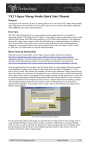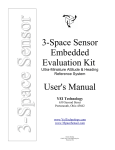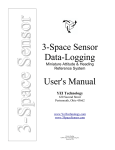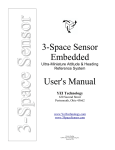Download YEI Skeleton API User`s Manual
Transcript
YEI Skeleton API YEI Skeleton API Virtual Skeleton Interaction System User's Manual YEI Technology 630 Second Street Portsmouth, Ohio 45662 www.YeiTechnology.com www.PrioVR.com www.3SpaceSensor.com ©2007-2014 YEI Corporation Printed in USA This page intentionally left blank This page intentionally left blank YEI Skeleton API Virtual Skeleton Interaction System User's Manual YEI Technology 630 Second Street Portsmouth, Ohio 45662 Toll-Free: 888-395-9029 Phone: 740-355-9029 www.YeiTechnology.com www.PrioVR.com www.3SpaceSensor.com ©2007-2014 YEI Corporation Printed in USA Table of Contents 1. Usage/Safety Considerations...........................................................................................................................................1 1.1. Usage Conditions.................................................................................................................................................................... 1 1.2. Technical Support...................................................................................................................................................................1 2. Overview of the YEI Skeleton API.................................................................................................................................2 2.1. Introduction............................................................................................................................................................................. 2 2.2. System Requirements.............................................................................................................................................................. 2 2.3. License.................................................................................................................................................................................... 2 3. Getting Started with the YEI Skeleton API.....................................................................................................................3 3.1. API Terminology.....................................................................................................................................................................3 3.2. Setting Up the YEI Skeleton API............................................................................................................................................3 4. Using the YEI Skeleton API...........................................................................................................................................4 4.1. Creating and Destroying Instances with the YEI Skeleton API...............................................................................................4 5. Plug-ins and Wrappers....................................................................................................................................................6 5.1. Using the YEI Skeleton API with Unity & C#........................................................................................................................6 5.1.1. Setting up the Plug-in.....................................................................................................................................................6 5.1.2. Using the Plug-in........................................................................................................................................................... 6 5.2. Using the YEI Skeleton API with Python................................................................................................................................6 6. Reference Guide..............................................................................................................................................................8 6.1. YEI Skeleton API Specific Methods.......................................................................................................................................8 This page intentionally left blank This page intentionally left blank User's Manual 1. Usage/Safety Considerations 1.1. Usage Conditions • Please refer to the Usage/Safety Considerations section of the hardware being used with the YEI Skeleton API. 1.2. Technical Support YEI provides technical and user support via our toll-free number (888-395-9029), via email ([email protected]), and via community forum (forum.yeitechnology.com). 1 User's Manual 2. Overview of the YEI Skeleton API 2.1. Introduction The YEI Skeleton API is an open source application program interface for creating skeletons that use external devices to manipulate the skeleton and the bones of the skeleton. The API is a collection of convenience functions for creating and using skeletons with YEI Prio and 3-Space Sensor devices or any other kind of device for use in a program written in C/C++ or any language that can import a compiled library (.dll, .so, etc). YEI Technology offers a 32-bit and 64-bit version of the API. 2.2. System Requirements Operating System: • Windows 7 or higher (32-Bit/64-Bit) • Linux (Coming Soon) • Mac OS (Coming Soon) 2.3. License The YEI Skeleton API is released under the YEI 3-Space Open Source License, which allows for both non-commercial use and commercial use with certain restrictions. • For Non-Commercial Use, your use of Covered Works is governed by the GNU GPL v.3, subject to the YEI 3-Space Open Source Licensing Overview and Definitions. • For Commercial Use, a YEI Commercial/Redistribution License is required, pursuant to the YEI 3-Space Open Source Licensing Overview and Definitions. Commercial Use, for the purposes of this License, means the use, reproduction and/or Distribution, either directly or indirectly, of the Covered Works or any portion thereof, or a Compilation, Improvement, or Modification, for Pecuniary Gain. A YEI Commercial/Redistribution License may or may not require payment, depending upon the intended use. Full details of the YEI 3-Space Open Source License can be found online at http://www.yeitechnology.com/yei-3-space-open-source-license 2 User's Manual 3. Getting Started with the YEI Skeleton API There are a few things to know first that will help you to understand how the system works and what the data you are getting means. 3.1. API Terminology There are a few terms you should be familiar with when using the API. Processor – A processor is an instance that runs a process on a skeleton instance. Skeleton ID – The skeleton ID is an ID that the API uses to communicate with skeleton and processor instances. This ID is needed for many functions of the API. Standard – This term denotes that the method or attribute is the default for the API. T-Pose – A pose for a skeleton where the arms are in line with each other creating a “T” shape. Clasped Pose – A pose for a skeleton where the arms are straight in front with the hands together creating a “7” shape. Neutral Pose – A pose for a skeleton where the arms are straight down the side with the thumbs going in creating an “I” shape. Calibrate – Calibrating is the process of initializing the origin orientation for a device(s) being used by the skeleton or process. 3.2. Setting Up the YEI Skeleton API Before using the YEI Skeleton API it is best to be sure to have the latest version of the API from the website (www.yeitechnology.com) and to have the latest software or hardware version of the devices to be used. This will give you the best results from the API and the devices. For instructions for setting up to use the YEI Skeleton API in Visual Studio please refer to the documentation YEI Skeleton API Quick Start Guide: Setup Environment for Visual Studio. 3 User's Manual 4. Using the YEI Skeleton API The YEI Skeleton API makes it easy for users to use devices to manipulate skeletons. For an overview on the different ways of creating API instances, please refer to the YEI Skeleton API Quick Start Guide or the examples creating_instances.c and using_processors.c files. 4.1. Creating and Destroying Instances with the YEI Skeleton API The first step the API must do is create an instance of a skeleton. The API provides 3 methods to create skeleton instances. For simplicity the following snippet example is only going to show the yeiskel_createStandardSkeletonWithAge function. yei_skeleton_id yei_skeleton_id skel_id; skel_id; uint8_t uint8_t is_male is_male == 1; 1; uint32_t uint32_t age age == 26; 26; skel_id skel_id == yeiskel_createStandardSkeletonWithAge(is_male, yeiskel_createStandardSkeletonWithAge(is_male, age); age); if (skel_id if (skel_id == == YEI_SKELETON_INVALID_ID YEI_SKELETON_INVALID_ID)) {{ printf("Failed printf("Failed to to create create aa skeleton\n"); skeleton\n"); }} return return 1; 1; The function yeiskel_createStandardSkeletonWithAge creates a standard skeleton using the parameters on the user's sex and age, and returns a skeleton ID. The skeleton ID is used to directly interact with the skeleton. It is also good practice when using the creating skeleton instances to check if the skeleton ID is a valid one. The API provides an enum of skeleton ID masks that can be used to check with. Once a skeleton instance is created, a pose for the skeleton need to be set. The API provides 3 methods to set the pose for a skeleton instance. For simplicity the following snippet example is only going to show the yeiskel_setStandardTPose function. This function sets the skeleton to be in a “T” shape pose. YEI_SKELETON_ERROR YEI_SKELETON_ERROR error; error; error error == yeiskel_setSkeletonToStandardTPose(skel_id); yeiskel_setSkeletonToStandardTPose(skel_id); if if (error (error != != YEI_SKELETON_NO_ERROR) YEI_SKELETON_NO_ERROR) {{ printf("ERROR: printf("ERROR: %s\n", %s\n", yei_skeleton_error_string[error]); yei_skeleton_error_string[error]); }} The function takes a yei_skeleton_id type as a parameter, and returns a YEI_SKELETON_ERROR enum type that denotes whether an error happened or not. Almost every API function has this parameter and returns this type. It is always best to check if the command succeeded, as it is very helpful to debug what went wrong. 4 User's Manual After this initial setup the skeleton instance is ready to be used in your application. Please note that when you are finished with the skeleton instance calling yeiskel_destroySkeleton will destroy the instance. Also once you are done with the API, calling yeiskel_resetSkeletonApi will clean up anything remaining in the library and destroy loose instances. yeiskel_destroySkeleton(skel_id); yeiskel_destroySkeleton(skel_id); error error == yeiskel_resetSkeletonApi(); yeiskel_resetSkeletonApi(); if if (error (error != != YEI_SKELETON_NO_ERROR) YEI_SKELETON_NO_ERROR) {{ printf("ERROR: printf("ERROR: %s\n", %s\n", yei_skeleton_error_string[error]); yei_skeleton_error_string[error]); }} 5 User's Manual 5. Plug-ins and Wrappers The YEI Skeleton API is capable of being integrated into many project types. This section will provide overviews on how to incorporate the API into game engines and other languages. The below examples assume some level of experience with each system. 5.1. Using the YEI Skeleton API with Unity & C# This section is to help those that would like to create their own Unity plug-in for the YEI Skeleton API. For users that want to use the YEI Skeleton API Unity Plug-in provided by YEI Technology, please refer to the YEI Skeleton API Unity Plug-in Quick Start Guide. 5.1.1. Setting up the Plug-in To use the API in any version of Unity, the library file should be placed in the Unity\Editor folder and in the same directory as the build project executable. To use the API with the Unity Pro version, follow the instructions on Unity's website. To make calls to the API functions a C# script can be used to wrap the methods needed. The following is a snippet example from the yei_skeleton_api.cs file used for the YEI Skeleton API Unity Plug-in. Please refer to this file for more examples. namespace namespace yei_skeleton_api yei_skeleton_api {{ public public static static class class yeiskel yeiskel {{ [DllImport("Skeleton_API_32", [DllImport("Skeleton_API_32", CallingConvention CallingConvention == CallingConvention.Cdecl, CallingConvention.Cdecl, EntryPoint= EntryPoint= "yeiskel_createStandardSkeletonWithAge")] "yeiskel_createStandardSkeletonWithAge")] }} }} public public static static extern extern uint uint createStandardSkeletonWithAge(byte createStandardSkeletonWithAge(byte is_male, is_male, uint uint age); age); 5.1.2. Using the Plug-in When finished importing the functionality needed, simply importing the file into any Unity script will grant access to all the newly wrapped API methods and attributes. void void Start() Start() {{ skel_id skel_id == yeiskel.createStandardSkeletonWithAge(1, yeiskel.createStandardSkeletonWithAge(1, 26); 26); }} For more information on Unity plug-ins please refer to the Unity documentation. 5.2. Using the YEI Skeleton API with Python This section is to help those that would like to create their own Python wrapper for the YEI Skeleton API. For users that want to use the YEI Skeleton API Python wrapper provided by YEI Technology, please refer to the YEI Skeleton API Python Wrapper Quick Start Guide. 6 User's Manual The following is a snippet example from the yei_skeleton_api.py file used for the YEI Skeleton API Python wrapper. Please refer to this file for more examples. from from ctypes ctypes import import cdll cdll YEI_SKELETON_API YEI_SKELETON_API == cdll.LoadLibrary('./Skeleton_API_32.dll') cdll.LoadLibrary('./Skeleton_API_32.dll') def def createStandardSkeletonWithAge(is_male, createStandardSkeletonWithAge(is_male, age): age): return return YEI_SKELETON_API.yeiskel_createStandardSkeletonWithAge(is_male, YEI_SKELETON_API.yeiskel_createStandardSkeletonWithAge(is_male, age) age) For more information on developing library wrappers please refer to the Python documentation. 7 User's Manual 6. Reference Guide 6.1. YEI Skeleton API Specific Methods The YEI Skeleton API specific methods are convenience functions that allow for creating instances of skeletons and processors. Name Description yeiskel_getVersionString Fill the given buffer with the version string. yeiskel_resetSkeletalApi Reset the Skeletal API. yeiskel_getStandardBoneName Gets the standard name of the bone. yeiskel_createStandardSkeletonWithAge Create a standard skeleton using user's age. yeiskel_createStandardSkeletonWithHeight Create a standard skeleton using user's height. yeiskel_createSkeletonFromFile Create a skeleton from file. yeiskel_destroySkeleton Destroys the skeleton. yeiskel_loadBoneHierarchy Sets up the skeleton with the contents of the given hierarchy file. yeiskel_setSkeletonToStandardTPose Set the skeleton to a standard T pose. yeiskel_setSkeletonToStandardClaspedPose Set the skeleton to a clasped pose with arms forward. yeiskel_setSkeletonToStandardNeutralPose Set the skeleton to a neutral pose with arms straight down. yeiskel_addBoneAlias Set an alias for a bone of the skeleton. yeiskel_addProcessorToSkeleton Add a processor to the skeleton at the given index. yeiskel_removeProcessorFromSkeleton Remove a processor to the skeleton at the given index. yeiskel_getProcessorListFromSkeleton Get the list of processors of the skeleton. yeiskel_getProcessorNameListFromSkeleton Get the names of processors of the skeleton. yeiskel_update Update the given skeleton. yeiskel_getRootBoneName Get the name of the root bone of the skeleton. yeiskel_getBoneNameList Get the names of bones of the skeleton. yeiskel_getBoneOrientation Get the orientation of the bone. yeiskel_getBonePosition Get the position of the bone. yeiskel_getBoneVelocity Get the velocity of the bone. yeiskel_extractSkeletonHierarchy Read out the skeleton hierarchy as an XML string. yeiskel_isCalibrated Tells if the skeleton has been calibrated yet or not. yeiskel_getSkeletonName Get the name of the skeleton. yeiskel_setSkeletonName Set the name of the skeleton. yeiskel_getSkeletonUnit Get the unit length measurement of the skeleton. yeiskel_setSkeletonUnit Set the unit length measurement of the skeleton. yeiskel_utilityAddBone Add a bone to the skeleton. yeiskel_utilitySetBonePoseOrientation Set the pose orientation of a bone. yeiskel_utilitySetBoneLength Set the length of a bone. yeiskel_utilitySetBoneMass Set the mass of a bone. 8 User's Manual Name Description yeiskel_utilityLoadDeviceXmlMap Maps the skeleton with the device of the given device xml file. 9 User's Manual Serial Number: _____________________________________ Notes: 10 User's Manual 11 User's Manual 12 User's Manual 13 YEI Technology 630 Second Street Portsmouth, Ohio 45662 Toll-Free: 888-395-9029 Phone: 740-355-9029 www.YeiTechnology.com www.PrioVR.com www.3SpaceSensor.com ©2007-2014 YEI Corporation Printed in USA