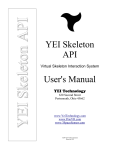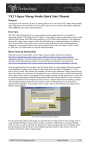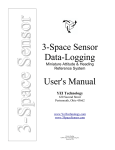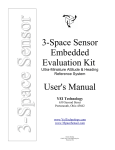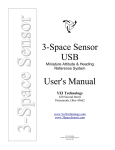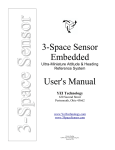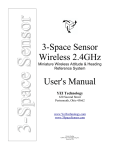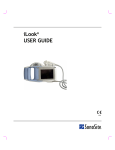Download YEI Skeleton API Quick Start Guide
Transcript
YEI Skeleton API Quick Start Guide
Purpose
The purpose of this document is to help users integrate the YEI Skeleton Application Programming
Interface (API) into a Visual Studio project. After reading this document, users will be able to integrate
the API into various projects and interact with the internal skeleton.
Overview
The YEI Skeleton API is a collection of convenience functions for creating and using skeletons with
YEI Prio and 3-Space Sensor devices or any other kind of device for use in a program written in C/C++
or any language that can import a compiled library (.dll, .so, etc).
Software Requirements
Operating System – Windows 7 32-Bit/64-Bit
(Windows XP 32-Bit/64-Bit, Windows Vista 32-Bit/64-Bit, Windows 8, and Unix are untested)
Getting Started with the Skeleton API
When creating and communicating with an internal skeleton via the API, there are a few common steps
that must be taken before full communication may take place. These steps are as follows:
1.
Link to the API library.
2.
Include the API header in your file.
3.
Create a skeleton.
If guidance is required for linking the library to the user's development environment, please refer to one
of the following Quick Starts:
YEI Skeleton API Quick Start Guide: Setup Environment for Visual Studio
The next section will go over the last step using code snippets from the example creating_instances.c
and explain some key components in using the API. For a more detailed description of the API and its
components, please refer to the YEI Skeleton API User's Manual or the documentation file for the YEI
Skeleton API.
©2007-2014 YEI Corporation
1/9
Creating a Basic C Code Example
This example and more like it can be found on the YEI website (www.yeitechnology.com).
Creating Instances
This example shows how to use the API to create an internal skeleton. When a skeleton is created a
yei_skeleton_id is returned, which is needed to call many functions in the API.
#include
#include <stdio.h>
<stdio.h>
#include
#include <stdlib.h>
<stdlib.h>
#include
#include "yei_skeleton_api.h"
"yei_skeleton_api.h"
int
int main()
main()
{{
yei_skeleton_id
yei_skeleton_id skel_id;
skel_id;
The API has several methods to automate skeleton creation for the user. One such method generates a
skeleton based on sex and age of the user.
uint8_t
//
uint8_t is_male
is_male == 1;
1;
// <-<-- Edit
Edit this
this to
to your
your user's
user's sex
sex
uint32_t
//
uint32_t age
age == 26;
26;
// <-<-- Edit
Edit this
this to
to your
your user's
user's age
age
printf("Creating
printf("Creating Skeleton
Skeleton for
for aa %s,
%s, %d
%d Years
Years Old\n",
Old\n", is_male
is_male ?? "Male"
"Male" :: "Female",
"Female", age);
age);
skel_id
=
yeiskel_createStandardSkeletonWithAge(is_male,
age);
skel_id = yeiskel_createStandardSkeletonWithAge(is_male, age);
When a skeleton is created it is always best to check if the yei_skeleton_id is valid. If the
yei_skeleton_id is valid users can then call methods for the skeleton. As this example just covers
creating skeletons we will go ahead and destroy it.
if
if (skel_id
(skel_id ==
== YEI_SKELETON_INVALID_ID)
YEI_SKELETON_INVALID_ID)
{{
printf("Failed
printf("Failed to
to create
create aa skeleton
skeleton for
for aa %s,
%s, %d
%d years
years old\n",
old\n",
is_male
is_male ?? "Male"
"Male" :: "Female",
"Female", age);
age);
}}
else
else
{{
printf("Created
printf("Created aa skeleton
skeleton for
for aa %s,
%s, %d
%d years
years old\n",
old\n", is_male
is_male ?? "Male"
"Male" :: "Female",
"Female", age);
age);
yeiskel_destroySkeleton(skel_id);
yeiskel_destroySkeleton(skel_id);
}}
printf("================================\n");
printf("================================\n");
Another method of generating a skeleton is to using the user's sex and height (in meters).
float
//
float height
height == 1.8f;
1.8f;
// <-<-- Edit
Edit this
this to
to your
your user's
user's height
height
printf("Creating
printf("Creating Skeleton
Skeleton for
for aa %s,
%s, %f
%f Meters
Meters Tall\n",
Tall\n", is_male
is_male ?? "Male"
"Male" :: "Female",
"Female", height);
height);
skel_id
=
yeiskel_createStandardSkeletonWithHeight(is_male,
height);
skel_id = yeiskel_createStandardSkeletonWithHeight(is_male, height);
if
if (skel_id
(skel_id ==
== YEI_SKELETON_INVALID_ID)
YEI_SKELETON_INVALID_ID)
{{
printf("Failed
printf("Failed to
to create
create aa skeleton
skeleton for
for aa %s,
%s, %d
%d years
years old\n",
old\n",
is_male
is_male ?? "Male"
"Male" :: "Female",
"Female", age);
age);
}}
else
else
{{
printf("Created
printf("Created aa skeleton
skeleton for
for aa %s,
%s, %d
%d years
years old\n",
old\n", is_male
is_male ?? "Male"
"Male" :: "Female",
"Female", age);
age);
yeiskel_destroySkeleton(skel_id);
yeiskel_destroySkeleton(skel_id);
}}
printf("================================\n");
printf("================================\n");
©2007-2014 YEI Corporation
2/9
If a user prefers not to use a generated skeleton the API also allows users to load in skeletons
hierarchies in XML format.
const
const char*
char* xml_file
xml_file == "./YEI_Skeleton_Hierarchy.xml";
"./YEI_Skeleton_Hierarchy.xml"; //
// <-<-- Edit
Edit to
to user's
user's profile
profile file
file
printf("====Creating
printf("====Creating Skeleton
Skeleton from
from File====\n");
File====\n");
skel_id
skel_id == yeiskel_createSkeletonFromFile(xml_file);
yeiskel_createSkeletonFromFile(xml_file);
if
if (skel_id
(skel_id ==
== YEI_SKELETON_INVALID_ID)
YEI_SKELETON_INVALID_ID)
{{
printf("Failed
printf("Failed to
to create
create aa skeleton
skeleton for
for aa %s,
%s, %d
%d years
years old\n",
old\n",
is_male
is_male ?? "Male"
"Male" :: "Female",
"Female", age);
age);
}}
else
else
{{
printf("Created
printf("Created aa skeleton
skeleton for
for aa %s,
%s, %d
%d years
years old\n",
old\n", is_male
is_male ?? "Male"
"Male" :: "Female",
"Female", age);
age);
yeiskel_destroySkeleton(skel_id);
yeiskel_destroySkeleton(skel_id);
}}
printf("================================\n");
printf("================================\n");
Once finished with the YEI Skeleton API and before quitting from your code, it is best to call the
yeiskel_resetSkeletonApi function to properly clean-up the memory the API has allocated. This also
helps assure the API will work properly the next time it is used. The yeiskel_resetSkeletonApi function
as with many other YEI Skeleton API functions will return a YEI_SKELETON_ERROR. Checking this
error to see if the command succeeded is always best. This will help when debugging to see what went
wrong.
YEI_SKELETON_ERROR
YEI_SKELETON_ERROR error
error == yeiskel_resetSkeletalApi();
yeiskel_resetSkeletalApi();
if
if (error
(error !=
!= YEI_SKELETON_NO_ERROR)
YEI_SKELETON_NO_ERROR)
{{
}}
printf("ERROR:
printf("ERROR: %s\n",
%s\n", yei_skeleton_error_string[error]);
yei_skeleton_error_string[error]);
return
return 0;
0;
printf("\nFinished
printf("\nFinished press
press Enter
Enter to
to continue");
continue");
getchar();
getchar();
}}
return
return 0;
0;
Getting Data
This example shows how to use the API to get information from the internal skeleton. First a skeleton
must be generated.
#include
#include <stdio.h>
<stdio.h>
#include
#include <stdlib.h>
<stdlib.h>
#include
#include "yei_skeleton_api.h"
"yei_skeleton_api.h"
int
int main()
main()
{{
yei_skeleton_id
yei_skeleton_id skel_id;
skel_id;
uint8_t
//
uint8_t is_male
is_male == 0;
0;
// <-<-- Edit
Edit this
this to
to your
your user's
user's sex
sex
uint32_t
//
uint32_t age
age == 24;
24;
// <-<-- Edit
Edit this
this to
to your
your user's
user's age
age
printf("Creating
printf("Creating Skeleton
Skeleton for
for aa %s,
%s, %d
%d Years
Years Old\n",
Old\n", is_male
is_male ?? "Male"
"Male" :: "Female",
"Female", age);
age);
skel_id
skel_id == yeiskel_createStandardSkeletonWithAge(is_male,
yeiskel_createStandardSkeletonWithAge(is_male, age);
age);
if
if (skel_id
(skel_id ==
== YEI_SKELETON_INVALID_ID)
YEI_SKELETON_INVALID_ID)
{{
printf("Failed
printf("Failed to
to create
create aa skeleton
skeleton for
for aa %s,
%s, %d
%d years
years old\n",
old\n",
is_male
is_male ?? "Male"
"Male" :: "Female",
"Female", age);
age);
}}
©2007-2014 YEI Corporation
3/9
Once the skeleton has been created we will need to get names of the bones we want to get information
from. Using yeiskel_getStandardBoneName we can retrieve the YEI standard bone name for the head
bone. When using an alternate naming convention the YEI Skeleton API allows for alias naming of
bones.
char
char head_bone[32];
head_bone[32];
YEI_SKELETON_ERROR
YEI_SKELETON_ERROR error;
error;
error
error == yeiskel_getStandardBoneName(YEI_SKELETON_STANDARD_BONE_HEAD,
yeiskel_getStandardBoneName(YEI_SKELETON_STANDARD_BONE_HEAD, head_bone,
head_bone, 32);
32);
error
error == yeiskel_addBoneAlias(skel_id,
yeiskel_addBoneAlias(skel_id, "Head",
"Head", head_bone);
head_bone);
Using the bone or alias name we may now find out information about the specified bone.
float
float quat[4];
quat[4];
float
float vel[3];
vel[3];
float
float pos[3];
pos[3];
error
error == yeiskel_getBoneOrientation(skel_id,
yeiskel_getBoneOrientation(skel_id, head_bone,
head_bone, quat);
quat);
if
if (error
(error ==
== YEI_SKELETON_NO_ERROR)
YEI_SKELETON_NO_ERROR)
{{
printf("Quat:
printf("Quat: %f,
%f, %f,
%f, %f,
%f, %f\n",
%f\n", quat[0],
quat[0], quat[1],
quat[1], quat[2],
quat[2], quat[3]);
quat[3]);
}}
error
error == yeiskel_getBoneVelocity(skel_id,
yeiskel_getBoneVelocity(skel_id, head_bone,
head_bone, vel);
vel);
if
if (error
(error ==
== YEI_SKELETON_NO_ERROR)
YEI_SKELETON_NO_ERROR)
{{
printf("Vel:
printf("Vel: %f,
%f, %f,
%f, %f\n",
%f\n", vel[0],
vel[0], vel[1],
vel[1], vel[2]);
vel[2]);
}}
error
error == yeiskel_getBonePosition(skel_id,
yeiskel_getBonePosition(skel_id, head_bone,
head_bone, pos);
pos);
if
if (error
(error ==
== YEI_SKELETON_NO_ERROR)
YEI_SKELETON_NO_ERROR)
{{
printf("Pos:
printf("Pos: %f,
%f, %f,
%f, %f\n",
%f\n", pos[0],
pos[0], pos[1],
pos[1], pos[2]);
pos[2]);
}}
Once finished gathering data from the skeleton remember to destroy the skeleton and reset the API.
Doing so will properly clean-up the memory the API has allocated.
yeiskel_destroySkeleton(skel_id);
yeiskel_destroySkeleton(skel_id);
error
error == yeiskel_resetSkeletalApi();
yeiskel_resetSkeletalApi();
if
if (error
(error !=
!= YEI_SKELETON_NO_ERROR)
YEI_SKELETON_NO_ERROR)
{{
}}
printf("ERROR:
printf("ERROR: %s\n",
%s\n", yei_skeleton_error_string[error]);
yei_skeleton_error_string[error]);
return
return 0;
0;
printf("\nFinished
printf("\nFinished press
press Enter
Enter to
to continue");
continue");
getchar();
getchar();
}}
return
return 0;
0;
©2007-2014 YEI Corporation
4/9
Using Skeleton Processors
A skeleton processor is an instance that runs a process on a single or many internal skeleton instances.
The YEI Skeleton API has several built-in processors along with a base class that can be inherited from
to create custom skeleton processors. This example will go over setting up built in PrioConnection
processor and using it with a Prio Lite suit. As in previous examples first the skeleton must be created.
#include
#include <stdio.h>
<stdio.h>
#include
#include <stdlib.h>
<stdlib.h>
#include
#include <time.h>
<time.h>
#include
#include <stdint.h>
<stdint.h>
#include
#include "yei_skeleton_api.h"
"yei_skeleton_api.h"
int
int main(){
main(){
yei_skeleton_id
yei_skeleton_id skel_id;
skel_id;
uint8_t
//
uint8_t is_male
is_male == 0;
0;
// <-<-- Edit
Edit this
this to
to your
your user's
user's sex
sex
uint32_t
//
uint32_t age
age == 34;
34;
// <-<-- Edit
Edit this
this to
to your
your user's
user's age
age
printf("Creating
printf("Creating Skeleton
Skeleton for
for aa %s,
%s, %d
%d Years
Years Old\n",
Old\n", is_male
is_male ?? "Male"
"Male" :: "Female",
"Female", age);
age);
skel_id
skel_id == yeiskel_createStandardSkeletonWithAge(is_male,
yeiskel_createStandardSkeletonWithAge(is_male, age);
age);
if
if (skel_id
(skel_id ==
== YEI_SKELETON_INVALID_ID)
YEI_SKELETON_INVALID_ID)
{{
}}
printf("Failed
printf("Failed to
to create
create aa skeleton
skeleton for
for aa %s,
%s, %d
%d years
years old\n",
old\n",
is_male
?
is_male ? "Male"
"Male" :: "Female",
"Female", age);
age);
printf("================================\n");
printf("================================\n");
After the skeleton is created we will set the pose of the skeleton to the standard “T” pose. This will
allow the user of the Prio suit to know the starting pose.
printf("====Setting
printf("====Setting aa Pose
Pose for
for Skeleton====\n");
Skeleton====\n");
YEI_SKELETON_ERROR
error
=
yeiskel_setSkeletonToStandardTPose(skel_id);
YEI_SKELETON_ERROR error = yeiskel_setSkeletonToStandardTPose(skel_id);
if
if (error
(error !=
!= YEI_SKELETON_NO_ERROR)
YEI_SKELETON_NO_ERROR)
{{
}}
printf("ERROR:
printf("ERROR: %s\n",
%s\n", yei_skeleton_error_string[error]);
yei_skeleton_error_string[error]);
printf("================================\n");
printf("================================\n");
Once the skeleton is set up we will create the PrioConnection processor and add it to the skeleton's list
of processors. By calling yeiskel_createPrioProcessor the API will automatically establish a connection
with the Prio Base Station based on the com_offset parameter, then enumerate and set up the paired
Prio Hub. The return value will be a yei_skeleton_id that we be used to call functions on the processor.
printf("====Creating
printf("====Creating aa Prio
Prio Processor====\n");
Processor====\n");
yei_skeleton_id
prio_id
yei_skeleton_id prio_id == yeiskel_createPrioProcessor(0);
yeiskel_createPrioProcessor(0);
if
if (prio_id
(prio_id ==
== YEI_SKELETON_INVALID_ID)
YEI_SKELETON_INVALID_ID)
{{
printf("Failed
printf("Failed to
to create
create Prio
Prio Processor\n");
Processor\n");
}}
printf("================================\n");
printf("================================\n");
©2007-2014 YEI Corporation
5/9
Adding a processor to the skeleton allows the processor to manipulate the bones in the skeleton. When
adding the processor to the skeleton there is an index parameter that tells the skeleton what priority the
processor should have when running. The priority runs in ascending order with zero having the highest
priority. For convenience users can use YEI_SKELETON_PROCESSOR_LIST_END to ensure lowest
priority.
printf("====Adding
printf("====Adding the
the Prio
Prio Processor
Processor to
to the
the Skeleton====\n");
Skeleton====\n");
error
=
yeiskel_addProcessorToSkeleton(skel_id,
error = yeiskel_addProcessorToSkeleton(skel_id, 0,
0, prio_id);
prio_id);
if
if (error
(error !=
!= YEI_SKELETON_NO_ERROR)
YEI_SKELETON_NO_ERROR)
{{
printf("ERROR:
printf("ERROR: %s\n",
%s\n", yei_skeleton_error_string[error]);
yei_skeleton_error_string[error]);
}}
printf("================================\n");
printf("================================\n");
Alternatively to adding bones manually to the skeleton the YEI Skeleton API can build skeletons by
reading skeleton XML files. The API includes several methods to generate XML strings to match the
standard Prio Lite, Core and Pro layouts. Calling yeiskel_setStandardDeviceXmlMapPrioLiteLayout
will set up the skeleton's bones to match the standard Prio Lite layout.
printf("====Mapping
printf("====Mapping the
the Skeleton
Skeleton to
to Match
Match the
the Prio
Prio Lite
Lite Suit====\n");
Suit====\n");
error
error == yeiskel_setStandardDeviceXmlMapPrioLiteLayout(skel_id);
yeiskel_setStandardDeviceXmlMapPrioLiteLayout(skel_id);
if
if (error
(error !=
!= YEI_SKELETON_NO_ERROR)
YEI_SKELETON_NO_ERROR)
{{
printf("ERROR:
printf("ERROR: %s\n",
%s\n", yei_skeleton_error_string[error]);
yei_skeleton_error_string[error]);
}}
printf("================================\n");
printf("================================\n");
Now that the skeleton is set up and linked to the processor we need to gather the bone names to retrieve
the information. Placing the needed bone names into an array allows us to easily loop over all the bones
to get information about each one.
printf("====Setting
printf("====Setting up
up skeleton
skeleton bones====\n");
bones====\n");
char
name_buff[256];
char name_buff[256];
error
error == yeiskel_getRootBoneName(skel_id,
yeiskel_getRootBoneName(skel_id, name_buff,
name_buff, 256);
256);
if
if (error
(error !=
!= YEI_SKELETON_NO_ERROR)
YEI_SKELETON_NO_ERROR)
{{
printf("ERROR:
printf("ERROR: %s\n",
%s\n", yei_skeleton_error_string[error]);
yei_skeleton_error_string[error]);
}}
printf("Getting
printf("Getting standard
standard bone
bone names
names for
for Prio
Prio Lite
Lite suit\n");
suit\n");
char
char names[9][32];
names[9][32];
yeiskel_getStandardBoneName(YEI_SKELETON_STANDARD_BONE_HIPS,
yeiskel_getStandardBoneName(YEI_SKELETON_STANDARD_BONE_HIPS, names[0],
names[0], 32);
32);
yeiskel_getStandardBoneName(YEI_SKELETON_STANDARD_BONE_SPINE,
yeiskel_getStandardBoneName(YEI_SKELETON_STANDARD_BONE_SPINE, names[1],
names[1], 32);
32);
yeiskel_getStandardBoneName(YEI_SKELETON_STANDARD_BONE_HEAD,
yeiskel_getStandardBoneName(YEI_SKELETON_STANDARD_BONE_HEAD, names[2],
names[2], 32);
32);
yeiskel_getStandardBoneName(YEI_SKELETON_STANDARD_BONE_LEFT_UPPER_ARM,
yeiskel_getStandardBoneName(YEI_SKELETON_STANDARD_BONE_LEFT_UPPER_ARM, names[3],
names[3], 32);
32);
yeiskel_getStandardBoneName(YEI_SKELETON_STANDARD_BONE_LEFT_LOWER_ARM,
yeiskel_getStandardBoneName(YEI_SKELETON_STANDARD_BONE_LEFT_LOWER_ARM, names[4],
names[4], 32);
32);
yeiskel_getStandardBoneName(YEI_SKELETON_STANDARD_BONE_LEFT_HAND,
yeiskel_getStandardBoneName(YEI_SKELETON_STANDARD_BONE_LEFT_HAND, names[5],
names[5], 32);
32);
yeiskel_getStandardBoneName(YEI_SKELETON_STANDARD_BONE_RIGHT_UPPER_ARM,
yeiskel_getStandardBoneName(YEI_SKELETON_STANDARD_BONE_RIGHT_UPPER_ARM, names[6],
names[6], 32);
32);
yeiskel_getStandardBoneName(YEI_SKELETON_STANDARD_BONE_RIGHT_LOWER_ARM,
names[7],
yeiskel_getStandardBoneName(YEI_SKELETON_STANDARD_BONE_RIGHT_LOWER_ARM, names[7], 32);
32);
yeiskel_getStandardBoneName(YEI_SKELETON_STANDARD_BONE_RIGHT_HAND,
yeiskel_getStandardBoneName(YEI_SKELETON_STANDARD_BONE_RIGHT_HAND, names[8],
names[8], 32);
32);
printf("================================\n");
printf("================================\n");
©2007-2014 YEI Corporation
6/9
With the id for the PrioConnection processor we can now make calls to the API and set up the
connected Prio device for streaming.
printf("====Calibrating
printf("====Calibrating the
the Prio
Prio Suit====\n");
Suit====\n");
error
=
yeiskel_calibratePrioProcessor(prio_id,
error = yeiskel_calibratePrioProcessor(prio_id, 0.0f);
0.0f);
if
if (error
(error !=
!= YEI_SKELETON_NO_ERROR)
YEI_SKELETON_NO_ERROR)
{{
printf("ERROR:
printf("ERROR: %s\n",
%s\n", yei_skeleton_error_string[error]);
yei_skeleton_error_string[error]);
}}
printf("================================\n");
printf("================================\n");
printf("====Setting
printf("====Setting up
up the
the Standard
Standard Prio
Prio Streaming====\n");
Streaming====\n");
error
=
yeiskel_setStandardStreamPrioProcessor(prio_id);
error = yeiskel_setStandardStreamPrioProcessor(prio_id);
if
if (error
(error !=
!= YEI_SKELETON_NO_ERROR)
YEI_SKELETON_NO_ERROR)
{{
printf("ERROR:
printf("ERROR: %s\n",
%s\n", yei_skeleton_error_string[error]);
yei_skeleton_error_string[error]);
}}
printf("================================\n");
printf("================================\n");
Now that everything is set up we can start streaming to the processor with yeiskel_startPrioProcessor.
To get data on the needed bones we will simply set up a loop that runs for 10 seconds.
printf("====Start
printf("====Start Streaming====\n");
Streaming====\n");
error
error == yeiskel_startPrioProcessor(prio_id);
yeiskel_startPrioProcessor(prio_id);
if
if (error
(error ==
== YEI_SKELETON_NO_ERROR)
YEI_SKELETON_NO_ERROR)
{{
printf("Streaming
printf("Streaming has
has started!\n");
started!\n");
printf("================================\n");
printf("================================\n");
float
float quat[9][4];
quat[9][4];
const
//
const float
float RUN_TIME
RUN_TIME == 10.0f;
10.0f;
// in
in seconds
seconds
uint8_t
uint8_t i;
i;
clock_t
clock_t start_time
start_time == clock();
clock();
printf("\n====Getting
printf("\n====Getting Data
Data from
from Skeleton====\n");
Skeleton====\n");
while
while ((((float)(clock()
((((float)(clock() -- start_time))
start_time)) // CLOCKS_PER_SEC
CLOCKS_PER_SEC << RUN_TIME))
RUN_TIME))
{{
error
error == yeiskel_update(skel_id);
yeiskel_update(skel_id);
if
if (error
(error ==
== YEI_SKELETON_NO_ERROR)
YEI_SKELETON_NO_ERROR)
{{
for
for (i
(i == 0;
0; ii << 9;
9; i++)
i++)
{{
printf("====Bone:
printf("====Bone: %s====\n",
%s====\n", names[i]);
names[i]);
error
=
yeiskel_getBoneOrientation(skel_id,
error = yeiskel_getBoneOrientation(skel_id, names[i],
names[i], quat[i]);
quat[i]);
if
if (error
(error ==
== YEI_SKELETON_NO_ERROR)
YEI_SKELETON_NO_ERROR)
{{
printf("Quat:
printf("Quat: %f,
%f, %f,
%f, %f,
%f, %f\n",
%f\n", quat[i][0],
quat[i][0], quat[i][1],
quat[i][1],
quat[i][2],
quat[i][2], quat[i][3]);
quat[i][3]);
}}
}}
}}
}}
printf("================================\n");
printf("================================\n");
©2007-2014 YEI Corporation
7/9
When finished retrieving data we can stop the PrioConnection processor from streaming and clean-up
any used memory by the API.
printf("====Stop
printf("====Stop Streaming====\n");
Streaming====\n");
error
error == yeiskel_stopPrioProcessor(prio_id);
yeiskel_stopPrioProcessor(prio_id);
if
if (error
(error !=
!= YEI_SKELETON_NO_ERROR)
YEI_SKELETON_NO_ERROR)
{{
printf("ERROR:
printf("ERROR: %s\n",
%s\n", yei_skeleton_error_string[error]);
yei_skeleton_error_string[error]);
}}
}}
else
else
{{
printf("ERROR:
printf("ERROR: %s\n",
%s\n", yei_skeleton_error_string[error]);
yei_skeleton_error_string[error]);
}}
printf("================================\n");
printf("================================\n");
yeiskel_destroySkeleton(skel_id);
yeiskel_destroySkeleton(skel_id);
printf("====Resetting
printf("====Resetting API====\n");
API====\n");
error
error == yeiskel_resetSkeletalApi();
yeiskel_resetSkeletalApi();
if
if (error
(error !=
!= YEI_SKELETON_NO_ERROR)
YEI_SKELETON_NO_ERROR)
{{
printf("ERROR:
printf("ERROR: %s\n",
%s\n", yei_skeleton_error_string[error]);
yei_skeleton_error_string[error]);
}}
printf("\nFinished
printf("\nFinished press
press Enter
Enter to
to continue");
continue");
getchar();
getchar();
return
return 0;
0;
Now that you are more familiar with the functionality of the YEI Skeleton API and how to connect to
and use skeleton processors, you can begin creating your own examples and applications using the API.
©2007-2014 YEI Corporation
8/9
YEI Technology
630 Second Street
Portsmouth, Ohio 45662
Toll-Free: 888-395-9029
Phone: 740-355-9029
www.YeiTechnology.com
www.PrioVR.com
www.3SpaceSensor.com
©2007-2014 YEI Corporation
Printed in USA
©2007-2014 YEI Corporation
9/9