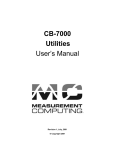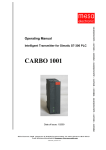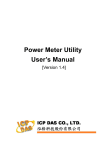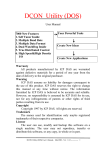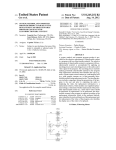Download User Manual - ICP DAS USA`s I
Transcript
Programmable Device Server User Manual Version 2.0, February 2013 Service and usage information for DS-700 PDS-700 PPDS-700-MTCP PDSM-700 PPDSM-700-MTCP PPDS-700-IP67 Programmable Device Server User Manual (V2.0, Feb. 2013) PDS-5105D-MTCP -1- Warranty All products manufactured by ICP DAS are under warranty regarding defective materials for a period of one year, starting from the date of delivery to the original purchaser. Warning ICP DAS assumes no liability for damages resulting from the use of this product. ICP DAS reserves the right to change this manual at any time without notice. The information furnished by ICP DAS is believed to be accurate and reliable. However, no responsibility is assumed by ICP DAS for its use, nor for any infringements of patents or other rights of third parties resulting from its use. Copyright Copyright © 2013 by ICP DAS. All rights are reserved. Trademark The names used for identification only may be registered trademarks of their respective companies. Contact US If you have any question, please feel free to contact us. We will give you quick response within 2 workdays. Email: [email protected] , [email protected] Programmable Device Server User Manual (V2.0, Feb. 2013) -2- Table of Contents 1. INTRODUCTION ------------------------------------------------------------------------------------ 9 1.1 ETHERNET SOLUTIONS ------------------------------------------------------------------------------------------------ 10 1.2 VXCOMM TECHNOLOGY ----------------------------------------------------------------------------------------------- 11 1.3 WEB SERVER TECHNOLOGY ------------------------------------------------------------------------------------------- 13 2. TYPICAL APPLICATIONS FOR THE PDS -------------------------------------------------------- 14 2.1 RS-232/485/422 DEVICE NETWORKING ---------------------------------------------------------------------------- 14 2.2 ETHERNET I/O APPLICATIONS ---------------------------------------------------------------------------------------- 15 2.3 LINKING I-7000 MODULE TO AN ETHERNET NETWORK -------------------------------------------------------------- 16 2.4 CONFIGURABLE ETHERNET DATA LOGGER ---------------------------------------------------------------------------- 16 3. HARDWARE INFORMATION -------------------------------------------------------------------- 19 3.1 FEATURES ------------------------------------------------------------------------------------------------------------- 19 3.2 SPECIFICATIONS------------------------------------------------------------------------------------------------------- 20 3.2.1 PDS(M)-700(D)/PPDS(M)-700(D)-MTCP ----------------------------------------------------------------- 20 3.2.2 DS-700/PPDS-700-MTCP ----------------------------------------------------------------------------------- 22 3.2.3 PPDS-700-IP67 ---------------------------------------------------------------------------------------------- 23 3.2.4 PDS-5105D-MTCP ------------------------------------------------------------------------------------------- 24 3.3 FRONT VIEW ---------------------------------------------------------------------------------------------------------- 25 3.3.1 PDS-700/PPDS-700-MTCP Front View-------------------------------------------------------------------- 25 3.3.2 PDS-700/PPDS-700-MTCP Rear View -------------------------------------------------------------------- 26 3.3.3 DS-700 Front View ------------------------------------------------------------------------------------------ 27 3.3.4 PDSM-700/PPDSM-700-MTCP Front View --------------------------------------------------------------- 28 3.3.5 PPDS-700-IP67 Front View -------------------------------------------------------------------------------- 28 3.3.6 PDS-5105D-MTCP Front View ----------------------------------------------------------------------------- 29 3.4 PDS SERIES COMPARISON TABLE------------------------------------------------------------------------------------- 30 3.5 PIN ASSIGNMENTS ---------------------------------------------------------------------------------------------------- 32 3.5.1 PDS-720(D)/PPDS-720(D)-MTCP ------------------------------------------------------------------------- 32 3.5.2 PDS(M)-721(D)/ PPDS(M)-721(D)-MTCP -------------------------------------------------------------- 33 3.5.3 PDS(M)-732(D)/ PPDS(M)-732(D)-MTCP --------------------------------------------------------------- 34 3.5.4 PDS(M)-734(D)/ PPDS(M)-734(D)-MTCP ---------------------------------------------------------------- 35 3.5.5 PDS(M)-742(D)/PPDS(M)-742(D)-MTCP ----------------------------------------------------------------- 36 3.5.6 PDS(M)-743(D)/PPDS(M)-743(D)-MTCP ----------------------------------------------------------------- 37 3.5.7 PDS(M)-752(D)/PPDS(M)-752(D)-MTCP ----------------------------------------------------------------- 38 3.5.8 PDS(M)-755(D)/PPDS(M)-755(D)-MTCP ----------------------------------------------------------------- 39 3.5.9 PDS(M)-762(D)/PPDS(M)-762(D)-MTCP ----------------------------------------------------------------- 40 Programmable Device Server User Manual (V2.0, Feb. 2013) -3- 3.5.10 PDS(M)-782(D)/PPDS(M)-782(D)-MTCP -------------------------------------------------------------- 41 3.5.11 PDS-782(D)-25/D6 --------------------------------------------------------------------------------------- 42 3.5.12 DS-712/PPDS-712-MTCP -------------------------------------------------------------------------------- 43 3.5.13 DS-715/PPDS-715-MTCP -------------------------------------------------------------------------------- 44 3.5.14 PPDS-700-IP67 ------------------------------------------------------------------------------------------- 45 3.5.15 PDS-5105D-MTCP ---------------------------------------------------------------------------------------- 46 3.6 WIRING NOTES ------------------------------------------------------------------------------------------------------- 47 3.6.1 RS-485 Wiring------------------------------------------------------------------------------------------------ 47 3.6.2 RS-232 Wiring------------------------------------------------------------------------------------------------ 47 3.6.3 Digital Output Wiring --------------------------------------------------------------------------------------- 48 3.6.4 Digital Input Wiring ----------------------------------------------------------------------------------------- 48 3.7 DIMENSIONS AND MOUNTING ----------------------------------------------------------------------------------------- 49 3.8 PDS SERIES DIAGNOSTICS ------------------------------------------------------------------------------------------- 54 3.9 FLASH PROTECTION FUNCTION --------------------------------------------------------------------------------------- 58 3.10 WATERPROOFING ATTACHMENT INSTALLED FOR PPDS-700-IP67 SERIES ------------------------------------------ 60 3.10.1 Power Plug installed to waterproofing attachment ------------------------------------------------- 60 3.10.2 RJ45 Plug installed to waterproofing attachment --------------------------------------------------- 62 4. SETTING UP THE PDS MODULE ----------------------------------------------------------------- 64 5. CONFIGURATION WITH WEB BROWSER ------------------------------------------------------- 72 5.1 CONNECTING TO THE PDS SERIES MODULE -------------------------------------------------------------------------- 72 5.2 NETWORK SETTINGS -------------------------------------------------------------------------------------------------- 73 5.3 IP FILTER SETTING ---------------------------------------------------------------------------------------------------- 77 5.4 COM PORT SETTINGS ------------------------------------------------------------------------------------------------ 78 5.5 MODBUS GATEWAY SETTING ------------------------------------------------------------------------------------------ 85 5.6 MISCELLANEOUS SETTING--------------------------------------------------------------------------------------------- 87 5.7 PAIR-CONNECTION SETTING ------------------------------------------------------------------------------------------ 89 6. MODBUS TESTING AND PROTOCOL ------------------------------------------------------------ 92 6.1 MODBUS/TCP TO MODBUS/RTU GATEWAY -------------------------------------------------------------------------- 94 6.2 TESTING MODBUS DEVICE THROUGH VIRTUAL COM PORTS --------------------------------------------------------- 98 7. VIRTUAL I/O ------------------------------------------------------------------------------------ 101 7.1 TESTING THE VIRTUAL I/O ----------------------------------------------------------------------------------------- 101 7.2 VIRTUAL I/O COMMANDS TEST ------------------------------------------------------------------------------------- 105 7.3 PROGRAMMING ON A PC CLIENT ------------------------------------------------------------------------------------ 107 7.3.1 Open_Com() ----------------------------------------------------------------------------------------------- 110 7.3.2 Close_Com () ----------------------------------------------------------------------------------------------- 110 7.3.3 Send_Receive_Cmd () ------------------------------------------------------------------------------------ 111 7.3.4 DCON_Write_DO () --------------------------------------------------------------------------------------- 112 Programmable Device Server User Manual (V2.0, Feb. 2013) -4- 7.3.5 DCON_Write_DO_Bit () ----------------------------------------------------------------------------------- 112 7.3.6 DCON_Read_DIO () --------------------------------------------------------------------------------------- 113 8. VIRTUAL I/O COMMANDS ---------------------------------------------------------------------- 114 8.1 $AA5 --------------------------------------------------------------------------------------------------------------- 116 8.2 $AA6 --------------------------------------------------------------------------------------------------------------- 117 8.3 $AAC --------------------------------------------------------------------------------------------------------------- 118 8.4 $AACN -------------------------------------------------------------------------------------------------------------- 119 8.5 $AAGCN------------------------------------------------------------------------------------------------------------ 120 8.6 $AALS -------------------------------------------------------------------------------------------------------------- 121 8.7 $AAF --------------------------------------------------------------------------------------------------------------- 122 8.8 $AAM --------------------------------------------------------------------------------------------------------------- 123 8.9 @AA ---------------------------------------------------------------------------------------------------------------- 124 8.10 @AA(DATA) -------------------------------------------------------------------------------------------------------- 125 8.11 #AAN --------------------------------------------------------------------------------------------------------------- 126 8.12 #AA00DD ---------------------------------------------------------------------------------------------------------- 127 8.13 #AA1NDD ---------------------------------------------------------------------------------------------------------- 128 8.14 ~** ----------------------------------------------------------------------------------------------------------------- 129 8.15 ~AA0 --------------------------------------------------------------------------------------------------------------- 130 8.16 ~AA1 --------------------------------------------------------------------------------------------------------------- 131 8.17 ~AA2 --------------------------------------------------------------------------------------------------------------- 132 8.18 ~AA3EFF ----------------------------------------------------------------------------------------------------------- 133 8.19 ~AA4P ------------------------------------------------------------------------------------------------------------- 135 8.20 ~AA4S ------------------------------------------------------------------------------------------------------------- 136 8.21 ~AA5P ------------------------------------------------------------------------------------------------------------- 137 8.22 ~AA5S ------------------------------------------------------------------------------------------------------------- 138 8.23 APPLICATION NOTES ------------------------------------------------------------------------------------------------ 139 9. CONSOLE / TELNET COMMANDS LIST -------------------------------------------------------- 141 9.1 OPERATION FLOWCHART ------------------------------------------------------------------------------------------ 141 9.2 REGULATE INIT/NORMAL MODE ------------------------------------------------------------------------------------ 142 9.3 COMPARISON SHEET (INIT/RUN/CONSOLE MODES) ---------------------------------------------------------------- 144 9.4 COMMAND LIST ----------------------------------------------------------------------------------------------------- 145 9.4.1 IPFILTER -------------------------------------------------------------------------------------------------- 146 9.4.2 IPCONF ---------------------------------------------------------------------------------------------------- 147 9.4.3 SOCKET --------------------------------------------------------------------------------------------------- 148 9.4.4 COM -------------------------------------------------------------------------------------------------------- 149 9.4.5 Broadcast ------------------------------------------------------------------------------------------------- 150 9.4.6 SystemTimeout (ms) ------------------------------------------------------------------------------------ 150 9.4.7 SocketTimeout (ms) ------------------------------------------------------------------------------------- 151 Programmable Device Server User Manual (V2.0, Feb. 2013) -5- 10. 9.4.8 M ----------------------------------------------------------------------------------------------------------- 151 9.4.9 EchoCmdNo ----------------------------------------------------------------------------------------------- 152 9.4.10 EndChar ------------------------------------------------------------------------------------------------ 153 9.4.11 IP ------------------------------------------------------------------------------------------------------- 154 9.4.12 MASK --------------------------------------------------------------------------------------------------- 154 9.4.13 GATEWAY ---------------------------------------------------------------------------------------------- 155 9.4.14 MAC----------------------------------------------------------------------------------------------------- 155 9.4.15 NAME --------------------------------------------------------------------------------------------------- 156 9.4.16 ALIAS --------------------------------------------------------------------------------------------------- 156 9.4.17 DHCP --------------------------------------------------------------------------------------------------- 157 9.4.18 UDP ----------------------------------------------------------------------------------------------------- 157 9.4.19 VER ----------------------------------------------------------------------------------------------------- 158 9.4.20 SAVE ---------------------------------------------------------------------------------------------------- 158 9.4.21 LOAD --------------------------------------------------------------------------------------------------- 159 9.4.22 CONFIG ------------------------------------------------------------------------------------------------ 161 9.4.23 RESET -------------------------------------------------------------------------------------------------- 162 9.4.24 QUIT---------------------------------------------------------------------------------------------------- 162 MODBUS INFORMATION FOR PPDS --------------------------------------------------------- 163 10.1 WHAT IS MODBUS TCP/IP? --------------------------------------------------------------------------------------- 163 10.2 MODBUS MESSAGE STRUCTURE ------------------------------------------------------------------------------------ 163 10.2.1 01 (0x01) Read Coils Status (Readback DOs) ----------------------------------------------------- 166 10.2.2 02 (0x02) Read Input Status (Read DIs)----------------------------------------------------------- 168 10.2.3 05 (0x05) Force Single Coil (Write DO) ------------------------------------------------------------ 170 10.2.4 15 (0x0F) Force Multiple Coil (Write DOs) --------------------------------------------------------- 172 10.3 MODBUS REGISTER MAP ------------------------------------------------------------------------------------------- 175 APPENDIX: LINKING TO A DEVELOPMENT PC ------------------------------------------------------ 176 APPENDIX: FRAME GROUND ------------------------------------------------------------------------- 180 APPENDIX: GLOSSARY -------------------------------------------------------------------------------- 181 1. ARP (ADDRESS RESOLUTION PROTOCOL)--------------------------------------------------------------------- 181 2. CLIENTS AND SERVERS ------------------------------------------------------------------------------------------- 181 3. ETHERNET---------------------------------------------------------------------------------------------------------- 182 4. FIRMWARE --------------------------------------------------------------------------------------------------------- 182 5. GATEWAY ---------------------------------------------------------------------------------------------------------- 182 6. ICMP (INTERNET CONTROL MESSAGES PROTOCOL) --------------------------------------------------------- 182 7. INTERNET ---------------------------------------------------------------------------------------------------------- 182 8. IP (INTERNET PROTOCOL) ADDRESS --------------------------------------------------------------------------- 182 9. MAC (MEDIA ACCESS CONTROL) ADDRESS ------------------------------------------------------------------- 183 Programmable Device Server User Manual (V2.0, Feb. 2013) -6- 10. PACKET ------------------------------------------------------------------------------------------------------------- 183 11. PING---------------------------------------------------------------------------------------------------------------- 183 12. RARP (REVERSE ADDRESS RESOLUTION PROTOCOL) ------------------------------------------------------- 183 13. SOCKET------------------------------------------------------------------------------------------------------------- 183 14. SUBNET MASK ----------------------------------------------------------------------------------------------------- 184 15. TCP (TRANSMISSION CONTROL PROTOCOL) ------------------------------------------------------------------ 184 16. TCP/IP ------------------------------------------------------------------------------------------------------------ 184 17. UDP (USER DATAGRAM PROTOCOL) --------------------------------------------------------------------------- 184 APPENDIX: FAQ ---------------------------------------------------------------------------------------- 185 1. HOW TO ACCESS THE REMOTE PDS THAT PLACED BEHIND AN NAT OR FIREWALL? -------------------------------- 185 2. HOW TO OPEN A VIRTUAL COM PORT THAT LARGER THAN "COM 9" BY CALLING CREATEFILE() WIN32 API? --- 186 3. DOES VXCOMM DRIVER (PC) V2.00 WORK WITH VXCOMM SERVER V2.6.00? ------------------------------------ 187 4. DOES VXCOMM DRIVER (PC) SUPPORT AUTO-RECONNECTION AFTER FIXING A NETWORK BREAK?----------------- 187 5. WHY DOESN'T THE VXCOMM DRIVER (PC) RECEIVE DATA FROM THE PDS SERIES MODULE? ---------------------- 188 6. DOES THE TRANSMISSION SPEED BECOME FASTER WHEN THE SERIAL DEVICE WORKING WITH SERIAL TO ETHERNET DEVICE SERVERS? ---------------------------------------------------------------------------------------------------------- 189 7. WHY DOES THE PDS SERIES MODULE FAIL ON A (PUBLIC) INTERNET CONNECTION? ------------------------------- 191 8. CAN I USE THE SETCOMMSTATE ( ) API TO CHANGES THE BAUD RATE/DATA FORMAT SETTINGS OF A VIRTUAL COM PORT? ---------------------------------------------------------------------------------------------------------------------- 193 9. HOW MANY PCS CAN BE CONNECTED TO A SINGLE PDS DEVICE?--------------------------------------------------- 193 10. CAN I SEARCH OR CONNECT TO PDS WHEN MY PC’S IP ADDRESS IS NOT IN THE IP FILTER LIST OF PDS? HOW CAN I SOLVE IT? ------------------------------------------------------------------------------------------------------------------ 195 11. WHY CANNOT COMPUTER PING OR SEARCH THE PDS SERIES MODULE? -------------------------------------------- 196 12. WHAT IS THE DIFFERENCE IN NUMBER OF SOCKET BETWEEN TGW-700, 7188E2-MTCP AND PPDS-700-MTCP? 197 Programmable Device Server User Manual (V2.0, Feb. 2013) -7- Packing List The package includes the following items: One (Programmable) Device Server hardware module One software utility CD One RS-232 download cable, CA-0910 (Only for PDS(M)-700(D), PPDS(M)-700(D)-MTCP, PDS-5105D-MTCP) One Quick Start Guide Note: If any of these items are missed or damaged, contact the local distributors for more information. Save the shipping materials and cartons in case you want to ship in the future. More Information Documentations CD: Napdos\PDS\PDS-700\Document http://ftp.icpdas.com/pub/cd/8000cd/napdos/pds/pds-700/document/ VxComm Driver (Virtual COM) CD: \NAPDOS\ Driver\VxComm_Driver http://ftp.icpdas.com/pub/cd/8000cd/napdos/driver/vxcomm_driver/ Firmware CD:\ Napdos\PDS\PDS-700\VxComm\Server(PDS) http://ftp.icpdas.com/pub/cd/8000cd/napdos/pds/pds-700/vxcomm/server(pds)/ MiniOS7 CD:\NAPDOS\PDS\PDS-700\OS_image http://ftp.icpdas.com/pub/cd/8000cd/napdos/pds/pds-700/os_image/ Programmable Device Server User Manual (V2.0, Feb. 2013) -8- 1. Introduction The PDS-700 series is a family of Programmable Device Servers, also known as "Serial-toEthernet gateway", that are designed for linking RS-232/422/485 devices to an Ethernet network. The user-friendly VxComm Driver/Utility allows users to easily turn the built-in COM ports of the PDS-700 series into standard COM ports on a PC. By virtue of its protocol independence, a small-core OS and high flexibility, the PDS-700 series is able to meet the demands of every network-enabled application. The PDS-700 series includes a powerful and reliable Xserver programming structure that allows you to design your robust Ethernet applications in one day. The built-in, highperformance MiniOS7 boots the PDS-700 up in just one second and gives you fastest responses. The PPDS-700-MTCP series features true IEEE 802.3af-compliant (classification, Class 1) Power over Ethernet (PoE) using a standard category 5 Ethernet cable to receive power from a PoE switch like the NS-205PSE. The PPDS-700-MTCP also works as a Modbus/TCP to Modbus/RTU gateway that supports most SCADA/HMI communications based on the Modbus/TCP protocol. The PDSM-700 is the PDS-700 with Metal Case (RoHS) and the PPDSM-700-MTCP is the PPDS-700-MTCP with Metal Case (RoHS). Metal Case version includes stronger protection than PDS-700 and PPDS-700-MTCP. Programmable Device Server User Manual (V2.0, Feb. 2013) -9- 1.1 Ethernet Solutions Nowadays, the Ethernet protocol has become the de-facto standard for local area networks. Via the Internet, connectivity is occurring everywhere, from home appliances, to vending machines, to testing equipment, to UPS ...etc. An Ethernet network can link office automation and industrial control networks, access remote systems and share data and information between multivendor machines; it also provides a cost-effective solution for industrial control networks. Programmable Device Server User Manual (V2.0, Feb. 2013) - 10 - 1.2 VxComm Technology In general, writing a TCP/IP program is more difficult than a COM port program, or the COM port communication system was built many years ago. As a result, a new technology, VxComm was developed to virtualize the COM ports of the PDS to allow up to 256 COM Ports to be used on the central computer. The VxComm driver saves time when accessing serial devices through the Ethernet without the need for reprogramming the COM port software on the PC. Programmable Device Server User Manual (V2.0, Feb. 2013) - 11 - The VxComm driver controls all the details of the Ethernet TCP/IP programming technique; your COM port program will be able to access your serial devices through Ethernet in the same way as through COM port with the assistance of PDS and VxComm technology. Programmable Device Server User Manual (V2.0, Feb. 2013) - 12 - 1.3 Web Server Technology Web server technology enables configuration of the PDS via a standard web browser interface, e.g. Internet Explorer, FireFox or Mozilla, etc. This means that it is easy to check the configuration of the PDS via an Ethernet network without needing to install any other software tools; thereby reducing the user’s learning carve. Programmable Device Server User Manual (V2.0, Feb. 2013) - 13 - 2. Typical Applications for the PDS 2.1 RS-232/485/422 Device Networking --- Using Virtual COM Technology --- The PDS series is designed to link RS-232/485/422 devices to an Ethernet network. The VxComm utility allows the built-in PDS COM Port to be virtualized to a standard COM Port of the host PC as shown below: The original COM1/2 of the host PC COM1/2 of the PDS is mapped to COM3/4 of the host PC COM1/2 of the PDS is mapped to COM5/6 of the host PC In the configuration above, Meter-1 is virtualized to link to COM3 of the host PC. Therefore a program original designed for the MS-COMM standard can access the meter without any modification. Programmable Device Server User Manual (V2.0, Feb. 2013) - 14 - 2.2 Ethernet I/O Applications The PDS series provides 2 types of Ethernet I/O solutions: Linking to I-7000 series modules Built-in DIO (if the module supports the DIO function) Linking to I-7000 series modules The I-7000 series provides a variety of I/O operations, such as D/I, D/O, A/D, D/A, Counter and Frequency Measurement, etc. The I-7000 series was originally designed to be used with RS-485 networks, so COM2 on the PDS-700 can be used to link to I-7000 series modules. By using VxComm technology, programs that on the host PC support serial devices can be upgraded from a RS-485 network to an Ethernet network without requiring any modifications to the program. Refer to Sec. 2.1 for more information. Built-in DIO The DCON protocol is a request /reply communication. Protocol that is defined using a simple ASCII format, such as $AAN, $AASi6, #AAN, etc. and is used to access PDS and I-7000/8000/ 87k series I/O modules. The DCON protocol command set for the PDS is introduced in Sec. 7. The protocol allows access the built-in I/O through the virtual COM Ports mapped to the Port I/O of the PDS in the VxComm Utility. Programmable Device Server User Manual (V2.0, Feb. 2013) - 15 - 2.3 Linking I-7000 Module to an Ethernet Network The I-7000 family was originally designed for use with an RS-485 network. They are very robust and work well under the harsh industrial environments. The PDS enables I-7000 modules to be upgraded to an Ethernet solution. Linking I-7000 modules to an Ethernet combines the advantages of both RS-485 and Ethernet solutions and expands RS-485 applications to the whole world. The VxComm approach provides an MS-COMM-compatible interface. Therefore, previously developed programs should still function without the need for any modifications. 2.4 Configurable Ethernet Data Logger Using the VxComm driver, PDS + 7000 modules can be virtualized to become COM Port + 7000 modules located on the host-PC, and then the Data Logger in the DCON Utility can be used to access data of I-7000 from the Ethernet. Signal data originating from the I7000 modules can be analyzed using MS-Excel without the need to write any custom programs 1. The DCON utility includes a log function, as show below: Programmable Device Server User Manual (V2.0, Feb. 2013) - 16 - 2. Configure the system connection as shown below and click the “Start” button to begin logging data. 3. Open the log file in Excel to read the log data as shown in the example below: Programmable Device Server User Manual (V2.0, Feb. 2013) - 17 - By using the I-7000 DCON utility and MS Excel in conjunction with the VxComm technology, the signal data of I-7000 modules from the Ethernet network can be analyzed without the need to write custom programs. For more information about the log function refer to the online help feature (English and Traditional Chinese) of the DCON utility. Programmable Device Server User Manual (V2.0, Feb. 2013) - 18 - 3. Hardware Information 3.1 Features Integrates Serial Devices in an Ethernet network Virtual COM extends the PC COM Ports Virtual COM supports Windows NT 4.0, 32-bit/64-bit 2000/XP/2003/Vista/7 Watchdog Timer suitable for use in harsh environments Power reverse polarity protection Serial Port +/-4 kV ESD Protection Circuit Self-Tuner ASIC Controller on the RS-485 Port RoHS Compliant with no Halogen Built-in High Performance MiniOS7 from ICP DAS 10/100 Base-TX Ethernet, RJ-45 Port (Auto-negotiating, auto MDI/MDI-X, LED indicator) Low power consumption Palm-Sized with multiple Serial Ports Made from fire-retardant materials (UL94-V0 Level) (Metal for “M” versions) Supports D/I, Latched D/I and Counter Functions on some models High performance device server Powerful (Programmable) device server [PPDS(M)-700(D)-MTCP only] Supports Modbus/TCP and Modbus/RTU Supports PoE (IEEE 802.3af, Class 1) [PDS(M)-700D/PPDS(M)-700D-MTCP only] 5-digit LED display [PDS-5105D-MTCP only] 5-digit LED display Serial port +/-2 kV ESD protection circuit 2-Port 10/100 Base-TX Ethernet Switch with LAN Bypass Programmable Device Server User Manual (V2.0, Feb. 2013) - 19 - 3.2 Specifications 3.2.1 PDS(M)-700(D)/PPDS(M)-700(D)-MTCP System Specifications: Models CPU PDS(M)-700(D) PPDS(M)-700(D)-MTCP CPU 80186-80 MHz or compatible SRAM 512 KB Flash Memory Flash ROM: 512 KB; Erase unit is one sector (64 KB); 1000,000 erase/write cycles EEPROM 16 KB; Data retention:40 years; 1000,000 erase/write cycles Built-in Watchdog Timer Yes Communication Interface Non-isolated COM1 RS-232 (TxD, RxD, RTS, CTS, GND) COM2 RS-485 (D2+, D2-, GND) Ethernet 10/100 Base-Tx, RJ-45 port (Auto-negotiating, auto MDI/MDI-X, LED indicator) PoE - IEEE 802.3 af COM Port Formats Data Bit 7,8: for COM1, COM2 5,6,7,8: for COM3 ~ COM4 Parity None, Even, Odd, Mark, Space Stop Bit 1: for COM, COM2 1,2: for COM3 ~ COM4 Baud Rate 115200 bps Max. LED Indicators 5-digit 7 Segment Yes (Display for “D”) versions System Red PoE - Green Power Protection Power Reverse Polarity Protection Required Supply Voltage +10 VDC ~ +30 VDC (nonregulated) +12 VDC ~+48 VDC (non-regulated) PoE (IEEE 802.3af, Class 1) Power Consumption PDS(M)-700: 2.0 W PDS(M)-700D: 2.7 W PPDS(M)-700-MTCP: 2.2 W PPDS(M)-700D-MTCP: 2.9 W Programmable Device Server User Manual (V2.0, Feb. 2013) - 20 - I/O Specifications: Models PDS(M)-700(D) PPDS(M)-700(D)-MTCP Digital Output Output Type Open Collector (Sink/NPN) Load Voltage 30 VDC max. Load Current 100 mA max. Isolated Voltage Non-isolated Digital Input Input Type Source (Dry Type), Common Ground Off Voltage Level +1 V max. On Voltage Level +3.5 V ~ +30 V Isolated Voltage Non-isolated Counter Max. Count 16-bit (65535) Max. Input Frequency 100 Hz Min. Pulse Width 5 ms Programmable Device Server User Manual (V2.0, Feb. 2013) - 21 - 3.2.2 DS-700/PPDS-700-MTCP Models CPU DS-700 CPU SRAM 80186-80 MHz or compatible 512 KB PPDS-700-MTCP EEPROM Flash ROM: 512 KB; Erase unit is one sector (64 KB); 1000,000 erase/write cycles 16 KB; Data retention: 40 years; 1000,000 erase/write cycles Built-in Watchdog Timer Yes Flash Memory COM Port Formats Data Bit Parity Stop Bit Baud Rate 7,8 None, Even, Odd, Mark, Space 1 115200 bps Max. LED Indicators L1 L2 L3 Run (Red) Link/Act (Red) 10/100 M (Orange) PoE - Green Power Protection Required Supply Voltage Power Consumption Power Reverse Polarity Protection +12 VDC ~ +48 VDC +12 VDC ~ +48 VDC (non-regulated) (non-regulated) PoE (IEEE802.3af, Class 1) 2.0 W 2.2 W Communication Interface Models DS-712 Non-isolated COM1 Ethernet PPDS-712-MTCP RS-232 (TxD, RxD, RTS, CTS, GND) 10/100 Base-TX, RJ-45 Port (Auto-negotiating, auto MDI/MDI-X, LED indicator) PoE - IEEE 802.3af Models DS-715 PPDS-715-MTCP Isolated (2000 Vrms) RS-485 Ethernet PoE COM1 RS-422 (TxD+, TxD-, RxD+, RxD-) RS-485 (D2+, D2-) Bias Resistor Yes, 1 KΩ Node 245 (max.) 10/100 Base-Tx, RJ-45 port (Auto-negotiating, auto MDI/MDI-X, LED indicator) IEEE 802.3af Programmable Device Server User Manual (V2.0, Feb. 2013) - 22 - 3.2.3 PPDS-700-IP67 Models CPU PPDS-700-IP67 CPU 80186-80 MHz or compatible SRAM 512 KB Flash Memory Flash ROM: 512 KB; Erase unit is one sector (64 KB); 1000,000 erase/write cycles EEPROM 16 KB; Data retention:40 years; 1000,000 erase/write cycles Built-in Watchdog Timer Yes Communication Interface Nonisolated RS-485 COM1 RS-232 (TxD, RxD, RTS, CTS, GND) COM2 RS-485 (D2+, D2-, GND) Bias Resistor Yes, 1 KΩ Node 245 (max.) Ethernet 10/100 Base-Tx, RJ-45 port (Auto-negotiating, auto MDI/MDI-X, LED indicator) PoE - IEEE 802.3 af COM Port Formats Data Bit 7,8: for COM1, COM2 5,6,7,8: for COM3 ~ COM4 Parity None, Even, Odd, Mark, Space Stop Bit 1: for COM, COM2 1,2: for COM3 ~ COM4 Baud Rate 115200 bps Max. LED Indicators Ethernet Green: Link/Act (E1) Orange: 10/100 M (E1) System Red: Sys COM1~COM4 Green: RxD Orange: TxD Power Protection Power Reverse Polarity Protection Required Supply Voltage +12 VDC ~+48 VDC (non-regulated) PoE (IEEE 802.3af, Class 1) Power Consumption 2.2 W Programmable Device Server User Manual (V2.0, Feb. 2013) - 23 - 3.2.4 PDS-5105D-MTCP Models PDS-5105D-MTCP CPU CPU 80186 or compatible (16-bit and 80 MHz) SRAM 512 KB Flash Memory 512 KB; Erase unit is one sector (64 KB); 1000,000 erase/write cycles EEPROM 16 KB Watchdog Timer Yes (0.8 seconds) Communication Ports Nonisolated RS-485 COM1 RS-232 (TxD, RxD, GND)/RS-485(D1+,D1-), Self-tuner ASIC inside COM2~10 RS-485 (Dx+, Dx-), Self-tuner ASIC inside Bias Resistor Yes, 1 KΩ Node 254 (max.) Ethernet 2-port 10/100 Base-Tx Ethernet Switch with LAN Bypass, RJ-45 x2 (Auto-negotiating, auto MDI/MDI-X, LED indicator) COM Port Formats Data Bit 7,8: for COM1, COM2 5,6,7,8: for COM3 ~ COM10 Parity None, Even, Odd, Mark, Space Stop Bit 1,2: for COM1 ~ COM10 Baud Rate 115200 bps Max. @ 10 Ports, half-duplex, 80% loading LED Indicators 5-digit 7 Segment Yes System Red Mechanical Dimensions (W x H x D) 91 mm x 132 mm x 52 mm Installation DIN-Rail Case Fire-Retardant Plastic (UL94-V0 Level) Environmental Operating Temperature -25° ~ 75°C Storage Temperature -30° ~ 85°C Humidity 10 ~ 90% RH, non-condensing 0.05 A @ 24 VDC Power Consumption Power Protection Power reverse polarity protection Frame GND Yes (for EMS Protection) Input Range +12 ~+48 VDC (non-regulated) Power Consumption 4.8 W Programmable Device Server User Manual (V2.0, Feb. 2013) - 24 - 3.3 Front View 3.3.1 PDS-700/PPDS-700-MTCP Front View DI/DO Channels Removable Terminal Block for easy wiring Wiring Information Serial Ports LED Indicator DIN-Rail For easy mounting 7-Segment LED Robust insulated and fire retardant case Wiring Information RJ-45 Jack for 10/100 M Ethernet and PoE COM1: RS-232 COM2: RS-485 Programmable Device Server User Manual (V2.0, Feb. 2013) - 25 - 3.3.2 PDS-700/PPDS-700-MTCP Rear View Robust insulated and fire retard ant case RoHS Compliance (for PCB/device) Frame Ground DIN-Rail Mounting CE Certification (for PCB/device) Initial Mode Switch DIN-Rail Lock Frame Ground Programmable Device Server User Manual (V2.0, Feb. 2013) - 26 - 3.3.3 DS-700 Front View Serial Ports COM1: RS-232 LED Indicator Robust insulated and fire retardant case DIN-Rail for easy mounting Wiring information RJ-45 Jack for 10/100 M Ethernet LED Indicator Robust insulated and fire retardant case Serial Ports COM1: RS-422/485 DIN-Rail for easy mounting Wiring information RJ-45 Jack for 10/100 M Ethernet Programmable Device Server User Manual (V2.0, Feb. 2013) - 27 - 3.3.4 PDSM-700/PPDSM-700-MTCP Front View Serial Ports DI/DO Channels Removable Terminal Block for easy wiring Wiring Information LED Indicator Frame Ground Robust insulated and fire retardant Metal case RJ-45 Jack for 10/100 M Ethernet and PoE 3.3.5 7-Segment LED COM1: RS-232 COM2: RS-485 PPDS-700-IP67 Front View COM Port RJ-45 Jack for 10/100 M Ethernet and PoE Plastic casing with IP67 Waterproof Power supply: +12~+48 VDC Programmable Device Server User Manual (V2.0, Feb. 2013) - 28 - 3.3.6 PDS-5105D-MTCP Front View Removable Terminal Block for easy wiring Serial Ports COM3~10: RS-485 Wiring Information LED Indicator Robust insulated and fire retardant case 2-Port 10/100 M Ethernet Switch Programmable Device Server User Manual (V2.0, Feb. 2013) 7-Segment LED COM1: RS-232 COM2: RS-485 - 29 - 3.4 PDS Series Comparison Table PDS(M)-700(D)/PPDS(M)-700(D)-MTCP Series Programmable Device Servers Models P PoE PDS M -7 □ □ D PDS Programmable Device Server M -7 □ □ D -MTCP LED Display Modbus/TCP RS-232 RS-485 RS-422/485 DI/DO PDS -720 D PPDS -720 D -MTCP 1 RS-232 1 RS-485 - PDS M -721 D PPDS M -721 D -MTCP 1 RS-232 1 RS-485 6/7 PDS M -732 D PPDS M -732 D -MTCP 2 RS-232 1 RS-485 4/4 PDS M -734 D PPDS M -734 D -MTCP 1 RS-232 1 RS-485 1 RS-422/485 4/4 PDS M -742 D PPDS M -742 D -MTCP 3 RS-232 1 RS-485 - PDS M -743 D PPDS M -743 D -MTCP 3 RS-232 1 RS-485 4/4 PDS M -752 D PPDS M -752 D -MTCP 4 RS-232 1 RS-485 - PDS M -755 D PPDS M -755 D -MTCP 1 RS-232 4 RS-485 - PDS M -762 D PPDS M -762 D -MTCP 5 RS-232 1 RS-485 1/2 PDS M -782 D PPDS M -782 D -MTCP 7 RS-232 1 RS-485 - PPDS M -782 D -25/D6 7 RS-232 1 RS-485 - Metal Note: 1. PPDS(M)-700(D)-MTCP supports PoE and Modbus Gateway. 2. D versions support 7-segment 5-digit LED display. 3. M versions is equipped with metal case. Programmable Device Server User Manual (V2.0, Feb. 2013) - 30 - DS-700 Series Non-Programmable Device Servers Models RS-232 RS-485 RS-422/485 DI/DO DS -712 PPDS -712 -MTCP 1 RS-232 - DS -715 PPDS -715 -MTCP 1 RS-422/485 - RS-232 RS-485 RS-422/485 DI/DO PPDS -741-IP67 1 RS-232 3 RS-485 - PPDS -742-IP67 2 RS-232 2 RS-485 - PPDS -743-IP67 3 RS-232 1 RS-485 - RS-232 RS-485 RS-422/485 DI/DO 1 RS-232 10 RS-485 - DS -7 □ □ -7 □ □ P P DS PoE Programmable Device Server -MTCP Modbus/TCP Note: 1. PPDS-700-MTCP supports PoE and Modbus Gateway. PPDS-700-IP67 Series Programmable Device Servers Models P PDS PoE Programmable Device Server -7 □ □ -IP67 Waterproof Protection Note: 1. IP67 version is equipped with IP67 case. PDS-5105D-MTCP Programmable Device Servers Models PDS -5 □ □ □ Programmable Device Server D -MTCP LED Display Modbus/TCP PPDS -5105D -MTCP Note: 1. PPDS-5000(D)-MTCP supports PoE, 2-port Switch and Modbus Gateway. 2. D versions support 7-segment 5-digit LED display. Programmable Device Server User Manual (V2.0, Feb. 2013) - 31 - 3.5 3.5.1 INIT* Pin Assignments PDS-720(D)/PPDS-720(D)-MTCP Initialization pin (for enabling/disabling AUTOEXEC.BAT) V+ Pin for the power supply. (R)Vs+ PDS-700(D) series: +10 ~ +30 VDC unregulated; PPDS-700(D)-MTCP series: +12 ~ +48 VDC unregulated (B)GND GND Pin for the power supply (COM1 GND) Programmable Device Server User Manual (V2.0, Feb. 2013) - 32 - 3.5.2 PDS(M)-721(D)/ PPDS(M)-721(D)-MTCP INIT* Initialization pin (for enabling/disabling AUTOEXEC.BAT) V+ Pin for the power supply. (R)Vs+ PDS(M)-700(D) series: +10 ~ +30 VDC unregulated; PPDS(M)-700(D)-MTCP series: +12 ~ +48 VDC unregulated (B)GND GND Pin for the power supply (COM1 GND) DO.PWR Power Input for Digital Output. Programmable Device Server User Manual (V2.0, Feb. 2013) - 33 - 3.5.3 INIT* PDS(M)-732(D)/ PPDS(M)-732(D)-MTCP Initialization pin (for enabling/disabling AUTOEXEC.BAT) V+ Pin for the power supply. (R)Vs+ PDS(M)-700(D) series: +10 ~ +30 VDC unregulated; PPDS(M)-700(D)-MTCP series: +12 ~ +48 VDC unregulated (B)GND GND Pin for the power supply (COM1 GND) DO.PWR Power Input for Digital Output. Programmable Device Server User Manual (V2.0, Feb. 2013) - 34 - 3.5.4 INIT* PDS(M)-734(D)/ PPDS(M)-734(D)-MTCP Initialization pin (for enabling/disabling AUTOEXEC.BAT) V+ Pin for the power supply. (R)Vs+ PDS(M)-700(D) series: +10 ~ +30 VDC unregulated; PPDS(M)-700(D)-MTCP series: +12 ~ +48 VDC unregulated (B)GND GND Pin for the power supply (COM1 GND) DO.PWR Power Input for Digital Output. Programmable Device Server User Manual (V2.0, Feb. 2013) - 35 - 3.5.5 INIT* PDS(M)-742(D)/PPDS(M)-742(D)-MTCP Initialization pin (for enabling/disabling AUTOEXEC.BAT) V+ Pin for the power supply. (R)Vs+ PDS(M)-700(D) series: +10 ~ +30 VDC unregulated; PPDS(M)-700(D)-MTCP series: +12 ~ +48 VDC unregulated (B)GND GND Pin for the power supply (COM1 GND) Programmable Device Server User Manual (V2.0, Feb. 2013) - 36 - 3.5.6 INIT* PDS(M)-743(D)/PPDS(M)-743(D)-MTCP Initialization pin (for enabling/disabling AUTOEXEC.BAT) V+ Pin for the power supply. (R)Vs+ PDS(M)-700(D) series: +10 ~ +30 VDC unregulated; PPDS(M)-700(D)-MTCP series: +12 ~ +48 VDC unregulated (B)GND GND Pin for the power supply (COM1 GND) DO.PWR Power Input for Digital Output. Programmable Device Server User Manual (V2.0, Feb. 2013) - 37 - 3.5.7 INIT* PDS(M)-752(D)/PPDS(M)-752(D)-MTCP Initialization pin (for enabling/disabling AUTOEXEC.BAT) V+ Pin for the power supply. (R)Vs+ PDS(M)-700(D) series: +10 ~ +30 VDC unregulated; PPDS(M)-700(D)-MTCP series: +12 ~ +48 VDC unregulated (B)GND GND Pin for the power supply (COM1 GND) Programmable Device Server User Manual (V2.0, Feb. 2013) - 38 - 3.5.8 INIT* PDS(M)-755(D)/PPDS(M)-755(D)-MTCP Initialization pin (for enabling/disabling AUTOEXEC.BAT) V+ Pin for the power supply. (R)Vs+ PDS(M)-700(D) series: +10 ~ +30 VDC unregulated; PPDS(M)-700(D)-MTCP series: +12 ~ +48 VDC unregulated (B)GND GND Pin for the power supply (COM1 GND) Programmable Device Server User Manual (V2.0, Feb. 2013) - 39 - 3.5.9 INIT* PDS(M)-762(D)/PPDS(M)-762(D)-MTCP Initialization pin (for enabling/disabling AUTOEXEC.BAT) V+ Pin for the power supply. (R)Vs+ PDS(M)-700(D) series: +10 ~ +30 VDC unregulated; PPDS(M)-700(D)-MTCP series: +12 ~ +48 VDC unregulated (B)GND GND Pin for the power supply (COM1 GND) DO.PWR Power Input for Digital Output. Programmable Device Server User Manual (V2.0, Feb. 2013) - 40 - 3.5.10 PDS(M)-782(D)/PPDS(M)-782(D)-MTCP INIT* Initialization pin (for enabling/disabling AUTOEXEC.BAT) V+ Pin for the power supply. (R)Vs+ PDS(M)-700(D) series: +10 ~ +30 VDC unregulated; PPDS(M)-700(D)-MTCP series: +12 ~ +48 VDC unregulated (B)GND GND Pin for the power supply (COM1 GND) Programmable Device Server User Manual (V2.0, Feb. 2013) - 41 - 3.5.11 PDS-782(D)-25/D6 Programmable Device Server User Manual (V2.0, Feb. 2013) - 42 - 3.5.12 DS-712/PPDS-712-MTCP INIT* Initialization pin (for enabling/disabling AUTOEXEC.BAT) (R)Vs+ V+ Pin for the power supply (+12 ~ +48 VDC unregulated) (B)GND GND Pin for the power supply (COM1 GND) Programmable Device Server User Manual (V2.0, Feb. 2013) - 43 - 3.5.13 DS-715/PPDS-715-MTCP INIT* Initialization pin (for enabling/disabling AUTOEXEC.BAT) (R)Vs+ V+ Pin for the power supply (+12 ~ +48 VDC unregulated) (B)GND GND Pin for the power supply (COM1 GND) Programmable Device Server User Manual (V2.0, Feb. 2013) - 44 - 3.5.14 PPDS-700-IP67 Programmable Device Server User Manual (V2.0, Feb. 2013) - 45 - 3.5.15 PWR PDS-5105D-MTCP V+ pin for the power supply (+12 ~ +48 VDC unregulated) P.GND GND pin for the power supply F.G. Frame Ground pin Programmable Device Server User Manual (V2.0, Feb. 2013) - 46 - 3.6 3.6.1 Wiring Notes RS-485 Wiring 2-wire RS-485 Wiring 3.6.2 RS-232 Wiring 3-wire RS-232 Wiring 4-wire RS-232 Wiring Programmable Device Server User Manual (V2.0, Feb. 2013) - 47 - 3.6.3 Digital Output Wiring 3.6.4 Digital Input Wiring Programmable Device Server User Manual (V2.0, Feb. 2013) - 48 - 3.7 Dimensions and Mounting PDS-700(D)/PPDS-700(D)-MTCP Top View Bottom View Front View Din-Rail Mounting Bracket Back View Unit: mm Programmable Device Server User Manual (V2.0, Feb. 2013) Side View - 49 - PDSM-700(D)/PPDSM-700(D)-MTCP Programmable Device Server User Manual (V2.0, Feb. 2013) - 50 - PPDS-700-IP67 Programmable Device Server User Manual (V2.0, Feb. 2013) - 51 - PDS-5105D-MTCP Front View Back View Top View Left Side View Right Side View Programmable Device Server User Manual (V2.0, Feb. 2013) Bottom View - 52 - Stack Mounting Din-Rail Mounting Programmable Device Server User Manual (V2.0, Feb. 2013) - 53 - 3.8 +Vs PDS Series Diagnostics Indicator LED VxComm running: On/Off Xserver running: On/Off CTS1 RTS1 RXD1 TXD1 INIT* D2+ D2+Vs GND GND Step 1: Apply power (+Vs, GND) to the PDS. The PDS(M)-700 power supply can range from +10 V ~ +30 V. The PPDS(M)-700-MTCP, DS-700, PPDS-700-IP67, PDS782-25 and PDS-5105D-MTCP power supply can range from +12 V ~ +48 V. Step 2: Check the 5-digit 7-SEG LED. Data will be shown as follows: Note: Only D-version modules have a 5-digit 7-SEG LED. 11111. The IP address is 192.168.255.1 5.00.01 4.00.00 3.00.00 2.0000 1. 192 Connected clients and debugging information 1.26.00 2. 168 3. 255 44444. 4. 1 10000 22222. COM8: data = 8, odd parity, stop = 1 8. 821 COM2: data = 7, even parity, stop = 2 2. 712 COM1: data = 8, no parity, Stop = 1 1. 8n1 2. 96 1. 96 COM1 Baud Rate = 9600 33333. COM2 Baud Rate = 9600 Programmable Device Server User Manual (V2.0, Feb. 2013) - 54 - Information related to the PDS series module can be classified into 4 main areas: Group ID Group ID Group ID Group ID module 11111: 22222: 33333: 44444: The The The The IP address information for the PDS series Baud Rate for all COM Ports COM Port configuration Connected clients and debugging information for this PDS series The format for the PDS IP address information is as follows: 5-Digit LED Group ID: 11111 LED -1: indicator, which can be either 1, 2, 3 or 4 LED -2~5: IP address TCP command port (Default = 10000) DHCP Setting: disabled (0)/enabled (1) The LED will initially display the Group ID, and will then display the IP address as illustrated in the previous diagram. If the IP address is changed, the value displayed will change immediately. The default shipping IP is 192.168.255.1 and the display sequence is shown in the previous diagram. The format for the COM Port Baud Rate information is follows: 5-Digit LED Group ID : 22222 LED-1: COM Port number LED-2~5: The Baud Rate determined as (Baud Rate/100) LED-1 displays the COM Port number, with LED-2~5 showing the Baud Rate for that COM Port. The Baud Rate = (value shown by LED-2~5) * 100. Therefore, a COM Port value displayed as 1.96 means that the Baud Rate of COM1 = 9600 bps; a value displayed as 2.1152 means that the Baud Rate of COM2 = 115200 bps. The Baud Rates for all PDS COM Ports will be shown in sequence. Programmable Device Server User Manual (V2.0, Feb. 2013) - 55 - The format for the COM Port configuration information is as follows: 5-digit LED Group ID: 33333 LED-1: COM Port number LED-3: Data Bit: 5 , 6 , 7 or 8 LED-4: Parity Bit, n = no parity, E = even parity, O = odd parity, M = mark parity, S = space parity LED-5: Stop Bit: 1 or 2 The format for the connected clients and debugging information is as follows: 5-digit LED Group ID: 44444 LED-1 will display 1, 2, 3, 4, 5 and the module name in sequence. When LED-1 is 1, LED-2/3 indicates the number of available free sockets (default is 26 for PDS), and LED-4/5 shows the number of sockets being used by clients (default is 0), e.g. 12600 When LED-1 is 2, LED-2~5 indicates how many times the PDS-700 has been reset, e.g. 20002 (The PDS has been reset 2 times) When LED-1 is 3, the display indicates how many Ethernet packets are currently being received by the PDS. When LED-1 is 4, the display indicates that the status of the internal Flag used to allow Ethernet packets to be sent is 0 or 1. When LED-1 is 5, the display indicates the number of times the Ethernet chip has been reset. Module Name: dS.7xx When the PDS is first powered-up or if it has just been reset, the reset state = 1. If any client connects to the PDS, the reset state will be changed to 0. In addition, the number of free sockets will be decreased and the number of used sockets will be increased. If the number of free sockets is reduced to 0, then no additional clients will be able to link to the PDS. The default number of free-sockets for the PDS is 26. Therefore, the server (VxComm firmware or Xserver firmware) allows 26 connections to be linked to a single PDS. Each client program occupies at least 2 connections for a single serial port, one connection for data and another for commands. Programmable Device Server User Manual (V2.0, Feb. 2013) - 56 - If the 5-digit LEDs do not display the above detail, take the following steps: Power off the module Connect the INIT* pin to the Vs+ pin Power on the module and double check the configuration Step 3: The red LED on the PDS is used to indicate the following: ON OFF Unit 0.5 second OS M0 M1 M2 The PDS contains either Xserver or VxComm as default when shipped that is in the OS mode. If the LED is always ON, take the following steps: Power off the module Connect the INIT* pin to the Vs+ pin Power on the module and double check the configuration Step 4: Power off the module. Programmable Device Server User Manual (V2.0, Feb. 2013) - 57 - 3.9 Flash Protection Function In factory default settings, the “flash protection” function is disabled. User can modify the program by yourself or update the firmware. But if need to avoid writing or erasing any file in the flash, user have to enable the “flash protection” function in the PDS modules. Please switch the position of the jumper to “LOCK” and then the PDS modules can restrict any write to flash memory. For more detailed steps as follows: PDS-700 series module: 1 2 Remove the screw 3 4 Remove the top shell Carefully Pick Up 5 6 Factory Default Programmable Device Server User Manual (V2.0, Feb. 2013) Lock - 58 - PDS-5105D-MTCP: 1 Factory Default 2 Lock Programmable Device Server User Manual (V2.0, Feb. 2013) - 59 - 3.10 Waterproofing Attachment Installation for PPDS-700-IP67 Series 3.10.1 Power Plug Installation Installation Steps: IP67 Power Plug (4SI01K0000016) Step 1: Prepare a Power Cable Power Cable IP67 Power Plug (4SI01K0000016) Step 2: Check the item 3 of IP67 power plug Wrong X Correct O Step 3: Check the item 5 of IP67 power plug Wrong X Programmable Device Server User Manual (V2.0, Feb. 2013) Correct O - 60 - Step 4 Step 5: Assemble item 2 and 3 Step 6: Weld power plug and wires Step 7: Assemble item 4 and 5 Welding (see page 45 for pin-assignment) Step 8: Assemble Power Plug Step 9: Assemble item 3&2 and 5&4 Step 10: Assemble item 1 and 5&4&3&2 Step 11: Make sure to tighten firmly Step 12: Connect the Power cable to PPDS-700-IP67 on Power plug Power Cable The fool-proofing groove (as red circle) is useful for easy connection of power cable and power plug. Please make sure they are located in the same direction when connecting these two items. Power Plug Programmable Device Server User Manual (V2.0, Feb. 2013) -Complete- 61 - 3.10.1 RJ45 Plug Installation Installation Steps: IP67 RJ45 Plug (4SASO-0001) Step 1: Prepare a RJ45 Cable RJ45 Connector Step 2 RJ45 cable 4SASO-0001 Step 3: Assemble item 3 and 4 Step 4 4.&3. 4. 3. Step 5: Assemble item 3&4 and 5 Step 6 5.&4.&3. 4.&3. 5. Programmable Device Server User Manual (V2.0, Feb. 2013) - 62 - Step 7: Assemble item 2 and 3&4&5 Step 8: Assemble item 1 and 2&3&4&5 Step 9: Assemble item RJ45 connector and RJ45 cable (See page 45 for pinassignment) Step 10 RJ45 Connector RJ45 Cable Step 11: Assemble RJ45 Plug Step 12: Make sure to tighten firmly Step 13: Connect the RJ45 Cable to PPDS-700-IP67 on COM Port Step 14: Make sure to tighten firmly -Complete- Programmable Device Server User Manual (V2.0, Feb. 2013) - 63 - 4. Setting up the PDS module Step 1: Connect the PDS module to the Ethernet Network Before connecting the PDS module to an Ethernet network, the following items are needed: 1. Power Supply: +10 ~ +30 VDC for PDS(M)-700 +12 ~ +48 VDC for DS-700, PPDS(M)-700-MTCP, PPDS-700-IP67, PDS782-25 and PDS-5105D-MTCP (eg: DP-665: http://www.icpdas.com/products/Accessories/power_supply/power_list.htm ) 2. Hub (eg: NS-205 http://www.icpdas.com/products/Switch/industrial/industrial_list.htm ) 3. The network settings in the PC are correctly configured and the Ethernet connection is functioning normally. 4. Disable or correctly configure the Windows firewall and any Anti-Virus software firewall first or else the “Search Servers” function in the VxComm Utility may not work. (Contact your System Administrator for more details of how to do this.) 5. Connect the PDS series module to the Ethernet as shown on the following page and switch on the power. 6. Make sure the indicator LED is flashing. If your PDS series module is a D-version module, the 5-digit 7-SEG LED will be used to indicate the system information described in Sec. 3.8 7. Install VxComm Utility on your PC. The software is located at: CD: \Napdos\Driver\VxComm_Driver\ http://ftp.icpdas.com/pub/cd/8000cd/napdos/driver/vxcomm_driver/ Programmable Device Server User Manual (V2.0, Feb. 2013) - 64 - For wiring diagram as follows: 1. Connect both the PDS series module and your computer to the same sub network or the same Ethernet Switch. 2. Short the RxD and TxD pins of the PDS series module for execute a self-test. 3. Supply 24 VDC (10 ~ 30 VDC) power to the PDS(M)-700 module. Supply 24 VDC (12 ~ 48 VDC) power to the PPDS(M)-700-MTCP, DS-700, PPDS-700IP67, PDS-782-25 and PDS-5105D-MTCP module. PPDS-700-IP67 series: Note: Please refer to the pin definitions of PPDS-700-IP67 (Sec. 3.5.14) to make RJ45 wiring cable and power cable. Programmable Device Server User Manual (V2.0, Feb. 2013) - 65 - DS-700/PDS(M)-700(D)/PPDS(M)-700(D)-MTCP series: PDS-5105D-MTCP: Programmable Device Server User Manual (V2.0, Feb. 2013) - 66 - Step 2: Search for the PDS module on the Ethernet network 1. Execute the VxComm Utility and then search for your PDS series module. 2. Double click the name of the PDS to open the configuration settings dialog box. 1 Click the “Search Severs” button to search for your PDS 2 Double click the name of your PDS module 3. Contact your Network Administrator to obtain the correct network configuration details (such as IP/Mask/Gateway). Enter the network settings and then click “OK”. The PDS series module will be restarted itself immediately. 3 Configure the Ethernet settings IP Address, Sub-net Mask, Gateway 4 Programmable Device Server User Manual (V2.0, Feb. 2013) - 67 - Step 3: Configuring Virtual COM Ports 1. Click the “Search Servers” button again to search for your PDS series module to make sure that the new IP/Mask/Gateway settings have been saved, then click the name of your PDS series module once to select it. 1 2 Click the name of your PDS module 2. Click the “Add Server[S]” button, then assign a COM Port number and click “OK” to save your settings. 3 4 Assign a COM Port number 5 Programmable Device Server User Manual (V2.0, Feb. 2013) - 68 - 3. Check the Virtual COM port numbers on the PC. 6 Check COM Port 4. Click “Restart Driver” from the “Tools” menu, and then click the “Restart Driver” button to start the driver. 7 8 Click this button to start the driver Programmable Device Server User Manual (V2.0, Feb. 2013) - 69 - Step4: Testing your PDS 1. Connect the “RxD1” and the “TxD1” of the PDS module, as shown in the diagram in Step1. 2. Right click Port 1 and then choose the “Open COM Port” option. 1 1. Check that the configuration of the COM Port is correct and then click the “Open COM” button. 2 Check that the configuration is correct and then click the “Open COM” button Programmable Device Server User Manual (V2.0, Feb. 2013) - 70 - 2. Type a string in the send field then click the “Send” button. If a response is received, it will be displayed in the received field. 3 Click this button to send a string to your PDS module 4 The response is displayed Complete 3. If the test is successful, the COM port program will be able to work directly by setting the Virtual COM Port number. Programmable Device Server User Manual (V2.0, Feb. 2013) - 71 - 5. Configuration with Web Browser Once the PDS series module has been correctly configured and is networking normally, the configuration details can be retrieved or amended using either the VxComm Utility or a standard web browser, such as IE, FireFox, or Mozilla, etc. 5.1 Connecting to the PDS Series Module If the COM port program is operating with a PDS module, changing the configuration will cause a program error. Enter the IP address of the PDS series module in the Address field and press “Enter” to connect to the PDS series module. When the browser connects to the PDS series module, the first page that will be display is the Firmware Information page. Programmable Device Server User Manual (V2.0, Feb. 2013) - 72 - 5.2 Network Settings Network (TCP/IP) Setup page IP Address Subnet Mask Gateway The above three items are the most important network settings and should always correspond to the LAN definition. If they do not match, the PDS series module will not operate correctly. If the settings are changed while the module is operating, any links to Virtual COM Port based applications currently in use will be lost and an error will occur. DHCP Client : 0 = disabled, 1 = enabled It is recommended that the DHCP Client setting is kept as disabled, and using static network settings. This ensures your PDS series always using a fixed IP address, and you Programmable Device Server User Manual (V2.0, Feb. 2013) - 73 - don’t need to configure the virtual COM mappings again and again. Programmable Device Server User Manual (V2.0, Feb. 2013) - 74 - UDP Search: 0 = disabled, 1 = always enabled. 2 = enable the UDP Search function until another client is connected. (Default = 2) By keeping the UDP search setting as 2, the PDS loading will be reduced. The VxComm Utility will not be able to search for this module until this module’s clients are all disconnected. Command Port: The default Command Port is 10000. Web Server Telnet Server 0 = disabled, 1 = enabled Ping Gateway at start: 0 = disabled, 1 = enabled. If the setting is 1 (enabled), the PDS series module will send a ping packet to the gateway during the power-on stage. It is used to inform the gateway that a PDS (itself) has joined the network. TCP ACK Delay (ms), default = 50. PDS does not want to send an empty ACK followed by a TCP data packet 1ms later, every time. So it delays a little (TCP ACK Delay), and then can combine the ACK and data packet into one. This efficiency reduces the number of packets and reduces network loadings. Broadcast 1 = receive UDP broadcast packets 0 = reject UDP broadcast packets Connection WDT timeout (ms): default = 0 (disabled), min. = 10000. If the PDS series module does not receive any data from a client PC within the period of the “Connection WDT timeout”, the module will close the connection to the client. Programmable Device Server User Manual (V2.0, Feb. 2013) - 75 - Network WDT timeout (ms): 0 = disabled, min. = 30000. If the PDS series module does not receive any data from any of the clients within the period of the “Network WDT timeout”, the module will reboot itself. The default setting should be 300000ms (= 300 seconds). This setting is the same as “SystemTimeout” setting (unit: ms) on Console/Telnet command, and is the same as “/STxxx” in command line parameter (unit: seconds). When user uses “config=RESET” Console/Telnet command to clear the EEPROM, the “Network WDT timeout” (SystemTimeout, /ST) setting will also be cleared to 0. Users have to configure this setting again by “SystemTimeout” Console/Telnet command. Master IP: default = empty (disabled). If the Master IP is set, only the client using Master IP can change the COM Port configuration. It is to prevent the COM Port configuration changed by other clients. After setting the new configuration, click the “Set TCP/IP” button to save the new settings to the PDS series module. If the “Reset System” option is checked, the PDS series module will reboot itself after the saving operation is complete, otherwise the original settings will still be valid until the next power-on. Programmable Device Server User Manual (V2.0, Feb. 2013) - 76 - 5.3 IP filter setting The IP filter setting limits which client PCs are able to link to the PDS series module via specific IP addresses. When one or more IP addresses are set in the filter table, only client PCs where the IP address is included in the range listed of the filter table will be able to connect to the PDS series module. Any requests from other PCs will be rejected Set IP1 only: only clients who’s IP address is included in the filter table are able to connect to the PDS series module. Set IP1 + IP2: set a range of IP address as a starting and ending point. The setting allows clients who’s IP address is included in the range are able to connect to the PDS series module. Set IP1+Mask: set the IP filter range as: (IP1 & Mask) + 0 ~ (IP1 & Mask) + (~Mask). Only clients who’s IP address is included in the range are able to connect to the PDS series module. For instance: IP1 = 10.0.9.5, mask = 255.255.255.0 IP1 & MASK = 10.0.9.0, ~mask = 0.0.0.255 This allows clients who’s IP address is included in the range of 10.0.9.0 ~ 10.0.9.255 are able to connect to the PDS series module. Programmable Device Server User Manual (V2.0, Feb. 2013) - 77 - Check the “Save to EEPROM” and “Apply the current settings”, and then click the “Update” button to validate the settings. 5.4 COM Port Settings Programmable Device Server User Manual (V2.0, Feb. 2013) - 78 - The COM Port Settings list is saved in the EEPROM on the PDS series module. The Currently Used COM Port Settings list. The COM Port Settings area Programmable Device Server User Manual (V2.0, Feb. 2013) - 79 - Save current settings to EEPROM: If the “Set COM Port” button is clicked without checking “Save current settings to EEPROM”, option the new settings will be saved to the PDS-220Fx series only and the new settings will be valid after the next power-on. Apply current settings: If the “Apply current setting” checked when the “Set COM Port” button is clicked, the new settings will be valid immediately. . Note: After configuring COM Port settings, please confirm that the “Save current settings to EEPROM” and “Apply Current settings” items are checked, and then click the “SET COM PORT” button. Port: The COM Port number on the PDS series module. Baud Rate, Data Bits, Parity Stops Bits, End Character: The configuration settings should match the serial device used. Fifo Trig. Level: FIFO trigger level This option is used to set the number of characters that the COM Port can receive at once time, the PDS will move the data from the COM Port FIFO to the PDS. If the amount of data transferred is large and uses a transfer speed (115200 bps), setting a smaller value is helpful in preventing data loss. DBDT (ms): Data buffer delay timeout When the COM port does not receive data from devices connected over the period of DBDT setting, the PDS will determine that the data transfer is over and return to process next tasks. Operation Mode: M0 (Transparent Mode), M1 (Slave Mode), M2 (Half-Slave Mode), M3 (Modbus Gateway) Programmable Device Server User Manual (V2.0, Feb. 2013) - 80 - Programmable Device Server User Manual (V2.0, Feb. 2013) - 81 - M0: Transparent Mode (Multi-echo mode) Condition 1: One client sends a request to the PDS series module to access each device. The PDS series module echoes the data from each device to each connected client. Condition 2: No clients send any requests to the PDS series module. The PDS series module echoes data from the devices to each connected client. Programmable Device Server User Manual (V2.0, Feb. 2013) - 82 - M1: Slave Mode (Single-echo mode) Condition 1: One client sends a request to the PDS series module to access the other devices. The PDS series module echoes data from the devices to the client that requested the service. Condition 2: No clients send any requests to the PDS series module. The PDS series module doesn’t echo any data from the devices to any client. Programmable Device Server User Manual (V2.0, Feb. 2013) - 83 - M2: Half-Slave Mode If only one client connects to the PDS series module, the operation mode same as M0 mode, please refer to page 75 (M0: Transparent Mode); and if there are two or more clients connecting to the PDS series module, the operation mode same as M1 mode please refer to page 76 (M1: Slave Mode). M3: Modbus Gateway The more detailed information regarding Modbus Gateway applications settings, please refer to Section 6 “Modbus Testing and Protocol”. Slave Timeout (ms): In M1, the slave mode timeout setting is use to set the waiting time after last character of the request sent to the device. If the device does not respond within the timeout value, the PDS series module will return a timeout error and process next request. Master Ack Timeout (MAT): (ms) (0: DISABLE) If the PDS series module does not receive any data from Slave for a certain period, the PDS series module will return an ACK character to Master and process next request based on the configured timeout value. Set Remote VCOM3 connection: Sets the pair-connection functions, the more detailed information regarding pairconnection applications settings, please refer to the Section 5.7 Pair Connection Settings. Programmable Device Server User Manual (V2.0, Feb. 2013) - 84 - 5.5 Modbus Gateway Setting Check the Modbus Device ID of PPDS series module: Check the COM Port for Modbus Gateway settings: Programmable Device Server User Manual (V2.0, Feb. 2013) - 85 - The COM Port Settings area: Device ID: Sets the device ID of PPDS series module. Port (COM0 for ALL Ports): Select the COM port by you used for PPDS series module. Number of ID for serial Modbus device: Sets the device ID of serial Modbus device. (0: Disable) Timeout: If the PPDS series module does not receive any data from RTU Slave for a certain period, the PPDS series module will return a timeout error to PC based on the configured timeout value. Type (0: ASCII, 1:RTU): Sets the Modbus type. (Modbus ASCII or Modbus RTU) The more detailed information regarding Modbus Gateway applications settings, please refer to Section 6 “Modbus Testing and Protocol”. Note: After configuring COM Port settings, please confirm that the “Save current settings to EEPROM” and “Apply Current settings” items are checked, and then click the “Update” button. Programmable Device Server User Manual (V2.0, Feb. 2013) - 86 - 5.6 Miscellaneous Setting Alias Name: allocates an alias to the PDS series module. Web Read Only: 0 = disabled, 1 = enabled If the “Web Read Only” properly is set to 1, enabled, the web server will not be able to save any new configurations to the PDS series module. To disable the “Web Read Only” property, refer to the information below. Login: used to disable the “Web Read Only” property or to set a new password. 1. Enter the password (default is admin) and click the “LOGIN” button to proceed to the settings page. 1 2 Programmable Device Server User Manual (V2.0, Feb. 2013) - 87 - 2. Set the new “Web Read Only” properly = 0 and click the “UPDATE” button. 3 4 3. Check that the current the “Web Read Only” = 0 and then click “Logout” to complete the operation. 6 5 4. User can restore PDS password to default value “admin” by using “config=RESET” console command (refer to section Console/Telnet Commands List). This command sets most configurations of PDS to factory setting. It requires rebooting the PDS for loading new configuration (includes default password). Programmable Device Server User Manual (V2.0, Feb. 2013) - 88 - 5.7 Pair-Connection Setting For example: Model Server PDS-700 #1 Name PDS-720 mode Client PDS-700 #2 PDS-720 Server Item Configuration IP Address 10.0.8.5 10.0.8.6 1. Contact your Network Administrator to obtain a correct and workable network configuration (such as IP/Mask/Gateway) for PDS series modules. Please also refer to section ““4 Setting up the PDS module”. 2. Enter the configuration of PDS-700#1(Client) web server and then check your firmware version is v3.2.31[Jun 19 2009] or later. Programmable Device Server User Manual (V2.0, Feb. 2013) - 89 - 3. Click the “COM Port Setting” tag to enter the settings page, and select the “115200” in Baud Rate field and “8, None, 1” in data format field for example. 1 2 4. 5. Check the “Save current settings to EEPROM” and “Apply Current settings” items, and then click the “SET COM PORT” button to finish configuration. Click “Set Remote VCOM3 connection” at the PDS-700#1 (Client) COM PORT setup page. 3 4 Programmable Device Server User Manual (V2.0, Feb. 2013) - 90 - 6. 7. Select “Add COM” and type in the COM port of the PDS-700 #1 (Client) which you want to use. Type in the COM port, IP and cmd port (default: 10000) of the PDS-700 #2 (Server), and then check the “Save to EEPROM” and click “submit” button. 5 6 7 8. Reboot your PDS-700 #1(Client) and then setting is complete. 9. Enter the configuration page of PDS-700#2 (Server) web server. 10. Click the “COM Port Setting” tag to enter the settings page of PDS-700#2 (Server), and then set the Baud Rate “115200” and data format “8, None, 1”. 11. Click “Set Remote VCOM3 connection” at the PDS-700#2 (Server) COM PORT setup page. 12. Confirm that the Local COM port/Remote COM port field of the PDS-700#2 (Server) is “None”. Note!! The baud rate and data format settings of the client and server (PDS-700 #1 and #2) are depending on COM ports of the connected device. The serial port settings can be different between the PDS-700 #1 and #2. Programmable Device Server User Manual (V2.0, Feb. 2013) - 91 - 6. Modbus Testing and Protocol This chapter is only suitable for the PPDS (M) -700 (D)-MTCP, PDS-5105D-MTCP and PPDS-700-IP67. Step1: Connecting the Modbus device to PDS series 1. Keep up network connection status for your PPDS(M)-700(D)-MTCP, PDS-5105D-MTCP and PPDS-700-IP67. Refer to Sec. 4 Setting up the PDS for more details. 2. Connect the Modbus device (Ex: M-7015, optional) to PPDS(M)-700(D)-MTCP, PDS5105D-MTCP and PPDS-700-IP67 on COM2 (RS-485 bus). (For detailed RS-232/422/485 wiring information, refer to Sec. 3.6 Wiring Notes.) 3. Supply power to the Modbus device. (M-7015, Device ID: 2, +10~+30 VDC Power used) For wiring diagram as follows: PPDS(M)-700(D)-MTCP Series Programmable Device Server User Manual (V2.0, Feb. 2013) - 92 - PDS-5105D-MTCP PPDS-700-IP67 Series Note: Please refer to the pin definitions of PPDS-700-IP67 (Sec. 3.5.14) to make wiring cable. Programmable Device Server User Manual (V2.0, Feb. 2013) - 93 - Step2: Install Modbus Utility on your PC The software is located at: CD: \NAPDOS\Modbus\modubs_utility http://ftp.icpdas.com/pub/cd/8000cd/napdos/modbus/modbus_utility/ 6.1 Modbus/TCP to Modbus/RTU Gateway PPDS(M)-700(D)-MTCP, PDS-5105D-MTCP and PPDS-700-IP67 series can work as a Modbus/TCP to Modbus/RTU gateway that support most SCADA/HMI communications based on the Modbus/TCP protocol. Step1: Configuring COM Ports for Modbus Gateway 1. Enter the IP address of the PPDS series module in the address field and press “Enter” to connect to the PPDS series module. Programmable Device Server User Manual (V2.0, Feb. 2013) - 94 - 2. Click the “Modbus Gateway Setting” in the web page to configure the COM ports, as follows: 1: Select appropriate COM Port from the “Port (COM0 for ALL PORTS)” drop down options, for example “COM2”. 2: Assign a Numbers of Modbus device in the “Number of ID for serial Modbus device” field, for example “4”. 3: Select Modbus type from the “Type (0: ASCII, 1: RTU)” field, for example “1(Modbus RTU)”. 4: Checked the “Save to EEPROM” and “Apply the current setting” and then click the “Update” button to update it to PPDS series module. 2 3 1 4 5 3. Check the COM Port for Modbus gateway setting. 6 Programmable Device Server User Manual (V2.0, Feb. 2013) - 95 - Step2: Test Modbus/TCP to Modbus/RTU Gateway 1. Run the Modbus Utility program and then click the “Modbus/TCP” button. 1 Double Click Click 2. Click on “Client tools” “Modbus/TCP Client”. 2 Click Programmable Device Server User Manual (V2.0, Feb. 2013) - 96 - 3. Enter the IP address of PPDS series module and then click “Connect” button to connect the PPDS series module. 3 Type the IP address of PPDS series module 4. Refer to “Protocol Description” and type command in the command field then click the “Send Command” button. If the response data is correct, it means the test is success. Complete Net ID for Modbus Device 4 Type the command 5 6 Programmable Device Server User Manual (V2.0, Feb. 2013) Click Response Data - 97 - 6.2 Testing Modbus Device through Virtual COM Ports If want to use Modbus/RTU through Virtual COM Ports, you can refer to below steps. Step1: Configuring COM Ports for Virtual COM 1. Enter the IP address of the PPDS series module in the address field and press “Enter” to connect to the PPDS series module. 2. Make sure your COM Ports of PPDS series module which aren’t in the M3 mode. Select “COM Port Setting” in the web configuration and set the “Operation Mode”. Checked the “Save current settings to EEPROM”, “Apply current setting” and then click the “SET COM PORT” button to complete the setting. 2 Select COM Port 1 Select Mode (M0, M1 or M2) 3 4 Programmable Device Server User Manual (V2.0, Feb. 2013) - 98 - 3. Add Server(s) in the VxComm Utility please refer to Section 4 Setting up the PDS Module. 5 4. Run Modbus Utility program and click the “Modbus/TCP” button and then click on “Client tools” “Modbus/RTU Client”. 6 7 Programmable Device Server User Manual (V2.0, Feb. 2013) - 99 - 5. Select your virtual COM port and baud rate (Default: 9600) on PPDS series module, and then click the “Open” button. 8 Select COM Port = COM3; Baud rate = 9600 6. Refer to “Protocol Description” and type the command in the command field then click the “Send Command” button. If the response data is correct, it means the test is success. Complete Net ID for Modbus Device 9 10 11 Programmable Device Server User Manual (V2.0, Feb. 2013) Response Data - 100 - 7. Virtual I/O PDS series modules provide digital I/O lines, including PDS(M)-721(D), PPDS(M)-721(D)MTCP, PDS(M)-732(D), PPDS(M)-732(D)-MTCP, PDS(M)-734(D), PPDS(M)-734(D)-MTCP, PDS(M)-743(D), PPDS(M)-743(D)-MTCP, PDS(M)-762(D) and PPDS(M)-762(D)-MTCP. The DI is 0 ~ 30 VDC wide range Digital Input, while the DO is 30 V/100 mA (max.), current sink, open collector digital output. These digital I/O lines can be used to control relays, actuators, switches, etc. 7.1 Testing the Virtual I/O 1. Connect the PDS series module to the Ethernet, finalize the configuration setup procedure and complete the Virtual COM test, as described in Chapter 4. 2. Power-on the PDS series module. 3. Connect the DO (n) to the DI (n). For example, the PDS-734 with a 4-port DI/DO. Connect DO 0 to DI 0, DO 1 to DI 1, DO 2 to DI 2 and DO 3 to DI 3. Programmable Device Server User Manual (V2.0, Feb. 2013) - 101 - 4. Install the DCON Utility v4.5.0 (or later). The DCON Utility is located at: CD:\Napdos\driver\dcon_utility\ http://ftp.icpdas.com/pub/cd/8000cd/napdos/driver/dcon_utility/setup/ 5. Run the DCON Utility, and click the “COM Port” option on the toolbar 6. Check the Virtual COM Port number shown in the Port I/O field in the VxComm Utility.(Refer to Chapter 4 for more details) Programmable Device Server User Manual (V2.0, Feb. 2013) - 102 - 7. Select the Virtual COM Port number. Check 115200 as the Baud Rate, DCON as the protocol, checksum disabled, parity as none, and then click the “OK” button. If your PDS is not equipped with digital I/O lines, the DCON Utility will return an “Open COM error!” message. Programmable Device Server User Manual (V2.0, Feb. 2013) - 103 - 8. Click the button to start searching for the PDS series module 9. When the PDS series module is found and is displayed in the DCON Utility, click the button to stop the search Your PDS series module 10. Click on the name of your PDS series module. Click here Programmable Device Server User Manual (V2.0, Feb. 2013) - 104 - 11. Click the “Digital Output” icon to change the high/low status of the DO. Since all DI lines are connected to DO lines, the DI read value will be 0 when the DO sends a high state, where as the DI read value will be 1. 7.2 Virtual I/O Commands Test The DCON protocol is a request/reply communication protocol; it defines a simple ASCII format protocol, such as $AAN, $AASi6 and #AAN, etc. used to access the PDS and I7000/8000/87K series I/O modules. The Virtual I/O command sets are part of the DCON protocol used to access the digital I/O lines of the PDS from the virtualized COM Port mapped to the I/O port. Only PDS series modules equipped with digital I/O lines will respond to DCON requests. The DCON Utility can be used to test the Virtual I/O commands: (The DCON command sets are introduced in Chapter 7) Programmable Device Server User Manual (V2.0, Feb. 2013) - 105 - 1. Select “Terminal” >> “DCON Command Line” from the DCON Utility menu. 1 2. Type the Virtual I/O command in the command column and click the “Send” button to send the command. For example, the command $01M is used to read the module name. 3 2 3. Receive a response from the PDS module that the command was sent successfully. 4 Programmable Device Server User Manual (V2.0, Feb. 2013) - 106 - 7.3 Programming on a PC client The General DCON Application Programming Interface kit is a set of DLL (lib) functions designed to run on Windows 98/2000/XP that allow access to remote I/O modules such as the PDS-700, I-7000, I-8000 and I-87k series. The General DCON API kit is located at: CD:\ napdos\ driver\ dcon_dll_new\ ftp://ftp.icpdas.com/pub/cd/8000cd/napdos/driver/dcon_dll_new/ The General DCON API kit provides VC and VB drivers, VB demos and a document called “dcon_fun_user_manual.pdf”. Only the DIO demo that can be found in the dcon_dll_new\demo\vb6 folder supports PDS series modules. The following steps can be used to test the general DCON API kit with the DIO demo programs. To run the DIO demo, VB6 must first be installed on the PC. 1. Double click “prjdio.vbp” to open the DIO project. 2. Run the demo. 3. Set the Virtual COM Port number of the PDS and click the “Open COM Port” button. The response “COM n Opened!” will be shown on the title bar. 1 2 3 Programmable Device Server User Manual (V2.0, Feb. 2013) - 107 - 4. Set the total number of DI and DO channels on your PDS series module. For instance, the PDS-732 is equipped with 4 DI channels and 4 DO channels. 4 5. Set the Output value and then click the “Write DO” button to transmit the data. 5 6 6. Click the “Read” button to retrieve the DI data and read the DO data. 7 7. Press the “Exit” button to exit the program. 8 Programmable Device Server User Manual (V2.0, Feb. 2013) - 108 - The functions in the General DCON API kit can be used to access the I/O lines on the PDS series module: Categorization Sec. 7.3.1 Sec. 7.3.4 Sec. 7.3.5 Sec. 7.3.6 Sec. 7.3.3 Sec. 7.3.2 Dll and lib Starting function Uart.dll O pen_Com() Uart.lib Call condition Called once when the program starts I/O function DCON_Write_DO() dcon_pc.dll DCON_Write_DO_Bit() dcon_pc.lib Calls the I/O requirements functions for DCON_Read_DIO() Communication Uart.dll Send_Receive_Cmd() Uart.lib Ending function Close_Com() Uart.dll Uart.lib Calls the communication functions for requirements Called once before the program exits // DO program demo on a PC client void CManual1Dlg::OnOpen_Com() { Open_Com(3,115200,8,0,1); //COM Port: 3, Baud Rate:115200, Data Bit:8, Parity Bit: 0, Stop Bit: 1 } void CManual1Dlg::OnClose_Com() { Close_Com(3); } void CManual1Dlg::OnDigital_Out() { iRet=DCON_Write_DO(3,1,-1,4,iDO_value,0,100); //COM Port: 3, Address: 1, Slot: -1, total channel count:4, DO data, //Checksum: disabled, Timeout: 100 (ms) } Programmable Device Server User Manual (V2.0, Feb. 2013) - 109 - 7.3.1 Open_Com() Description: This function opens the specified COM Port. Syntax: Open_Com(unsigned char cPort, DWORD dwBaudrate, char cData, char cParity, char cStop); Parameters: cPort COM Port number (1 ~ 255) dwBaudrate Communication Baud Rate cData Data bit, (8 for PDS) cParity 0 = No parity cStop 0 = 1 Stop bit Return: 0 no error Others error codes 7.3.2 Close_Com () Description: This function closes the specified COM Port. Syntax: Close_Com(unsigned char cPort) Parameters: cPort COM Port number (1 ~ 255) Return: 0 no error Others error codes Programmable Device Server User Manual (V2.0, Feb. 2013) - 110 - 7.3.3 Send_Receive_Cmd () Description: This function sends a DCON command string and receives the response. Syntax: Send_Receive_Cmd(unsigned char cPort, char szCmd[ ], char szResult[ ], WORD wTimeOut, WORD wChksum, WORD *wT) Parameters: cPort COM Port number (1 ~ 255) szCmd[ ] the send string, 1024 bytes maximum, without a zero (0x0D) character szResult[ ] the result string recevied, 1024 bytes maximum, with one zero or 0x0D terminal character wTimeOut timeout for receiving the result string. Unit: ms wChksum 0 add one 0x0D byte to the end of the szCmd <>0 add two check sum bytes and one 0x0D byte to the end of the szCmd *wT return a reference number to identify the performance Return: 0 no error Others error codes Programmable Device Server User Manual (V2.0, Feb. 2013) - 111 - 7.3.4 DCON_Write_DO () Description: This function sends a group of digital output data to the PDS series module. Syntax: DCON_Write_DO(unsigned char cComPort, short iAddress, short iSlot, short iDO_TotalCh, unsigned long lDO_Value, short iCheckSum, short iTimeOut); Parameters: cComPort COM Port number, 1 ~ 255 iAddress Module address, 1 for the PDS series module iSlot –1 for the PDS series module iDO_TotalCh total DO channel count on the PDS series module lDO_Value digital output data iCheckSum 0: disabled or 1: enabled iTimeout timeout setting, default = 100 (unit: ms) Return: 0 no error; Others error codes 7.3.5 DCON_Write_DO_Bit () Description: This function sends one bit of digital output data to the PDS series module. Syntax: DCON_Write_DO_Bit(unsigned char cComPort, short iAddress, short iSlot, short iChannel, short iDO_TotalCh, short iBitValue, short iCheckSum, short iTimeOut); Parameters: cComPort iAddress iSlot iChannel iDO_TotalCh iBitValue iCheckSum iTimeout COM Port number, 1 ~ 255 Module address, 1 for the PDS series module –1 for the PDS series module The digital output channel No. total DO channel count on the PDS series module 1 bit of digital output data, 0 = off, 1 = on 0: disabled or 1: enabled timeout setting, normal = 100, unit: ms Return: 0 no error; Others error codes Programmable Device Server User Manual (V2.0, Feb. 2013) - 112 - 7.3.6 DCON_Read_DIO () Description: This function reads the DO and DI lines status. Syntax: DCON_Read_DIO(unsigned char cComPort, short iAddress, short iSlot, short iDI_TotalCh, short iDO_TotalCh, short iCheckSum, short iTimeOut, unsigned long *lDI_Value, unsigned long *lDO_Value, char *cDI_BitValue, char *cDO_BitValue); Input Parameter: cComPort COM Port number, 1 ~ 255 iAddress Module address, 1 for the PDS series module iSlot –1 for the PDS series module iDI_TotalCh total DI channel count on the PDS series module iDO_TotalCh total DO channel count on the PDS series module iCheckSum 0: disabled or 1: enabled iTimeout Timeout setting, normal = 100, unit: ms iDI_Value read digital input data iDO_Value read digital output data cDI_BitValue read digital input data, Boolean array format cDO_BitValue read digital output data, Boolean array format Return: 0 no error Others error codes Programmable Device Server User Manual (V2.0, Feb. 2013) - 113 - 8. Virtual I/O Commands Command Format: (Leading)(Address)(Command)[CHK](cr) Response Format: (Leading)(Address)(Data)[CHK](cr) (Address) 2-character, “01” for PDS virtual I/O [CHK] 2-character checksum, no checksum for PDS virtual I/O (cr) carriage return (0x0D) for ending character of command Checksum Calculation: 1. Calculate the ASCII sum of all characters in the command (or response) string except for the return character (cr). 2. Mask the sum of the string with 0ffh Example: Command string: $012 (cr) Sum of the string = ‘$’ + ‘0’ + ‘1’ + ‘2’ = 24 h + 30 h + 31 h + 32 h = B7 h The checksum is B7 h, and [CHK] =”B7”. Command string with checksum: $012B7 (cr) Response string: !01300600 (cr) Sum of the string = ‘!’ + ‘0’ + ‘1’ + ‘3’ + ‘0’ + ‘0’ + ‘6’ + ‘0’ + ‘0’ = 21 h + 30 h + 31 h + 33 h + 30 h + 30 h + 36 h + 30 h + 30 h = 1AB h The checksum is AB h, and [CHK] =”AB”. Response string with checksum: !01300600AB (cr) Programmable Device Server User Manual (V2.0, Feb. 2013) - 114 - Command $AA5 $AA6 $AAC $AACn $AAGCN $AALs $AAF $AAM @AA @AA(Data) #AAn #AA00dd #AA1ndd General Command Sets Response Description !AAS Reads the Reset Status !AA(Data) Reads the Digital I/O Status !AA Clears the Latched Digital Input !AA Clears the Digital Input Count >AA(Data) Retrieves the I/O Channel Count !(Data) Reads the Latched DI !AA(Data) Reads the Firmware Version !AA(Data) Reads the Module Name >(Data) Reads the Digital Input/Output Status > Sets the Digital Output !AA(Data) Reads the DI counter > Sets the Multi-channel Output > Sets the Single Channel Output Section 8.1 8.2 8.3 8.4 8.5 8.6 8.7 8.8 8.9 8.10 8.11 8.12 8.13 Command ~** ~AA0 ~AA1 ~AA2 ~AA3eff ~AA4P ~AA4S ~AA5P ~AA5S Host Watchdog Command Sets Response Description No Reponse Host is OK !AASS Reads the Module Status !AA Reset Module Status !AAeff Reads the Host Watchdog Timeout Value !AA Sets the Host Watchdog Timeout Value !AA(Data) Reads the Power-on Value for D/O !AA(Data) Reads the Safe Value for the D/O !AA Sets the Power-on Value for the D/O !AA Sets the Safe Value for the D/O Section 8.14 8.15 8.16 8.17 8.18 8.19 8.20 8.21 8.22 Note: All commands require a carriage return (0x0D) for ending character. Programmable Device Server User Manual (V2.0, Feb. 2013) - 115 - 8.1 $AA5 Description: This function reads the reset status Syntax: $AA5[CHK](cr) $ A delimiter character AA The address of the module (01 only for PDS) 5 A command for reading the status Response: Valid Command: !AAs[CHK](cr) Invalid Command: ?AA[CHK](cr) *There will be no response if there is a syntax error or a communication error. ! A delimiter for a valid command ? A delimiter for an invalid command AA The address of the module (01 only for PDS) The reset status: 1 = The Module has been reset, and the status was cleared to 0 s after using this command. 0 = the module has never been reset Example: Command Response $015 !011 1. Reads the reset status. Returns read for the first time $015 !010 1. Reads the reset status. Returns that no reset has occurred Related Topics: Sec. 8.16 ~AA1 Programmable Device Server User Manual (V2.0, Feb. 2013) - 116 - 8.2 $AA6 Description: This function reads the status of the digital I/O channels Syntax: $AA6[CHK](cr) $ A delimiter character AA The address of the module (01 only for PDS) 6 A command for reading the digital I/O status Response: Valid Command: !ddff00[CHK](cr) Invalid Command: ?AA[CHK](cr) *A Syntax ! ? AA dd ff error or a communication error will result in no response. A delimiter for valid command A delimiter for invalid command The address of the module (01 only for PDS) The current status of the digital output channels The status of the digital input channel Example: Command Response $016 !0F0000 1. Reads the digital input/output status. Returns 0F00; 2. The status of digital output channels 3 to 0 is set as on. 3. The status of all digital input channels is set to off. Related Commands: Sec. 8.9 @AA Programmable Device Server User Manual (V2.0, Feb. 2013) - 117 - 8.3 $AAC Description: This function clears the latched status of the digital Input Syntax: $AAC[CHK](cr) $ A delimiter character AA The address of the module (01 only for PDS) C A command for clearing latched digital inputs Response: Valid Command: !AA[CHK](cr) Invalid Command: ?AA[CHK](cr) *Syntax error or a communication error will result in no response. ! A delimiter for valid command ? A delimiter for invalid command AA The address of the module (01 only for PDS) Example: Command Response $01L0 !FFFF00 1. Reads the latch-low data. Returns FFFF. $01C !01 1. Clears the latched digital inputs. Returns success. $01L0 !000000 1. Reads the latch-low data. Returns 0000. Related Commands: Sec. 8.6 $AALs Programmable Device Server User Manual (V2.0, Feb. 2013) - 118 - 8.4 $AACn Description: This function clears the digital input counter Syntax: $AACn[CHK](cr) $ A delimiter character AA The address of the module (01 only for PDS) C A command for clearing the digital input count n The digital input channel number Response: Valid Command: !AA[CHK](cr) Invalid Command: ?AA[CHK](cr) *A syntax error or a communication error will result in no response. ! A delimiter for a valid command ? A delimiter for an invalid command AA The address of the module (01 only for PDS) Example: Command #010 Response !0100123 1. Reads the counter value on digital input channel 0. Returns 123. $01C0 !01 1. Clears the counter value on digital input channel 0. Returns success. #010 !0100000 1. Reads the counter value on digital input channel 0. Returns 0. Related Commands: Sec. 8.11 #AAn Programmable Device Server User Manual (V2.0, Feb. 2013) - 119 - 8.5 $AAGCN Description: This function reads the digital input/output channel count Syntax: $AAGCN[CHK](cr) $ A delimiter character AA The address of the module (01 only for PDS) GCN A command for reading the digital input/output channel count Response: Valid Command: >DINxxDONxx[CHK](cr) Valid Command: >DONxx[CHK](cr) (DO only) Invalid Command: ?AA[CHK](cr) * A Syntax error or a communication error will result in no response. > A delimiter for valid command ? A delimiter for invalid command AA The address of the module (01 only for PDS) DINxx DIN: The digital input channel xx : The total channel count DONxx DON: The digital output channel xx : The total channel count Example: Command Response $01GCN >DIN01DON02 1. Reads the total I/O channel count for the module. Returns that the module is equipped with 1 digital input channel and 2 digital output channels. Programmable Device Server User Manual (V2.0, Feb. 2013) - 120 - 8.6 $AALs Description: This function reads the latched digital Input Syntax: $AALs[CHK](cr) $ AA L s A delimiter character The address of the module (01 only for PDS) A command for reading the latched digital input data 1 = read latch-high data 0 = read latch-low data Response: Valid Command: !(Data)[CHK](cr) Invalid Command: ?AA[CHK](cr) *A syntax error or a communication error will result in no response. ! A delimiter for a valid command ? A delimiter for an invalid command AA The address of the module (01 only for PDS) (Data) The read data 1 = the input channel is latched 0 = the input channel is not latched Example: Command Response $01L1 !FF0000 Read the latch-high data. Returns FF00 meaning that, channel 7 to 0 are all latched. (For modules with a DI channel count between 5 and 8) $01L1 !F00000 1. Reads the latch-high data. Returns FF00 meaning that, channels 3 to 0 are all latched. (For modules with a DI channel count between 1 and 4) Related Commands: Sec.8.3 $AAC Programmable Device Server User Manual (V2.0, Feb. 2013) - 121 - 8.7 $AAF Description: This function reads the firmware version details Syntax: $AAF[CHK](cr) $ A delimiter character AA The address of the module (01 only for PDS) F A command for reading the firmware version details Response: Valid Command: !AA(Data)[CHK](cr) Invalid Command: ?AA[CHK](cr) *A Syntax error or a communication error will result in no response. ! A delimiter for a valid command ? A delimiter for an invalid command AA The address of the module (01 only for PDS) (Data) The firmware version information Example: Command Response $01F !01A1.00 1. Read the firmware version details. Returns version No. A1.00 Programmable Device Server User Manual (V2.0, Feb. 2013) - 122 - 8.8 $AAM Description: This function reads the module name Syntax: $AAM[CHK](cr) $ A delimiter character AA The address of the module (01 only for PDS) M A command for reading the module name Response: Valid Command: !AA(Data)[CHK](cr) Invalid Command: ?AA[CHK](cr) *A syntax ! ? AA (Data) error or a communication error will result in no response. A delimiter for a valid command A delimiter for an invalid command The address of the module (01 only for PDS) The name of module Example: Command Response $01M !01PDS-721 1. Reads the module name. Returns the name PDS-721 Programmable Device Server User Manual (V2.0, Feb. 2013) - 123 - 8.9 @AA Description: This function reads the status of the digital input/output Syntax: @AA[CHK](cr) @ A delimiter character AA The address of the module (01 only for PDS) Response: Valid Command: >(Data)[CHK](cr) Invalid Command: ?AA[CHK](cr) *A syntax > ? AA (Data) error or a communication error will result in no response. A delimiter for a valid command A delimiter for an invalid command The address of the module (01 only for PDS) The status of the DIO Example: Command Response @01 >050F 1. Read the status of the DIO. Returns 050F. 2. The first two bytes indicate the status of the DO. 05 means that channel 0 and channel 2 are 1, and the other channels are 0. 3. The last two bytes indicate the status of the DI. 0F means that all 4 channels read are 1. Programmable Device Server User Manual (V2.0, Feb. 2013) - 124 - 8.10 @AA(Data) Description: This function sets the digital output Syntax: @AA(Data)[CHK](cr) @ A delimiter character AA The address of the module (01 only for PDS) (Data) The output value 1. (Data) is one character for output channels less than 4 For the PDS(M)-762(D) modules, this will be from 0 to 3 For the PDS(M)-732(D), 734(D), 743(D) modules, this will be from 0 to F 2. (Data) is two characters for output channels less than 8 For the PDS(M)-721(D) modules, this will be from 00 to 7F Response: Valid Command: >[CHK](cr) Invalid Command: ?[CHK](cr) Ignore Command:  *A syntax error or a communication error will result in no response. > A delimiter for a valid command ? A delimiter for an invalid command A delimiter for an ignore command, meaning that the module ! is in Host Watchdog Timeout Mode, and the output is set to safe value. Example: Command Response @013 > Output value 3, Returns success @011F ! Output value 1F. Return that the module is in Host Watchdog Timeout Mode and the output command has been ignored. Programmable Device Server User Manual (V2.0, Feb. 2013) - 125 - 8.11 #AAn Description: This function reads digital input counter from channel n Syntax: #AAn[CHK](cr) # A delimiter character AA The address of the module (01 only for PDS) n The digital channel number (from 0) Response: Valid Command: !AA(Data)[CHK](cr) Invalid Command: ?AA[CHK](cr) *A syntax ! ? AA (Data) error or a communication error will result in no response. A delimiter for a valid command A delimiter for an invalid command The address of the module (01 only for PDS) The digital input counter value in decimal format from 00000 to 65535 Example: Command Response #012 !0100103 Read the digital input counter of channel 2. Returns the value 103 #013 ?01 Read the digital input counter of channel 3. Returns an error including that the channel is not available Related Command: Sec. 8.4 $AACn Programmable Device Server User Manual (V2.0, Feb. 2013) - 126 - 8.12 #AA00dd Description: This function sets the multi-channel Output Syntax: #AA00dd[CHK](cr) # A delimiter character AA The address of the module (01 only for PDS) 00 A command used to set multi-channel output dd The output value Response: Valid Command: >[CHK](cr) Invalid Command: ?[CHK](cr) Ignored Command:  *A syntax error or a communication error will result in no response. > A delimiter for a valid command ? A delimiter for an invalid command A delimiter for an ignore command, meaning that the module is ! in Host Watchdog Timeout Mode, and the output is set to safe values Example: Command Response #01000F > Set the digital output of channel 3 to 0 as on. Returns success. #010005 ! Set the digital output of channel 0 and 2 as on. Returns that the module is in Host Watchdog Timeout Mode, and the output was been set to safe values. Related Commands: Sec. 8.10 @AA(Data), Sec.8.15 ~AA0, Sec.8.16 ~AA1 Programmable Device Server User Manual (V2.0, Feb. 2013) - 127 - 8.13 #AA1ndd Description: This function sets the output of a single channel Syntax: #AA1ndd[CHK](cr) # A delimiter character AA The address of the module (01 only for PDS) 1n The command used to set the output of a single channel. n is the digital output channel number. dd 00: sets the digital output channel to off 01: sets the digital output channel to on Response: Valid Command: >[CHK](cr) Invalid Command: ?[CHK](cr) Ignored Command:  *A syntax error or a communication error will result in no response. > A delimiter for a valid command ? A delimiter for an invalid command A delimiter for an ignore command, meaning that the module ! is in Host Watchdog Timeout Mode, and the output is set to safe values Example: Command Response #011201 > Set the digital output of channel 2 to on. Returns success. Related Commands: Sec. 8.10 @AA(Data), Sec.8.15 ~AA0, Sec.8.16 ~AA1 Programmable Device Server User Manual (V2.0, Feb. 2013) - 128 - 8.14 ~** Description: This function is used to let other modules know that the Host is OK Syntax: ~**[CHK](cr) ~ A delimiter character ** The command for all modules Response: No response Example: Command ~** Response No response Related Commands: Sec.8.15 ~AA0, Sec.8.16 ~AA1, Sec.8.17 ~AA2, Sec8.18 ~AA3eff, Sec.8.19 ~AA4P, Sec.8.20 ~AA4S, Sec.8.21 ~AA5P, Sec.8.22 ~AA5S Programmable Device Server User Manual (V2.0, Feb. 2013) - 129 - 8.15 ~AA0 Description: The function reads the status of the Host Watchdog Syntax: ~AA0[CHK](cr) ~ A delimiter character AA The address of the module (01 only for PDS) 0 The command used to read the status of the module Response: Valid Command: !AASS[CHK](cr) Invalid Command: ?AA[CHK](cr) *A syntax error or a communication error will result in no response. ! A delimiter for a valid command ? A delimiter for an invalid command AA The address of the module (01 only for PDS) SS The status of the module 00 = The Host watchdog status has been cleared, or no timeout occurred. 04 = The Host Watchdog has been set, timeout occurred. Use command ~AA1 to clear the status that recorded in EEPROM. Example: See the ~AA3eff example in Sec 8.18 Related Commands: Sec.8.15 ~AA0, Sec.8.16 ~AA1, Sec.8.17 ~AA2, Sec.8.18 ~AA3eff, Sec.8.19 ~AA4P, Sec.8.20 ~AA4S, Sec.8.21 ~AA5P, Sec.8.22 ~AA5S Programmable Device Server User Manual (V2.0, Feb. 2013) - 130 - 8.16 ~AA1 Description: This function clears the status of the Host Watchdog Syntax: ~AA1[CHK](cr) ~ A delimiter character AA The address of the module (01 only for PDS) 1 The command used to reset the status of the module Response: Valid Command: !AA[CHK](cr) Invalid Command: ?AA[CHK](cr) *A syntax ! ? AA error or a communication error will result in no response. A delimiter for a valid command A delimiter for an invalid command The address of the module (01 only for PDS) Example: See the ~AA3eff example in Sec. 8.18 Related Commands: Sec. 8.15 ~AA0, Sec. 8.16 ~AA1, Sec. 8.17 ~AA2, Sec. 8.18 ~AA3eff, Sec. 8.19 ~AA4P, Sec. 8.20 ~AA4S, Sec. 8.21 ~AA5P, Sec. 8.22 ~AA5S Programmable Device Server User Manual (V2.0, Feb. 2013) - 131 - 8.17 ~AA2 Description: This function reads the Host Watchdog Timeout Value Syntax: ~AA2[CHK](cr) ~ A delimiter character AA The address of the module (01 only for PDS) 2 The command used to read the Host Watchdog Timeout Value Response: Valid Command: !AAeff[CHK](cr) Invalid Command: ?AA[CHK](cr) *A syntax error or a communication error will result in no response. ! A delimiter for a valid command ? A delimiter for an invalid command AA The address of the module (01 only for PDS) e The status of the Host Watchdog, 1 = Enabled, 0 = Disabled ff The timeout value in Hex format. The unit is 0.1 seconds 01 = 0.1 seconds FF = 25.5 seconds Example: See the ~AA3eff example in Sec. 8.18 Related Commands: Sec. 8.15 ~AA0, Sec. 8.16 ~AA1, Sec. 8.17 ~AA2, Sec. 8.18 ~AA3eff, Sec. 8.19 ~AA4P, Sec. 8.20 ~AA4S, Sec. 8.21 ~AA5P, Sec. 8.22 ~AA5S Programmable Device Server User Manual (V2.0, Feb. 2013) - 132 - 8.18 ~AA3eff Description: This function sets the Host Watchdog Timeout Value Syntax: ~AA3eff[CHK](cr) ~ AA 3 e ff A delimiter character The address of the module (01 only for PDS) The command used to set the Host Watchdog Timeout Value 1 = Enabled, 0 = Disabled The timeout value, from 01 to FF, the unit is 0.1 second Response: Valid Command: !AA[CHK](cr) Invalid Command: ?AA[CHK](cr) *A syntax error or a communication error will result in no response. ! ? AA A delimiter for a valid command A delimiter for an invalid command The address of the module (01 only for PDS) Example: Command Response ~010 !0100 Read the status of the module. Returns the status of the Host Watchdog Timeout has been cleared. ~013164 !01 Set the status of the Host Watchdog Timeout Value to 10.0 seconds and enable the Host Watchdog. Return Success. ~012 !01164 Read the Host Watchdog Timeout Value. Returns the Host Watchdog Timeout Value is 10.0 seconds, and the Host Watchdog is enabled. ~** No response If the ~** command is not sent within 10 seconds, the LED on the module will begin to flash. The LED indicates that the status of the Host Watchdog Timeout is set. Programmable Device Server User Manual (V2.0, Feb. 2013) - 133 - ~010 !0104 Read the status of the module. Returns the status of the Host Watchdog Timeout Value is set. ~012 !01064 Read the Host Watchdog Timeout Value. Returns the Host Watchdog Timeout Value is 10.0 seconds, and the Host Watchdog is disabled. ~011 !01 Reset the status of the Host Watchdog Timeout. Returns success, and the LED stops flashing. ~010 !0100 Read the module status. Returns that the status of the Host Watchdog Timeout has been clear. Related Commands: Sec. 8.15 ~AA0, Sec. 8.16 ~AA1, Sec. 8.17 ~AA2, Sec. 8.18 ~AA3eff, Sec. 8.19 ~AA4P, Sec. 8.20 ~AA4S, Sec. 8.21 ~AA5P, Sec. 8.22 ~AA5S Programmable Device Server User Manual (V2.0, Feb. 2013) - 134 - 8.19 ~AA4P Description: This function reads the Power-on Values for the DO Syntax: ~AA4P[CHK](cr) ~ A delimiter character AA The address of the module (01 only for PDS) 4P The command used to read the power-on value for the DO Response: Valid Command: !AA(Data)[CHK](cr) Invalid Command: ?AA[CHK](cr) *A syntax error or a communication error will result in no response. ! A delimiter for a valid command ? A delimiter for an invalid command AA The address of the module (01 only for PDS) (Data) The power-on values Example: Command Response ~014P !01000F Read the power-on values. Returns the power-on value 0F Related Commands: Sec. 8.21 ~AA5P Programmable Device Server User Manual (V2.0, Feb. 2013) - 135 - 8.20 ~AA4S Description: This function reads the Safe Values for the DO Syntax: ~AA4S[CHK](cr) ~ A delimiter character AA The address of the module (01 only for PDS) 4S The command used to read safe values for the DO Response: Valid Command: !AA(Data)[CHK](cr) Invalid Command: ?AA[CHK](cr) *A Syntax error or a communication error will result in no response. ! A delimiter for a valid command ? A delimiter for an invalid command AA The address of the module (01 only for PDS) (Data) The power-on values Example: Command Response ~014S !01000F Read the safe values. Returns the power-on value 0F Related Commands: Sec. 8.22 ~AA5S Programmable Device Server User Manual (V2.0, Feb. 2013) - 136 - 8.21 ~AA5P Description: This function sets the Power-on Value for the DO Syntax: ~AA5P[CHK](cr) ~ A delimiter character AA The address of the module (01 only for PDS) 5P The command used to set the power-on value for the DO Response: Valid Command: !AA[CHK](cr) Invalid Command: ?AA[CHK](cr) *A syntax error or a communication error will result in no response. ! A delimiter for a valid command ? A delimiter for an invalid command AA The address of the module (01 only for PDS) Example: Command Response @0103 > Output the value 03. Returns success ~015P !01 Set the current output status as power-on value, return success. Related Commands: Sec. 8.19 ~AA4P Programmable Device Server User Manual (V2.0, Feb. 2013) - 137 - 8.22 ~AA5S Description: This function sets the Safe Value for the DO Syntax: ~AA5S[CHK](cr) ~ A delimiter character AA The address of the module (01 only for PDS) 5S The command used to set the safe value for the DO Response: Valid Command: !AA[CHK](cr) Invalid Command: ?AA[CHK](cr) *A syntax error or a communication error will result in no response. ! A delimiter for a valid command ? A delimiter for an invalid command AA The address of the module (01 only for PDS) Example: Command Response @0103 > Output the value 03. Returns success ~015S !01 Set the current output status as the safe value. Returns success. Related Commands: Sec. 8.20 ~AA4S Programmable Device Server User Manual (V2.0, Feb. 2013) - 138 - 8.23 Application Notes Hot Watchdog Status The Power On Reset or Module Watchdog Reset will return all output settings to Power On Values. The Host Watchdog Timeout will return all output values to Safe Values. Additionally, the status of the Host Watchdog, which can be read using the ~AA0 command, will be recorded as 04, and output commands will be ignored until the status is cleared to 0 by using command ~AA1. Dual Watchdog Operation Dual Watchdog = Module Watchdog + Host Watchdog The Module Watchdog is a hardware reset circuit that is used to monitor the operating status of the module. When working in harsh or noisy environments, the module may be interrupted by external signals. The circuit can let the module reboot automatically and to work continues without halt. The Host Watchdog is a software function that is used to monitor the operating status of the host. Its purpose is to keep PDS’s output in a safe state when there is network communication problem or host PC halt. If the timeout interval expires, the module will turn all outputs to the predefined Safe Value and prevent unexpected situation from occurring. The PDS series with Dual Watchdog will make the control system more reliable and stable. Reset Status The Reset Status is set when the module is powered on or if it is reset by the Module Watchdog. The status can be cleared by using the Reset Status ($AA5) command. This is useful for checking the operating status of the module. When the Reset Status is set it means that the module has been reset and the output can be changed to the Power On Value. When the Reset Status is clear it means the module was not been reset, and the output was not changed. Programmable Device Server User Manual (V2.0, Feb. 2013) - 139 - Digital Output The output status of the module has three different conditions: 1. Safe Value: If the Host Watchdog Timeout status is set, the output is set to the Safe Value. If the module receives an output command, such as @AA(Data) or #AABBDD, the module will ignore the command and return ‘!’, and will not change the output to the output command value. The Host Watchdog Timeout status is set and store into EEPROM while the Host Watchdog Timeout interval has expired, and can only be cleared by setting the command ~AA1. If user needs to change the output, the Host Watchdog Timeout status needs to be cleared first, and an output command need to be sent to change the output to the desired value. 2. PowerOn Value: Once the module is reset, and the Host Watchdog Timeout status has been cleared, the output of the module is set to a predefined PowerOn Value. 3. Output command value: If the Host Watchdog Timeout status is clear, and the user issues a digital output command, to the module to change the output value, such as @AA (Data) or #AABBDD, the module will respond “success” (receive >). Latch Digital Input If, for example, the user connects a key switch to the digital input channel and wants to read the keystrokes, the key input is a digital input pulse, and the keystroke will be lost. By using command $AA6 to read the A and B positions, the response would be that there was no keystroke and the keystroke information will be lost. The read latch-low digital input command, $AAL0, will solve this problem. When issuing a $AAL0 command at the A and B positions, the response will denote that there is a low pulse between A and B position signifying a keystroke. Programmable Device Server User Manual (V2.0, Feb. 2013) - 140 - 9. Console / Telnet Commands List 9.1 Operation Flowchart PDS Power OFF Open INIT* Short INIT* and GND Power ON Power ON Init Mode Run Mode *for MiniOS7 Commands *for Downloading Firmware *for Virtual COM applications Run Firmware (vc6_3230/autoexec) Short INIT* and GND Console Mode Open INIT* *for Console Commands Programmable Device Server User Manual (V2.0, Feb. 2013) - 141 - 9.2 Regulate Init/Normal Mode PDS-700(D), PPDS-700(D)-MTCP DS-700, PDS-782(D)-25 Programmable Device Server User Manual (V2.0, Feb. 2013) - 142 - PDSM-700(D), PPDSM-700(D)-MTCP Init Mode: Short INIT* and GND Run Mode: Open INIT* PPDS-700-IP67 Run Mode: Open INIT* Init Mode: Short INIT* and GND Programmable Device Server User Manual (V2.0, Feb. 2013) - 143 - PDS-5105D-MTCP 9.3 Mode Comparison Sheet (Init/Run/Console Modes) Firmware Init* and GND pins Stop Init - VCOM Commands Telnet Commands Console Commands No No No Init Mode is used to upgrade firmware and accepts MiniOS7 commands (from PDS.COM1) only. Running Run Yes Yes No Run Mode is used for Virtual COM applications, and accepts Virtual COM commands (TCP port 10000) and Telnet commands (TCP port 23). Running Console Open Short Yes Yes Yes Console Mode is used to configure the Virtual COM. PDS.COM1 is the console port that accepts console commands while other ports are still working with Virtual COM applications. Programmable Device Server User Manual (V2.0, Feb. 2013) - 144 - Command List 9.4 Sec. Command Description 9.4.1 IPFILTER Retrieves/Sets the IP addresses that are allowed to access the PDS. 9.4.2 IPCONF 9.4.3 SOCKET 9.4.4 COM 9.4.5 Broadcast 9.4.6 SystemTimeout 9.4.7 SocketTimeout 9.4.8 M 9.4.9 EchoCmdNo 9.4.10 EndChar Sets a character that determines the end of a response string. 9.4.11 IP Queries or sets the IP address. 9.4.12 MASK Queries or sets the subnet Mask value. 9.4.13 GATEWAY Queries or sets the Gateway address. 9.4.14 MAC Queries the MAC address. 9.4.15 NAME Queries the module name. 9.4.16 ALIAS Sets the alias for a PDS. 9.4.17 DHCP Enables/Disables the DHCP client. 9.4.18 UDP Sets whether to reply to a UDP search command. 9.4.19 VER Queries the version information 9.4.20 SAVE 9.4.21 LOAD 9.4.22 CONFIG Restores the factory default settings. 9.4.23 RESET Reboots the PDS module. 9.4.24 QUIT Exits the running firmware. Queries the network configuration. (IP/Mask/Gateway/MAC addresses). Lists all the status of sockets (Listen/Not Used Yet) together with the type of each socket (TCP Server: Port No./UDP/Unused). Queries or sets the configuration of the COM Ports (Baud Rate/Parity /Stop Bits) Queries or sets the Broadcast parameter, which determines whether or not the module can receive Broadcast packets. If PDS has no network communications during the SystemTimeout period, the PDS will reboot it-self automatically. If there is no data send/receive on the connection during the SocketTimeout period, the PDS will close the connection automatically. Gets/Sets the echo mode. /M0: Transparent Mode, Multi-Echo, Data-Shared. /M1: Slave Mode, Single-Echo, None-Shared. Queries or sets the EchoCmdNo parameter that enables or disables adding Command Number before response. Determines whether or not backup copies of the "autoexec.bat" and "vcom.ini" files are saved when using the “load” command. Loads file to the built-in flash disk on PDS. It should be used to update firmware only. Programmable Device Server User Manual (V2.0, Feb. 2013) - 145 - 9.4.1 IPFILTER Description: This command is used to query or edit IP filter table. The IP filter table restricts the access of packets based on the IP header. If one or more IP addresses are saved into the IP filter table, only clients whose IP is specified in the IP filter table can access the PDS. Effect: Immediate Command Arguments ipfilter ipfilter ipfilter Description Queries the IP filter table. ADD ip1 Adds an IP address to the IP filter table. ADD ip1 ip2 Adds a range of IP addresses (ip1 ~ ip2) to the IP filter table. DEL ip1 Deletes an IP address (ip1) from the IP filter table. DEL ip1 ip2 Deletes a range of IP addresses (ip1 ~ ip2) from the IP filter table. The IP address that follows the DEL command should already be listed in the IP filter table. ipfilter DEL #n Deletes item “n” from the IP filter table. ipfilter DEL @ Deletes all items from the IP filter table. ipfilter SAVE ipfilter LOAD Saves the IP filter table to the EEPROM. If the IP filter table is empty, the data in EEPROM will be cleared. Loads the IP filter table from the EEPROM. ※ The IP filter table is loaded automatically when the PDS is booted. ※ Use the “ipfilter save” command to save a new IP filter table to the EEPROM. Programmable Device Server User Manual (V2.0, Feb. 2013) - 146 - Example: 9.4.2 IPCONF Description: This command is used to display the network configuration information, such as IP/Mask/Gateway/MAC addresses and the status of DHCP/ACK_Delay/Free Memory/Socket status. Effect: Immediate Command ipconf Argument Description Queries the network configuration. Example: Programmable Device Server User Manual (V2.0, Feb. 2013) - 147 - 9.4.3 SOCKET Description: This command lists the status of all sockets (Listen/Not Used Yet) together with the type of each socket (TCP Server: Port No./UDP/Unused) If stat = 1, the socket is used. If stat = 0, the socket is not yet used. Take Effect: Immediately Command socket Argument Description Lists the status of all sockets. Example: Programmable Device Server User Manual (V2.0, Feb. 2013) - 148 - 9.4.4 COM Description: This command queries or sets the configuration of the COM Ports (Baud Rate/Parity/Stop bits). Effect: Immediate Command Arguments Description com Queries the configuration of all COM Ports. Queries configuration of COM Port “n”. com n If n = 0, the configuration of all COM Ports will be listed in the same way as using the command “com” above. Sets the configuration of COM Port “n”. com N = BaudRate, DataBits, Parity,StopBit(s) If n = 0, the settings will be valid for all Com Ports on the PDS. Example: Programmable Device Server User Manual (V2.0, Feb. 2013) - 149 - 9.4.5 Broadcast Description: This command is used to Enable/Disable listening broadcast packets on PDS. Effect: Immediate Command Arguments Broadcast Broadcast =1 Broadcast =0 Description Queries the Broadcast settings. Sets Broadcast = 1. The system is able to receive broadcast packets. Sets Broadcast = 0. The system will ignore broadcast packets. Example: 9.4.6 SystemTimeout (ms) Description: This command queries or sets the system timeout value. If the SystemTimeout is greater than zero, and the PDS does not receive any packets from any client for longer than the SystemTimeout period, the PDS will reboot itself. Effect: Immediate Command SystemTimeout Arguments SystemTimeout = nnnnn Description Queries the SystemTimeout settings. Sets the SystemTimeout. (Unit : ms) Default factory setting is 300000 ms (= 300 seconds = 5 minutes ), min. value is 30000 ms (= 30 seconds) Example: Programmable Device Server User Manual (V2.0, Feb. 2013) - 150 - 9.4.7 SocketTimeout (ms) Description: This command is used to query or set the SocketTimeout parameter. If the SocketTimeout is greater than zero, and the PDS does not receive any data from a client PC for longer than the SocketTimeout period, the PDS will close the socket connection between itself and the client PC. Effect: Immediate Command SocketTimeout Arguments SocketTimeout = nnnnn Description Queries the SocketTimeout settings. Sets the SocketTimeout. (Unit : ms) default = 0 (disable), min = 10000 Example: 9.4.8 M Description: This command is used to query or set the echo mode. Effect: Immediate Command Arguments M Description Queries the echo mode settings. Sets the multi-echo mode to enable. M =0 M =1 When set to multi-echo mode, the PDS echoes data from a device to all clients that are connected. Sets the single-echo mode to enable. When set to single-echo mode, the PDS echoes data from a device to the client that requested the service. Example: Programmable Device Server User Manual (V2.0, Feb. 2013) - 151 - 9.4.9 EchoCmdNo Description: This command is used to query or set the EchoCmdNo parameter. The EchoCmdNo parameter is used to set whether the PDS prefixes the Virtual COM command to the corresponding response. (Virtual COM commands are used to configure a PDS through TCP port 10000) Effect: Immediate Command Arguments EchoCmdNo Description Queries the EchoCmdNo settings. EchoCmdNo =0 EchoCmdNo =1 If EchoCmdNo = 0, a Virtual COM command number will not be prefixed to the corresponding response. If EchoCmdNo = 1, a Virtual COM command number will be prefixed to the corresponding response. Example: EchoCmdNo = 1 Programmable Device Server User Manual (V2.0, Feb. 2013) EchoCmdNo = 0 - 152 - 9.4.10 EndChar Description: This command is used to query or set the EndChar parameter. PDS sends out the response string from serial port to TCP client immediately when it received a char on the response string that matching the EndChar. Set EndChar = 00 to disable the EndChar feature. Effect: Immediate Command Arguments Endchar Endchar Description Queries the endchar setting. = HH Sets the endchar. Example: EndChar = 0D Programmable Device Server User Manual (V2.0, Feb. 2013) EndChar = 0B - 153 - 9.4.11 IP Description: This command is used to query or set the IP address. Effect: After the next reboot. Command Arguments IP IP Description Queries the IP address. = xxx.xxx.xxx.xxx Sets the IP address. Example: 9.4.12 MASK Description: This command is used to query or set the subnet Mask value. Effect: After the next reboot. Command Arguments mask mask Description Queries the subnet Mask value. = xxx.xxx.xxx.xxx Sets the subnet Mask value. Example: Programmable Device Server User Manual (V2.0, Feb. 2013) - 154 - 9.4.13 GATEWAY Description: This command is used to query or set the outgoing Gateway address of the subnet. Effect: After the next reboot. Command Arguments Gateway Gateway Description Queries the Gateway address. = xxx.xxx.xxx.xxx Sets the Gateway address Example: 9.4.14 MAC Description: This command is used to query the MAC address. Effect: Setting the address is not allowed. Command Mac Arguments Description Queries the MAC address.( Setting the address is not allowed) Example: Programmable Device Server User Manual (V2.0, Feb. 2013) - 155 - 9.4.15 NAME Description: This command is used to query the name of a PDS module. Effect: Setting the name is not allowed. Command Arguments name Description Queries the name of a PDS module. Example: 9.4.16 ALIAS Description: This command is used to query or set the alias of a PDS module. The maximum character length of PDS alias name is 16 bytes. Effect: Immediate Command Arguments alias alias Description Queries the alias. = xxxx Sets the alias of a PDS module to “xxxx”. Example: Programmable Device Server User Manual (V2.0, Feb. 2013) - 156 - 9.4.17 DHCP Description: This command is used to set the DHCP client to either enabled or disabled. DHCP function will get a dynamic IP address setting for PDS automatically. Thus it's recommended to disable DHCP function and use a static IP address setting. This prevents you to configure virtual COM mappings again and again. Effect: Immediate Command Arguments Description DHCP =0 Disables the DHCP client. DHCP =1 Enables the DHCP client. Example: 9.4.18 UDP Description: This command is used to configure the UDP Search function. UDP is used to set the action mode for when a PDS module receives a UDP search command. Effect: Immediate Command Arguments UDP =0 UDP =1 UDP = 2 (Default) Description Rejects UDP search commands. The PDS will not reply to the UDP search command, and can not be searched again. Replies to UDP search commands. The PDS modules will reply to the UDP search command, and can be searched. Replies to UDP search commands till a client is connected. Example: Programmable Device Server User Manual (V2.0, Feb. 2013) - 157 - 9.4.19 VER Description: This command is used to query the version information for a PDS module. Effect: Setting the version information is not allowed. Command Argument VER Description Queries the version information. Example: 9.4.20 SAVE Description: This command is used to set the PDS module to backup or no-backup “autoexec.bat” and “vcom.ini” files when using “load” command. Effect: Immediate Command Arguments save =1 save Description When the “load” command is used, backup copies of the "autoexec.bat" and "vcom.ini" files will be saved. =0 When the “load” command is used, backup copies of the (Default) "autoexec.bat" and "vcom.ini" files will NOT be saved. Example: see images [21-1] and [21-2] below. Programmable Device Server User Manual (V2.0, Feb. 2013) - 158 - 9.4.21 LOAD Description: This command is used to loads file to the built-in flash disk on PDS module. It should be used to update firmware only. Effect: Immediate Command Argument Description The command is coordinated with the MiniOS7 “load” command load and can be used to renew the “vcom3230.exe,” “vcom.ini” or “autoexec.bat” file(s). ※”Load” is not a Telnet command. Example: [21-1] Save=0 Load vc6_3230.exe ※When save = 0, the system doesn’t back up the "autoexec.bat" and "vcom.ini" files to memory, and doesn’t clear the flash disk. It only loads the file that is selected specified. Programmable Device Server User Manual (V2.0, Feb. 2013) - 159 - [21-2] Save=1 Load vc6_3230.exe ※ When save = 1, system will back up the "autoexec.bat" and "vcom.ini" files to memory first, clear all files in the flash disk, and then load the "autoexec.bat" and "vcom.ini" files from memory and run the “load” command to load the specified file(s). Programmable Device Server User Manual (V2.0, Feb. 2013) - 160 - 9.4.22 CONFIG Description: This command is used to clear the settings in the EEPROM. Effect: Immediate Command Argument Description Clears the settings in the EEPROM. config = RESET After reboot, the firmware will use the new (default) settings on EEPROM. Note: ("RESET" MUST be in capital letters.) ※When “Config=RESET” is used, the Password, Alias and IPFILTER settings will also be cleared, but the IP/MASK/GATEWAY addresses will not. ※The SystemTimeout setting is also cleared to 0 by the "config=RESET" command, you have to configure the SystemTimeout value again. The default factory setting of SystemTimeout value should be 300000ms (= 300 seconds). Example: Programmable Device Server User Manual (V2.0, Feb. 2013) - 161 - 9.4.23 RESET Description: This command is used to reboot the PDS module. Effect: Immediate Command Argument reset Description Reboot the PDS series module. Example: 9.4.24 QUIT Description: This command is used to stop and quit the firmware of PDS series module. Effect: Immediate Command quit Argument Description Quits the firmware. Example: Programmable Device Server User Manual (V2.0, Feb. 2013) - 162 - 10. Modbus Information for PPDS 10.1 What is Modbus TCP/IP? Modbus is a communication protocol developed by Modicon in 1979. You can also visit http://www.modbus.org to find more valuable information. The Different versions of Modbus used today include Modbus RTU (based on serial communication interfaces such as RS485 and RS232), Modbus ASCII and Modbus TCP, which is the Modbus RTU protocol embedded into TCP packets. Modbus TCP is an internet protocol. The protocol embeds a Modbus frame into a TCP frame so that a connection oriented approach is obtained, thereby making it reliable. The master queries the slave and the slave responds with the reply. The protocol is open and, hence, highly scalable. 10.2 Modbus Message Structure Modbus devices communicate using a master-slave (client-server) technique in which only one device (the master/client) can initiate transactions (called queries). The other devices (slaves/servers) respond by supplying the requested data to the master, or by taking the action requested in the query. A query from a master will consist of a slave address (or broadcast address), a function code defining the requested action, any required data, and an error checking field. A response from a slave consists of fields confirming the action taken, any data to be returned, and an error checking field. Modbus/TCP Message Structure Byte 00~05 Byte 06~11 6-byte header RTU Data Programmable Device Server User Manual (V2.0, Feb. 2013) - 163 - Leading 6 bytes of Modbus/TCP protocol: Byte 00 Byte 01 Transaction identifier Byte 02 Byte 03 Protocol identifier Byte 04 Byte 05 Length field (upper byte ) Length field (lower byte) Transaction identifier = Assigned by Modbus/TCP master (client) Protocol identifier = 0 Length field (upper byte) = 0 (since all messages are smaller than 256) Length field (lower byte) = Number of following RTU data bytes RTU Data Structure Byte 06 Net ID (Station number) Byte 07 Byte 08-09 Byte 10-11 Data Field Function Code Reference number (Address Mapping) Number of points Net ID specifies the address of the receiver (Modbus/TCP slave). Function Code specifies the message type. Data Field is the data block. Programmable Device Server User Manual (V2.0, Feb. 2013) - 164 - Net ID (Station Number) The first byte in the Modbus structure of the Modbus RTU is the receiver’s address. The Valid addresses are in the range of 0 to 247. Addresses 0 is used for broadcast, while addresses 1 to 247 are given to individual Modbus devices. The Net ID should be assigned to the address for the target device you want to read from and write to. For example, if you want to use the built-in I/O of the PPDS, assign the Net ID to the PPDS's ID; if the PPDS is used as a Modbus/TCP to Modbus/RTU gateway, assign the Net ID to the address for the RTU slave device. Function Code The second byte in the frame structure of the Modbus RTU is the function code. The function code describes what the slave is required to do. Valid function codes are between 1 and 255. The slave uses the same function code as the request to answer it. Only when an error occurs in the system will the highest bit of the function code be set to ‘1’. Hence the master will know whether the message has been transmitted correctly or not. Section Code Function Reference (Address) 10.2.1 01 (0x01) Read Coils status (Readback DOs) 0xxxx 10.2.2 02 (0x02) Read Input Status (Read DIs) 1xxxx 10.2.3 05 (0x05) Force Single Coil (Write DO) 0xxxx 10.2.4 15 (0x0F) Force Multiple Coils (Write DOs) 0xxxx Data Data is transmitted in 8-, 16- and 32-bit format. The data of 16-bit registers is transmitted in high-byte first (For example: 0x0A0B ==> 0x0A, 0x0B). The data of 32-bit registers is transmitted as two 16-bit registers, and is low-word first. (For example: 0x0A0B0C0D ==> 0x0C, 0x0D, 0x0A, 0x0B.) Programmable Device Server User Manual (V2.0, Feb. 2013) - 165 - 10.2.1 01 (0x01) Read Coils Status (Readback DOs) This function code is used to read the current coils status or the current digital output readback value. [Request] Byte Description Size Value 00 Net ID (Station number) 1 Byte 1~247 01 Function code 1 Byte 0x01 Refer to Modbus Address Table for PPDS series. 02-03 Starting DO address 2 Bytes (Sec. 10.3 Modbus Register Map) Byte 02 = high byte Byte 03 = low byte 04-05 Number of points (channels) [Response] Byte Description 2 Bytes Byte 04 = high byte Byte 05 = low byte Size Value 00 Net ID (Station number) 1 Byte 1-247 01 Function code 1 Byte 0x01 02 Byte Count 1 Byte Byte count of response ( n = (Points+7)/8 ) n= 1; Byte 03 = data bit 7~0 n= 2; Byte 04 = data bit 15~8 03 Data n Byte ....... n= m; Byte m+2 = data bit (8m-1)~ 8(m-1) [Error Response] Byte Description Size Value 00 Net ID (Station number) 1 Byte 1-247 01 Function code 1 Byte 0x81 02 Exception code 1 Byte Programmable Device Server User Manual (V2.0, Feb. 2013) Refer to Modbus Standard Specification for more details - 166 - For example: Function 01 (0x01), Readback DOs [Leading 6 bytes] [Request] Command: 01 02 00 00 00 06 01 01 00 00 00 07 [Leading 6 bytes] [Response] Response: 01 02 00 00 00 04 01 01 01 04 Note: Reads digital output value of PPDS-721D-MTCP Descriptions as follows: Command: [Leading 6 bytes] Byte 00-03: 01 02 00 00 (Message number) Byte 04-05: 00 06 (Number of remaining bytes in this frame) [Request] Byte 00 : 01 (Net ID) Byte 01 : 01 (Function Code) Byte 02-03: 00 00 (Starting DO address) Byte 04-05: 00 07 (Number of points) Response: [Leading 6 bytes] Byte 00-03: 01 02 00 00 (Message number) Byte 04-05: 00 04 (Number of remaining bytes in this frame) [Response] Byte 00: 01 (Net ID) Byte 01: 01 (Function Code) Byte 02: 01 (Byte count of response) Byte 03: 04 (DO6~DO0 Value) Programmable Device Server User Manual (V2.0, Feb. 2013) - 167 - 10.2.2 02 (0x02) Read Input Status (Read DIs) This function code is used to read the current digital input value. [Request] Byte Description Size Value 00 Net ID (Station number) 1 Byte 1-247 01 Function code 1 Byte 0x02 Refer to Modbus Address table for PPDS series. 02-03 Starting DI address 2 Bytes (Sec. 10.3 Modbus Register Map) Byte 02 = high byte Byte 03 = low byte 04-05 Number of points (channels) 2 Bytes Byte 04 = high byte Byte 05 = low byte [Response] Byte Description Size Value 00 Net ID (Station number) 1 Byte 1-247 01 Function code 1 Byte 0x02 02 Byte Count 1 Byte Byte count of response ( n =(Points+7)/8 ) n= 1; Byte 03 = data bit 7~0 n= 2; Byte 04 = data bit 15~8 03 Data n Byte ....... n= m; Byte m+2 = data bit (8m-1)~ 8(m-1) [Error Response] Byte Description Size Value 00 Net ID (Station number) 1 Byte 1-247 01 Function code 1 Byte 0x82 02 Exception code 1 Byte Programmable Device Server User Manual (V2.0, Feb. 2013) Refer to Modbus Standard Specification for more details - 168 - For example: Function 02 (0x02), Read DIs [Leading 6 bytes] [Request] Command: 01 02 00 00 00 06 01 02 00 00 00 06 [Leading 6 bytes] [Response] Response: 01 02 00 00 00 04 01 02 01 0F Note: Reads digital input value of PPDS-721D-MTCP Descriptions as follows: Command: [Leading 6 bytes] Byte 00-03: 01 02 00 00 (Message number) Byte 04-05: 00 06 (Number of remaining bytes in this frame) [Request] Byte 00 : 01 (Net ID) Byte 01 : 02 (Function Code) Byte 02-03: 00 00 (Starting DI address) Byte 04-05: 00 06 (Number of points) Response: [Leading 6 bytes] Byte 00-03: 01 02 00 00 (Message number) Byte 04-05: 00 04 (Number of remaining bytes in this frame) [Response] Byte 00: 01 (Net ID) Byte 01: 02 (Function Code) Byte 02: 01 (Byte count of response) Byte 03: 3B (DI5~DI0 Value) Programmable Device Server User Manual (V2.0, Feb. 2013) - 169 - 10.2.3 05 (0x05) Force Single Coil (Write DO) This function code is used to set a single coil status or a single digital output value. [Request] Byte Description Size Value 00 Net ID (Station number) 1 Byte 1-247 01 Function code 1 Byte 0x05 Refer to Modbus Address Table for PPDS series. 02-03 DO Address 2 Bytes (Sec. 10.3 Modbus Register Map) Byte 02 = high byte Byte 03 = low byte 0xFF 00 set the output to ON. 0x00 00 set the output to OFF. 04-05 Output value 2 Bytes All other values are illegal and will not affect the coil. Byte 04 = high byte Byte 05 = low byte [Response] Byte Description Size Value 00 Net ID (Station number) 1 Byte 1-247 01 Function code 1 Byte 0x05 02-03 DO Address 2 Bytes 04-05 Output value 2 Bytes The value is the same as Byte 02-03 of the Request The value is the same as Byte 04-05 of the Request [Error Response] Byte Description Size Value 00 Net ID (Station number) 1 Byte 1-247 01 Function code 1 Byte 0x85 02 Exception code 1 Byte Programmable Device Server User Manual (V2.0, Feb. 2013) Refer to Modbus Standard Specification for more details - 170 - For example: function 05 (0x05), Write DO [Leading 6 bytes] [Request] Command: 01 02 00 00 00 06 01 05 00 02 FF 00 [Leading 6 bytes] [Response] Response: 01 02 00 00 00 06 01 05 00 02 FF 00 Note: Sets the DO2 to ON of PPDS-721D-MTCP Descriptions as follows: Command: [Leading 6 bytes] Byte 00-03: 01 02 00 00 (Message number) Byte 04-05: 00 06 (Number of remaining bytes in this frame) [Request] Byte 00 : 01 (Net ID) Byte 01 : 05 (Function Code) Byte 02-03: 00 02 (DO address) Byte 04-05: FF 00 (Set the output to ON) Response: [Leading 6 bytes] Byte 00-03: 01 02 00 00 (Message number) Byte 04-05: 00 06 (Number of remaining bytes in this frame) [Response] Byte 00 : 01 (Net ID) Byte 01 : 05 (Function Code) Byte 02-03: 00 02 (DO address) Byte 04-05: FF 00 (Set the output to ON) Programmable Device Server User Manual (V2.0, Feb. 2013) - 171 - 10.2.4 15 (0x0F) Force Multiple Coil (Write DOs) This function code is used to set multiple coils status or write multiple digital output value. [Request] Byte 00 01 Description Size Value Net ID (Station number) 1 Byte 1-247 Function code 1 Byte 02-03 Starting DO address 2 Bytes 0x0F Refer to Modbus Address Table for PPDS series. (Sec. 10.3 Modbus Register Map) Byte 02 = high byte Byte 03 = low byte 04-05 Number of output channels (Points) 2 Bytes 06 Byte count 1 Byte 07 Output value n Byte [Response] Byte Description 00 Net ID (Station number) 01 Function code Byte 04 = high byte Byte 05 = low byte n = (Points +7)/8 A bit corresponds to a channel. Value 1 for a bit denotes the channel is ON, while the value 0 is OFF. n= 1; Byte 07 = data bit 7 ~ 0 n= 2; Byte 08 = data bit 15 ~ 8 ....... n= m; Byte m+6 = data bit (8m-1)~ 8(m-1) Size Value 1 Byte 1-247 1 Byte 0x0F 02-03 Starting DO address 2 Bytes The value is the same as Byte 02-03 of the Request 04-05 Number of output channels (Points) 2 Bytes The value is the same as Byte 04-05 of the Request Size Value 1 Byte 1-247 1 Byte 0x8F 1 Byte Refer to Modbus Standard Specification for more details [Error Response] Byte Description 00 Net ID (Station number) 01 Function code 02 Exception code Programmable Device Server User Manual (V2.0, Feb. 2013) - 172 - For example: function 0F (0x0F), Write DOs [Leading 6 bytes] [Request] Command: 01 02 00 00 00 08 01 0F 00 00 00 07 01 7F [Leading 6 bytes] [Response] Response: 01 02 00 00 00 06 01 0F 00 00 00 07 Note: Sets DO0-DO6 to NO of PPDS-721D-MTCP Descriptions as follows: Command: [Leading 6 bytes] Byte 00-03: 01 02 00 00 (Message number) Byte 04-05: 00 08 (Number of remaining bytes in this frame) [Request] Byte 00 : 01 (Net ID) Byte 01 : 0F (Function Code) Byte 02-03: 00 00 (Starting DO address) Byte 04-05: 00 07 (Number of output channels) Byte 06 : 01 (Byte count) Byte 07 : 7F (Output value) Response: [Leading 6 bytes] Byte 00-03: 01 02 00 00 (Message number) Byte 04-05: 00 06 (Number of remaining bytes in this frame) [Response] Byte 00 : 01 (Net ID) Byte 01 : 0F (Function Code) Byte 02-03: 00 00 (Starting DO address) Byte 04-05: 00 07 (Number of output channels) Programmable Device Server User Manual (V2.0, Feb. 2013) - 173 - Data Field The data field of messages sent between a master and a slave contains additional information about the action to be taken by the master or any information requested by the slave. If the master does not require this information, the data field can be empty. Reference (Address) Description Read/Write Discrete Outputs or Coils. 0xxxx A 0x reference address is used to output device data to a digital output channel. Read Discrete Inputs. 1xxxx The ON/OFF status of a 1x reference address is controlled by the corresponding digital input channel. For more detail of Address Mapping (Reference number), refer to 10.3 Modbus Register Map. Programmable Device Server User Manual (V2.0, Feb. 2013) - 174 - 10.3 Modbus Register Map The nDI and nDO parameters of each model used in the following Modbus address tables are shown as follows: Number of DO channels (nDO) Number of DI channels (nDI) PPDS(M)-721(D)-MTCP 7 6 PPDS(M)-732(D)-MTCP 4 4 PPDS(M)-734(D)-MTCP 4 4 PPDS(M)-743(D)-MTCP 4 4 PPDS(M)-762(D)-MTCP 2 1 Model name 0xxxx: DO address (base 0) Begin address DEC 0~(nDO-1) HEX 0x00~0x(nDO-1) Points 1~nDO Description Digital Output Value Range Access Type 0 = Off 1 = On Factory Set Value R/W - “R”: Read; “W”: Write 1xxxx: DI address (base 1) Begin address DEC 0 ~ (nDI-1) HEX 0x00 ~ 0x(nDI-1) Points 1~nDI Description Digital Input Value Range 0 = Off 1 = On Access Type R “R”: Read Programmable Device Server User Manual (V2.0, Feb. 2013) - 175 - Appendix: Linking to a Development PC To Ethernet 10/100 M hub CA0910 RXD TXD +Vs CTS1 RTS1 RXD1 TXD1 INIT* D2+ D2+Vs GND GND Step 1: Connect the download-cable, CA0910, between the PDS series module and COM 1 (or COM 2) of the development PC as per above the diagram. Step 2: Connect the INIT* pin to the GND pin, as shown in the above diagram. Step 3: Unzip the “7188XW_yyyymmdd.zip” file on the PC. The file is located in the CD:\Napdos\MiniOS7\utility folder. Step 4: Apply power (+Vs, GND) to the PDS series module. The +Vs can be anywhere from +30 ~ +10 V. The PPDS(M)-700-MTCP, PPDS-700-IP67, DS-700, PDS-78225 and PDS-5105D-MTCP module +Vs can be anywhere from +48 ~ +12 V. Step 5: Check that the 5-digit 7-SEG LED is continuously showing the following information: Hours.Minutes.Seconds ! Note: Only display versions of PDS series modules have a 5-digit 7-SEG LED. Programmable Device Server User Manual (V2.0, Feb. 2013) - 176 - Step 6: Execute 7188XW.EXE/C#, and change the Baud Rate to 115200 bps, N81. “/C#” is the COM Port of the development PC. Step 7: Press [Enter] twice on the development PC: Step 8: Read the configuration of the PDS: Read configuration command ip mask gateway mac setcom port ! Note: The configuration of the PDS as follows can be changed: Settings configuration command ip [new ip] mask [new mask] gateway [new gateway] mac [new mac] setcom port [baud][data_bit][parity][stop_bit] Programmable Device Server User Manual (V2.0, Feb. 2013) - 177 - “setcom” parameters are as follows: Port Baud DataBit Parity StopBit 1-8 2 - 921600 7, 8: for COM 1 and COM 2 5,6,7,8: for COM 3 ~ COM 8 N, n : None parity E, e : Even parity O, o : Odd parity M, m : Mark, parity = 1 S, s : Space, parity = 0 1: for COM 1, COM 2 1, 2: for COM 3 ~ COM 8 Step 9: Disconnect the INIT* pin from the GND pin. Step 10: Power-off the module then power on again. Step 11: Execute ping 192.168.255.1 –t using a run command as follows: Execute Ping 192.168.255.1 on the PC client. The ping results should be smooth and continuous Programmable Device Server User Manual (V2.0, Feb. 2013) - 178 - ! Note: 192.168.255.1 is the default IP of the PDS series module. The IP address can be changed using the instructions in step 8. If the PDS cannot be successfully pinged from the PC, refer to step 8 to change the configuration of the PDS series module. (The mask and gateway addresses of PDS series module and the PC should make the network definition.) The MAC address of the PDS series module should be unique on the same network. Refer to step 8 for details of how to change the MAC address of the PDS series module. Each PDS MAC address is unique in the default shipping. In general, if the host PC can ping the PDS series module smoothly and continuously, all other software and drivers for the PDS series module will operate correctly. Therefore, users should ensure that the development PC is able to ping the PDS series module smoothly before any further testing is carried out. Programmable Device Server User Manual (V2.0, Feb. 2013) - 179 - Appendix: Frame Ground Electronic circuits are constantly vulnerable to Electro Static Discharge (ESD), which becomes worse in a continental climate area. PDS series modules feature a new design for the frame ground, which provides a path for bypassing ESD, allowing enhanced static protection (ESD) capability and ensures that the module is more reliable. It is recommended that the Frame Ground of the PDS series module is corrected to the earth ground, such as the ground of an AC power supply, to provide better ESD protection for the module. The PDS-700, PPDS-700-MTCP, DS-700 module is designed with two Frame Ground contact points, Frame-Ground-A and Frame-Ground-B, as shown in the figure below. When mounted to a DIN rail, Frame-Ground-B and the DIN rail are in contact. Thus, protection can be achieved by also connecting the DIN rail to earth ground. Frame Ground_B Frame Ground_A Frame Ground Programmable Device Server User Manual (V2.0, Feb. 2013) - 180 - Appendix: Glossary 1. ARP (Address Resolution Protocol) Consider two machines A and B that share a physical network. Each has an assigned IP address IPA and IPB, and a MAC address the MACA and MACB. The goal is to devise lowlevel software that hides MAC addresses and allows higher-level programs to work only with the IP addresses. Ultimately, however, communication must be carried out by the physical networks using whatever MAC address scheme the hardware supplies. Suppose machine A wants to send a packet to machine B across a physical network to which they are both attached, but A only has the Internet address for B, IPB. The question arises: how does A map that address to the MAC address for B, MACB? ARP provides a method of dynamically mapping 32-bit IP address to the corresponding 48bit MAC address. The term dynamic is used since it happens automatically and is normally not a concern for either the application user or the system administrator. 2. Clients and Servers The client-server paradigm uses the direction of initiation to categorize whether a program is a client or server. In general, an application program that initiates peer to peer communication is called a client. End users usually invoke client programs when they use network services. Most client programs consist of conventional application program develop tools. Each time a client program is executed, it contacts a server, sends a request and waits for a response. When the response arrives, the client program continues processing. Client programs are often easier to develop than servers, and usually require no special system privileges to operate. By comparison, a server is any program that waits for incoming requests from a client program. The server receives a request from a client, performs the necessary computation and returns the result to the client. Programmable Device Server User Manual (V2.0, Feb. 2013) - 181 - 3. Ethernet The term Ethernet generally refers to a standard published in 1982 by Digital Equipment Corp., Intel Corp. and Xerox Corp. Ethernet is the most popular physical layer local area network (LAN) technology today. Ethernet is a best-effort delivery system that uses CSMA/CD technology. It recognizes hosts using 48-bit MAC address. 4. Firmware Firmware is an alterable program located or stored in the semi-permanent storage area, e.g., ROM, EEPROM, or Flash memory. 5. Gateway Computers that interconnect two networks and pass packets from one to the other are called Internet Gateways or Internet Routers. Gateways route packets that are based on the destination network, not on the destination host. 6. ICMP (Internet Control Messages Protocol) No system works correctly all the time. ICMP provides a method of communicating between the Internet Protocol software on one machine and the Internet Protocol software on another. It allows gateways to send error or control messages to other gateways or allows a host to know what is wrong with the network communication. 7. Internet Physically, the Internet is a collection of packet switching networks interconnected by gateways along with TCP/IP protocol that allows them to perform logically as a single, large and virtual network. The Internet recognizes hosts using 32-bit IP address. 8. IP (Internet Protocol) address Every interface on an Internet must have a unique IP address (also called an Internet address). These addresses are 32-bit numbers. They are normally written as four decimal numbers, one for each byte of the address such as “192.168.41.1”. This is called dotteddecimal notation. Programmable Device Server User Manual (V2.0, Feb. 2013) - 182 - 9. MAC (Media Access Control) address To allow a computer to determine which packets are meant for it, each computer attached to an Ethernet is assigned a 48-bit integer known as its MAC address (also called an Ethernet address, hardware address or physical address). They are normally written as eight hexadecimal numbers such as “00:71:88:af:12:3e:0f:01”. Ethernet hardware manufacturers purchase blocks of MAC addresses and assign them in sequence as they manufacture the Ethernet interface hardware. Thus, no two hardware interfaces have the same MAC address. 10. Packet A packet is the unit of data sent across a physical network. It consists of a series of bits containing data and control information, including the source and the destination node (host) address, and is formatted for transmission from one node to another. 11. Ping Ping sends an ICMP echo request message to a host, expecting an ICMP echo reply to be returned. Normally, if a host cannot be pinged, you won’t be able to use Telnet or FTP to connect to the host. Conversely, if Telnet or FTP cannot be used to connect to a host, Ping is often the starting point to determine what the problem is. 12. RARP (Reverse Address Resolution Protocol) RARP provides a method of dynamically mapping 48-bit MAC address to the corresponding 32-bit IP address. 32-bit IP address ARP RARP 48-bit MAC address 13. Socket Each TCP segment contains the source and destination port number that can be used to identify the sending and receiving application. These two values, along with the source and destination IP address in the IP header, uniquely identify each connection. The combination of an IP address and a port number is called a socket. Programmable Device Server User Manual (V2.0, Feb. 2013) - 183 - 14. Subnet Mask Subnet mask is often simply called the mask. Given its own IP address and its subnet mask, a host can determine if a TCP/IP packet is destined for a host that is (1) on its own subnet, or (2) on a different network. If (1), the packet will be delivered directly; otherwise if, will be delivered via gateways or routers. 15. TCP (Transmission Control Protocol) TCP provides a reliable flow of data between two hosts. It is associated with tasks such as dividing the data passed to it from applications into appropriately sized chunks for the network layer below, acknowledging received packets, setting timeouts to make certain that the other end acknowledges packets that are sent, and so on. 16. TCP/IP The transmission Control Protocol (TCP) and the Internet Protocol (IP) are the standard network protocols. They are almost always implemented and used together and called TCP/IP. TCP/IP can be used to communicate across any set of interconnected networks. 17. UDP (User Datagram Protocol) UDP provides a much simpler service to the application layer. It just sends packets of data from one host to the other. But there is no guarantee that the packets will reach the destination host. Programmable Device Server User Manual (V2.0, Feb. 2013) - 184 - Appendix: FAQ 1. How to access the remote PDS that placed behind an NAT or firewall? The remote site must have a NAT (or a router supports NAT) server. NAT stands for Network Address Translator. By using (configuring) the NAT server, NAT can forword (bypass) all specified TCP port connection to specified PDS devices. For example: NAT: 10000 ~ 10008 maps to 192.168.1.101: 10000 ~ 10008 NAT: 10010 ~ 10018 maps to 192.168.1.102: 10000 ~ 10008 Please note, if your NAT (router) built-in a firewall feature, you have to configure the NAT to allow incoming TCP port connections. For example: TCP port includes 10000 ~ 10008 and 10010 ~ 10018 of NAT. In the VxComm Utility, you have to add PDS by using NAT’s address and NAT’s TCP ports instead of PDS’s setting. For example: To add first PDS, it’s IP: Port should be NAT: 10000. To add second PDS, it’s IP: Port should be NAT: 10010. Programmable Device Server User Manual (V2.0, Feb. 2013) - 185 - 2. How to open a virtual COM port that larger than "COM 9" by calling CreateFile() Win32 API? If you want to open "COM 10", the correct way to call the CreateFile() is as follows: CreateFile( "\\\\. \\COM10", // address of name of the communications device fdwAccess, // access (read-write) mode 0, // share mode NULL, // address of security descriptor OPEN_EXISTING, // how to create 0, // file attributes NULL // handle of file with attributes to copy ); ! NOTES: 1. This syntax also works for ports COM 1 through COM 9. See more... MS Q115831. 2. Maximum COM port number for VxComm Driver is COM 256. 3. Valid COM port number for MSCOMM.OCX is between 1 to 16. Please refer to MSComm.CommPort. 4. The "\\.\" prefix must be add to the COM port name (device name) when it is larger than "COM 9". But please note that the "\" character is a special escape symbol in C\C++ language, thus you have to use "\\\\.\\" prefix in C\C++ language. Programmable Device Server User Manual (V2.0, Feb. 2013) - 186 - 3. Does VxComm Driver (PC) v2.00 work with VxComm Server v2.6.00? No, please upgrade to version 2.6.14 or the latest version of the VxComm Server. Version 2.6.00 of the VxComm Server uses the "06" and "07" command to change the BaudRate and the data format and then saves the configuration in the EEPROM. The newer versions include the "02" and "03" command that is used to change the BaudRate and data format without needing to be saved. These two commands improve the performance of the Server when changing the configuration settings. The VxComm Driver (PC) has also been changed to enable the new commands to be used. Thus, users must upgrade their VxComm Server to the latest version if the current used firmware is old version (before v2.6.00). 4. Does VxComm Driver (PC) support auto-reconnection after fixing a network break? Yes, the VxComm Driver (PC) supports the auto-reconnection mechanism in version 2.00 and above. The VxComm Utility allows the user to set the Keep-Alive Time (ms) and Connection-Broken Time (ms) in the server options. For more details, refer to the "Adding a 7188E/8000E/PDS-700/DS-700 server and configuring the VxComm Driver" section of the VxComm Driver/Utility User Manual. Programmable Device Server User Manual (V2.0, Feb. 2013) - 187 - 5. Why doesn't the VxComm Driver (PC) receive data from the PDS series module? Make sure that the PDS series module is operating in mode 0 (/M0). PDS series module has the following two communication modes: /M0 Transparent Mode (Multi-echo, shared). In this mode, data is echoed from the COM Ports of the PDS series module to each client that is connected to the PDS series module. /M1 Slave Mode (Single-echo, Non-Shared). In this mode, data is echoed from the COM Ports of the Version 2.6.12 PDS series module to the specific client that requested the and above service. In /M1 mode, if the client does not send a request to the COM port of the PDS series module, then the module won't return any data to it. For more information, please refer 5.4 ”COM Port Settings” section. Other reasons causing the problem may be: incorrect wiring, power supply problems IP conflicts, MAC conflicts, an incorrect subnet mask or an invalid IP address. For more details, refer to the "Diagnostics and Troubleshooting" section of the VxComm Driver/Utility User Manual. Programmable Device Server User Manual (V2.0, Feb. 2013) - 188 - 6. Does the transmission speed become faster when the serial device working with Serial to Ethernet device servers? The speed depends on the applications. For transparent applications, it includes Ethernet latency in transmission and may get slower. But you can improve the communication speed by increasing the baud rate since you placing the device server more close to serial device and reduce the communication distance. The higher baud rate should be able to be used in short cable (distance) without communication problem. Traditional time used RS-232/485/422 transmit time (C) New time used Internet/Ethernet transmit transmit time (A+B+C) time + RS-232/485/422 (All TCP packets need an extra ACK packet to commit the transmit action. This also causes a little additional delay in communication). Programmable Device Server User Manual (V2.0, Feb. 2013) - 189 - For Xserver applications, it can become faster. User can write their own Xserver applications to acquire data automatically, and then compress and transmit this large amount data at one time. Your application can reach high performance by pre-acquire data before asking by client and then response immediately. Traditional time used RS-232/485/422 transmit time (C * n modules) New time used Internet/Ethernet transmit time (A + B + C) Programmable Device Server User Manual (V2.0, Feb. 2013) - 190 - 7. Why does the PDS series module fail on a (public) Internet connection? The default IP address of the PDS series module is 192.168.255.1, which can be only used on a private Internet connection. A private network packet will not be routed via a (public) Internet connection, which is the reason why the PDS series module failed on the Internet. The IANA has reserved three address spaces for private internets (RFC1918). 10.0.0.0 - 10.255.255.255 (10/8 prefix) 172.16.0.0 - 172.31.255.255 (172.16/12 prefix) 192.168.0.0 - 192.168.255.255 (192.168/16 prefix) The PDS sereis module can operate on the Internet using a legal public IP address. This address can be obtained from your ISP or network administrator. Programmable Device Server User Manual (V2.0, Feb. 2013) - 191 - A private internet client may communicate with a public Internet server (PDS series modules) only if the NAT service for the client is available. Note: IANA Internet Assigned Numbers Authority RFC Request for Comments ISP Internet Service Providers NAT Network Address Translator Programmable Device Server User Manual (V2.0, Feb. 2013) - 192 - 8. Can I use the SetCommState ( ) API to changes the Baud Rate/data format settings of a virtual COM port? Yes. In a Win32 environment, the CreateFile( ) API should be called to open the COM Port(s) and then the SetCommState( ) API can be used to configure the settings. Third-party tools may provide an OpenCom( ) function for accessing a COM port. In actuality, the CreateFile( ) and SetCommState( ) APIs must be used to implement these kinds of functions. 9. How many PCs can be connected to a single PDS device? This depends on how many serial ports are available on the PDS series module and how many serial ports which can be connected to each PC of PDS. The PDS series module has 32 sockets in total includes some reserved listening sockets. The PDS series module provides a single command port for configuring the data (serial) ports. Thus, no matter how many data (serial) ports on the PDS are used, one more socket connection is needed for the command port in order to configure them. IO Port Data Ports Listening Available Sockets Sockets Max. PCs when Max. PCs using all data when using 1 ports data port DS-712 0 1 5 32 - 5 = 27 30/2 =15 30/2 = 15 DS-715 0 1 5 32 - 5 = 27 30/2 = 15 30/2 = 15 0 2 6 32 - 6 = 26 29/3 = 9 29/2 = 14 1 2 7 32 - 7 = 25 29/3 = 9 29/2 = 14 1 3 8 32 - 8 = 24 28/4 = 7 28/2 = 14 1 3 8 32 - 8 = 24 28/4 = 7 28/2 = 14 0 4 8 32 - 8 = 24 27/5 = 5 27/2 = 13 1 4 9 32 - 9 = 23 27/5 = 5 27/2 = 13 0 5 9 32 - 9 = 23 26/6 = 4 26/2 = 13 PDS-720 PDS-720D PDS-721 PDS-721D PDS-732 PDS-732D PDS-734 PDS-734D PDS-742 PDS-742D PDS-743 PDS-743D PDS-752 PDS-752D Programmable Device Server User Manual (V2.0, Feb. 2013) - 193 - PDS-755 PDS-755D PDS-762 PDS-762D PDS-782 PDS-782D PDS-782-25 PDS-782D-25 0 5 9 32 - 9 = 23 26/6 = 4 26/2 = 13 1 5 10 32 - 10 = 22 26/6 = 4 26/2 = 13 0 8 12 32 - 12 = 20 23/9 = 2 23/2 = 11 0 8 12 32 - 13 = 20 23/9 = 2 23/2 = 11 Notes: 1. CMD Port = Command Port (TCP port 10000). The CMD Port is used to configure the data ports (TCP port 10001 ~ 10008) of a PDS series module, such as BaudRate, and data format, etc. 2. The data port (TCP port 10001 ~ 10008, which are mapped to serial ports 1 ~ 8 of PDS), is only used to send/receive data. 3. The Listening Sockets (for PDS series modules) = Number of Data ports + 1 CMD port + IO port + Web + Telnet + UDP Search. 4. The number of Available Sockets (for PDS series modules) = max. (32) sockets Listening sockets. 5. The maximum number of PCs when using all data ports of PDS = Available sockets/(data ports + 1 command port). 6. The maximum number of PCs when using 1 data port of PDS = Available sockets/(1 data port + 1 command port). 7. IO Port is 9999. (Only support for the module which has the DI/O.) 8. The web uses the TCP port 80. (It can be disabled.) 9. The telnet uses the TCP port 23. (It can be disabled) 10. The UDP search function will occupy one socket. UDP = 0 Doesn’t support UDP search UDP = 1 Support UDP search and always occupy one socket UDP = 2 Support UDP search but while has the connection in that UDP search will be stopped. Programmable Device Server User Manual (V2.0, Feb. 2013) - 194 - 10. Can I search or connect to PDS when my PC’s IP address is not in the IP filter list of PDS? How can I solve it? A. No, you cannot search or connect to PDS when the PC’s IP address is not in the IP filter list of PDS. You can solve the problem by: 1. Add your PC’s IP address into the IP filter table of PDS by using console command “IPFILTER” in section 9.4.1. 2. Or change your PC’s IP address to one of the IP addresses listed in IP filter table. 3. Or disable the IP filter function of the PDS by using console command. Refer to section 9.4.1. 4. Or clear all configuration setting on PDS by using “config=RESET” command on section 9.4.22. It also clears the IP filter table, password, alias... setting. You have to reboot the PDS for loading new configuration. Programmable Device Server User Manual (V2.0, Feb. 2013) - 195 - 11. Why cannot computer ping or search the PDS series module? The computer can make a communication with the module through some specific ports. Please confirm with your network administrator that UDP Port 7, Port 23, Port 57188 and Port 54321 can’t be denying by network device. About the detailed information of TCP/UDP port refers to following table: TCP Port: Port Number 80 999 10000 10001 10002 10003 Description HTTP (HyperText Transport Protocol) DCON Port Command Port Serial Port for COM1 Serial Port for COM2 Serial Port for COM3 UDP Port: Port Number 7 23 57188 54321 Description Echo (Ping) Command Port Request of UDP search Response of UDP search Programmable Device Server User Manual (V2.0, Feb. 2013) - 196 - 12. What is the difference in number of socket between tGW-700, 7188E2MTCP and PPDS-700-MTCP? 7188E2-MTCP tGW-700 Available Model Sockets Model PPDS-700-MTCP Available Sockets Available Model Sockets I-7188E2(D)-MTCP 29 tGW-712 4 PPDS-712(D)-MTCP 27 The series tGW-722 8 PPDS-715(D)-MTCP 27 module has 32 sockets (includes tGW-732 12 PPDS-720(D)-MTCP 26 some listening tGW-715 4 PPDS-721(D)-MTCP 25 sockets). So the number of tGW-725 Available Sockets is equal to the tGW-735 8 PPDS-732(D)-MTCP 24 12 PPDS-734(D)-MTCP 24 Max. subtract tGW-718 4 PPDS-742(D)-MTCP 24 tGW-724 8 PPDS-743(D)-MTCP 23 tGW-734 12 PPDS-752(D)-MTCP 23 For detailed available sockets The tGW-700 series PPDS-755(D)-MTCP information of 7188E2-MTCP module has 4 sockets PPDS-762(D)-MTCP series, refer to of FAQ03 of in every serial COM PPDS-782(D)-MTCP 23 7188E2-MTCP reserved Sockets (32) Listening Sockets. 7188e series. http://www.icpdas.com/faq/718 8e/hardware/003.htm 22 20 port. So the number The PPDS series module has 32 of Available Sockets is sockets (includes some reserved equal to the 4 Sockets listening sockets). So the number of by multiplied number Available Sockets is equal to the of serial COM port. Max. Sockets (32) subtract Listening Sockets. For detailed available sockets information of PPDS-700-MTCP, refer to of FAQ09. Web Site: htt://www.icpdas.com.tw Contact Us (E-mail):[email protected], [email protected] Copyright @ 2013 by ICP DAS Co., Ltd. All Rights Reserved.