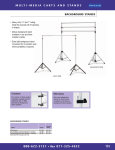Download yakima whispbar roof racks k564 fit kit installation instructions help
Transcript
K564 Fitting Kit GB Fitting Instructions for Basic Carrier x2 x1 x1 x1 x1 x2 x2 x6 x6 x8 x4 x4 x6 x4 x1 x1 1 x1 2 GB Fitting Kit K564 First Time Installation Remove parts from packaging and check contents. Contact your Prorack dealer if parts are missing or damaged. This kit fits type D only. Use keys to remove covers. 4 GB Fitting Kit K564 Remove Hex Key from right hand cover. Front and rear crossbars only: Use the Hex Key to remove the endcap screw. Remove the endcap by pulling on the endcap pin and pushing on the top of the endcap. Use a side to side motion to assist. Repeat on other crossbar. 5 GB Fitting Kit K564 Use hex screwdriver to reverse adjusting screw 10 turns. Press adjusting screw and slide the leg completely off the crossbar. Use the Hex Key to fully undo the adjusting screw. 6 GB Fitting Kit K564 Remove the adjusting screw and store in a safe place. Repeat on both leg assemblies. Use the Hex Key to lift the toggle assembly. Remove the complete toggle assembly. 7 GB Fitting Kit K564 Store items away in a safe place. Place two packers on each leg. Repeat on both leg assemblies. Insert the capscrew and washer together through the back of the leg. 8 GB Fitting Kit K564 Assemble the nut onto the capscrew. Do Not Fully Tighten. Place leg assembly back onto crossbar. Ensure the nut goes into the bottom slot of the crossbar. Repeat on other crossbar. Carefully hold the endcap assembly and reinsert back onto the crossbar. Use the Hex Key to secure the endcap screw back into place. 9 GB Fitting Kit K564 Fitment Attaches to factory-fitted mounting points Open or remove fixed-point covers. Install adaptor onto vehicle. Repeat for all six positions. It is important to put the grubscrews in the correct position on the vehicle. Use the following grubscrew lengths: A = M6 x 40mm B = M6 x 50mm C = M6 x 60mm 10 GB Fitting Kit K564 Screw grubscrew into adaptor using hex key. Tighten firmly. Repeat for all six positions. Refer to the underside of the pad for the part number. It is important to put the pads in the correct position on the vehicle. Letters refer to the pad part numbers and position. Pad Part Number: Supplied with crossbars: A = 11-04-216 Supplied in fitting kit box: B = 11-04-229 C = 11-04-230 D = 11-04-233 E = 11-04-234 11 GB Fitting Kit K564 Place pad over grubscrew. Repeat for all six positions. Please check the rear of this manual for information relating specifically to your vehicle. Adjust crossbar in or out to suit vehicle. Refer to the crossbar instructions for crossbar adjustment. Front and rear crossbars only: Ensure each end of the crossbar is adjusted equally. 12 GB Fitting Kit K564 Using 5mm Hex Key supplied with this kit, fully tighten to 5Nm. Centre crossbars only: Use the Hex Key to fully undo the adjusting screw. Press adjusting screw and pull crossbar legs out. Refer to the crossbar instructions for crossbar adjustment. Ensure each end of the crossbar is adjusted equally. 13 GB Fitting Kit K564 Tighten adjusting screw to 5 Nm. All Crossbars: Remove clamp block by pressing backwards. Select plastic internal block (from fitting kit) and insert into foot. 14 GB Fitting Kit K564 Place crossbars on pads ensuring the pads fit into the holes underneath the foot and the grubscrew pass through the hole in the foot. Tighten the red plastic knob. Ensure the red plastic knob is in the position shown when fully tightened. Repeat for all six positions. 15 GB Fitting Kit K564 Check crossbar is securely attached to the vehicle. Use keys to fit and lock covers CAUTION: Recheck all fasteners immediately after a load is applied to the crossbars. Regularly check screws are tight. 16