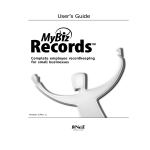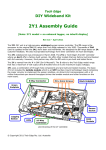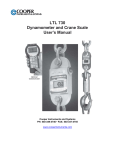Download User Manual
Transcript
USER MANUAL FOR STELLAR – 5505, 5514, 5523, 5532. Dear customer, Thanks for purchasing the STELLAR ENERGY-SAVER. This device helps you to save energy & money. It is also helpful in controlling the operation of your ac more efficiently. This user manual will help you to familiarize yourself with the functions & programming of the device. Please read this manual carefully & preserve it for future use. In case of any doubts, please contact us at: Tel:25420169 or e-mail: [email protected] Understanding the basic terms: The following terms are used in this manual with reference to the device or its programming, so please read and understand these terms well. PASSWORD: A 4 digit code used to access the programming routine &program the device as required. Unless a valid password is entered ,the device cannot be programmed. RAPID COOL: This is the maximum amount of time for which the ac stays on continuously after being powered on to reach the set temperature. MODE: This device can be operated in four modes by the user Viz. VIP, ECO-LO, ECO-HI, SLEEP. These modes offer different levels of energy saving with slight variation in comfort level. TEMP SETTING; The required temp can now be set in the range of 16⁰c to 35⁰c in steps. P I R : The device automatically detects the presence & absence of movement of human beings & control the AC resulting in saving of power & money R T C : this device is programmable for a max of 8 set points defines the ON time & OFF time of the device . The timing is programmable for a max 24 hrs .Starting from 00 hrs to 24 hrs . the AM & PM style is not used but continuous time of up to 24 hrs is programmable . KEY-BOARD: The keyboard has 3 keys with the keys being used for the function being displayed on the screen. The keys from the left to rightmost direction are referred to as SET key, INC key & DCR key. OPERATING MANUAL FOR STELLAR SINGLE AC TEMP BASED WITH PIR SENSOR AND RTC ( REAL TIME CLOCK ) The device must be programmed as per your requirements for use. The procedure for programming is as follows: SET-UP PROCEDURE: ON DELAY SETUP 3 MIN DIS 28⁰C The above screen display means that the device is executing the 3 min delay after power start-up and the current temp. is 28⁰c. To program the device the setup procedure must be selected using the SET key on the keypad for about 3 to 4 seconds continuously. The next screen is displayed as follows: ENTER PWD: 0000 SET INC DCR The correct password must be entered to program or re-program the device. To enter the password press INC key or DCR key to increment or decrement the 1st digit displayed until the correct digit is displayed. To enter the correct digit displayed into the memory , press SET key. Eg: if the first digit of the password is 3 then press INC key or DCR key until the first digit displayed is 3, then press SET key to enter 3 into the memory. The other 3digits must also be entered into the memory similarly. If the password entered is incorrect then the following screen is displayed: WRONG PASSWORD The factory setting of the password is 0000. If the password entered is correct, the next screen is displayed as follows: PASSWORD OK SETUP CH.PWD. To change password press DCR key when the above screen is displayed or SET key to program the device parameters. The procedure for changing the password is as follows: Press INC key or DCR key until the desired digit is displayed in place of the first digit, then press SET key to enter this digit into the memory. The second digit to fourth digit are also entered into the memory similarly. The programming of the parameters is done as follows: RAPID COOL TIME SETTING: The following screen is displayed if the password entered is ok: RAPID COOL: 30 MIN. SET INC DCR Press INC key or DCR key until required rapid cool time of 30 /45/60 min. is displayed. Press SET key when the desired time of rapid cooling is displayed. Eg: if the desired rapid cool time is 60 min., then press INC key or DCR key until 60 is displayed .Now press SET key to enter 60 min. into the memory. The next screen displays: MODE:……….. SET INC DCR The Mode can be now set .The 4 modes are: VIP,ECO-LOW,ECOHI,SLEEP. By pressing INC key or DCR key the various modes are displayed .When the required mode is displayed, press SET key to enter the selected mode into the memory. The next screen display is: SET TEMP:………. SET INC DCR The required temperature can now be set in the range of 16⁰C to 35⁰C in 0.5 steps. Press INC key or DCR key until desired temp. is indicated on the screen ,then press SET key to enter the desired temp. into the memory. The next screen display is: CYCLE HR=…………. SET INC DCR The required cycle hour time is now programmable. By pressing INC key or DCR key the cycle hour value changes ranging from 00 hrs. to 24 hrs. in 30 min. steps. Press SET key to enter the displayed value into the memory. The next screen display is: ATM_OFF = ATM SET INC DCR Press INC key / DCR key to select the ATM or OFFICE mode . when desired mode is displayed , press SET key to enter the desired mode into the memory. ATM MODE:- In the ATM mode Temp of 27⁰c is maintained in the absence of any movement . If any movement is detected , the AC is started to reach the set temp.( Eg , set temp is 24⁰c ) OFFICE MODE :- In the OFFICE mode , when there is an absence of movement the AC is powered OFF after 10 min & if any movement is detected , the AC is started to reach the set temp . For R T C (Real Time Clock ) Set Point :- This Device is programmable for a max of 8 set point , set point defines the ON time & OFF time of the device . The timing is programmable for a max of 00 Hrs to 24 Hrs. The AM & PM style not used but continuous time of up to 24 Hrs is programmable . DIS :- The display function is referred to as DIS on the LCD screen . On activating it, the programmed parameters are displayed on the screen one after the other. Programming the RTC:HR : MM : SS : DAY SET UP DIS 220V The screen shows current timing, the present day & the current value of supply voltage To enter Set up mode, press SET key for about 3-4 Sec the display ENTER PWD = 0000 SET INC DCR After entering correct password PASSWORD OK SETUP TIME CHPWD Press INC key TIMER SETUP SETUP TIME CHPWD Press INCR key / DECR key until desired time of seconds is displayed + SET key SEC (00 – 59) = ….. SET INCR DECR Press INCR key / DECR key until the desired time in minutes is displayed + SET key MIN (00 – 59) =……. SET INCR DECR Press INCR key / DECR key until desired Hours is displayed + SET key HR (00 – 23) =……. SET INCR DECR Press INCR key / DECR key until desired day is displayed + SET key DAY ( 1 – 7 ) = MON SET INCR DECR Screen display is = HR : MIN : SEC : MON SET INCR DECR Press SET key “Use password “routine ENTER PWD = 0000 SET INC DEC Press INC key / DEC key until desired rapid cool time is set + SET key RAPID COOL = 30 MIN SET INC DEC SET key to exit to main screen or press INC key for setting cycle time SETUP MODE EXIT % SET VSET Press INC key / DCR key until desired option is displayed + SET key 18M : 05M : SAVE 20% SET INC DCR Press SET key and show steps + invalid data S1 = HH : MM * HH : MM SET INCR DECR Press INCR key / DECR key until START & STOP value is displayed Hrs &Min. Then press SET key. Similarly, for S2 to…..S8, the procedure is repeated with different value the user may desire to enter. NOTE:-If STOP time is earlier then START time it is considered invalid data by the device & the next screen is not displayed. The device is now programmed and ready for use USER MANUAL FOR STELLAR – T 36 AND STELLAR TR36 Dear Customer, Thanks for purchasing the ATCON STELLAR energy saver. This device helps you to save energy & money. It is also useful in controlling the operation of your AC efficiently. This user manual will help you to familiarize yourself with the function & programming of the device. Please read this manual carefully & preserve it for future use. In case of any doubts, please contact us at Tel: 25420169 Email : [email protected] Understanding the basic terms : PASSWORD : A 4 digit code used to access the programming routine & program the device as desired. Unless a valid password is entered, the device cannot be programmed. RAPID COOL : This is the maximum of time for which the AC stays ON continuously after being powered ON to reach the set temp. KEY-BOARD: The keyboard has 3 keys being used for the function displayed on the screen. The keys from the left to rightmost direction are referred to as key 1 key 2 & key 3 respectively. ON TIME: The maximum amount of time for which the AC will be continuously ON is referred to as ON time. This time is programmable by the user. OFF TIME: The maximum amount of time for which the AC must be OFF before being powered ON again is referred to as OFF time. CYCLE TIME: The maximum amount of time for which the device has to continuously run the AC by controlling Its ON & OFF time cycle is known as cycle time. After completion of the CYCLE TIME, the AC is powered OFF. To start the AC, the device must be switched OFF & ON from where the device starts executing the programmed Cycles. NOTE: The cycle time includes the Rapid cool cycle also. Programming the device: To operate the device as desired, the device must be programmed. The programming procedure is described below: After powering ON the device, the following screen is displayed: ON DELAY: 3 MIN SETUP 220V The message displayed above means that the device is in the 3min delay mode after being powered ON & the current power supply voltage is 220V. To program the device, press key1 for 3-4 seconds continuously. The following screen is now displayed: ENTER PWD=0000 SET INC DCR The correct password must be entered to program or re-program the device. To enter the password press Key2 or key3 to increment the 1st digit displayed until the correct digit is displayed. To enter the correct digit Displayed into the memory, press key1. Eg : if the first digit of the password is 3 then press key2 or key3 Until the first digit displayed is 3, then press key1 to enter 3 into the memory. The other 3 digits must also be entered into the memory similarly. If the password entered is incorrect then the following screen is displayed: WRONG PASSWORD The factory setting of the password is 0000. If the password entered is correct, the next screen is displayed as follows: PASSWORD OK SETUP CH.PWD. To change password, press key3 when the above screen is displayed or key1 to program the device parameters. The procedure for changing the password is as follows: Press key2 or key3 until the desired digit is displayed in place of the first digit, then press key1 to enter this digit into the memory. The second digit to fourth digit are also entered into the memory similarly. The programming of the parameters is done as follows: RAPID COOL=30 MIN SET INC DCR Press key2 or key3 until required rapid cool time of 30/45/60 min. is displayed. Press key1 when the Desired time of rapid cooling is displayed. Eg: if the desired rapid cool time is 60 min., then press key1 to enter 60 min. into the memory. The next screen display is: SETUP MODE EXIT %SET VSET The device has 36 preprogrammed saving cycles selectable by the user according to percentage or timing. To select the cycle depending on percentage of saving, press key2. To select the cycle depending on the timing , press key3. Depending on the option selected, the screen display & the procedures are mentioned below: On pressing key2, the screen now displays: AA M: BB M: SAVE 22% SET INC DCR The AA min. displays the ON time of the AC. The BB min. displays the OFF time of the AC. The digits after SAVE indicate the percentage of saving. Pressing key2 or key3 changes the value displayed to the next value. When the desired ON time, OFF time, & percentage of saving is displayed, press key1 to enter the values displayed into the memory. The screen now displays the CYCLE HR option. But before that we will mention the VSET or timing cycle option programming which is selected by pressing key3. The screen now displays: ON TIME: AA MIN. CC% SET INC DCR The ON time is selected now by pressing key2 or key3 until the required ON time in the range of 15 min. to 30 min. is displayed. When the desired ON time is displayed, press key1 to enter the displayed time into the memory. The screen now displays: OFF TIME: BB MIN.CC% SET INC DCR The OFF time is now selected by pressing key2 or key3 until the required OFF time in the range of 5 min. to 15 min. is displayed. When the desired OFF time is displayed, press key1 to enter the displayed time into the memory. The screen now displays : CYCLE HR=DD:EE SET INC DCR The cycle hour time can now be programmed .DD: displays the hours & EE the minutes of programmed cycle time. Pressing key2 or key3,changes the timing in the range of 00 hrs. to 24 hrs in 30 min. steps. When the desired cycle time is displayed, press key1 to enter the displayed time into the memory. The programming of the device is now complete & the device starts functioning as programmed.