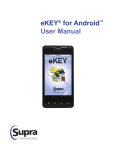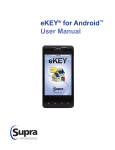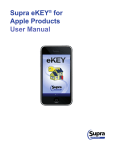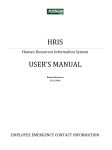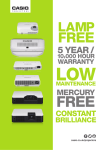Download DisplayKEY Error Codes
Transcript
DisplayKEY Error Codes These error solutions are for operations that have been attempted at least two (2) times and the error has occured more than once. For any error that was not resolved or is not listed in this document, contact Supra Support (1-877-699-6787). Check Error Codes Check the five (5) most recent error codes in your DisplayKEY. 1. Press ENTER on the DisplayKEY to turn it on. 2. Scroll down to ERROR CODES. 3. Press ENTER. Note: For 2-3 seconds NET v#.# (#.# is the version of the key software) displays and then the error codes will show. The five (5) most recent error codes show, each immediately followed by a count of how many times the error occurred (starting at 00 and counting up). If the screen displays 7102 1A00 4000 0200 7A01, that means that Error Code 71 occurred three times, 1A occurred once, 40 occurred once, 02 occurred once and 7A occurred twice (the count starts at 00 and counts up from there; 01, 02, etc.). Common Troubleshooting Steps Set DisplayKEY Phone Numbers Check the eSYNC phone numbers listed in the DisplayKEY. 1. Press ENTER on the DisplayKEY to turn it on. 2. Scroll down to ESYNC PHONE # and press ENTER. 3. Press 1. 4. Enter 1 877 840 6174 (without spaces; if the number is already correct, skip this step) and press ENTER. 5. Repeat steps 1-4 selecting 2 for PHONE 2. Reset the DisplayKEY With the key NOT in the cradle, hold down the ENTER and 1 at the same time on the key for three (3) seconds then release both buttons. Reset the Cradle The DisplayKEY should NOT be in the cradle when doing the following. 1. Unplug the USB cable or phone cord(s), and the black power cord (if applicable) from the back of the cradle. 2. Wait 10 seconds. 3. For modem cradles, plug the black power cord into the cradle and wait five (5) seconds. 4. Plug in the USB cable or phone cord(s) into the cradle and wait for the light on the top of the cradle to turn off. DisplayKEY Error Codes 7/2015 1 USB Cradle Error Codes Error Code Description 02 Key Account Status Issue 03 Failed to establish SSL connection 05 Data Connection Incomplete • • • Make sure the eSYNC phone numbers are correctly listed in the key Check for firewall or security software that may be blocking the connection Make sure the USB cradle software is up-to-date 06 Failed to Resolve Server • • Reset the cradle Reboot the computer 09 Server Connection Failed • • Check for firewall or security software that may be blocking the connection Make sure the USB cradle software is up-to-date Solution • • • The key is not assigned (contact Association/MLS unless key was just received from Supra, then contact Supra Support) The Supra account has not paid (contact Supra Billing) The Association/MLS status is bad (contact Association/MLS) Software on the computer is not allowing the eSYNC to complete. • Check for firewall or security software that may be blocking the connection • Make sure the USB cradle software is up-to-date Modem Cradle Error Codes Error Code Description Solution • • • The key is not assigned (contact Association/MLS unless key was just received from Supra, then contact Supra Support) The Supra account has not paid (contact Supra Billing) The Association/MLS status is bad (contact Association/MLS) • • • Verify the phone line is not Voice-over-IP or digital If using DSL service use a DSL filter Make sure the eSYNC phone numbers are correctly listed in the key • • Make sure the eSYNC phone numbers are correctly listed in the key Make sure the phone numbers are listed the same way you would dial them (including required dial-out prefixes) 02 Key Account Status Issue 03 Failed or Incomplete Connection 05 Phone Number Error 06 No Dial Tone 07 Phone Line Busy • • Make sure the eSYNC phone numbers are correctly listed in the key Reset the key and cradle 08 No Answer • • • Verify phone line is not Voice-over-IP or digital If using DSL service use a DSL filter Make sure the eSYNC phone numbers are correctly listed in the key 09 eSYNC Time Out • • • Check if there is audible static on the phone line Connect directly to the phone jack at the wall Make sure the eSYNC phone numbers are correctly listed in the key 19 No Phone Line Detected • • • Check the phone cord connections Reset the key and cradle Try to make a phone call with a phone through the cradle 20 Phone Line in Use 21 • Check the phone cord connections • Connect directly to the phone jack at the wall Note: If error code 21 is displayed, the cradle may be damaged by a digital phone system. The phone line may have someone talking on it or a fax machine in use. • Wait until the phone line is no longer in use or connect to a different phone line Too Much Power on Some digital phone systems provide too much power and can damage the cradle. Phone Line • Verify that the phone line plugged into the cradle is an analog line DisplayKEY Error Codes 2 Keybox Error Codes Error Code A8 D0 Description Too Many Digits Entered Solution Verify the PIN code is correct and that no extra buttons are pushed or stuck. Manually updating the key requires an update code for the primary Association/ MLS, then additional update codes for each cooperating area system that the key has permission. KIM Voice (1-888-968-4032) and SupraWEB will provide each of these codes. Cooperating Update • Enter update codes for the primary Association/MLS followed by any Needed cooperating area codes • Contact the cooperating association to have key added to cooperate in their system • While on a cradle, perform a MANUAL ESYNC function D1 Incorrect Shackle Code (during Read Keybox) • • • Verify the keybox shackle code Check SupraWEB for the correct shackle code Contact the Association/MLS for the correct shackle code D2 Incorrect Shackle Code (during Timed Access Change) • • • Verify the keybox shackle code Check SupraWEB for the correct shackle code Contact the Association/MLS for the correct shackle code D3 Incorrect Shackle Code (during Release Shackle) • • • Verify the keybox shackle code Check SupraWEB for the correct shackle code Contact the Association/MLS for the correct shackle code E2 The key is trying to access a keybox outside the programmed Access Hours (during Timed Access Error daylight-saving time, the keybox opens an hour later). • Access the keybox within the programmed access hours 2D To access a cooperating area, your key must have the correct code programmed into it and the cooperating system must have your key added to their system. Manually eSYNC the DisplayKEY twice on the cradle to activate the cooperating system access. • With the system code it’s using, the key does not have permission to access the keybox • Enter a new update code and eSYNC the DisplayKEY 3B Coop Missing Incorrect CBS Code Obtain and verify the CBS code for the keybox and re-enter it. 3D Incorrect Update Code • • Verify and re-enter the update code While on a cradle, perform a MANUAL ESYNC function 5D, 5E Infrared (IR) Communication Failure • • • • Reset the DisplayKEY Shield the lens on the keybox from direct sunlight Make sure the DisplayKEY and keybox are 3” - 6” apart Wipe off the lens on the top of the key and on the lens on the keybox 5A, 5B, 5C Contacts Not making Connection • • Wipe off the metal contacts on the top of the key and on the cradle Wipe off the lens on the top of the key and on the cradle 38 Tracking Full Lockout • • While on a cradle, perform a MANUAL ESYNC function Reprogram the DisplayKEY at the Association/MLS 40 Key Expired • • While on a cradle, perform a MANUAL ESYNC function Get and enter an update code 42 Bad ID Cookie • • Try another keybox While on a cradle, perform a MANUAL ESYNC twice in a row 43 Bad Config Cookie • • While on a cradle, perform a MANUAL ESYNC function Reprogram the DisplayKEY at the Association/MLS DisplayKEY Error Codes 3 Error Code Description 46 Copy Protection Error 7A Access Hour Restriction The key is trying to access a keybox outside the programmed Access Hours (during daylight-saving time, the keybox opens an hour later). • Try accessing the keybox within the programmed access hours 71 Incorrect PIN Code The PIN code is programmed into the key and does not change unless the agent takes it to the Association/MLS to program the key. • Verify the DisplayKEY PIN code • Contact the Association/MLS for correct PIN Code 72 Incorrect Shackle Code • • • Verify the keybox shackle code Check SupraWEB for the correct shackle code Contact the Association/MLS for the correct shackle code 73 Incorrect Programming (Shackle) Code • • • Verify the keybox shackle code Check SupraWEB for the correct shackle code Contact the Association/MLS for the correct shackle code 74 Bad Code Lockout 75 Obtain Key Lockout 76 77 Key Not Updated (Coop) Solution • • • Verify the PIN code is correct Try another keybox Reprogram the DisplayKEY at the Association/MLS An incorrect code was entered five (5) times within 10 minutes. • Verify the PIN or shackle code • Wait 10 minutes and try the function again An incorrect PIN code was entered five (5) times within 10 minutes. • Verify the PIN code • Wait 10 minutes and try the function again Manually updating the key requires an update code for the primary Association/ MLS, then additional update codes for each cooperating area system that the key has permission. KIM Voice (1-888-968-4032) and SupraWEB will provide each of these codes. • Verify the DisplayKEY is updated (if a new update code is entered, then get new updated codes for each cooperating area as well) • While on a cradle, perform a MANUAL ESYNC function The CBS code is entered under INPUT UPDATE or CBS, then perform the OBTAIN KEY function as normal. Incorrect CBS Code • Verify and re-enter the CBS code for the keybox • Contact the listing agent to get the CBS code Low Battery The DisplayKEY battery is getting low. The key can be used only a few times once this message appears. • Charge the DisplayKEY on cradle 82 Coop System Code Not Programmed To access a cooperating area, your key must have the correct code programmed into it and the cooperating system must have your key added to their system. Manually eSYNC the DisplayKEY twice on the cradle to activate the cooperating system access. • Verify the DisplayKEY is updated (if a new update code is entered, then get new updated codes for each cooperating area as well) • Contact the cooperating Association/MLS to verify cooperation • While on a cradle, perform a MANUAL ESYNC function 93 Too Many Digits Entered 80 Verify the correct operation is selected and the entered code is accurate. To view the user manual, training videos, and more go to www.supraekey.com and select the Customer Support tab and DisplayKEY Resourses. DisplayKEY Error Codes 4