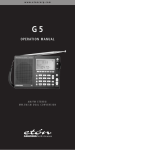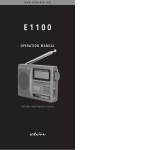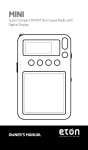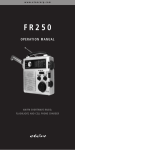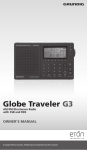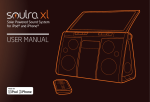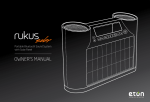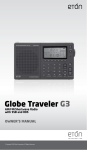Download OWNER`S MANUAL
Transcript
E5 AM/FM Stereo/MW.SW.LW Dual Conversion OWNER’S MANUAL E5 OWNER’S MANUAL DO YOU NEED HELP? Thank you for purchasing the E-5 AM/FM/Shortwave Radio. We want you to thoroughly enjoy the use of this product. To take advantage of its many excellent and unique features, we urge you to carefully read the owner’s manual. If you need help while learning its operation, please contact us, using the methods below. Monday-Friday, 8:30 a.m. - 4:00 p.m., North American Pacific Time. 1-800-872-2228 from the U.S. 1-800-637-1648 from Canada 1-650-903-3866, worldwide FAX: 650-903-3867 Web Site: www.etoncorp.com Mailing Address: Etón Corporation 1015 Corporation Way Palo Alto, CA 94303 USA 1 E5 OWNER’S MANUAL TABLE OF CONTENTS 1 WHAT THE E-5 INCLUDES........................................................................................................4 2 E5 FEATURES....................................................................................................................................4 3 DIAGRAMS........................................................................................................................................... 5 4 GETTING STARTED....................................................................................................................... 7 • INSTALLING BATTERIES AND BATTERY INFORMATION...............................8 • AC ADAPTER INFORMATION............................................................................................ 8 • CHARGING NI-MH BATTERIES IN THE E-5............................................................ 9 5 BASIC RADIO OPERATION......................................................................................................11 • BEFORE USING THE E5; TURNING THE E5 ON/OFF; USING THE SLEEP TIMER FEATURE..........................................................................11 • USING THE LOCK FEATURE..............................................................................................12 • VOLUME CONTROLS..............................................................................................................12 • USING THE DX/LOCAL SWITCH.....................................................................................13 • SELECTING FM, AM AND SHORTWAVE (SW).......................................................13 • LISTENING IN FM STEREO.................................................................................................13 • SETTING UP AM AND FM OUTSIDE OF NORTH AMERICA........................14 • TUNING IN STATIONS............................................................................................................15 • BUTTONS.............................................................................................................................. 15 • TUNING KNOB........................................................................................................................... 15 • DIRECT FREQUENCY ENTRY...........................................................................................15 • AUTO-SCAN TUNING............................................................................................................16 • SHORTWAVE WITH THE E5.............................................................................................17 • SIGNAL STRENGTH INDICATOR................................................................................... 19 6 CLOCK AND TIMER FEATURES......................................................................................... 19 • SETTING THE CLOCK............................................................................................................19 2 E5 OWNER’S MANUAL TABLE OF CONTENTS • SETTING/ACTIVATING/DEACTIVATING THE ALARMS ............................. 22 7 WORKING WITH MEMORY.................................................................................................... 23 • STORING STATIONS INTO MEMORY....................................................................... 23 • LABELING MEMORY PAGES............................................................................................ 23 • ACCESSING WHAT IS STORED IN MEMORY........................................................ 24 • CHECKING MEMORY CAPACITY.................................................................................... 24 • CHECKING PAGES AND MEMORIES.......................................................................... 24 • USING THE PAGE COPY/PASTE FUNCTION......................................................... 25 • ERASING MEMORY................................................................................................................ 25 • USING THE ATS MEMORY FEATURE.................................................................... 26 8 USING THE LIGHT...................................................................................................................... 27 9 USING THE EXTERNAL SHORTWAVE ANTENNA SOCKET......................... 27 10 STEREO/MONO BUTTON.............................................................................................. 27 11 .......... 28 12 MUSIC/WIDE AND NEWS/NARROW SWITCH......................................................... 28 13 LINE OUT SOCKET..................................................................................................................... 28 14 USING EARPHONES................................................................................................................. 29 15 REAR FOLDING STAND......................................................................................................... 29 16 RESET BUTTON.......................................................................................................................... 30 17 INTRODUCTION TO SHORTWAVE.................................................................................. 36 18 TROUBLESHOOTING............................................................................................................... 38 WARRANTY AND SERVICE INFORMATION............................................................. 3 E5 OWNER’S MANUAL 1 WHAT THE E-5 INCLUDES • AC adapter • Stereo earphones • External wire antenna • Carrying pouch • Carrying strap (attached) • Owner’s manual Note: In the instructions below, numbers in parenthesis (), correspond to the numbered diagrams. 2 FEATURES • M-Stereo, AM and Full-Shortwave Coverage (1711-29999 KHz). • PLL Dual Conversion AM/SW Circuitry With SSB. • 700 Programmable Memory Presets. • FM Station Auto Tuning Storage (ATS). • Alpha-Numeric Four Character Memory Bank Labeling. • Tunes Via Auto-Scan, Manual-Scan, Direct Key-in Entry and Tuning Knob. • Selectable 9/10 kHz AM Tuning Steps. • Clock, Sleep Timer and Four Programmable Timers (for alarm or wake-up). • Weekday Setting. • World Time Zone Selection. • Shortwave Narrow/Wide Bandwidth Selection. • AM/FM News/Music Tone Selection. • Stereo Earphone Socket. • Stereo Line-Out Socket. • Socket For External Shortwave Antenna. 4 E5 OWNER’S MANUAL 3 FEATURES continued • Display Light. • Button Lock Feature. • Included: Owner’s Manual, One-Year Warranty, AC Adapter/ Charger and Protective Case. • Internally Recharges Ni-MH Batteries. • Dimensions: 6-5/8”W x 4-1/8”H x 1-1/8”D (167 x 105 x 27 mm). • Weight: 12.2 oz. (346 g). 4 DIAGRAMS 1. 2. 3. 4. 5. 6. 7. 8. 9. 10. 11. 12. 13. POWER / SLEEP HOLD RESET PAGE/TIME VOL+/VOLAUTO SCAN EDIT/BACKLIGHT SWITCH MONO/STEREO/SSB INDICATOR 0-9 NUMBER BUTTON METER BAND AM BAND FM BAND TIME-ZONE BUTTON 14. 15. 16. 17. 18. 19. 20. 21. 22. 23. 24. 25. CHECK BUTTON ERASE BUTTON STORE BUTTON BATTERY COMPARTMENT (REAR) SPEAKER SUPPORT STAND (REAR) ALARM 1 ALARM 2 ALARM 3 ALARM 4 LCD DISPLAY CHARGE 5 E5 OWNER’S MANUAL 3 DIAGRAMS continued LEFT SIDE RIGHT SIDE Telescopic Antenna Jog Dial Wheel External Antenna Jack News/Music Narrow/Wide Switch LOCAL/DX Switch Earphone Jack SSB Fine Knob External Power Jack Line Out JOG DIAL WHEEL: Turn the jog dial wheel, combine with other button can adjust time, frequency, volume and memory operations. LCD DISPLAY 26. 27. 28. 29. 30. 31. 32. 6 SLEEP LOCK ALARM INDICATOR INFORMATION AREA AM/FM USB WEEKDAYS/STATION AREA 33. 34. 35. 36. 37. 38. 39. FREQUENCY MHz KHz WIDE/NARROW SIGNAL STRENGTH STEREO/MONO CHARGE INDICATOR E5 OWNER’S MANUAL 4 GETTING STARTED INSTALLING BATTERIES The hinged battery compartment (17) is located on the back of the E-5. To open it, apply thumb pressure to the ribbed, down pointing triangle and slide it about 1/8 inch (about 3 mm) towards the bottom of the radio, then pull up. Install 4 AA batteries, observing the battery polarity diagrams inside the compartment. When not using rechargeable AA batteries, use alkaline or lithium batteries. Lithium AA batteries yield the longest play-time. BATTERY STRENGTH INDICATOR The battery strength indicator appears in the upper right side of the LCD display (24). When batteries are fresh or fully charged, it appears solid black. As batteries wear down, the segments become clear from right to left. CAUTION! - PREVENTING BATTERY ACID LEAKAGE To avoid battery acid leakage, only use high quality alkaline, lithium or rechargeable nickel-metal-hydride batteries. Never use old batteries and never intermix old with new or different brands or types of batteries, as this may cause damage to the radio and may result in an explosion causing injury. When the E5 is not being used for a long period of time, remove the batteries to avoid leakage. Damage caused by battery acid leakage is not covered by this product’s warranty. If the batteries leak, don’t throw them away and immediately contact the manufacturer of the batteries to inquire about their 7 E5 OWNER’S MANUAL 4 GETTING STARTED battery leakage warranty program. CAUTION! Never attempt to recharge non-rechargeable batteries! MORE IMPORTANT BATTERY USE INFORMATION • When using batteries for long periods of time, disconnect the AC adapter/charger. • Do not attempt recharging non-rechargeable batteries. Only recharge rechargeable Ni-MH batteries. • Replace or recharge batteries when the sound becomes weak and distorted or the power indicator indicates depleted. • Stations stored in memory are permanently stored. However, when power is removed or batteries deplete, the clock reverts to the default 0:00 setting. • The clock time will not be lost if batteries are replaced quickly – within 3 minutes of removal. POWERING THE E-5 WITH THE INCLUDED AC ADAPTER/CHARGER To power the E-5 with the included AC Adapter/Charger, first plug it into an AC wall outlet (also called ‘mains’), then plug the tip into the 6V socket (48) on the lower left side of the E-5. Remove any non-rechargeable batteries from the E-5 while using the included AC Adapter/Charger. 8 E5 OWNER’S MANUAL 4 GETTING STARTED continued IMPORTANT AC ADAPTER/CHARGER INFORMATION AND PRECAUTIONS It is normal for the AC adapter/charger to feel warm during use. When the AC adapter/charger is connected, the E5 automatically switches to the AC adapter/charger’s power and installed batteries are not used. Disconnect the AC adapter/charger from the power outlet if it is not being used. Remove the batteries when using the AC adapter/charger for long periods of time. Use only the included AC adapter/charger or one specifically suggested by Etón Corporation. The backlight will remain illuminated when using the AC adapter/ charger. CHARGING Ni-MH BATTERIES IN THE E-5 With its included AC adapter/charger connected, the E-5 internally recharges 4 Ni-MH (nickel-metal-hydride) rechargeable batteries. Note that the E-5 can still play while the batteries are charging and the alarm functions will work. CAUTION! Never attempt to recharge non-rechargeable batteries! To charge batteries: 1. Install 4 NI-MH batteries, observing the polarity diagram inside the battery compartment. 2. Connect the AC adapter/charger, first to the wall outlet, then to the E5. 3. Assure that the E5 is turned off. 9 E5 OWNER’S MANUAL 4 GETTING STARTED continued 4. Press the F7 button (25) for about 3 seconds, or until CHG (39) appears in the upper right of the display and the charging hours appear in the display. 5. Use the tuning knob (40) to select the charging time in hours (00-23). See chart below. Press the PAGE/TIME button (4) when finished. Note in the display that the battery symbol’s segments continuously activate from left to right during charging. Battery charging terminates once the set charge time has been reached. BATTERY CHARGING TIME CHART The charging times in the chart are based on the following formula: Charging hours = battery capacity (in milliamp hours) / 100mA (the charging current). Ni-MH BATTERY CAPACITY (in mAH) CHARGING TIME (hours) 1100 11 1500 15 1800 18 2300 23 BATTERY CHARGING NOTES AND CAUTIONS • Never attempt to recharge non-rechargeable batteries! • The E5 can be played while charging. • Alarm settings and action are function while charging. • The AC adapter/charger will not charge the batteries unless the E5 is set to charge mode. • For improved life of rechargeable batteries, do not repeatedly charge fully charged batteries. • When using new rechargeable batteries or ones that have not been in use for a lengthy period of time, charge them fully, then use them until they are fully exhausted. Repeat this cycle several more times 10 E5 OWNER’S MANUAL 4 GETTING STARTED continued to condition the batteries. • At some point in their life cycle, all rechargeable batteries lose their ability to charge. When this occurs, it may be all four batteries at once, or only one of them. When this occurs, replace them all, not one at a time. Never mix old rechargeable batteries with new and always start with four, fresh, new Ni-MH batteries. CAUTION! Never attempt to recharge non-rechargeable batteries! 5 BASIC RADIO OPERATION BEFORE USING THE E5 Assure that it is powered with the AC adapter or batteries. Assure that it is unlocked. See lock button instructions below. Place the DX/LOCAL switch (46), on the left side of the E5, to the DX position. TURNING THE E-5 ON AND OFF The E-5 is turned on and off with a quick, short press of the POWER/ SLEEP button (1). USING THE SLEEP TIMER FEATURE The sleep timer feature enables the E-5 to play for a specified number of minutes (00-99), then shut off. The sleep timer feature can be activated and programmed with the E-5 turned on or off. Note that in sleep mode, the radio plays and the sleep symbol (26) appears in the display. There are two methods to activate and program the sleep timer. With either method, the sleep symbol (26) appears in the display after the sleep time is set. 11 E5 OWNER’S MANUAL 5 BASIC RADIO OPERATION continued Method 1 1. Use the numeric keypad to enter the desired time (00-99 minutes). 2. Within 3 seconds press the SLEEP button (1). The E5 turns on and plays for the specified time. Method 2 1. Press the SLEEP button for about 3 seconds or until the sleep symbol (26) appears in the display and the E5 turns on.2. Within 3 seconds, use the tuning knob (40) to select the sleep time (in minutes) of your choice. 3. Within 3 seconds, press the PAGE/TIME button (4) when finished. USING THE LOCK FEATURE (2) With the E5 turned off, the lock feature prevents unwanted turn-on. When it is turned on, the lock feature prevents unwanted frequency changes. The lock feature also serves as an audio-mute. E5 TURNED OFF Giving the LOCK button (2) a short press causes the lock symbol (27) to appear in the display and the on/off button does not work. Deactivate it with a longer press of about 2 seconds. E5 TURNED ON Giving the LOCK button (2) a short press disables only the tuning knob (40). Note that the lock symbol (27) does not appear in the display. Giving it another short press causes the lock symbol to appear and disables all buttons. Deactivate it with a longer press of about 2 seconds. VOLUME CONTROL The volume control buttons (5) are labeled +-/VOL. To increase the volume, push the ‘+’ button. To decrease the volume, push the ‘–‘ button. The E5’s volume is divided into levels, 0-31. When adjust- 12 E5 OWNER’S MANUAL 5 BASIC RADIO OPERATION continued ing volume, the corresponding level number appears in the display. Volume can be adjusted with the E5 turned on or off. Volume can also be adjusted using the numeric keypad (9). To adjust the volume with the numeric keypad: 1. Use the numeric keypad (9) to enter the desired volume level (0-31). 2. Within 3 seconds, press either the + or – VOL button. USING THE DX/LOCAL SWITCH (46) The DX/LOCAL switch is located on the left side of the E5 and is labeled DX/LO. Use DX as the default setting. This gives the E-5 maximum sensitivity to signals. If strong stations seem distorted, then use the local setting (labeled LO). This switch does not function in FM mode. SELECTING FM, AM and SHORTWAVE (SW) Turn on the E-5. To select AM press the AM BAND button (11), for FM press the ‘FM BAND’ button (12) and for shortwave sequentially press the ‘METERBAND’ button (10) until the shortwave band of your choice is selected. The last used frequency is automatically displayed. The most popular shortwave bands can also be accessed with the F1-F7 buttons (F1=49m, F2=41m, F3=31m, F4=25m, F5=22m, F6=19m and F7=16m). See more specific information about the E5 and shortwave under the heading SHORTWAVE WITH THE E5. SHORTWAVE NOTE: If you’re completely new to shortwave or need a ‘refresher’, see the special shortwave section toward the end of this manual. The frequency digits (33) appear in the lower center portion of the display. AM and FM is for listening to local stations, while shortwave 13 E5 OWNER’S MANUAL 5 BASIC RADIO OPERATION continued brings in stations from around the world. When listening to FM or shortwave, fully extend the telescopic antenna (44). It need not be extended when listening to AM stations (the AM antenna is located inside the E5). LISTENING IN FM STEREO FM stereo can be heard when using earphones/headphones (47) or when routing the audio to a stereo amplification device from the ‘LINE OUT’ socket (43). To hear FM in stereo, press the ‘ST/MONO’ button (8) while tuned to a FM station. Note that ‘STEREO’ appears in the display (38) when the stereo mode is selected. SETTING UP AM AND FM OUTSIDE OF NORTH AMERICA NOTE: The E-5 is factory set-up for use in North America. To use the E5 in North America (U.S. or Canada), no changes are needed. In North America, AM stations are spaced by 10 KHz and the AM band extends from 520 kHz to 1710 kHz. In most other world areas, they are spaced by 9 KHz and the band extends from 522-1710 kHz. Follow these steps to select the 9 kHz AM spacing for outside of North America: 1. Turn off the E-5. 2. Press the F5 button for about 3 seconds, or until ‘9’ or ‘10’ flashes in the display. 3. Release the button and give it a quick, short press to toggle to the other setting. 4. When finished, press the ‘PAGE/TIME’ button (4) twice. In North America, the FM band extends from 87.5-108 mHz. In other parts of the world, it may extend from 87-108.1 or from 76-108.1. 14 E5 OWNER’S MANUAL 5 BASIC RADIO OPERATION continued To select the correct range for your region follow these steps: 1. Turn off the E5. 2. Press the F5 button for about 3 seconds, or until ‘9’ or ‘10’ flashes in the display. 3. Release the button and give the PAGE/TIME button (4) a quick, short press. 4. Sequentially press the F5 button until the beginning FM frequency of your area appears. 5. Give the PAGE/TIME button (4) a quick, short press. TUNING IN STATIONS Described below are four methods of tuning-in stations: Buttons (6), Tuning-Knob (40), Direct Frequency Entry (9) and Auto-Scan (6). BUTTONS (6) Quick, short, sequential presses of the buttons enables tuning up or down frequency (33)(34)(35). All normal tuning for AM, FM and shortwave stations can be performed with the buttons. The tuning steps used are 9 or 10 kHz in the AM band, 5 kHz in the shortwave bands and 100 kHz in the FM band. TUNING KNOB (40) The tuning steps are 1 kHz in AM/SW and 25 kHz FM. DIRECT FREQUENCY ENTRY (9) Use this method when the desired frequency of a radio station is known. AM and SW frequencies are entered in kilohertz (KHz), e.g. 810 KHz or 9475 KHz.; FM frequencies are entered in megahertz 15 E5 OWNER’S MANUAL 5 BASIC RADIO OPERATION continued (MHz), e.g. 102.9 MHz, ignoring the decimal point. To enter a frequency: 1. Use the numeric buttons (9) to enter the frequency. 2. Within 3 seconds, press the AM ‘enter’ button (10) if it’s an AM or SW frequency, or the FM ‘enter’ button (12) for FM frequencies. Here’s an example for an AM station at 810 kHz (For FM, ignore the decimal point and use the FM enter button (12)): 1. Press 8 1 0. 2. Within 3 seconds, press the AM enter button (10). NOTE: Regardless of what type of station is currently tuned (AM, FM or SW), direct frequency entry can be used to enter any type of frequency. AUTO-SCAN TUNING (6) Auto-scan tuning starts by pressing either the (up frequency) or (down frequency) button for about 2 seconds. The E-5 has 3 selectable auto-scan modes: STOP, ATS or D-5. These are described below. Tuning steps are 100 kHz FM, 9/10 kHz AM and 5 kHz SW. Auto scan tuning remains in the selected band, AM, FM or shortwave meter band. STOP: Auto-scanning stops on the next encountered station. D-5: Auto-scanning stops for 5 seconds on each next encountered station, then moves on. ATS: (Auto Tuning Storage): Auto-scanning automatically stores the strongest FM local stations This feature is describe more thoroughly 16 E5 OWNER’S MANUAL 5 BASIC RADIO OPERATION continued in a later section of the manual titled USING THE ATS MEMORY FEATURE. To select an auto-scan mode: 1. Hold down the F6 button for about 2 seconds, then release. Note that the last chosen mode flashes in the screen. 2. While the mode flashes, perform quick, short presses of the F6 button to select alternate modes. SHORTWAVE WITH THE E5 SHORTWAVE NOTE: If you’re completely new to shortwave or need a ‘refresher’, see the special shortwave section toward the end of this manual. There are two ways to select shortwave. 1. Sequentially press the ‘METERBAND’ button (10) until the short wave band of your choice is selected. 2. The seven most popular shortwave bands can also be accessed with the F1-F7 buttons (F1=49m, F2=41m, F3=31m, F4=25m, F5=22m, F6=19m and F7=16m). In each method, the last used frequency is automatically displayed. To tune-in shortwave stations, use the tuning methods described earlier. Below is a band chart showing the E5’s shortwave coverage. E5 SHORTWAVE COVERAGE AND TUNING SUGGESTIONS The E5 has continuous frequency coverage from 150 to 29999 kilohertz (kHz). This includes Longwave (150-519 kHz), Medium Wave (the AM broadcast band (520-1710 kHz) and Shortwave (1711-29999 kHz). To go to a specific shortwave frequency, use the direct-frequency-entry tuning method. When searching for short- 17 E5 OWNER’S MANUAL 5 BASIC RADIO OPERATION continued wave stations in an international broadcast band, use manual tuning, the tuning knob (40) or auto tuning. Direct-frequency- entry, manual tuning and use of the tuning knob enable tuning anywhere in the shortwave spectrum. Auto-tuning scans only within the designated frequency limits of shortwave international bands. With auto-tuning, after one band has been scanned, tuning resumes in the next band (see auto-tuning band chart, below). E5 Auto-Tuning Chart SW BAND (meters) E5 FREQ. RANGE (kilohertz) 120m 2300-2495 90m 3200-3400 75m 3900-4000 60m 4700-5100 49m 5700-6500 41m 6800-7700 31m 9200-10000 25m 11400-12200 22m 13500-13900 19m 15000-15800 16m 17450-17950 13m 21400-21900 11m 25650-26150 USING THE E5’s SSB (Single Side Band) FEATURE (8) SSB enables listening to shortwave signals using the single-sideband mode. This mode is used for a variety of signals including 18 E5 OWNER’S MANUAL 5 BASIC RADIO OPERATION continued amateur radio and other two-way communications, Morse code, weather-fax transmissions and other encoded signals often referred to as ‘utility’ signals. To use SSB, turn on the SSB circuit by pressing the SSB button. Note that SSB appears in the display (31). Tune to the shortwave frequency of your choice. Use the tuning knob to coarse-tune the SSB signal, then fine-tune with the –FINE+ knob (42). This SSB circuit allows tuning of both upper and lower sideband signals. For best SSB signal clarity, placing the DX/LOCAL switch in the LOCAL position may be desirable. SSB NOTE: If you’re new to SSB, see the SSB chart in the LISTENING TO SHORTWAVE section, later in this manual. SIGNAL STRENGTH INDICATOR (37) The signal strength indicator (37) shows relative strength of AM and SW signals. When signal strengths are somewhat weak, it is normal for the indicator’s level to fluctuate. The indicator is not functional with FM signals. 6 CLOCK AND ALARM FEATURES NOTE: Turn off the E5 to set clock and alarm functions. Setting clock and alarm features require that you work fast between steps. If you don’t, the set mode will automatically exit. If this occurs, start over. Carefully read through the procedure first. SETTING THE CLOCK The E-5’s clock is a 24-hour format clock. For example, midnight is 00:00 hours; 6 am is 06:00 hours; 1 pm is 13:00 hours and 11 pm is 23:00 hours. Before setting the clock, select and activate your home time zone, then set the clock. 19 E5 OWNER’S MANUAL 6 CLOCK AND ALARM FEATURES continued To select and activate your time zone: (Use this same procedure to change your time zone when traveling). 1. Quick, short press of TIME ZONE button (13). ‘Tzone’ appears in the display. 2. Use the tuning knob to select your home time zone (see time zone abbreviation list below). 3. Long, 3 second press of TIME ZONE button. ‘Tzone disappears from the display. Time Zone Abbreviation List ANC-Anchorage HNL-Honolulu BEG-Beijing JED-Jeddah BKK-Bangkok KHI-Kashi CAI-Cairo LAX-Los Angeles CCS-Caracas LON-London CHI-Chicago NOU-Noumea DAC-Dhaka NYC-New York City DEL- Delhi PAR-Paris DEN-Denver RIO-De Janeiro DXB-Dubai SYD-Sydney GMT-GMT TYO-Tokyo HKG-Hong Kong WLG-Wellington SETTING THE CLOCK AND WEEKDAY: In the clock set procedure below, while the hour or minute digits flash in steps 2 or 4, press one of the buttons 1-7 to select the day of the week (32). The ‘1’ button represents Sunday. The selected weekday will then be within a box. 1. Press the PAGE/TIME button (4) for about 2 seconds or until the hour digits (29) start flashing. 20 E5 OWNER’S MANUAL 6 CLOCK AND ALARM FEATURES continued 2. Within 3 seconds, use the tuning knob (40) to set the correct hour. 3. Give the PAGE/TIME button a quick, short press, noting that the minute digits (29) start flashing. 4. Within 3 seconds, use the tuning knob to set the correct minutes. 5. Allow the minutes to stop flashing. The clock is set. To view other time zones: This allows viewing other time zones without changing the home time zone. 1. Quick, short press of TIME ZONE button. ‘Tzone’ appears in the display. 2. Use tuning knob to select desired time zone. Once selected, that time zone’s time appears in the display for about 30 seconds. 3. To exit T-zone mode earlier, use a quick, short press of the TIME ZONE button. SETTING THE ALARMS 1 THROUGH 4 (20-23) Alarms can be set with the E5 turned on or off. The E-5 has 4, independently programmable alarm timers (buttons F1-4) to turn it on at a specified time. Additionally, each timer can be programmed for a specific weekday, volume, playtime and memory location. To set an alarm: In the procedure below, while setting hour or minutes, pressing one of the 1-7 buttons selects/deselects the day of the week for the alarm to activate. While the digits are flashing a box will appear 21 E5 OWNER’S MANUAL 6 CLOCK AND ALARM FEATURES continued around the selected day of the week. The box will disappear once set mode is finished, with the box then surrounding only the current day of the week. 1. With the E-5 turned off, perform a long press of one of the F1-4 buttons (about 3 seconds), causing the hour to flash. 2. Use the tuning knob to set the hour. 3. Press the PAGE/TIME button (4). 4. Use the tuning knob to set the minutes. 5. Press the PAGE/TIME button. 6. Use the tuning knob to set the wake-up volume. 7. Press the PAGE/TIME button. 8. Use the tuning knob to set the wake-up alarm’s play minutes. 9. Press the PAGE/TIME button. 10. Use the tuning knob to set the page number. 11. Press one of the F1-7 buttons to select the memory location on the selected page (the square flashes). 12. Press the PAGE/TIME button to finish the set-up. ACTIVATING/DEACTIVATING THE ALARMS For an alarm to turn on the radio, it must be activated. To activate the alarm to be used, turn off the E-5 and press the appropriate alarm button, F1-4. This causes the timer activation symbol (28) to appear in the upper left corner of the display, activating the selected alarm. To deactivate the alarm, press the appropriate F1-7 button, causing the alarm activation symbol to disappear. 22 E5 OWNER’S MANUAL 7 WORKING WITH MEMORY The E5 has 700 memories (also called presets), arranged in 100 pages, with each page holding 7 memories. Buttons F1-7 represent memory locations. STORING STATIONS INTO MEMORY Note that when storing into an already occupied memory position, its contents will be replaced with your new entry. 1. Turn on the E5. 2. Tune to the desired station. 3. Press the PAGE/TIME button (4) to place the E-5 into MEMO mode. 4. To select the desired memory page (00-99) use the buttons or hold down the STORE button (16) and use the tuning knob. 5. While holding down the STORE button (16), press one of buttons F1-7, storing the station into that memory. Note that a box appears around the selected memory location. 6. Release the STORE button. 7. To store another station, tune to the station and repeat steps 4-6 above. 8. When finished storing stations, press the PAGE/TIME button (4) to exit MEMO mode. LABELING MEMORY PAGES Memory pages can be uniquely labeled with four, intermixed digits or letters. 23 E5 OWNER’S MANUAL 7 WORKING WITH MEMORY continued 1. Select memory mode with the PAGE/TIME button (4). MEMO appears in the display. 2. Use the buttons to select the desired memory page. 3. Press the EDIT button (7) until ‘_’ appears in the display (about 3 seconds). 4. Use the tuning knob to select the desired number or letter. 5. Press the PAGE/TIME button to select the next ‘_’. 6. Repeat until 4 letters/numbers are selected. 7. Press PAGE/TIME when finished. ACCESSING WHAT IS STORED INTO MEMORY 1. Enter MEMO mode by pressing the PAGE/TIME button (4), causing MEMO to appear in the display. 2. Select the desired memory page with the buttons. 3. Select the desired memory with buttons F1-7. CHECKING MEMORY CAPACITY While holding down the CHECK button (14), turn the tuning knob to select memory pages. Empty memories do not have the box around them. CHECKING PAGES AND MEMORIES Checking allows reviewing of pages and their contents, even while listening. 24 E5 OWNER’S MANUAL 7 WORKING WITH MEMORY continued 1. Press and release the PAGE/TIME button (4), causing PAGE to appear in the display. 2. Press or hold down the CHECK button (14) and turn the tuning knob (40) to select the desired page. 3. While holding down the CHECK button press one of the F1-F7 buttons noting that the stored frequency shows in the display. USING THE PAGE COPY/PASTE FUNCTION This feature enables copying memory contents from one page to another. 1. Press and release the PAGE/TIME button (4), causing PAGE to appear in the display. 2. Press or hold down the CHECK button (14) and turn the tuning knob (40) to select the page to be copied. 3. While holding down the CHECK button (14) press and release the PAGE/TIME button (4). This copies the page. 4. Press or hold down the STORE button (16) and turn the tuning knob (40), selecting the paste-to page. 5. While holding down STORE press and release PAGE. This pastes the content of the page. ERASING MEMORY 1. Enter MEMO mode by pressing the PAGE/TIME button (4), causing MEMO to appear in the display. 2. Select the desired memory page with the buttons. 25 E5 OWNER’S MANUAL 7 WORKING WITH MEMORY continued 3. While holding down the ERASE button (15), press the F1-7 button that you wish to erase. Note that the box surrounding the memory location disappears. 4. Release the ERASE button. DELETING ALL MEMORY CONTENTS Hold down the EDIT and SSB buttons simultaneously, then press RESET (2). This deletes the contents of all memory pages. USING THE ATS MEMORY FEATURE Auto Tuning Storage (ATS) automatically stores the strongest FM local stations into memory, starting with page 99 and continuing downward until all are stored, e.g. 99, 98, 97, etc. To select and start ATS: 3. Hold down the F6 button for about 2 seconds, then release. Note that the last chosen mode flashes in the screen. 4. While the mode flashes, perform quick, short presses of the F6 button to select ATS, then press the PAGE/TIME (4) button. 5. Press the ATS scan. Auto Tuning button for about two seconds to start the ATS NOTE: After the ATS scan, if too many memories are filled with static, try the scan again with the DX/LOCAL switch set in the LOCAL position. 26 E5 OWNER’S MANUAL 8 USING THE LIGHT The light illuminates the display and buttons. There are three light modes. Normal Mode: Pressing any button activates the light. The light automatically turns off after 15 seconds. Always-On Mode: When powered by its AC adapter, the light remains always-on when the E5 is turned on. Manual Light-On/Off Mode: If the light is off, pressing the LIGHT button (7) activates the light for 15 seconds. Pressing it again within 15 seconds turns the light off. 9 USING THE EXTERNAL SHORTWAVE ANTENNA SOCKET (45) The external antenna socket is used to connect the E-5 to advanced performance antennas using a 50 or 75-Ohm coaxial cable feed-line. There are many such antennas on the market today. Typing in ‘shortwave antennas’ on your favorite Internet search site will provide further information. Contact Etón Corporation if you have questions about such antennas. 10 STEREO/MONO BUTTON (8) When listening to FM stations this switch selects stereo or monaural. Select stereo when using earphones. When not using earphones, it’s OK to leave it on stereo. In either case, if the FM signal is poor, selecting mono may improve it. 27 E5 OWNER’S MANUAL 11 MUSIC/WIDE AND NEWS/NARROW SWITCH (41) Note the wide/narrow diagram in the display (36). AM/FM – The MUSIC/WIDE position creates a ‘brighter’ music sound. The NEWS/NARROW position creates a less ‘bright’ sound. Shortwave – The MUSIC/WIDE position creates the best audio fidelity. The NEWS/NARROW position helps to minimize interference from other stations. 12 LINE-OUT SOCKET (43) This socket provides an industry standard, fixed level audio output source for safely routing the E5’s audio to the line-in socket of a stereo system or recording device. Follow your external device’s line-input instructions. The E5’s volume control has no effect on this output. 13 EARPHONE SOCKET (47) AND USING EARPHONES Earphones/headphones with a 1/8 inch stereo plug can be used. Plug them into the earphone socket (insert symbol) on the left side of the radio. Turn the volume down before wearing the earphones, then turn up the volume to your liking. 28 E5 OWNER’S MANUAL 14 REAR FOLDING STAND (19) Pull the folding stand from the rear of the E5, allowing viewing at a comfortable angle. (see below) 15 RESET BUTTON (3) The reset button is located inside the small hole (3) labeled RESET. If the E5 operates erratically, poke a paper clip into the reset hole to reset its microprocessor. Performing a reset does not erase what is stored into the memory locations but does reset the clock to 0:00. 29 E5 OWNER’S MANUAL 16 INTRODUCTION TO SHORTWAVE SW BANDS, SSB AND OTHER SHORTWAVE HELP NEED HELP? CONTACT US. Eton Corporation 1015 Corporation Way Palo Alto, CA 94030 USA U.S. States: 1-800-872-2228 Canada: 1-800-637-1648 Worldwide: 650-903-3866 www.etoncorp.com Hours of Operation: M-F, 8:30-4, Pacific Time. WHAT IS SHORTWAVE? Shortwave is a broadcast frequency range that allows stations to be heard over vast distances, usually thousands of miles. You’ll hear news and information, as well as culturally oriented programming, including music. Some programming is biased or propagandized. Misconceptions: Note that shortwave has nothing to do with picking up far away AM and FM stations or picking up local two-way communications such as police, fire, ambulance, local airport traffic and marine harbor traffic. For example, it is not possible to hear Los Angeles’ AM and FM stations in New York City. Local two-way communications does not take place on shortwave, but rather on VHF and UHF frequencies, requiring the use of a VHF/UHF scanner to hear them. WHAT ARE SHORTWAVE BANDS? The key to enjoying shortwave is understanding ‘bands’. If you have ever listened to AM or FM radio, then you already know what a band 30 E5 OWNER’S MANUAL 16 INTRODUCTION TO SHORTWAVE continued is. In North America, the AM band is a frequency range stretching from 530 to 1710 kilohertz; the FM band is 88-108 megahertz. A band is a frequency range in which stations are located. To find AM or FM stations you tune around with the tuning buttons (or the tuning knob on an analog radio) until you find a station you like. Shortwave is similar and the shortwave bands have names like 25 meters, 31 meters, 49 meters, etc. These are abbreviated 25m, 31m and 49m. Just like in AM and FM radio, one simply gets into the shortwave band and tunes around, looking for stations. Each band represents a frequency range, as shown in the accompanying band chart. For example, the 19 meter shortwave band encompasses the frequency range of about 15100 to 15600 kilohertz. Since some radios show frequency in megahertz (mHz) and some in kilohertz (kHz), both are shown here. Look at your radio’s tuning scale or its digital display to determine which frequency designation it uses in shortwave. On some shortwave radios these frequencies will look like 15100 kHz, 15105 kHz or 15110 kHz and on other radios they might look like 15.1 mHz, 15.105 mHz or 15.11 mHz. The exact range of a band may be slightly different in one band chart or another and may even vary slightly from one radio to another. This is perfectly OK. On some radios the band names, e.g. 19 meters, are clearly marked, on others they are not marked at all. If it is not apparent how to get into a band on your radio, consult the owner’s manual. SIMPLIFIED SHORTWAVE BAND CHART The table below shows the bands used for shortwave broadcasting. For more detailed band information enter ‘shortwave broadcast band allocations’ at an Internet search site. 31 E5 OWNER’S MANUAL 16 INTRODUCTION TO SHORTWAVE continued BAND MEGAHERTZ (MHz) KILOHERTZ (kHz) 120 m 2,300 - 2,495 MHz 2300 - 2495 kHz 90 m 3,20 - 3,40 MHz 3200 - 3400 kHz 75 m 3,90 - 4,05 MHz 3900 - 4050 kHz 60 m 4,750 - 5,1 MHz 4750 - 5100 kHz 49 m 5,73 - 6,3 MHz 5730 - 6300 kHz 41 m 6,89 - 7,60 MHz 6890 - 7600 kHz 31 m 9,25 - 9,95 MHz 9250 - 9995 kHz 25 m 11,5 - 12,2 MHz 11500 - 12200 kHz 22 m 13,57 - 13,87 MHz 13570 - 13870 kHz 19 m 15,005 - 15,825 MHz 15005 - 15825 kHz 16 m 17,48 - 17,9 MHz 17480 - 17900 kHz 15 m 18,9 - 19,02 MHz 18900 - 19020 kHz 13 m 21,45 - 21,85 MHz 21450 - 21850 kHz 11 m 25,67 - 26,1 MHz 25670 - 26100 kHz SOME BASIC RULES OF THUMB • In general, the bands with frequencies below 13 mHz (13000 kHz) are better at night and the bands with frequencies above 13 mHz (13000 kHz) are best during the day. The best daytime shortwave bands are 13, 15, 16, 19, and 22 meters; 16 and 19 usually the best. At night, the best bands are 25, 31, 41 and 49 meters, with 31 and 49 usually best. • Around sunset and sunrise, both the day and night bands may be exceptionally good. • Shortwave reception is usually better in the winter than at other times of year. 32 E5 OWNER’S MANUAL 16 INTRODUCTION TO SHORTWAVE continued • Because the construction materials of some buildings severely block shortwave signals, it may be best to hold the radio in your hands and get very close to a window or use an external antenna mounted next to the window or outside. SHORTWAVE TIME STATIONS These stations broadcast Universal Time (GMT), usually 24 hours per day. CHU-time(Canada) CHU-time(Canada) CHU-time(Canada) WWV-time/weather(US) WWV-time/weather(US) WWV-time/weather(US) WWV-time/weather(US) WWV-time/weather(US) 3330 7335 14670 2500 5000 10000 15000 20000 Best at night Day/Night Best during daylight Best at night Best at night Day/Night Best during daylight Best during daylight GETTING CLOSE TO A WINDOW Getting close to a window may substantially improve reception. Shortwave signals penetrate single-level wood frame buildings easiest, while concrete and brick buildings, multi-story and metal roofed structures often block signals. In such situations, position the radio as close to a window as possible. Holding it may also help. Use an external antenna if necessary. SHORTWAVE ANTENNAS An external shortwave antenna, especially when mounted outside, can greatly enhance shortwave reception. Some radios are equipped with special antenna sockets. Eton Corporation does not manufacture or sell shortwave antennas, however, there are many excellent models available. A web search such as ‘shortwave antennas’ will result in many sources for such products. 33 E5 OWNER’S MANUAL 16 INTRODUCTION TO SHORTWAVE continued INTRODUCTION TO SINGLE SIDEBAND (SSB) Many higher-end shortwave radios have special circuitry enabling SSB, a highly efficient way of electronically processing transmitted and received signals for two-way communication. Examples of this are amateur radio (hams), maritime and aeronautical communication. Either upper side band (USB) or lower side band (LSB) can be used. Non-voice methods of communication can also be heard, including CW (Morse code) and RTTY (radio teletype). Receiving SSB signals is not always easy. Since this is two-way communications, transmissions are often very short and sporadic. Also, most two-way communication uses relatively low power, 50 to 1000 watts. The amateur radio operators are easiest to find, Best results are experienced when using an outdoor shortwave antenna such as a dipole. Follow your radio’s instructions on how to engage its SSB feature. Shown next are some selected frequency ranges on which SSB communications can be found. All frequencies are shown in kilohertz. Amateur Radio Shortwave Bands (m=meters) 80m: 3500-4000 40m: 7000-7300 30m: 10100-10150 20m: 14000-14350 17m: 18068-18168 15m: 21000-21450 12m: 24890-24990 10m: 28000-29700 Aeronautical SW Frequency Ranges (usually USB) 34 E5 OWNER’S MANUAL 16 INTRODUCTION TO SHORTWAVE continued 2850-3155 3400-3500 4650-4750 5480-5730 6525-6765 8815-9040 10005-10100 11175-11400 13200-13360 15010-15100 17900-18030 21870-22000 23200-23350 Maritime SW Frequency Ranges (usually USB) 4063-4438 6200-6525 8195-8815 12230-13200 16360-17410 18780-18900 19680-19800 22000-22720 25070-25110 SHORTWAVE SSB WEATHER FREQUENCIES AND WEATHER FAX FREQUENCIES These are best found online by performing a search using your favorite Internet search site, searching for ‘shortwave weather frequencies’; ‘weather fax frequencies’. Your local library and bookstores may also be helpful. FINDING SHORTWAVE ANTENNAS Such resources are best found by performing a search using your favorite Internet search site, searching for ‘shortwave antennas’ or the specific antenna type, e.g. ‘shortwave dipole antennas’. Your local library and bookstores may also be helpful. 35 E5 OWNER’S MANUAL 16 INTRODUCTION TO SHORTWAVE continued SHORTWAVE MAGAZINES Monitoring Times: 7540 Highway 64 West, Brasstown, NC 28902, Telephone: (828) 837-9200/800-438-8155. Website: http://www.monitoringtimes.com. Popular Communications: A publication of CQ Communications, Inc. 25 Newbridge Road, Hicksville, NY 11801-2953, USA. Telephone: 516-681-2922. www.popular-communications.com. SHORTWAVE DIRECTORIES Shortwave directories showing broadcaster’s language, target area, broadcast time and frequency are listed below. PASSPORT TO WORLD BAND RADIO Published by International Broadcasting Services (IBS); IBS North America, Box 300, Penn’s Park PA 18943. Phone: (215) 598-9018. www.passband.com. WORLD RADIO TV HANDBOOK Published in the USA by WatsonGuptill Publications, 770 Broadway, 7th Floor, New York, NY 100039595. www.watsonguptill.com. 17 TROUBLESHOOTING RESET PROCEDURE Perform a reset if the solutions outlined below don’t resolve the issue. The RESET button (3) is the small hole on the front right of the E-5. To perform a reset, assure that fresh batteries are in the E5 or power it with its AC adapter. Turn the E5 off and poke a paper clip into the hole. 36 E5 OWNER’S MANUAL 17 TROUBLESHOOTING continued WILL NOT TURN ON 1. Assure that the LOCK feature is not engaged. 2. Assure that the radio has power (batteries installed or AC adapter plugged in). 3. Assure that batteries are inserted with correct polarity 4. Assure that the batteries are not depleted 5. If using an AC adapter, assure that it is plugged into the household outlet (mains socket) and into the E5’s DC socket. Also, assure that the AC adapter is of the correct DC voltage output and polarity and that its plug-tip is of the correct inner and outer diameter. SHUTS OFF ABRUPTLY WHILE PLAYING DURING BATTERY USE This is caused by depleted batteries. Replace them. SHUTS OFF ABRUPTLY WHILE BEING MOVED DURING AC ADAPTER USE This is usually caused by a broken wire or loose connection in the AC adapter’s cord or if the AC adapter’s plug-tip is of the wrong diameter. OPERATES ERRATICALLY Perform a RESET, as described in the section titled RESET PROCEDURE. STATIONS ARE RECEIVED TOO WEAK • Assure that the ANTENNA GAIN switch is set to the DX position. • Assure that the telescopic antenna is pulled up all the way for FM and Shortwave reception. • When listening to AM stations, swivel the radio. The AM internal ferrite bar antenna is highly directional. THERE IS NO SOUND FROM THE SPEAKER (18) Assure that earphones/headphones are not plugged in and that the volume control is turned up. 37 E5 OWNER’S MANUAL 17 TROUBLESHOOTING continued A STATION CAUSES SEVERE AUDIO DISTORTION, BUT SEEMS TO BE VERY STRONG IN SIGNAL STRENGTH This is probably a strong, local station, very close to your location. Because of its close proximity, its signal is too strong. To reduce signal strengths, place the DX/LOCAL switch into the LOCAL position. THE BATTERY COMPARTMENT HAS A STICKY LIQUID OR DRIED WHITE POWDER IN IT This is the result of battery acid leakage. To avoid battery acid leakage, only use high quality alkaline or rechargeable nickel-metalhydride batteries. Never intermix old with new, or different brands or types of batteries. If the batteries leak, immediately contact the manufacturer of the batteries and don’t throw them away. Damage caused by battery acid leakage is not covered under warranty. 18 WARRANTY AND SERVICE INFORMATION You may contact Eton Corporation Service Department for additional information or assistance by calling toll-free Monday through Friday, 8:30am -4:00pm Pacific Standard Time: 1(800) 872-2228 (US) 1(800) 673-1648 (CN) 650-903-3866 (World-wide) Call for a Return Authorization prior to shipping your unit. Should you want to return your unit for service, pack the receiver carefully using the original carton or other suitable container. Write your return address clearly on the shipping carton and on an enclosed cover letter describing the service required, symptoms or problems. Also, include your daytime telephone number and a copy of your proof of purchase. 38 E5 OWNER’S MANUAL 18 WARRANTY AND SERVICE INFORMATION continued The receiver will be serviced under the terms of the Eton Corporation Limited Warranty and returned to you. ONE YEAR LIMITED WARRANTY Etón warrants to the original purchaser this product shall be free from defects in material or workmanship for one year from the date of original purchase. During the warranty period Etón or an authorized Etón service facility will provide, free of charge, both parts and labor necessary to correct defects in material and workmanship. At their option, Etón may replace a defective unit. (1) Complete and send in the Warranty Registration Card within ten (10) days of purchase. (2) Call Etón or the nearest authorized service facility, as soon as possible after discovery of a possible defect. Have ready: (a) the model and serial number. (b) the identity of the seller and the approximate date of purchase. (c) a detailed description of the problem, including details on the electrical connection to associated equipment and the list of such equipment. (3) Etón will issue a Return Authorization number and the address to which the unit can be shipped. Ship the unit in its original container or equivalent, fully insured and shipping charges prepaid. Correct maintenance, repair, and use are important to obtain proper performance from this product. Therefore carefully read the Instruction Manual. This warranty does not apply to any defect that Etón determines is due to: (1) Improper maintenance or repair, including the installation of parts or accessories that do not conform to the quality and specifica tion of the original parts. 39 E5 OWNER’S MANUAL 18 WARRANTY AND SERVICE INFORMATION continue (2) Misuse, abuse, neglect or improper installation. (3) Accidental or intentional damage. (4) Battery leakage. All implied warranties, if any, including warranties of merchantability and fitness for a particular purpose, terminate one (1) year from the date of the original purchase. The foregoing constitutes Eton Corporation entire obligation with respect to this product, and the original purchaser shall have no other remedy and no claim for incidental or consequential damages, losses, or expenses. Some states do not allow limitations on how long an implied warranty lasts or do not allow the exclusions or limitation of incidental or consequential damages, so the above limitation and exclusion may not apply to you. This warranty give you specific legal rights and you may also have other rights, which vary from state to state. For service information contact: Eton Corporation 1015 Corporation Way Palo Alto, CA 94303 U.S.A. 40 American Red Cross Radio Line By: Etón Corporation Corporate Headquarters 1015 Corporation Way Palo Alto, California 94303 USA tel +1 650-903-3866 tel +1 800-872-2228 fax +1 650-903-3867 Etón Europe/Lextronix Germany Rosenstrasse 2 D-10178 Berlin, Germany tel +49 [0]30 243102142 Etón Canada 1 Yonge Street, Suite 1801 Toronto, Ontario M5E 1W7 Canada tel +1 416-214-6885 v. 01-12-06