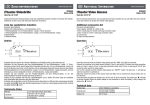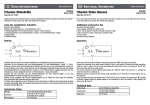Download ALMA Phasing Project H Maser Procedures ALMA
Transcript
ALMA Phasing Project H Maser Procedures
ALMA-05.11.21.02-0001-A-PRO
2013-08-14
Prepared by:
Organization Role
Date and Signature
G. Crew
MIT
Approved by:
Organization Role
Date and Signature
Authorized by:
Organization Role
Date and Signature
Doc: ALMA-05.11.21.02-0001-A-PRO
Date: 2013-08-14
Page: 2 of 18
ALMA Phasing Project
H Maser Procedures
Change Record
Version
A
Date
2013-08-14
Affected Section(s)
All
Author
G. Crew
Reason/Comments
First Issue
2014-09-24
5
G. Crew
Added Safety Section
2014-10-03
2
G. Crew
minor edits
2014-10-03
6
G. Crew
Added Software Section
Doc: ALMA-05.11.21.02-0001-A-PRO
Date: 2013-08-14
Page: 3 of 18
ALMA Phasing Project
H Maser Procedures
Contents
Change Record
2
1 Introduction
1.1 Purpose . . . . . . . .
1.2 Scope . . . . . . . . .
1.3 Reference Documents
1.4 Acronyms . . . . . . .
.
.
.
.
.
.
.
.
.
.
.
.
.
.
.
.
.
.
.
.
.
.
.
.
.
.
.
.
.
.
.
.
.
.
.
.
.
.
.
.
.
.
.
.
.
.
.
.
.
.
.
.
.
.
.
.
.
.
.
.
.
.
.
.
.
.
.
.
.
.
.
.
.
.
.
.
.
.
.
.
.
.
.
.
.
.
.
.
.
.
.
.
.
.
.
.
.
.
.
.
.
.
.
.
.
.
.
.
.
.
.
.
.
.
.
.
.
.
.
.
.
.
.
.
.
.
.
.
.
.
.
.
.
.
.
.
.
.
.
.
5
5
5
5
5
2 Network Access
2.1 Network Commanding
2.2 Network Commanding
2.3 Web Monitoring . . .
2.4 ALMA Monitoring . .
2.5 FTP Data . . . . . . .
.
.
.
.
.
.
.
.
.
.
.
.
.
.
.
.
.
.
.
.
.
.
.
.
.
.
.
.
.
.
.
.
.
.
.
.
.
.
.
.
.
.
.
.
.
.
.
.
.
.
.
.
.
.
.
.
.
.
.
.
.
.
.
.
.
.
.
.
.
.
.
.
.
.
.
.
.
.
.
.
.
.
.
.
.
.
.
.
.
.
.
.
.
.
.
.
.
.
.
.
.
.
.
.
.
.
.
.
.
.
.
.
.
.
.
.
.
.
.
.
.
.
.
.
.
.
.
.
.
.
.
.
.
.
.
.
.
.
.
.
.
.
.
.
.
.
.
.
.
.
.
.
.
.
.
.
.
.
.
.
.
.
.
.
.
.
.
.
.
.
.
.
.
.
.
6
6
6
6
6
7
3 Network Shutdown and Restart Procedures
3.1 Remote Shutdown Procedure . . . . . . . . .
3.2 Remote Restart Procedure . . . . . . . . . . .
3.3 Manual Shutdown Procedure . . . . . . . . .
3.4 Manual Restart Procedure . . . . . . . . . . .
3.5 Switch to Rb Maser . . . . . . . . . . . . . .
3.6 Switch to H Maser . . . . . . . . . . . . . . .
.
.
.
.
.
.
.
.
.
.
.
.
.
.
.
.
.
.
.
.
.
.
.
.
.
.
.
.
.
.
.
.
.
.
.
.
.
.
.
.
.
.
.
.
.
.
.
.
.
.
.
.
.
.
.
.
.
.
.
.
.
.
.
.
.
.
.
.
.
.
.
.
.
.
.
.
.
.
.
.
.
.
.
.
.
.
.
.
.
.
.
.
.
.
.
.
.
.
.
.
.
.
.
.
.
.
.
.
.
.
.
.
.
.
.
.
.
.
.
.
.
.
.
.
.
.
.
.
.
.
.
.
9
9
9
10
10
10
10
4 Monitoring Procedures
4.1 Routine Monitoring, Primary . . . . . . .
4.2 Routine Monitoring, Secondary . . . . . .
4.3 Optional Monitoring, Allan Variance . . .
4.4 Optional Monitoring, Frequency Counter .
.
.
.
.
.
.
.
.
.
.
.
.
.
.
.
.
.
.
.
.
.
.
.
.
.
.
.
.
.
.
.
.
.
.
.
.
.
.
.
.
.
.
.
.
.
.
.
.
.
.
.
.
.
.
.
.
.
.
.
.
.
.
.
.
.
.
.
.
.
.
.
.
.
.
.
.
.
.
.
.
.
.
.
.
.
.
.
.
.
.
.
.
.
.
.
.
11
11
11
11
12
5 Safety Procedures
5.1 Shipping . . . . . . . . . . . . . . . . .
5.2 Installation and Handling . . . . . . .
5.3 Batteries and UPS . . . . . . . . . . .
5.4 Electronics Package . . . . . . . . . . .
5.5 Physics Package and Hydrogen Source
.
.
.
.
.
.
.
.
.
.
.
.
.
.
.
.
.
.
.
.
.
.
.
.
.
.
.
.
.
.
.
.
.
.
.
.
.
.
.
.
.
.
.
.
.
.
.
.
.
.
.
.
.
.
.
.
.
.
.
.
.
.
.
.
.
.
.
.
.
.
.
.
.
.
.
.
.
.
.
.
.
.
.
.
.
.
.
.
.
.
.
.
.
.
.
.
.
.
.
.
.
.
.
.
.
.
.
.
.
.
.
.
.
.
.
.
.
.
.
.
15
15
15
15
16
16
.
.
.
.
.
.
.
.
.
.
6 Maser Software Device
17
6.1 Routine monitoring . . . . . . . . . . . . . . . . . . . . . . . . . . . . . . . . . . . . . 17
6.2 Maser CCL Commands . . . . . . . . . . . . . . . . . . . . . . . . . . . . . . . . . . 17
Doc: ALMA-05.11.21.02-0001-A-PRO
Date: 2013-08-14
Page: 4 of 18
ALMA Phasing Project
H Maser Procedures
6.3
Maser CCL Monitor Points . . . . . . . . . . . . . . . . . . . . . . . . . . . . . . . . 17
List of Figures
2.1
Sample Maser web page. . . . . . . . . . . . . . . . . . . . . . . . . . . . . . . . . . .
7
List of Tables
1.1
Reference Documents
. . . . . . . . . . . . . . . . . . . . . . . . . . . . . . . . . . .
5
Doc: ALMA-05.11.21.02-0001-A-PRO
Date: 2013-08-14
Page: 5 of 18
ALMA Phasing Project
H Maser Procedures
Chapter 1
Introduction
1.1
Purpose
The H Maser provided to ALMA by APP comes with extensive documentation, and is designed
to run unattended. It is also under a support contract from T4Science (http://www.t4science.
com). This document is intended to gather all maintenance or other procedures in one place for
convenience.
1.2
Scope
This document is limited to certain essential procedures and assumes access to the underlying
reference documents for full particulars.
1.3
Reference Documents
The following documents contain additional information, are referenced in this document, and
should be consulted for further, more detailed information.
Table 1.1: Reference Documents
Reference
[RD1]
[RD2]
[RD3]
[RD4]
[RD5]
1.4
Document Title
Installation Operation and Maintenance
User manual iMaser T4S-MAN-0012 1 7emc-2.pdf
T4S-MAN-0015v1.3 Network Monit User Manuel
a14 Option-RE-DIST.pdf
T4S-PROC0011 IP address change
IO card general.pdf
APP Update to Corr/Control Design
Installation of interrack cables and switchover
procedure, Hydrogen Maser Frequency Standard
for the CLOA – ALMA Phasing Project
Acronyms
ALMA Atacama Large Millimeter/submillimeter Array
APP ALMA Phasing Project
MIT Massachusetts Institute of Technology
Document ID
ALMA-05.11.61.01-0001-A-DSN
ALMA-05.11.21.02-0002-A-PRO
Doc: ALMA-05.11.21.02-0001-A-PRO
Date: 2013-08-14
Page: 6 of 18
ALMA Phasing Project
H Maser Procedures
Chapter 2
Network Access
This section itemizes the various ways the Maser appears on the network.
2.1
Network Commanding
The H Maser currently deployed at the AOS at IP address 10.197.48.50. If it needs to be
re-deployed at a new address, follow [RD3] to change its internal configuration, and redeploy the
MASER in the TMCDB.
2.2
Network Commanding
For monitor and control through the network interface, the Maser speaks UDP at port 14000.
From linux machines it is convenient to use netcat [see the man page for nc(1)]; but there are
also linux/mac applications that can equivalently be used to perform the task. The commands are
documented in [RD2]. To verify connectivity, you can use the GETID command:
aos-gns > nc -u -p 14000 10.197.48.50 14000
GETID;
$GETID;Hard=T4S.711.oct12.b.37;Soft=T4S-SW-100-a-15;
Generally the commands are echoed “$CommandName” and the response to the command if
the comand is understood and “!CommandName” if not: e.g.
html=1;
$html=1;
blahblah=43;
!blahblah=43;
2.3
Web Monitoring
The maser has an internal web server to provide its current housekeeping. This is available at
10.197.48.50:80 on the AOS network.
2.4
ALMA Monitoring
The Maser software Device ([RD4]) provides all of the above housekeeping at similar cadence
to the normal monitoring system (as configured in TMCDB). It is supported in R2014.2 (and may be
backported to other releases). When it is in use, H Maser data is collected at http://monitordata.
osf.alma.cl; e.g. the data from July 12, 2014 is to be found at http://monitordata.osf.alma.
cl/index.php?dir=2014%2F07%2F2014-07-12%2FCONTROL_VLBI_Maser%2F.
Doc: ALMA-05.11.21.02-0001-A-PRO
Date: 2013-08-14
Page: 7 of 18
ALMA Phasing Project
H Maser Procedures
Figure 2.1: Sample Maser web page.
The software device retrieves its data through the web interface and provides it to the monitoring
system. You can also retrieve the same data via the CCL interface.
import CCL.Maser
maser = CCL.Maser.Maser()
maser.STATUS()
2.5
FTP Data
The maser provides an internal ftp site (ftp://10.197.48.50) which contains some configuration files and internally-collected monitor data. Normally the monitoring data captured as described
in the preceeding section (2.4) is adequate, but in the event of some issue with the maser, T4Science
will probably want to see this data for detailed analysis.
aos-gns > ftp 10.197.48.50
Connected to 10.197.48.50 (10.197.48.50).
220 Service ready for new user.
Name (10.197.48.50:gcrew): iMaser
331 User name okay, need password.
Password: #ndcu
230 User logged in, proceed.
Remote system type is Windows_CE.
ftp> dir
227 Entering Passive Mode (10,197,48,50,192,2).
125 Data connection already open; transfer starting.
01-06-14 16:34
<DIR>
Embedded_soft
01-06-14 16:34
<DIR>
Monitoring
Doc: ALMA-05.11.21.02-0001-A-PRO
Date: 2013-08-14
Page: 8 of 18
ALMA Phasing Project
H Maser Procedures
The Embedded_soft directory contains command configuration files which may potentially be
adjustable. Do not change any of them without knowing what you are doing as that may break
the maser or the monitoring system.
ftp> cd Monitoring
250 Requested file action okay, completed.
ftp> dir
227 Entering Passive Mode (10,197,48,50,192,9).
125 Data connection already open; transfer starting.
...
# current files
08-14-14 17:24
761077 MonitInst.dat
08-14-14 17:24
714599 MonitMax.dat
08-14-14 17:24
715304 MonitMin.dat
...
# most recent archival files
08-05-14 04:51
2000081 MonitInst_05082014_04_51
08-05-14 04:51
1876731 MonitMax_05082014_04_51
08-05-14 04:51
1881079 MonitMin_05082014_04_51
The mget command is convenient for retrieving everything, which can then be tar’d and delivered to T4Science for their analysis. The Maser automatically reopens new files every 2 MB (or
so). The current files have no time-tag in the name.
Doc: ALMA-05.11.21.02-0001-A-PRO
Date: 2013-08-14
Page: 9 of 18
ALMA Phasing Project
H Maser Procedures
Chapter 3
Network Shutdown and Restart
Procedures
This section covers issues related to power outages.
The Maser is on the AOS backup power supply system, so no action is required on short outages.
Moreover, it has internal UPS batteries which are rated for 30 hours of operation. In the case of a
prolonged outage, it can be placed in a standby power mode which draws less power. This allows
the maser to return to service immediately after a prolonged outage (perhaps 2 days).
If the outage is longer that that, the Maser will shut down and will require a longer restart
period. During this time the Rb Maser should be used for ALMA operations.
Sections 8 and 9 of [RD1] refer to buttons that existed textitbefore the network monitor and
control upgrade was made. The functions of those buttons are now available only via the network
as documented (poorly) in [RD2].
3.1
Remote Shutdown Procedure
Switch off the Dissociator, then switch off the Beam Stabilizer:
aos-gns > nc -v -u -C
DISSSW=0;
BEAMSW=0;
10.197.48.50 14000
See Section 2.2 for more detail on the network commanding.
Note that if the maser is remotely shutdown, it will need to be remotely restarted. (The remote
commanding and physical switches must all be in a consistent state.)
3.2
Remote Restart Procedure
Switch on the Beam Stabilizer:
aos-gns > nc -v -u -C
BEAMSW=1;
10.197.48.50 14000
and wait until the purifier current (IPur) and Hydrogen pressure (Meas.H) are stable and close
to their previous values. This can take upwards of 15 minutes. Then turn on the Dissociator:
aos-gns > nc -v -u -C
DISSSW=1;
10.197.48.50 14000
See Section 2.2 for more detail on the network commanding.
Doc: ALMA-05.11.21.02-0001-A-PRO
Date: 2013-08-14
Page: 10 of 18
ALMA Phasing Project
H Maser Procedures
3.3
Manual Shutdown Procedure
Full particulars are found in [RD1], Section 9:
1. Switch-off the RF oscillator/HF generator: “RF osc” switch.
2. Switch-off the Beam stabilizer: “Beam stab” switch.
3. Switch-off the HF receiver: “HF rcvr” switch.
Note that if the maser is manually shutdown, it will need to be manually restarted. (The remote
commanding and physical switches must all be in a consistent state.)
3.4
Manual Restart Procedure
Full particulars are found in [RD1], Section 7:
1. Switch-on the HF receiver: “HF rcvr” switch.
2. Switch-on the Beam stabilizer: “Beam stab” switch.
3. Wait for “Ipur” and “Meas.H” to stabilize and be close to their previous operation conditions.
(This usually takes about 15 min.)
4. Switch-on the RF oscillator/HF generator: “RF osc” switch.
3.5
Switch to Rb Maser
Full particulars may be found in [RD5], Section 9. Briefly:
• Disconnect the H Maser 10 MHz cable.
• Connect the CVRR1 internal cable to the splitter.
• Disconnect the H Maser 5 MHz cable.
• Connect the Rb Maser 5 MHz cable.
• Verify proper operation of the system
• Leave the H Maser on.
3.6
Switch to H Maser
Full particulars may be found in [RD5], Section 7. Briefly:
• Disconnect the Rb Maser 5 MHz cable.
• Connect the H Maser 5 MHz cable.
• Disconnect the CVRR1 internal cable from the splitter.
• Connect the H Maser 10 MHz cable.
• Verify proper operation of the system
• Leave the Rb Maser on.
Doc: ALMA-05.11.21.02-0001-A-PRO
Date: 2013-08-14
Page: 11 of 18
ALMA Phasing Project
H Maser Procedures
Chapter 4
Monitoring Procedures
4.1
Routine Monitoring, Primary
The primary indicator of Maser health for ALMA is to review the maser counter datum
(MASER_VS_GPS_COUNTER under the AOS CONTROL_AOSTiming_CRD on http://monitordata.osf.
alma.cl). As with the Rb Maser, there is a counter that counts the number of 125 MHz cycles per
GPS tick. The Rb Maser is conditioned by the GPS; so with the Rb standard the datum should
increase by 125000000 each second.
The Maser is NOT conditioned by GPS, so it will in general increment by a similar number per
second. What that number is, depends on how the Maser has been tuned. (Ideally, and to avoid
confusion, it should be tuned so that the increment is exactly 125000000 per second.)
In any case, a systematic change of this expected behavior on any timescale is a problem.
4.2
Routine Monitoring, Secondary
The monitor data captured at http://monitordata.osf.alma.cl for the maser should be
reviewed for variations. The CLOA room is temperature-controlled to within a few degrees, so the
thermal sensors should not vary much; but the heater voltages will in general vary to thermally
stabilize the maser against external temperature variations.
The alarm page [RD1], Section 12, identifies optimal values for all the parameters. Items that
are in the Orange or Red ranges should be referred to T4Science/Haystack for consultation.
4.3
Optional Monitoring, Allan Variance
An Allan variance monitoring device is currently on site with a (good) reference crystal. It is
deployed at IP address 10.197.48.197. There is a command to start the Allan variance monitoring,
and another to stop it. You will need to restart it and return a few hours later.
aos-gns> nc -p 1299 10.197.48.197 1299
Welcome to the Symmetricom 5115A
=10.197.48.197 > show screens
# if you’re curious
=10.197.48.197 > print spectplot
Printing to local file in ftp directory: /pub/printfiles.
=10.197.48.197 > print adevplot
Printing to local file in ftp directory: /pub/printfiles.
=10.197.48.197 > print freq
Doc: ALMA-05.11.21.02-0001-A-PRO
Date: 2013-08-14
Page: 12 of 18
ALMA Phasing Project
H Maser Procedures
Printing to local file in ftp directory: /pub/printfiles.
=10.197.48.197 > show adev
# you’ll see something like this:
TAU0: 1E0 (NEQ BW: 0.5 Hz)
tau:
1 adev:
tau:
2 adev:
tau:
4 adev:
tau:
10 adev:
tau:
20 adev:
tau:
40 adev:
tau:
100 adev:
tau:
200 adev:
tau:
400 adev:
tau:
1000 adev:
tau:
2000 adev:
tau:
4000 adev:
# and to start
=10.197.48.197
=10.197.48.197
=10.197.48.197
=10.197.48.197
a
>
>
>
>
9.82e-14
9.53e-14
8.91e-14
9.44e-14
1.080e-13
1.27e-13
1.79e-13
2.59e-13
4.1e-13
7.6e-13
1.16e-12
2.2e-12
err:
err:
err:
err:
err:
err:
err:
err:
err:
err:
err:
err:
+/-8.70e-16
+/-1.19e-15
+/-1.58e-15
+/-2.64e-15
+/-4.28e-15
+/-7.10e-15
+/-1.58e-14
+/-3.23e-14
+/-7.20e-14
+/-2.08e-13
+/-4.32e-13
+/-1.09e-12
new collection cycle:
control take
stop
start
control yield
If you “take” control, you should yield it as soon as possible. If your session times-out (for
whatever reason) you can be locked out of the box until a power-cycle clears it.
To retrieve any files printed above, you use ftp to the device:
aos-gns> ftp 10.197.48.197
Connected to 10.197.48.197 (10.197.48.197).
220 ts FTP server (Version 6.00LS) ready.
Name (10.197.48.197:gcrew): ftp
331 Guest login ok, send your email address as password.
Password: #ftp
230 Guest login ok, access restrictions apply.
Remote system type is UNIX.
Using binary mode to transfer files.
ftp> cd printfiles
250 CWD command successful.
ftp> dir
...
ftp> mget *
...
Note that the directory only holds 15 files (0..14) and then they overwrite.
4.4
Optional Monitoring, Frequency Counter
An interval counter has been temporarily deployed to monitor the Maser tick relative to the
GPS tick. This device was deployed at 10.197.60.66 and is accessible at port 5024.
The following script may be run to capture the offset between the Maser and the (instantaneous)
GPS tick. Note that over the course of a day, the GPS tick will wander by some 30 ns due to diurnal
ionospheric variations of total electon content.
import telnetlib,time
Doc: ALMA-05.11.21.02-0001-A-PRO
Date: 2013-08-14
Page: 13 of 18
ALMA Phasing Project
H Maser Procedures
host=’10.197.60.66’
port=5024
tn=telnetlib.Telnet(host,port)
tn.read_until("A>")
# set to start from known state
tn.write(b"*RST\n")
tn.read_until("A>")
# set a 5s measurement timeout
tn.write(b"SYST:TIM 5.0\n")
tn.read_until("A>")
# configure 2-ch measurement
tn.write(b"CONF:TINT (@1), (@2)\n")
tn.read_until("A>")
# set AC coupling for both channels
tn.write(b"INP1:COUP AC\n")
tn.read_until("A>")
tn.write(b"INP2:COUP AC\n")
tn.read_until("A>")
# set input impedance to 1 Mohm
tn.write(b"INP1:IMP 1.0E6\n")
tn.read_until("A>")
tn.write(b"INP2:IMP 1.0E6\n")
tn.read_until("A>")
# set start threshold to 1V
tn.write(b"INP1:LEV1 1.0\n")
tn.read_until("A>")
# set stop threshold to 1V
tn.write(b"INP2:LEV1 1.0\n")
tn.read_until("A>")
# set start slope to positive (rising), CH1
tn.write(b"INP1:SLOP POS\n")
tn.read_until("A>")
# set stop slope to positive (rising), CH2
tn.write(b"INP2:SLOP POS\n")
tn.read_until("A>")
# hold off gate close
tn.write(b"SENS:GATE:STOP:HOLD:SOUR TIME\n")
tn.read_until("A>")
# hold off for 200 ns
tn.write(b"SENS:GATE:STOP:HOLD:TIME 200E-9\n")
tn.read_until("A>")
# start meas when gate recd
tn.write(b"SENS:GATE:STAR:SOUR IMM\n")
tn.read_until("A>")
# stop meas when holdoff done
tn.write(b"SENS:GATE:STOP:SOUR IMM\n")
Doc: ALMA-05.11.21.02-0001-A-PRO
Date: 2013-08-14
Page: 14 of 18
ALMA Phasing Project
H Maser Procedures
tn.read_until("A>")
# enable gate settings
tn.write(b"SENS:TINT:GATE:SOUR ADV\n")
for i in range(4320000):
tn.write(b"READ?\n")
tn.read_until("A>")
s=tn.read_until("\r")
print time.strftime(’%Y-%m-%dT%H:%M:%S’, time.gmtime()), time.time(), s
tn.close()
Variations on this script are possible. The output of the current script looks like:
...
2014-07-31T12:10:52
2014-07-31T12:10:53
2014-07-31T12:10:54
2014-07-31T12:10:55
2014-07-31T12:10:56
...
1406808653.0
1406808654.0
1406808655.0
1406808656.0
1406808657.0
+4.33144699058050E-007
+4.33169113120550E-007
+4.33090988120550E-007
+4.33188644370550E-007
+4.33169113120550E-007
showing a 433 ns separation between the two ticks. Note that the maser tick is not used for
anything, so the important point here is that the output be slowly varying.
The GPS PPS tick and can be adjusted using the remote monitor and command interface as
described in [RD2]. That same interface can also be used to adjust the maser frequency. Generally
speaking, there should be no need to do either. For example:
aos-gns > nc -u -p 14000 10.197.48.50 14000
# adjust the PPS (nanoseconds)
RDREG=ADJ1PPS;
$RDREG=ADJ1PPS;=337498120;
ADJ1PPS=337497800;
RDREG=ADJ1PPS;
$RDREG=ADJ1PPS;=337497800;
# adjust the relative frequency synthesizer rate
RDFS;
$RDFS;=1420405750.294396;
SETFSREL=+5.0e-14;
$SETFSREL=+5.0e-14;
RDFS;
$RDFS;=1420405750.294469;
You should, however consult [RD2] for full details.
Doc: ALMA-05.11.21.02-0001-A-PRO
Date: 2013-08-14
Page: 15 of 18
ALMA Phasing Project
H Maser Procedures
Chapter 5
Safety Procedures
Safety protocols associated with the APP Maser operation and maintenance are described in
the following sections.
5.1
Shipping
If for any reason the maser should need to be removed from the ALMA LO system for shipment,
the hydrogen source may fall under special compliance for import and export protocols. These are
subject to change, so the operations and maintenance staff should be keep current with changes in
these protocols and prepared to meet current regulations.
5.2
Installation and Handling
If for any reason the maser should need to be removed from the ALMA LO system for service or
shipment, only personnel that have been previously trained in ALMA safety procedures and have
experience with material handling shall be directly involved. Personnel directly involved shall at a
minimum employ PPE which includes eye protection, gloves, safety shoes, and material handling
equipment. If the maser rack should be unfastened from the seismic support structure, retain all
mounting hardware required to re-install the rack to preserve seismic compliance. Some of the
hardware subjected to high torque during installation may need to be replaced for reinstallation in
order to comply with the seismic installation requirements. Reinstallation shall only be executed
by personnel acquainted with current seismic compliance requirements.
5.3
Batteries and UPS
The UPS batteries are of type Sonnenschein dryfit A500 (A512/55A), sealed lead acid, maintenance free units, with a gelatinous electrolyte and shall not be opened for any reason. The
electrolyte is corrosive and can cause skin burns, therefore no attempts shall be made to replenish the electrolyte because the units cannot be resealed once opened. The manufacturer provided
MSDS shall be included in the site MSDS binder in closest proximity to the maser installation.
Even in a partially discharged state, the batteries are a high current, low voltage energy source.
They have no “off” switch and can produce burns to personnel if terminals are accidentally shorted.
Use of electrically insulated tools is recommended and only persons trained in UPS maintenance
and handling of heavy batteries shall service the UPS.
The batteries weigh 19 kg. each and this mass is concentrated in a small volume. Therefore
battery handling carries a risk of injury from dropping and current ALMA safety practices shall be
observed with a minimum recommended PPE to include safety shoes, eye protection, gloves and
material handling equipment; especially if multiple units need to be handled simultaneously.
In normal operation, the sealed units do not vent hydrogen gas. In the case of a malfunction in
the charging system, hydrogen outgassing could occur. APP recommends that ALMA operations
Doc: ALMA-05.11.21.02-0001-A-PRO
Date: 2013-08-14
Page: 16 of 18
ALMA Phasing Project
H Maser Procedures
include periodic inspections of the charging system and assure the local ventilation is adequate for
safe, continued UPS operation.
Exhausted batteries shall not be disposed of by placing in dumpsters or other common trash
receptacles, but shall be handled under current environmental protocols for proper disposal. Disposal protocols are subject to change, but may potentially include a return for credit, in order to
reclaim reusable materials.
5.4
Electronics Package
The maser employs ESD sensitive electronic modules, so appropriate precaution shall be taken
if working with the cabinet door open. The electronics package also supplies a high voltage source
to the Physics Package, which is adequately isolated from normal access to the cabinet, as long as
none of the internal wiring or components is disturbed.
5.5
Physics Package and Hydrogen Source
The Physics Package is a self-contained subsystem within the maser which operates from a
high voltage supply and employs internally a high vacuum pump and a hydrogen source (addressed
below). This subsystem and the connections from the Electronics Package shall only be serviced
by the manufacturer or their designated maintenance contractor.
The hydrogen source poses no threats to the user as long as it remains sealed in the physics
package. The solid compound from which the molecular hydrogen is liberated (LaNi5H)x, only
produces hydrogen in very small amounts as needed to maintain storage bulb pressure while the
physics package is operating. The MSDS for this material states that risk due to fire and explosion
from this material is extremely weak. Handling the source in raw or bulk form however, poses a
health risk. Therefore no attempt should ever be made to access or service the material directly.
Doc: ALMA-05.11.21.02-0001-A-PRO
Date: 2013-08-14
Page: 17 of 18
ALMA Phasing Project
H Maser Procedures
Chapter 6
Maser Software Device
6.1
Routine monitoring
There is a software device for the maser which is used by the monitoring system to propagate
housekeeping to the monitoring site (http://monitordata.osf.alma.cl under CONTROL_VLBI_Maser
whenever software release 2014.2 or later is run. All the monitor points from the embedded Maser
HTTP server are present with similar names.
6.2
Maser CCL Commands
Under release 2014.2 or later, a set of CCL commands may be used to access the maser housekeeping. There is a top-level status command:
aos-gns > ipython
import CCL.Maser
maser = CCL.Maser.Maser()
maser.STATUS()
which prints the data in the canonical STATUS way. In addition, there is a pair of command to
capture the data in the same format T4Science uses in the internal data monitoring:
maser.getOneLineHeader()
maser.getOneLineOfData()
Additionally, a short report is also available (this command exists to support a GUI panel that
has yet to be created):
(story,isHealthy,isLocked) = maser.getMaserStatus()
6.3
Maser CCL Monitor Points
And finally all the monitor points are explicitly available:
GET_MaserTime()
GET_UBattA()
GET_IBattA()
GET_UBattB()
GET_IBattB()
GET_SetH()
GET_MeasH()
GET_IPur()
GET_IDiss()
Doc: ALMA-05.11.21.02-0001-A-PRO
Date: 2013-08-14
Page: 18 of 18
ALMA Phasing Project
H Maser Procedures
GET_HLight()
GET_ITHeater()
GET_IBHeater()
GET_ISHeater()
GET_UTCHeater()
GET_ESHeater()
GET_EBHeater()
GET_IHeater()
GET_THeater()
GET_BoxesTemp()
GET_IBoxes()
GET_AmbTemp()
GET_CField()
GET_UVaractor()
GET_UHTExt()
GET_IHTExt()
GET_UHTInt()
GET_IHTInt()
GET_HStPres()
GET_HStHeat()
GET_PiraniHeat()
GET_U405kHz()
GET_UOCXO()
GET_P24VDC()
GET_P15VDC()
GET_M15VDC()
GET_P5VDC()
GET_M5VDC()
GET_P8VDC()
GET_P18VDC()
GET_Lock()
GET_DDS()
Note that the housekeeping is only updated to this interface every few minutes, so reads at a
higher data rate will not return higher sampling.