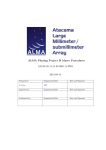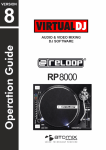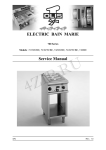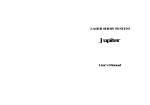Download Tuning the T4 Science hydrogen maser
Transcript
Tuning the T4 Science hydrogen maser
P. de Vicente, S. García-Espada, A. Barcia,
R. Bolaño, L. Barbas
Informe Técnico IT-OAN 2010-1
1
Revision history
Version
1.0
Date
10-03-2010
Author
P. de Vicente
Updates
First version
CONTENTS
2
Contents
1
Introduction
3
2
An overview on the installation
3
3
Tuning and drift since installation
3.1 A review on PPS (Pulse Per Second) comparison . . . . . . . . . . . . . . . .
3.2 Tuning history . . . . . . . . . . . . . . . . . . . . . . . . . . . . . . . . . . .
3.3 Windows Tuning Application . . . . . . . . . . . . . . . . . . . . . . . . . . .
4
4
5
7
4
Frequency Correction
8
5
Code in Linux and Database
10
1
1
INTRODUCTION
3
Introduction
A new hydrogen maser was rented from T4-Science and installed in Yebes on August 28th,
2009. The model is iMaser EFOS C, Serial Number: 37. This clock will stay in Yebes until a
definitive maser from that same company is built and installed.
2
An overview on the installation
The hydrogen maser was installed in the maser room located in the basement of the 40 m tower
building.
The maser can be monitored and remotely tuned through a serial port. T4 Science provided
a DOS program which runs in Windows and allows to monitor a number of parameters and
change the output frequency by tuning an internal synthesizer. That application was installed
on a laptop from the OAN (Observatorio Astronómico Nacional). The laptop was placed on top
of the maser connected to the maser serial port via a serial cable. The laptop is only powered
up when needed.
Image 1 shows a photograph of the clock in the room with the laptop on top.
Figure 1: EFOS Maser in its room
This configuration was changed by a more flexible one. Currently the serial port is connected to a Lantronix Serial to Ethernet converter. A Python class which connects via sockets to the Lantronix device was developed by R. Bolaño and can be used from computer
meteomaser. P de Vicente wrote a simple script to be used by users, which uses the previous class. It asks for the relative frequency error, shows the current maser status, computes
3
TUNING AND DRIFT SINCE INSTALLATION
4
the new synthesizer value and corrects it taking into account the supplied relative frequency
error.
This maser provides several signals of which only 3 are being used now: 2 signals at 5 MHz
and 1 signal at 100 MHz. The three are sent via RG-58 cables to the backends room. One 5
MHz signal and the 100 MHz signal are sent to a Quartzlock A5 distribution amplifier. The
second 5 MHz signal is sent to the VLBI data acquisition terminal.
In order to measure the maser frequency, the same setup as described in report IT–OAN
2005-5 was used. This setup has been used since the Kvarz CH1-75 maser was installed in the
40 m building (see report IT–OAN 2007-3)
3
Tuning and drift since installation
Figure 3 shows the maser drift obtained by comparing 1 PPS from the maser and 1 PPS from
the GPS. The 1 PPS from the maser is generated at the VLBI data acquisition Time Box. Both
pulses are compared by an HP 53131A counter with 1 ps accuracy.
3.1
A review on PPS (Pulse Per Second) comparison
The 1 PPS from the GPS is received in connector 1 at the HP 51313A counter, the 1 PPS
from the maser on connector 2. The counter measures the time ellapsed between the pulse on
connector 1 and the pulse on connector 2. This value is displayed on the counter screen.
The VLBI data acquisition time box generates 1 PPS by counting 5 106 cycles from the
5 MHz signal. The count starts when the amplitude signal is zero. There are two possibilities
for this event within a cycle: when the ramp is positive or when the ramp is negative. The
alternative used depends upon the connection of an external synchronizing signal. The timing
box has got two connectors for an external 1 PPS sync signal, which are labelled: Input +
and Input -. If the sync signal is connected to Input + the count will start when the ramp is
positive and the signal crosses zero. On the contrary if the sync signal is connected to Input the count will start when the ramp is negative and the signal crosses zero. Currenlty only Input
+ is connected. The sync signal is 1 PPS from the GPS receiver.
Synchronization is achieved by pressing the black button in the Timing Box for more than a
second. Once the button has been released the timing box will start counting immediately after
it has received 1 PPS from the GPS and the 5 MHz amplitude signal is zero when the ramp
is up. Hence the generated 1 PPS may differ from the sync signal at most one cycle period:
1/5 MHz = 0.2 µs. However the 1 PPS signal from the maser still delays in the Time Box and
in cables to the counter and this difference may increase up to 350 ns in the counter. That is the
usual value seen on the HP51313A screen immediately after a synchronization.
If the GPS ticks before the maser the counter will display a small positive value. If the
maser ticks faster than the GPS, and hence its frequency is higher than the GPS synthesized
frequency, there will be a moment in which the maser will tick before the GPS. When this
happens the counter will display a number close to 0.99999. The counter is read via GPIB by
a computer which stores this information on a database. The recorded value is however the
smallest difference between Time(GPS) - Time(Maser). Hence when the GPS ticks before the
3
TUNING AND DRIFT SINCE INSTALLATION
5
maser, Time(GPS) < Time(maser) and the value will be negative and close to zero. If the maser
ticks before the GPS, Time(GPS) > Time(Maser), and the value will be positive and close to
zero since only the smallest distance between pulses is recorded.
The difference between the GPS and maser pulses is recorded on a database as a function
of time. When these values are represented on a graph, a straight line is seen for time intervals
smaller than a month. The slope of the line will be the relative frequency error between the
maser and the GPS synthesized frequency. If the time interval is larger, a parabolic behaviour
will be seen. This means that the maser frequency is not stable and drifts slowly with time,
probably due to cavity deformations. See figure 2 for an example. Here, the behaviour of the
drift for the iMaser since November 2009 to March 2010 is depicted.
Figure 2: Maser drift between November 11th 2009 and March 8th 2010. The time units are Modified Julian Days. The vertical line is due to an electrical power disruption which left the GPS antenna
unavailable for 1 day and a half. The PPS comparison was trustless during that period
3.2
Tuning history
5 tunings were performed since installation up to March 24th 2010. Table 1 summarizes the
date and time each tuning was performed, the measured drifts, the applied corrections and the
application used for the correction. The measured drift is obtained from the slope of the graph.
The maser frequency was corrected using a Windows application running in the laptop up
to March 8th 2010. Since then this is achieved via a Linux Program as described below.
3
TUNING AND DRIFT SINCE INSTALLATION
Date
03/09/2009
07/09/2009
09/09/2009
14/09/2009
08/03/2010
Time Meas. ∆f /f
09:20 −4.50 10−12
07:15 −8.86 10−12
07:30 −8.86 10−12
10:15
8.52 10−13
17:40
2.80 10−13
6
Appl. ∆f /f
−4.5 10−12
8.9 10−12
9 10−12
−8 10−13
8.4 10−13
Soft. used
Windows
Windows
Windows
Windows
Linux
Table 1: Date and time of the tuning. The measured drift is the drift up to the tuning date. The correction
was applied in that date and time. There was an error in last correction and a different value from the
measured relative error was applied.
Figure 3: Maser drift since installation to March 2010. The time units are Modified Julian Days. The
discontinuities in the line indicate the tuning moments. On day 55100 (MJD) there was no tuning. The
observed jump is only due to a synchronization, but not to a change of drift.
3
TUNING AND DRIFT SINCE INSTALLATION
3.3
7
Windows Tuning Application
The windows application, when opened, displays a window frame called ”Monitoring Parameters” which always remains opened and updates the value of some parameters. It is possible to correct the maser frequency by opening a new window called ”Frequency Synthesizer”.
The Windows application shows a strange behaviour before and after correcting the maser frequency. The monitored maser frequency was read in different moments, before and after the
tuning and from the main window and the ”Frequency Synthesizer” window. These tests are
summarized in table 2. The conclusion is that the final cavity maser frequency after the correction is displayed in the ”Actual Freq. Synth.” window correctly once this window is closed and
reopened again. The correct value is also displayed in the main window, after the ”Freq. Synth”
window is closed for the second time, but it has less resolution than in the former window.
These values have been highlighted in bold face in table 2.
The sign of the frequency correction was discovered by trial and error. The correct sign to
be used is the opposite of the measured drift.
Date
7/9/2009
Moment
Before OK
After OK
After closing window
”Freq Synth”
and reopening it
After closing window
”Freq Synth”
9/9/2009
Initial monitor
Before OK
After OK
After closing window
”Freq Synth”
and reopening it
After closing window
”Freq Synth”
14/9/2009 Initial monitor
Before OK
After OK
After closing window
”Freq Synth”
and reopening it
After closing window
”Freq Synth”
DDS readout
”Actual Freq. Synth.”
Applied
readout
Correction
1420420877.00495 1420405750.287257 8.9, 10−12
1420420877.00495 1420420877.004959
1420420877.00495 1420405750.287257
1420405750.28825
–
1420420877.00495
1420420877.00495
1420420877.00495
1420420877.00495
–
1420405750.287257
1420420877.004959
1420405750.301044
1420405750.30104
–
1420420877.00495
1420420877.00495
1420420877.00495
1420420877.00495
–
1420405750.301044
1420420877.004959
1420405750.299908
1420405750.29990
–
Table 2: Windows appplication behaviour
9 10−12
−8 10−13
4
FREQUENCY CORRECTION
8
The windows application was used for the last time on September 14th 2009. After that date
the Linux code was used.
4
Frequency Correction
The 5 MHz master oscillator (OCXO) is controlled by the hydrogen cabin signal (' 1420 MHz)
using a loop in which the latter signal is transformed to 405 KHz and compared to 405 KHz
derived from the OCXO after multiplications (see iMaser manual).
Figure 4: PLL iMaser scheme
The OCXO frequency adjustment is done tuning the frequency of the 405 KHz synthesizer.
This procedure differs from that used with the KH-75 maser from Kvarz, in which the cavity
was tuned using an electronic varactor.
Let fH be the hydrogen frequency at the cavity output, fo the OCXO frequency and fs the
405 KHz synthesizer frequency. Then if the system is locked:
fs = fo − [5 fo − (fH − 280 fo )]
(1)
where 280 and 5 are the multiplying factors to get the mixing frequencies at 1400 MHz and 25
MHz from f0 . Symplyfing the above equation we get:
fs = fH − 284 fo
(2)
4
FREQUENCY CORRECTION
9
fs is obtained from fo applying linear operations. So let us write:
fs = ks fo
(3)
where ks is a factor which can be changed to modify the 405 KHz signal, then:
fH = fs +
284
fs = (1 + k) fs
ks
(4)
Therefore the frequency at the cavity output can be considered proportional to the frequency
from the frequency synthesizer, and also to the OCXO frequency.
From a practical point of view and according to the iMaser manual the hydrogen frequency
at the cavity output is (fH ) is
fH = fH0 + (F M − F M 0) 9.09496 10−6
(5)
where F M and F M 0 are the frequency synthesizer values for the desired frequency and the
reference maser frequency, fH0 (1420405751.0000 Hz) respectively. F M value can be modified
by modifying four bytes of the register at a given address. 9.09496 10−6 corresponds to the
frequency synthesizer resolution:
5 106
= 9.09496 10−6
39
2
(6)
Equation 5 relates the frequency synthesizer resolution with the frequency at the cavity
output. Let us suppose we wish to modify the frequency to correct for a relative error frequency.
The new frequency should be fH0 :
fH0 = fH +
∆f
fH
f
(7)
and hence:
fH0 + (F M − F M 0) 9.09496 10−6 +
∆f
fH = fH0 + (F M 0 − F M 0) 9.09496 10−6
f
(8)
and reordering terms:
F M − F M0 +
∆f
fH
= F M0 − F M0
−6
f 9.09496 10
(9)
and the new register should be:
F M0 = F M +
∆f
fH
f 9.09496 10−6
(10)
(11)
where fH is the frequency at the cavity output before modifying the frequency synthesizer.
Hence F M 0 can be computed from the current F M and fH values provided by reading the
current status maser.
5
5
CODE IN LINUX AND DATABASE
10
Code in Linux and Database
R. Bolaño has written a Python class which connects via sockets to the Lantronix device and
requests the maser its status. This class allows to write on some memory registers and modify
the synthesizer frequency, and hence the output maser frequency (5 MHz). The serial communication between the Lantronix and the maser is achieved using a baud rate of 9600 bit/s, No
parity, 8 data bits, 1 start bit and 1 stop bit.
Table 3 summarizes the monitored parameters. The list has been taken from the iMaser
manual.
A total of eight commands may be used to obtain the maser status and modify its frequency.
Here we include the 3 most used ones.
• M (CRLF) Used for reading the 40 analog channels and lock status. The string read has
a length of 113 bytes and is composed of 3 bytes per channel (channels 1 to 32), 2 bytes
per channel (channels 33 to 40) and 1 bit for the lock status (1 or 0) followed by a CRLF
• RXX(CRLF) Used for reading RAM at address XX. XX is 1 byte followed by CRLF. This
command is used to read the synthesizer values on RAM addresses: 0E, 0F, 10 and 11.
• WXXYY(CRLF) Used for writing data YY at address XX in the RAM. This command is
used to modify the synthesizer values and hence the hydrogen output frequency. RAM
addresses written are 0E, 0F, 10 and 11.
The monitor parameters are read and transformed from hexadecimal to integer and multiplied by value in column 4 of table 3 to obtain the physical unit from the hexadecimal byte
readout.
The following ”high level” functions have been implemented in the maser python class to
monitor the status and modify some of its parameters:
• readRAM(addr) Function which read RAM registers and returns a two byte hexadecimal value
• writeRAM(addr, value). Function which writes a two byte hexadecimal value on the
RAM register.
• swVersion(). Returns a string with the software version.
• activateSynth(). Activates the synthesizer with new values.
• readAnalogChannelsAndLockStatus(). Returns a python list with the monitor values in meaningful physical units.
• readSynthFreqAndACTRegisters(). Returns a list with the frequency synthesizer
and ACT registers. Used mainly to get the maser frequency and the current synthesizer
frequency as an hexadecimal value.
• computeFrequencyCorrection(df). Computes the new synthesizer frequency from
the current status and a supplied relative error frequency.
5
CODE IN LINUX AND DATABASE
Channel
1
2
3
4
5
6
7
8
9
10
11
12
13
14
15
16
17
18
19
20
21
22
23
24
25
26
27
28
29
30
31
32
33
34
35
36
37
38
39
40
Description
Battery voltage A
Battery current A
Battery voltage B
Battery current B
Hydrogen pressure setting
Hydrogen pressure measurement
Purifier current
Dissociator current
Dissociator light
Internal top heater
Internal bottom heater
Internal side heater
Thermal control unit heater
External side heater
External bottom heater
Isolator heater
Tube heater
Boxes temperature
Boxes current
Ambient temperature
C-field voltage
Varactor voltage
external high voltage value
external high voltage current
internal high voltage value
internal high voltage current
Hydrogen storage pressure
Hydrogen storage heater
Pirani heater
Unused
405 kHz Amplitude
OCXO varicap voltage
+24 V supply voltage
+15 V supply voltage
-15 V supply voltage
+5 V supply voltage
-5 V supply voltage
+8 V supply voltage
+18 V supply voltage
Unused
11
Name
[physical unit/LSB]
U batt.A [V]
2.441E-02
I batt. A [A]
1.221E-03
U batt.B [V]
2.441E-02
I batt. B [A]
1.221E-03
Set. H [V]
3.662E-03
Meas. H [V]
1.221E-03
I purifier [A]
1.221E-03
I dissociator [A]
1.221E-03
H light [V]
1.221E-03
IT heater [V]
4.883E-03
IB heater [V]
4.883E-03
IS heater [V]
4.883E-03
UTC heater [V]
4.883E-03
ES heater [V]
4.883E-03
EB heater [V]
4.883E-03
I heater [V]
4.883E-03
T heater [V]
4.883E-03
Boxes temp. [C]
2.441E-02
I Boxes [A]
1.221E-03
Amb. Temp. [C]
1.221E-02
C field [V]
2.441E-03
U varactor [V]
2.441E-03
U HT ext. [Kv]
1.221E-03
I HT ext. [uA]
1.221E-01
U HT int. [kV]
1.221E-03
I HT int. [uA]
1.221E-01
Sto. press. [bar]
4.883E-03
Sto. heater [V]
6.104E-03
Pir. heater [V]
6.104E-03
Unused []
0.000E+00
U 405 kHz [V]
3.662E-03
U ocxo [V]
2.441E-03
+24Vdc [V]
9.766E-02
+15Vdc [V]
7.813E-02
-15Vdc [V]
-7.813E-02
+5Vdc [V]
3.906E-02
-5Vdc [V]
-3.906E-02
+8Vdc [V]
3.906E-02
+18Vdc [V]
7.813E-02
Unused []
0.000E+00
Table 3: List of iMaser monitor parameters. Taken from the imaser manual
5
CODE IN LINUX AND DATABASE
12
• applyFrequencyCorrection(df). Modifies the frequency synthesiser value applying a correction to compensate the relative error frequency.
P. de Vicente wrote a small script which calls the previous Python class and interacts with
the user. It basically uses functions:
• readAnalogChannelsAndLockStatus()
• readSynthFreqAndACTRegisters()
• computeFrequencyCorrection(df) and
• applyFrequencyCorrection(df).
The user runs the script followed by a parameter which contains the relative frequency. This
script allows to modify the maser frequency. The host, account and directory where this script
can be run is known by the authors and is not included here for security reasons.
Below we include an usage example:
./correctMaser.py 8.4e-13
Connecting to the maser ...
Do you want to see all current parameters y/[n]) ? n
Current Frequency Synthesiser freq.: 63226438 (hex)
Current Maser frequency: 1420405750.2999072 Hz
New Frequency Synthesiser freq. to apply: 632264BB (hex)
Do you want to apply this correction 8.4e-13 y/[n]) ? y
Applying the correction ...
Frequency Synthesiser freq. after the correction: 632264BB (hex)
Maser frequency after the correction: 1420405750.298716 Hz
The applied correction should have the same sign as the measured drift. When the measured
drift is positive, the maser frequency is higher than the GPS synthesized frequency. This should
be checked after the correction has been applied. In the previous example a positive drift was
measured and applied. The maser frequency before the tuning was 1420405750.2999072 Hz,
and after the tuning 1420405750.298716 Hz. This means that, if the last value were closer to
the optimal one, the maser frequency before the change was slightly higher than the correct one.
L. Barbas has created a database to store information on the maser status, a python script
to fill it by using the previous Python class and a web page to plot any parameter stored in
the database. The maser status is requested once per hour and stored in the database. The
database contains the whole list of parameters in table 3 plus the maser frequency. The web
page is located in http://hera.oan.es/graficas_interactivas/ and can be reached
only from inside the private OAN LAN.
Figure 5 shows a snapshot of the web page that allows to plot any of the previous maser
parameters as a function of time.
The web form is programmed in PHP and starts a Python script that uses Matplotlib and
MySql, and is integrated in the Apache server via the mod-python module. The web form
allows to select the parameter from a combo box, the date/time interval from a calendar widget,
the plot title, axis labels, and the X axis resolution. The plot will be shown on a separate tab in
5
CODE IN LINUX AND DATABASE
13
Figure 5: Web page at http://hera.oan.es/graficas_interactivas/ which allows to plot maser parameters as
a function of time
Figure 6: Hydrogen storage pressure [bar] as a function of time. This graph is a snapshot obtained from
the web form available at http://hera.oan.es
REFERENCES
14
the browser. If another parameter should be plotted, the web form needs to be reloaded and the
new parameter and options selected. Data can also be extracted and stored in an ASCII local
file with two columns: date and value.
Figure 6 shows the Hydrogen storage pressure as a function of time, as shown by the web
page interface
References
[1] P. de Vicente, A. Garrigues. ”Monitorización del máser de hidrógeno del CAY”, IT–
OAN 2005-5
[2] P. de Vicente, J.D. Gallego, R. Bolano, C. Almendros. ”Monitorización del máser de
hidrógeno antes y después del traslado al radiotelescopio de 40m”, IT–OAN 2007-3
[3] T4 Science SA. ”Installation, Operation and Maintenance User Manual”, 2008