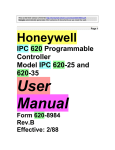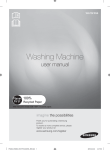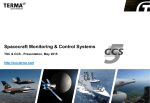Download XORP Router Manager Process (rtrmgr) Version 1.8-CT
Transcript
XORP Router Manager Process (rtrmgr) Version 1.8-CT XORP, Inc. and individual contributors http://www.candelatech.com/xorp.ct/ [email protected] June 1, 2010 1 Introduction This document provides a high-level technical overview of the Router Manager (rtrmgr) code structure, intended to aid anyone needing to understand or modify the software. It is not a user manual. The XORP software base consists of a number of routing protocols (BGP, OSPF, PIM-SM, etc), a Routing Information Base (RIB) process, a Forwarding Engine Abstraction (FEA) process, and a forwarding path. Other management, monitoring or application processes may also supplement this set. Figure 1 illustrates these processes and their principle communication channels. Management Processes IPC finder router manager SNMP CLI BGP4+ PIM−SM OSPF RIB RIP IGMP/MLD Multicast Routing IS−IS FEA Unicast Routing Forwarding Engine RIB = routing information base FEA = forwarding engine abstraction Click Elements Figure 1: Overview of XORP processes 1 For research purposes, these processes may be started manually or from scripts, so long as the dependencies between then are satisfied. But when using XORP in a more operational environment, the network manager typically does not wish to see the software structure, but rather would like to interact with the router as a whole. Minimally, this consists of a configuration file for router startup, and a command line interface to interact with the router during operation. The rtrmgr process provides this unified view of the router. The rtrmgr is normally the only process explicitly started at router startup. The rtrmgr process includes a built-in XRL finder, so no external finder process is required. The following sequence of actions then occurs: 1. The rtrmgr reads all the template files in the router’s template directory. Typically there is one template file per XORP process that might be needed. A template file describes the functionality that is provided by the corresponding process in terms of all of the configuration parameters that may be set. It also describes the dependencies that need to be satisfied before the process can be started. After reading the template files, the rtrmgr knows all the configuration parameters currently supportable on this router, and it stores this information in its template tree. After all template files are read, the template tree is checked for errors (e.g., invalid variable names, etc). The rtrmgr will exit if there is an error. 2. The rtrmgr next reads the contents of the XRL directory to discover all the XRLs that are supported by the processes on this router. These XRLs are then checked against the XRLs in the template tree. As it is normal for the XRLs in the XRL directory to be used to generate stub code in the XORP processes, this forms the definitive version of a particular XRL. Checking against this version detects if a template file has somehow become out of sync with the router’s codebase. Doing this check at startup prevents subtle run time errors later. The rtrmgr will exit if a mismatch is discovered. 3. The rtrmgr then reads the router configuration file. All the configuration options in the config file must correspond to configurable functionality as described by the template files. As it reads the config file, the rtrmgr stores the intended configuration in its configuration tree. At this point, the nodes in the configuration tree are annotated as not existing - that is this part of the configuration has not yet been communicated to the process that will implement the functionality. 4. The rtrmgr next traverses the configuration tree to discover the list of processes that need to be started to provide the required functionality. Typically not all the available software on the router will be needed for a specific configuration. 5. The rtrmgr traverses the template tree again to discover an order for starting the required processes that satisfies all their dependencies. 6. The rtrmgr starts the first process in the list of processes to be started. 7. If no error occurs, the rtrmgr traverses the configuration tree to build the list of commands that need to be executed to configure the process just started. A command can be either an XRL or an external program. These commands are then called, one after another, with the successful completion of one command triggering the calling of the next. The commands are ordered according to the command semantics (e.g., see below the description of commands %create, %activate, etc). If the semantics of the commands do not specify the ordering, then the commands follow the order they are defined in the rtrmgr template files. Some processes may require calling a transaction start command before configuration, and a transaction complete command after configuration - the rtrmgr can do this if required. 2 8. If no error occurred during configuration, the next process is started, and configured, and so forth, until all the required processes are started and configured. 9. At this point, the router is up and running. The rtrmgr will now allow connections from the xorpsh process to allow interactive operation. 3 2 Template Files The router manager reads a directory of template files to discover the configuration options that the router supports. A fragment of such a configuration file might look like: protocols { ospf { router-id: ipv4; mospf: toggle = false; flood_rate: i32; area @: ipv4 { stub: toggle = false; interface @: txt { disable: toggle = false; hello-interval: u32 = 30; dead-interval: u32 = 95; } } } } This defines a subset of the configuration options for OSPF. The configuration options form a tree, with three types of nodes: • Structural nodes such as protocol and ospf that exist merely to provide scope. • Named interior nodes such as “area @” and “interface @”, where there can be multiple instances of the node. Symbol @ indicates that a name is required; in the case of “area @” the fragment above specifies that the name must be an IPv4 address. • Leaf nodes such as flood rate and hello-interval. These nodes are also typed, and may optionally specify a default value. In the example above, hello-interval is of type u32 (unsigned 32 bit integer), and takes the default value of 30. Thus the template tree created from this template file would look like: ROOT protocols ospf router−id mospf flood_rate area @ stub interface @ disable hello−interval dead−interval The same node may occur multiple times in the template file. This might happen because the node can take more than one type (for example, it might have an IPv4 or an IPv6 address), or it might happen because the second definition adds information to the existing definition. 4 In addition to specifying the configurable options, the template file should also specify what the rtrmgr should do when an option is modified. These commands annotating the template file begin with a “%”. Thus the template file above might also contain the following annotated version of the template tree: protocols ospf { %modinfo: provides ospf; %modinfo: depends rib; %modinfo: path "ospfd/xorp/ospfd"; %modinfo: default_targetname "ospf"; %mandatory: $(@.targetname), $(@.router-id); targetname { %set:; } router-id { %set: xrl "$(ospf.targetname)/ospf/0.1/set_router_id?id:u32=$(@)"; %get: xrl "$(ospf.targetname)/ospf/0.1/get_router_id->id:u32"; } area @ { %create: xrl "$(ospf.targetname)/ospf/0.1/add_or_configure_area?area_id:u32=$(a %delete: xrl "$(ospf.targetname)/ospf/0.1/delete_area?area_id:u32=$(area.@)"; } mospf { %set: xrl "$(ospf.targetname)/ospf/0.1/set_mospf?enabled:bool=$(@)"; %delete: xrl "$(ospf.targetname)/ospf/0.1/set_mospf?enabled:bool=$(DEFAULT)"; %get: xrl "$(ospf.targetname)/ospf/0.1/get_mospf->enabled:bool=$(@)"; } } The first four annotations apply to the “protocols ospf” node, and specify the “%modinfo” command, which provides information about the module providing this functionality. In this case they specify the following: • This functionality is provided by the module called ospf. • This module depends on the module called rib. • The program in ospfd/xorp/ospfd should be run run to provide this module. • XRL target name ospf should be used by default when validating an XRL specification that uses a variable inside the ospf module (e.g.,$(ospf.targetname)) to specify the XRL target. The “%mandatory” annotation contains the list of nodes or variables that must be configured in the user configuration file or that must have a default value. In the above example, this applies to variables “targetname” and “router-id”. The “protocols ospf targetname” node carries an annotation to specify the existence of variable name “targetname” that can be used to specify the XRL target name of an OSPF instance. The specific value of “targetname” can be configured elsewhere. The “protocols ospf router-id” node carries annotations to set the value of the router ID in the ospf process, and to get the value back. The set command is: 5 %set: xrl "$(ospf.targetname)/ospf/0.1/set_router_id?id:u32=$(@)"; This specifies that to set this value, the rtrmgr must call the specified XRL. In this case it specifies a variable expansion of variables $(ospf.targetname) and $(@). All variables take the form $(...). The variable $(ospf.targetname) means the value of node “protocols ospf targetname”. The variable $(@) means the value of the current node. Hence, if the targetname is set in the configuration tree to (or had a default value in the template tree of) "ospf", and the router ID node in the configuration tree had the value 1.2.3.4, then the XRL to call would be: ospf/ospf/0.1/set_router_id?id:u32=1.2.3.4 The %set command only applies to leaf nodes that have values and only if the value is allowed to be changed. For example, node “protocols ospf router-id” has %set command because its value can be changed. On contrary, node “protocols ospf area @” does not have %set command, because it defines a node that can have multiple instances. Each instance has a value when the instance is created, but that value cannot be changed later. Internal nodes would typically use the %create command to create a new instance of the node, as shown with the “protocols ospf area @” node. In the example above, the %create command involves two variable expansions: $(area.@) and $(@.stub). The form $(area.@) means “this area”, and so in this case it is directly equivalent to $(@) meaning “this node”. The variable $(@.stub) means the value of the leaf node called stub that is a child node of “this node”. Default template value of a variable can be specified by the keyword DEFAULT. For example, $(DEFAULT) or $(@.DEFAULT) would refer to the default template value of “this” node, while $(foo.bar.DEFAULT) would refer to the default template value of node "foo.bar". Thus, the template tree specifies the following information: • The nodes of the tree specify all the configuration options possible on the router. • Some of the nodes are annotated with information to indicate which software to run to provide the functionality rooted at that node, to indicate which other modules this software depends on being running, and to provide additional information about this module. • Most of the nodes are annotated with commands to be run when the value of the node changes in the configuration tree, when a new instance of the node is created or an instance of the node is deleted in the configuration tree, or to get the current value of a node from the running processes providing the functionality. Note that for verification purpuse all variable names must refer to valid nodes in the template tree. Hence, the template tree may contain dummy nodes that shoudn’t be used for configuration purpose. For example, the internal variable TID that can be used to store the transient transaction ID should be specified as: interfaces { %modinfo: ... ... TID { 6 %create:; } ... } 2.1 Template Tree Node Types The following types are currently supported for template tree nodes: u32 Unsigned 32 bit integer u32range A range of unsigned 32 bit integers defined by an upper and lower inclusive boundary. Boundaries are separated by two dots, e.g. 1234..5678. If upper and lower boundaries are equal it is sufficient to specify only a single value, e.g. 1234. i32 Signed 32 bit integer bool Boolean - valid values are true and false. toggle Similar to boolean, but requires a default value. Display of the config tree node is suppressed if the value is the default. ipv4 An IPv4 address in dotted decimal format. ipv4net An IPv4 address and prefix length in the conventional format. E.g.: 1.2.3.4/24. ipv4range A range of IPv4 addresses defined by an upper and lower inclusive boundary. IPv4 addresses are specified in dotted decimal format delimited by two dots, e.g. 1.2.3.4..5.6.7.8. If upper and lower boundaries are equal it is sufficient to specify only a single value, e.g. 1.2.3.4. ipv6 An IPv6 address in the canonical colon-separated human-readable format. ipv6net An IPv6 address and prefix in the conventional format. E.g.: fe80::1/64 ipv6range A range of IPv6 addresses defined by an upper and lower inclusive boundary. IPv6 addresses are specified in colon-separated format and are delimited by two dots, e.g. fe80::1234..fe80::5678. If upper and lower boundaries are equal it is sufficient to specify only a single value, e.g. fe80::1234. 7 macaddr An MAC address in the conventional colon-separated hex format. E.g.: 00:c0:4f:68:8c:58 com32 Unsigned 32 bit integer representing a BGP community tag. It can be specified either in a colonseparated format using two 16 bit integers, e.g. 65001:1, or as a single 32 bit unsigned integer. It is likely that additional types will be added in the future, as they are found to be needed. 2.2 Template Tree Commands This section provides a complete listing of all the template tree commands that the rtrmgr supports. 2.2.1 The %modinfo Command. The sub-commands to the %modinfo command are: %modinfo: provides ModuleName The provides subcommand takes one additional parameter, which gives the name of the module providing the functionality rooted at this node. %modinfo: depends list of modules The depends subcommand takes at least one additional parameter, giving a list of the other modules that must be running and configured before this module may be started. %modinfo: path ProgramPath The path subcommand takes one additional parameter giving the pathname of the software to be run to provide this functionality. The pathname may be absolute or relative to the root of the XORP tree. The ordering in computing the root of the tree is: (a) the shell environment XORP ROOT (if exists); (b) the parent directory the rtrmgr is run from (only if it contains the etc/templates and the xrl/targets directories); (c) the XORP ROOT value as defined in config.h (currently this is the installation directory, and defaults to “/usr/local/xorp”). %modinfo: default targetname TargetName The default targetname subcommand takes one additional parameter giving the value of the XRL target name that should be used by default when validating an XRL specification (e.g., if the specification uses a variable inside that module to specify the XRL target name). %modinfo: start commit method argument The start commit subcommand takes two or more additional parameters, that are used to specify the mechanism to be call before performing any change to the configuration of the module. The only methods currently supported are xrl which takes an XRL specification as an argument, and program which takes an executable program as an argument. %modinfo: end commit method argument The end commit subcommand takes two or more additional parameters, that are used to specify the mechanism to be called to complete any change to the configuration of the module. The only methods currently supported are xrl which takes an XRL specification as an argument, and program which takes an executable program as an argument. Both start commit and end commit are optional. They provide a way to make batch changes to a module configuration as an atomic operation. 8 %modinfo: status method method argument The status method subcommand takes two or more additional parameters, that are used to specify the mechanism to be used to discover the status of the module. The only methods current supported are xrl which takes an XRL specification as an argument, and program which takes an executable program as an argument. %modinfo: startup method method argument The startup method subcommand takes two or more additional parameters, that are used to specify the mechanism to be used to gracefully startup the module. The only methods current supported are xrl which takes an XRL specification as an argument, and program which takes an executable program as an argument. Before the startup method subcommand is called, it is expected that the process is in PROC STARTUP state; after the subcommand is called the process should transition to the PROC READY state. Note that this subcommand is optional and if it is not specified, then it is expected that the process will transition on its own to the PROC READY state. %modinfo: shutdown method method argument The shutdown method subcommand takes two or more additional parameters, that are used to specify the mechanism to be used to gracefully shutdown the module. The only methods current supported are xrl which takes an XRL specification as an argument, and program which takes an executable program as an argument. If the process does not then transition to PROC SHUTDOWN state, the rtrmgr will then kill the process. 2.2.2 The %mandatory Command. %mandatory is used to specify the list of nodes or variables that must be configured in the user configuration file or that must have a default value. This command can appear multiple times anywhere in the template tree. If it appears multiple times within the same template node, then all listed nodes are mandatory. However, note that it cannot be used to specify a multi-value node such as $([email protected][email protected].@). 2.2.3 The %create Command. %create is used to create a new instance of an interior node in the configuration tree. • The first parameter indicates the form of action to take to perform this action - typically it is xrl which indicates an XRL should be called. To execute an external program instead, the action should be program. • If the action is xrl, then the second parameter specifies the XRL to call to create the new configuration tree instance of this template tree node. • If the action is program, then the second parameter specifies the program to execute to create the new configuration tree instance of this template tree node. Note that if a node has no %create command, then the %set command (if exists) for that node is used instead (see below). 9 2.2.4 The %activate Command. %activate is used to activate a new instance of an interior node in the configuration tree. It is typically paired with %create - the %create command is executed before the relevant configuration of the node’s children has been performed, whereas %activate is executed after the node’s children have been configured. A particular interior node might have either %create, %activate or both. • The first parameter indicates the form of action to take to perform this action - typically it is xrl which indicates an XRL should be called. To execute an external program instead, the action should be program. • If the action is xrl, then the second parameter specifies the XRL to call to activate the new configuration tree instance of this template tree node. • If the action is program, then the second parameter specifies the program to execute to activate the new configuration tree instance of this template tree node. For example, if the template tree held the following: address @: ipv4 { %create: xrl XRL1; %activate: xrl XRL2; netmask: ipv4 { %set: xrl XRL3; } } Then when an instance of address and netmask are created and configured, the execution order of the XRLs will be: XRL1, XRL3, XRL2. 2.2.5 The %update Command. %update is used to update an existing instance of a node in the configuration tree. It is typically paired with %activate - the %activate command is executed after the node’s children have been configured for very first time (e.g., on startup), whereas %update is executed if some of the node’s children have been modified (e.g., via xorpsh). • The first parameter indicates the form of action to take to perform this action - typically it is xrl which indicates an XRL should be called. To execute an external program instead, the action should be program. • If the action is xrl, then the second parameter specifies the XRL to call to update the configuration tree instance of this template tree node. • If the action is program, then the second parameter specifies the program to execute to update the configuration tree instance of this template tree node. Note that if the value of a node is modified, only the closest %update command up in the hierarchy is executed. For example, if the template tree held the following: 10 address @: ipv4 { %create: xrl XRL1; %activate: xrl XRL2; %update: xrl XRL3; netmask: ipv4 { %update: xrl XRL4; disable: bool { %set:; } } broadcast: ipv4 { %set:; } } Then when the value of disable is modified, only XRL4 will be called. If the value of broadcast is modified, then XRL3 will be called. 2.2.6 The %list Command. %list is called to obtain a list of all the configuration tree instances of a particular template tree node. For example, a particular template tree node might represent the interfaces on a router. The configuration tree would then contain an instance of this node for each interface currently configured. The %list command on this node would then return the list of interfaces. • The first parameter indicates the form of action to take to perform this action - typically it is xrl which indicates an XRL should be called. To execute an external program instead, the action should be program. • If the action is xrl, then the second parameter specifies the XRL to call to return the list. • If the action is program, then the second parameter specifies the program to execute to return the list. 2.2.7 The %delete Command. %delete is called to delete a configuration tree node and all its children. A node that has a %create or %activate command should also have a %delete command. • The first parameter indicates the form of action to take to perform this action - typically it is xrl which indicates an XRL should be called. To execute an external program instead, the action should be program. • If the action is xrl, then the second parameter specifies the XRL to call to delete the configuration tree instance of this template tree node. • If the action is program, then the second parameter specifies the program to execute to delete the configuration tree instance of this template tree node. 11 If a node that is deleted does not have a %delete command, then the %delete commands of its children are called instead. This rule is applied recursively for each child that does not have a %delete command. For example, lets say A is a parent of B1 and B2, and B1 is a parent of C1. Also, lets say that only B2 and C1 have %delete methods. If we delete A, then both B2’s and C1’s %delete methods are invoked. If, however, B1 also has a %delete method, then deleting A will invoke only B1 and B2’s %delete methods. 2.2.8 The %set Command. %set is called to set the value of a leaf node in the configuration tree. • The first parameter indicates the form of action to take to perform this action - typically it is xrl which indicates an XRL should be called. To execute an external program instead, the action should be program. • If the action is xrl, then the second parameter specifies the XRL to call to set the value of configuration tree instance of this template tree node. • If the action is program, then the second parameter specifies the program to execute to set the value of configuration tree instance of this template tree node. Note that when a new instance of a node in the configuration tree is created, if that node has no %create command, then the %set command (if exists) for that node is used instead. 2.2.9 The %unset Command. %unset is called to unset the value of a leaf node in the configuration tree. The value will return to its default value if a default value is specified. • The first parameter indicates the form of action to take to perform this action - typically it is xrl which indicates an XRL should be called. To execute an external program instead, the action should be program. • If the action is xrl, then the second parameter specifies the XRL to call to unset the value of configuration tree instance of this template tree node. • If the action is program, then the second parameter specifies the program to execute to unset the value of configuration tree instance of this template tree node. 2.2.10 The %get Command. %get is called to get the value of a leaf node in the configuration tree. Normally the rtrmgr will know the value if there is no external means to change the value, but the %get command provides a way for the rtrmgr to re-sync if the value has changed. • The first parameter indicates the form of action to take to perform this action - typically it is xrl which indicates an XRL should be called. To execute an external program instead, the action should be program. 12 • If the action is xrl, then the second parameter specifies the XRL to call to get the value of configuration tree instance of this template tree node. • If the action is program, then the second parameter specifies the program to execute to get the value of configuration tree instance of this template tree node. 2.2.11 The %allow Command. The %allow command provides a way to restrict the value of certain nodes to specific values. • The first parameter gives the name of the variable to be restricted. • The second parameter is a possible allowed value for this variable. • The third parameter must be the “%help:” keyword. • The fourth parameter is the help string for this value. If there is more than one possible values, each of them should be specified by a separate %allow command. For example, a node might specify an address family, which is intended to be one of “inet” or “inet6”. The type of the node is txt, which would allow any value, so the allow command might allow the rtrmgr to restrict the legal values without having to communicate with the process providing this functionality. A more subtle use might be to allow certain nodes to exist only if a parent node was of a certain value. For example: family @: txt { %allow: $(@) "inet" %help: "IPv4 address family"; %allow: $(@) "inet6" %help: "IPv6 address family"; address @: ipv4 { %allow: $(family.@) "inet" %help: "IPv4 address family"; broadcast: ipv4; } address @: ipv6 { %allow: $(family.@) "inet6" %help: "IPv6 address family"; } } In this case, there are two different typed versions of the “address @” node, once for IPv4 and one for IPv6. Only one of them has a leaf node called broadcast. The allow command permits the rtrmgr to do type-checking to ensure that only the permitted combinations are allowed. 2.2.12 The %allow-range Command. The %allow-range command restricts the range of values an integer configuration item may take. The syntax is: %allow-range: varName lowValue highValue %help: help-string; 13 where the first parameter, varName, gives the name of the variable to be restricted. This is typically ¨$(@)¨. The lowValue and highVal parameters specify the lower and upper bound of the allowed range of values. The %help: is a mandatory keyword and is followed by the help string. The help string is used for command-line completion purpose. An example of use appears in the interface address prefix specification: address @: ipv4 { prefix-length: u32; } ... address @: ipv4 { prefix-length { %allow-range: $(@) "1" "32" %help: "The prefix length"; %set: xrl "..."; %get: xrl "..."; } } If there is more than one %allow-range command restricting the value of a variable, then the assigned value must belong to any of the specified ranges. 2.2.13 The %help Command. The %help command specifies the CLI configuration-mode help string. The syntax is: %help: {short | long} "Help string"; where the first parameter, short or long, specifies whether this is the short-version or the long-version of the help, and the second parameter is the help string itself. 2.2.14 The %deprecated Command. The %deprecated command can be used to deprecate a template tree node and the subtree below it. The syntax is: %deprecated: "String with reason"; If the XORP startup configuration contains a statement that uses a deprecated node in the template, the rtrmgr prints an error with the string with the reason, and exits. If, however, a third-party user program (e.g., other than xorpsh) sends to the rtrmgr configuration that contains a deprecated statement, the rtrmgr returns an error to xorpsh, and the error message will contain the string with the reason. 2.2.15 The %user-hidden Command. The %user-hidden command can be used to hide a template tree node and the subtree below it from the user. Such node or a subtree can be used by the rtrmgr itself for internal purpose only and is not visible to the user (e.g., via xorpsh or when saving the configuration to a file). The syntax is: %user-hidden: "String with reason"; However, if the XORP startup configuration contains a statement that uses an user-hidden node, the rtrmgr will accept the configuration. Similarly, if a third-party user program (e.g., other than xorpsh) sends 14 to the rtrmgr configuration that contains an user-hidden statement, the rtrmgr would accept that statement. This is an experimental feature may become permanent or may be disabled in the future. 2.2.16 The %read-only Command. The %read-only command can be used to specify a template tree node as read-only. The syntax is: %read-only: "String with reason"; or %read-only:; Only a leaf node that contains a value can be marked as read-only. If a node is marked as a read-only, then its value cannot be changed from the default template value. For example, a read-only node could be part of the startup configuration, but if its value is different from the default template value the rtrmgr will reject the configuration. Note that by definition a read-only node is also permanent (see Section 2.2.17): it cannot be deleted directly, but it will be removed if its parent is deleted. 2.2.17 The %permanent Command. The %permanent command can be used to specify a template tree node as a permanent node that cannot be deleted. The syntax is: %permanent: "String with reason"; or %permanent:; If a node is marked as permanent, the node itself cannot be deleted directly. However, deleting the parent node will delete the permanent node as well. Also, adding or deleting children of a permanent node is allowed. If a permanent node never should be deleted, then all its ancestors should be marked as permanent. 2.2.18 The %order Command. The %order command provides a way to specify the ordering of multiple nodes of the same type in the configuration. For example, if no ordering is specified in the template file, such as with interfaces: interfaces { interface @: txt { } } Then this template would allow the configuration for each interface to be displayed and configured in the order they were entered. For example, the configuration might be: interfaces { interface fxp1 { vif fxp1 { address: 10.0.0.1 } } 15 interface dc0 { vif dc0 { address: 10.0.1.1 } } interface fxp0 { vif fxp0 { address: 10.0.2.1 } } } The ordering of the interface sections here is arbitrary, in the order they were entered by the user. In many cases this is what is desired, but in some cases such as firewall rules, this is not desired, and the %order command provides a way to enforce an ordering. For example, a simple firewall (not the actual XORP firewall) might use a template such as: firewall { interface @: txt { rule @: u32 { %order: sorted-numeric; permit @: txt; deny @:txt; } } } Thus, some configured firewall rules might be: firewall { interface fxp0 { rule 100 { permit "net 10.0.0.0/24" } rule 300 { deny "all" } } } The ordering here is now dictated by rule number, in accordance with the tt %order command. If a new rule 200 was subsequently inserted, it would always be displayed and configured after rule 100 and before rule 300. The available parameters for the %order command are: • unsorted - the default, ordered in the order of entry. 16 • sorted-numeric - sorted in increasing numeric interger order. • sorted-alphabetic - sorted in increasing alphabetic order. Note that if sorted-numeric is applied to a txt field, the sort order for non-numeric values is undefined, but numeric values will be sorted correctly. 2.3 Template Tree Command Actions Template tree commands such as: • %modinfo: start commit <method>; • %modinfo: end commit <method>; • %modinfo: status method <method>; • %modinfo: startup method <method>; • %modinfo: shutdown method <method>; are used to specify the mechanism to be call before any configuration change of a module, the mechanism to discover the status of a module, and so on. Template tree commands such as %create, %activate and %set are used to specify the actions that need to be performed when the router configuration is created or modified. This section provides a complete listing of all the template tree actions that the rtrmgr supports. 2.3.1 Template Tree xrl Action The xrl command action specifies the XRL to be executed. The XRL and its arguments must be inside quotes and it may contains variables that will be substituted with the particular values at execution time. For example, if the template tree held the following: bgp-id { %set: xrl "$(bgp.targetname)/bgp/0.2/set_bgp_id?id:ipv4=$(@)"; } Then when we set the value of bgp-id, first the rtrmgr will substitute $(bgp.targetname) with the particular value of that variable, and $(@) with the value of bgp-id. After the substitution it will call XRL bgp/0.2/set bgp id with argument id:ipv4 set to the value of bgp-id. We could use xrl actions to get the value of a particular variable, store the value inside the rtrmgr and then use that value by other actions. For example, if the template tree held the following: interface { ... %modinfo: start_commit xrl "$(interface.targetname)/ifmgr/0.1/ start_transaction->tid:u32=$(interface.TID)"; %modinfo: end_commit xrl "$(interface.targetname)/ifmgr/0.1/ commit_transaction?tid:u32=$(interface.TID)"; 17 ... TID { %create:; } interface @: txt { %create: xrl "$(interface.targetname)/ifmgr/0.1/ create_interface?tid:u32=$(interface.TID)&ifname:txt=$(@)"; } ... } Then whenever the interface configuration is changed the start commit and end commit XRLs will be call before and after performing any change to the configuration of the module. The start commit XRL will return the transaction ID tid of type u32. The rtrmgr will store that value internally in the $(interface.TID) local variable (note that this variable should be declared as a leaf node without type). Then this value can be used by other actions such as the %create and the end commit XRL actions in the above example. 2.3.2 Template Tree program Action The xrl command action specifies the external program to be executed. The program and its arguments must be inside quotes and it may contains variables that will be substituted with the particular values at execution time. For example, if the template tree held the following: foo { %set: program "/bin/echo -n ’$(@)’ >> /tmp/file.txt"; } Then when we set the value of foo, first the rtrmgr will substitute $(@) with the value of foo. After the substitution it will call program /bin/echo with argument -n and the value of foo. The result of this command will be appended to file /tmp/file.txt. We could use program actions to store the stdout and stderr output of a command inside the rtrmgr and then use those values by other actions. For example, if the template tree held the following: rtrmgr { ... CONFIG { %create:; } CONFIG_STDERR { %create:; } load { %create:; 18 %set: program "/bin/cat ’$(@)’ -> stdout=$(rtrmgr.CONFIG)&stderr=$(rtrmgr.CONFIG_STDERR)"; } save { %create:; %set: program "/bin/echo -n ’$(rtrmgr.CONFIG)’ > ’$(@)’"; } ... } Then whenever we change the value of variable load, the external program /bin/cat will be executed with the value of that variable as its argument. The rtrmgr will store the stdout and stderr output of that program internally inside local variables $(rtrmgr.CONFIG) and $(rtrmgr.CONFIG STDERR) respectively (note that those variables should be declared as leaf nodes either with or without type). Then those values can be used by other actions such as the %set action for the save node in the above example. 19 3 The Configuration File Whereas the template files inform the rtrmgr as the possible configuration of the router, the configuration file provides the specific startup configuration to be used by this specific router. The syntax is similar to, but not the same as, that of template files - the differences are intentional - template files are intended to be written by software developers, whereas configuration files are intended to be written by network managers. Hence the syntax of configuration files is simpler and more intuitive, but less powerful. However, both specify the same sort of tree structure, and the nodes in the configuration tree must correspond to the nodes in the template tree. An example fragment of a configuration file might be: protocols { ospf { router-id: 1.2.3.4 mospf area 1.2.3.27 { stub interface fxp1 { hello-interval: 10 } interface fxp2 } } } Note that unlike in the template tree, semicolons are not needed in the configuration tree, and that linebreaks are significant. The example fragment of a configuration file above will construct the following configuration tree from the template tree example given earlier: ROOT protocols ospf router−id=1.2.3.4 mospf=true area 1.2.3.27 stub=true interface fxp1 hello−interval=10 dead−inteval=90 interface fxp2 hello−interval=30 dead−interval=90 Note that configuration tree nodes have been created for dead-interval and (in the case of fxp1) for hello-interval even though this was not mentioned in the configuration file. This is because the template tree contains a default value for this leaf node. Also, in case of configuring a boolean variable (e.g., of type bool or toggle) such as mospf, typing the variable name itself (e.g., mospf) is equivalent to assigning it value of true (e.g., mospf: true). 20 4 Command Line Interface: xorpsh The rtrmgr process is the core of a XORP router - it starts and stops processes and keeps track of the configuration. To do its task, it must run as root, whereas most other XORP processes don’t need privileged operation and so can be sandboxed. This makes the rtrmgr process the single most critical point from a security point of view. Thus we would like the rtrmgr to be as simple as possible1 , and to isolate it from possibly hostile input as far as is reasonable. For these reasons we do not build a command line interface directly into the rtrmgr, but instead use an external process called xorpsh to interact with the user, while limiting the rtrmgr’s interaction with xorpsh to simple authentication mechanisms, and exchanges of configuration tree data. Thus the command line interface architecture looks like: xorpsh processes running from unprivileged user accounts CLI interaction with users xorpsh Constrained XRL interface xorpsh rtrmgr process xorpsh XRLs for configuration RIB BGP OSPF PIM−SM FEA The interface between the rtrmgr and a xorpsh instance consists of XRLs that the xorpsh may call to query or configure rtrmgr, and a few XRLs that the rtrmgr may asynchronously call to alert the xorpsh process to certain events. The rtrmgr exports the following XRLs that may be called by xorpsh: register client This XRL is used by a xorpsh instance to register with the rtrmgr. In response, the rtrmgr provides the name of a file containing a nonce - the xorpsh must read this file and return the contents to the rtrmgr to authenticate the user. authenticate client Xorpsh uses this to complete the authentication process. get running config Xorpsh uses this to request the current running configuration from the rtrmgr. The response is text in the same syntax as the rtrmgr configuration file that provides the rtrmgr’s view of the configuration. enter config mode A xorpsh process must be in configuration mode to submit configuration changes to the rtrmgr. This XRL requests that the rtrmgr allows the xorpsh to enter configuration mode. Not all users have permission to enter configuration mode, and it is also possible that a request may be refused because the configuration is locked. 1 Unfortunately the router manager is not simple as we would like. 21 get config users Xorpsh uses this to request the list of users who are currently in configuration mode. apply config change Xorpsh uses this to submit a request to change the running configuration of the router to the rtrmgr. The change consists of a set of differences from the current running configuration. lock config Xorpsh uses this to request an exclusive lock on configuration changes. Typically this is done just prior to submitting a set of changes. unlock config Unlocks the rtrmgr configuration that was locked by a previous call to lock config. lock node Xorpsh uses this to request a lock on configuration changes to a specific config tree node. Usually this will be called because the user has made local changes to the config but not yet committed them, and wishes to prevent another user making changes that conflict. Locking is no substitute for human-tohuman configuration, but it can alert users to potential problems. Note: node locking is not implemented yet. unlock node Xorpsh uses this to request a lock on a config tree node be removed. save config Xorpsh uses this to request the configuration be saved to a file. The actual save is performed by the rtrmgr rather than by xorpsh, but the resulting file will be owned by the user running this instance of xorpsh, and the file cannot overwrite files that this user would not otherwise be able to overwrite. load config Xorpsh uses this to request the rtrmgr reloads the router configuration from the named file. The file must be readable by the user running this instance of xorpsh, and the user must be in configuration mode when the request is made. leave config mode Xorpsh uses this to inform rtrmgr that it is no longer in configuration mode. Each xorpsh process exports the following XRLs that the rtrmgr can use to asynchronously communicate with the xorpsh instance: new config user Rtrmgr uses this XRL to inform all xorpsh instances that are in config mode than another user has entered config mode. config change done When a xorpsh instance submits a request to the rtrmgr to change the running config or to load a config from a file, the rtrmgr may have to perform a large number or XRL calls to implement the config 22 change. Due to the single-threaded nature of XORP processes, the rtrmgr cannot do this while remaining in the apply config change XRL, so it only performs local checks on the sanity of the request before returning success or failure - the configuration will not have actually been changed at that point. When the rtrmgr finishes making the change, or when failure occurs part way through making the change, the rtrmgr will call config change done on the xorpsh instance that requested the change to inform it of the success or failure. config changed When multiple xorpsh processes are connected to the rtrmgr, and one of them submits a successful change to the configuration, the differences in the configuration will then be communicated to the other xorpsh instances to keep their version of the configuration in sync with the rtrmgr’s version. 4.1 Operational Commands and xorpsh Up to this point, we have been dealing with changes to the router configuration. Indeed this is the role of the rtrmgr process. However a router’s command line interface is not only used to change or query the router configuration, but also to learn about the dynamic state of the router, such as link utilization or routes learned by a routing protocol. To keep it as simple and robust as possible, the rtrmgr is not involved in these operational mode commands. Instead these commands are executed directly by a xorpsh process itself. To avoid the xorpsh implementation needing in-built knowledge of router commands, the information about operational mode commands is loaded from another set of template files. A simple example might be: show interfaces $(interfaces.interface.*) { %command: "path/to/show_interfaces -i $3" %help: HELP; %module: fea; %opt_parameter: "brief" %help: BRIEF; %opt_parameter: "detail" %help: DETAIL; %opt_parameter: "extensive" %help: EXTENSIVE; %tag: HELP "Show network interface information"; %tag: BRIEF "Show brief network interface information"; %tag: DETAIL "Show detailed network interface information"; %tag: EXTENSIVE "Show extensive network interface information"; } show vif $(interfaces.interface.*.vif.*) { %command: "path/to/show_vif -i $3" %help: "Show vif information"; %module: fea; %opt_parameter: "brief" %help: "Show brief vif information"; %opt_parameter: "detail" %help: DETAIL; %opt_parameter: "extensive" %help: EXTENSIVE; %tag: DETAIL "Show detailed vif information"; %tag: EXTENSIVE "Show extensive vif information"; } This template file defines two operational mode commands: “show interfaces” and “show vif”. The “show interfaces” command takes one mandatory parameter, whose value must be the name of one of the configuration tree nodes taken from the variable name wildcard expansion $(interfaces.interface.*). 23 Thus if the router had config tree nodes called “interfaces interface xl0”, and “interfaces interface xl1”, then the value of the mandatory parameter must be either xl0 or xl1. Additional optional parameters might be brief, detail, or extensive - the set of allowed optional parameters is specified by the %opt parameter commands. The %command command indicates the program or script (and its arguments) to be executed to implement this operational command - the script should return human-readable output preceded by a MIME content type indicating whether the text is structured or not2 . If the command specification contains any positional arguments (e.g.,$0, $1, $2) they are resolved by substituting them with the particular substring from the typed command line command: $0 is substituted with the complete string from the command line, $1 is substituted with the first token from the command line, $2 is substituted with the second token from the command line, The resolved positional arguments along with the remaining arguments (if any) are passed to the executable command. For example, if the user types “show interfaces xl0”, the xorpsh might invoke the show interface command using the Unix command line: path/to/show_interfaces -i xl0 The pathname to a command must be relative to the root of the XORP tree. The ordering in computing the root of the tree is: (a) the shell environment XORP ROOT (if exists); (b) the parent directory the xorpsh is run from (only if it contains the etc/templates and the xrl/targets directories); (c) the XORP ROOT value as defined in config.h (currently this is the installation directory, and defaults to “/usr/local/xorp”). The command %module indicates that this operational command should only be available through the CLI when the router configuration has required that the named module has been started. If the %module command is missing, then this operational command is always enabled. The command %help is used to specify the CLI help for each CLI command or the optional parameters. It must be on the same line as the %command or the %opt parameter commands. If the argument after the %help command is in quotes, then it contains the help string itself. Otherwise, the argument is the name of the tag that contains the help string. The command %tag is used to specify the help string associated with each tag. For example, statement: %command: "path/to/show_vif -i $3" %help: HELP; %tag: HELP "Show vif information"; is equvalent with: %command: "path/to/show_vif -i $3" %help: "Show vif information"; Note: currently there is no security mechanism restricting access to operational mode commands beyond the restrictions imposed by Unix file permissions. This is not intended to be the long-term situation. A Modification History • December 11, 2002: Initial version 0.1 completed. • March 10, 2003: Updated to match XORP release 0.2: No significant changes. 2 Only text/plain is currently supported. 24 • June 9, 2003: Updated to match XORP release 0.3: No significant changes. • August 28, 2003: Updated to match XORP release 0.4: Added information about computing the root of the XORP tree. • November 6, 2003: Updated to match XORP release 0.5: No changes. • July 8, 2004: Updated to match XORP release 1.0: Added information about new template keywords. Miscellaneous cleanup. • January 27, 2005: Removed MFEA+MRIB-related text, because the MFEA does not deal with the MRIB information anymore. • April 13, 2005: Updated to match XORP release 1.1: Added information about new template keywords. Miscellaneous cleanup. • March 8, 2006: Updated to match XORP release 1.2: Miscellaneous changes. • August 2, 2006: Updated to match XORP release 1.3: Miscellaneous cleanup. • March 20, 2007: Updated to match XORP release 1.4: No changes. • July 22, 2008: Updated to match XORP release 1.5: No changes. 25