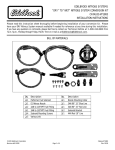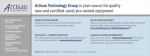Download SMART HOME PROTECTOR
Transcript
Always "On" UPS Systems Inc. ® SMART HOME PROTECTOR USER MANUAL Bldg 1 - 150 Campion Road, Kelowna, BC, Canada, V1X 7S8 Phone: (250) 491-9777 Ext. 451, Fax: (250) 491-9775, Email: [email protected] Web site: www.alwaysonups.com M0902_ESE_SHP_Manual V1.0 2012-06-12 Always “On” UPS Systems Inc. M0902_ESE_SHP_Manual V1.0 2012-06-12 Always “On” UPS Systems Inc. Dear Customer, We thank-you for choosing the Electrical Service Entrance Smart Home Protector. We are pleased to include you as one of our valued customers at Always "On" UPS Systems Inc. We are confident that this Always “On” Transient Voltage Surge Suppressor (TVSS), developed and manufactured in our ISO 9001 Certified facilities will provide the quality and satisfaction you demand. Please read the User Manual carefully as it will inform you to how to use this Smart Home Protector. Thank you for choosing us. We Are Always "On"! M0902_ESE_SHP_Manual V1.0 2012-06-12 Always “On” UPS Systems Inc. M0902_ESE_SHP_Manual V1.0 2012-06-12 Always “On” UPS Systems Inc. TABLE OF CONTENTS 1.0 2.0 2.1. 3.0 3.1. 3.2. 3.3. 3.4. 3.5. 4.0 4.1. 5.0 6.0 6.1. 6.2. 6.3. 7.0 7.1. 7.2. 7.3. ELECTRICAL SAFETY ............................................................ 1 INTRODUCTION....................................................................... 1 Theory of Operation ............................................................... 1 INSTALLATION........................................................................ 3 Inspection ............................................................................... 3 Location .................................................................................. 3 Dimensional Drawings ........................................................... 4 Mounting ................................................................................ 5 Wiring the Smart Home Protector .......................................... 6 OPERATION .............................................................................. 7 LED Operation ....................................................................... 7 TECHNICAL SPECIFICATIONS.............................................. 9 REFERENCE CHARTS AND TABLES.................................. 10 Description of Model Number.............................................. 10 ESE Sizing Chart .................................................................. 11 Insertion Loss Chart ............................................................. 12 CONTACT INFORMATION ................................................... 13 Additional Purchases or Upgrades ....................................... 13 QA / Warranty Questions ..................................................... 13 Software Questions............................................................... 13 M0902_ESE_SHP_Manual V1.0 2012-06-12 Always “On” UPS Systems Inc. M0902_ESE_SHP_Manual V1.0 2012-06-12 Always “On” UPS Systems Inc. 1 .0 • • • • ELECTRICAL SAFETY This manual is designed as an aid tool. Always “On” does not assume responsibility if information causes injuries. Extremely dangerous voltage levels can exist within the SHP. Extreme caution must be used at all times. Before connecting hazardous voltages, verify that the equipment is correctly grounded. This product should only be installed by a Qualified Electrician. 2 .0 INTRODUCTION Always “On” UPS Systems Smart Home Protector (SHP) is designed to protect your electrical equipment against external and internally produced surges, impulses, interference associated with low frequency harmonics and lighting induced spikes. This User Manual should be read in its entirety before installation begins. Please pay attention to the warning boxes to ensure the safe and proper use of your SHP. Ignoring these warnings could be hazardous to the user and/or the equipment. 2.1. Theory of Operation The “SHP” is designed as a TVSS (Transient Voltage Surge Suppressor) for low voltage distribution equipment of 240V or less, and is configured to connect directly to the main service entrance panel or downstream subpanels as a primary or secondary form of protection, as used in one or two stage systems. Parallel hybrid circuitry incorporates both voltage and frequency dependant components which protect against all high amplitude impulses, low level transients and broadband noise. The hybrid filter is designed to accurately track and filter all angles of each waveform throughout the entire phase rotation. This process ensures let-through voltages are minimized while ring wave and electrical noise attenuation is maximized. M0902_ESE_SHP_Manual V1.0 2012-06-12 1 Always “On” UPS Systems Inc. All modes of protection are incorporated into every model of SHP as standard features. These include; L-N, L-G, N-G as well as L-L. This allows for a total of six modes in a single phase system, maximizing suppression and filtering capacity and characteristics. The use of separate fuses, common for each phase within the module, allows for the surge suppression and filter components to more accurately share the dissipation of the transients’ energy. The fuses also provide short circuit protection for each individual phase should a fault occur, while allowing remaining phases to stay online and protected. The SHP is designed to have a service life in excess of 25 years under normal circumstances. M0902_ESE_SHP_Manual V1.0 2012-06-12 2 Always “On” UPS Systems Inc. 3 .0 INSTALLATION 3.1. Inspection Carefully inspect the Transient Voltage Surge Suppressor (TVSS) filter for any marks or damage incurred during shipping. If visible damage is evident, do not attempt to install the product. Immediately contact the delivery company and inform Always “On” directly. Verify your system application voltage is the same as the SHP by checking the voltage rating on the box. The TVSS filter should only be installed by a Qualified Electrician. 3.2. Location To obtain maximum performance and life span of your TVSS filter, always keep in mind the following: • The operating temperature of the TVSS is –40˚C to +40˚C, at an operating humidity of 0-97% (non-condensing) • The TVSS filter should be installed as close to the panel as possible to minimize lead length. • Inadequate grounding can decrease the effectiveness and life span of your TVSS filter. Use an insulated grounding conductor whenever possible. Grounding system must meet the applicable National and Local Electrical Codes. • Make sure the circuits are de-energized prior to installation. • Ensure there is adequate space available to install the SHP on or beside the electrical panel or device M0902_ESE_SHP_Manual V1.0 2012-06-12 3 Always “On” UPS Systems Inc. 3.3. Dimensional Drawings Always “On” 4 Smart Home Protector 4 5/8” 3 1/8” 1 Figure 3.3.1 M0902_ESE_SHP_Manual V1.0 2012-06-12 4 Always “On” UPS Systems Inc. 3.4. Mounting The SHP should be mounted on the side of the Distribution Panel. If the SHP cannot be installed on the panel, it should be installed as close to the panel as possible to minimize lead length. Follow the steps listed below to properly mount the SHP: ENSURE DISTRIBUTION PANEL IS DEENERGIZED BEFORE MOUNTING THE SHP. 1) Turn off Electrical Panel the SHP is to be installed on. 2) Drill a 7/8” hole, or remove a blank on the side of the Electrical Panel. 3) Remove nut threaded on the SHP chase nipple. 4) Pull the wiring from the SHP through the hole until the chase nipple is inside the panel. 5) Screw the previously removed nut back on the chase nipple to secure the SHP to the panel. SHP Wiring SHP Before Mounting Figure 3.4.1 Electrical Panel SHP After Mounting Figure 3.4.2 M0902_ESE_SHP_Manual V1.0 2012-06-12 5 Always “On” UPS Systems Inc. 3.5. Wiring the Smart Home Protector Follow steps listed below for proper installation (Refer to Figure 2.5.1): ENSURE SHP IS SECURELY MOUNTED. ENSURE DISTRIBUTION PANEL IS TURNED OFF BEFORE CONNECTING OR WORKING IN PANEL. 1) Ensure distribution panel where the SHP is to be installed is turned off before proceeding. 2) A branch circuit breaker (see Figure 2.5.1) should be installed to feed the SHP. The SHP comes with internal fusing and protection against short circuit faults within the system. The internal fuses are rated at 15A per phase; therefore the branch circuit breaker should match the internal fusing. Note: Breaker rating and installation must meet National and Local Electrical Codes and should be installed by qualified personnel. 3) Connect the provided wires to the appropriate terminals listed below and shown in Figure 2.5.1. Note: Twist and bind the leads together and route the wires in such a way that the overall length is kept to a minimum. This procedure will ensure maximum protection by keeping the impedance of the system to a minimum. 4) 5) 6) 7) 8) 9) 10) 11) Connect the Red wire to the breaker protecting L1. Connect the Black wire to the breaker protecting L2. Connect the White wire directly to the Neutral Buss. Connect the Green wire directly to the Ground Buss. Recheck all connections. Turn on the Main power to the distribution panel. Close the breaker supplying the SHP. Ensure all LED indicators are illuminated as per Section 4.1. M0902_ESE_SHP_Manual V1.0 2012-06-12 6 Always “On” UPS Systems Inc. LINE1 LINE2 NEUTRAL GROUND 15ACB CB RED BLACK WHITE SHP GREEN SINGLE PHASE PANEL Figure 3.5.1 4 .0 OPERATION The Smart Home Protector is a passive device and does not require regular maintenance. Status indicators (LED’s) for each phase are located on the front panel to alert the user of a potential failure within the protection device, open fuse, or loss of one or more phases due to an upstream error. An error could leave the system unprotected, so immediate action is required. 4.1. LED Operation The LED indicators are positioned on the front of the unit (One per phase) for easy reference. The illuminated LED's indicate normal operation of the “SHP” filter. In the event that the LED is not lit, a failure in the utility has occurred, an internal fault has occurred or the LED itself has failed. M0902_ESE_SHP_Manual V1.0 2012-06-12 7 Always “On” UPS Systems Inc. SHP Wiring Figure 4.1.1 Green LED Phase One Indicator (Red Phase) Green LED Phase Two Indicator (Black Phase) M0902_ESE_SHP_Manual V1.0 2012-06-12 8 Always “On” UPS Systems Inc. 5 .0 TECHNICAL SPECIFICATIONS Frequency: Voltage: Phases: Protection Modes: Technology: Insertion Loss: 220A@100kHz Bandwidth: Response Time Standards: Surge Current Sink Current Capacity / Ø: Operating Humidity: Operating Temp: Warranty: Enclosure: Weight: 50/60Hz 240VAC (Other voltages available) Single phase 6 Bi-Directional Parallel Nominal 60dB, Mil-Standard10kHz-50MHz or 180Hz-50MHz Instantaneous / Constant UL1449 Rev. 1998 (TVSS) Peak 60kA 15 amps 0-97% (non-condensing) -40º C to +40º C 10 years 4 ¼” x 3 1/8” x 4 ¼” 3 lbs. M0902_ESE_SHP_Manual V1.0 2012-06-12 9 Always “On” UPS Systems Inc. 6 .0 REFERENCE CHARTS AND TABLES When ordering or inquiring into our TVSS products, please refer to our particular TVSS products from the table below. 6.1. Description of Model Number ESE Model Type ESE 200K 208 SURGE CURRENT: 60K (SHP)* 60kA per phase 100K 100kA per phase 160K 160kA per phase 200K 200kA per phase 250K 250kA per phase 300K 300kA per phase 400K 400kA per phase 500K 500kA per phase 600kA per phase 600K Y Voltages**: 208 240 480 600 DC-SC-FM-FT Configuration: Wye or Delta ** Other voltages available. Options: Dry Contact Communication Surge Counter Flush Mount Fault Test * Note: “SHP” Smart Home Protector for residential use only. Examples: MODEL ESE ESE SURGE CURRENT 100K 250K VOLTAGE 208 480 Y or D Y Y MODEL ESE-100K-208Y-DC-SC ESE-250K-480Y-DC-SC Options DC - Dry Contact (Form “C”) Communications for remote monitoring. SC - Surge Counter to indicate number of high energy, potentially damaging spikes and surges. FM – Flush Mount FT - Fault Test Button to check system for internal faults. M0902_ESE_SHP_Manual V1.0 2012-06-12 10 Always “On” UPS Systems Inc. 6.2. ESE Sizing Chart Residential (Smart Home) and Multi-residential Complexes Model # ESE-60K-240Y [2∅] ESE-100K-208Y-DC-SC [3∅] (other voltages available) Panel Size Up to 200A Above 200A Commercial (Office, Retail, etc.) Model # ESE-100K-208Y-DC-SC [3∅] (other voltages available) ESE-160K-208Y-DC-SC [3∅] (other voltages available) ESE-200K-208Y-DC-SC [3∅] (other voltages available) Panel Size Up to 2000A Up to 3000A Above 3000A Industrial ESE Sizing Chart for Industrial Environments Panel Size 1000A 2000A 4000A 5000A Consult Manufacturer for Panels exceeding 5000A or 200hp connected. For further specifications on our ESE’s, please visit our web site at www.alwaysonups.com or contact customer service at [email protected] or call us. ESE-100K ESE-160K ESE-200K ESE Size 3000A ESE-250K ESE-300K ESE-400K ESE-500K 0 Total Horsepower 20 20hp 40 40hp 60 60hp 80 80hp 100 100hp 120 140 120hp 140hp 160 160hp M0902_ESE_SHP_Manual V1.0 2012-06-12 180 180hp 200 200hp 11 Always “On” UPS Systems Inc. 6.3. Insertion Loss Chart This chart shows the insertion loss of a system. Insertion Loss 0 Attenuation (dB) -10 -20 -30 -40 -50 -60 -70 10k 100k 1M 10M Frequency (Hz) 100M Modes of Protection/Circuits INSERTION LOSS -50dB @ 50kHz -56dB @ 100kHz -62dB @ 1MHz -55dB @ 10MHz -50dB @ 100MHz N G G L N L Single Phase L L L Three Phase Peak Surge Current and Joule Rating (A) Peak Surge Current Rating Based on 8 x 20 s Wave ESE Model: ESE-120K240Y-DC Peak Surge Current per Circuit: 70,000A Total Peak Surge Current Capacity: 1Y, 2D 2Y, 3D 210,000A 420,000A Joule Rating Based on 8 x 20 s Wave ESE Voltage: 208-240Vac Peak Surge Current per Circuit: 70,000 Joule Rating: 1Y, 2D 2Y, 3D 7,560J 15,120J M0902_ESE_SHP_Manual V1.0 2012-06-12 12 Always “On” UPS Systems Inc. 7 .0 7.1. CONTACT INFORMATION Additional Purchases or Upgrades Always “On” UPS Systems Inc. Bldg 1 – 150 Campion Road, Kelowna, BC, Canada, V1X 7S8 Phone: (250) 491-9777 Ext 451 Fax: (250) 491-9775 Email: [email protected] Website: www.alwaysonups.com 7.2. QA / Warranty Questions Always “On” UPS Systems Inc. Bldg 1 – 150 Campion Road, Kelowna, BC, Canada, V1X 7S8 Phone: (250) 491-9777 Ext 209 Fax: (250) 491-9775 Email: [email protected] Website: www.alwaysonups.com 7.3. Software Questions Always “On” UPS Systems Inc. Bldg 1 – 150 Campion Road, Kelowna, BC, Canada, V1X 7S8 Phone: (250) 491-9777 Ext 204 Fax: (250) 491-9775 Email: [email protected] Website: www.alwaysonups.com M0902_ESE_SHP_Manual V1.0 2012-06-12 13