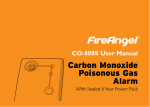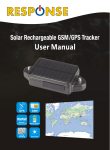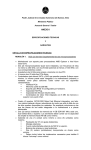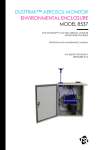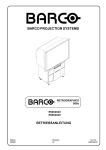Download Diode Laser Hair Removal System 808S User Manual
Transcript
808nm Diode Laser Hair Removal Machine Diode Laser Hair Removal System 808S User Manual Model: 808S 1 808nm Diode Laser Hair Removal Machine Index Welcome page…………...........……………………………………………....................................................................1 1. Attention…………................................................................. ……………………………………………… 3 2. Package list………….......…………………....……………………................................................ ……… 3 3. Technology specification ………………………………………………................................................... …4 4. Basic machine structure and circuit diagram….….………….……….....……...........................…………5 5. Machine Installation ….…..……………................................................................................ ……………6 6. Operation……………..………………..………………............................................................... …………7 7. Treatment Notice…………………………………….………….............................................................. …9 8. Maintenance………………….....…………………….............................................................................. .9 9. Warranty Notice …..…………........................................................... ……………………………………..9 10. Exception Handles ……………………………………….................................................................. …10 2 808nm Diode Laser Hair Removal Machine 1. Attention: 1. 808S Diode Laser Hair Removal Machine could emit the high intensity infrared laser beam. There are some operation regulation need to be follow: According to the standard of NOHD, please wear the suitable protection glasses for operator and patient In order to protect the eyes, Please do not point the laser at the eyes directly. 2. Please make sure to be familiar with the structure and manual before operation. 3. Diode Laser Hair Removal Machine is only allowed to be used by people who had enough safety and operation training. Please turn off the cooling function, when the machine is under the condition of standby, otherwise the probe will be easily damaged. 4. If this is the first time you use Diode Laser Hair Removal Machine, please read the User Manual carefully before operation. 5. Please do not use the Hair Removal Machine in the environments which contain flammable anaesthetic and Oxidizing gas, such as N2O and O2. Some material, such as cotton or wool textile, will be ignited in the environment which is rich in oxygen during Hair Removal machine running. 6. All rights reserved. The content in this manual is copyrighted, without permission of Oriental-Laser ( Beijing ) Co., Ltd, any organization or individual could not copy or save them in the database or retrieval system 3 808nm Diode Laser Hair Removal Machine 2. Packing List Part Quantity Note Laser Machine 1 SET Laser machine with case Handle Piece 1 PC Pedal Switch 1 PC User Manual 1 PC VAC Plug Wire 1 PC Not attached for Frame machines Water Tube 1 PC Not attached for Frame machines Plastic Funnel 1 PC Not attached for Frame machines 3.Technical Specifications Model 808S Energy Fluence 0~120J/cm2 Wavelength 808nm Pulse Width 0ms~800ms Repetition Rate 1Hz~10Hz Skin Cooling temperature -5℃--5℃ by cooled Sapphire Spot size 11x11mm Interface language English LCD Screen 10.4’ System Cooling method Freon compressor+water+pump+TEC Input VAC 220VAC / 50-60Hz 4 808nm Diode Laser Hair Removal Machine 4.System Basic Structures and Electric Diagrams 5 808nm Diode Laser Hair Removal Machine 5. Machine Installation Do not power up the system before you checked this manual! 1. Please check all the part in packing list to confirm all the part are received. 2. Add water to water tank. Please confirm your machine model. 808S means the there are micro channel cooler laser stack in the handle piece. It need DI-water. Otherwise laser handle piece are easily broken. Connect the water tube to the water inlet. Use funnel to add water. Observe the water level window till the water level is close to 1cm to the top of the window. You may need ~2 liters of water. For DI water, please check the degree of ions every month to make sure deionized 2-10 µs/cm. For distilled water, just change water every 3 month. Do not over-filled the water, or there may be some water leakage. 3. Connect the handle piece to main machine. Check the handle piece if it is in good conditions. Make sure the water tube is well connected. You will hear “kink” when the water connector are well locked. Otherwise, there will be water leakage or water jam which may cause water pump broken or laser burning out. 1) Please confirm if your wall-plug is 200-240VAC. If it is 90-120VAC, please use voltage transformer. 2) Find a 10A 220-250V VAC plug wire (you may need an European Model for the wire), connect to the back panel. 3) Turn on the earth leakage circuit breaker at the back panel. 4) Check if the emergency button is pressed down. If pressed down, please release it. 5) Use the key to start the system and you will enter the welcome interface of the system as below: 6 808nm Diode Laser Hair Removal Machine Interface 1 Interface 2 6) Press the welcome bottom, you will enter the second page as the right picture above. There 3 modes of functions ,”HR” hair removal; “FHR” fast hair removal; “SR” skin rejuvenation, you will go to corresponding interface by choose different option.Please follow the “6. OPERATION” chapter to start the treatment. 7) For any emergency situation, please press the emergency button (Red Mushroom) to shut down the laser immediately. 8) After treatment if you want to turn off the system, you can use the key to shut it down directly. And turn off the air switch at the back panel. You can remove the VAC plug if necessary. 6. Operation 1-2 1-3 1. HR-professional hair removal: Choose HR mode,you will go to interface 1-2,here,skin type,sexual,treatment part can be set and then ok go to interface 1-3. Our smart system will give you recommended parameter,If you want to follow those default, just press “OK”. Then ready and adjust skin cooling grade for treatment.If want to adjust your favourite parameter, press”SET”, then you can adjust fluence and frequency by “+” and “-”. then touch ok,ready and adjust skin cooling for treatment.Bottom “use recommended parameter” will reset those three parameter to default. 7 808nm Diode Laser Hair Removal Machine There are totally 3 parameters to be set, including: fluence,Frequency and Skin Cooling Level. 1) The Fluence energy density,press set and fluence bracket to adjust fluence single pulse energy density,it can be adjusted between 1-120J. 2) The Frequency shows the pulses per second of the laser. The frequency can be variable from 1Hz~10Hz with a step width of 1Hz. You can adjust it by press “+” and “-”. 3) The Skin Cooling Level shows cooling efficiency of the Sapphire Window and Aluminum Tip of the handle piece. The green block is longer, the cooling is better. It depends on the feeling of the patents. The default cooling level is minimum output, which can be adjust by pressing “+” and “-” button. When the laser is working, you can not adjust skin cooling level. You may need to wait for several minutes before the skin cooling tip becomes cold. 4) Subtotal is total for energy.This will make record for this treatment output total energy. It can be clear manually,and it will be clear automatically by turn off machine. 5) The column below skin cooling shows the system status. A. Status: Setting. This means you are setting parameters. B. Status: Ready. When parameters have been set, press “READY” button, the system will enter ‘Ready’ status. In this status, the laser is ready to use. C. Status: Working. When the handle piece shots laser pulses, the system will enter to ‘Working’ status. D. Status: Water temperature high. The cooling water temperature range should be between 15~28℃. If it higher than 30℃, the laser will stop. Please wait till water temperature going down. The warning will disappear, and system can be set again. E. Status: Water flow rate low. It means the cooling water flow rate lower than minimum requirement. If the water flow rate which show at the bottom of the screen is just low, not “0 L/min”. Please first check along the water tube to confirm whether there are any jam in it and handle piece water connector are well locked. Secondly, open the water inlet at the back of machine to make the air pressure balance between the inside and outside of water circle system. If the water flow rate show “0 L/min”. Please first check whether the water pump are working. Or contact our company to ask for help. F. Status: Filter and deionized water need change. It means the conductivity of cooling water is higher than 20us/cm. Just wait for a minute till to water cleaned by filter in side the machine. The conductivity parameter on the interface 3 will be obviously come down. Then warning will disappeared. If the conductivity don’t go down for long time, please ask professional technician to change the ion exchange filter inside the machine. G. Status: Operation wrong. Press switch on the handle piece without enter ready status. 6) Set the parameters (fluence, Frequency, Cooling) and press ‘READY’ button to enable the handle piece. For the typical treatment parameters, you can refer to the recommended default or experienced doctor’s advice. 7) During ‘Ready’ status, you also can adjust the skin cooling depending on skin feeling. You may need to wait for several minutes before the skin cooling tip becomes cold. 8) Take the handle piece. Pressure the pedal switch or the switch on the handle piece to shot the laser pulses. Keep pressing the button and the laser output will continue. Do not press & release for single pulse. 9) You can stop the machine anytime by turn off the key in the front panel or press emergency 8 808nm Diode Laser Hair Removal Machine button. Please follow those parameter during operating the machine: Model No. 808S Laser Cooling Liquid DI-water Water Tank Volume ~3L Handle Piece Flow Rate 2L/min+-10% Cooling water temperature 23~28℃ Working Environment Temperature 15~25℃ Environment Moisture <70% 2. FHR-fast hair removal If you choose FHR mode on interface 2, you will go to this interface with 5 treatment parameters,you just need to choose any parameter and then ready for treatment. 3. SR-skin rejuvenation 808nm red light can make skin rejuvenation.Choose SR,you will go to this interface.There are three levels for your choice,soft,comfortable and effective. 9 808nm Diode Laser Hair Removal Machine 7.Treatment Notice 1. The treatment of the hair removal needs experienced professionals. Do not use it if you have no experience for such kind of laser device. 2. Operators and patients must wear laser goggles to protect eyes from any laser damage threat. 3. Please notice that this is a high power laser device and if the patients feel very painful, please stop the laser and check if there is anything happens to the patients’ skin. Adjust it as a proper power that the patients can stand to do the treatment. 4. Skin color is very important. For white to light color, you can adjust the Fluence can be adjusted to 40~90J/cm2. Also you need to extend the treatment time for the dark skin to inject enough energy to the skin and follicles. 5. The skin must be shaved before treatment. 6. The handle piece is better to be operated at SCANNING mode. It is faster for treatment. 7. Skin contact gel is no necessary for treatment. It won’t make the treatment better or improve the skin feeling. 8. You need to wait for several minutes before the cooling tip becomes cold. 9. Keep contact the cooled Sapphire with skin. And you can also use the edge of the Aluminum 10. head of the handle piece to cool down the skin during treatment. 11. Never shot the laser pulses to eyes, or watch the laser directly. 8.Maintenance 1. For DI water, please check the degree of ions every month to make sure deionized 2-10 µs/cm. 2. The machine must be operated in a room with air-conditioner. The room temperature is better <28°C. 3. The environment temperature can not go below ZERO, or the ice may damage the water tanks and water channels inside the machine and the handle piece. 4. Clear the gel on the handle piece and make sure there is no dust around the Sapphire. 5. Do not bend the tube of the handle piece too hard, or this may cause water flow rate low warning. 6. Do not plug in & out the handle piece connectors frequently. This may cause water leakage or water jam or bad electrical connections. 7. Do not shot the laser at random targets, or it may cause burning or fire. 8. Always keep the handle piece with the holder on the main machine when you don’t use it. Otherwise, the condensing water may flow back to the laser stack in handle piece, so that cause laser failed. 8.Warranty Notice Please take necessary protections for the operation of the machine and handle piece, and notice that following situations can not be warranted: 1. Operation the system without water. 10 808nm Diode Laser Hair Removal Machine 2. 3. 4. 5. Power up the system without connecting the handle piece. Regular drops of the handle piece. Wrong input VAC. Other manual operating mistakes. 9. Exception Handles After starting the hair removal machine by key switch, the system will enter self-check program, if some parts of machine has problem, there will be a warning show in the “Status” column” on the screen, and warning sound can be heard at the same time. 1. Status: Water temperature high. The cooling water temperature range should be between 15~28℃. If it higher than 30℃, the laser will stop. Please wait till water temperature going down. The warning will disappear, and system can be set again. 2. Status: Water flow rate low. It means the cooling water flow rate lower than minimum requirement. If the water flow rate which show at the bottom of the screen is just low, not “0 L/min”. Please first check along the water tube to confirm whether there are any jam in it and handle piece water connector are well locked. Secondly, open the water inlet at the back of machine to make the air pressure balance between the inside and outside of water circle system. If the water flow rate show “0 L/min”. Please first check whether the water pump are working. Secondly, take down the water flow sensor to check whether there are jam in it. Or contact our company to ask for help. 3. Status: Filter and deionized water need change. It means the conductivity of cooling water is higher than 20us/cm. Just wait for a minute till to water cleaned by filter in side the machine. The conductivity parameter on the interface 3 will be obviously come down. Then warning will disappeared. If there are not any go down of conductivity for long time, please ask professional technician to change the ion exchange filter inside the machine. 4. Status: Operation wrong. Start treatment without enter ready status. 5. Water pump shut off. There is a thermal overload protected motor. The motor will automatically shut off as temperature rises due to an overload condition. If the motor shuts off in this manner, close all nozzles, faucets or valves. After a cooling period, the pump will automatically re-start. To avoid this problem, please first make sure all the water connector are well connected. Secondly, open the water inlet to make the balance of air pressure between inside and outside of the water circle system, then let the water pump working for a while, the water flow rate should rise up. 6. Water pump have noise, meanwhile the water flow rate lower than expecting default. Open the blue cap in front of the pump. And tighten the screw in it as below picture. 11 808nm Diode Laser Hair Removal Machine 7. Compressor don’t work. Make sure the switch of compressor is shut on. Then check the electric wire whether there is bad connect. 8. Compressor work, but water temperature can’t be cooled down. Check the capillary tube temperature. If it is warn, maybe here is a freon leakage along the freon tube. Please ask manufacture or distributor for help. 9. Compressor shut on and shut off frequently. Check the temperature detect switch. a. Whether the temperature showing on the switch is same with the number on the LCD. b. Press “set button” to see the setting temperature, it should be 23 degree centigrade. c. Press “up button” to see the default “range of temperature”, which should be 5 degree. d. Press “up button & set button” at same time for 10 seconds, then small LCD will show “F1-F5” parameter. Use “ up and down button” to find “F5”, then press “set button” to see what is the number show on the LCD. F5 is the temperature compensation. The default temperature compensation should be “0” degree centigrade. 12