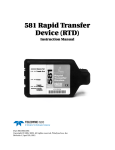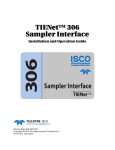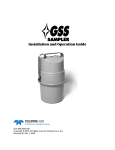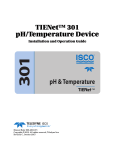Download 1640 Liquid Level Actuator User Manual
Transcript
1640 Liquid Level Actuator Installation and Operation Guide Part #60-1643-009 Copyright © 1976. All rights reserved, Teledyne Isco, Inc. Revision H, May 2008 Foreword This instruction manual is designed to help you gain a thorough understanding of the operation of the equipment. Teledyne Isco recommends that you read this manual completely before placing the equipment in service. Although Teledyne Isco designs reliability into all equipment, there is always the possibility of a malfunction. This manual may help in diagnosing and repairing the malfunction. If the problem persists, call or e-mail the Teledyne Isco Technical Service Department for assistance. Simple difficulties can often be diagnosed over the phone. If it is necessary to return the equipment to the factory for service, please follow the shipping instructions provided by the Customer Service Department, including the use of the Return Authorization Number specified. Be sure to include a note describing the malfunction. This will aid in the prompt repair and return of the equipment. Teledyne Isco welcomes suggestions that would improve the information presented in this manual or enhance the operation of the equipment itself. Teledyne Isco is continually improving its products and reserves the right to change product specifications, replacement parts, schematics, and instructions without notice. Contact Information Customer Service Phone: (800) 228-4373 (USA, Canada, Mexico) (402) 464-0231 (Outside North America) Fax: (402) 465-3022 Email: [email protected] Technical Service Phone: Email: (800) 775-2965 (Analytical) (800) 228-4373 (Samplers and Flow Meters) [email protected] Return equipment to: 4700 Superior Street, Lincoln, NE 68504-1398 Other Correspondence Mail to: P.O. Box 82531, Lincoln, NE 68501-2531 Email: [email protected] Web site: www.isco.com Revised September 15, 2005 1640 Liquid Level Actuator Table of Contents Section 1 Introduction 1.1 Manual Organization . . . . . . . . . . . . . . . . . . . . . . . . . . . . . . . . . . . . . . . . . . . . . . . . 1.2 Description. . . . . . . . . . . . . . . . . . . . . . . . . . . . . . . . . . . . . . . . . . . . . . . . . . . . . . . . . 1.2.1 Control and Connector . . . . . . . . . . . . . . . . . . . . . . . . . . . . . . . . . . . . . . . . . . 1.2.2 Technical Specifications . . . . . . . . . . . . . . . . . . . . . . . . . . . . . . . . . . . . . . . . 1.3 Contacting Teledyne Isco . . . . . . . . . . . . . . . . . . . . . . . . . . . . . . . . . . . . . . . . . . . . . 1-1 1-1 1-2 1-2 1-2 Section 2 Operating Procedures 2.1 Connection to a Teledyne Isco Wastewater Sampler . . . . . . . . . . . . . . . . . . . . . . . 2.2 Mounting The Probe Assembly. . . . . . . . . . . . . . . . . . . . . . . . . . . . . . . . . . . . . . . . . 2.3 Operation . . . . . . . . . . . . . . . . . . . . . . . . . . . . . . . . . . . . . . . . . . . . . . . . . . . . . . . . . . 2.3.1 Latch . . . . . . . . . . . . . . . . . . . . . . . . . . . . . . . . . . . . . . . . . . . . . . . . . . . . . . . . 2.3.2 Toggle/Reset . . . . . . . . . . . . . . . . . . . . . . . . . . . . . . . . . . . . . . . . . . . . . . . . . . 2.4 Sampler Programming . . . . . . . . . . . . . . . . . . . . . . . . . . . . . . . . . . . . . . . . . . . . . . . 2.4.1 Programming LATCH Operation . . . . . . . . . . . . . . . . . . . . . . . . . . . . . . . . . 2.4.2 Programming TOGGLE Operation . . . . . . . . . . . . . . . . . . . . . . . . . . . . . . . . 2-1 2-2 2-3 2-3 2-3 2-3 2-3 2-4 Section 3 Construction 3.1 Mechanical Construction . . . . . . . . . . . . . . . . . . . . . . . . . . . . . . . . . . . . . . . . . . . . . 3-1 3.2 Description of the Electronic Circuitry . . . . . . . . . . . . . . . . . . . . . . . . . . . . . . . . . . 3-3 3.3 Routine Inspection and Care . . . . . . . . . . . . . . . . . . . . . . . . . . . . . . . . . . . . . . . . . . 3-4 iii 1640 Liquid Level Actuator Table of Contents iv Section 1 Introduction The first section of the 1640 instruction manual provides a general introduction to the Liquid Level Sampler Actuator. It includes a brief discussion of the organization of the manual, an overall description of the 1640, including a listing of the controls and connectors, a list of technical specifications, and information for contacting the factory. 1.1 Manual Organization The purpose of this manual is to assist the user in understanding the operating procedures, maintenance, and basic construction of the 1640 Liquid Level Sampler Actuator. To accomplish this purpose, the manual is divided into three sections. The first section provides a general introduction to the 1640. The second section details procedures for setting up and operating the 1640. The third section explains required routine inspection and care, as well as the actuator’s physical construction. 1.2 Description The Liquid Level Actuator is a device used in conjunction with an Isco wastewater sampler to begin a sampling routine when the liquid level reaches a predetermined height. Thc 1640 consists of a control box assembly connected to the end of a 22 ft. coaxial cable as shown in Figure 1-1. Refer to Table 1-2 for compatible Teledyne Isco samplers. Figure 1-1 1640 Liquid Level Sampler Actuator 1-1 1640 Liquid Level Actuator Section 1 Introduction 1.2.1 Control and Connector The control switch and connector of the 1640 are briefly described in Table 1-1. 1.2.2 Technical Specifications Table 1-2 contains the technical specifications for the 1640. Table 1-1 Control and Connector of the 1640 Control Settings Control Switch Latch, Toggle/Reset Connector Function Selects mode of 1640 operation; Latch for latch mode and Toggle/Reset for toggle mode or for resetting the actuator. Type Sampler 6 Conductor Socket Function Power input from, and output signal to, Teledyne Isco wastewater sampler. Table 1-2 Technical Specifications of the 1640 Dimensions (Control Box) Height: 2.92 in (7.4 cm) Width: 1.38 in (3.5 cm) Length: 2.25 (5.7cm) Weight 1.0 lb. (453 gm) Compatible Isco Samplers 3700 Series Portable and Refrigerated Samplers, 6700 Series Portable and Refrigerated Samplers, GLS Compact Portable Sampler, Glacier Transportable Sampler, 6100 VOC Portable and Refrigerated Samplers Output to Sampler Open Collector Power Required 12 VDC (Supplied by sampler) Ambient Temperature Range 32°-120°F (0°-49°C) 1.3 Contacting Teledyne Isco Customer Service Department P.O. Box 82531 Lincoln, NE 68501 USA Phone: (800) 228-4373 (402) 464-0231 FAX:(402) 465-3022 E-mail: [email protected] 1-2 1640 Liquid Level Actuator Section 2 Operating Procedures The second section of the 1640 instruction manual presents detailed operating procedures for the Liquid Level Sampler Actuator. 2.1 Connection to a Teledyne Isco Wastewater Sampler This portion details the procedures which must be performed before using the 1640. The 1640 comes with two velcro Dual Lock™ fasteners - one permanently attached to the switch box, the other with an adhesive strip for permanent attachment to the sampler control box (Figure 2-2). Remove the backing from the adhesive strip and press the assembly to the control box. Make sure the sampler is off and connect the SAMPLER connector of the 1640 to the FLOW METER socket on the sampler. Figure 2-1 1640 Liquid Level Actuator Installed on a Sampler Figure 2-2 Dual Lock Fastener Attached to a Sampler 2-1 1640 Liquid Level Actuator Section 2 Operating Procedures 2.2 Mounting The Probe Assembly Thc 1640 probe assembly should be rigidly mounted above the flow stream using weather resistant hardware. The probe assembly is connected to the control box by a 22 ft. cable, and must be mounted within approximately 22 ft. of the sampler. Figure 2-3 shows the probe assembly mounted on a stake using the probe clamp supplied with the 1640. The probe is mounted over the flow stream with the stainless steel pin pointing down towards the liquid. The plastic rain deflector is positioned so that it nearly covers the probe. The rain deflector prevents rain from wetting the probe and accidentally actuating the sampler. It should be kept clean on the inside. The vent hole in the side of the rain deflector must be kept unobstructed so air can escape as the liquid level rises inside of the rain deflector. The 1640 will actuate the sampler when the liquid touches the stainless steel ring inside of the rain deflector. Therefore the probe assembly should be mounted with the stainless steel ring (not the probe tip) positioned at the height where the sampler is to be actuated. However, if the sampler is connected to a 117 VAC power pack, the 1640 will actuate the sampler when the liquid touches the probe tip. Stake (furnished by customer) Clamp Probe Figure 2-3 Mounting the 1640 Probe Assembly 2-2 1640 Liquid Level Actuator Section 2 Operating Procedures 2.3 Operation The 1640 Liquid Level Sampler Actuator is switch-selectable for either LATCH or TOGGLE/RESET operation. The following paragraphs describe in detail both methods of operation. 2.3.1 Latch When the switch is set to LATCH, the 1640 will actuate the sampler when the liquid level rises to the stainless steel ring on the probe assembly. The sampler remains actuated even if the liquid level recedes. 2.3.2 Toggle/Reset With the Liquid Level Actuator is set to TOGGLE/RESET the sampler takes samples only while the liquid is touching the probe assembly. When the liquid level rises to the probe assembly the 1640 actuates the sampler. The sampler will continue taking samples only as long as the liquid touches the stainless steel ring. If the liquid level recedes, the sampler will be inhibited until the liquid level again rises to the probe assembly. If the liquid level recedes while the sampler is taking a sample, it will finish taking the sample before shutting off. The TOGGLE/RESET switch selection is also used to reset the Liquid Level Actuator. 2.4 Sampler Programming 2.4.1 Programming LATCH Operation You must configure the sampler to respond to the actuator. Information on programming the sampler for use with the actuator can be found in the discussion of the ENABLE PIN or SAMPLER ENABLE configure option in the sampler’s manual. All Isco samplers can be used in either the Time or Flow mode when used in conjunction with the 1640. If the Flow mode is used, a “Y” connect cable (Isco part #60-3004-019) will be necessary to connect both the 1640 and the flow meter to the FLOW METER port on the sampler. To program the sampler and 1640 when the actuator is set to LATCH, the following set of instructions is recommended. 1. Program the sampler for the time interval or number of flow pulses between samples following the instructions given in the sampler’s manual. 2. Momentarily set the 1640 CONTROL switch to the TOGGLE/RESET position to reset the actuator. 3. Set the CONTROL switch to the LATCH position. When first actuated, the sampler will immediately take a sample, if the time period from when the sampler and actuator were turned on to when the liquid level reaches the probe assembly is greater than one time period between samples (as programmed on the sampler). The sampler will then return to its prescribed time base and take samples at the programmed time intervals. If, after the sampler and 1640 have been turned on, the liquid level rises to the probe before one time interval between samples (as programmed on the sampler) has passed, the sampler will wait until the end of the first time interval to take the first sample. Thereafter, it will take samples as programmed. For example: The 1640 is set to LATCH and the sampler is turned on at 4:00. The sampler is programmed to take a sample 2-3 1640 Liquid Level Actuator Section 2 Operating Procedures every hour on the hour. At 6:20 (more than one time interval between samples has passed) the liquid level rises to the probe, and the 1640 actuates the sampler. The sampler then takes the first sample at 6:20, the second at 7:00, the third at 8:00, etc. and continues taking samples every hour until it completes it’s entire program. However, if the sampler is turned on at 4:00 and the liquid level rises to the probe at 4:20 (less than one time interval between samples has passed), then the sampler will take the first sample at 5:00, the second at 6:00, the third at 7:00, etc. until it has completed it’s entire program. 2.4.2 Programming TOGGLE Operation To program the sampler and 1640 when the actuator is set to TOGGLE/RESET, the following set of instructions is recommended. 1. Program the sampler for the time interval or number of flow pulses between samples following the instructions given in the sampler’s manual. 2. Set the 1640 CONTROL switch to the TOGGLE/RESET position. When the liquid level rises to the probe assembly, the 1640 actuates the sampler. The sampler will react just as it does in the LATCH setting. However, the sampler will continue taking samples only as long as the liquid level touches the stainless steel ring. 2-4 1640 Liquid Level Actuator Section 3 Construction This section of the 1640 instruction manual presents a basic description of the mechanical and electronic construction of the 1640 Liquid Level Sampler Actuator in order to provide background information which may be necessary for special applications. Note The Liquid Level Actuator is not serviceable in the field. If replacement of parts becomes necessary, contact Teledyne Isco. 3.1 Mechanical Construction The 1640 is constructed to be extremely weather resistant and watertight. The electronic circuitry is placed inside of the control box which is then filled with an epoxy potting compound. The CONTROL switch is protected by a water resistant boot. Thus, the electronic circuitry is made immune to moisture and dust. The actuator hold-down, the probe tip, and the probe ring are all made of stainless steel for corrosion resistance and strength. The probe assembly is mounted on the end of a 22 ft. coaxial cable. The center conductor is terminated by the stainless steel pin. The stainless steel ring is crimped over the outer conductor. The probe is then covered by a plastic rain deflector which protects it from rain and other unwanted moisture. This ensures that the sampler will not be actuated accidently. The rain deflector has a vent hole which must be unobstructed so that air can escape from the interior of the deflector as the liquid level rises. The 1640’s individual parts are identified in Figure 3-1. 3-1 1640 Liquid Level Actuator Section 3 Construction Figure 3-1 1640 Liquid Level Actuator, Assembly #60-1644-000 ID No. Description 1 Probe Clamp (not shown) 2 Switch Boot N-5030L 3 Rain Deflector 4 Probe Sleeve 5 Cable Termination Pin 6 “Y” Connect Cable - Sampler/Flow Meter/1640 (not shown) Part #60-3004-019 7 Dual Lock Fastener #170 Part #60-3703-123 8 Dual Lock Fastener #400 Part #60-3703-114 3-2 1640 Liquid Level Actuator Section 3 Construction 3.2 Description of the Electronic Circuitry Although the electronic circuitry is enclosed in an epoxy potting compound and is inaccessible, a description of the circuitry is included in order to provide background information which might be needed for special applications. Refer to Figure 3-2, the 1640 schematic diagram. Placing the CONTROL switch in the TOGGLE/RESET position resets the circuit insuring that it is not actuating the sampler. This sets the output of UlA to its HI state, causing the 2N3704 (Q1) transistor to conduct. Thus, while the probe assembly is out of the liquid, the transistor and the 100 ohm resistor act as a current sink. When the probe assembly is not in the liquid, the input of U1D is set HI. However, when the liquid rises until it covers both the probe and the stainless steel ring a current will flow from the pin to the ring causing the input to U1D to become LO. Consequently, the output of UlA becomes LO, which shuts off the transistor. This actuates the sampler. If the CONTROL switch is in the TOGGLE/RESET position, the transistor will remain off only while liquid is covering the probe assembly. If the liquid level recedes, the transistor will again conduct, which inhibits the sampler from taking samples. However, if the CONTROL switch is in the LATCH position when the liquid first rises to the probe assembly, the output of U1A will latch to the LO state. This will shut off the transistor (and actuate the sampler) until the CONTROL switch is again set to the TOGGLE/RESET position. C D B A Figure 3-2 1640 Schematic Diagram Note If the sampler is connected to a 117 VAC power pack, it will be actuated when the liquid first touches the stainless steel pin rather than when it touches the stainless steel ring. This occurs because the 117 VAC power pack has an earth ground. Thus when the liquid touches the stainless steel pin a current will flow from the pin to the earth causing the input to U1D to become LO which actuates the sampler. 3-3 1640 Liquid Level Actuator Section 3 Construction 3.3 Routine Inspection and Care The 1640 probe assembly should be periodically inspected for cracks in the rain deflector, and for loosening of the stainless steel pin and/or ring. If any of these conditions occur the respective parts should be replaced. The interior of the rain deflector must be kept clean and free from debris, and the vent hole must be free of obstructions. Under normal conditions, simply wiping the probe assembly off will suffice. If heavy deposits build up on the probe assembly, it may be cleaned with a soapy solution. Note The Liquid Level Actuator is not serviceable in the field. If replacement of parts becomes necessary, contact Teledyne Isco. 3-4 Warranty Teledyne Isco One Year Limited Factory Service Warranty * Teledyne Isco warrants covered products against failure due to faulty parts or workmanship for a period of one year (365 days) from their shipping date, or from the date of installation by an authorized Teledyne Isco Service Engineer, as may be appropriate. During the warranty period, repairs, replacements, and labor shall be provided at no charge. Teledyne Isco’s liability is strictly limited to repair and/or replacement, at Teledyne Isco’s sole discretion. Failure of expendable items (e.g., charts, ribbon, tubing, lamps, glassware, seals, filters, fittings, and wetted parts of valves), or from normal wear, accident, misuse, corrosion, or lack of proper maintenance, is not covered. Teledyne Isco assumes no liability for any consequential damages. This warranty does not cover loss, damage, or defects resulting from transportation between the customer’s facility and the repair facility. Teledyne Isco specifically disclaims any warranty of merchantability or fitness for a particular purpose. This warranty applies only to products sold under the Teledyne Isco trademark and is made in lieu of any other warranty, written or expressed. No items may be returned for warranty service without a return authorization number issued from Teledyne Isco. The warrantor is Teledyne Isco, Inc. 4700 Superior, Lincoln, NE 68504, U.S.A. * This warranty applies to the USA and countries where Teledyne Isco Inc. does not have an authorized dealer. Customers in countries outside the USA, where Teledyne Isco has an authorized dealer, should contact their Teledyne Isco dealer for warranty service. In the event of instrument problems, always contact the Teledyne Isco Service Department, as problems can often be diagnosed and corrected without requiring an on-site visit. In the U.S.A., contact Teledyne Isco Service at the numbers listed below. International customers should contact their local Teledyne Isco agent or Teledyne Isco International Customer Service. Return Authorization A return authorization number must be issued prior to shipping. Following authorization, Teledyne Isco will pay for surface transportation (excluding packing/crating) both ways for 30 days from the beginning of the warranty period. After 30 days, expense for warranty shipments will be the responsibility of the customer. Shipping Address: Mailing address: Phone: Fax: Email: February 1, 2006 P/N 60-1002-040 Rev C Teledyne Isco, Inc. - Attention Repair Service 4700 Superior Street Lincoln NE 68504 USA Teledyne Isco, Inc. PO Box 82531 Lincoln NE 68501 USA Repair service: (800)775-2965 (lab instruments) (800)228-4373 (samplers & flow meters) Sales & General Information (800)228-4373 (USA & Canada) (402) 465-3001 [email protected] Web site: www.isco.com