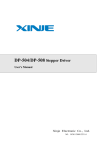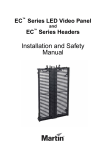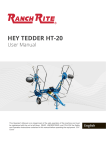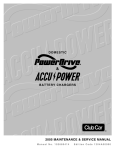Download Product manual - NetGain Controls
Transcript
Controllers By: NetGain Controls, Inc. Powering the future! Owner's Manual Firmware Version 27-Jul-11 to Current © 2011 All Rights Reserved NetGain Controls, Inc. 1 of 25 Table of Contents IMPORTANT...............................................................................................................................................3 WarP-Drive Purchase Record......................................................................................................................5 Thank You from NetGain Controls, Inc.......................................................................................................6 NEW CONTROLLER LIMITED WARRANTY........................................................................................7 Specifications and Features..........................................................................................................................8 Safety Information.......................................................................................................................................9 Installation..................................................................................................................................................11 Preparation.............................................................................................................................................11 Physical Mounting................................................................................................................................12 Low Current Wiring..............................................................................................................................12 12V Power, Ignition, Brake, Reverse, and Contactor Control:.............................................................13 Liquid Cooling......................................................................................................................................16 High Current Wiring.............................................................................................................................17 CANbus Connections............................................................................................................................18 Operation....................................................................................................................................................20 Starting the system................................................................................................................................20 Throttle input.........................................................................................................................................20 LED purposes........................................................................................................................................21 Diagnostic Error Code (DTC) Errors and Warnings.............................................................................22 View DTC's on the onboard LEDs...................................................................................................22 Diagnostic Trouble Codes (DTC's) index........................................................................................23 CAUTION..................................................................................................................................................25 NOTES.......................................................................................................................................................26 2 of 25 IMPORTANT The symbol used throughout this document indicates that it is an extremely critical aspect of the installation or tuning and particular care should be exercised. 3 of 25 WarP-Drive Purchase Record Please record your controller serial number and date of purchase on this page. Controller Serial Number: _________________________________________ Date of Purchase:_____________________________________________ Purchased From:______________________________________________ Controller Model: 4 of 25 July 27, 2011 RE: Your new NetGain Controls, Inc. WarP-Drive™ Controller Dear Customer: We would like to “Thank You” for your purchase. Please read this document carefully and follow the suggestions that will provide for years of great performance from your new controller. This Owner's Manual contains the new controller warranty, our safety information sheet, and test procedures, as well as other information of interest and importance. There is also a substantial amount of content that may be obtained at our website: http://www.ngcontrols.com Along with your dealer, we definitely want to help make your EV project a success, so please let us know if you have any questions about your controller, safety, wiring or anything else. We'll help you or find resources that can help. Again, we thank you for your controller purchase – we wish you success in your EV project! Ryan J. Bohm NetGain Controls, Inc. President Thank You from NetGain Controls, Inc. 5 of 25 WarP-Drive Controller NEW CONTROLLER LIMITED WARRANTY* NetGain Controls, Inc. (The Company), warrants that new controllers sold by it are merchantable and free of defects in material and workmanship at the time that they are shipped from the company’s factory. The company makes no warranty with respect to the new controller other than the warranty stated above. All implied warranties of merchantability and all express and implied warranties of any other kind are hereby excluded. The company will repair or, at its option, replace any part of any new controller sold by it that fails to conform to the warranty stated above, provided NetGain Controls, Inc. (factory) is contacted for a Repair Authorization Number (RA#) and such part is returned to the company’s factory or to a factory authorized service station, transportation charges prepaid, within the warranty period specified below: NEW CONTROLLER WARRANTY extends for a period of one year or 2000 hours of equipment operation, whichever first occurs, following the date of delivery of such equipment into which the controller has been installed, but warranty coverage will not exceed a period of two years from the date the controller was shipped from the company’s factory. Proof of equipment installation date and equipment hour meter reading must be provided. LIMITATION OF LIABILITY The company’s liability, whether in contract or in tort or under any other legal theory, arising out of warranties, representations, instruction or warnings (or any lack or inadequacy thereof), deficiencies, failures or defects of any kind or from any cause shall be limited exclusively to repairing or replacing parts (during normal business hours) under the provisions stated above. All liability for damages, including, but not limited to, those expenses, or injury to business credit, reputation or financial standing is hereby excluded. The warranties contained therein shall not apply to or include any of the following and the company shall have no liability with respect to: 1. Repair or replacement required as a result of: (A) accident; (B) misuse or neglect; (C) lack of reasonable and proper maintenance; (D) operation in excess of recommended capacities; (E) repairs improperly performed or replacements improperly installed; (F) use of replacement parts or accessories not conforming to NetGain Controls specifications which adversely affect performance or durability; (G) alterations or modifications not recommended or approved in writing by NetGain Controls and (H) wear and deterioration of controller appearance due to normal use or exposure.. 2. Controllers in equipment whose ownership has been transferred from the first purchaser for use to another. NetGain Controls cannot inspect every installation and ensure that the equipment has been properly and safely installed, or determine whether the product is suitable for any particular application. This equipment is considered experimental and NetGain Controls assumes NO responsibility for the proper use or installation controllers. The user and operator of this equipment assumes all liability and risks associated with its use and applicability. * No Agent of NetGain Controls, Inc. is authorized to make any modifications to this warranty 6 of 25 Specifications and Features • • • • • • • • • • • • • • • • • • Current capabilities of 1000A, 1200, and 1400A 160V, 260V, and 360V nominal voltage ratings IGBT based design for high efficiency 15.7kHz silent operation Enhanced control algorithms for super-quiet operation, even during current limit conditions Liquid cooling and quick-connect fittings provide the most effective and simple cooling for the controller Top mount terminals for 360 degree cable connection possibilities Automotive quality waterproof connectors Smart precharging design completely handles precharging sequence quickly and efficiently Full power output capability with heatsink temperature of 55C or below. Smooth power cutback with over-temperature conditions. CANbus communications to allow for future expansion of features. Four status LEDs and a precharging LED clearly show the operating status of the controller. An additional “Capacitor Charged” LED gives visual indication if the internal capacitor is charged for safe handling of the controller after disconnecting. Exclusive Hall-effect throttle input ensures the smoothest, safest, and most reliable throttle input with no need to calibrate upon installation. Cross-checking microcontrollers verify correct operation of the controller and automatically shut down the system in case of fault conditions. Brake and reverse inputs provide redundancy against unintended operation. Dash output driver that can be used in conjunction with an existing check engine light. Controller parameters such as battery current limit, motor current limit, motor voltage limit, and motor ramp rate, can be fully customized by the user. Package Contents • • • • WarP-Drive™ controller unit M12x20 Capscrew, washers, and lockwasher (3 of each) Users manual Main wiring pigtail (4ft long) The controller is shipped in a custom foam package. It is recommended that the package be kept in case the controller ever needs to be shipped back to the dealer or manufacturer for service. 7 of 25 Safety Information This is not an all inclusive list. Use common sense and act responsibly, electric motor controllers and motors are extremely powerful and could cause death, dismemberment or other serious injury if misused or not safely handled! • • • • • • • • • • • • • • • • • Be aware of your surroundings. Know the voltage potential of all wires, terminal, and other connection points in your working area. If any doubt exists of the voltage that might exist, measure with proper metering devices that are in good functional condition, and rated for the voltages that could exist. When working around high voltage systems (typically 48V or higher), have an able helper that can assist in case of an accident, and help point out any safety risks. Do not rush through the installation. Be properly rested and only work on the system if you can give complete focus to the process. Do not cut corners – do things correctly the first time. Do not proceed with the installation if any components or required tools are missing, e.g. fuses, a correctly sized lug, crimpers etc. Disconnect the high voltage supply before making high voltage connections. Verify and re-verify proper wiring connections. Wear protective or safety equipment such as safety shoes, safety glasses and gloves when working with motors and controllers. Take extreme caution around series-connected batteries to avoid placing hands across live connections. Brace your body in such a way that you won't slip and accidentally catch yourself on live terminals. It is generally good practice to avoid the use of both hands when working around high voltage circuits. This reduces the risk of an accidental short across the chest cavity. Use properly rated vehicle support techniques when raising a vehicle off of the ground. Use only approved supporting equipment. Insulate any tools that are used in proximity to connection points that have any voltage potential to prevent shorts if the tool is accidentally dropped onto the terminals/connections. Use caution when operating any controller or motor. If you're not sure what you're doing, or do not feel comfortable with the situation, find a knowledgeable person to advise you. Remove all metal jewelry and metal objects from hands, wrist, fingers, etc. before working on any electric motor or controller. If working on an electric vehicle, make certain the vehicle is positioned securely with the drive wheels safely clear of the floor and blocked up so that the drive wheels cannot make contact with the floor under any circumstances. Block the non-drive wheels if they remain in contact with the floor so that the vehicle cannot roll in either direction. Before troubleshooting or working on any electric vehicle, disconnect the battery and wait a sufficient time for the controller's internal capacitors to discharge (this usually only takes a few minutes). Verify that no high voltage exists between any of the main controller terminals before touching. Reconnect the battery only as needed for specific checks or tests. Motors and controllers must only be connected to a power source by knowledgeable and experienced personnel. Motors should NEVER be run without a load. Running a motor without a load could result 8 of 25 • • • • • • in harm to people or the motor. Absence of a load is considered misuse and could prove dangerous to anyone in the vicinity and void the motor warranty. Portions of the motor or controller may become hot and proper precautions must be taken. Make certain the motor and controller are disconnected from any power source before servicing. Motors and controllers should never be operated beyond the limits established by the manufacturer. Motors and controllers must not be modified in any manner; doing so will void warranty and could prove extremely dangerous. Make sure you know where the closest functioning eye wash station/location is before working on, or testing batteries. Do not defeat any safety circuits or safety devices. 9 of 25 Installation The controller installation can be broken down into seven categories: preparation, physical mounting, low current wiring, liquid cooling, high current wiring, and CANbus connections. Each of these will be discussed in detail. Refer to the WarP-Drive wiring diagram (available on the NetGain Controls website) for a visual overview of the electrical connections that must be made. Preparation Preparation to install the controller can begin well before the controller has even arrived. The controller installation is one of the last steps in electric vehicle assembly process. Taking the time to read carefully through this entire installation manual in advance of beginning the controller installation will save time and hassle. Having the right tools and supplies on hand before beginning the installation can make the process go much more smoothly. Check with your controller dealer or other professional parts retailer for availability of the following items: Required parts: • 3 or 4 lugs with a 1/2” hole for the cable diameter being used to connect to the controller terminals (usually 2/0 or 4/0 cable). • A NetGain Controls Liquid cooling kit. • A Hall-effect throttle input device. The NetGain Controls throttle units (either HEPA or HETA) are recommended. Other throttle types might be compatible. Consult your dealer for details. Recommended supplies: • 14-16 gauge butt connectors. • Heat shrink tubing for high current cable connections (usually 3/4” or 1” heat shrink) and for low current connections (16 gauge pigtails are shipped with the controller). • Electrical tape. • Wire loom. • Zip ties of various sizes. • Terminal boots for any exposed connections. • Shielding for high voltage, high current wires. Recommended equipment: • High-quality crimpers (3M part number TR-490 or equivalent recommended). • Scissors to cut wire loom and electrical tape. • Hex crimping tool for larger gauge wire. • Wire cutters for larger gauge wire. • Sheathing stripping tool for larger gauge wire. • Wire strippers for smaller gauge wire. 10 of 25 Physical Mounting The WarP-Drive™ is designed to be highly water resistant, but is not water proof. It should be located in a position that is free from direct water spray and moisture. Since the controller is liquid cooled, it can be located in an entirely enclosed location. Places that are within hand-reach of passengers or spectators should be avoided. The controller can be mounted in any orientation. Illustration 1: Installed WarP-Drive Controller The base plate of the controller must be securely fastened to a rigid mounting point before and during any movement of the vehicle. At least three mounting holes should be utilized, although the use of all four is recommended. Leave at least 1/2” air gap (more if possible) between the controller terminals and any other component or portion of the vehicle. Make certain that all connections are covered and that there are no bare wires or connections. Low Current Wiring The main controller section has two connectors: throttle (8-pin) and 12V power/ignition/contactor control (10-pin). The throttle connector is designed specifically to be connected to a NetGain Controls (NGC) stock Hall-effect throttle assembly (HEPA or HETA). Other Hall-effect throttle units might be compatible. Consult NGC to determine compatibility. The controller is shipped preset from the factory to be used with the NGC pedal. If other NGC-approved pedal options are used, the controller must be configured for them by using the NGC Interface Module. To install a NGC Hall-effect throttle unit, simply mate the 8-pin connector of the throttle assembly to the controller and throttle unit. Route the throttle wiring as far from high current cables as possible to eliminate noise on the throttle signal. The WarP-Drive™ controller is shipped with a 10 pin connector pigtail for the 12V power and ignition and contactor control connections. 11 of 25 Illustration 2: Main Pigtail Each wire has a different color to help determine its purpose and prevent wiring mistakes. The wires of each connector are described in the diagrams and text below. Also refer to the WarP-Drive wiring schematic. 12V Power, Ignition, Brake, Reverse, and Contactor Control: Black – vehicle chassis ground (“Chassis Ground”) Green – 12V supplied to this input to start the system (“Start”) Yellow – constant 12V from vehicle SLI battery (“Constant 12V”) Red – main contactor coil Purple – reverse input Blue – 12V Brown – brake supplied to this White – output input input when to dash ignition in “on” indicator position (“KeyOn”) Orange – main contactor terminal (“precharge”) Orange – main contactor terminal (“precharge”) Table 1: Main Pigtail Wire Purposes and Colors The main pigtail comes with 4 feet of wire for each connection. If the wire lengths supplied are not sufficient for your application, they can be extended using butt connectors or by soldering to an extension wire. In either case, make sure the connection point is solid mechanically and electrically, and that the connection is suitably covered with heat-shrink tubing or a comparable product. It is highly recommended that the same wire color and gauge be used for an extension to avoid confusion in the future for you or any other person that might be working on the system. The following images show how to make a professional wire connection with a butt connector and heat 12 of 25 shrink tubing. Illustration 3: Wires and Butt Connector Illustration 4: Wires Crimped Into Butt Connector Illustration 5: Completed Wire Joint with Butt Connector Wire extensions on all low current wires can be low voltage rated wires. The “precharge” wires (orange) route high voltage, and consequently must have insulation that is high-voltage rated. Consult your dealer for recommended wire and wiring products. The red main contactor coil wire routes directly to the main contactor coil. If multiple contactors are used in series to form a composite main contactor, the main contactor coil wire will branch to each of these coils. The other terminal on the main contactor(s) will connect directly to chassis ground. A coil suppression device (often called a “snubber diode”) is not needed with the WarP-Drive™ controller on the main contactor(s). A suppression circuit is built into the controller to suppress any voltage spikes that are created from the switching of the contactor coil(s). If additional contactors are used in the system for redundancy (contactors switched on by the Key-On input, not the red main contactor driver wire), suppression diodes should be used on these coils. If is often desirable to use the main contactor coil output to turn on other loads such as blowers and liquid cooling pumps. The main contactor coil output is capable of driving approximately 5 amps. However, any load greater than about half this (2.5 amps) should be switched on using relays. In this case, the main contactor coil output drives the coil of the switching relays. The brake and reverse inputs are provided for additional safety, and their use is highly encouraged. Both of these inputs are active high. The brake input can be connected to the brake lights to provide the necessary 12V which indicate that the brake has been pressed. The reverse input is connected to the reverse light. If either of these inputs are not used, they should be connected to ground. The dash indicator output can be used to drive a 12V indicator, e.g. an existing “Check Engine” light. The output is open collector, meaning it will provide a connection to ground when the light is supposed to be on, and go to high impedance when it is off. To use the output, provide fused 12V to your indicator, and connect the other side of the bulb to the dash indicator output. Ensure that a maximum of 0.125A is used (1.5W bulb max at 12V). When the key is first turned on, the dash output indicator will turn on the bulb for approximately 2 seconds to do a bulk check. If no trouble codes are stored, the indicator will then be turned off. If there are any historical error codes, the indicator will blink. If there are any real-time error codes stored, the indicator will be on solid. 13 of 25 The “precharge” wires route to the main contact terminals of the main contactor. It does not matter which “precharge” wire goes to which terminal. However, they must attach to opposing main contactor main contact terminals. The following image shows how these connections are made with a single contactor. Illustration 6: Precharge Wires with Single Contactor In some applications, two or more main contactors are used to increase the voltage rating of the main contactor. In this situation, the precharge wires will “span” the terminals of the composite main contactor. The following image shows how the precharge wire connections are made with a dual contactor arrangement. Illustration 7: Precharge Wires with Dual Contactors All loads, except the controller, should be connected to the battery side of the main contactor. These loads include such devices as electric heaters and DC-DC converters. Connecting these on the controller 14 of 25 side of the main contactor will interfere with the precharging sequence. An error DTC will be generated by the controller if this instruction is not followed. Both the “Start” and “Key-On” inputs should be fused at their source. For most applications, a 5 amp fuse is a good choice for both these inputs. Automotive style blade fuses can be used. The “Chassis Ground” connection should be kept as short as possible, and be connected directly to the vehicle ground. On most vehicles, the vehicle ground is the vehicle's chassis. In some vehicles, a common chassis ground connection is not used. In this case, the “Chassis Ground” connection should be routed straight to the battery or DC-DC converter ground terminal. The “Key-On” input is wired through a normally open switch to 12V. In vehicle conversions, it is common (and recommended in most applications) to use the ignition switch. When the switch is turned to the “ON” position, 12V is applied to the blue “Key-On” wire. The “Start” input should be wired through a momentary normally open switch. It is highly discouraged to tie the “Start” and “Key-On” inputs together. The “Key-On” switch should be located within in close proximity to the driver where it can be reached in an emergency. Turning the “Key-On” switch off will immediately disable the controller operation and open the main contactor(s). Sometimes, a vehicle is designed with an additional contactor installed as an extra safety device somewhere in the battery pack (usually between the battery pack negative and the controller Bterminal). This “secondary” contactor must be switched on at the same time or before 12V is applied to the “Key-On” input of the controller. One way to accomplish this is to use the “Key-On” input to turn this secondary contactor on. All wire terminations should be made with high-quality crimping lugs and terminals using professional crimping equipment. Route wires away from high-current, high voltage wires as much as possible. Bundle wires together using zip-ties for a tidy and professional installation appearance. Not only will the wiring job look much better, but debugging of any possible problems will be much easier. If wires must pass through a metal enclosure or bulkhead, use grommets to prevent damage to the wires. The use of shielding on high current, high voltage wires should be considered to help reduce the broadcasting of electrical noise. Positive and negative power wires should be routed close together to reduce electrical noise. Liquid Cooling The WarP-Drive™ controllers are designed to be cooled with a flowing liquid. It is highly discouraged to run the controller without liquid cooling. The WarP-Drive™ is internally protected against over temperature situations. At an internal temperature below 131 degrees Fahrenheit (55C), the controller will maintain full power output capability. From 131F (55C) to 185F (95C), maximum motor current will begin to reduce to zero (for example on a 1000A version controller, at 75C, maximum motor current would be 500A). The NetGain Controls line of liquid cooling kits are easy to install and are designed to maintain temperatures below 131F for full output capability under typical situations. Regular automotive antifreeze intended for aluminum engine blocks is recommended in the ratio recommended by the antifreeze manufacturer. The controller ships with 1/2” barb to 3/8” stem fittings that then plug into the controller's 3/8” elbow fittings. It is recommended that the NetGain Controls liquid cooling kit be utilized. This ensures proper flow and cooling capacity for the system. To install the liquid cooling kit, follow the instructions included with the cooling kit package. 15 of 25 If another cooling system is used, verify that it is capable of delivering at least 1.5 GPM flow with no more than 60 PSI pressure and no less than 15 PSI. It should include a reservoir and radiator with fan. High Current Wiring High current, high voltage wiring to the controller is simplified by the top-mount terminal design of the WarP-Drive controller. This unique configuration makes it possible for cables to attach from any direction. Attaching the cables to the controller can be accomplished with a single hand, providing for a safer and faster installation process. Ensure that your system has all the necessary circuit protection for your particular application. This includes properly rated main contactors and fuses. The WarP-Drive™ installation requires that a properly rated “controller fuse” be located in the high current wiring. This might be in addition to other fuses used in the system to protect various aspects of the design (such as fuses chosen specifically to protect the main contactor). One of the following fuses (or equivalent) must be used with the WarP-Drive™ controller. • • • • For 1000A, 160V or 260V controllers : Ferraz Shawmut part number A30QS500-4 For 1200 or 1400A, 160V or 260V controllers: Ferraz Shawmut part number A30QS800-4 For 1000A, 360V controllers : Ferraz Shawmut part number A50QS400-4 For 1200 or 1400A, 360V controllers: Ferraz Shawmut part number A50QS700-4 Failure to use one of these fuses or one with the same specifications, will void the controller warranty and could be a potential for fire or damage within your system. Consult your authorized WarP-Drive™ dealer for additional information or to purchase fuses. If upgrading to 1200 or 1400 amps from 1000 amps is anticipated in the future, consider using the fuse rated for these currents from the beginning. The terminals require lugs with a 1/2” hole. The included 10mm capscrews, lock-washers, and washers must be used to secure the lugs to the terminals. For most installations, 2/0 cable can be used in the battery loop. 4/0 cable should be considered for the motor loop. In applications with frequent sustained high current draws, 4/0 cable should be used throughout the entire installation. The installer is responsible for determining the suitability of wiring used in their application. Route the motor cables and battery cables to the controller location. Make sure the cables do not put any significant amount of lateral pressure on the controller terminals. The M+ and B+ controller cables share the same connection on the controller. Alternately, the M+ controller cable can connect to the controller side of the main contactor, as long as the distance between the controller B+ terminal and main contactor is short (approximately less than 3ft). The following procedure for connecting the lugs to the controller terminals will be used for all three terminals: 1. Using the provided hardware, place a lock-washer then washer on a 10mm capscrew. 2. Fit the capscrew through through the lug that corresponds with the terminal being connected. Ensure that the lug is being connected to the proper terminal! If the B+ and B- terminals are switched, severe damage to the controller will occur. Warranty does not cover this installation error. 16 of 25 3. Thread by hand the capscrew into the controller terminal. The capscrew should engage the threads quickly, and be easy to turn. If it is difficult to turn, back the capscrew out and verify that the bolt is entering vertically. 4. Once the bolt has tightened against the lock washer, use a 10mm hex wrench to tighten the bolt the remaining distance. An insulated 10mm hex wrench is highly recommended. DO NOT OVERTIGHTEN! Only tighten the bolt until the lock-washer has fully compressed, which is only about 6 ft-lbs of torque (72 in-lbs, or 8 NM). Secure each remaining lug to its corresponding terminal using the same procedure. CANbus Connections The WarP-Drive™ controller has CANbus communications for connecting to other devices. Two ports are provided on the controller to facilitate chaining of other devices and terminating of the bus. Illustration 8: CANbus Ports The controller is shipped with rubber sealing plugs in both ports. The CANbus jacks mate with standard 8-conductor Ethernet cables with RJ-45 connectors. To connect a cable, follow these steps: 1. Remove the outer portion of either of an unused port. The outer cap and inner sealing grommet will be used in the next steps. Retain the rubber sealing plug in a safe place in case the cable is ever removed. Illustration 9: Removing Outer Cap 2. Obtain the Ethernet cable to be used. Try to use a cable that is not much longer than is necessary. Consider removing the catch-tab from the RJ-45 plug if frequent removal of the cable is anticipated. Removal of the plug with the catch-tab intact requires direct view of the port while 17 of 25 using a small screwdriver. The waterproof connector will serve to hold the plug securely in the jack without the catch-tab in place. Illustration 10: Optional Removal of Clib-tab 3. Prepare the cable to be inserted by first placing the outer cap onto the cable (threads facing the cable end), then the rubber sealing grommet (with “fingers” of the grommet facing the threaded outer cap). Illustration 11: Preparation of Waterproof Cable Assembly 4. Insert the cable into the CANbus port on the controller. If the catch-tab is still intact, verify that the catch-tab has snapped into place by gently pulling back on the cable. If it pulls out, it was not inserted sufficiently far. 5. Push the rubber sealing grommet into the CANbus port until it is fully seated. Illustration 12: Insertion of Cable 18 of 25 6. Thread the outer cap onto the CANbus port. If the catch-tab was removed, pressure on the cable into the port must be maintained while tightening the outer cap. Tighten by hand until the rubber sealing grommet is fully compressed onto the cable. Illustration 13: Properly Connected CANbus Cable Refer to the documentation accompanying the device being connected for directions on connecting to the device and for instructions on proper bus terminating techniques. Operation The WarP-Drive™ controller is designed with a sophisticated array of microprocessors that intelligently control the function of the controller. Once properly installed, operation of the controller is as simple as turning on the key switch, pressing the start button, and pressing the throttle pedal to turn the motor. Additional functionality is provided by using a NetGain Controls Interface Module. Additional modules may be available that extend the capabilities of the controller. Consult the documentation that is provided with the additional components to determine the operating procedures. Starting the system To put the WarP-Drive™ controller into a ready state, turn on the “Key-On” switch. To initiate the start sequence, depress the “Start” switch/button. As soon as this has happened, the controller will attempt to “precharge” the system. The precharge sequence should happen very quickly, typically in less than a second. As soon as the precharge is complete, the main contactor will be turned on. At this point, the system is on, and waiting for throttle input. Throttle input The WarP-Drive™ controller is designed to function exclusively with the NetGain Controls HallEffect Pedal Assembly (HEPA) or Hall-Effect Throttle Assembly (HETA). These throttle units provide 19 of 25 exceptionally smooth response and much greater longevity in comparison with the traditional potentiometer-based throttle devices. Their dual return springs and redundant sensor output features give them an OEM-level of safety and quality. Other dual-channel Hall-effect throttle units might be compatible. Consult your dealer for any other units that will work with the controller. The controller has a high-pedal disable feature. High pedal disable requires that the pedal not be depressed (completely off) before accepting throttle input when the controller is started. Once this condition has been met, the throttle pedal can be used to apply power to the motor. Additionally, when the brake or reverse inputs are activated, the pedal must return to off before output will be allowed again. The throttle response should be very smooth with no jerking. In many vehicles, the forward settings work fine for reverse operation. In situations where they do not, the reverse input can be used in conjunction with the reverse limit settings to provide smooth reverse operation. LED purposes The WarP-Drive™ has 6 on-board LEDs that provide the user with indication of the controller state of operation. The four LEDs grouped together are linked to the main microprocessor and relay status information to the user. The yellow LED located away from the grouped LEDs labeled “Contactor Open” shows whether a battery pack is connected to the controller with the main contactor open. In the documentation below, this LED will be simply called the “precharge” LED. The orange LED (which can appear red), also located away from the grouped LEDs, is labeled “Cap Charged”. This is a safety indicator that works even with all connections to the controller disconnected. It indicates whether voltage above 2V is present on the B+ and B- terminals. Verification of the voltage on the terminals with a voltmeter before touching is good practice. When 12V is first applied to the main connector, the controller goes through a quick bulb-check routine. The four grouped LEDs turn on and off in a strobing fashion. This is useful to determine if any LED is not functioning correctly. Immediately after this, the LEDs will begin a much slower strobing while communications between internal microcontrollers is initiated. Normally, the green LED will only have time to briefly turn on before the link is established. If no LEDs turn on after this bulb check sequence, and the controller does not respond, the initialization sequence failed. It is highly unlikely that this ever would ever be encountered. Contact NetGain Controls to determine how to proceed if it does. The following table shows the information that each of the LEDs conveys: LED Color Meaning Green Off: controller off, Blinking: on and waiting for start input, On: controller on (throttle input will control motor). Red Off: in normal operation mode, Blinking: warnings have been logged, On: errors have been logged and consequently, the controller cannot be started. Blue Off: temperature below 50C, Blinking: temperature above 50C, blinks faster as temperature approaches 100C, On solid: temperature above 90C. In DTC output mode: tens value. Amber Off: throttle pedal depressed with controller in “on” or “started” state, On: 20 of 25 no throttle pedal input and controller in “on” or “started” state, Blinking: controller in off state. In DTC output mode: ones value. Precharge Orange On: pack voltage present, system not precharged, and main contactor not closed: Off: either pack voltage not present or system precharged and main contactor closed. On: Voltage above about 2V (possibly lethal voltage! Use extreme caution!) is present between the B+ and B- terminals. Off: The voltage potential between the B+ and B- terminals is below about 2V. Diagnostic Error Code (DTC) Errors and Warnings As shown in the table above, the red LED indicates whether errors or warnings (Diagnostic Trouble Codes) have been logged. When conditions are present that could produce unsafe or faulty operation, the red LED will be lit. If it is on solid, a fault condition is “Active” and the controller will not operate. If the red LED is blinking, a DTC has previously been logged but the condition that produced it is not currently occurring. This indicates that there are only “Historical” DTC's logged. The simplest method to determine DTC's exist, and to clear them, is to use a NGC Interface Module (IM). If an IM is not available, the procedures described in the following sections can be used. View DTC's on the onboard LEDs If the red LED is either on solid or blinking, the logged DTCs will be output under the following conditions: 1. The Key-On input is active. 2. The system is not “Started”. The DTCs are stored as two digit codes. If any active codes are present, they will be displayed first. Active codes are differentiated on the LEDs from historical codes using the red LED. If the red LED is on while the codes are being displayed, the code is an active one. If the red LED is off, the code being displayed is a historical code. As soon as the conditions mentioned above are met, the codes will begin to blink out. First, the tens digit will be flashed. After the tens, the one digit will be displayed. After all the active and historical codes have been displayed, all four grouped LEDs will light up briefly to indicate the end of the sequence. The following table shows an example of an error code sequence and its meaning. Red LED on, Blue LED on Pause with blue/amber off Red LED on, Blue LED on Pause with blue/amber off Red LED on, Amber LED on Pause with blue/amber off 2 in the tens position. 1 in the ones position. DTC 21 was blinked out and the code is active. 21 of 25 Blue LED on Pause with blue/amber off 1 in the tens position. Amber LED on Pause with blue/amber off Amber LED on Pause with blue/amber off Amber LED on Pause with blue/amber off Amber LED on Pause with blue/amber off Amber LED on Pause with all LEDs off 5 in the ones position. DTC 15 was blinked out, and the code is only historical. All four LEDs on End of code sequence. After these go out, all codes will be blinked out again. Diagnostic Trouble Codes (DTC's) index DTC Meaning Suggestions 01 Throttle range error. Either the throttle Verify that the throttle unit electrical connector is unit is disconnected or has failed. properly connected. Both the throttle unit itself and the throttle cable are suspect if the connector is connected to both the throttle unit and the controller. 02 Throttle verification error. Most likely a fault throttle unit. Contact your dealer to arrange return of the throttle unit for testing. 03 Precharge wire connection fault. Check precharge wire connections. Also check that battery pack hasn't been disconnected anywhere along the string. 04 Precharge timed out. Took longer than The precharge sequence normally happens very 5 seconds. fast – in a second or less. Verify that no loads are connected on the controller side of the main contactor (such as DC-DC converters, heaters, etc). 05 Input voltage lockout. Input voltage to controller has exceeded model limits. Either purchase an upgrade or reduce the input voltage. For 160V units, 200V is the maximum. For 260V units, 325V is the maximum. For 360V units, 450V is the maximum. 06 Pack voltage reading hardware not working correctly. Report to manufacturer if frequently encountered. 07 12V supply fell below acceptable This warning is triggered when the 12V input 22 of 25 DTC Meaning minimum. 08 09 Suggestions voltage falls below 9V. When the voltage falls below this threshold, it must rise above 11V for the real-time warning to shut off. 15V “A” on-board power supply went These errors are not user-serviceable. If they out of limits. persist, contact dealer to arrange for return of 15V “B” on-board power supply went controller to manufacturer for inspection. out of limits. 10 5V “A” on-board power supply went out of limits. 11 5V “B” on-board power supply went out of limits. 12 Temperature sensor error. 13 Current sensing hardware not working Disconnect the “Main” connector from controller properly. and reconnect. Clear errors. If error reappears, contact manufacturer. 14 Pack went open circuit with system on. This error indicates that somewhere in the pack there has been an open circuit while the controller is “started”. This can be the main contactor or a connection point within the pack. 15 Secondary microcontroller not responding in required time. Contact controller manufacturer if the problem persists after clearing the error code. 16 Actual current substantially exceeds commanded current. Contact manufacturer. 17 Powered shutoff occurred. More than 200 amps were flowing or throttle pedal was depressed with key turned off. In most circumstances, even if the Key-On input is turned off under load, the controller will be able to turn off current flow before the main contact(s) open. However, if this happens, the contactor(s) should be inspected for damage before returning vehicle to service. 18 IGBT not responding to shutoff command. Contact manufacturer. 19 Gate driver not responding. Contact manufacturer. 20 Throttle tracking problem. Current reading is substantially higher than what it's commanded to be over a period of time. 21 Desaturation detected. Contact dealer to determine possible causes. In most cases, the controller should be returned for inspection if this warning is encountered. 22 Upgrade error. An excessive number of upgrade attempts was encountered. Contact dealer to arrange for return of controller to manufacturer for unlocking. At least one of the on-board temperature probes has failed. Contact dealer to arrange for return of controller to manufacturer. 23 of 25 Clearing Historical DTCs Historical DTCs are stored in non-volatile memory. Powering the unit down will not remove these unless a certain condition has been met. To clear historical DTCs, follow this sequence: 1. Power down the unit by removing power from the 12V constant (yellow) wire. The simplest way to do this is by removing the “Main” connector on the controller. 2. Turn the Key-On input on. 3. Apply 12V to the constant wire (insert the “Main” connector if removed). Note that if there are active codes present, powering the unit down will not necessarily clear the fault condition (although in some cases, it may). To clear active DTCs, the condition causing the code must be removed before the code will clear. CAUTION Electric Vehicles require high, lethal voltages to operate. Injury or death may result from errors which include improper installation or driver error. As such, extreme care should be exercised while installing the controller. It is the responsibility of the vehicle designer and installer to ensure a safe, finished product. Put the vehicle on approved stands to get the drive wheels up off the ground before beginning any test procedures and while working on the vehicle. No one should stand in front or back of the vehicle during testing! 24 of 25 NOTES _______________________________________________________ _______________________________________________________ _______________________________________________________ _______________________________________________________ _______________________________________________________ _______________________________________________________ _______________________________________________________ _______________________________________________________ _______________________________________________________ _______________________________________________________ _______________________________________________________ _______________________________________________________ _______________________________________________________ _______________________________________________________ _______________________________________________________ _______________________________________________________ _______________________________________________________ _______________________________________________________ _______________________________________________________ _______________________________________________________ _______________________________________________________ _______________________________________________________ _______________________________________________________ _______________________________________________________ _______________________________________________________ _______________________________________________________ _______________________________________________________ _______________________________________________________ _______________________________________________________ _______________________________________________________ 25 of 25