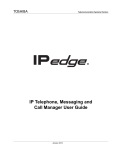Download DIMEScript User Guide - Electronic Systems group
Transcript
DIMEScript User Guide NT107-0103 – Issue 2 DIMEScript User Guide This page has been deliberately left blank ii NT107-0103-2 DIMEScript User Guide Nallatech is the leading high-performance FPGA solutions provider, with unrivalled industry expertise in software-defined systems. Nallatech’s industry-leading products and services are used in many application areas, including Broadband Comms, Wireless, Gigabit Comms, HWIL (hardware in the loop), 3D Simulators, Video & Image Processing, PCI, and Data Compression. Nallatech offers design services, of complete systems, in addition to the modular DIME and DIME-II product ranges for electronic systems. Contacting Us: Support: WWW: www.nallatech.com/support/index.htm Email: [email protected] Corporate Headquarters Nallatech Boolean House One Napier Park Cumbernauld GLASGOW G68 0BH United Kingdom Phone/Fax Europe: Phone: +44 (0)1236 789500 Fax: +44 (0)1236 789599 USA: Phone: +1 407 384 9255 Fax: +1 407 384 8555 Email: [email protected] WWW: www.nallatech.com NT107-0103-2 iii DIMEScript User Guide Document Information: Document Name: DIMEScript User Guide Document Number: NT107-0103 Issue Number: 2 Date of Issue: 25-04-2003 Trademark Information: The Nallatech logo, DIME, and DIMEScript are Trademarks of Nallatech Limited. “The Algorithms to Hardware Company”, “Software defined Systems” and “Making Hardware Soft” are Service Marks of Nallatech Limited. All products or brand names mentioned herein are used for identification purposes only and are trademarks, registered trademarks, or service marks of their respective owners. Copyright Information: This document, which is supplied in confidence, is the copyright property of Nallatech Limited. Neither the whole, nor any extract may be disclosed, loaned, copied or used for any purpose other than those purposes for which written permission was given at the time of release. Application for any uplifting or relaxation of these restrictions must be made in writing to Nallatech Limited, who may at their discretion refuse such application or give it qualified or absolute approval. Copyright © 1993 - 2001 Nallatech Limited All Rights Reserved iv NT107-0103-2 DIMEScript User Guide TTABLE OF CONTENTS PREFACE 1 1.1 About User’s Guide 3 1.2 Navigating this User Guide 3 1.3 References 4 1.4 Abbreviations 4 INSTALLATION GUIDE 5 2.1 Product Items Checklist 7 2.2 Software & Hardware Requirements 7 2.3 Software Installation Guide – Windows 8 2.4 Software Installation Guide – Linux 8 GETTING STARTED 3.1 Software Confidence Check 3.1.1 Basic Software Check 3.1.2 Hardware/Software Interface Check PRODUCT OVERVIEW 9 11 11 11 13 4.1 DIMEScript Key Features 15 4.2 Overall Functional Diagram 15 4.3 Available Functions 16 SOFTWARE DESCRIPTION 18 5.1 General 20 5.2 Use of Variables 20 5.3 Command Reference 20 5.4 API Reference 26 5.5 Dimecontrol Application Usage 26 5.6 Software Interfacing Considerations 5.6.1 General 5.6.2 Linux Specific 5.6.3 Windows Specific TUTORIALS NT107-0103-2 26 26 26 27 28 v DIMEScript User Guide 6.1 Hardware Confidence Script DESIGNING WITH THE DIMESCRIPT 7.1 Design Process 7.1.1 Use of Data Areas and Variables 7.1.2 Use of Subroutines TROUBLESHOOTING 32 34 34 34 36 8.1 Debug Techniques 38 8.2 Common Questions 38 8.3 Technical Support Contact 38 APPENDICES 9.1 Listing of dimecontrol.c REVISION HISTORY 10.1 vi 30 Details of Changes 40 42 44 46 NT107-0103-2 DIMEScript User Guide Preface In this section: • About this User Guide • User Guide Contents • References • Abbreviations NT107-0103-2 1 DIMEScript User Guide This page has been deliberately left blank 2 NT107-0103-2 DIMEScript User Guide 1.1 About User’s Guide This User Guide is intended to provide detailed information on installing and using the DIMEScript software product. 1.2 Navigating this User Guide There are various entry points to the information in this user guide – depending on what you want to know first, you may wish to start reading in different places. Two suggested paths are shown below: The red provides a ‘hands-on’ approach and is ideal for those who prefer to get the hardware up and running quickly and then learn about it as they go along. 1 2 3 4 5 6 Installation Getting Started DIMEScript Overview Software Description Tutorials Using DIMEScript Troubleshooting Appendices Section 2 Section 3 Section 4 Section 5 Section 6 Section 7 Section 8 Section 9 5 1 2 3 4 6 The green path is best for those who wish to learn about the product and it’s functionality before installing it. Users with previous experience of the DIMEScript may only require to refer to selected sections. Details of the information contained in the different sections of the user guide are given below and on the following page. Installation Getting Started DIMEScript Overview Software Description Tutorials Designing with the DIMEScript Troubleshooting Appendices Details the installation of the DIMEScript software and particular system requirements. If you want to install the DIMEScript software, start reading Section 2 – Installation Guide Installation Getting Started DIMEScript Overview Software Description Tutorials Designing with the DIMEScript Troubleshooting Appendices Describes the basic confidence tests of the hardware to ensure that the hardware and software have been installed correctly in the host system. For some basic tests, start reading Section 3 – Getting Started. Installation Getting Started DIMEScript Overview Software Description Tutorials Designing with the DIMEScript Troubleshooting Appendices For an overview of the functionality provided by the DIMEScript, start reading Section 4 – DIMEScript Overview NT107-0103-2 3 DIMEScript User Guide Installation Getting Started DIMEScript Overview Software Description Tutorials Designing with the DIMEScript Troubleshooting Appendices For a full description of the DIMEScript product, start reading in Section 5 – Software Description Installation Getting Started DIMEScript Overview Software Description Tutorials Designing with the DIMEScript Troubleshooting Appendices For some practical advice on the DIMEScript some worked examples are described through a set of tutorial examples. Read Section 6 – Tutorials Installation Getting Started DIMEScript Overview Software Description Tutorials Designing with the DIMEScript Troubleshooting Appendices If you are having problems with any aspect of the DIMEScript, Section 7 – Designing with the DIMEScript may provide the answer as it covers design processes and advanced topics. Installation Getting Started DIMEScript Overview Software Description Tutorials Designing with the DIMEScript Troubleshooting Appendices If your are having problems Section 8 – Troubleshooting should be consulted for possible solutions. Installation Getting Started DIMEScript Overview Software Description Tutorials Designing with the DIMEScript Troubleshooting Appendices For other useful information, please consult Section 9 – Appendices. 1.3 References • NT301-0001 DIME Module Standard Level 0, Nallatech Ltd • NT301-0002 DIME Module Standard Video processing Level 1 implementation, Nallatech Ltd • NT102-0045 Ballynuey II User’s Guide, Nallatech Ltd 1.4 Abbreviations • DIME: DSP and Image Processing Modules for Enhanced FPGAs • FPGA: Field Programmable Gate Array • DLL Dynamically Linked Library • FIFO: First In First Out • MDF: Module Definition File • GUI: Graphical User Interface 4 NT107-0103-2 DIMEScript User Guide Installation Guide In this section: • Product Items Checklist • Software & Hardware Requirements • Software Installation Guide NT107-0103-2 5 DIMEScript User Guide This page has been deliberately left blank 6 NT107-0103-2 DIMEScript User Guide 2.1 Product Items Checklist DIMEScript is a pure software product. It comes on a delivery CD marked ‘DIMEScript Vx.x’ where x.x is the version of DIMEScript supplied. DIMEScript is distributed as a standard windows DLL or a shared library (for Linux). In addition, a console application is provided. The software is structured on the CD under subdirectory dimecontrol as follows microsoft Directory Contents dimecontrol Console application using dimescript library (MSVC) distribution Area containing executables only exampledll Example shared library for callext function include Include files lib Library files bitfiles doc Bitfiles for examples Documentation (Word and Adobe Acrobat) linux dimecontrol Console application using dimescript library distribution Area containing executables only exampledll Example shared library for callext function include Include files lib Library files bitfiles doc 2.2 Bitfiles for examples Documentation (Adobe Acrobat, use xpdf) Software & Hardware Requirements DIMEScript is an interpreted scripting language for control and operation of Nallatech DIME and DIME II boards/modules. DIMEScript requires that the relevant Nallatech board software be installed for the board(s) to be used. DIMEScript runs under the following operating systems Microsoft Windows 2000 Microsoft Windows Millennium Edition Microsoft Windows NT Service Pack 4 Microsoft Windows 98 Linux kernel 2.2.x, 2.4.x. Tested under RedHat Linux 7.1, 6.2. NT107-0103-2 7 DIMEScript User Guide 2.3 Software Installation Guide – Windows The software is installed as part of the general FUSE installation 2.4 Software Installation Guide – Linux The software is installed as part of the general FUSE installation 8 NT107-0103-2 DIMEScript User Guide Getting Started In this section: • Software Confidence Test NT107-0103-2 9 DIMEScript User Guide This page has been deliberately left blank 10 NT107-0103-2 DIMEScript User Guide 3.1 Software Confidence Check 3.1.1 Basic Software Check A simple check that DIMEScript has been successfully loaded is included in the distribution area. Change directory to that area and type DOS > dimescript confidence.dsc Linux > ./dimescript confidence.dsc The following should be displayed on the screen Congratulations. DIMEScript has been successfully installed. 3.1.2 Hardware/Software Interface Check If you have a card installed in the machine on which DIMEScript has been installed, scripts have been provided to perform simple card interface checking. Scripts are named <card>_<virtex>.dsc indicating the type of card installed and the type of virtex populated on the card. For example, a Ballynuey with Virtex V600e would use the script ballynuey_v600e.dsc Choose the appropriate script and type DOS > dimescript <scriptname>.dsc Linux > ./dimescript <scriptname>.dsc The output from this script will be similar to Performing script commands from ballynuey_v600e.dsc Card 1 (serial no. 121091) opened on PCI bus Nallatech Card Configuration ---------------------------Motherboard type : Ballynuey II Multiple configuration license. Virtex to PCI Buffer : Empty PCI to Virtex Buffer : Empty Module 0 Onboard Virtex Device (DIME code 0x0) with 1 devices Device 0 Xilinx Virtex XCV600E (IDCODE 0x80a30093) Loading ping design Set all clocks (0) to 40.000MHz (actually 40.000MHz) Loaded module 0 device 0 with ..\bitfiles\nueyping2_V600e.bit Nallatech Card Configuration ---------------------------Motherboard type : Ballynuey II Multiple configuration license. Virtex to PCI Buffer : Empty NT107-0103-2 11 DIMEScript User Guide PCI to Virtex Buffer : Empty Module 0 Onboard Virtex Device (DIME code 0x0) with 1 devices Device 0 Xilinx Virtex XCV600E (IDCODE 0x80a30093) : ..\bitfiles\nueyping2_V600e.bit. Testing card transferring 64 values Board testing completed successfully Note that this script assumes a bare motherboard i.e. no modules. If modules are present then the command in the script file resembling config 0 0 ..\bitfiles\nueyping2_v600e.bit should be changed to… config <x> 0 ..\bitfiles\nueyping2_v600e.bit where x is equal to the number of modules on the card i.e. 1 module means x = 1 12 NT107-0103-2 DIMEScript User Guide Product Overview In this section: • Key features • Overall functional diagram • Available commands NT107-0103-2 13 DIMEScript User Guide This page has been deliberately left blank 14 NT107-0103-2 DIMEScript User Guide 4.1 DIMEScript Key Features DIMEScript has been developed by Nallatech as a means of simply accessing cards without the need to resort to C programming. It is an interpreted language. This means that the language is read in line by line and appropriate actions taken. This, in turn, means that any errors in the script are only found when the relevant line is executed. This is in contrast to a compiled language where the required action is checked in advance and made into a more machine friendly form. In the case of the compiled language syntax etc. can be fully checked before running the code. DIMEScript allows users to… • • • • Open a Nallatech card Read data from the card Write data to the card Access various specific card functions In addition, a command line utility is provided that allows the user to interactively access these features. 4.2 Overall Functional Diagram This diagram shows the DIMEScript shared library. This can be used either by the FUSE Environment, the dimecontrol application or any user application. The two entries to the DIMEScript library are for scripts contained in files and scripts contained in a local memory buffer. See section 5. FUSE Environment Dimecontrol application User application DimeScript Shared Library DWORD DIME_script_file DWORD DIME_script_memory NT107-0103-2 15 DIMEScript User Guide 4.3 Available Functions The following functions are available in DIMEScript. For more details on each function see section 5. Syntax Key : Dn data area D0-Df <> user supplied parameter [] optional parameter A|B parameter A or parameter B (exclusive or) Dimescript Commands base d|h backward <numlines> compare <size> Dn Dn channel <channelnumber> call <scriptfilename> clockset <clock> <frequency> config <module> <device> <bitfilename> callext <libname> [<routinename>] closecard dsize Dn [<size>] delay <milliseconds> endloop [now] eprint <statements...> else endif fpgareset [e|d] fprint <filename> a|n <statements...> forward <numlines> goto <linenumber> help [<command>] if Dn &|||^|=|>|<| <value>|Dn load Dn <filename> [<size>] loadb Dn <filename> [<offset> <size>] led <value> loop <numberiterations> [<initialvalue> <increment>] opencard [PCI|USB] [<boardnumber>] pcireset printconfig [<filename>] print <statements...> quiet [y|n] quit readdata <size> [Dn [<offset>] | <columns>] readio Dn readtalk <endpoint> <address> <size> [Dn [<offset>] | <columns>] random Dn <size> save Dn <filename> a|n <columns> [<size>] saveb Dn <filename> [<offset> <size>] setdirio Dn|<data> sysreset [e|d] silent [y|n] setvar <variable> <value> timeout [<timeoutlength>] timing [y|n] verbose [y|n] version writeaddr <address> writedata <size> [Dn [<offset>] |<d0> <d1>....] 16 NT107-0103-2 DIMEScript User Guide writeio Dn|<value> writetalk <endpoint> <address> <size> [Dn [<offset>] |<d0> <d1>....] NT107-0103-2 17 DIMEScript User Guide Software Description In this section: 18 • General • Command Reference • API Reference • Dimecontrol application usage • Software Interfacing Considerations NT107-0103-2 DIMEScript User Guide This page has been deliberately left blank NT107-0103-2 19 DIMEScript User Guide 5.1 General DIMEScript is an interpreted language. For convenience there are assumed to be 16 data areas defined. These are indicated as D0Df for use in commands. 5.2 Use of Variables The interpreter handles up to 256 variables indicated in the source code as %0 to %255. These can be set and used. For example setvar 0 12 led %0 would set leds to value 12 Any loop variable can be accessed by putting !x in the source code. For example !0 is the outer loop variable thus loop 10 led !0 endloop would progressively set leds to 0,1,2,3,4,5,6,7,8,9 Either type of variable (loop or builtin) can also be incorporated into simple functions using the operators * - multiply / - divide - - subtract + - add % - modulus & - logical and | - logical or For example setvar 0 0x4f led %0&0x3 Would set the leds to 0x3 Loop 10 led !0+5 Would progressively set leds to 5,6,7 etc. 5.3 Command Reference The following commands are available in the DIMEScript Language. base d|h Sets the base for output routines. d – decimal h – hexadecimal backward <numlines> Jump backward in current file by <numlines> 20 NT107-0103-2 DIMEScript User Guide compare <size> Dn Dn Compare the contents of one data area with another. Comparison is for <size> words. channel <channelnumber> All data transfers to and from the board will be via this channel. By default all data transfers are to and from channel 0. N.B. This is a future enhancement and is not implemented at FUSE V1.0 call <scriptfilename> Call another script file clockset <clock> <frequency> Set one of the onboard clocks to given frequency (in KHz). Clocks are defined as 0 – All clocks 1 – SYSCLK 2 – DSPCLK 3 – PIXCLK config <module> <device> <bitfilename> Configure specified device on specified module with specified bitfile. callext <libname> [<routinename>] Calls an external function dimecall (or <routinename> if specified) in <libname>.dll. Routine should have the following declaration __declspec(dllexport) DWORD dimecall(DIME_HANDLE cardhandle, DWORD **dataarea, DWORD *dataareasize, DWORD numareas) closecard Closes the currently open board dsize Dn [<size>] Sets the size, in words, of data area Dn. If no size is specified then reports current size of data area Dn. delay <milliseconds> Delays execution for specified time. endloop [now] Indicates the end of a loop. If optional parameter now is given then loop is completed immediately (not based on loop variable). eprint <statements...> Print the following items to the error message handler. NT107-0103-2 21 DIMEScript User Guide else Indicates the else clause of an if statement endif Indicates the end of an if statement fpgareset [e|d] Enables, or disables the FPGA (also known as virtex) reset pin. If no parameter is given pulses pin for 100ns. fprint <filename> a|n <statements...> Prints the given statements to the given file. a indicates Append to file n indicates New file forward <numlines> Jump forward in current file by <numlines> (or to end of file, whichever is sooner) goto <linenumber> Go to specific line number in current file help [<command>] Print help on a specific command. If command is omitted then all commands are listed. if Dn &|||^|=|>|<| <value>|Dn Standard if statement based on the comparison between the first words of two data areas or one data area and a value. Comparisons supported are & Logical and | Logical or ^ Logical exclusive or = Equality > Greater than < Less than A non-zero value for logical functions is true. If test is false execution recommences at else or endif statement (whichever is sooner). led <value> Set board LEDs to given value. Note that on most motherboards there are four LEDS so only bottom nibble is valid. Note also that LEDS are, in effect, inverted so 0xf switches LEDS off and 0x0 switches them on. 22 NT107-0103-2 DIMEScript User Guide load Dn <filename> [<size>] Load data area Dn from text file. File is assumed to be comma delimited. Loads full data area or size (if given). If file is smaller than required size then file is repeatedly used until area has been filled. loadb Dn <filename> [<offset> <size>] Load data area Dn from binary file. File is assumed to contain binary data. Loads full data area or size (if given). If file is smaller than required size then file is repeatedly used until area has been filled. loop <numberiterations> [<initialvalue> <increment>] Perform the code between this and the next endloop statement numberiterations times (unless endloop now is encountered). The loop variable can be given an initial value and increment for use within the loop. Loops may be nested to a depth of 10. opencard [PCI|USB] [<boardnumber>] Opens card on specified interface. If not given then interface defaults to PCI. If not given then boardnumber defaults to 1 (boards are numbered from 1). pcireset Reset the PCI core. printconfig [<filename>] Print out the current configuration of the board to the standard print handler, or optionally to the specified file. print <statements...> Print the following statements to the standard print handler. quiet [y|n] Temporarily enable or disable the standard print handler. If no parameter is given the print handler is disabled (i.e. default is y) quit Exit the current script readdata <size> [Dn [<offset>] | <columns>] Read data from the card. <size> words are read. If a data area is specified then data is stored in this area at the optional offset. If no data area is specified data is printed to screen in specified number of columns. NT107-0103-2 23 DIMEScript User Guide readio Dn Read the dedicated I/O pins of the Ballynuey and Ballynuey II cards. readtalk <endpoint> <address> <size> [Dn [<offset>] | <columns>] Read data from the card via the DIMETalk™ protocol. <size> words are read from endpoint <endpoint> address <address>. If a data area is specified then data is stored in this area at the optional offset. If no data area is specified data is printed to screen in specified number of columns. random Dn <size> Insert random data into the specified data area. save Dn <filename> a|n <columns> [<size>] Save the specified data area to a file. a indicates Append to file n indicates New file Prints out in columns. If optional size is not given then all data area is saved. saveb Dn <filename> [<offset> <size>] Save the data area to a binary file. Optionally part of the data area at a given offset may be saved. setdirio Dn|<data> Sets the direction of the I/O pins on a Ballynuey or Ballynuey II. sysreset [e|d] Enables, or disables the system reset pin. If no parameter is given pulses pin for 100ns. silent [y|n] Disables or enables all output from dimescript (including error messages). If no parameter is given then assumed to be y setvar <variable> <value> Dimescript has up to 256 variables indicated in the code as %0…%255. Where these are encountered they are replaced with a fixed value. This command allows the user to specify the value. For example setvar 10 12 led %10 would be interpreted as setvar 10 12 led 12 24 NT107-0103-2 DIMEScript User Guide timeout [<timeoutlength>] Set the default timeout for transfers to/from the card to specified time (in ms). If no parameter is given then the current timeout is printed timing [y|n] If enabled, all commands are timed and the results output. If no parameter is given then assumed to be y writedata <size> [Dn [<offset>] |<d0> <d1>....] Write the specified number of words to the card. Words can either be from specified data area or explicitly listed in script. If a data area is specified an optional offset can be given. Data is then written from the data area from the given offset. writeaddr <address> Write an address to the card. writeio Dn|<value> Write out on the I/O pins of the Ballynuey and Ballynuey II cards. writetalk <endpoint> <address> <size> [Dn [<offset>] |<d0> <d1>....] Write the specified number of words to the card via the DIMETalk™ protocol. Words are written to endpoint <endpoint> at address <address>. Words can either be from specified data area or explicitly listed in script. If a data area is specified an optional offset can be given. Data is then written from the data area from the given offset. NT107-0103-2 25 DIMEScript User Guide 5.4 API Reference There are two functions exported from the shared library (dimescript.dll for windows, dimescript.so for Linux) to execute dimescripts. The first accepts a filename pointing to a file containing the script commands to execute. DWORD DIME_script_file( void **handle, const char *scriptfile, int (*PrintCallback)(const char *), int (*ErrorCallback)(const char *)); The second accepts a pointer to a memory area containing the script commands to execute. DWORD DIME_script_memory( void **handle, const char *script, int (*PrintCallback)(const char *), int (*ErrorCallback)(const char *)); In both cases, the PrintCallback and ErrorCallback parameters should either point to a routine capable of accepting strings for output to the user or NULL if this is not required. 5.5 Dimecontrol Application Usage This is a simple application that calls the above functions from the command line. Usage Dimecontrol [-q] [-qq] [filename] q – display only error messages qq – display nothing If a filename is not specified then a commandline prompt is displayed and the user is permitted to type dimescript commands directly for immediate execution. 5.6 Software Interfacing Considerations 5.6.1 General An include file dimescript.h is provided (in /include directory) which should be used for function prototypes. As the product is provided as a runtime library (DLL) then it can either be linked into the user application or loaded at runtime. 5.6.2 Linux Specific The Linux dimescript.so is a standard ELF shared library. As such it needs to be included in the final link command for the specific application for automatic loading. The file itself should also reside either in /lib or /usr/lib so the runtime linker can find it. Alternatively the dl library can be used (dynamic link). For further information type > man dlopen 26 NT107-0103-2 DIMEScript User Guide 5.6.3 Windows Specific A lib file has been provided (in /lib) for linking with MS Visual C++ V6.0 or above called dimescript.lib. A lib file has been provided (in /lib) for linking with Borland C++ Builder called dimescriptbcc.lib. For dynamic loading see LoadLibrary function call in Microsoft Win32 Help system. NT107-0103-2 27 DIMEScript User Guide Tutorials In this section: • 28 Hardware Confidence Script NT107-0103-2 DIMEScript User Guide This page has been deliberately left blank NT107-0103-2 29 DIMEScript User Guide 6.1 Hardware Confidence Script This script is provided in the distribution section of the DIMEScript directory structure. It opens a card, loads a bitstream into the onboard device, then tests the PCI transfer function to and from the card. The following is the ballynuey_v800.dsc version. All the other versions are substantially identical with only the name of the bitstream altering. In this listing text in bold italic are comments on the functionality of the code. Ballynuey_v800.dsc Opencard Printconfig print Loading ping design sysreset e fpgareset e clockset 0 40000 config 0 0 ..\bitfiles\nueyping2_V800.bit pcireset fpgareset d sysreset d Opens the card Prints the card configuration on screen Enable the reset to the main card Enable the reset to the onboard FPGA Set all clocks to 40MHz (40000 KHz) Load first device with bitstream Reset the PCI interface Disable the reset to the onboard FPGA Disable the reset to the main card printconfig #use variable 0 to store size of transfer test. #Note this is used in viwrite and viread as well setvar 0 64 Set up local variable as 64 print Testing card transferring %0 values #***Main testing loop loop 100 # randomize input memory random D3 %0 Fill data area D3 with random values call viwrite.dsc Call external function viwrite.dsc call viread.dsc Call external function viread.dsc #compare one with other quiet y compare D3 D1 %0 quiet n Compare data area D3 with D0 endloop print Board testing completed successfully closecard Close the card Viwrite.dsc #writing to card via vidime protocol writeaddr 1 writedata 1 %0 writeaddr 0 writedata 1 1 writedata %0 D3 30 Write 64 words from D3 to open card NT107-0103-2 DIMEScript User Guide Viread.dsc #reading from card via vidime protocol writeaddr 1 writedata 1 %0 writeaddr 0 writedata 1 3 readdata %0 D1 writeaddr 0 writedata 1 0 NT107-0103-2 Read 64 words from card to D1 31 DIMEScript User Guide Designing with the DIMEScript In this section: 32 • Design Processes • Advanced Topics NT107-0103-2 DIMEScript User Guide This page has been deliberately left blank NT107-0103-2 33 DIMEScript User Guide 7.1 Design Process 7.1.1 Use of Data Areas and Variables As DIMEScript is an interpreted language particular care must be taken to define use of variables and data areas rigidly to allow easy debug. It is suggested that, prior to producing a script, the various variables (0-255) be assigned an appropriate function as necessary. In addition the Data areas 0-F should be assigned particular functions. For example Variables 0 – Size of transfer buffer 1 – Number of free units 2 to 255 – Unused Data Areas D0 – Read array D1 – Write array D2 – Initialisation data If the whole design adheres to this initial definition the possibility of unfortunate contamination of used variables or data areas is lower. 7.1.2 Use of Subroutines DIMEScript does not directly allow for parameter passing to subroutines. However, careful use of the inbuilt variables (see above) can be used for this purpose. Generally, it is advisable to use subroutines where a function is clearly a re-useable and definable subset of the function of the whole system. An example is the viread and viwrite subroutines used in the example delivered. 34 NT107-0103-2 DIMEScript User Guide This page has been deliberately left blank NT107-0103-2 35 DIMEScript User Guide Troubleshooting In this section: 36 • Debug Techniques • Common problems and solutions • Contacting technical support NT107-0103-2 DIMEScript User Guide This page has been deliberately left blank NT107-0103-2 37 DIMEScript User Guide 8.1 Debug Techniques The simplest and most effective debug technique is to insert the line verbose y in the script above where the problem is known to occur. This causes DIMEScript to output diagnostic information regarding how it is interpreting the script. This often shows that the interpretation is incorrect due to a subtle syntax error or similar. 8.2 Common Questions Title Question Answer Unable to open card The DIMEScript reports that the card cannot be opened. Check that the card is in fact installed. Check that the device drivers are correctly installed. Title Question Answer Exception Read Error in Module nueym.dll. When running DIME software we got the following error: Exception ReadError in module nueym.dll at 00061041 The software requires a printer driver installed on the PC it is operating on (even if there isn't a printer attached). Install a printer driver. 8.3 Technical Support Contact If you are contacting technical support it is helpful if you can provide the following details: • The Nallatech product you are using • Any module specific options such as AC coupling on ADC based modules • The serial number if known • The operating system and installed service pack you are running (if applicable) • Whether or not the demo files run successfully • What design tools you are using and what version and service pack you are using. For example Xilinx Foundation or Alliance 3.1i service pack 8. Avenues for support are • EMAIL : [email protected] • WWW : www.nallatech.com and then click on support. 38 NT107-0103-2 DIMEScript User Guide This page has been deliberately left blank NT107-0103-2 39 DIMEScript User Guide Appendices In this section: • 40 Listing of dimecontrol.c NT107-0103-2 DIMEScript User Guide This page has been deliberately left blank NT107-0103-2 41 DIMEScript User Guide 9.1 Listing of dimecontrol.c #include <stdio.h> #include <stdarg.h> #include <dimesdl.h> #include <dimescript.h> #include "stdio.h" int print_message(const char *message) { return(printf(message)); } #define PRINTOUT(a) if (print_routine) print_routine(a) #define ERROROUT(a) if (error_routine) error_routine(a) int main(int argc, char *argv[]) { char filename[_MAX_PATH] = {0}; char bustype[4]="PCI\0"; int cardnumber = 1; DWORD result; DIME_HANDLE handle=NULL; int (*print_routine)(const char *); int (*error_routine)(const char *); char message[500]; print_routine = &print_message; error_routine = &print_message; while (--argc > 0) { if ((*++argv)[0] == '-') { switch (*++argv[0]) { case 'c' : --argc; strncpy(bustype,(*++argv),3); bustype[3]=0; break; case 'b' : --argc; sscanf((*++argv),"%d",&cardnumber); break; case 'q' : print_routine = NULL; if ((*argv)[1]=='q') error_routine = NULL; break; } } else { strcpy(filename,(*argv)); *argv += 2; } } if (filename[0]=='?') { print_message("Usage : dimecontrol [<filename>] [-q] [-s] [-c <type>] [-b <n>]\n" " -q Only display error messages\n" " -qq Silent\n"); return 1; } if (!(filename[0])) { // Console mode int result; PRINTOUT("Entering Dimescript Console...help <command> for syntax...quit to finish\n\n"); result=0; while (!result) { PRINTOUT("Dimescript>"); fgets(message,500,stdin); //PRINTOUT("\n"); result = DIME_script_memory(&handle,message,print_routine,error_routine); 42 NT107-0103-2 DIMEScript User Guide if (result != 2) result = 0; } } else // File mode { sprintf(message,"Performing script commands from %s\n",filename); PRINTOUT(message); result = DIME_script_file(&handle,filename,print_routine,error_routine); } return(result); } NT107-0103-2 43 DIMEScript User Guide Revision History In this section: • 44 Details the Document Changes NT107-0103-2 DIMEScript User Guide This page has been deliberately left blank NT107-0103-2 45 DIMEScript User Guide 10.1 Details of Changes Date Ref 27/09/2001 1 Details of Change Initial Revision for Internal Review Table 1 - Revision Details 46 NT107-0103-2 DIMEScript User Guide Standard Terms and Conditions GENERAL These Terms and Conditions shall apply to all contracts for goods sold or work done by Nallatech Limited. (hereinafter referred to as the “company” or Nallatech) and purchased by any customer (hereinafter referred to as the customer). Nallatech Limited trading in the style Nallatech (the company), submits all quotations and price lists and accepts all orders subject to the following conditions of contract which apply to all contracts for goods supplied or work done by them or their employees to the exclusion of all other representations, conditions or warranties, express or implied. The buyer agrees to execute and return any license agreements as may be required by the company in order to authorise the use of those licensable items. If the licensable item is to be resold this condition shall be enforced by the re-seller on the end customer. Each order received by the company will be deemed to form a separate contract to which these conditions apply and any waiver or any act of non-enforcement or variation of these terms or part thereof shall not bind or prejudice the company in relation to any other contract. The company reserves the right to re-issue its price list at any time and to refuse to accept orders at a price other than at the price stated on the price list in force at the time of order. The company reserves the right to vary the specification or withdraw from the offer any of its products without prior warning. original order, or orders held up by the buyers lack of action regarding delivery, can be shipped and invoiced by the company and paid in full by the buyer, immediately after completion of that twelve month period. INSURANCE All shipments from the company are insured by them. If any goods received by the buyer are in an unsatisfactory condition, the following courses of action shall be taken. If the outer packaging is visibly damaged, then the goods should not be accepted from the courier, or they should be signed for only after noting that the packaging has sustained damage. If the goods are found to be damaged after unpacking, the company must be informed immediately. Under no circumstances should the damaged goods be returned, unless expressly authorised by the company. If the damage is not reported within 48 hours of receipt, the insurers of the company shall bear no liability. Any returns made to the company for any reason, at any time shall be packaged in the original packaging, or its direct equivalent and must be adequately insured by the buyer. Any equipment sent to the company for any purpose, including but not limited to equipment originally supplied by the company must be adequately insured by the buyer while on the premises of the company. PAYMENT The company reserves the right to refuse to accept any contract that is deemed to be contrary to the companies policies in force at the time. Nallatech Ltd. terms of payment are 30 days net. PRICING Any charges incurred in making the payment, either currency conversion or otherwise shall be paid by the buyer. All prices shown on the company’s price list, or on quotations offered by them, are based upon the acceptance of these conditions. Any variation of these conditions requested by the buyer could result in changes in the offered pricing or refusal to supply. All quoted pricing is in Pounds Sterling and is exclusive of Value Added Tax (VAT) and delivery. In addition to the invoiced value the buyer is liable for all import duty as may be applicable in the buyer’s location. If there is any documentation required for import formalities, whether or not for the purposes of duty assessment, the buyer shall make this clear at the time of order. Quotations are made by Nallatech upon the customer’s request but there is no obligation for either party until Nallatech accepts the customer’s order. Nallatech reserves the right to increase the price of goods agreed to be sold in proportion to any increase of costs to Nallatech between the date of acceptance of the order and the date of delivery or where the increase is due to any act or default of the customer, including the cancellation or rescheduling by the customer of part of any order. Nallatech reserves the right (without prejudice to any other remedy) to cancel any uncompleted order or to suspend delivery in the event of any of the customer’s commitment with Nallatech not being met. DELIVERY All delivery times offered by the company are to be treated as best estimates and no penalty can be accepted for non compliance with them. Delivery shall be made by the company using a courier service of its choice. The cost of the delivery plus a nominal fee for administration will be added to the invoice issued. Payment of all inward customs duties and fees are the sole responsibility of the buyer. If multiple shipments are requested by the buyer, multiple delivery charges will be made. In the case of multiple deliveries separate invoices will be raised. The company reserves the right to charge interest at a rate of 2% above the base rate of the Bank of Scotland PLC on any overdue accounts. The interest will be charged on any outstanding amount from said due date of payment, until payment is made in full, such interest will accrue on a daily basis. TECHNICAL SUPPORT The company offers a dedicated technical support via telephone and an email address. It will also accept faxed support queries. Technical support will be given free of charge for 90 days from the date of invoice, for queries regarding the use of the products in the system configuration for which they were sold. Features not documented in the user manual or a written offer of the company will not be supported. Interfacing with other products other than those that are pre-approved by the company as compatible will not be supported. If the development tools and system hardware is demonstrably working, no support can be given with application level problems. WARRANTY The company offers as part of a purchase contract 12 months warranty against parts and defective workmanship of hardware elements of a system. The basis of this warranty is that the fault be discussed with the companies technical support staff before any return is made. If it is agreed that a return for repair is necessary then the faulty item and any other component of the system as requested by those staff shall be returned carriage paid to the company. Insurance terms as discussed in the INSURANCE section will apply. Returned goods will not be accepted by the company unless this has been expressly authorised. After warranty repair, goods will be returned to the buyer carriage paid by the company using their preferred method. Faults incurred by abuse of the product (as defined by the company) are not covered by the warranty. If requested at the time of ordering an alternative delivery service can be used, but only if account details are supplied to the company so that the delivery can be invoiced directly to the buyer by the delivery service. Attempted repair or alteration of the goods as supplied by the company, by another party immediately invalidates the warranty offered. The buyer accepts that any ‘to be advised’ scheduled orders not completed within twelve months from the date of acceptance of the The said warranty is contingent upon the proper use of the goods by the customer and does not cover any part of the goods which has NT107-0103-2 47 DIMEScript User Guide been modified without Nallatech’s prior written consent or which has been subjected to unusual physical or electrical stress or on which the original identification marks have been removed or altered. Nor will such warranty apply if repair or parts required as a result of causes other than ordinary authorised use including without limitation accident, air conditioning, humidity control or other environmental conditions. Under no circumstances will the company be liable for any incidental or consequential damage or expense of any kind, including, but not limited to, personal injuries and loss of profits arising in connection with any contract or with the use, abuse, unsafe use or inability to use the companies goods. The companies maximum liability shall not exceed and the customers remedy is limited to, either: (i) repair or replacement of the defective part or product or at the companies option; (ii) return of the product and refund of the purchase price and such remedy shall be the customers entire and exclusive remedy. Warranty of the software written by the company shall be limited to 90 days warranty that the media is free from defects and no warranty express or implied is given that the computer software will be free from error or will meet the specification requirements of the buyer. The terms of any warranty offered by a third party whose software is supplied by the company will be honoured by the company exactly. No other warranty is offered by the company on these products. Return of faulty equipment after the warranty period has expired, the company may at its discretion make a quotation for repair of the equipment or declare that the equipment is beyond repair. PASSING OF RISK AND TITLE The passing of risk for any supply made by the company shall occur at the time of delivery. The title however shall not pass to the buyer until payment has been received in full by the company. And no other sums whatever shall be due from the customer to Nallatech. If the customer (who shall in such case act on his own account and not as agent for Nallatech) shall sell the goods prior to making payment in full for them, the beneficial entitlement of Nallatech therein shall attach to the proceeds of such sale or to the claim for such proceeds. The customer shall store any goods owned by Nallatech in such a way that they are clearly identifiable as Nallatech’s property and shall maintain records of them identifying them as Nallatech’s property. The customer will allow Nallatech to inspect these records and the goods themselves upon request. In the event of failure by the customer to pay any part of the price of the goods, in addition to any other remedies available to Nallatech under these terms and conditions or otherwise, Nallatech shall be entitled to repossess the goods. The customer will assist and allow Nallatech to repossess the goods as aforesaid and for this purpose admit or procure the admission of Nallatech or its employees and agents to the premises in which the goods are situated. INTELLECTUAL PROPERTY The buyer agrees to preserve the Intellectual Property Rights (IPR) of the company at all times and that no contract for supply of goods involves loss of IPR by the company unless expressly offered as part of the contract by the company. GOVERNING LAW This agreement and performance of both parties shall be governed by Scottish law. Any disputes under any contract entered into by the company shall be settled in a court if the company’s choice operating under Scottish law and the buyer agrees to attend any such proceedings. No action can be brought arising out of any contract more than 12 months after the completion of the contract. INDEMNITY The buyer shall indemnify the company against all claims made against the company by a third party in respect of the goods supplied by the company. SEVERABILITY 48 If any part of these terms and conditions is found to be illegal, void or unenforceable for any reason, then such clause or section shall be severable from the remaining clauses and sections of these terms and conditions which shall remain in force. NOTICES Any notice to be given hereunder shall be in writing and shall be deemed to have been duly given if sent or delivered to the party concerned at its address specified on the invoice or such other addresses as that party may from time to time notify in writing and shall be deemed to have been served, if sent by post, 48 hours after posting. Licensing Agreement Nallatech Ltd software is licensed for use by end users under the following conditions. By installing the software you agree to be bound by the terms of this license. If you do not agree with the terms of this license, do not install the Software and promptly return it to the place where you obtained it.: 1. Licence: Nallatech Ltd grants you a licence to use the software programs and documentation in this package("Licensed materials") if you have a single license, on only one computer at a time or by only one user at a time; if you have acquired multiple licenses, the Software may be used on either stand alone computers or on computer networks, by a number of simultaneous users equal to or less than the number of licenses that you have acquired; and, if you maintain the confidentiality of the Software and documentation at all times. 2. Restrictions: This software contains trade secrets in its human perceivable form and, to protect them, except as permitted by applicable law, you may not reverse engineer, disassemble or otherwise reduce the software to any human perceivable form. You may not modify, translate, rent, lease, loan or create derivative works based upon the software or part thereof without a specific run-time licence from Nallatech Ltd. 3. Copyright: The Licensed Materials are Copyrighted. Accordingly, you may either make one copy of the Licensed Materials for backup and/or archival purposes or copy the Licensed Materials to another medium and keep the original Licensed Materials for backup and/or archival purposes. Additionally, if the package contains multiple versions of the Licensed Materials, then you may only use the Licensed Materials in one version on a single computer. In no event may you use two copies of the Licensed Materials at the same time. 4. Warranty: Nallatech Ltd warrants the media to be free from defects in material and workmanship and that the software will substantially conform to the related documentation for a period of ninety (90) days after the date of your purchase. Nallatech Ltd does not warrant that the Licensed Materials will be free from error or will meet your specific requirements. 5. Limitations: Nallatech Ltd makes no warranty or condition, either expressed or implied, including but not limited to any implied warranties of merchantability and fitness for a particular purpose, regarding the Licensed Materials. Neither Nallatech Ltd nor any applicable Licenser will be liable for any incidental or consequential damages, including but not limited to lost profits. 6. Export Control: The Software is subject to the export control laws of the United States and of the United Kingdom. The Software may not be shipped, transferred, or re-exported directly or indirectly into any country prohibited by the United States Export Administration Act 1969 as amended, and the regulations there under, or be used for any purpose prohibited by the Act. User Guide Conditions Information in this User Guide is subject to change without notice. Any changes will be included in future versions of this manual. Information within this manual may include technical, typing or printing inaccuracies or errors and no liability will arise therefrom. This user guide is supplied without warranty or condition, either expressed or implied, including but not limited to any implied warranties of merchantability and fitness for a particular purpose, regarding the information provided herein. Under no circumstances will Nallatech Limited be liable for any incidental or consequential damage or expense of any kind, including, but not limited to, loss of profits, arising in connection with the use of the information provided herein. NT107-0103-2