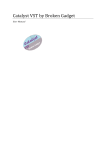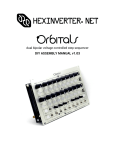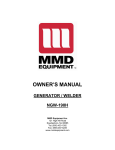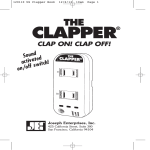Download User Manual - Control Voltage
Transcript
Mutant Clap analogue clap percussion synthesis module v1.03 hexinverter.net Thank you for your interest in the Mutant Clap module (MCP)! The Mutant Clap is a 13HP eurorack format synthesizer module available both as an assembled product and a printed circuit/panel set you can build yourself if you have the skills. THE CLAP: THE OLD, AND THE NEW The MCP was inspired by one of our favourite analogue drum machine synthesis designs. The hand clap sound has been a staple of house, hip-hop and dance music, and more recently has found its way into some of the more modern EDM genres like trap and witch house. Regardless of the musical style, the sound used has been pretty much the same re-sampled clap tone in every track for the last couple of decades. This was probably because the original drum machine had only one control the user could adjust for the whole clap sound: volume! That was not okay with us, and so, the Mutant Clap was born. The MCP features an entire panel stuffed with controls, modulation inputs and audio outputs so you can sculpt a truly unique sound. If you become bored by the built-in classic 909-style LFSR noise generator that makes up the meat of the clap sound, you can plug in your own sound source to the external audio input and apply it to the unique clap circuitry, for totally alien percussion. The MCP also doubles as a voltage controlled noise oscillator, which you can use as a VCO in your system when you are not making clap sounds! FEATURES feature-rich, analogue handclap percussion synthesis reminiscent of the 909 pitch CV of noise generator allows you to create everything from standard white noise-based claps to broken, chiptune-like alien sounds doubles as a voltage controlled, Commodore64-sounding noise VCO via the NOISE output and PITCH CV input built in internal reverb effect (NOT DSP!) derived from clap tone reverb decay forms the decay of the clap sound, and is fully voltage controllable from short reverb "snaps" to long, whooshing tails! you can select between internal and external noise sources as the source for the reverb sound generation, opening up really interesting sounds sustain control lets you crank up the clap's sustain and use the module as an abstract synth voice with external inputs external input allows you to synthesise claps from virtually any sound source you plug in like the other Mutants, the drive control lets you dial in anything from clean to extremely overdriven sounds bandpass filter cutoff control (not voltage controlled) bandpass filter output The Mutant Philosophy There are already some really excellent clones of vintage gear out there in the modular world. The Mutant Drums were not made to try and fill that role. Although each Mutant began as a favourable classic drum topology, we wanted to create something modern and different, while still maintaining an analogue nature. Features like CV inputs and signal routing not found on classic analogue drum machines were incorporated to make the circuit a powerful creative tool in your modular synthesizer, rather than just transplanting a vintage drum circuit into your machine. 8.31.2014 Mutant Clap user manual v1.03 hexinverter.net electronics, 2014 PG1 TECHNICAL SPECIFICATIONS Width: 13HP | Depth: 30mm Current draw: +75mA, -35mA @ 12V USING THE CLAP DRIVE CONTROL The Clap can be clean when this control is turned low, but when dialed up, the sound will be overdriven and harsh. While this control does tend to affect the volume, don’t think of it as a volume control! CUTOFF CONTROL The resonant bandpass filter’s CUTOFF can be varied with this control. WHY IS THERE NO CV OF CUTOFF? We thought of adding CUTOFF CV, but, there were so many other things we wanted to do so it didn’t fit into the design. There is a reason why a VCF is its own module – they take up a lot of circuit space! FILTER SWITCH The bandpass filter (which the CUTOFF knob controls) can be bypassed with this switch. TRIG INPUT Apply a gate or trigger signal to control the MCP from. This input has a 1V trigger threshold and activates the clap when that threshold is met. Almost any signal can be used as a trigger as long as it goes all the way back down to 0V and up again with each repetition. ACC INPUT This is the ACCENT input. Applying a 0-5V signal here will vary the ACCENT amount from least (0V) to most (5V). ACCENT varies the volume of the Clap. When nothing is plugged into the ACC INPUT, the ACCENT defaults to either minimum or maximum ACCENT based on the jumper setting on the back of the module. To change whether the input is pulled UP (MAXIMUM) or DOWN (MINIMUM) by default, turn off the power to your modular and remove the module from your case so you can move the jumper on the back of the PCB to the desired setting. EXT INPUT Plug in a sound source from elsewhere in your modular system to override the internal LFSR noise generator. This opens up an entirely new realm of sonic possibilities. Try things like other noise sources, VCOs, anything really! EXT CONTROL This controls the volume of the sound source you are using. NOTE that if nothing is plugged into the EXT input, the EXT knob controls the volume of the INTERNAL sound generator! SUSTAIN CONTROL This control directly affects the volume shape of the clap sound by affecting the bias of the VCAs controlling the shape of the clap. Turning it all the way up will make the clap stay on indefinitely, while turning it all the way down will make it not sound at all. While not technically a sustain control, it seemed the best name for this parameter, as it affects the way the hand clap envelopes turn the VCA on and off. 8.31.2014 Mutant Clap user manual v1.03 hexinverter.net electronics, 2014 PG2 REV DEC + CV INPUT This is the reverb decay control for the simulated reverb effect. Part of why the infamous drum machines’ claps sounded so good is that they cleverly simulated a reverb effect which sits acoustically underneath the main body of the clap sound, giving the otherwise flat clap sound dimension. Of course this kind of thing is exciting to us modular synthesists, and so we made the reverb tail voltage controlled! Apply a CV signal to the REV DEC CV input to modulate the decay. REVERB SWITCH The simulated reverb effect can be switched off by turning this control to the centre position. The effect can be turned on by throwing the switch to either the top or bottom position. The top position selects the internal sound source as the source for generating the reverb sound, taken from before the filter, and the bottom position selects the external sound source, taken after the filter. Combining external noise sources with the unfiltered internal noise generator for the reverb can create some very cool sounds. We encourage experimentation! PITCH CONTROL + CV INPUT This control adjusts the frequency of the internal linear feedback shift register (LFSR) noise generator which makes up the clap sound. This is the classic noise generator used throughout in the 909, except it has been made voltage controllable. It works just like the pitch control on a VCO, which you are probably familiar with already. At maximum frequency, white noise is generated. As you turn the frequency down, the sound changes to crunchy, 8-bit sounding bit streams. Since everything is analogue and super responsive, you can use audio rate signals to frequency modulate this input, for some very interesting effects. NOISE OUT This output is a direct tap to the LFSR noise oscillator. In conjunction with the PITCH control, this output is like a VCO. Use it to generate voltage controlled noise for creating sound effects and other tones in your system. The purple LED above this output jack lights up in correspondence with the LFSR noise output. FILTER OUT The bandpass filter’s output is always available at this output. Use it to process external signals and also as a filtered version of the NOISE VCO output. OUT This is the main clap sound output. It can generate incredibly hot modular level signals which clip the voltage rails (up to 20V peak-to-peak!) 8.31.2014 Mutant Clap user manual v1.03 hexinverter.net electronics, 2014 PG3 QUICK REFERENCE 8.31.2014 Mutant Clap user manual v1.03 hexinverter.net electronics, 2014 PG4