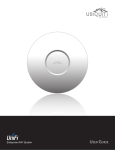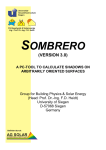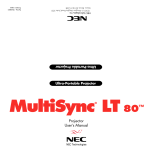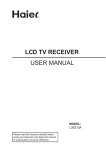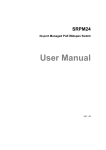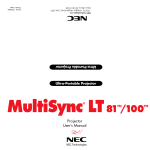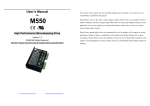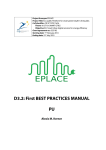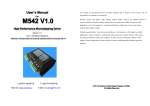Download Network IP Camera
Transcript
Industrial Solar Power PoE Switch ► BSP-300 User’s Manual of BSP-300 Copyright Copyright © 2012 by PLANET Technology Corp. All rights reserved. No part of this publication may be reproduced, transmitted, transcribed, stored in a retrieval system, or translated into any language or computer language, in any form or by any means, electronic, mechanical, magnetic, optical, chemical, manual or otherwise, without the prior written permission of PLANET. PLANET makes no representations or warranties, either expressed or implied, with respect to the contents hereof and specifically disclaims any warranties, merchantability or fitness for any particular purpose. Any software described in this manual is sold or licensed "as is". Should the programs prove defective following their purchase, the buyer (and not PLANET, its distributor, or its dealer) assumes the entire cost of all necessary servicing, repair, and any incidental or consequential damages resulting from any defect in the software. Further, PLANET reserves the right to revise this publication and to make changes from time to time in the contents hereof without obligation to notify any person of such revision or changes. All brand and product names mentioned in this manual are trademarks and/or registered trademarks of their respective holders. Federal Communication Commission Interference Statement This Equipment has been tested and found to comply with the limits for a Class B digital device, pursuant to Part 15 of the FCC rules. These limits are designed to provide reasonable protection against harmful interference in a residential installation. This equipment generates, uses and can radiate radio frequency energy and, if not installed and used in accordance with the instructions, may cause harmful interference to radio communications. However, there is no guarantee that interference will not occur in a particular installation. If this equipment does cause harmful interference to radio or television reception, which can be determined by turning the equipment off and on, the user is encouraged to try to correct the interference by one or more of the following measures: - Reorient or relocate the receiving antenna. - Increase the separation between the equipment and receiver. - Connect the equipment into an outlet on a circuit different from that to which the receiver is connected. - Consult the dealer or an experienced radio/TV technician for help. 1 User’s Manual of BSP-300 Safety This device is designed with the utmost care for the safety of those who install and use it. However, special attention must be paid to the dangers of electric shock and static electricity when working with electrical device. All guidelines of this and of the computer manufacture must therefore be allowed at all times to ensure the safe use of the device. CE Mark Warning This is a Class A product. In a domestic environment, this product may cause radio interference, in which case the user may be required to take adequate measures. CE in which Countries where the product may be used freely: Germany, UK, Italy, Spain, Belgium, Netherlands, Portugal, Greece, Ireland, Denmark, Luxembourg, Austria, Finland, Sweden, Norway and Iceland. France: except the channel 10 through 13, law prohibits the use of other channels. WEEE Regulation To avoid the potential effects on the environment and human health as a result of the presence of hazardous substances in electrical and electronic device, end users of electrical and electronic device should understand the meaning of the crossed-out wheeled bin symbol. Do not dispose of WEEE as unsorted municipal waste and have to collect such WEEE separately. Revision User’s Manual for PLANET Industrial Solar Power PoE Switch Model: BSP-300 Rev: 1.0 (September 2012) Part No. EM-BSP-300 2 User’s Manual of BSP-300 Table of Contents CHAPTER 1. RENEWABLE ENERGY.................................................................................................... 4 1.1 SOLAR PHOTOVOLTAIC CELL .............................................................................................................. 4 1.2 ACTIONS FOR OPERATION SAFETY ..................................................................................................... 5 CHAPTER 2. INTRODUCTION................................................................................................................. 7 2.1 OVERVIEW ........................................................................................................................................... 8 2.2 FEATURES ........................................................................................................................................... 8 2.3 PACKAGE CONTENTS .......................................................................................................................... 9 2.4 SPECIFICATION .................................................................................................................................. 10 2.5 PHYSICAL DESCRIPTION ................................................................................................................... 13 2.5 APPLICATION...................................................................................................................................... 15 CHAPTER 3. BASIC SETUP .................................................................................................................. 17 3.1 HARDWARE INSTALLATION ................................................................................................................ 17 3.1.1 Safety Precautions ................................................................................................................. 17 3.1.2 Install Solar Power PoE Switch ............................................................................................ 17 3.2 SOFTWARE OVERVIEW ...................................................................................................................... 21 3.2.1 Initial Utility Installation .......................................................................................................... 22 APPENDIX A: GLOSSARY .............................................................................................................. 27 APPENDIX B: RECOMMENDED USE OF THE CONNECTION WIRES.................................. 31 APPENDIX C: RECOMMENDED SETTINGS FOR DIFFERENT BATTERIES ....................... 32 APPENDIX D: TROUBLESHOOTING ............................................................................................ 33 3 User’s Manual of BSP-300 Chapter 1. Renewable Energy “Renewable energy” means the energy of which the source never runs out. In order to enable human beings to develop sustainably on Earth, renewable energy is a must. However, only the use of renewable energy does not guarantee sustainable living. This is due to the fact that renewable energy will continue to cause pollution or manufacturing waste (for example, the heavy metal used in solar cells). Only when the waste generated by the renewable energy can be processed, can we indeed make living sustainable. Currently, there are six major renewable energy technologies, including: 1. Solar Energy 2. Hydro Energy 3. Wind Energy 4. Biomass Energy 5. Geothermal Energy 6. Ocean Energy (including the tidal and thermal energy conversion) To Protect the Earth, Please Make Greater Use of Renewable Energy 1.1 Solar Photovoltaic Cell A solar cell is a photovoltaic semiconductor thin panel which can utilize the sunlight directly to generate electricity. As it is illuminated with light, the voltage and current can be generated immediately. Such kind of solar photovoltaic cell is usually referred to as a photovoltaic cell or solar cell. In the early translated books in Taiwan, such a device is directly referred to as solar batteries according to the Kanji characters in Japanese. In fact, they are not batteries but cells, and can also be referred to as solar chips. 4 User’s Manual of BSP-300 In physics, such an energy conversion process is called “photovoltaic” (PV) (photo = light, voltaic = electricity). Silicon is a chemical element with a representative symbol “Si” in chemistry; it has an atomic number of 14; and it is a metal-like element. A silicon atom has four electrons in the outmost orbit. Compared to carbon in the same column of the periodic table, silicon has a more stable chemical property. Silicon is the most common element, but rarely appears in its elemental form in nature. It usually exhibits a complex form of silicate or silica, which widely exists in rocks, gravel, and dirt. Silicon is the eighth abundant element in the universe. In the Earth’s crust, it is the second abundant element which makes up 25.7% of the total mass of the Earth’s crust, second only to the most abundant element oxygen (49.4%). In addition to the external dimensions, the specifications of photovoltaic (PV) panels include some characteristic data: ■ Voc = Open-circuit voltage ■ Isc = Short circuit current ■ Vmp (Vop) = Maximum operating voltage ■ Imp (Iop) = Maximum operating current ■ Vmp x Imp = Watt / (Max) Power ■ Usually, the data shown in the brochure of a photovoltaic product are under the “international Standard light source condition”: 100mW/m2 ■ i.e., the solar illuminance at noon in an unclouded summer day which is 1.2 million LUX at the temperature of 25 degrees Celsius is used as the test condition. ■ For the different climate at different locations, the efficiency of the solar panel will be different. 1.2 Actions for Operation Safety ■ All electronic and electrical operations must be carried out according to the local and/or international electro technical regulations or standards. ■ Before installation or use of such device, please read this manual as well as the instructions and precautions for the controller, battery, solar panel and any other device. CAUTION ■ The generic lead-acid battery may produce explosive gas, and the short circuit of the positive and negative electrode of the battery may generate an electric current up to thousands of amperes. Do not expose this product and the battery directly to the rain, snow or any type of liquid. For outdoor installation, it is recommended that it would be better to install the device in a box with 5 User’s Manual of BSP-300 proper ventilation. ■ While connecting the PV panels or the batteries to the controller, do not cause short circuit; It may damage the normal functions of the controller. ■ In order to reduce the possibility of short circuit, please use insulated tools during the installation or operation. ■ During the installation operation, please take off watches, diamond rings, necklaces, jewelry, etc. So as to reduce the possibility of accidents. ■ The system where the controller resides may contain several electrical circuits (batteries, solar panels, or mains power). Please carefully handle the electrical devices. ■ Before operation, please determine if the specifications of the PV panels and the lighting apparatus are within the proper operating range of the controller for solar charging and discharging. ■ Do not attempt to repair this product. For any problems, please contact your local agent or dealer. 6 User’s Manual of BSP-300 Chapter 2. Introduction Industry-leading integration of PoE technology and Solar Power System For the increasing demand of network installation anywhere, the PLANET BSP-300 Industrial Solar Power PoE Switch now provides the ideal solution. Powered by Zero-Carbon emission source - the sun light, the BSP-300 incorporates Pulse Width Modulated (PWM) charge controllers to effectively force the solar panels to operate at the same voltage as the battery bank during charging. The BSP-300 can empower the high power PoE network devices anywhere without any obstacles of geographical barrier. With the integration of IEEE 802.3at PoE technology and solar power system, the BSP-300 provides hassle-free and maintenance-free solution for those in need for fast connectivity that require great flexibility and reliability, such as remote monitoring and long distance wireless communication. The BSP-300 makes the network deployment more easily and reliably. Plug and Play High Power PoE Network Deployment Through its two IEEE 802.3at Gigabit High Power PoE interface delivering power to wireless access points and IP cameras; the BSP-300 makes it easy to realize far-reaching data transmission and IP surveillance in remote areas. Just simple Plug and Play, the 802.3at / 802.3af PoE wireless LAN and IP surveillance system can be constructed easily without additional wiring. Zero-Carbon and Stable Power Supply The BSP-300 utilizes the solar power sourcing and co-works with common Nickel-cadmium battery or Lead-acid battery to form an independent solar power supply system for outdoor network system. The BSP-300 delivers zero-carbon and uninterruptible power supply for continuous outdoor wireless and IP surveillance applications without the need of any cabling. This system saves 100% power loss for users. It can power the client devices and charging at the same time during the day and continuing the operation in the right with the co-working battery. 7 User’s Manual of BSP-300 Application Site Forest / National Park Monitoring Public Surveillance / Public Wireless LAN System Telecom / ISP Wireless Extension Hospital / Remote Health Care Village / Resort Harbor / Oil rig / Mine industry Instant Network Infrastructure for Critical Mission 2.1 Overview This user’s guide explains how to operate this Solar Power PoE Switch from a computer. User should read this manual completely and carefully before you operate the Solar Power PoE Switch. 2.2 Features Hardware Dual IEEE802.3at / 802.3af Power over Ethernet interfaces - Free the wiring for networking system installation, up to 100 meters distance for both power and data transmission - Enables flexible installation of dual PoE Wireless Access Point, Hot-spot Gateway or Surveillance system. Pulse Width Modulation (PWM) Protection - Reverse current protection to prevent the current circuits from flowing back to the PV panel - Over-current and Over-temperature protection - Reverse polarity protection (for battery and charging electrodes) - PWM voltage output control at power load 8 User’s Manual of BSP-300 System Smart Power Management System - Co-working with 300 watts solar PV kit and battery, the BSP-300 empowers the connected PoE devices in the day time and charging the battery stably. - In the night time, the smart power system monitors and empower the client devices and helps to extend the battery life from charging and discharging. - Easy diagnose of the system operating status via LED indicator - Parameter settings can be remotely configured through the computer Installation - Integrates with solar PV and battery for easy installation of PoE devices and enabling client devices plug-and-play ‐ Battery type options: Nickel‐cadmium battery, Lead‐acid battery 2.3 Package Contents 1 x BSP-300 1 x Quick Installation Guide 1 x RS232 Console Cable 1 x CD 2 x Rack Ear 1 x Screw Kit NOTE: If any of the above items are missing, please contact your dealer immediately. 9 User’s Manual of BSP-300 2.4 Specification Product BSP‐300 Hardware Specification Network Connector 3‐Port RJ‐45 for 10/100/1000Base‐T (2‐Port with 802.3at / 802.3af PoE injector function) Console Port 1 x RS‐232 RJ‐45 serial port Power Output 1 x DC out 24@ 2A maximum (two‐pin terminal block) 2 x PoE out 52VDC; max. 30 Watts per PoE port LED System: System (Green) Fault (Green) Per PoE Port (Port 1 / Port 2) Link / Active (Green) PoE In‐Use (Orange) LAN Port (Port 3) 1000 Link / Active (Green) 10/100 Link / Active (Green) Per PoE Interface: Power LNK/ACT (Green) PoE In‐use (Orange) Power over Ethernet Standard IEEE802.3at / IEEE802.3af Port Port 1, Port 2 Power pin RJ‐45 Pin# 4/5 (+); Pin#7/8 (‐); PSE Mid‐span Power voltage injecting 52VDC Consumption 30 watts max.; PoE class 4 Electrical Characteristics System voltage ratings 24VDC Maximum charging current 15A 10 User’s Manual of BSP-300 Max. solar array Voc 60VDC Max. operating voltage 45VDC Total current consumption While operating ‐32mA At idle ‐11mA High temperature shutdown 100 Degree C disconnect solar and load 80 Degree C reconnect solar and load Overload Capacity Over 15 Amp will cut off output load Battery Charging Characteristics Charge algorithm Bulk charge (constant current), Absorption charge (constant voltage) and Floating charge. Absorption and Floating charge with PWM protection. Maximum output current 15A ± 40 mV/Degree Celsius for NiCad type batteries, Charge cut‐off Nickel‐cadmium battery @ 55 Degree C (Temperature compensation Baseline@ 25 Degree C) Lead‐acid battery ± 60 mV/Degree Celsius for lead acid type batteries, Charge (Default Setting) cut‐off @ 55 Degree C (Temperature compensation Baseline@ 25 Degree C) Float charge voltage DC 27.2V ( 26.0~30.0V ) Absorption charge voltage DC 29.2V ( 28.0~32.0V ) LVD (Low Voltage Disconnection) LVR (Low Voltage Reconnection) DC 22.2V ( 21.0~25.0V ) DC 24.8V ( 23.0~27.0V ) Standards Conformance Computer Interface IEEE 802.3 10Base‐T IEEE 802.3u 10/100Base‐TX IEEE 802.3ab 10/100/1000Base‐T IEEE 802.3at / 802.3af for PoE (Power over Ethernet) devices Regulation Compliance CE, FCC 11 User’s Manual of BSP-300 System Unit Operating Temperature ‐20 ~ 60 Degree C Storage Temperature ‐40 ~ 90 Degree C Operating humidity 20% ~ 80% Dimension (W x D x H) 107.2 x 152 x 65.7 mm Weight 0.79kg Installation DIN Rail Kit and Wall Mount Kit Software Utility Device detect / diagnostic, Windows XP / 7 12 2.5 Physical Description Front view System LED FAULT LED PV In 10/100/1000Base-T PoE port x 2 Battery In / Out Link/ACT LED PoE in Use LED 10/100/ 1000Base-T port 10/100/1000Bas e-T Link/ACT 10/100Base-Tx Link/ACT LED RJ-45 type RS-232 Console 4-Pin Terminal Block 13 User’s Manual of BSP-300 LED Definition LED System Fault Link/ACT (For Port1/2) PoE in Use 1000 (For Port3) Link/ACT Status Slow Blink System On. Fast Blink The battery is Charging. Slow Blink The PV disconnects. Fast Blink The battery voltage is less than the value for lowvoltage disconnection. On Bad Battery / Over-current / Short-circuit. On The 10/100/1000Base-T PoE port is link up. Blink The BSP-300 is actively sending or receiving data over that port. On A PoE device is detected. Off No PoE device attached. On Blink On ( 10/100Base-Tx For Port3) Description Blink The port is running in 1000Mbps speed and successfully established. The BSP-300 is actively sending or receiving data over that port. The port is running in 100Mbps speed and successfully established. The BSP-300 is actively sending or receiving data over that port. 14 User’s Manual of BSP-300 2.6 Application Solar PoE Power Supply for Long Distance Wireless Surveillance Solution Provides plug and play instant Internet Service, the BSP-300 can be deployed anywhere in the city where there is need of Wireless Internet Connection. With the two 802.3at / 802.3af PoE interfaces, the BSP-300 enables you to install the PoE Access Point such as PLANET WAP-7500 and WSG-500 in any place of the city where there is no direct AC electricity. Just connect the PoE wireless access points or IP cameras to the BSP-300, the wireless LAN or Surveillance system can be deployed immediately. 15 User’s Manual of BSP-300 By working with a pair of serial over Ethernet Media Converter and the Wireless transmission, the BSP-300 Industrial Solar Power PoE Switch can be efficiently managed from remote monitor center. 16 User’s Manual of BSP-300 Chapter 3. Basic Setup 3.1 Hardware Installation 3.1.1 Safety Precautions Please read before using 1) All electrical work must be done in accordance with local, and/or international electrical codes. 2) Before installing or using this device, read all instructions and cautionary marking located in (or on) this guide, the controller, the batteries, PV (Photovoltaic) array and any other device used. 3) To reduce the risk of short-circuits, use insulated tools when installing or working with the inverter, the controller, the batteries, or any DC source (e.g., PV). 4) Remove all jewelry. This will greatly reduce the chance of accidental exposure to live circuits. 5) The controller contains more than one live circuit (batteries and PV array). Power may be present at more than one source. 6) This product contains no user serviceable parts. Do not attempt to repair this unit unless fully qualified. 3.1.2 Install Solar Power PoE Switch Please follow the following instructions to setup your new Solar Power PoE Switch. 17 User’s Manual of BSP-300 Step 1. Install BSP-300 Fix BSP-300 to desired location with wall mount fixture. 1. Please install the BSP-300 in a proper enclosure or shelter. NOTE: 2. The BSP-300 must be grounded. Step 2. Install battery 18 User’s Manual of BSP-300 (1) Connect the negative electrode of the battery to the terminal for the negative electrode of the battery on the BSP-300. (2) Connect the positive electrode of the battery to the terminal for the positive electrode of the battery on the BSP-300. (3) After the battery is well connected to the BSP-300, the System LED will ON with slow blinking for system ready and the Fault LED will slow blinking for PV not connected. 1. Be noted for the thickness of electric wire and please refer to the section Recommended Use of the Connection Wires of the user manual. NOTE: 2. The BSP-300 accepts DC 24V battery system, please pay attention to the battery characteristics and also refer to the section - Recommended Settings for Different Batteries of the user manual. 3. Check the total power consumption of your connected network device before installation. Improper battery capacity could shorten the battery life or make your network device lack of power supply. Step 3. Install PV panel (1) Connect the negative electrode of the PV panel to the terminal for the negative electrode of the PV panel on the BSP-300. (2) Connect the positive electrode to the terminal for the positive electrode of the PV panel on the BSP-300. (3) After the PV is well connected to the BSP-300 and providing 24V or above voltage, the System LED will fast blinking for battery charge if the battery is not full. And turn off the fault LED. 19 User’s Manual of BSP-300 1. Be noted for the thickness of electric wire and please refer to the section Recommended Use of the Connection Wires of the user manual. NOTE: 2. The BSP-300 supports maximum 45V DC input; please refer to the Specification of the user manual before installation. 3. Check the total power consumption of your device and the sunshine duration of your area from weather bureau for a proper PV. Improper PV could shorten the battery life or provide insufficient power to BSP-300. Step 4. Connect 8023af / 802.3at PoE Device (1) Connect the PoE devices to Port 1 / Port 2 of the BSP-300. (2) Check the PoE In-use LED, if the network devices such as PoE Camera, PoE Wireless AP is powered, the PoE In-Use LED will turns ON and Link/Act LED will turns on or blinking for a success connection or data receiving. 1. Please use Cat. 5/5e or above cable and the maximum distance should within 100 meters. NOTE: 2. If the Network devices are installed outdoor, please consider to install a lightening arrestor, such as PLANET ELA-100, to protect the network device and BSP-300. 20 User’s Manual of BSP-300 Step 5. Connect other device (1) Connect any other network device to Port 3 of BSP-300. (2) If there is device require DC power, connect the pin 3 / pin 4 of the terminal block from BSP-300 directly. 1. The maximum DC out from BSP-300 is 24VDC, 2A. NOTE: 2. The external device should also be grounded properly. After the 5 steps above, the BSP-300 is ready for service. 3.2 Software Overview About the Solar Controller Utility: The “Solar Controller Utility” is a software tool provided for the user to configure the controller parameters so as to achieve the best application condition. Before the configuration operation, please contact the suppliers of your PV panel, PoE device, and battery for the productspecific parameters. 21 User’s Manual of BSP-300 3.2.1 Initial Utility Installation Install the Solar Controller Utility: Run the program "SAC_Install.Exe" in the CDROM on the computer. Configure Your Solar Controller: Step1: Under "Start" Î Programs Î All Programs Î "Solar Application Controller Utility", select "Solar Application Controller Utility" (please refer to the following figure). Step 2: Configure your controller; please refer to the following descriptions for each button and related functions: 22 User’s Manual of BSP-300 23 Toolbar on the top: Item Action Open Open the existing controller parameter file in the computer. Save Convert the controller parameters into a file and store it in the personal computer. Link PC Set the serial port of the computer to connect to the controller. Note: 1. Use the “automatic detection” function or manually select the required serial port and then click “OK” to confirm the setting 2. If the connection between the controller and the computer has failed, the user is not able to read or change the parameter settings in the controller. Default Restore the parameter settings to the factory default. Help Message for the software version. Last Set Restore the current parameter settings in the utility to the previously used parameter values. New Set Load the current parameter settings in the utility into the controller. Exit Exit the utility. NOTE: Always click on New Set button whenever there is a new change to the new setting. Description of the Related Setting Items: Low Voltage Disconnection and Low Voltage Reconnection: When the battery voltage is lower than the value for the lowvoltage disconnection (LVD), the controller will stop supplying power to 24 User’s Manual of BSP-300 the load. It requires the charging from the PV panel so as to increase the battery voltage to be above the value for lowvoltage reconnection (LVR) and thus the PoE device can be recovered. Absorption Voltage and Float Charging Voltage: According to the characteristics of the battery, the user can set the required charging voltage. The absorption charging will last for 60 minutes. Number of Charge Times: When the battery voltage is lower than LVD, the battery will be charged through the PV panel. After the battery voltage is higher than LVR, the battery operation is recovered and the number of charging times is increased by +1. Load Voltage: Set the maximum and minimum voltages required for the lighting apparatus so as to determine the PWM output voltage (Max. Voltage-Min. Voltage) * Percentage + Min. Voltage = Output Voltage. NOTE: The gray zone is for the retention function and does not need to be set in the BSP-300. PV Panel Voltage: In the Auto/Manual modes, the turnon and turnoff times are determined by the PV panel voltage. This voltage value can be adjusted according to the demand. NOTE: The gray zone is for the retention function and does not need to be set in the BSP-300. 25 User’s Manual of BSP-300 Pulse Width Modulation (PWM) Control: When this function is enabled, the brightness of the light can be adjusted (0%~100%). If it is disabled, only the brightness values 0% and 100% can be used. NOTE: The gray zone is for the retention function and does not need to be set in the BSP-300. Temperature compensation: According to the battery type, the temperature compensation coefficient and the overtemperature protection function will be determined. 26 User’s Manual of BSP-300 Appendix A: Glossary (LVD) Low Voltage Disconnection When the battery voltage is less than the value for low‐voltage disconnection, the controller will not supply to the load so as to protect the battery from over‐discharge. (LVR) Low Voltage Reconnection When the battery is under the condition of low voltage disconnection, if the battery voltage is recovered and higher than the value for low voltage reconnection, the low‐voltage circuit disconnection will be lifted and the connection is restored. (ACV) Absorption Charge Voltage When the battery voltage achieves the value of absorption charge voltage, the controller will maintain this voltage and charge for a period of time which will not cause excessive charging of the battery. (FCV) Float Charge Voltage When the battery charge completes the charging process, its voltage will drop to a float charge voltage and maintain at this voltage with a minimal charging current for supplemental battery charging. (PWM) Pulse Width Modulation There are many applications of PWM, such as motor control, servo control, light dimming, switched mode power supply, and even some audio amplifiers. In the DC motor control system, in order to reduce the current flowing through the motor coil and the power consumption, the pulse width modulation (PWM) is often used to control the on‐ and off‐time of the switched power component. Its most common application is to change the speed of the motor by changing the output pulse width or frequency. When the power supplied to the motor is controlled ON and OFF periodically at a fixed duty cycle, the longer the ON state takes, the faster the motor speed is; on the contrary, for a longer OFF state, the motor speed will be slower. This kind of motor speed control method by adjusting the ratio ON and OFF states is called pulse width modulation. The ratio of the ON state in a period is referred to as the duty cycle, expressed as a percentage. 27 User’s Manual of BSP-300 In this controller, the pulse‐width modulation is mainly achieved by using the MOS transistor to control the ON time of the power. By adjusting the pulse width, the target voltage can be achieved. When the pulse width is wider, the output voltage is higher; on the contrary, when the pulse width is narrower, the output voltage becomes lower. Temperature compensation In order to protect the battery for a longer lifespan and achieve the fully‐charged condition of the battery, the charge voltage of the battery decreases with increasing temperature and vice versa. Accordingly, charging with a given voltage requires an increased charge current when the temperature is high and decreased charge current at a lower temperature. At temperatures below 5°C (41°F) or above 35°C (95°F), temperature compensation for charging voltage is necessary. Note: For the conditions, under which the battery compensation function of the solar controller is activated, please refer to “Table of recommended settings for various battery types”. About Battery Batteries can be roughly categorized as “chemical” or “physical” batteries. Usually, the word “Battery” alone refers to a chemical battery. The device used to convert the energy generated through the oxidation and reduction reactions of some substances of its constituent materials into electrical energy is known as a chemical battery. On the contrary, the system which converts light and heat into electricity is known as a physical battery. Batteries, in general, can be categorized by different sizes, types, ampere‐hours, voltage, and chemicals. The basic guideline described below is helpful for selecting a battery. Because the batteries from different manufacturers have different operation requirements, you can configure the controller's battery parameters to ensure a longer lifespan of the battery. For the operating voltage setting of the battery, please contact your battery manufacturer. Batteries for Electrical Vehicle The batteries for the electrical cars and trucks are designed not for deep cycling but for high 28 User’s Manual of BSP-300 acceleration power. Please do not use this type of battery unless you have no other types of batteries to use. If this type of battery is use in the cycling system, it will be less durable and will be easily damaged. MaintenanceFree Batteries This type of battery is commonly used in cars or ships, but rarely used in PV systems. This type of battery is usually equipped with a reserved additional liquid electrolyte without the need of electrolyte replenishment, which is different from the sealed battery. Deep Cycle Batteries This type of battery is the most suitable for use in the solar system. They can have many different dimensions and formations. The most common is the non‐sealed electrolyte batteries. A non‐sealed lead‐acid battery has a cover which should be periodically removed for the visual confirmation of the level of the electrolyte. When the level of the electrolyte is too low, you may need to replenish it with distilled water under the fully‐charged condition. However, if the distilled water is added when the level of the electrolyte is too low but the battery is not fully charged, it may cause electrolyte overflow. Furthermore, only distilled water can be added into the electrolyte. If the water containing other impurities is added into the battery, it is very likely to reduce both the efficiency and the lifespan. Sealed Batteries Another type of battery is sealed with rubber. This type of battery does not use the battery cover and the electrolyte is glue instead of liquid allowing the battery to be fixed at any location. This kind of battery has the advantages of no need to replenish the electrolyte for maintenance, a long life up to 800 cycling times, and a lower self‐discharge. Lithium Batteries This type of battery uses lithium metal or lithium alloy as the anode and uses the non‐aqueous electrolyte. Because lithium has a very active chemical property, the manufacturing, storage and use of lithium require very strict environmental requirements. As a result, the lithium battery has lacked application for a long time. As the development of micro‐electronics technology at the end of the twentieth century, the number of miniaturized equipment is increasing which sets very high requirements of the power supply. Thus, lithium battery technology enters the stage of large scale practical use. Since the specifications and conditions of lithium battery are special, please be sure 29 User’s Manual of BSP-300 to contact your battery manufacturers for correct usage suggestions. This product mainly uses lead‐acid batteries. Other types can also be used such as nickel‐cadmium (Ni‐Cd), Ni‐MH, Lithium‐ion (Li‐ion) and other secondary batteries. Basically, lead‐acid batteries can be divided into two categories: one is flooded lead‐acid battery; the other is the sealed lead‐acid battery. Their differences are: the former will continuously produce gas which will be directly emitted from the battery during charging, so one must replenish water periodically; the latter is less efficient at its positive electrode during charging, so the oxygen produced in the earlier stage of charging will be used to suppress the production of hydrogen in the initial charging stage. In other words, the oxygen produced from the positive electrode during the charging process is absorbed directly and thus reacts with the surrounding electrolyte naturally so that the negative electrode is reduced back into lead sulfate, which is the original product during discharge. Because the sealed leadacid battery is intrinsically maintenancefree, today's electrical vehicles use the latter as the leadacid batteries. Although leadacid batteries are not so ideal in power density and energy density and its lifespan is limited, the leadacid batteries are the mainstream batteries currently due to the low cost, better instantaneous discharge capacity, more mature development and technology, etc. This type of battery requires a higher voltage to charge the battery completely. While using this type of battery, please remember to set the related charging parameters through the software so as to maximize the benefits of the battery. Please contact the battery manufacturer to obtain the recommended setting values. 30 User’s Manual of BSP-300 Appendix B: Recommended Use of the Connection Wires (Applicable to the system with voltage attenuation less than 3%) The following table is applicable to the applications in the system. Distance in feet ( meters ) Amps 24 AWG 22 AWG 20 AWG 18 AWG 16 AWG 14 AWG 2.5 5.6 ft (1.95m) 8.8 ft (2.70m) 14.12 ft (4.30m) 22.50 ft (6.86 m) 36.0 ft (11.0m) 56.4 ft (17.22m) 5.0 2.80 ft (0.86m) 4.4 ft (1.36m) 7.06 ft (2.16m) 11.26 ft (3.42m) 18.0 ft (5.48m) 28.2 ft (8.6m) 7.5 1.86 ft (0.56m) 2.96 ft (0.90m) 4.70 ft (1.44m) 7.50 ft (2.28m) 12.0 ft (3.66m) 18.82 ft (5.74m) 10 1.40 ft (0.42m) 2.22ft (0.68m) 3.52 ft (1.08m) 5.62 ft (1.72m) 9.0 ft (2.74m) 14.12 ft (4.30m) 12.5 1.12 ft (0.34m) 1.78ft (0.54m) 2.82 ft (0.86m) 4.50 ft (1.38m) 7.20 ft (2.20m) 11.30 ft (3.44m) 15 0.94 ft (0.28m) 1.48 ft (0.46m) 2.36 ft (0.72m) 3.76 ft (1.14m) 6.0 ft (1.82m) 9.42 ft (2.86m) 31 User’s Manual of BSP-300 Appendix C: Recommended Settings for Different Batteries Description Specification Battery type Nickel-cadmium Battery System Model 24V Maximum input voltage DC 45 V Output voltage for Load Equal to battery’s voltage Float charge voltage DC 27.2V ( 26.0~30.0V ) Absorption charge voltage DC 29.2V (28.0~32.0V) LVD(Low Voltage Disconnection) DC 22.2V (21.0~25.0V ) LVR(Low Voltage Reconnection) DC 24.8V (23.0~27.0V ) Temperature compensation Beseline@25°C +-40 mV/°C for NiCad type batteries, Charge cut-off @ 55°C Battery type Lead-acid batteries (Default Setting) System Model 24V Maximum input voltage DC 45 V Output voltage for Load Equal to battery’s voltage Float charge voltage DC 27.2V ( 26.0~30.0V ) Absorption charge voltage DC 29.2V (28.0~32.0V) LVD(Low Voltage Disconnection) DC 22.2V (21.0~25.0V ) LVR(Low Voltage Reconnection) DC 24.8V (23.0~27.0V ) Temperature compensation Beseline@25°C +-60 mV/°C for lead acid type batteries, Charge cut-off @ 55°C 32 User’s Manual of BSP-300 Appendix D: Troubleshooting Problem Inspection Procedure For the initial installation, all the 1. Please make sure that all the wires connected to the battery are connected with the correct polarity and all the wires are fixed tightly. 2. Please check if the battery is in the usable condition. (If the voltage is lower than 24V, the controller cannot be operated.) System LED indictors are not lit. After a long time of use, the System LED indicators are not lit. 1. Please check if the wires are loosened or broken. 2. Please check if the batter is in the usable condition or please replace it with a new battery. On sunny days, the 1. Please check if the PV panel is covered by snow or dust, or shadowed by the nearby object so that the voltage is lower System LED indicator is not than the battery voltage and thus the battery cannot be blinking quickly charged normally. (turned on for 0.5 2. The wire connection of the PV panel falls off. sec and turned off for 0.5 sec). The PoE device is not power on. 1. Please check if the wire connection between this product and the PoE device is connected properly without loosening or bad contact. 2. Check if the PoE device is usable. The Powered Device should comply with IEEE802.3af or 802.3at standard with Mid-span support. The Fault LED indicator is lit. Several conditions will cause the LED to be lit constantly: 1. Battery damage: Please check if the wire connected between this product and the battery falls off or the battery must be replaced; 2. Over-current: Please check the current specifications of the PV panel or the port. Do not exceed the rated current of 33 User’s Manual of BSP-300 the solar controller. If the current exceed the rated current of the solar controller, please replace with PV panel or the port which complies with the specifications. 3. Short circuit: Please check if the wires or connects at the terminals are loosened, broken, or blown out. Please make sure that no fallen wire contacts other terminals or wires to cause short circuit. NOTE: If the battery voltage is lower than 18V, it can be used as a 12V battery system; if the battery voltage is not lower than 18V, it can be used as a 24V battery system. 34