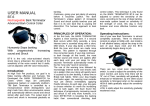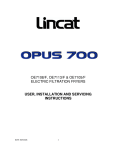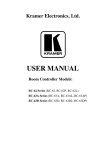Transcript
Polo Clock Mini User Manual The unit has 6 buttons. Note that most actions happen when you press and then immediately take your finger off the button. Do not hold a button down unless you are trying to correct a mistake. Starts the clock running. If you make a mistake, you can hold down this button for about 3 seconds to subtract an extra 10 seconds from the time. Stops the clock. If you make a mistake, you can hold down this button for about 3 seconds to add an extra 10 seconds to the time. If the clock stops at less than 5 seconds, holding down this button for 3 seconds will set the clock at 5 seconds (The 5 second rule). . Not normally used Not normally used This button only works when the clock is stopped. Pressing the button will set the scoreboard for the next chukka. The time will be set to 7:00 minutes. The clock may be set up to show the time left until the next chukka should start. It only shows this when there is less than 2 minutes to go. After 3 minutes of the end of a chukka (5 minutes at half time), the bell will sound to denote the end of time out. Press the STOP button to prevent the bell from sounding (e.g. when a player is about to start the next chukka by a free hit and you do not want the bell sounding during his run-up). This button only works when the clock is stopped. Pressing the reset button will set up the scoreboard for the next match. The time will be reset to 7:00 minutes The buttons on the wireless remote control work exactly in the same way as the set of buttons on the side of the clock Changing the configuration. Holding down the STOP button and pressing the LEFT SCORE button will change the scoreboard operation from counting down to counting up and visa versa. Holding down the STOP button and pressing the RIGHT SCORE button will display the actual time in hours and minutes. You can only select this at the end of a match after the clock is reset. You can correct the hours by pressing the left score button. The right score button corrects the minutes. To return to normal scoreboard operation hold down the STOP button and pressing the RIGHT SCORE button again. Holding down the STOP button and pressing the RESET button will sound the horn whilst you hold the buttons. This only works at the end of the match when the time is 7 minutes and the reset has been pressed. The use of this is to hurry on the players for the next match. Sporting Designs Ltd, One Barkers Field, Long Clawson, Leicestershire LE14 4PL England. www.SportingDesigns.co.uk [email protected] Tel +44 7860 303 217 Ref: My_Docs_SportingDesignsLtd\MiniUserManualPoloClock