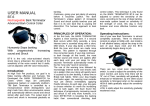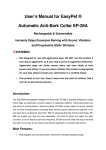Download Scoreboard User Manual
Transcript
Scoreboard User Manual Setting up the scoreboard The maximum range from the remote control unit to the scoreboard is 400 meters so you can position the scoreboard wherever you want. We recommend that you position it at 45 degrees at a corner. This means that everyone on and around the field will be able to see it. On windy days, it is advisable to position it at an angle to the wind direction so that it cannot be blown over. You can also use guy ropes and stakes. Open the bottom and top flaps and secure. Connect the battery supply. The scoreboard requires 24 volts and is derived from 2, 12 volt car batteries in series. Be sure to connect it up correctly as shown below, red wire to +ve terminal; black wire to –ve terminal. When power is applied, the scoreboard goes through a power-up sequence: 1. 2. 3. 4. All digits are shown as blank so that you can see all flaps ‘off’. All digits are shown at 8888888 so that you can see all flaps ‘on’. The version number is displayed on the time digits. This is typically P03 or similar. The scoreboard will then be set to the start position of 7:00 minutes, zero scores and chukka no 1. It is now ready to operate. Sporting Designs Ltd. Scoreboard User Manual Page 1 of 6 Operating the scoreboard using the remote control unit. The maximum range of the remote control unit is approximately 400 meters. The unit has 6 buttons. The unit has 6 buttons. Note that most actions happen when you press and then immediately take your finger off the button. Do not hold a button down unless you are trying to correct a mistake. Starts the clock running. If you press this for more than about 5 seconds an additional 10 seconds will be added to the time. This is to correct any mistakes by the timekeeper. If the clock stops at less than 5 seconds, holding down the button for about 5 seconds will set the clock at 5 seconds (The 5 second rule). Stops the clock. But see also below for how to change some settings Pressing once will add one to the left hand score (as you look at the scoreboard). If you make a mistake, you can hold down this button for about 4 seconds to reduce the score by one (hold the button down until the score changes). Pressing once will add one to the right hand score (as you look at the scoreboard). If you make a mistake, you can hold down this button for about 4 seconds to reduce the score by one (hold the button down until the score changes). This button only works when the clock is stopped. Pressing the button will set the scoreboard for the next chukka. The time will be set to 7:00 minutes and the chukka number will be incremented by one. If you make a mistake, you can hold down the button for about 4 seconds. This will reduce the chukka number by one. This button only works when the clock is stopped. Pressing the reset button will set up the scoreboard for the next match. The time will be reset to 7:00 minutes, the chukka number set to one and both scores set to zero. If you make a mistake, hold down this button for about 4 seconds. In this case, the scoreboard will revert to all the values before you pressed the button. Holding down the button and pressing the button will sound the horn whilst you hold the buttons. This only works at the end of the match when the time is 7 minutes and the chukka number is 1. The use of this is to hurry on the players for the next match. Sporting Designs Ltd. Scoreboard User Manual Page 2 of 6 Changing the configuration. To change the scoreboard operation from counting down to counting up. Counting down from 7:00 minutes is the normal mode. For informal chukkas, you can start the clock at zero and count up. This means that you can use the clock to see how long you have been playing for and then stop when you want. In this mode, neither the bell nor the horn is sounded. The clock will continue to count up until it is stopped. It will stop at 99:59 minutes (of course, the scoreboard only has 3 time digits and so only the first minutes digit will not be displayed). To change the scoreboard operation from counting down to counting up:1. Stop the clock by pressing the STOP button. 2. Hold down the STOP button and press the left score button. To revert to counting down, go through steps 1 and 2 again. To display the actual time in hours and minutes. At the end of a match (when the chukka number is 1 and the time is 7 minutes) you can display the actual time in hours and minutes by holding down the STOP button and pressing the right score button. To correct the hours, press the left score button. To correct the minutes, press the right score button. To revert to normal operation, hold the STOP button and press the right score button again. Note that some scoreboards may not have a digit for tens of hours and so will not display 10:00, 11:00 and 12:00 correctly. Sporting Designs Ltd. Scoreboard User Manual Page 3 of 6 Batteries The scoreboard is operated from 2, 12 volt car-type batteries connected in series to provide 24 volts. These batteries are normal lead-acid ‘leisure’ batteries and can be re-charged with a 24 volt charger or individually one at a time with a normal 12 volt car battery charger. The batteries will provide enough power for at least a few days without having to be re-charged. The remote control unit uses 2, AAA batteries. These are nonrechargeable and are widely available from DIY shops, supermarkets and petrol stations. When changing these batteries, be sure to insert then the correct way with the positive terminal facing the mark +. This has a red wire. The negative terminal faces the mark -. This has a black wire. See layout above. Sporting Designs Ltd. Scoreboard User Manual Page 4 of 6 Registering a new remote control unit. 1. Power off the whole scoreboard. 2. Un-screw the top left back section from the scoreboard (when looking from the back) 3. On the receiver module, set the 3 switches to:Switch Setting M1 OPEN M2 OPEN SET GND The switches have a mid position which is not used so make sure the switches are fully over. 4. Power up the scoreboard 5. After 5 seconds, press any key on the new control unit for one second. 6. Wait 5 seconds. 7. Power off the scoreboard. 8. On the receiver module, set the 3 switches to:Switch Setting M1 GND M2 GND SET OPEN The switches have a mid position which is not used so make sure the switches are fully over. 9. Power up the scoreboard. 10. After the power-up sequence is complete (it takes about 25 seconds), test the new control unit. Sporting Designs Ltd. Scoreboard User Manual Page 5 of 6 Troubleshooting If the scoreboard does not do anything when you power it up, check that:1. The 2, 12 volt batteries are charged. 2. The circuit breaker inside the scoreboard has not tripped. This is in the bottom left of the scoreboard when looking from the back. It should be in the up position. 3. Look at the lights on the white WAGO ‘brain’ The DSR light at the bottom of the left module should be flashing green once per second. Note that it only starts to flash once the start up sequence is complete. 4. Check that no wires are loose coming from the battery. If the remote control unit does not work, check that:1. The two AAA batteries have enough power. 2. No loose connections can be seen inside. Suggestions We are very pleased to receive any suggestions from you as we want to improve the operation of the scoreboard and make it easier to operate. Please contact Paul Girdham, Sporting Designs Ltd. Thank you. Contacting Sporting Designs Ltd. One Barkers Field, Long Clawson, Leicestershire LE14 4PL, UK Tel: 07860 303 217 Fax 0870 210 1008 email: [email protected] web: www.SportingDesigns.co.uk Ref: Docs06\SportingDesignsLtd\UserManual V003 Sporting Designs Ltd. Scoreboard User Manual Page 6 of 6