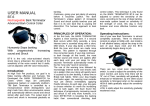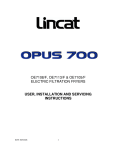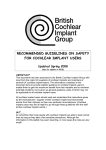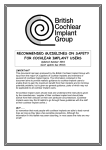Download PDF file - Sporting Designs
Transcript
User Manual for polo clock Setting up the clock Open the bottom legs. These are designed to be pushed into grass. There are spikes to stop the clock from blowing over. Connect the battery supply. The clock requires 12 volts and is derived from a 12 volt car or ‘leisure’ battery. Be sure to connect it up correctly as shown below, orange/red wire to +ve terminal; black wire to –ve terminal. Sporting Designs Ltd. User Manual for Polo Clock Page 1 of 14 When power is applied, the clock goes through a power-up sequence: 1. All digits are shown at 888 so that you can see all flaps ‘on’. 2. All digits are shown as blank so that you can see all flaps ‘off’. 3. The version number is displayed on the time digits. This is typically P37 (if set for polo or A37 if set for Arena polo) or similar. 4. The clock will then be set to the start position of 7:00 minutes. It is now ready to operate. Sporting Designs Ltd. User Manual for Polo Clock Page 2 of 14 Operating the clock using the remote control unit. The maximum range of the remote control unit is approximately 300 meters. The unit has 6 buttons. The unit has 6 buttons. Note that most actions happen when you press and then immediately take your finger off the button. Do not hold a button down unless you are trying to correct a mistake. Starts the clock running. If you make a mistake, you can hold down this button for about 3 seconds to subtract 10 seconds from the time. Stops the clock. If you make a mistake, you can hold down this button for about 3 seconds to add 10 seconds to the time. If the clock stops at less than 5 seconds in the last chukka, holding down the button for 3 seconds will set the clock at 5 seconds (The 5 second rule). Not normally used. Not normally used This button only works when the clock is stopped. Pressing the button will set the clock for the next chukka. The time will be set to 7:00 minutes. If you make a mistake, you can hold down the button for about 4 seconds. After 3 minutes of the end of a chukka (5 minutes at half time), the bell will sound to denote the end of time out. Press the STOP button to prevent the bell from sounding (e.g. when a player is about to start the next chukka by a free hit and you do not want the bell sounding during the run-up) This button only works when the clock is stopped. Pressing the reset button will set up the clock for the next match. The time will be reset to 7:00 minutes. If you make a mistake, hold down this button for about 4 seconds. In this case, the clock will revert to the value before you pressed the button. Holding down the button and pressing the button will sound the horn whilst you hold the buttons. This only works at the end of the match when the time is 7 minutes. The use of this is to hurry on the players for the next match. Sporting Designs Ltd. User Manual for Polo Clock Page 3 of 14 Changing the configuration. To change the clock operation from counting down to counting up. Counting down from 7:00 minutes is the normal mode. For informal chukkas, you can start the clock at zero and count up. This means that you can use the clock to see how long you have been playing for and then stop when you want. In this mode the bell is sounded normally at 7:30 and regularly thereafter (see the section on changeable values). The clock will continue to count up until it is stopped. To change the clock operation from counting down to counting up:1. Stop the clock by pressing the STOP button. 2. Hold down the STOP button and press the left score button. To revert to counting down, go through steps 1 and 2 again. To display the actual time in hours and minutes. At the end of a match (when the chukka number is 1 and the time is 7 minutes) you can display the actual time in hours and minutes by holding down the STOP button and pressing the right score button. To correct the hours, press the left score button. To correct the minutes, press the right score button. To revert to normal operation, hold the STOP button and press the right score button again. To set up an outdoor polo clock for Arena operation. The Arena version has different timing. This can be set up from the remote control unit. Power off the clock. Power it up and during the self-test routine when all the digits are blank, press and hold the NEXT PERIOD button. Change the use to AA (see also below). Changeable values There are a number of values which may be changed by the user. These values are stored permanently even if the clock is powered down. It is also possible to revert to ‘factory’ settings which are shown in the list below under the column ‘Factory’. To change any settings: 1. Power off the clock. 2. Power up the clock. When all the digits go blank, press and hold the ‘NEXT PERIOD’ button. 3. After a few seconds, the 3 time digits will show CHA (for change). Release the NEXT PERIOD button. 4. For each parameter, the parameter number will first be shown followed by the 3 character display text followed by the value. 5. Press the LEFT SCORE button to go down and the RIGHT SCORE button to go up. The setting is permanently changed immediately. 6. Press the NEXT PERIOD to step onto the next value. Use the LEFT SCORE and RIGHT SCORE buttons to increment or decrement the value. See the table below for all the values. Sporting Designs Ltd. User Manual for Polo Clock Page 4 of 14 7. Some of the timer settings are in tenths of seconds (a value of 35 means 3.5 or 3½ seconds) – see table below. 8. At any time you can power down / up the clock to use the new values or continue to press NEXT PERIOD button through all the values. Sporting Designs Ltd. User Manual for Polo Clock Page 5 of 14 Value Display no. at top Factory settings Range 1 USE 1 (PO) See-> Clock type where:Later PO = Outdoor polo AA = Arena polo HO = Hockey R1 = Running race (mins/secs) R2 = Running race (hrs/mins/secs) RU = Rugby SO = Soccer SH = Show jumping PC = Polo Cross. LA = Lacrosse NE = Netball CR = Cricket (only if RN1100 present) 2 CHU 4 4-6 3 BEL 30 0-99 4 HOR 30 0-99 5 DIS 1 0-1 Number of chukkas. Only used to get the time between chukkas for polo correct. Time (in tenths of seconds) the bell sounds for towards the end of a chukka. (30 = 3.0 seconds) Time (in tenths of seconds) the horn sounds for at the end of a chukka / period. (30 = 3.0 seconds) Display time to end of time-out (1=Yes; 0=No) 6 BE2 30 0-99 7 APO 10 0-99 8 PS1 7 0-99 9 PSS 0 0-50 10 AS1 6 0-99 11 ASS 30 0-50 12 EN1 7 0-50 Time (in tenths of seconds) the bell sounds for at the end of time-out between chukkas. Time before clock powers down if idle. In tenth’s of hours (10=1.0 hours) Start time (minutes) for chukkas for outdoor polo to start. Start time (seconds) for chukkas for outdoor polo to start. Start time (minutes) for chukkas for arena polo to start. Start time (seconds) for chukkas for arena polo to start. First bell time (minutes) when in count up mode 13 EN2 30 0 / 30 First bell time (seconds) when in count up mode 14 ENR 0 0 / 30 Repeat bell time (0 means every minute; 30 means every 30 secs) when in count up mode Sporting Designs Ltd. User Manual for Polo Clock Page 6 of 14 Value Display no. at top Factory settings Range 15 FL1 100 100 + 16 FL0 5 5+ 17 HS1 35 5-95 18 BEE 0 0-99 19 HS2 0 0-30 20 SEC 50 0-99 21 POF 1 0-9 22 POB 0 0-1 23 SPC 6 1-8 24 SE2 0 0-99 25 SE3 0 0-99 26 FLE 0 0-99 27 SOU 0 0-3 28 RCD 0 0-1 29 LS1 15 0-35 Flap ON pulse time (ms). 100 is subtracted so 00 means 100; 99 means 199. Only adjust on instructions from Sporting Designs. (Later are *10) Flap off gap time. There is a minimum of 5 ms. Only adjust on instructions from Sporting Designs. Start minutes for Hockey/Rugby/Soccer (may also be adjusted by holding down the START button before the match starts) Beep time. Beeps the horn when the operator start/stops/increments a score. 0=Off. 40 is approx 1/2 second Stop minutes for Hockey/Rugby/Soccer. If > 0 will automatically stop the clock at this so that the umpire can use his own clock to decide when to say the match is over. If 0, does not stop. Time correction in seconds to adjust timer accuracy. Subtract a value of 50 to get the actual adjustment value. A resultant of +9 means add 1 second every 9 minutes. A value of 45 (means -5) means subtract 1 sec every 5 mins. See also parameter nos 24 and 25. Flap position when clock does auto-power off. 0 means set to all - - - - - - . 1 means set to all black. Power off beep. If set to 1, the clock beeps every hour (whatever the timer is) if no power off circuit exists and the clock should have powered off (parameter 7 (APO) > 0). Start minutes for Polo Cross (mode 9(PC)). Start seconds are always zero. Time correction in 10 times seconds to adjust timer accuracy. A value of 9 means add 1 second every 90 minutes Time correction in 100 times seconds to adjust timer accuracy. A value of 9 means add 1 second every 900 minutes Flap exercise time. A value of 24 means exercise all the flaps every 24 hours (assuming power is on). This timer gets reset whenever the clock is running. Sounds. 0=normal; 1=always sound horn; 2=always sound bell; 3=always alternate bell/horn. Real time clock counts down if = 1 and sounds bell if gets to 0 then counts up. Lacrosse start time – Minutes 30 LSS 0 0-30 Lacrosse start time - Seconds 31 12B 0 0-50 32 PUL 0 0-20 Beep horn ½ way through each chukka/period for this time (30 = 3.0 seconds). 0 means don’t sound. Pulse sounds on/off time. 5=1/2 sec on & 1/2 sec off. Sporting Designs Ltd. User Manual for Polo Clock Page 7 of 14 Value Display no. Factory settings Range 33 LE1 20 0-99 34 LE2 50 10-99 35 LE3 0 0-99 36 HC1 40 0-99 37 HC8 10 0-99 LED minimum brightness (in %) where 99=full brightness. For LED clocks only ADC value divided by 10 where LED is at maximum brightness. Typical value is 540/10 = 54. ADC value divided by 10 where LED is at minimum brightness. Typical value is 0. Hockey corner time (secs) Bell time (*10) at end of hockey corner time. (15 = 1.5 seconds) Sporting Designs Ltd. User Manual for Polo Clock Page 8 of 14 To revert to Factory settings: 1. Power off the clock. 2. Power up the clock. When all the digits go blank, Press and hold the RESET button. 3. After a few seconds, all the digits will show 888. Release the RESET button. Factory settings will have been stored. Sporting Designs Ltd. User Manual for Polo Clock Page 9 of 14 Batteries Battery The clock is operated from a 12 volt car-type battery. This battery is a normal lead-acid ‘leisure’ battery and can be re-charged with a normal 12 volt car battery charger. The battery will provide enough power for quite a few days without having to be re-charged. Remote control unit The remote control unit uses two AAA batteries. These are nonrechargeable and are widely available from DIY shops, supermarkets and petrol stations. When changing these batteries, be sure to insert then the correct way with the positive terminal facing the mark +. This has a red wire. The negative terminal faces the mark -. This has a black wire. See layout above. Sporting Designs Ltd. User Manual for Polo Clock Page 10 of 14 1. The Control box Control box Sporting Designs Ltd. User Manual for Polo Clock Page 11 of 14 Registering a new remote wireless control unit. 1. Power off the whole clock. Wait for 10 seconds for the power to decay. 2. Un-screw the bottom left back section from the clock (when looking from the back) 3. On the receiver interface module, set the 3 switches to:Switch Setting M1 OPEN (UP) M2 OPEN (UP) SET GND (DOWN) 4. Power up the clock 5. After 5 seconds, press any key on the new remote control unit for one second. 6. Wait 5 seconds. 7. Power off the clock. Wait for 10 seconds for the power to decay. 8. On the receiver interface module, set the 3 switches to:Switch Setting M1 GND (DOWN) M2 GND (DOWN) SET OPEN (UP) 9. Power up the clock. 10. After the power-up sequence is complete (it takes about 25 seconds), test the new remote control unit. Erasing all remote control units. 11. Power off the whole clock. Wait for 10 seconds for the power to decay. 12. Un-screw the bottom left back section from the clock (when looking from the back) 13. On the receiver interface module, set the 3 switches to:Switch Setting M1 OPEN (UP) M2 GND (DOWN) SET GND (DOWN) 14. Power up the clock 15. Wait 10 seconds. 16. Power off the clock. Wait for 10 seconds for the power to decay. 17. On the receiver interface module, set the 3 switches to:Switch Setting M1 GND (DOWN) M2 GND (DOWN) SET OPEN (UP) 18. Now you can register a new remote control unit as per the previous section, (start at item 3). Sporting Designs Ltd. User Manual for Polo Clock Page 12 of 14 Troubleshooting The remote only works very close to the clock. The antenna in the receiver (normally within a small box in the top of the clock or near the two dots for the time digits) has either been damaged or has pulled out of the receiver module. The antenna is a small black wire about 10 cm long. It is a push fit into the receiver module The remote only works after a 15 second delay. If you have two remote control units, you must leave a 15 second delay before using a button on a second unit. The flaps on some digits are not working. Check exactly what the problem is by powering off the clock and powering it up again. Watch the self-test sequence when all flaps show on (all digits are 8) followed by all off (all digits are blank). There are a number of reasons why the flaps may not operate properly: 1. Can you see a mechanical reason why the flaps cannot move (is a flap fouling the border or the Perspex? fouling something else?) 2. Is the battery voltage sufficient? Normally a 12 volt battery is used. The clock may work when the voltage is as low as 11 volts but certainly will not work correctly if the voltage is as low as 10 volts. 3. Is the same flap on all digits not working? In this case it is likely to be a faulty relay or possibly the 14 way ribbon cable which goes from digit to digit has broken. If the same flap on all digits is set on then try replacing the ‘reset’ relay (and vice versa). Look at the drawings to see which relay. The relays used to drive individual flaps to on (white) are R3 to R9 for A to G and to drive the flaps off (black) are R11 to R17 for A to G. You can normally swap the relay with R32 or a spare at the end which is not normally used. R33 drives the lamp to say when a button is pressed (if present). Relays R18 onwards are used to select each digit 1,2,3,4,,, - see below. One digit is not working at all, Check that the single black wire going to the digit is still connected. If it is, check which is the relay used to drive the digit and replace this. Sporting Designs Ltd. User Manual for Polo Clock Page 13 of 14 Digits are numbered:1. Seconds Units 2. Seconds Tens 3. Minutes Units The remote control unit is not working at all (but the clock goes through its self-test ok). Try replacing the batteries. It takes two AAA batteries but be sure to place them + to the red wire and – to the black wire. If still faulty, check that the switches in the control box have not been changed (M1 down M2 down, SET up). Check that no wires are loose. If still not working you will have to contact Sporting Designs. If the clock does not do anything when you power it up, check that:1. The 12 volt battery is charged and connected up the correct way. The voltage should be at least 12 volts. 2. The fuse inside the clock control box has not tripped. This is normally in the bottom left of the clock when looking from the back. 3. Look at the Power LED and the Controller Running LED. Both should be on. 4. Check that no wires are loose coming from the battery. Suggestions We are very pleased to receive any suggestions from you as we want to improve the operation of the clock and make it easier to operate. Please contact Paul Girdham, Sporting Designs Ltd. Thank you. Contacting Sporting Designs Ltd. One Barkers Field, Long Clawson, Leicestershire, LE14 4PL, UK Tel: 07860 303 217 (intl +44) email: [email protected] web: www.SportingDesigns.co.uk Ref: SportingDesignsLtd\UserManualPoloClock.doc Sporting Designs Ltd. User Manual for Polo Clock Page 14 of 14