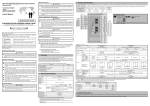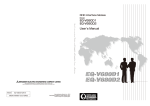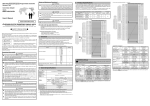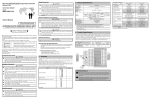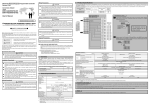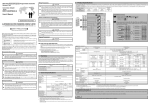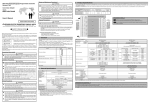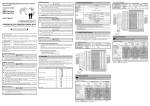Transcript
EQ-V680D1 EQ-V680D2 User's Manual (Hardware) [INSTALLATION PRECAUTIONS] CAUTION EQ-V680D1 EQ-V680D2 Model EQ-V680D1/EQ-V680D2 50CM-D180056-B(1108)MEE HEAD OFFICE:Hulic KUDAN BLDG.1-13-5, KUDANKITA CHIYODA-KU, TOKYO 102-0073, JAPAN NAGOYA ENGINEERING OFFICE:139 SHIMOYASHIKICHO-SHIMOYASHIKI, KASUGAI, AICHI 486-0906, JAPAN SAFETY PRECAUTIONS (Always read these precautions prior to use.) Before using this product, please read this manual and the relevant manuals introduced in this manual carefully and pay full attention to safety to ensure that the product is used correctly. The precautions presented in this manual are concerned with this product only. For programmable controller system safety precautions, refer to the user's manual of the CPU module used. In this manual, the safety precautions are ranked as "WARNING" and "CAUTION". Indicates that incorrect handling may WARNING cause hazardous conditions, resulting in death or severe injury. Indicates that incorrect handling may cause hazardous conditions, resulting CAUTION in medium or minor injury and/or property damage. Note that failure to observe the CAUTION level instructions may lead to a serious consequence according to the circumstances. Always follow the precautions of both levels because they are important to personal safety. Please keep this manual in an easy-to-access location for future reference, and be sure to deliver the manual to the end user. [DESIGN PRECAUTIONS] CAUTION Provide a safety circuit outside the programmable controller to ensure that the overall system operates safely in the event of an error in the external power supply or failure of the programmable controller itself. Failure to do so results in the risk of erroneous output and malfunction and, in turn, module failure. 3. MOUNTING AND INSTALLATION 3.1 Handling Precautions (1) The RFID interface module case is made of plastic. Do not drop the case or expose the case to strong impact. (2) Before touching the module, be sure to touch grounded metal or the like to release the static electricity from your body. (3) Tighten the module screws, etc., within the ranges indicated below. Insufficient tightening results in the risk of a short circuit, failure, and malfunction. Screw Location Tightening Torque Range Module screw (M3 screw) *1 0.36 to 0.48N m (3.2 to 4.3lbf in) Power supply terminal block 0.52 to 0.57N m (4.6 to 5.1lbf in) screw (M3 screws) *1: The module can be simply secured to the base unit by the hooks located on top of the module. Note, however, that we recommend securing the module using screws in locations of high oscillation. Use the programmable controller in an environment that reflects the general specifications stated in the user's manual of the CPU module used. Using the programmable controller in an environment out of the general specification range results in the risk of electric shock, fire, malfunction, and product damage or deterioration. During installation, fully insert the tabs used to secure the module into the holes of the base unit while pressing down the module mounting lever located at the bottom of the module. An incorrectly mounted module results in the risk of malfunction, failure, and dropping. When used in an environment of high oscillation, secure the module with screws. Tighten the screws within the specified torque range. If a screw is too loose, a dropped module, short circuit, or malfunction may result. If a screw is too tight, screw and/or module damage may occur, resulting in a dropped module, short circuit, or malfunction. CAUTION Be sure to shut off all phases of the external power supply used by the system before module installation or removal. Failure to do so results in the risk of product damage. Do not directly touch a powered section or electronic component of the module. Doing so results in the risk of module malfunction and failure. [WIRING PRECAUTIONS] CAUTION After the installation and wiring work, be sure to install the provided terminal cover on the product when you want to activate and operate the module. Failure to do so results in the risk of electric shock. Fully mount the antenna cable to the module connector. After mounting, check for separation. Insufficient contact results in the risk of erroneous input and output. Be sure to place the communication cables and power cables connected to the module in a duct, or secure them with clamps. Failure to do so results in the risk of cable movement and drift, module or cable damage caused by careless pulling, and malfunction caused by insufficient cable contact. When connecting a cable, first verify the connection interface type and then connect the cable properly. Connecting a cable to a wrong interface or mis-wiring a cable results in the risk of external device malfunction. Tighten the screws within the specified torque range. If a screw is too loose, a short circuit or malfunction may result. If a screw is too tight, screw and/or module damage may occur, resulting in a short circuit, or malfunction. When removing a communication cable or power cable connected to the module, do not pull the cable section. For cables with connectors, hold the connector of the section connected to the module during removal. For terminal block cables, loosen the screws of the terminal block and then remove the cable. Pulling a cable while it is connected to the module results in the risk of malfunction and module and cable damage. Be careful to prevent foreign matter such as dust or wiring chips from entering the module. Failure to do so may result in the risk of fire, failure, and malfunction. (1) LED List : On : OFF Display Details Abnormal Indicates normal operation. Normal Indicates the operating Running Waiting BSY. status of each channel. Waiting or Indicates the communication Normal NOM. completion status of each completion abnormal completion channel. Indicates whether or not an Error Normal ERR. error exists on each channel. Indicates the status of the Abnormal EXT.PW power supply to the antenna. Normal 5. CONNECTING THE MODULE 5.1 Wiring Precautions CAUTION Do not wire the cables near or bundle the cables with main circuit cables, or power lines. Doing so causes noise and surge impact, resulting in the risk of malfunction. Be sure to separate the cables and lines by about 100mm or more. When using a group of equipment, such as inverters, servo motors, and the like, be sure to execute class D grounding (type 3 grounding). Failure to do so results in the risk of magnetic field interference and malfunction. Do not invert the EXT.PW polarity of an external power supply during connection. The RFID interface module will not operate. Do not connect directly to line voltage. Line voltage must be supplied by a suitable,approved isolating transformer or power supply having short circuit capacity not exceeding 100VA maximum or equivalent. Refer to the user's manual of the CPU module used. 3.3 Cable Installation When installing the antenna cable to the RFID interface module, be sure that excessive external force is not applied to the connector connecting area of the module. RFID interface module Connector connecting area Antenna cable Installation bending radius: 40mm or greater Ferrite core (within 10cm from the power supply contact) Manuals The manuals related to this product include the following. Feel free to order the manual if needed. Detailed manuals Manual Number Manual Title RFID Interface Module User's Manual 50CM-D180057 (Details) Manufactured by Mitsubishi Electric Corporation Mitsubishi general-purpose programmable controller MELSEC-Q series manual Manual Title Manual Number QCPU User's Manual (Hardware Design, Maintenance and Inspection) SH-080483ENG 5.3 Inserting and Removing the Antenna and Cable LED Name RUN 3.2 Installation Environment Power supply RFID Interface Module Model 1. OVERVIEW CAUTION This user's manual describes the specifications, part names, A protective film is attached to the top of the module to prevent installation, wiring and connections with other devices, and foreign matter, such as wire chips, from entering the module other information related to the EQ-V680D1/EQ-V680D2 RFID during wiring. interface module (hereinafter "RFID interface module") used in Do not remove the film during wiring. combination with the MELSEC-Q series CPU module. Remove it for heat dissipation before system operation. Once you have opened the product package, verify that the Do not connect the power supply in reverse. Doing so results package contains the following. in risk of failure. Item Quantity Use the module after confirming that the external input DC power RFID interface module main unit 1 supply is within the rated power supply voltage. Manual 1 Failure to do so results in the risk of failure and malfunction. Ferrite core 1 Do not bundle the control or communication cables with or install the cables close to the main circuit, power lines, or the like. Be 2. PERFORMANCE SPECIFICATIONS sure to separate the cables and lines by about 100mm or more. The following describes the performance specifications of the EMC AND LOW VOLTAGE DIRECTIVES RFID interface module. For the general specifications of the Compliance to the EMC Directive, which is one of the EU Directives, RFID interface module, refer to the user's manual of the CPU has been a legal obligation for the products sold in European countries module used. since 1996 as well as the Low Voltage Directive since 1997. Specifications Item Manufacturers who recognize their products are compliant to the 0 to 55℃ EMC and Low Voltage Directives are required to declare that print a "CE mark" on their products. (Maximum surrounding Operating temperature air temperature 55℃) Authorized representative in Europe 5 to 95%RH Operating humidity Authorized representative in Europe is shown below. Name :Mitsubishi Electric Europe B.V. (EMC C.C. Division) Pollution degree 2 Address :Gothaer strasse 8, 40880 Ratingen, Germany No corrosive gases Operating ambience (1) This product Operating altitude 0 to 2000m To make this product compliant with the EMC Directive and Low Voltage Directive, the following countermeasure is required. Overvoltage category Ⅱ To suppress radiation noise, use a ferrite core. The method open type equipment of use is as follows: Enclosure (Must be mounted within Bring together the power supply cable of the programmable an enclosure.) controller power supply module and the grounding wire and route them through the ferrite core. The target position of the Specifications Item ferrite core is within 10cm from the power supply module. EQ-V680D1 Model EQ-V680D2 V680-HA63A V680-HA63A Manufactured by +V680-HS +V680-HS Omron Corporation V680-HA63B V680-HA63B Connectable antenna +V680-HS +V680-HS Programmable controller V680-H01-V2 No. of connectable 1 unit 2 units Power CPU antennas supply module 32 points (IO assignments No. of occupied IO points : 32 intelligent module points) Grounding wire Data transfer volume 2048 bytes, maximum Power supply Internal power supply cable (supplied from inside 0.42A 0.52A the 5VDC programmable FG *1 controller) LG External power supply INPUT *2 24VDC 0.37A 0.25A 100-240VAC (20.4VDC to 26.4VDC) When inserting or removing an antenna or cable, follow the procedures below. (1) Insertion Method [1] Hold the section of the connector that secures the cable and insert the connector with the white dot facing upward. [2] Push the connector straight in until the connector locks. CAUTION Do not insert the connector with the power supply ON. Doing so results in the risk of failure. The connector will not lock if you push the ring section. Be sure to hold and push the section that secures the cable. Section that secures the cable Ring section (2) Removal Method [1] Hold onto the ring section and pull straight back. CAUTION The connector cannot be removed by holding and pulling the section that secures the cable. Pulling that section results in the risk of breakage and damage. Do not pull the cable with force. Do not remove the connector with the power ON. Doing so results in the risk of failure. Section that secures the cable Ring section 3) 4) No. Name 1) LED display 2) Test switch 4) Description Indicates the operating status of the RFID interface module. [For display details, refer to Section (1).] Used to switch between RUN mode and TEST mode. Antenna 3) connector A connector for antenna connection. A terminal for 24VDC power supply Power supply 4) connection. terminal Minimum 75℃ Voltage rating 300V to 600V Conductors wire size Conductors metal Compatible crimp contact lugs Outer dimensions Weight AWG18(0.75mm2, 0.9mm2) Stranded copper 1.25-3, R1.25-3 98(H) 27.4(W) 0.2kg 90.5(D)[mm] 0.2kg *1: "The Power Supply shall comply with the requirements in the standard for an isolated secondary limited voltage, limited current (LVLC) circuit, defined by UL508." or equivalent. *2: For external power supply details, refer to Section 5.2. Product Warranty Details Please confirm the following product warranty details prior to product use. Gratis Warranty Terms and Gratis Warranty Range If any fault or defect (hereinafter referred to as "Failure") attributable to Mitsubishi Electric Engineering Company Limited (hereinafter referred to as "MEE") should occur within the gratis warranty period, MEE shall repair the product free of charge via the distributor from whom you made your purchase. Gratis Warranty Period The gratis warranty period of this product shall be one (1) year from the date of purchase or delivery to the designated place. Note that after manufacture and shipment from MEE, the maximum distribution period shall be six (6) months, and the gratis warranty period after manufacturing shall be limited to eighteen (18) months. In addition, the gratis warranty period for repaired products shall not exceed the gratis warranty period established prior to repair. Gratis Warranty Range The gratis warranty range shall be limited to normal use based on the usage conditions, methods and environment, etc., defined by the terms and precautions, etc., given in the instruction manual, user's manual and caution labels on the product. Warranty Period after Discontinuation of Production (1) MEE shall offer product repair services (fee applied) for seven (7) years after production of the product has been discontinued. Discontinuation of production shall be reported via distributors. (2) Product supply (including spare parts) is not possible after production has been discontinued. (1) EQ-V680D1 (50) Connect the 24VDC power supply to the power supply of (1) below. (1) A circuit (class 2 circuit) having a class 2 power supply module in accordance with UL1310 or a class 2 transformer in accordance with UL1585 as a power supply, and a maximum voltage of 30Vrms (42.4 peak) or less. Recommended DC power supply Manufactured by Omron Corporation (small-sized DIN rail installation type) Model Input Voltage Output Capacity S8VS-03024 24VDC, 1.3A 100 to 240VAC While simply corrective action within the RFID interface module is sufficient to counter the noise superimposed on the power line, the noise to the ground can be significantly reduced by supplying power via a line filter. +24VDC 0V Line filter e or 40 m or 98 +24VDC 0V Changes in Product Specifications R 90.5 (2) EQ-V680D2 27.4 Unit: mm (16) Regardless of the gratis warranty period, MEE shall not be liable for compensation for damages arising from causes not attributable to MEE, opportunity losses or lost profits incurred by the user due to Failures of MEE products, damages or secondary damages arising from special circumstances, whether foreseen or unforeseen by MEE, compensation for accidents, compensation for damages to products other than MEE products, or compensation for other work carried out by the user. The specifications given in the catalogs, manuals and technical documents are subject to change without notice. (50) 40 or e or m 98 2) Temperature rating Exclusion of Opportunity Loss and Secondary Loss from Warranty Liability 6. EXTERNAL DIMENSIONS 4. PART NAMES AND SETTINGS 3) Heat Resistant PVC Insulated Wire JIS C 3316 HKIV,JIS C 3317 HIV, UL 758 Style No.1007or1015 The following shows a wiring diagram of the power supply terminal. (Connection example) 2) Wire standard Specifications 2-point terminal block 5.2 Wiring the Power Supply Terminal Secure in such a manner that external force is not applied to the connector connecting area. The following explains the names of each part of the RFID interface module. EQ-V680D1 EQ-V680D2 1) 1) Item External power supply connection terminal Power supply Wiring recommendations CAUTION Configure the circuitry so that the external power supply is activated after the power supply of the programmable controller itself. Activating the external power supply first results in the risk of erroneous output and malfunction and, in turn, module failure. When installing the RFID interface module and amplifier/antenna cables, do not bundle the cables with or install the cables close to the main circuit, power lines, or the like. Be sure to separate the cables and lines by about 100mm or more. Failure to do so will cause noise and, in turn, malfunction. When storing the product, be sure to observe the defined storage ambient temperature and humidity. Failure to do so will lead to module malfunction and failure. Look the control panel so that only those who trained with enough knowledge about the electric facilities can be opened. Install the emergency stop switch outside the control panel so that workers can operate it easily. R 90.5 (16) 27.4 Unit: mm This document is a new publication, effective August 2011. Specifications are subject to change without notice. The standard price does not include consumption tax. Please note that consumption tax will be added at the time of purchase. This manual was printed on recycled paper. Developed August 2011 50CM-D180056-B