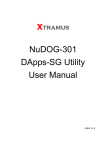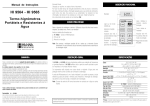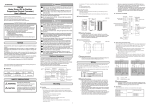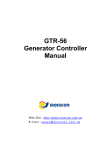Download GTR-200 Generator Controller Manual
Transcript
GTR-200 Generator Controller Manual Web Site:http://www.monicon.com.tw E-mail:[email protected] GTR 200 Generator Controller Manual 1 INTRODUCTION The GTR-200 is a full digital Gen-set controller equipped with all basic functions and LCD panel that includes error message display; faulty input detection, analog signal measurement and generator status. When the error occurred, GTR-200 shuts down the engine and real-time diagnosis can be done easily by reading LCD panel information. Furthermore, parameters can be adjusted from front panel in accordance with user’s requirement by six setup keypad. Operating DC power range is from 8 to 38 volts and low power consumption in standby mode which is suitable for small battery charger. 2 FEATURE Analog Display includes: Coolant temperature, Oil pressure, Running hour, AC frequency, Engine speed, DC voltage, 3 phases AC voltage, 3 phases AC current, and 3 phases to neutral AC voltage. Protection information includes: Over speed (RPM), Low Frequency, High Frequency, High Coolant Temperature, Low Oil pressure, Over Crank, Low Fuel Level, Low Coolant Level, Low Battery, Sensor Open and Short, 24 error recorders, Fail to start recorder, and Total start attempts recorder. System Operation Buttons: Off, Auto, Manual, Pre-Heat, Stop, Rated / Idle. Parameters are Programmable by six setup keypads on the front panel. Super wide operating DC power range from 8 to 38 volts. Two colors back light makes it easier to distinct system status. 9 output Power Relays not only provide several functions but also endure heavy power capacity Equipped with high security terminal connector that provides easy plug-in and removal. 3 Specification DC power input range 8 ~ 38 VDC Power consumption Max. 250 mA @ 12 V; 150 mA @ 24 V Measured Frequency Range: 0 ~ 80 Hz Minimum detecting volts: 10 V (AC) Accuracy: 99.8% DC volt meter Range: 10 ~ 31 V Accuracy: 99.5% AC volt meter Range: 15 ~ 512 V Accuracy: 99.5% AC current meter Range: Convert via CT ratio File version: MG200V05E 2 GTR 200 Generator Controller Manual Accuracy: 99.5% Output capacity 8A / 30 V Operating temperature -30 ℃ ~ 70 ℃ Storage temperature -40 ℃ ~ 100 ℃ Dimensions 216 mm × 144 mm × 89mm Panel cutout 210 mm × 138 mm Weight 925 g 4 Panel descriptions 4.1 Front view Fig. 1 File version: MG200V05E 3 GTR 200 Generator Controller Manual 4.2 Circuit Breaker status indication 4.2.1 Circuit Breaker status LED This LED light up when terminal 43 and terminal 44 are wire shorted. Indication of circuit breaker status The Circuit Breaker status LED is independent from GTR-200. 4.3 LCD display figures System Status LCD Line 1 LCD Line 2 LCD Line 3 Operation Mode 4.4 LCD Icon Explanations Icon Explanation Icon Explanation Emergency stop Auto mode High coolant temperature Manual mode Over speed Off mode Low frequency Unit of AC voltage Low battery Unit of AC ampere Low fuel level Unit of DC voltage Low oil pressure Unit of frequency Low coolant level Unit of revolution System not in auto mode Running hours File version: MG200V05E 4 GTR 200 Generator Controller Manual Over crank Unit of Celsius Over frequency Unit of Fahrenheit Pre-heat Unit of pressure Running Unit of pressure Stopped Gen-set system Idle Mode Sensor is open High Voltage Sensor is shorted Low Voltage Sensor alarm/Error occurred AC short circuit Parameter number AC overload Save configuration IN 1 Action Configuration upper limit IN 2 Action Configuration lower limit Fig. 2 4.5 LCD Information Battery DC voltage readout Running hours Coolant temperature readout Oil pressure readout AC frequency readout RPM readout Gen-set L1-L2 phase voltage readout Gen-set L2-L3 phase voltage readout Gen-set L3-L1 phase voltage readout Gen-set L1 phase ampere readout Gen-set L2 phase ampere readout Gen-set L3 phase ampere readout Gen-set L1-N phase Voltage readout Gen-set L2-N phase voltage readout Gen-set L3-N phase voltage readout Error records Failed to start record Total start attempts record File version: MG200V05E 5 GTR 200 Generator Controller Manual 4.6 Operating Keypads Setup Keypads 4.6.1 Setup Keypads a. Under the CODE entry mode, this keypad represents the fourth-digit. b. Under the PARAMETER setting mode, this keypad switches to next parameter. a. Under the CODE entry mode, this keypad represents the third-digit. b. Under the PARAMETER setting mode, this keypad switches to previous parameter. a. Under the CODE entry mode, this keypad represents the second-digit. b. Under the PARAMETER setting mode, this keypad increases the setting value. a. Under the CODE entry mode, this keypad represents the first-digit. b. Under the PARAMETER setting mode, this keypad reduces the setting value. Enter or exit the parameter setting mode Confirm and save the settings File version: MG200V05E 6 GTR 200 Generator Controller Manual 4.6.2 Information swapping keypad These two keypads are used for display gen-set information alternately LCD line 1 : L1-L2 gen-set voltage L2-L3 gen-set voltage L3-L1 gen-set voltage L1-N gen-set voltage L2-N gen-set voltage L3-N gen-set voltage L1-L2 utility voltage L2-L3 utility voltage L3-L1 utility voltage L1-L2 gen-set voltage …… LCD line 2: L1 gen-set current L2 gen-set current RPM L1 Gen-set current …… L3 gen-set current Engine LCD line 3 : Coolant temperature、Run hours、Oil pressure Coolant temperature、 Battery voltage、Oil pressure Coolant temperature、Run hours、Oil pressure Coolant temperature、Battery voltage、Oil pressure …… 4.7 Enter Code mode The GTR205 enters the PARAMETER setting mode via the “OFF” mode by following steps. 1. Under the OFF mode, Press the keypad to enter the CODE mode. 2. a. Press the keypad under the code of “0000”, the GTR-200 shows the information about the total start attempt record and failed to start as well as error record. b. Press the button mode. (See Figure 6) under the code display “0528”, the GTR-205 goes into the PARAMETER setting 4.7.1 Total start attempts, Fail to start record & Error record. Continuous start failed, 5 times. Total start attempts are 24 times. Low frequency => (Figure 3) Press the keypad (Figure 4) The 8th error record. under code display “0000”, the GTR-200 shows the information of total start attempts and failed to start as well as error record recorded. As the figure 4, LCD shows start failed are 5 times and total start attempts are 24 times as well as the eighth errors record is keypad to see the previous error recorded and press record. File version: MG200V05E 7 or (Low frequency). Press to see the previous or next error GTR 200 Generator Controller Manual 4.7.2 CODE mode entry Code”0528” Setting value: 10 seconds => => (Figure 5) (Figure 6) Under the OFF mode, Press the keypad times and press the keypad Parameter icon (Figure 7) Parameter 1 to enter the CODE mode. Press the keypad 2 times and press the keypad 5 8 times to get the code “0528”. As shown on figure 6. To enter the PARAMETER setting mode by pressing under correct code input, the GTR-200 switches into parameter setting mode and parameters switch alternately by pressing the keypad or . 4.7.3 Parameter setting mode => (Figure 8) => (Figure 9) (Figure 10) Figure 8 shows the Parameter 1 and the setting is 10 seconds. By pressing or to decrese or increase the setting. For example, To decrese the setting from 10 to 8 seconds by pressing the keypad twice (As Figure 9) and then press the confirmation button , the LCD shows “SAVE” on the place of “PARA” for half second. The “SAVE” shows up that means the parameter setting has been changed successfully. In the meantime, the LCD screen changes form Figure 9 to Figure 10 for one second and then back to figure 9 again. To increse the setting value from 10 to 12 seconds by pressing the keypad twice, and then save the the setting. To discard the parameter setting by pressing the keypad to return to the previus page or pressing the keypad or to go to next or previous parameter. 4.7.4 Parameter setting value range (Figure 11) By pressing Stop duration or (Figure 12) may reach the upper or lower limit of parameter setting. For example : The ranges from 5 to 40 seconds. If the LCD shows File version: MG200V05E that means the setting has reached to bottom limit and 8 means that the GTR 200 Generator Controller Manual setting has reached to upper limit. 5 Operation instruction 5.1 Please refer to Figure 17 for wiring connection. 5.2 When the GTR-200 connects to the DC power, the LCD panel lights up all icons. 5.3 After one second, the GTR-200 is in OFF mode and information page displays L2-L3 voltage, L2 current and battery voltage. 5.4 Operating keypads Manual Auto Off Clear Pre-heat Idle|Rated 5.4.1 Manual: Press the keypad for 2 seconds under the mode of AUTO or OFF to start the engine. Then LCD shows the icon representing it is in the state of pre-heat. After pre-heat, engine starts immediately. If engine failed to start, the GTR-200 returns to the OFF mode. The pre-heat state may not perform, if the parameter setting of pre-heat is 0 second. 5.4.2 AUTO: Press the keypad to switch the GTR-200 into AUTO mode. In the Auto mode, the GTR-200 starts the engine if T18 and T19 are wire shorted and then the LCD shows the icon , only if pre-heat state is enabled. After pre-heat is finished, the engine starts to crank. If the engine failed to start, the system returns to the pre-heat state and then start to crank the engine again. For example, if the conditions and parameter settings are given as follow. All crank criteria are deactivated and Parameter 1: Stop duration is 10 seconds, Parameter 3: Crank attempts are 3 times as well as the Parameter2: Pre-heat duration is 0 second. In the Auto mode, the engine cranks 10 seconds while detecting T18 and T19 wire shorted, and then stop for 10 seconds. After 3 attempts of cracking, the LCD shows the over crank icon and the alarm is triggered. 5.4.3 OFF: Press the keypad File version: MG200V05E to stop the running engine and then 9 icon shows on the LCD. After 10 seconds GTR 200 Generator Controller Manual (depends on Parameter 1), the engine stop completely and icon the LCD if the idle function is enabled. disappears. The icon appears on 5.4.4 Clear: Press the keypad to clear error and deactivate alarm. The LCD back light turns red when errors detecting by GTR-200. Then GTR-200 stops the engine and shows the error messages on the LCD. The button clears error and switches the GTR-200 into OFF mode. 5.4.5 Pre-heat: Press the keypad to manually activate the pre-heat output under OFF or AUTO mode. If the generator is running, the pre-heat function is prohibited. 5.4.6 Rated|Idle: Press the keypad to switch the engine to rated or idle speed. The icon displays when the engine is running at idle speed. Press the keypad again to switch the engine to rated speed and vice versa. The idle function performs by a relay which outputs a signal (dry contact) to speed governor controller. File version: MG200V05E 10 GTR 200 Generator Controller Manual 6 Parameter setting 6.1 Stop duration Range: 5~40 sec. Default: 10 sec Description: Engine stopping time, this affects the duration of the stop output period. 6.2 Pre-heat duration Range: 0~10 sec. Default: 0 sec. Description: The pre-heat duration means the time before the engine starts. 6.3 Crank attempts Range: 1~9 attempts Default: 3 attempts Description: When cranking attempt is equal or greater than this setting, the GTR-200 stops cranking the engine and display over crank failure. 6.4 Cooling duration Range: 0~625 sec (Setting value : 0~250, Cooling time=Setting X 2.5sec) Default: 0 sec Description: After receiving normal stop command, engine goes into cooling mode and engine runs until the time of this setting is reached. 6.5 Idle duration Range: 0~1250 sec (Setting value : 0~250, Idle running time=Setting X 5secs) Default: 0 sec Description: After engine starts successfully, engine goes into idle mode if the Idle duration is not zero. 6.6 Low battery Range: 9~32 V Default: 20 V Description: When the battery voltage is lower than this setting, the GTR-205 shows low battery fault. 6.7 High frequency setting Range: 48~70 Hz Default: 66 Hz Description: When frequency is greater than this setting, the GTR-205 shows high frequency fault and shuts down the engine. File version: MG200V05E 11 GTR 200 Generator Controller Manual 6.8 Protection function 1 Range: 0~255 Default: 255 Description: Enable or disable protection function 1 Over EMS Frequency L.O.P H.W.T 32 16 L.W.L Over Speed L.F.L Low Frequency Result Weight 128 64 8 4 2 1 Ex. Default ⌦ ⌦ ⌦ 255 Table 1 In table 1“ ” means [Enable], “ ” means [Disable]. The setting can be calculated by adding all related bits multiply its weighted value. For example: The setting is 128+ 64 + 32+ 16 + 8 + 4 + 2 + 1 = 255 6.9 Low frequency setting Range: 42~61 Hz Default: 54 Hz Description: When AC frequency is lower than this setting, The GTR-200 shows low frequency error and shuts down the engine, if protection function is enable. 6.10 Input switch type Range: 0~63 Default: 29 Description: Designate switch type as normal open or normal close. Reserve Weighted Ex. 128 Pressure build Reserve deactivate Starter 64 32 L.F.L switch L.W.L switch H.W.T switch EMS. switch L.O.P. switch 16 8 4 2 1 Default ⌦ ⌦ ⌦ 6.11 Result 29 Table 2 In table 2, “ ” means input switch as [normal open type] and “ ”means input switch is [normal close type]. The setting can be calculated by adding all related bits multiply its weighted value. For example: If the setting of Pressure build deactivates Starter is disabled and EMS switch type is normal close, the setting is 16+ 8 + 4 + 2 + 1 = 29 Oil pressure switch deactivates starter delay Range: 0.4~6 sec (Setting value : 2~30, Delay time=Setting X 0.2sec) Default: 1.2 sec (6 X 0.2 = 1.2) Description: When oil pressure switch is activated and its active period is longer than this setting, the GTR-200 deactivates the starter motor, if the Parameter 10 setting value “Pressure build deactivate Starter” is enabled. This setting has nothing to do with low oil pressure delay. The Low oil pressure delay is 1 second which is a fixed value and stated on the 7.4 system parameter. File version: MG200V05E 12 GTR 200 Generator Controller Manual 6.12 Coolant temperature sender brand selection Range: 0~2 Default: 1 Description: Select the brand for coolant temperature sensor. (0: SUSUKI, 1: SCD, 2: VDO) 6.13 Oil pressure sender brand selection Range: 0~3 Default: 1 Description: Select the brand for oil pressure sensor. User selects the brand for oil pressure sensor. (0: SUSUKI, 1: SCD, 2: VDO 10 BAR, 3: VDO 5 BAR) 6.14 Current Transformer Ratio selection Range: 50/5~6000/5 Default: 500/5 Description: Selects current transformer ratio. 50/5, 75/5, 100/5, 2: 150/5, 200/5, 250/5, 300/5, 400/5, 500/5, 600/5, 800/5, 1000/5, 1200/5, 1500/5, 1600/5, 2000/5, 2500/5, 3000/5, 3200/5, 4000/5, 5000/5, 6000/5 6.15 Low voltage setting Range: 186~440 Default: 346 Description: When output AC voltage is lower than this setting, the GTR-200 shows low voltage error and shuts down the engine if protection function is enabled. 6.16 High voltage setting Range: 220~484 Volts Default: 414 Volts Description: When output AC voltage is higher than this setting, the GTR-200 shows high voltage error and shuts down the engine if protection function is enabled. 6.17 AC short setting Range:100~500 Default: 450 Description: When output AC current is higher than this setting, the GTR-200 shows AC short error and shuts down the engine if protection function is enabled. 6.18 AC overload setting Range: 40~500 (depends on Parameter 14 ) Default: 400 Description: When output AC current is higher than this setting, the GTR-200 shows AC overload error and shuts down the engine if protection function is enabled. File version: MG200V05E 13 GTR 200 Generator Controller Manual 6.19 High water temperature setting Range: 75~120 ℃ Default: 100 Description: When coolant temperature is higher than this setting, the GTR-200 shows high water temperature error and triggers the alarm. 6.20 Low oil pressure setting Range:5~65 Psi Default:15 Description: When oil pressure is lower than this setting, the GTR-200 shows low oil pressure fault and triggers the alarm. 6.21 Protection function 2 Range:0~255 Default:143 Description: Enable or disable protection function 2 Shut down after trip Not in Auto. LOP alarm HWT alarm Over current Short Circuit Low voltage High voltage 128 64 32 16 8 4 2 1 Weighted EX. Default ⌦ ⌦ ⌦ Result 143 Table 3 In table 3 “ ” means [Enable], “ ” means [Disable]. The setting can be calculated by adding all related bits multiply its weighted value. For example: 128 + 8 + 4 + 2 + 1 = 143 6.22 Display option Range:0~31 Default:28 Description: Select an option for display the desired parameter source or unit. Weighted Sample Minimum Minimum RPMvoltage frequency PSI/BAR Real/convert. detect detect Reserve Reserve Reserve Reserve Reserve Disable Disable Real RPM PSI ℃ Reserve Reserve Reserve Enable Enable Frequency convert BAR ℉ 128 64 32 16 8 4 2 1 Result Default 28 Table 4 ⌦ ⌦ ⌦ ℃/℉ Reserve In table 4 “ ” means [Enable], “ ” means [Disable]. The setting can be calculated by adding all related bits multiply its weighted value. For example: 28 ( Display : Frequency convert to RPM/ PSI/ ℃) File version: MG200V05E 14 GTR 200 Generator Controller Manual 6.23 The revolution of deactivating starter Range:150~900 Default:480 Description: When engine speed is higher than this setting, the GTR-200 deactivates starter while cranking. 6.24 Over speed Range:980~2100 (RPM) Default:1980 (RPM) Description : When engine speed is higher than this setting value, the GTR-200 shows over speed error and shuts down the engine if protection function is enabled. 6.25 Stop / Trip Option Range:0~255 Default:0 Description: Select the protection level for each faulty input. Weighted Level Default Over Load AC Short Low Voltage High Voltage Low Fuel Level IN2 IN1 Low Frequency 128 64 32 16 8 4 2 1 0 0 0 0 0 0 0 0 Result 0 Table 5 ⌦ ⌦ In table 5 “ ” means [Trip], “ ” means [Stop]. All protection functions listed above are for shunting down the engine. 6.26 Pre-activate fuel timer Range:0~30 (Second) Default:0 Description: This setting designates the fuel output before cranking, if the setting value is not zero. 6.27 Revolution numerator Range:0~200 Default:10 Description: This Parameter is related to Parameter 28 6.28 R.P.M. denominator Range:0~200 Default:10 Description: The revolution numerator and denominator are the ratio of engine revolution versus total number of fly wheel teeth or the RPM of fly wheel versus the RPM of alternator charger. For example: Set up the revolution numerator and the denominator to 1 to find input pulse from the LCD. File version: MG200V05E 15 GTR 200 Generator Controller Manual (A) If the engine revolution is 1800 and alternator revolution is 460 (input pulse), the numerator could be set to 90 and denominator could be set to 23. Solution: 1800 / 460 = 3.913 The R.P.M. calculation formula is as below R.P.M. = Input pulse * (revolution numerator / revolution denominator) 1800 = 460 * (90/23) (B) If the engine revolution is 1500 and total count of fly wheel teeth in one second is 4437 (input pulse), the numerator should be set to 45 and denominator should be set to 133. Solution: 1500 / 4437 = 0.338 The R.P.M. calculation formula is as below R.P.M. = Input pulse * (revolution numerator / revolution denominator) 1500 = 4437 * (45/133) (C) If the teeth count of engine flywheel is 118. Assume the rated rpm of Gen-set is 1500 rpm. Then the 1500 rpm/50hz => 30 rps/per second also generate 30 x 118 =3540 electronic signals. Then 1500 / 3540 = 0.423 (75/177=0.423), set the numerator to 75 and the denominator to 177. 6.29 Safety on timer Range:5~40 (Second) Default:0 Description: All faulty inputs are ignored until safety timer expired. Except the Emergency stop, over speed, over frequency and low water level. 6.30 Shut down after trip timer has expired Range: 30~7200 (Second) Setting Range: 1~240 Setting value: 1 Note: Delay time = Setting x 30 Sec. Default: 30 (1 x 30 = 30) Description: When trip occurred, the running icon is flashing and the designated relay output is activated. The GTR-205 shuts down the engine if the fault is not cleared before this timer expires. 6.31 Output 0 Relay Output List Range:0~27 Default: 0 (All errors) Description: Please see Relay Output List. 6.32 Output 1 Range:0~27 Default:3 (Pre-heat output) Description: Please See Relay Output List File version: MG200V05E 16 GTR 200 Generator Controller Manual 6.33 Output 2 0. All errors Range:0~27 Default:12 (System in Auto Mode) Description : Please See Relay Output List 6.34 1. System Trip 2. Genset Power Ready Trigger Output 3 3. Pre-heat Output Range:0~27 Default:1 (System trip) Description : Please see Relay Output List 4. Pre-activated fuel 5. Idle Output 6. Over Speed (RPM) 6.35 Output 4 7. Over Frequency Range:0~27 Default:2 (Genset power ready trigger) Description : Please see Relay Output List 6.36 8. Low Frequency 9. Low Oil Pressure 10. High Water Temperature Relay 5 (GTR-205 only) 11. System not in Auto Mode 12. System in Auto Mode Range:0~27 Default:27 (Genset in Normal) Description : Please see Relay Output List 6.37 13. Genset Running by Manual operation 14. Over Crank User code 1 15. Over AC Voltage Range:01~99 Default:28 Description: Change the user code 1 (0528). Note: By pressing 6.38 & 16. Under AC Voltage 17. AC Over Current to save the changed value. 19. Low Battery User code 2 20. Auxiliary Input 1 Range:00~99 Default:05 Description: Change the user code 2 (0528). Note: By pressing & 18. AC Short Circuit 21. Auxiliary Input 2 22. Low Fuel Level to save the changed value. 23. Low Water Level 24. Emergency Stop 25. Sensors Alarm 26. Genset Power Ready 27. Geneset in Normal List 5 File version: MG200V05E 17 GTR 200 Generator Controller Manual 7 System parameters Emergency stop delay: 0.4 sec/ action: stop Over frequency delay: 2 sec/ action: stop High coolant temperature delay: 1 sec/ action: stop Low oil pressure delay: 1 sec / action: stop Low coolant level delay: 4 sec/ action: stop Low frequency delay: 6 sec/ action: trip or stop (see 6.25 parameter 25 ) Low fuel level delay: 4 sec/ action: trip or stop (see 6.25 parameter 25 ) Input 1 / Input 2 delay 2 sec/ action: trip or stop (see 6.25 parameter 25 ) Over load delay 15 sec/ action: trip or stop (see 6.25 parameter 25 ) AC short delay 0.5 sec/ action: trip or stop (see 6.25 parameter 25 ) Low voltage delay 2.5 sec/ action: trip or stop (see 6.25 parameter 25 ) High voltage delay 2.5 sec/ action: trip or stop (see 6.25 parameter 25 ) Low Battery Voltage: 5 sec/ action: alarm Circuit breaker closed delay: 7.5 sec (After Gen-set normally runs about 7.5second, the terminal T41 and terminal T42 forms a dry contact output circuit for about 1 second.) Frequency release motor: 16 Hz Cranking time: 10 sec Protection pending time: 10 sec (After Gen-set starts successfully for about 10 seconds, in this time period the controller bypasses the faulty signal, except the emergency stop and the over speed.) File version: MG200V05E 18 GTR 200 Generator Controller Manual 8 Back view Description 8.1 Back view Fig. 13 8.2 Pin definition Pin 1 2 3 4 5 6 7 8 12 13 14 15 16 17 18 19 23 24 25 26 27 Description Positive negative Starter output Fuel valve output Stop output Alarm output Aux. output 0 Aux. output 1 Aux. input 2 Low coolant level switch input Emergency stop switch input Low fuel level switch input Low oil pressure switch input High coolant temperature switch input ATS remote control input contact Pin1 ATS remote control input contact Pin2 Frequency input contact Pin1 Frequency input contact Pin2 Not connected Coolant sensor input Oil pressure sensor input Pin 28 29 30 41 42 43 44 45 46 47 48 51 52 53 54 55 56 57 58 59 60 Table 6 File version: MG200V05E 19 Description Speed input contact Pin1 Speed input contact Pin2 Aux. input 1 Aux. output 4 Aux. output 4 Gen-set on load Indication input Gen-set on load Indication input Aux. output 2 Aux. output 3 (Normal Open) Aux. output 3 (Common Pin) Aux. output 3 (Normal Close) L3 Phase Current Input (L) L3 Phase Current Input (K) L2 Phase Current Input (L) L2 Phase Current Input (K) L1 Phase Current Input (L) L1 Phase Current Input (K) N Phase Power Input L3 Phase Power Input L2 Phase Power Input L1 Phase Power Input GTR 200 Generator Controller Manual 8.3 V.R. Function V.R. is adjustment for matching tolerance between external and internal measuring meter readout. All values can be shown on LCD panel. 8.3.1 VR1:AC Voltage adjust - fine tuning 8.3.2 VR2:AC Current adjust - fine tuning 8.3.3 VR3:Water temperature value - fine tuning 8.3.4 VR4:Oil pressure value - fine tuning File version: MG200V05E 20 GTR 200 Generator Controller Manual 9 Dimensions Fig. 14 Back view Fig. 15 Side view Fig. 16 Top view File version: MG200V05E 21 GTR 200 Generator Controller Manual 10 Wiring Example + A F S Aux. Sta rter F ule R elay Alar m S top Re la y Water L eve l S W. E mergen cy S top F uel Level S W. O il Pr essure SW. Water Temp. SW. ~ 5 ~290 ACV Water Temp. Sensor Oil Pressure Sensor * Please make sure to connect all 6 wires to the CT input pins * Generator-N wire must be connected to the controller GTR-200 Controller 30. Aux. Input 1 29. Speed 29. Speed 27. O.P.Sen. 26. W.T.Sen. 25. Spare 24. Freq.D.2 23. Freq.D.1 19. 18. 17. H.W.T Input 16. L.O.P Input 15. L.F.L Input 14. E.M.S Input 13. L.W.L Input 12. Aux. Input 2 8. Output 1 7. Output 0 6. Stop 5. Alarm Fu se L1 L2 G EN ER ATOR C T1 CT 2 LOAD L3 N EG For Contactor indicator N FB No Fuse Breaker C T3 MC Magnetic Contector EG EG GTR-200 Controller 60. Generator-L1 59. Generator-L2 58. Generator-L3 57. *Generator-N 56. *L1 Amp. (K) 55. *L1 Amp. (L) 54. *L2 Amp. (K) 53. *L2 Amp. (L) 52. *L3 Amp. (K) 51. *L3 Amp. (L) 48. Output 3 (N.C.) 46. Output 3 (N.O.) 47. Output 3 (Com.) 45. Output 2 44. C.B.Indicate 43. C.B. Indicate 42. C.B.Close 41. C.B.Close 22 File version: MG200V05E 4. Valve 3. Motor 2. Battery1. Battery+ Batt ery 8 ~ 36V The controller is designed for Star connection. Fig.17