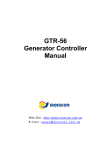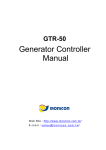Download GTR-168 Control Panel User Manual
Transcript
Monicon International Co., Ltd GTR-168CP GTR-168 Control Panel User Manual Web Site:http://www.monicon.com.tw E - m a i l :s a l e s @ m o n i c o n . c o m . t w 1 Monicon International Co., Ltd GTR-168CP Panel Description Volt. Meter - Indicating generator output voltage Freq./R.P.M. - Indicating generator output frequency and running speed Amp. Meter - Indicating generator output current GTR-168 – Generator Controller Volt. Select Switch – Phase voltage selector. Hour Meter - Generator running hours for maintenances Amp. Select Switch – Phase amperage selector. Charger Meter - Indicating battery voltage Water Temp. Meter - Indicating engine coolant temperature Oil Pressure Meter - Indicating engine oil pressure Emergency Stop – During emergency situations, press this button to close the fuel valve and stop the engine. To reset, turn the button clockwise. 2 Monicon International Co., Ltd GTR-168CP Mode Description: Manual: In manual mode, controller switches the power of the Gen-set into the load. ATS: In auto mode, controller detects the utility failure and order the procedure of the Gen-set power supply when received the ATS signal from outside. OFF: In off mode, controller turns off the generator. Dimensions 3 Monicon International Co., Ltd GTR-168CP Back View 4 Monicon International Co., Ltd GTR-168CP Terminal wiring Description Front Panel Rear Panel 5 Monicon International Co., Ltd GTR-168CP AC Connection DC connection 6