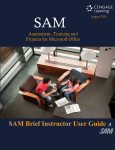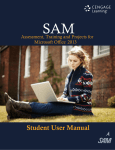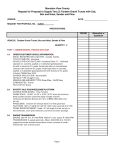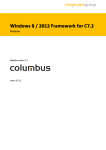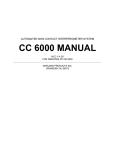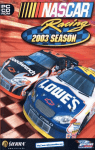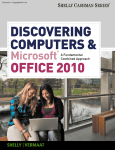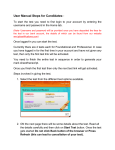Download CIS 146 Microcomputer Applications
Transcript
Central Alabama Community College CIS 146 Microcomputer Applications Spring 2014 Childersburg Building A Room 122 M/W 10:50 – 12:05 T/H 12:50 – 2:05 Tuesday only 5:05 – 6:20 Instructor: Office: Phone: Email: Chris House Childersburg, Building A, Room 122 256-346-8001 [email protected] Course: CIS146 Microcomputer Applications (3 credit hours) Course Description: This course is an introduction to the most common microcomputer software applications. These software packages should include typical features of applications, such as word processing, spreadsheets, database management, and presentation software. Upon completion, students will be able to utilize selected features of these packages. This course will help prepare students for the MOS and IC3 certification. Prerequisites: As required by college or OAD100 or OAD101 (Basic typing/keyboarding skills) Text/Software/Materials: Text Book (required): Microsoft® Office 2013: Introductory, 1st Edition. Cengage Learning. Misty E. Vermaat. ISBN-13: 9781285166025. Website Access code (required): SAM 2013 Assessment, Training, and Projects v1.0 Printed Access Card, 1st Edition. Cengage Learning (ISBN-13: 978-1-285-46552-4). Students may also order an instant access code (ISBN-13: 978-1-285-73424-8) and receive it immediately by email from Cengage Learning (www.cengagebrain.com) The two items above can be purchased bundled together (ISBN13: 978-0-495-95926-7) at a discount price from the CACC bookstore or from Cengage Learning (www.cengagebrain.com). NOTE: Students already having a SAM account from another class or who have purchased a SAM Access code in the past should check with instructor before purchasing, opening, or using a new code. Hardware (required) USB drive for storing projects and basic headphones. Software (optional) Microsoft Office 2013 Professional* Software NOTE: Students planning to do work for this class off campus MUST have/use MSOffice 2013 Professional. MS-Office 2010 WILL NOT WORK for this class. Students may download a free trial version of MS-0ffice 2013 at http://technet.microsoft.com/enus/evalcenter/jj192782.aspx. * Students without MS Office 2013 may use on-campus computer labs to complete assigned projects. Course Objective: The cognitive objective for this course is for each student to comprehend foundational knowledge of common microcomputer application software. The performance objective for this course is for each student to apply foundational knowledge of common microcomputer application software including, but not limited to, the following skills: Explain the basic operating system of a computer Use word processing software Use electronic spreadsheet software Use presentation graphics software Use database management software Course Outline of Topics: Operating Systems (Internet & Windows) Word Processing Software (Microsoft Word) Spreadsheet Software (Microsoft Excel) Presentation Software (Microsoft PowerPoint) Database Software (Microsoft Access) Course Calendar & Class Schedule: For class, assignment, and exam schedule see Tentative Class Schedule (attached for on campus sections; available on Moodle for Internet sections and on-campus sections). The instructor has the right to make necessary changes/adjustments to the schedule. Grading (Assessment of Student Achievement) In this course, SAM 2013 covers four distinct application software areas. Each software section counts as 25% of the total course grade, the section/assignment percentages are as follows: Software Section MS-Word MS-Excel MS-PowerPoint MS-Access Total Percentage per section Total Percentage for Course Training Assignments & Projects 12.5% or 100 Points 12.5% or 100 Points 12.5% or 100 Points 12.5% or 100 Points 50% or 500 Points Tests 12.5% or 100 Points 12.5% or 100 Points 12.5% or 100 Points 12.5% or 100 Points 50% or 500 Points 100% or 800 Points Grade Scale Your course grade is calculated as Letter Grade = Training Assignments & Projects Percentage + Test Percentage Letter grades for this course will be assigned using the following scale: Letter Grade A B C D F Grade Percentage 90-100% or 720 or more points 80-89% or 640-719 points 70-79% or 560-639 points 60-69% or 480-559 points 0-59% or less than 480 points Throughout the semester students may check grades for this course by using the results and grade book features within SAM 2013. A spreadsheet will also be posted on Moodle that students can use input their grades to see their current grade to date. Note: Some programs/degrees require a minimum grade of “C” on a course that is taken to fulfill the computer literacy requirement. Refer to the college catalog for additional information about your particular degree requirements. MS-Windows/Internet Explorer Foundational Prerequisites Assignment/Test All students must successfully complete the MS-Windows/Internet Explorer Foundational Prerequisites Assignment and Test before proceeding to the subsequent assignments. This Prerequisites assignment and test DOES NOT COUNT AS PART OF THE GRADE FOR THE CLASS. However, students must score at least 80% on the MS-Windows/Internet Explorer Foundational Prerequisites Test Before they can get any credit for the subsequent assignments. Also, the instructor will not provide assistance on any other assignments until the student has successfully completed the MS-Windows/Internet Explorer Foundational Prerequisites Test. This test and training may be repeated as many times as needed. Training Assignments & Projects Students should complete all assigned SAM Training Assignment and Project activities by the due date. Refer to the attached Class Schedule or to Moodle for specific information. Training Assignments and Projects may be completed either on-campus or off-campus. All assignments should be completed by the due date. Assignments and Projects may be removed from the SAM server after the due date; in this case there will be no additional opportunity to complete these assignments after the due date. Practice Quizzes Practice Quizzes for each section are available for review and test preparation. Students are strongly encouraged to complete any available practice quizzes as preparation for the graded tests. Practice quiz scores are not included as part of the grade for this course. Tests There is a Test at the end of each SAM 2013 software section. These tests must be taken on campus at the time and in the location specified by the instructor on the attached class schedule and Moodle. Students in Internet sections must take the test at a pre-approved on campus testing site. Tests may be removed from the SAM server after the test date in which case there will be no additional opportunity to make up the test after the exam date. NOTE: Both practice quizzes and graded tests are shown as “Exams” in SAM. Only those exams labeled and identified as “Test” count toward the final grade in this course. If a SAM exam contains the word “quiz” it is not counted as a part of the final grade in this course. SAM Assignment, Project, and Exam Reporting All SAM 2013 Training Assignment, Project, and Exam scores are automatically reported to the instructor upon completion of an assignment/project/exam. Students may check grades by selecting the Results option on the SAM 2013 screen. Students may print scores for their own records if they desire, but it is not necessary to submit the printed scores to the instructor. Assignments, Projects, and Exams may no longer be accessible after the due date. General Course Information Attendance Class attendance is critical for ensuring academic success; therefore, students are expected to attend all classes for which they are registered. Attendance will be recorded from the first day of the student’s official enrollment. Each student should be punctual. It is considered rude and an interruption to the class for students to arrive late. Students who are unable to attend class regularly, regardless of the reason or circumstance, should withdraw from that class before poor attendance interferes with the student’s ability to achieve the objectives required in the course. Withdrawal from class can affect eligibility for federal financial aid. It is recognized that from time to time, extenuating circumstances may prevent a student from being able to attend a class. If the student misses a test or in-class assignment because of such an absence, make-up assignments may be given at the instructor’s discretion. However, there is no requirement that the instructor provide the opportunity for a make-up. If the student was scheduled to make a presentation to the class, the opportunity to make the presentation at a later date or to the instructor outside the scheduled class time is at the instructor’s discretion. There is no requirement that the instructor provide a make-up opportunity for students who miss their scheduled presentation dates. If the instructor conducts a classroom exercise in which students are graded for their participation, any student who is absent may receive a “0” for that particular activity at the instructors discretion. In all cases of absence, the student is responsible for acquiring assignment information and making up incomplete work resulting from such an absence. Students who have not attended traditional/hybrid classes; or students registered in Internet class(es) who have not logged into their Moodle account and completed their mandatory on-line orientation assignment; or students enrolled in online Math classes, who have not attended the mandatory in-person Math orientation session by the published date on the College website each semester will be dropped from the class(es). Students who have been dropped from a class or classes will not be reinstated unless there is a verifiable error made by the College. Discrimination/Harassment: The College and the Alabama State Board of Education are committed to providing both employment and educational environments free of harassment or discrimination related to an individual’s race, color, gender, religion, national origin, age or disability. Such harassment is a violation of State Board of Education policy. Any practice or behavior that constitutes harassment or discrimination will not be tolerated. Americans with Disabilities Act (ADA): The Rehabilitation Act of 1973 (Section 504) and the Americans with Disabilities Act of 1990 state that qualified students with disabilities who meet the essential functions and academic requirements are entitled to reasonable accommodations. It is the student’s responsibility to provide appropriate disability documentation to the College. If you have a disability that may prevent you from meeting the course requirements, contact the instructor before the end of the first week of classes to file a student disability request and to discuss a reasonable accommodation plan. Course requirements will not be waived but accommodations may be made to assist you in meeting course requirements provided you are timely in working with the instructor to develop a reasonable accommodation plan. Please refer to the College Catalog for more information. Academic Honesty: Plagiarism, cheating, and other forms of academic dishonesty are prohibited. Plagiarism can be defined as unintentionally or deliberately using another person’s writing or ideas as though they are one’s own. Plagiarism includes, but is not limited to, copying another individual’s work and taking credit for it, paraphrasing information from a source without proper documentation, mixing one’s own words with those of another author without attribution, and buying and downloading a paper from the Internet. Any student involved in an incident such as, but not limited to, unsatisfactory clinical performance, a proven form of academic dishonesty, for example blatant plagiarism, etc., will receive the grade of “F” in the course where the incident occurred. The “F” will be assigned in the instructor’s grade book/grade sheet on the day the incident occurred, but will not be posted until the end of the semester to the student’s transcript. The student will not be allowed to withdraw anytime after the incident even if the incident occurs prior to the College’s published withdrawal date. This policy supersedes the College’s withdrawal policy if such an incident occurs. Classroom Safety and Security: All students are expected to be familiar with emergency evacuation procedures, emergency medical procedures, and potential classroom and lab hazards. Resources Available: This course requires completion of hands-on computer assignments. Computer access is available on all three campuses. The locations are as follows: Student Support Services: Students who are members of Student Support Services are allowed to use the computers in the Student Support Services areas on the Childersburg and Alexander City campuses. Library: All currently enrolled students have access to computers in the libraries on the Childersburg and Alexander City campuses. On Campus Labs: Campus labs with Internet availability are easily accessible in Alexander City, Childersburg, and Talladega. Labs are generally open at 7:00 am until the campus closes for the day. Specific lab availability is subject to various course schedules. During Fall and Spring semesters, all campuses close at 11:30 am on Fridays. During the summer semester, all campuses are closed on Fridays. CIS-146 Tentative Class Schedule Online Class Week/Dates Week 1 Week of January 13th Week 2 Week of January 20th Week 3 Week of January 27th Week 4 Week of February 3rd Week 5 Activity Introduction to Class, Register in SAM 2013; Windows Training Assignments and practice quiz (Assignments 1 & 2) Internet Explorer Training Assignments and practice quiz (Assignments 3 & 4) KING-LEE Holiday CACC CLOSED MS-Windows/Internet Explorer Foundational Prerequisite Assign/Test (Assignments 1-5) Should be completed no later than January 23rd MS-Word Assignment 1 & Practice quiz (Assignments 6 & 7) MS-Word Assignment 1 Project (Assignment 8) MS-Word Assignment 2 & Practice quiz (Assignments 9 & 10) MS-Word Assignment 2 Project (Assignment 11) MS-Word Assignment 3 & Practice quiz (Assignments 12 & 13) Week of February 10th MS-Word Assignment 3 Project (Assignment 14) Week 6 PowerPoint Assignment 1 & Practice quiz (Assignments 16 &1 7) Week of th February 17 MS-PowerPoint Assignment 1 Project (Assignment 18) Week 7 MS-PowerPoint Word Assignment 2 & Practice quiz (Assignments 19 & 20) Week of th February 24 MS-PowerPoint Assignment 2 Project (Assignment 21) Week 8 Week of March 3rd Week 9 March 10th Week 10 Week of March 17th Week 11 Week of March 24th Week 12 Week of March 31st Week 13 Week of April 7th Week 14 Week of April 14th Week 15 Week of April 21st Week 16 Week of April 28th MS-PowerPoint Assignment 3 & Practice quiz (Assignments 22 & 23) MS-PowerPoint Assignment 3 Project (Assignment 24) Test 1 (Assignment 15) due on or before March 13th (All MS-Word Training & Project Assignments due on or before March 13th) Test 2 (Assignment 25) due on or before March 13th (All PowerPoint Training & Project Assignments due on or before March13th ) MS-Excel Assignment 1 & Practice quiz (Assignments 26 & 27) MS-Excel Assignment 1 Project (Assignment 28) SPRING BREAK NO CLASS MS-Excel Assignment 2 & Practice quiz (Assignments 29 & 30) MS-Excel Assignment 2 Project (Assignment 31) MS-Excel Assignment 3 & Practice quiz (Assignments 32 & 33) MS-Excel Assignment 3 Project (Assignment 34) MS-Access Assignment 1 & Practice quiz (Assignments 36 & 37) MS-Access Assignment 1 Project (Assignment 38) MS-Access Assignment 2 & Practice quiz (Assignments 39 & 40) MS-Access Assignment 2 Project (Assignment 41) MS-Access Assignment 3 & Practice quiz & Project (Assignments 42 & 43 & 44) Test 3 (Assignment 35) due on or before May 8th Week (All Excel Training & Project Assignments due on or before May 8th) May 5th 17 Test 4 Final Exam (Assignment 45) due on or before May 8th (All MS-Access Training & Project Assignments due on or before May 8th) The instructor has the right to make necessary changes/adjustments to the schedule. SAM 2013 Setup Instructions 1. Open Internet Explorer, Mozilla Firefox, or Google Chrome. 2. Go to http://sam.cengage.com and click the 'New User' button on the SAM Login page. The next page that displays in your browser will ask you for your Institution Key. 3. Type the Institution Key which is: T2037523 into the Institution Key text box, and then click the Submit button. (It is important not to confuse the Institution Key with the SAM 2013 Key Code found on the inside flap of the your SAM 2013 package.) 4. A message box displays, indicating the institution assigned to the Institution Key you entered. If the name of Central Alabama Community College appears, click the OK button. If not, click the Cancel button; verify you are entering your Institution Key correctly. 5. The next screen will prompt you to enter your unique SAM 2013 Key Code, which can be found on the inside flap of your SAM 2013 package (or emailed to you if you ordered it online) 6. Your SAM 2013 Key Code, which may only be used to register ONE new SAM account, consists of a series of alphanumeric characters. The SAM 2013 Key Code is case sensitive, which means you must type letters in upper or lowercase, exactly as they appear on the label. After you enter your Key Code, click the Save button. 7. When you create a new SAM 2013 account, you will also need to create your SAM User Profile. Enter your first name, middle initial, and last name in the appropriate text boxes. Be sure to enter your first and last name exactly as your instructor has them on file. If you don't have a middle initial, you should leave that text box blank. 8. Now, you should enter the username and password for accessing SAM 2013. Your username should be your full CACC email address. Properly setting up your username is CRITICAL because it can’t be changed later. 9. Your initial password should be your last name, all lower case, followed by “99”. Example: house99, jones99, smith99, lastname99. If you make your password something different, I will not be able to login to your account and check it in the event you have a problem as I will not know your password. 10. After entering your e-mail address into this text box, select a secret question from the pull-down menu and provide a secret answer to this question that only you would know. This information can be used to reset your SAM 2013 password in case you forget it. 11. For ID #, put a Capital ‘C’ if you are enrolled in a section on the Childersburg Campus or a Capital ‘O’ if you are enrolled in an online section of CIS-146 12. After entering the answer to your secret question, verify all information is correct, and then click the Save button. A review screen of all the information you entered appears. Click to confirm and accept this information. 13. After saving your SAM User Profile, the SAM 2013 Terms and Conditions will display. To use SAM 2013, you must read and agree to the Terms and Conditions. 14. If you need more information on how to use SAM 2013, you can access the Student User Manual from the Web site when you initially log into SAM 2013, after accepting the SAM 2013 Terms and Conditions. The manual can be found by clicking the “Help” link at the upper right side of the screen. The SAM Student Manual requires the free Adobe® Reader, which you can download with a link from this same page. 15. Finally, you will need to add yourself to the appropriate class section. To do this, click SECTIONS at the top of the screen and then click JOIN SECTIONS. 16. Find course named HOUSE CIS-146 Spring 2014 and click the link to the right to join the section. You are now ready to begin doing SAM 2013 Assignments.