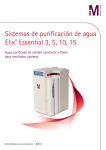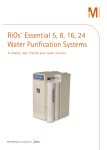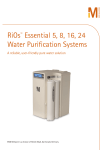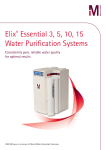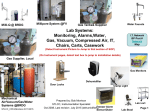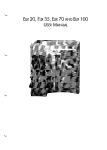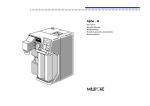Download User Manual
Transcript
User Manual
Elix® Essential 3, 5, 10, 15 (UV) system
RiOs™ Essential 5, 8, 16, 24 system
Preface
Congratulations!
Thank you for buying our Water Purification System.
For any observation or request, please contact Millipore.
By Internet
The Millipore Internet Site can be used to find addresses, telephone/fax numbers and other
information.
Internet Site Address:
www.millipore.com
www.millipore.com/techservice
www.millipore.com/lab_water
Manufacturing Site
Millipore SAS
67120 Molsheim
France
Elix® Essential 3, 5, 10, 15 (UV) system / RiOs™ Essential 5, 8, 16, 24 system
1
Preface
Safety information
Your water system should be operated according to the instructions in this manual. In
particular, the hydraulic and electrical specifications should be followed and met. It is
important to use this equipment as specified in this manual; using this equipment in a
different manner may impair the safety precautions of the water system.
This ATTENTION symbol is used to refer to instructions in this manual that need to
be done carefully.
These symbols are used to indicate that proper safety equipment has to be used.
Protective glasses and gloves must be worn.
This UV RADIATION sticker is used to refer to a position on the water system
Cabinet or inside of it where exposure to UV light is possible.
This DANGER sticker is used to refer to a position on the water system Cabinet or
inside of it that could be hazardous.
This ELECTRICAL GROUND sticker is used to refer to a position on the water system
Cabinet or inside where an electrical ground connection is made.
This ELECTRICAL DANGER sticker is used to refer to a position on the water system
Cabinet or inside where an electrical danger could exist.
IMPORTANT!
Your water system should be installed and operated in a clean and dry area. Please refer to
the environment requirements page at the end of this manual.
Your water system is not designed for domestic use.
Powering off the water system for a long period of time can discharge the battery
used by the time keeper: time and date can be lost. If the water system is shut off for
a long period of time, use the lab closed mode or go through an installation procedure
of the water system. Contact your Service Representative.
Save the system’s history frequently – every 3 or 6 months.
2
Elix® Essential 3, 5, 10, 15 (UV) system / RiOs™ Essential 5, 8, 16, 24 system
Preface
Documentation usage
The instruction manual found with your water purification system is important for a good
usage and the maintenance in compliance with the manufacturer specifications.
Your water system is delivered with two documents, and these are:
A user manual which describes all specifications, operations and functions of the water
system.
A quick guide that describes quick access to maintenance and operating information.
It may be necessary for to reference these documents for maintenance or other procedures
with the water system. It is recommended to store these documents in such way that they
can be quickly located and where they will not be damaged.
A plastic folder provided with the water system. Use this to safety store the documents.
You can stick the side of the plastic folder on the side of the water system and place the
documents in there if desired.
Elix® Essential 3, 5, 10, 15 (UV) system / RiOs™ Essential 5, 8, 16, 24 system
3
Preface
System overview
The water system and its different modules are described here.
Item
Description
1 System name and type
2 Display and keypad
3 Progard® Pretreatment Pack location
4 Locking handle
5 Sanitization/cleaning port
Item
Description
6 Electrical connections
7 System’s hydraulic connections
8 System ID and serial number
9 External power supply*
* For powering off the system, disconnect the power cord from the power socket. The power cord should be
plugged into a wall outlet that is accessible.
4
Elix® Essential 3, 5, 10, 15 (UV) system / RiOs™ Essential 5, 8, 16, 24 system
Preface
Keypad usage
The keypad and its usage are explained below.
Item
Function
1
MODE key
This button is used to switch between different system modes: Standby mode,
Ready mode or in Configuration mode.
From Standby, press twice
to go to Ready.
From Ready, press once
to go to Standby.
2
LEFT or RIGHT key
These buttons are used to navigate in the user interface software. They are also used
to change configuration or set point values.
3
VALIDATE key
This button is used to confirm a change or an action required by the water system. It
is also used to save any changes made in configuration.
4
HELP INDICATOR icon
There are up to 3 of these icons on the display depending upon the software mode.
These indicators are here to tell the user which keypad button is available and
active.
See the examples below:
3 help indicators:
Press on
(Mode key) to switch operating mode.
Press on
to navigate in the software branch.
Press on
(Validate key) to configure ECO mode.
2 help indicators:
Press on
(Mode key) to switch operating mode.
Press on
to navigate in the software branch.
1 help indicator:
Press on
(Mode key) to switch operating mode.
Elix® Essential 3, 5, 10, 15 (UV) system / RiOs™ Essential 5, 8, 16, 24 system
5
Table of contents
Table of contents
Items needed..........................................................................................................................11
Items checklist ....................................................................................................................................... 12
Millitrack® Software - option............................................................................................................ 13
System ....................................................................................................................................15
Display icons........................................................................................................................................... 16
Software modes..................................................................................................................................... 17
Operating principle and status.......................................................................................................... 18
Maintenance information
........................................................................................................... 19
Configure system parameters
.................................................................................................... 20
View operation parameters ................................................................................................................ 22
Software navigation map ................................................................................................................... 23
Consumables replacement ....................................................................................................25
Replacing Progard Pack....................................................................................................................... 26
Sanitization and cleaning .....................................................................................................29
Sanitizing RO membranes with chlorine
................................................................................ 30
Cleaning RO membranes with acid/base (pH) .............................................................................. 31
Other functions .....................................................................................................................33
Saving display energy - ECO mode .................................................................................................. 34
System is not used for a long time - Lab Closed ......................................................................... 35
Error messages .......................................................................................................................37
Error codes .............................................................................................................................................. 38
Basic troubleshooting .......................................................................................................................... 39
Chemical and technical specifications.................................................................................41
Specifications and requirements ...................................................................................................... 42
Legal information ..................................................................................................................45
Notice ....................................................................................................................................................... 46
Copyright ................................................................................................................................................. 46
Trademarks.............................................................................................................................................. 46
Product warranty and limitation of liability ................................................................................. 47
Recycling ................................................................................................................................................. 47
8
Elix® Essential 3, 5, 10, 15 (UV) system / RiOs™ Essential 5, 8, 16, 24 system
Table of contents
Item catalog numbers........................................................................................................... 49
Consumables catalog numbers ......................................................................................................... 50
Optional consumables catalog numbers ........................................................................................ 50
Optional equipment catalog numbers............................................................................................. 51
System’s catalog numbers.................................................................................................................. 51
Elix® Essential 3, 5, 10, 15 (UV) system / RiOs™ Essential 5, 8, 16, 24 system
9
Items needed
Items needed
Items checklist
Verify that all items are available before beginning the installation.
See the “Content list” for more details.
Water system unit (A)
User manual and Quick Reference Guide (B)
External power supply (C)
Progard Pack (D)
Accessories bag with:
12
Tubings
Fittings
Power cord
Elbow tubing guides
Elix® Essential 3, 5, 10, 15 (UV) system / RiOs™ Essential 5, 8, 16, 24 system
Items needed
Millitrack® Software - option
Millitrack Software is an embedded GUI (graphical user interface) developed with AJAX
(Asynchronous JavaScript and XML) techniques that generate interactive web pages
through a point-to-point computer or direct network connection using TCP/IP Ethernet
protocol.
Millitrack Software allows a lab user to download or view instantaneously quality data
through their internet browser for rapid monitoring of his water purification system.
Millitrack Software users have also real–time remote access to interactive web pages
through standard TCP/IP network describing water purification system status,
configuration, instant quality parameters, settings, identification and Dashboard.
Key Benefits:
Native Web graphical user interface.
Real-time and remote Dashboard of water systems.
XML data format available for print or download to any spreadsheet database.
Compatible with any lab data management system such as LIMS, ELN, SDMS/ECM.
Elix® Essential 3, 5, 10, 15 (UV) system / RiOs™ Essential 5, 8, 16, 24 system
13
System
System
Display icons
Know how to interpret each icon displayed. Display with all symbols is represented below.
Item
Description
Item
Description
3
Values area is used to display
1
System’s status icons are
Water quality measures.
Maintenance or tool:
Software menu and
the system is in Standby or
configuration values.
maintenance can be started.
Error code numbers.
Configuration or gears:
Units are
configuration parameters such 4
‘ or minutes.
as set points can be changed.
MΩ.cm or megOhm centimeter.
Process or hour glass:
μS/cm or micro siemens by
the system is busy. No action
centimetre.
can be done.
°C or temperature degree
2
Warning maintenance or alarm (from
Celsius.
left to right) are displayed to indicate
% or percentage.
that:
Consumables status icons are
5
CL2 sanitization is required:
used to indicate that a
perform the sanitization of the
maintenance action is
RO cartridge.
required.
For more information, refer to
System sanitization is required.
the Quick Guide or the
Product water resistivity is
Consumables Replacement
below set point.
section in this document.
Low feed water pressure is
Tank water level is represented
6
detected.
by 10 bars. Each bar represents
10% of the total volume of
Water is detected (if water
water in the tank.
sensor installed).
The outline is blinking when
Contact Millipore.
the tank is empty.
16
Elix® Essential 3, 5, 10, 15 (UV) system / RiOs™ Essential 5, 8, 16, 24 system
System
Software modes
The different software modes are described below with some examples.
System is in Standby or maintenance.
Tank is 70%.
Tool icon indicates maintenance.
System is in Standby or maintenance.
Tool icon indicates maintenance.
Values area indicates Cl2 sanitization start.
Gears icon indicates parameters.
Values area indicates ECO mode setting.
System is in Ready or in Tank filling or in Tank full.
Tank is 90%.
Product water resistivity is 15 MΩ.cm.
Tank is 70%.
Product water resistivity is 15 MΩ.cm.
The Progard pack must be changed in 15 days: order a new
Progard pack.
Yellow color display and : the Progard pack must be changed.
Product water resistivity is 15 MΩ.cm.
Yellow color display and : the CL2 cleaning must be started.
Product water resistivity is 15 MΩ.cm.
Yellow color display, Er:20 and .
The system has detected a minor problem that does not affect
the normal operation. Refer to section Error codes at page 38.
Red color display and .
The system has detected a dysfunction when operating in normal
conditions. In this example, system has detected a low feed water
pressure and has stopped. More investigation is required.
Red color display, Er:02 and .
The system has detected a dysfunction when operating in normal
conditions. Refer to section Error codes at page 38 or contact
Millipore.
Red color display and : the Progard pack has been removed.
Tool icon indicates maintenance.
Elix® Essential 3, 5, 10, 15 (UV) system / RiOs™ Essential 5, 8, 16, 24 system
17
System
Operating principle and status
The RiOs Essential is a water system designed to produce type III water. The Elix Essential is
a water system designed to produce type II water. This water can be stored in a reservoir, if
installed.
As a summary, the Elix Essential purifies tap water using the Progard Pack and Reverse
Osmosis followed by Electrical Deionization ("EDI"). There is no EDI in a RiOs Essential
system.
Understanding the terminology of operating status.
TANK FILLING
The tank is being filled with EDI or RO water. A sensor starts and stops
this mode.
FLUSH
A periodic flush of the RO portion of the system is done. This refreshes
the water in this part of the system if they are not being used to produce
water.
RINSING
A sensor has determined that the RO portion needs to rinse itself before
sending water to the EDI device.
SANITIZATION
There are different types of sanitization that can be done. See the
maintenance section in this document for more information.
CLEANING
An acid or base cleaning can be done. A packaged chemical is available
for this type of cleaning. See the Ordering information section at the end
of this document.
18
Elix® Essential 3, 5, 10, 15 (UV) system / RiOs™ Essential 5, 8, 16, 24 system
System
Maintenance information
Some information can be shown on the display.
CL2
In this view, the chlorine sanitization can be performed.
PH
In this view, the acid or base cleaning can be performed.
SAN
In this view, the system’s sanitization can be performed by a
qualified service representative.
LF 02
In this view, the UV Lamp 254 nm lifetime can be reset once it
has been changed by a qualified service representative.
LF 03
In this view, the UV Lamp ASM lifetime –if installed and
activated, can be reset once it has been changed by a qualified
service representative.
LAb C
In this menu, the Lab Closed mode can be activated.
Elix® Essential 3, 5, 10, 15 (UV) system / RiOs™ Essential 5, 8, 16, 24 system
19
System
Configure system parameters
Access and configure all system parameters.
SP 01
Set point for the tank level where the water system goes in Tank
Filling.
SP 02
Set point for the RO % Rejection. Below this set point, an alarm is
indicated. This measurement indicates the percent of ions removed
by the RO relative to the amount of ions entering it.
SP 03
Set point for the resistivity or conductivity for product water.
Below this set point, an alarm is indicated.
DATE
Menu where date and time can be adjusted.
IP AD – used with Millitrack software
Menu where the actual IP address can be viewed.
IP DF - used with Millitrack software
Menu where the actual IP address can be reset and switched to
the default one.
ECO
Menu where the display energy saving mode can be activated or
deactivated.
ASM
Menu where Automatic Sanitization Module can be activated.
C--Restricted menu accessible with a code and used for Service.
20
Elix® Essential 3, 5, 10, 15 (UV) system / RiOs™ Essential 5, 8, 16, 24 system
System
An example of a configuration change: the DATE (YYYY, MM, DD) and TIME (00:00).
1- System is in STANDBY
mode. Press on right
.
arrow
4- Press
menu.
to enter dAtE
7- Change day with arrows
and press .
9- Set the time. Press
.
2- In maintenance menu,
press .
3- Press on right arrow
until the date
menu is displayed.
5- Change year with arrows
and press .
6- Change month with
and press
arrows
.
8- The date is set now.
10- Change with arrows
and press .
Elix® Essential 3, 5, 10, 15 (UV) system / RiOs™ Essential 5, 8, 16, 24 system
11- Change with arrows
and press .
21
System
View operation parameters
In Ready or Tank filling, press and hold 2 sec on left or right arrow
operation parameters.
to access
Tap water feed conductivity value can
be displayed by pressing .
RO feed water conductivity value can
be displayed by pressing .
RO water temperature value can be
displayed by pressing .
RO pump pressure value can be
displayed by pressing .
RO % rejection value can be displayed
by pressing .
On Elix Essential: RO permeate water
conductivity value can be displayed by
pressing .
Note:
the product water quality and temperature are displayed on the main display view.
On RiOs Essential, the RO permeate water
conductivity is shown on the main display:
On Elix Essential, the resistivity or
conductivity is shown on the main display:
Press arrow to view temperature.
Press arrow to view temperature.
22
Elix® Essential 3, 5, 10, 15 (UV) system / RiOs™ Essential 5, 8, 16, 24 system
System
Software navigation map
The software map below shows the main menus available in the system.
Standby or maintenance
Press
to navigate…
Press
to navigate…
Ready or Tank Filling
Elix® Essential 3, 5, 10, 15 (UV) system / RiOs™ Essential 5, 8, 16, 24 system
23
Consumables replacement
Consumables replacement
Replacing Progard Pack
When the system shows the icon
, order a new Progard Pack.
When the system displays the yellow alert
, replace the pack.
Note:
it is recommended to replace the Vent Filter at this time. Additionally, it is
recommended to clean the feed water strainer.
Removing exhausted pack
Verify or put the system in Standby by pressing
- MODE key.
1 Unlock the locking handle by pulling up.
2 Pull out the pack.
Note:
when the Progard Pack is removed, a red color display appears. This is normal. This
will go away when a new pack is installed.
26
Elix® Essential 3, 5, 10, 15 (UV) system / RiOs™ Essential 5, 8, 16, 24 system
Consumables replacement
Placing new pack
Remove the new pack from its shipping box. Remove the 2 protective caps from the
ports at the top of the pack.
Locate the o-ring inside each port. Make sure the o-rings are push inside
against the inner edge of the ports.
1 Mount the bottom of the Pack onto the small hole in the cabinet.
Swing the rest of the Pack so that the top of the Pack aligns with pack locking handle
and the cabinet ports.
2 Push the top of the Pack in-place.
3 Push the Pack locking handle down to secure the Pack.
The new pack is detected.
The display prompts you to start a Progard flush: press
Wait 15 minutes for the Progard flush to finish.
Elix® Essential 3, 5, 10, 15 (UV) system / RiOs™ Essential 5, 8, 16, 24 system
for 1 second.
27
Sanitization and cleaning
Sanitization and cleaning
Sanitizing RO membranes with chlorine
A chlorine tablet is periodically used to reduce or remove a layer of bio film on the feed
water side of the RO membrane.
When the system shows the yellow alert
Standby by pressing
, put the system in
.
1- Using the tool, unscrew the 2- Remove the plug and insert 3- Screw the plug back: make
sanitation port cap.
the tablet in the port.
sure the o-ring is in place.
Use proper safety
equipment.
Starting CL2 sanitization
1- Press for 1 second to
start CL2 sanitization.
30
2- The sanitization lasts
19 min.
3- System goes in Ready or
in Tank filling.
Elix® Essential 3, 5, 10, 15 (UV) system / RiOs™ Essential 5, 8, 16, 24 system
Sanitization and cleaning
Cleaning RO membranes with acid/base (pH)
It may become necessary to remove any built up layer of mineral scale or organic
material. This is done with a Merck Millipore pH Cleaner. Contact Merck Millipore for
more information about their use.
To start the cleaning, make sure the system is in Standby or put the system in Standby by
pressing .
1- Using the tool, unscrew
the sanitation port cap.
2- Remove the plug and insert 3- Screw the plug back: make
the tablet in the port.
sure the o-ring is in place.
Note:
do not use the tool to screw
the plug – the plug may be
screwed too tightly.
Starting pH cleaning
1- In Standby, press
.
2- Press on right arrow
to reach PH.
4- The cleaning lasts
82 minutes.
5- Once the cleaning is
finished, press to put the
system in Standby.
6- Unscrew the plug and
remove the empty pouch
from the cleaning port.
7- Screw the plug back and
put the system in Tank
filling by pressing twice .
Elix® Essential 3, 5, 10, 15 (UV) system / RiOs™ Essential 5, 8, 16, 24 system
3- Press for 1 second to
start pH cleaning.
31
Other functions
Other functions
Saving display energy - ECO mode
When this function is activated, the ECO mode is used to save energy when the display is
not used. It shuts down the system’s display backlight after a 15 min period of non-use.
The ECO mode is disabled by pressing a keypad button or when a warning message is
displayed by the system (error code or warning symbol).
Configuring ECO mode
once again.
1- Put the system in Standby
by pressing .
2- Press
3- You are in configuration
mode.
4- Press on right arrow
until you reach
5- Press to change the
setting between YES or…
34
Elix® Essential 3, 5, 10, 15 (UV) system / RiOs™ Essential 5, 8, 16, 24 system
6- NO. Press
and exit.
to confirm
Other functions
System is not used for a long time - Lab Closed
You can use the Lab Closed function whenever the system is not be used for a long time.
In this mode, water quality is maintained by periodic automatic flushing and rinsing
Do not power off the system more than 7 days! The system time and date
can be lost as a result. If the system is shut off for a long period of time,
contact your service representative.
1- Insert one end of the tubing in the ball
valve. And the other end to drain.
2- Open the ball valve.
Configuring Lab Closed mode
1- Put the system in
Standby.
2- Press on right arrow
until you reach:
3- Press to activate the
Lab Closed mode.
2-From lab closed mode:
press for 1 second.
3-The system goes in Tank
filling.
Exiting Lab Closed Mode
1- Close the ball valve
Elix® Essential 3, 5, 10, 15 (UV) system / RiOs™ Essential 5, 8, 16, 24 system
35
Error messages
Error messages
Error codes
An error code is always displayed with
and can be displayed in two different ways:
Red alarm error:
Yellow alert error:
The list of error codes is presented below.
Code
Er:01
Er:02
Er:03
Er:04
Er:05
Er:06
Er:07
Er:08
Er:09
Er:10
Er:11
Er:12
Er:13
Er:14
Er:20
Er:21
Er:22
Er:24
Er:25
Er:26
Er:27
Er:30
38
Meaning
Tap feed water conductivity > set point
Feed water temperature > set point
RO permeate conductivity > set point
RO % rejection < set point
RO Feed water conductivity < min
RO Feed water conductivity > max
RO permeate temperature < min
RO permeate temperature > max
RO permeate conductivity < min
RO permeate conductivity > max
EDI product temperature < min (Elix)
EDI product temperature > max (Elix )
EDI product resistivity < min (Elix)
EDI product resistivity > max (Elix)
Network cable is unplugged
No response from DHCP server
Incorrect IP address
Replace UV lamp 254 nm (Elix)
Check UV lamp 254 nm (Elix)
Replace UV lamp ASM
Check UV lamp ASM
No response from cold fire microprocessor
What to do?
Contact your service representative.
See next page.
Contact your service representative.
Contact your service representative.
Contact your service representative.
Contact your service representative.
Contact your service representative.
Contact your service representative.
Contact your service representative.
Contact your service representative.
Contact your service representative.
Contact your service representative.
Contact your service representative.
Contact your service representative.
See next page.
Contact your network administrator.
Contact your network administrator.
See next page.
Contact your service representative.
See next page.
Contact your service representative.
Contact your service representative.
Elix® Essential 3, 5, 10, 15 (UV) system / RiOs™ Essential 5, 8, 16, 24 system
Error messages
Basic troubleshooting
Icon or error
Er:02
Water leak is detected.
Feed water temperature > 35°C.
Verify that the feed water temperature is really greater than 35 °C. See
the feed water quality requirements to operate the system in compliance
with the manufacturer specifications.
Network cable is unplugged: cancel the warning or plug the Ethernet
cable.
Replace UV lamp 254 nm: the UV lamp is exhausted.
Contact your Service Representative for replacing the UV Lamp 254 nm.
Replace UV lamp ASM: the UV lamp is exhausted.
Contact your Service Representative for replacing the UV Lamp ASM.
Er:20
Er:24
Er:26
What to do?
Product water resistivity < set point or RO permeate water
conductivity > set point.
Verify the consumables have been replaced.
Low feed water pressure is detected (0.5 bar).
Verify the feed water faucet is opened.
Verify the feed water pressure is in specification.
Verify the feed water pressure regulator is well adjusted or is working
properly (if installed).
Elix® Essential 3, 5, 10, 15 (UV) system / RiOs™ Essential 5, 8, 16, 24 system
39
Chemical and technical specifications
Chemical and technical specifications
Specifications and requirements
Product water specifications
Ion rejection (RiOs Essential)
Particle rejection (RiOs Essential)
Resistivity
Conductivity
Total Organic Carbon (TOC)
Micro organisms for Elix
Micro organisms for Elix UV
Dissolved silica
System and reservoir max length tubing
> 95%
> 99%
> 5 MΩ.cm @ 25 °C
< 0.2 μS/cm @ 25 °C
< 30 ppb
< 100 cfu/mL
< 10 cfu/mL
< 5 ppb
6m
Product water flow rates
Elix Essential 3 (UV) system
Elix Essential 5 (UV) system
Elix Essential 10 (UV) system
Elix Essential 15 (UV) system
RiOs Essential 5 system
RiOs Essential 8 system
RiOs Essential 16 system
RiOs Essential 24 system
3 L/h
5 L/h
10 L/h
15 L/h
5 L/h
8 L/h
16 L/h
24 L/h
Feed water quality requirements
Pressure
Flow rate
Type
Temperature
Conductivity
pH
Langelier Saturation Index (LSI)
Free total chlorine
42
1 – 6 bar
> 5 L/min at 2 bar
Potable
5 – 35 °C
100 – 2000 μS/cm at 25 °C
4- 10
< 0.3
< 3 ppm
Elix® Essential 3, 5, 10, 15 (UV) system / RiOs™ Essential 5, 8, 16, 24 system
Chemical and technical specifications
Water system dimensions
Water system weight
Dry weight (Elix Essential 3, 5, 10, 15 UV)
Operating weight (Elix Essential 3, 5, 10, 15 UV)
Dry weight (RiOs Essential 5, 8, 16, 24)
Operating weight (RiOs Essential 5, 8, 16, 24)
14 kg
19 kg
12.2 kg
17 kg
Electrical specifications
Voltage
Frequency
Power consumption
100-240 VAC
50-60 Hz
150 W
Environmental requirements
Altitude
Ambient operating temperature
Ambient storage temperature
Installation category
Pollution degree
Relative humidity during storage and operation
Noise level
< 2000 m
5 – 40 °C
5 – 40 °C
I
2
< 80% without condensation
< 50 db at 1 meter
Elix® Essential 3, 5, 10, 15 (UV) system / RiOs™ Essential 5, 8, 16, 24 system
43
Legal information
Legal information
Notice
The information in this document is subject to change without notice and should not be
construed as a commitment by Millipore Corporation. Millipore Corporation assumes no
responsibility for any errors that might appear in this document. This manual is believed to
be complete and accurate at the time of publication. In no event shall Millipore
Corporation be liable for incidental or consequential damages in connection with or arising
from the use of this manual.
We manufacture and sell water purification systems designed to produce pure or ultra pure
water with specific characteristics (S/cm, T, TOC, CFU/ml, Eu/ml) when it leaves the water
purification system provided that it’s fed with water quality within specifications, and
properly maintained as required by the supplier.
We do not warrant these systems for any specific applications. It is up to the end user to
determine if the quality of the water produced by our systems matches his expectations,
fits with norms/legal requirements and to bear responsibility resulting from the usage of
the water.
Copyright
2011 Millipore Corporation. Printed in France. All rights reserved. This book or parts
thereof may not be reproduced in any form without the written permission of the
publishers.
Trademarks
Millipore is registered trademark of Millipore Corporation.
Elix, Progard and Millitrack are registered trademarks of Millipore Corporation. RiOs is a
trademark of Millipore Corporation.
The “M” Mark and are a trademark of Millipore Corporation.
Velcro is a registered trademark of Velcro Industries, B.V.
All other trademarks are trademarks of their respective manufacturers.
46
Elix® Essential 3, 5, 10, 15 (UV) system / RiOs™ Essential 5, 8, 16, 24 system
Legal information
Product warranty and limitation of liability
The applicable warranty and limitation of liability for the products listed in this publication
may be found at http://www.millipore.com/ec/cp3/terms within the "Terms and Conditions
of Sale" applicable to your purchase transaction.
Recycling
Directive 2002/96 EC: For European users only
The symbol “crossed bin” on a product or its packaging indicates that
the product should not be treated like household waste when
discarded. Instead the product should be disposed of at a location
that handles discarded electric or electronic equipment.
Proper disposal of equipment containing electric or electronic
components will help to reduce pollution effects to the environment
or to human health. Proper recycling of these products helps in
environmental preservation and helps to protect natural resources.
For more information about recycling of products containing electric
or electronic components, please contact your local recycling
representative or organization.
Elix® Essential 3, 5, 10, 15 (UV) system / RiOs™ Essential 5, 8, 16, 24 system
47
Item catalog numbers
Item catalog numbers
Consumables catalog numbers
Name
PROGARD T2
PROGARD T2 WITHOUT SILVER
PROGARD T2 WITHOUT POLYPHOSPHATE
PROGARD T2 WITHOUT POLYPHOSPHATE
WITHOUT SILVER
Description
Pre-treatment pack
Pre-treatment pack
Pre-treatment pack
Reference
PR0G0T0S2
PR0G0T0S2US
PR0G0TNP2
Pre-treatment pack
PR0G0TNP2US
SANITIZATION TABLETS
SANITIZATION TABLETS – US only
SANITIZATION TABLETS – Canada only
RO ACID CLEANER
RO BASE CLEANER
Chlorine tablets (50 per pack)
Chlorine tablets (24 per pack)
Chlorine tablets (24 per pack)
Acid pouch (12 per pack)
Base pouch (12 per pack)
ZWCL01F50
5874316024
5874316024C
ZWACID012
ZWBASE012
PE RESERVOIR VENT FILTER SODA LIME
PE RESERVOIR VENT FILTER 0.22 μm
For type 2 water
Membrane filter
TANKMPK02
TANKMPK22
UV LAMP 254 NM
ZLXUVLP01
Optional consumables catalog numbers
Name
PACK SUPPORT
PREPAK
PREPAK WITHOUT SILVER
50
Description
Ext. pre-treatment bracket
Ext. pre-treatment pack
Ext. pre-treatment pack
Reference
ZFPACKSP2
PRPK00001
PRPK00001US
Elix® Essential 3, 5, 10, 15 (UV) system / RiOs™ Essential 5, 8, 16, 24 system
Item catalog numbers
Optional equipment catalog numbers
Name
PE RESERVOIR 30
30 L PE UNDERBENCH TANK
PE RESERVOIR 60
PE RESERVOIR 100
100 L PE UNDERBENCH TANK
SDS 200
TANK CONNECTION KIT
TANK LEVEL SPLITTER
Description
Round polyethylene reservoir
Round under bench reservoir
Round polyethylene reservoir
Round polyethylene reservoir
Square under bench reservoir
200 L SDS tank alone
Connection kit AFS to SDS
Tank level display splitter
Reference
TANKPE030
TANKBI030
TANKPE060
TANKPE100
ZBITANK01
TANK00200
SDSAFSCKT
ZSTWINLX2
ASM 2011
WATER SENSOR
Automatic sanitization module
Water leak detector
TANKASMES
ZFWATDET4
WALL MTG BRACKET
EXTERNAL RELAY KIT
SANITIZATION KIT
System wall mounting bracket
Alert/alarm relay
System’s sanitization
SYSTFIX01
KITRELESS
SANKIT004
Description
Reference
ZLXE003WW
ZLXE005WW
ZLXE010WW
ZLXE015WW
ZLXEV03WW
ZLXEV05WW
ZLXEV10WW
ZLXEV15WW
ZR0E005WW
ZR0E008WW
ZR0E016WW
ZR0E024WW
System’s catalog numbers
Name
Elix Essential 3
Elix Essential 5
Elix Essential 10
Elix Essential 15
Elix Essential 3 UV
Elix Essential 5 UV
Elix Essential 10 UV
Elix Essential 15 UV
RiOs Essential 5
RiOs Essential 8
RiOs Essential 16
RiOs Essential 24
With UV lamp 254 nm
With UV lamp 254 nm
With UV lamp 254 nm
With UV lamp 254 nm
Elix® Essential 3, 5, 10, 15 (UV) system / RiOs™ Essential 5, 8, 16, 24 system
51
Elix® Essential 3, 5, 10, 15 (UV) system / RiOs™ Essential 5, 8, 16, 24 system – FTPF12381 – V 1.0 – 12/11