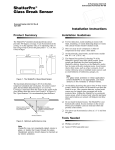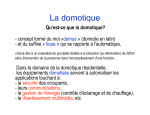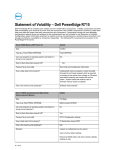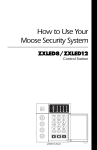Download 61A00-1
Transcript
61A00-1 Document Number: 61I00-1 Installation Instructions Description: The 61A00-1 Wireless Glassbreak Detector is an omni-directional acoustic sensor and wireless transmitter that works with the HAI 45A00-1 Wireless Receiver. It is used for detecting the sound of breaking glass, providing 360º of coverage. Features: • • • • • Wall or Ceiling Mount 360º coverage Powered by a 3 Volt Lithium battery Low Battery condition signal transmission Test mode for glass break coverage and RF signal PROGRAM SWITCH MOUNTING HOLE SENSOR MOUNTING HOLE LED Figure 1 – Model 61A00-1 Glassbreak Detector Installing the Battery: The supplied 3 Volt Lithium Battery powers the unit. To install or replace the battery: • • • Remove the cover on the 61A00-1 If applicable, remove the old battery Install a new battery according to polarity Use care when installing the battery and observe the correct polarity when the battery is inserted (See Figure 1). Use only Panasonic Lithium CR2 batteries for replacement. WARNING! Battery may explode if mistreated. Do not recharge, disassemble or dispose of in fire. Operation: The 61A00-1 transmits the following event data: Supervision: A periodic transmission every 60 minutes to indicate detectors presence. Alarm: Alarm transmission triggered by the sound of breaking glass. Battery Low: Whenever the battery reaches a preset low level (2.4V) “Battery Low” signal will be sent with the next message (i.e. Supervision, Alarm, etc.). Enrolling the 61A00-1: To enroll the 61A00-1, put the 45A00-1 Wireless Receiver in to Setup mode, advance to an unused address location, and then press and HOLD the program switch located on the 61A00-1 circuit board (see Figure 1) for 1 second, and then release. The 61A00-1 will then send a series of transmissions and enroll the transmitter. Refer to the Installation Instructions for the 45A00-1 for additional information. Zone Configuration: Avoid configuring the 61A00-1 to a 24-hour zone type (e.g. tamper, panic, etc.), so that the sensor is armed while the room is in use. Instead, consider configuring the zone type as night interior or away interior. This will help prevent false alarms. Note: The 61A00-1 may not consistently detect cracks in glass, or bullets which break through the glass. Glassbreak sensors should always be backed up by interior protection. Select Mounting Location: Select a mounting location between 3’ and 20’ from plate, tempered, laminated, and wired glass; and between 3’ and 12’ from armor-coated glass. The 61A00-1 may be mounted on an opposite wall, adjoining wall, or on the ceiling. Coverage is measured from the 61A00-1 to the point on the glass farthest from the sensor. Optimal Glass Size: 1’ x 2’ (.3m x .6m) or larger Optimal Glass thickness: Plate: Tempered: Wired: Laminated: 3/32” to 1/4" (2.4mm to 6.4mm) 1/8” to 1/4" (3.2mm to 6.4mm) 1/4” (6.4mm) 1/8” to 1/4" (3.2mm to 6.4mm) It is advisable to avoid the following locations: • • • • • • • Noisy rooms with multiple noise sources (e.g. kitchens, garages, home theaters, small bathrooms, etc.) Small rooms (smaller that 10’ x 10’), hallways, and stairwells Mounted in the corner of a room Rooms lined with sound deadening materials Rooms with closed wooden window coverings Humid areas Outdoors The 61A00-1 performs best: • At least 4’ from noise sources (televisions, speakers, etc.) • When the sensor is in the direct line of sight of all glass to be protected Mounting the Detector: The 61A00-1 can be mounted to a wall or ceiling using the mounting holes (see Figure 1) with the supplied hardware. There is no front or back, up or down orientation of the sensor required. Wall Mounting: The best location for mounting the sensor is on the opposite wall, within the sensors range, and within the line of sight of the glass to be protected. The ceiling and adjoining (side) walls are also good locations. Ceiling Mounting: Mount the 61A00-1 in any type ceiling within the direct line of sight of the glass to be protected. A position of 6’ – 10’ into the room provides better detection. Test Mode: To test the 61A00-1, we recommend the use of a Sentrol 5709C hand-held tester. In normal mode, the LED on the 61A00-1 does not blink unless it hears a loud sound. It will not trip (cause an alarm condition) to the tester unless the tester is held next to the sensor. To put the 61A00-1 into test mode, hold the tester’s speaker directly over the sensor and fire the tester. When in test mode, the LED on the sensor will continually blink for one minute. Every time the tester is fired at the sensor, the test mode is extended for 1 minute. The 61A00-1 will automatically exit test mode approximately 1 minute after the last test fire from the tester. Note: Every time the 61A00-1 trips (causes an alarm condition), the sensor goes into test mode for 1 minute. Testing the Sensor: Holding the tester near the surface of the glass to be protected, aim the tester at the 61A00-1 and press the test button. If window coverings are present, hold the tester behind the closed window covering (not recommended for use with heavy or lined drapes). When the sensor is tripped (in an alarm condition), the LED on the 61A00-1 will illuminate solid for about 4 seconds. If the LED does not illuminate solid, but just continues blinking, reposition the sensor. Hand Clap Test: The 61A00-1 can be checked by at any time while in normal mode by clapping loudly under the sensor. The LED will blink two times but the 61A00-1 will not trip. This visually verifies that there is power to the unit and the microphone and circuit board are functioning. Specifications: Housing material: Alarm duration: Microphone: Temperature range: Dimensions: Data Protocol: Supervision Timing: Battery Lithium: Flame retardant ABS 4 seconds Omni-directional electret 14º F to 120º F (-10º C to 50º C) 4.24” W x 3.13” H x 1.7” D HAI 60 minutes 3V Type: CR123A Federal Communications Commission (FCC) Statement: This equipment has been tested to FCC requirements and has been found acceptable for use. The FCC requires the following statement for your information: This equipment generates and uses radio frequency energy and if not installed and used properly, that is, in strict accordance with the manufacturer's instructions, may cause interference to radio and television reception. It has been type tested and found to comply with the limits for a Class B computing device in accordance with the specifications in Part 15 of FCC Rules, which are designed to provide reasonable protection against such interference in a residential installation. However, there is no guarantee that interference will not occur in a particular installation. If this equipment does cause interferences to radio or television reception, which can be determined by turning the equipment off and on, the user is encouraged to try to correct the interference by one or more of the following measures: If using an indoor antenna, have a quality outdoor antenna installed. Reorient the receiving antenna until interference is reduced or eliminated Move the receiver away from the control/communicator. Move the antenna leads away from any wire runs to the control/communicator. Plug the controller into a different outlet so that it and the receiver are on different branch circuits. If necessary, the user should consult the dealer or an experienced radio/television technician for additional suggestions. The user or installer may find the following booklets prepared by the Federal Communications Commission helpful: “Interference Handbook”. This booklet is available from the U.S. Government Printing Office, Washington, DC 20402. The user shall not make any changes or modifications to the equipment unless authorized by the installation instructions or User’s Manual. Unauthorized changes or modifications could void the user’s authority to operate the equipment. This device complies with part 15 of the FCC Rules. Operation is subject to the following two conditions: (1) This device may not cause harmful interference, and (2) this device must accept any interference received, including interference that may cause undesired operation