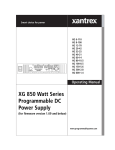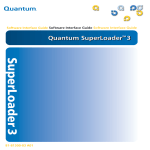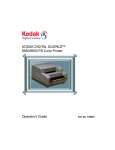Download EXB-10i Library User`s Manual
Transcript
(;%L&DUWULGJH+DQGOLQJ6XEV\VWHP 8VHU·V0DQXDO Copyright Copyright 1992 by EXABYTE Corporation. All rights reserved. This item and the information contained herein are the property of EXABYTE Corporation. No part of this document may be reproduced, transmitted, transcribed, stored in a retrieval system, or translated into any language or computer language in any form or by any means, electronic, mechanical, magnetic, optical, chemical, manual, or otherwise, without the express written permission of EXABYTE Corporation, 1685 38th Street, Boulder, Colorado 80301. Disclaimer EXABYTE Corporation makes no representation or warranties with respect to the content of this document and specifically disclaims any implied warranties of merchantability or fitness for any particular purpose. Further, EXABYTE Corporation reserves the right to revise this publication without obligation to notify any person or organization of such revision or changes. Trademark Notices EXABYTE is a registered trademark and EXATAPE is a trademark of EXABYTE Corporation. dataMate is a registered trademark of Methode Electronics, Inc. TORX is a registered trademark of Camcar Division of Textron, Inc. Amphenol is a registered trademark of Amphenol Corporation. EXABYTE Corporation 1685 38th Street Boulder, Colorado 80301 (303) 442-4333 510601-004 ii 510601 Revision History Previous revisions of the manual include the following: Revision Date 000-draft March 1991 (draft) 000-draft August 1991 (draft) 001 September 1991 (initial release) 002 January 1992 003 January 1992 004 October 1992 For information about the changes and enhancements to this revision, refer to page vii. October 1992 iii Product Warranty Caution The EXB-10i Cartridge Handling Subsystem (CHS) is warranted to be free from defects in materials, parts, and workmanship and will conform to the current product specification upon delivery. For the specific details of your warranty, refer to your sales contract or contact the company from which the EXB-10i was purchased. The warranty for the EXB-10i shall not apply to failures caused by: Physical abuse or use not consistent with the operating instructions or product specification provided by EXABYTE’s personnel or agent for the applicable equipment. Modifications by other than EXABYTE’s personnel or agent in any way other than those approved by EXABYTE, provided the warranty shall not be voided by the repair or replacement of parts or the attachment of items in the manner described in maintenance or installation instructions provided by EXABYTE. Repair by other than EXABYTE’s personnel or agent in a manner contrary to the maintenance instructions provided by EXABYTE. Removal of the EXABYTE serial number tag. Physical abuse due to improper packaging of returns. CAUTION Returning the EXB-10i in unauthorized packaging may damage the unit and void the warranty. If you are returning the EXB-10i for repair, package it in its original packaging (or in replacement packaging obtained from your vendor). Refer to the packing instructions in this manual. If problems with the EXB-10i occur, contact your maintenance organization; do not void the product warranty by allowing untrained or unauthorized personnel to attempt repairs. iv 510601 FCC Notice This equipment has been tested and found to comply with the limits for a Class A digital device pursuant to Part 15 of FCC Rules. These limits are designed to provide reasonable protection against harmful interference when the equipment is operated in a commercial environment. This equipment generates, uses, and can radiate radio frequency energy and, if not installed and used in accordance with the instruction manual, may cause harmful interference to radio communications. Operation of this equipment in a residential area is likely to cause harmful interference, in which case the user will be required to correct the interference at his own expense. Shielded cables are required for this device to comply with FCC. Use shielded cables when connecting this device to others. CSA Notice Le present appareil numerique n’emet pas de bruits radioelectriques depassant les limites applicables aux appareils numeriques de Classe A prescrites dans le reglement sur le brouillage radioelectrique edicte par le Ministere des Communications du Canada. English translation: This digital apparatus does not exceed the Class A limits for radio noise emissions from digital apparatus as set out in the radio interference regulations of the Canadian Department of Communications. October 1992 v VDE Notices Bescheinigung des Herstellers/Importeurs: Hiermit wird bescheinigt, daβ das EXB-10i in Übereinstimmung mit den Bestimmungen der Vfg 523/1969 und Funk-entstört ist. Der Deutschen Bundespost wurde das in Verkehr bringen dieses Gerates angezeigt und die Berechtigung zur Überprufung der Serie auf Einhaltung der Bestimmungen eingeraumt. Einhaltung mit betreffenden Bestimmungen kommt darauf an, daβ geschirmte Ausführungen gebraucht werden. Für die Beschaffung richtiger Ausführungen ist der Betreiber verantwortlich. Dieses Gerät wurde sowohl einzeln als auch in einer Anlage, die einen normalen Anwendungsfall nachbildet, auf die Einhaltung der Funkentstörbestimmungen geprüft. Es is jedoch möglich, da die Funkentstörbestimmungen unter ungünstigen Umständen bei anderen Gerätekombinationen nicht eingehalten werden. Der Betreiber is für die Einhaltung der Funkentstörungs Bestimmungen seiner eigenen Anlage verantwortlich, in der dieses Gerät betrieben wird. English Translation: Certificate by Manufacturer/Importer: This is to certify that the EXB-10i is shielded against radio interference in accordance with the provisions of Vfg 523/1969. The German Postal Services have been advised that this device is being put on the market and that they have been given the right to inspect the series for compliance with the regulations. Compliance with applicable regulations depends on the use of shielded cables. It is the user who is responsible for procuring the appropriate cables. This equipment has been tested concerning compliance with the relevant RFI protection requirements both individually and on system level (to simulate normal operation conditions). However, it is possible that these RFI requirements are not met under certain unfavorable conditions in other installations. It is the user who is responsible for compliance of his particular installation. vi 510601 Changes and Enhancements to This Manual Revision 004 of the EXB-10i Cartridge Handling Subsystem User’s Manual describes the features and operations of the EXB-10i, firmware code level 3.0. Revisions and enhancements to this manual include the following: Modified the product warranty caution. Chapter 3. Added instructions for removing the cardboard packing piece from the grab base. Modified instructions for removing the CTS and the upper bezel. Modified the description of the CTS calibration routine. Chapter 5. Modified cleaning instructions for the EXB-10i’s door window. Added cleaning instructions for the data cartridge holder and data cartridges. Added instructions for moving the grab base manually. Chapter 6. Added instructions for packing the grab base prior to EXB-10i shipment. Chapter 8. Added general information about the use of SCSI commands. Appendix C. Added and deleted error codes. Appendix D. Added instructions for calibrating the cartridge sensor position and the eject position. October 1992 vii viii 510601 Contents Part 1: Introduction to the EXB-10i 1 General Information 1.1 About the EXB-10i . . . . 1.2 Using This Manual . . . . Manual Organization Intended Audience . . 1.3 Related Publications . . . . . . . . . . . . . . . . . . . . . . . . . . . . . . . . . . . . . . . . . . . . . . . . . . . . . . . . . . . . . . . . . . . . . . . . . . . . . . . . . . . . . . . . . . . . . . . . . . 1-1 . . . . . . . . . . . . . . . . . . . . . . . . . . . . . . . . . . . . . . . . . . . . . . . . . . . . . . . . . . . . . . . . . 2 EXB-10i Major Components 1-2 1-4 1-4 1-5 1-6 2-1 2.1 Front Panel Components . . . . . . . . . . . . . . . . . . . . . . . . . . . . . . . . 2-2 2.2 Inside Components . . . . . . . . . . . . . . . . . . . . . . . . . . . . . . . . . . . 2-4 2.3 Rear Components . . . . . . . . . . . . . . . . . . . . . . . . . . . . . . . . . . . . 2-6 Part 2: Installing and Operating the EXB-10i 3 Installing the EXB-10i 3.1 Requirements . . . . . . . . . . . . . . . . . . . . . . . . . . . . Requirements for Installing a CTS . . . . . . . . . . . . . . 3.2 Moving the Grab Base . . . . . . . . . . . . . . . . . . . . . . 3.3 Installing the Data Cartridges . . . . . . . . . . . . . . . . . . 3.4 Installing the Cartridge Holder . . . . . . . . . . . . . . . . . . 3.5 Installing the Cartridge Tape Subsystem . . . . . . . . . . . Protecting the EXB-10i from Electrostatic Discharge . . . . Removing the Cover . . . . . . . . . . . . . . . . . . . . . . Removing the Upper Bezel . . . . . . . . . . . . . . . . . . Mounting the CTS in the EXB-10i . . . . . . . . . . . . . . . Replacing the Upper Bezel . . . . . . . . . . . . . . . . . . Replacing the Cover . . . . . . . . . . . . . . . . . . . . . . 3.6 Setting the SCSI IDs . . . . . . . . . . . . . . . . . . . . . . . . 3.7 Connecting the CTS to the SCSI Bus . . . . . . . . . . . . . . 3.8 Connecting Power to the EXB-10i . . . . . . . . . . . . . . . . 3.9 Calibrating the CTS Position . . . . . . . . . . . . . . . . . . . 3.10 Powering on the EXB-10i . . . . . . . . . . . . . . . . . . . . If the EXB-10i Has Been Stored for Less Than Six Months . Failure to Power-On . . . . . . . . . . . . . . . . . . . . . . October 1992 . . . . . . . . . . . . . . . . . . . . . . . . . . . . . . . . . . . . . . . . . . . . . . . . . . . . . . . . . . . . . . . . . . . . . . . . . . . . . . . . . . . . . . . . . . . . . . . . . . . . . . . . . . . . . . . . . . . . . . . . . . . . . . . . . . . . . . . . . . . . . . . . . . . . . . . . 3-1 . . . . . . . . . . . . . . . . . . . . . . . . . . . . . . . . . . . . . . . . . . . . . . . . . . . . . . . . . 3-2 3-3 3-4 3-6 3-8 3-9 3-10 3-11 3-14 3-16 3-22 3-23 3-24 3-25 3-26 3-27 3-30 3-31 3-33 ix 4 Operating the EXB-10i 4-1 4.1 How the EXB-10i Operates . . . . . . . . . . . . . . . How the EXB-10i Operates in Random Mode . . . How the EXB-10i Operates in Sequential Mode . . 4.2 Reading the EXB-10i’s LEDs . . . . . . . . . . . . . . Cartridge Use Display (Sequential Mode Only) . . Next Cartridge Display (Sequential Mode Only) . Error Code Display . . . . . . . . . . . . . . . . . . User Options Display . . . . . . . . . . . . . . . . . 4.3 Processing Cartridges in Sequential Mode . . . . . . Using Options to Control Cartridge Processing . . Specifying the Next Cartridge (Sequential Mode) 4.4 Stopping EXB-10i Operation . . . . . . . . . . . . . . 4.5 Replacing the Data Cartridge Holder . . . . . . . . . Sequential Mode . . . . . . . . . . . . . . . . . . . Random Mode . . . . . . . . . . . . . . . . . . . . . 4.6 Resetting the EXB-10i . . . . . . . . . . . . . . . . . . . . . . . . . . . . . . . . . . . . . . . . . . . . . . . . . . . . . . . . . . . . . . . . . . . . . . . . . . . . . . . . . . . . . . . . . . . . . . . . . . . . . . . . . . . . . . . . . . . . . . . . . . . . . . . . . . . . . . . . . . . . . . . . . . . . . . . . . . . . . . . . . . . . . . . . . . . . . . . . . . . . . . . . . . . . . . . . . . . . . . . . . . . . . . . . . . . . . . . . . . . . . . . . . . . . . . . . . . . . . . . . . . . . . . . . . . . . . . . . . . . . . . . . . . 5 Maintaining the EXB-10i 4-2 4-2 4-3 4-4 4-5 4-5 4-5 4-6 4-11 4-11 4-15 4-17 4-18 4-18 4-19 4-19 5-1 5.1 Preventive Maintenance . . . . . . . . . . . . . . . . . . Cleaning the Front Door Window . . . . . . . . . . Cleaning the Data Cartridge Holder and Cartridges Cleaning the Cartridge Tape Subsystem (CTS) . . . 5.2 Manually Moving the Grab Base . . . . . . . . . . . . . Moving the Grab Base Up and Down . . . . . . . . Moving the Grab Base In and Out . . . . . . . . . . 5.3 Replacing Serviceable Parts . . . . . . . . . . . . . . . . Replacing the CTS . . . . . . . . . . . . . . . . . . . . Replacing the Fuse . . . . . . . . . . . . . . . . . . . . . . . . . . . . . . . . . . . . . . . . . . . . . . . . . . . . . . . . . . . . . . . . . . . . . . . . . . . . . . . . . . . . . . . . . . . . . . . . . . . . . . . . . . . . . . . . . . . . . . . . . . . . . . . . . . . . . . . . . . . . . . . . . . . . . . . . . . . . . . . . . . . . . . . . 6 Packing and Shipping the EXB-10i 5-2 5-2 5-3 5-4 5-6 5-6 5-8 5-9 5-9 5-13 6-1 6.1 Packaging and Shipping Requirements . . . . . . . . . . . . . . . . . . . . . . . . 6-2 6.2 Preparing the EXB-10i for Shipping . . . . . . . . . . . . . . . . . . . . . . . . . . 6-2 6.3 Packing the EXB-10i . . . . . . . . . . . . . . . . . . . . . . . . . . . . . . . . . . . 6-5 Part 3: Implementing SCSI Commands 7 SCSI Physical Path Communications 7.1 Message System . . . . . . . . . . . . . . Message Sequence . . . . . . . . . . . Message Processing . . . . . . . . . . Command Complete Message (00h) x . . . . . . . . . . . . . . . . . . . . . . . . . . . . . . . . . . . . . . . . . . . . . . . . . . . . . . . . . . . . 7-1 . . . . . . . . . . . . . . . . . . . . . . . . . . . . . . . . . . . . 7-2 7-2 7-4 7-5 510601 7.2 7.3 7.4 7.5 7.6 7.7 Restore Pointers Message (03h) . . . . . . . . . . . . . . . . . . . Disconnect Message (04h) . . . . . . . . . . . . . . . . . . . . . . Initiator Detected Error (05h) . . . . . . . . . . . . . . . . . . . . Abort Message (06h) . . . . . . . . . . . . . . . . . . . . . . . . . Message Reject (07h) . . . . . . . . . . . . . . . . . . . . . . . . . No Operation (08h) . . . . . . . . . . . . . . . . . . . . . . . . . . Message Parity Error (09h) . . . . . . . . . . . . . . . . . . . . . Bus Device Reset Message (0Ch) . . . . . . . . . . . . . . . . . . Identify Message (80h+) . . . . . . . . . . . . . . . . . . . . . . . Unsupported Messages Out . . . . . . . . . . . . . . . . . . . . . SCSI Bus Parity and Error Recovery . . . . . . . . . . . . . . . . . . SCSI Bus Parity Checking . . . . . . . . . . . . . . . . . . . . . . Systems That Support Only the Command Complete Message Systems That Support Additional Messages . . . . . . . . . . . Logical Unit Number . . . . . . . . . . . . . . . . . . . . . . . . . . Selection of Invalid Logical Unit Number . . . . . . . . . . . . . Preservation of Sense Data for LUN 0 . . . . . . . . . . . . . . . Busy Condition . . . . . . . . . . . . . . . . . . . . . . . . . . . . . . Disconnecting from the SCSI Bus . . . . . . . . . . . . . . . . . . Aborting a SCSI Motion Command . . . . . . . . . . . . . . . . Not Ready Condition . . . . . . . . . . . . . . . . . . . . . . . . . . Unit Attention Condition . . . . . . . . . . . . . . . . . . . . . . . . Clearing the Unit Attention Condition . . . . . . . . . . . . . . . First Command Received After a Unit Attention Condition . . Next Command Received After Unit Attention is Reported . . Hardware Error Condition . . . . . . . . . . . . . . . . . . . . . . . Unrecoverable Hardware Error Condition . . . . . . . . . . . . . . . . . . . . . . . . . . . . . . . . . . . . . . . . . . . . . . . . . . . . . . . . . . . . . . . . . . . . . . . . . . . . . . . . . . . . . . . . . . . . . . . . . . . . . . . . . . . . . . . . . . . . . . . . . . . . . . . . . . . . . . . . . . . . . . . . . . . . . . . . . . . . . . . . . . . . . . . . . . . . . . . . . . . . . . . . . . . . . . . . . . . . . . . . . . . . . . . . . . . . . . . . . . . . . . . . . . . . 8 General SCSI Command Operation 8.1 SCSI Commands . . . . . . . . . . . . . . . . . . . . 8.2 Using EXB-10i SCSI Commands . . . . . . . . . . . Setting Operating Parameters . . . . . . . . . . . Moving Data Cartridges . . . . . . . . . . . . . . Reserving Locations . . . . . . . . . . . . . . . . Inquiring About EXB-10i Status . . . . . . . . . Performing Diagnostics . . . . . . . . . . . . . . 8.3 Command Format . . . . . . . . . . . . . . . . . . . 8.4 Command Format Errors . . . . . . . . . . . . . . . 8.5 Command Status . . . . . . . . . . . . . . . . . . . . Status Descriptions . . . . . . . . . . . . . . . . . 8.6 General Command Processing . . . . . . . . . . . 1. Error Conditions Before the CDB Is Received 2. Error Conditions While Receiving the CDB . 3. Invalid Logical Unit Number . . . . . . . . . 4. Incorrect Initiator Connection . . . . . . . . . 5. Reservation Conflict Condition . . . . . . . . 6. Busy Condition . . . . . . . . . . . . . . . . . 7. Pending Unit Attention Condition . . . . . . . 8. Unrecoverable Hardware Error Condition . . October 1992 7-5 7-5 7-5 7-7 7-9 7-10 7-10 7-11 7-11 7-16 7-16 7-17 7-18 7-19 7-21 7-21 7-22 7-23 7-23 7-25 7-26 7-27 7-27 7-27 7-28 7-28 7-29 8-1 . . . . . . . . . . . . . . . . . . . . . . . . . . . . . . . . . . . . . . . . . . . . . . . . . . . . . . . . . . . . . . . . . . . . . . . . . . . . . . . . . . . . . . . . . . . . . . . . . . . . . . . . . . . . . . . . . . . . . . . . . . . . . . . . . . . . . . . . . . . . . . . . . . . . . . . . . . . . . . . . . . . . . . . . . . . . . . . . . . . . . . . . . . . . . . . . . . . . . . . . . . . . . . . . . . . . . . . . . . . . . . . . . . . . . . . . . . . . . . . . . . . . . . . . . . . . . . . . . . . . . . . . . . . . . . . . . . . . . . . . . . . . . . . . . . . . . . . . . . . . . . . . . . . . . . . . . . . . . . . . . . . . . . . . . . . . . . . . . . 8-2 8-3 8-3 8-4 8-5 8-5 8-6 8-7 8-8 8-8 8-9 8-10 8-11 8-13 8-16 8-17 8-18 8-19 8-20 8-21 xi 9. Offline Condition . . . . . . . . . . . . . . . . . . . . . . . . . . . . . . . . 8-22 10. CDB Reserved Bit Set . . . . . . . . . . . . . . . . . . . . . . . . . . . . . 8-23 9 INITIALIZE ELEMENT STATUS (07h) 9-1 9.1 About This Command . . . . . . . . . . . . . . . . . . . . . . . . . . . . . . . . . . 9-2 10 INQUIRY (12h) 10.1 10.2 10.3 10.4 10.5 About This Command Field Definitions . . . . Standard Inquiry Data Command Execution . Command Status . . . 10-1 . . . . . . . . . . . . . . . . . . . . . . . . . . . . . . . . . . . . . . . . . . . . . . . . . . . . . . . . . . . . . . . . . . . . . . . . . . . . . . . . . . . . . . . . . . . . . . . . . . . . . . . . . . . . . . . . . . . . . . . . . . . . . . . . . . . . . . . . . . . . . . . . . . . . . . . . . . . . . . . . 11 LOG SENSE (4Dh) 11-1 11.1 About This Command . . . . . . . . . . . . . . 11.2 Field Definitions . . . . . . . . . . . . . . . . . . 11.3 EXB-10i Log Parameters . . . . . . . . . . . . . Supported Log Page (Page Code 00h) . . . . System Statistics Log Page (Page Code 30h) . State Log Page (Page Code 31h) . . . . . . . . History of Events Log Page (Page Code 32h) 11.4 Errors Reported . . . . . . . . . . . . . . . . . . . . . . . . . . . . . . . . . . . . . . . . . . . . . . . . . . . . . . . . . . . . . . . . . . . . . . . . . . . . . . . . . . . . . . . . . . . . . . . . . . . . . . . . . . . . . . . . . . . . . . . . . . . . . . . . . . . . . . . . . . . . . . . . . . . . . . . . . . . . . . . . . . 12 MODE SELECT (15h) 12.1 12.2 12.3 12.4 12.5 12.6 12.7 12.8 About This Command . . . . . . . Field Definitions . . . . . . . . . . . Parameter List Header . . . . . . . Element Address Assignment Page Assigning Element Addresses . . Baud Rate Page . . . . . . . . . . . Parity Page . . . . . . . . . . . . . . Command Execution . . . . . . . . Command Status . . . . . . . . . . xii 11-2 11-2 11-4 11-7 11-7 11-10 11-12 11-16 12-1 . . . . . . . . . . . . . . . . . . . . . . . . . . . . . . . . . . . . . . . . . . . . . . . . . . . . . . . . . . . . . . . . . . . . . . . . . . . . . . . . . . . . . . . . . . . . . . . . . . . . . . . . . . . . . . . . . . . . . . . . . . . . . . . . . . . . . . . . . . . . . . . . . . . . . . . . . . . . . . . . . . . . . . . . . . . . . . . . . . . . . . . . . . . . . . . . . . . . . . . . . . . . . . . . . . . . . . . . . . . . . . . . . 13 MODE SENSE (1Ah) 13.1 13.2 13.3 13.4 13.5 13.6 13.7 10-2 10-2 10-3 10-6 10-8 About This Command . . . . . . . . . Field Definitions . . . . . . . . . . . . . Parameter List Header . . . . . . . . . Element Address Assignment Page . . Transport Geometry Descriptor Page . Device Capabilities Page . . . . . . . . Baud Rate Page . . . . . . . . . . . . . 12-2 12-2 12-3 12-4 12-6 12-8 12-9 12-10 12-13 13-1 . . . . . . . . . . . . . . . . . . . . . . . . . . . . . . . . . . . . . . . . . . . . . . . . . . . . . . . . . . . . . . . . . . . . . . . . . . . . . . . . . . . . . . . . . . . . . . . . . . . . . . . . . . . . . . . . . . . . . . . . . . . . . . . . . . . . . . . . . . . . . . . . . . . . . . . . . . . . . . . . . 13-2 13-2 13-4 13-5 13-7 13-8 13-12 510601 13.8 Parity Page . . . . . . . . . . . . . . . . . . . . . . . . . . . . . . . . . . . . . . . 13-13 13.9 Command Execution . . . . . . . . . . . . . . . . . . . . . . . . . . . . . . . . . 13-14 13.10 Command Status . . . . . . . . . . . . . . . . . . . . . . . . . . . . . . . . . . 13-15 14 MOVE MEDIUM (A5h) 14.1 14.2 14.3 14.4 About This Command Field Definitions . . . Command Execution . Command Status . . . 14-1 . . . . . . . . . . . . . . . . . . . . . . . . . . . . . . . . . . . . . . . . . . . . . . . . . . . . . . . . . . . . . . . . . . . . . . . . . . . . . . . . . . . . . . . . . . . . . . . . . . . . . . . . . . . . . . . . . . . . . . . . . . . . . . . . . . . . 15 POSITION TO ELEMENT (2Bh) 15.1 15.2 15.3 15.4 About This Command Field Definitions . . . Command Execution . Command Status . . . . . . . . . . . . . . . . . . . 15-1 . . . . . . . . . . . . . . . . . . . . . . . . . . . . . . . . . . . . . . . . . . . . . . . . . . . . . . . . . . . . . . . . . . . . . . . . . . . . . . . . . . . . . . . . . . . . . . . . . . . . . . . . . . . . . . . . . . . . 16 READ ELEMENT STATUS (B8h) 16.1 16.2 16.3 16.4 16.5 About This Command . . . . . . . . . . . Field Definitions . . . . . . . . . . . . . . Element Status Data . . . . . . . . . . . . Element Status Page . . . . . . . . . . . . Element Status Descriptors . . . . . . . . Medium Transport Element Descriptor Storage Element Descriptor . . . . . . . Data Transfer Element Descriptor . . . . . . . . . . . . . . . . . . . . . . . . . . . . . . . . . . . . . . . . . . . . . . . . . . . . . . . . . . . . . . . . . . . . . . . . . . . . . . . . . . . . . . . . . . . . . . . . . . . . . . . . . . . . . . . . . . . . . . . . . . . . . . . . . . . . . . . . . . . . . . . . . . . . . . . . . . . . . . . . . . . . . . . . . . . . 16-2 . 16-2 . 16-4 . 16-5 . 16-6 . 16-6 . 16-8 16-10 About This Command . . . . . . . . . . Field Definitions . . . . . . . . . . . . . Supported Diagnostics Page (00h) . . . CTS Calibration Page (80h) . . . . . . . Cartridge Sensor Calibration Page (81h) Eject Position Calibration Page (82h) . . Command Execution . . . . . . . . . . . Command Status . . . . . . . . . . . . . 17-1 . . . . . . . . . . . . . . . . . . . . . . . . . . . . . . . . . . . . . . . . . . . . . . . . . . . . . . . . . . . . . . . . . . . . . . . . . . . . . . . . . . . . . . . . . . . . . . . . . . . . . . . . . . . . . . . . . . . . . . . . . . . . . . . . . . . . . . . . . . . . . . . . . . . . . . . . . . . . . . . . . . . . . . . . . . . . . . . . . . . . . . . . 18 RELEASE (17h) 18.1 18.2 18.3 18.4 About This Command Field Definitions . . . Command Execution . Command Status . . . October 1992 15-2 15-2 15-3 15-5 16-1 17 RECEIVE DIAGNOSTIC RESULTS (1Ch) 17.1 17.2 17.3 17.4 17.5 17.6 17.7 17.8 14-2 14-3 14-4 14-7 17-2 17-2 17-3 17-4 17-6 17-7 17-8 17-9 18-1 . . . . . . . . . . . . . . . . . . . . . . . . . . . . . . . . . . . . . . . . . . . . . . . . . . . . . . . . . . . . . . . . . . . . . . . . . . . . . . . . . . . . . . . . . . . . . . . . . . . . . . . . . . . . . . . . . . . . . . . . . . . . . . . . . . . . 18-2 18-2 18-3 18-4 xiii 19 REQUEST SENSE (03h) 19-1 19.1 About This Command . . . 19.2 Field Definitions . . . . . . . 19.3 EXB-10i Sense Data . . . . . Priorities of Sense Bytes . Sense Byte Pending Status 19.4 Command Execution . . . . 19.5 Command Status . . . . . . . . . . . . . . . . . . . . . . . . . . . . . . . . . . . . . . . . . . . . . . . . . . . . . . . . . . . . . . . . . . . . . . . . . . . . . . . . . . . . . . . . . . . . . . . . . . . . . . . . . . . . . . . . . . . . . . . . . . . . . . . . . . . . . . . . . . . . . . . . . . . . . . . . . . . . . . . . . . . . . . . . . . . . . . . . . . . . . . . . . . . . . . . . . . . . . . . . . . . . . . . . . 20 RESERVE (16h) 20.1 20.2 20.3 20.4 20.5 About This Command . Field Definitions . . . . . Element List Descriptor Command Execution . . Command Status . . . . 20-1 . . . . . . . . . . . . . . . . . . . . . . . . . . . . . . . . . . . . . . . . . . . . . . . . . . . . . . . . . . . . . . . . . . . . . . . . . . . . . . . . . . . . . . . . . . . . . . . . . . . . . . . . . . . . . . . . . . . . . . . . . . . . . . . . . . . . . . . . . . . . . . . . . . . . . . . . . . . 21 SEND DIAGNOSTIC (1Dh) 21.1 21.2 21.3 21.4 21.5 19-2 19-3 19-3 19-7 19-7 19-8 19-9 About This Command . . . . . . . . Field Definitions . . . . . . . . . . . . SEND DIAGNOSTIC Parameter List Command Execution . . . . . . . . . Errors Reported . . . . . . . . . . . . 20-2 20-3 20-4 20-5 20-8 21-1 . . . . . . . . . . . . . . . . . . . . . . . . . . . . . . . . . . . . . . . . . . . . . . . . . . . . . . . . . . . . . . . . . . . . . . . . . . . . . . . . . . . . . . . . . . . . . . . . . . . . . . . . . . . . . . . . . . . . . . . . 22 TEST UNIT READY (00h) 21-2 21-2 21-4 21-6 21-8 22-1 22.1 About This Command . . . . . . . . . . . . . . . . . . . . . . . . . . . . . . . . 22-2 22.2 Command Execution . . . . . . . . . . . . . . . . . . . . . . . . . . . . . . . . . 22-2 22.3 Command Status . . . . . . . . . . . . . . . . . . . . . . . . . . . . . . . . . . . 22-3 Appendix A Power Cord Requirements Power Cord Description . . . . . . . . . . . . . . . . . Power Cord for Other Voltages and International Use U.S. and Canadian 220 VAC Power Cord . . . International 220 VAC Power Cord . . . . . . . Appendix B SCSI Cable Requirements A-1 . . . . . . . . . . . . . . . . . . . . . . . . . . . . . . . . . . . . . . . . . . . . . . . . . . . . . . . . . . . . . . . . . . . . . . . . A-2 A-3 A-3 A-3 B-1 Cable Specifications . . . . . . . . . . . . . . . . . . . . . . . . . . . . . . . . . . . . . . B-2 Cable Length . . . . . . . . . . . . . . . . . . . . . . . . . . . . . . . . . . . . . . . . . . B-3 Appendix C EXB-10i Error Conditions C-1 Types of EXB-10i Errors . . . . . . . . . . . . . . . . . . . . . . . . . . . . . . . . . . . C-2 xiv 510601 Sense Keys . . . . . . . . . . . . . . . LEDs . . . . . . . . . . . . . . . . . . List of Error Conditions . . . . . . . . . . . Not Ready Sense Key (2h) . . . . . . Hardware Error Sense Key (4h) . . . Hardware Errors by LED Display . Illegal Request Sense Key (5h) . . . Unit Attention Sense Key (6h) . . . . Aborted Command Sense Key (Bh) . . . . . . . . . . . . . . . . . . . . . . . . . . . . . . . . . . . . . . . . . . . . . . . . . . . . . . . . . . . . . . . . . . . . . . . . . . . . . . . . . . . . . . . . . . . . . . . . . . . . . . . . . . . . . . . . . . . . . . . . . . . . . . Appendix D Calibrating the Cartridge Sensor and Eject Position . . . . . . . . . . . . . . . . . . . . . . . . . . . . . . . . . . . . . . . . . . . . . . . . . . . . . . . . . . . . . . . . . . . . . . . . . . . . . . . . . . . . . . C-2 C-3 C-4 C-5 C-6 C-11 C-26 C-28 C-30 D-1 Using the Calibration Block . . . . . . . . . . . . . . . . . . . . . . . . . . . . . . . . . D-2 Performing the Calibration . . . . . . . . . . . . . . . . . . . . . . . . . . . . . . . . . D-2 Glossary Index October 1992 G-1 I-1 xv Figures General Information Figure 1-1 EXB-10i Cartridge Handling Subsystem . . . . . . . . . . . . . . . . . . . 1-2 EXB-10i Major Components Figure 2-1 Front panel components of the EXB-10i . . . . . . . . . . . . . . . . . . . 2-2 Figure 2-2 Inside components of the EXB-10i . . . . . . . . . . . . . . . . . . . . . . . 2-4 Figure 2-3 Back panel components of the EXB-10i . . . . . . . . . . . . . . . . . . . . 2-6 Installing the EXB-10i Figure 3-1 Packing piece secured on the grab base . . . . . . . . . . . . . . . . . Figure 3-2 Turning the lead screw pulley . . . . . . . . . . . . . . . . . . . . . . Figure 3-3 Inserting a data cartridge in the data cartridge holder . . . . . . . . Figure 3-4 Mounting plate for the data cartridge holder . . . . . . . . . . . . . Figure 3-5 Cover screws at the back of the EXB-10i . . . . . . . . . . . . . . . . Figure 3-6 Cover screws at the base of the EXB-10i . . . . . . . . . . . . . . . . Figure 3-7 Spreading the cover’s sides away from the bezel . . . . . . . . . . . Figure 3-8 Removing the upper bezel (cables shown disconnected) . . . . . . . Figure 3-9 Detaching the cables from the upper bezel . . . . . . . . . . . . . . . Figure 3-10 Moving the door switch plate . . . . . . . . . . . . . . . . . . . . . . Figure 3-11 Installing the CTS . . . . . . . . . . . . . . . . . . . . . . . . . . . . . Figure 3-12 Connectors on the back of the EXB-8200/EXB-8200SX . . . . . . . Figure 3-13 Connectors on the back of the EXB-8500/EXB-8500c . . . . . . . . Figure 3-14 CTS mounting screws (left side view) . . . . . . . . . . . . . . . . . Figure 3-15 CTS mounting screws (right side view) . . . . . . . . . . . . . . . . Figure 3-16 SCSI connectors and SCSI ID switches on the EXB-10i . . . . . . . Figure 3-17 LEDs on the front of the EXB-10i (for EXB-10i code 2.6 and above) . . . . . . . . . . . . . . . . . . . . . . . . . . . . . . . . . . . . . . 3-4 3-5 3-6 3-8 3-11 3-12 3-13 3-14 3-15 3-16 3-17 3-19 3-19 3-20 3-21 3-24 3-28 Operating the EXB-10i Figure 4-1 LEDs on the front of the EXB-10i . . . . . . . . . . . . . . . . . . . . . . . 4-4 Figure 4-2 User options (for EXB-10i code levels 2.6 and up) . . . . . . . . . . . . . . 4-6 Figure 4-3 Setting user options . . . . . . . . . . . . . . . . . . . . . . . . . . . . . . 4-12 Maintaining the EXB-10i Figure 5-1 Figure 5-2 Figure 5-3 Figure 5-4 Figure 5-5 xvi Moving the grab base (cover and upper bezel not shown) Moving the grab base in and out . . . . . . . . . . . . . . Moving the door switch plate . . . . . . . . . . . . . . . . CTS screws (right side view) . . . . . . . . . . . . . . . . . Location of CTS mounting screws . . . . . . . . . . . . . . . . . . . . . . . . . . . . . . . . . . . . . . . . . . . . . . . . . . . . . . 5-7 . 5-8 5-10 5-11 5-12 510601 Figure 5-6 Removing the fuse drawer on the back of the EXB-10i . . . . . . . . . . . 5-13 Packing and Shipping the EXB-10i Figure 6-1 Moving the grab base to its shipping position . . . . . . . . . . . . . . . . 6-3 Figure 6-2 Packing the grab base . . . . . . . . . . . . . . . . . . . . . . . . . . . . . . 6-4 Figure 6-3 Packing the EXB-10i . . . . . . . . . . . . . . . . . . . . . . . . . . . . . . . 6-6 General SCSI Command Operation Figure 8-1 Default element address assignments . . . . . . . . . . . . . . . . . . . . 8-4 Figure 8-2 How the EXB-10i handles errors during the Command phase . . . . . 8-15 SCSI Cable Requirements Figure B-1 Calculating SCSI cable length for “daisy chained” EXB-10i’s . . . . . . . B-3 Calibrating the Cartridge Sensor and Eject Position Figure D-1 User options on the EXB-10i . . . . . . . . . . . . . . . . . . . . . . . . . D-3 October 1992 xvii Tables Installing the EXB-10i Table 3-1 Steps for installing the EXB-10i . . . . . . . . . . . . . . . . . . . . . . . . . 3-1 SCSI Physical Path Communications Table 7-1 Messages supported by the EXB-10i . . . . . . . . . . . . . . . . . . . . Table 7-2 Handling of Initiator Detected error message . . . . . . . . . . . . . . . Table 7-3 Handling of Message Reject message . . . . . . . . . . . . . . . . . . . Table 7-4 Handling of Message Parity Error message . . . . . . . . . . . . . . . . Table 7-5 EXB-10i action when the First Identify message is valid . . . . . . . . . Table 7-6 Handling of valid Identify Message with the same LUN as for the First Identify message . . . . . . . . . . . . . . . . . . . . . . . . . . . . . . . . . Table 7-7 Handling of Invalid Identify message with different LUN . . . . . . . Table 7-8 Handling of Invalid Identify message with Reserved bits 3, 4, or 5 set . . . . . . 7-2 . 7-6 . 7-9 7-10 7-12 . 7-13 . 7-14 . 7-15 General SCSI Command Operation Table 8-1 EXB-10i command set . . . . . . . . . . . . . . . . . . . . . . . . . . . . . Table 8-2 Status byte descriptions . . . . . . . . . . . . . . . . . . . . . . . . . . . . Table 8-3 Command handling when an Invalid LUN has been sent to the EXB-10i Table 8-4 Command handling when the EXB-10i is reserved by a different initiator . . . . . . . . . . . . . . . . . . . . . . . . . . . . . . . . . . . . . . . . . . Table 8-5 Command handling when the EXB-10i is disconnected . . . . . . . . . . Table 8-6 Command handling when a Unit Attention condition is pending . . . . Table 8-7 Command handling when an Unrecoverable Hardware error has occurred . . . . . . . . . . . . . . . . . . . . . . . . . . . . . . . . . . . . . . . . . . Table 8-8 Command handling when the EXB-10i is offline . . . . . . . . . . . . . . . 8-2 . 8-8 8-16 8-18 8-19 8-20 8-21 8-22 INQUIRY (12h) Table 10-1 Invalid parameters in the INQUIRY CDB . . . . . . . . . . . . . . . . . 10-6 LOG SENSE (4Dh) Table 11-1 Table 11-2 Table 11-3 Table 11-4 Table 11-5 Table 11-6 Table 11-7 Table 11-8 xviii Acceptable values for the Page Code field . . . . . . . . . EXB-10i system statistics (saved in nonvolatile RAM) . . EXB-10i system statistics (not saved in nonvolatile RAM) Log parameters for EXB-10i sensors . . . . . . . . . . . . Log parameters for the EXB-10i mechanism position . . . Log parameters for home frequency operations . . . . . . EXB-10i history of events . . . . . . . . . . . . . . . . . . . Invalid parameters in the LOG SENSE CDB . . . . . . . . . . . . . . . . . . . . . . . . . . . . . . . . . . . . . . . . . . . . . . . . . . . . . . . . . . . . . . . . . . . . . . . . 11-3 11-8 11-9 11-10 11-11 11-11 11-13 11-16 510601 MODE SELECT (15h) Table 12-1 Invalid parameters in the MODE SELECT CDB or MODE SELECT data . . . . . . . . . . . . . . . . . . . . . . . . . . . . . . . . . . . . . . . . . . . . 12-12 MODE SENSE (1Ah) Table 13-1 Invalid parameters in the MODE SENSE CDB . . . . . . . . . . . . . . 13-15 MOVE MEDIUM (A5h) Table 14-1 Invalid parameters in the MOVE MEDIUM CDB . . . . . . . . . . . . . 14-6 POSITION TO ELEMENT (2Bh) Table 15-1 Invalid parameters in the POSITION TO ELEMENT CDB . . . . . . . . 15-5 READ ELEMENT STATUS (B8h) Table 16-1 Valid element types . . . . . . . . . . . . . . . . . . . . . . . . . . . . . . . 16-2 Table 16-2 Additional Sense Code bytes when the Except bit is set to 1 . . . . . . . 16-7 RECEIVE DIAGNOSTIC RESULTS (1Ch) Table 17-1 Invalid parameters in the RECEIVE DIAGNOSTIC RESULTS CDB . . 17-10 RELEASE (17h) Table 18-1 Invalid parameters in the RELEASE CDB . . . . . . . . . . . . . . . . . . 18-4 RESERVE (16h) Table 20-1 Invalid parameters in the RESERVE CDB . . . . . . . . . . . . . . . . . . 20-8 SEND DIAGNOSTIC (1Dh) Table 21-1 Supported page codes . . . . . . . . . . . . . . . . . . . . . . . . . . . . . 21-5 Table 21-2 Invalid parameters in the SEND DIAGNOSTIC CDB . . . . . . . . . . . 21-8 SCSI Cable Requirements Table B-1 SCSI cable requirements for the EXB-10i . . . . . . . . . . . . . . . . . . . B-2 EXB-10i Error Conditions Table C-1 Table C-2 Table C-3 Table C-4 October 1992 Sense key descriptions . . . . . . . . . . . . . . . . . . . . . . . ASC and ASCQ values for the Not Ready sense key (2h) . . . Types of hardware errors . . . . . . . . . . . . . . . . . . . . . . ASC and ASCQ values for the Hardware Error sense key (4h) . . . . . . . . . . . . . . . . . . . . . . . . C-2 C-5 C-6 C-7 xix Table C-5 Table C-6 Table C-7 Table C-8 Hardware errors and corrective actions . . . . . . . . . . . . . . . ASC and ASCQ values for the Illegal Request sense key (5h) . . . ASC and ASCQ values for the Unit Attention sense key (6h) . . . ASC and ASCQ values for the Aborted Command sense key (Bh) . . . . . . . . . . . . C-11 C-26 C-29 C-30 Calibrating the Cartridge Sensor and Eject Position Table D-1 Calibration blocks used with EXB-10i firmware levels . . . . . . . . . . . D-2 xx 510601 Part 1 Introduction to the EXB-10i 1 General Information This chapter includes general information about the EXABYTE® EXB-10i Cartridge Handling Subsystem (EXB-10i), intended audience and organization of this manual, and related publications. October 1992 1-1 1 General Information 1.1 About the EXB-10i Designed to provide a high degree of user control and flexibility, the EXB-10i is a robotic cartridge handling subsystem that allows unattended access to up to 100 gigabytes of data storage capacity. Incorporating a single EXABYTE 8mm Cartridge Tape Subsystem (CTS), the EXB-10i includes a robotic handler (called the cartridge handling mechanism) that loads and unloads 8mm data cartridges from the CTS and stores them in a removable, ten-slot data cartridge holder. Figure 1-1 shows the EXB-10i. Figure 1-1 EXB-10i Cartridge Handling Subsystem 1-2 510601 1 General Information Modes of Operation The EXB-10i features two user-selected modes of operation: a random mode and a sequential mode. In the random mode of operation, a Small Computer System Interface (SCSI) controller is implemented, which can accept commands from a host to move data cartridges in the EXB-10i in a specified order. In the sequential mode of operation, data cartridges in the data cartridge holder are loaded and unloaded in a sequential order. Storage Capacity The EXB-10i offers up to 25 GBytes of tape storage with the EXB-8200 or EXB-8200SX installed, up to 50 GBytes with the EXB-8500 or EXB-8500c installed, or up to 100 GBytes with an EXB-8500c installed (assuming an average 2:1 data compression ratio). Interface Characteristics The EXB-10i and the enclosed CTS both include SCSI controllers. They each occupy one SCSI ID on the SCSI bus, which means that the host considers the cartridge handling mechanism (CHM) in the EXB-10i to be one target and the CTS in the EXB-10i to be a separate target. Both the EXB-10i and the CTS are available in single-ended and differential SCSI configurations. October 1992 1-3 1 General Information 1.2 Using This Manual This manual provides detailed instructions for installing, operating, and maintaining the EXB-10i. It also provides information for developing the software to support applications for the EXB-10i. Manual Organization This manual contains the following information: Part 1, “Introduction to the EXB-10i,” includes Chapters 1 and 2. • Chapter 1 describes how to use this manual, provides a list of related publications, and contains information about product standards. • Chapter 2 provides illustrations and descriptions of major EXB-10i components. Refer to this chapter when you need to locate or identify a particular EXB-10i component. Part 2, “Installing and Operating the EXB-10i,” includes Chapters 3 through 6. • Chapter 3 describes how to install the EXB-10i, how to install an EXABYTE 8mm Data Cartridge Holder in the EXB-10i, how to mount a CTS in the EXB-10i enclosure (if necessary), how to connect the EXB-10i to the SCSI bus, and how to perform the initial power-on. Note: 1-4 For information about operating and using the CTS, refer to the user’s manual for the appropriate CTS (see Section 1.3). • Chapter 4 contains information about operating the EXB-10i in random or sequential modes. It also provides instructions for stopping EXB-10i operations and for resetting the EXB-10i. • Chapter 5 describes the preventive maintenance and repair activities that the operator or end user can perform on the EXB-10i. It provides procedures for cleaning the EXB-10i’s door window, cartridge holder, CTS, and for replacing the CTS and fuse. 510601 1 General Information • Chapter 6 describes the procedure for packing and shipping the EXB-10i. Part 3, “Implementing SCSI Commands for the EXB-10i,” provides information about writing drivers for the EXB-10i. This part includes Chapters 7 through 22, which contain information about how to implement SCSI commands for the EXB-10i. The appendixes contain the following information: • Appendix A lists power cord requirements for the EXB-10i. • Appendix B lists the SCSI cable requirements for the EXB-10i and the CTS. • Appendix C lists the possible combinations of values for the Sense Key, Additional Sense Code (ASC) and the Additional Sense Code Qualifier (ASCQ) fields returned by the REQUEST SENSE (0Bh) SCSI command. The ASC and ASCQ values are listed in order for each sense key. • Appendix D describes the cartridge sensor and eject position calibrations. A glossary, index, and reader comment card are included at the back of the manual. Intended Audience This manual is intended for anyone who wants to install or operate the EXB-10i. It assumes that you are already familiar with CTS operations and SCSI terminology. October 1992 1-5 1 General Information 1.3 Related Publications For further information about the EXB-10i and the 8mm Cartridge Tape Subsystems, and the standards used in their implementation, refer to the following publications: EXB-10i Cartridge Handling Subsystem EXB-10i Cartridge Handling Subsystem Product Specification, 510600 EXB-8200 and EXB-8200SX Cartridge Tape Subsystems EXB-8200 8mm Cartridge Tape Subsystem Product Specification, 510005 EXB-8200 8mm Cartridge Tape Subsystem User’s Manual, 510006 EXB-8200SX 8mm Cartridge Tape Subsystem Product Specification and User’s Manual, 510001 EXB-8500 and EXB-8500c Cartridge Tape Subsystems EXB-8500 and EXB-8500c 8mm Cartridge Tape Subsystem Product Specification, 510200 EXB-8500 8mm Cartridge Tape Subsystem User’s Manual, 510201 EXB-8500c 8mm Cartridge Tape Subsystem User’s Manual, 510209 Standards ANSI Small Computer System Interface (SCSI), X3.131-1989 ANSI Small Computer System Interface-2 (SCSI-2), X3T9/89-042 ANSI Helical-Scan Digital Computer Tape Cartridge, X3B5/89-136, Rev. 6 1-6 510601 2 EXB-10i Major Components This chapter provides illustrations and descriptions of major EXB-10i components. Refer to this chapter when you need to know where a particular component is located or when you need to learn about the function of a particular component. October 1992 2-1 2 EXB-10i Major Components 2.1 Front Panel Components Figure 2-1 shows the major components on the front panel of the EXB-10i. Figure 2-1 Front panel components of the EXB-10i 2-2 510601 2 EXB-10i Major Components Door When you open the door, two interlock switches inside the door cause the cartridge handling mechanism to “freeze” in its current position. (See Figure 2-2 for the location of the cartridge handling mechanism.) This safety feature enables you to perform the following actions without disturbing EXB-10i operation: Access and control CTS operations Remove and replace individual data cartridges in the data cartridge holder (see Figure 2-2 for the location of the cartridge holder) Remove and replace the data cartridge holder Power Switch The power switch is located on the left side of the front near the base. This switch controls power to the EXB-10i and to the enclosed CTS. Control Buttons (SEL and INCR) The two control buttons are located on the right side of the door. These buttons, labeled SEL (select) and INCR (increment), enable you to set options for EXB-10i operation and to reset the EXB-10i. Power-on Indicator A green power-on LED is located on the right side of the door below the control buttons. This LED illuminates when the EXB-10i power is turned on. LEDs The EXB-10i has a column of ten LEDs to the right of the door. These LEDs indicate the following: During normal operation (sequential mode only), these LEDs indicate which data cartridges the EXB-10i has processed. In option mode, the LEDs indicate what options are set. When a hardware error occurs, two or more LEDs illuminate to indicate error codes. See Chapter 4 for more information about the LEDs. October 1992 2-3 2 EXB-10i Major Components 2.2 Inside Components Figure 2-2 shows the inside of the EXB-10i (with the cover and upper bezel removed). Figure 2-2 Inside components of the EXB-10i 2-4 510601 2 EXB-10i Major Components Cartridge Handling Mechanism (CHM) The cartridge handling mechanism (CHM) is the robotic assembly that moves vertically and horizontally to load and unload data cartridges from the data cartridge holder and from the CTS. The CHM contains the grab base (which grips the cartridge), two motors, cables, and the horizontal and vertical lead screws (the axes on which the grab base moves). A slot at the top of the CHM’s vertical lead screw enables you use a flat-blade screwdriver to manually raise and lower the CHM if needed. Door Switch Plate The door switch plate is located at the base of the EXB-10i, just in front of the CTS door. The EXB-10i uses this door switch plate to sense whether the CTS door is open. Cartridge Tape Subsystem (CTS) The EXB-10i can accommodate either an EXB-8200, an EXB-8200SX, an EXB-8500, or an EXB-8500c 8mm Cartridge Tape Subsystem (CTS). These CTSs are integrated tape drives/controllers that use helical-scan technology to provide extremely high data storage capacities on standard 8mm data cartridges. A single data cartridge can store up to 2.5 GBytes when recorded on the EXB-8200 or EXB-8200SX, up to 5.0 GBytes when recorded on the EXB-8500, or up to 10.0 GBytes when recorded on the EXB-8500c (assuming an average 2:1 data compression ratio). Cartridge Holder The EXB-10i is designed to accommodate a single EXABYTE 8mm Data Cartridge Holder, which provides storage for up to ten EXATAPE™ (or equivalent) 8mm data cartridges. October 1992 2-5 2 EXB-10i Major Components 2.3 Rear Components Figure 2-3 shows the back of the EXB-10i. Figure 2-3 Back panel components of the EXB-10i 2-6 510601 2 EXB-10i Major Components Fan The EXB-10i includes a cooling fan to reduce the operating temperatures of both the cartridge handling mechanism and the CTS. SCSI Connectors Two SCSI connectors are located on the back of the EXB-10i. These connectors enable multiple SCSI devices to be connected in series for “daisy chained” configurations. The connectors can be used to accommodate one cable and an external terminator when the EXB-10i is the terminating device for the SCSI bus. Maintenance Port The EXB-10i’s maintenance port is located behind a metal plate on the back of the EXB-10i. This port enables authorized service personnel to perform simple diagnostic procedures for the EXB-10i and to access the CTS’s Monitor (maintenance) port. Using the EXB-10i’s maintenance port requires an IBM AT, XT, or compatible system running a VT-100 terminal-emulation program, a serial port, a 4-pin to 25-pin connector cable (available from EXABYTE), and, if the serial port has 9 pins, a 9-pin to 25-pin adapter cable. Power Module The EXB-10i’s power module includes the AC power connector and the fuse drawer. This module provides access to the internal AC power supply that controls power to the EXB-10i and to the enclosed CTS. Overcurrent protection is provided by a 1.6 amp, 250 volt “slow blow” fuse that is located in the EXB-10i’s external fuse drawer. The fuse drawer also contains a spare fuse. SCSI ID Switches The remote SCSI ID switches are located beneath the fan on the back of the EXB-10i. These switches enable you to set the SCSI address of the installed CTS and for the EXB-10i’s CHM. October 1992 2-7 2 EXB-10i Major Components Notes: 2-8 510601 Part 2 Installing and Operating the EXB-10i 3 Installing the EXB-10i This chapter provides instructions for installing the EXB-10i. Installation includes the steps in Table 3-1, which is also a checklist. Table 3-1 Steps for installing the EXB-10i ✔ October 1992 Step Procedure Section 1 Move grab base from shipping position. Section 3.2 2 Install cartridges in cartridge holder. Section 3.3 3 Install cartridge holder in EXB-10i. Section 3.4 4 Install CTS (if necessary). Section 3.5 5 Set the SCSI ID. Section 3.6 6 Connect EXB-10i to a SCSI bus. Section 3.7 7 Connect power to EXB-10i. Section 3.8 8 If you installed the CTS yourself (step 4), calibrate the CTS position. Section 3.9 9 Power on EXB-10i. Section 3.10 3-1 3 Installing the EXB-10i 3.1 Requirements To ensure proper installation of the EXB-10i, make certain you have all the equipment in the list of requirements below and carefully follow all the instructions that pertain to your installation situation. A level surface near a readily accessible outlet WARNING The EXB-10i’s primary disconnect device is the power cord plug. For this reason, install the EXB-10i near an outlet that is readily accessible. VORSICHT Die Hauptnetztrennfunktion wird durch den Netzstecker übernommen. Aus diesem Grund schlieβen Sie bitte das EXB-10i an eine leicht zugängliche Steckdose an. AC power cord (supplied with EXB-10i shipped within the United States and Canada) Note: If you will use an input voltage other than 120 volts AC or if you will use the EXB-10i outside of the United States or Canada, you must supply your own power cord. For information about the requirements for the power cord, refer to Appendix A. EXABYTE 8mm Data Cartridge Holder (supplied with the EXB-10i) One to ten EXATAPE™ 8mm data cartridges (or equivalent) Wire clippers SCSI cable (see Appendix B for detailed specifications for this cable) External SCSI bus terminator, if the EXB-10i is the last device on the SCSI bus 3-2 510601 3 Installing the EXB-10i You must provide your own external terminator. To ensure that the EXB-10i performs to specification, EXABYTE recommends the following external terminators: • Single-ended external terminator (EXABYTE part number 002201): – – • Amphenol® 200-1S000-02000-00000 Methode Electronics, Inc. dataMate® DM800-09-0 Differential external terminator (EXABYTE part number 002202): – – Amphenol 200-2S000-02000-00000 Methode Electronics, Inc. DM800-08-0 Requirements for Installing a CTS If you will be installing a CTS in the EXB-10i, you need the following: Three #6-32 × 0.38 crest cup screws (included with the EXB-10i) 1⁄ -inch 8 wide flat-blade screwdriver Torque limiting screwdriver T-15 TORX® driver bit T-10 TORX driver bit Flat-nose wiring pliers (if the CTS includes resistor terminators on the back) October 1992 3-3 3 Installing the EXB-10i 3.2 Moving the Grab Base When the EXB-10i is shipped, the grab base on the cartridge handling mechanism (CHM) is located at the innermost position of the EXB-10i and is secured by a cardboard packing piece. To install the cartridge holder, you must remove the packing piece and move the grab base to the outermost position. To remove the packing piece, follow these steps: 1. Open the EXB-10i’s front door and locate the cardboard packing piece and plastic tie that secures the grab base, as shown in Figure 3-1. 2. Using wire clippers, cut the plastic tie. 3. Remove the tie and cardboard packing piece. Save the cardboard packing piece with the other EXB-10i packing materials. Figure 3-1 Packing piece secured on the grab base 3-4 510601 3 Installing the EXB-10i To move the grab base, follow these steps: 1. Locate the lead screw pulley on the grab base, as shown in Figure 3-2. 2. Use your finger to rotate the lead screw pulley clockwise. As you turn the pulley the grab base moves out. Keep turning the lead screw pulley until the grab base is in the outermost position. Figure 3-2 Turning the lead screw pulley October 1992 3-5 3 Installing the EXB-10i 3.3 Installing the Data Cartridges This section describes how to insert the data cartridges in the EXABYTE 8mm Data Cartridge Holder, which can hold up to 10 data cartridges. Although you can place the data cartridges in the cartridge holder before or after it is installed in the EXB-10i, it is easier to insert them beforehand. To place the data cartridges in the cartridge holder before installing it in the EXB-10i, follow these steps: 1. Ensure that the write protect switches on the data cartridges have been set correctly for the desired operation. If the red switch is fully visible, the data cartridge is write protected and cannot be written to or erased. 2. Place the cartridge holder on its back as shown in Figure 3-3. The end closest to the oval slot on the back of the cartridge holder should be toward you. Figure 3-3 Inserting a data cartridge in the data cartridge holder 3-6 510601 3 Installing the EXB-10i 3. Insert a data cartridge into one of the 10 positions in the cartridge holder with the write protect switch toward your right. Note: 4. Insert the other nine data cartridges in the remaining slots. Note: October 1992 Very little force is needed to install a data cartridge into the cartridge holder. If the cartridge does not snap into place easily, check the orientation of the cartridge and the cartridge holder. If desired, you can insert the data cartridges in the cartridge holder after you install the cartridge holder in the EXB-10i. To do this, hold the data cartridge so that the write protect switch is facing you and oriented to your right. Then, insert the data cartridge into the cartridge holder until it snaps into place. Figure 3-3 shows the correct positioning of the data cartridge in the cartridge holder. 3-7 3 Installing the EXB-10i 3.4 Installing the Cartridge Holder This section describes how to mount the cartridge holder inside the EXB-10i on the mounting plate. This plate has locating guides for the cartridge holder and an alignment pin near the bottom, as shown in Figure 3-4. Figure 3-4 Mounting plate for the data cartridge holder Note: 3-8 You can install the cartridge holder in the EXB-10i before or after installing the CTS (described in Section 3.5). 510601 3 Installing the EXB-10i To install the cartridge holder onto the mounting plate, follow these steps: 1. Grasp both sides of the cartridge holder with one hand so that the back of the cartridge holder faces the mounting plate inside the EXB-10i. The oval slot on the back of the cartridge holder should be toward the bottom. 2. Position the cartridge holder on the mounting plate inside the EXB-10i so that the oval slot and alignment pin are interlocked. (See Figure 3-3 for the location of the oval slot.) 3. Push forward on the cartridge holder until it snaps into place. 4. Firmly press forward on all four corners of the cartridge holder to make sure they are secure. If the CTS is already installed, skip to Section 3.6 for instructions on setting the SCSI ID. If you need to install the CTS, refer to Section 3.5 below. 3.5 Installing the Cartridge Tape Subsystem If the EXB-10i does not already have a cartridge tape subsystem (CTS) installed, you need to follow the instructions in this section to install the CTS yourself. Installing the CTS involves the following steps: Removing the EXB-10i’s cover Removing the upper bezel Moving the cartridge handling mechanism Mounting the CTS in the EXB-10i enclosure Connecting the cables to the CTS Replacing the upper bezel Replacing the cover Calibrating the CTS position October 1992 3-9 3 Installing the EXB-10i WARNING Before performing any of the following steps, be sure that the power switch is in the off position and the power cord is disconnected from the EXB-10i. In addition, to avoid damaging the EXB-10i when the cover is removed, be sure that the work area is free of conditions that could cause electrostatic discharge (ESD). (See below.) VORSICHT Bevor Sie einen der folgenden Schritte ausführen, stellen Sie bitte sicher, daβ der Netzschalter ausgeschaltet und das Netzkabel vom EXB-10i getrennt ist. Protecting the EXB-10i from Electrostatic Discharge When the EXB-10i’s cover is removed, the EXB-10i and its internal components are susceptible to damage from electrostatic discharge (ESD). To ensure that the work area is as free from ESD as possible, follow these procedures: Place a static protection mat on the work surface. Use a 1-megohm resistor to ground the static protection mat. Wear a static protection wrist band whenever you handle the EXB-10i, the CTS, or EXB-10i cards. Connect this wrist band to the static protection mat or to other suitable ESD grounding. 3-10 510601 3 Installing the EXB-10i Removing the Cover To remove the cover, follow these steps: 1. Using a T-10 TORX driver bit, remove the three screws located on the back cover, as shown in Figure 3-5. Figure 3-5 Cover screws at the back of the EXB-10i October 1992 3-11 3 Installing the EXB-10i 2. Using a T-10 TORX driver bit, remove the four screws on the EXB-10i’s base (two on each side), as shown in Figure 3-6. Figure 3-6 Cover screws at the base of the EXB-10i 3-12 510601 3 Installing the EXB-10i 3. After removing all seven screws, use both hands to grasp the cover by the lower, front corners and spread the sides away from the bezel. Figure 3-7 Spreading the cover’s sides away from the bezel 4. Lift the cover straight up and set it aside. Be careful not to disturb any of the cables in the EXB-10i. CAUTION Removing the cover exposes the EXB-10i’s cartridge handling mechanism (CHM) and the printed circuit boards (cards). To avoid damaging the EXB-10i, do not touch the CHM or the components and connectors on the cards when installing the CTS. October 1992 3-13 3 Installing the EXB-10i Removing the Upper Bezel After removing the cover, you need to remove the upper bezel, which includes the frame that holds the door and the door itself. To remove the upper bezel, follow these steps: 1. Using a T-10 TORX driver bit, loosen (but do not remove) the single screw located on the inside lip of the door threshold, which is at the base of the upper bezel. The screw is shown in Figure 3-8. Figure 3-8 Removing the upper bezel (cables shown disconnected) 3-14 510601 3 Installing the EXB-10i 2. Once the screw is loosened, slide the bottom of the upper bezel away from the screw (toward you, if you are facing the front of the EXB-10i). CAUTION The upper bezel is attached to the EXB-10i chassis by a flat flex cable; and in some units, the bezel is also attached to the EXB-10i by a ground cable at the bottom. (See Figure 3-9.) Be careful not to damage these cables when you slide the bezel off of the chassis. Do not let the bezel hang from the flat flex cable. Lift the upper bezel off the two studs at the top of the EXB-10i, as shown in Figure 3-8. Figure 3-9 Detaching the cables from the upper bezel October 1992 3-15 3 Installing the EXB-10i 3. Disconnect the flex cable, which is attached to the ZIF connector on the top of the VDISPLAY card behind the LEDs, as shown in Figure 3-9. To do this, grasp the tab on the top and bottom of the connector with your thumb and forefinger. Gently pull on the connector clip until the cable slides away from the connector. 4. If the upper bezel is also attached to the base of the EXB-10i by a cable, detach this cable from the bezel. To do this, use a T-10 TORX driver bit to remove the screw that holds the cable to the bezel, as shown in Figure 3-9. Mounting the CTS in the EXB-10i To mount the CTS in the EXB-10i, follow these steps: 1. Make certain the cartridge handling mechanism is positioned at the top of the EXB-10i. (See Section 5.2.) 2. Using a T-15 TORX driver bit, remove the screw that holds the door switch plate in place, as shown in Figure 3-10. Move the switch aside (down and toward the front of the EXB-10); do not disconnect the cable still attached to the switch. Figure 3-10 Moving the door switch plate 3-16 510601 3 Installing the EXB-10i 3. Locate the metal plate that shields the opening for the CTS, directly below the mounting plate for the data cartridge holder. Using a T-15 TORX driver bit, remove the screw on the left side of the EXB-10i that holds the plate to the frame. Remove the plate and screw and store it with the EXB-10 packaging. 4. Hold the CTS by the top and bottom. From the front of the EXB-10i, slide the CTS into the EXB-10i enclosure so that the bottom of the CTS rests on the platform in the center of the EXB-10i. See Figure 3-11 for the correct position of the CTS. Note If the CTS includes an interface card with resistor terminators (R-packs), use the flat-nose wiring pliers to remove them from the back of the CTS. Figure 3-11 Installing the CTS October 1992 3-17 3 Installing the EXB-10i 5. Connect each of the EXB-10i’s internal cables to the CTS as described below and on the next page. The locations of the connectors on the back of the EXB-8200 and EXB-8500 are shown in Figure 3-12 and Figure 3-13. Connect the EXB-10i’s internal power cable connector (the four-wire connector labeled “Drive P1”) to the four-pin power connector on the back of the CTS. Connect the EXB-10i’s internal 4-pin diagnostic cable (the four-wire connector labeled “Drive P2” on the EXB-8200 and labeled “Drive P1” on the EXB-8500) to the Monitor (maintenance) port on the back of the CTS. Connect the EXB-10i’s internal SCSI cable (the ribbon cable with the 50-pin connectors) to the SCSI connector on the back of the CTS and to either the “J10B” or the “J10A” connector on the VMC card on the back of the EXB-10i chassis. “J10B” is the single-ended connector; “J10A” is the differential connector. If the CTS has a remote connector for the SCSI ID, attach the EXB-10i’s internal SCSI ID switch cable (the 6-pin connector) to the remote connector on the back of the CTS. Ensure that pin 1 of the 6-pin connector (labeled with a white mark on the top of the connector) is connected to pin 1 of the remote connector on the back of the CTS. If necessary, refer to the documentation for your CTS to determine the pin assignments for the remote connector. Notes: Some versions of the EXB-8200’s interface card (for example, the DB card and earlier versions of the DS card) do not provide a remote connector for setting the SCSI ID. When using an EXB-8200 with one of these cards, set the SCSI ID using the DIP switches on the back of the CTS (for instructions, refer to the documentation for the EXB-8200). Remember that you need to remove the EXB-10i’s cover to change the SCSI ID. If you are using the remote switch to set the SCSI ID and the interface card also includes DIP switches (for example, the EXB-8200’s DS3 card and the EXB-8500’s interface card), be sure that the DIP switches on the back of the CTS are set to address 0 (all three switches set to the off position). 3-18 510601 3 Installing the EXB-10i Figure 3-12 Connectors on the back of the EXB-8200/EXB-8200SX Figure 3-13 Connectors on the back of the EXB-8500/EXB-8500c October 1992 3-19 3 Installing the EXB-10i 6. After connecting all cables, align the mounting holes in the CTS with the three holes in the EXB-10i. The mounting holes are shown in Figure 3-14. Push the CTS down so that it is flat on the sheet metal shelf. 7. Insert the three #6-32 crest cup screws into the mounting holes on the EXB-10i. While using one hand to hold down the CTS so it is flat on the sheet metal shelf, use a T-15 TORX driver bit with your other hand to first tighten the two screws on the left side of the EXB-10i and then tighten the screw on the right side. Tighten all three screws to 12 inch-pounds (13.8 kg-cm) of torque. Figure 3-14 CTS mounting screws (left side view) 3-20 510601 3 Installing the EXB-10i 8. If your EXB-10i has a metal plate that attaches to the inner frame and to the CTS on the right side of the EXB-10i (shown in Figure 3-15), tighten the two screws (shown by the arrow) to 12 inch-pounds (13.8 kg-cm) of torque. Figure 3-15 CTS mounting screws (right side view) 9. Replace the door switch plate and rotate it toward the CTS until it comes in contact with the stop, as shown in Figure 3-10. Using a T-15 bit, tighten the screw that holds the door switch plate in place to 12 inch-pounds (13.8 kg-cm) of torque. 10. Ensure that all cables are connected correctly, as specified in step 5. Also make certain that all the connectors on the VMC card are securely connected. The VMC card is the card on the chassis wall behind the cartridge holder and above the CTS. Important If you installed the CTS yourself, you must calibrate the CTS position immediately after you first power on the EXB-10i. If you do not, the cartridge handling mechanism will not be able to successfully pick and place cartridges. Make certain you follow the instructions in Section 3.9. October 1992 3-21 3 Installing the EXB-10i Replacing the Upper Bezel After mounting the CTS, replace the upper bezel. To do this, follow these steps: 1. Connect the flex cable to the VDISPLAY card, located behind the LEDs on the upper bezel (shown in Figure 3-9). To do this, push the cable into the connector until it is seated squarely against the back of the connector. Slide the connector’s clip into place, ensuring that both sides of the clip are squarely locked and fully seated. To check the cable’s seating, firmly grasp the flex cable and gently pull on it. If the cable moves or disconnects from the connector, try connecting it again until it is firmly seated. Also make certain that the cable is flat against the chassis. If it is not, gently pull it from the back. 3-22 2. If the EXB-10i has a cable attached to the base, you must connect this ground cable to the upper bezel. To do this, position the cable as shown in Figure 3-9 and replace the screw. Using a T-10 TORX driver bit, tighten the screw to 12 inch-pounds (13.8 kg-cm) of torque. 3. Align the two holes on the top of the upper bezel with the two studs at the top of the EXB-10i. (See Figure 3-8.) 4. Align the groove on the bottom of the upper bezel with the screw on the front base of the EXB-10i. 5. Using a T-10 TORX driver bit, tighten the single screw at the base of the upper bezel. 510601 3 Installing the EXB-10i Replacing the Cover Important If you installed your own EXB-8200 with a DB card or an earlier version of the DS card, remember that you will need to set the SCSI ID by using the SCSI ID DIP switches on the back of the CTS. If this is the case, do not replace the EXB-10i’s cover until you set the SCSI ID, as described in Section 3.6. To replace the EXB-10i’s cover, follow these steps: 1. Grasping the cover by the sides, position it over the EXB-10i and lower it until the cover rests on the EXB-10i’s frame. Make certain the flange on the rear of the cover fits inside the back of the EXB-10i’s frame. 2. Using a T-10 TORX driver bit, replace the three screws on the back cover. Figure 3-5 shows the locations of these screws. Tighten each screw to 12 inch-pounds (13.8 kg-cm) of torque. WARNING When replacing the cover, check to make sure that none of the cables are caught between the EXB-10i’s frame and the cover. Do not connect the power cord or attempt to turn the EXB-10i on unless the cover is properly installed. VORSICHT Schlieβen Sie das Netzkabel nicht an und versuchen Sie nicht, das EXB-10i einzuschalten, wenn das Gehäuse nicht ordnungsgemäβ montiert ist. 3. Using a T-10 bit, replace the four screws on the sides. Figure 3-6 shows the locations of these screws. Tighten each screw to 12 inch-pounds (13.8 kg-cm) of torque. Once the CTS is installed in the EXB-10i, you are ready to set the SCSI ID, as described in Section 3.6. October 1992 3-23 3 Installing the EXB-10i 3.6 Setting the SCSI IDs This section describes how to set the SCSI IDs for the CTS and the cartridge handling mechanism (CHM). The EXB-10i contains two remote SCSI ID switches, as shown in Figure 3-16. Use the switch on the left (labeled “MECH”) to set the SCSI ID for the CHM. Use the switch on the right (labeled “DRIVE”) to set the SCSI ID for the enclosed CTS. Note: If you installed your own EXB-8200 with a DB card or an earlier version of the DS card, remember that you will need to set the SCSI ID for the CTS by using the SCSI ID DIP switches on the back of the CTS, not on the back of the EXB-10i. To set the CTS’s SCSI ID using the remote switches on the back of the EXB-10i: Press the button labeled “+” to increase the address Press the button labeled “–” to decrease the address The number of the address is shown on the switch. You can select an address from 0 through 7. Figure 3-16 SCSI connectors and SCSI ID switches on the EXB-10i 3-24 510601 3 Installing the EXB-10i 3.7 Connecting the CTS to the SCSI Bus After setting the SCSI addresses, you can connect the CTS in the EXB-10i to a SCSI bus. Two SCSI connectors for the CTS are located on the back of the EXB-10i, as shown in Figure 3-16. These connectors enable multiple units to be connected in a series for “daisy chained” configurations or to accommodate one cable and an external terminator if the EXB-10i is the last device on the SCSI bus. To connect the CTS to the SCSI bus: If the EXB-10i is the last device on the SCSI bus, plug a SCSI cable into either one of the two connectors and the appropriate single-ended or differential external terminator into the other connector. or If the EXB-10i is not the final unit on the SCSI bus (“daisy chain” configuration), plug a SCSI cable into each connector. October 1992 3-25 3 Installing the EXB-10i 3.8 Connecting Power to the EXB-10i This section describes how to connect power to the EXB-10i. The EXB-10i includes an internal power supply that is capable of accepting 120 or 240 volts AC at 50 to 60 Hz. The EXB-10i has autoranging voltage selection, so you do not need to change the voltage setting. Note: A three-conductor AC power cord is shipped with the EXB-10i for 120 volt use in the United States and Canada. If you are planning to use an input voltage other than 120 volts AC or if you will be using the EXB-10i outside of the United States or Canada, you must supply your own power cord. For information about the requirements for the power cord, refer to Appendix A. To connect power to the EXB-10i, follow these steps: 1. Make sure that the power switch on the front of the EXB-10i is off. Figure 3-17 shows the location of the power switch. 2. Connect the female end of the power cord to the power connector on the back of the EXB-10i. The AC power connector is shown in Figure 3-16. To prevent possible power loss to the EXB-10i, make sure that the power cord is fully connected to the power connector. 3. Plug the male end of the power cord into the power source. Do not turn on the power switch yet. If you installed the CTS yourself, refer to Section 3.9. If you did not install the CTS, refer to Section 3.10. 3-26 510601 3 Installing the EXB-10i 3.9 Calibrating the CTS Position If you installed the CTS yourself, you must calibrate the CTS position before operating the EXB-10i. This is necessary because the cartridge handling mechanism (CHM) needs to determine the CTS’s exact vertical and horizontal position. Once the CTS position has been successfully calibrated, you will not need to calibrate it again, unless you replace the CTS. Note: If the CTS was installed at the factory, the CTS position has already been calibrated. If this is the case, you do not need to follow these instructions and can skip to Section 3.10. Before you begin the calibration, you must open the CTS door. To do this, follow these steps: October 1992 1. Make certain the EXB-10i is turned off. 2. Open the EXB-10i’s door. 3. Turn on the EXB-10i by pushing the power switch on the front of the EXB-10i to the “on” position. 4. Make certain there is not a cartridge in the grab base. 5. Open the CTS door by pressing the unload button located on the front of the CTS. Make certain there is not a cartridge in the CTS. Leave the CTS door open. 6. Make certain there is at least one cartridge in one of the slots in the cartridge holder. If the cartridge holder is empty, insert a cartridge in the bottom slot. 7. Stop EXB-10i operation by pushing the EXB-10i’s power switch to the “off” position. 8. Close the EXB-10i door. 3-27 3 Installing the EXB-10i To calibrate the CTS position, follow these steps: 1. Locate the INCR and SEL buttons, as shown in Figure 3-17. Press and hold both the INCR and SEL buttons simultaneously while moving the power switch to the “on” position. After all LEDs turn on and then turn off (in approximately two seconds), wait for another second and then release the buttons. The EXB-10i is now in option mode; LED 1 will be flashing. In option mode, the LEDs denote how the options are set, as follows: ❍ If the LED is off, the option corresponding to the LED is off. ● If the LED is on (but not flashing), the option corresponding to the LED is on. ❊ If the LED is flashing, the option corresponding to the LED can be changed from its current setting. 2. Check to see if LED 3 is on. Figure 3-17 shows the location of LED 3, which is used to set the CTS calibrate option. If it is on, skip to step 4. If it is not on, go to step 3. Figure 3-17 LEDs on the front of the EXB-10i (for EXB-10i code 2.6 and above) 3-28 510601 3 Installing the EXB-10i 3. To turn on the CTS calibrate option, press the INCR button twice until LED 3 flashes. Once LED 3 is flashing, press the SEL button once. LED 3 remains illuminated and LED 4 will flash. 4. Exit option mode by pressing SEL and INCR simultaneously. When you exit option mode, the CTS calibration begins. The following steps outline the calibration process: The grab base descends to the CTS, moves inward until it touches the CTS door, and then retracts. This move locates the horizontal position of the CTS. Note: Before the EXB-10i begins calibration, it checks to make sure the CTS door is open and that the grab base is empty. If the door is closed, the EXB-10i returns an 81h error code (LEDs 1 and 9, numbered from bottom to top). If there is a cartridge in the grab base, the EXB-10i returns an 82h error code (LEDs 2 and 9, numbered from bottom to top). To correct either error, make certain the CTS door is open and the grab base is empty, then press SEL and INCR simultaneously to restart calibration. The grab base picks a cartridge from the cartridge holder and places it in the CTS. If there are no cartridges in the cartridge holder, the EXB-10i returns an 8Bh error code (LEDs 1, 2, 4, 9, numbered bottom to top). To correct this error, install a cartridge in the cartridge holder and restart the calibration procedure by pressing SEL and INCR simultaneously. To locate the vertical position of the CTS, the grab base attempts to pick and place the cartridge successfully from the CTS ten times. If the grab base can pick and place the cartridge successfully with no more than one retry, the procedure is successful. If there was more than one retry, the EXB-10i moves to another vertical position and reattempts the procedure. The EXB-10i repeats this procedure until it has located a valid, vertical position. When the EXB-10i has successfully located a valid vertical position, the grab base returns the cartridge to its original slot. October 1992 3-29 3 Installing the EXB-10i Once the CTS calibration is successful, the EXB-10i is ready for operation. When the EXB-10i is first powered on, it is in random mode by default. In random mode, the EXB-10i waits in front of the bottommost cartridge holder slot. For more information about the modes of operation and EXB-10i cartridge processing, refer to Chapter 4. For more information about programming the EXB-10i for random mode operation, refer to Part 3 of this manual. Note: If the EXB-10i has been changed to sequential mode, the EXB-10i begins processing the bottommost cartridge if the restart option is turned on; the EXB-10i resumes processing where it left off if the restart option is turned off. If two or more LEDs are flashing after calibration, an error has occurred. If this is the case, check to make certain that the CTS door is open and that there is no cartridge in the grab base. Power off the EXB-10i and follow the previous instructions for calibrating the CTS position. If an error code still appears, reset the EXB-10i by pressing the INCR and SEL buttons simultaneously for two seconds and then releasing the buttons. If an error is still flashing, refer to Appendix C. 3.10 Powering on the EXB-10i After you connect power to the EXB-10i, turn on the EXB-10i. As described in this section, the procedure for performing the initial power on depends on how long the EXB-10i has been stored. Refer to either of the following sections: “If the EXB-10i Has Been Stored for Less Than Six Months” or “If the EXB-10i Has Been Stored for Six Months or More.” Important If you installed the CTS yourself, you must calibrate the CTS position. If this is the case, refer to Section 3.9 for instructions on calibrating the CTS position and powering on the EXB-10i. If the CTS was installed at the factory, the CTS position has already been calibrated. You can follow the instructions in this section to power on the EXB-10i. 3-30 510601 3 Installing the EXB-10i If the EXB-10i Has Been Stored for Less Than Six Months To turn on the EXB-10i, push the power switch on the front of the EXB-10i to the “on” position. Figure 3-17 shows the location of the power switch. When power is turned on, the following activities occur: The power-on indicator on the front of the EXB-10i illuminates. The cooling fan begins to rotate. The 10 LEDs on the front of the EXB-10i illuminate for one to two seconds and then turn off. The LEDs on the CTS illuminate. The CTS performs its power-on self-test. The EXB-10i performs its power-on self-test. During this test, the cartridge handling mechanism ascends to the top of the EXB-10i. When this test completes, the EXB-10i is ready for operation. When the EXB-10i is first powered on, it is in random mode by default. In random mode, the EXB-10i waits at the top of the EXB-10i. For more information about the modes of operation and EXB-10i cartridge processing, refer to Chapter 4. For more information about programming the EXB-10i for random mode operation, refer to Part 3 of this manual. Note: October 1992 If the EXB-10i has been changed to sequential mode, the EXB-10i begins processing the bottommost cartridge if the restart option is turned on; the EXB-10i resumes processing where it left off if the restart option is turned off. 3-31 3 Installing the EXB-10i If the EXB-10i Has Been Stored for Six Months or More If the EXB-10i has been stored for six months or more, you need to perform some “warm-up exercises” on the CTS and the EXB-10i. To do this, follow the instructions below. 1. Follow the instructions under “If the EXB-10i Has Been Stored for Less Than Six Months,” to turn on power to the EXB-10i. 2. Connect the CTS to a suitable test system through the SCSI interface. 3. Open the EXB-10i door. Press the unload button on the front of the CTS and insert a data cartridge. Push the door shut and wait while the CTS loads the tape and positions it at LBOT. This takes about 50 seconds. 4. First, issue a WRITE command to write approximately 500 MBytes of data to the tape. Second, issue a REWIND command to rewind the tape to LBOT. Third, issue a READ command to read the data written on the tape. 5. Repeat step 4 at least two times or for two hours (whichever is greater). Note: 6. If the CTS has been stored for a long period, errors may occur during the exercise period. If an error occurs, reset the CTS and repeat steps 4 and 5 as necessary. After the CTS has completed reading and writing data, exercise the EXB-10i by performing 10 pick-and-place cycles in which the cartridge handling mechanism picks each of the 10 data cartridges from its slot, places it in the CTS, then returns the cartridge to its slot. See Chapter 4 for more information about the pick-and-place cycle. When you have completed step 6, the EXB-10i is ready for operation, as described in Chapter 4. 3-32 510601 3 Installing the EXB-10i Failure to Power-On If the EXB-10i does not power on as described, check the following: If the power-on indicator is not illuminated, check the following: • • • Is the power switch in the on position? Is the power cord inserted correctly? Is the fuse good? (See Chapter 5.) If the power-on indicator is illuminated, check the following: October 1992 • Is the data cartridge holder correctly installed on the mounting plate? • Is the EXB-10i door closed? • Is there an error code flashing on the LEDs? (See Appendix C.) 3-33 3 Installing the EXB-10i Notes: 3-34 510601 4 Operating the EXB-10i Because the EXB-10i’s cartridge handling mechanism (CHM) is designed to load and unload data cartridges automatically without intervention, operating the EXB-10i is very simple. This chapter explains how the EXB-10i operates in sequential and random modes and gives step-by-step instructions for controlling EXB-10i operation in sequential mode. Refer to Part 3 of this manual for more information about random mode operation. October 1992 4-1 4 Operating the EXB-10i 4.1 How the EXB-10i Operates When the EXB-10i is first powered on, it is in random mode by default. You can leave the EXB-10i in random mode or change it to sequential mode. These two modes of operation are described below: Random Mode In this mode, the CHM loads and unloads data cartridges from the cartridge holder in an order that is specified by SCSI commands. Sequential Mode In this mode, the CHM loads and unloads cartridges from the cartridge holder in a sequential order, from bottom to top. You can switch between random and sequential modes by using the random/sequential mode option, described on page 4-9. How the EXB-10i Operates in Random Mode In random mode, a SCSI controller determines the order in which data cartridges are loaded and unloaded from the data cartridge holder. The controller implements a subset of the commands specified in the ANSI Small Computer System Interface-2 (SCSI-2) specification. There are two basic SCSI motion commands that control random mode: MOVE MEDIUM (0Ah) This command moves a cartridge from one location to another. The location can be either the CTS or a slot in the data cartridge holder. POSITION TO ELEMENT (2Bh) This command positions the grab base in front of a specified location. 4-2 510601 4 Operating the EXB-10i How the EXB-10i Operates in Sequential Mode In sequential mode, EXB-10i operation is not controlled by SCSI commands; instead, the EXB-10i’s pick-and-place cycle is controlled by the CTS door switch inside the EXB-10i. When the CTS door opens, it contacts the CTS door switch and triggers the pick-and-place cycle. During this cycle, the cartridge handling mechanism (CHM) processes cartridges by moving from the bottom to the top of the data cartridge holder. When the EXB-10i processes a cartridge, it does the following: 1. Picks the cartridge from the cartridge holder. 2. Places the cartridge in the CTS. 3. Closes the CTS door. 4. Moves to the park position and waits until the door reopens. 5. Retrieves the cartridge from the CTS. 6. Returns the cartridge to its original slot in the cartridge holder. If the CHM encounters an empty slot, the EXB-10i tries to process the next cartridge in the data cartridge holder. When all cartridges in the data cartridge holder have been processed, you can use the loop or restart options to program the EXB-10i to either cycle back to the bottom automatically or wait for operator intervention before restarting operations. (Instructions for setting the loop and restart options are in Section 4.3.) If you want to interrupt the EXB-10i’s sequential processing, you can use the select feature to specify which data cartridge the EXB-10i will process next (discussed in Section 4.3). October 1992 4-3 4 Operating the EXB-10i 4.2 Reading the EXB-10i’s LEDs You can read the 10 LEDs on the front panel of the EXB-10i to determine the following: The cartridges that have been processed and the cartridge that will be processed next (sequential mode only) The hexadecimal number of an error code The user options that are turned on or off Figure 4-1 shows the location of the LEDs, which are numbered 1 to 10 from bottom to top. The number of the LED corresponds to a cartridge in the data cartridge holder slot, a hexadecimal number for an error code, or a user option. Figure 4-1 LEDs on the front of the EXB-10i 4-4 510601 4 Operating the EXB-10i Cartridge Use Display (Sequential Mode Only) In sequential mode, the LEDs are used to indicate which cartridges have been processed, which have been placed in the CTS, and which have not been processed. (The top LED corresponds to the top data cartridge, the bottom LED corresponds to the bottom data cartridge, and so on.) An LED is either on (●), flashing (❊), or off (❍), to indicate the following: ● The LED is on. If the LED corresponding to the cartridge is on, the cartridge has been processed (that is, it has been picked from the cartridge holder, placed in the CTS, and returned to the cartridge holder). This LED remains illuminated until the cartridge holder is replaced or the CHM loops back to cartridge 1. ❊ The LED is flashing. If the LED corresponding to the cartridge is flashing, the cartridge is currently being processed. This LED flashes until the current cartridge is returned to its slot. ❍ The LED is off. If the LED corresponding to the cartridge is off, the cartridge has not yet been processed, or no cartridge is present in that slot. Next Cartridge Display (Sequential Mode Only) When you place the EXB-10i in select mode, a single LED flashes to indicate the next cartridge scheduled for processing. For specific instructions on select mode, see Section 4.3. Error Code Display If an error occurs during EXB-10i operation, an error code displays on the LEDs. You can distinguish error codes from other types of LED displays because two or more LEDs flash when an error occurs. (During normal, error-free operation, no more than one LED flashes at one time.) For additional information about EXB-10i error codes, refer to Appendix C. October 1992 4-5 4 Operating the EXB-10i User Options Display When the EXB-10i is in option mode, LEDs 1 through 4 and 6 through 8 indicate user options, as shown in Figure 4-1. Typically, you set user options the first time the EXB-10i is powered on. The EXB-10i uses its nonvolatile RAM to “remember” the settings of these options through power cycles. For instructions on setting user options, refer to Section 4.3. Figure 4-2 User options (for EXB-10i code levels 2.6 and up) 4-6 510601 4 Operating the EXB-10i The user options are described below and on the following pages. Restart Option (LED 1) — Sequential Mode Only When power to the EXB-10i is disconnected or turned off, the EXB-10i stores information about which data cartridges have been processed and which data cartridge is currently being processed in nonvolatile RAM. When the EXB-10i is in sequential mode, the restart option allows you to specify what happens when the power is reconnected or turned back on, as follows: ❍ Restart option off. At power-on, the EXB-10i should resume processing where it left off. ● Restart option on. At power-on, the EXB-10i should restart with cartridge 1 (bottommost cartridge). When you turn on the restart option, the EXB-10i assumes that the CTS is empty and that the CTS door is open before it picks cartridge 1. If the CTS is not empty or the CTS door is closed, the EXB-10i displays an error code. Instructions for using the restart option are provided in Section 4.3. The EXB-10i is shipped with the restart option on. Note: Whenever you replace the data cartridge holder, the EXB-10i restarts the pick-and-place cycle at cartridge 1 no matter how the restart option is set. If you want the EXB-10i to resume processing where it left off, you can use the SEL button to select the next cartridge to be processed, as described in “Specifying the Next Cartridge (Sequential Mode),” on page 4-15. Loop Option (LED 2) — Sequential Mode Only When the EXB-10i is in sequential mode, the loop option allows you to specify what happens when the EXB-10i finishes processing the topmost data cartridge (cartridge 10), as follows: ❍ Loop option off. The EXB-10i should stop after it processes cartridge 10. ● Loop option on. The EXB-10i should loop back to cartridge 1 after it processes cartridge 10. Instructions for using the loop option are provided in Section 4.3. The EXB-10i is shipped with the loop option off. October 1992 4-7 4 Operating the EXB-10i CTS Calibrate Option (LED 3) The CTS calibrate option allows you to calibrate the CTS position after you have installed the CTS. This calibration is necessary because the CHM needs to determine the CTS’s exact vertical and horizontal position. In the calibration process, the CHM is instructed to locate the CTS position and remember it. Instructions for using the CTS calibration option are provided in Chapter 3. Note: If the CTS was installed at the factory, you do not need to use the CTS calibrate option. Calibration was already performed at the factory. The CTS calibrate option is on or off, as follows: ❍ CTS calibrate option off. The EXB-10i will not perform a CTS calibration after power-on self-test. ● CTS calibrate option on. The EXB-10i will perform a CTS calibration after power-on self-test. If the EXB-10i is shipped with a CTS installed, the CTS calibrate option is turned off at the factory. If the EXB-10i is shipped without a CTS installed, the CTS calibrate option is turned on at the factory. Cartridge Sensor Calibrate Option (LED 4) The cartridge sensor calibrate option instructs the EXB-10i to calibrate the cartridge sensor position, which allows the EXB-10i to determine if there is a data cartridge in the grab base. Calibrating the cartridge sensor position is necessary only if you replace the cartridge handling mechanism or the VMC card, if you receive one or more 1Ch error codes within 10 pick-and-place cycles, or if you upgrade the firmware. Instructions for using the cartridge sensor calibrate option are provided in Appendix D. The cartridge sensor calibrate option is on or off, as follows: ❍ Cartridge sensor calibrate option off. The EXB-10i will not perform a cartridge sensor calibration after power-on self-test. ● Cartridge sensor calibrate option on. The EXB-10i will perform a cartridge sensor calibration after power-on self-test. The EXB-10i is shipped with the cartridge sensor calibrate option off. 4-8 510601 4 Operating the EXB-10i Random/Sequential Option (LED 6) The random/sequential option allows you to specify which mode the EXB-10i will operate in, as follows: ❍ Random/Sequential off. The EXB-10i will operate in random mode. ● Random/Sequential on. The EXB-10i will operate in sequential mode. When the EXB-10i is first powered on, it is automatically in random mode. This option is stored in nonvolatile RAM. If you set the EXB-10i to sequential mode and then power cycle the EXB-10i, it will remain in sequential mode. The EXB-10i is shipped with the random/sequential option off. Parity Enable/Disable Option (LED 7) When the EXB-10i is in random mode, the parity enable/disable option allows you to specify whether the EXB-10i will perform parity checking as follows: ❍ Parity Enable/Disable off. Parity checking is disabled. ● Parity Enable/Disable on. Parity checking enabled. The EXB-10i is shipped with parity enable/disable option on. October 1992 4-9 4 Operating the EXB-10i Eject Position Calibrate Option (LED 8) The eject position calibrate option instructs the EXB-10i to perform an eject position calibration, which determines the exact position of the solenoid on the CHM. The solenoid is used to eject a cartridge on the grab base. Calibrating the eject position is only necessary if you replace the cartridge handling mechanism or the VMC card, if you receive one or more 27h error codes within 10 pick-and-place cycles, or if you upgrade the firmware. Instructions for using the eject position calibrate option are provided in Appendix D. The eject position calibrate option is on or off, as follows: ❍ Eject position calibrate option off. The EXB-10i will not perform an eject position calibration after power-on self-test. ● Eject position calibrate option on. The EXB-10 will perform an eject position calibration after power-on self-test. The EXB-10i is shipped with the eject position calibrate option off. 9600 Baud Option (LED 9) The 9600 baud option resets the EXB-10i’s maintenance port baud rate to 9600 baud (the default). You may need to use this option if you incorrectly set the maintenance port’s baud rate in the Diagnostics program and you need to reset the baud rate to the default. (The Diagnostics program is only used by self-maintenance contract customers.) The 9600 baud option is on or off as follows: ❍ 9600 baud option off. The maintenance port will use the baud rate that was set in the diagnostics program. ● 9600 baud option on. The maintenance port’s baud rate is set to 9600. The EXB-10i is shipped with the 9600 baud option off. 4-10 510601 4 Operating the EXB-10i 4.3 Processing Cartridges in Sequential Mode This section describes how to control the EXB-10i’s cartridge processing in sequential mode by setting the random/sequential, restart, and loop options. It also describes how to select the next cartridge to be processed by using select mode. Note: To control cartridge processing in random mode, use SCSI commands to move cartridges. See Part 3 of this manual for more information about SCSI commands. Using Options to Control Cartridge Processing To control cartridge processing in sequential mode, you must first turn on the random/sequential option (to sequential mode). In this mode, the cartridge handling mechanism processes cartridges in sequential order, from bottom to top. After you have set the EXB-10i in sequential mode, you can use the restart option to indicate how the EXB-10i should resume processing cartridges when the EXB-10i is reset (the power is turned off and then back on), or the loop option to indicate how the EXB-10i should resume processing when it has finished processing the last cartridge in the cartridge holder (cartridge 10). To set one of the EXB-10i options, you must perform the following steps: Place the EXB-10i in option mode Determine the current setting of the options Change the settings of the options Exit option mode Instructions for setting the options are provided on the following pages. October 1992 4-11 4 Operating the EXB-10i Placing the EXB-10i in Option Mode To place the EXB-10i in option mode, follow these steps: 1. Turn the EXB-10i off by moving the power switch to the “off” position. Figure 4-3 shows the location of the power switch and the INCR and SEL buttons. Figure 4-3 Setting user options 2. Press and hold both the SEL and INCR buttons (located on the front of the EXB-10i) while moving the power switch to the “on” position. Keep pressing these buttons (for approximately two seconds) until the EXB-10i LEDs light up and then turn off. After the LEDs turn off, wait another second and then release the SEL and INCR buttons. The EXB-10i is now in option mode. The bottom LED (LED 1) will be flashing to indicate the restart option can be changed. 4-12 510601 4 Operating the EXB-10i Determining How the Options Are Set In option mode, the LEDs denote how the options are set, as follows: ❍ If the LED is off, the option corresponding to the LED is off. ● If the LED is on (not flashing), the option corresponding to the LED is on. ❊ If the LED is flashing, the option corresponding to the LED can be changed from its current setting. Once the LED is flashing, you cannot determine whether the option is on or off. As shown in Figure 4-3, the LEDs correspond to the following options: LED 10 – (not used) LED 9 – 9600 baud option LED 8 – Eject position calibrate option LED 7 – Parity enable/disable option LED 6 – Random/sequential option LED 5 – (not used) LED 4 – Cartridge sensor calibrate option LED 3 – CTS calibrate option LED 2 – Loop option LED 1 – Restart option When the EXB-10i first enters option mode, LED 1 will flash, indicating that the restart option can be changed. If you want to determine whether the restart option is set, press the INCR button once. This causes LED 2 to flash. You can then see whether LED 1 is on or off. Changing the Option Settings To change the setting of the options, follow these steps: 1. Place the EXB-10i in option mode, as described previously. 2. Press the INCR button until the LED corresponding to the option you want to change flashes. (For example, if you want to change the random/sequential option, press the INCR button several times, until LED 6 flashes.) As described above, if the LED is on, the option is on. If the LED is off, the option is off. (For example, if LED 6 is on, the EXB-10i is operating in sequential mode. If LED 6 is off, the EXB-10i is operating in random mode.) October 1992 4-13 4 Operating the EXB-10i 3. Once the desired LED is flashing, press the SEL button once to change the option setting. When you press this button, the next LED starts to flash and the current LED is either on or off, depending on how you set the new option. 4. Make sure that the LED corresponding to the option you just changed is on or off as desired. 5. If necessary, repeat steps 1 through 3 to change other user options. Exiting Option Mode You can exit option mode by pressing the SEL and INCR buttons simultaneously for approximately two seconds. When you exit option mode, the EXB-10i performs its power-on self-test. 4-14 510601 4 Operating the EXB-10i Specifying the Next Cartridge (Sequential Mode) In sequential mode, the EXB-10i normally processes data cartridges in the data cartridge holder sequentially, moving from bottom to top. However, if you want to specify a different data cartridge to be processed next, you can use the SEL and INCR buttons during EXB-10i operation. To specify the next data cartridge to be processed, follow these steps: 1. Wait for the CHM to move to the park position (at the base of the EXB-10i). 2. Press the SEL button once to enter select mode. (See Figure 4-1 for the location of this button.) When you enter select mode, the LED corresponding to the next data cartridge to be processed flashes. For example: 3. October 1992 Normal LED Display Select Mode Display ❍ ❍ ❍ ❍ ❍ ❍ ❍ ❍ ❍ ❍ ❍ ❊ current cartridge being processed ❊ next cartridge to be processed ❍ ● processed cartridge ❍ ● processed cartridge ❍ ● processed cartridge ❍ Press the INCR button to cause the next LED to flash. 4-15 4 Operating the EXB-10i 4. Continue pressing the INCR button until the LED corresponding to the next cartridge you want to be processed next is flashing. For example: Normal LED Display Select Mode Display ❍ ❍ ❍ ❍ ❍ ❊next cartridge to be processed ❍ ❍ ❍ ❍ ❍ ❍ current cartridge being processed ● processed cartridge ● processed cartridge ● processed cartridge ❍ ❊ 5. ❍ ❍ ❍ When the LED corresponding to the next cartridge you want to be processed is flashing, press the SEL button to exit select mode. The normal LED display reappears. The next time the CTS door opens, the CHM moves from the park position, picks the current data cartridge from the CTS, replaces it in its previous slot, and then ascends or descends to whichever data cartridge you specified as being next, and places it into the CTS. The EXB-10i continues to process cartridges sequentially, starting with the cartridge you selected, until you select a different cartridge. 4-16 510601 4 Operating the EXB-10i 4.4 Stopping EXB-10i Operation To stop EXB-10i operation, follow these steps: 1. Wait for the cartridge handling mechanism (CHM) to move safely out of the way (either all the way up or all the way down). 2. Open the front door. Current to all motors is turned off, the CHM “freezes” in its current position, and an error code (05h) flashes (numbered from bottom to top: LEDs 1 and 3). If the EXB-10i is in random mode, a Check Condition status is returned on the current command and a REQUEST SENSE command will indicate that the EXB-10i door was open. The EXB-10i will not resume operation until you close the door again. This safety feature enables you to perform the following actions without disturbing EXB-10i operation: Access and control CTS operations (for example, to clean the CTS with an EXABYTE cleaning cartridge, as described in “Cleaning the Cartridge Tape Subsystem” in Chapter 5). Remove and replace individual data cartridges in the data cartridge holder. Remove and replace the data cartridge holder, as described in Section 4.5. To resume EXB-10i operations, close the EXB-10i door. If the EXB-10i is in sequential mode, the CHM waits one second and then resumes processing where it left off. If you replaced the cartridge holder, the EXB-10i restarts its pick-and-place cycle with cartridge 1. October 1992 4-17 4 Operating the EXB-10i 4.5 Replacing the Data Cartridge Holder You can replace the data cartridge holder at any time during EXB-10i operation. However, if you are operating the EXB-10i in sequential mode, be aware that whenever you replace the data cartridge holder, the EXB-10i restarts the pick-and-place cycle at cartridge 1. The sections below provide instructions for removing and replacing the data cartridge holder in sequential mode and in random mode. Sequential Mode To remove and replace the data cartridge holder, follow these steps: 4-18 1. Follow the instructions in Section 4.4 to stop EXB-10i operation. 2. If there is a data cartridge in the grab base, remove it. (If there is a cartridge in the grab base, the cartridge handling mechanism will not be able to move to the park position.) 3. If there is a data cartridge in the CTS, press the unload button on the CTS and remove the cartridge. Close the CTS door. (The EXB-10i assumes that there is no cartridge in the CTS when it resumes operation.) 4. Remove the existing data cartridge holder by pulling it straight out. Be careful not to touch the cartridge handling mechanism’s components. 5. Reinstall the data cartridge holder by positioning it on the mounting plate inside the EXB-10i so that the oval slot on the back of the cartridge holder and the alignment pin on the plate are interlocked. Push forward on the cartridge holder until it snaps into place. 6. Close the EXB-10i door. 510601 4 Operating the EXB-10i Random Mode To remove and replace the data cartridge holder, follow these steps: 1. Follow the instructions in Section 4.4 to stop EXB-10i operation. 2. Remove the existing data cartridge holder by pulling it straight out. 3. Reinstall the data cartridge holder by positioning it on the mounting plate inside the EXB-10i so that the oval slot on the back of the cartridge holder and the alignment pin on the plate are interlocked. Push forward on the cartridge holder until it snaps into place. 4. Close the EXB-10i door. 4.6 Resetting the EXB-10i This section describes how to reset the EXB-10i. Resetting may be necessary if the EXB-10i flashes an error code on the LEDs. Note: See Appendix C for a complete list of error codes and corrective actions. To reset the EXB-10i, follow these steps: October 1992 1. Press the SEL and INCR buttons simultaneously. 2. Hold down the buttons until all the LEDs light up. 3. Release the buttons. 4-19 4 Operating the EXB-10i Notes: 4-20 510601 5 Maintaining the EXB-10i This chapter describes how you can perform preventive maintenance and replace serviceable parts. More extensive maintenance and repair activity can be performed only by authorized service personnel. Important As described in the product warranty caution at the beginning of this manual, the EXB-10i’s warranty does not apply to failures of the EXB-10i when the EXB-10i is repaired by untrained or unauthorized service personnel. October 1992 5-1 5 Maintaining the EXB-10i 5.1 Preventive Maintenance This section describes how to perform preventive maintenance procedures on the EXB-10i, which include cleaning the front door window, cleaning the inside components, and cleaning the CTS. Reasonable care of the EXB-10i will extend its life and reduce the need for more extensive maintenance and repairs. CAUTION Do not clean or lubricate the EXB-10i’s mechanical assemblies. Lubricating may adversely affect the function of those parts. Cleaning the Front Door Window To clean the window in the front door, use the wet-wipe and dry-wipe cleaning packets provided with the EXB-10i. Note: If the EXB-10i did not include cleaning packets or you need to order additional cleaning packets (EXABYTE part number 000508), contact your vendor. CAUTION To avoid scratching or marring the window, do not use abrasive cleaners, abrasive cleaning implements, or harsh chemicals or solvents (for example, alcohol, kerosene, or petroleum spirits) to clean the window. 5-2 1. Using the #1 wet wipe provided with the EXB-10i, gently wipe the window. 2. Using the #2 dry wipe, gently wipe the window again. 510601 5 Maintaining the EXB-10i Cleaning the Data Cartridge Holder and Cartridges You should clean the data cartridge holder and installed cartridges approximately every 500 pick-and-place cycles or whenever you notice dust building up. Note: You can determine the amount of pick-and-place cycles that the EXB-10i has completed by using the Diagnostics firmware (contained on the EXB-10i’s flash EPROM). In this firmware, the System Statistics screen displays the number of picks and places the EXB-10i has completed. To use the Diagnostics firmware, you must have a 4-pin to 25-pin RS-232 connector cable and an IBM compatible system running EXABYTE’s CHS Terminal program. If you do not have CHS Terminal or a similar terminal-emulation software program, contact your vendor. If you do have the CHS Terminal program, refer to the CHS Terminal User’s Guide for more information about displaying Diagnostics. To clean the data cartridge holder and cartridges, follow these steps: 1. Open the EXB-10i door to override automatic operation. 2. Remove the cartridge holder by grasping it on both sides and pulling straight out. 3. Use a soft cloth or lens-quality tissue to wipe off dust from the top, sides, and bottom of the cartridge holder. Also wipe dust from the exposed sides of the cartridges. Do not remove the cartridges. 4. Replace the cartridge holder by positioning it on the mounting plate inside the EXB-10i so that the oval slot on the back of the cartridge holder and the alignment pin on the plate are interlocked. Push forward on the cartridge holder until it snaps into place. 5. Close the EXB-10i’s door. After a one-second delay, the EXB-10i resumes operating. October 1992 5-3 5 Maintaining the EXB-10i Cleaning the Cartridge Tape Subsystem (CTS) The CTS requires cleaning every 30 tape-motion hours with an EXABYTE or EXABYTE-approved 8mm cleaning cartridge. Depending on the operating environment, you may need to clean the CTS more often. Important Using cloth swabs, cotton swabs, or cleaning cartridges not approved by EXABYTE will void the warranty on the CTS. To clean the CTS when it is installed in the EXB-10i, follow these steps: 1. If possible, wait for the cartridge handling mechanism to move safely out of the way (either all the way up or all the way down). Open the door on the EXB-10i to override automatic operation. Important Leave the EXB-10i’s door open for the remainder of this procedure. 2. If a data cartridge is present in the CTS, press the unload button on the CTS and remove the cartridge. Leave the door of the CTS open. 3. Place the cleaning cartridge in the CTS and close the door. The CTS automatically performs the remainder of the cleaning cycle. When the cleaning cycle is complete, the cleaning cartridge is unloaded and ejected from the CTS. The cleaning cycle takes approximately 38 seconds. 4. 5-4 Remove the cleaning cartridge from the CTS. Then, record the date on the cartridge label and store the cleaning cartridge for future use. 510601 5 Maintaining the EXB-10i Note: 5. If the cleaning cartridge is ejected from the CTS without performing a cleaning cycle (that is, before 38 seconds), the cleaning cartridge has reached the end of its useful life and should be discarded. To prevent contamination of the CTS, do not rewind the cleaning cartridge or use it for more than the number of cleaning cycles specified on the cartridge label. If you removed a data cartridge from the CTS in step 2, replace it and close the CTS door. - or If the CTS’s door was open when you started this procedure, leave it open. 6. Close the EXB-10i’s door. After a one-second delay, the EXB-10i will resume operating. Note: October 1992 For further information about using the cleaning cartridge for the CTS, refer to the user’s manual for your CTS. 5-5 5 Maintaining the EXB-10i 5.2 Manually Moving the Grab Base This section describes how to manually move the EXB-10i’s grab base on the cartridge handling mechanism (CHM). You may need to do this if you want to access the CTS or the data cartridge holder if the EXB-10i fails. Moving the Grab Base Up and Down You can move the grab base up and down by either using your fingers to rotate the vertical belt at the base of the EXB-10i or by removing the cover and using a flat-blade screwdriver to turn the vertical lead screw at the top of the EXB-10i. WARNING Before moving the grab base with the vertical lead screw, be sure that the power switch is in the off position and the power cord is disconnected from the EXB-10i. In addition, to avoid damaging the EXB-10i when the cover is removed, be sure that the work area is free of conditions that could cause electrostatic discharge (ESD). Refer to “Protecting the EXB-10i from Electrostatic Discharge” in Chapter 3 for instructions. VORSICHT Bevor Sie einen der folgenden Schritte ausführen, stellen Sie bitte sicher, daβ der Netzschalter ausgeschaltet und das Netzkabel vom EXB-10i getrennt ist. Vertical Lead Screw To move the grab base using the vertical lead screw, follow these steps: 1. 5-6 Remove the EXB-10i’s cover as described in “Removing the Cover” beginning on page 3-11. 510601 5 Maintaining the EXB-10i 2. Locate the vertical lead screw on the top of the EXB-10i, as shown in Figure 5-1. 3. Using a 1⁄8-inch wide flat-blade screwdriver, turn the screw at the top of the EXB-10i clockwise to raise the grab base or counterclockwise to lower the grab base. Figure 5-1 Moving the grab base (cover and upper bezel not shown) Vertical Lead Screw Pulley To move the grab base using the vertical lead screw pulley, follow these steps: October 1992 1. Locate the vertical lead screw pulley at the base of the cartridge handling mechanism, as shown in Figure 5-1. 2. To raise the grab base, use your finger to rotate the pulley clockwise. To lower the grab base, rotate the pulley counterclockwise. 5-7 5 Maintaining the EXB-10i Moving the Grab Base In and Out You can manually move the grab base in and out by using your finger to turn the lead screw pulley. This pulley is shown in Figure 5-2. To move the grab base out, turn the pulley clockwise. To move the grab base in, turn the pulley counterclockwise. Figure 5-2 Moving the grab base in and out 5-8 510601 5 Maintaining the EXB-10i 5.3 Replacing Serviceable Parts This section describes how to replace the following parts: EXABYTE 8mm Cartridge Tape Subsystem (CTS) Fuse (1.6 amp, 250 volt, 5 20 mm, “slow blow”) All other parts can be serviced only by EXABYTE Corporation or by authorized service personnel. Replacing the CTS Replacing the CTS involves the following actions: Removing the cover Removing the upper bezel Moving the grab base out of the way of the CTS (if necessary) Removing the CTS from the EXB-10i Installing the new CTS Replacing the upper bezel Replacing the cover Calibrating the CTS position WARNING Before performing any of the following steps, be sure that the power switch is in the off position and the power cord is disconnected from the EXB-10i. In addition, to avoid damaging the EXB-10i when the cover is removed, be sure that the work area is free of conditions that could cause electrostatic discharge (ESD). Refer to “Protecting the EXB-10i from Electrostatic Discharge” in Chapter 3 for instructions. VORSICHT Bevor Sie einen der folgenden Schritte ausführen, stellen Sie bitte sicher, daβ der Netzschalter ausgeschaltet und das Netzkabel vom EXB-10i getrennt ist. October 1992 5-9 5 Maintaining the EXB-10i To replace the CTS, follow these steps: 1. Remove the EXB-10i’s cover as described in “Removing the Cover” beginning on page 3-11. 2. Remove the EXB-10i’s upper bezel as described in “Removing the Upper Bezel” on page 3-14. 3. If necessary, move the grab base safely above the CTS opening in the EXB-10i (at least halfway between the top and the bottom). See page 5-6 for instructions. 4. Using a T-15 TORX driver bit, remove the screw that holds the door switch plate in place, as shown in Figure 5-3. Move the switch aside (down and toward the front of the EXB-10i); do not disconnect the cable still attached to the switch. Figure 5-3 Moving the door switch plate 5-10 510601 5 Maintaining the EXB-10i 5. If your EXB-10i has a metal plate that attaches to the inner frame and to the CTS on the right side of the EXB-10i (shown in Figure 5-4), use a T-15 TORX driver bit to loosen the two screws that hold the plate onto the inner frame (shown by the arrow). Figure 5-4 CTS screws (right side view) October 1992 5-11 5 Maintaining the EXB-10i 6. Using a T-15 TORX driver bit, remove the three #6-32 screws from the mounting holes in the EXB-10i, as shown in Figure 5-5. Figure 5-5 Location of CTS mounting screws 7. Slide the CTS forward slightly so you can access the cables and connectors on the back. 8. Disconnect the following EXB-10i cables from the connectors on the back of the CTS: 50-pin SCSI cable 6-pin remote SCSI ID cable (if one is connected) 4-pin diagnostics cable 4-pin power cable 5-12 9. Holding the CTS by the top and the bottom, slide it out of the EXB-10i enclosure from the front. 10. Reinstall a CTS in the EXB-10i and replace the cover. See “Mounting the CTS in the EXB-10i” in Section 3.5 for complete instructions. 510601 5 Maintaining the EXB-10i 11. After replacing the CTS, recalibrate the CTS position as described in Section 3.9. Replacing the Fuse The EXB-10i uses a 5 20 mm, 1.6 amp, 250 volt fuse. An extra fuse is located in the fuse drawer at the back of the EXB-10i. WARNING Before performing any of the following steps, be sure that the power switch is in the off position and the power cord is disconnected from the EXB-10i. VORSICHT Bevor Sie einen der folgenden Schritte ausführen, stellen Sie bitte sicher, daβ der Netzschalter ausgeschaltet und das Netzkabel vom EXB-10i getrennt ist. To replace the fuse, follow these steps: 1. Locate the fuse drawer at the back of the EXB-10i, as shown in Figure 5-6. Figure 5-6 Removing the fuse drawer on the back of the EXB-10i October 1992 5-13 5 Maintaining the EXB-10i 5-14 2. Grasp the sides of the fuse drawer with your thumb and forefinger. Depress the release clip on the right side of the drawer and pull the fuse drawer out. 3. Remove the old fuse from the fuse drawer and check to see if it has blown. If it has, replace it with the spare fuse in the drawer. 4. If necessary, put a new spare fuse in the drawer. 5. Replace the fuse drawer in the EXB-10i. Insert the open end of the fuse drawer first, with the release clip on the right. The release clip will snap into place when you insert the fuse drawer properly. 510601 6 Packing and Shipping the EXB-10i This chapter includes information for packing and shipping the EXB-10i. October 1992 6-1 6 Packing and Shipping the EXB-10i 6.1 Packaging and Shipping Requirements The following materials are required to pack the EXB-10i: Original shipping containers Original foam packing pieces Antistatic bag Packing tape One plastic tie wrap Completed paperwork and shipping label The main EXB-10i shipping carton measures 263⁄4 inches high × 161⁄4 inches wide × 25 inches deep (67.94 × 41.27 × 63.5 cm). The carton and internal packing pieces are designed so that the enclosed EXB-10i does not receive a shock greater than 45 g when the carton is dropped on any surface, corner, or edge from a height of 30 inches (76.2 cm). CAUTION To avoid damaging the EXB-10i and voiding your warranty, be sure to use the original shipping materials (or replacement materials obtained from your vendor) when repacking and shipping the EXB-10i. Do not use the shipping carton and packing materials to ship items other than or in addition to an EXB-10i. 6.2 Preparing the EXB-10i for Shipping To prepare the EXB-10i for shipping, follow these steps: 6-2 1. Wait until the cartridge handling mechanism is in the park position at the bottom of the EXB-10i and turn the power switch off. If necessary, manually move the cartridge handling mechanism to the park position. See Section 5.2 for instructions on moving it. 2. Ensure that there is no data cartridge in the EXB-10i’s grab base. 3. Ensure that there is no data cartridge in the CTS and close the CTS door. 510601 6 Packing and Shipping the EXB-10i Note: If you do not want to ship the CTS with the EXB-10i, remove it from the EXB-10i as described in “Replacing the CTS” on page 5-9. 4. Remove the data cartridge holder from the EXB-10 by pulling it straight out. 5. If you still have the original cardboard packing piece that secured the grab base, follow these steps: a. Move the grab base to its shipping position (all the way in) by rotating the lead screw pulley counterclockwise. The location of the pulley is shown in Figure 6-1. b. Place the cardboard packing piece around the grab base, as shown in Figure 6-2, and secure it with a plastic tie (available from most hardware stores). Figure 6-1 Moving the grab base to its shipping position October 1992 6-3 6 Packing and Shipping the EXB-10i Figure 6-2 Packing the grab base 6-4 6. Remove the power cord and the SCSI cables (or terminator) from the back of the EXB-10i. 7. Close the EXB-10i’s door and tape it shut using a small piece of packing tape. 8. Cover the EXB-10i with the antistatic bag and tape the bag closed. 510601 6 Packing and Shipping the EXB-10i 6.3 Packing the EXB-10i Once the EXB-10i is prepared for shipping, you can place it in the shipping carton. To pack the EXB-10i, follow these steps: October 1992 1. If necessary, reassemble the original shipping carton by taping the flaps shut at the bottom. 2. Place one packing cushion in the bottom of the box, with the fitted space for the EXB-10i facing up. (Figure 6-3 on the next page shows how the EXB-10i and the packing materials fit in the box.) 3. Carefully lift the EXB-10i into the shipping carton and lower it into the fitted space in the packing cushion. Be sure that the EXB-10i is correctly seated in the cushion. 4. Place the other packing cushion on top of the EXB-10i, with the fitted space for the EXB-10i facing down. 5. Place the data cartridge holder, the manual, and the power cord in the accessory box. The box contains a slot for each item. 6. Place the accessory box on top of the top packing cushion, with the holes in the box facing up. 7. Ensure that the necessary paperwork is in the EXB-10i box and tape the box shut. 8. Place the shipping label on the box. 6-5 6 Packing and Shipping the EXB-10i Figure 6-3 Packing the EXB-10i 6-6 510601 Part 3 Implementing SCSI Commands 7 SCSI Physical Path Communications This chapter describes aspects of SCSI physical path communications for the EXB-10i and how the EXB-10i does the following: Processes SCSI bus messages Recovers from SCSI bus errors Handles an invalid LUN selection Handles the Busy, Not Ready, Hardware Error, and Unit Attention conditions The EXB-10i supports the following SCSI characteristics: SCSI bus parity monitoring Multiple initiator configuration support Single-ended or differential electrical interface SCSI Alternative 1, non-shielded, 50-pin ribbon cable connector SCSI-2 command set October 1992 7-1 7 SCSI Physical Path Communications 7.1 Message System The message system allows communication between an initiator and the EXB-10i for physical path management. The EXB-10i supports only messages that are one byte in length. One or more messages may be sent during a single message phase. Table 7-1 lists the supported messages. Note: For more information about message phases, refer to the ANSI Small Computer System Interface-2 (SCSI-2) standard. Table 7-1 Messages supported by the EXB-10i Hex Value Description In (EXB-10i to Initiator) Out (Initiator to EXB-10i) 00h Command Complete ✔ 03h Restore Pointers ✔ 04h Disconnect ✔ 05h Initiator Detected Error ✔ 06h Abort ✔ 07h Message Reject 08h No Operation ✔ 09h Message Parity Error ✔ 0Ch Bus Device Reset ✔ 80h+ Identify ✔ ✔ ✔ ✔ Message Sequence When the EXB-10i connects to the SCSI bus, the following sequence of events occurs: 1. 7-2 The initiator indicates its ability to accommodate more than the Command Complete message in the selection phase by asserting the Attention condition before the SCSI bus condition of SEL true and BSY false. 510601 7 SCSI Physical Path Communications 2. The EXB-10i indicates its ability to accommodate more messages by responding to the Attention condition with the message out phase after going through the selection phase. 3. If the initiator supports messages other than Command Complete, the first message sent by the initiator after the selection phase is the Identify message. This allows the physical path to be established for the LUN (logical unit number) specified by the initiator (an initiator-target-LUN nexus or I_T_L nexus). Only one LUN is identified for any one selection sequence. A second Identify message with a different LUN must not be issued until the current I/O process completes. Note: Under some exceptional conditions, an initiator may send the Abort message or the Bus Device Reset message instead of the Identify message as the first message. If any message (besides one of these three messages) is received as the first message after selection, the EXB-10i takes no action in response to the message and goes immediately to the bus free phase. Sense data is not set because the LUN has not been established. 4. If the disconnect privilege is enabled in the Identify message, the EXB-10i may send the Disconnect message to the initiator. The disconnect privilege is determined from bit 6 in the Identify message. 5. To re-establish communication with the initiator, the EXB-10i goes into reselection phase. During this phase, the EXB-10i has both the BSY and SEL signals asserted, and the data bus value is the logical OR of the EXB-10i’s SCSI ID bit and the initiator’s SCSI ID bit. 6. After reselection, the EXB-10i’s first message is also the Identify message. This allows the physical path to be re-established for the LUN specified by the EXB-10i. Whenever a physical path is established with an initiator that can accommodate disconnection and reconnection, the initiator must ensure that the active pointers of the physical path are equal to the saved pointers for that particular target and LUN. For a detailed explanation of SCSI bus phases, refer to the ANSI Small Computer System Interface-2 (SCSI-2) standard. October 1992 7-3 7 SCSI Physical Path Communications Message Processing Once the message system has been initiated by the Identify message during the selection phase, the EXB-10i accepts and processes messages from the initiator when attention is active. The EXB-10i will respond to attention for each phase as follows: Selection Phase Immediately following the selection. Command Phase At the end of the command phase, after all CDB bytes have been received. Data In Phase After all bytes have been sent to the initiator. Data Out Phase After all bytes from the initiator have been received. Status In Phase After the status byte has been sent to the initiator. Message In Phase After the message has been sent to the initiator. The following sections explain the action that the EXB-10i takes in response to each message it receives from the initiator. The tables included with some of the message explanations show the following: The bus phase that was active just before the indicated message was received The action that the EXB-10i takes in response to the indicated message As described in the tables, it is possible for the EXB-10i to return Check Condition status in response to a message error. The EXB-10i sends a Message Reject message instead of Check Condition status if the requested command has already been completed. A command is considered complete once the EXB-10i has sent or has attempted to send ending status. Note: 7-4 For more information about command status, see Chapter 8. 510601 7 SCSI Physical Path Communications Command Complete Message (00h) The EXB-10i sends the Command Complete message to the initiator to indicate that the execution of the command has completed and that valid status has been sent to the initiator. After successfully sending this message, the EXB-10i goes to the bus free phase. Restore Pointers Message (03h) The EXB-10i issues the Restore Pointers message after receiving an Initiator Detected Error message following either the status phase or data in phase, or after detecting a parity error during the command phase or data out phase. After the EXB-10i successfully sends the Restore Pointers message to the initiator, EXB-10i restarts the command, data in, data out, or status phase from the beginning. Disconnect Message (04h) The EXB-10i issues a Disconnect message to inform an initiator that the present physical path will be broken (the EXB-10i will disconnect by releasing BSY) and that a later reconnection is required to complete the current operation. By not sending this message or the Command Complete message before going to the bus free phase (other than as a result of the reset condition or Abort message), the EXB-10i indicates that a catastrophic error condition has occurred on the current command. This message should not cause the initiator to save the data pointer. Initiator Detected Error (05h) The initiator sends the Initiator Detected Error message to inform the EXB-10i that an error has occurred and that the target should retry the last phase. The source of the error may either be related to previous activities on the SCSI bus or may be internal to the initiator and unrelated to any previous SCSI bus activities. Table 7-2 shows how the EXB-10i handles the Initiator Detected Error message during different message phases. October 1992 7-5 7 SCSI Physical Path Communications Table 7-2 Handling of Initiator Detected error message If an Initiator Detected Error message is received during this phase ... Command Data Out Data In Status The EXB-10i takes the following action . . . Returns Check Condition status and sets sense data: Sense Key = Aborted Command (Bh) ASC = Initiator Detected Error (48h) ASCQ = 0 1. Sends a Restore Pointers message. 2. Resends the data or status. Message Out Identify Init Detect Err Message Reject No Operation Message Par Err Reset A. If the command is complete and an attempt has been made to return status: 1. Sends a Message Reject message. 2. Does not set sense data since the command was already processed. B. Otherwise, returns Check Condition status and sets sense data: Sense Key = Aborted Command (Bh) ASC = Initiator Detected Error (48h) ASCQ = 0 Message In Msg Reject Sends another Message Reject message. Message In Cmd Complete Disconnect Restore Ptrs Identify 1. Sends a Message Reject message. 2. Resends the last message in. 7-6 510601 7 SCSI Physical Path Communications Abort Message (06h) The Abort message is sent from the initiator to the EXB-10i to clear a previously requested process for the I_T_L nexus (initiator-target-LUN connection). The EXB-10i goes to the bus free phase immediately following the receipt of the Abort message. Additional action depends on the LUN, if established, as defined below: If the Abort message is received after the Identify message, then an I_T_L nexus is established. If the LUN is valid, all pending data and status for the issuing initiator is cleared and any previously requested process by that initiator is aborted. If the LUN is invalid, no additional action is taken. If the Abort message is received before the Identify message, then only an I_T nexus has been established. The EXB-10i goes bus free, but no pending I/O processes will abort. Any pending data, status, and command processing for any other initiator is unaffected by this message. For example, if the EXB-10i is disconnected while processing a command for a different initiator, the processing of that command is unaffected by the Abort message. Motion commands are aborted as soon as reasonably possible. The following sections explain when the EXB-10i aborts the indicated motion command after receipt of the Abort message. Until it completely aborts the motion process, the EXB-10i terminates all commands other than INQUIRY (12h) or REQUEST SENSE (03h) with Busy status. INITIALIZE ELEMENT STATUS Command The EXB-10i checks for the Abort message before picking each cartridge. If the EXB-10i receives an Abort message while it is picking a cartridge, it aborts the initialize element status operation after that cartridge is placed. October 1992 7-7 7 SCSI Physical Path Communications MOVE MEDIUM Command The EXB 10i checks for the Abort message before the initial pick of the cartridge (prior to placing the cartridge) and if the destination is the CTS, before closing the door. The EXB-10i takes the following actions during the indicated motion processes: If the Abort message is received before a pick operation, the move operation is not performed. If the Abort message is received after the pick, but before the cartridge is placed, the cartridge is returned to its initial location. If the Abort message is received after the cartridge has been placed into its destination, and the destination is not the CTS, the cartridge is not returned to its initial location. If the Abort message is received after the cartridge has been placed into the CTS but before the CTS door is closed, the cartridge is returned to its initial location. If the Abort message is received after a cartridge has been moved to the CTS and the CTS door is closed, the cartridge cannot be moved back to the original location. POSITION TO ELEMENT Command The EXB-10i checks for the Abort message before positioning. If the EXB-10i receives an Abort message after it has begun to move the CHM, it completes the operation and does not return the CHM to its original position. 7-8 510601 7 SCSI Physical Path Communications Message Reject (07h) Either the initiator or the EXB-10i sends the Message Reject message to indicate that the last message it received was inappropriate or not supported. Table 7-3 shows how the EXB-10i handles the Message Reject message. Table 7-3 Handling of Message Reject message If a Message Reject message is received during this phase . . . Command The EXB-10i takes the following action . . . Sends a Message Reject message. Data Out Data In Status Message Out Message In Cmd Complete Goes to bus free phase. Message In Disconnect Does not disconnect; continues processing the command. Message In Restore Ptrs If sent after command phase or data out phase: 1. Returns Check Condition status and sets sense data: Sense Key = Aborted Command (Bh) ASC = SCSI Parity Error (47h) ASCQ = 0 If sent after data in phase: Returns Check Condition status and sets sense data: Sense Key = Aborted Command (Bh) ASC = Initiator Detected Error Message Received (48h) ASCQ = 0 Message In Msg Reject Sends a Message Reject message. Message In Identify Goes to the bus free phase immediately and sets sense data: Sense Key = Aborted Command (Bh) ASC = Reselect Failure (45h) ASCQ = 0 October 1992 7-9 7 SCSI Physical Path Communications No Operation (08h) The initiator sends the No Operation message to the EXB-10i in response to the EXB-10i’s request for a message when the initiator does not currently have a valid message to send. The EXB-10i accepts this message and then returns to processing the current command. No action is taken in response to the No Operation message. Message Parity Error (09h) The initiator sends the Message Parity Error message to the EXB-10i to indicate that the last message byte it received had a parity error. Table 7-4 shows how the EXB-10i handles the Message Parity Error message. Table 7-4 Handling of Message Parity Error message If the Message Parity Error message is received during this phase . . . Command Data Out Data In The EXB-10i takes the following action . . . Goes to the bus free phase immediately and sets sense data: Sense Key = Aborted Command (0Bh) ASC = Message Error (43h) ASCQ = 0 Message Out Status Message In Cmd Complete Disconnect Msg Reject Restore Ptrs Identify 7-10 Sends the last message again. 510601 7 SCSI Physical Path Communications Bus Device Reset Message (0Ch) The initiator sends the Bus Device Reset message to direct the EXB-10i to clear all I/O processes. This message forces a hard reset condition for the EXB-10i. The EXB-10i goes immediately to the bus free phase upon successful receipt of this message. As with a SCSI bus reset or power-on reset, the EXB-10i sets a sense key of Unit Attention (6h) for all initiators. Identify Message (80h+) Either the initiator or the EXB-10i sends the Identify Message to establish an I_T_L nexus and to enable the Message System. The format of the Identify Message is shown in the following table. Bit Byte 00 7 6 5 Identify DiscPriv LUNTAR 4 3 Reserved 2 1 0 LUN Identify - Bit 7 This bit is set to 1 to distinguish the Identify message from all other messages. DiscPriv - Bit 6 The DiscPriv (disconnect privilege) bit is used by the initiator to grant the EXB-10i disconnect privileges as follows: 0 – Disconnect is not allowed 1 – Disconnect is allowed When the Identify message is sent by the EXB-10i, the DiscPriv is set to 0. LUNTAR - Bit 5 This bit must be set to 0 for the EXB-10i to indicate that the Identify message is directed to a logical unit. LUN - Bits 2 through 0 The only supported Logical Unit Number (LUN) for the EXB-10i is 0. Notes: If the LUN field is set to a value other than 0, the EXB-10i returns Check Condition status to commands other than INQUIRY and REQUEST SENSE, and the sense data is set to indicate that the logical unit is not supported. October 1992 7-11 7 SCSI Physical Path Communications If an INQUIRY command is directed to an LUN other than 0, the first byte of INQUIRY data indicates that the EXB-10i is not capable of supporting a physical device on the requested LUN. If the REQUEST SENSE command is directed to an LUN other than 0, the sense data returned indicates that the logical unit is not supported. See Section 7.3 for more information about invalid LUN selection. The Identify message is considered invalid if a reserved bit is set to 1 or if the LUNTAR bit is set to 1. The initiator can send one or more Identify messages during a connection. The only reason for an Initiator to send more than one Identify message during a connection is to change the Disconnect Privilege. When the EXB-10i processes commands that require a lengthy amount of time, it disconnects and reconnects only once. Therefore, it is only relevant for the initiator to change the Disconnect Privilege before the status in phase (for example, during the first message out phase, after the command phase, or after a disconnect message in). The initiator may not send additional Identify messages with a different LUN specified, since you cannot change to a different I/O process during a single connection. The handling of the Identify message is specified in the following tables. Table 7-5 EXB-10i action when the First Identify message is valid If the First Identify Message is valid during this phase . . . Select 7-12 The EXB-10i takes the following action . . . Process Messages = True DiscPriv = Bit 6 of Identify message out LUN = LUN specified in Identify message out 510601 7 SCSI Physical Path Communications Table 7-6 Handling of Valid Identify Message with the same LUN as for the First Identify message If the Valid Identify Message has the same LUN as the First Identify Message during this phase ... Select Command The EXB-10i takes the following action . . . DiscPriv = Bit 6 of Identify message out. Continues processing the command as before. Data Out Data In Status Message Out Message In Cmd Complete Goes to the bus free phase. Message In Disconnect DiscPriv = Bit 6 of Identify message out. If DiscPriv is FALSE, then does not disconnect and continues processing as before. Otherwise, goes to the bus free phase. Message In Msg Reject Restore Ptrs Identify DiscPriv = Bit 6 of Identify message out. Continues processing the command as before. October 1992 7-13 7 SCSI Physical Path Communications Table 7-7 Handling of Invalid Identify message with different LUN If the Invalid Identify message has a different LUN during this phase . . . Select Command Data Out The EXB-10i takes the following action . . . Goes to the bus free phase immediately and sets sense data: Sense Key = Aborted Command (Bh) ASC = Message Error (43h) ASCQ = 0 Data In Status Message Out Message In Cmd Complete Disconnect Msg Reject Restore Ptrs Identify 7-14 510601 7 SCSI Physical Path Communications Table 7-8 Handling of Invalid Identify message with Reserved bits 3, 4, or 5 set If the Invalid Identify Message has the Reserved bits set to 3, 4, or 5 during this phase . . . The EXB-10i takes the following action . . . Select 1. Returns Check Condition status and sets sense data: Sense Key = Illegal Request ASC = Invalid Bits in Identify message (3Dh) ASCQ = 0 2. Goes directly to status phase; skips command phase. Command 1. Returns Check Condition status and sets sense data: Sense Key = Illegal Request ASC = Invalid Bits in Identify message (3Dh) ASCQ = 0 2. Goes directly to status phase; skips any data phase. Data Out Data In Status 1. Sends a Message Reject message. 2. Does not set illegal sense data since the command is complete. 3. Continues to message in phase to send the Command Complete message. Message Out A. If the command is complete and an attempt has been made to return status: 1. Sends a Message Reject message. 2. Does not set sense data, since the command is complete. B. Otherwise, returns set Check Condition status and sets sense data: Sense Key = Illegal Request (5h) ASC = Invalid Bits in the Identify message (3Dh) ASCQ = 0 Message In Cmd Complete 1. Sends a Message Reject message. 2. Does not set illegal sense data since the command was already processed. 3. Goes to the bus free phase. Message In Disconnect 1. Does not disconnect 2. Aborts the current operation 3. Returns Check Condition status and sets sense data: Sense Key = Illegal Request ASC = Invalid Bits in the Identify message (3Dh) ASCQ = 0 4. Goes directly to status phase. October 1992 7-15 7 SCSI Physical Path Communications If the Invalid Identify Message has the Reserved bits set to 3, 4, or 5 during this phase . . . Message In Restore Ptrs Msg Reject Identify The EXB-10i takes the following action . . . A. If the command is complete and an attempt has been made to return status: 1. Sends a Message Reject message. 2. Does not set sense data since the command was already processed. B. Otherwise, returns Check Condition status and sets sense data: Sense Key = Illegal Request (5h) ASC = Invalid Bits in the Identify message (3Dh) ASCQ = 0 Unsupported Messages Out When the EXB-10i receives messages that are not supported, it sends a Message Reject message after the first invalid message byte and then continues processing the current command. 7.2 SCSI Bus Parity and Error Recovery This section identifies the various error conditions that result from parity errors detected by the EXB-10i and the initiator and the responses related to these error conditions. The errors and responses are separated into two categories: Errors and responses related to initiators that support only the Command Complete message. Errors and responses related to initiators that support messages in addition to the Command Complete message. Section 7.1 describes how to select the EXB-10i to enable the message system. 7-16 510601 7 SCSI Physical Path Communications SCSI Bus Parity Checking If parity checking is enabled, the EXB-10i checks parity on the SCSI bus. To enable or disable parity checking, set the parity option (see Chapter 4) or issue the MODE SELECT (15h) command with the appropriate parameters. Enabling Parity Checking To enable parity checking, do the following Turn on the parity enable/disable option. (For more information about this option, see Chapter 4.) - and Enable parity checking in the current MODE SELECT parameters. (For more information about the MODE SELECT command, see Chapter 12). Disabling Parity Checking To disable parity checking, do only one of the following: Turn off the parity enable/disable option. (For more information about this option, see Chapter 4.) - or Disable parity checking in the current MODE SELECT parameters. (For more information about the MODE SELECT command, see Chapter 12.) Note: October 1992 The default factory setting for the EXB-10i is parity checking enabled. 7-17 7 SCSI Physical Path Communications Systems That Support Only the Command Complete Message This section identifies potential error conditions and actions taken by the initiator and the EXB-10i. The conditions described are for those systems that support only the Command Complete message. Parity Error in Command Out Phase For a description of how the EXB-10i handles a parity error during the command out phase, refer to Figure 8-2. Parity Error in Data Out Phase When parity checking is enabled and the EXB-10i detects a parity error in the data during the data out phase, the EXB-10i waits until it has received all the data from the initiator and then proceeds to the status phase. It then sends Check Condition status to the initiator, followed by a Command Complete message. The initiator should reissue the command. The EXB-10i sets the sense data as follows: Sense Key ASC ASCQ Hardware Error (4h) SCSI Parity Error (47h) 00 Parity Error in the Data In Phase When the initiator detects a parity error during the data in phase, it must accept all bytes. The initiator should attempt to reissue the command to receive the requested data. Note: 7-18 If the EXB-10i detects the parity error while sending the data for the REQUEST SENSE command, the sense data is not recoverable. 510601 7 SCSI Physical Path Communications Systems That Support Additional Messages The following section describes potential error conditions and actions taken by the initiator and the EXB-10i when parity errors occur and message handling is enabled. The EXB-10i will attempt retries indefinitely. It is up to the initiator to keep count of the number of retry attempts. When the count exceeds a specified threshold, the initiator should clear the EXB-10i from the bus by doing one of the following: Sending an Abort Message Sending the Bus Device Reset message Performing a SCSI bus reset Parity Error in the Message Out Phase When parity checking is enabled and the EXB-10i detects one or more parity errors on the message bytes it receives during a single message out phase, the EXB-10i indicates its desire to retry the message by asserting the REQ signal after it detects that the ATN signal has gone false and before changing to any other phase. Upon detecting this condition, the initiator should resend all of the previous message bytes in the same order as previously sent during this phase. When resending more than one message byte, the initiator should assert the ATN signal for at least two deskew delays before asserting the ACK signal on the first byte and should maintain the ATN signal until the last byte is sent. The EXB-10i acts on messages as long as it does not detect a parity error and will ignore all remaining messages sent under one ATN condition after it detects a parity error. The EXB-10i continues to retry the message out phase in this way until no parity errors are detected or until the initiator aborts the current command or resets the EXB-10i. Parity Error in the Message In Phase If the initiator detects a parity error during the message in phase, the initiator should respond by sending a Message Parity Error (09h) message to the EXB-10i. Upon receiving the Message Parity Error message, the EXB-10i resends the message. The EXB-10i will resend the message as many times as requested by the initiator. October 1992 7-19 7 SCSI Physical Path Communications Parity Error in the Command Out Phase When parity checking is enabled and the EXB-10i detects a parity error in command bytes received from the initiator, the EXB-10i goes to the message in phase and sends a Restore Pointers (03h) message after all command bytes have been received. The initiator must restore the command pointer to the start of the command descriptor block (CDB). The EXB-10i then goes to the command out phase and requests the entire CDB again. The EXB-10i continues to retry the command out phase in this way until no parity errors are detected or until the initiator aborts the current command or resets the EXB-10i. Parity Error in the Data Out Phase When parity checking is enabled and the EXB-10i detects a parity error in the data during the data out phase, the EXB-10i waits until all data has been received from the initiator, and then goes immediately to Message In phase and sends a Restore Pointers (03h) message. The initiator must restore the data pointer to the start of the data. The EXB-10i then goes to the Data Out phase and requests all of the data again. The EXB-10i continues to retry the data out phase in this way until no parity errors are detected or until the initiator aborts the current command or resets the EXB-10i. Parity Error in the Data In Phase If the initiator detects a parity error during the data in phase, the initiator should respond by sending an Initiator Detected Error (05h) message. The EXB-10i responds to the Initiator Detected Error message by immediately going to the message in phase and sending a Restore Pointers (03h) message. The initiator must restore the data pointer to the start of the data. The EXB-10i then goes to the data in phase and resends all of the data. The EXB-10i will resend the data as many times as requested by the initiator. Parity Error in the Status In Phase If the initiator detects a parity error during the status in phase, the initiator should respond by sending an Initiator Detected Error (05h) message. The EXB-10i responds to the Initiator Detected Error message by immediately going to the message in phase and sending a Restore Pointers (03h) message. The initiator must restore the status pointer to the start of the status byte. The EXB-10i then goes to the status in phase and resends the status byte. The EXB-10i will resend the status byte as many times as requested by the initiator. 7-20 510601 7 SCSI Physical Path Communications 7.3 Logical Unit Number The EXB-10i supports only a logical unit number (LUN) of 0. The initiator can select the desired LUN in one of two ways: By sending an Identify message with the LUN field set to 0 By sending a CDB with the LUN field set to 0 If the EXB-10i is selected with ATN and receives an Identify message during the first message out phase, it determines the LUN from the Identify message and ignores the LUN in the CDB. If an Identify message is not received after selection, the LUN in the CDB is used. Selection of Invalid Logical Unit Number If the initiator issues a command to an LUN other than 0, then an invalid LUN has been selected. The EXB-10i rejects commands issued to an invalid LUN as follows: If an INQUIRY (12h) command is sent, the inquiry data is returned and the command ends with Good status. The Peripheral Qualifier is set to indicate that the EXB-10i is not capable of supporting a physical device on the requested LUN, and the Peripheral Device Type is set to unknown device type. For more information about the INQUIRY command, see Chapter 10. If a REQUEST SENSE (03h) command is sent, the EXB-10i returns Good status to the initiator and sets the following sense data: Sense Key ASC ASCQ Illegal Request (5h) Logical Unit Not Supported (25h) 0 If any other command is received, the EXB-10i returns Check Condition status. A subsequent REQUEST SENSE command to the same LUN will return the sense data specified above, indicating the logical unit number is not supported. October 1992 7-21 7 SCSI Physical Path Communications Preservation of Sense Data for LUN 0 To ensure that the initiator receives the correct sense data for the specified LUN, the sense data for LUN 0 is not affected by commands issued to an invalid LUN. Example - Invalid LUN Sent to EXB-10i 1. Initiator 3 selects the EXB-10i with an LUN of 0 and requests that a move operation be performed from location 0 to location 3. Location 0 is empty, which causes the move operation to terminate with Check Condition status. 2. Initiator 3 selects the EXB-10i with an LUN of 2 and issues the REQUEST SENSE command. The following sense data is returned and the command completes with Good status. Sense Key ASC ASCQ 3. Initiator 3 then selects the EXB-10i with an LUN of 0 and issues another REQUEST SENSE command. The following sense data is returned and the command completes with Good status. Sense Key ASC ASCQ 7-22 Illegal Request (5h) Logical Unit Not Supported (25h) 0 Illegal Request (5h) Move Error (3Bh) Source for Move Empty (0Eh) 510601 7 SCSI Physical Path Communications 7.4 Busy Condition The EXB-10i returns Busy status to an initiator when it is: Disconnected from the SCSI bus to process a SCSI command for a different initiator Aborting a SCSI motion command Note: The EXB-10i is able to process both the REQUEST SENSE (03h) command and the INQUIRY (12h) command when Busy status is returned to all other commands. Disconnecting from the SCSI Bus The EXB-10i disconnects from the SCSI bus to process a command that requires a lengthy amount of time, thereby freeing the SCSI bus to allow another I/O process to occur. The EXB-10i can only disconnect from the SCSI bus if it has been granted permission to do so by the initiator. To grant the EXB-10i permission to disconnect, the initiator must do the following: 1. Select the EXB-10i with ATN to enable the message system. 2. Send the EXB-10i an Identify message with the DiscPriv bit set to 1. For more information on activating the message system and for details on the Identify message, refer to Section 7.1. If the initiator grants the EXB-10i permission to disconnect and then sends either the MOVE MEDIUM, POSITION TO ELEMENT, SEND DIAGNOSTIC, or INITIALIZE ELEMENT STATUS command, the following occurs: October 1992 1. The EXB-10i disconnects from the SCSI bus to process the command. 2. When the EXB-10i is finished processing the command, it arbitrates for the SCSI bus. 3. Upon winning arbitration, the EXB-10i reselects the initiator and sends an Identify message to the initiator via the Message In phase. 7-23 7 SCSI Physical Path Communications This revives the I_T_L nexus so that the initiator can retrieve the correct set of pointers for the I/O process. 4. The initiator restores the active pointers to their most recent saved values (which, in this case, are the initial values), and the EXB-10i completes the I/O process. While the EXB-10i is disconnected, processing the command, or trying to reconnect to the initiator, the EXB-10i returns Busy status to all other initiators requesting commands other than REQUEST SENSE (03h) and INQUIRY (12h). Incorrect Initiator Connection An incorrect initiator connection occurs when the EXB-10i is disconnected from an initiator to process a requested SCSI command and that same initiator then selects the EXB-10i to request that another command be processed. Note: The same initiator is allowed to reselect the EXB-10i as long as that initiator connects to a different (invalid) LUN or sends an Abort message or Bus Device Reset message during the first message out phase. For more information about messages, see Section 7.1. The EXB-10i detects an Incorrect Initiator Connection in each of the following cases: The same initiator selects the EXB-10i with ATN. The initiator sends an Identify message, with an LUN of 0, and does not send an Abort message or Bus Device Reset message during the first message out phase. The EXB-10i determines that the selection is invalid at the end of the first message out phase. The same initiator selects the EXB-10i without ATN. The EXB-10i receives the CDB bytes to determine the selected LUN. If the LUN is 0, the EXB-10i detects that the selection is invalid following the command phase. As soon as the EXB-10i determines that the current selection is invalid, the EXB-10i takes the following action: 1. The sense data is set as follows: Sense Key ASC ASCQ 7-24 Aborted Command (Bh) Overlapped Commands Attempted (4Eh) 0 510601 7 SCSI Physical Path Communications 2. The EXB-10i returns Check Condition status. 3. The EXB-10i aborts the command it was processing. Selected Without an Initiator ID If the EXB-10i is selected without the initiator’s ID on the bus, then it cannot disconnect from the SCSI bus because it does not know which initiator to reconnect to during reselection. The EXB-10i has space allocated for eight sets of sense data, allowing it to preserve sense data for up to seven initiators and for the EXB-10i itself. The EXB-10i retrieves the sense data based on the initiator ID when a REQUEST SENSE (03h) command is issued. The space that is set aside for the EXB-10i is not used for EXB-10i sense data, but is used to save sense data created during execution of commands requested by an unknown initiator. Therefore, if the EXB-10i is selected without the initiator’s ID on the bus and that initiator requests a command that ends with Check Condition status, the same initiator can again select the EXB-10i without its ID on the bus and get the correct sense data using the REQUEST SENSE (03h) command. Aborting a SCSI Motion Command While the EXB-10i is in the process of aborting a motion command, it returns Busy status to all initiators requesting any command other than INQUIRY (12h) and REQUEST SENSE (03h). This allows the EXB-10i to complete the abort process as quickly as possible. The EXB-10i aborts a motion command when it receives an Abort message from the same initiator that requested the command (see Section 7.1 for details on the Abort message) or after an incorrect initiator connection as described above. October 1992 7-25 7 SCSI Physical Path Communications 7.5 Not Ready Condition The EXB-10i establishes the Not Ready condition when it cannot accept any motion commands. All other commands are still performed as specified. Any of the following conditions prevent the EXB-10i from performing a motion command: Initialization in progress. This occurs after any of the following: • • The EXB-10i is powered on The EXB-10i is reset The EXB-10i door is opened. When the EXB-10i door is opened, electric current to all motors is shut off. The EXB-10i then establishes a Not Ready condition. The EXB-10i is in manual motion control. The EXB-10i is executing diagnostic functions through the maintenance port. The EXB-10i data cartridge holder is missing. The EXB-10i first establishes a Unit Attention condition to report to the initiator when the EXB-10i is reset, the door is opened, the power switch is turned off, data cartridge holder is removed, or the EXB-10i is in manual motion control. After the Unit Attention condition is cleared, the EXB-10i establishes a Not Ready condition. During the Not Ready condition, the EXB-10i returns a Check Condition status in response to each motion command until the Not Ready condition is removed (that is, initialization is completed, the door is closed, the cartridge holder is installed, or the EXB-10i is not in manual motion control). During the Not Ready condition, the sense key is set to Not Ready (02h), and the Additional Sense Code and Additional Sense Code Qualifier are set to codes that specify why the EXB-10i is not ready. All commands other than the motion commands are performed normally. 7-26 510601 7 SCSI Physical Path Communications 7.6 Unit Attention Condition The EXB-10i establishes a Unit Attention condition when the user has access to any of the cartridges or a CTS, or if any of the internal parameters of the EXB-10i have been changed. Specifically, a Unit Attention condition is established when any of the following happen: The EXB-10i is reset, whether by a Bus Device Reset message, a SCSI bus reset, a power-on reset, or a SEL and INCR button reset. The EXB-10i firmware is upgraded. The EXB-10i’s front door is opened and then closed. When the door is opened, the EXB-10i will establish a Not Ready condition. When the door is closed, the EXB-10i will establish a Unit Attention condition. The MODE SELECT parameters are changed by an initiator other than the one attempting to communicate with the EXB-10i. The EXB-10i enters manual motion control or EXB-10i diagnostics. The EXB-10i does not stack Unit Attention conditions. Whenever there are two or more Unit Attention conditions, the EXB-10i will report only the last one encountered. Clearing the Unit Attention Condition A Unit Attention condition remains pending for each initiator until that initiator issues any command other than INQUIRY or REQUEST SENSE. First Command Received After a Unit Attention Condition If INQUIRY or REQUEST SENSE is the first command received after a Unit Attention condition occurs, the EXB-10i executes the command, reports any pending status, and preserves the Unit Attention condition. October 1992 7-27 7 SCSI Physical Path Communications Next Command Received After Unit Attention is Reported If REQUEST SENSE is the next command received after the Unit Attention condition is reported with Check Condition status, the sense data for the Unit Attention condition is sent to the initiator and then cleared. If any other command is received after the Unit Attention condition is reported, the EXB-10i clears the sense data for the Unit Attention, clears the Unit Attention, and executes the command normally. 7.7 Hardware Error Condition The hardware error condition occurs during motion commands when the EXB-10i detects a failure that prevents it from finishing a requested operation. If the EXB-10i detects the failure while processing a SCSI command, the following occurs: The EXB-10i returns Check Condition status The sense data is set as appropriate for the hardware error condition The sense key is set to Hardware Error (4h) For a complete list of hardware error conditions, see Appendix C. If the failure is determined to be an unrecoverable hardware error, the EXB-10i does the following: The EXB-10i displays the ASCQ corresponding to the hardware error code for the failure on the operator display. The EXB-10i does not perform any further requested operations that involve motion of the CHM. Appendix C lists the error codes displayed for the various hardware errors along with the sense data that is constructed for the hardware error. 7-28 510601 7 SCSI Physical Path Communications Unrecoverable Hardware Error Condition The EXB-10i is able to process SCSI commands after an unrecoverable hardware error condition unless the failure occurs within the SCSI interface. When SCSI commands are received after an unrecoverable hardware error, the EXB-10i processes the command as described below. Motion Commands or TEST UNIT READY Command If a motion command or TEST UNIT READY command is received after an unrecoverable hardware error condition, the EXB-10i: Does not execute the command Returns Check Condition status to the initiator Sets the sense data as appropriate for the hardware error condition For a complete list of hardware error conditions, see Appendix C. All Other Commands After an unrecoverable hardware error condition, if the EXB-10i receives a command that does not involve motion of the CHM, the EXB-10i executes the command normally. Provided the EXB-10i does not detect another condition that prevents the execution of the command, Good status is returned and the sense data for the initiator is cleared. October 1992 7-29 7 SCSI Physical Path Communications Notes: 7-30 510601 8 General SCSI Command Operation This chapter includes basic information about SCSI command format, using SCSI commands, and SCSI command field definitions for the EXB-10i. October 1992 8-1 8 General SCSI Command Operation 8.1 SCSI Commands Table 8-1 lists the SCSI commands that the EXB-10i supports. Note: The commands supported by the CTS are described in the user’s manual for the appropriate CTS. Table 8-1 EXB-10i command set OP Code Command Discussed in . . . 00h TEST UNIT READY (6 bytes) Chapter 22 03h REQUEST SENSE (6 bytes) Chapter 19 07h INITIALIZE ELEMENT STATUS (6 bytes) Chapter 9 12h INQUIRY (6 bytes) Chapter 10 15h MODE SELECT (6 bytes) Chapter 12 16h RESERVE (6 bytes) Chapter 20 17h RELEASE (6 bytes) Chapter 18 1Ah MODE SENSE (6 bytes) Chapter 13 1Ch RECEIVE DIAGNOSTIC RESULTS (6 bytes) Chapter 17 1Dh SEND DIAGNOSTIC (6 bytes) Chapter 21 2Bh POSITION TO ELEMENT (10 bytes) Chapter 15 4Dh LOG SENSE (10 bytes) Chapter 11 A5h MOVE MEDIUM (12 bytes) Chapter 14 B8h READ ELEMENT STATUS (12 bytes) Chapter 16 Chapters 9 through 22 contain detailed descriptions of the SCSI commands supported by the EXB-10i. The commands are arranged in alphabetical order with each command starting a new chapter. For ease of reference, the command name and OP code are included in the header at the top of each page. 8-2 510601 8 General SCSI Command Operation 8.2 Using EXB-10i SCSI Commands The EXB-10i’s message system and command set allow you to design and implement an EXB-10i driver that can do the following: Set various operating parameters Move data cartridges among the storage locations (slots in the data cartridge holder) and the CTS Reserve EXB-10i elements, including the storage locations, the CTS, and the cartridge handling mechanism (CHM). Inquire about the status of a specific operation Perform diagnostic tests to make sure the EXB-10i is functioning properly The following sections provide information about the types of operations that the EXB-10i can perform and which SCSI commands can be used to perform these operations. For detailed information about each of these commands, refer to Chapters 9 through 22. Setting Operating Parameters The EXB-10i’s operating parameters allow you to assign custom addresses to each element. An element is a physical location in the EXB-10i. There are three element types: the CHM, data cartridge slots, and the CTS. Each element requires an address so that it can be identified by a SCSI command. The EXB-10i has default addresses assigned to each element, as shown in Figure 8-1. To assign different element addresses for the EXB-10i, use the MODE SELECT (15h) command. To find out how the addresses are set for the EXB-10i, use the MODE SENSE (1Ah) command. October 1992 8-3 8 General SCSI Command Operation Cartridge Slots CHM 10 11 9 8 7 6 5 4 3 CTS 2 0 1 Figure 8-1 Default element address assignments Moving Data Cartridges To instruct the EXB-10i to move data cartridges between the storage locations (cartridge holder slots) and the CTS, issue the MOVE MEDIUM (A5h) command. The MOVE MEDIUM command allows you to specify a source element address and a destination element address for a specific move operation. In addition, the POSITION TO ELEMENT (2Bh) command moves the CHM out of the way to allow manual access to a certain part of the storage area. 8-4 510601 8 General SCSI Command Operation Reserving Locations To reserve specific data cartridge locations, the CTS location, or the entire EXB-10i location for exclusive use by one initiator, use the RESERVE (16h) command. For example, if any initiator needs to access specific data cartridges, it can issue the RESERVE command to set aside those storage locations so that no other initiator can access the cartridges. Note: Use the CTS’s RESERVE UNIT command to ensure that the initiator has exclusive use of the CTS for tape operations. Once an initiator has reserved an element or the entire EXB-10i, the same initiator must use the RELEASE (17h) command to cancel the reservation. Inquiring About EXB-10i Status To inquire about EXB-10i status, you can use the commands described below. The REQUEST SENSE (03h) Command If an error occurs during an operation, use the REQUEST SENSE (03h) command to determine the type of error. This command returns the following information: Sense key for the error that indicates the type of error (Not Ready, Hardware Error, Illegal Request, Unit Attention, or Aborted Command) Additional sense code (ASC) that indicates the type of error in the given sense key category Additional sense code qualifier (ASCQ) that indicates the specific error in the sense key and ASC categories October 1992 8-5 8 General SCSI Command Operation The INQUIRY (12h) Command You can use the INQUIRY (12h) command to obtain information about the EXB-10i’s firmware level, the version of SCSI supported by the EXB-10i, and so on. The READ ELEMENT STATUS (B8h) Command You can use the READ ELEMENT STATUS (B8h) command to report the status of the EXB-10i’s internal elements to the initiator. The LOG SENSE (4Dh) Command You can use the LOG SENSE command to retrieve the EXB-10i’s statistical and state information. This type of information includes the following: EXB-10i statistics History of recent EXB-10i events State of the EXB-10i hardware Performing Diagnostics You can perform diagnostics to find out detailed information about EXB-10i operations. The SEND DIAGNOSTIC (1Dh) command allows you to run special EXB-10i diagnostic tests. The RECEIVE DIAGNOSTIC RESULTS (1Ch) command allows you to obtain diagnostic results or a dump that provides you with information about the status of EXB-10i operations. 8-6 510601 8 General SCSI Command Operation 8.3 Command Format The EXB-10i uses 6-byte, 10-byte, and 12-byte commands, whose formats are described in the SCSI-2 standard. Any command descriptor block (CDB) fields that are specific to the EXB-10i for a given command are described in the command chapter. This section describes the CDB fields that are common to every command. Logical Unit Number (LUN) Field The EXB-10i is a single device target and does not support multiple devices. The LUN for each command must be 0. Note: The LUN may be specified in the CDB or in the Identify message. If specified in the Identify message, the LUN field in the CDB is ignored. Reserved Fields The word Reserved (or RSVD) in a field definition for a SCSI command refers to fields defined as reserved by the SCSI-2 standard. These fields are checked for a value of 0 by the EXB-10i. If a 0 is not present, the EXB-10i returns Check Condition status with a sense key of Illegal Request (5h). Control Byte The Vendor Specific field in the control byte is not used. The control byte should always be 0 for all EXB-10i commands. The EXB-10i does not support linked commands or recognize the flag bit. Fields Not Implemented The field description, “The EXB-10i does not support this field,” indicates that the field is supported by the SCSI-2 standard but is not implemented in the EXB-10i. October 1992 8-7 8 General SCSI Command Operation 8.4 Command Format Errors Any errors that are caused by illegal parameters in a command descriptor block (CDB) or parameter list for a particular command are listed at the end of the command chapter. Errors of this type return a sense key of Illegal Request (5h). 8.5 Command Status The EXB-10i sends one status byte to the initiator in response to each command. Note: It is also possible for the EXB-10i to go to the bus free phase without reporting status in response to a command sequence. If this happens, the EXB-10i may leave generated sense data describing the cause of the unexpected bus free. You should execute a REQUEST SENSE command after an unexpected bus free to obtain any pending information. Table 8-2 contains a summary of the status bytes used by the EXB-10i. Expanded descriptions of each status byte follow the table. Section 8.6 contains descriptions of the conditions that are checked and the order in which they are checked to enable the EXB-10i to determine status after receiving a command. Table 8-2 Status byte descriptions 8-8 Hex Value Description 00h Good. Indicates that the EXB-10i successfully completed the operation specified by the CDB. 02h Check Condition. Indicates that an error, exception, or abnormal condition has caused sense information to be set. 08h Busy. Indicates that the EXB-10i is unable to accept a command from an initiator. 18h Reservation Conflict. Indicates that the elements identified in the command are reserved by another initiator. 510601 8 General SCSI Command Operation Status Descriptions Good The EXB-10i returns Good status to indicate that the operation specified by the CDB completed normally. Check Condition The EXB-10i returns Check Condition status to indicate that an error occurred while it was executing a command and sense data has been generated. The EXB-10i reports Check Condition status as soon as it detects the error unless the EXB-10i is disconnected from the SCSI bus. If the EXB-10i is disconnected, it reports Check Condition status to the initiator after the reconnect process. For specific situations that return Check Condition status, refer to the command descriptions in Chapters 10 through 22. Busy The EXB-10i returns Busy status to any initiator that sends a command other than INQUIRY or REQUEST SENSE when the EXB-10i is waiting for a SCSI motion process to be aborted, or while it is disconnected from the SCSI bus and is processing a MOVE, POSITION TO ELEMENT or SEND DIAGNOSTIC command. A motion process is aborted in response to an Abort message from the initiator that requested the motion command. The motion process must be completely aborted before the EXB-10i will process commands other than INQUIRY and REQUEST SENSE. Reservation Conflict The EXB-10i returns Reservation Conflict status to indicate that either the entire unit or the elements requested to be accessed are currently reserved by another initiator. This status is reported until the initiator that reserved the unit or elements issues a RELEASE (17h) command or a reset condition occurs. October 1992 8-9 8 General SCSI Command Operation 8.6 General Command Processing This section describes the conditions that are checked and the errors that can occur after the EXB-10i has been selected by the initiator. A certain sequence of events occurs when the EXB-10i receives every command. This sequence of events is referred to as general command processing. The processing of a command is affected by the following: Whether the message system is activated when the EXB-10i is selected The command and parameters sent This section contains a list of each condition checked and the effect on each command. The conditions are listed in the order in which they are checked. If the EXB-10i is able to successfully read the CDB and none of the listed conditions are present, or if they are present but do not affect the requested command, any additional conditions specific to the command are checked. For information about the conditions and errors specific to a SCSI command, refer to the section called “Command Execution,” in the chapter for that command. The conditions listed in this section include only the processing of the command through the command phase. If the message system is enabled, additional errors can occur anytime the EXB-10i responds to ATN with a message out phase. For more information about the message system and possible error conditions, see Section 7.1. 8-10 510601 8 General SCSI Command Operation 1. Error Conditions Before the CDB Is Received Did an error occur before the EXB-10i started to receive the CDB? Note: This can only occur when the message system is enabled and an error is detected during or after the first message out phase following selection. NO Go to condition 2. YES The EXB-10i’s handling of errors during the first message out phase is independent of the requested command since the command is not yet known. The following errors can occur: Invalid first message The first message received during the message out phase following selection is not the Abort message, Bus Device Reset Message, or Identify Message. The EXB-10i immediately goes bus free. Sense data is not set because a LUN has not been established. Invalid Identify message The Identify message had one or more reserved bits set. The EXB-10i returns Check Condition status and sets the sense data as follows: Sense Key ASC ASCQ Illegal Request (5h) Invalid Bits in the Identify Message (3Dh) 0 Improper message sequence The initiator sends an improper message sequence—for example, the initiator sends an Identify message followed by a Message Parity Error message. The EXB-10i returns Check Condition status and sets the sense data as follows: Sense Key ASC ASCQ October 1992 Aborted Command (Bh) Message Error (43h) 0 8-11 8 General SCSI Command Operation Incorrect initiator connection The EXB-10i is disconnected from an initiator to process a lengthy operation, and that same initiator selects the EXB-10i with ATN and does not send an Abort message or Bus Device Reset message in the message out phase following selection (refer to Section 7.4 for more information about an incorrect initiator connection). The EXB-10i takes the following action: 1. The sense data is set as follows: Sense Key ASC ASCQ Aborted Command (Bh) Overlapped Commands Attempted (4Eh) 0 2. The EXB-10i returns Check Condition status for the current I/O process. 3. The EXB-10i aborts command that it was processing. Unexpected SCSI Status. The EXB-10i encounters an unusual condition, such as an unexpected status returned from the SCSI hardware. The EXB-10i sets the sense data as follows: Sense Key ASC ASCQ Hardware error (4h) or Aborted Command (Bh) Internal Target Failure (44h) 80h to AFh When such an error occurs, there may be a problem with the EXB-10i firmware. If this is the case, contact your vendor. For all of the above errors (unless specifically indicated that the EXB-10i will go bus free) the EXB-10i will immediately enter status phase and return Check Condition status. No command phase will execute. 8-12 510601 8 General SCSI Command Operation 2. Error Conditions While Receiving the CDB Did an error occur while the EXB-10i was receiving the CDB? NO Go to condition 3. YES The EXB-10i’s handling of errors received during the command phase is independent of the requested command. As shown in Figure 8-2, the EXB-10i receives the CDB in the following manner: 1. The EXB-10i receives the first CDB byte. If the EXB-10i does not detect a parity error, it goes to step 2. If a parity error has been detected and message passing has not been established, the EXB-10i will go immediately to the bus free phase. The EXB-10i cannot receive the remaining CDB bytes because it does not know the group code, which is the first byte. The EXB-10i also cannot set sense data because it does not know the LUN. If message passing has been established and a parity error has been detected, the EXB-10i immediately goes to the message in phase and returns the Restore Data Pointers message. It then repeats the command phase. 2. The EXB-10i checks the OP code. If the OP code is valid and the group code is also valid (0 for 6-byte commands, 1 for 10-byte command, or 2 for 12-byte commands), the EXB-10i will go to step 3. If the OP code is invalid and message passing is allowed, the EXB-10i will return Check Condition status. This may happen after the first byte of the CDB if the group code is invalid or after all bytes have been received if the group code is valid. In either case, the sense data is set as follows: Sense Key ASC ASCQ October 1992 Illegal Request (5h) Invalid OP code (20h) 0 8-13 8 General SCSI Command Operation If the OP code is invalid and message passing has not been established, the EXB-10i will go to the bus free phase if the group code is invalid. If the group code is valid, the EXB-10i will receive the remaining bytes and will return Check Condition status. Sense data will be set as indicated above if the LUN is correct. 3. The EXB-10i receives the second CDB byte. If no parity error is detected, it goes to step 4. If a parity error is detected and message passing has been established, the EXB-10i will receive the remaining bytes, then send a Restore Data Pointers message. The EXB-10i then repeats the command phase. If a parity error has been detected and message passing has not been established, the EXB-10i will receive the remaining bytes, then go to the bus free phase. The EXB-10i will not set sense data because it does not know the LUN. 4. The EXB-10i receives the remaining bytes. If no parity error is detected, the CDB has been successfully received. If a parity error was detected and message passing has been established, the EXB-10i will receive all remaining bytes, go to the message in phase, and send the Restore Data Pointers message. The EXB-10i then repeats the command phase. If a parity error was detected and message passing has not been established, all remaining bytes are received. The EXB-10i will go to the status phase and return Check Condition status. If the LUN in byte 1 of the CDB is valid, sense data will be set to the following: Sense Key ASC ASCQ 8-14 Aborted Command (0Bh) SCSI Parity Error (47h) 0 510601 8 General SCSI Command Operation Figure 8-2 How the EXB-10i handles errors during the Command phase October 1992 8-15 8 General SCSI Command Operation 3. Invalid Logical Unit Number Was the LUN in the Identify message invalid, or if no Identify message was sent, was the LUN in the CDB invalid? NO Go to condition 4. YES See Table 8-3 for command handling. SEND DIAGNOSTIC TEST UNIT READY REQUEST SENSE RELEASE RECEIVE DIAGNOSTIC RESULTS READ ELEMENT STATUS POSITION TO ELEMENT MOVE MEDIUM MODE SENSE MODE SELECT LOG SENSE RESERVE 1. Sets first byte in inquiry data to Invalid Peripheral Byte. INQUIRY When the EXB-10i is sent an invalid LUN, it takes the following actions for the indicated command . . . INITIALIZE ELEMENT STATUS Table 8-3 Command handling when an Invalid LUN has been sent to the EXB-10i X X X X 2. Continues processing the command. 1. Sets the following sense data for invalid LUN: Sense Key = Illegal Request (5h) ASC = LUN not supported (25h) ASCQ = 0 X 2. Returns Good status. 1. Sets the following sense data for invalid LUN: Sense Key = Illegal Request (5h) ASC = LUN not supported (25h) ASCQ = 0 X X X X X X X X X 2. Returns Check Condition status. 8-16 510601 8 General SCSI Command Operation 4. Incorrect Initiator Connection Has an invalid initiator reselection occurred? Note: If this condition has occurred, then the message system must be disabled. If the message system is enabled, this condition was already checked in step 1. NO Go to condition 5. YES This handling of the condition is independent of the requested command and occurs when the EXB-10i has disconnected from an initiator to process a lengthy operation, and the same initiator selects the EXB-10i without ATN. After the EXB-10i receives the CDB and determines that the command was issued to LUN 0, the EXB-10i takes the following action: 1. The sense data is set as follows: Sense Key ASC ASCQ 2. Aborted Command (Bh) Overlapped Commands Attempted (4Eh) 0 The EXB-10i aborts the command that it was processing. The EXB-10i will terminate the command with Check Condition status. See Section 7.4 for more information on an incorrect initiator connection. October 1992 8-17 8 General SCSI Command Operation 5. Reservation Conflict Condition Is the EXB-10i reserved by a different initiator? Note: Refer to Chapter 20 for more information on the RESERVE command. NO Go to condition 6. YES A different initiator has reserved the entire EXB-10i. See Table 8-4 for command handling. Continues processing the command. 8-18 X RECEIVE DIAGNOSTIC RESULTS X X X X TEST UNIT READY READ ELEMENT STATUS X SEND DIAGNOSTIC POSITION TO ELEMENT X RESERVE MOVE MEDIUM X REQUEST SENSE MODE SENSE X RELEASE MODE SELECT X LOG SENSE Returns Reservation Conflict status. INQUIRY When the EXB-10i is reserved by a different initiator, it takes the following actions for the indicated command . . . INITIALIZE ELEMENT STATUS Table 8-4 Command handling when the EXB-10i is reserved by a different initiator X X X X 510601 8 General SCSI Command Operation 6. Busy Condition Is the EXB-10i disconnected, processing a previous command, or waiting for a motion process to finish a requested abort? Note: For more information about the Busy condition, see Section 7.4. NO Go to condition 7. YES See Table 8-5 for command handling. Continues processing the command. October 1992 X READ ELEMENT STATUS RECEIVE DIAGNOSTIC RESULTS RELEASE X X X X X TEST UNIT READY POSITION TO ELEMENT X SEND DIAGNOSTIC MOVE MEDIUM X RESERVE MODE SENSE X REQUEST SENSE MODE SELECT X LOG SENSE Returns Busy status. INQUIRY When the EXB-10i is disconnected, it takes the following actions for the indicated command . . . INITIALIZE ELEMENT STATUS Table 8-5 Command handling when the EXB-10i is disconnected X X X X 8-19 8 General SCSI Command Operation 7. Pending Unit Attention Condition Is there a pending Unit Attention condition for the EXB-10i? Note: For more information about the Unit Attention condition, see Section 7.6. NO Go to condition 8. YES One of the following has occurred: Power-on reset SCSI bus reset SCSI Bus Device Reset Message MODE SELECT parameters changed EXB-10i door opened and then closed New firmware has been loaded Manual motion control or Diagnostics See Table 8-6 for command handling. POSITION TO ELEMENT READ ELEMENT STATUS RECEIVE DIAGNOSTIC RESULTS RELEASE X X X X X TEST UNIT READY MOVE MEDIUM X SEND DIAGNOSTIC MODE SENSE X RESERVE MODE SELECT X REQUEST SENSE LOG SENSE INQUIRY When a Unit Attention condition is pending, the EXB-10i takes the following actions for the indicated command . . . INITIALIZE ELEMENT STATUS Table 8-6 Command handling when a Unit Attention condition is pending X X X 1. Sets sense data for the pending Unit Attention. 2. Clears the pending Unit Attention. X 3. Returns Check Condition status. Continues processing the command. 8-20 X X 510601 8 General SCSI Command Operation 8. Unrecoverable Hardware Error Condition Has an unrecoverable mechanical hardware error occurred? Note: For more information about the unrecoverable hardware error, see Section 7.7. NO Go to condition 9. YES See Table 8-7 for command handling. SEND DIAGNOSTIC TEST UNIT READY RESERVE REQUEST SENSE RELEASE X RECEIVE DIAGNOSTIC RESULTS X READ ELEMENT STATUS POSITION TO ELEMENT MODE SENSE MODE SELECT LOG SENSE X MOVE MEDIUM 1. Sets sense data for the existing hardware error. INQUIRY When an unrecoverable hardware error has occurred, the EXB-10i takes the following actions for the indicated command . . INITIALIZE ELEMENT STATUS Table 8-7 Command handling when an Unrecoverable Hardware error has occurred X X 2. Returns Check Condition status. Continues processing the command. October 1992 X X X X X X X X X 8-21 8 General SCSI Command Operation 9. Offline Condition Is the EXB-10i offline? NO Go to condition 10. YES The EXB-10i is offline for one or more of the following reasons, listed in order of precedence: In manual motion control Initializing Front door opened Cartridge holder is missing See Table 8-8 for command handling. SEND DIAGNOSTIC TEST UNIT READY RESERVE REQUEST SENSE RELEASE X RECEIVE DIAGNOSTIC RESULTS X READ ELEMENT STATUS POSITION TO ELEMENT MODE SENSE MODE SELECT LOG SENSE X MOVE MEDIUM 1. Sets sense data for the offline condition. INQUIRY When the EXB-10i is offline, it takes the following actions for the indicated command . . . INITIALIZE ELEMENT STATUS Table 8-8 Command handling when the EXB-10i is offline X X 2. Returns Check Condition status. Continues processing the command. 8-22 X X X X X X X X X 510601 8 General SCSI Command Operation 10. CDB Reserved Bit Set Is a reserved bit set (to a value other than 0) in the CDB? Note: The EXB-10i checks to make sure all of the reserved bits are set to 0 in the CDB. The reserved bits, if present, are checked from the least significant bit in the least significant byte of the CDB to the most significant bit in the most significant byte of the CDB. NO The general command processing for this command completed successfully. For information about the conditions and errors specific to a SCSI command, refer to the section called, “Command Execution” in the chapter for that command. YES This error is handled in the same manner for every command. The EXB-10i returns Check Condition status after the first invalid reserved bit is detected. The sense data is set as follows: Sense Key ASC ASCQ SKSV C/D BPV Bit Pointer Field Pointer October 1992 Illegal Request (5h) Invalid Field in CDB (24h) 0 1 1 1 Bit number of invalid reserved bit CDB byte number of invalid reserved bit 8-23 8 General SCSI Command Operation Notes: 8-24 510601 9 INITIALIZE ELEMENT STATUS (07h) Bit Byte 7 6 5 4 3 2 1 0 00 0 0 0 0 0 1 1 1 01 Logical Unit Number Reserved 02 Reserved 03 Reserved 04 Reserved 05 Control October 1992 9-1 9 INITIALIZE ELEMENT STATUS (07h) 9.1 About This Command The INITIALIZE ELEMENT STATUS command instructs the EXB-10i to check all elements for the presence of a cartridge. You may find this command useful after a power failure, a bus reset, or when the EXB-10i door has been opened and the status of each element has become questionable. To retrieve the results of this command, issue a READ ELEMENT STATUS command. If any of the reserved bits are set, the EXB-10i sets the following sense data: Sense Key ASC ASCQ Illegal Request (5h) Invalid Field CDB (24h) 00h The bit and field pointers will point to the bit in error. If there is a cartridge in the CHM when the INITIALIZE ELEMENT STATUS command is issued, the EXB-10i sets the following sense data: Sense Key ASC ASCQ 9-2 Illegal Request (5h) Element Status Error (91h) 00h 510601 10 INQUIRY (12h) Bit Byte 7 6 5 4 3 2 1 0 00 0 0 0 1 0 0 1 0 01 Logical Unit Number Reserved 02 Page Code 03 Reserved 04 Allocation Length 05 Control October 1992 EVPD 10-1 10 INQUIRY (12h) 10.1 About This Command The INQUIRY command requests that the EXB-10i send information regarding its parameters to the initiator. Typical inquiry data looks like this: 08h, 80h, 02h, 02h, 33h, 00h, 00h, 00h “EXABYTE.”, “EXB-10i.........”, “2.6", “....................”. Each ‘.’ indicates an ASCII space character. The inquiry fields are described in the following section. 10.2 Field Definitions This section describes the fields in the command descriptor block for the INQUIRY command (shown in the table on page 10-1) and the values you can enter. EVPD (Enable Vital Product Data) - Byte 01, Bit 0 This field must be 0, which indicates the type of inquiry data requested by the initiator. Page Code - Byte 02 The value for this field must be 0, since the EXB-10i supports only a value of 0 for the EVPD field. Allocation Length - Byte 04 The Allocation Length field allows you to specify the number of bytes that the initiator has allocated for data returned from the INQUIRY command. A value of 0 indicates that no inquiry data is to be transferred. This condition is not considered an error. The EXB-10i terminates the Data In phase when it has transferred either the number of bytes specified by the Allocation Length field or all of the available inquiry data, whichever is less. The data length for the inquiry data returned by the EXB-10i is 38h (56) bytes (see Section 10.3). 10-2 510601 10 INQUIRY (12h) 10.3 Standard Inquiry Data After the EXB-10i receives the INQUIRY command, it returns 56 bytes of inquiry data in the following format: Bit Byte 00 01 02 03 7 6 5 4 3 Peripheral Qualifier TrmIOP ECMA Version ANSI (Approved Version) Reserved Response Data Format 04 Additional Length 05 Reserved 06 Reserved 8 (MSB) … RelAdr WBus32 WBus16 Sync Linked RSVD CmdQue SftRe Vendor Identification 15 (LSB) (MSB) … 16 0 Device Type Qualifier ISO Version 07 1 Peripheral Device Type RMB AENC 2 Product Identification 31 (MSB) … 32 (LSB) Firmware Revision Level 35 (MSB) … 36 (LSB) 55 Vendor Specific The fields in the inquiry data are described below. Peripheral Qualifier - Byte 00, Bits 7 through 5 The value returned for this field is 0h, indicating that the EXB-10i is a single LUN device. If an LUN other than 0 is sent, the value returned for this field is 011b (binary), which indicates that the EXB-10i is not capable of supporting a physical device on the specified logical unit. October 1992 10-3 10 INQUIRY (12h) Peripheral Device Type - Byte 00, Bits 4 through 0 The value returned for this field is 8h, identifying the EXB-10i as a sequential access medium changer device. If an LUN other than 0 is sent, the value returned for this field is 1Fh, indicating that the peripheral device type is unknown. The remainder of the standard inquiry data is returned normally for the EXB-10i. RMB (Removable Medium Bit) - Byte 01, Bit 7 The value returned for this field is 1, indicating that the media is removable. Device Type Qualifier - Byte 01, Bits 6 through 0 The value returned for this field is 00h, indicating that there are no qualifiers. ISO Version, ECMA Version, ANSI (Approved Version) Byte 02 The value returned for this byte is 02h, indicating support of the current ANSI version of the SCSI-2 specification. AENC (Asynchronous Event Notification Capability) - Byte 03, Bit 7 The EXB-10i does not support this function. The value returned for this field is 0. TrmIOP (Terminate I/O Process) - Byte 03, Bit 6 The EXB-10i does not support this function. The value returned for this field is 0. Response Data Format - Byte 03, Bits 3 through 0 The value returned for this field is 2h, indicating that the data found is in accordance with SCSI-2. Additional Length - Byte 04 The value returned for this field is 33h, indicating that there are 33h (51) additional bytes of inquiry data available to be returned to the initiator. These bytes are defined in the following field definitions. RelAdr (Relative Addressing) - Byte 07, Bit 7 The EXB-10i does not support this function. The value returned for this field is 0. 10-4 510601 10 INQUIRY (12h) WBus32 (Wide Bus 32) - Byte 07, Bit 6 The EXB-10i does not support 32-bit-wide bus transfers. The value returned for this field is 0. WBus16 (Wide Bus 16) - Byte 07, Bit 5 The EXB-10i does not support 16-bit-wide bus transfers. The value returned for this field is 0. Sync (Synchronous Transfer) - Byte 07, Bit 4 The EXB-10i does not support synchronous data transfer. The value returned for this field is 0. Linked (Linked Command) - Byte 07, Bit 3 The EXB-10i does not support linked commands. The value returned for this field is 0. CmdQue (Command Queuing) - Byte 07, Bit 1 The EXB-10i does not support tag command queuing. The value returned for this field is 0. SftRe (Soft Reset) - Byte 07, Bit 0 The EXB-10i does not support the soft reset alternative in response to a reset condition. The value returned for this field is 0. Vendor Identification - Bytes 08 through 15 The value contained in these bytes are the ASCII representation of “EXABYTE” followed by a single space. Product Identification - Bytes 16 through 31 The values contained in these bytes are the ASCII representation of the product name, “EXB-10i,” followed by spaces. Firmware Revision Level - Bytes 32 through 35 The values contained in these bytes are the ASCII representation of the firmware revision level (for example, “2.3” or other EXABYTE firmware revisions). Vendor Specific - Bytes 36 through 55 The values contained in these bytes are the ASCII representation of blanks. This field is reserved for future implementation. October 1992 10-5 10 INQUIRY (12h) 10.4 Command Execution This section describes the steps that the EXB-10i follows when executing the INQUIRY command. These steps occur after the EXB-10i has been selected and has successfully received the CDB, and there are no conditions present that prevent the command from being executed. Refer to Section 8.6 for a complete list of conditions that the EXB-10i checks while it is receiving and after it has received the CDB from the initiator. Note: The following steps describe the normal processing of the command through the bus free phase. If the message system is enabled, additional errors and processing can occur anytime the EXB-10i responds to ATN with a message out phase. Refer to Section 7.1 for more information about the message system and possible error conditions. The EXB-10i takes the following actions to finish processing the command: 1. Checks the parameters in the CDB. The EXB-10i checks the parameters in the CDB for valid values. If either of the parameters in the CDB are invalid, the EXB-10i returns Check Condition status to the initiator and sets the sense data as shown in Table 10-1. Sense Key ASC ASCQ SKSV Bit C/D Bit BPV Bit Bit Pointer Field Pointer Table 10-1 Invalid parameters in the INQUIRY CDB 5h 24h 00h 1 1 1 0 0001h Invalid value in EVPD field. 5h 24h 00h 1 1 0 0 0002h Invalid Page Code. 2. 10-6 Error Description Sends inquiry data to the initiator. 510601 10 INQUIRY (12h) If the parameters are valid, the EXB-10i goes to the data in phase and sends the requested number of bytes of inquiry data to the initiator. 3. Sends appropriate status to the initiator. The EXB-10i goes to the status in phase and returns either Good or Check Condition status to the initiator. 4. Sends the Command Complete message to the initiator. After the status byte has been sent to the initiator, the EXB-10i goes to the message in phase, sends the Command Complete message to the initiator, and goes to the bus free phase. October 1992 10-7 10 INQUIRY (12h) 10.5 Command Status The EXB-10i returns a status byte after processing the INQUIRY command. This section describes when each type of status byte might be returned. Good The EXB-10i returns Good status when it is able to process the command without errors. Busy The EXB-10i never returns Busy status for the INQUIRY command. Reservation Conflict The EXB-10i never returns Reservation Conflict status for the INQUIRY command. Check Condition The EXB-10i returns Check Condition status for the following reasons: The message system is enabled and a message error occurs while the EXB-10i is processing the command. The EXB-10i detects a parity error while receiving the CDB and the message system is not enabled. A reserved bit is set to 1 in the CDB. The page code field or the EVPD bit is invalid in the CDB. Note: 10-8 Refer to Appendix C for a complete list of errors and the sense data returned for each. 510601 11 LOG SENSE (4Dh) Bit Byte 7 6 5 4 3 2 1 0 00 0 1 0 0 1 1 0 1 PPC SP 01 Logical Unit Number 02 Reserved PC 03 Page Code Reserved 04 05 (MSB) Parameter Pointer 06 07 (LSB) (MSB) Allocation Length 08 09 October 1992 (LSB) Control 11-1 11 LOG SENSE (4Dh) 11.1 About This Command The LOG SENSE command provides a means for the initiator to retrieve statistical and state information that the EXB-10i maintains. By using this command, you can receive the following information: EXB-10i statistics (for example: retry counts, number of picks and places) History of recent EXB-10i events State of the EXB-10i hardware 11.2 Field Definitions This section describes the fields in the command descriptor block for the LOG SENSE command (shown in the table on page 11-1) and the values you can enter for each. PPC (Parameter Pointer Control) - Byte 01, Bit 1 The value for the PPC field must be 0. This directs the EXB-10i to begin with the parameter code specified in the Parameter Pointer field and return the number of bytes specified in the Allocation Length field in ascending order of parameter codes from the specified log page. If both the PPC bit and the Parameter Pointer field are set to 0, the EXB-10i returns all available log parameters for the specified log page to the initiator. SP (Saved Parameters) - Byte 01, Bit 0 The value for the SP field must be 0. This indicates that the EXB-10i will perform the LOG SENSE command and will not save any log parameters. PC (Page Control) - Byte 02, Bits 6 and 7 The value for the PC field must always be set to 01b. This indicates that the EXB-10i will always return the cumulative values for any log parameter requested. The EXB-10i does not support any threshold values or default cumulative values. 11-2 510601 11 LOG SENSE (4Dh) Page Code - Byte 02, Bits 0 through 5 The Page Code field allows you to identify which page of data is being requested. The value for this field must be one of the values specified in Table 11-1. If it is not, the EXB-10i terminates the command with Check Condition status and sets the sense key to Illegal Request with the additional sense code set to Invalid Field in CDB. Table 11-1 Acceptable values for the Page Code field Page Code Description 00h Returns a list of supported log pages. 30h Returns system statistics and retry counts. 31h Returns the hardware state of the EXB-10i, which includes the state of EXB-10i sensors and the CHM position. 32h Returns a history of the most recent events that occurred during the operation of the EXB-10i. Parameter Pointer - Bytes 05 and 06 The Parameter Pointer field allows the initiator to request parameter data beginning from a specific parameter code to the maximum allocation length or the maximum parameter code supported by the EXB-10i, whichever is less. If the value of the parameter pointer field is larger than the largest available parameter code that the target can return on the specified page, the EXB-10i terminates the command with Check Condition status and sets the sense key to Illegal Request and the additional sense code to Invalid Field in CDB. Notes: Log parameters within the specified log page will be transferred in ascending order according to the parameter code. When the Page Code field is set to 0h, the Parameter Pointer field must also be set to 0. The Parameter Pointer field can be set to a negative number. October 1992 11-3 11 LOG SENSE (4Dh) Allocation Length - Bytes 07 and 08 The Allocation Length field allows you to determine the maximum amount of data to be transferred from the EXB-10i to the initiator. If you specify an allocation length that is greater than the bytes available, the EXB-10i will terminate the Data In phase when all bytes have been transferred. 11.3 EXB-10i Log Parameters This section describes the log page structure and the log pages that the EXB-10i supports. The LOG SENSE command returns a single log page specified in the page code field of the CDB. Each log page begins with a four-byte page header (bytes 00 through 03), followed by zero or more variable-length log parameters defined for that page. The log page format is defined in the following table. Bit Byte 00 7 6 4 3 Reserved 01 02 5 2 1 Page Code Reserved (MSB) Page Length (n–3) 03 (LSB) … Log Parameter (First) (Length x) … 04 – x+3 0 n–y n Log Parameter (Last) (Length y) The fields on this log page are described below. Page Code - Byte 00, Bits 0 through 5 The Page Code field identifies which log page is being transferred. This field contains one of the codes described in the Table 11-1. Page Length - Bytes 02 and 03 The Page Length field specifies the length in bytes of the log parameters. 11-4 510601 11 LOG SENSE (4Dh) Note: The page length is equal to n–3, where n is the total page length minus the four-byte header. For example, if the page contained 20 bytes (n=19), the page length would be 16 (n–3). Log Parameters (First and Last) - Bytes 04–x+3 through Bytes n–y n Log parameters are data structures that are contained in log pages and can be one of three things, as follows: Data counters that record a count of a particular event A numeric value indicating the state of the EXB-10i hardware A list of strings that contain the EXB-10i event history The general format of a log parameter is shown below. Bit Byte 00 7 6 5 (MSB) 4 3 2 1 Parameter Code 01 02 03 04 0 (LSB) DU DS TSD ETC TMC RSVD LP Parameter Length (n–3) Parameter Value n Each log parameter begins with a four-byte header followed by one or more bytes of parameter value data. The fields in the log parameter are described below. Parameter Code - Bytes 00 and 01 The Parameter Code field identifies which log parameter is being transferred for that log page. Parameter Control (DU, DS, TSD, ETC, TMC, LP) - Byte 02 The Parameter Control field consists of the following bits: DU - Disable Update If this bit is set to 0, the EXB-10i will update the log parameter value to reflect all events that should be noted by that parameter. If this bit is set to 1, the EXB-10i will not update the log parameter, except when another LOG SENSE command is issued that has a new value for that parameter. October 1992 11-5 11 LOG SENSE (4Dh) DS - Disable Save If this bit is set to 0, the EXB-10i will support saving for that log parameter. If this bit is set to 1, the EXB-10i will not support saving for that log parameter. TSD - Target Save Disable If this bit is set to 0, the EXB-10i will provide a self-defined method for saving log parameters. If this bit is set to 1, either the EXB-10i does not provide a self-defined method for saving log parameters or the self-defined method has been disabled by the initiator. ETC - Enable Threshold Comparison If this bit is set to 0, a comparison to the threshold value is not performed whenever the cumulative value is updated. If this bit is set to 1, the comparison is performed. TMC - Threshold Met Criteria This bit defines the basis for comparison of the cumulative and threshold values and is only valid if the ETC bit is 1. LP - List Parameter The List Parameter bit indicates the format of the log parameter. If this bit is set to 0, then the parameter is a data counter. If this bit is set to 1, then the parameter is a list parameter. Parameter Length - Byte 03 The Parameter Length field specifies the length in bytes of the following parameter value. If the initiator sends a parameter length value that truncates the parameter value, the target terminates the command with Check Condition status and sets the sense key to Illegal Request with the additional sense code set to Invalid Field in Parameter List. Parameter Value - Byte 04 - n The parameter value can be one of the following: A data counter for an EXB-10i event, which can be either a four-byte or two-byte value. A value that indicates the state of a certain part of the EXB-10i hardware. If this field is 1, the state of the part is on. If this field is 0, the state of the part is off. A string that describes an EXB-10i history event. The following sections describe all log parameters that the EXB-10i supports. 11-6 510601 11 LOG SENSE (4Dh) Supported Log Page (Page Code 00h) The Supported Log Page lists all log pages that the EXB-10i supports. The format for this log page is shown below. Bit Byte 00 01 02 7 6 Reserved 5 4 3 2 1 0 Page Code (00h) Reserved Page Length (4h) 03 04 00h (Supported Log Page) 05 30h (System Statistics Log Page) 06 31h (State Log Page) 07 32h (History of Event Log Page) System Statistics Log Page (Page Code 30h) The System Statistics Log page returns EXB-10i system statistics, which include the number of picks, places, moves, close CTS doors, homes executed, and retry counts. The EXB-10i keeps the following statistics in nonvolatile RAM and remembers them over power cycles: Number of picks Number of places Number of moves of the vertical axis Number of CTS door closes Number of homes on the horizontal axis Number of homes on the vertical axis Minutes the EXB-10i has been powered on All remaining statistics are reset whenever one of the following occurs: The EXB-10i is turned off and then on (power cycle) The SCSI bus is reset A Bus Device Reset message is received from the SCSI bus The EXB-10i is reset by the SEL and INCR switches October 1992 11-7 11 LOG SENSE (4Dh) Saved EXB-10i Statistics Log parameters with a parameter code of 0 through 99 correspond to the system statistics that the EXB-10i keeps in nonvolatile RAM. Table 11-2 summarizes these log parameters. Table 11-2 EXB-10i system statistics (saved in nonvolatile RAM) Log Parameter Code DU DS TSD ETC TMC LP Parameter Length Number of Picks 0 0 0 0 0 0 0 2 Number of Places 1 0 0 0 0 0 0 2 Number of CTS Door Closes 2 0 0 0 0 0 0 2 Number of Y Axis Moves 3 0 0 0 0 0 0 4 Number of Y Axis Homes 4 0 0 0 0 0 0 2 Number of Z Axis Homes 5 0 0 0 0 0 0 2 Power On Minutes 6 0 0 0 0 0 0 4 Log Parameter Function Parameter Control Byte Nonsaved EXB-10i Statistics Log parameters that are not saved in the EXB-10i nonvolatile RAM are EXB-10i retry counts. These counts are reset to zero whenever you reset the EXB-10i. Table 11-3 summarizes these counts. 11-8 510601 11 LOG SENSE (4Dh) Table 11-3 EXB-10i system statistics (not saved in nonvolatile RAM) Log Parameter Code DU DS TSD ETC TMC LP Parameter Length Pick Retry CTS 100 1 1 0 0 0 0 2 Pick Retry Zero to Slowdown 101 1 1 0 0 0 0 2 Pick Retry Slowdown to Pick 102 1 1 0 0 0 0 2 Place Retry Solenoid 103 1 1 0 0 0 0 2 Place Retry Eject 104 1 1 0 0 0 0 2 Place Retry Droop 105 1 1 0 0 0 0 2 Place Retry Droop Catch 106 1 1 0 0 0 0 2 Place Retry Clear Solenoid 107 1 1 0 0 0 0 2 Close CTS Door Retry Close CTS Door 108 1 1 0 0 0 0 2 Home Z Retries 109 1 1 0 0 0 0 2 Move Y Retries 110 1 1 0 0 0 0 2 Picks from CTS that required no retries 111 1 1 0 0 0 0 2 Picks from CTS that required 1 retry 112 1 1 0 0 0 0 2 Picks from CTS that required 2 retries 113 1 1 0 0 0 0 2 Picks from CTS that required 3 retries 114 1 1 0 0 0 0 2 Picks from CTS that required 4 retries 115 1 1 0 0 0 0 2 Horizontal Axis Corrections 116 1 1 0 0 0 0 2 Log Parameter Function October 1992 Parameter Control Byte 11-9 11 LOG SENSE (4Dh) State Log Page (Page Code 31h) When you request the State Log page, the EXB-10i returns log parameters that indicate the current state of the EXB-10i hardware. EXB-10i Sensors Log Parameters Log parameter codes 00 through 07 indicate the state of the EXB-10i sensors. For each sensor in the EXB-10i, there is a corresponding log parameter. The values of the log parameter indicate whether the sensor is on or off. The Parameter Value field contains a 1 if the sensor corresponding to the log parameter is on; or it contains a 0 if the sensor corresponding to the log parameter is off. Table 11-4 indicates the value of the Parameter Code, Parameter Length, DU, DS, TSD, ETC, TMC, and LP fields in the log parameter. Table 11-4 Log parameters for EXB-10i sensors Parameter Control Byte Log Parameter Code DU DS TSD ETC TMC LP Parameter Length Cartridge Present Sensor 0 1 1 0 0 0 0 1 Data Cartridge Holder Sensor 1 1 1 0 0 0 0 1 CTS Door 2 1 1 0 0 0 0 1 CHS Door 3 1 1 0 0 0 0 1 Select Switch 4 1 1 0 0 0 0 1 Increment Switch 5 1 1 0 0 0 0 1 Y Home Sensor 6 1 1 0 0 0 0 1 Z Home Sensor 7 1 1 0 0 0 0 1 Log Parameter Function 11-10 510601 11 LOG SENSE (4Dh) EXB-10i Mechanism Position Log Parameters Log parameter codes 100 and 101 indicate the physical position of the cartridge handling mechanism (CHM). This position will be a four-byte number. The table below summarizes the log parameters for the mechanism position. Table 11-5 Log parameters for the EXB-10i mechanism position Log Parameter Code DU DS TSD ETC TMC LP Parameter Length Y Axis Position 100 1 1 0 0 0 0 4 Z Axis Position 101 1 1 0 0 0 0 4 Log Parameter Function Parameter Control Byte Home Frequency Log Parameter Log parameter code 200 indicates the frequency of the EXB-10i’s home operations. This number represents the number of CTS door closures that occurred between successive home operations. The table below summarizes the log parameters for home frequency operations. Table 11-6 Log parameters for home frequency operations Log Parameter Function Home Frequency. (The number of CTS door closures between successive autohome functions.) October 1992 Log Parameter Code Parameter Control Byte DU DS TSD ETC TMC LP Parameter Length 200 1 1 0 0 0 0 2 11-11 11 LOG SENSE (4Dh) History of Events Log Page (Page Code 32h) The History of Events Log page returns a history of recent events that occurred in the EXB-10i. Each of the EXB-10i’s events is a string that consists of two fields: A description of the event A time stamp indicating the time and date the event occurred Each event is 80 bytes of ASCII characters. The first 56 characters provide a description of the event. The last 17 characters are a time stamp string indicating the time and date the event occurred. Each log parameter for this page code has the following format: Bit Byte 00 7 6 5 (MSB) 4 3 2 1 Parameter Code 01 02 03 0 (LSB) 1 1 0 0 0 RSVD 1 Parameter Length (80h) … 04 80 characters of event 83 The Parameter Code field indicates the index of the history record: 0 is the index of the most recent event, –1 is the index of the next most recent, and so on. The EXB-10i keeps 100 of the most recent events (indexed 0 through –99). The following table describes the types of events that the EXB-10i records. The Associate String column shows the string that identifies the event. The Description column provides any additional values that may be associated with the event. 11-12 510601 11 LOG SENSE (4Dh) Table 11-7 EXB-10i history of events History Record Type Associated String Description Command Record SCSI CMD: This record indicates whenever the EXB-10i has successfully received all the bytes of a SCSI command CDB. It also provides the following information: – All bytes of the CDB – Initiator ID from which the command was received Busfree Record UNEXPECTED BUS FREE: This record is inserted whenever an unexpected bus free occurred. It also provides the following information: – The last phase before the bus free occurred – The initiator ID that experienced the unexpected bus free Sense Record SENSE SET: This record is inserted whenever the EXB-10i sets sense data. It also provides the following information: – The sense key – The ASC – The ASCQ – The initiator ID for which the sense data was set SKSV Record SNSKEY SPEC SET: This record indicates that the EXB-10i has set the sense key specific valid bytes of the sense data. It also provides the following information – Byte 1 of sense key specific bytes – Byte 2 of sense key specific bytes – Byte 3 of sense key specific bytes – Initiator ID Receive Message Record MSG RECEIVED: This record indicates that the EXB-10i successfully received a message. It also provides the following information: – The hexadecimal code of the message received – The last phase that was active before the message was received – Initiator ID Send Message Record MSG SENT: This record indicates that the EXB-10i successfully sent a message. It also provides the following information: – The hexadecimal code of the message sent – The last phase that was active before the message was sent – Initiator ID October 1992 11-13 11 LOG SENSE (4Dh) History Record Type Associated String Description Status Record STATUS SENT: This record indicates that the EXB-10i successfully sent the status byte. It also provides the following information: – The hexadecimal code of the status byte sent – Initiator ID Disconnect Started Record DISCONNECT STARTED: This record indicates that the EXB-10i started a disconnect process. It also indicates the initiator ID from which the EXB-10i is trying to disconnect. Disconnect End Record DISCONNECT COMPLETE: This record indicates that the EXB-10i completed a disconnect process. It also indicates the initiator ID from which the EXB-10i disconnected. Reconnect Start Record RECONNECT STARTED: This record indicates that the EXB-10i started a reconnect process. It also indicates the initiator ID the EXB-10i is trying to reconnect to. Reconnect End Record RECONNECT COMPLETE: This record indicates that the EXB-10i completed a reconnect process. It also indicates the initiator ID the EXB-10i reconnected to. Unit Attention Record UNIT ATTENTION SET: This record indicates that the EXB-10i set the Unit Attention Condition. It also indicates the following: – The ASC – The ASCQ – The initiator ID for which the Unit Attention was set. Timeout Record TIMEOUT OCCURRED: This record indicates that the EXB-10i was not able to accomplish a specified data transfer within 200 msec. It also indicates the following: – The phase of the data transfer – The number of bytes that were successfully transferred within the 200 msec timeout – Initiator ID Servo Record MOVE, HOME ON Z, HOME ON Y, PICK, PLACE, CLOSE CTS DOOR CTS CALIBRATION, SENSOR CALIBRATION This record indicates that the EXB-10i executed a motion function. 11-14 510601 11 LOG SENSE (4Dh) History Record Type Associated String Description Cartridge Record CHECK CARTRIDGE PRESENCE This record indicates that the EXB-10i checked for the presence of the cartridge in the grab base. It also indicates the following: – Whether the cartridge was found, not found, or determined to be only partially seated in the grab base – Where the cartridge was found if it existed in the grab base – Where the grab base moved to look for the cartridge if it was not found in the grab base Error Record SERVO FUNCTION COMPLETE: This record indicates that the EXB-10i completed a motion function. It also indicates the resulting error code. A successful servo function has error code 00h. This error code will be returned in the ASCQ field of the sense data. Retry Record PICK RETRY, PLACE RETRY, CLOSE RETRY This record indicates that the EXB-10i executed a retry. It also indicates what type of retry was executed. Conflict Record CARTRIDGE CONFLICT This record indicates that the EXB-10i tried to place a cartridge into the CTS or cartridge holder, but found another cartridge present. This event is only logged in sequential mode. This record also indicates where (what slot or CTS) the cartridge conflict occurred. Door Record EXB-10i DOOR OPENED, EXB-10i DOOR CLOSED This record indicates that the EXB-10i door was opened or closed. The door open event is only added in sequential mode. The door close event is added in both sequential and random modes. Data Cartridge Holder Record DATA CARTRIDGE HOLDER REMOVED DATA CARTRIDGE HOLDER REPLACED This record indicates when the cartridge holder has been removed and replaced into the EXB-10i. October 1992 11-15 11 LOG SENSE (4Dh) 11.4 Errors Reported Table 11-8 lists errors for the LOG SENSE command. Field Pointer The PC field is incorrect. It must be set to 01b. 1 1 5 0002h Invalid page code. 1 0 0 0005h Invalid parameter pointer. BPV 0002h C/D 7 SKSV 1 ASCQ — ASC — Sense Key Bit Pointer Table 11-8 Invalid parameters in the LOG SENSE CDB 5h 24h 0h 1 1 1 5h 24h 0h 1 1 5h 24h 0h 1 5h 24h 0h 1 11-16 Error Description The reserved bit is set in the CDB. The pointers point to the bit in error. 510601 12 MODE SELECT (15h) Bit Byte 7 6 5 4 3 2 1 0 00 0 0 0 1 0 1 0 1 01 Logical Unit Number PF Reserved 02 Reserved 03 Reserved 04 Parameter List Length 05 Control October 1992 SP 12-1 12 MODE SELECT (15h) 12.1 About This Command The MODE SELECT command enables the initiator to specify medium, logical unit, or device parameters for the EXB-10i. These parameters are used to configure the EXB-10i upon power-up, a SCSI bus reset, or receipt of a Bus Device Reset message. The initiator provides the parameters in a parameter list, including the following: 4 bytes for the parameter list header (required) 20 bytes for the Element Address Assignment page 4 bytes for the Parity page 4 bytes for the Baud Rate page The values sent to the EXB-10i apply to all initiators in a multi-initiator environment. If an initiator issues a MODE SELECT command that changes any parameters, the EXB-10i sends a Check Condition status with a sense key of Unit Attention (6h) and an ASC and ASCQ of Mode Parameters Changed (2Ah and 01h, respectively) to all other initiators that issue a request to the EXB-10i. Note: When a MODE SELECT command is issued to the EXB-10i, parameters are not changed until the EXB-10i has verified that the new values are valid. If a value is not valid, the EXB-10i will return the appropriate error as listed in Section 12.7 and MODE SELECT parameters will not be changed. 12.2 Field Definitions This section describes the fields in the command descriptor block for the MODE SELECT command (shown on the page 12-1) and the values you can enter for each. PF (Page Format) - Byte 01, Bit 4 This field must be 1, which specifies the page format the EXB-10i uses. 12-2 510601 12 MODE SELECT (15h) SP (Saved Page) - Byte 01, Bit 0 This field allows you to use the saved page function. You can enter one of the following values: 0 – Configuration values are changed to the values specified by this command. Saved values are not affected. 1 – Configuration values sent to the EXB-10i by this command are saved in nonvolatile memory and used for subsequent operations. Parameter List Length - Byte 04 This field allows you to indicate the length of the entire parameter list. You can enter one of the following decimal values: 0 – No data is transferred 24 – Parameter List Header and Element Address Assignment page are transferred, in that order 8 – Parameter List Header and Parity or Baud Rate page are transferred, in that order 28 – Parameter List Header, Element Address Assignment page, and Parity or Baud Rate page are transferred, in that order 12 – Parameter list header and both Vendor Unique pages are transferred. 32 – Header, Address Assignment page, Baud Rate page, Parity page. A value of 0 in this field is not an error. 12.3 Parameter List Header Bit Byte 7 6 5 4 3 2 1 0 00 01 Reserved 02 03 All fields of the Parameter List Header are reserved. The value sent for each field must be 0. October 1992 12-3 12 MODE SELECT (15h) 12.4 Element Address Assignment Page Bit Byte 00 7 6 4 3 Reserved 01 02 5 2 1 0 Page Code Parameter List Length (MSB) Medium Transport Element Address 03 04 (MSB) Number of Medium Transport Elements 05 06 (LSB) (MSB) First Storage Element Address 07 08 (LSB) (MSB) Number of Storage Elements 09 10 (LSB) (MSB) First Import/Export Element Address 11 12 (LSB) (MSB) Number of Import/Export Elements 13 14 (LSB) (MSB) First Data Transfer Element Address 15 16 (LSB) (MSB) Number of Data Transfer Elements 17 18 (LSB) Reserved 19 12-4 510601 12 MODE SELECT (15h) The fields in the Element Address Assignment page are described below. For these field definitions, refer to “Assigning Element Addresses” on page 12-6 and to Figure 12-1, which contains the default element address assignments. Page Code - Byte 00, Bits 5 through 0 This field identifies the element address assignment parameter list. The value of this field must be 1Dh. Parameter List Length - Byte 01 This field indicates the length of the element address assignment parameter list. The valid value for this field is 18 (12h), which indicates that there are an additional 18 bytes of parameter data that follow this byte. Medium Transport Element Address - Bytes 02 and 03 This field identifies the address of the cartridge handling mechanism (CHM). The EXB-10i has only one CHM. The default value for this field is 11 (0Bh). Number of Medium Transport Elements - Bytes 04 and 05 This field identifies the number of CHMs within the EXB-10i. The EXB-10i has only one CHM. The value for this field must be 1. First Storage Element Address - Bytes 06 and 07 This field identifies the starting address of the data cartridge storage locations. The default starting address is 1. Number of Storage Elements - Bytes 08 and 09 This field identifies the number of data cartridge storage locations within the EXB-10i. The total number of data cartridge storage locations is 10. The valid value for this field must be 10 (0Ah). First Import/Export Element Address - Bytes 10 and 11 This field identifies the address of the Entry/Exit Port. Since the EXB-10i does not have an Entry/Exit Port, the value for this field must be 0. Number of Import/Export Elements - Bytes 12 and 13 This field identifies the total number of data cartridge storage locations used for importing and exporting data cartridges to/from the data cartridge storage area. Since the EXB-10i does not have an Entry/Exit Port, the value for this field must be 0. October 1992 12-5 12 MODE SELECT (15h) First Data Transfer Element Address - Bytes 14 and 15 This field identifies the address of the installed CTS. The EXB-10i can have one Data Transfer Element. The default starting address is 0. Number of Data Transfer Elements - Bytes 16 and 17 The EXB-10i can have one CTS installed. The value of this field must be 1. Assigning Element Addresses An element is a physical location in the EXB-10i. There are three element types: the CHM, data cartridge slots, and the CTS. Each element requires an address so that it can be identified by a SCSI command. The EXB-10i has default addresses assigned to each element, as shown in Figure 12-1. If you want to change the default addresses of these elements, use the Element Address Assignment page. In this page, you assign a starting address for each element type (CHM, data cartridge, and CTS) and then specify the total number of elements of that type. Consequently, the element addresses for a particular element type will be numbered consecutively, with the first address for that type being the starting element address that you specified. For the starting element addresses, specify any 16-bit binary number, ensuring that the number you assign for each starting element address will not cause any element addresses to overlap. You can have gaps between addresses for elements of different types; for example, if the addresses for the data cartridge slots end at 216, the CTS address can start at 300, even if no elements are assigned the addresses 217 through 299. Since the EXB-10i supports the saved page function, the element address values sent to the EXB-10i can be saved. These values are used to configure the EXB-10i upon power-up, a SCSI bus reset, or receipt of a Bus Device Reset message. 12-6 510601 12 MODE SELECT (15h) Cartridge Slots CHM 10 11 9 8 7 6 5 4 3 CTS 2 0 1 Figure 12-1 Default element address assignments October 1992 12-7 12 MODE SELECT (15h) 12.5 Baud Rate Page Bit Byte 00 7 6 4 3 Reserved 2 1 0 Page Code 01 02 5 Parameter List Length (MSB) Baud Rate 03 (LSB) The fields in the baud rate page are described below. Page Code - Byte 00, Bits 5 through 0 This field identifies the baud rate parameter list. The value of this field must be 20h. Parameter List Length - Byte 01 This field indicates the length of the baud rate parameter list. The Parameter List Length is 02h, which indicates that there are two additional bytes of parameter data that follow this byte. Baud Rate - Byte 02 and 03 This field specifies the baud rate that should be used for the diagnostic port. The EXB-10i supports the following values: 300 1200 2400 4800 9600 19200 This feature is factory set in nonvolatile memory to 9600. 12-8 510601 12 MODE SELECT (15h) 12.6 Parity Page Bit Byte 00 7 6 5 3 Reserved 2 1 0 Page Code 01 02 4 Parameter List Length Reserved Parity 03 Reserved Reserved The fields in the parity page are described below. Page Code - Byte 00, Bits 5 through 0 This field identifies the parity parameter list. The value of this field must be 00h. Parameter List Length - Byte 01 This field indicates the length of the parity parameter list. The Parameter List Length is 02h, which indicates that there are two additional bytes of parameter data that follow this byte. Parity - Byte 02, Bit 5 This field enables or disables SCSI bus parity checking. The values for this field indicate the following: 0 – Enable bus parity checking 1 – Disable bus parity checking This feature is factory set in nonvolatile memory. The factory default is 1. Note: You can also enable or disable parity checking by using the diagnostics program or the parity enable/disable option. The MODE SELECT command overrides the setting of the parity enable/disable option. October 1992 12-9 12 MODE SELECT (15h) 12.7 Command Execution This section describes the steps that the EXB-10i follows when executing the MODE SELECT command. These steps occur after the EXB-10i has been selected and has successfully received the CDB, and there are no conditions present that prevent the command from being executed. Refer to Section 8.6 for a complete list of conditions that the EXB-10i checks while it is receiving and after it has received the CDB from the initiator. Note: The following steps describe the normal processing of the command through the bus free phase. If the message system is enabled, additional errors and processing can occur anytime the EXB-10i responds to ATN with a message out phase. Refer to Section 7.1 for more information about the message system and possible error conditions. The EXB-10i takes the following actions to finish processing the command: 1. Checks the parameters in the CDB as follows: If any of the parameters in the CDB are invalid, the EXB-10i skips to step 7, returns Check Condition status to the initiator, and sets the sense data as shown in Table 10-1. If the Allocation Length is set to 0, the EXB-10i skips to step 7, returns Good status, and clears the sense data. 2. Receives MODE SELECT data from the initiator. If the parameters in the CDB are valid, the EXB-10i changes to the data out phase and receives the specified number of bytes of MODE SELECT data. 3. Checks the parity of the mode select data. If the EXB-10i detects a parity error while receiving the mode select data, the EXB-10i’s response depends on whether the message system is enabled, as follows: If the message system is enabled, the EXB-10i receives all of the mode select data, then changes to the message in phase and sends a Restore Data Pointers message. After the initiator accepts the message, the EXB-10i restarts the data in phase to get the mode select data again. 12-10 510601 12 MODE SELECT (15h) If the message system is not enabled, the EXB-10i returns Check Condition status after all of the data has been received. The sense data is set as follows: Sense Key ASC ASCQ 4. Aborted Command (Bh) Parity Error (47h) 0 Checks the parameters in the mode select data. If the mode select data is successfully received from the initiator, then the EXB-10i checks the reserved fields and parameters in the data. If it detects any errors in the mode select data, it returns Check Condition status and sets the sense data as shown in Table 10-1. 5. Loads new mode select parameters. If the mode select data is valid, the EXB-10i determines if any mode select parameters are changed as a result of the new data, and then copies the new parameters over the current mode select settings and, if requested, the saved mode select settings. 6. Sets Unit Attention for other initiators. If the mode select parameters are changed as a result of this command, a pending Unit Attention is assigned to every other initiator, indicating that the mode select parameters have changed. When an initiator receives a Unit Attention condition for changed mode select parameters, that initiator should issue a MODE SENSE command to the EXB-10i to determine the new settings. 7. Sends appropriate status to the initiator. The EXB-10i goes to the status in phase and returns either Good, Check Condition, Busy, or Reservation Conflict status to the initiator. 8. Sends a Command Complete message to the initiator. After sending the status byte to the initiator, the EXB-10i changes to the message in phase, sends the Command Complete message to the initiator, and then goes to the bus free phase. October 1992 12-11 12 MODE SELECT (15h) Sense Key ASC ASCQ SKSV Bit C/D Bit BPV Bit Bit Pointer Field Pointer Table 12-1 Invalid parameters in the MODE SELECT CDB or MODE SELECT data 5h 1Ah 00 1 1 0 0 0004h Invalid Parameter List Length. 5h 24h 00 1 1 1 4h 0001h Invalid PF (page format). Error Description 5h 26h 00 1 0 0 0 — Invalid values in the Parameter List Header. All values must be 0. The value of the field pointer is the value of the first field that contains a non-zero value (00, 01, 02, or 03) 5h 26h 00 1 0 1 5h — Invalid Page Code. 5h 26h 00 1 0 1 7h 0004h 5h 26h 00 1 0 0 0 — 5h 26h 00 1 0 0 0 0016h 5h 26h 02h 1 0 0 0 — Reserved bits set in the element address page code field. Invalid Parameter List Length. Reserved bits set in the reserved fields 22 or 23 (bytes 18 or 19 of the Element Address Assignment page). Address overlap. The field pointer is set to the value representing the field in the Element Address Parameter List which caused the address overlap, as follows: 0006h Medium Transport Element Address 000Ah Storage Element Address 5h 26h 02h 1 0 0 0 0008h Invalid number of transport elements. 5h 26h 02h 1 0 0 0 000Ch Invalid number of medium storage elements. 5h 26h 02h 1 0 0 0 0010h Invalid number of import/export elements. 5h 26h 02h 1 0 0 0 0014h Invalid number of data transfer elements. * The lower field pointer value is returned if the Vendor Unique page is sent and the Element Address Assignment page is omitted. 12-12 510601 12 MODE SELECT (15h) 12.8 Command Status The EXB-10i returns a status byte after processing the MODE SELECT command. This section describes when each type of status byte might be returned. Good The EXB-10i returns Good status when it is able to process the command without errors (that is, when the requested Mode Select parameters have been copied over the current Mode Select settings and, if requested, the saved Mode Select settings). Busy The EXB-10i returns Busy status when the EXB-10i is processing a command for a different initiator or when the EXB-10i is in the process of aborting a motion command. See Section 7.4 for more information about the Busy condition. Reservation Conflict The EXB-10i returns Reservation Conflict status when the EXB-10i is reserved by a different initiator. See Chapter 20 for more information about the RESERVE command. Check Condition The EXB-10i returns Check Condition status for the following reasons: The message system is enabled and a message error occurs while the EXB-10i is processing the command. The EXB-10i detects a parity error while receiving the CDB and the message system is not enabled. The command is issued to an invalid LUN. A Unit Attention condition is pending for the initiator. A reserved bit is set to 1 in the CDB. A parameter in the CDB is invalid. The EXB-10i detects a parity error while receiving the mode select data and the message system is not enabled. A parameter in the mode select data is invalid. October 1992 12-13 12 MODE SELECT (15h) Note: 12-14 Refer to Appendix C for a complete list of errors and the sense data returned for each. 510601 13 MODE SENSE (1Ah) Bit Byte 7 6 5 4 3 2 1 0 00 0 0 0 1 1 0 1 0 RSVD DBD 01 02 Logical Unit Number Page Control Page Code 03 Reserved 04 Allocation Length 05 Control October 1992 Reserved 13-1 13 MODE SENSE (1Ah) 13.1 About This Command The MODE SENSE command enables the EXB-10i to report its operating mode parameters to the initiator. The initiator can request one or all pages of mode parameters. Each page requires the following number of bytes: 4 bytes for the Parameter List Header (always present) 20 bytes for the Element Address Assignment page 4 bytes for the Parity page 4 bytes for the Transport Geometry page 20 bytes for the Device Capabilities page 4 bytes for the Baud Rate page The initiator can change the values of these parameters using the MODE SELECT (15h) command. 13.2 Field Definitions This section describes the fields in the command descriptor block for the MODE SELECT command (shown in the table on page 13-1) and the values you can enter for each. DBD (Disable Block Descriptors) - Byte 01, Bit 3 The EXB-10i does not use block descriptors. The value for this field must be 1. Page Control - Byte 02, Bits 7 and 6 This field defines the type of parameters that are to be returned for the MODE SENSE command. You can specify 0, 1, 2 or 3: 0 – Current Values Indicates that the EXB-10i should return the current parameter values. The current values are listed below. The parameters set in the last successful MODE SELECT command. The saved values, if a MODE SELECT command has not been executed since the last power-on, SCSI bus reset condition, or Bus Device Reset message. The default values, if saved values are not available. 13-2 510601 13 MODE SENSE (1Ah) 1 – Changeable values Indicates that the EXB-10i should return the changeable parameter masks. The requested pages are returned and indicate which parameters the initiator can change. All bits of changeable parameters are set to 1. All bits of parameters that are not changeable by the initiator are set to 0. The Page Code fields and Parameter List Length fields have their normal values. Note: Before issuing any MODE SELECT commands, issue a MODE SENSE command with the PC field set to 1h and the Page Code field set to 3Fh to determine which pages are supported, which parameters within the pages are changeable, and the supported length of each page. 2 – Default values Indicates that the EXB-10i should return the default values. The requested pages are returned with each supported parameter set to its default value. Parameters not supported by the EXB-10i are set to 0. 3 – Saved values Indicates that the EXB-10i should return the saved values. The requested pages are returned with each supported parameter set to its saved value. Parameters not supported by the EXB-10i are set to 0. Note: For a Page Control value of 3, if no page has been saved, default values are returned. Page Code - Byte 02, Bits 5 through 0 This field allows you to specify which pages the EXB-10i will return. You can specify one of the following values: 1Dh – Element Address Assignment page 1Eh – Transport Geometry page 1Fh – Device Capabilities page 20h – Baud Rate page 00h – Parity page 3Fh – All pages (in the above order) Allocation Length - Byte 04 This field allows you to specify the length of the parameter list the EXB-10i will return. The maximum length returned is 56 bytes. October 1992 13-3 13 MODE SENSE (1Ah) The EXB-10i terminates the Data In phase when the number of bytes specified by the Allocation Length have been transferred or when all available Mode Sense data has been transferred to the initiator, whichever is less. 13.3 Parameter List Header Bit Byte 00 7 6 5 4 3 2 1 0 Sense Data Length 01 02 Reserved 03 The field in the Parameter List Header is described below. Sense Data Length - Byte 00 This field indicates the total number of bytes of parameter information to be returned to the initiator, excluding this byte. 13-4 510601 13 MODE SENSE (1Ah) 13.4 Element Address Assignment Page Bit Byte 00 7 6 PS RSVD 01 02 5 4 3 2 Parameter List Length (MSB) Medium Transport Element Address (LSB) (MSB) Number of Medium Transport Elements 05 06 (LSB) (MSB) First Storage Element Address 07 08 (LSB) (MSB) Number of Storage Elements 09 10 (LSB) (MSB) First Import/Export Element Address 11 12 (LSB) (MSB) Number of Import/Export Elements 13 14 (LSB) (MSB) First Data Transfer Element Address 15 16 (LSB) (MSB) Number of Data Transfer Elements 17 18 0 Page Code 03 04 1 (LSB) Reserved 19 The fields in the Element Address Assignment page are described below. For the element-specific field definitions in the following list, refer to “Assigning Element Addresses” and Figure 12-1 in Chapter 12. PS (Page Savable) - Byte 00, Bit 7 This field specifies that the EXB-10i is capable of saving this page to nonvolatile memory. The value returned for this field is 1. Page Code - Byte 00, Bits 5 through 0 This field identifies the Element Address Assignment Parameter List. The value returned for this field is 1Dh. October 1992 13-5 13 MODE SENSE (1Ah) Parameter List Length - Byte 01 The value returned for this field is 18 (12h), which indicates that there are an additional 18 bytes of element address data that follow this byte. Medium Transport Element Address - Bytes 02 and 03 This field identifies the address of the cartridge handling mechanism (CHM). The EXB-10i has only one CHM. The default address is 11 (0Bh). Number of Medium Transport Elements - Bytes 04 and 05 This field identifies the number of CHMs within the EXB-10i. The EXB-10i has only one CHM. The value returned for this field is 1 and cannot be changed. First Storage Element Address - Bytes 06 and 07 This field identifies the starting address of the data cartridge storage locations. The default starting address is 01. Number of Storage Elements - Bytes 08 and 09 This field identifies the number of data cartridge storage locations within the EXB-10i. The total number of data cartridge storage locations is 10. The value returned for this field is 10 and cannot be changed. First Import/Export Element Address - Bytes 10 and 11 Since the EXB-10i has no Entry/Exit Port, the value returned for this field is 0. Number of Import/Export Elements - Bytes 12 and 13 Since the EXB-10i has no Entry/Exit Port, the value returned for this field is 0 and cannot be changed. First Data Transfer Element Address - Bytes 14 and 15 Since the EXB-10i has only one Data Transfer Element, the default starting address is 0. Number of Data Transfer Elements - Bytes 16 and 17 This field identifies the total number of CTSs installed in the EXB-10i. Since the EXB-10i has only one CTS, the value for this field is 1. 13-6 510601 13 MODE SENSE (1Ah) 13.5 Transport Geometry Descriptor Page Bit Byte 00 01 02 03 7 6 PS RSVD 5 4 3 2 1 0 Page Code Parameter Length Reserved Rotate Member Number in Transport Element Set The fields in the Transport Geometry Descriptor page are described below. PS (Page Savable) - Byte 00, Bit 7 The value returned for this field is 0, which indicates that the EXB-10i cannot save this page to nonvolatile memory. Page Code - Byte 00, Bits 5 through 0 This field identifies the Transport Geometry Parameter List. The value returned for this field is 1Eh. Parameter Length - Byte 01 This field indicates the number of additional bytes of transport geometry descriptor data to follow the header. Each descriptor consists of two bytes of information. The EXB-10i has only one transport mechanism. The value returned for this field is 02h. Rotate - Byte 02, Bit 0 This field identifies the ability of the transport mechanism to handle two sided medium. The EXB-10i uses only one sided medium. The value returned for this field is 0. Member Number in Transport Element Set - Byte 03 This field identifies the specific transport element in the system to apply this descriptor to. The EXB-10i has only one transport element. The value returned for this field is 0. October 1992 13-7 13 MODE SENSE (1Ah) 13.6 Device Capabilities Page Bit Byte 00 7 6 5 PS RSVD 01 02 4 3 2 1 0 StorI/E 0 StorST 1 StorMT 0 Page Code Parameter Length Reserved 03 StorDT 1 Reserved 04 Reserved MT→DT 1 MT→I/E 0 MT→ST 1 MT→MT 0 05 Reserved ST→DT 1 ST→I/E 0 ST→ST 1 ST→MT 1 06 Reserved I/E→DT 0 I/E→I/E 0 I/E→ST 0 I/E→MT 0 07 Reserved DT→DT 0 DT→I/E 0 DT→ST 1 DT→MT 1 08 09 10 11 12 13 Reserved 14 15 16 17 18 19 DT – Cartridge Tape Subsystem (CTS) I/E – Entry/Exit Port MT – Cartridge Handling Mechanism (CHM) ST – Storage location 13-8 510601 13 MODE SENSE (1Ah) The fields in the Device Capabilities page are described below. PS (Page Savable) - Byte 00, Bit 7 The value returned for this field is 0, which indicates that the EXB-10i cannot save this page to nonvolatile memory. Page Code - Byte 00, Bits 5 through 0 This field identifies the device capabilities parameter list. The value returned for this field is 1Fh. Parameter Length - Byte 01 The Parameter Length is 18 (12h) which indicates that there are an additional 18 bytes of device capabilities data to follow this byte. StorDT - Byte 02, Bit 3 This field identifies the ability of the CTS to perform the function of storage. The value returned for this field is 1. StorI/E - Byte 02, Bit 2 This field identifies the ability of the Entry/Exit Port to perform the function of storage. Since the EXB-10i does not have an Entry/Exit Port, the value returned for this field is 0. StorST - Byte 02, Bit 1 This field identifies the ability of the data cartridge storage locations to perform the function of storage. The value returned for this field is 1. StorMT - Byte 02, Bit 0 This field identifies the ability of the CHM to perform the function of storage. The value returned for this field is 0. MT → DT - Byte 04, Bit 3 This field identifies the support for the MOVE MEDIUM (A5h) command where the source is the CHM and the destination is a CTS. The value returned for this field is 1. MT → I/E - Byte 04, Bit 2 This field identifies the support for the MOVE MEDIUM (A5h) command where the source is the CHM and the destination is the Entry/Exit Port. The value returned for this field is 0. October 1992 13-9 13 MODE SENSE (1Ah) MT → ST - Byte 04, Bit 1 This field identifies the support for the MOVE MEDIUM (A5h) command where the source is the CHM and the destination is a data cartridge storage location. The value returned for this field is 1. MT → MT - Byte 04, Bit 0 This field identifies the support for the MOVE MEDIUM (A5h) command where the source is the CHM and the destination is the CHM. The value returned for this field is 0. ST → DT - Byte 05, Bit 3 This field identifies the support for the MOVE MEDIUM (A5h) command where the source is a data cartridge storage location and the destination is a CTS. The value returned for this field is 1. ST → I/E - Byte 05, Bit 2 This field identifies the support for the MOVE MEDIUM (A5h) command where the source is a data cartridge storage location and the destination is the Entry/Exit Port. Since the EXB-10i does not have an Entry/Exit port, the value returned for this field is 0. ST → ST - Byte 05, Bit 1 This field identifies the support for the MOVE MEDIUM (A5h) command where the source is a data cartridge storage location and the destination is a data cartridge storage location. The value returned for this field is 1. ST → MT - Byte 05, Bit 0 This field identifies the support for the MOVE MEDIUM (A5h) command where the source is a data cartridge storage location and the destination is the CHM. The value returned for this field is 1. I/E → DT - Byte 06, Bit 3 This field identifies the support for the MOVE MEDIUM (A5h) command where the source is the Entry/Exit Port and the destination is a CTS. The value returned for this field is 0. I/E → I/E - Byte 06, Bit 2 This field identifies the support for the MOVE MEDIUM (A5h) command where the source is the Entry/Exit Port and the destination is the Entry/Exit Port. The value returned for this field is 0. 13-10 510601 13 MODE SENSE (1Ah) I/E → ST - Byte 06, Bit 1 This field identifies the support for the MOVE MEDIUM (A5h) command where the source is the Entry/Exit Port and the destination is a data cartridge storage location. The value returned for this field is 0. I/E → MT - Byte 06, Bit 0 This field identifies the support for the MOVE MEDIUM (A5h) command where the source is the Entry/Exit Port and the destination is the CHM. The value returned for this field is 0. DT → DT - Byte 07, Bit 3 This field identifies the support for the MOVE MEDIUM (A5h) command where the source is a CTS and the destination is a CTS. For EXB-10i firmware versions 2.8 and lower, the value returned for this field is 0. For EXB-10i firmware versions above 2.8, the value returned for this field is 1. DT → I/E - Byte 07, Bit 2 This field identifies the support for the MOVE MEDIUM (A5h) command where the source is a CTS and the destination is the Entry/Exit Port. The value returned for this field is 0. DT → ST - Byte 07, Bit 1 This field identifies the support for the MOVE MEDIUM (A5h) command where the source is a CTS and the destination is a data cartridge storage location. The value returned for this field is 1. DT → MT - Byte 07, Bit 0 This field identifies the support for the MOVE MEDIUM (A5h) command where the source is a CTS and the destination is the CHM. The value returned for this field is 1. October 1992 13-11 13 MODE SENSE (1Ah) 13.7 Baud Rate Page Bit Byte 00 7 6 PS RSVD 01 02 5 4 3 2 1 0 Page Code Parameter List Length (MSB) Baud Rate 03 (LSB) The fields in the Baud Rate page are described below. PS (Page Savable) - Byte 00, Bit 7 This field specifies that the EXB-10i is capable of saving this page to nonvolatile memory. The value returned for this field is 1. Page Code - Byte 00, Bits 5 through 0 This field identifies the Baud Rate Parameter List. The value returned for this field is 20h. Parameter List Length - Byte 01 The value for this field is 02h, which indicates that there are two additional bytes of baud rate data that follow this byte. Baud Rate - Bytes 2 and 3 This field specifies the values of the baud rate. The default is 9600. 13-12 510601 13 MODE SENSE (1Ah) 13.8 Parity Page Bit Byte 00 7 6 PS RSVD 5 3 2 1 0 Page Code 01 02 4 Parameter List Length Reserved Parity 03 Reserved Reserved The fields in the Parity page are described below. PS (Page Savable) - Byte 00, Bit 7 This field specifies that the EXB-10i is capable of saving this page to nonvolatile memory. The value returned for this field is 1. Page Code - Byte 00, Bits 5 through 0 This field identifies the Parity Parameter List. The value returned for this field is 00h. Parameter List Length - Byte 01 The value for this field is 02h, which indicates that there are two additional bytes of parity data that follow this byte. Parity - Byte 02, Bit 5 This field indicates whether SCSI bus parity is enabled or disabled with the MODE SELECT (15h) parameters, as follows: 1 – SCSI bus parity checking disabled 0 – SCSI bus parity checking enabled Note: You can also enable or disable parity checking with the diagnostics program or with the parity enable/disable option. For instructions on setting the parity option, see Chapter 4. The MODE SELECT command overrides the parity enable/disable option. October 1992 13-13 13 MODE SENSE (1Ah) 13.9 Command Execution This section describes the steps that the EXB-10i follows when executing the MODE SENSE command. These steps occur after the EXB-10i has been selected and has successfully received the CDB, and there are no conditions present that prevent the command from being executed. Refer to Section 8.6 for a complete list of conditions that the EXB-10i checks while it is receiving and after it has received the CDB from the initiator. Note: The following steps describe the normal processing of the command through the bus free phase. If the message system is enabled, additional errors and processing can occur anytime the EXB-10i responds to ATN with a message out phase. Refer to Section 7.1 for more information about the message system and possible error conditions. The EXB-10i takes the following actions to finish processing the command: 1. Checks the parameters in the CDB. The EXB-10i checks the parameters in the CDB for valid values. If any of the parameters in the CDB are invalid, the EXB-10i returns Check Condition status and sets the sense data as shown in Table 13-1. 2. Sends Mode Sense data to the initiator. If the parameters are valid, the EXB-10i changes to the data in phase and sends the requested number of bytes of Mode Sense data to the initiator. 3. Sends appropriate status to the initiator. The EXB-10i goes to the status in phase and returns either Good, Check Condition, Busy, or Reservation Conflict status to the initiator. 4. Sends the Command Complete message to the initiator. After sending the status in byte to the initiator, the EXB-10i changes to the message in phase, sends the Command Complete message to the initiator, and then goes to the bus free phase. 13-14 510601 13 MODE SENSE (1Ah) Sense Key ASC ASCQ SKSV Bit C/D Bit BPV Bit Bit Pointer Field Pointer Table 13-1 Invalid parameters in the MODE SENSE CDB 5h 24h 00 1 1 1 3h 0001h Invalid value in DBD field. 5h 24h 00 1 1 1 5h 0002h Invalid Page Code. Error Description 13.10 Command Status The EXB-10i returns a status byte after processing the MODE SENSE command. This section describes when each type of status byte might be returned. Good The EXB-10i returns Good status when it is able to process the command without errors. Busy The EXB-10i returns Busy status when the EXB-10i is processing a command for a different initiator or when the EXB-10i is in the process of aborting a motion command. See Section 7.4 for more information about the Busy condition. Reservation Conflict The EXB-10i returns Reservation Conflict status when the EXB-10i is reserved by a different initiator. See Chapter 20 for more information about the RESERVE command. Check Condition The EXB-10i returns Check Condition status for the following reasons: The message system is enabled and a message error occurs while the EXB-10i is processing the command. The EXB-10i detects a parity error while receiving the CDB and the message system is not enabled. October 1992 13-15 13 MODE SENSE (1Ah) The command is issued to an invalid LUN. A Unit Attention condition is pending for the initiator. A reserved bit is set to 1 in the CDB. A parameter in the CDB is invalid. Note: 13-16 Refer to Appendix C for a complete list of errors and the sense data returned for each. 510601 14 MOVE MEDIUM (A5h) Bit Byte 7 6 5 4 3 2 1 0 00 1 0 1 0 0 1 0 1 01 02 Logical Unit Number (MSB) Reserved Transport Element Address 03 04 (LSB) (MSB) Source Address 05 06 (LSB) (MSB) Destination Address 07 08 (LSB) Reserved 09 10 11 October 1992 Reserved Invert Reserved 14-1 14 MOVE MEDIUM (A5h) 14.1 About This Command The MOVE MEDIUM command requests that the CHM move a data cartridge from a specific element location (address) to another specific element location (address). If the destination is the CTS, the EXB-10i will also close the CTS door. (For the default element addresses, refer to Figure 8-1 in Chapter 8.) The Mode Sense data contains a matrix with the valid source element and destination element combinations for the MOVE MEDIUM command. The MOVE MEDIUM command can be used to move a cartridge from a slot in the data cartridge holder or CTS to the CHM. To pick a cartridge, specify the slot or CTS as the source and the CHM as the destination. To place a cartridge, specify the CHM as the source and the slot or CTS as the destination. If the source and destination element address are the same, the EXB-10i will pick a cartridge from the source and then place it back. It will return Source Empty if the element does not contain a cartridge. If the source and destination element are both the CTS, the EXB-10i will pick a cartridge from the CTS, then place it back into the CTS and close the CTS door. Any further commands with the CTS as both the source and destination will fail with a Check Condition until the CTS door is opened. You cannot specify moves from the CHM to the CHM. This will result in a Check Condition status. 14-2 510601 14 MOVE MEDIUM (A5h) 14.2 Field Definitions This section describes the fields in the command descriptor block for the MOVE MEDIUM command (shown in the table on page 14-1) and the values you can enter for each. Transport Element Address - Bytes 02 and 03 Because this field is checked for the value set by the MODE SELECT (15h) command, you should specify the element address of the CHM. Source Address - Bytes 04 and 05 This field allows you to specify the element location (address) where the data cartridge is to be taken from. This may be a storage location, the CTS, or the CHM. Destination Address - Byte 06 and 07 This field allows you to specify the element location (address) where the data cartridge is to be placed. This may be a storage location, the CTS, or the CHM. Invert - Byte 10, Bit 0 The EXB-10i does not support the Invert function. The valid value for this field is 0. October 1992 14-3 14 MOVE MEDIUM (A5h) 14.3 Command Execution This section describes the steps that the EXB-10i follows when executing the MOVE MEDIUM command. These steps occur after the EXB-10i has been selected and has successfully received the CDB, and there are no conditions present that prevent the command from being executed. Refer to Section 8.6 for a complete list of conditions that the EXB-10i checks while it is receiving and after it has received the CDB from the initiator. Note: The following steps describe the normal processing of the command through the bus free phase. If the message system is enabled, additional errors and processing can occur anytime the EXB-10i responds to ATN with a message out phase. Refer to Section 7.1 for more information about the message system and possible error conditions. The EXB-10i takes the following actions to finish processing the command: 1. Checks the parameters in the CDB. If any of the parameters in the CDB are invalid, the EXB-10i skips to step 9, returns Check Condition status, and sets the sense data as shown in Table 14-1. 2. Checks element reservations. If any of the elements involved in the move are reserved by a different initiator, the EXB-10i skips to step 10, returns Reservation Conflict status, and clears the sense data. 3. The EXB-10i checks to make sure the move is a valid. If the move is invalid, the EXB-10i returns Check Condition status. The only invalid move is from the CHM to the CHM. 4. Checks to make sure that the CTS door is open, if the source or destination element is the CTS. 5. Disconnects if allowed. If the message system is enabled and the initiator has granted the disconnect privilege, the EXB-10i changes to the message in phase and sends a Disconnect message. The EXB-10i disconnects from the SCSI bus after the message is accepted by the initiator. 14-4 510601 14 MOVE MEDIUM (A5h) 6. Checks whether there is a cartridge in the grab base. If a cartridge is in the grab base, the EXB-10i returns Check Condition status if the requested move involves the CHM as a destination or if the CHM should be used to move a cartridge from a slot or CTS to another slot or CTS. If a cartridge was not in the grab base, the EXB-10i returns Check Condition if the source element was the CHM. 7. Performs the move operation. The requested operation is performed or a cartridge is moved. If the destination is the CTS, the EXB-10i will also close the CTS door. 8. Checks whether the move resulted in an error. The following errors may occur: Source was empty Destination was occupied Hardware error occurred during the move 9. Reconnects to the initiator (if disconnected). If the EXB-10i disconnected from the SCSI bus, it attempts to reconnect to the initiator after the motions are complete. After the EXB-10i successfully reconnects to the initiator, it goes to the message in phase and sends the Identify message to re-establish the connection. 10. Sends appropriate status to the initiator. The EXB-10i goes to the status in phase and returns either Good, Check Condition, Busy, or Reservation Conflict status to the initiator. 11. Sends the Command Complete message to the initiator. After the status in byte has been accepted by the initiator, the EXB-10i goes to the message in phase, sends the Command Complete message to the initiator, and then goes to the bus free phase. October 1992 14-5 14 MOVE MEDIUM (A5h) Sense Key ASC ASCQ SKSV Bit C/D Bit BPV Bit Bit Pointer Field Pointer Table 14-1 Invalid parameters in the MOVE MEDIUM CDB 4h 3Bh 87h 0 0 0 0 0000h Could not seat the cartridge in the grab base. Returned source cartridge to original slot. 5h 24h 00 1 1 1 0 000Ah Invalid Invert field. 5h 24h 80h 1 1 0 0 0002h Invalid transport element address. 5h 24h 80h 1 1 0 0 0004h Invalid source element address. 5h 24h 80h 1 1 0 0 0006h Invalid destination element address. 5h 3Bh 80h 0 0 0 0 0000h The grab base contained a cartridge before the move. 5h 3Bh 0Dh 0 0 0 0 0000h Destination element occupied. 5h 3Bh 0Eh 0 0 0 0 0000h Source element empty. 5h 3Bh 83h 0 0 0 0 0000h Source CTS door closed. 5h 3Bh 84h 0 0 0 0 0000h Destination CTS door closed. 14-6 Error Description 510601 14 MOVE MEDIUM (A5h) 14.4 Command Status The EXB-10i returns a status byte after processing the MOVE MEDIUM command. This section describes when each type of status byte might be returned. Good The EXB-10i returns Good status when it is able to process the command without errors. Busy The EXB-10i returns Busy status when the EXB-10i is processing a command for a different initiator or when the EXB-10i is in the process of aborting a motion command. See Section 7.4 for more information about the Busy condition. Reservation Conflict The EXB-10i returns Reservation Conflict status when the EXB-10i is reserved by a different initiator or when an element involved in a requested move operation is reserved by a different initiator. See Chapter 20 for more information about the RESERVE command. Check Condition The EXB-10i returns Check Condition status for the following reasons: The message system is enabled and a message error occurs while the EXB-10i is processing the command. The EXB-10i detects a parity error while receiving the CDB and the message system is not enabled. The command is issued to an invalid LUN. A Unit Attention condition is pending for the initiator. The EXB-10i has experienced an unrecoverable hardware error. A reserved bit is set to 1 in the CDB. A parameter in the CDB is invalid. After the EXB-10i attempts to move a cartridge, it finds that the source is empty or the destination is occupied. October 1992 14-7 14 MOVE MEDIUM (A5h) The EXB-10i encounters a hardware problem while trying to move a cartridge. Note: Refer to Appendix C for a complete list of errors and the sense data returned for each. The EXB-10i door is open or was opened during the move. The EXB-10i data cartridge holder is missing. The EXB-10i is not ready to execute a motion command because it is either in manual motion control or is executing diagnostics through the RS-232 interface. An unrecoverable hardware error occurred during the POSITION TO ELEMENT command or occurred during the POSITION TO ELEMENT, MOVE MEDIUM, or SEND DIAGNOSTICS command. 14-8 510601 15 POSITION TO ELEMENT (2Bh) Bit Byte 7 6 5 4 3 2 1 0 00 0 0 1 0 1 0 1 1 01 02 Logical Unit Number (MSB) Reserved Transport Element Address 03 04 (LSB) (MSB) Destination Element Address 05 06 (LSB) Reserved 07 08 09 October 1992 Reserved Invert Control 15-1 15 POSITION TO ELEMENT (2Bh) 15.1 About This Command The POSITION TO ELEMENT command requests that the CHM be positioned to a specific element address. (For the default element addresses, refer to Figure 8-1 in Chapter 8.) The CHM is positioned so that no additional vertical translation movement is required to access the cartridge at that location for a MOVE MEDIUM (A5h) command. 15.2 Field Definitions This section describes the fields in the command descriptor block for the MOVE MEDIUM command (shown in the table on page 15-1) and the values you can enter for each. Transport Element Address - Bytes 02 and 03 This field allows you to specify the address of the CHM. This field is checked for the value set by the MODE SELECT (15h) command. Destination Element Address - Bytes 04 and 05 This field allows you to specify the address of the element where the CHM is to be positioned. If the destination address is the CHM, the EXB-10i positions the grab base in the park position. Use the destination address if you want to move the CHM out of the way so you can easily access the CTS or the data cartridge holder. Invert - Byte 08, Bit 0 The EXB-10i does not support the Invert function. The value for this field must be 0. 15-2 510601 15 POSITION TO ELEMENT (2Bh) 15.3 Command Execution This section describes the steps that the EXB-10i follows when executing the POSITION TO ELEMENT command. These steps occur after the EXB-10i has been selected and has successfully received the CDB, and there are no conditions present that prevent the command from being executed. Refer to Section 8.6 for a complete list of conditions that the EXB-10i checks while it is receiving and after it has received the CDB from the initiator. Note: The following steps describe the normal processing of the command through the bus free phase. If the message system is enabled, additional errors and processing can occur anytime the EXB-10i responds to ATN with a message out phase. Refer to Section 7.1 for more information about the message system and possible error conditions. The EXB-10i takes the following actions to finish processing the command: 1. Checks the parameters in the CDB. If any of the parameters in the CDB are invalid, the EXB-10i skips to step 8, returns Check Condition status, and sets the sense data as shown in Table 15-1. 2. Checks if the CHM is reserved or if the destination element is reserved. If the CHM is reserved, the EXB-10i skips to step 8 and returns Reservation Conflict status. 3. Disconnects if allowed. If the message system is enabled and the initiator has granted the disconnect privilege, the EXB-10i changes to the message in phase and sends a Disconnect message. The EXB-10i disconnects from the SCSI bus after the message is accepted by the initiator. 4. Checks whether there is a cartridge in the grab base and the destination element is the CHM. If there is a cartridge in the grab base and the destination element is the CHM, the EXB-10i returns Check Condition status. October 1992 15-3 15 POSITION TO ELEMENT (2Bh) 5. Checks whether there is a cartridge in the grab base and the destination element is the CTS and the CTS door is closed. If there is a cartridge in the grab base and the destination element is the CTS, the EXB-10i returns Check Condition status. 6. Performs the requested position operation. 7. Reconnects to the initiator (if disconnected). If the EXB-10i is disconnected from the SCSI bus, it now attempts to reconnect to the initiator. After the EXB-10i successfully reconnects to the initiator, it goes to the message in phase and sends the Identify message to re-establish the connection. 8. Sends the appropriate status to the initiator. The EXB-10i goes to the status in phase and returns either Good, Check Condition, Busy, or Reservation Conflict status to the initiator. 9. Sends the Command Complete message to the initiator. After the status in byte has been accepted by the initiator, the EXB-10i goes to the message in phase, sends the Command Complete message to the initiator, and then goes to the bus free phase. 15-4 510601 15 POSITION TO ELEMENT (2Bh) Sense Key ASC ASCQ SKSV Bit C/D Bit BPV Bit Bit Pointer Field Pointer Table 15-1 Invalid parameters in the POSITION TO ELEMENT CDB 5h 24h 00 1 1 1 0 0008h Invalid Invert field. 5h 24h 80h 1 1 0 — 0002h Invalid transport element address. 5h 24h 80h 1 1 0 — 0004h Invalid destination element address. 5h 3Bh 85h 0 0 0 0 0000h Requested a POSITION TO ELEMENT to park, but a cartridge was in the grab base. 5h 3Bh 86h 0 0 0 0 0000h Requested a POSITION TO ELEMENT to the CTS, but the CTS door was closed and a cartridge was in the grab base. Error Description 15.4 Command Status The EXB-10i returns a status byte after processing the POSITION TO ELEMENT command. This section describes when each type of status byte might be returned. Good The EXB-10i returns Good status when it is able to process the command without errors. Busy The EXB-10i returns Busy status when the EXB-10i is processing a command for a different initiator or when the EXB-10i is in the process of aborting a motion command. See Section 7.4 for more information about the Busy condition. Reservation Conflict The EXB-10i returns Reservation Conflict status when the EXB-10i is reserved by a different initiator. See Chapter 20 for more information about the RESERVE command. October 1992 15-5 15 POSITION TO ELEMENT (2Bh) Check Condition The EXB-10i returns Check Condition status for the following reasons: The message system is enabled and a message error occurs while the EXB-10i is processing the command. The EXB-10i detects a parity error while receiving the CDB and the message system is not enabled. The command is issued to an invalid LUN. A Unit Attention condition is pending for the initiator. The EXB-10i has experienced an unrecoverable hardware error. A reserved bit is set to 1 in the CDB. A parameter in the CDB is invalid. The EXB-10i door is open or was opened during the move. The EXB-10i data cartridge holder is missing. The EXB-10i is not ready to execute a motion command because the EXB-10i is either in manual motion control or the EXB-10i is executing diagnostics through the RS-232 interface. An unrecoverable hardware error occurred during the POSITION TO ELEMENT command or occurred during the POSITION TO ELEMENT, MOVE MEDIUM, or SEND DIAGNOSTICS command. Note: 15-6 Refer to Appendix C for a complete list of errors and the sense data returned for each. 510601 16 READ ELEMENT STATUS (B8h) Bit Byte 7 6 5 4 3 2 1 0 00 1 0 1 1 1 0 0 0 01 02 Logical Unit Number (MSB) VolTag Starting Element Address 03 04 (LSB) (MSB) Number of Elements 05 (LSB) 06 07 08 Reserved (MSB) Allocation Length 09 (LSB) 10 Reserved 11 Control October 1992 Element Type Code 16-1 16 READ ELEMENT STATUS (B8h) 16.1 About This Command The READ ELEMENT STATUS command requests that the EXB-10i report the status of its internal elements to the initiator. For default element addresses, refer to Figure 8-1 in Chapter 8. 16.2 Field Definitions This section describes the fields in the command descriptor block for the READ ELEMENT STATUS command (shown in the table on page 16-1) and the values you can enter for each. VolTag - Byte 01, Bit 4 The VolTag (Volume Tag) field must always be 0. Element Type Code - Byte 01, Bits 3 through 0 The Element Type Code field allows you to specify which element type the EXB-10i should report on: the CHM, the CTS, one of the ten slots in the cartridge holder, or all elements. The valid element codes are listed in Table 16-1. Table 16-1 Valid element types Code Description 0h All element types. 1h Medium transport element (CHM). 2h Storage element (one of the ten slots in the cartridge holder). 3h (Not supported in the EXB-10i.) 4h Data transfer element (CTS). Starting Element Address - Bytes 02 and 03 The Starting Element Address field allows you to specify the minimum element address to report. This must be a valid EXB-10i address and does not have to match the value in the Element Type Code field. The EXB-10i reports only elements with greater addresses than the starting address and of the same element type code. 16-2 510601 16 READ ELEMENT STATUS (B8h) Element descriptor blocks are not generated for undefined element addresses. If the initiator specifies an invalid starting address, the EXB-10i terminates the command with Check Condition status, sets the sense key to Illegal Request, sets the ASC to Invalid Field in CDB (24H), and sets the ASCQ to 0. The field pointer will point to byte 2. Number of Elements - Bytes 04 and 05 The Number of Elements field allows you to specify the maximum number of defined element descriptors to be created. If the Allocation Length is not sufficient for transferring all the element descriptors, the EXB-10i transfers those descriptors that can be fully transferred and still meet the allocation length. The EXB-10i does not truncate any descriptor, but stops at the last full descriptor block. If the maximum number is greater than the number of elements that actually exist for that type, the EXB-10i sends all the descriptor blocks for the existing elements and then terminates the data in phase. Allocation Length - Bytes 07 through 09 The Allocation Length allows you to specify the maximum number of bytes the initiator is allowing the EXB-10i to transfer. A value of 0 is not an error. Note: October 1992 It may be useful to issue a READ ELEMENT STATUS command with an Allocation Length of 8 bytes. Then look at the Byte Count of Report Available field in the Element Status Data to determine how many bytes to allocate for all of the Element Status Data. (See Section 16.3 for more information about Element Status Data.) 16-3 16 READ ELEMENT STATUS (B8h) 16.3 Element Status Data The READ ELEMENT STATUS command returns Element Status Data that consists of an eight-byte header followed by one or more element status pages. Each element status page consists of another eight-byte header and one or more element descriptor blocks. There is one descriptor block for each element and one page for each element type: Medium Transport Element (CHM), Storage Element, and Data Transfer Element (CTS). The eight-byte header for the Element Status Data is shown below. Bit Byte 00 7 (MSB) 6 5 4 3 2 1 First Element Address Reported 01 02 (LSB) (MSB) Number of Elements Available 03 (LSB) 04 05 06 0 Reserved (MSB) Byte Count of Report Available (entire report, not including this header) 07 (LSB) The fields in the Element Status header are described below. First Element Address Reported - Bytes 00 and 01 The First Element Address Reported field indicates the smallest element address that meets the CDB request. This address will be greater than or equal to the starting address and will be the same element type as specified in the Element Type Code specified in the CDB. Number of Elements Available - Bytes 02 and 03 The Number of Elements Available field indicates the number of elements that are available to meet the CDB request. The status for these elements is returned if you specified a sufficient Allocation Length. (This field is not adjusted to meet the allocation length.) The value in this field will be less than or equal to the number of elements specified in the CDB. 16-4 510601 16 READ ELEMENT STATUS (B8h) Byte Count of Report Available - Bytes 05 through 07 The Byte Count of Report Available field indicates the number of bytes of element status page data the EXB-10i will return after the header. (This field is not adjusted to match the allocation length.) 16.4 Element Status Page The eight-byte header for the Element Status page is shown below. Bit Byte 7 6 00 5 4 3 2 1 Element Type Code 01 PVolTag 02 (MSB) AVolTag Reserved Element Descriptor Length 03 (LSB) 04 05 06 0 Reserved (MSB) Byte Count of Descriptor Data Available (This page, not including this header) 07 (LSB) The fields in the Element Status page are described below. Element Type Code - Byte 00 This field indicates the element type reported by this page. PVolTag - Byte 01, Bit 7 This field is always 0. AVolTag - Byte 01, Bit 6 This field is always 0. Element Descriptor Length - Bytes 02 and 03 This field indicates the number of bytes in each descriptor. Byte Count of Descriptor Data Available - Bytes 05 through 07 This field indicates the number of bytes of descriptor data for this element type. (This field is not adjusted to match the allocation length.) October 1992 16-5 16 READ ELEMENT STATUS (B8h) 16.5 Element Status Descriptors This section describes the three types of element descriptor blocks: Medium Transport Element Descriptor, Storage Element Descriptor, and Data Transfer Element Descriptor. Medium Transport Element Descriptor The element descriptor block for the Medium Transport element (CHM) is shown below. Bit Byte 00 7 6 5 4 (MSB) 3 2 1 0 Element Address 01 (LSB) 02 Reserved Except 03 Reserved 04 Additional Sense Code 05 Additional Sense Code Qualifier RSVD Full … 06 Reserved 08 09 SValid 10 (MSB) Invert Reserved Source Storage Element Address 11 (LSB) … 12 Reserved 15 16-6 510601 16 READ ELEMENT STATUS (B8h) The fields in this descriptor block are described below. Element Address - Bytes 00 through 01 The Element Address field specifies the address of the CHM. Except - Byte 02, Bit 2 The Except bit is set to 0 when the CHM is in a normal state or set to 1 when it is in an abnormal state. Refer to Table 16-2 for more information about the abnormal state when the Except bit is set to 1. Full - Byte 02, Bit 0 The Full bit is set to 1 when the CHM contains a cartridge or is set to 0 when the CHM does not have a cartridge. This field is valid only if the Except bit is set to 0. Additional Sense Code - Byte 04 This field, together with the Additional Sense Code Qualifier field, denotes a specific error condition when the Except bit is set to 1. See Table 16-2. Additional Sense Code Qualifier - Byte 05 This field, together with the Additional Sense Code field, denotes a specific error condition when the Except bit is set to 1. The ASC and ASCQ fields in the element descriptors can contain one of the values shown in Table 16-2. Table 16-2 Additional Sense Code bytes when the Except bit is set to 1 ASC ASCQ Description Action 90h 02 Cartridge holder is missing. Install a cartridge holder. 90h 03 Status is questionable. The EXB-10i was powered on, a bus device reset occurred, or the EXB-10i door was opened. The data cartridge inventory may have been violated. Source Valid (SValid) - Byte 09, Bit 7 The Source Valid bit is set to 1 when the Source Storage Element Address field is valid or set to 0 when it is not valid. October 1992 16-7 16 READ ELEMENT STATUS (B8h) Invert - Byte 09, Bit 6 This field is always 0. Source Storage Element Address - Bytes 10 and 11 The Source Storage Element Address field indicates the address of the last storage element that the cartridge was moved from. This field is only valid if the SValid bit is set to 1. Storage Element Descriptor The element descriptor block for a storage element is shown below. Bit Byte 00 7 6 (MSB) 5 4 3 2 1 0 Element Address 01 (LSB) 02 Access Except 03 Reserved 04 Additional Sense Code 05 Additional Sense Code Qualifier RSVD Full … 06 Reserved 08 09 SValid 10 (MSB) Invert Reserved Source Storage Element Address 11 (LSB) … 12 Reserved 15 16-8 510601 16 READ ELEMENT STATUS (B8h) The fields in this descriptor block are described below. Element Address - Bytes 00 and 01 The Element Address field indicates the address of this storage area. Access - Byte 02, Bit 03 The Access bit indicates if the medium transport element (CHM) can access this storage element. Since the CHM can access all storage elements, this bit is always 1. Except - Byte 02, Bit 02 The Except bit is set to 0 when the CHM is in a normal state or set to 1 when it is in an abnormal state. Refer to Table 16-2 for more information about the abnormal state when the Except bit is set to 1. Full - Byte 01, Bit 00 The Full bit is set to 1 when this storage location contains a cartridge or set to 0 when it is empty. This field is valid only if the Except bit is set to 0. Additional Sense Code - Byte 04 This field, together with the Additional Sense Code Qualifier field, denotes a specific error condition when the Except bit is set to 1. See Table 16-2. Additional Sense Code Qualifier - Byte 05 This field, together with the Additional Sense Code field, denotes a specific error condition when the Except bit is set to 1. See Table 16-2. SValid - Byte 09, Bit 07 The Source Valid (SValid) bit is set to 1 when the source storage element address field is valid or set to 0 when the field is not valid. Invert - Byte 9, Bit 6 This bit is not used and is always 0. Source Storage Element Address - Bytes 10 and 11 The Source Storage Element Address field shows the address of the last storage element from which the cartridge was moved. October 1992 16-9 16 READ ELEMENT STATUS (B8h) Data Transfer Element Descriptor The element descriptor block for the Data Transfer Element Descriptor is shown below. Bit Byte 00 7 6 5 4 (MSB) 3 2 1 Element Address 01 (LSB) 02 Access Except 03 Reserved 04 Additional Sense Code 05 Additional Sense Code Qualifier 06 0 Not Bus RSVD ID Valid LUValid RSVD 07 SCSI Bus Address 08 Reserved 09 SValid 10 (MSB) Invert RSVD Full Logical Unit Number Reserved Source Storage Element Address 11 (LSB) … 12 Reserved 15 The fields in this descriptor block are described below. Element Address - Bytes 00 and 01 The Element Address field indicates the address of the Data Transfer Element Descriptor (the CTS). Access - Byte 02, Bit 03 The Access bit is set to 1 if the CTS door is open and the CHM can access it. This bit is set to 0 if the CTS door is closed and the CHM cannot access it. Except - Byte 02, Bit 02 The Except bit is set to 0 when the CHM is in a normal state or set to 1 when it is in an abnormal state. Refer to Table 16-2 for more information about the abnormal state when the Except bit is set to 1. 16-10 510601 16 READ ELEMENT STATUS (B8h) Full - Byte 02, Bit 00 The Full bit is set to 1 when the CTS contains a cartridge or to 0 when the CTS is empty. This field is valid only if the Except bit is set to 0. Additional Sense Code - Byte 04 This field, together with the Additional Sense Code Qualifier field, denotes a specific error condition when the Except bit is set to 1. See Table 16-2. Additional Sense Code Qualifier - Byte 05 This field, together with the Additional Sense Code field, denotes a specific error condition when the Except bit is set to 1. See Table 16-2. Not Bus - Byte 06, Bit 07 This field is not used and is always 0. ID Valid - Byte 06, Bit 05 This field is not used and is always 0. LU Valid - Byte 06, Bit 04 This field is not used and is always 0. Logical Unit Number - Byte 06, Bits 02 and 01 This field is not used and is always 0. SCSI Bus Address - Byte 07 This field is not used and is always 0. SValid - Byte 09, Bit 07 The Source Valid (SValid) bit is set to 1 when the Source Storage Element Address field is valid or to 0 when this field is not valid. Invert - Byte 09, Bit 06 This field is not used and is always 0. Source Storage Element Address - Bytes 10 and 11 The Source Storage Element Address field indicates the address of the last storage element from which the cartridge was moved. This field is only valid if the SValid bit is 1. October 1992 16-11 16 READ ELEMENT STATUS (B8h) Notes: 16-12 510601 17 RECEIVE DIAGNOSTIC RESULTS (1Ch) Bit Byte 7 6 5 4 3 2 1 0 00 0 0 0 1 1 1 0 0 01 Logical Unit Number 02 03 Reserved Reserved (MSB) Allocation Length 04 05 October 1992 (LSB) Control 17-1 17 RECEIVE DIAGNOSTIC RESULTS (1Ch) 17.1 About This Command The RECEIVE DIAGNOSTIC RESULTS command requests that the EXB-10i return analysis data after the SEND DIAGNOSTIC command has completed. The RECEIVE DIAGNOSTIC command returns one of the pages specified in the SEND DIAGNOSTIC command sections. 17.2 Field Definitions This section describes the field in the command descriptor block for the RECEIVE DIAGNOSTIC RESULTS command (shown in the table on page 17-1) and the values you can enter. Allocation Length - Bytes 03 and 04 This field allows you to specify the number of bytes that the initiator will allocate for returned diagnostic data. If you do not want diagnostic data to be transferred, set this field to 0. A value of 0 in these bytes is not an error. The EXB-10i terminates the data in phase either when the number of bytes specified in the Allocation Length field have been transferred or when all available diagnostic data has been transferred to the initiator, whichever is less. 17-2 510601 17 RECEIVE DIAGNOSTIC RESULTS (1Ch) 17.3 Supported Diagnostics Page (00h) Bit Byte 7 6 5 4 3 00 Page Code (00h) 01 Reserved 02 2 1 0 Page Length = 6h 03 04 00h 05 80h 06 81h 07 82h 08 83h 09 84h The Supported Diagnostics page contains a list of all supported diagnostic pages. Page Length - Bytes 02 and 03 The Page Length field specifies the length in bytes of the supported page list. This value will be 6h. The supported page list field contains all diagnostic page codes that the EXB-10i implements in ascending order, beginning with page code 00h. October 1992 17-3 17 RECEIVE DIAGNOSTIC RESULTS (1Ch) 17.4 CTS Calibration Page (80h) Bit Byte 7 6 5 4 3 00 Page Code (80h) 01 Reserved 02 2 1 0 Page Length = 24 03 (MSB) … 04 Upper bound of CTS vertical position 07 (MSB) … 08 (LSB) Lower bound of CTS vertical position 11 (MSB) … 12 (LSB) Calibrated CTS vertical position 15 (MSB) … 16 (LSB) Upper bound of CTS horizontal position 19 (MSB) … 20 (LSB) Lower bound of CTS horizontal position 23 … 24 27 (LSB) (MSB) Calibrated CTS horizontal position (LSB) The CTS Calibration page is returned after a CTS calibration was requested in the previous SEND DIAGNOSTIC command. If the CHM or the CTS is reserved, the EXB-10i returns with Reservation Conflict status. 17-4 510601 17 RECEIVE DIAGNOSTIC RESULTS (1Ch) The fields in the CTS Calibration page are described below. Page Length - Bytes 02 and 03 The Page Length field specifies the length in bytes of the CTS calibration page. The value for this page is 24. Upper Bound of CTS Vertical Position - Bytes 04 through 07 This field defines an upper bound of possible CTS vertical positions. Lower Bound of the CTS Vertical Position - Bytes 08 through 11 This field defines a lower bound of possible CTS vertical positions. Calibrated CTS Vertical Position - Bytes 12 through 15 This field defines the calibrated vertical position of the CTS. Upper Bound of CTS Horizontal Position - Bytes 16 through 19 This field defines an upper bound of possible CTS horizontal positions. Lower Bound of the CTS Horizontal Position - Bytes 20 through 23 This field defines a lower bound of possible CTS horizontal positions. Calibrated CTS Horizontal Position - Bytes 24 through 27 This field defines the calibrated horizontal position of the CTS. October 1992 17-5 17 RECEIVE DIAGNOSTIC RESULTS (1Ch) 17.5 Cartridge Sensor Calibration Page (81h) Bit Byte 7 6 5 4 3 0 Page Code (81h) 1 Reserved 2 2 1 0 Page Length = 12 3 (MSB) … 4 Upper bound for cartridge sensor position 7 (MSB) … 8 (LSB) Lower bound for cartridge sensor position 11 … 12 (LSB) (MSB) Calibrated cartridge sensor position 15 (LSB) The Cartridge Sensor Calibration page is returned if a cartridge sensor calibration was requested in the previous SEND DIAGNOSTIC command The EXB-10i returns 16 bytes during a RECEIVE DIAGNOSTIC RESULTS command following a SEND DIAGNOSTIC command with a page code of 81h. The fields in the Cartridge Sensor Calibration page are described below. Page Length - Bytes 02 and 03 The Page Length field specifies the length in bytes of the Cartridge Sensor Calibration page. This page has a page length field of 12. Upper Bound for Cartridge Sensor Position - Bytes 04 through 07 This field defines an upper bound of possible cartridge sensor positions. 17-6 510601 17 RECEIVE DIAGNOSTIC RESULTS (1Ch) Lower Bound for Cartridge Sensor Position - Bytes 08 through 11 This field defines a lower bound of possible cartridge sensor positions. Calibrated Cartridge Sensor Position - Bytes 12 through 15 This field defines the calibrated cartridge sensor position on the CHM. 17.6 Eject Position Calibration Page (82h) Bit Byte 7 6 5 4 3 0 Page Code (82h) 1 Reserved 2 2 1 0 Page Length = 12 3 … 4 Upper Bound for Eject Position 7 … 8 Lower Bound for Eject Position 11 … 12 Calibrated Eject Position 15 The Eject Position Calibration page is returned after an eject position calibration was requested in the previous SEND DIAGNOSTIC command. The EXB-10i returns 16 bytes during a RECEIVE DIAGNOSTIC RESULTS command following a SEND DIAGNOSTIC command with a page code of 82h. Page Length - Bytes 02 and 03 The Page Length field specifies the length in bytes of the Eject Position Calibration page. This page has a page length field of 12. October 1992 17-7 17 RECEIVE DIAGNOSTIC RESULTS (1Ch) Upper Bound for Eject Position - Bytes 04 through 07 This field defines an upper limit of possible eject positions. Lower Bound for Eject Position - Bytes 08 through 11 This field defines a lower limit of possible eject positions. Calibrated Eject Position - Bytes 12 through 15 This field defines the horizontal eject position. 17.7 Command Execution This section describes the steps that the EXB-10i follows when executing the RECEIVE DIAGNOSTIC RESULTS command. These steps occur after the EXB-10i has been selected and has successfully received the CDB, and there are no conditions present that prevent the command from being executed. Refer to Section 8.6 for a complete list of conditions that the EXB-10i checks while it is receiving and after it has received the CDB from the initiator. Note: The following steps describe the normal processing of the command through the bus free phase. If the message system is enabled, additional errors and processing can occur anytime the EXB-10i responds to ATN with a message out phase. Refer to Section 7.1 for more information about the message system and possible error conditions. The EXB-10i takes the following actions to finish processing the command: 1. Checks the Allocation Length. If the Allocation Length is not zero, the EXB-10i proceeds to step 2. Otherwise, the EXB-10i skips to step 3, returns Good status to the initiator, and clears the sense data. 2. Sends diagnostic data to the initiator. The EXB-10i goes to the data in phase and sends the initiator the requested number of bytes or the number of bytes available, whichever is less. 3. 17-8 Sends appropriate status to the initiator. 510601 17 RECEIVE DIAGNOSTIC RESULTS (1Ch) The EXB-10i goes to the status in phase and returns either Good, Check Condition, Busy, or Reservation Conflict status to the initiator. 4. Sends the Command Complete message to the initiator. After the status in byte has been accepted by the initiator, the EXB-10i goes to the message in phase, sends the Command Complete message to the initiator, and then goes to the bus free phase. 17.8 Command Status The EXB-10i returns a status byte after processing the RECEIVE DIAGNOSTIC RESULTS command. This section describes when each type of status byte might be returned. Good The EXB-10i returns Good status when it is able to process the command without errors. Busy The EXB-10i returns Busy status when the EXB-10i is processing a command for a different initiator or when the EXB-10i is in the process of aborting a motion command. See Section 7.4 for more information about the Busy condition. Reservation Conflict The EXB-10i returns Reservation Conflict status when the EXB-10i is reserved by a different initiator. See Chapter 20 for more information about the RESERVE command. Check Condition The EXB-10i returns Check Condition status for the following reasons: The message system is enabled and a message error occurs while the EXB-10i is processing the command. The EXB-10i detects a parity error while receiving the CDB and the message system is not enabled. The command is issued to an invalid LUN. October 1992 17-9 17 RECEIVE DIAGNOSTIC RESULTS (1Ch) A Unit Attention condition is pending for the initiator. A reserved bit is set to 1 in the CDB. Note: Refer to Appendix C for a complete list of errors and the sense data returned for each. Sense Key ASC ASCQ SKSVBit C/D Bit BPV Bit Bit Pointer Field Pointer Table 17-1 Invalid parameters in the RECEIVE DIAGNOSTIC RESULTS CDB 5h 24h 0 1 1 1 — — 17-10 Error Description Reserved bit set in CDB. Pointers point to bit in error. 510601 18 RELEASE (17h) Bit Byte 7 6 5 4 3 2 1 0 00 0 0 0 1 0 1 1 1 01 02 03 Logical Unit Number 3rdPty Third Party Device ID Element Reservation Identification Reserved 04 05 October 1992 Control 18-1 18 RELEASE (17h) 18.1 About This Command The RELEASE command enables the initiator to release reservations of the EXB-10i or elements of the EXB-10i as set by the RESERVE (16h) command. For information on the RESERVE command, see Chapter 20. For default element addresses, refer to Figure 8-1 in Chapter 8. The release of an unreserved EXB-10i or of unreserved elements of the EXB-10i is not an error. Only the initiator that reserved the EXB-10i or EXB-10i elements can release the reserved EXB-10i or elements. If another initiator attempts to release a reserved EXB-10i or element, the EXB-10i will return a Reservation Conflict (18h) status. 18.2 Field Definitions This section describes the fields in the command descriptor block for the RELEASE command (shown in the table on page 18-1) and the values you can enter for each. 3rdPty - Byte 01, Bit 4 Because the EXB-10i does not support third party operations, this value must be 0. Third Party Device ID - Byte 01, Bits 3 through 1 Because the EXB-10i does not support third party reservations, this value must be 0. Element - Byte 01, Bit 0 You can specify 1 or 0, as follows: 1 – The reserved elements associated with the Reservation Identification (byte 02) are released from reserved status. 0 – The EXB-10i or all elements reserved by this initiator are released from reserved status. 18-2 510601 18 RELEASE (17h) Reservation Identification - Byte 02 This field should be set to 0, which indicates the specific reservation request (see Chapter 20). If the Element field (byte 01, bit 0) is 0, this field is ignored. 18.3 Command Execution This section describes the steps that the EXB-10i follows when executing the RELEASE command. These steps occur after the EXB-10i has been selected and has successfully received the CDB, and there are no conditions present that prevent the command from being executed. Refer to Section 8.6 for a complete list of conditions that the EXB-10i checks while it is receiving and after it has received the CDB from the initiator. Note: The following steps describe the normal processing of the command through the bus free phase. If the message system is enabled, additional errors and processing can occur anytime the EXB-10i responds to ATN with a message out phase. Refer to Section 7.1 for more information about the message system and possible error conditions. The EXB-10i takes the following actions to finish processing the command: 1. Checks the parameters in the CDB. If any of the parameters in the CDB are invalid, the EXB-10i skips to step 3, returns Check Condition status, and sets the sense data as shown in Table 18-1. 2. Releases the requested reservations, if possible. If the Element bit is 0 and the EXB-10i is not reserved by a different initiator, the EXB-10i clears the unit reservation (if present) and all element reservations for the requesting initiator. If the Element bit is 1, the EXB-10i clears all element reservations associated with the specified Reservation Identification for the requesting initiator. 3. October 1992 Sends the appropriate status to the initiator. 18-3 18 RELEASE (17h) The EXB-10i goes to the status in phase and returns either Good, Check Condition, Busy, or Reservation Conflict status to the initiator. 4. Sends the Command Complete message to the initiator. After the status in byte has been accepted by the initiator, the EXB-10i goes to the message in phase, sends the Command Complete message to the initiator, and goes to the bus free phase. Sense Key ASC ASCQ SKSV Bit C/D Bit BPV Bit Bit Pointer Field Pointer Table 18-1 Invalid parameters in the RELEASE CDB 5h 24h 00 1 1 1 4h 0001h Error in 3rd Party field. 5h 24h 00 1 1 1 3h 0001h Error in Third Party Device field. Error Description 18.4 Command Status The EXB-10i returns a status byte after processing the RELEASE command. This section describes when each type of status byte might be returned. Good The EXB-10i returns Good status when it is able to process the command without errors. Busy The EXB-10i returns Busy status when the EXB-10i is processing a command for a different initiator or when the EXB-10i is in the process of aborting a motion command. See Section 7.4 for more information about the Busy condition. Reservation Conflict The EXB-10i never returns Reservation Conflict status for the RELEASE command. 18-4 510601 18 RELEASE (17h) Check Condition The EXB-10i returns Check Condition status for the following reasons: The message system is enabled and a message error occurs while the EXB-10i is processing the command. The EXB-10i detects a parity error while receiving the CDB and the message system is not enabled. The command is issued to an invalid LUN. A Unit Attention condition is pending for the initiator. A reserved bit is set to 1 in the CDB. A parameter in the CDB is invalid. Note: October 1992 Refer to Appendix C for a complete list of errors and the sense data returned for each. 18-5 18 RELEASE (17h) Notes: 18-6 510601 19 REQUEST SENSE (03h) Bit Byte 7 6 5 4 3 2 1 0 00 0 0 0 0 0 0 1 1 01 Logical Unit Number Reserved 02 Reserved 03 Reserved 04 Number of Bytes Allocated 05 Control October 1992 19-1 19 REQUEST SENSE (03h) 19.1 About This Command The REQUEST SENSE command requests that the EXB-10i transfer sense data to the initiator. The EXB-10i provides sense data in only the Error Code 70h, extended sense data format. The EXB-10i returns a total of 18 bytes of sense data to the initiator. The sense data is constructed and saved on a per-initiator and requested LUN basis. The EXB-10i preserves sense data for all initiators until the data is retrieved by the REQUEST SENSE command or until the EXB-10i receives any other command for the same initiator-target-LUN (I_T_L) nexus. Sense data is available under the following circumstances: The previous command to the specified I_T_L nexus terminated with Check Condition status. The previous command to the specified I_T_L nexus terminated with an unexpected bus free error. The REQUEST SENSE command was issued to an unsupported LUN. In this case, the EXB-10i does not return Check Condition and returns the following sense data: Sense key ASC ASCQ Illegal Request (5h) Logical unit not supported (25h) 0 If no sense data is available for the specified I_T_L nexus, the EXB-10i returns the following sense data: Sense key ASC 19-2 No Sense (0h) No additional sense information (00h) 510601 19 REQUEST SENSE (03h) 19.2 Field Definitions The field in the command descriptor block for the REQUEST SENSE command (shown in the table on page 19-1) is described below. Number of Bytes Allocated - Byte 04 This field allows you to specify the number of bytes that the initiator has allocated for returned sense data. The EXB-10i provides a total of 18 (12h) bytes of sense data. 19.3 EXB-10i Sense Data The EXB-10i supports the standard extended sense bytes. These 18 bytes are described in the following table. Bit Byte 00 7 6 5 4 3 2 1 0 RSVD 1 1 1 0 0 0 0 01 0 0 03 (MSB) 0 0 RSVD Sense Key … 02 Information Bytes 06 (LSB) 07 (MSB) … 08 Additional Sense Length Command Specific Information 11 (LSB) 12 Additional Sense Code (ASC) 13 Additional Sense Code Qualifier (ASCQ) 14 Field Replaceable Unit Code 15 16 17 October 1992 SKSV (MSB) Sense Key Specific (LSB) 19-3 19 REQUEST SENSE (03h) The EXB-10i supports the following sense fields: Sense Key ASC (Additional Sense Code) ASCQ (Additional Sense Code Qualifier) SKSV (Sense Key Specific Valid) for Hardware Error (4h) and Illegal Request (5h) sense keys Sense Key - Byte 02, Bits 3 through 0 Table 19-1 contains descriptions of the sense key values supported by the EXB-10i. For a list of the conditions that cause each sense key setting, see Appendix C. Table 19-1 Sense key value definitions Sense Key Hex Values Meaning Explanation 0h No Sense Indicates that there is no specific sense key information to be reported for the EXB-10i. 2h Not Ready Indicates that the EXB-10i cannot be accessed. Operator intervention may be required to correct this condition. 4h Hardware Error Indicates that the EXB-10i detected a non-recoverable hardware failure while performing the command or during a self-test. 5h Illegal Request Indicates that there was an illegal parameter in the command descriptor block or in the additional parameters supplied as data for a command, or the EXB-10i is in the wrong mode to execute the command. 6h Unit Attention Indicates that the data cartridge inventory may have been violated. Bh Aborted Command Indicates that the EXB-10i aborted the command. The initiator may be able to recover by trying the command again. Information Bytes - Bytes 03 through 06 The EXB-10i does not support this field. 19-4 510601 19 REQUEST SENSE (03h) Additional Sense Length - Byte 07 This byte indicates the Additional Sense Length provided by the EXB-10i excluding this byte. The value is 0Ah. Command Specific Information - Bytes 08 through 11 The EXB-10i does not support this field. Additional Sense Code (ASC) - Byte 12 This field, together with the Additional Sense Code Qualifier (Byte 13), denotes a specific error condition. These error conditions are listed by sense key in Appendix C. Additional Sense Code Qualifier (ASCQ) - Byte 13 This field, together with the Additional Sense Code (Byte 12), denotes a specific error condition. These error conditions are listed by sense key in Appendix C. Field Replaceable Unit Code - Byte 14 The EXB-10i does not support this field. SKSV (Sense Key Specific Valid) - Byte 15, Bit 7 When this bit is set to 1, the data in byte 15, bits 6 through 0, and bytes 16 and 17 is valid for the command receiving the Check Condition status. Sense Key Specific - Byte 15, Bits 6 through 0; Bytes 16 and 17 When the SKSV bit (byte 15, bit 7) is set to 1 the information contained in this field is dependent on the value of the sense key (byte 02, bits 3 through 0). The Illegal Request (5h) sense key is defined as follows: Sense key specific field for Illegal Request (5h) Bit Byte 7 6 15 SKSV C/D 16 (MSB) 17 5 4 Reserved 3 BPV 2 1 0 Bit Pointer Field Pointer (LSB) C/D (Command/Data) - Byte 15, Bit 6 Indicates whether the Check Condition status resulted from an illegal parameter in either the command descriptor block (command) or the parameter list (data) of a particular command, as follows: October 1992 19-5 19 REQUEST SENSE (03h) 0 – The Check Condition status resulted from an illegal parameter in the parameter list (data) 1 – The Check Condition status resulted from an illegal parameter in the command descriptor block (command) BPV (Bit Pointer Valid) - Byte 15, Bit 3 Indicates whether the value in the Bit Pointer field is valid, as follows: 0 – The value contained in the Bit Pointer field is not valid 1 – The value contained in the Bit Pointer (byte 15, bits 2 through 0) is valid The value in the Bit Pointer field is valid when the field of the CDB or parameter list that caused the error is less than one byte long. Bit Pointer - Byte 15, Bits 2 through 0 Specifies the bit of the byte identified by the Field Pointer (bytes 16 and 17). When a multiple-bit field is in error, the Bit Pointer contains the value of the most significant bit of the field. The most significant bit of a multiple-bit field is the bit with the highest bit number. For example, if a field consists of bits 5, 4, and 3, the most significant bit is bit 5. Field Pointer - Bytes 16 and 17 Contains the number of the byte in which the error occurred. Byte numbers start at 00. When a multiple-byte field is in error, the Field Pointer contains the value of the most significant byte of the field. The most significant byte of a multiple-byte field is the byte with the lowest byte number. For example, if a field consists of bytes 02, 03, and 04, the most significant byte is byte 02. 19-6 510601 19 REQUEST SENSE (03h) Priorities of Sense Bytes Multiple errors may occur during the processing of a single SCSI command. The sense key reflects the last error that occurred. For example, if a message error occurs after a hardware error, the EXB-10i handles the errors in the following manner: The message error is reported. The hardware error is preserved, and the next motion command issued by any host terminates with Check Condition status. A subsequent REQUEST SENSE command reports the hardware error. Sense Byte Pending Status When the EXB-10i reports Check Condition status in response to a command from an initiator, the EXB-10i retains the sense byte pending status, including error information and Check Condition status for the initiator, until one of the following occurs: Error information is reset by the next command execution for the same initiator. Error information is reset by a Bus Device Reset message or a SCSI bus reset condition. October 1992 19-7 19 REQUEST SENSE (03h) 19.4 Command Execution This section describes the steps that the EXB-10i follows when executing the REQUEST SENSE command. These steps occur after the EXB-10i has been selected and has successfully received the CDB, and there are no conditions present that prevent the command from being executed. Refer to Section 8.6 for a complete list of conditions that the EXB-10i checks while it is receiving and after it has received the CDB from the initiator. Note: The following steps describe the normal processing of the command through the bus free phase. If the message system is enabled, additional errors and processing can occur anytime the EXB-10i responds to ATN with a message out phase. Refer to Section 7.1 for more information about the message system and possible error conditions. The EXB-10i takes the following actions to finish processing the command: 1. Checks the Allocation Length. If the Allocation Length is set to 0, the EXB-10i skips to step 3, returns Good status, and clears the sense data. 2. Sends the sense data to the initiator. The EXB-10i changes to the data in phase and sends the initiator the requested number of bytes of sense data or the number of bytes available, whichever is less. 3. Sends the appropriate status to the initiator. The EXB-10i goes to the status in phase and returns either Good or Check Condition status to the initiator. 4. Sends the Command Complete message to the initiator. After the status in byte has been accepted by the initiator, the EXB-10i goes to the message in phase, sends the Command Complete message to the initiator, and then goes to the bus free phase. 19-8 510601 19 REQUEST SENSE (03h) 19.5 Command Status The EXB-10i returns a status byte after processing the REQUEST SENSE command. This section describes when each type of status byte might be returned. Good The EXB-10i returns Good status when it is able to process the command without errors. Busy The EXB-10i never returns Busy status for the REQUEST SENSE command. Reservation Conflict The EXB-10i never returns Reservation Conflict status for the REQUEST SENSE command. Check Condition The EXB-10i returns Check Condition status for the following reasons: The message system is enabled and a message error occurs while the EXB-10i is processing the command. The EXB-10i detects a parity error while receiving the CDB and the message system is not enabled. A reserved bit is set to 1 in the CDB. Note: October 1992 Refer to Appendix C for a complete list of errors and the sense data returned for each. 19-9 19 REQUEST SENSE (03h) Notes: 19-10 510601 20 RESERVE (16h) Bit Byte 7 6 5 4 3 2 1 0 00 0 0 0 1 0 1 1 0 01 Logical Unit Number 02 03 3rdPty October 1992 Element Reservation Identification (MSB) Element List Length 04 05 Third Party Device ID (LSB) Control 20-1 20 RESERVE (16h) 20.1 About This Command The RESERVE command allows the initiator to perform two types of reservations: Unit reservation – reservation of the EXB-10i as a whole. Element reservation – reservation of specific elements of the EXB-10i, including data cartridge slots, the CTS, and the CHM. Reservations can be released with the RELEASE (17h) command from the same initiator, a Bus Device Reset message, a SCSI bus reset, or a power-on reset of the EXB-10i. The RESERVE command can be used to modify or supersede a previous element reservation by the same initiator. If the superseding reservation does not result in any reservation conflicts or error conditions, the previous reservation is released and the new reservations are completed. A reservation is superseded by issuing another reserve command with the same Reservation Identification. Notes: If the EXB-10i is reserved as a unit, the EXB-10i will process only the following commands from another initiator: INQUIRY RELEASE REQUEST SENSE All other commands result in a Reservation Conflict (18h) status. If an initiator has reserved at least one element, another initiator cannot do the following: Move a data cartridge to or from that element Position the grab base to that element 20-2 510601 20 RESERVE (16h) 20.2 Field Definitions This section describes the fields in the command descriptor block for the RESERVE command (shown in the table on page 20-1) and the values you can enter for each. 3rdPty - Byte 01, Bit 4 Because the EXB-10i does not support third party reservations, the value for this field must be 0. Third Party Device ID - Byte 01, Bits 3 through 1 Because the EXB-10i does not support third party reservations, the valid value for this field must be 0. Element - Byte 01, Bit 0 This field allows you to reserve elements. The valid settings for this bit are as follows: 0 – The EXB-10i is reserved. 1 – A series of elements, identified by the Reservation Identification field (byte 02) and specified by the Element List Descriptor, are reserved. A minimum of six bytes must be sent by the initiator. Reservation Identification - Byte 02 This field allows you to specify a value established by the initiator to identify a specific reservation request. The total number of IDs that can be stored is 12 (0Ch). Element List Length - Bytes 03 and 04 This field allows you to specify the length in bytes of the Element List Descriptors that follow this command. The valid values for this field are 0, 6, and increments of 6. If the Element field (byte 01, bit 0) is 0, this field is ignored. If the value for this field is 0 and the Element bit is set to 1, no elements are reserved. The maximum value for this field is 72 (0048h). October 1992 20-3 20 RESERVE (16h) 20.3 Element List Descriptor Bit Byte 7 00 6 5 4 3 2 1 0 Reserved 01 02 (MSB) Number of Elements 03 04 (LSB) (MSB) Element Address 05 (LSB) The fields in the element list are described below. Number of Elements - Bytes 02 and 03 This field specifies the number of elements of a specific type (data cartridge slots or CTS) to be reserved. If the value of this field is 0, all elements starting at the Element Address (bytes 04 and 05) through the last element address for that EXB-10i are reserved. Element Address - Bytes 04 and 05 This field specifies the address of the element or the starting address of a series of elements to be reserved. 20-4 510601 20 RESERVE (16h) 20.4 Command Execution This section describes the steps that the EXB-10i follows when executing the RESERVE command. These steps occur after the EXB-10i has been selected and has successfully received the CDB, and there are no conditions present that prevent the command from being executed. Refer to Section 8.6 for a complete list of conditions that the EXB-10i checks while it is receiving and after it has received the CDB from the initiator. Note: The following steps describe the normal processing of the command through the bus free phase. If the message system is enabled, additional errors and processing can occur anytime the EXB-10i responds to ATN with a message out phase. Refer to Section 7.1 for more information about the message system and possible error conditions. The EXB-10i takes the following actions to finish processing the command: 1. Checks the parameters in the CDB. The EXB-10i checks the parameters in the CDB for valid values. If any of the parameters are invalid, the EXB-10i skips to step 8, returns Check Condition status, and sets the sense data as shown in Table 20-1. 2. Checks the reserve request, as follows: Unit reservation request. If the Element bit is 0, the initiator is requesting that the entire EXB-10i be reserved as a unit. The EXB-10i checks to see if any elements are reserved by a different initiator. If an element is reserved by a different initiator, the EXB-10i returns Reservation Conflict status and clears the sense data. If no elements are reserved by a different initiator, the EXB-10i returns Good status and clears the sense data. In either case, the EXB-10i skips to step 8. Element reservation request. If the Element bit is 1, the initiator is requesting that one or more elements be reserved under the specified Reservation Identification. If the Allocation Length is 0, the EXB-10i skips to step 8, returns Good status (no elements are reserved), and clears the sense data. If the Allocation Length is not 0 and is not an October 1992 20-5 20 RESERVE (16h) increment of 6, the EXB-10i skips to step 8, returns Check Condition status, and sets the sense data as shown in Table 20-1. 3. Receives element descriptor data from the initiator. The EXB-10i changes to the data out phase and receives the specified number of bytes of element descriptor data. 4. Checks parity on the element descriptor data. If the EXB-10i detects a parity error while receiving the element descriptor data, it responds as follows: If the message system is enabled, the EXB-10i receives all of the data and then changes to the message in phase and sends a Restore Data Pointers message. After the message is accepted by the initiator, the EXB-10i restarts the data in phase to receive element descriptor data again. If the message system is not enabled, the EXB-10i waits until all of the data has been received from the initiator and then skips to step 8, returns Check Condition status, sets the sense key to Aborted Command (Bh) and sets the sense data to Parity Error. 5. Checks the parameters in the descriptor data. After the descriptor data is successfully received from the initiator, the EXB-10i checks the reserved fields and parameters for valid values and checks for invalid reservation overlap. If a reserved field or parameter is invalid, the EXB-10i skips to step 8, returns Check Condition status, and sets the sense data as shown in Table 20-1. If there is an invalid reservation overlap, the EXB-10i skips to step 8, returns Reservation Conflict status, and clears the sense data. Note: 6. 20-6 An invalid reservation overlap occurs if a requested element is reserved by a different initiator or if the same initiator has a requested element reserved under a different Reservation Identification. Releases reservations for specified Reservation Identification. 510601 20 RESERVE (16h) If the initiator has already used the same Reservation Identification to reserve elements, the EXB-10i releases those elements to prepare for the new element reservations. When the same Reservation Identification is used, the new reservations supersede the old reservations. 7. Reserves the requested elements. The EXB-10i reserves the requested elements under the specified Reservation Identification. 8. Sends the appropriate status to the initiator. The EXB-10i goes to the status in phase and returns either Good, Check Condition, Busy, or Reservation Conflict status to the initiator. 9. Sends the Command Complete message to the initiator. After the status in byte has been accepted by the initiator, the EXB-10i changes to the message in phase, sends the Command Complete message to the initiator, and goes to the bus free phase. October 1992 20-7 20 RESERVE (16h) Sense Key ASC ASCQ SKSV Bit C/D Bit BPV Bit Bit Pointer Field Pointer Table 20-1 Invalid parameters in the RESERVE CDB 5h 1Ah 00 1 1 0 0 0003h Invalid Element List Length. 5h 24h 00 1 1 1 4h 0001h Error in 3rdPty field. 5h 24h 00 1 1 1 3h 0001h Error in Third Party Device field. 5h 26h 00 1 0 0 0 0000h* Reserved field not 0. 5h 26h 00h 1 0 0 0 0001h* Reserved field not 0. 5h 26h 02h 1 0 0 0 0004h* Invalid element address. Error Description * You can send more than one Element List Descriptor at a time. Add 6 to this field pointer value for all subsequent descriptors. In the case where an element address has already been reserved by another initiator, none of the elements is reserved, Reservation Conflict (18h) status is returned to the initiator, and the sense key is set to No Sense (0h). 20.5 Command Status The EXB-10i returns a status byte after processing the RESERVE command. This section describes when each type of status byte might be returned. Good The EXB-10i returns Good status when it is able to process the command without errors. Busy The EXB-10i returns Busy status when the EXB-10i is processing a command for a different initiator or when the EXB-10i is in the process of aborting a motion command. See Section 7.4 for more information about the Busy condition. 20-8 510601 20 RESERVE (16h) Reservation Conflict The EXB-10i returns Reservation Conflict status when: The EXB-10i is reserved by a different initiator. An initiator attempts to reserve an element that is reserved by a different initiator. An initiator attempts to reserve an element it has already reserved under a different Reservation Identification. Check Condition The EXB-10i returns Check Condition status for the following reasons: The message system is enabled and a message error occurs while the EXB-10i is processing the command. The EXB-10i detects a parity error while receiving either the CDB or the element descriptor data and the message system is not enabled. The command is issued to an invalid LUN. A Unit Attention condition is pending for the initiator. A reserved bit is set to 1 in the CDB. A parameter in the CDB or element descriptor data is invalid. Note: October 1992 Refer to Appendix C for a complete list of errors and the sense data returned for each. 20-9 20 RESERVE (16h) Notes: 20-10 510601 21 SEND DIAGNOSTIC (1Dh) Bit Byte 7 6 5 4 3 2 1 0 00 0 0 0 1 1 1 0 1 PF RSVD SelfTest DevOfl UnitOfl 01 02 03 Logical Unit Number Reserved Parameter List Length 04 05 October 1992 Control 21-1 21 SEND DIAGNOSTIC (1Dh) 21.1 About This Command The SEND DIAGNOSTIC command instructs the EXB-10i to perform diagnostic tests on itself. The EXB-10i can also perform individual diagnostic procedures as requested by the initiator in the parameter list. The EXB-10i can perform the following diagnostics tests: Redefinition of zero on the horizontal and vertical axes Cartridge sensor calibration procedure CTS calibration procedure Eject position calibration procedure Verification of the EXB-10i pick-and-place procedures 21.2 Field Definitions This section describes the fields in the command descriptor block for the SEND DIAGNOSTIC command (shown in the table on page 21-1) and the values you can enter for each. PF (Page Format) - Byte 01, Bit 4 The Page Format field should always be 1. This indicates that the SEND DIAGNOSTIC parameters conform to the page structure as specified in SCSI-2. SelfTest - Byte 01, Bit 2 The SelfTest bit instructs the EXB-10i to perform a self-test, as follows: 0 – The target will perform the diagnostic operation specified in the parameter list. (For more information, see “SelfTest Bit at 0.”) 1 – The EXB-10i will complete its default self test. (For more information, see “SelfTest Bit at 1.”) SelfTest Bit at 0 When the SelfTest bit is set to 0, the target performs the diagnostic operation specified in the parameter list. 21-2 510601 21 SEND DIAGNOSTIC (1Dh) If the EXB-10i returned Good status to the SEND DIAGNOSTIC command, you can use a RECEIVE DIAGNOSTIC RESULTS command to obtain the results of the following: Cartridge sensor calibration procedure CTS calibration procedure Eject position calibration procedure If the EXB-10i returned Check Condition status to the SEND DIAGNOSTIC command, a hardware error occurred and a subsequent RECEIVE DIAGNOSTIC RESULTS command will contain no valid information. If you request a redefinition of zero on the vertical and horizontal axes or a verification of the pick-and-place functionality, the EXB-10i does not generate a Receive Diagnostic Results page. If the operation was successful, the EXB-10i returns Good status to the SEND DIAGNOSTIC command. If the operation was not successful, the EXB-10i returns Check Condition status. The sense key is set to Hardware Error and the ASC and ASCQ will identify what kind of hardware error occurred. The EXB-10i will not execute any further motion commands. SelfTest Bit at 1 When the SelfTest bit is set to 1, the EXB-10i completes its default self-test, which includes the following: Redefine zero on the horizontal and vertical axes Verify the functionality of the EXB-10i pick-and-place procedures If the self-test passes successfully, the SEND DIAGNOSTIC command is terminated with Good status. Otherwise, the command is terminated with Check Condition status and the sense key is set to Hardware Error. The ASC and ASCQ will indicate what kind of hardware error occurred. Note: When the SelfTest (selfT) bit is 1, the parameter list length must be 0. DevOfl (Device Offline) - Byte 01, Bit 1 The value for this field must be 0. UnitOfl (Unit Offline) - Byte 01, Bit 0 The value for this field must be 0. October 1992 21-3 21 SEND DIAGNOSTIC (1Dh) Parameter List Length - Bytes 03 and 04 The Parameter List Length field should always be 4, which specifies the length in bytes of the parameter list that will be transferred from the initiator to the target. A parameter list length of 0 indicates that no data will be transferred and is not considered an error. If the specified parameter list length results in the truncation of a page and the PF bit is set to 1, the EXB-10i will return Check Condition status with a sense key of Illegal Request and an additional sense code of Invalid Field in CDB. 21.3 SEND DIAGNOSTIC Parameter List When the PF bit is set to 1 in the SEND DIAGNOSTIC command, the parameter list consists of a diagnostic page. The data returned by the subsequent RECEIVE DIAGNOSTIC RESULTS command will use the diagnostic page format described in SCSI-2. The EXB-10i only accepts a single diagnostic page per SEND DIAGNOSTIC or RECEIVE DIAGNOSTIC RESULTS command. Each diagnostic page defines a function or operation that the EXB-10i will perform. The SEND DIAGNOSTIC command uses these pages to request a particular diagnostic operation; the RECEIVE DIAGNOSTIC RESULTS command is used to obtain the results of that diagnostic operation. The format of a send diagnostic page is as follows: Bit Byte 7 6 5 4 3 0 Page Code 1 Reserved 2 2 1 0 Page Length = 0 3 21-4 510601 21 SEND DIAGNOSTIC (1Dh) Page Code - Byte 0 The Page Code field indicates what kind of diagnostics should be performed for the SEND DIAGNOSTIC command. The EXB-10i supports the page codes shown in the table below. Table 21-1 Supported page codes Page Code Description 00h Returns a list of all diagnostic page codes the EXB-10i implements. 80h Performs a CTS calibration. (See Chapter 4 for more information about the CTS calibration option.) 81h Performs a cartridge sensor calibration. (See Chapter 4 for more information about the cartridge sensor calibration option.) 82h Performs an eject position calibration. (See Chapter 4 for more information about the eject position calibration option.) 83h Instructs the EXB-10i to perform a verification of the pick-and-place functionality of the EXB-10i. To do this, the EXB-10i performs the following actions for each cartridge in the cartridge holder, starting with slot 1 (the bottommost slot): 1. 2. 3. 4. 5. 6. Picks the cartridge from the slot Places the cartridge in the CTS Closes the CTS door (without latching the CTS door) Moves to the park position at the base of the EXB-10i Picks the cartridge from the CTS Places the cartridge back into its original slot If a slot does not contain a cartridge, the CHM moves to the next slot. After the EXB-10i has processed all slots, it returns status to the host. If the CHM or any of the slots in the cartridge holder are reserved, the EXB-10i returns a Reservation Conflict status. 84h October 1992 Instructs the EXB-10i to perform a redefinition of zero on the vertical and horizontal axes (in other words, it redefines the vertical and horizontal axis zero position). The horizontal axis zero position is the farthest position away from the cartridge holder. The vertical axis zero position is at the top of the vertical lead screw. 21-5 21 SEND DIAGNOSTIC (1Dh) Page Length - Bytes 02 and 03 The Page Length field specifies the length in bytes of the supported page list. If the page length field is not 0, the EXB-10i returns Check Condition status and sets the sense key to Illegal Request and the ASC to Invalid Field in Parameter List. 21.4 Command Execution This section describes the steps that the EXB-10i follows when executing the SEND DIAGNOSTIC command. These steps occur after the EXB-10i has been selected and has successfully received the CDB, and there are no conditions present that prevent the command from being executed. Refer to Section 8.6 for a complete list of conditions that the EXB-10i checks while it is receiving and after it has received the CDB from the initiator. Note: The following steps describe the normal processing of the command through the bus free phase. If the message system is enabled, additional errors and processing can occur anytime the EXB-10i responds to ATN with a message out phase. Refer to Section 7.1 for more information about the message system and possible error conditions. The EXB-10i takes the following actions to finish processing the command: 1. Checks the parameters in the CDB. If any of the parameters in the CDB are invalid, the EXB-10i skips to step 6 and returns Check Condition status, and sets the sense data as shown in Table 21-2. 2. Checks element reservations. If any elements or the CHM are reserved, the EXB-10i skips to step 6 and returns Reservation Conflict status and clears any sense data. 3. Disconnects if allowed. If the message system is enabled and the initiator has granted the disconnect privilege, the EXB-10i changes to the message in phase and sends a Disconnect message. The EXB-10i disconnects from the SCSI bus after the initiator accepts the message. 21-6 510601 21 SEND DIAGNOSTIC (1Dh) Note: The EXB-10i does not disconnect for page code 00. Instead, it goes directly to step 6. 4. Performs a diagnostic self-test (see Section 21.5). 5. Reconnects to the initiator (if disconnected). If the EXB-10i is disconnected from the SCSI bus, it attempts to reconnect to the initiator after the motions are complete. After the EXB-10i successfully reconnects to the initiator, it goes to the message in phase and sends the Identify message to re-establish the connection. 6. Sends status to the initiator. The EXB-10i goes to the status in phase and returns either Good, Check Condition, Busy, or Reservation Conflict status to the initiator. 7. Sends the Command Complete message to the initiator. After the status in byte has been accepted by the initiator, the EXB-10i goes to the message in phase, sends the Command Complete message to the initiator, and then goes to the bus free phase. October 1992 21-7 21 SEND DIAGNOSTIC (1Dh) 21.5 Errors Reported The table below lists errors for the SEND DIAGNOSTIC command. Note: Hardware Errors reported for this command are listed in Appendix C. Sense Key ASC ASCQ SKSV Bit C/D Bit BPV Bit Bit Pointer Field Pointer Table 21-2 Invalid parameters in the SEND DIAGNOSTIC CDB 4h 40h 80h 0 0 0 0 0000h The cartridge holder was empty or the cartridge sensor is malfunctioning. 5h 24h 0h 1 1 1 4h 0001h The PF bit is not set. 5h 24h 0h 1 1 0 0 0003h Invalid parameter list length. The parameter list length must be 4 or 0. 5h 26h 0h 1 0 0 0 0000h Invalid page code in parameter list. 5h 26h 0h 1 0 1 – 0001h Reserve bit set in byte 1 or parameter list bit pointer points to a bit in error. 5h 26h 0h 1 0 0 0 0002h Invalid page length. 5h 40h 81h 0 0 0 0 0000h A cartridge is in the grab base. 5h 40h 82h 0 0 0 0 0000h The CTS door is closed. 5h 1Ah 0 0 0 0 0 0000h The list length in the CDB does not match the page code in the parameter list. 21-8 Error Description 510601 22 TEST UNIT READY (00h) Bit Byte 7 6 5 4 3 2 1 0 00 0 0 0 0 0 0 0 0 01 Logical Unit Number Reserved 02 Reserved 03 Reserved 04 Reserved 05 Control October 1992 22-1 22 TEST UNIT READY (00h) 22.1 About This Command The TEST UNIT READY command allows the initiator to determine if the EXB-10i is ready to accept all other commands, including motion commands. This is not a request for an EXB-10i self-test, which occurs at power-on. If the EXB-10i is ready to accept any command without returning Check Condition, Reservation Conflict, or Busy status, this command returns Good status. Note: The EXB-10i does not check to see if a different initiator has any elements reserved. If an element is reserved by a different initiator, the EXB-10i might return Reservation Conflict status for the next requested command after the TEST UNIT READY command. 22.2 Command Execution The EXB-10i returns Good status for the TEST UNIT READY command only if all of the conditions listed in Section 8.6 are false. Refer to Section 8.6 for the complete list of conditions that would cause the EXB-10i to return a status other than Good for this command. After the EXB-10i determines the status to return, it does the following: 1. Sends the appropriate status to the initiator. The EXB-10i goes to the status in phase and returns either Good, Check Condition, Busy, or Reservation Conflict status to the initiator. 2. Sends the Command Complete message to the initiator. After the status in byte has been accepted by the initiator, the EXB-10i goes to the message in phase, sends the Command Complete message to the initiator, and then goes to the bus free phase. 22-2 510601 22 TEST UNIT READY (00h) 22.3 Command Status The EXB-10i returns a status byte after processing the TEST UNIT READY command. This section describes when each type of status byte might be returned. Good The EXB-10i returns Good status when it is able to process the command without errors. Busy The EXB-10i returns Busy status when the EXB-10i is processing a command for a different initiator or when the EXB-10i is in the process of aborting a motion command. See Section 7.4 for more information about the Busy condition. Reservation Conflict The EXB-10i returns Reservation Conflict status when the EXB-10i is reserved by a different initiator. See Chapter 20 for more information about the RESERVE command. Check Condition The EXB-10i returns Check Condition status for the following reasons: The message system is enabled and a message error occurs while the EXB-10i is processing the command. The EXB-10i detects a parity error while receiving the CDB or the send volume tag data and the message system is not enabled. The command is issued to an invalid LUN. A Unit Attention condition is pending for the initiator. The EXB-10i has experienced an unrecoverable hardware error. A reserved bit is set to 1 in the CDB. The EXB-10i cannot accept motion commands because either the EXB-10i is in manual motion control or the EXB-10i is executing diagnostics through the RS-232 interface. Note: October 1992 Refer to Appendix C for a complete list of errors and the sense data returned for each. 22-3 22 TEST UNIT READY (00h) Notes: 22-4 510601 Appendixes A Power Cord Requirements This appendix describes the requirements for the power cord to be used with the EXB-10i. October 1992 A-1 Appendix A Power Cord Requirements Power Cord Description The EXB-10i is shipped with a seven-foot (2.1-meter), three-conductor AC power cord for 120 volt use in the United States and Canada. The power cord has a molded NEMA 5-15P male connector on one end and a molded IEC type CEE-22 female connector on the other end. The power cord is UL Listed and CSA Certified. WARNING The primary disconnect device is considered to be the power cord plug. For this reason, install the EXB-10i near an outlet that is readily accessible. VORSICHT Die Hauptnetztrennfunktion wird durch den Netzstecker übernommen. Aus diesem Grund schlieβen Sie bitte das EXB-10i an eine leicht zugängliche Steckdose an. A-2 510601 Appendix A Power Cord Requirements Power Cord for Other Voltages and International Use If you are planning to use an input voltage other than 120 volts AC or if you will be using the EXB-10i outside of the United States or Canada, you must supply your own power cord. U.S. and Canadian 220 VAC Power Cord The criteria for a U.S. and Canadian 220 volt AC power cord for the EXB-10i are as follows: The power cord must have a molded NEMA 6-15P attachment plug on one end. The power cord must have a molded IEC type CEE-22 female connector on the other end. The cordage used must be an SJT type, three-conductor, 18 AWG minimum. The power cord must comply with local electrical code. International 220 VAC Power Cord The criteria for an international 220 VAC power cord are as follows: The power cord must have an attachment plug of the proper type, rating, and safety approval for the intended country. The power cord must have an IEC type CEE-22 female connector on one end. The cordage must be adequately rated and harmonized to CENELEC publication HD-21. October 1992 A-3 Appendix A Power Cord Requirements Notes: A-4 510601 B SCSI Cable Requirements This appendix describes the requirements for the cable needed to connect the EXB-10i to the SCSI bus. October 1992 B-1 Appendix B SCSI Cable Requirements Cable Specifications To connect the EXB-10i to the SCSI bus, use a cable that meets the general specifications listed in the table below. Table B-1 SCSI cable requirements for the EXB-10i Cable Feature Requirement Standard Construction 50 conductors (25 twisted pairs with drain wire and shield) Primary Conductors Insulated per UL Style 1589 Gauge: #28 AWG minimum stranded (7/34) annealed, tinned copper Insulation: Polypropylene (80° C) 0.010 inch nominal Shielding 80% minimum tinned copper braid over aluminum/mylar foil Outer Jacket Insulated per UL Style 2919, Polyvinyl Chloride (80° C) Voltage Rating 30 VAC Impedance 100 Ohms 10% @ 1.5 MHz Attenuation Less than 6 dB per 100 feet Grounding Case to case grounding Connector 50-contact Amphenol® 57F series male connector B-2 510601 Appendix B SCSI Cable Requirements Cable Length The maximum length of the SCSI cable depends on whether you are using a differential or single-ended SCSI configuration, as follows: For differential SCSI configurations, the maximum allowable bus length is 25 meters (82 feet). For single-ended SCSI configurations, the maximum allowable bus length is 6 meters (19.7 feet). As Figure B-1 shows, each EXB-10i attached to the SCSI bus uses 0.55 meters (21.5 inches) of the total allowable bus length internally. Figure B-1 Calculating SCSI cable length for “daisy chained” EXB-10i’s Therefore, to determine the allowable distance (in meters) between devices on the bus for a “daisy chained” configuration, use the following formula: Total Length = L1 + L2 + ... + Ln + 0.55n where: L n Total Length October 1992 = Length in meters between devices on the bus = Number of devices on the bus = 6 meters maximum for single-ended configurations = 25 meters maximum for differential configurations B-3 Appendix B SCSI Cable Requirements Notes: B-4 510601 C EXB-10i Error Conditions This appendix provides a summary of EXB-10i error conditions. October 1992 C-1 Appendix C EXB-10i Error Conditions Types of EXB-10i Errors This section describes the EXB-10i’s two methods of indicating error conditions: sense keys and LED displays. Sense Keys Table C-1 below describes the five sense keys that are associated with EXB-10i errors. These sense keys are returned in byte 02 of the sense data for the REQUEST SENSE (03h) command. Table C-1 Sense key descriptions C-2 Sense Key Hex Values Meaning Explanation 0h No Sense Indicates that there is no specific sense key information to be reported for the EXB-10i. 2h Not Ready Indicates that the EXB-10i cannot accept any motion commands. Operator intervention may be required to correct this condition. 4h Hardware Error Indicates that the EXB-10i detected a non-recoverable hardware failure while performing the command or during a self-test. After a hardware error has occurred, the EXB-10i will not accept any motion commands. 5h Illegal Request Indicates that there was an illegal parameter in the command descriptor block or in the additional parameters supplied as data for some command. 6h Unit Attention Indicates that something happened that may have changed the state of the EXB-10i. Bh Aborted Command Indicates that the EXB-10i aborted the last command. 510601 Appendix C EXB-10i Error Conditions LEDs In addition to using sense keys, the EXB-10i displays hardware-related error codes by using eight of the ten LEDs to the right of the EXB-10i door. Each error code consists of two or more flashing LEDs that indicate the type of error that has occurred. In normal EXB-10i operation, no more than one LED flashes at one time. For those users familiar with hexadecimal notation, EXB-10i error codes are displayed in binary as two-digit hexadecimal numbers. LEDs 1 through 4 (that is, the lowest four LEDs) display the least significant digit of this number, while LEDs 6 through 9 display the most significant digit. To make the error code display easier to read, LEDs 5 and 10 are not used for error code displays. In the following example, error code 26h (=0010 0110) is displayed: October 1992 ❍ ❍ ❍ ❊ ❍ LED 10 (not used) LED 9 LED 8 LED 7 LED 6 ❍ ❍ ❊ ❊ ❍ LED 5 (not used) LED 4 LED 3 LED 2 LED 1 C-3 Appendix C EXB-10i Error Conditions List of Error Conditions The following sections list the ASC and ASCQ settings that result from EXB-10i error conditions. These descriptions are listed in order by ASC and ASCQ for each of the following sense keys: Not Ready (2h). See Table C-2. Hardware Error (4h). See Table C-4. Illegal Request (5h). See Table C-6. Unit Attention (6h). See Table C-7. Aborted Command (Bh). See Table C-7. The tables contain three or four columns, as described below: ASC (Additional Sense Code). Corresponds to byte 12 of the sense data returned in response to the REQUEST SENSE command. ASCQ (Additional Sense Code Qualifier). Corresponds to byte 13 of the sense data returned in response to the REQUEST SENSE command. LED Display. Provides the number in hex that displays on the LEDs (if applicable). Not all tables contain this column. Description. Provides an explanation of the error. C-4 510601 Appendix C EXB-10i Error Conditions Not Ready Sense Key (2h) The EXB-10i returns a sense key of Not Ready (2h) to the initiator in the following situations: If the EXB-10i door is open If the EXB-10i data cartridge holder is missing When the EXB-10i is performing a power-on self-test When the EXB-10i is in manual motion control When the EXB-10i is executing diagnostics through the maintenance port During a Not Ready condition, the EXB-10i returns Check Condition status in response to each motion command until the Not Ready condition is removed. During this time, the sense key is set to Not Ready and the ASC and ASCQ are set to codes specifying why the EXB-10i is not ready. All commands other than motion commands perform normally. Table C-2 lists Not Ready sense key (2h) error conditions. Table C-2 ASC and ASCQ values for the Not Ready sense key (2h) ASC ASCQ LED (byte 12) (byte 13) Display Description 04h 85h 5h The EXB-10i door is open. 04h 86h 6h The EXB-10i cartridge holder is missing. 04h 89h 9h The EXB-10i is in manual motion control or is executing diagnostics through the maintenance port. 04h 8Ch Ch The EXB-10i is performing a power-on self-test (POST). October 1992 C-5 Appendix C EXB-10i Error Conditions Hardware Error Sense Key (4h) The EXB-10i returns a sense key of Hardware Error (4h) when a hardware-related error occurs. Table C-3 provides a general description of hardware error types. Table C-3 Types of hardware errors ASC Type of Error 81h Pick errors. 82h Place errors. 83h Home or zero position errors. 84h CTS door close errors. 85h Move errors. 86h Miscellaneous errors. 88h CTS calibration errors. 89h Cartridge sensor calibration errors. 8Ah Check cartridge present errors. 8Bh Eject position calibration errors. After a Hardware Error occurs, the EXB-10i will not accept motion commands. For each additional motion command, the EXB-10i returns the same Hardware Error. For the TEST UNIT READY (00h) command, the EXB-10i also responds with a Hardware Error sense key. All other commands are executed normally. To reset a Hardware Error, perform one of the following actions: Reset the EXB-10i by pressing both SEL and INCR for a minimum of two seconds. or Send a Bus Device Reset message. or Perform a SCSI bus device reset. or Power cycle the EXB-10i. C-6 510601 Appendix C EXB-10i Error Conditions Table C-4 lists Hardware Error (4h) conditions. Table C-4 ASC and ASCQ values for the Hardware Error sense key (4h) ASC (byte 12) 3Bh ASCQ (byte 13) LED Display Description 1Ch The grab base picked a cartridge that it could not seat in the grab base. The grab base returned the cartridge to its source. 1Eh The grab base picked a cartridge that it could not set in the grab base. The grab base returned the cartridge to its source. The EXB-10i cannot detect if there is a cartridge in the grab base. 87h 40h 80h — The grab base could not successfully pick and place a cartridge during a SEND DIAGNOSTIC self test. Either the sensor that detects whether there is a cartridge in the grab base is malfunctioning or there were no cartridges in the data cartridge holder. 44h 0h — An internal target failure occurred. Contact your vendor for assistance. 12h 12h The grab base cannot pick the cartridge from the CTS. 13h 13h 14h 14h The grab base cannot move toward the cartridge holder or CTS to pick a cartridge. 15h 15h 16h 16h 1Ah 1Ah The grab base was unable to pick a cartridge. The cartridge inventory indicates the location is full. 1Bh 1Bh The grab base was unable to pick a cartridge from the CTS because the CTS door is closed. C0h C0h The grab base was unable to place the cartridge back in the source after a pick failure. C1h C1h The grab base was unable to place the cartridge back in the source after a place failure. 22h 22h The grab base cannot move upward to start the place procedure. 23h 23h The grab base cannot move toward the cartridge holder or the CTS while executing a place procedure. 24h 24h The grab base cannot move downward to the CTS while executing a place procedure. 25h 25h The grab base cannot move to a position where it can place a cartridge into the cartridge holder or the CTS. 27h 27h The grab base cannot execute one of the moves that ejects the cartridge. 81h 82h October 1992 The grab base could not execute motions necessary to pick the cartridge from the CTS. C-7 Appendix C EXB-10i Error Conditions ASC (byte 12) 82h 83h ASCQ (byte 13) LED Display 28h 28h 29h 29h 2Ah 2Ah 2Bh 2Bh The grab base cannot retract the horizontal zero position after it discovered a conflicting cartridge in the cartridge holder or CTS. 2Ch 2Ch The grab base tried to place a cartridge into the CTS, but the CTS door was closed. 2Dh 2Dh The grab base cannot move towards the cartridge holder to place a cartridge into either slots 1 through 5 or slots 7 through 10. 30h 30h 31h 31h 32h 32h 33h 33h 34h 34h 35h 35h 36h 36h 37h 37h 38h 38h 41h 41h The grab base cannot move to the vertical axis position where it starts pushing against the CTS door to close it. 42h 42h The grab base cannot move to the horizontal axis position where it starts pushing against the CTS door to close it. 43h 43h The grab base cannot close the CTS door. 44h 44h The grab base cannot move to the horizontal zero position after closing the CTS door. 45h 45h The grab base cannot close the CTS door even after several retries. 46h 46h The grab base failed to close the CTS door even after several retries. The EXB-10i did not stall against the CTS door as expected. 47h 47h 48h 48h 49h 49h 84h C-8 Description The grab base has moved away from the cartridge holder or the CTS, but did not place the cartridge. The cartridge is still in the grab base. The grab base cannot execute one of the moves that ejects the cartridge. The grab base cannot complete a procedure that allows it to define zero on the horizontal axis. The grab base cannot complete a procedure that allows it to define zero on the vertical axis. After several attempts, the grab base cannot make one of the moves necessary to close the CTS door. 510601 Appendix C EXB-10i Error Conditions ASC (byte 12) 85h 86h ASCQ (byte 13) LED Display 50h 50h The grab base cannot move to the physical position that corresponds to the logical position specified. 51h 51h The grab base cannot move to the horizontal axis zero position before starting the vertical axis move. 52h 52h The grab base cannot move to the specified vertical position. 60h 60h Internal error. 61h 61h Invalid nonvolatile RAM. 62h 62h The EXB-10i cannot initialize the vertical motion parameters properly. 63h 63h The EXB-10i cannot initialize the horizontal motion parameters properly. 64h 64h A CHM motion took longer than the maximum time allocated for it. When motion functions do not complete in the allocated time, the currents to the servo motors are shut off. 65h 65h The EXB-10i cannot initialize the SCSI interface hardware. — 81h The EXB-10i cannot perform the CTS calibration because the CTS door is closed. — 82h The EXB-10i cannot perform the CTS calibration because there is a cartridge in the grab base. 86h 86h The EXB-10i cannot perform one of the CTS calibration vertical moves. 87h 87h The EXB-10i cannot perform one of the CTS calibration horizontal moves. 88h 88h The EXB-10i has exhausted the possible positions for picking from the CTS. It cannot find a position where it can pick reliably from the CTS. 89h 89h The EXB-10i cannot perform CTS calibration on the horizontal axis. 88h Description The EXB-10i cannot perform the CTS calibration because there is a cartridge in the CTS. — 8Ah Remove the cartridge from the CTS and then reset the EXB-10i. The EXB-10i should perform the CTS calibration procedure. The EXB-10i tried to locate a cartridge in the cartridge holder, but could not find one. — 8Bh Install a cartridge in the bottom cartridge holder slot and reset the EXB-10i. October 1992 C-9 Appendix C EXB-10i Error Conditions ASC (byte 12) 89h 8Ah 8Bh C-10 ASCQ (byte 13) LED Display 90h 90h The grab base cannot start the move to the cartridge sensor calibration position. 91h 91h The grab base cannot move to the sensor calibration start position. 92h 92h The EXB-10i could not detect the cartridge sensor. 93h 93h The EXB-10i is waiting for you to insert the sensor calibration tool. 94h 94h The grab base could not complete the calibration. 95h 95h The EXB-10i could not locate the cartridge sensor position. 96h 96h A motion error occurred while the grab base was searching for the cartridge sensor position. 97h 97h The grab base cannot move to the horizontal zero position after completing the cartridge sensor calibration. 98h 98h Internal error. 9Ch 9Ch The calibration is complete and the EXB-10i is waiting for you to remove the calibration tool. A0h A0h A1h A1h A2h A2h A3h A3h B0h B0h The grab base cannot move to the start position for the eject position calibration. B1h B1h The grab base cannot execute a move that prepares for the eject position calibration. B2h B2h The solenoid did not eject. B3h B3h The grab base cannot move to the “start push in” position. B4h B4h There is a cartridge in the grab base. Description An unrecoverable hardware error occurred while the EXB-10i was checking for the presence of a cartridge in the grab base. No more motion commands will be accepted until you reset the EXB-10i. Internal error. 510601 Appendix C EXB-10i Error Conditions Hardware Errors by LED Display Table C-5 lists hardware error conditions in hexadecimal order as they appear on the LED display. The columns in this table indicate the following: Top LED Display. Depicts the top five LEDs on the EXB-10i’s front panel (❍ = indicates that the LED is off; ❊ = indicates that the LED is flashing). Bottom LED Display. Depicts the bottom five LEDs on the EXB-10i’s front panel. Error Code. Displays the error code’s hexadecimal number. Description/Corrective Action. Provides a description of the error and suggests some corrective actions. Table C-5 Hardware errors and corrective actions Top Bottom LED LED Display Display ❍ ❍ ❍ ❍ ❍ ❍ ❍ ❍ ❊ ❊ Error Code 03h Description/Corrective Action Description: The CHM is attempting to place a cartridge in a cartridge holder slot or in the CTS when another cartridge is already present. (This error occurs only in sequential mode.) Corrective action: Open the EXB-10i door, remove one of the conflicting cartridges, then close the door. EXB-10i operation should resume normally. (If you removed the cartridge from the grab base, the EXB-10i considers the place operation complete. If you removed the cartridge from the cartridge slot or CTS, the EXB-10i will place the cartridge left in the grab base.) ❍ ❍ ❊ ❍ ❊ ❍ ❍ ❊ ❊ ❍ 05h Description: The EXB-10i’s door is open; automatic operation cannot continue. Corrective action: Close the door of the EXB-10i to restart operation. 06h Description: A cartridge holder is not installed or the cartridge holder is not properly seated. Corrective action: Install a cartridge holder if necessary or check to ensure that the cartridge holder is installed correctly. If the cartridge holder is not the problem, contact your vendor. October 1992 C-11 Appendix C EXB-10i Error Conditions Top Bottom LED LED Display Display ❍ ❍ ❍ ❍ ❍ ❍ ❍ ❊ ❊ ❊ Error Code 07h Description/Corrective Action Description: The EXB-10i has finished processing all cartridges in the cartridge holder. (This error occurs only in sequential mode.) Corrective action: The EXB-10i is waiting for user action. You can restart the pick-and-place cycle in one of these ways: – Use select mode to specify the next cartridge to be processed. – Replace the cartridge holder. If you replace the cartridge holder, the EXB-10i will resume operation with cartridge 1. – Turn on the loop option. ❍ ❊ ❍ ❍ ❊ ❍ ❊ ❍ ❊ ❊ 09h Description: The EXB-10i will not execute SCSI motion commands. Corrective action: Exit Manual Motion Control by pressing Q from the Manual Motion Control screen in Diagnostics or exit Diagnostics by pressing Q from the Diagnostics screen. 0Bh Description: The CHM is attempting to move to the park position at the base of the EXB-10i but cannot accomplish this move because there is a cartridge in the grab base. (This error occurs in sequential mode, after a reset.) Corrective action: Carefully remove the cartridge from the grab base and reset the EXB-10i by simultaneously pressing the INCR and SEL buttons for two seconds. ❍ ❊ ❊ ❍ ❍ 0Ch Description: The CHM is moving to the home position, which occurs periodically to prevent the CHM from losing position. This status message may also indicate that the EXB-10i is performing a CTS calibration, a cartridge sensor calibration, or a eject position calibration. Corrective Action: None. The EXB-10i will resume normal operation. ❍ ❊ ❊ ❊ ❊ 0Fh Description: The firmware load is not complete. or The EXB-10i firmware may be corrupted. Corrective Action: If there is no message in the message box of the ROM Console Main Menu, transfer to flash EPROM by selecting F. If the firmware is corrupted, contact your vendor to receive new firmware. C-12 510601 Appendix C EXB-10i Error Conditions Top Bottom LED LED Display Display ❍ ❍ ❍ ❍ ❊ ❍ ❍ ❍ ❊ ❍ ❍ ❍ ❍ ❊ ❊ Error Code 12h Description/Corrective Action Description: The grab base cannot execute a retry when picking a cartridge from the CTS. Corrective Action: First, check to see if something is blocking the grab base. If there is, remove the obstruction and reset the EXB-10i. If you cannot determine the problem, contact your vendor. 13h Description: The grab base cannot complete the move toward the cartridge holder or CTS to pick a cartridge. Corrective Action: This error may indicate that the cartridge’s dust cover is caught in the CTS. Check to see if the cartridge is placed halfway out of the CTS. If it is, manually remove the cartridge and avoid using it in the EXB-10i again. If the dust cover does not seem to be the problem, check to see if something is blocking the grab base. If there is, remove the obstruction and reset the EXB-10i. If you cannot determine the problem, contact your vendor. ❍ ❍ ❊ ❍ ❍ 14h Description: The grab base cannot move toward the cartridge holder or CTS to pick a cartridge. Corrective Action: This error may indicate that the cartridge’s dust cover is caught in the CTS. Check to see if the cartridge is placed halfway out of the CTS. If it is, manually remove the cartridge and avoid using it in the EXB-10i again. If the dust cover does not seem to be the problem, check to see if something is blocking the grab base. If there is, remove the obstruction and reset the EXB-10i. If you cannot determine the problem, contact your vendor. ❍ ❍ ❊ ❍ ❊ ❍ ❍ ❊ ❊ ❍ ❍ ❊ ❍ ❊ ❍ 15h Description: The grab base cannot pick a cartridge from the CTS. Corrective Action: Make certain the CTS is mounted correctly, as described in Chapter 3. If the CTS is not the problem, contact your vendor. 16h Description: The grab base cannot pick the cartridge from the CTS. Corrective Action: Make certain the CTS is mounted correctly, as described in Chapter 3. If the CTS is not the problem, contact your vendor. 1Ah Description: The CHM attempted to pick a cartridge from the source (CTS or cartridge holder slot). The cartridge inventory indicates the source is full. Corrective Action: None. The CHM automatically moves to the next action in the current pick-and-place cycle. For the EXB-10i, a Slot or CTS Empty status is returned to the host. October 1992 C-13 Appendix C EXB-10i Error Conditions Top Bottom LED LED Display Display ❍ ❍ ❍ ❍ ❊ ❍ ❊ ❍ ❊ ❊ Error Code 1Bh Description/Corrective Action Description: The grab base cannot pick from the CTS because the CTS door is closed. Corrective Action: If you want to restart the pick-and-place cycle, press the unload button to open the CTS door. If you do not want the CHM to pick from the CTS, turn the EXB-10i off and then on, then set the restart option to on. This action ensures that the EXB-10i starts its pick-and-place cycle from cartridge one. The EXB-10i returns Door Closed status to the host. ❍ ❊ ❊ ❍ ❍ ❍ ❊ ❊ ❊ ❍ 1Ch Description: The grab base could not properly grip the cartridge and returned the cartridge to its source (either the CTS or the slot). Corrective Action: Recalibrate the cartridge sensor position by following the instructions in Appendix D. If calibration does not solve the problem, contact your vendor. 1Eh Description: The grab base picked a cartridge that it could not place and returned the cartridge to its source (either the CTS or the slot). The EXB-10i cannot detect if there is a cartridge in the grab base. Corrective Action: Recalibrate the cartridge sensor position by following the instructions in Appendix D. If calibration does not solve the problem, contact your vendor. ❍ ❍ ❍ ❊ ❍ ❍ ❍ ❍ ❊ ❍ ❍ ❍ ❍ ❊ ❊ ❍ ❍ ❊ ❍ ❍ C-14 22h Description: The grab base cannot move upward to start the place procedure. Corrective Action: Check to see if something is blocking the grab base. If there is, remove the obstruction and reset the EXB-10i. If the error still displays, contact your vendor. 23h Description: The grab base cannot move toward the cartridge holder slot or the CTS while executing a place procedure. Corrective Action: Check to see if something is blocking the grab base. If there is, remove the obstruction and reset the EXB-10i. If the error still displays, contact your vendor. 24h Description: The grab base cannot move downward to the CTS while executing a place procedure. Corrective Action: Check to see if something is blocking the grab base. If there is, remove the obstruction and reset the EXB-10i. If the error still displays, contact your vendor. 510601 Appendix C EXB-10i Error Conditions Top Bottom LED LED Display Display ❍ ❍ ❍ ❊ ❍ ❍ ❍ ❊ ❍ ❊ ❍ ❍ ❊ ❊ ❊ ❍ ❊ ❍ ❍ ❍ ❍ ❊ ❍ ❍ ❊ ❍ ❊ ❍ ❊ ❍ ❍ ❊ ❍ ❊ ❊ October 1992 Error Code 25h Description/Corrective Action Description: The grab base cannot move to a position where it can place a cartridge into the cartridge holder. Corrective Action: Check to see if the cartridge holder is installed correctly, as described in Chapter 3. If the cartridge holder is not the problem, this error could be caused by a misaligned CHM or an incorrectly mounted CTS. Contact your vendor. 27h Description: The grab base cannot execute one of the moves that ejects the cartridge. Corrective Action: This error could be caused by a misaligned solenoid on the CHM. Contact your vendor. 28h Description: The grab base could not eject a cartridge. Corrective Action: . This error could be caused by a bad solenoid on the CHM. Contact your vendor. 29h Description: The grab base cannot place a cartridge into the CTS. Corrective Action: Check to see if something is blocking the grab base. If there is, remove the obstruction and reset the EXB-10i. If the error still displays, contact your vendor. 2Ah Description: The grab base cannot place a cartridge into the CTS. Corrective Action: This error could be caused by a misaligned solenoid on the CHM. Contact your vendor. 2Bh Description: The grab base tried to place a cartridge, but another cartridge was already present in the slot or CTS. Corrective Action: Check to see if something is blocking the grab base. If there is, remove the obstruction and reset the EXB-10i. If the error still displays, contact your vendor. C-15 Appendix C EXB-10i Error Conditions Top Bottom LED LED Display Display ❍ ❍ ❍ ❊ ❍ ❍ ❊ ❊ ❍ ❍ Error Code 2Ch Description/Corrective Action Description: The grab base is trying to place a cartridge in the CTS, but the CTS door is closed. This error may occur if you manually intervened with the pick-and-place cycle and closed the CTS door. (This error occurs in the EXB-10 or in the EXB-10i’s sequential mode.) Corrective Action: When this error occurs, the EXB-10i’s pick-and-place cycle has been interrupted. You need to restart the pick-and-place cycle by following these steps: 1. 2. 3. 4. If there is a cartridge in the grab base, remove it. Press the unload button to open the CTS door. Turn on the restart option. Reset the EXB-10i. The EXB-10i will resume the pick-and-place cycle with cartridge 1. The appropriate status is returned to the host. ❍ ❊ ❊ ❍ ❊ 2Dh Description: The grab base cannot move towards the cartridge holder to place a cartridge into either slots 1 through 5 or slots 7 through 10. Corrective Action: Check to see if something is blocking the grab base. If there is, remove the obstruction and reset the EXB-10i. If the error still displays, contact your vendor. ❍ ❍ ❍ ❊ ❊ ❍ ❍ ❍ ❍ ❍ ❍ ❍ ❍ ❍ ❊ ❍ ❍ ❍ ❊ ❍ ❍ ❍ ❍ ❊ ❊ C-16 30h Description: The grab base cannot complete a procedure that allows it to define zero on the horizontal axis. Corrective Action: Check to see if something is blocking the grab base. If there is, remove the obstruction and reset the EXB-10i. If the error still displays, contact your vendor. 31h Description: The grab base cannot complete a procedure that allows it to define zero on the horizontal axis. Corrective Action: Reset the EXB-10i. If the error still displays, contact your vendor. You may need new firmware. 32h Description: The grab base cannot complete a procedure that allows it to define zero on the horizontal axis. Corrective Action: Reset the EXB-10i. If the error still displays, contact your vendor. You may need new firmware. 33h Description: The grab base cannot complete a procedure that allows it to define zero on the horizontal axis. Corrective Action: Check to see if something is blocking the grab base. If there is, remove the obstruction and reset the EXB-10i. If the error still displays, contact your vendor. 510601 Appendix C EXB-10i Error Conditions Top Bottom LED LED Display Display ❍ ❍ ❍ ❊ ❊ ❍ ❍ ❊ ❍ ❍ ❍ ❍ ❊ ❍ ❊ ❍ ❍ ❊ ❊ ❍ ❍ ❍ ❊ ❊ ❊ ❍ ❊ ❍ ❍ ❍ ❍ ❍ ❊ ❍ ❍ ❍ ❍ ❍ ❍ ❊ ❍ ❍ ❍ ❊ ❍ October 1992 Error Code 34h Description/Corrective Action Description: The grab base cannot complete a procedure that allows it to define zero on the horizontal axis. Corrective Action: Check to see if something is blocking the grab base. If there is, remove the obstruction and reset the EXB-10i. If the error still displays, contact your vendor. 35h Description: The grab base cannot complete a procedure that allows it to define zero on the vertical axis. Corrective Action: Check to see if something is blocking the grab base. If there is, remove the obstruction and reset the EXB-10i. If the error still displays, contact your vendor. 36h Description: The grab base cannot complete a procedure that allows it to define zero on the vertical axis. Corrective Action: Reset the EXB-10i. If the error still displays, contact your vendor. You may need new firmware. 37h Description: The grab base cannot complete a procedure that allows it to define zero on the vertical axis. Corrective Action: Reset the EXB-10i. If the error still displays, contact your vendor. You may need new firmware. 38h Description: The grab base cannot complete a procedure that allows it to define zero on the vertical axis. Corrective Action: Check to see if something is blocking the grab base. If there is, remove the obstruction and reset the EXB-10i. If the error still displays, contact your vendor. 41h Description: The grab base cannot move to the vertical axis position where it starts pushing against the CTS door to close it. Corrective Action: First, check to see if something is blocking the grab base. If there is, remove the obstruction and reset the EXB-10i. If the error still displays, contact your vendor. 42h Description: The grab base cannot move to the horizontal axis position where it starts pushing against the CTS door to close it. Corrective Action: Check to see if something is blocking the grab base. If there is, remove the obstruction and reset the EXB-10i. If the error still displays, contact your vendor. C-17 Appendix C EXB-10i Error Conditions Top Bottom LED LED Display Display ❍ ❍ ❊ ❍ ❍ ❍ ❍ ❍ ❊ ❊ Error Code 43h Description/Corrective Action Description: The grab base cannot close the CTS door. Corrective Action: If you have a new CTS and a new cartridge, this error might appear because the cartridge slides out of the CTS. If this is the problem, reset the EXB-10i. If the CTS has been used frequently in the past, this error might appear because the door on the CTS is not closing properly. If you have trouble closing it, you may need to replace the door on the CTS. Contact your vendor. ❍ ❍ ❊ ❍ ❍ ❍ ❍ ❊ ❍ ❊ 44h Description: The grab base cannot move to the horizontal axis zero position after closing the CTS door. Corrective Action: Check to see if something is blocking the grab base. If there is, remove the obstruction and reset the EXB-10i. If the error still displays, contact your vendor. 45h Description: The grab base cannot close the CTS door after several retries. Corrective Action: This error could be caused by a servo error in the CTS firmware. If there is a servo error, the CTS will not accept a cartridge. To clear a servo error in the CTS, turn the EXB-10i off and then on or reset the SCSI bus. If the CTS has been used frequently in the past, the latch on the door might be worn out. Try closing the CTS door manually. If it does not close, the CTS door latch may be broken. If this is the case, you must replace the CTS. Instructions for replacing the CTS are in Chapter 5. ❍ ❍ ❊ ❊ ❍ 46h Description: The grab base could not close the CTS door after several retries and the grab base did not stall against the CTS door as expected. Corrective Action: Calibrate the CTS position, as described in Chapter 3. If this does not solve the problem, contact your vendor. ❍ ❍ ❊ ❊ ❊ C-18 47h Description: The grab base cannot make one of the moves necessary to close the CTS door. Corrective Action: Check to see if something is blocking the grab base or the CTS door. If there is, remove the obstruction and reset the EXB-10i. If this error still displays, contact your vendor. 510601 Appendix C EXB-10i Error Conditions Top Bottom LED LED Display Display ❍ ❍ ❊ ❍ ❍ ❍ ❊ ❍ ❍ ❍ ❍ ❊ ❍ ❍ ❊ ❍ ❍ ❊ ❍ ❊ ❍ ❍ ❍ ❍ ❍ Error Code 48h Description/Corrective Action Description: The grab base cannot make one of the moves necessary to close the CTS door. Corrective Action: Check to see if something is blocking the grab base or the CTS door. If there is, remove the obstruction and reset the EXB-10i. If the error still displays, there may be a problem with the CTS. Instructions for replacing the CTS are in Chapter 5. 49h Description: The grab base cannot make one of the moves necessary to close the CTS door. Corrective Action: Check to see if something is blocking the grab base or the CTS door. If there is, remove the obstruction and reset the EXB-10i. If the error still displays, contact your vendor. 50h Description: The firmware cannot find a valid physical coordinate that corresponds to the specified logical position. This error may be caused by a malfunction in the EXB-10i firmware. Corrective Action: Reset the EXB-10i by simultaneously pressing the INCR and SEL buttons for two seconds. If the error still displays, contact your vendor. ❍ ❍ ❍ ❍ ❊ ❍ ❍ ❍ ❊ ❍ October 1992 51h Description: The grab base cannot move to the horizontal axis zero position before starting the vertical axis move. Corrective Action: Check to see if something is blocking the grab base. If there is, remove the obstruction and reset the EXB-10i. If the error still displays, contact your vendor. 52h Description: The grab base cannot move to the specified vertical axis physical position. Corrective Action: Check to see if something is blocking the grab base. If there is, remove the obstruction and reset the EXB-10i. If the error still displays, contact your vendor. C-19 Appendix C EXB-10i Error Conditions Top Bottom LED LED Display Display ❍ ❍ ❊ ❊ ❍ ❍ ❍ ❍ ❍ ❍ ❍ ❍ ❍ ❍ ❊ ❍ ❍ ❍ ❊ ❍ ❍ ❍ ❍ ❊ ❊ ❍ ❍ ❊ ❍ ❍ Error Code 60h Description/Corrective Action Description: Internal error. This error may indicate that there is a problem with the EXB-10i firmware. Corrective Action: Reset the EXB-10i by simultaneously pressing the INCR and SEL buttons for two seconds. If the error code still displays, contact your vendor. 61h Description: Invalid nonvolatile RAM. This error may indicate that the nonvolatile RAM is bad. Corrective Action: Reset the EXB-10i by simultaneously pressing the INCR and SEL buttons for two seconds. If this does not correct the error, contact your vendor. 62h Description: The vertical motor’s servo chip cannot be initialized properly. This error may indicate that the servo control chip is bad. Corrective Action: Reset the EXB-10i by simultaneously pressing the INCR and SEL buttons for two seconds. If the error code still displays, contact your vendor. 63h Description: The horizontal motor’s servo chip cannot be initialized properly. This error may indicate that the servo control chip is bad. Corrective Action: Reset the EXB-10i by simultaneously pressing the INCR and SEL buttons for two seconds. If this error code still displays, contact your vendor. 64h Description: A CHM motion took longer than the maximum time allocated for it. When these functions cannot complete in the specified time, the currents to the servo motors are shut off. Corrective Action: Reset the EXB-10i by simultaneously pressing the INCR and SEL buttons for two seconds. If the motors still move slowly, there may be a problem in the firmware. Contact your vendor. ❍ ❍ ❊ ❍ ❊ ❍ ❊ ❍ ❍ ❍ ❍ ❍ ❍ ❍ ❊ ❍ ❍ ❍ ❊ ❍ C-20 65h Description: The SCSI chip failed. Corrective Action: Turn the EXB-10i off and then on again. If the error still displays, contact your vendor. 81h Description: The EXB-10i cannot perform the calibration procedure while the CTS door is closed. Corrective Action: Open the CTS door and then reset the EXB-10i. The EXB-10i should perform the calibration procedure. 82h Description: The EXB-10i cannot perform the calibration procedure while a cartridge is in the grab base. Corrective Action: Remove the cartridge from the grab base and then reset the EXB-10i. The calibration procedure should perform. 510601 Appendix C EXB-10i Error Conditions Top Bottom LED LED Display Display ❍ ❊ ❍ ❍ ❍ ❍ ❍ ❊ ❊ ❍ ❍ ❍ ❊ ❊ ❊ ❍ ❊ ❍ ❍ ❍ Error Code 86h Description/Corrective Action Description: The CHM cannot perform one of the CTS calibration moves. Corrective Action: Check to see if something is blocking the grab base. If there is, remove the obstruction and reset the EXB-10i. If the error still displays, contact your vendor. 87h Description: The CHM cannot perform one of the CTS calibration horizontal moves. Corrective Action: Check to see if something is blocking the grab base. If there is, remove the obstruction and reset the EXB-10i. If the error still displays, contact your vendor. 88h Description: The CHM has exhausted the possible positions for picking from the CTS. It cannot find a CTS position where it can pick reliably. Corrective Action: Make certain the CTS is mounted correctly, as described in Chapter 3. If the error still displays, contact your vendor. ❍ ❊ ❍ ❍ ❊ 89h Description: The CHM cannot perform CTS calibration on the horizontal axis. Corrective Action: The CTS’s horizontal axis position may be out of range. Try reinstalling the CTS as described in Chapter 5 to see if this solves the problem. If the CTS is installed correctly, check to see if something is blocking the grab base. If there is, remove the obstruction and reset the EXB-10i. If the error still displays, contact your vendor. ❍ ❊ ❍ ❊ ❍ ❍ ❊ ❍ ❊ ❊ 8Ah Description: The CHM cannot perform the CTS calibration because there is a cartridge in the CTS. Corrective Action: Manually remove the cartridge from the CTS. Make certain the CTS door is open and that no cartridge is in the grab base. Then reset the EXB-10i. 8Bh Description: The CHM cannot find a cartridge in the cartridge holder. Corrective Action: Place a cartridge in the cartridge holder and reset the EXB-10i. Note: The calibration will perform after a reset only if the calibration was part of a power-on self-test, not if calibration was invoked through SCSI or through Diagnostics. October 1992 C-21 Appendix C EXB-10i Error Conditions Top Bottom LED LED Display Display ❍ ❊ ❍ ❍ ❊ ❍ ❍ ❍ ❍ ❍ ❍ ❍ ❍ ❍ ❊ ❍ ❍ ❍ ❊ ❍ ❍ ❍ ❍ ❊ ❊ ❍ ❍ ❊ ❍ ❍ ❍ ❍ ❊ ❍ ❊ ❍ ❍ ❊ ❊ ❍ C-22 Error Code 90h Description/Corrective Action Description: The grab base cannot move to the cartridge sensor calibration position. Corrective Action: First, check to see if something is blocking the grab base. If there is, remove the obstruction and reset the EXB-10i. Next, recalibrate the cartridge sensor position as described in Appendix D. If the error still displays, contact your vendor. 91h Description: The grab base cannot move to a position where it starts polling for the cartridge sensor. Corrective Action: First, check to see if something is blocking the grab base. If there is, remove the obstruction and reset the EXB-10i. Next, recalibrate the cartridge sensor position as described in Appendix D. If the error still displays, contact your vendor. 92h Description: The grab base cannot find the cartridge sensor. Corrective Action: Make certain the calibration block is placed in the grab base. If it is and you still receive this error, the cartridge sensor is malfunctioning. Contact your vendor. 93h Description: The EXB-10i is waiting for you to insert the calibration block. Corrective Action: Insert the calibration block in the grab base. 94h Description: The CHM could not complete the calibration. Corrective Action: First, check to see if something is blocking the grab base. If there is, remove the obstruction and reset the EXB-10i. Next, recalibrate the cartridge sensor position as described in Appendix D. If the error still displays, contact your vendor. 95h Description: The CHM could not find the cartridge sensor anywhere on the horizontal axis. Corrective Action: Contact your vendor. You may need new firmware. 96h Description: The cartridge sensor is not properly located on the grab base. Corrective Action: First, check to see if something is blocking the grab base. If there is, remove the obstruction and reset the EXB-10i. Next, recalibrate the cartridge sensor position as described in Appendix D. If the error still displays, contact your vendor. 510601 Appendix C EXB-10i Error Conditions Top Bottom LED LED Display Display ❍ ❊ ❍ ❍ ❊ ❍ ❍ ❊ ❊ ❊ ❍ ❊ ❍ ❍ ❍ ❍ ❊ ❊ ❍ ❍ ❍ ❊ ❍ ❊ ❍ ❍ ❍ ❍ ❍ ❍ Error Code 97h Description/Corrective Action Description: The CHM cannot move to the horizontal zero position after completing the cartridge sensor calibration. Corrective Action: First, check to see if something is blocking the grab base. If there is, remove the obstruction and reset the EXB-10i. Next, recalibrate the cartridge sensor position as described in Appendix D. If the error still displays, contact your vendor. 98h Description: Internal error. Corrective Action: Contact your vendor. You may need new firmware. 9Ch Description: The EXB-10i has completed cartridge sensor calibration and is now waiting for you to remove the calibration block. Corrective Action: Remove the calibration block. A0h Description: The grab base cannot move to the cartridge sensor to determine whether a cartridge exists in the grab base. This error may indicate a malfunction in the horizontal motion assembly. Corrective Action: Check to see if something is blocking the grab base. If there is, remove the obstruction and reset the EXB-10i. If the error still displays, contact your vendor. ❍ ❍ ❍ ❍ ❊ A1h Description: The grab base cannot find the cartridge sensor or the horizontal home sensor while it moves on the horizontal axis. This error may indicate a malfunction in the horizontal motion assembly. Corrective Action: Check to see if something is blocking the grab base. If there is, remove the obstruction and reset the EXB-10i. If the error still displays, contact your vendor. ❍ ❍ ❍ ❊ ❍ ❍ ❍ ❍ ❊ ❊ October 1992 A2h Description: Internal error. Corrective Action: Contact your vendor. A3h Description: Internal error. Corrective Action: Contact your vendor. C-23 Appendix C EXB-10i Error Conditions Top Bottom LED LED Display Display ❍ ❊ ❍ ❊ ❊ ❍ ❍ ❍ ❍ ❍ ❍ ❍ ❍ ❍ ❊ ❍ ❍ ❍ ❊ ❍ ❍ ❍ ❍ ❊ ❊ ❍ ❍ ❊ ❍ ❍ ❍ ❊ ❊ ❍ ❍ ❍ ❍ ❍ ❍ ❍ ❍ ❍ ❍ ❍ ❊ ❍ ❍ ❍ ❊ ❍ C-24 Error Code B0h Description/Corrective Action Description: The grab base cannot move to the start position for the eject position calibration. Corrective Action: Check to see if something is blocking the grab base. If there is, remove the obstruction and reset the EXB-10i. If the error still displays, contact your vendor. B1h Description: The grab base cannot execute a move that prepares for the eject position calibration. Corrective Action: Check to see if something is blocking the grab base. If there is, remove the obstruction and reset the EXB-10i. If the error still displays, contact your vendor. B2h Description: The solenoid did not eject. Corrective Action: The solenoid is malfunctioning. Contact your vendor. B3h Description: The grab base cannot move to the “start push in” position. Corrective Action: Check to see if something is blocking the grab base. If there is, remove the obstruction and reset the EXB-10i. If the error still displays, contact your vendor. B4h Description: There is a cartridge in the grab base. Corrective Action: Remove the cartridge and retry the calibration procedure by resetting the EXB-10i. C0h Description: The grab base was unable to place the cartridge back in the source after a pick failure. Corrective Action: Contact your vendor. C1h Description: The grab base was unable to place the cartridge back in the source after a place failure. Corrective Action: Contact your vendor. C2h Description: The grab base cannot place the cartridge back in the source after a SCSI abort. Corrective Action: Contact your vendor. 510601 Appendix C EXB-10i Error Conditions Top Bottom LED LED Display Display ❍ ❊ ❊ ❍ ❊ ❍ ❍ ❍ ❍ ❍ ❍ ❍ ❍ ❍ ❊ October 1992 Error Code D0h Description/Corrective Action Description: There are no cartridges in the cartridge holder. (Sequential mode only.) Corrective Action: Place cartridges in the cartridge holder. D1h Description: The EXB-10i cannot restart sequential mode, because the CTS contains a cartridge. Corrective Action: Remove the cartridge from the CTS. C-25 Appendix C EXB-10i Error Conditions Illegal Request Sense Key (5h) Table C-6 lists Illegal Request (5h) error conditions. Table C-6 ASC and ASCQ values for the Illegal Request sense key (5h) ASC (byte 12) ASCQ (byte 13) 1Ah 00h The parameter list length was not valid (appears in the MODE SELECT command). 00h The command OP code was invalid. The EXB-10i will receive all the CDB bytes if the command OP code had a valid group code. If the command OP code did not have a valid group code, the EXB-10i will go to status phase after the first byte in the command phase and return Check Condition status. 00h There were invalid fields in the CDB. 80h There was an invalid element address specified in the CDB. 25h 00h The logical unit specified in the Identify message or in the CDB is not zero. 26h 00h There was an invalid parameter in the parameter list. 91h 00h There was an element status error. 0Dh The destination element was occupied for a MOVE MEDIUM command. 0Eh The source element was empty for a MOVE MEDIUM command. 80h The CHM was occupied for a MOVE MEDIUM command. 81h A MOVE MEDIUM command was issued and both the source and destination element were the CHM. 83h The CTS door was closed and the source element in a MOVE MEDIUM command was the CTS. 84h The CTS door was closed and the destination element was the CTS. 85h The destination element in a POSITION TO ELEMENT command was park, but there is a cartridge in the grab base and the EXB-10i cannot move to park. 86h The destination element in a POSITION TO ELEMENT command was the CTS, but there is a cartridge in the grab base and the CTS door is closed. This move is not allowed because if the CTS door opens while the grab base is positioned at the CTS with a cartridge, the cartridge will be knocked out of the grab base. 00h There were invalid bits in the Identify message. Either one of the reserved bits was nonzero or the LUNTAR field was nonzero. 20h 24h 3Bh 3Dh C-26 Description 510601 Appendix C EXB-10i Error Conditions ASC (byte 12) ASCQ (byte 13) 81h There was a cartridge in the grab base when the EXB-10i received a SEND DIAGNOSTIC command, with one of the following tests specified: self test, CTS calibration test, cartridge sensor calibration test, eject calibration test, or the pick-and-place test. 82h The CTS door was closed and the initiator sent a SEND DIAGNOSTIC command with the Verify Pick and Place Functionality page. 83h There was no cartridge in the data cartridge holder and the initiator sent a SEND DIAGNOSTIC command with the CTS calibration page. 84h There was a cartridge in the CTS and the initiator sent a SEND DIAGNOSTIC command with the CTS calibration page. 85h The CHM picked a cartridge that was not correctly seated. The CHM returned the cartridge to its original slot. 40h October 1992 Description C-27 Appendix C EXB-10i Error Conditions Unit Attention Sense Key (6h) The EXB-10i returns a sense key of Unit Attention (6h) in the following situations: After a Bus Device Reset message, a SCSI bus reset, or a power-on reset. After the EXB-10i firmware is upgraded to a new revision. After the EXB-10i door is opened and then closed. When the EXB-10i is operating in manual motion control or performing diagnostics through the maintenance port. When the mode parameters are changed by another initiator through a MODE SELECT command. Note: If mode parameters have been changed, the initiator should issue a MODE SENSE (1Ah) command to determine what the new mode parameters are. The EXB-10i does not stack Unit Attention conditions. Whenever there are two or more Unit Attention conditions, the EXB-10i reports only the last one encountered. A Unit Attention condition remains in effect for a particular initiator until that initiator clears it. If the EXB-10i has not returned Check Condition status for the Unit Attention condition generated, the EXB-10i responds in the following manner: If a REQUEST SENSE command is received, the EXB-10i reports a sense key of Unit Attention (The ASC and ASCQ bytes provide additional information about the condition.) Then, the EXB-10i clears the Unit Attention condition. If an INQUIRY command is received, the EXB-10i performs the INQUIRY command but does not clear the Unit Attention condition. If any other command is received, the EXB-10i returns Check Condition status for the command. The command is not performed and the Unit Attention condition is not cleared. C-28 510601 Appendix C EXB-10i Error Conditions If the EXB-10i has already returned Check Condition for the Unit Attention condition generated, the EXB-10i responds in the following manner: If a REQUEST SENSE command is received, the EXB-10i reports a sense key of Unit Attention. (The ASC and ASCQ bytes provide additional information about the condition.) Then, the EXB-10i clears the Unit Attention condition. If an INQUIRY command is received, the EXB-10i performs the INQUIRY command but does not clear the Unit Attention condition. If any other command is received, the EXB-10i clears the Unit Attention and associated sense data. Then, the EXB-10i performs the requested command. Table C-7 lists combinations of ASC and ASCQ values for the Unit Attention sense key (6h). Table C-7 ASC and ASCQ values for the Unit Attention sense key (6h) ASC ASCQ (byte 12) (byte 13) Description 3Fh 01h New microcode was loaded. 29h 00h A power-on or SCSI bus reset occurred. 2Ah 01h Mode parameters have been changed. 28h 00h The EXB-10i door was opened and then closed. 04h 89h The EXB-10i was in manual motion control or was executing diagnostics through the maintenance port. October 1992 C-29 Appendix C EXB-10i Error Conditions Aborted Command Sense Key (Bh) The EXB-10i returns a sense key of Aborted Command (Bh) in the following situations: The initiator sent an Abort message. An invalid message sequence occurred. A message error occurred after status was returned to the initiator (for example, when the status byte has already been sent for a command, but after that, an invalid message sequence occurred. The EXB-10i firmware detected an internal inconsistency. The table below lists the combinations of ASC and ASCQ values for the Aborted Command sense key (Bh). Table C-8 ASC and ASCQ values for the Aborted Command sense key (Bh) ASC (byte 12) ASCQ (byte 13) 43h 00h The EXB-10i received a message at an invalid time. 44h nnh* The EXB-10i firmware encountered an internal inconsistency. Contact your vendor. 00h Either the message system was not enabled and the EXB-10i discovered a parity error on the SCSI bus, or the message system was enabled and the initiator rejected a Restore Data Pointers message that the EXB-10i sent in to recover from a parity error. 00h The EXB-10i received an Initiator Detected Error message at an inappropriate time or the initiator rejected a Restore Data Pointers message that was sent to the initiator in response to the Initiator Detected Error message. — The EXB-10i disconnected while executing a MOVE MEDIUM, SEND DIAGNOSTIC, or POSITION TO ELEMENT command. During this time, the same initiator that issued the motion command also selected the target and tried to issue another command. When this error occurs, the EXB-10i will terminate the current connection with Check Condition status and abort the motion command in progress for that initiator. 47h 48h 4Eh Description *The ASCQ for this ASC can be any one of about 20 values that indicate where in the firmware the inconsistency was discovered. C-30 510601 D Calibrating the Cartridge Sensor and Eject Position This appendix describes how to perform the cartridge sensor calibration and the eject position calibration. During the cartridge sensor calibration process, the grab base correctly locates the cartridge sensor on the horizontal axis with the help of the cartridge sensor calibration block. During the eject position calibration, the EXB-10i determines the exact position of the solenoid on the CHM. The solenoid is used to eject a cartridge on the grab base. You only need to perform a cartridge sensor calibration or the eject position calibration in the following circumstances: When you replace the cartridge handling mechanism When you replace the VMC card When the EXB-10i displays more than one 1Ch error code within 10 pick-and-place cycles When you upgrade to new firmware October 1992 D-1 Appendix D Calibrating the Cartridge Sensor and Eject Position Using the Calibration Block For the cartridge sensor calibration procedure, you may need either a white or black calibration block, depending on the EXB-10i’s firmware level. If you do not use the correct calibration block with the appropriate firmware level, the EXB-10i’s future pick-and-place operations may be unsuccessful. Refer to the table below to find out what type of calibration block you must use. Table D-1 Calibration blocks used with EXB-10i firmware levels If you have EXB-10i firmware level ... Use this type of calibration block ... 2.6 or 2.7 Black all other versions White If you need to order a calibration block, contact your vendor. Performing the Calibration To calibrate the cartridge sensor and eject positions, follow these steps: 1. Turn off the EXB-10i. Then press and hold both the INCR and SEL buttons simultaneously while moving the power switch to the “on” position. (Figure D-1 shows the location of the INCR and SEL buttons.) After all LEDs turn on and then turn off (in approximately two seconds), wait another second and release the buttons. The EXB-10i is now in option mode; LED 1 will be flashing. The user options are shown in Figure D-1 on the next page. D-2 510601 Appendix DCalibrating the Cartridge Sensor and Eject Position Figure D-1 User options on the EXB-10i 2. To turn on the calibrate cartridge sensor option, press the INCR button three times until LED 4 flashes. Once LED 4 is flashing, press the SEL button once. LED 4 remains illuminated. To turn on the eject position calibrate option, press the INCR button until LED 8 flashes. Once LED 8 is flashing, press the SEL button once. LED 8 remains illuminated; LED 9 will be flashing. 3. Exit option mode by pressing SEL and INCR simultaneously for several seconds. Then release the buttons. The grab base moves to the bottommost slot in the cartridge holder, then flashes a 93h code (LEDs 1, 2, 6, and 9). This code indicates that the EXB-10i is ready for you to insert the calibration block. October 1992 D-3 Appendix D Calibrating the Cartridge Sensor and Eject Position 4. Open the EXB-10i door, place the calibration block in the grab base. (If you are using a white calibration block, make certain the circular indentation is facing inside the grab base.) Close the EXB-10i door. Note: When you open and close the door, the EXB-10i assumes that you inserted the calibration block. The EXB-10i moves to the bottommost slot in the cartridge holder and calibrates the sensor position, which takes several seconds. When finished, the EXB-10i prompts you to remove the calibration block by flashing error code 9Ch (LEDs 3, 4, 6, and 9). 5. Open the EXB-10i door, remove the calibration block, and close the EXB-10i door. After you remove the calibration block and close the door, cartridge sensor calibration is complete. If an error code appears, refer to Appendix C. Next, the EXB-10i performs the eject position calibration, which takes approximately 2 to 3 seconds. In this time, the grab base performs the following steps: Moves to slot 1 of the cartridge holder Moves towards the cartridge holder Backs away from the cartridge holder After the EXB-10i performs the steps above, the eject position calibration is complete. If an error code flashes on the LEDs during or after calibration, refer to Appendix C. D-4 510601 Glossary This glossary lists the terms, abbreviations, and acronyms used in this manual. nnh µs address Microseconds. See SCSI ID. ANSI American National Standards Institute. ASC Additional Sense Code. Corresponds to byte 12 of the sense data returned in response to the REQUEST SENSE command. ASCQ October 1992 Numbers followed by a lower case h are hexadecimal values. All other numbers are decimal values. Additional Sense Code Qualifier. Corresponds to byte 13 of the sense data returned in response to the REQUEST SENSE command. G-1 Glossary ATN AWG American Wire Gauge. BSY Busy bus condition. byte Eight bits or one character. CDB Command descriptor block. CHM Cartridge Handling Mechanism. In the EXB-10i, the firmware, electronics, and robotic components that retrieve and replace 8mm data cartridges in the data cartridge holder and load and unload them from the CTS. CHS Cartridge Handling Subsystem, such as EXABYTE’s EXB-10i Cartridge Handling Subsystem. connect The establishment of communications between the initiator and the selected target. CSA Canadian Standards Association. CTS Cartridge Tape Subsystem, such as EXABYTE’s EXB-8200, EXB-8500, or EXB-8500c 8mm Cartridge Tape Subsystem. data cartridge holder deskew delay disconnect ESD EXB-8200 G-2 Attention signal. This SCSI bus signal is asserted by the initiator during connect and by the target during reconnect. In the EXB-10i, the black plastic frame that can store up to ten 8mm data cartridges. The EXB-10i can accommodate one data cartridge holder. The minimum time required for deskew of certain signals. The termination of communications between the initiator and the selected target. Electrostatic discharge. The EXB-8200 8mm Cartridge Tape Subsystem. The EXB-8200 can store up to 2.5 gigabytes of data on a single 8mm data cartridge. 510601 Glossary EXB-8200SX The EXB-8200SX 8mm Cartridge Tape Subsystem. The EXB-8200SX is similar to the EXB-8200, but offers a high-speed search capability. EXB-8500 The EXB-8500 8mm Cartridge Tape Subsystem. The EXB-8500 can store up to 5.0 gigabytes of data on a single 8mm data cartridge. FCC GByte gripper h host Gigabyte; 1,024 MBytes. On the EXB-10i’s cartridge handling mechanism, the metal clips that hold the cartridges as they are being picked and placed. Hexadecimal. The computer system that acts as the initiator of an operation. Hz Hertz. ID Identification. IEC initiator I_T_L nexus KBytes October 1992 Federal Communications Commission. International Electrotechnical Commission. A host computer system that requests an operation to be performed by a target. A nexus which exists between an initiator, a target, and a logical unit. Kilobytes; 1,024 bytes. KHz Kilohertz. LED Light emitting diode. The 10 illuminated indicators on the front of the EXB-10i. Also referred to as cartridge use indicators. LUN Logical unit number. MByte Megabyte; 1,024 Kbytes. NEMA National Electrical Manufacturers Association. G-3 Glossary nexus A relationship that begins with the establishment of an initial connection and ends with the completion of the I/O process. nonvolatile RAM A form of random access memory that continues to exist when the power is turned off. power-on self-test reconnect The function that occurs when the target resumes communication with an initiator to continue an operation after a disconnect. Reserved SCSI command fields for the EXB-10i that have been set aside for future standardization. Abbreviated RSVD. SCSI SCSI ID SEL Small Computer System Interface. An octal representation of the unique address (0-7) assigned to a SCI device. Select bus condition. SKSV Sense Key Specific Valid. Corresponds to byte 2 of the sense data returned in response to the REQUEST SENSE command. target A bus device (usually a controller) that performs an operation requested by an initiator. The EXB-10i is a target. UL G-4 The process that occurs when the EXB-10i and CTS perform their initial power-on diagnostics. Underwriters Laboratories. VAC Volts AC. VDC Volts DC. VDE German Association of Electrotechnical Engineers (Verband Deutscher Elektrotechniker). 510601 command status Busy 8-9 Check Condition 8-9 Good 8-9 Reservation Conflict 8-9 commands processing 8-10 status checking 8-10 to 8-23 control buttons for EXB-10i operation 2-3 See also INCR button See also SEL button cover removing 3-11 replacing 3-23 CTS calibrate option 4-8 setting 3-27 to 3-30 Index ! 9600 baud option 4-10 A Abort (06h) message 7-7 Aborted Command sense key C-30 D B baud rate, setting for the maintenance port Bus Device Reset (0Ch) message 7-11 Busy (08h) status 8-9 4-10 C calibration cartridge sensor D-1 to D-4 CTS position 3-27 to 3-30 eject position D-1 to D-4 cartridge handling mechanism action of during power-on self-test 3-30 to 3-31 description of 2-5 cartridge holder See data cartridge holder cartridge sensor calibrate option 4-8 performing D-1 to D-4 cartridge tape subsystem calibrating 3-27 to 3-30 cleaning 5-4 connecting EXB-10i cables to 3-16 description of 2-5 installing in EXB-10i 3-9 to 3-23 replacing 5-9 to 5-13 tools for installing 3-3 cartridge use display 4-5 cartridges See data cartridges Check Condition (02h) status 8-9 cleaning cartridge tape subsystem 5-4 data cartridge holder and cartridges 5-3 EXB-10i door window 5-2 Command Complete (00h) message 7-5 October 1992 data cartridge holder cleaning 5-3 description of 2-5 installing cartridges in 3-6 to 3-7 installing in EXB-10i 3-8 to 3-9 replacing 4-18 data cartridges cleaning 5-3 controlling the processing cycle 4-11 installing in data cartridge holder 3-6 to 3-7 moving with SCSI commands 8-4 removing and replacing 4-17 specifying the next to be processed 4-15 diagnostics, performing 8-6 differential SCSI, terminators for 3-3 Disconnect (04h) message 7-5 door cleaning 5-2 description of 2-3 opening 4-17 door switch plate 2-5 E eject position calibrate option 4-10 performing D-1 to D-4 electrostatic discharge requirements 3-10 elements default addresses 8-4, 12-7 definition of 8-3, 12-6 error codes Aborted Command sense key C-30 Hardware Error sense key C-6 hardware errors on the LED display C-11 I-1 Index Illegal Request sense key C-26 Not Ready sense key C-5 on LED display 4-5, C-3 sense keys C-2 Unit Attention sense key C-28 error codes, complete list of C-1 to C-30 event history 11-13 EXB-10i back of 2-6 general operating features 4-1 to 4-20 inside of 2-4 installing 3-1 to 3-34 installing cartridge tape subsystem in 3-9 to 3-23 maintaining and repairing 5-1 to 5-14 packing and shipping 6-1 to 6-6 resetting 4-19 serviceable parts for 5-9 extended sense bytes, REQUEST SENSE command 19-3 F fan 2-7 format, SCSI command 8-7 FRUs See serviceable parts fuse description of 2-7 replacing 5-13 to 5-14 G Good (00h) status 8-9 grab base moving in and out 3-4 to 3-5, 5-8 moving up and down 5-6 to 5-7 packing for EXB-10i shipment 6-3 unpacking 3-4 H Hardware Error sense key C-6 I Identify (80h or C0h) message as first message out 7-3 description of 7-11 handling of a valid 7-13 handling of an invalid 7-14 to 7-15 Illegal Request sense key C-26 INCR button 2-3 used in option mode 4-12 used in select mode 4-15 I-2 INITIALIZE ELEMENT STATUS (07h) command aborted, EXB-10i handling of 7-7 description 9-1 to 9-2 Initiator Detected Error (05h) message 7-5 INQUIRY (12h) command description of 10-1 to 10-8 errors reported for 10-6 execution of 10-6 field definitions for 10-2 status reporting for 10-8 use of 8-6 installation 3-1 to 3-34 cartridge tape subsystem 3-9 to 3-23 connecting EXB-10i to SCSI bus 3-25 connecting power to EXB-10i 3-26 data cartridge holder 3-8 to 3-9 data cartridges 3-6 to 3-7 equipment for 3-2 initial power-on 3-30 to 3-31 setting SCSI ID 3-24 tools for 3-3 L LEDs description of 2-3 list of error codes for C-11 option mode display 3-28 reading and using 4-4 to 4-6 LOG SENSE (4Dh) command description 11-1 to 11-16 errors reported for 11-16 field definitions for 11-2 log parameters returned 11-4 to 11-12 use of 8-6 loop option 4-7 M maintenance (preventive) of the EXB-10i 5-2 maintenance port 2-7 Message Parity Error (09h) message 7-10 Message Reject (07h) message 7-9 messages processing SCSI messages 7-4 SCSI 7-2 sequence of SCSI messages 7-2 unsupported, EXB-10i handling of 7-16 MODE SELECT (15h) command description 12-1 to 12-14 errors reported for 12-12 execution of 12-10 field definitions for 12-2 status reporting for 12-13 510601 Index use of 8-3 MODE SENSE (1Ah) command description 13-1 to 13-16 errors reported 13-15 execution of 13-14 field definitions for 13-2 status reporting for 13-15 use of 8-3 MOVE MEDIUM (A5h) command aborted, EXB-10i handling of 7-8 description 14-1 to 14-8 errors reported for 14-6 execution of 14-4 field definitions for 14-3 status reporting for 14-7 use of 8-4 N next cartridge display 4-5 No Operation (08h) message Not Ready sense key C-5 7-10 O option mode changing the option settings 4-13 determining how options are set 4-13 entering 4-12 exiting 4-14 P packing the EXB-10i 6-1 to 6-6 parity enable/disable option 4-9 physical path communications, SCSI 7-1 to 7-30 POSITION TO ELEMENT (2Bh) command aborted, EXB-10i handling of 7-8 description 15-1 to 15-6 errors reported 15-5 execution of 15-3 field definitions for 15-2 status reporting for 15-5 use of 8-4 power cord requirements A-1 to A-4 power entry module 2-7 power supply 2-7 power switch 2-3 power, connecting to EXB-10i 3-26 power-on indicator 2-3 power-on self-test 3-30 to 3-31 October 1992 R random mode changing to 4-9 general operations 4-2 random/sequential option 4-9 READ ELEMENT STATUS (B8h) command description 16-1 to 16-12 field definitions for 16-2 use of 8-6 RECEIVE DIAGNOSTIC RESULTS (1Ch) command description 17-1 to 17-10 errors reported for 17-10 execution of 17-8 field definitions for 17-2 status reporting for 17-9 use of 8-6 RELEASE (17h) command description 18-1 to 18-6 execution of 18-3 field definitions for 18-2 status reporting for 18-4 use of 8-5 REQUEST SENSE (03h) command description 19-1 to 19-10 execution of 19-8 field definitions for 19-3 status reporting for 19-9 use of 8-5 Reservation Conflict (18h) status 8-9 RESERVE (16h) command description 20-1 to 20-10 execution of 20-5 status reporting for 20-8 use of 8-5 resetting the EXB-10 4-19 restart option 4-7 Restore Pointers (03h) message 7-5 S SCSI interface operation 8-1 to 8-24 messages 7-2 physical path communications 7-1 to 7-30 SCSI bus connecting EXB-10i to 3-25 terminators for 3-2 type of cable for B-2 SCSI cable requirements B-1 to B-4 SCSI commands format errors 8-8 format of 8-7 I-3 Index general use 8-3 to 8-6 status returned 8-8 supported by the EXB-10i 8-2 SCSI connectors 2-7 SCSI ID setting with DIP switches 3-18 setting with remote switch 3-24 SCSI ID switch 2-7 SEL button 2-3 used in option mode 4-12 used in select mode 4-15 SEND DIAGNOSTIC (1Dh) command description 21-1 to 21-8 errors reported for 21-8 execution of 21-6 field definitions 21-2 parameter list for 21-4 use of 8-6 sense key descriptions 19-4, C-2 sequential mode changing to 4-9 general operations 4-2 to 4-3 serviceable parts for EXB-10i 5-9 shipping the EXB-10i 6-1 to 6-6 single-ended SCSI, terminators for 3-3 static protection requirements 3-10 status byte (command status) 8-8 status checking 8-10 to 8-23 stopping EXB-10i operations 4-17 T ten-pack See data cartridge holder terminators for SCSI bus 3-2 TEST UNIT READY (00h) command description of 22-1 to 22-4 execution of 22-2 status reporting for 22-3 U Unit Attention sense key C-28 unsupported messages, EXB-10i handling of user options 4-6 I-4 7-16 510601