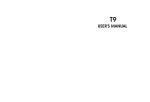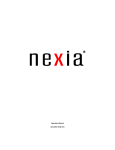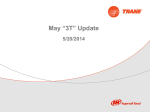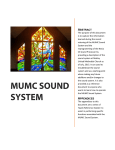Download Biamp
Transcript
IP Link® Device Interface
Ethernet Communication Sheet
biam_25_3860_9.pkn
Revision: 9/20/2011
This document provides additional assistance with wiring your Extron IP Link enabled product to your device.
Different components may require a different wiring scheme than those listed below.
For complete operating instructions, refer to the user’s manual for the specific Extron IP Link enabled product or
the controlled device manufacturer supplied documentation.
Device Specifications:
Device Type:
Manufacturer:
Firmware Version:
Model(s):
Audio Processor
Biamp
3.401-2.3-4.600
Nexia
Minimum Software and Firmware Requirements:
IP Link
Compiler
IP Link
Firmware
1.4.0
1.15
GC Version
3.2.0
Version History:
Driver
Version
Date
9
9/8/11
5
3/23/11
4
12/8/10
3
10/15/10
2
7/6/10
1
10/27/09
Notes
Extron Certified. Fixed Hook status. Tested on AudiaFlex.
Extron Certified. Added Room Combine controllability. Reorganized Redial and Flash
command per device type standard. Remove Scaled Volume. Tested on Nexia PM.
Extron Certified. Added Volume control for tag 11 to 15 with channel 1 and 2. Tested
on Nexia PM.
Extron Certified. Added Device ID and Level Step Size. Tested on Nexia PM.
Extron Certified. Tested on Nexia PM. Took out Redial and Speed Instance ID.
Changed step volume to .5db per step. Added discrete volume control for Instance ID
Tag 1 to 10. Added discrete mute control for Instance ID Tag 1 to 10.
Extron Certified. Initial version. Tested on an AudiaFlex.
Page 1 of 6
IP Link® Device Interface
Ethernet Communication Sheet
biam_25_3860_9.pkn
Revision: 9/20/2011
Driver Notes:
Nexia uses an Instance ID number to specify the exact DSP block to be controlled. Custom names
(Instance ID Tags) may be assigned to DSP blocks, and used in lieu of Instance ID numbers within NTP (Nexia
Text Protocol) command strings. Instance ID Tags may be up to 32 characters, but may not start with a number. If
the Instance ID Tag includes spaces, it must be double-quote delimited ("Instance ID Tag") when used in a
command string.
The Instance ID number (and Instance ID Tag) can be found by first making sure the “Properties” attribute
of a control block is enabled by right-clicking the DSP block and selecting "Properties". Then hover over the
“Property Sheet” tab on the left and both identifiers are available in the DSP Attributes 1 tab.
To simplify instance ID tag naming within the driver, a capital letter and a number are used as the Instance
ID Tag for a variety of control blocks.
The following AudiaFlex configuration blocks correspond to the following driver commands:
Command Name
Dial Keypad
Logic State
Mute
Phone Input Level
Receive Mute
Phone Output Level
Transmit Mute
Preset Recall
Hook
Volume
Room Combine
Tag
Letter
D
L
M
I
Tag Range
1 ~ 16
1 ~ 32
1 ~ 32
1 ~ 16
Corresponding AudiaFlex Control
Block
TC - Dialer (Double Click)
Logic State
Mute
TC - Receive
O
1 ~ 16
TC - Transmit
N/A
D
N/A
1 ~ 16
V
RC
1 ~ 16
1 to 32
Preset Button
TC – Dialer (This logic resides in the
Dialer block, use this command to
hang up.
Level
Room Combine
For example, in order to configure “Volume” to a MLC 226 IP front panel volume knob, drag and drop “Volume”
on to the knob itself and configure “Volume Instance ID Tag X” and “Volume Channel X” to a separate button.
Then in the AudiaFlex configuration software, drag and drop a “Level Control” from the “Processing Library” to
the grid, then click the “Property Sheet” tab -> “DSP Attributes 1” tab and enter in “VX” in the instance ID tag text
field.
There are two ways to dial a number:
• First way: Set Hook to Off, then press the digit to be dial. This method is similar to dial from home phone,
pick up the handset and dial the number.
• Second way: If Hook is On, press the digit to be dial and press the Hook Off button, this will send all the
digits out. This method is similar to make a call from a cell phone; you press all the number and then press
the send button.
All instance ID tag and Channel are set to 1 by default.
Page 2 of 6
IP Link® Device Interface
Ethernet Communication Sheet
biam_25_3860_9.pkn
Revision: 9/20/2011
Control Commands & States:
Device ID
1 to 5
Dial Keypad1
0 to 9
*
#
Pause
Clear
Delete
Off
Redial
Dial Keypad Instance ID
Tag
1 to 16
Hook1
On
Flash
Logic State2
0
Logic State Channel
1 to 16
1
Logic State Instance ID Tag 1 to 32
Mute3
On
Mute Channel
1 to 16
Mute Inst ID Tag 1 to 15
Ch 1 to 2
On
Mute Instance ID Tag
1 to 32
Phone Input Level
Up
Phone Level Instance ID
Tag
1 to 16
Phone Line
Analog
VOIP
Phone Output Level1
Up
Down
Preset Recall
1 to 128
RC Instance ID Tag
1 to 32
RC Channel
1 to 16
Receive Mute1
On
Off
Room Combine
Up
Down
Room Combine Inst ID Tag Up
1 to 2 Ch 1 to 2
Down
Speed Dial1
Off
Off
Down
1 to 16
Page 3 of 6
IP Link® Device Interface
Ethernet Communication Sheet
biam_25_3860_9.pkn
Transmit Mute1
On
Vol Inst ID Tag 1 to 15 Ch
1 to 2
-100 to 12 in steps of 0.5
Vol Inst ID Tag 1 to 15 Ch
1 to 2 Step
Up
Down
Vol Step Size5
0.5
1 to 5
Volume (Discrete)4
-100 to 12 in steps of 0.5
Volume (Step)4
Up
Volume Channel
1 to 16
Volume Instance ID Tag
1 to 32
Revision: 9/20/2011
Off
Down
Note:
1. These commands will control the selected id in Dial Instance ID Tag, therefore it require the selection of
this ID Tag prior to the use of these commands.
2. These commands will control the selected id in Logic State Instance ID Tag, therefore it require the
selection of this ID Tag prior to the use of these commands.
3. These commands will control the selected id in Mute Instance ID Tag, therefore it require the selection of
this ID Tag prior to the use of these commands.
4. These commands will control the selected id in Volume Instance ID Tag, therefore it require the selection
of this ID Tag prior to the use of these commands.
5. This Step Size select will select the size that the Step volume will increase by. By default this is 0.5db.
Page 4 of 6
IP Link® Device Interface
Ethernet Communication Sheet
biam_25_3860_9.pkn
Status Available:
Connection Status
Connected
Disconnected
Hook
On
Off
Logic State
0
1
Mute
On
Off
Mute Inst ID Tag 1 to 15
Ch 1 to 2
On
Off
Phone Line
Analog
VOIP
Receive Mute
On
Off
Room Combine
Up
Down
Room Combine Inst ID Tag Up
1 to 2 Ch 1 to 2
Down
Transmit Mute
On
Off
Vol Inst ID Tag 1 to 15 Ch
1 to 2
-100 to 12 in steps of 0.5
Volume (Discrete)
-100 to 12 in steps of 0.5
Page 5 of 6
Revision: 9/20/2011
IP Link® Device Interface
Ethernet Communication Sheet
biam_25_3860_9.pkn
Revision: 9/20/2011
Network communication:
When configuring the Ethernet driver, be sure device settings match that of the GC configuration.
Port Type:
Ethernet
Logon Credentials
Supported:
Default Port:
No
Multi-Connection
Capable:
Port Changeable:
Yes
23
No
Ethernet Driver Configuration Description:
Please refer to user manual for settings and changes to the network communication parameters.
Notes for the Device:
Page 6 of 6