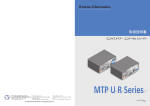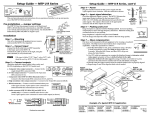Download IPL T Series Interface
Transcript
IPL PRO Device Interface Communication Sheet extr_15_25_v1_0_0.pkp Revision: 3/27/2014 This document provides additional assistance with wiring your Extron IPL PRO enabled product to your device. Different components may require a different wiring scheme than those listed below. For complete operating instructions, refer to the user's manual for the specific Extron IPL PRO enabled product or the controlled device manufacturer supplied documentation. Device Specifications: Device Type: Manufacturer: Firmware Version: Model(s): Matrix Switcher Extron 1.13 MTPX Plus 128, MTPX Plus 1616, MTPX Plus 1632, MTPX 168 Plus, MTPX Plus 3216, MTPX Plus 3232, MTPX Plus 816 Version History: Driver Version Date 1 01/14/2014 Firmware 1.0 GC (Plus/Pro) Version 1.0 Notes Initial version. Tested on MTPX 128 Plus Driver Notes: User Defined command takes a string parameter and sends the string out of the port. For Room Preset functionality, rooms need to be set up in Extron’s Matrix Switchers control program before these commands will work on the device. Page 1 of 5 IPL PRO Device Interface Communication Sheet extr_15_25_v1_0_0.pkp Revision: 3/27/2014 Control Commands & States: Audio Gain and Attenuation5 -18 to +24 in steps of 1 Audio Mute1 On Off Executive Mode Mode 1 Mode 2 Global Audio Mute On Off Matrix Tie Command2 0-65535 Preset Recall 1-32 Preset Save 1-32 User Defined Command None User Defined String String Output Insert 1 On Volume1 0-64 Off Page 2 of 5 Off IPL PRO Device Interface Communication Sheet extr_15_25_v1_0_0.pkp Revision: 3/27/2014 Status Available: Audio Gain and Attenuation5 -18 to +24 in steps of 1 Audio Mute1 On Off Connection Status Connected Disconnected Executive Mode Mode 1 Mode 2 Off Input Tie Status3 Audio Video Audio/Video Output Tie Status4 Input Number Output Insert 1 On User Defined String String Volume1 0-64 Off 1. These commands require an Output parameter to be set 2. This Matrix Tie Command requires Input, Output and Tie Type parameter to be set, 0 on an Input is use for breaking the tie. 3. This command requires an Input and Output parameter to be set. The status is the tie type between the Input and Output. 4. This command requires an Output and Tie Type parameter to be set. The status is the Input that is tied to the Output with the Tie Type. 5. This command requires an Input parameter to be set Page 3 of 5 extr_15_25_v1_0_0.pkp IPL PRO Device Interface Communication Sheet Revision: 3/27/2014 Cable and Adapter Requirements: Captive screw/M DB9 RS232 Serial Cable Serial communication: Port Type: RS-232 Baud Rate: 9600,19200,38400,115200 Data Bits: 8 Parity: None Stop Bits: 1 Flow Control: None Pin Assignments Diagram: General Notes: Page 4 of 5 IPL PRO Device Interface Communication Sheet extr_15_25_v1_0_0.pkp Revision: 3/27/2014 Network communication: When configuring the Ethernet driver, be sure device settings match that of the GC configuration. Port Type: Ethernet Logon Credentials Supported: Default Port: Yes Multi-Connection Capable: Port Changeable: Yes 23 Yes Ethernet Driver Configuration Description: Please refer to user manual for settings and changes to the network communication parameters such as Port Number. If User password is used for Authentication then control of the device may be limited. Notes for the Device: Page 5 of 5