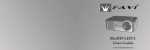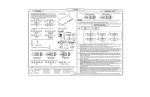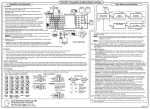Download MGP 464 - Extron
Transcript
IP Link® Device Interface Ethernet Communication Sheet extr_18_3343_2.pkn Revision: 8/12/2009 This document provides additional assistance with wiring your Extron IP Link enabled product to your device. Different components may require a different wiring scheme than those listed below. For complete operating instructions, refer to the user’s manual for the specific Extron IP Link enabled product or the controlled device manufacturer supplied documentation. Device Specifications: Device Type: Manufacturer: Firmware Version: Model(s): Signal Processor Extron 4.01 MGP 464 Minimum Software and Firmware Requirements: IP Link Compiler IP Link Firmware GC Version 1.4 1.15 3.0 Version History: Driver Version Date 2 08/10/2009 Extron Certified. Updated to New Standards. Tested on MGP 464. 1 07/14/2009 Initial Extron Certified. Tested on MGP 464. Notes Driver Notes: Input status for Virtual Inputs will map to the lowest input number, and input selection can be selected with any Virtual Input within the same type of input. Ex: If Input 6 is selected on Component Input for Virtual Input 5, 6 and 7, the Virtual Component Input will be selected and return Input 5 only. The same would apply if input 5 or 7 is selected. Page 1 of 4 IP Link® Device Interface Ethernet Communication Sheet extr_18_3343_2.pkn Revision: 8/12/2009 Control Commands & States: Auto Image Execute Executive Mode 1 2 Freeze1 On Off Input1 1 – 19 Input Preset Recall 1 – 32 Input Preset Save 1 – 32 Test Pattern Off Color Bars Crosshatch 4x4 Crosshatch Grayscale Ramp Alternating Pixels White Field Crop Side by Side Quad PIP Aspect Ratio 1.78 Aspect Ratio 1.85 Aspect Ratio 2.35 Video Mute1 On Off Window 1 2 4 All Window Preset Recall 1 – 32 Window Preset Recall (w/Input) 1 – 32 Window Preset Save 1 – 32 Off 3 Status Available: Connection Status Connected Disconnected Executive Mode 1 2 Freeze1 On Off Input1 1 – 19 Input Preset Recall 1 – 32 Input Preset Save 1 – 32 Page 2 of 4 Off IP Link® Device Interface Ethernet Communication Sheet extr_18_3343_2.pkn Input Type1 Output Rate Revision: 8/12/2009 RGB YUV-HD RGBcvS YUVi S-Video Composite Video DVI Status Unavailable 50 Hz 60 Hz 72 Hz 96 Hz 100 Hz 120 Hz DVI background input refresh rate 24 Hz 59.94 Hz 640x480 800x600 852x480 1024x768 1024x852 1024x1024 1280x768 1280x1024 1360x765 1365x768 1366x768 1365x1024 1400x1050 1600x1200 480p 576p 720p 1080i 1080p DVI background input resol 1280x800 1360x768 1440x900 1680x1050 1080p Sharp 1920x1200 Status Unavailable Status Unavailable Output Resolution Temperature Status Degrees in Fahrenheit Test Pattern Off Color Bars Crosshatch 4x4 Crosshatch Grayscale Ramp Alternating Pixels White Field Crop Side by Side Quad PIP Aspect Ratio 1.78 Aspect Ratio 1.85 Aspect Ratio 2.35 On Off Video Mute1 1. Auto Image, Input, Video Mute, Freeze and Input Type are dependent on Window Control and when “ALL” is selected will not return status for device. Page 3 of 4 IP Link® Device Interface Ethernet Communication Sheet extr_18_3343_2.pkn Revision: 8/12/2009 Network communication: When configuring the Ethernet driver, be sure device settings match that of the GC configuration. When configuring for a password, Administrator login is required and the password must have a minimum of 4 or maximum of 12 characters. Port Type: Ethernet Default User Name: Default Password: Default Port: 23 Multi-Connection Capable: Port Changeable: Yes Logon Credentials Supported: Yes Yes Ethernet Driver Configuration Description: Please refer to manual for setting and changes to Network Communication parameters such as: User Name, Password, and Port Number. Please look to Chapter 4: Software Configuration and Control for modification. Changes to parameters can also be made through device default web pages in the Configuration Tab under System Settings. Notes for the Device: Page 4 of 4