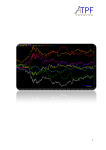Download GreenbullRobot User Manual
Transcript
Table of contents Introduction................................................................................................................................ 3 Requirements ............................................................................................................................. 4 Activation ................................................................................................................................... 4 Installation .................................................................................................................................. 5 Starting and configuring ............................................................................................................. 6 Status messages ......................................................................................................................... 9 Strategy tester .......................................................................................................................... 10 Additional information ............................................................................................................. 10 Warnings .................................................................................................................................. 11 2 Introduction Greenbull Capital Team launched Greenbull RobotFX subsidiary to deliver professional traders the technological knowledge of industry experts dedicated to the research and the development of the most promising and most efficient technologies. With ambition, we continuously dedicate our time and expertise to set up the best environment for new and experienced traders under following musts: constant liquidity, automated trading systems, risk-adjusted results. Coded and designed by extremely competent and experienced financial engineering team, this algorithm program is the most innovant and simple software to use to be continuously profitable day after day on the world’s largest financial market. It uses a combination of quantitative statistical models and technological innovations to get an edge over the market. Simple and easy to use this Greenbull Robot technology helps traders to achieve balanced diversification within a full automated environment. This Robot is also a smooth fit for traders discovering Algo-trading industry with built-in money management systems and continuous updates to adapt to market conditions. 3 Requirements PC / VPS requirements Broker / Account requirements Windows Vista/7/8 or Windows Server 2008 or Higher min. 1.5 GHz processor min. 1 GB RAM stable internet connection ECN or STP account type for Metatrader 4 platform 5 digit pricing max. stop level of 2 Pips raw spreads + commission min. 1:100 leverage Activation Firstly please login to our website using the login credentials that you received in email after your purchase: http://www.greenbullrobotfx.com/login/ Afterwards please enter your MetaTrader4 account number to the appropriate text field as shown on figure 1 and click to Save Changes button. Your License Key will be automatically generated next to your account number. Please keep in mind that later you have to copy this License Key to the Expert Advisors’ inputs. (Installation step 8.) 1. FIGURE 4 Installation Please click on the link on the verification email to download Greenbull Robot installation package (.zip file). Please pay attention that the link expires after 24 hours, but don’t worry you can always download the latest version of the software after logging into www.greenbullrobotfx.com. In this case under the Payment history section please click on “View details and downloads” to download your copy. Please extract the downloaded ZIP file. The package contains two folders: „Experts” and „Libraries” and the User Manual. Installation steps: 1. Start your MetaTrader4 terminal (downloadable from your broker’s website) 2. Open MetaTrader4’s data folder by clicking to Files Open Data Folder (Figure 2) 2. FIGURE Your MetaTrader’s Data Folder will appear. 3. Go inside „MQL4” folder then go to „Experts” folder 4. From the previously downloaded and extracted „Greenbull_Experts” folder copy the 3 files to the „Experts” folder. 5. Now go to „MQL4” folder then go to „Libraries” folder 6. Go to the previously downloaded and extracted „Greenbull_Libraries” folder and copy the 3 files to the „Libraries” folder. 7. Please reboot your terminal and you are ready with the installation! 5 Starting and configuring 1. Enable AutoTrading in Metatrader 4. You have to see the green indication as shown on Figure 3. 2. Open a new EURUSD and GBPUSD H1 chart. Pay attention to set the Time Frame to H1 (Figure 3) 3 . FIGURE 3. Open the „Navigator” window (View Navigator) 4 . FIGURE 6 4. Find and add Greenbull Robot Expert Advisor to a chart by double clicking on it or drag and drop it to the chart window: 4.1. GreenbullRobot_EU_H1_v1_0 to EURUSD H1 chart (go to step 6) 4.2. GreenbullRobot _GU_H1_v1_0 to GBPUSD H1 chart (go to step 6) 5. On the appeared window please select the „Common” tab and set the box as shown below: 5 . FIGURE 6. Go to the „Inputs” tab and set the input parameters 6. FIGURE 7 LicenseKey MagicNumber Lot_Size Risk_Mode_Long Risk_Mode_Short Comment_ Double click and copy-paste the previously generated License Key to this field. For further information have a look to the Activation chapter of this document) This variable serves for the identification of the orders and trades of Greenbull Robot. You can set any value here but if you are running multiple EAs please be aware that do not give the same Magic Number to different EAs. Default can be fine. You can either use money management with the Risk settings or select the fixed lot size Choose here the risk settings for Long (Buy) trades Choose here the risk settings for Short (Sell) trades Here you can set individual comment for this EA If you are ready with the settings click on „OK” button and the EA starts running. 8 Status messages Greenbull Robot has a Graphical User Interface that informs you about the current status of the EA. After the successful start you should see the green message: “Greenbull works like a charm!” List of additional status messages: Category Multiple Instance Invalid Instrument Invalid Account Number Connection Error Invalid License key Unexpected behaviour Version out of date Balance Risk High Spread Expert’s not enabled Trade’s not enabled Works great Status message Multiple instance of Greenbull Robot detected. Please pay attention to the instrument, restart Metatrader, and make sure that only one instance of Greenbull Robot is running per instrument. Invalid instrument! Please make sure that you have attached the EA on the right chart. Your account number is invalid. Please make sure that you have provided the proper Account number on our website's Login page. Restart the EA, and provide the right License key to the EA. Connection error. Please check your internet connection, and make sure that your firewall is not blocking the communication. The provided license key is invalid. Please make sure you have used the proper Account number and License key combination from your Login page. Something strange happened. Please contact our support team with this error message. Thank you. Your version is out of date. Please remove this version, download the latest one from our website's Login page, under Purchase History, View details and downloads. Maximal drawdown reached. Please remove, and attach the EA again if you wish to continue trading. High Spread detected! During this period, the EA does not trade due to safety reasons. EA's are not allowed to trade. Please check the User's Guide, and make sure you have the same settings in your Metatrader. EA's are not allowed to trade. Please check the User's Guide, and make sure you have the same settings in your Metatrader. Greenbull works like a charm! 9 Strategy tester For back testing you have to login to the registered account in your MT4 terminal and use the generated License Key. The back test should be started in Visual Mode. Additional information MetaTrader4 and Expert Advisor should run 24/5 (or 24/7). Running only some hours pro day could cause totally different results. Greenbull Robot must have min. 150 USD deposit with proper leverage. Greenbull Robot is capable of opening max. 8 lot/trade/currency. This is a safety feature for less experienced traders. If you wish to increase this limitation please contact to support for further details. It is not recommended to use Greenbull Robot EA’s cracked version. We are applied difficult and unique security algorithms which is extremely hard to crack. A cracked version of Greenbull Robot will not work properly and is going lose your money. If you have any further questions please contact to our dedicated support team: [email protected] 10 Warnings All contents of this manual are neither an endorsement, nor a solicitation of any sort, and cannot be considered as a promotional offer. All information you receive is unsolicited, private encoded communications of privileged, proprietary, and confidential information for you only and by purchasing the given product you agree to keep this information private, confidential, and protected from any disclosure. You also agree to indemnify and hold harmless the authors of this product, their employees, contractors, and service providers. Unauthorized copying and distribution of all or any parts of this manual or product are strictly prohibited and will result incivil liability and criminal charges brought against the violators and their aides. U.S. Government Required Disclaimer Futures, Options, and Forex trading has large potential rewards, but also large potential risk. You must be aware of the risks and be willing to accept them in order to invest in the futures, options, and Forex markets. Don’t trade with money you can’t afford to lose. This is neither a solicitation nor an offer to Buy/Sell futures, options, or Forex contracts. No representation is being made that any account will or is likely to achieve profits or losses similar to those discussed on this web site. The past performance of any trading system or methodology is not necessarily indicative of future results. CFTC RULE 4.41 The results are based on simulated or hypothetical performance results that have certain inherent limitations. Unlike the results shown in an actual performance record, these results do not represent actual trading. Also, because these trades have not actually been executed, these results may have under-or over-compensated for the impact, if any, of certain market factors, such as lack of liquidity. Simulated or hypothetical trading programs in general are also subject to the fact that they are designed with the benefit of hindsight. No representation is being made that any account will or is likely to achieve profits or losses similar to these being shown. 11