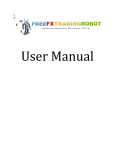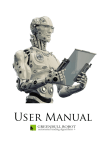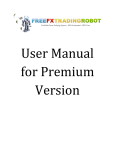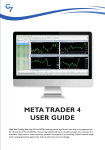Download User's Guide
Transcript
User’s Guide www.everexfx.com Everex Financial Solutions Ltd. | All rights reserved| Contents Disclaimer and risk warnings .............................................................................................. 3 Introducing .................................................................................................................. 4 System description ............................................................................................................. 5 General recommendations ................................................................................................. 6 The Expert Advisor installation ........................................................................................... 7 Attaching Everex Elite Expert Advisor to the Chart ........................................................... 10 Variables ....................................................................................................................... 15 Removing Everex Elite Expert Advisor from the Chart ...................................................... 17 Performance examples with various settings ................................................................. 18 EURUSD ................................................................................................................... 18 GBPUSD ................................................................................................................... 19 Program Features ............................................................................................................ 20 Self-analyzing / Self restarting system ........................................................................... 20 High Spread Protection ................................................................................................. 20 Adaptive Stopsloss system ........................................................................................... 20 Built in money management .......................................................................................... 20 Built in margin call protection......................................................................................... 20 Built in maximal drawdown protection ........................................................................... 20 Graphical user interface (GUI) ....................................................................................... 21 Anti-hack protection ...................................................................................................... 23 Keep safe your account number .................................................................................... 23 Backtest ........................................................................................................................... 24 Everex Financial Solutions Ltd. | All rights reserved| 2 Disclaimer and risk warnings All contents of this manual are neither an endorsement, nor a solicitation of any sort, and cannot be considered as a promotional offer. All information you receive is unsolicited, private encoded communications of privileged, proprietary, and confidential information for you only and by purchasing the given product you agree to keep this information private, confidential, and protected from any disclosure. You also agree to indemnify and hold harmless the authors of this product, their employees, contractors, and service providers. Unauthorized copying and distribution of all or any parts of this manual or product are strictly prohibited and will result in civil liability and criminal charges brought against the violators and their aides. Everex Financial Solutions Ltd. | All rights reserved| 3 Introducing Dear Trader, First of all, we would like to thank you very much for your interest in the Everex Elite trading software! The Everex Elite was developed and improved for 5 years of hard work by a professional Team. It is an ultimate Expert Advisor working with MetaTrader 4. You can’t buy any strategy like this on the internet that is guaranteed. Totally automated program package, easy to install, set up and to run. The autonomous operation is supported with more mathematical algorithms which are adapting to the current Forex conditions in every single tick. With our individual User interface you can get all of the information while the strategy is working hard for You! As a result you can see that the Everex Elite is an excellent highend Expert Advisor which absolute safe is and grants you high profit. After the installation and the setting up is ready, the program will run 100% automated and makes profit while you deal with something else! Please keep on reading this User’s Guide to get all of the useful information how to install and use Everex Elite Expert Advisor! Best regards, Team Everex https://www.everexfx.com/ Everex Financial Solutions Ltd. | All rights reserved| 4 System description The Everex Elite is 100% individual, its logic was developed by our team and nowhere else is accessible. The strategy is totally up to date and contains the latest development. The working principal of this strategy is based on market resistance levels. During the years we have successfully developed a continuously adaptive StopLoss system. To reach this, statistics were analyzed in depth, which were generated with the help of different mathematical softwares. Another scientific approach was the searching and analyzing of mathematical connections in the dynamics of forex market data, based on different new generation mathematical researches (Neural Networks, Reinforcement Learning, Support Vector Machines etc.). Everex Elite’s trades are generally only 30 seconds but during this time our above mentioned intelligent Stoploss system analyses, evaluates and reacts all market movements. Thanks to that we can modify the StopLoss value 20-30 times during this short time. Due to these facts Everex Elite is continuously profitable in the last 6 years! For more backtest results, please visit https://www.everexfx.com/?page_id=179#backtest Everex Financial Solutions Ltd. | All rights reserved| 5 General recommendations Minimum system requirements: 1.5 GHz 1 GB RAM 1 GB free disk space Windows Vista/7/8 Windows Server 2008 or higher Broad band internet connection Recommended system requirement: 2 GHz or higher processor at least 2 GB RAM 1 GB free disk space Windows Vista/7/8 Windows Server 2008 or higher Broad band internet connection Broker Requirements: Suggested StopLevel 0, Maximum 2 PIP Account with low spread and with commission fee (like ECN account) MetaTrader 4 platform 5 digits price feed NOTE: StopLevel 0 means, that you can place your StopLoss as close as you want to the actual market price. Check our Partners page on our website to see some Brokers which meet the requirements. We introduce only those brokers with we have experience and perform well. Everex Financial Solutions Ltd. | All rights reserved| 6 The Expert Advisor installation First you have to open your MetaTrader 4 build 600 or higher on which you would like to run Everex Elite. Then go to File and click on Open Data Folder, as you can see below. Everex Financial Solutions Ltd. | All rights reserved| 7 Now you have to go to the MQL4 folder. In MQL4 folder go to Experts folder and copy Everex _Elite_EURUSD.ex4 and Everex_Elite_GBPUSD.ex4 in it. Everex Financial Solutions Ltd. | All rights reserved| 8 In MQL4 folder go to Libraries folder and copy Everex _Elite_EURUSD.dll and Everex_Elite_GBPUSD.dll in it. If you have any trouble please contact us [email protected]. Please keep reading this guide to learn how to run Everex Elite in MetaTrader 4! Everex Financial Solutions Ltd. | All rights reserved| 9 Attaching Everex Elite Expert Advisor to the Chart First you have to add your MetaTrader 4 account number to your member’s area at https://www.everexfx.com/?page_id=345. Follow the steps as you can see below. NOTE: If you do not register/add your account number, Everex Elite will not be able to run. Follow these instructions: Fill out Account number 1 field, with your MetaTrader 4 account number, then click to Save Changes. After this you will see the following screen. Next to the Account number 1 field you can see your Serial number which belongs to your active MetaTrader4 account number. Later you have to use this number. (See in section Variables.) Everex Financial Solutions Ltd. | All rights reserved| 10 Start the MetaTrader 4 platform where you copied Everex Elite EA. Go to the “Symbols” window, right click and choose “Show all” option. Everex Financial Solutions Ltd. | All rights reserved| 11 Then you should right click on EURUSD and GBPUSD symbols and create a new H1 chart window. NOTE: The symbol code for Euro US Dollar is EURUSD and for Great-Britain Pound US dollar is GBPUSD can be different in some platform where the symbol code contains some kind of extension (Example: EURUSD.mini ; EURUSD.Pro). It does not affect our program’s running. Everex Financial Solutions Ltd. | All rights reserved| 12 Go to “Navigator” window Expert Advisors and double click on Everex_Elite_EURUSD while the EURUSD chart is active. Everex Financial Solutions Ltd. | All rights reserved| 13 A new window with the expert properties will pop-up. Click at the “Common" tab and check these properties as you can see below. Click at the “Inputs" tab. At this tab you can set up the variables of Everex Elite. Below you can read an explanation about these variables. Everex Financial Solutions Ltd. | All rights reserved| 14 Variables Serial_Nubmer – This unique number was generated in the Member’s Area section on our website. You have to copy that number in to the value field. (Double-click in to value field and paste the serial number from the Member’s Area) NOTE: If you are misspell the Serial Number several times, our Anti-hack protection system will recognize this as threat, and the user will be banned permanently. MagicNumber – This variable stands for the identification of the orders and trades. You can set any value here but if you are running multiple EAs please be aware that do not give the same Magic Number to more EAs. Lots – This is the fix value of lots which Everex Elite will trade on each and every trade. (In case when you set UseMoneyManagement to false) UseMoneyManagement – If it is false then Lots variable is active. If it’s true, then Everex Elite will use its own money management system. Risk_Long – You can set the Risk with this variable on long trades. Very low: between 0-0,2 Low: between 0,2-0,4 Medium: between 0,4-0,6 High: between 0,6-0,8 Extremely high: between 0,8-1 Risk_Short – You can set the Risk with this variable on short trades. (Values are defined above.) Everex Financial Solutions Ltd. | All rights reserved| 15 MaxLot – You can set the maximal tradable lot size with this variable. NOTE: With this license the maximum lot size is 7. If you want to trade more than 7 lot please contact us: [email protected] BalanceRisk – You can set the possible maximum Drawdown with this variable. For example if you set BalanceRisk to 0.2 then after losing the 20% of your balance, Everex Elite will stop trading until you restart it. In order to restart, just remove Everex Elite from the chart and attach it again as specified above. NOTE: Be aware of that if the broker cannot close your position at the set StopLoss it may cause a larger drawdown. (See how to remove Everex Elite from the chart in section Removing Everex Elite Expert Advisor from the chart) MaxSpread – You can set the maximum spread value with this variable in PIP. If the spread is higher then this value, Everex Elite will stop trading until the spread goes back to normal. After you set up the variables please click on “ok” and Everex Elite is ready to run! As you can see, after a few seconds our dedicated user interface will show up on the chart. With the help of this you can see some information regarding your Everex Elite professional trading software. To attach Everex_Elite_GBPUSD, please open a new H1 GBPUSD chart window and follow the same process as defined by EURUSD. NOTE: On the same symbol you are allowed to run Everex Elite only once. NOTE: After attaching Everex Elite DO NOT close MetaTrader 4 because the EA running will stop. Everex Financial Solutions Ltd. | All rights reserved| 16 Removing Everex Elite Expert Advisor from the Chart Right Click on the chart then go to Expert Advisors then click to Remove. Everex Financial Solutions Ltd. | All rights reserved| 17 Performance examples with various settings EURUSD For 2 years with Medium Risk (Risk=0,5): For detailed view check this page. For 2 years with High Risk (Risk=0,75): For detailed view check this page. Everex Financial Solutions Ltd. | All rights reserved| 18 GBPUSD For 2 years with Medium Risk (Risk=0,5): For detailed view check this page. For 2 years with High Risk (Risk=0,75): For detailed view check this page. Everex Financial Solutions Ltd. | All rights reserved| 19 Program Features Self-analyzing / Self restarting system If there is a connection or any communication problem between the broker and the MetaTrader Everex Elite detects it and restarts. This is an automated program feature, you should not do anything. Everex Elite will not trade for a minute if the broker did not supply data for 120 seconds, or if there is an extreme market movement (such as 180 point gap or more than 700 point / minute). High Spread Protection Widening spreads during certain periods is one of the most popular tricks and can cost us, traders, a lot of money. Everex Elite monitors the spread continuously and in case the spread goes above the allowed maximum value it disables trading temporarily until the spread goes back to normal. As the result you never need to be worry that Everex Elite places a trade when the spread is unacceptably high. Adaptive Stopsloss system Adaptive Stoploss system is a unique and very powerful feature. Depending on the market conditions the Everex Elite adapts stops levels automatically. It ensures stops are placed as close as possible without being too close. The benefit for the trader is that profits are as high as possible while it decreases drawdowns to the lowest possible minimum. Built in money management Managing risk exposure smart is essential for every successful trader. That’s why the Everex Elite comes with built-in money management. It manages risk and trade size according to your setup and available balance. Built in margin call protection If you are running also another EAs, Everex Elite automatically checks the margin before placing orders to avoid margin call. Built in maximal drawdown protection You can set the possible maximum Drawdown with BalanceRisk. For example if you set BalanceRisk to 0.15 then after losing the 15% of your balance, Everex Elite will stop trading until you restart it. NOTE: Be aware of that if the broker cannot close your position at the set StopLoss it may cause a larger drawdown. Everex Financial Solutions Ltd. | All rights reserved| 20 Graphical user interface (GUI) Our program has a built in graphical user interface, which can help you follow the program running and status. You can see a picture of the GUI below. Here you can see the program status and warnings. You can see the status/warning texts below. Here you can see some important information about the program as your Risk settings, Lot sizes, Actual spread, and the money management. Here you can see important news. For example high impact news like NFP. Here you can check that your current version of Everex Elite is up to date. Here you can see our Contact info Everex Financial Solutions Ltd. | All rights reserved| 21 Status/Warning messages What to do? Active! Everex Elite runs properly. Spread is too high! Invalid account number! Wrong serial number! Wrong version, please update! Spread is higher than Max Spread variable. Everex Elite won’t trade during this event. Check your Account Number in Member’s Area. Check your Serial Number in Member’s Area. Check your Member’s Area for new version. Wrong Instrument! Restart needed due to Balancerisk. Everex Elite works on EURUSD and GBPUSD. Remove Everex Elite from the chart and attach it again. EA is not allowed to trade! Allow EA’s to trade. EA’s are not enabled for running! Enable EA’s for running. NOTE: During backtest our GUI is not working. Everex Financial Solutions Ltd. | All rights reserved| 22 ATTENTION! Anti-hack protection Our software contains more self-monitoring systems. If any of these detect the possibility of hacking, it will automatically inform us. After three attempt the system will ban the user permanently. Keep safe your account number Do not give your account number to third parties. Because if there will be any attempt to hack our system with your account number, you will be banned permanently. Everex Financial Solutions Ltd. | All rights reserved| 23 Backtest If you would like to make a backtest with our strategy make sure that Visiual mode is active. With money management you will able to make backtest with the following main base account currencies: EUR, GBP, USD, AUD, JPY, CHF. Everex Financial Solutions Ltd. | All rights reserved| 24