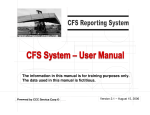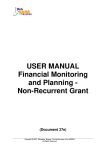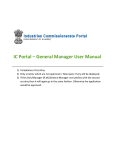Download IC Portal – Manager RM User Manual (IS Claim Module)
Transcript
IC Portal – Manager RM User Manual (IS Claim Module) IC Portal – Manager RM User Manual (IS Claim Module) Table of Contents 1. How do I login to the portal? ........................................................................................................ 3 2. How do I Access the Interest Subsidy Claim Module? .................................................................. 4 3. How do I View Inspection Report?................................................................................................ 5 4. How do I Perform Scrutiny Process? ............................................................................................. 6 5. How do I send Query letter to applicant? ..................................................................................... 7 6. How do I Forward application? ..................................................................................................... 9 IC Portal – Manager RM User Manual (IS Claim Module) 1. How do I login to the portal? Go to the URL :- http://10.10.46.175/ic/admin/login.aspx The following homepage will open.(A) A B B C After user name and password are entered, click on “Login” button and it will redirect you to our system. (B) If you forgot your password, then in that case click on “Forgot Password”, it will ask you to enter your Email ID to send your password on that Email ID. (C) IC Portal – Manager RM User Manual (IS Claim Module) 2. How do I Access the Interest Subsidy Claim Module? B A Click on the Interest Subsidy Menu to access the Interest Subsidy Claim Module. (A) Click on the “logout” to go back to Login Panel. (B) IC Portal – Manager RM User Manual (IS Claim Module) 3. How do I View Inspection Report? A Click on “Claim Detail Queue” for view all the claim application which are submitted by applicant. (A) For View Inspection report click on “View Inspection Report” and it will redirect you on Inspection report page which is display below. IC Portal – Manager RM User Manual (IS Claim Module) 4. How do I Perform Scrutiny Process? IC Portal – Manager RM User Manual (IS Claim Module) B A When user clicks on “Scrutiny” then it will display popup to enter his / her response, remark and Page number for each document. (A) At time of scrutiny Manager RM can change the amount of deduction which is entered by Inspector. (B) 5. How do I send Query letter to applicant? IC Portal – Manager RM User Manual (IS Claim Module) A B At time of scrutiny, if any document is missing then “Query Letter” option is available. (A) IC Portal – Manager RM User Manual (IS Claim Module) When Manager RM click on “Query Letter” then it will open pop up for select document name which he wants to add in query letter. Before send Query letter Preview is available of Query Letter which is looks like below 6. How do I Forward application? IC Portal – Manager RM User Manual (IS Claim Module) A After completion of scrutiny or scrutiny compliance “forward” facility is available for that application. (A) By using forward Manager RM can forward application to General Manager.