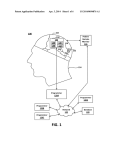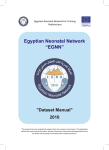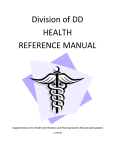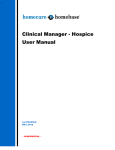Download RNS System User Manual
Transcript
RNS® System User Manual © 2013 NeuroPace, Inc. Rev Date: 11/2013 DN 1014633 Rev 4 ii This Manual supports: RNS® Neurostimulator: Model RNS-300M with firmware version 7.0 NeuroPace® Cortical Strip Lead: Models CL-315-10, CL-325-10, CL-335-10 NeuroPace® Depth Lead: Models DL-330-3.5, DL-330-10, DL-344-3.5, DL-344-10 NeuroPace® Programmer: Model PGM-300 with software version 1.6 FCC Information The following is communications regulation information on the Model RNS-300M Neurostimulator and Model W-02 Wand. Neurostimulator FCC ID: Wand FCC ID: WBWRF300 WBW902 This device complies with Part 15 of the FCC Rules. Operation is subject to the following two conditions: (1) This device may not cause harmful interference, and (2) this device must accept any interference received, including interference that may cause undesired operation. IMPORTANT: Changes or modifications to this product not expressly approved by NeuroPace, Inc. could void the FCC Certification, and negate your authority to operate them. This equipment complies with FCC radiation exposure limits set forth for an uncontrolled environment. This transmitter must not be co-located or operating in conjunction with any other antenna or transmitter. 1 TABLE OF CONTENTS INTRODUCTION........................................................................................................................................... 5 CONTACTING NEUROPACE .......................................................................................................................... 5 ABOUT THIS MANUAL ................................................................................................................................... 5 RNS® SYSTEM ............................................................................................................................................. 9 INDICATIONS ............................................................................................................................................... 9 CONTRAINDICATIONS ................................................................................................................................... 9 WARNINGS AND PRECAUTIONS .................................................................................................................. 10 IMPLANTED RNS® SYSTEM ........................................................................................................................ 19 RNS® SYSTEM DESCRIPTION .................................................................................................................... 19 RNS® NEUROSTIMULATOR ........................................................................................................................ 22 RNS® SYSTEM COMPONENTS AND ACCESSORIES ...................................................................................... 22 NEUROPACE® CORTICAL STRIP LEAD ........................................................................................................ 23 NEUROPACE® DEPTH LEAD ....................................................................................................................... 23 LEAD COMPONENT AND ACCESSORIES ....................................................................................................... 24 NEUROPACE® PROGRAMMER .................................................................................................................... 24 TELEMETRY WAND .................................................................................................................................... 25 NEUROPACE® PATIENT DATA MANAGEMENT SYSTEM ................................................................................. 25 STERILIZATION, STORAGE, AND HANDLING ................................................................................................. 26 RNS® SYSTEM LONGEVITY ........................................................................................................................ 27 PRODUCT REGISTRATION .......................................................................................................................... 28 CLINICAL USE OF THE RNS® SYSTEM .................................................................................................. 29 IDENTIFYING CANDIDATES FOR THE RNS® SYSTEM THERAPY ...................................................................... 29 LOCALIZING THE SEIZURE FOCUS AND PLANNING LEAD LOCATION .............................................................. 29 PATIENT TRAINING .................................................................................................................................... 30 OVERVIEW OF IMPLANTATION AND PROGRAMMING OF THE RNS® SYSTEM ................................................... 30 Implanting the RNS® Neurostimulator and Leads .............................................................................. 30 Recommended Initial Detection and ECoG Storage Settings............................................................ 30 Recommended Initial Responsive Therapy Settings ......................................................................... 31 Modifying Detection and Responsive Therapy Settings..................................................................... 32 SURGICAL PROCEDURES ....................................................................................................................... 33 PRE-IMPLANT ............................................................................................................................................ 33 RECOMMENDED IMPLANT PROCEDURE FLOW CHART .................................................................................. 36 RECOMMENDED NEUROPACE® DEPTH LEAD IMPLANTATION AND FIXATION .................................................. 37 RECOMMENDED NEUROPACE® CORTICAL STRIP LEAD IMPLANTATION AND FIXATION .................................... 40 RECOMMENDED RNS® NEUROSTIMULATOR IMPLANTATION PROCEDURE ..................................................... 41 CONNECTING THE RNS® NEUROSTIMULATOR TO THE IMPLANTED LEAD(S)................................................... 45 REPLACING / EXPLANTING THE RNS® SYSTEM ........................................................................................... 49 CHANGING THE LEADS THAT ARE CONNECTED TO THE NEUROSTIMULATOR .................................................. 52 PROGRAMMING INSTRUCTIONS............................................................................................................ 55 LOGGING ONTO THE NEUROPACE® PROGRAMMER ...................................................................................... 55 TESTING THE WAND SIGNAL ...................................................................................................................... 55 INTERROGATING THE RNS® NEUROSTIMULATOR ........................................................................................ 55 IMPEDANCE MEASUREMENTS ..................................................................................................................... 56 BATTERY VOLTAGE MEASUREMENTS ......................................................................................................... 56 CAPTURING Real-time ECoGs ................................................................................................................. 56 OBTAINING NEUROSTIMULATOR ACTIVITY INFORMATION ............................................................................. 57 REVIEWING ECOG RECORDS RETRIEVED FROM THE RNS® NEUROSTIMULATOR .......................................... 57 DELIVERING TEST STIMULATIONS ............................................................................................................... 58 SYNCHRONIZING THE PROGRAMMER WITH THE NEUROPACE® PATIENT DATA MANAGEMENT SYSTEM ........... 59 PATIENT INFORMATION AND PHYSICIAN EMERGENCY CONTACT INFORMATION .............................................. 60 RNS® System User Manual 2 Entering Patient Information into the Programmer............................................................................. 60 Entering Physician Emergency Contact Information.......................................................................... 60 Programming Information................................................................................................................... 60 ASSIGNING LEAD LABELS AND CREATING THE MONTAGE ............................................................................. 60 Assigning the Lead Labels ................................................................................................................. 60 Recommended Initial Lead Labels ..................................................................................................... 62 Creating a Montage ............................................................................................................................ 63 Recommended Initial Montage settings ............................................................................................. 63 Programming the Newly selected Settings ........................................................................................64 SETTING UP ECOG STORAGE .................................................................................................................... 64 Selecting ECoG Storage Settings ...................................................................................................... 64 Recommended Initial ECoG Storage Settings ................................................................................... 65 Recommended Modifications to ECoG Storage Settings .................................................................. 67 Programming the Newly Selected ECoGs Storage Settings ............................................................. 68 SETTING UP DETECTION ............................................................................................................................ 69 Enabling, Disabling, or Changing the Detection Settings .................................................................. 69 Recommended Initial Detection Settings ........................................................................................... 70 Recommended Modifications to Detection Settings........................................................................... 70 Programming the Newly Selected Detection Settings........................................................................ 74 SETTING UP RESPONSIVE THERAPY ........................................................................................................... 75 Enabling, Disabling, or Changing Responsive Therapy..................................................................... 76 Recommended Initial Responsive Therapy Settings ......................................................................... 77 Recommended Modifications to Responsive Therapy Settings......................................................... 80 Programming the Newly Selected Settings........................................................................................ 80 REVIEWING REPORTS ................................................................................................................................ 81 MAGNET..................................................................................................................................................... 82 PATIENT FOLLOW-UP ACTIVITIES ......................................................................................................... 83 TROUBLESHOOTING................................................................................................................................ 84 DAMAGED PRODUCTS ...............................................................................................................................84 GENERAL TROUBLESHOOTING ACTIVITIES .................................................................................................. 84 Abnormal Lead Impedance (greater than 3500 Ohms or less than 250 Ohms) ................................ 84 Noise, Artifacts, Poor Signal Displayed, or No Signal Displayed in Real-time ECoG........................ 86 Poor or No Communication Between the RNS® Neurostimulator and the Programmer.................... 87 Programmer Turns OFF or Freezes................................................................................................... 87 Low Battery Measurement ................................................................................................................. 88 Impedance Measurement was Rejected / Test Request was Rejected............................................. 88 RNS® Neurostimulator Reset (DC Leak Detected) ............................................................................ 88 SPECIFICATIONS ...................................................................................................................................... 90 RNS® NEUROSTIMULATOR SPECIFICATIONS ............................................................................................... 90 RNS® SYSTEM WIRELESS SPECIFICATIONS................................................................................................ 91 RNS® SYSTEM LEAD SPECIFICATIONS ....................................................................................................... 91 RNS® SYSTEM LEAD SPECIFICATIONS ....................................................................................................... 91 IMPLANTABLE RNS® SYSTEM COMPONENTS AND ACCESSORIES ................................................................. 92 NEUROPACE® PROGRAMMER .................................................................................................................... 92 ELECTROMAGNETIC EMISSIONS AND IMMUNITY ........................................................................................... 93 SYSTEM PRODUCTS, COMPONENTS, ACCESSORIES, AND TOOLS ................................................ 98 GLOSSARY .............................................................................................................................................. 101 INDEX ....................................................................................................................................................... 107 RNS® System User Manual 3 Explanation of symbols on product or package labeling Refer to the appropriate product for symbols that apply. Caution Do Not Resterilize MR Unsafe Prescription Only Pyrogen Free Single Use STERILE EO Sterilized Using Ethylene Oxide Temperature Limits RNS® System User Manual 4 RNS® System User Manual Introduction 5 INTRODUCTION CONTACTING NEUROPACE All questions or concerns regarding the NeuroPace® RNS® System should be forwarded to: NeuroPace, Inc. 455 N. Bernardo Ave. Mountain View, CA 94043 Customer Support: 1-866-726-3876 (Toll Free in the United States) Fax: 650-237-2855 Website: www.NeuroPace.com ABOUT THIS MANUAL This manual is intended to provide guidelines for implanting the RNS® System, including the NeuroPace® RNS® Neurostimulator, NeuroPace® Cortical Strip Leads and NeuroPace® Depth Leads, and instructions for using the NeuroPace® Programmer. Manual Contents Introduction - Overview of the typographical conventions and contents of the manual RNS® System Description - Indications, contraindications, product descriptions, theory of system operation, warnings, and precautions Clinical Use of the RNS® System - Physician and center access, identifying candidates, pre-surgical planning, patient training, overview of implantation and initial programming recommendations Surgical Procedures - Instructions for implanting the RNS® System Instructions for Use - Description of the settings available in the Neurostimulator and instructions for programming, instructions for individualizing patient detection settings, instructions for individualizing patient therapy settings Patient Follow-Up - Guidelines for follow-up appointments, follow-up activities, and patient counseling Troubleshooting - Information that may be helpful in solving problems encountered while implanting or operating the RNS® System Specifications - List of each product with its mechanical and electrical characteristics Glossary - Alphabetical list of terms used in the manual with their definitions RNS® System User Manual 6 Introduction Typographic Conventions This manual uses different formats and symbols to distinguish instructions, warnings, precautions, notes, lists, and figures. WARNING: WARNING TITLE Warnings alert the user to serious adverse events and potential safety hazards and situations that may cause injury. Precaution: PRECAUTION TITLE Precautions alert the user to exercise special care in the safe and effective use of the RNS® System. Note: Notes provide additional information that is particularly useful or important. 1. Numbered paragraphs contain instructions that provide explanations and/or procedural information. Figure: Bullet points indicate items in a list. Statements regarding a figure are located below the figure between double lines such as this. Bold italicized text refers the user to a specific location in this manual for further details. BOLD SMALL CAPS assist the user in navigating to the appropriate tab or button on the NeuroPace® Programmer screen. RNS® System User Manual 7 Introduction ® The tabs are displayed on the NeuroPace Programmer screen as follows: Tab Page Button RNS® System User Manual Introduction RNS® System User Manual 8 Responsive Neurostimulator System ® 9 RNS SYSTEM INDICATIONS The RNS® System is an adjunctive therapy in reducing the frequency of seizures in individuals 18 years of age or older with partial onset seizures who have undergone diagnostic testing that localized no more than 2 epileptogenic foci, are refractory to two or more antiepileptic medications, and currently have frequent and disabling seizures (motor partial seizures, complex partial seizures and / or secondarily generalized seizures). The RNS® System has demonstrated safety and effectiveness in patients who average 3 or more disabling seizures per month over the three most recent months (with no month with fewer than two seizures), and has not been evaluated in patients with less frequent seizures. CONTRAINDICATIONS The RNS® System is contraindicated for: Patients at high risk for surgical complications such as active systemic infection, coagulation disorders (such as the use of anti-thrombotic therapies) or platelet count below 50,000. Patients who have medical devices implanted that deliver electrical energy to the brain. Patients who are unable, or do not have the necessary assistance, to properly operate the NeuroPace® Remote Monitor or Magnet. The following medical procedures are contraindicated for patients with an implanted RNS® System. Energy from these procedures can be sent through the implanted brain stimulation system and cause permanent brain damage which may cause severe injury, coma, or death. Brain damage can occur from any of the listed procedures even if the RNS® Neurostimulator is turned off or if the Leads are not connected to the Neurostimulator, and can occur even if the Neurostimulator has been removed and any Leads (or any part of a Lead) or the cranial prosthesis remain. MR imaging is contraindicated for patients with an implanted RNS® System. Do not perform an MRI on a patient with any implanted RNS® Neurostimulator or Lead (or any portion of a Lead). Even if the Neurostimulator has been removed, you should not have an MRI if any part of a Lead or the Cranial Prosthesis is still implanted. The RNS® System is MR Unsafe. Testing has not been performed to define conditions of use to ensure safety of the RNS® System in an MR environment. Diathermy procedures are contraindicated in patients implanted with an RNS® Neurostimulator and associated Leads. (Diathermy is any treatment that uses high-frequency electromagnetic radiation, electric currents, or ultrasonic waves to produce heat in body tissues.) Patients absolutely CANNOT be treated with any type of shortwave, microwave, or therapeutic ultrasound diathermy device whether or not it is used to produce heat. These treatments should not be applied anywhere on the body. Electroconvulsive Therapy (ECT) is contraindicated for patients with an implanted RNS® System. Transcranial Magnetic Stimulation (TMS) is contraindicated for patients with an implanted RNS® System. RNS® System User Manual 10 Responsive Neurostimulator System WARNINGS AND PRECAUTIONS WARNINGS - CLINICAL USE WARNING: PHYSICIAN AND CENTER ACCESS TO THE RNS® SYSTEM The RNS® System should only be implanted by neurosurgeons with adequate experience in the implantation of subdural and stereotactic implantation of intraparenchymal electrodes and in the surgical treatment of intractable epilepsy. The RNS® System should only be used by neurologists or neurosurgeons with adequate experience in the management of intractable epilepsy and in the localization of epileptic foci, including the use of scalp and intracranial electrodes. Neurologists and neurosurgeons using the RNS® System must have completed the NeuroPace® RNS® System training program. To qualify to manage patients with the RNS® System, physicians must demonstrate specific expertise related to epilepsy, video-EEG monitoring, interpretation of electrocorticograms (ECoGs), the pharmacology of antiepileptic medications and selection of patients for epilepsy surgery. Implantation of the RNS® System should be performed only by qualified neurosurgeons at centers capable of providing comprehensive epilepsy care, i.e. “Comprehensive Epilepsy Centers”. These centers should have the expertise to provide diagnostic services that include video-EEG monitoring with scalp and intracranial electrodes and neuroimaging, and are experts in the treatment of epilepsy with antiepileptic medications, epilepsy surgery and devices. WARNING: ® MANAGEMENT OF PATIENTS WITH THE RNS SYSTEM BY PHYSICIANS AT CENTERS THAT DO NOT PROVIDE THE SERVICES PROVIDED AT COMPREHENSIVE EPILEPSY CENTERS In some instances, post-implant programming may be conducted by neurologists meeting the experience and certification requirements for neurologists at Comprehensive Epilepsy Centers, but who are not practicing in such centers. This situation might occur if the patient is not able to travel to a Comprehensive Epilepsy Center for regular follow-up (e.g. because of distance from the Center or limited access to transportation). These neurologists will be qualified by NeuroPace to provide ® ® post-implant programming. After NeuroPace RNS System training is complete, the qualified programming neurologist may receive external NeuroPace products (Programmer, Remote Monitor). WARNINGS – SURGICAL WARNING: COMPATIBILITY WITH SIMILAR IMPLANTABLE PRODUCTS The NeuroPace® RNS® Neurostimulator, NeuroPace® Cortical Strip Lead, and NeuroPace® Depth Lead are not compatible with non-NeuroPace leads and/or pulse generators. Incompatible configurations may cause damage to the products and may result in unsafe current densities delivered to the patient. WARNING: CORTICAL STRIP LEAD EXPLANTATION Explanting a chronically implanted Cortical Strip Lead may cause tissue damage. WARNING: INFECTION Infection, including bacterial meningitis, may occur as a result of the RNS® System implant procedures and/or the RNS® System materials. Standard surgical infection prevention measures (antibiotics etc.) should be taken both pre- and post-implantation. RNS® System User Manual Responsive Neurostimulator System 11 WARNING: INTRACRANIAL HEMORRHAGE Intracranial hemorrhage may occur when implanting the RNS® System. Placing the Leads, Ferrule, and/or Neurostimulator in an area where excess pressure may occur to the underlying blood vessels may cause intracranial hemorrhage. Patients with underlying risk factors for intracranial hemorrhage, such as patients with previous head trauma, anticoagulant use, or who experience head injury with seizures should be taken into specific consideration. WARNING: SURGICAL PROCEDURE SIDE EFFECTS Surgical procedure risks may include, but are not limited to, temporary pain at the implant site, CSF leakage and although rare, epidural hemorrhage, seroma, subdural or epidural hematoma and paralysis. WARNINGS – RNS® SYSTEM AND THERAPY WARNING: ADVERSE TISSUE REACTION Allergic reaction to the RNS® System materials and/or Leads implanted is possible. WARNING: CHRONIC TISSUE STIMULATION The effects of long-term brain stimulation are not completely known and may present some risks to the patient. WARNING: EROSION Skin erosion may occur on and/or around the Neurostimulator and/or Lead implant site, particularly in the case of protrusion of the implanted RNS® System products above the surface of the skull. WARNING: LEAD MIGRATION The implanted Lead(s) may migrate from their desired implant location. Lead migration can result in changes in detections and stimulation effectiveness, and may require additional surgical procedures to modify the Lead location. WARNING: PREGNANT WOMEN The safety and effectiveness of the RNS® System has not been studied in pregnant women. WARNING: RNS® SYSTEM FAILURE As with any electronic device, the RNS® System may malfunction (not work). Potential causes include battery malfunctions, an electrical short, open circuits, Lead fractures, Lead insulation failures, or damage as a result of head trauma. These malfunctions are unpredictable, and may result in too little stimulation or no stimulation. A Lead failure may result in the lead needing to be removed or repositioned, which would require surgery. A malfunctioning Neurostimulator may need to be replaced, which would require surgery. Although the Neurostimulator is designed to turn off if overstimulation or excess current occurs, there is a possibility that product failure could result in brain tissue damage. RNS® System User Manual Responsive Neurostimulator System 12 WARNING: NEED FOR ANALOG PHONE LINE The patient must have access to an analog phone line in order to transmit data (at least once a week) to the PDMS database so that the physician can monitor device function (including battery life) and assess whether programming changes are necessary. WARNING: PATIENT DATA COLLECTION The patient must be willing to collect data daily from their Neurostimulator and send the data (via an analog phone line) to the PDMS database at least once a week. WARNING: CASE DAMAGE If the Neurostimulator case is ruptured or pierced due to outside forces, severe brain tissue damage could result from exposure to the battery chemicals. WARNING: ELECTROMAGNETIC INTERFERENCE (EMI) Electromagnetic interference is a field of energy generated by equipment found in the home, work, medical, or public environments that is strong enough to interfere with neurostimulator function. Sources of strong electromagnetic interference can result in the following effects: Serious patient injury or death - It is possible for the interference sources to couple enough energy into a Neurostimulator system to damage brain tissue System damage - resulting in a loss or change in symptom control and requiring reoperation Operational changes to the neurostimulator - causing stimulation to turn on or off, or resetting or reprogramming the Neurostimulator resulting in a return of symptoms Unexpected changes in stimulation - causing a momentary increase in stimulation which may be felt by the patient Patients should exercise caution in avoidance of devices which generate a strong electric or magnetic field. Refer to Electromagnetic Emissions and Immunity for more information. WARNING: RADIO FREQUENCY IDENTIFICATION (RFID) INTERFERENCE Sources of RFID can result in signals that appear as ECoG activity to the Neurostimulator. Signals that appear as ECoG activity could also result in delivering the programmed stimulation to the patient (per the device detection programming). The physician should be aware of possible sensing artifacts when assessing the ECoG recordings. Potential sources of RFID may occur in a health care environment, retail stores, public libraries, airports and business environments. Refer to Electromagnetic Emissions and Immunity for more information. RNS® System User Manual Responsive Neurostimulator System WARNING: 13 SECURITY AND ELECTRONIC TRACKING SYSTEMS Security screening devices (such as theft detectors and airport security screening devices) can result in signals that appear as ECoG activity to the Neurostimulator. Signals that appear as ECoG activity could also result in delivering the programmed stimulation to the patient (per the device detection programming).Such devices may be found at retail stores, public libraries and airports. The physician should be aware of possible sensing artifacts when assessing the ECoG recordings. Patients should be instructed to walk through the center of such security screening units without stopping, when possible, and exit the area of the screening device as soon as possible. Refer to Electromagnetic Emissions and Immunity for more information. WARNING: INTERACTION WITH IMPLANTED CARDIAC DEVICES Possible effects of implanted device interaction with an implanted cardiac device (e.g., pacemaker or defibrillator) include the following: Defibrillation therapy from an implanted defibrillator may damage the device. The electrical pulses from the neurostimulation system may interact with the sensing operation from a cardiac device and could result in an inappropriate response of the cardiac device and vice versa. WARNINGS – PROGRAMMER WARNING: POTENTIAL SHOCK Submerging any part of the Programmer, or operating the Programmer in or near a wet environment, may result in an electrical shock. The Programmer must be disconnected from the electrical outlet prior to cleaning to avoid the potential of electrical shock. Electrical shock may occur if the Programmer AC adapter and power cord are not properly connected to a grounded power source. WARNINGS – MEDICAL ENVIRONMENT WARNING: LITHOTRIPSY The effects of Extracoporeal Shock Wave Lithotripsy on the RNS® System have not been studied. Exposure to high-output ultrasonic frequencies may damage the RNS® System. This could result in loss of therapy, and additional surgery to remove or replace components of the RNS® System. Prior to any administration of lithotripsy, the administering physician should consult with the physician prescribing the RNS® System. WARNING: RADIATION The effects of high radiation sources (such as cobalt 60 or gamma radiation used in cancer therapy) on the RNS® System have not been studied. Exposure to high levels of radiation may damage the RNS® System. This could result in loss of therapy, and additional surgery to remove or replace components of the RNS® System. Prior to any course of radiation therapy, the radiation oncologist should consult with the physician prescribing the RNS® System. RNS® System User Manual Responsive Neurostimulator System 14 WARNING: ELECTROLYSIS The effects of electrolysis on the RNS® System have not been studied. Electrolysis on the head or neck should be avoided. WARNING: COMPUTERIZED TOMOGRAPHY (CT) SCANS For CT procedures on a patient with an implanted RNS® Neurostimulator, the operator should: Ask the patient to have the Neurostimulator temporarily shut off with a Programmer while the scan is performed, if possible. Minimize x-ray exposure to the implanted electronic medical device by: Using the lowest possible x-ray tube current consistent with obtaining the required image quality. Making sure that the x-ray beam does not dwell over the device for more than a few seconds. Important note: For CT procedures that require scanning over the medical device continuously for more than a few seconds, as with CT perfusion or interventional exams, attending staff should be ready to take emergency measures to treat adverse reactions if they occur. After CT scanning, the operator should: Ask the patient to have the Neurostimulator turned back on with a Programmer if it had been turned off prior to scanning. Advise the patient to contact their healthcare provider as soon as possible if they have questions or suspect their device is not functioning properly after any medical procedure. RNS® System User Manual Responsive Neurostimulator System 15 PRECAUTIONS – SURGICAL Precaution: Connector Plug A vacant port in the Connector Cover must be filled with a Connector Plug (provided in the Connector Cover Kit). There is an increased risk of Neurostimulator failure if a Connector Cover port is vacant. Precaution: Epidural Lead Placement Leads placed epidurally may cause pain during electrical stimulation. Precaution: Lead Damage Bending, kinking, and stretching of the Lead may cause Lead damage. Handle the Lead with care. Precaution: Sub-galeal Lead Placement Wrapping the Lead(s) on/around the Neurostimulator or placing excess Lead near the Neurostimulator may result in Lead damage during subsequent surgical procedures. Precaution: Suture Sleeves Suture Sleeves are provided for use if sutures are used to stabilize the Lead. Suturing directly on the Lead may cause Lead body damage and malfunction. ® PRECAUTIONS – RNS SYSTEM AND THERAPY Precaution: Afterdischarge Activity If evidence of afterdischarge activity resulting from stimulation is seen either on stored ECoGs or during Test Stimulation delivery, stimulation parameters should be adjusted to prevent such occurrence. Precaution: Battery Depletion For continued operation, the RNS® Neurostimulator needs to be surgically replaced when the battery is depleted. Precaution: Neurostimulator Longevity High and frequent levels of stimulation reduce Neurostimulator battery longevity. Precaution: Draining the Neurostimulator Battery ® Testing the Wand placement over the RNS Neurostimulator for more than 10 minutes per day may drain the Neurostimulator battery prematurely. Precaution: Frequency of Remote Monitoring The patient should interrogate the RNS® Neurostimulator with the Remote Monitor and Wand daily and synchronize the Remote Monitor with the PDMS at least once a week. RNS® System User Manual Responsive Neurostimulator System Precaution: 16 Explantation and EMI Considerations If any system components (Neurostimulator, Leads, Lead fragments, or cranial prosthesis) remain implanted in the patient after a partial system explant, the patient is still susceptible to possible adverse effects from strong sources of EMI. It is possible for the interference sources to couple enough energy into a neurostimulator system to damage brain tissue, resulting in serious patient injury or death. Patients who have system components implanted should exercise caution in avoidance of devices which generate a strong electric or magnetic field. Refer to Electromagnetic Emissions and Immunity for more information. Precaution: Lead Replacement and Abandoned Leads The long-term safety associated with Leads left in place without use, replacement of Leads, and Lead explant is unknown. PRECAUTIONS – PROGRAMMER Precaution: Programmer Failure As with any electronic device, the Programmer may be damaged or malfunction if the Programmer AC adapter and power cord are not properly connected to a grounded power source. PRECAUTIONS – MEDICAL ENVIRONMENT Precaution: Medical Procedures Patients should always inform any healthcare personnel that they have an implanted RNS® System (and show their Medical Implant Identification Card) before any procedure is performed. Advise the patient to contact their healthcare provider as soon as possible if they have questions or suspect their device is not functioning properly after any medical procedure. Precaution: Electrocautery The use of electrocautery (electrosurgery) can affect the operation of neurostimulators. ® The RNS System has been designed to prevent or minimize the effects of electrocautery, however the energy levels used in electrocautery can temporarily interfere with or cause permanent damage to device operation. Electrocautery applied near the RNS® Neurostimulator may cause it to temporarily stop sensing, delivering therapy, or may reset the Neurostimulator. Under these conditions the Neurostimulator may require interrogation and possible reprogramming. Electrocautery applied directly to the Neurostimulator or Leads may couple enough energy into a neurostimulator system to damage brain tissue. If electrocautery is necessary, the following recommendations may be effective in minimizing potential complications. Before the procedure: If possible, temporarily disable stimulation using a Programmer. RNS® System User Manual Responsive Neurostimulator System 17 During the procedure: Use of bipolar electrocautery is recommended and should be considered, whenever possible. Keep the electrocautery tip more than 2 cm (approximately one inch) from the implanted device. The selected output power of the electrocautery unit should be as low as possible for the relevant application and not used for greater than 10 seconds in any one burst. After the procedure: If stimulation was temporarily disabled before the procedure, re-enable stimulation with the Programmer and synchronize the Programmer with the PDMS. Advise the patient to contact their healthcare provider as soon as possible if they have questions or suspect their device is not functioning properly after any medical procedure. Precaution: Dental Therapy and Procedures Dental therapy and procedures that do not involve any of the procedures in the Contraindications or Warnings sections of this Manual should be performed with caution. The dentist or dental technician should be informed that the patient is ® implanted with the RNS System. Advise the patient to contact their healthcare provider as soon as possible if they have questions or suspect their device is not functioning properly after any medical procedure. The following medical procedures may be performed without affecting the RNS® System: Diagnostic x-rays Diagnostic ultrasound Precaution: Other Active Implanted Medical Devices RNS® System interactions with other active implantable medical devices (such as pacemakers, defibrillators, implanted spinal cord and peripheral nerve stimulators, cochlear implants, and vagus nerve stimulators) are not known. Exercise caution when other implanted devices are operating concurrently with the RNS® System. Possible effects include sensing problems and inappropriate device responses. Precaution: Incompatibility of NeuroPace® Programmer with Other Medical Devices The effects of using the NeuroPace® Programmer to interrogate other electronic, programmable devices such as pacemakers, defibrillators, cochlear implants, and other neurostimulators or CPAP machines are unknown. It could result in reprogramming of the other device and therefore, the physicians familiar with each device should check the programmed parameters of each device before the patient is discharged and after each programming session of either device. RNS® System User Manual Responsive Neurostimulator System 18 Precaution: Electronic Interference Communications between the Programmer and the implanted Neurostimulator may be interrupted by emissions from nearby electronic devices. Examples of sources of EMI are lithotripsy, computer monitors, cellular telephones, motorized wheel chairs, x-ray equipment and other monitoring equipment. Interruption of telemetry can result in incomplete communication. If EMI disrupts programming, move the Programmer away from the likely source of EMI. Refer to the Poor or No Communication between the Programmer and the Neurostimulator section for more information. Precaution: Placement of the Programmer Power Cords Make sure nothing rests on the Programmer power cable and that the cable is not located where it can be tripped over or stepped on. Precaution: Heating The Programmer AC adapter and the bottom of the Laptop computer may become hot during normal operation. Use care when handling the adapter during or immediately after operation. PRECAUTIONS – HOME OR OCCUPATIONAL Precaution: Keep Magnets at least 4 inches Away from the Implanted RNS® Neurostimulator Magnets that are contained in such products as stereo speakers, AM/FM radios, power tools, cellular, cordless and conventional phones, as well as magnets used therapeutically or worn on the body, should be kept at least 4 inches away from the Neurostimulator. The Neurostimulator may not deliver stimulation while these magnets are closer than 4 inches. Most headsets and earphones available in stores do not ® interfere with the RNS System, but not all have been tested. Precaution: Magnet Use care when handling the Magnet as it may break if dropped and the broken pieces may have sharp edges. Precaution: Scuba diving or hyperbaric chambers Patients should not dive below 10 meters (33 feet) of water or enter hyperbaric chambers above 2.0 atmospheres absolute (ATA). Such pressures could damage the system. Precaution: Patient Population for which safety and efficacy have not been established The safety and effectiveness of the device has not been established for the following: Patients with generalized epilepsy Patients with a seizure focus that cannot be adequately localized Pregnant women Nursing mothers Less than age 18 Patients with simple partial sensory seizures only Patients with less than three seizures a month on average Patients who have more than two epileptic foci Patients who have not failed two antiepileptic drugs Precaution: Safety and Effectiveness beyond 24 months The safety and effectiveness of the RNS® System beyond 24 months is unknown. RNS® System User Manual Responsive Neurostimulator System 19 IMPLANTED RNS® SYSTEM Figure 1: ® The Implanted RNS System. RNS® SYSTEM DESCRIPTION The RNS® System automatically delivers responsive electrical stimulation to reduce the frequency of partial onset seizures. Note that the RNS® System is not a seizure detection device. The RNS® System comprises sterile, implantable and non-sterile, external products. Implantable RNS® System Products The sterile, implantable products are the RNS® Neurostimulator NeuroPace® Cortical Strip Lead(s) and NeuroPace® Depth Lead(s) Implantable components and accessories External RNS® System Products The non-sterile, external products are the NeuroPace® Programmer (Laptop computer with proprietary software) and telemetry component (Wand Model W-02) used for communication with the implanted RNS® Neurostimulator NeuroPace® Patient Data Management System (PDMS) used for storage and access to historical Neurostimulator and patient data RNS® System User Manual 20 Responsive Neurostimulator System ® NeuroPace Remote Monitor (Laptop computer with proprietary software) and telemetry component (Wand Model W-02) used by the patient to gather information from the implanted RNS® Neurostimulator and upload it to the NeuroPace® Patient Data Management System. For additional information, refer to the Remote Monitor User Manual. Magnet used by the patient to withhold therapy or to trigger electrocorticographic (ECoG) storage Cortical Strip Lead Lead Strain Relief Connector Cover Figure 2: ® RNS Neurostimulator with two NeuroPace Leads. RNS® System User Manual Depth Lead Responsive Neurostimulator System 21 Theory of Operation The RNS® Neurostimulator and implanted intracranial Leads are designed to monitor electrical activity of the brain and deliver therapy in the form of electrical stimulation when appropriate. The Neurostimulator is implanted in the patient and communicates with the Programmer (and Remote Monitor). Figure 3: ® The RNS Neurostimulator senses and delivers therapy via the implanted patient Leads. Communication with the Neurostimulator is available using the Programmer (and Remote Monitor). RNS® System User Manual Responsive Neurostimulator System 22 ® RNS NEUROSTIMULATOR RNS® Neurostimulator (Model RNS-300M) The NeuroPace® RNS® Neurostimulator is a responsive electrical stimulation medical device. The Neurostimulator senses and records electrocorticographic (ECoG) patterns from up to four amplifier channels. Upon detection of previously identified ECoG patterns, the Neurostimulator delivers short trains of current pulses through the Leads to interrupt those ECoG patterns. This is referred to as responsive electrical stimulation. The RNS® Neurostimulator is a battery powered, microprocessor-controlled medical device that is surgically implanted in the cranium and is covered by the scalp. The Neurostimulator is connected to one or two Leads that are surgically implanted within (Depth Lead) or on the surface (Cortical Strip Lead) of the brain in the area of the epileptic seizure focus. Each Lead contains four electrodes that can be assigned to one or two of four amplifier channels. The RNS® Neurostimulator can be programmed to monitor and deliver responsive stimulation to one or two epileptic foci. Up to five individually configured sequential stimulations can be delivered when a specific ECoG pattern is detected. Each stimulation can contain two bursts that can be independently configured. The RNS® Neurostimulator can store segments of electrocorticographic activity (electrocorticograms, ECoGs), Neurostimulator status indicators, and records of events (including detection and therapies) detected by the Neurostimulator. The Neurostimulator can store up to a maximum of 30 minutes of ECoG activity segments. A Test Stimulation function allows the user to test the current output of the Neurostimulator and its effect on the patient WARNING: COMPATIBILITY WITH SIMILAR IMPLANTABLE PRODUCTS The NeuroPace® RNS® Neurostimulator, NeuroPace® Cortical Strip Lead, and NeuroPace® Depth Lead are not compatible with non-NeuroPace leads and / or pulse generators. Incompatible configurations may cause damage to the products and may result in unsafe current densities delivered to the patient. RNS® SYSTEM COMPONENTS AND ACCESSORIES Cranial Prosthesis (Model P-01) The Cranial Prosthesis occupies a vacant Ferrule if the Neurostimulator has been explanted and not replaced. Craniectomy Template (Model CT-01) The Craniectomy Template may be used as a pattern to mark and delineate the shape of the Ferrule on the skull prior to making a craniectomy. Connector Cover (Model CC-01) The Connector Cover secures the proximal Lead contacts to the Neurostimulator. Connector Plug (Model CP-01) The Connector Plugs must be used to fill all vacant ports in the Connector Cover. RNS® System User Manual Responsive Neurostimulator System 23 Ferrule and Ferrule Clamp (Model F-01 and Model FC-01) The Ferrule is installed in a craniectomy to secure and mechanically support the RNS® Neurostimulator in the skull. The Ferrule Clamp is used to secure the Neurostimulator to the Ferrule. Lead Strain Relief (Model LSR-01) The Lead Strain Relief supports the proximal end(s) of the Lead(s) at their exit from the Neurostimulator Connector Cover, protecting the Lead from stress near the connector. Magnet (Model M-01) The Magnet is a doughnut-shaped magnet which, when placed over the implanted RNS® Neurostimulator, suppresses therapy as long as the Magnet is in position and, if the Neurostimulator is programmed to do so, triggers an electrocorticogram (ECoG) storage. Torque Driver (Model TD-01) The Torque Driver is used to tighten the screw that secures the Connector Cover to the Neurostimulator and to tighten the Ferrule Clamp that secures the Neurostimulator to the Ferrule. NEUROPACE® CORTICAL STRIP LEAD The NeuroPace® Cortical Strip Lead is intended for subdural implant to provide an interface through which electrical activity of the brain can be monitored and electrical stimulation can be delivered. Cortical Strip Leads NeuroPace® Cortical Strip Leads are available in the following lengths: 15 centimeters (Model CL-315-10) 25 centimeters (ModelCL-325-10) 35 centimeters (Model CL 335-10) There are four electrodes spaced 10 millimeters apart from each other. All four electrodes can be configured for sensing, detection, and stimulation. WARNING: COMPATIBILITY WITH SIMILAR IMPLANTABLE PRODUCTS The NeuroPace® RNS® Neurostimulator, NeuroPace® Cortical Strip Lead, and NeuroPace® Depth Lead are not compatible with non-NeuroPace leads and / or pulse generators. Incompatible configurations may cause damage to the products and may result in unsafe current densities delivered to the patient. NEUROPACE® DEPTH LEAD The NeuroPace® Depth Lead is intended for implant into the brain to provide an interface through which electrical activity of the brain can be monitored and electrical stimulation can be delivered. Depth Leads NeuroPace® Depth Leads are available in the following configurations: 30 centimeter length, 10 millimeter electrode spacing (Model DL-330-10) 30 centimeter length, 3.5 millimeter electrode spacing (Model DL-330-3.5) 44 centimeter length, 10 millimeter electrode spacing (Model DL-344-10) RNS® System User Manual Responsive Neurostimulator System 24 44 centimeter length, 3.5 millimeter electrode spacing (Model DL-344-3.5) All four electrodes can be configured for sensing, detection, and stimulation. WARNING: COMPATIBILITY WITH SIMILAR IMPLANTABLE PRODUCTS The NeuroPace® RNS® Neurostimulator, NeuroPace® Cortical Strip Lead, and NeuroPace® Depth Lead are not compatible with non-NeuroPace leads and / or pulse generators. Incompatible configurations may cause damage to the products and may result in unsafe current densities delivered to the patient. LEAD COMPONENT AND ACCESSORIES Tunneling Tool (Model TT-01), Tunneling Tool Tip (Model TTT-01), Tunneling Straw (Model TTS-01) The Tunneling Tool components are used to tunnel an implanted Lead from its cranial exit point, through a sub-galeal pathway, to the implanted RNS® Neurostimulator location. Lead Cap (Model LC-01) The Lead Cap protects the proximal end of a Lead when it is not connected to the RNS® Neurostimulator. Stop Gauge (Model SG-01) The Stop Gauge is placed on a Depth Lead prior to implantation to indicate the appropriate depth of its insertion. Suture Sleeve (Model SS-01) The Suture Sleeves protect the Lead body when sutures are used to secure a Lead. NEUROPACE® PROGRAMMER NeuroPace® Programmer (Model PGM-300) The Programmer includes a laptop personal computer that runs software developed by NeuroPace, and uses custom telemetry components to communicate with the RNS® Neurostimulator. The Programmer is used to prescribe how the Neurostimulator operates. Settings include, but are not limited to, the implanted system configuration, detection settings adapted to the patient's ECoG patterns, ECoG record storage, and the settings of the therapies. The NeuroPace® Programmer may also be used on its own to review previously retrieved Neurostimulator activity information, perform detection analysis, and to communicate with the NeuroPace® Patient Data Management System (PDMS) via connection over the Internet. RNS® System User Manual 25 Responsive Neurostimulator System Figure 4: ® ® The NeuroPace Programmer and Wand are used to communicate with the RNS Neurostimulator. TELEMETRY WAND Wand (Model W-02) The Wand is placed over the implanted RNS® Neurostimulator to facilitate communication with the Programmer. It is connected to the Laptop component of the Programmer via a USB cable. NEUROPACE® PATIENT DATA MANAGEMENT SYSTEM NeuroPace® Patient Data Management System (Model 4330) The Patient Data Management System (PDMS) maintains patient and product data obtained from the NeuroPace® Programmer and Remote Monitor. Authorized users may access the PDMS via the Internet using a personal computer. An electronic signature in the form of a user name and password are required for user authentication. For additional information on using the PDMS, refer to the Patient Data Management System User Manual. RNS® System User Manual Responsive Neurostimulator System 26 STERILIZATION, STORAGE, AND HANDLING Handling Products The products of the RNS® System are to be handled with extreme care. Handle the Lead with care. Bending, kinking, and stretching of the Lead may cause Lead damage. Do not reinsert stylet into the Lead once it has been removed. Do not tighten sutures over the Lead body. Only use the Torque Driver to secure the Connector Cover. Resterilization of Implantable Products The RNS® Neurostimulator is provided sterile. DO NOT RESTERILIZE. Implantable RNS® System products are single-use-only. Do not resterilize or re-implant any explanted products of the RNS® System. Return the explanted Neurostimulator and Leads to NeuroPace. “Use by” Date Do not implant or use any system component after the “Use by” date. Return all such product to NeuroPace. Damaged Packaging Prior to product use, inspect the sterile packages for seal integrity. If the packaging appears to be wet, punctured, or damaged, the contents may no longer be sterile and these product(s) should be returned to NeuroPace for replacement. Product Storage Components should be stored in a clean and secure area with a room temperature of approximately 14 to 28 degrees Celsius. Explant and Disposal Program all detection and therapy functions to DISABLED prior to explanting and shipping the RNS® Neurostimulator. Return the explanted Neurostimulator and Leads to NeuroPace. NeuroPace will provide shipping containers if requested. DO NOT incinerate the Neurostimulator; explosion can occur if the Neurostimulator is exposed to incineration or cremation temperatures. Wand Cleaning and Sterilization The Wand can be cleaned by wiping with water. It can be placed in a sterile bag for use in the sterile field. DO NOT STERILIZE the Wand. Electrostatic Discharge (ESD) / Static Electricity The ports on the Programmer Laptop may be sensitive to electrostatic discharge (ESD) / static electricity. Handle the Programmer Laptop ports carefully. If exposed to electrostatic discharge, the Programmer may experience telemetry artifacts or errors, or may freeze. In the event of a Programmer freeze, refer to the Troubleshooting section. RNS® System User Manual 27 Responsive Neurostimulator System ® RNS SYSTEM LONGEVITY RNS® Neurostimulator Battery Neurostimulator longevity depends on the amount of stimulation delivered to the patient. Each time the Neurostimulator delivers stimulation, a small amount of charge is drained from the battery. The battery information for each Neurostimulator can be obtained through the PDMS. Battery measurements can be taken using a Programmer. RNS® Neurostimulator Battery Life Estimation for Model RNS-300M The following battery information is theoretical. In actual use, the programmed stimulation parameters and other factors, such as Lead impedance, may vary. Therefore, the following battery longevity estimates from beginning of battery life to end of service were calculated utilizing three patient-use profiles: Low (5th Percentile), Medium (50th Percentile), and High (95th Percentile). It is important to note that the RNS® Neurostimulator is a responsive Neurostimulator and does not have High, Medium, and Low operating settings. Calculated Battery Longevity to End of Service (EOS) (Model RNS-300M) Patient Use Profile Battery Capacity (mAh) Longevity Estimate * (years) Low (5th Percentile) 705 4.26 Medium (50th Percentile) 705 3.91 705 2.64 th High (95 Percentile) * Estimated battery longevity following 9 months of shelf storage. These patient-use profiles were derived from data collected during the RNS® System Clinical Investigations in Epilepsy through May 12, 2011. The data (battery use in mAh/day) at the 5th, 50th, and 95th percentile levels were used to calculate the battery longevity estimates presented in the table above. These same data have been converted into the profiles in the table below to illustrate typical therapy parameters that would Lead to the specified battery use. (Note that, e.g., half as many bursts per day with twice the burst duration would provide identical battery life.) Patient Use Profiles Parameter Unit Low (5th Percentile) Medium (50th Percentile) High (95th Percentile) Current mA 6 6 12 Frequency Hz 200 200 200 Pulse Width µsec 160 160 200 Burst Duration msec 100 100 100 Bursts per day - 100 570 1330 RNS® System User Manual Responsive Neurostimulator System 28 Elective Replacement Indication (ERI) The Programmer reports the Neurostimulator battery voltage each time it is interrogated. The elective replacement indicator is displayed upon interrogation of the Neurostimulator. The Neurostimulator should be replaced promptly after the ERI notification. The ERI indicator is displayed approximately three months prior to the Neurostimulator end of service (see below). End of Service (EOS) End of service is the point at which the RNS® Neurostimulator is no longer guaranteed to meet its specifications. The Neurostimulator resets (and no longer detects or stimulates) within one week of EOS detection. The Programmer can be used to indicate when the EOS battery level has been reached. RNS® Neurostimulator Reset When the Neurostimulator resets, all of the Neurostimulator functions are suspended except telemetry and battery measurement functions. The Neurostimulator does not detect or deliver stimulation, measurements are disabled (except battery), and no records are stored. The Neurostimulator resets if an internal problem is detected or the Neurostimulator battery voltage is at End of Service. The Programmer notifies the user of a reset upon Neurostimulator interrogation. RNS® Neurostimulator Inactive The sterile, packaged Neurostimulator is shipped in an inactive state during which all Neurostimulator functions are suspended except telemetry and battery measurement functions. The Neurostimulator does not detect or deliver stimulation, measurements are disabled (except battery), and no records are stored. The first interrogation of a sterile, packaged Neurostimulator by the Programmer activates the Neurostimulator. ® Figure 5: The sequence of RNS Neurostimulator battery life events. PRODUCT REGISTRATION Registration of implanted medical products is required by U.S. federal regulations. A registration form is provided with the RNS® Neurostimulator and Leads. Complete the registration information as soon as possible and return it to NeuroPace. RNS® System User Manual Clinical Use of the RNS® System 29 CLINICAL USE OF THE RNS® SYSTEM IDENTIFYING CANDIDATES FOR THE RNS® SYSTEM THERAPY Clinical trials have shown that the RNS® System is safe and effective in patients who are 18 years of age or older with disabling partial onset seizures from no more than two foci and have medically intractable epilepsy, defined by the International League Against Epilepsy (ILAE) as a failure to control seizures after 2 seizure medications that have been appropriately chosen and used. Patients benefiting from the RNS® System have partial onset epilepsy with one or more of the following seizure types: Simple partial motor: seizures characterized by alteration in motor function without change in awareness Complex partial: seizure includes impairment in awareness Generalized tonic, clonic or tonic-clonic seizures The RNS® System is appropriate only in patients whose seizures begin in one or two foci that can be implanted with NeuroPace® Depth and/or NeuroPace® Cortical Strip Leads. Only 2 Leads can be connected to the Neurostimulator and therefore detection and stimulation can occur in no more than 2 locations. The RNS® System should not be considered in patients who are likely to require MRIs of the brain in the future because an MRI is contraindicated in patients implanted with the RNS® System. The RNS® System is also contraindicated in patients who have implanted medical devices that deliver electrical energy to the head. Patients who have medical or neurological conditions that place them at high risk for surgical complications are not good candidates for the RNS® System. For a complete list see the Contraindications section. LOCALIZING THE SEIZURE FOCUS AND PLANNING LEAD LOCATION The RNS® System delivers responsive stimulation to one or two seizure foci. In order to accomplish this, a precise detection of the electrocorticographic activity of interest must be achieved to provide stimulation to the seizure focus. If electrocortiocographic activity of interest is not detected as intended, and / or stimulation cannot be delivered to the focus, it is possible that the seizure focus will not be adequately treated. Therefore, it is essential that the seizure focus be sufficiently well localized to guide placement of the Lead or Leads. Localization of the seizure focus is accomplished using standard localization tests available at qualified Comprehensive Epilepsy Centers. This will always include in-patient video-EEG monitoring with scalp electrodes with or without supplemental electrodes such as sphenoidal electrodes, as well as MRI with appropriate magnet strength and sequences for the detection of mesial temporal sclerosis and other common epileptogenic lesions. Non-invasive EEG and MRI imaging may be adequate to determine the number and location of seizure foci. However, some patients may require additional testing with video-EEG monitoring with intracranial electrodes to identify or refine the localization of the seizure focus. This may also include intraoperative or extraoperative stimulation with subdural electrodes for functional cortical mapping. Additional imaging studies may include Positron Emission Tomography (PET), ictal single photon emission computed tomography (SPECT), functional MRI (fMRI) or magnetoencephalography (MEG). Neuropsychological testing and intracarotid amytal (Wada) testing is included in many Comprehensive Epilepsy Centers’ localization evaluation. Patients with medically refractory partial epilepsy following resective surgery should have had appropriate studies following the surgery to adequately localize the seizure focus or foci prior to ® implantation of the NeuroPace System. RNS® System User Manual Clinical Use of the RNS® System 30 The Leads to be implanted are selected based on the location of the seizure focus. NeuroPace® Cortical Strip Leads are recommended for seizure onsets on the surface of the cortex, where the Cortical Strip Leads may be placed over the focus. NeuroPace® Depth Leads are recommended for seizure onsets beneath the cortical surface, such as within the mesial temporal lobe or within subcortical lesions such as dysplasias, where the Depth Lead may be placed within the seizure focus. Several Lead lengths are available (refer to the NeuroPace® Cortical Strip Lead section and the NeuroPace® Depth Lead section). The Lead model selected should be the appropriate length to reach from the seizure focus to the Neurostimulator with as little excess Lead as possible. Up to four Leads can be implanted (no more than two Depth Leads). For example, two Depth Leads and two Cortical Strip Leads, or one Depth Lead and three Cortical Strip Leads could be implanted. Only two Leads can be connected to the Neurostimulator at a given time; unconnected Leads should be capped. Leads connected to the Neurostimulator can be changed at a subsequent procedure if desired. PATIENT TRAINING Prior to the implant surgery, train the patient and / or caregiver how to use the NeuroPace® Remote Monitor and Wand, as well as how to use the Magnet to mark clinical seizures. After implantation, provide the patient with the Medical Implant Identification Card. Instruct the patient and/or caregiver to interrogate the Neurostimulator every day using the Remote Monitor and Wand, and to synchronize the Remote Monitor with the PDMS at least once a week (preferably every day). OVERVIEW OF IMPLANTATION AND PROGRAMMING OF THE RNS® SYSTEM Implanting the RNS® Neurostimulator and Leads The RNS® Neurostimulator is cranially implanted. A ferrule is secured to a full thickness craniectomy and then the Neurostimulator is placed within the ferrule. The recommended location of the Neurostimulator is in the parietal skull but this can be modified based on the location of the Leads and the curvature of the patient’s skull. The Neurostimulator may be implanted and secured in the ferrule before or after the Leads are implanted. Instructions for implanting the RNS® Neurostimulator are provided in the Surgical Procedures section. Leads are placed using standard neurosurgical techniques. NeuroPace® Depth Leads may be implanted using standard stereotactic techniques through a burr hole in the skull, then secured by a burr hole cover such as the NeuroPace® Burr Hole Cover Model 8110. NeuroPace® Cortical Strip Leads are implanted through a craniectomy, in a manner similar to standard strip lead placements, then secured using suture sleeves. Leads are tunneled under the scalp from to the craniectomy. Instructions for implanting NeuroPace® Depth and NeuroPace® Cortical Strip Leads are provided in the Surgical Procedures section. When the implantation procedure is complete and while still in the operating room, the Programmer is used to test Lead impedances and to capture real-time ECoG to ensure that there is good lead-tissue contact. Instructions for checking Lead impedances and for real-time ECoG are provided in the Impedance Measurements section and the section describing Capturing Real-time ECoGs. Recommended Initial Detection and ECoG Storage Settings The Neurostimulator is initially programmed in the operating room to detect electrocorticographic activity (ECoG) and to store ECoG segments. A bipolar electrode montage is used for sensing. The sensing montage must be configured in a bipolar manner. The recommended initial montage is to sense between neighboring contacts. For RNS® System User Manual 31 Clinical Use of the RNS® System example, channel 1 should be programmed to sense the difference between electrode 1 on Lead 1 and electrode 2 on Lead 1. The recommended initial detection settings are the default settings in the Programmer. These settings detect changes in frequency and power of the ECoG (line Length detector with a 75% threshold). The Neurostimulator is programmed to store segments of the ECoG when specific events occur. The physician selects which types of events trigger ECoG storage – these are called ECoG Triggers. There are three recommended ECoG Triggers to be programmed at implant. The first is a Magnet swipe by the patient, which could indicate that a clinical seizure has occurred. The others are Saturation (high amplitude ECoG) and Long Episode (sustained changes in the ECoG), both of which could indicate an electrographic seizure. Instructions for setting up the initial detection and ECoG storage parameters are provided in the sections titled Setting up Detection and Setting up ECoG Storage. After implantation, the patient should be instructed to interrogate their Neurostimulator daily using the Remote Monitor and to transfer that data to the PDMS at least weekly so that sufficient data are stored for the physician’s review. The patient should be seen approximately 2 weeks after implant so that the physician can review the detections using the stored ECoGs. Recommended Initial Responsive Therapy Settings Responsive stimulation therapy should be enabled once the physician has determined the electrographic activity of interest is being detected. Recommended initial responsive therapy settings are a frequency of 200 Hz, pulse width of 160 µsec and burst duration of 100 ms. Current amplitude should be initially programmed at 1.0 mA. In general, stimulation should be delivered to the leads and electrodes from which electrographic patterns of interest are observed. For example, if electrographic activity of interest is observed on all channels, then the stimulation pathway should be configured to stimulate across all electrodes. However, if electrographic activity of interest is observed on only 2 channels, then the stimulation pathway should be configured such that current is delivered through only those electrodes with electrographic activity of interest. Recommended Initial Responsive Therapy Settings Frequency 200 Hz Pulse Width 160 µs Burst Duration 100 ms Current 1.0 mA and adjusted as necessary Electrodes Those from which patterns of interest are observed Stimulation should be tested while the patient is in the physician’s office by using the Therapy Testing function. This ensures that the patient tolerates the stimulation settings and that there are no undesired changes in the ECoG. If the patient cannot tolerate the stimulation settings or there are changes of concern in the ECoG, the current amplitude should be reduced. Instructions for setting up the initial stimulation parameters are provided in the section titled Setting up Responsive Therapy. RNS® System User Manual Clinical Use of the RNS® System 32 Modifying Detection and Responsive Therapy Settings Once the Neurostimulator is programmed to provide responsive stimulation, the patient should be seen at approximately 3 month intervals to determine whether detection and/or responsive therapy settings should be modified. At each patient visit, the physician reviews ECoGs that are stored on the PDMS or Programmer. The physician decides whether the detection settings should be modified based on the ECoG review. In addition to the Line Length detector, the Neurostimulator has Bandpass and Area detectors (described in the section titled Setting up Detection). If the physician wishes to change which ECoG patterns are detected, the detectiors may be adjusted or a different detection tool may be selected. For example, if the physician wishes to detect smaller changes in the ECoG amplitude, the Line Length detector can be programmed to be more sensitive. If the physician wishes to detect specific ECoG frequencies, the Bandpass detector could be used. Different detection settings can be simulated on the ECoG segments that have been stored on the PDMS or Programmer. This allows the physician to see how the modified detection settings perform, before deciding to program these settings into the Neurostimulator. Instructions for modifying detection settings are provided in the section titled Setting up Detection. The physician may choose to modify stimulation to improve the patient’s clinical response, Although modifications can be made to the stimulation frequency, burst duration or pulse width, it is recommended that initial modifications be to increase the current amplitude by 0.5 mA increments, with each stimulation setting tested using the Therapy Testing function to ensure that it is well tolerated by the patient and there are no undesired changes in the ECoG such as afterdischarges. Instructions for modifying responsive therapy settings are provided in the section titled Setting up Responsive Therapy. RNS® System User Manual Surgical Procedures 33 SURGICAL PROCEDURES Implanting physicians should have adequate experience in the implantation of subdural and stereotactic implantation of intraparenchymal electrodes, in the surgical treatment of intractable epilepsy, have completed the NeuroPace® RNS® System Training Program, and be thoroughly familiar with all product labeling. PRE-IMPLANT Patient and Family Information The potential risks and benefits of implanting the RNS® System and responsive electrical stimulation therapy should be discussed with the patient, legal guardians, and family members before the implant procedure and during follow-up. The patient should be counseled that diathermy procedures, Magnetic Resonance Imaging (MRI) procedures, ElectroConvulsive Therapy (ECT) and Transcranial Magnetic Stimulation (TMS) are contraindicated, even if the Neurostimulator is turned off or has been removed, or if any Leads or any part of a Lead remain. The patient should also be counseled on other medical procedures to avoid and on RNS® System care and environmental hazards. The RNS® System Patient Manual outlines this information and should be provided to and reviewed with the patient prior to the RNS® System implant. Pre-surgical Antibiotics To reduce the risk of infection, it is recommended that antibiotics be administered prior to surgery. Product Preparation 1. Order and obtain the RNS® Neurostimulator and appropriate Lead(s) for the implant, as determined in the surgical planning for this procedure. 2. Before opening the RNS® Neurostimulator and Leads packaging, verify model numbers, useby dates and product sterility. 3. It is recommended that additional products be available in case product sterility or function is compromised. Number of Leads A maximum of four Leads may be implanted, only two of which may be Depth Leads. Only two Leads may be connected to the Neurostimulator at any time; it is recommended that a unique identifier be attached to each Lead. Programmer Preparation The Programmer should be in the operating room. It is used for the following activities: Assigning Lead type(s) and serial number(s) to the corresponding Neurostimulator port(s). Programming the Montage, Detection and ECoG storage. Confirming Lead integrity by performing Lead impedance measurements. Viewing real-time ECoGs to verify sufficient lead-tissue contact. Troubleshooting Neurostimulator and Lead issues. RNS® System User Manual Surgical Procedures 34 ® Pre-Implant RNS Neurostimulator Interrogation The sterile, packaged Neurostimulator should be interrogated using the Programmer prior to implantation to verify battery voltage. To interrogate the sterile, packaged Neurostimulator: 1. Turn on the Programmer and login as “NPUser”. 2. Place the Wand over the Neurostimulator, which is visible from the bottom (clear side) of the Neurostimulator sterile packaging tray. 3. Select the INTERROGATE button on the Programmer MAIN MENU screen. 4. Review MEASURED BATTERY VOLTAGE on the Summary screen. If interrogation fails or the battery voltage is < 2.85 V, return the Neurostimulator to NeuroPace, and continue the procedure with another sterile, packaged Neurostimulator. To manually measure battery voltage after interrogating: 1. Go to the REVIEW DATA tab. 2. Select the MEASUREMENTS tab. 3. Select the MEASURE button in the Battery section of the MEASUREMENTS tab screen. Opening the Sterile Product Package Prior to opening the sterile packaging, inspect for any damage or breach in package seal integrity. If the packaging appears to be wet, punctured, or damaged, the contents may no longer be sterile. Product(s) with damaged packaging should be returned to NeuroPace for replacement. Packages containing sterile product(s) should be opened into a sterile surgical field. Products should not leave the sterile surgical field once the package is opened. Figure 6: Handing the sterile product tray to a surgeon in the sterile field. RNS® System User Manual Surgical Procedures 35 Bone screws It is recommended that 1.5 mm diameter, 4 mm long bone screws (not provided) be used to secure the Ferrule to the skull. If necessary, 5 mm or 7 mm long bone screws may be used. If the 1.5 mm diameter screws do not securely anchor the Ferrule in the skull, 1.8 mm diameter screws should be used. RNS® System User Manual 36 Surgical Procedures RECOMMENDED IMPLANT PROCEDURE FLOW CHART Depth Lead Implant Cortical Strip Lead Implant Neurostimulator Implant Attach Burr Hole Cover base to skull Perform appropriate craniotomy to implant Cortical Strip Lead Make scalp incision at the desired implant location Advance insertion cannula to appropriate depth Separate and resect dura Trace the Craniectomy Template on the skull at the implant location Advance Depth Lead to target depth Implant Cortical Strip Lead subdurally Make craniectomy around template drawing Secure Depth Lead using Burr Hole Cover Cap Stabilize Cortical Strip Lead using Suture Sleeves as appropriate Secure the Ferrule in the craniectomy Make Burr Hole at appropriate location to implant Depth Lead Tunnel Leads to Neurostimulator Place the excess Lead under the scalp in a pocket area near the burr hole or craniectomy area. Do not place the Leads on or around the Neurostimulator Insert the Lead(s) into the Connector Cover and secure the cover onto the Neurostimulator. A Connector Plug must be placed in the Connector Cover if only one Lead is implanted. Secure the Neurostimulator in the Ferrule Using the Programmer, confirm the integrity of the system Record the Lead serial numbers and Neurostimulator port numbers in the Programmer Close incisions over the burr hole, craniotomy, and Neurostimulator RNS® System User Manual Surgical Procedures 37 RECOMMENDED NEUROPACE® DEPTH LEAD IMPLANTATION AND FIXATION Burr Hole Placement 1. Make an incision in the scalp at or near the desired burr hole location. 2. Using a standard perforator, create a 14 mm burr hole in the skull. 3. If using a burr hole cap/cover (not provided), secure the cap base to the skull and follow the manufacturer’s Instructions for Use. Note: It is necessary to consider the distance from the burr hole to the Neurostimulator implant site when selecting the appropriate Lead length for implantation. Depth Lead Insertion The Depth Lead may be implanted using standard stereotactic techniques and planning software. The following instructions assume that a stereotactic frame is being used; however other stereotactic methods may be used. 1. Prepare the stereotactic frame for Depth Lead implantation. Figure 7: Stereotactic frame assembly example. RNS® System User Manual 38 Surgical Procedures 2. Before placing the insertion cannula onto the frame, insert the Depth Lead into the insertion cannula and place the Stop Gauge (provided) on the Lead directly above the cannula, such that the lead tip will reach the implant target after the lead is fully advanced down the cannula. The Stop Gauge should meet the top of the cannula once the lead is advanced the desired distance (Figure 8). Figure 8: Position the Stop Gauge directly above the insertion cannula in order to gauge the full insertion distance of the Depth Lead. 3. Retract the Lead (with stylet and Stop Gauge intact) from the insertion cannula and set the Lead aside. 4. Attach the insertion cannula to the frame. 5. Using standard surgical techniques, prepare the neural tissue for the Depth Lead implant. 6. Advance the insertion cannula to the desired depth with the insertion cannula stylet in place to seal the insertion cannula lumen. Then remove the insertion cannula stylet and insert the Depth Lead (with the Lead stylet and Stop Gauge in place) into the insertion cannula. Precaution: Lead Damage Bending, kinking, and stretching of the Lead may cause Lead damage. Handle the Lead with care. 7. Advance the Lead into the neural tissue until the Stop Gauge has reached the top of the insertion cannula. 8. Verify that the Lead is in the desired anatomical position. Depth Lead Stabilization 1. Remove the Stop Gauge and frame components from the Lead. 2. While holding the Lead in place at the skull, disengage the stylet from the Lead by pinching the stylet retainer and gently pulling the stylet away from the Lead body. Note: Do not reinsert the stylet into the Lead after it has been removed. 3. Gently pull the insertion cannula up over the Lead (Figure 9) while stabilizing the lead at the burr hole to avoid lead migration. RNS® System User Manual 39 Surgical Procedures Figure 9: Removal of the insertion cannula, stylet, and stylet retainer from the Lead. 4. Leave approximately 10-15 mm of the Lead inside the burr hole, allowing slack in the Lead before securing the Lead to the skull. 5. If using a burr hole cap/cover (not provided), follow the manufacturer’s Instructions for Use for securing the Lead to the burr hole. 6. If implanting more than one Lead, mark the Lead near the proximal Lead contacts with a marker (such as non-absorbable sutures) in order to identify the Lead. Precaution: Suture Sleeves Suture Sleeves are provided for use if sutures are used to stabilize the Lead. Suturing directly on the Lead may cause Lead body damage and malfunction. RNS® System User Manual 40 Surgical Procedures 7. Place Lead Caps (provided) on the proximal end of unconnected Leads and place the excess Lead in a sub-galeal pocket near the burr hole. Precaution: Sub-galeal Lead Placement Wrapping the Lead(s) on / around the Neurostimulator or placing excess Lead near the Neurostimulator may result in Lead damage during subsequent surgical procedures. RECOMMENDED NEUROPACE® CORTICAL STRIP LEAD IMPLANTATION AND FIXATION Cortical Strip Lead Insertion Note: The Cortical Strip Lead may be implanted in a manner similar to standard strip lead implants. 1. Make an incision in the scalp at or near the craniectomy location. 2. Perform a craniectomy to insert the strip lead. 3. Separate and dissect the dura around the area of desired Cortical Strip Lead implant. Precaution: Epidural Lead Placement Leads placed epidurally may cause pain during electrical stimulation. 4. Retract or remove the stylet by pinching the stylet retainer, gently pulling the stylet away from the Lead body, and then withdrawing the stylet from the Lead body the desired distance. 5. Carefully advance the Cortical Strip Lead to the desired location. 6. Verify that the Lead is in the desired anatomical position. Cortical Strip Lead Stabilization 1. Fully remove the stylet. Note: DO NOT reinsert the stylet into the Lead after it has been removed. 2. Leave approximately 10 mm of the Lead inside the craniectomy to allow slack before securing the Lead to the skull. Cortical Strip Leads can be stabilized using the Suture Sleeves provided in the lead kit. Place the Suture Sleeve on the lead body at the point where stabilization is desired. Then use non-absorbable sutures to ligate the Suture Sleeve to the adjacent tissue to stabilize the lead. Precaution: Suture Sleeves Suture Sleeves are provided for use if sutures are used to stabilize the Lead. Suturing directly on the Lead may cause Lead body damage and malfunction. 3. Place Lead Caps (provided) on the proximal end of unconnected Leads. Note: If implanting two Leads that will not be connected, apply a non-absorbable suture tie to one Lead Cap to distinguish the unconnected leads. Record the anatomical position of the unconnected leads noting which lead has the non-absorbable suture marker. RNS® System User Manual 41 Surgical Procedures Precaution: Sub-galeal Lead Placement Wrapping the Lead(s) on / around the Neurostimulator or placing excess Lead near the Neurostimulator may result in Lead damage during subsequent surgical procedures. RECOMMENDED RNS® NEUROSTIMULATOR IMPLANTATION PROCEDURE Craniectomy Placement The recommended location of the Neurostimulator is in the parietal skull. However, the Neurostimulator may be implanted anywhere in the skull in a position that achieves a good contoured fit and allows the Neurostimulator to sit flush with the cranial surface. The Neurostimulator can be inserted into the Ferrule in only one orientation and the Leads exit the Connector Cover from only one direction. Review the Neurostimulator orientation and Lead exit point prior to creating the craniectomy. The location and orientation of the incision line relative to the RNS® Neurostimulator device should be planned to facilitate future Neurostimulator replacement. Consider the following: The portion of the incision that will need to be re-opened to replace the Neurostimulator should not traverse the Lead(s). The incision should be relatively close to the Ferrule Clamp and Connector Cover for ease of access. The incision should allow for good exposure of the Neurostimulator and the Connector Cover area if necessary. Figure 10: Recommended placement of the craniectomy in the skull. RNS® System User Manual 42 Surgical Procedures 1. Make a scalp incision at the desired Neurostimulator implant location. 2. Trace the Craniectomy Template on the skull at the implant location. 3. Using a standard perforator, perform a craniectomy around the outside edge of the template tracing. 4. Elevate the perforated portion of the skull to expose the dura. WARNING: INTRACRANIAL HEMORRHAGE Intracranial hemorrhage may occur when implanting the RNS® System. Placing the Leads, Ferrule, and/or Neurostimulator in an area where excess pressure may occur to the underlying blood vessels may cause intracranial hemorrhage. Patients with underlying risk factors for intracranial hemorrhage, such as patients with previous head trauma or anticoagulant use, should be taken into specific consideration. RNS® Neurostimulator Implantation Note: The Neurostimulator may be implanted and secured in the craniectomy before or after the tunneling of the Lead(s). 1. Remove bone debris from the areas inside and surrounding the craniectomy. 2. Place the Ferrule in the craniectomy. The one pre-bent Ferrule tab can be used as a depth guide for placement of the Ferrule. Note: To properly recess the Ferrule into the skull, additional bone removal may be required to accommodate the Ferrule Clamp. 3. Bend the three straight Ferrule tabs to the appropriate depth using a needle driver or other surgical instrument. 4. Place the Neurostimulator in the Ferrule to assess the fit and position. The Neurostimulator Lead exit point should make a smooth transition to the top of the skull when the Neurostimulator is resting in the Ferrule. Note: The Neurostimulator is packaged with a temporary white cover over the lead contacts. Leave this cover in place until you are ready to attach the Leads to protect the contacts during handling. 5. Remove the Neurostimulator from the Ferrule. 6. Secure the four Ferrule tabs to the skull using bone screws (not provided). 7. Partially seat the Ferrule Clamp in the Ferrule using the Torque Driver to tighten the Ferrule Clamp screw. Do not fully tighten the Ferrule Clamp (it should still be able to rotate freely). RNS® System User Manual Surgical Procedures 43 Figure 11: The four Ferrule tabs secured to the skull with bone screws. 8. Flush the craniectomy and Ferrule. 9. Place the Neurostimulator in the Ferrule. 10. Rotate the Ferrule Clamp so that it engages the Neurostimulator then fully tighten the Ferrule Clamp screw until the Torque Driver clicks (Figure 12). Note: DO NOT use any tools other than the Torque Driver provided to secure the Ferrule Clamp in place. RNS® System User Manual 44 Surgical Procedures Figure 12: The Ferrule Clamp securing the Neurostimulator to the Ferrule. Precaution: Scalp Necrosis Protrusion of the implanted RNS® System products above the surface of the skull may cause necrosis of the scalp. RNS® System User Manual Surgical Procedures 45 CONNECTING THE RNS® NEUROSTIMULATOR TO THE IMPLANTED LEAD(S) Tunneling with the Tunneling Tool 1. Remove the temporary cover from the end of the Tunneling Tool (with tip remaining on the opposite end of the cover). 2. Slide the Tunneling Tool through the Tunneling Tool Straw. 3. Using the temporary cover as an anchor, screw the Tunneling Tool Tip to the end of the Tunneling Tool. 4. Remove the temporary cover from the Tunneling Tool Tip. Note: The Tunneling Tool may be bent to the desired angle. 5. Using the Tunneling Tool, tunnel under the scalp from the Neurostimulator implant site to the Lead burr hole. Figure 13: The Tunneling Tool is used to tunnel the Lead under the scalp from the burr hole to the craniectomy. Advance the Tunneling Tool under the scalp until the Tunneling Tool Tip exits near the burr hole. 6. Once the tool has exited the burr hole, unscrew and remove the tip. 7. Slide the Tunneling Tool handle out from the Tunneling Tool Straw, leaving the Straw in place. Note: The Tunneling Tool Straw may be clipped to a shorter length if desired. 8. Gently slide the proximal end of the Lead into the Tunneling Tool Straw. 9. Advance the Lead from the burr hole to the craniectomy, allowing the proximal Lead contacts and Lead body to extend from the craniectomy. 10. Remove the Tunneling Tool Straw. Note: Leave sufficient slack in the Lead adjacent to skull fixation points to relieve stress on the Lead. Tunneling with Other Tools 1. Using blunt dissection, create a channel between the Lead and Neurostimulator positions. 2. Pass the lead under the scalp using the Tunneling Tool Straw (provided). Note: The Tunneling Tool Straw may be clipped to a shorter length if desired. 3. Gently slide the proximal end of the Lead into the Tunneling Tool Straw. RNS® System User Manual Surgical Procedures 46 4. Advance the Lead from the burr hole to the craniectomy, allowing the proximal Lead contacts and Lead body to extend from the craniectomy. 5. Remove the Tunneling Tool Straw. Note: Leave sufficient slack in the Lead adjacent to skull fixation points to relieve stress on the Lead. Securing the Neurostimulator and Lead(s) 1. Hold the Connector Cover with the windows visible. 2. Place the Lead proximal ends into each port of the Connector Cover until the Lead stops. 3. Confirm that the Lead marker band is flush with the edge of the Connector Cover. If there is a gap between the band and the edge of the Connector Cover seal, gently push the Lead into the Connector Cover port again until the Lead stops. 4. Confirm that the Lead contacts are fully visible in each window of the Connector Cover (Figure 14). Figure 14: Connector Cover with proximal Lead contacts in place. RNS® System User Manual 47 Surgical Procedures 5. If using only one Lead, be sure to place a Connector Plug in the vacant Connector Cover port. Connector Plug Figure 15: Neurostimulator Connector Cover with a Connector Plug placed in the one vacant port. Precaution: Connector Plug A vacant port in the Connector Cover must be filled with a Connector Plug (provided in the Connector Cover Kit). There is an increased risk of Neurostimulator failure if a Connector Cover port is vacant. 6. Remove the white temporary connector cover from the Neurostimulator. Note: The Neurostimulator connector area is extremely fragile and should be handled with care. 7. Flush the Neurostimulator connector area to remove debris and dry area before attaching the Connector Cover. 8. Place the Connector Cover on the Neurostimulator and then loosely attach it to the Neurostimulator using the Torque Driver. Ensure that the Leads remain completely inserted in the Connector Cover. 9. Fully attach the Connector Cover to the RNS® Neurostimulator by tightening the screw using the Torque Driver. The Torque Driver makes a clicking sound when the screw is completely engaged. Note: DO NOT use any tools other than the Torque Driver provided to secure the Connector Cover in place. RNS® System User Manual 48 Surgical Procedures Upper Lead Strain Relief ® Figure 16: Secure the Connector Cover and Lead(s) to the RNS Neurostimulator using the Torque Driver. 10. Place the upper Lead Strain Relief over the proximal ends of the Leads extending from the Connector Cover (Figure 16) and attach it to the post. 11. Cover the Programmer Wand with a sterile bag and position it over the Neurostimulator. 12. Record the Lead information, serial number(s), and corresponding Neurostimulator port number(s) on the PATIENT/PRODUCT tab of the Programmer. ® Figure 17: RNS Neurostimulator port #1 and #2 locations. Port #1 is located towards the center of the Neurostimulator and port #2 is closer to the edge. RNS® System User Manual 49 Surgical Procedures 13. Select the desired amplifier (sensing) channels on the MONTAGE tab (under CONFIGURE SETTINGS) of the Programmer. Program the information into the Neurostimulator. 14. View real-time ECoG signals on the REAL-TIME ECOGS tab (under REVIEW DATA tab) and measure Lead impedance(s) (under MEASUREMENTS tab) to ensure proper connection between the Neurostimulator and the Leads. An acceptable range for Lead impedance is 250 - 3500 ohms. 15. If impedance measurements are abnormal or real-time ECoG signals are not adequate, remove the Connector Cover and flush the connector area. Fully reinsert the leads into the Connector Cover and repeat the impedance measurements. Refer to the Troubleshooting section if impedance measurements remain abnormal. 16. Use the Lead Caps (provided) to cap the proximal ends of any unconnected leads. Secure the Lead Caps with a suture if desired. 17. Situate all capped, unconnected Leads adjacent to the Neurostimulator to facilitate easy connection to the Neurostimulator in the future. 18. Place any excess Lead length in a sub-galeal pocket near the craniectomy away from the incision line. 19. Close the incision. 20. After the incision closure, interrogate the Neurostimulator again using the Programmer. Confirm that the impedance measurements and real-time ECoG signals are normal. Note: It is common for the Neurostimulator to reset if electrocautery is used near the Neurostimulator or Leads. To recover from a Neurostimulator reset perform the following: 1. 2. 3. 4. 5. Document all error messages. Proceed with the interrogation. Go to the PROGRAM SETTINGS tab and select Program. Synchronize the Programmer with PDMS (post-operatively). If problems persist, refer to the Troubleshooting section of this manual. REPLACING / EXPLANTING THE RNS® SYSTEM When explanting any part of the RNS® System, the following disposal guidelines are suggested: Return the explanted Neurostimulator to NeuroPace. Contact NeuroPace to obtain shipping containers. Dispose of all product not returned to NeuroPace by adhering to local governing agency recommendations. Do not incinerate or cremate the Neurostimulator. Explosion may occur when exposed to extreme heat. Replacing the RNS® Neurostimulator with a New Neurostimulator 1. Using the Programmer, disable detection and therapy. 2. Verify the position of the Leads to avoid damaging the Leads during incision. Verification can be performed using prior x-ray or CT imaging. 3. Make an incision in the scalp at the incision line used for the initial Neurostimulator implant. Note: It is not necessary to explant the implanted Ferrule when replacing the Neurostimulator; however, the Ferrule Clamp may be replaced. RNS® System User Manual 50 Surgical Procedures 4. Clear tissue and bone debris away from the area surrounding the Neurostimulator and Lead Strain Relief area. 5. Remove the upper Lead Strain Relief from the Neurostimulator and dispose of the old Lead Strain Relief. 6. Use the Torque Driver to loosen and remove the Connector Cover. 7. Remove the proximal Lead ends from the Connector Cover. Make sure the proximal Lead ends are appropriately marked so the leads can be connected to correct ports of the new Neurostimulator. Dispose of the old Connector Cover. Precaution: Lead Damage Bending, kinking, and stretching of the Lead may cause Lead damage. Handle the Lead with care. 8. Using the Torque Driver, partially loosen the screw in the Ferrule Clamp and swivel the clamp 90 degrees away from the Neurostimulator to facilitate removal of the Neurostimulator. 9. Remove the Neurostimulator from the Ferrule. Note: Return the explanted Neurostimulator and Leads to NeuroPace. NeuroPace will provide shipping containers if requested. 10. Flush the craniectomy and Ferrule. 11. Open the new Neurostimulator package. Note: The Neurostimulator is packaged with a temporary white cover over the lead contacts. Leave this cover in place until you are ready to attach the Leads to protect the contacts during handling. 12. Place the new Neurostimulator in the Ferrule. 13. Secure the Neurostimulator to the Ferrule by rotating the Ferrule Clamp into position over the Neurostimulator and tightening the Ferrule Clamp screw until the Torque Driver clicks (Figure 12). Note: DO NOT use any tools other than the Torque Driver provided to secure the Ferrule Clamp in place. 14. Remove the white temporary cover from the Neurostimulator. 15. Flush the Neurostimulator connector area (if necessary) to remove debris and dry area before attaching the new Connector Cover. 16. Hold the new Connector Cover with the windows visible. 17. Place the Lead proximal end into each port of the new Connector Cover until the Leads stop. 18. Confirm that the Lead marker band is flush with the edge of the connector cover. If there is a gap between the band and the edge of the Connector Cover seal, gently push the Lead into the Connector Cover port again until the Lead stops. 19. Confirm that the Lead contacts are fully visible in each window of the Connector Cover (Figure 14). 20. Place the Connector Cover on the Neurostimulator and then loosely attach it to the Neurostimulator using the Torque Driver. Ensure that the Leads remain completely inserted in the Connector Cover. RNS® System User Manual Surgical Procedures Note: 51 DO NOT use any tools other than the Torque Driver provided to secure the Connector Cover in place. 21. Fully attach the Connector Cover to the Neurostimulator by screwing the cover in until the Torque Driver clicks. 22. Place the Lead Strain Relief over the proximal ends of the Leads extending from the Connector Cover. 23. If using only one Lead, be sure to place a Connector Plug in the vacant Connector Cover port. 24. Use the Lead Caps (provided) to cap the proximal ends of any unconnected leads. Secure the Lead Caps with a suture if desired. 25. Situate all capped, unconnected Leads adjacent to the Neurostimulator to facilitate easy connection to the Neurostimulator in the future. 26. Place any excess lead length in a sub-galeal pocket near the craniectomy, away from the incision line. Note: Leave sufficient slack in the Lead adjacent to skull fixation points to relieve stress on the Lead. 27. Cover the Programmer Wand with a sterile bag and position it over the Neurostimulator. 28. Program the new Neurostimulator with the same settings as the explanted Neurostimulator, 29. View real-time ECoG signals on the REAL-TIME ECOGS tab (under REVIEW DATA tab) and measure Lead impedance(s) (under MEASUREMENTS tab) to ensure proper connection between the Neurostimulator and the Leads. If impedance measurements are abnormal or real-time ECoG signals are not adequate, remove the Connector Cover and flush the connector area. Fully reinsert the leads into the Connector Cover and repeat the impedance measurements. Refer to Troubleshooting section if impedance measurements remain abnormal. 30. Close the incision. 31. After the incision closure, interrogate the Neurostimulator again using the Programmer. Confirm that the impedance measurements and real-time ECoG signals are normal. Note: It is common for the Neurostimulator to reset if electrocautery is used near the Neurostimulator or Leads. To recover from a Neurostimulator reset, perform the following: 1. Document all error messages. 2. Proceed with the interrogation. 3. Go to the PROGRAM SETTINGS tab and select Program. 4. Synchronize the Programmer with PDMS (post-operatively). 5. If problems persist, refer to the Troubleshooting section of this manual. Replacing the RNS® Neurostimulator with a Cranial Prosthesis 1. Using the Programmer, disable detection and therapy. 2. Verify the position of the Leads to avoid damaging the Leads during incision. 3. Make an incision in the scalp at the Neurostimulator location. RNS® System User Manual 52 Surgical Procedures Note: It is not necessary to explant the implanted Ferrule when replacing the Neurostimulator with a Cranial Prosthesis; however, the Ferrule Clamp may be replaced. 4. Clear tissue and bone debris away from the area surrounding the Neurostimulator and Lead Strain Relief implant area. 5. Remove the Lead Strain Relief top from the Neurostimulator. 6. Use the Torque Driver to loosen and remove the Connector Cover. 7. Using the Torque Driver, partially loosen the screw in the Ferrule Clamp and swivel 90 degrees away from the Neurostimulator to facilitate removal of the Neurostimulator. 8. Remove the Neurostimulator from the Ferrule. Note: Return the explanted Neurostimulator and Leads to NeuroPace. NeuroPace will provide shipping containers if requested. 9. Remove the proximal Lead ends from the Connector Cover. Precaution: Lead Damage Bending, kinking, and stretching of the Lead may cause Lead damage. Handle the Lead with care. 10. Flush the craniectomy and Ferrule. 11. Place the Cranial Prosthesis in the Ferrule. 12. Secure the Cranial Prosthesis to the Ferrule by rotating the Ferrule Clamp into position over the Cranial Prosthesis and tightening the Ferrule Clamp screw until the Torque Driver clicks. 13. Place proximal Lead end(s) in a sub-galeal pocket. 14. Close the incision. CHANGING THE LEADS THAT ARE CONNECTED TO THE NEUROSTIMULATOR This section provides instructions for changing which Leads are connected to the RNS® Neurostimulator. The steps found in this section assume the Leads are already implanted. In order to change the Lead connection, the Lead(s) currently connected to the Neurostimulator must first be disconnected from the RNS® Neurostimulator. Changing Lead connections 1. Using the Programmer, disable detection and therapy. 2. Verify the position of the Leads to avoid damaging the Leads during incision. Verification can be performed using prior x-ray or CT imaging. 3. Make an incision in the scalp at the incision line used for the initial Neurostimulator implant. 4. Clear tissue and bone debris away from the area surrounding the Neurostimulator and Lead Strain Relief area. 5. Remove the upper Lead Strain Relief from the Neurostimulator and dispose of the old Lead Strain Relief. 6. Use the Torque Driver to loosen and remove the Connector Cover. RNS® System User Manual 53 Surgical Procedures 7. Remove the proximal Lead end(s) from the Neurostimulator port(s) and dispose of the old Connector Cover. 8. Place a Lead Cap over the proximal contacts of the abandoned Lead(s). The Lead Cap(s) should be secured with a suture. 9. Flush the Neurostimulator connector area (if necessary) to remove debris and dry area before attaching the Connector Cover. 10. Hold the Connector Cover with the windows visible. 11. Place the Lead proximal end into each port in the Connector Cover until the Leads stop. 12. Confirm that the Lead marker band is flush with the edge of the Connector Cover. If there is a gap between the band and the edge of the Connector Cover seal, gently push the Lead into the Connector Cover port again until the Lead stops. 13. Confirm that the Lead contacts are fully visible in each window of the Connector Cover (Figure 14). 14. Place the Connector Cover on the Neurostimulator and then loosely attach it to the Neurostimulator using the Torque Driver. Ensure that the Leads remain completely inserted in the Connector Cover. Note: DO NOT use any tools other than the Torque Driver provided to secure the Connector Cover in place. 15. Fully attach the Connector Cover to the Neurostimulator by tightening the screw until the Torque Driver clicks. 16. Place the upper Lead Strain Relief over the proximal ends of the Leads extending from the Connector Cover and attach it to the post. 17. If using only one Lead, be sure to place a Connector Plug in the vacant Connector Cover port. Precaution: Connector Plug A vacant port in the Connector Cover must be filled with a Connector Plug (provided in the Connector Cover Kit). There is an increased risk of Neurostimulator failure if a Connector Cover port is vacant. 18. Situate all capped, unconnected Leads adjacent to the Neurostimulator to facilitate easy connection to the Neurostimulator in the future. 19. Place any excess lead length in a sub-galeal pocket near the craniectomy, away from the incision line. Note: Leave sufficient slack in the Lead adjacent to skull fixation points to relieve stress on the Lead. 20. Cover the Programmer Wand with a sterile bag and position it over the Neurostimulator. 21. Record the Lead information, serial number(s), and corresponding Neurostimulator port number(s) on the PATIENT/PRODUCT tab of the Programmer. 22. Select the desired amplifier (sensing) channels on the MONTAGE tab (under CONFIGURE SETTINGS) of the Programmer. Program the information into the Neurostimulator. RNS® System User Manual Surgical Procedures 54 23. View real-time ECoG signals on the REAL-TIME ECOGS tab (under REVIEW DATA tab) and measure Lead impedance(s) (under MEASUREMENTS tab) to ensure proper connection between the Neurostimulator and the Leads. If impedance measurements are abnormal or real-time ECoG signals are not adequate, remove the Connector Cover and flush the connector area. Fully reinsert the leads into the Connector Cover and repeat the impedance measurements. Refer to Troubleshooting Section if impedance measurements remain abnormal. 24. Close the incision. 25. After the incision closure, interrogate the Neurostimulator again using the Programmer. Confirm that the impedance measurements and real-time ECoG signals are normal. Note: It is common for the Neurostimulator to reset if electrocautery is used near the Neurostimulator or Leads. To recover from a Neurostimulator reset, perform the following: 1. Document all error messages. 2. Proceed with the interrogation. 3. Go to the PROGRAM SETTINGS tab and select Program. 4. Synchronize the Programmer with PDMS (post-operatively). 5. If problems persist, refer to the Troubleshooting section of this manual. RNS® System User Manual Programming Instructions 55 PROGRAMMING INSTRUCTIONS LOGGING ONTO THE NEUROPACE® PROGRAMMER 1. Connect the Wand to the USB port on the Programmer Laptop. 2. Connect the AC adapter to the Programmer Laptop and to the power cord. 3. Plug the power cord into a grounded power outlet. 4. Turn on the Programmer by pressing the power button. 5. Access the Programmer graphical user interface (GUI) by entering “NPUser” in the USER NAME field and leaving the PASSWORD field blank. TESTING THE WAND SIGNAL 1. Go to the Programmer MAIN MENU screen. 2. Place the Wand over the Neurostimulator within approximately 3 cm of the device. 3. Select the TEST WAND SIGNAL button. The SIGNAL LEVEL (S) measures the strength of the communication between the Neurostimulator and the Programmer. The SIGNAL QUALITY (Q) measures the absence of electronic interference in the environment. WARNING: DRAINING THE NEUROSTIMULATOR BATTERY Testing the Wand placement over the Neurostimulator for more than 10 minutes per day may drain the Neurostimulator battery prematurely. INTERROGATING THE RNS® NEUROSTIMULATOR Interrogating the RNS® Neurostimulator is the act of retrieving the currently programmed settings and any stored data from the Neurostimulator using the Programmer. The Wand must be held in place over the Neurostimulator for interrogation to succeed. Note: After each session during which the Neurostimulator was interrogated by the Programmer, it is recommended that the Programmer be synchronized with the PDMS. Interrogating the Neurostimulator: 1. Go to the Programmer MAIN MENU screen. 2. Select the INTERROGATE button. Two vertical bars indicate Signal Level (S) and Signal Quality (Q) as described in Testing the Wand Signal. RNS® System User Manual Programming Instructions 56 IMPEDANCE MEASUREMENTS Impedance measurements are useful for verifying the integrity of a particular electrode. Each impedance measurement delivers a single pulse of current between an electrode and the Neurostimulator canister (can) to measure the voltage that results as the current flows. Impedance measurements are reported in Ohms (voltage divided by current). Abnormal impedance values are measurements greater than 3500 Ohms or less than 250 Ohms. If impedance measurements are abnormally high, there may be insufficient charge to deliver therapy. Refer to the Troubleshooting section of this manual for additional information on abnormal impedance measurements. Measuring Impedances between Electrodes and the Can (Each Electrode to the Neurostimulator) 1. Position the Wand over the Neurostimulator. 2. Go to REVIEW DATA tab. 3. Select the MEASUREMENTS tab. 4. Select the CURRENT to be delivered. 5. Select ANODE or CATHODE for the Neurostimulator can. 6. Select the MEASURE button to deliver the single pulse of current. Note: After the impedance measurements are performed, it is recommended to repeat the measurement with opposite polarity. Note: The Neurostimulator cannot measure impedance while an episode is being detected or during any type of therapy delivery. Disable detection and/or therapies or wait for a detected episode or therapy delivery to finish in order to continue with a successful impedance measurement. BATTERY VOLTAGE MEASUREMENTS Normal RNS® Neurostimulator battery voltage measurements are between 2.70 and 3.10 Volts. When the battery voltage measurement drops to 2.75 Volts or less, Neurostimulator replacement is recommended. Measuring the Battery Voltage 1. Go to REVIEW DATA tab. 2. Select the MEASUREMENTS tab. 3. Select the MEASURE button. CAPTURING Real-time ECoGs Real-time ECoG capture is useful in evaluating the ECoG signals, adjusting the amplifier gain settings, and storing real-time ECoG records. Stored real-time ECoG records are available during detection stimulation, REVIEW REPORTS, and ARCHIVED DATA Programmer sessions. The real-time ECoG is classified as user saved. Note: It is important to remember that the Lead labels and montage must be programmed before real-time ECoGs may be viewed. RNS® System User Manual Programming Instructions 57 Viewing Real-time ECoGs 1. Keep the Wand in place over the Neurostimulator. 2. Go to REVIEW DATA tab. 3. Select the REAL-TIME ECOGS tab. Storing a Real-time ECoG 1. Select the STOP button to stop the ECoG from scrolling. 2. Select the STORE button to save the ECoG record. Note: The maximum length for a real-time ECoG is four minutes. If the real-time ECoG is allowed to scroll for more than four minutes, only the last four minutes are stored. Note: Real-time ECoGs are stored on the Programmer, not in the Neurostimulator memory, and are uploaded to PDMS when the Programmer is synchronized. Note: Real-time ECoGs may also be viewed and saved from the TEST STIMULATION tab. Precaution: Real-time ECoG artifact The start and/or stop of a real-time ECoG may produce an electrographic artifact. If responsive therapy is enabled with a sensitive detection set, detection of the electrographic artifact may occur resulting in therapy delivery. OBTAINING NEUROSTIMULATOR ACTIVITY INFORMATION The summary page, displayed after interrogation, contains a record of RNS® Neurostimulator activity. It contains the number and details of the events detected and responsive therapies delivered since the last Neurostimulator interrogation or programming. The diagnostic summary is cleared each time the Neurostimulator is interrogated or programmed. Note: Recently retrieved Neurostimulator information is stored in the Programmer. A full history is located on the PDMS. Viewing a Detailed Summary of Neurostimulator Activity 1. Go to REVIEW DATA tab. 2. The ACTIVITY LOG page is displayed. To view a list of event types, dates, and times, select DETAILED VIEW button. Graphically Viewing Long-Term (Up To 28 Days of) Neurostimulator Activity 1. Go to HISTOGRAMS tab. 2. Select “Month by Day” or “Day by Hour”. REVIEWING ECOG RECORDS RETRIEVED FROM THE RNS® NEUROSTIMULATOR Stored ECoGs reside in the RNS® Neurostimulator memory until they are “retrieved” by the Programmer or overwritten by subsequent ECoGs. Retrieving ECoGs from the Neurostimulator occurs each time the Neurostimulator is interrogated. The ECoGs are then cleared from the Neurostimulator and archived on the Programmer for review. RNS® System User Manual Programming Instructions 58 Each ECoG stored is listed with the reason for storage (trigger) and detected events are displayed over the captured ECoG signal. It is recommended that stored ECoGs be reviewed to assess the electrographic response to Neurostimulator-delivered therapies. Note: A full history of stored ECoGs is available on the PDMS. Reviewing a List of ECoGs Retrieved From the Neurostimulator for the Current Montage 1. Go to REVIEW DATA tab. 2. Select the STORED ECOGS tab. Stored ECoGs may also be reviewed under the ARCHIVED DATA tab. Precaution: Afterdischarge Activity If evidence of afterdischarge activity resulting from stimulation is seen either on stored ECoGs or during Test Stimulation delivery, stimulation parameters should be adjusted to prevent such occurrence. DELIVERING TEST STIMULATIONS Patient tolerability to stimulation may be verified by delivering Test Stimulations. The Test Stimulation function allows the user to configure and deliver two separate Test Stimulations, each containing up to two bursts. Enabling and Delivering a Test Stimulation 1. Position the Wand over the Neurostimulator. 2. Go to TEST STIMULATION tab. Setting Up and Delivering Test Stimulation 1. Set the stimulation pathway by selecting at least one electrode as the anode and at least one electrode as the cathode for the stimulation. 2. Select the amount of CURRENT that will be delivered. 3. Select the BURST DURATION to set the amount of time during which the burst will be delivered. 4. Select the PW PER PHASE to set the pulse width (i.e., duration) of each phase of the biphasic current pulse. 5. Select the FREQUENCY to set the duration between the start of one current pulse and the start of the subsequent current pulse. (Frequency is the inverse of duration.) Note: The Neurostimulator cannot deliver a Test Stimulation while an episode is being detected or during any type of therapy delivery. Disable detection and/or therapies or wait for a detected episode or therapy delivery to finish in order to continue with a successful Test Stimulation. Precaution: Afterdischarge Activity If evidence of afterdischarge activity resulting from stimulation is seen either on stored ECoGs or during Test Stimulation delivery, stimulation parameters should be adjusted to prevent such occurrence. RNS® System User Manual Programming Instructions 59 Figure 18: The parameters of a single burst of stimulation. 6. Select the DELIVER button to initiate the Test Stimulation. Delivery of the Test Stimulation may be stopped by selecting the HALT button. Storing a Real-time ECoG 1. Select the STOP button to stop the ECoG from scrolling. 2. Select the STORE button to save the ECoG record. Note: The length of the ECoG stored equals the buffer size up to a maximum of 4 minutes. SYNCHRONIZING THE PROGRAMMER WITH THE NEUROPACE® PATIENT DATA MANAGEMENT SYSTEM The Programmer should be synchronized with the NeuroPace® Patient Data Management System (PDMS) upon Neurostimulator re-programming or collection of new Neurostimulator data. Database synchronization sends a copy of the Neurostimulator interrogation and programming information stored on the Programmer to the PDMS. Additional Resources Describing the Patient Data Management System The Patient Data Management System User Manual Synchronizing the Programmer with the PDMS 1. Connect the Programmer to the Internet. 2. Go to the Programmer MAIN MENU screen. 3. Select the TRANSFER DATA button. 4. Select the SYNCHRONIZE button to synchronize with the PDMS. This screen also displays Detection Sets received from the PDMS. You must ACCEPT these sets before you can program them into the Neurostimulator. Note: A notification should appear on the Programmer to confirm that synchronization is complete. RNS® System User Manual Programming Instructions 60 PATIENT INFORMATION AND PHYSICIAN EMERGENCY CONTACT INFORMATION Entering Patient Information into the Programmer 1. Go to the PATIENT/PRODUCT tab. 2. The user should enter the following information for each patient: PATIENT IDENTIFIER GENDER and DATE OF BIRTH. Entering Physician Emergency Contact Information Physician emergency contact information may be entered for storage on the Neurostimulator. This information may be used by emergency medical personnel or another physician to contact the patient’s physician or caregiver. 1. Go to PATIENT/PRODUCT tab. 2. Enter information to be stored in RNS® Neurostimulator. Programming Information Programming the RNS® Neurostimulator sends all newly entered information from the Programmer to the Neurostimulator. 1. Select the PROGRAM SETTINGS tab. 2. Select REVIEW CHANGES to view changes prior to programming. 3. Select the PROGRAM button. Note: ECoG storage triggers are inactive during programming. Programming clears activity information and ECoGs stored in the Neurostimulator. If there is any new information, be sure to interrogate the Neurostimulator prior to programming. ASSIGNING LEAD LABELS AND CREATING THE MONTAGE The RNS® Neurostimulator can sense brain activity (ECoGs) from up to four amplifier channels. Assigning Lead labels and creating a montage is done using the Programmer. If the montage is altered, the detection settings that were created with the previous montage are no longer available for use. The detection settings will need to be reprogrammed. Assigning the Lead Labels 1. Go to the PATIENT/PRODUCT tab. 2. If not already entered, enter the appropriate Lead type and serial number for NEUROSTIMULATOR PORT #1 and NEUROSTIMULATOR PORT #2. RNS® System User Manual Programming Instructions 61 ® Figure 19: RNS Neurostimulator port #1 and #2 locations. Port #1 is located towards the center of the Neurostimulator and port #2 is closer to the edge. Note: Additional Leads implanted may be recorded in the comments field. 3. Assign a distinctive label identifying each Lead; otherwise a generic LEAD LABEL is assigned automatically. Electrode numbers (1- 4) are assigned automatically. Figure 20: For both the Depth Lead and Cortical Strip Lead, electrodes are numbered 1 through 4. Electrode 1 is the most distal. RNS® System User Manual Programming Instructions 62 Recommended Initial Lead Labels Name the Leads on the PATIENT/PRODUCT tab Enter meaningful names for each Lead; for example, a Lead in the left hippocampus can be labeled “LHip.” Figure 21: Patient/Product tab. RNS® System User Manual Programming Instructions 63 Creating a Montage 1. Go to the CONFIGURE SETTINGS tab. 2. From the MONTAGE screen, assign an electrode to each CHANNEL (CH1 through CH4) by selecting either a non-inverting (+) or inverting (-) input. Each electrode can be assigned to one or two channels. Use a positive (+) input for electrodes assigned to 2 channels. 3. Assign a GAIN for each channel by selecting a high, medium-high, medium-low, or low value. The ECoG signal amplification may be assessed following programming by viewing the realtime ECoGs. Note: Using a negative (-) input for electrodes assigned to 2 channels may result in ECoG artifacts. Recommended Initial Montage settings Program the initial ECoG sensing montage on the MONTAGE tab as follows: CH 1 = Lead 1: Electrode 1 +, Electrode 2 CH 2 = Lead 1: Electrode 3 +, Electrode 4 CH 3 = Lead 2: Electrode 1 +, Electrode 2 CH 4 = Lead 2: Electrode 3 +, Electrode 4 All GAIN settings on “HIGH” Figure 22: Montage tab. RNS® System User Manual Programming Instructions 64 Programming the Newly selected Settings Programming the RNS® Neurostimulator sends all newly selected settings from the Programmer to the Neurostimulator. The PROGRAM SETTINGS tab is the only location on the Programmer from which new settings can be programmed into the Neurostimulator. 1. Select the PROGRAM SETTINGS tab. 2. Select REVIEW CHANGES to view changes prior to programming. 3. Select the PROGRAM button. Note: ECoG storage triggers are inactive during programming. Programming clears activity information and ECoGs stored in the Neurostimulator. If there is any new information, be sure to interrogate the Neurostimulator prior to programming. SETTING UP ECOG STORAGE Electrocorticograms (ECoGs) can be stored by the RNS® Neurostimulator when an ECoG storage trigger occurs. The maximum number of ECoGs that can be stored is affected by the number of channel(s) selected ON for storage, and the pre-trigger and post-trigger durations. The oldest stored ECoGs are continually replaced by the newly stored ECoGs, except as noted below. The number of ECoGs stored for a particular ECoG storage trigger may be reserved. Reserved ECoGs are only overwritten by newer ECoGs of the same ECoG storage trigger type. ECoG storage may also be scheduled at four different times on a 24-hour clock. Selecting ECoG Storage Settings 1. Go to the CONFIGURE SETTINGS tab. 2. Select the ECOG STORAGE tab. 3. Select the CHANNEL(S) (CH1 through CH4). Only the channels selected ON will be recorded and stored. 4. Determine the desired length (in seconds) of stored ECoGs. Figure 23: Illustration of a stored ECoG with a 120 second pre-trigger and a 60 second post-trigger period. 5. Select the ECoG storage TRIGGERS that will initiate storage of an ECoG. LONG EPISODES triggers initiate ECoG storage when a detected episode continues beyond a preset duration (LONG EPISODE LENGTH). This trigger can be used whenever detection is ENABLED. PATTERN A and PATTERN B triggers initiate ECoG storage when an episode beginning with a characteristic pattern (Pattern A or Pattern B) is detected. Selecting one of these RNS® System User Manual Programming Instructions 65 triggers may be helpful in evaluating the detection setting parameters. These triggers can be used whenever detection is ENABLED. RESPONSIVE THERAPY triggers initiate ECoG storage when electrical stimulation therapy is delivered in response to a detected event. Selecting this trigger may be helpful in determining if therapy was delivered appropriately as well as evaluating the result of the therapy delivered. This trigger can be used whenever responsive therapy is ENABLED. NOISE triggers initiate ECoG storage when a 60 Hz signal is detected in the ECoG signal. Selecting this trigger may be helpful in troubleshooting the RNS® System. This trigger can be used whenever detection is ENABLED. SATURATION triggers initiate ECoG storage when the amplitude of the ECoG is high. Selecting this trigger may be helpful in troubleshooting the RNS® System. This trigger can be used whenever detection is ENABLED. MAGNET triggers initiate ECoG storage when a Magnet is passed by or placed over the RNS® Neurostimulator. Selecting this trigger may be helpful in storing electrographic events that correspond to clinical symptoms experienced by the patient. SCHEDULED triggers initiate ECoG storage at a specific time of day (ECOG STORAGE START TIMES). Selecting this trigger may be helpful in viewing activity occurring during specific times throughout the day. This trigger can be used whenever scheduled ECoGs are ENABLED. 6. Enter the number of ECoGs that will be reserved for each ECoG storage trigger. Recommended Initial ECoG Storage Settings Program settings to capture electrocorticograms on the ECOG STORAGE tab as follows: SELECT CHANNELS FOR ECOG STORAGE: all four channels ON SELECT LENGTH OF STORED ECOG: Choose PRE 60 SEC – POST 30 SEC (90) SELECT EVENTS TO TRIGGER ECOG STORAGE: LONG EPISODE: Triggers ON, Reservations = 2, Length = 30 SECS MAGNET: Triggers ON, Reservations = 2 Saturation: Triggers ON, Reservations = 0 Set all other event Triggers to OFF RNS® System User Manual Programming Instructions Figure 24: ECoG Storage tab. RNS® System User Manual 66 Programming Instructions 67 Recommended Modifications to ECoG Storage Settings ECoGs stored by the RNS® Neurostimulator during the first several days after implantation of the Neurostimulator and Leads may not be representative of the patient’s typical baseline activity. ECoG storage settings should be reviewed to ensure that the desired activity is being stored. If it appears that ECoGs containing the desired activity are being overwritten by later events, instruct the patient to use the Remote Monitor and Wand to interrogate the Neurostimulator immediately after each clinical seizure, or to interrogate several times per day. Several interrogations per day during the first several days after implantation will not have a significant impact on battery life. Refer to RNS® SYSTEM LONGEVITY for more information. Review ECoGs ECoGs should be reviewed on the PDMS to determine whether detections and storage are optimal. Figure 25: Line Length tab. RNS® System User Manual Programming Instructions 68 If ECoG storage needs to be modified, adjust the LONG EPISODE LENGTH, the MAGNET trigger and/or the LENGTH OF STORED ECOG The LONG EPISODE LENGTH (duration) may be adjusted (longer or shorter) to capture the desired activity. The MAGNET ECoG trigger may be removed if the patient is not able to apply the Magnet before or immediately after a clinical seizure, or if the Magnet-triggered ECoG is not useful. Magnet applications will still be counted and reported in the diagnostics. The LENGTH OF STORED ECOG value may be increased if longer ECoGs are desired, and decreased if a larger number of ECoGs are desired. Figure 26: ECoG Storage tab. Programming the Newly Selected ECoGs Storage Settings 1. Select the PROGRAM SETTINGS tab. 2. Select REVIEW CHANGES to view changes prior to programming. 3. Select the PROGRAM button. RNS® System User Manual Programming Instructions 69 SETTING UP DETECTION Detection settings are used by the RNS® Neurostimulator to recognize epileptiform activity as defined by the physician. Enabling, Disabling, or Changing the Detection Settings 1. Go to the CONFIGURE SETTINGS tab. 2. Select the DETECTION tab. 3. Select a detection setting file, which may be any of the following: A default file for a one or a two Lead configuration. A file previously created, developed, and saved during a Configure Detection session. A file retrieved from the Neurostimulator during interrogation and generated using the SAVE button. A file downloaded from the PDMS and accepted. 4. If desired, modify the detection set by adjusting specific detection parameters. 5. Simulate the performance of the newly selected detection settings. Detection simulation is performed on the ECoGs available on the Programmer. Simulation can be accomplished by selecting "Auto Simulate" from the ECOG LIST, PATTERN A OR PATTERN B tabs. The simulated detection will be displayed in green on the ECoG as displayed in this example: Figure 27: Detection Simulation. Note: If simulating performance of a 2-channel detection set, be sure to select ECoG records that contain signal data for both channels. 6. Once the detection settings are found to be appropriate, go to the DETECTORS tab and enter a detection set name or select GENERATE NAME. 7. Confirm DETECTION is enabled or disabled, as desired. RNS® System User Manual Programming Instructions 70 Recommended Initial Detection Settings Program initial detection settings on the DETECTION tab as follows: Select *Default* Line Length 75% on Ch 1 & 3 (Click on the name) Set Detection Status to ENABLED Figure 28: Detectors tab. Recommended Modifications to Detection Settings After initial ECoGs have been stored, the physician should review the stored ECoGs and identify the specific electrocorticographic patterns to be detected. Based on the type of pattern to be detected, the physician can program the Neurostimulator to use 1 of 3 programmable detection tools (detectors). Three detector types are available; these are the Line Length, Area, and Bandpass. The detector type should be selected based on the type of pattern to be detected. Line Length detector The Line Length detector works by measuring the total length of the signal within a given time period. This compares the most recent Line Length measurement to past line-length measurements. Therefore, the Line Length detector can detect changes in the signal amplitude and/or in signal frequency. RNS® System User Manual Programming Instructions 71 Two examples of the types of electrographic patterns that could be detected using the Line Length detector are provided in Figure 29. In the first example, the amplitude of the signal increases. In the second example, the frequency of the signal increases. Both of these types of signal changes result in a change in the Line Length and therefore can be detected by the Line Length detector. The shaded boxes represent the activity detected. Because the Line Length detector is sensitive to both amplitude and frequency changes, the Line Length detector is often used as the initial detector to detect any large change in the signal. Once an electrographic pattern is selected for detection, other detector types may be used to provide more specific detections. Figure 29: Examples of types of electrographic activity that can be detected by the Line Length detector. Area detector The Area detector detects changes in signal power. This detector works by measuring the “area under the curve” which is the area between the ECoG signal and the x-axis. Similar to the Line Length detector, the Area detector compares the most recent measurement to past measurements. An example of the type of electrographic pattern that could be detected using the Area detector is provided in Figure 30, where the signal amplitude or power increases. Unlike the Line Length detector, the Area detector is not sensitive to changes in the signal frequency. It is only sensitive to changes in the power. Figure 30: An example of the type of electrographic activity that can be detected by the Area detector. RNS® System User Manual Programming Instructions 72 Bandpass detector The Bandpass detector provides highly specific and early detection of rhythmic and spiking activity. This detector provides more specific detection than the Line Length and Area detectors. The Bandpass detector acts like a frequency filter and can therefore be used to detect activity within specific frequency bands (e.g. theta, alpha, beta, and gamma). Two examples of the types of activity that can be detected using the Bandpass detector are provided in Figure 31. In the first example, the Bandpass detector detects highly rhythmic beta activity. The Bandpass detector can also be used to detect spiking activity such as the activity shown in the second example. Figure 31: Examples of types of electrographic activity that can be detected by the Bandpass detector. Detection settings should be programmed for early detection of activity. Detection settings that result in early activity detection usually also result in numerous detections; this is expected and acceptable behavior. Evaluate DETECTOR CHANNELS. After several stereotypical ECoGs with activity have been stored, the DETECTOR CHANNELS may need to be changed to those that capture the earliest activity. Adjust LINE LENGTH detector settings (Figure 32). The Line Length DETECTION THRESHOLD may be adjusted to improve specificity and sensitivity. Decreasing the percentage will result in earlier, but more frequent detections; increasing the threshold percentage will have the opposite effect. Decreasing the SHORT TERM TREND from 4 to 2 seconds also gives earlier, more frequent detections. This adjustment allows the device to redetect more quickly. Gradual and systematic adjustments to detection will result in more predictable changes in the detection rate. RNS® System User Manual Programming Instructions 73 Figure 32: Line Length tab. Configure BANDPASS detector(s) (Figure 33). Bandpass detectors can improve detection response time because they use shorter detection windows and do not rely on a long-term trend. Bandpass is very specific to a band of frequencies and an amplitude as programmed by the physician. After several ECoGs with activity have been stored, a Bandpass detector should be considered if the activity has a stereotypical frequency. RNS® System User Manual Programming Instructions Figure 33: Bandpass tab. Programming the Newly Selected Detection Settings 1. Select the PROGRAM SETTINGS tab. 2. Select REVIEW CHANGES to view changes prior to programming. 3. Select the PROGRAM button. RNS® System User Manual 74 Programming Instructions 75 SETTING UP RESPONSIVE THERAPY The RNS® Neurostimulator can deliver a Therapy Sequence of up to 5 individually configured therapies in response to detected activity. The Neurostimulator resumes sensing after each therapy is delivered. If the activity is still detected, the next (sequential) therapy is delivered. If the activity is no longer detected, the remaining therapies are not delivered and the episode ends. The therapy sequence refreshes with the detection of each new episode. Note: It is recommended to review and perform detection analysis prior to enabling responsive therapy. Behavior for the first therapy in the therapy sequence may be configured in one of two ways: Different bursts may be delivered in response to a specific event detector (Pattern A or Pattern B) as depicted in Figure 34; or Up to two bursts may be selected to be delivered in response to any event detector as depicted in Figure 35. All subsequent therapies deliver a maximum of 2 bursts and are independent of the event detector. Figure 34: A THERAPY SEQUENCE DELIVERED IN RESPONSE TO A SPECIFIC EVENT DETECTOR Therapy 1 is configured to deliver a single burst in response to a specific detector. In this example, Pattern A is detected at the episode start; Therapy Pattern A burst is delivered. If Pattern B is detected at the episode start, Therapy Pattern B burst is delivered. Subsequent therapies, Therapy 2 and Therapy 3, are configured to deliver 2 bursts each, no matter which Pattern is subsequently detected. Figure 35: A THERAPY SEQUENCE DELIVERED IN RESPONSE TO ANY EVENT DETECTOR Therapy 1 is configured to deliver Burst 1 and Burst 2 in response to any event detector. In subsequent therapies, Therapy 2 is configured to deliver Burst 1 only and Therapy 3 is configured to deliver Burst 1 and Burst 2. RNS® System User Manual Programming Instructions 76 Before programming Responsive Therapy, at least one detector must be defined in a detection set. (If detection pattern specific therapy is selected, at least one detector must be defined for each pattern.) Detection must be enabled before Responsive Therapy can be enabled. Enabling, Disabling, or Changing Responsive Therapy 1. Go to the Configure Settings tab. 2. Select the RESPONSIVE THERAPY tab. 3. Select POST-EPISODE INTERVAL to determine the time the RNS® Neurostimulator waits after detecting the end of activity before recognizing a new episode. If a new episode begins before the end of the post-episode interval, no bursts are delivered during the new episode. 4. Select THERAPY LIMIT PER DAY to set the number of episodes that may be treated by the Neurostimulator per day. The therapy limit counter is restarted whenever the Neurostimulator is re-programmed. 5. Select a channel configured for PULSE INTERVAL ADAPTATION, if desired. 6. Select the channel for SYNCHRONIZATION, if desired. To set up a therapy sequence, determine the number of therapies desired for delivery in response to an episode. Select each therapy and configure each burst, which is a collection of one to many biphasic pulses. 1. Select the stimulation pathway by choosing at least one electrode (or the Neurostimulator can) as the anode and at least one electrode (or the Neurostimulator can) as the cathode for the stimulation. 2. Select the level of CURRENT that will be delivered. 3. Select the BURST DURATION to determine the length of the stimulation burst. 4. Select the PW PER PHASE to determine the duration of each phase of the biphasic current pulse. 5. Select the FREQUENCY to determine the frequency of the current pulses (the inverse of the duration between the start of one current pulse and the start of a subsequent current pulse). 6. Select THERAPY TESTING to test patient toleration of stimulation by delivering test stimulations. Stimulation parameters selected on the THERAPY tab are copied to the Therapy Testing screen. Note: The RNS® System cannot deliver a Test Stimulation while an episode is being detected or during any type of therapy delivery. Disable detection and/or therapies or wait for a detected episode or therapy delivery to finish in order to continue with a successful Test Stimulation. Precaution: Afterdischarge Activity If evidence of afterdischarge activity resulting from stimulation is seen either on stored ECoGs or during Test Stimulation delivery, stimulation parameters should be adjusted to prevent such occurrence. 7. On the Therapy Testing screen, select the DELIVER button to initiate a Test Stimulation. Delivery of the Test Stimulation may be stopped by selecting the HALT button. 8. To store a real-time ECoG, a) select the STOP button to stop the ECoG from scrolling and then b) select the STORE button to save the ECoG record. RNS® System User Manual Programming Instructions 77 9. Change stimulation parameters as desired and select the DELIVER button to initiate a Test Stimulation. When Test Stimulation is complete, select ACCEPT CHANGES and the current settings will now be reflected on the THERAPY tab or select CANCEL CHANGES to return to the THERAPY tab with the original settings. 10. Select RESPONSIVE THERAPY to be ENABLED. Recommended Initial Responsive Therapy Settings Stimulation may be programmed ON when appropriate detection settings have been established. Stimulation should be tested to ensure patient tolerability before enabling responsive stimulation. Test Stimulation Stimulation may evoke visual, olfactory, auditory, taste, sensory or motor responses. Test stimulations should be delivered to each electrode individually (electrode to can) to determine whether there are acute side effects from stimulation. Habituation to side effects resulting from stimulation has been observed; however it is not advised to program settings that cause patient discomfort. Avoid stimulation settings that cause an electrographic afterdischarge. Note: Test stimulation can be performed from the TEST STIMULATION screen or by selecting the THERAPY TESTING button from within the RESPONSIVE THERAPY screens. The latter method allows the user to copy the tested settings back to the RESPONSIVE THERAPY screens for easier programming. Precaution: Afterdischarge Activity If evidence of afterdischarge activity resulting from stimulation is seen either on stored ECoGs or during Test Stimulation delivery, stimulation parameters should be adjusted to prevent such occurrence. RNS® System User Manual Programming Instructions Figure 36: Therapy Testing screen. RNS® System User Manual 78 Programming Instructions 79 Suggested initial responsive therapy settings: In general, stimulation should be delivered to the leads and electrodes from which the activity of interest is observed. Program BURST 1 for electrodes on one Lead. Program BURST 2 for electrodes on the other Lead. Program CURRENT to 1.0mA. Other parameters should be left at their default values: FREQUENCY = 200 Hz PW PER PHASE = 160 µs BURST DURATION = 100 ms Copy THERAPY 1 settings to THERAPY 2 through THERAPY 5. Program settings into the Neurostimulator on the PROGRAM SETTINGS tab. Figure 37: Therapy 1 tab. RNS® System User Manual 80 Programming Instructions Recommended Modifications to Responsive Therapy Settings Based on the clinical response, the physician may choose to modify stimulation. If the physician chooses to modify stimulation, it is recommended that the current amplitude be increased in 0.5 mA increments. It is recommended that stimulation settings be tested using the Test Stimulation function to ensure that it is well tolerated by the patient and there are no undesired changes in the ECoG such as afterdischarges. Review device data such as lead impedance, battery voltage, number of detection and stimulations, and stored ECoGs. Adjust stimulation settings if the patient reports an acute worsening or increase in clinical seizures that is not typical. Consider making minor adjustments if the patient reports only a mild or no improvement in clinical seizures. Allow sufficient time between stimulation adjustments to assess the patient’s clinical seizure response. In the RNS® System Pivotal study very few subjects used any of the additional responsive stimulation therapy options (see Table 1) These were: Pattern Specific Therapy (each detector triggers a different stimulation setting); Adaptive Therapy (the stimulation frequency adjusts with the ECoG frequency); Synchronized Stimulation (stimulation is delivered into a specific part of the ECoG waveform); and Post Episode Monitoring/Post Episode Monitoring Interval (responsive therapies are disabled for a specified period of time after detecting the end of the episode). Table 1 provides the number and percentage of subjects who were treated with any of the additional stimulation therapy options. Table 1: Additional responsive stimulation therapy options Number and (%) of Subjects Programmed Pattern Specific Therapy 29 (15%) Adaptive Therapy 4 (2%) Synchronized Stimulation 3 (2%) Post-Episode Monitoring Interval 4 (2%) Programming the Newly Selected Settings 1. Select the PROGRAM SETTINGS tab. 2. Select REVIEW CHANGES to view changes prior to programming. 3. Select the PROGRAM button. The following can be configured under the ADVANCED SETTINGS button if an ADAPT CHANNEL has been selected on the RESPONSIVE THERAPY main tab. Select ADAPTIVE FREQUENCY ON to deliver adaptive therapy such that the pulse-to-pulse interval (p-p interval = 1/Frequency) of the stimulation is a percentage (ADAPTIVE%) of the sensed signal pulse-to-pulse interval (i.e., the delivered stimulation frequency is proportional to the sensed ECoG signal frequency). Example: RNS® System User Manual If the Adaptive% = 100% and sensed signal frequency = 20 Hz (50 ms period), the stimulation frequency is delivered at 20 Hz (50 ms p-p interval). If 81 Programming Instructions the Adaptive% = 50% and the sensed signal frequency = 20 Hz (50 ms period), the stimulation frequency is delivered at 40 Hz (25 ms p-p interval) If the Neurostimulator cannot detect a stable frequency in the ECoG signal, or if the calculated stimulation frequency is not between the user selected minimum and maximum frequencies (MIN FREQUENCY and MAX FREQUENCY), then the burst is delivered at the selected default frequency (DEFAULT FREQUENCY). The following can be configured under the ADVANCED SETTINGS button if a SYNC CHANNEL has been selected on the RESPONSIVE THERAPY main tab. Set SYNCHRONIZATION to Synchronous to deliver the first pulse of the burst in response to the ECoG according to the FIRST PULSE DELAY and the SYNCH SLOPE. Note: Synchronization is only available to be delivered for BURST 1 or PATTERN A in THERAPY 1, and for BURST 1 in THERAPIES 2 – 5. Note: If first pulse synchronization is selected as synchronous but the Neurostimulator is unable to synchronize to a waveform, the Neurostimulator reverts to asynchronous therapy delivery after 2 seconds. 4. Select RESPONSIVE THERAPY to be ENABLED. 5. Select the PROGRAM SETTINGS tab. 6. Select REVIEW CHANGES to view changes prior to programming. 7. Select the PROGRAM button. REVIEWING REPORTS Reports containing the RNS® Neurostimulator programmed settings, event history since last interrogation, and ECoGs may be displayed for each Programmer session. Reports are also stored on the Programmer for battery and impedance measurements, and saved Detection Sets. Reviewing Reports and ECoGs 1. Go to the Programmer MAIN MENU screen. 2. Select the REVIEW REPORTS button. 3. Choose patient/serial number. 4. Choose the report type to review. Histograms are available when viewing interrogation reports. To view long term (up to 28 days of) diagnostic information: 1. Select the HISTOGRAMS tab. 2. Select “Month by Day” or “Day by Hour”. Note: Historic Neurostimulator information, stored ECoGs, and real-time measurements are available through the PDMS. RNS® System User Manual 82 Magnet MAGNET The Magnet suppresses RNS® System therapy as long as the Magnet is held in position over the Neurostimulator. Placing or swiping the Magnet over the Neurostimulator stores the time of placement in the Neurostimulator, and can also trigger ECoG storage if the Neurostimulator is programmed to do so. Inform the patient about the proper use of the Magnet. Information about the Magnet While the Magnet is placed within one inch of the Neurostimulator, therapies are not delivered. Therapies are re-enabled upon removal of the Magnet. Detection and ECoG storage continue while the Magnet is in place. Each time the Magnet is placed, the time of placement is stored in the Neurostimulator. Test Stimulation cannot be delivered while the Magnet is in place. Impedance measurements cannot be made while the Magnet is in place. RNS® System User Manual Patient Follow-Up Activities 83 PATIENT FOLLOW-UP ACTIVITIES The following activities are recommended at a follow-up visit: 1. Interrogate the RNS® Neurostimulator. 2. Review information under SUMMARY tab. 3. Select REVIEW DATA tab. Note: Refer to the NeuroPace® Patient Data Management System for historic Neurostimulator information. Review stored ECoGs. Test system integrity by obtaining electrode impedance measurements. If not already displayed, measure the battery voltage. Note: Electrode impedance and battery voltage are automatically measured and displayed during interrogation. If these two values were not measured (e.g., because therapy was being delivered), measure them manually using the applicable buttons on the screen. View real-time ECoGs. Deliver Test Stimulation(s) to test previous or new therapy tolerance, if necessary. Perform detection simulation if changes to the detection parameters are desired. Program new settings into the Neurostimulator, if necessary. Precaution: Afterdischarge Activity If evidence of afterdischarge activity resulting from stimulation is seen either on stored ECoGs or during Test Stimulation delivery, stimulation parameters should be adjusted to prevent such occurrence. Refer to the Interrogation and Testing of the Neurostimulator and Programming the Neurostimulator sections of this manual for instructions on how to perform these tasks. RNS® System User Manual 84 Troubleshooting TROUBLESHOOTING DAMAGED PRODUCTS Inspect NeuroPace products for any damage or breach in package seal integrity. If packaging appears to be wet, punctured, or damaged, contents in package may no longer be sterile. Product(s) with damaged components and/or packaging should not be used and should be returned to NeuroPace for replacement. GENERAL TROUBLESHOOTING ACTIVITIES Problems with the RNS® System may be revealed during an interrogation with the display of an error message on the Programmer or through review of Lead impedances, battery measurements, or realtime ECoGs. If attempts to resolve the problem are ineffective and the problem persists, complete all of the following activities: Record all error messages displayed. If interrogation of the Neurostimulator is possible, complete the interrogation and synchronize the Programmer with the Patient Data Management System. Contact NeuroPace for further assistance. Abnormal Lead Impedance (greater than 3500 Ohms or less than 250 Ohms) Troubleshooting During an Intraoperative Procedure The goal of the following procedures is to ascertain if the abnormal Lead impedance measurement is associated with the Lead or with the RNS® Neurostimulator port to which the Lead is connected. 1. Repeat the impedance measurements. 2. If the impedance remains abnormal, note the electrode label associated with the abnormal impedance 3. Reconnect Leads in the same Neurostimulator port. Disconnect and reconnect the Leads to the Connector Cover and Neurostimulator according to the instructions in the Noise, Artifacts, Poor Signal Displayed, or No Signal Displayed in Real-time ECoG section of this manual. View the real-time ECoGs to verify that the signal is sufficient and without noise or artifacts. Repeat impedance measurements. 4. If the impedance remains abnormal, note the electrode label associated with the abnormal impedance. 5. Place Leads in the opposite Neurostimulator port. Disconnect Leads, place Leads in the opposite Connector Cover ports, and reconnect the Connector Cover and Neurostimulator according to the instructions in the Noise, Artifacts, Poor Signal Displayed, or No Signal Displayed in Real-time ECoG section of this manual. RNS® System User Manual 85 Troubleshooting Program the new Lead information and montage and use the same electrode labels for the new Lead configuration. View the real-time ECoGs to verify that the signal is sufficient and without noise or artifacts. Repeat impedance measurements. Note: If the abnormal impedance is associated with the same electrode label, then the problem may be with the Lead. Depth Lead - Impedance > 3500 Ohms The Depth Lead may be damaged and should be replaced. Refer to the Changing the Leads that are connected to the Neurostimulator section in this manual. Depth Lead - Impedance < 250 Ohms The Depth Lead may be damaged and should be replaced. Refer to the Changing the Leads that are connected to the Neurostimulator section in this manual. Cortical Strip Lead - Impedance > 3500 Ohms The high impedance may be due to air. Irrigate the area around the Cortical Strip Lead and examine the geometry. Repeat impedance measurements. If the impedance remains abnormal, the Cortical Strip Lead may be damaged and should be replaced. Refer to the Changing the Leads that are connected to the Neurostimulator section in this manual. Cortical Strip Lead - Impedance < 250 Ohms Note: The Cortical Strip Lead may be damaged and should be replaced. Refer to the Changing the Leads that are connected to the Neurostimulator section in this manual. If the abnormal impedance is not associated with the same electrode label, the problem may be with the Neurostimulator or Connector Cover. 6. Replace the Connector Cover. Disconnect the Leads from the Connector Cover and reconnect the Leads to a new Connector Cover. Connect to the Neurostimulator and troubleshoot according to the instructions in the Noise, Artifacts, Poor Signal Displayed, or No Signal Displayed in Real-time ECoG section of this manual. View the real-time ECoGs to verify that the signal is sufficient and without noise or artifacts. Repeat impedance measurements. 7. If the impedance remains abnormal, replace the Neurostimulator. Refer to the Replacing / Explanting the RNS® System section in this manual. RNS® System User Manual 86 Troubleshooting Troubleshooting During a Routine Follow-up 1. Repeat Lead impedance measurements to verify abnormal Lead impedance. 2. Take an image (X-ray or CT scan) of the implanted Lead(s) and Connector Cover to discern the integrity of the Lead. Lead Damage – If the Lead is damaged or fractured, it is recommended to abandon and replace the Lead. Refer to the Changing the Leads that are connected to the Neurostimulator section of this manual. Poor Connection – If the Lead is not completely installed in the Connector Cover, it is recommended to surgically revise the connection between the Connector Cover and Lead. Refer to the Changing the Leads that are connected to the Neurostimulator section of this manual. Note: It is normal for Lead impedance measurements to fluctuate following the implant procedure due to the acute injury and healing processes of the brain tissue. Note: Lead damage may not be immediately apparent from the real-time ECoGs. Using the NOISE ECoG storage trigger may be helpful in future troubleshooting techniques. Noise, Artifacts, Poor Signal Displayed, or No Signal Displayed in Real-time ECoG Troubleshooting During an Intraoperative Procedure 1. If no ECoG signal is seen, make sure Lead labels and montage have been programmed. 2. If the signal is too high in amplitude or saturating, decrease the gain setting. 3. If the Leads are positioned over the RNS® Neurostimulator, move them away from the Neurostimulator. 4. Remove the Connector Cover from the RNS® Neurostimulator using the Torque Driver. 5. Flush the Connector Cover (with Leads inserted) and the RNS® Neurostimulator connector area with saline. 6. Remove the Leads from the Connector Cover. Clean the proximal end of the Lead with saline and visually inspect that the Lead end is free of excess blood or other tissue. 7. Reinsert the Leads. Verify that they are fully inserted into the Connector Cover ports. 8. Place the Connector Cover back onto the RNS® Neurostimulator. Verify, once again, that the Leads are fully inserted in the Connector Cover ports. 9. Secure the Connector Cover onto the RNS® Neurostimulator using the Torque Driver. 10. View the real-time ECoGs to verify that the signal is sufficient and free of noise or artifacts. Isolated artifacts may be the result of electrostatic discharge (ESD) / static electricity shocks to the Programmer. 11. If the signal contains noise or artifacts, disconnect the AC adapter from the Programmer and run on battery power. (Make sure the battery is charged before doing so.) Disconnect the network cable as well if it is connected. 12. If the signal is not sufficient or still contains noise or artifacts, measure the impedances. If the impedances are out of range, follow the instructions in the Abnormal Impedance Measurements section of this manual. RNS® System User Manual Troubleshooting 87 13. If impedance measurements are normal, but the problem remains, try using a different Programmer, if available. 14. If the problem persists, replace the Neurostimulator, Refer to the Replacing / Explanting the RNS® System section in this manual. Troubleshooting During a Routine Follow-up 1. Reposition the Wand over the RNS® Neurostimulator and interrogate again. 2. If the signal is not sufficient, follow the Poor or No Communication Between the RNS® Neurostimulator and the Programmer instructions in this section. 3. If the signal is not sufficient, measure the impedances. If the impedances are out of range, follow the instructions in the Abnormal Lead Impedance section of this manual. Poor or No Communication Between the RNS® Neurostimulator and the Programmer 1. Confirm that the Wand cable is inserted securely into the USB port at the rear of the Programmer. 2. Confirm that the concave side of the Wand faces the Neurostimulator and that the Wand is within approximately 1 inch of the Neurostimulator. 3. Test the Wand signal and lack of noise (quality) by selecting the TEST THE WAND button on the Main Menu screen. 4. Disconnect the AC adapter from the Programmer and run on battery power. (Make sure the battery is charged before doing so.) Disconnect the network cable as well if it is connected. 5. Move electronic equipment that may be a source of interference or move away from such equipment if possible. (Turning electronic equipment on and off may help identify the source of any interference.) Reposition the Wand over the Neurostimulator and interrogate. View the real-time ECoGs to verify that the signal is sufficient and void of noise or artifacts. 6. Move the wand to any other available USB port on the Programmer and retry. 7. Reboot (turn OFF and back ON) the Programmer. Attempt the interrogation again. 8. Try a different Programmer, if available. 9. Try interrogating a different Neurostimulator, if available, to see if the problem is with the Neurostimulator. Programmer Turns OFF or Freezes 1. Plug Programmer into a grounded power outlet. 2. Hold the Programmer Power button down for 5-10 seconds. 3. Release the Programmer Power button. 4. Press the Programmer Power button again. If the Programmer does not restart, follow the above instructions again. If the Programmer still does not respond, contact NeuroPace for further assistance. RNS® System User Manual Troubleshooting 88 Low Battery Measurement 1. Repeat the battery measurement. 2. If interrogation of the RNS® Neurostimulator is possible, complete the interrogation and synchronize the Programmer with the Patient Data Management System. 3. Contact NeuroPace for further assistance. Impedance Measurement was Rejected / Test Request was Rejected Message “Impedance measurement was rejected by the Neurostimulator” “Test request was rejected by the Neurostimulator” Issue The Neurostimulator cannot perform an impedance measurement or a Test Stimulation (Therapy Testing). Possible Cause The Neurostimulator may be delivering therapy. Impedance measurement or Test Stimulation cannot be performed during responsive therapy. The Neurostimulator may be detecting an episode. Impedance measurement or Test Stimulation cannot be performed while an episode is being detected. Actions to be Taken 1. Temporarily disable detection in order to proceed with the Test Stimulation or impedance measurement; or 2. Wait until the Neurostimulator is no longer detecting an episode. RNS® Neurostimulator Reset (DC Leak Detected) Message “Neurostimulator SN xxxxxx has reset. Reset Reason: DC leak detected, PC = 49159, Data = 0. Copy the above information exactly for technical support. The Neurostimulator will not detect or deliver therapy until it has been programmed. Select Continue and additional information will be gathered on the reset.” Issue The Neurostimulator has reset. It cannot detect or deliver therapy until it is programmed. Possible Cause A direct current (DC) leak was detected when electrocautery was performed during surgery. RNS® System User Manual 89 Troubleshooting Actions to be Taken 1. Select CONTINUE. The Programmer collects additional information and displays various messages such as “Gather Information Working RAM”. The Programmer then displays the message: “To recover from the reset condition, continue the interrogation and then program the Neurostimulator. Synchronize Programmer with PDMS and contact NeuroPace.” 2. Select CONTINUE. The Programmer interrogates the Neurostimulator, including uploading of any stored ECoGs. The Programmer then displays the SUMMARY tab. 3. Select the PROGRAM SETTINGS tab and select PROGRAM. The Programmer may display the message: “The Neurostimulator contains ECoGs that have not been uploaded to the Programmer. Continuing will delete the ECoG data from the Neurostimulator. Cancel and Interrogate to upload the ECoGs.” Note: Any stored ECoGs were already uploaded to the Programmer, but they remain stored on the Neurostimulator because of the reset. 4. Select CONTINUE (if necessary). The Neurostimulator is now programmed to the state it was in before the reset occurred. 5. If the reset persistently reoccurs in the absence of any surgical procedures, the Neurostimulator may be defective. Contact NeuroPace for further assistance. RNS® System User Manual 90 Specifications SPECIFICATIONS RNS® NEUROSTIMULATOR SPECIFICATIONS RNS® Neurostimulator Specifications WIDTH LENGTH THICKNESS WEIGHT VOLUME MATERIAL OPERATING TEMPERATURE NUMBER OF OUTPUT CHANNELS CONNECTOR RETENTION STRENGTH WAVEFORM PULSE SHAPE PULSE WIDTH PER PHASE CURRENT/VOLTAGE REGULATED MAX OUTPUT CURRENT AT 500 OHMS 800 OHMS 1200 OHMS MAX OUTPUT VOLTAGE AT 500 OHMS 800 OHMS 1200 OHMS FREQUENCY BURST DURATION CHARGE IMBALANCE LEAKAGE CURRENT (NO OUTPUT) MAXIMUM CHARGE DENSITY PULSE DELIVERY MODE PULSE PER BURST CURRENT PATH OPTIONS BATTERY LIFE INTERVAL BETWEEN ERI AND EOS VOLTAGE AT ERI (MINIMUM AVERAGE) VOLTAGE AT EOS (MINIMUM AVERAGE) RNS® System User Manual 28 mm 42 mm (including Lead Strain Relief) 60 mm 7.7 mm 8.5 mm (including Lead Strain Relief) 16 g 18 g (including Connector Cover & Lead Strain Relief) 11 cc Titanium 14 to 42ºC Up to 8 electrodes (4 per Lead) and the Neurostimulator can are selectable for use in stimulation 0.9 lbs Biphasic Rectangular 40 µsec – 1000 µsec (user selectable) Current regulated 11.5 mA ± 10% 9.6 mA ± 10% 6.0 mA ± 10% 6.0 V ± 10% 9.6 V ± 10% 12.0 V ± 10% 1 to 333 Hz 3.3 to 1000 msec p-p Interval 10 msec to 5 seconds < 10 µC/sec (at 50 Hz, 5 mA and 120 µsec/phase) < 0.5 μA 25 μC/cm2 (limited by programmable selections) Burst 1 to 1666 pulses Bipolar or Multipolar 2 to 3.5 years (see RNS® System Longevity section for details) 3 months 2.75 V 2.70 V 91 Specifications ® RNS SYSTEM WIRELESS SPECIFICATIONS RNS® System Wireless Specifications WIRELESS TECHNOLOGY TYPE FREQUENCY BAND OF TRANSMISSION FREQUENCY BAND OF RECEPTION RECEIVE BANDWIDTH OF THE NEUROSTIMULATOR RECEIVE BANDWIDTH OF THE WAND NUMBER OF CHANNELS MODULATION TYPE RF DATA FLOW CHARACTERISTICS EFFECTIVE RADIATED POWER Short Range, Low Power Inductive Telemetry 20 kHz – 50 kHz 20 kHz – 50 kHz 100 kHz 9.4 kHz Single Channel On/Off pulse amplitude modulation Half duplex 224 pW or less RNS® SYSTEM LEAD SPECIFICATIONS RNS® SYSTEM LEAD SPECIFICATIONS LENGTHS LEAD BODY DISTAL END LEAD BODY DIAMETER NUMBER OF ELECTRODES ELECTRODE SPACING AVAILABLE CONDUCTOR RESISTANCE LEAD BODY MATERIAL ELECTRODE MATERIAL COIL MATERIAL STYLET MATERIAL STYLET RETAINER MATERIAL RNS® System User Manual Cortical Strip Leads 15 cm, 25 cm, and 35 cm Isodiametric 1 x 4 array 1.27 mm 4 Depth Leads 30 cm and 44 cm Isodiametric 1 x 4 array 1.27 mm 4 10 mm 3.5 mm and 10 mm 15 Ohms (+/- 10%) for 15 cm Lead 25 Ohms (+/- 10%) for 25 cm Lead 35 Ohms (+/- 10%) for 35 cm Lead Silicone Platinum/Iridium Platinum/Iridium Tungsten, Parylene coated Silicone Platinum/Iridium Platinum/Iridium Tungsten, Parylene coated Nylon Nylon 30 Ohms (+/- 10%) for 30 cm Lead 44 Ohms (+/- 10%) for 44 cm Lead 92 Specifications IMPLANTABLE RNS® SYSTEM COMPONENTS AND ACCESSORIES Implantable Component and Accessory Materials Component or Accessory CONNECTOR COVER CONNECTOR PLUG CRANIAL PROSTHESIS FERRULE FERRULE CLAMP LEAD CAP LEAD STRAIN RELIEF SUTURE SLEEVE Material Polyaryletheretherketone /Titanium Silicone Titanium Titanium Polyaryletheretherketone /Titanium Silicone Silicone Silicone NEUROPACE® PROGRAMMER Programmer and Components Materials, Weights, and Operating Temperatures DIMENSIONS MATERIAL WEIGHT OPERATING TEMPERATURE RNS® System User Manual Programmer 3.3 x 35 x 24 cm (typical) Commercial Materials 2 kg (typical) 0C to 35ºC Wand 18 cm x 9 cm ABS copolymer 240 g 0C to 35C Specifications 93 ELECTROMAGNETIC EMISSIONS AND IMMUNITY Electromagnetic interference (EMI) is a field of energy generated by equipment found in the home, work, medical, or public environments that is strong enough to interfere with Neurostimulator function. The RNS® System is designed to be immune from common sources of electromagnetic interference. The most common sources of EMI are discussed below. Hospital or Medical Environments Patients should always inform healthcare personnel that they have an implanted RNS® System (and show their Medical Implant Identification Card) before any procedure is performed. Most diagnostic procedures, such as x-rays and ultrasounds, may be performed without affecting the RNS® System. However other diagnostic and therapeutic equipment with higher energy levels may interfere with the RNS® System. Refer to the Warnings and Precautions section for specific information. Home, Work or Public Environments The patient should avoid or exercise caution when in the presence of the following potential sources of EMI that may affect the operation of the Neurostimulator: Radiofrequency identification (RFID) sources Power lines and transmission towers. Electric substations, power generators and large transformers. Portable and mobile RF communications equipment. Electric arc welding equipment. Electric steel furnaces. Electric induction heaters. Electric fences. Body fat measurement scales. Jackhammers. Stun guns. The following commonly used items should not affect the operation of the Neurostimulator: Cell phones and Bluetooth devices. Electric toothbrushes, electric shavers and hair trimmers. Microwave ovens. Appliances such as washing machines, dryers, electric stoves, toasters, blenders, electric can openers and food processors. Electric blankets and heating pads. Personal computers, electric typewriters, copiers, and fax machines. Televisions, AM/FM radios, stereos, personal music players. Vacuum cleaners and electric brooms. For additional information about devices that generate electromagnetic interference contact NeuroPace. If a patient suspects EMI is disrupting the operations of their Neurostimulator advise the patient to move away from the source of the EMI. Guidance and Manufacturer’s Declaration Medical electrical equipment needs special precautions regarding EMC and needs to be installed and put into service according to EMC information provided. This declaration applies for the following devices: ® RNS Neurostimulator, model RNS-300M. Programmer, model PGM-300. Wand, model W-01. Remote Monitor, model DTR-300. The devices comply with IEC 601-1-2, ISO 14708-3, and FCC 47 CFR Parts 2 and 15. Portable and mobile RF communications equipment can affect the devices. This equipment/system may cause radio interference or may disrupt the operation of nearby equipment. The devices may be interfered with by other equipment, even if that other equipment complies with CISPR emission requirements. It may be necessary to RNS® System User Manual 94 Specifications take mitigation measures, such as re-orienting or relocating the devices or shielding their location. The NeuroPace® Programmer should not be used adjacent to or stacked with other equipment. If adjacent or stacked use is necessary, the Programmer should be observed to verify normal operation in the configuration in which it will be used. Emissions and Immunity Information The devices are intended for use in the electromagnetic environment specified below. The customer or user of the system should assure they are used in such an environment. Table 2. Guidance and manufacturer’s declaration – electromagnetic emissions – for all equipment and systems Emissions test RF emissions Compliance Group 1 (CISPR 11) RF emissions Not Applicable (IEC 61000-3-2) Voltage fluctuations / flicker emissions (IEC 61000-3-3) RNS® System User Manual The RNS® System uses RF energy only for its internal function. Therefore, its RF emissions are very low and are not likely to cause any interference in nearby electronic equipment. Class B (CISPR 11) Harmonic emissions Electromagnetic environment – guidance Not Applicable The RNS® System is suitable for use in all establishments, including domestic establishments and those directly connected to the public lowvoltage power supply network that supplies buildings used for domestic purposes. 95 Specifications Table 3. Guidance and manufacturer’s declaration – electromagnetic immunity – for all equipment and systemsa,b Immunity test Electrostatic discharge (ESD) (IEC 61000-4-2) IEC 60601 test level Compliance level Electromagnetic environment – guidance ± 6 kV contact ± 6 kV contact ± 8 kV air ± 8 kV air Floors should be wood, concrete or ceramic tile. If floors are covered with synthetic material, the relative humidity should be at least 30%. Electrical fast transient / ± 2 kV for power ± 2 kV for power Mains power quality should be burst supply lines supply lines that of a typical commercial or hospital environment. (IEC 61000-4-4) ± 1 kV for input / ± 1 kV for input / output lines output lines Surge (IEC 61000-4-5) ± 1 kV line(s) to line(s) ± 1 kV line(s) to line(s) ± 2 kV line(s) to earth ± 2 kV line(s) to earth Voltage dips, short <5 %Ur interruptions and (>95% dip in Ur) voltage variations on for 0,5 cycle power supply input lines 40% Ur (IEC 61000-4-11) (60% dip in Ur ) for 5 cycles) 70% Ur (30% dip in Ur ) for 25 cycles Mains power quality should be that of a typical commercial or hospital environment. <5 %Ur Mains power quality should be (>95% dip in Ur) that of a typical commercial or hospital environment. If the user for 0,5 cycle of the RNS® System requires continued operation during 40% Ur (60% dip in Ur ) power mains interruptions, it®is recommended that the RNS for 5 cycles) System be powered from an uninterruptible power supply or a 70% Ur (30% dip in U ) battery. for 25 cycles r >5% Ur >5% Ur (>95% dip in Ur) (>95% dip in Ur) for 5 s for 5 s Power frequency (50/60 3 A/m Hz) magnetic field (IEC 61000-4-8) a b 3 A/m Power frequency magnetic fields should be at levels characteristic of a typical location in a typical commercial or hospital environment. The RNS® System is intended for use in the electromagnetic environment specified. The customer or the user of the RNS® System should assure that it is used in such an environment. Ur is the a.c. mains voltage prior to application of the test level. RNS® System User Manual 96 Specifications Table 4. Guidance and manufacturer’s declaration – electromagnetic immunity – for equipment and systems that are not life supportinga,b Immunity Test IEC 60601 Test Level Compliance Level Electromagnetic environment – guidance Portable and mobile RF communications equipment should be used no closer to any part of the RNS® System, including cables, than the recommended separation distance calculated from the equation applicable to the frequency of the transmitter. Recommended separation distance Conducted RF 3 Vrms (IEC 61000-4-6) 150 KHz to 80 MHz 3V d = 1.17√P Radiated RF 3 V/m (IEC 61000-4-3) 80 MHz to 2.5 GHz 3 V/m d = 1.17√P (80 MHz to 800MHz) d = 2.33√P (800 MHz to 2.5 GHz Where P is the maximum output power rating of the transmitter in watts (W) according to the transmitter manufacturer and d is the recommended separation distance in meters (m). Field strengths from fixed RF transmitters, as determined by an electromagnetic site surveyc, should be less than the compliance level in each frequency range.d Interference may occur in the vicinity of equipment marked with the following symbol: a b c d At 80 MHz and 800 MHz, the higher frequency range applies. These guidelines may not apply in all situations. Electromagnetic propagation is affected by absorption and reflection from structures, objects and people. Field strengths from fixed transmitters, such as base stations for radio (cellular/cordless) telephones and land mobile radios, amateur radio, AM and FM radio broadcast and TV broadcast cannot be predicted theoretically with accuracy. To assess the electromagnetic environment due to fixed RF transmitter, an electromagnetic site survey should be considered. If the measured field strength in the location in which the RNS® System is used exceeds the applicable RF compliance level above, the RNS® System should be observed to verify normal operation. If abnormal performance is observed, additional measures may be necessary, such as re-orienting or relocating the RNS® System. Over the frequency range 150kHz to 80MHz, field strengths should be less than 3 V/m. RNS® System User Manual 97 Specifications Table 5. Recommended separation distances between portable and mobile RF communications equipment and the RNS® System – for equipment that are not life-supportinga,b,c a b c Rated maximum output power of transmitter W Separation distance according to frequency of transmitter m 150 kHz to 80 MHz d = 1.17√P 80 MHz to 800 MHz d = 1.17√P 800 MHz to 2.5 GHz d = 2.33√P 0.01 0.12 0.12 0.23 0.1 0.37 0.37 0.74 1 1.17 1.17 2.33 10 3.70 3.70 7.39 100 11.70 11.70 23.3 At 80 MHz and 800 MHz, the higher frequency range applies. These guidelines may not apply in all situations. Electromagnetic propagation is affected by absorption and reflection from structures, objects and people. For transmitter rated at a maximum output power not listed above, the recommended separation distance of d in meters (m) can be estimated using the equation applicable to the frequency of the transmitter, where P is the maximum output power rating of the transmitter in watts (W) according to the transmitter manufacturer. RNS® System User Manual 98 System Products, Components, Accessories, & Tools SYSTEM PRODUCTS, COMPONENTS, ACCESSORIES, AND TOOLS Note: Manuals and other literature are not listed below. NeuroPace® RNS® Neurostimulator Kit Model RNS-300M-K Item Model Number NeuroPace® RNS® Neurostimulator RNS-300M Connector Cover CC-01 Craniectomy Template CT-01 Ferrule F-01 Ferrule Clamp FC-01 Lead Strain Relief LSR-01 Torque Driver TD-01 NeuroPace® Depth Lead Kit Models: DL-330-3.5-K, DL-330-10-K, DL-344-3.5-K, and DL-344-10-K Item Model Number NeuroPace Depth Lead DL-330-3.5, DL-330-10, DL-344-3.5, DL-344-10 Lead Cap (2) LC-01 Stop Gauge SG-01 Suture Sleeves (4) SS-01 Tunneling Tool Straw TTS-01 ® NeuroPace® Cortical Strip Lead Kit Models: CL-315-10-K, CL-325-10-K, and CL-335-10-K Item Model Number NeuroPace® Cortical Strip Lead CL-315-10, CL-325-10, CL-335-10 Lead Cap (2) LC-01 Suture Sleeves (4) SS-01 Tunneling Tool Straw TTS-01 RNS® System User Manual 99 System Products, Components, Accessories, & Tools NeuroPace® Lead Accessory Kit Model LA-02-K Item Model Number Lead Cap (2) LC-01 Suture Sleeves (4) SS-01 Stop Gauge SG-01 Tunneling Tool TT-01 Tunneling Tool Tip TTT-01 Tunneling Tool Straw TTS-01 NeuroPace® Programmer Kit Model PGM-300-K Item Model Number NeuroPace® Programmer PGM-300 Carrying Case PC-01 Used With Wand W-02 NeuroPace® Remote Monitor Kit Model DTR-300-K Item Model Number NeuroPace® Remote Monitor DTR-300 Telephone Cord Telephone Line Splitter Carrying Case PC-01 Used With Wand RNS® System User Manual W-02 100 System Products, Components, Accessories, & Tools Craniectomy Template Kit Model CT-01-K Cranial Prosthesis Kit Model P-01-K Item Model Number Item Model Number Craniectomy Template CT-01 Cranial Prosthesis P-01 Lead Strain Relief LSR-01 Ferrule Clamp FC-01 Torque Driver TD-01 Torque Driver TD-01 Connector Cover Kit Model CC-01-K Ferrule Kit Model F-01-K Item Model Number Item Model Number Connector Cover CC-01 Ferrule F-01 Connector Plugs (2) CP-01 Ferrule Clamp FC-01 Lead Strain Relief LSR-01 Torque Driver TD-01 Torque Driver TD-01 Item Model Number Magnet M-01 RNS® System User Manual Glossary 101 GLOSSARY Adaptive%. Adaptive% is an advanced responsive therapy setting. The Adaptive% specifies a ratio of the pulse-to-pulse interval of the stimulation to the sensed signal period. Adapt channel. The adapt channel is an advanced responsive therapy setting. The Neurostimulator will monitor this channel from which to calculate the adaptive stimulation frequency. This channel is used for all adaptive bursts. Adaptive Default Frequency. The Adaptive Default Frequency is an advanced setting available for each responsive therapy burst. For an adaptive therapy burst (Adaptive Frequency = ON), if the calculated stimulation frequency does not fall between the programmed Min and Max Frequencies, then the stimulation is delivered at the Adaptive Default Frequency. Adaptive Max Frequency. The Adaptive Max Frequency is an advanced setting available for each responsive therapy burst. For an adaptive therapy burst (Adaptive Frequency = ON), the Adaptive Max Frequency specifies the maximum stimulation frequency. If the calculated stimulation frequency does not fall between the programmed Min and Max Frequencies, then the stimulation is delivered at the Adaptive Default Frequency. Adaptive Min Frequency. The Adaptive Min Frequency is an advanced setting available for each responsive therapy burst. For an adaptive therapy burst (Adaptive Frequency = ON), the Adaptive Min Frequency specifies the minimum stimulation frequency. If the calculated stimulation frequency does not fall between the programmed Min and Max Frequencies, then the stimulation is delivered at the Adaptive Default Frequency. Amplifier gain. ECoG signal amplification on one channel of the Neurostimulator. Amplifier input. Amplifier inputs are the two electrode-sensing inputs to process and generate one amplified and filtered ECoG signal in the Neurostimulator. Annotation. Annotations are placed by the user on a stored ECoG record to mark the type of activity present. Anode. The positive pole of an electrode selected for stimulation. Area detection tool. The area detection tool measures the area under the curve of an ECoG signal. Asynchronous pulse. Delivery of the first pulse in a burst independent of the ECoG activity. Bandpass detection tool. The bandpass detection tool measures the approximate frequency of the signal based on the duration and amplitude of waveform segments. Battery Life Optimization Procedure. The Programmer delivers brief bursts of the selected therapy in order to determine the optimal Neurostimulator settings for maximizing battery life. If this procedure is skipped, the Neurostimulator will be programmed with default settings. Battery measurement. The Neurostimulator battery voltage may be measured interactively through the Programmer. Burr hole. Hole made in the skull used for the insertion and security of implanted cortical and/or depth Leads. Burr hole cap. The burr hole cap is intended to secure the Leads in relation to the cranium. Burr hole cover. The burr hole cover is intended to secure the Leads to the burr hole cap. Burst. An individually programmed group of one to many pulse(s) of current delivered by the Neurostimulator. Burst duration. The amount of time during which a burst will be delivered by the Neurostimulator. RNS® System User Manual Glossary 102 Burst 1. The first burst of stimulation delivered within an individual responsive therapy. This burst may be delivered asynchronously or synchronously. Burst 2. The second burst of stimulation delivered within an individual responsive therapy. This burst may be programmed ON or OFF for each therapy and will always be delivered asynchronously following Burst 1 of the therapy if programmed ON. Calculated charge density. The charge density of a selected and/or programmed stimulation is calculated by the Programmer. Charge densities greater than 25 C/cm2/phase are not allowed to be selected or programmed into the Neurostimulator. Can. “Can” is used to describe the Neurostimulator titanium body. The can may be used as either an anode (+) or cathode (-) in a stimulation pathway. Cathode. The negative pole of an electrode selected for stimulation. Configure detection. Analysis of detection settings using the Programmer detection tools and retrieved Neurostimulator ECoG records. Connector Cover. The Connector Cover is intended to secure the proximal Lead contacts and Lead Strain Relief to the body of the Neurostimulator. Connector Cover Port. The Connector Cover ports contain the point of contact between the proximal end of the Lead(s) and the Neurostimulator. The Connector Cover contains two (2) ports, one for each Lead. Connector Plug. The Connector Plugs are used to fill any ports on the connector head of the Neurostimulator that are not in use. Cortical Strip Lead. The Cortical Strip Lead is intended for subdural implant to provide an interface through which electrical activity of the brain can be monitored and electrical stimulation may be delivered. Craniectomy. Defect formed in the skull in order to implant the Neurostimulator. Cranial Prosthesis. The Cranial Prosthesis is intended to occupy the vacant craniectomy after the Neurostimulator has been explanted. Craniectomy Template. The Craniectomy Template is intended to be used as a pattern to mark and delineate the shape of the Ferrule on the skull prior to making the craniectomy. Current. The amplitude of current that will be delivered in each phase of a current pulse. Depth Lead. The Depth Lead is intended for implant into deep brain structures to provide an interface through which electrical activity of the brain can be monitored and electrical stimulation may be delivered. Detector channel. The amplifier channel of electrodes selected to detect ECoG activity. Detection settings. Settings that combine Patterns and Detection Tool settings in order to detect activity. Detection status. A detection setting that controls the current state of the Neurostimulator detection function. Detection may be DISABLED, meaning detection is not active or ENABLED, meaning the Neurostimulator detection function is active and will monitor the sensed ECoG signal for events. Detection tools. There are three (3) types of detection tools selectable for Pattern A or Pattern B event detectors. The detection tools are: the Bandpass Tool, Line Length tool, and Area tool. ECoG. Electrocorticogram. Electrical activity derived directly from the cerebral cortex. Also used to describe the Neurostimulator or Programmer stored record of this activity (e.g. “ECoG record”). ECoG activity. ECoG activity refers to activity which is detected by the Neurostimulator using one of the event detectors. ECoG Length. The amount of time stored for a Programmer commanded ECoG record. ECoG retrieval. Recovery of ECoG records from the Neurostimulator memory. Retrieving ECoGs clears the records from Neurostimulator memory and stores them in Programmer memory. RNS® System User Manual Glossary 103 ECoG storage trigger. The type of Neurostimulator activity selected by the user to result in the storage of an ECoG record if the activity occurs. Elective replacement indicator (ERI). The ERI indicator is displayed on the Programmer to notify the user that the Neurostimulator is approximately three months prior to end-of-service (EOS). Neurostimulator elective replacement is suggested at a battery voltage equal to the ERI. End-of-service (EOS). End of service is the point in service at which the battery level is still sufficient to allow operation, however some features may be lost. Episode duration. The time elapsing between the point at which the Neurostimulator detects Pattern A or Pattern B to the point at which post-episode baseline activity is detected. Event. Activity detected by the Neurostimulator. Events are considered any of the following: Long Episodes, Pattern A, Pattern B, Responsive Therapy, Noise or Saturation. Ferrule. The Ferrule is intended to be installed in a craniectomy to secure and mechanically support the Neurostimulator in the cranium. Ferrule Clamp. The Ferrule Clamp is used to secure the Neurostimulator to the Ferrule. First pulse delay. A programmed delay in the delivery of the first pulse of a burst, measured from the time of synchronizing to a signal peak. First pulse synchronization. Delivering the first pulse in a burst or after a first pulse delay (Synchronous) from a peak in an ECoG signal. Fixed pulse interval. The fixed pulse interval is a setting available for each responsive therapy burst. Fixed pulse intervals are delivered at the same frequency each time a therapy is delivered. Frequency. The frequency is the rate at which pulses are delivered which is expressed in Hz (pulses/second). Impedance measurement. The opposition of current flow between electrodes as determined by measuring the voltage (Ohms) resulting from the delivery of a current pulse. A current pulse must be applied to the patient in order to obtain this measurement. Implant configuration. Information which describes the port(s) to which the proximal end of the Lead(s) are connected. Interactive Session. A programming session that follows interrogation of the Neurostimulator. Interrogate. The act of retrieving stored data and settings from the Neurostimulator using the Programmer. Lead Cap. The Lead Cap is intended to physically protect the proximal ends of implanted Leads that are not connected to the Neurostimulator. Lead label. Numerical and/or alpha characters assigned to a Lead to describe its anatomical location. Lead Strain Relief. The Lead Strain Relief is intended to mechanically support the proximal ends of the Lead at their exit point from the Neurostimulator. Line length detection tool. The line length detection tool performs an estimate of the length dimension of a signal related to the complexity of a signal. Long episode. Initiate ECoG storage when a detected episode continues beyond a preset duration. Magnet. The Magnet suppresses RNS® System therapy as long as the Magnet is in position. Placing the Magnet over the Neurostimulator also triggers a diagnostic, and can also be programmed to trigger ECoG storage. Measurements. Programmer display of measurements of the Neurostimulator Lead impedances, battery voltage, and charge time. RNS® System User Manual Glossary 104 Measurement current. The selected current which will be delivered in order to obtain a commanded impedance measurement. Montage. Collective term used to describe the assignment of electrode labels and amplifier gain settings to the amplifier channels. Noise. 1. An event detector that identifies 60 Hz noise from selected detect channels. 2. Environmental interference in the telemetry between the Neurostimulator and Wand/Programmer. Non-interactive Session. A programming session that is activated from the Programmer’s main menu. Overwritten. Once the memory for ECoG or diagnostics is full, the Neurostimulator will store new data by overwriting the oldest ECoG records or diagnostics. Patient Data Management System (PDMS). The PDMS is a secure web site that provides a means to review information that has been up-loaded by the Programmer. Patterns. Patterns (Pattern A and Pattern B) use a collection of detection tools to classify electrographic activity. Post-episode monitoring interval. Responsive therapies will be DISABLED for this period of time after detecting the end of an episode. Post-episode therapy. Therapy that is delivered following an episode containing responsive therapy. Post-episode therapy will only be delivered if the setting is programmed as ENABLED. Post-trigger ECoG storage. Neurostimulator setting which indicates the duration of ECoG data that will be stored in the Neurostimulator after an ECoG triggering event. Pre-trigger ECoG storage. Neurostimulator setting which indicates the duration of ECoG data that will be stored in the Neurostimulator prior to an ECoG triggering event. Programmer. The Programmer is a Laptop personal computer that runs software developed by NeuroPace to communicate with the Neurostimulator, to download selected settings into the Neurostimulator, and to upload information from the Neurostimulator. The Programmer communicates with the Neurostimulator via the Wand. The Programmer also communicates with the PDMS via an internet connection. Programming. Using the Programmer to program settings into the Neurostimulator. Programming pause time. The time during which the Programmer is sending new settings to the Neurostimulator. This pause will suspend the Neurostimulator diagnostic and ECoG storage and real-time ECoGs. The pause may last from 2-10 seconds. Pulse. A biphasic waveform of electrical stimulation delivered by the Neurostimulator. Pulse count. The pulse count is the number of times a pulse will be delivered in a burst. This count is calculated and displayed on the Programmer for each selected therapy. Pulse interval adaptation. The Neurostimulator may be programmed to deliver the pulse interval for a responsive therapy burst by adapting to the electrographic signal by a selected percentage. Pulse interval type. For responsive therapy bursts, the pulse interval type can be selected as adaptive or fixed. Pulse to pulse (p-p) interval. The duration between the start of one stimulation pulse and the start of a subsequent pulse. Pulse-width per phase (PW). Duration of a single phase within a biphasic pulse, measured in milliseconds. Real-time ECoG. ECoG data viewed in real-time through the Programmer. Recovery period. Period of time after the end of Noise detection during which the Neurostimulator attempts to determine post-episode baseline activity. RNS® System User Manual Glossary 105 Reset. When the Neurostimulator is reset the following will occur: Detection and all therapies will be disabled, no ECoGs will be stored, and no diagnostics will be stored (however events prior to reset will be saved). If a Neurostimulator reset occurs, the user should note the cause of the reset and contact NeuroPace. Responsive therapy. Electrical stimulation output to cortical tissue by the Neurostimulator in response to Pattern A or Pattern B detection. RNS® Neurostimulator. An implantable, battery powered, microprocessor controlled device that can amplify and analyze the patient’s electrocorticographic activity, detect activity from intracranial electrodes and deliver a short train of current pulses to the brain to attempt to interrupt the detected activity. Saturation event detector. Saturation occurs when an input signal exceeds the dynamic range of a particular channel. The Neurostimulator incorporates a saturation detector to reduce occurrences of detecting saturation as a neurological event. Scheduled ECOG storage. A selectable Neurostimulator function that causes the Neurostimulator to store an ECoG at the desired time(s) of day. Simulate performance. Simulation uses the Programmer to test a proposed set of detection settings with retrieved ECoGs. The simulation will generate markers, simulating how the Neurostimulator may detect if those settings are programmed into the Neurostimulator. Simulated markers. During detection analysis, when detection simulation is performed, simulated markers are generated to indicate the type of electrographic activity that would be detected using the proposed detection settings. Stereotactic frame. A medical device that is attached to the patient’s head and provides a threedimensional frame of reference for accurate implantation of depth Leads. Stereotactic surgery. Surgery in which a system of three- dimensional coordinates is used to locate the site to be operated on. Stim pathway. Collective term describing the anodes (+) and cathodes (-) selected for a burst. Stop Gauge. The Stop Gauge is placed on a Depth Lead prior to implantation to indicate the appropriate depth of its insertion. Storage start time. Scheduled ECoG storage setting controlling the time(s) at which ECoG storage will be triggered. Stylet. Support wire contained in both the Cortical Strip And Depth Leads. The stylet is removed after proper Lead placement has been achieved. Summary. Programmer interactive display of a record of the Neurostimulator activity occurring since the last interrogation. Suture Sleeve. The Suture Sleeve is intended to protect the Lead body at the point at which the Lead is sutured to subcutaneous tissue to immobilize it and prevent its dislodgement while chronically implanted. Synch channel. The Neurostimulator will monitor this channel for ECoG signal peaks to calculate synchronous delivery timing. One channel will be used for all bursts selected to have synchronous pulse delivery. Synchronize data. The action of transferring data (via the internet) to the PDMS. Synchronous pulse. Delivering the first pulse in a burst or after a first pulse delay (Synchronous) from a peak in an ECoG signal. Technical Mode. Option to configure detection using all detection parameters. Telemetry. Communication between the Neurostimulator and the Programmer. Test Stimulation. A stimulation that is configured and delivered in real-time using a Programmer. RNS® System User Manual Glossary 106 Therapy limit per day. Responsive therapy delivery will be DISABLED for the remainder of the day after the programmed number of responsive therapies has been delivered. Therapy sequence. Responsive therapy is delivered as a therapy sequence of up to 5 individually configured sequential therapies (electrical stimulation) in response to each detected episode. Tunneling. Part of the implant procedure during which the proximal end of an implanted Lead is tunneled from the burr hole location to the Neurostimulator implant location to achieve a Lead/Neurostimulator connection. Tunneling Tool. The cranial Tunneling Tool is intended to tunnel implanted Leads from their point of exit from the cranium through a sub-galeal pathway to the implanted Neurostimulator location. RNS® System User Manual 107 Index INDEX A Abandoning leads, 52 About this manual, 5 Access, Physician & Center, 10 Adaptive pulse interval, 104 Adaptive responsive therapy, 80, 101 Adverse Tissue Reaction, 11 Antibiotics, 10, 33 Area Detector, 71 Artifacts, 63, 84, 85, 86, 87 B Bandpass Detector, 72 Battery, 27 Longevity, 27 Low Measurement, 88 Measurement, 27, 28, 56, 84, 88, 101 Bone screws, 35 Burr hole, 37, 101 C Candidates for the RNS® System, 29 Case Damage, 12 Charge density, 102 Chronic Tissue Stimulation, 11 Clinical Use, 29 Commanded measurements, 56 Computerized tomography (CT), 14 Computerized Tomography (CT), 86 Configuring Detection, 30, 32, 69, 70 Connector Cover, 22, 102 Connector Plug, 22, 47, 51, 53, 102 Connector port, 102 Contacting NeuroPace, 5 Contraindications, 9 Cortical Strip Lead, 102 Abandonment, 52 Components and Accessories, 24 Description, 23 Handling, 26 Implantation, 30, 40 Montage, 60, 85, 104 Replacement, 52 Specifications, 91 Cortical Strip Lead Explantation, 10 Cranial Prosthesis, 22, 51, 102 Cranial Tunneling Tool. See Tunneling Tool Craniectomy, 41, 102 Craniectomy template, 22, 102 RNS® System User Manual D Damaged packaging, 26, 34 Damaged products, 84 DC Leak, 88 Defibrillator, 17 Depth Lead, 102 Abandonment, 52 Components and Accessories, 24 Description, 23 Handling, 26 Implantation, 30, 37 Montage, 60, 85, 104 Replacement, 52 Specifications, 91 Detection Settings, 30, 32, 69, 70 Detector, 72 DetectorArea, 71 DetectorLine Length, 70 Diagnostic information, 81 Diagnostic summary, 105 Diathermy, Contraindication, 9 Disabling stimulation, 76 Disposal of product, 26 E ECoG, 102 Artifact, 63, 86 Capturing. See ECoG Storage, See ECoG Storage Real-time, 33, 56, 59, 63, 83, 86, 104 Records, 56, 57, 83 Retrieving, 57 Storage, 30, 56, 64, 65 Elective Replacement Indication (ERI), 28, 90, 103 Electroconvulsive Therapy (ECT), Contraindication, 9 Electrolysis, 14 ElectroMagnetic Interference (EMI), 12 Emergency Contact Information, 60 End of Service (EOS), 28, 90, 103 Erosion, 11 Error Messages, 84 Explant of product, 26 ® Explanting the RNS System, 49 F FCC Information, ii Ferrule, 23, 103 Ferrule Clamp, 23, 103 108 Index Fixed pulse interval, 103 G Glossary, 101 H Handling, 26 Hemorrhage. See Intracranial hemorrhage I Impedance measurement, 33, 56, 88, 103 Implant procedure. See Surgical Procedures Incineration of product, 26 Indications, 9 Infection, 10, 33 Initial Programming, 30, 31, 62, 63, 65, 70, 77 Initial Settings, 30, 31, 62, 63, 65, 70, 77 Interaction with Implanted Cardiac Devices, 13 Interference, 18, 55, 86, 87, 93, 104 Interrogation, 55, 103 Intracranial Hemorrhage, 11 L Lead cap, 103 Lead Cap, 24 Lead damage, 86 Lead Migration, 11 Lead Strain Relief, 23, 103 Line Length Detector, 70 Lithotripsy, 13 Localization, Seizure Focus, 29 M Magnet, 23, 82, 103 Magnetic Resonance Imaging (MRI) Contraindication, 9 MR Unsafe, 9 Modifying Settings, 32, 67, 70, 80 Montage, 33, 60, 63, 104 N Need For Analog Phone Line, 12 Neurostimulator, 105 Assigning Lead Labels, 60, 62 Battery, 27 Connecting to the leads, 45 Delivering Test Stimulation, 58 Description, 22 Detection Settings, 30, 32, 69, 70 Emergency Contact Information, 60 Handling, 26 RNS® System User Manual Impedance Measurement. See Impedance measurement Implantation, 30, 41 Inactive mode, 28 Initial Settings, 30, 31, 62, 63, 65, 70, 77 Interrogation. See Interrogation Longevity, 27 Modifying Settings, 32, 67, 70, 80 Obtaining Activity Information, 57 Patient Information, 60 Programming, 30, 31, 32, 55, 60, 64 Recommended Settings, 30, 31, 62, 63, 65, 70, 77 Recording ECoGs, 30, 56, 64, 65 Reset, 28, 49, 51, 54, 88, 105 Responsive Therapy, 31, 32, 75 Reviewing ECoG Records, 57 Securing Connector Cover, 46 Specifications, 90, 91 Noise, 18, 55, 86, 104 P Pacemaker, 17 Patient Data Collection, 12 Patient Data Management System (PDMS), 19, 25, 27, 59, 104 Patient Follow-Up, 83 Patient Information, 60 Patient training, 30 PC Stimulation. See Test Stimulation PDMS, 19, 25 Planning, Lead Location, 29 Planning, Surgical, 29 Post-episode interval, 76, 104 Potential Shock, 13 Precautions Home or Occupational, 18 Medical Environment, 16 Programmer, 16 RNS® System and Therapy, 15 Surgical, 15 Pregnant Women, 11 Product Compatibility, 10 Product handling, 26 Product registration, 28 Product storage, 26 Programmer, 19, 104 Components and Accessories, 25 Description, 24 Failure, 87 Logging in, 55 Pre-implant preparation, 33 Specifications, 92 Synchronizing with PDMS, 59 Programming, 104 Q Qualification, Physician & Center, 10 109 Index R Radiation, 13 Radio Frequency Identification (RFID) Interference, 12 Real-time ECoG. See ECoG Real-time Recommended Settings, 30, 31, 62, 63, 65, 70, 77 Remote Monitor, 20 Replacing leads, 52 Replacing the RNS® System, 49 Reports, 81 Request rejected message, 88 Reset. See Neurostimulator Reset Responsive Therapy, 31, 32, 75, 105 Resterilization, 26 Restrictions, Use of RNS® System, 10 Retrieving ECoGs, 57 Reviewing Reports, 81 RNS® System Components & Accessories, 22 Description, 19 External Products, 19 Handling products, 26 Implantable Component Specifications, 92 Implantable Products, 19 Implanted Figure, 19 Neurostimulator. See Neurostimulator Use by date, 26 RNS® System Failure, 11 S Security and Electronic Tracking Systems, 13 Specifications, 90 Stereotactic surgery, 37 Sterile packaging, 26, 34 Sterilization, 26 Stimulation, disabling, 76 Stop gauge, 105 Stop Gauge, 24 Storage, 26 Stylet, 105 Surgical Procedure Side Effects, 11 Surgical Procedures Abandoning Leads, 52 Cortical Strip Lead Implant, 30, 40 Cranial Prosthesis, 51 Craniectomy placement, 41 Depth Lead Implant, 30, 37 Explanting RNS® System, 49 Implant Flowchart, 36 Neurostimlator / Leads Connection, 45 Neurostimulator / Ferrule Implant, 41 RNS® System User Manual Pre-Implant, 33 Replacing Leads, 52 Replacing RNS® System, 49 Tunneling, 45, 46 Suture sleeve, 105 Suture Sleeve, 24 Symbols, Glossary, 3 Synchronization, 59 T Telemetry, 25, 105 Test Stimulation, 58, 77, 105 Theory of Operation, 21 Therapy limit per day, 76, 106 Therapy, disabling, 76 Torque driver, 23 Training Program, RNS® System, 10 Transcranial Magnetic Stimulation (TMS), Contraindication, 9 Troubleshooting, 84 Damaged Products, 84 ECoGs, 86 Error Messages, 84 Low Battery Measurement, 88 Neurostimulator - Programmer Communication, 87 Programmer, 87 Tunneling, 24, 45, 46, 106 Tunneling Straw, 24 Tunneling Tool, 24, 106 Tunneling Tool Tip, 24 Turn OFF therapy, 76 Typographic conventions, 6 U Ultrasound, 17 Use by date, 26 W Wand, 25 Cleaning and Sterilization, 26 Testing the Wand Signal, 55 Warnings, 10 Clinical Use, 10 Medical Environment, 13 Programmer, 13 ® RNS System and Therapy, 11 Surgical, 10 Warnings and Precautions, 10 X X-ray, 17, 86 NeuroPace, Inc. 455 N. Bernardo Ave. Mountain View, CA 94043 Customer Support: 1-866-726-3876 (Toll Free in the US) Fax: 650-237-2855 Website: www.NeuroPace.com RNS® System User Manual