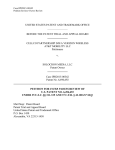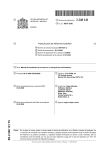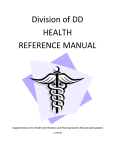Download Flocel User Manual
Transcript
Flocel Flocel Inc., 4415 Euclid Ave., Suite 421, Cleveland, Ohio 44103 (216) 619-5903, Fax (216)791-6744, www.flocel.com Flocel System: DIV-BBB and TEER Measurement User’s Manual August 2015 . Flocel Table of Contents Minimum System Requirements ____________________________________________3 Package Contents _______________________________________________________3 Customer Support _______________________________________________________3 Introduction ____________________________________________________________4 The Nine Basic Steps in Setting up The Flocel System for Use ____________________4 Flocel System Setup _____________________________________________________5 Flocel System Hardware Details ____________________________________________6 DIV-BBB Cartridge _______________________________________________________6 Pulsatile Pump (Quad Pump) ______________________________________________6 TEER Measurement Unit __________________________________________________7 Flocel Measurement Software-LabVIEW Application Program _____________________8 Flocel Software Installation ________________________________________________8 Flocel System Operation ___________________________________________________9 Cartridge Setup Menu ___________________________________________________10 Main Screen Details _____________________________________________________11 Viewing Data __________________________________________________________16 Appendix I – System Specifications ________________________________________17 Appendix II – Flocel USB Driver Installation Guide _____________________________18 Appendix III – Theory of Operation _________________________________________22 Appendix IV – Sterilization of Flocel System Components _______________________24 Appendix V – Preparing the Flocel DIV-BBB Cartridge for Cell Culture _____________25 Setting up the Flocel DIV-BBB Cartridge ____________________________________26 Pre-coating DIV-BBB cartridges ___________________________________________26 Loading Endothelial Cells ________________________________________________27 Daily Maintenance Schedule ______________________________________________28 Expected Impedances ___________________________________________________28 Flow Rate and Shear Stress ______________________________________________28 FAQs ________________________________________________________________29 Cell Extravasation Testing ________________________________________________30 Note: images may not show how current product looks as some minor details have been updated. Flocel Inc. and DIV-BBB are trademarks of Flocel Inc., Cleveland, OH. 2 Minimum System Requirements IBM compatible computer, 400 MHz or faster Windows XP® SP2 or higher 128 MB RAM (256 MB recommended) CD-ROM drive for installation One free USB port (on computer) or on externally powered USB hub • • • • • Package Contents Thank you for your recent product purchase. For your benefit, we recommend that you record the pertinent details below. If needed, this information will allow us to better serve your needs. Please check to make sure your kit has the following supplied components: 4 glass 125ml bottles 4 33mm Reservoir Caps 4 sets of silicone tubing 4 DIV-BBB cartridges 16 male luer lock caps 8 3-way stopcocks TEER Measurement Unit Serial Number #:_____________ Flocel Quad Pump Serial Number #:_____________ Power supply w/detachable AC cord TEER/Pump Control Cable USB cable White plastic tray Flocel System Installation Software CD User’s Manual CD Customer Support Telephone: Fax: E-Mail: Web: Address: (216) 619-5903 9:00 a.m. - 5:00 p.m. EST Monday - Friday (216) 791-6744 [email protected] [email protected] www.Flocel.com Flocel Inc. 4415 Euclid Avenue, Suite 421 Cleveland, Ohio 44103 Flocel Inc. and DIV-BBB are trademarks of Flocel Inc., Cleveland, OH. 3 Introduction Each year pharmaceutical companies spend millions of dollars to develop and test drugs using in vitro models of the blood brain barrier (BBB). Flocel’s Dynamic In Vitro Blood-Brain Barrier (DIVBBB) Model is practical and more accurately reflects true BBB characteristics. The DIV-BBB model works with the Trans Epithelial Electrical Resistance (TEER) measurement system which provides a quick and easy evaluation of the integrity of the Blood-Brain Barrier model by measuring the impedance across its threshold. The Flocel System enables more accurate pharmacokinetic and toxicological studies and reflects in vivo blood-brain barrier properties. It mimics important endothelial cell-astrocyte interaction and does so by use of its dynamic system. The researcher can utilize real human cells in this system. Tighter junctions between cells are formed within the cartridge’s dynamic model, which cannot be obtained by other existing static models. This system will substantially reduce drug development cost and experimental time as four independent tests can be run simultaneously using the Flocel System. The Nine Basic Steps in setting up the Flocel System for use: 1. Check Package Contents (Pg. 3) 2. Flocel System set up (Pg. 5) 3. Flocel Software Installation (Pg. 8) 4. USB driver installation (Pg. 18) 5. Sterilization of the Flocel System (Pg. 24) 6. Preparing the Flocel System for cell culture (Pg. 25) 7. Loading Endothelial Cells into the Flocel System (Pg. 27) 8. Open Flocel program and set experiment parameters (Pg. 9) 9. Viewing Data (Pg. 16) Flocel Inc. and DIV-BBB are trademarks of Flocel Inc., Cleveland, OH. 4 Flocel System Set Up The system includes the measurement software, DIV-BBB cartridge, TEER measurement unit, Quad Pump and related accessories. The complete system can run up to four independent experiments simultaneously. Each cartridge has its own programmable pump, medium reservoir and separate tubing contained on a common tray. There is some assembly required before the Flocel System can be used, this installation includes: Important Note: The LEMO connectors (cable plugs and chassis jacks) have red indicator marks on them to show proper orientation to each other when connecting them together. To attach or disconnect the cables from their respective connections on the Flocel system ONLY push or pull the plugs straight into or out of the jacks, DO NOT TURN OR TWIST THE PLUGS as this will damage them. Also note that the two larger sized LEMO plugs and jacks have different pin configurations (2-pin and 4-pin); make sure you connect each plug into their respective jack only, otherwise damage will occur to the system! • • • • • • • • • Place the various components onto the tray, oriented as shown in the photograph below with the LEMO connectors on the pump facing forward towards the TEER unit. Plug the power supply cable into the 2-pin LEMO jack on the Quad Pump. The USB cable plugs into the 4-pin LEMO jack on the TEER measurement unit. The TEER/Pump cable plugs into the 3-pin LEMO jacks on both the Quad Pump and TEER unit for communication. It does not matter which end of the cable goes into which unit. The cartridge’s contacts mount onto the mating pins in the platform of the TEER unit. Two 3-way stopcocks should be mounted on the outer male luer locks of the cartridge, then attach the short return tubing to the stopcock closest to the pump. Connect the short side of the incoming tubing to the stopcock at the other end of the cartridge. Make sure the larger diameter tubing (between the two check valves) is secure in the hold-down above the pump plunger, as seen in the photo of the system. The other end of each tubing attaches to the media bottle; it does not matter which tubing goes to which connection on the reservoir cap. Once this is all completed you can then plug the power supply into the AC wall outlet, followed by connecting the USB cable to your computer. Flocel Inc. and DIV-BBB are trademarks of Flocel Inc., Cleveland, OH. 5 Please refer to the following photograph for assembly of the components of the TEER system (only one cartridge is shown for clarity). Flocel System Hardware Details DIV-BBB cartridge The DIV-BBB cartridge possesses many features and benefits. It has a controlled ratio of luminal to abluminal volume along with the compact cartridges being a mere 2.75 inches in length. The cartridges are built with a relatively low operating cost in mind, greatly reducing the number of cells required for testing, and they are designed for one-time use eliminating the need to clean or rebuild them. The volume ratios found within the system match those found in vivo; also, the DIV-BBB model has a TEER closer to that found in vivo, >1000 Ω-cm2 as opposed to the monolayer model that typically achieves a TEER of 200 Ω-cm2. Pulsatile Pump (Quad Pump) The Flocel system includes a pulsatile pump unit with four separate pumps (one for each cartridge) in one compact case. Each of the four pumps can be easily configured for flow rate and beats per minute (BPM) for the experiment at hand, and can be started or stopped individually. The pulse rate and duty cycle of each pump is designed to reproduce the hemodynamic conditions observed in vivo. The pump can be set to a beat per minute rate between 40-120 BPM and a flow rate from Flocel Inc. and DIV-BBB are trademarks of Flocel Inc., Cleveland, OH. 6 0-20 ml/minute. The pulse duty cycle is similar to the heart rhythm with the pump compression durations equal to 30% of the cycle time. An external 24 VDC wall plug-in power supply is utilized to provide the needed current to properly power the pump unit and to minimize heat buildup inside the pump and the incubator/test environment. The pump unit receives program commands from the TEER Measurement unit through the TEER to Pump cable, utilizing the Flocel software to control the BPM and flow rate for each of the four individual pumps and to start/stop each pump when desired. TEER Measurement System The TEER system provides a quick and easy evaluation of the integrity of the Blood-Brain Barrier model and yields resistance values very close to those found in vivo. Other features and benefits of the TEER system are in the table below. The TEER Measurement System includes the measurement software, the required special USB cable, and a mounting platform that can accommodate four DIV-BBB cartridges. The electrodes in the cartridge plug into the mating connector pins in the platform. The system is shipped with four DIV-BBB cartridges. One can use as many cartridges as need, up to 4. Additional TEER System Features Additional TEER System Benefits Impedance measurement at a choice of frequencies. Clearly shows the resistance characteristics of the BBB. Low voltages, with 60 millivolts maximum. Limits potentially damaging voltages to the BBB. Automatic multiplexing of multiple cartridges. Can handle up to 4 cartridges simultaneously. USB interface, special cable supplied. Can use either a desktop or laptop PC. Flocel Inc. and DIV-BBB are trademarks of Flocel Inc., Cleveland, OH. 7 Flocel Measurement Software - LabVIEW Application Program The Measurement Software is a stand-alone program based on LabVIEW. The User Interface, known as the Front Panel in LabVIEW, allows you to set up and run up to four independent tests, each with its own cartridge, and display the results on the computer screen. The tests will apply a sine wave of the programmed frequency to the intraepithelial resistance barrier, measure and record the impedance data. Please refer to the Minimum System Requirements, found at the beginning of this manual, before installing the software. What is in the Flocel CD? • Device Drivers • National Instruments Software • Flocel Software Software Installation Please Note: Do not plug the measurement device into the USB port before loading the Flocel software. The TEER Measurement System is supplied with an installation CD that leads you through the installation process. A menu should pop up; click on each tab (tabs 1 and 2) to install the TEER measurement software as seen in the picture to the right. If the CD does not start automatically when inserted into the CD drive, click on your CD drive, opening the CD folder, and then open the autorun application as seen in the picture below. If the Flocel menu still does not run, open the "Flocel_Installer" folder and then double click on the setup icon. This will take you through the Flocel installation process. To read publications of the Flocel system, click on the Flocel Information folder and select the desired publication. Once the software has been installed, connect the LEMO plug on the USB cable into the mating 4-pin LEMO jack on the TEER Measurement System and the USB connector into an available USB port on your computer. The TEER will make a series of beeps and the computer will recognize that a new device has been connected and will load the USB Com Port drivers. If these drivers aren’t installed after clicking tab one in the install menu, follow the instructions for your particular Microsoft operating system. An example of the installation instructions is shown in Appendix II. Flocel Inc. and DIV-BBB are trademarks of Flocel Inc., Cleveland, OH. 8 Flocel System Operation When the Flocel program is opened the main screen will appear on the computer display. This screen allows the operator to set up the test parameters, and to start and stop the tests; the screen also shows the status of the various parameters of those tests. Each cartridge is totally independent of any other so that you can start and stop each test without having an effect on any other test you may be conducting at the time (with the exception of choosing the test frequency for each cartridge which must be set prior to starting any tests). Basic Flocel System Program Operation After installing the Flocel Software, plugging in the USB cable to your computer, and having set up all the other Flocel components, do the following: 1. Open Flocel from the All Programs menu or from a desktop shortcut if you have created one. 2. Click the SETUP button and set an appropriate frequency for experimentation (see next page). 3. Exit set up menu and place a prepared cartridge onto the TEER, if you have not already done so, and connect the tubing to it. 4. Set BPM (This controls the speed of pump rotations, Beats per minute) and Flow rate on main page. 5. Click Start Pump and allow the solution to make several revolutions through the system. (It may help to prime the pump by manually squeezing the tubing between the two check valves until the tubing is filled with media.) 6. Then click Start Test to begin measuring the impedance of the cartridge(s). Flocel Inc. and DIV-BBB are trademarks of Flocel Inc., Cleveland, OH. 9 Cartridge Setup Menu The Setup button in the control bar near the top of the screen opens the Setup menu for the common parameters and the test setup for each of the four cartridges. Clicking the Setup button enters the Setup menu. Cartridge Set Up This setup must be completed before running any tests as the Setup Menu is unavailable while a test is being conducted on any cartridge(s). Fixed Frequency The TEER Measurement System takes an impedance reading at a single specific frequency during each sample period. The frequency can be set from 10 Hz to 100 KHz, in 1 Hz increments by using the Up/Down arrow keys to choose what frequency to perform the measurements at. Each cartridge has its own Frequency adjustment control. Sample Time The sample time parameter is a global setting for all four cartridges, it sets the delay time between impedance readings of the TEER Measurement System. This is preset at 2 minutes, do not change this as it may cause a system error or firmware malfunction depending on the computer the TEER Measurement System is connected to. Exit Setup The Exit Setup button returns the program to the main screen. Once the Setup window closes the TEER Measurement System will be ready to commence testing the cartridge(s). Flocel Inc. and DIV-BBB are trademarks of Flocel Inc., Cleveland, OH. 10 Main Screen Details The main screen shows the test status of the four cartridges. The tests for each of the four cartridges are independent and can be started and stopped from the main screen without disturbing the other tests. One exception to this is when entering the Setup menu to set cartridge parameters; this must be completed before any testing is started. Flocel Inc. and DIV-BBB are trademarks of Flocel Inc., Cleveland, OH. 11 Cartridge Moving Average graph and controls This shows the features of one cartridge channel in the main graph display area with its associated controls for the graph functions. Moving Average (1 - 4) This control sets the number of data points previous to the current one being measured to be averaged together. This is displayed as a bold colored line (the default setting for the display) on the graph. The number of points can be set between 0-99 by clicking on the Up/Down arrow keys. The default setting is 25 points to be averaged. Impedance/Points graph This graph displays a history of the impedance measurements over time. The thin curve is the actual impedance readings while the bold, colored curve is the average of the readings. The Xaxis (Points) is determined by the Moving Average control setting (see above). The look of the curves can be changed to suit the user’s preferences (see below). The graph on the left shows how it looks when the program is opened before conducting any testing; the graph on the right shows an example of how it may look during testing (using the default curves appearances). Flocel Inc. and DIV-BBB are trademarks of Flocel Inc., Cleveland, OH. 12 Average (1 – 4) This window to the right of each graph displays the average of the chosen number of Moving Average data points as a single numerical value. The window on the left is the starting point when a test has not yet begun; the window on the right shows an example of the averaged data points. Moving Average graph dropdown menus The small Current Measurement and Moving Average graph icons can be clicked on to show a dropdown menu allowing the look of the main graph to be changed. The data points, color, line width, etc. can all be chosen to personalize or make the display easier to see for one’s own needs. Quick Read The quick read option allows the user to take an impedance measurement on a selected cartridge at any time during a test as a separate reading even while other cartridges are currently being tested. Use the Up/Down arrow keys to select the desired cartridge to take the reading from; the reading will be displayed in a window to the right. There may be a short delay before the reading takes place if another cartridge is currently being measured. The Quick read function may even be used if no tests are running at the time. (Disregard the Command button as it is not relevant to this current version of the software.) Flocel Inc. and DIV-BBB are trademarks of Flocel Inc., Cleveland, OH. 13 Main Controls Panel Frequency The Frequency window displays the (fixed) frequency that was chosen in the Setup menu prior to beginning testing any cartridges. This must be set before conducting tests on any/all of the cartridges. The frequency cannot be changed or set while a test is currently running on any cartridge(s). Run Time The Run Time window shows the elapsed time from when the test was started. During the time frame that any cartridge is being currently measured the Run Time display will be frozen on all channels that are actively running and the counter(s) will resume once that cartridge reading has been completed (around 30 seconds during any measurement period). The actual run time is not affected by this temporary halt of the display; it will continue to accumulate even while the display is frozen during a reading and will resume showing the correct total run time once the system completes that measurement. Test Status The Status window indicates whether an individual test is Stopped or currently Running. It may also display Alarm if a measurement is extremely out of range but will return to showing a Running status when a subsequent reading is back to a normal range of values. Impedance This window displays the most recently measured actual impedance of the cartridge. If the cartridge is being measured while viewing this information then the value displayed is of the latest reading and will display the newly read impedance value after the blue LED for that cartridge has extinguished. If the impedance window displays a -1 (or similar number) this indicates that the last measured impedance value was beyond the maximum range of the device. This may be caused by air bubbles running through the DIV-BBB cartridge, closed pores in the hollow fibers or low electrical conductivity of the media. If this occurs the Status window may show the word Alarm (see test Status above). BPM This setting allows the user to select the beats (or pumps) per minute according to which the media will flow through the system. This ranges from 40 - 120 BPM and is selected from a dropdown list that appears when clicking on the arrow key. The default setting when the program is opened is 40 BPM. Flocel Inc. and DIV-BBB are trademarks of Flocel Inc., Cleveland, OH. 14 Flow This setting allows the user to set the flow rate (ml/min) at which the media will be pumped through the system. The flow rate ranges from 0 - 20ml/min and is selected from a dropdown list that appears when clicking on the arrow key. The default setting when the program is opened is 0.0 ml/min. Start Pump/Stop Pump To begin a test the user must first select the BPM and Flow values. There is a range of flow values that can be applied at specific beats per minute. If the user selects a value that is outside of that range, an error message will pop up and the closest possible value of flow will automatically be applied. The combinations of flow at certain beats per minute are limited by the motor speed that can accommodate those values. The Start Pump button is displayed when the test is stopped, clicking this button will start the pump. To turn the pump off, click the same button which will be displaying Stop Pump while the pump is actively running. There may be a short delay before the pump actually stops, primarily while a cartridge is being read at the time, the same regarding cartridge readings if stopping a test. Any individual pump must be stopped (and it must stop moving) before changing a setting for it. Start Test/Stop Test Once all the test parameters and other values (pump settings) have been entered, to begin a test with the TEER, click on the Start Test button. A “Save As” window will open to allow you to save the data file to an appropriate directory after you give it a file name. Click “OK” when ready to save and the testing will then begin operation. The data file is saved as a space delimited ASCII file format (text file) so that it can be easily imported into another program for analysis. Excel® or similar analysis software can import such files. The Stop Test button is displayed in place of the Start Test button while the test is running. Clicking this button stops the test. There may be a short delay before the test actually stops. There are 4 blue LEDs on the TEER unit’s platform, 1 for each of the cartridges, near the left side of each one. While testing is in progress one of these LEDs will light up to indicate which cartridge is actively/currently being measured at that time. Flocel Inc. and DIV-BBB are trademarks of Flocel Inc., Cleveland, OH. 15 Viewing Data Opening the ASCII file Go to folder where the file was saved and double click on the file. An “Open With” menu will appear. Then click on a program such as Notepad® or Excel® to view your data, and then click ok, or if you double click on the desired program from the list it should open immediately. Data Format When the file opens it will show three columns of data. The first column is Time, which is measured in seconds. The second column is the Impedance, which is measured in ohms*cm2. The third column measures the Phase Angle (disregard this column as the data is not relevant in this current version of the software; it should read as all 0s). Below is an example of how raw data would display in Notepad®. Exporting Data The data can be exported to any analysis software, such as Excel®, by simply copying and pasting it from one program to another. Flocel Inc. and DIV-BBB are trademarks of Flocel Inc., Cleveland, OH. 16 Appendix I – System Specifications Cartridge Specifications Hydrophobic capillaries Trans-capillary pore size Number of hollow fibers Total lumen internal volume Total lumen internal surface area Volume of extra-luminal space (ECS) Total hollow fiber area in ECS nominal 0.2 µm 19 0.0123 in3 = 0.202 cm3 2.09 in2 = 13.5 cm2 0.070 in3 = 1.15 cm3 3.50 in2 = 22.6 cm2 TEER Design Specifications Current Excitation AC signal Output mode Current source Open current voltage 10 to 100,000 Hz; now fixed at 500Hz Single-ended, referenced to computer ground + 1 nA, + 60 mV max. across the blood-brain barrier Input Impedance Input mode Input Channels Input voltage range DC common mode 107 ohms shunted by 1 pF Differential 2, simultaneous sampling + 100 mV + 300 mV maximum Input General Computer Interface Cable Cartridges Power requirements: USB 1.1 device 6’ USB A to LEMO 4-pin connector plug special cable Multiplexed, up to 4 under program control 3.5 to 5.5 Volts, 25 mA from USB port Pump Specifications Pump rate: Flow rate: Pump settings: 40-120 bpm 0-20 ml/min Controlled by TEER through 3-pin interface cable System Specifications Tray: 4 bottles: 4 sets of tubing: 16.14 x 8.66 in = 41 x 22 cm 125ml media bottles 1 pump tube: 35.43in = 90cm 1 feedback tube: 12.8in = 32.5cm Overall Dimensions 9”W x 7.5”H x 16.5”D The height of the system may vary somewhat depending on how the tubing is laid out from the media bottles to the cartridges. Flocel Inc. and DIV-BBB are trademarks of Flocel Inc., Cleveland, OH. 17 Appendix II - Flocel USB Driver Installation Guide This guide will direct the user through the Flocel USB driver installation. (Note: The Flocel TEER Software requires a PC running Windows 2000, XP, or later with USB 1.1 capability.) The first part of this installation process is to install the “US232 USB-Serial Cable” (USB High Speed Serial Converter) software. Make sure that the "Install the software automatically" option is checked. Click on "Next" to continue. Flocel Inc. and DIV-BBB are trademarks of Flocel Inc., Cleveland, OH. 18 You may see the above screen during the installation process. Wait until it completes the transfer process. Once you see this screen the USB drivers have been installed – click the “Finish” button to complete the USB driver installation and to install the COM Port drivers. The Found New Hardware wizard will re-launch for the second part of the driver installation as shown next. Flocel Inc. and DIV-BBB are trademarks of Flocel Inc., Cleveland, OH. 19 After the driver installation is complete, this screen will appear. This time, the Hardware Wizard will display "USB Serial Port" as being the software it wants to install. Make certain that the "Install the software automatically" option is checked. Click on "Next" to continue. Once installed click the "Finish" button to complete the second part of the driver installation. The Help bubble should inform you that the new hardware is installed and ready to use. Flocel Inc. and DIV-BBB are trademarks of Flocel Inc., Cleveland, OH. 20 Once this message is displayed on your computer you can now plug the TEER Measurement System into any available USB port of your computer to get the system up and running. You may want to create a desktop shortcut for the Flocel software at this time, if you have not done so yet, to quickly access the Flocel program. Just for reference, shown again, below, is what the main screen of the Flocel program looks like when opening the software before making any setup adjustments or customizing the graph displays. Flocel Inc. and DIV-BBB are trademarks of Flocel Inc., Cleveland, OH. 21 Appendix III - Theory of Operation Impedance definition: concept of complex impedance Almost everyone knows about the concept of electrical resistance. It is the ability of a circuit element to resist the flow of electrical current. Ohm's law defines resistance in terms of the ratio between voltage E and current I. While this is a well-known relationship, its use is limited to only one circuit element -- the ideal resistor. An ideal resistor has several simplifying properties: • It follows Ohm's Law at all current and voltage levels. • It's resistance value is independent of frequency. • AC current and voltage signals through a resistor are in phase with each other. The real world contains circuit elements that exhibit much more complex behavior. These elements force us to abandon the simple concept of resistance. In its place we use impedance, which is a more general circuit parameter. Like resistance, impedance is a measure of the ability of a circuit to resist the flow of electrical current. Unlike resistance, impedance is not limited by the simplifying properties listed above. Electrochemical impedance is usually measured by applying an AC potential to an electrochemical cell and measuring the current through the cell. Suppose that we apply a sinusoidal potential excitation. The response to this potential is an AC current signal, containing the excitation frequency. This current signal can be analyzed as a sinusoidal function. Electrochemical Impedance is normally measured using a small excitation signal. This is done so that the cell's response is pseudo-linear. Linearity is described in more detail in a following section. In a linear (or pseudo-linear) system, the current response to a sinusoidal potential will be a sinusoid at the same frequency but shifted in phase. Figure 1 Sinusoidal Current Response in a Linear System Flocel Inc. and DIV-BBB are trademarks of Flocel Inc., Cleveland, OH. 22 The excitation signal, expressed as a function of time, has the form E(t) = E0 cos (ω t) E(t) is the potential at time t, Eo is the amplitude of the signal, and ω is the radial frequency. The relationship between radial frequency ω (expressed in radians/second) and frequency f (expressed in hertz) is: ω=2πf In a linear system, the response signal, It, is shifted in phase (φ) and has different amplitude, I0: I(t) = I0 cos (ωt – φ) An expression analogous to Ohm's Law allows us to calculate the impedance of the system as: Z= E(t) E0 cos (ωt) cos (ωt) ----- = -------------------- = Z0 ----------------I(t) I0 cos (ωt – φ) cos (ωt – φ) The impedance is therefore expressed in terms of a magnitude, Z0, and a phase shift, φ. Flocel Inc. and DIV-BBB are trademarks of Flocel Inc., Cleveland, OH. 23 Appendix IV – Sterilization of the Flocel System Components The glass bottles are the only items in the TEER Measurement System that are autoclave-able (the silicone tubing and reservoir caps can be autoclaved but their useful life will be shortened considerable); all other components - the reservoir caps, tubing and luer locks, 3-way stopcocks, cartridges and luer lock caps, Quad Pump, TEER Measurement unit, power supply, cables, and tray must be gas sterilized. Prior to beginning routine ethylene oxide sterilization, a product with a sterile claim needs to complete a validation process to ensure the Sterility Assurance Level claimed is met. The globally harmonized standard that provides guidance for completing such a validation is ANSI/AAMI/ISO 11135-1:2007, Sterilization of healthcare products - Ethylene oxide - Part 1: Requirements for development, validation, and routine control of a sterilization process. Sterilizing the Autoclave-able parts 1. To sterilize the autoclave-able parts, insert them into an autoclave-able pouch and seal the pouch for sterilization. 2. Steam autoclave the parts at 249.8 °F (121°C) for 45 minutes. 3. After sterilization, immediately remove the autoclave bag containing the parts from the autoclave and place it in a laminar flow hood to dry. Note: If possible use a sterilization program that includes a dry cycle. This will reduce the amount of liquid within the autoclave bag and the possibility of the wet, post-autoclaved bag from tearing. Wet autoclave paper is not a sterile barrier. Gas Sterilization To sterilize the gas sterilized parts the recommended medium to be used in this process is Ethylene Oxide, at a Sterilization temperature of 130 °F (54.4 °C). The following are recommended cycle times during the sterilization process: • Pre-heat Time: 30 min • Sterilization (by gas) Time: 1 hour and 45 min. • Aerated Time: 12-18 hours. The Flocel system can be reused before starting a new culture. After an experiment has been completed one should flush out all the old cells by passing Tripson and PCB solution through the tubes. Then gas sterilize the tubing and other recommended gas sterilized parts. Once this is completed the Flocel system will be ready for use again. Cartridges should be replaced after use in order to keep test results as accurate as possible. In extreme circumstances if a cartridge does need to be reused, Gas Sterilization is preferred. Warning: Gas Sterilization may not completely remove all previous cells and residue from the cartridge so this may influence the results of future experiments. Flocel Inc. and DIV-BBB are trademarks of Flocel Inc., Cleveland, OH. 24 Appendix V- Preparing the Flocel DIV-BBB Cartridge for Cell Culture Cell Culture Guidelines Note: Correct sterilization technique will ensure a long and efficient life for your DIV-BBB cartridge. Shortcuts, suspect medium, and poor sterilization technique may result in contamination. Use a needle to draw liquids into syringes. Droplets of medium at the syringe/side port junction invite contamination Perform all operations in a laminar flow hood. Keep the hood clean. Avoid rapid movements and working directly over the samples. If it is necessary to open the front of the hood be sure to allow time for the air inside the hood to completely exchange. Overview The DIV-BBB cartridge contains a unique hollow fiber manufactured from a material that allows the hydrophobic binding of proteins to the fiber matrix. It is necessary to wet out the fiber using 70% ethanol/water to activate the fiber and allow proteins to attach. The recommended application for the DIV-BBB cartridge is for the culture of endothelial cells under conditions of chronic shear stress. They are designed to be coated with appropriate matrix proteins such as fibronectin, collagen, gelatin or other proteins that facilitate the attachment of endothelial cells when inoculated onto the inside wall (luminal wall) of the fiber. A solution of 10% FBS in standard cell culture medium can also be used. Endothelial cells attached in this manner can be subjected to various levels of reproducible shear stress for long term culture, up to 28 days or more. When grown under these conditions of chronic shear stress endothelial cells behave very differently than when grown in static culture. Endothelial cells will lay flat, form a monolayer and orient to the direction of medium flow, forming tight junctions. Culture of endothelial cells under chronic shear stress is considered to be a more physiologic environment and closer to the in vivo ideal. The DIV-BBB cartridge is setup as a co-cultivation system in which endothelial cells are loaded into the lumen of the fiber and astro glial cells are placed outside of the fiber in the extra cellular space (ECS). Note: Proper sterilization technique is essential to maintain the long term health of this culture system. Flocel Inc. and DIV-BBB are trademarks of Flocel Inc., Cleveland, OH. 25 Setting up the Flocel DIV-BBB Cartridge 1. Prepare the following items in the laminar flow hood • 6 each - 5 or 10 ml syringes • 10-20 mI 70% ethanol/water sterile filtered • 10-20 ml sterile PBS • 10 mI sterile water 2. Fill a syringe with alcohol solution and attach it to 3-way stopcock #1. Position the stopcock so that OFF is facing away from (parallel to) the cartridge. 3. Attach an empty syringe to 3-way stopcock #2. Position OFF so that it is facing away from (parallel to) the cartridge. Flow should travel from the cartridge to the syringe. Syringe A 4. Flush ethanol from syringe A to syringe D. The ethanol should be in contact with the fiber for at least one minute. You will be able to see the fiber “wet out”. Syringe D Syringe B Syringe C 5. Drain any excess ethanol from the cartridge using syringe D. 6. Fill a fresh 10 ml syringe with sterile distilled water. Attach to 3-way stopcock #1. Stopckock #1 Stopckock #2 7. Empty syringe D of ethanol and re-attach. 8. Rinse the cartridge with sterile water. The water should be in contact with the fiber for at least 60 seconds. Flush back and forth between syringes A and D to remove ethanol. Remove excess sterile water using syringe D. Pre-coating DIV-BBB Cartridges 1. Fill a new syringe with protein matrix solution (5-10 mI of coating solution, 1mg/mL in sterile PBS. This solution can be fibronectin, collagen, gelatin, serum or other appropriate matrix proteins) and attach to 3-way stopcock #1. 2. Attach a new, empty syringe to 3-way stopcock #2. 3. Attach new, empty syringes to side ports B and C. 4. Position 3-way stopcock #2 so that OFF is facing towards the cartridge. 5. Flush protein solution from syringe A to syringe C through the fiber. Flush solution back into syringe A. 6. Position 3-way stopcock #2 so that OFF is facing away from (parallel to) the cartridge. Flush protein solution from syringe A to syringe D. 7. Position 3-way stopcock #1 so that OFF is facing towards the cartridge. Flush protein solution from syringe D to syringe B and back to syringe D. 8. Ensure that the cartridge is filled with protein solution. Position the two 3-way stopcocks so that OFF is facing towards the cartridge. 9. Let protein solution coat the cartridge for a minimum of one hour. 10. Position both 3-way stopcocks so that OFF is facing towards the cartridge. Remove the syringes and replace with sterile luer caps. Initiate pre-culture for 24 hours. Flocel Inc. and DIV-BBB are trademarks of Flocel Inc., Cleveland, OH. 26 Loading Endothelial Cells 1. Prepare the following items in the laminar flow hood • Four 5 or l0 ml syringes • Freshly harvested endothelial cells from 2 T75 flasks in a volume of 10 ml complete medium. • 18 gauge or larger needle • 4 sterile male Iuer caps 2. Attach syringes to 3-way stopcock #1 and side ports B and C. 3. Using the large gauge needle draw 10 mI of the endothelial cell suspension into the 4th (remaining) syringe. Remove the needle and attach the syringe to 3-way stopcock #2. 4. 3-way stopcocks #1 and #2 should have the OFF position facing away from (parallel to) the cartridge. 5. Gently flush the cell suspension between syringe A and D through the inside of the cartridge, 3 to 4 times. Leave half of the cell suspension in each of the syringes when finished. 6. Turn 3-way stopcock #2 so that the OFF position is turned towards the cartridge. 7. Slowly transfer medium and cells from syringe A to syringe C. Excess medium will flow through the walls of the fibers and the endothelial cells will be trapped in the lumen of the fibers. 8. Turn 3-way stopcock #1 so that the OFF position is turned towards the cartridge. 9. Turn 3-way stopcock #2 so that the OFF position is turned away from (parallel to) the cartridge. 10. Slowly transfer medium and cells from syringe D to syringe B. Excess medium will flow through the walls of the fibers and the endothelial cells will be trapped in the lumen of the fibers. 11. Turn both 3-way stopcock #1 and #2 so that the OFF position is facing towards the cartridge (3-way stopcock #1 should already be in this position). 12. Place the endothelial cell culture cartridge into the incubator for four hours WITHOUT flow to allow the endothelial cells to attach to the fiber; after the first two hours, rotate the cartridge 180 degrees. 13. After the four hour attachment period in the incubator return the cartridge to the hood. Remove the syringes and replace with sterile luer caps. Turn the 3-way stopcocks so that the OFF position is facing towards the position where the syringes were attached and will allow medium to flow through the cartridge. 14. Place the cartridge into the TEER measurement system and initiate flow at the lowest rate (Flow rate of 1 ml/min) for approximately 24 hours. Check that the pump tubing is being compressed by the pump. This level of medium flow is sufficient to provide oxygen and nutrients to the endothelial cells without generating a level of shear stress that will remove the cells from the fiber. After 24 hours, change the medium in the reservoir bottle. Retain the initial medium and count the cells that did not attach to the fiber. This will provide a direct indicator of the number of cells that attached to the fiber. Typically 20-40% of the cells loaded will not adhere. If desired the endothelial cell inoculation can be divided into two equal portions and the loading steps repeated. Flocel Inc. and DIV-BBB are trademarks of Flocel Inc., Cleveland, OH. 27 Daily Maintenance Schedule Day 1: Start the newly inoculated cartridge with 25 ml of medium in the reservoir bottle. This will allow the accumulation of cytokines during the first few days of culture. Before operating the pump, gently squeeze the large diameter tubing between the two check valves, that is in the holddown on the pump, 5-10 times to get the flow started. After doing so, set the flow rate on the Flocel program to 1 ml/min at any beats per minute (bpm) of your choosing. Day 2: Adapt the cells to an augmented level of shear stress by increasing flow rate to 2 ml/min. Day 3 and on: From the third day and on, the cells can be adapted to further shear stress by increasing the flow rate by no more than 2 ml/min a day. Continue this process every day until the desired flow rate is achieved. Check the reservoir bottle for endothelial cells that have washed from the cartridge. This will give an indication of the cells remaining in the cartridge. Change the cell culture medium when the glucose has been depleted by 50%. Expected Impedances Within the first two weeks of cell culture the impedance should rise gradually as seen in the chart to the right. After such time the impedance should level off to approximately 1500 ohms*cm2, as a monolayer of endothelial cells starts to form. Remember, this is a general expectation, and if a culture’s Impedance falls within this range of about 1500 ohms*cm2 it is adequate. In the first few days before the Impedance levels off, a reasonable Impedance would be from 300-500 ohms*cm2. PLEASE REMEMBER THAT THIS IS TRUE ONLY WITH BASELINE REMOVED. Flow rate and Shear Stress T = (4ηQ/πR3) Where: T = Shear Stress (dynes/cm2) η = Viscosity (dyne sec/cm2) Q = Fluid flow rate (ml/sec/fiber) R = Internal Radius of fiber Viscosity of cell culture medium with 10% FBS is approximately 0.008 dyne sec/cm Fluid flow rate must be converted from ml/min to ml/sec. Also, there are 19 fibers in the cartridge so this flow rate must be divided by 19. Internal radius of the fiber is 300μm (0.03 cm) R3 = 0.000027 I mI/min flow rate per fiber = 0.0167 Shear stress at 20 ml/min = 3.95 dynes/cm Flocel Inc. and DIV-BBB are trademarks of Flocel Inc., Cleveland, OH. 28 FAQ’s 1. How many EC and astrocytes would you suggest for the seeding? Approximately 1.5x106 2. How many days after the EC culture starts would you seed the astrocytes? 2 days = 48 hours 3. Once the astrocytes were seeded, when should we expect an increase in the TEER? TEER will increase substantially during the first 5-7 days (it depends on which kinds of EC and astrocytes you are using). It will take approximately 2 weeks to reach the steady state. 4. Would you recommend using the same media for the cultures in Petri dishes and the DIVBBB cartridges? The growth media is the same. 5. How often would you suggest changing the media? It depends on the cells you are using (primary cultures versus cell lines). Generally, for primary cultures, once every 2 weeks is appropriate. They have a reduced mitotic index. 6. Should we use the same volume of media that was indicated for the old Cellco system or can we scale down the numbers? Use half the volume. 7. Is it recommended that we check the concentration of glucose and lactic acid in the circulating media? Frequency? It is recommended every 2 days during BBB development then once a week. The metabolic index is an important parameter used to assess cell growth and viability along with the TEER. 8. How many days can you keep the cartridge operational? A DIV-BBB remains viable for many weeks, unless contamination occurs. 9. Can the cartridge be re-used if the TEER remains unchanged after an experiment? If the TEER remains unchanged the cartridge can be reused again, otherwise, you can let the system recover while keeping it under monitoring to see if it gets back to normal. Then use it again for the next experiment. 10. Do you have to subtract the “baseline” measurement from the TEER measurement, or does the four point measurement technique already correct for the lead/media impedance? You have to subtract the “baseline” measurement by taking a measurement of the empty cartridge before seeding the cells. Flocel Inc. and DIV-BBB are trademarks of Flocel Inc., Cleveland, OH. 29 Cell Extravasation Testing 1) 2) 3) 4) 5) Will you need a full blood-brain barrier or just permeability across a polypropylene tube under dynamic flow? If one uses only the hollow fiber without cells, the experiment is similar to an empty Transwell but with flow present and a static extracapillary space. if an established BBB is used, one mimics a realistic replica of the venous compartment in vivo; this is important for testing purposes. If you need a blood-brain barrier established before leukocytes are injected, do you need both glia and endothelial cells or just endothelial cells? You need both. What do I need for a human experiment? A typical human study requires: a. Blood collection and consenting of volunteer b. Questionnaire c. Ficoll gradient d. Counts and separation Which is better to use? Monocytes vs. neutrophils? Depends on your experimental design Do you need freshly isolated leukocytes, or can I use a cell line? Freshly isolated is better but we also used THPs *Note: These are some articles which might interest you: permeability study where in vitro DIV-BBB and transwell are compared (3); in vitro BBB and antiepileptic drug penetration (4); importance of laminar flow (5), drug metabolism and BBB (6). (1). Cucullo L, Aumayr B, Rapp E, Janigro D, 2005. Drug delivery and in vitro models of the blood-brain barrier. Curr Opin Drug Discov Devel. 8: 89-99. (2). Cucullo L, Couraud PO, Weksler B, Romero IA, Hossain M, Rapp E, Janigro D. 2008. Immortalized human brain endothelial cells and flow-based vascular modeling: a marriage of convenience for rational neurovascular studies. J Cereb Blood Flow Metab. 28:312-28. (3). Santaguida S, Janigro D, Hossain M, Oby E, Rapp E, Cucullo L. 2006. Side by side comparison between dynamic versus static models of blood-brain barrier in vitro: a permeability study.13;1109(1):1-13. (4). Cucullo L, Hossain M, Rapp E, Manders T, Marchi N, Janigro D. 2007. Development of a humanized in vitro blood-brain barrier model to screen for brain penetration of antiepileptic drugs. Epilepsia. 48:505-16. (5). Ghosh C, Gonzalez-Martinez J, Hossain M, Cucullo L, Fazio V, Janigro D, Marchi N. 2010. Pattern of P450 expression at the human blood-brain barrier: roles of epileptic condition and laminar flow. Epilepsia. 2010 Aug;51(8):1408-17. (6). Ghosh C, Marchi N, Hossain M, Rasmussen P, Alexopoulos AV, Gonzalez-Martinez J, Yang H, Janigro D.2012. A pro-convulsive carbamazepine metabolite: quinolinic acid in drug resistant epileptic human brain. Neurobiol Dis. Jun;46(3):692-700. Flocel Inc. and DIV-BBB are trademarks of Flocel Inc., Cleveland, OH. 30