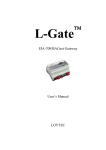Download SCADA Engine BACnet OPC Server
Transcript
CBMS Studio Frequently Asked Questions 27 Sunnyside Grove Bentleigh 3204 Australia Contents General.................................................................................................................................................... 3 Which protocols are supported by CBMS Studio? .............................................................................. 3 What operating systems are supported by CBMS Studio? ................................................................. 3 What hardware platforms are supported by CBMS Studio? .............................................................. 3 Can CBMS support my hardware? ...................................................................................................... 3 Do I need to use the CBMS Studio Engineering Tool? ........................................................................ 3 Can I use the CBMS Studio Engineering Tool with other Vendors? .................................................... 3 BACnet .................................................................................................................................................... 3 Which data link layers are supported by CBMS Studio? ..................................................................... 3 Which RS485 add on board should I use for the Raspberry PI? ......................................................... 3 Can CBMS Studio operate as a BACnet router? .................................................................................. 3 Can CBMS Studio operate as a router between 2 BACnet/IP ports? .................................................. 4 Does CBMS Studio operate as a BACnet device? ................................................................................ 4 Which BACnet Object Types are supported? ...................................................................................... 4 What is the local folder? ..................................................................................................................... 5 How can I view all BACnet object properties? .................................................................................... 5 How do I configure the BACnet/IP port? ............................................................................................ 6 How do I configure the BACnet Device object? .................................................................................. 6 What is the remote folder?................................................................................................................. 7 How do I populate the remote folder? ............................................................................................... 7 How do I use the BACnet Explorer? .................................................................................................... 9 How do I connect to a BACnet objects from a wiresheet? ............................................................... 10 Can I add a BACnet Schedule Object? ............................................................................................... 11 Can I add a BACnet Alarm? ............................................................................................................... 11 What is a BACnet Virtual Network? .................................................................................................. 11 Can I read from another BACnet Device? ......................................................................................... 11 BACnet OPC Server V2.0 User’s Manual Page 2 27 Sunnyside Grove Bentleigh 3204 Australia General Which protocols are supported by CBMS Studio? CBMS Studio supports BACnet, Modbus and OPC systems. Other protocols are supported on request. What operating systems are supported by CBMS Studio? CBMS Studio supports Windows XP, Vista 7 and 8 operating systems on both X86 and X64 bit platforms. It also supports the Linux operating system. What hardware platforms are supported by CBMS Studio? CBMS Studio is supported by the following hardware. Any PC or hardware running Windows or Linux. The AAC-1000 router and gateway. A Raspberry PI. Can CBMS support my hardware? Yes, if you have your own hardware and you wish to use CBMS Studio as branded as your own product, then we can provide this to you. Do I need to use the CBMS Studio Engineering Tool? No, you can use any tool that supports the Sedona Framework. There are several available such as the Sedona Workbench, or the Niagra Workbench. Can I use the CBMS Studio Engineering Tool with other Vendors? Yes, as long as the other products support the Sedona Framework. BACnet Which data link layers are supported by CBMS Studio? It supports BACnet/IP, BACnet MSTP and BACnet Virtual Networks. BACnet MSTP requires an RS485 connection and there are 2 of these on the AAC-1000 controller. An RS485 add on board can be purchased for the Raspberry PI, while an RS485 USB interface can be purchased for Windows and Linux PC’s. Which RS485 add on board should I use for the Raspberry PI? We recommend using the raspicomm from http://www.amescon.com/products/raspicomm.aspx if you wish to make your Raspberry PI support BACnet MSTP. Can CBMS Studio operate as a BACnet router? Yes, if there is 1 or BACnet Ports enabled, then it will act as a BACnet router. For example if there is 1 BACnet/IP port and 1 BACnet MSTP port it will operate as a BACnet/IP to BACnet/MSTP router. BACnet OPC Server V2.0 User’s Manual Page 3 27 Sunnyside Grove Bentleigh 3204 Australia Can CBMS Studio operate as a router between 2 BACnet/IP ports? Yes, when you add 2 BACnet/IP port CBMS Studio will act as a router between the two. The port numbers need to be different, for example 47808 and 47809. Does CBMS Studio operate as a BACnet device? Yes, it operates as a BACnet device with BACnet objects that can be accessed from and device on the network. Which BACnet Object Types are supported? The following object types are supported. Analog Input Analog Output Analog Value Binary Input Binary Output Binary Value Calendar Device Event Enrollment File Multi - state Input Multi - state Output Multi - state Value Notification Class Program Schedule Trend Log BACnet OPC Server V2.0 User’s Manual Page 4 27 Sunnyside Grove Bentleigh 3204 Australia What is the local folder? The local folder represents the BACnet device object for the CBMS Studio Server. The diagram on the left is displaying the property sheet of the device object which contains it’s properties. The points folder beneath the local folder will contain all of the BACnet Objects within the device. How can I view all BACnet object properties? Every Sedona component that represents a BACnet object will have an additional tab at the bottom of the page for displaying the BACnet object properties. From the BACnet property sheet all properties including proprietary properties will be displayed. Editing a property is also possible from this page. BACnet OPC Server V2.0 User’s Manual Page 5 27 Sunnyside Grove Bentleigh 3204 Australia How do I configure the BACnet/IP port? The BACnet/IP is disabled by default in the Sedona device so it must be activated before the BACnet driver can be used. Navigate to Sedona-appdrivers-bacnet-ip and change to port to enabled. If an error occurs, check the FAQ’s for an answer to these common errors. Unregistered. Port used by another application. Network Number already assigned. How do I configure the BACnet Device object? Navigate to Sedona-app-drivers-local and view the property sheet. Make sure that the Device Id is NOT set to a negative value. Each device on the BACnet network needs to have a unique value, if not there will be conflicting device id’s and unexpected results can occur. BACnet OPC Server V2.0 User’s Manual Page 6 27 Sunnyside Grove Bentleigh 3204 Australia What is the remote folder? The remote folder represents the BACnet network external to the CBMS Studio Server. It acts as a fully featured BACnet explorer with folders for all BACnet networks, devices and objects. All properties from a BACnet device can be viewed in real time from the Engineering Tool with additional views created for trendlogs and time schedules. How do I populate the remote folder? Step 1. The BACnet/IP is disabled by default in the Sedona device so it must be activated before the BACnet driver can be used. Navigate to Sedona-appdrivers-bacnet-ip and change to port to enabled. If an error occurs, check the FAQ’s for an answer to these common errors. Unregistered. Port used by another application. Network Number already assigned. BACnet OPC Server V2.0 User’s Manual Page 7 27 Sunnyside Grove Bentleigh 3204 Australia Step 2. Navigate to Sedona-app-drivers-local and view the property sheet. Make sure that the Device Id is NOT set to a negative value. Each device on the BACnet network needs to have a unique value, if not there will be conflicting device id’s and unexpected results can occur. Step 3. Navigate to the remote folder and then select the button called Scan Devices. This will display step 1 of the device scan wizard as shown by the figure on the right. The low and high limits can be changed to reduce the result set, and then press the Next button to continue. Step 4 The network will be scanned for any device matching the high and low limit settings, and the Next button will activate when the device scan has finished. If there are no results, check the port and local device settings to make sure that the BACnet driver is running. Existing devices are highlighted in orange. Select the devices that you would like to add to the remote folder and then click the Next button. BACnet OPC Server V2.0 User’s Manual Page 8 27 Sunnyside Grove Bentleigh 3204 Australia Step 5 The object list will be read from each selected device and the names of every object will be read. The object list and names will not be read again, if the device configuration changes then another device scan will need to be executed manually. When the wizard completes, the remote folder will be populated with a list of networks and devices. Step 6. You can now browse the entire BACnet network. The properties of each BACnet object are displayed in the explorer. How do I use the BACnet Explorer? The BACnet explorer is viewed from the remote folder. Navigate to sedona-app-drivers-bacnet-remote. If there are networks or devices visible under the remote then follow the instructions to populate the remote folder. BACnet OPC Server V2.0 User’s Manual Page 9 27 Sunnyside Grove Bentleigh 3204 Australia The BACnet objects are located in a folder called virtual beneath the device object. When an object is selected it’s properties can be viewed from the BACnet property sheet. Any property that is writable can be updated from the property sheet. How do I connect to a BACnet objects from a wiresheet? Before a BACnet object can be used in a wiresheet, it must be added as a point. Points are located in the points folder under the device, a separate FAQ describes how BACnet remote points are created. When a BACnet remote point is added as a point, a component will be created for it and its value will be updated continuously using COV’s or polling. BACnet Analog points are mapped to a Sedona Numeric component, while Binary points are mapped to Boolean components. They can then be accessed from a wiresheet like any other component. BACnet OPC Server V2.0 User’s Manual Page 10 27 Sunnyside Grove Bentleigh 3204 Australia Can I add a BACnet Schedule Object? Yes, you can add a BACnet Schedule to CBMS Studio and use this in the Sedona Wiresheet. You can also use the schedule to send a command to another BACnet or Modbus device on the network. Can I add a BACnet Alarm? Yes, alarms can be configured with the Event Enrolment Object. When an alarm becomes active then it can be sent to a BACnet Workstation using the Notification Class object. Alarms can be generated from a local or remote BACnet point. What is a BACnet Virtual Network? A virtual network is not a physical network like BACnet/IP or BACnet/MSTP, it is a network that exists within the router and simulates a physical network. It has its own BACnet network number and it contains 1 or more BACnet devices. The Virtual Network makes it possible for CBMS Studio to act as multiple BACnet Devices. Can I read from another BACnet Device? Yes, it is possible to read from another device and use the value in the Sedona Wiresheet, BACnet alarm or Trendlog. BACnet OPC Server V2.0 User’s Manual Page 11