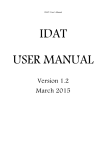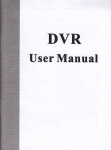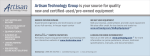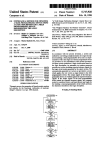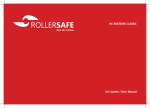Download autoSaint Software Design Description
Transcript
IDC/AUTOSAINT/SDD
21 May 2008
English only
AWST-TR-08/10
autoSaint Software Design Description
This document defines the autoSaint software design description. The software design
includes the architectural design, detailed design and interface descriptions.
Summary
autoSaint is a software system that automatically processes particulate and Xenon noble gas
radionuclide data, in order to detect any radionuclide isotopes present in the sample. The
software runs automatically without human intervention. It reads processing parameters from
the database. It processes the sample data according to the specified parameters and writes the
results back to the database. The results can then be analysed further using separate interactive
analysis software.
IDC/
Page 2
Document History
Version
Date
Author
0.1
1 February 2007
Marian Harustak Initial draft of the document
1.0
27 March 2007
Marian Harustak Delivered initial SDD
1.1
3 April 2007
Marian Harustak Revised version addressing IDC comments
2.0
31 October 2007 Marian Harustak Added descriptions in Scientific
Thierry Ferey
Calculations library, updated configuration
parameters; modified language to the “as
built” situation
2.1
21 May 2008
Marian Harustak Added description of Xenon parts
2.2
28 April 2011
Marian Harustak Updated to autoSaint version 2.1.3
28 April 2011
Description
IDC/
Page 3
Contents
1.
2.
Scope .................................................................................................................................. 5
1.1.
Identification .............................................................................................................. 5
1.2.
System overview ........................................................................................................ 5
1.3.
Document overview ................................................................................................... 6
Software architecture.......................................................................................................... 7
2.1.
3.
Software decomposition ............................................................................................. 8
2.1.1.
autoSaint Pipeline Wrapper ................................................................................ 8
2.1.2.
Scientific Calculations Library........................................................................... 9
2.1.3.
Additional Calculations Library ......................................................................... 9
2.1.4.
Supporting Functions Library ............................................................................ 9
2.1.5.
Infrastructure Library ......................................................................................... 9
2.1.6.
gODBC ............................................................................................................... 9
2.2.
Rationale..................................................................................................................... 9
2.3.
General Implementation ........................................................................................... 10
2.3.1.
Requirements .................................................................................................... 10
2.3.2.
Design decisions ............................................................................................... 10
Processing entities ............................................................................................................ 12
3.1.
autoSaint Pipeline Wrapper ..................................................................................... 12
3.1.1.
Overview .......................................................................................................... 12
3.1.2.
Dependencies ................................................................................................... 12
3.1.3.
Requirements .................................................................................................... 12
3.1.4.
Design decisions ............................................................................................... 14
3.2.
Scientific Calculations Library................................................................................. 19
3.2.1.
Overview .......................................................................................................... 19
3.2.2.
Dependencies ................................................................................................... 19
3.2.3.
Requirements .................................................................................................... 20
3.2.4.
Design decisions ............................................................................................... 20
3.3.
Additional Calculations Library ............................................................................... 28
3.3.1.
Overview .......................................................................................................... 28
3.3.2.
Dependencies ................................................................................................... 28
3.3.3.
Requirements .................................................................................................... 28
3.3.4.
Design decisions ............................................................................................... 28
3.4.
Supporting Functions Library .................................................................................. 43
21 May 2008
IDC/
Page 4
3.4.1.
Overview .......................................................................................................... 43
3.4.2.
Dependencies ................................................................................................... 43
3.4.3.
Requirements .................................................................................................... 43
3.4.4.
Design decisions ............................................................................................... 43
3.5.
4.
Infrastructure Library ............................................................................................... 50
3.5.1.
Overview .......................................................................................................... 50
3.5.2.
Dependencies ................................................................................................... 50
3.5.3.
Requirements .................................................................................................... 50
3.5.4.
Design decisions ............................................................................................... 51
Interface entities ............................................................................................................... 53
4.1.
Data Access .............................................................................................................. 53
4.1.1.
Overview .......................................................................................................... 53
4.1.2.
Dependencies ................................................................................................... 53
4.1.3.
Requirements .................................................................................................... 53
4.1.4.
Design Decisions .............................................................................................. 53
Appendix I Additional Requirements ...................................................................................... 55
Appendix II CONFIGURATION PARAMETERS ................................................................. 58
Appendix III PARTICULATES Processing Sequence as defined in tor and as Implemented 64
XENON Processing Sequence as defined in tor and as implemented ..................................... 66
Appendix IV Abbreviations ..................................................................................................... 68
References ................................................................................................................................ 69
28 April 2011
IDC/
Page 5
1. SCOPE
1.1. Identification
This document applies to the autoSaint version 2.1.3.
1.2. System overview
The IMS (International Monitoring System) includes among others also radionuclide stations,
where particulate and noble gas monitoring systems are installed. These systems send
spectrum data to the IDC (International Data Centre) in Vienna on a daily basis. The IDC
processes and reviews the spectrum data. Analysis is performed in two separate pipelines: The
automatic pipeline where each incoming spectrum is processed automatically and the manual
pipeline where the same spectrum and its automatic analysis are reviewed by a radionuclide
analyst. Both processes produce analysis reports, which conform to a specified IDC format.
The autoSaint software automatically processes gamma spectral data from particulate stations
equipped with HPGe detectors and noble gas stations equipped with SPALAX detectors. This
processing will occur after the data have been parsed and before the Automatic Radionuclide
Report (ARR) is produced.
For each received spectrum, the software calibrates the spectral data using the latest
calibration pairs (resolution, energy and efficiency) and finds the reference peaks defined in
the database. The calibration routine consists in calculating the spectrum baseline, the SCAC
and LC calculation, and then fine tuning the peak characteristics for each peak found.
After calibrating the spectrum and updating the calibration pairs, the processing diverges for
particulate and xenon noble gas samples.
•
For a particulate sample, the peak finding process is being repeated to recalculate the
three described quantities (energy, resolution, efficiency). In this phase the new
Spectrum Baseline, the SCAC and the peaks found are stored. As the next step, the
Nuclide Identification Routine runs using the last efficiency calibration.
•
For noble gas sample, a xenon analysis routine is executed. In this phase the new
Spectrum Baseline, the SCAC and the characteristics of four xenon isotopes are
calculated.
Afterwards, for both particulates and xenon, the software calculates the activity concentration
and the MDC for the energy of interest. The results of the processing are stored in the
database and file store.
The software also runs the Quality Control program with the results being stored in the
database.
21 May 2008
IDC/
Page 6
1.3. Document overview
This document defines the autoSaint version 2.1.3 software design. The software design
includes the architectural design, detailed design and interface descriptions.
This document is mainly intended for developers, maintainers and documentation writers. It is
also of interest to project management, requirements analysts, quality assurance staff and user
representatives.
The design is described in terms of a set of connected entities. An entity is an element
(component) that is structurally and functionally distinct from other elements and that is
separately named and referenced. Entities may be sub-systems, data stores, modules,
programs, processes, or object classes. Entities may be nested or form hierarchies.
Each entity is described in terms of requirements and design decisions.
Each mandatory, testable requirement is stated using the word shall. Therefore, each shall in
this document should be traceable to a documented test. Each mandatory, non-testable
requirement is stated using the word will. Each recommended requirement is stated using the
word should. A permissible course of action is stated using the word may. This convention is
used in ISO/IEC 12207.
Each mandatory, design decision is stated using the word will. Each design recommendation
is stated using the word should. A permissible course of action is stated using the word may.
This convention is used in ISO/IEC 12207.
This document is compliant with the IDC Software Documentation Framework (2002) and
the CTBTO Editorial Manual (2002).
28 April 2011
IDC/
Page 7
2. SOFTWARE ARCHITECTURE
The architectural decomposition of the autoSaint software is shown in Figure 1.
autoSaint executable performs RN processing.
It is started from the command line or from interactive analysis tool.
The Oracle DB server hosts
radionuclide software data, results,
processing parameters and SW configuration.
SQL
«executable»
*
*
*
Filestore hosts spectrum-based data
(spectra, baseline, SCAC results).
IO
«file»
*
IO
«file»
*
Figure 1 - autoSaint components
The main component is the autoSaint executable. This executable contains all of the
functionality described in this SDD. It accesses the data stored on the relational database
server (Oracle SQL) and on the file based data store (e.g. spectra files). The relational data
store holds the software configuration, processing parameters, part of the input data and
processing results. The file based data store holds the spectra based data (input spectra,
baselines, SCACs).
21 May 2008
IDC/
Page 8
2.1. Software decomposition
The architectural software decomposition of the autoSaint software is shown in Figure 2.
autoSaint Pipeline Wrapper contains the main function
of the autoSaint executable. It defines the processing pipelines
for particulate and Xenon samples.
It calls library functions to parse the configuration and
processing parameters, read input data, execute
the processing steps and to store processing results.
Scientific Calculations Library contains the scientific radionuclide
calculations. It has no direct access to the databases.
Input data are prepared by the functions of the Supporting
Functions Library and passed to the calculations as parameters.
Similarly, the outputs are stored using functions from
the Supporting Functions Library.
Additional Calculations Library contains the functions
for the additional radionuclide calculations. It has no
direct access to the databases.
Input data are prepared by the functions of the Supporting
Functions Library and passed to the calculations as parameters.
Similarly, the outputs are stored using functions from
the Supporting Functions Library.
Supporting Functions Library contains the functions
used to prepare the inputs for and process the outputs
of the radionuclide calculations.
Based on the run mode, it either uses the in-memory
data or reads/writes the intermediate results
to database and filestore.
Infrastructure Library contains functions used
to write the log entries and parse
the software configuration.
IDC’s gODBC library will be used to access the SQL database
Figure 2 – Software decomposition
The autoSaint software can be decomposed into the Pipeline Wrapper and various libraries.
The Pipeline Wrapper contains the top-level logic and calls other library functions to perform
various activities. The rationale behind the decomposition is to make the software modular on
the source code level and to facilitate later modifications of the processing pipeline.
2.1.1. autoSaint Pipeline Wrapper
The Pipeline Wrapper is the top-level executable component of the software. It executes the
complete automatic pipeline.
The Pipeline Wrapper executes the default processing sequence for particulate or Spalax
sample as defined in the Terms of Reference (TOR) and in subsequent meetings with the
28 April 2011
IDC/
Page 9
CTBTO representatives. The description of the processing sequence is included in Appendix
III.
The integrity of the database and log files is ensured by using the sample ID in all database
and log file entries. The sample ID thus serves as a cross-data store logical key.
2.1.2. Scientific Calculations Library
The Scientific Calculations Library contains all scientific functionality of the software, such
as baseline, SCAC and LC calculations, peak search, nuclide identification and Xenon
analysis. The details of the scientific calculations are described in section 3.2.
2.1.3. Additional Calculations Library
The Additional Calculation Library contains the additional calculation functions needed to
perform the processing pipeline, like activity and MDC calculation and application of the QC
algorithm. The details of the additional calculations are described in section 3.2.4.6.
2.1.4. Supporting Functions Library
The Supporting Functions Library is responsible for preparing the data for the calculation
routines and for parsing the results. The details of the supporting functions are described in
section 3.4.
2.1.5. Infrastructure Library
The Infrastructure Library contains the infrastructure functions like reading the software
configuration and writing log entries. The details of the infrastructure functions are described
in section 3.4.4.8.
2.1.6. gODBC
The IDC’s gODBC library is used to access the SQL database. The gODBC library is not a
part of the autoSaint software. Details of the data access are described in section 4.1.
2.2. Rationale
The rationale behind the software decomposition as described in section 2.1 is to provide the
software with a high degree of configurability on the run-time level (for example allowing the
users to reprocess a sample using different parameters) and a high degree of modularity on the
source code level. The individual steps performed in the Pipeline Wrapper are largely
independent from a source code point of view. This approach allows for an easier integration
of additional processing steps.
The decomposition of the software into multiple components based on their functions also
improves the maintainability of the software by making the source code easier to read and
navigate.
21 May 2008
IDC/
Page 10
2.3. General Implementation
The general requirements affecting the design of the autoSaint software, which are not
specified by the detailed design description, are listed in the section 2.3.1 and are addressed in
the section 2.3.2.
2.3.1. Requirements
General implementation requirements affecting the
[AUTO_SAINT_SRS] and [AUTO_XE_SAINT_SRS]:
architecture,
as
specified
in
1. The software shall be implemented in ANSI C.
2. It shall be possible to regenerate all executables using GNU auto-tools.
3. The software shall compile correctly (without warnings) with both the Sun workshop
compiler (version 6.2 or higher) and the GNU C compiler (version 3.4.0 or higher).
Note: Sun workshop compiler compatibility is no longer required.
4. The software shall compile correctly with the GNU C compiler on both Solaris and
Linux platforms. Note: Solaris compatibility is no longer required.
5. The source code shall meet the requirements specified in the [IDC_CS_2002].
6. The software shall be written in a modular fashion, so as to be extendable and to allow
alternative calculation methods to be added.
7. The software shall be able to execute and completely meet all requirements on a Sun
Blade 1500 sparc or better, 1Gb RAM, running Solaris (version 9 or later).
Note: Sun Solaris compatibility is no longer required.
8. The software shall be able to execute, completely meeting all requirements, on a 1.7
GHz Pentium-4 processor with 256 MB of RAM, running Linux (Red Hat 4.2 or
later).
9. The system should interface with the existing tables in the database wherever possible.
This is because changing the database may impact other systems.
Note: Additional requirements were identified and corresponding software changes
designed and implemented in the test use of autoSaint. These requirements were recorded
in AWST Jira issue tracking tool.
2.3.2. Design decisions
Design decisions addressing the general implementation requirements:
1. The software was implemented in ANSI C. The design described in this document
reflects this design decision.
2. The GNU auto-tools were used during the development of the software.
3. The software is built so that it compiles correctly (without warnings) with both the
Sun workshop compiler (version 6.2 or higher) and the GNU C compiler (version
3.4.0 or higher). Note: Sun workshop compiler compatibility is no longer required.
4. The software is built so that it compiles correctly with the GNU C compiler on both
Solaris and Linux platforms. Note: Solaris compatibility is no longer required.
28 April 2011
IDC/
Page 11
5.
The software was coded in compliance with the coding standard [IDC_CS_2002].The
modularity of the software is described in the section 2.
6. The software was written for and tested on a Sun Blade 1500 sparc or better, 1Gb
RAM, running Solaris (version 9 or later). Note: Sun Solaris compatibility is no longer
required.
7. The software was written for and tested on host running a Linux Red Hat 4.2 or later.
8. The software design and implementation minimizes the need for changes of the
existing tables in the database. This is because changing the database may impact
other systems.
21 May 2008
IDC/
Page 12
3. PROCESSING ENTITIES
3.1. autoSaint Pipeline Wrapper
3.1.1. Overview
The Pipeline Wrapper is the core of the autoSaint executable, the top-level executable
component of the software. It is used to either execute a complete automatic pipeline or only
an individual step.
In terms of functionality, the Pipeline Wrapper contains only the pipeline logic. All scientific
calculations, supporting and infrastructure functions are implemented in the libraries.
3.1.2. Dependencies
The Pipeline Wrapper depends on all other libraries of the autoSaint software, namely the
Scientific Calculations Library, Additional Calculations Library, Supporting Function Library
and Infrastructure Library.
It also depends on both data stores: the file based data store and the relation database.
It uses the library interfaces defined in the corresponding library header files.
3.1.3. Requirements
Table 1- Requirements allocated to Pipeline Wrapper
Requirement
Addressed by
The software shall be able to run completely
automatically without any operator intervention.
The design of the Pipeline Wrapper and
the handling of configuration.
The user shall have full access to the software’s
functionality without needing a GUI or any other
interface software.
The design of Pipeline Wrapper.
The software shall be able to process 20 samples
simultaneously, with each sample being
processed with different parameters.
It shall be possible to automatically process 20
sets of sample data simultaneously
Each sample can be processed by a
different instance of the autoSaint. There
is no limitation on the number of
autoSaint instances running in parallel
apart from those imposed by the
operating system and/or database.
The software shall require a user ID and
password before starting the automated
processing.
User access control is performed using
the database login credentials defined in
the software configuration or on a
command line. See section 3.1.4.2.1
28 April 2011
IDC/
Page 13
Requirement
Addressed by
The software shall have the capability to read the User access control is performed using
password from a file.
the database login credentials. It is
possible to read them from a file. See
section 3.1.4.2.1.
The software shall allow the user to specify:
(a) Whether the default login or a specific login
should be used;
(b) The sample IDs to process
(a) Only the DB login is used (covered
by set of requirements defining the
database login credentials).
(b) See section 3.1.4.2.1
If during initialization the current user is the
super user then the software shall generate an
error and terminate.
See section 3.1.4.2.2
The software shall provide a database login
identifier and password when connecting to the
database.
See section 3.1.4.2.1
The system shall have the capability to read the
database login and password from a file.
See section 3.1.4.2.1
The system shall allow processing parameters to
be adapted without recompiling the software.
See section 3.5.4.1
The automatic processing capability shall be able The design of the Pipeline Wrapper.
to execute completely and independently of the
interactive analysis.
The software shall be able to run in parallel with
the other IDC operational radionuclide software
systems without affecting those systems.
The design of the Pipeline Wrapper. The
only effect on other systems will be the
sharing of hardware and operating
system resources, if run on the same host,
and sharing of database server resources.
It shall be possible for multiple instances of the
software to run on a single platform.
The autoSaint software allows for
multiple instances to run on a single
platform, each processing a different
sample (identified by a sample ID).
The software shall be able to log at start-up the
values of all configurable values.
See section 3.1.4.2.1
If the software is unable to connect to the
database then the software shall generate an
error and terminate.
See section 3.1.4.2
If the software is unable to read from the
database, any of the parameters required for
automatic processing then the software shall
generate an error message and terminate.
See section 3.1.4.2
21 May 2008
IDC/
Page 14
Requirement
Addressed by
The software shall never overwrite the input data
or the output data for a particular sample from
the automatic processing tables, in the Auto
database.
This requirement was changed upon
agreement with the customer. The new
requirement:
The software shall never overwrite the
input data from the automatic processing
tables. By default, the software shall not
overwrite the output data of automatic
processing. It shall be possible to
override this restriction by the
configuration parameter.
The new requirement is addressed in
section 3.1.4.2.4.
Note: Additional requirements weere identified and corresponding software changes designed
and implemented in the test use of autoSaint.
3.1.4. Design decisions
3.1.4.1. Pipeline Architecture
The Pipeline Wrapper processing is described in the flow diagram in Figure 3.
28 April 2011
IDC/
Page 15
Initialize
Load sample data
Details of a processing step
Calibration
Perform „Calculate baseline for
calibration“ processing step
Perform „Calculate SCAC and LC
for calibration“ processing step
Perform „Find reference peaks“
processing step
Perform „Calibration and
competition“ processing step
Prepare input data
(Supporting Functions Library)
Perform calculations
(Scientific Calculations and
Additional Calculations Libraries)
Store results
(Supporting Functions Library)
Perform „Calculate baseline“
processing step
Perform „Calculate SCAC and LC“
processing step
Processing
particulate
xenon
Perform „Find peaks“ processing
step
Perform „Xenon Analysis“
processing step
Perform „Nuclide identification“
processing step
Perform „Activities and MDC
calculation“ processing step
Perform „QC“ processing step
END
Figure 3 - Pipeline Wrapper processing sequence
21 May 2008
IDC/
Page 16
Initial steps include the reading of the radionuclide measurement sample from the SQL and
file-based data stores, identified by the sample ID which is provided as a command line
parameter.
The Pipeline Wrapper performs a sequence of processing steps. This forms the full pipeline
process. Intermediate data are passed between individual steps using in-memory data
structures.
Each processing step consists of three sub-steps. Firstly, input data for the calculations are
prepared by the Support Functions Library. This procedure is based on the operating mode,
either the in-memory data are used or the data are read from the file(s). Secondly, the actual
calculations are performed. Finally, the outputs of the calculations are processed based on the
run mode. In case of the single-step mode, they are stored to files, while in pipelineprocessing they are passed to the next step and optionally saved to files.
This architecture defines a clear interface between calculation functions and data preparation /
handling. It uses clearly defined data structures, and makes the future additions to the pipeline
easier to implement.
The individual steps of the processing pipeline are described in detail in subsequent sections
of this SDD. There is a section for each library; each section describes the purpose,
requirements and design considerations that have been considered for that particular library.
3.1.4.2. Initialization
The following steps are performed during the initialization of the autoSaint software.
3.1.4.2.1. Logging
The software logs a start-up message.
3.1.4.2.2. Verifying the User
The software verifies the operating system user name. If the current user name is “root”
(super user), the software generates an error and terminates.
3.1.4.2.3. Configuration
The software parses the parameters provided in the command line. The following command
line parameters are mandatory:
o Sample ID
o Database connect string, the file containing the connect string or a parameter
specifying that the default file containing the connect string shall be used. If the
connection fails, the software generates an error and terminates.
Afterwards, the software connects to the database and reads the parameters provided in the
GARDS_SAINT_DEFAULT_PARAMS database table. For a list of parameters, see the
Appendix II, Configuration Parameters.
For any unspecified parameters, the default values will be used, if defined.
28 April 2011
IDC/
Page 17
SQL query used when reading processing parameters:
SELECT NAME, VALUE, MODDATE FROM GARDS_SAINT_DEFAULT_PARAMS
After parsing the configuration, the software verifies correctness of configuration and exits if
there is a problem in the configuration (e.g. missing mandatory parameters). The parameter
rules are defined in the Appendix II.
The software then stores the actual configuration parameters to the
GARDS_SAINT_PROCESS_PARAMS database table, using SAMPLE_ID as a primary key.
SQL queries used when storing used processing parameters:
DELETE GARDS_SAINT_PROCESS_PARAMS WHERE SAMPLE_ID=%d
INSERT INTO GARDS_SAINT_PROCESS_PARAMS (SAMPLE_ID, NAME, VALUE) VALUES (%sampleId,
'%parameterName', '%parameterValue')
INSERT INTO GARDS_SAINT_PROCESS_PARAMS (SAMPLE_ID, NAME, VALUE) VALUES (%sampleId,
'%parameterName', NULL)
If the help function was requested in the input parameters, the software displays the
description of available parameters and exits.
If the version string was requested in the input parameters, the software displays the version
string and exits.
3.1.4.2.4. Check whether the Sample was Already Processed
The software checks whether the sample was already processed to avoid reprocessing of an
already processed sample. This check is based on the STATUS attribute in
GARDS_SAMPLE_STATUS table.
o If the STATUS is ‘U’ (unprocessed) or ‘A’ (currently under processing / failed
processing), the sample is processed.
o If the STATUS is ‘P’ (processed), and the overwrite flag is not set, the sample is not
reprocessed
o If the STATUS is ‘P’ and the overwrite flag is set, the sample is reprocessed and a
warning message is written to the log file. The previous output in the database and the
file system is overwritten.
o If the STATUS has any other value than ‘U’,’A’ or ‘P’, an error message is written to
the log file and the sample is not processed.
At the beginning of the processing, the STATUS is set to ‘A’. If the processing is successful,
the STATUS is set to ‘P’, if the processing fails the STATUS remains set to ‘A’.
SQL queries used when reading and writing processing status:
SELECT STATUS FROM GARDS_SAMPLE_STATUS WHERE SAMPLE_ID = %sampleId
UPDATE GARDS_SAMPLE_STATUS SET STATUS = '%newSampleStatus' WHERE SAMPLE_ID = %sampleId
DELETE FROM GARDS_COMMENTS WHERE (SAMPLE_ID = %sampleId) AND (UPPER(ANALYST) NOT LIKE
'%%INPUT%%' OR (ANALYST IS NULL))
21 May 2008
IDC/
Page 18
3.1.4.2.5. Preparing the Data for Processing
The software prepares the data needed for the processing of the sample. The following steps
are performed:
o Read sample data from the SQL database
o Read sample spectrum data
o For Xenon noble gas processing, read preliminary samples data
o Get MRP coefficients
o Prepare energy and resolution arrays for the calibration. See section 3.4.4.1 for details.
SQL queries used to read sample data:
SELECT GSD.SITE_DET_CODE, GSD.SAMPLE_ID, GSD.STATION_ID, GSD.DETECTOR_ID,
GSD.INPUT_FILE_NAME, GSD.SAMPLE_TYPE, GSD.DATA_TYPE, GSD.GEOMETRY, GSD.SPECTRAL_QUALIFIER,
GSD.TRANSMIT_DTG, GSD.COLLECT_START, GSD.COLLECT_STOP, GSD.ACQUISITION_START,
GSD.ACQUISITION_STOP, GSD.ACQUISITION_REAL_SEC, GSD.ACQUISITION_LIVE_SEC, GSD.QUANTITY,
GSD.MODDATE , CAST(NVL(GSD.ACQUISITION_REAL_SEC, 0.0) AS NUMBER), GS.STATION_CODE FROM
GARDS_SAMPLE_DATA GSD, GARDS_STATIONS GS WHERE GSD.SAMPLE_ID = %sampleId AND GSD.STATION_ID
= GS.STATION_ID
SELECT XE_VOLUME FROM GARDS_SAMPLE_AUX WHERE SAMPLE_ID=%sampleId
SELECT DIR, DFILE, CAST(FOFF AS NUMBER(11,1)), CAST(DSIZE AS NUMBER(11,1)) FROM FILEPRODUCT
WHERE TYPEID = %fileproductTypeId AND CHAN = '%sampleId'
SELECT CHANNELS, CAST(NVL(START_CHANNEL,-1) AS NUMBER) FROM GARDS_SPECTRUM WHERE
SAMPLE_ID=%sampleId
3.1.4.3. Calibration
During the calibration, various processing parameters are recalculated. The calibration
consists of the following steps:
o Calculate Baseline of the main sample spectrum (and of preliminary spectra for Xenon
samples)
o Calculate LC of the main sample spectrum (and of preliminary spectra for Xenon
samples)
o Calculate SCAC of the main sample spectrum (and of preliminary spectra for Xenon
samples)
o Perform the initial peak search for energy calibration
o Identify reference peaks for energy calibration
o Perform energy calibration and competition
o Perform the initial peak search for resolution calibration (with variable fwhm)
o Identify reference peaks for resolution calibration
o Perform resolution calibration and competition
The details of the individual steps are described in the section 3.2.
28 April 2011
IDC/
Page 19
3.1.4.4. Pipeline Processing
The sample is analyzed using the processing parameters that won in the competition
performed during energy and resolution calibration.
The following steps are performed:
o Calculate Baseline of the main sample spectrum (and of preliminary spectra for Xenon
samples)
o Calculate LC of the main sample spectrum (and of preliminary spectra for Xenon
samples)
o Calculate SCAC of the main sample spectrum (and of preliminary spectra for Xenon
samples)
o Perform peak search
o For particulate samples:
o Identify nuclides
o For Xenon samples:
o Perform Xenon analysis
o Calculate activities and MDCs
o Perform categorization
Note: This step is optional and it is currently not used in the IDC
o Perform QC checks
o Set processing status
The details of individual steps are described in sections 3.2 and 3.2.4.6.
3.2. Scientific Calculations Library
3.2.1. Overview
The Scientific Calculations Library contains all scientific functionality of the software, such
as baseline, SCAC and LC calculations and nuclide identification. These functions are used
by the Pipeline Wrapper to execute the processing steps.
3.2.2. Dependencies
The Scientific Calculations Library depends on the Infrastructure Library to perform logging
and to access the configuration. The interfaces to the library are defined by their respective
header files. There is one interface function for each high-level function defined in section
3.2.4.
The input data are prepared and the outputs parsed by the Supporting Functions Library and
the Data Access Library functions.
21 May 2008
IDC/
Page 20
3.2.3. Requirements
There are no explicit requirements listed in [AUTO_SAINT_SRS] and
[AUTO_XE_SAINT_SRS]. The design of the scientific calculations is based on the existing
source code, the prototypes and the results of discussions with IDC staff.
Note: Additional requirements were identified and corresponding software changes designed
and implemented in the test use of autoSaint.
3.2.4. Design decisions
The following high-level functions are defined in the Scientific Calculations Library:
o Calculate baseline
o Calculate SCAC
o Calculate LC
o Find peaks
o Nuclide identification
o Xenon Analysis
3.2.4.1. Calculate Baseline
The goal of this function is to compute the level of noise across the whole spectrum. It is
based on the "lawn mower" algorithm, which cuts out each peak identified in a given energy
range with respect to the slope of the selected spectrum area.
Before and after applying the "lawn mower" algorithm, the selected part of the spectrum is
smoothed.
The number of times the "lawn mower" algorithm is applied depends on the part of the
spectrum that is considered.
The energy boundaries and the number of passes are configurable for each detector ID and
data type and it is defined in the GARDS_BASELINE database table. The following Table 2
shows the working example number of passes of the "lawn mower" algorithm used for each
part of the spectrum. Different configurations can be defined for different types of spectra.
Table 2- Number of passes of “lawn mover”
NR of passes
Energy minimum
Energy maximum
Other condition
4
-
55
spectrum > 1
2
63
65
-
5
62
70
-
15
67
79
-
28 April 2011
IDC/
Page 21
NR of passes
Energy minimum
Energy maximum
Other condition
15
67
96
-
2
95
120
-
2
117
138
-
4
130
160
-
4
504
516
-
4
2355
2390
-
155
-
10
Description of "Lawn mower” algorithm
For each channel j we define a channel interval j – δ1, j + δ2 where δ1 and δ2 are the
equivalent in channels of 2*FWHM(j). If the channel j happens to be the one with maximum
counts in this interval, it is a good candidate to be the centroid of a potential peak. In this case
the original spectrum in the selected interval is replaced with a straight line from j – δ1 to j +
δ2.
3.2.4.2. Calculate SCAC
The Single Channel Analyzer Curve (SCAC) is the spectrum as “seen by a sliding single
channel analyzer”. It is computed by a smoothing of the spectrum.
i +δ 1
SCAC (i ) =
δ 2 * Spectrum(i − δ 1 − 1) + δ 2 * Spectrum(i + δ 1 + 1) ∑ Spectrum(i )
i −δ 1
1.25 * Fwhmc(i )
δ 1 = E ((((1.25 * Fwhmc(i )) − 1) / 2) + 0.000001)
δ 2 = (((1.25 * Fwhmc(i )) − 1) / 2) + 0.000001 − δ 1
3.2.4.3. Calculate LC
The goal of this function is to compute the "critical level" named LC.
LC is equal to the Baseline plus the uncertainty of the Baseline considering a given risk level.
So the regions where SCAC is above LC are most likely due to actual peaks and not to
random noise.
The formula is:
21 May 2008
IDC/
Page 22
∀i = 1..m : LC i = Bi + k .
Bi
,
1.25Ri
where
m = number of channels in the spectrum
LC i = channel i of LC
Bi = channel i of Baseline
Ri = resolution of peaks around channel i
k = risk level in this region of the spectrum
3.2.4.4. Find Peaks
The aim of this calculation is to find all the peaks in the spectrum.
The peaks to be identified have to satisfy the simultaneous equations:
( e j − ci ) 2
∀j = 1..m : S j − B j =
wi . Ai
∑σ.
i = 0..n
i
2.π
*e
2.σ i 2
,
where
m = number of channels in the spectrum
n = number of peaks in the spectrum
S j = channel j of the spectrum
B j = channel j of the baseline
ci = centroid of peak i
σ i = sigma of peak i
wi = channel width around peak i centroid
Ai = area of peak i
e j = energy of channel j
σ, e and w are calculated with the data of calibration arrays.
Initially, peaks are searched one by one from left to right with a left Gaussian fitting.
Then areas and centroids are tuned simultaneously and iteratively with a least square fitting.
Peaks whose magnitude is less than noise are discarded.
For each found peak, the following additional values are calculated:
Area error
This value is computed based on the energy of the peak centroid i.
28 April 2011
IDC/
Page 23
AreaError =
( SCAC i + Bi *1.25 * Résolutioni
0.85891
Efficiency
This value is computed based on the energy of the found peak. The coefficients are
given as input data.
c = log(Coeff 0 / ene)
Efficiency = Exp ( ∑ Coeff i * c i −1 )
i =1..n
ene : centroid energy of the current peak
Detectability (ene is the centroid value of the considered peak)
∀i = ene − 2...ene + 2 : Detectability = Max(
SCAC i − Bi
)
LC i − Bi
Finally, the filter is applied on the peaks to filter out erroneous unphysical peaks:
o Peaks with negative detectability are discarded.
o If the peak detectability is positive but less than one, the peak area condition is
applied. If a peak area is greater than
1.25 × fwhm[centroid ] × max (LC − baseline ) / 0.8591 ,
peak channels
the peak is discarded because of unphysical area.
3.2.4.5. Nuclides Identification
The goal of this function is to identify the radionuclide responsible for the peaks found in the
previous step. For each peak, a list of radionuclide with the associated contribution (in %) is
given.
The routine structure is the following:
1. Find nuclides where the key line energy is close (tolerance to be set as input value) to
one of the peaks found.
2. Reject nuclides where a support line (with higher detectability than the key line in the
current spectrum) does not justify them.
3. Reject nuclides after interference checking (in other words, reject nuclides whose keyline is actually a line of another nuclide present)
4. Identify the other lines belonging to the selected nuclide (also using interference
check).
21 May 2008
IDC/
Page 24
5. Mark the unidentified peaks as unknown.
This routine uses the IDC Nuclide Library and will correct for true coincidence where an
Isotope Response Function (IRF) is available.
Parameters for energy tolerance and error tolerance are given as input.
3.2.4.6. Xenon Analysis
The goal is to compute the area of each gamma peak associated to Xe isotopes.
Two different methods are used (called Method 1 and Method 2) and both method algorithms
are explained in the following sections.
There are four Xe isotopes
o Two metastable isotopes Xe131m and Xe133m
o Two non-metastable isotopes Xe133 end Xe135
Each isotope is associated with one gamma peak and four peaks in the X-ray region (also
simply referred to as “X” below).
Knowing the energy and the probability of each X peak it is possible to determine the shape
of the X spectrum:
Gausx(chan) = sommepic (Laurantian(chan, energypic) * probabilitypic)
where
Gausx
: X spectrum shape of the considered isotope
chan
: channel
energypic
: peak energy
probabilitypic : peak probability
Once obtained this shape is normalized so that the area is equal to one:
Func(chan) = Gausx (chan) sum Gausx
where
Func
: normalized multiplet
chan
: channel
sum Gausx
: summation of all the Gausx channels
Comments:
o The two metastable isotopes share the same normalized multiplet
o The two non metastable isotopes share another normalized multiplet
28 April 2011
IDC/
Page 25
For each Xe isotope, the ratio between the multiplet area and the gamma peak area can be
computed:
Ratio
= multiplet area / gamma peak area
= sumk=1..4 (effxk * branchxk) / effg * branchg
where
Ratio
: X and Gamma area ratio
effxk
: efficiency of the X peak number k
branchxk
: branch value the X peak number k
effg
: gamma efficiency
branchg
: gamma branch value
3.2.4.6.1. Method 1 algorithm
The goal of this method is to approximate the full spectrum based on the gamma peak area.
There is one equation for each channel in the X ray region:
sumi=1..4 (Xi * Funci(chan) / Ratioi) = Spectrum(chan) – Baseline(chan) + err(chan)
(1)
where
i
: Xe isotope index
Xi
: unknown value of the area of the gamma peak for the isotope number i
Funci
: normalized multiplet of the isotope number i
Ratioi
: ratio of the X and Gamma area of the isotope number i
Spectrum
: measured spectrum
Baseline
: spectrum baseline
Err
: spectrum error
For each isotope, the gamma area can be defined as follows:
Xi = Ai + err(i)
(2)
where
Xi
: unknown value of the area of the gamma peak for the isotope number i
Ai
: gamma peak area of the isotope number i measured in the spectrum
err(i)
: error on the estimated value of Ai
21 May 2008
IDC/
Page 26
Knowing that the gamma peaks are very low, the area is estimated based on the SCAC value
around the theoretical value of the energy of each peak. Furthermore, the criteria SCAC > LC
must not be taken into account.
Ai = Max (SCAC(chan) – Baseline(chan)) * 1.25*fwhmc(chan)/0.8591
where
Ai
: gamma peak area of the isotope number i measured in the spectrum
SCAC
: computed SCAC
Baseline
: computed baseline
fwhmc
: fwhm in channels
Using equations (1) and (2), an equation system can be created and solved with the least mean
square method. The measurement uncertainties are also taken into account.
The results are the gamma area of each Xe isotope, and the associated uncertainties are
obtained by the root square value of the terms found in the main diagonal of the covariance
matrix.
Before storing the result, the covariance matrix values are adjusted by the decrease factor of
the corresponding isotope:
covadj[i,isotope] = cov[i,isotope] * fAct*fAct
where
fAct = CCF / ( abundance[isotope] * detectorEfficiency *
acquisitionLifeTime ) * 1e03
CCF is a Coincidence Correction Factor
3.2.4.6.2. Method 2 algorithm
This method is based on the algorithm used in the method 1. In addition, decrease in peak area
for each isotope due to its decay is also used in the calculation. The algorithm makes use of
preliminary spectra.
The full spectrum is measured between t0 and ttot.
With a preliminary spectrum given at the time t, the area of a given isotope i can be computed
as follow:
Ait = Aitot * factit
where
Ait
: gamma peak area of the given isotope measured between t0 and t
Aitot
: gamma peak area of the given isotope measured between t0 and ttot
28 April 2011
IDC/
Page 27
factit
: decrease factor of the isotope i at t time
The decrease factor is computed as follow:
factit
= [1-exp (- lambdai * (t - t0) )] / [1-exp (- lambdai * (ttot - t0) )]
factit
: decrease factor of the isotope i at t
lambdai
: i decrease coefficient value associated to the concidered isotope
where
For each given preliminary spectrum and for the full spectrum the equations (1) and (2) are
reused but Xi is replaced by Xi * factit.
The resolution of the equation system is done in the same way as for method 1.
3.2.4.6.3. Laurantian
A Laurantian is the mean of Gaussians computed around the energy of a given peak.
The Laurantian is parameterized with a parameter named gamma. When gamma is set to 0 the
Laurentian is reduced to a pure Gaussian.
In the algorithms used for Xe isotope determination, the gamma parameter value is set to
15.518870.
The Laurentian is computed as follow:
Laurantian (ener) = 1/99 * Sum i=1..99 (gaussian(ener, mu(i), sigma))
where
ener
: energy of the computed channel
mu(i)
: Gassian centroid for the i indices
sigma
: Gaussian sigma value
Gaussians are distributed around mu0 according to the i indices by using the following law :
mu(i) = mu0 + (gamma/500)*tan((i/100-0.5)*pi)
21 May 2008
IDC/
Page 28
3.3. Additional Calculations Library
3.3.1. Overview
The Additional Calculation Library contains additional radionuclide calculation functions
needed to perform the processing pipeline, like a categorization and a QC check. These
functions are used by a Pipeline Wrapper to execute the processing steps.
3.3.2. Dependencies
The Additional Calculations Library depends on the Infrastructure Library to perform logging
and to access the configuration. The interfaces to the library are defined by their respective
header files.
The input data are prepared and the outputs parsed by the Supporting Functions Library and
the Data Access Library functions.
3.3.3. Requirements
There are no explicit requirements listed in [AUTO_SAINT_SRS] and
[AUTO_XE_SAINT_SRS]. The design of the additional calculations is based on the existing
source code and prototypes and on the results of discussions with the IDC.
Note: Additional requirements were identified and corresponding software changes designed
and implemented in the test use of autoSaint.
3.3.4. Design decisions
The following high-level functions are defined in the Additional Calculations Library:
o Categorization
o QC
o Calculation of calibration arrays
o Recalculation of processing parameters (calibration)
o Competition
o Activities Calculation
o Identification of reference peaks
3.3.4.1.Identification of Reference Peaks
The goal of this function is to find particular, well-known peaks in the spectrum.
The results of the peak search with variable sigma parameter are compared to the list of well
known reference peaks defined in the database table GARDS_REF_LINES (or
GARDS_XE_REF_LINES for Xenon samples).
The following steps are performed:
28 April 2011
IDC/
Page 29
o Filter out the peaks with an area smaller than the area threshold
o Associate found peaks to the reference lines by searching for the closest peak for each
reference line. The peak is linked to the reference line only if the distance between
reference line and peak energy is smaller than a configurable threshold.
3.3.4.2. Categorization
Note: The categorization by autoSaint can be performed for particulate samples only and it is
currently not in use in the IDC.
The categorization assigns one of the category levels 1 to 5 to each sample.
First, individual nuclides are categorized:
o Nuclide template is loaded of it exists
o The relevance of the nuclide is determined
o The nuclide type is identified to determine whether the nuclide is natural or cosmic
o Natural non-relevant nuclides are assigned the category level 2
o For non-natural and/or relevant nuclides, if the template exists, it is used to determine
the category level.
o If the template does not exist, the category level of a nuclide is defined based on
relevance, nuclide count in the last month, nuclide count in history and on other
attributes.
Then, the category level of the sample is determined based on the nuclide categorization
results. The category of the sample will be set equal to the highest category of its nuclides,
with special treatment applied to the category level 4 nuclides.
21 May 2008
IDC/
Page 30
SQL queries used in categorization:
SELECT NID_FLAG, NAME, ACTIV_KEY, TYPE FROM GARDS_NUCL_IDED WHERE SAMPLE_ID = %sampleId
SELECT STATION_ID, DETECTOR_ID, NAME, METHOD_TYPE, CAST(NVL(UPPER_BOUND,0.0) AS NUMBER),
CAST(NVL(LOWER_BOUND,0.0) AS NUMBER), CAST(NVL(CENTRAL_VALUE,0.0) AS NUMBER),
TO_CHAR(BEGIN_DATE,'YYYY-MM-DD HH24:MI:SS'), CAST(NVL(ABSCISSA,0.0) AS NUMBER) FROM
GARDS_CAT_TEMPLATE WHERE STATION_ID = %stationId AND NAME = '%nuclideName' AND BEGIN_DATE <
to_date('%acquisitionStart', 'YYYY/MM/DD HH24:MI:SS') AND END_DATE >
to_date('%acquisitionStart', 'YYYY/MM/DD HH24:MI:SS')
SELECT STATION_ID, DETECTOR_ID, NAME, METHOD_TYPE, CAST(NVL(UPPER_BOUND,0.0) AS NUMBER),
CAST(NVL(LOWER_BOUND,0.0) AS NUMBER), CAST(NVL(CENTRAL_VALUE,0.0) AS NUMBER),
TO_CHAR(BEGIN_DATE,'YYYY-MM-DD HH24:MI:SS'), CAST(NVL(ABSCISSA,0.0) AS NUMBER) FROM
GARDS_CAT_TEMPLATE WHERE STATION_ID = %stationId AND NAME = '%nuclideName' AND BEGIN_DATE <
to_date('%acquisitionStart', 'YYYY/MM/DD HH24:MI:SS') AND END_DATE IS NULL
SELECT TYPE FROM GARDS_RELEVANT_NUCLIDES WHERE NAME = '%nuclideName' AND SAMPLE_TYPE =
'%sampleType'
SELECT TYPE FROM GARDS_NUCL_LIB WHERE NAME = '%nuclideName'
SELECT CAST(COUNT(GSC.ACTIVITY) AS NUMBER(11,1)) FROM GARDS_SAMPLE_CAT GSC,
GARDS_SAMPLE_DATA GSD, GARDS_READ_SAMPLE_STATUS GSS WHERE GSC.SAMPLE_ID = GSD.SAMPLE_ID AND
GSC.SAMPLE_ID = GSS.SAMPLE_ID AND GSD.STATION_ID = %stationId AND GSC.NAME = '%nuclideName'
AND GSS.STATUS IN ('R' ,'Q') AND GSS.CATEGORY IS NOT NULL AND GSD.COLLECT_STOP BETWEEN
to_date('%collectStop', 'YYYY/MM/DD HH24:MI:SS')-30 AND to_date('%collectStop', 'YYYY/MM/DD
HH24:MI:SS')
SELECT GSC.ACTIVITY FROM GARDS_SAMPLE_CAT GSC, GARDS_SAMPLE_DATA GSD,
GARDS_READ_SAMPLE_STATUS GSS WHERE GSC.SAMPLE_ID = GSD.SAMPLE_ID AND GSC.SAMPLE_ID =
GSS.SAMPLE_ID AND GSD.STATION_ID = %stationId AND GSC.NAME = '%nuclideName' AND GSS.STATUS
in ('R' ,'Q') AND GSS.CATEGORY IS NOT NULL AND HOLD = 0 AND GSD.COLLECT_STOP <
to_date('%collectStop', 'YYYY/MM/DD HH24:MI:SS') ORDER BY GSD.COLLECT_STOP DESC
SELECT GSC.ACTIVITY FROM GARDS_SAMPLE_CAT GSC, GARDS_SAMPLE_DATA GSD,
GARDS_READ_SAMPLE_STATUS GSS WHERE GSC.SAMPLE_ID = GSD.SAMPLE_ID AND GSC.SAMPLE_ID =
GSS.SAMPLE_ID AND GSD.STATION_ID = %stationId AND GSC.NAME = '%nuclideName' AND GSS.STATUS
IN ('R' ,'Q') AND GSS.CATEGORY IS NOT NULL AND HOLD = 0 AND GSD.COLLECT_STOP <
to_date('%collectStop', 'YYYY/MM/DD HH24:MI:SS') ORDER BY GSD.COLLECT_STOP DESC
SELECT GSD.SAMPLE_ID, to_char(GSD.ACQUISITION_START, 'YYYY-MM-DD HH24:MI:SS') FROM
GARDS_SAMPLE_DATA GSD, GARDS_READ_SAMPLE_STATUS GSS, GARDS_SAMPLE_CAT GSC WHERE
HSD.STATION_ID = %stationId AND GSD.DETECTOR_ID = %detectorId AND GSD.ACQUISITION_START <
to_date ('%acquisitionStart','YYYY/MM/DD HH24:MI:SS') AND GSD.SAMPLE_ID = GSS.SAMPLE_ID AND
GSD.SAMPLE_ID = GSC.SAMPLE_ID AND GSS.STATUS IN ( 'R', 'Q' ) AND GSS.CATEGORY IS NOT NULL
AND GSC.NAME = '%nuclideName' AND GSC.HOLD = 0 ORDER BY ACQUISITION_START DESC
SELECT CAST(NVL(UPPER_BOUND,0.0) AS NUMBER), CAST(NVL(LOWER_BOUND,0.0) AS NUMBER),
CAST(NVL(CENTRAL_VALUE,0.0) AS NUMBER) FROM GARDS_SAMPLE_CAT WHERE SAMPLE_ID = %sampleId
AND NAME = '%nuclideName'
UPDATE GARDS_SAMPLE_STATUS SET AUTO_CATEGORY = %newAutoCategory, CATEGORY = NULL WHERE
SAMPLE_ID = %sampleId
SELECT AUTO_CATEGORY FROM GARDS_SAMPLE_STATUTS WHERE SAMPLE_ID = %sampleId
3.3.4.3. QC
The quality control (QC) consists of several independent QC checks performed at the end of
sample processing. The QC checks performed are shown in Table 3. Each QC check can be
separately enabled or disabled by the autoSaint configuration.
Table 3 – List of QC checks
Name
Condition
Acquisition time
The acquisition time of a sample must be
longer than or equal to 20 hours.
Collection time
The collection time of a sample must be
28 April 2011
IDC/
Page 31
Name
Condition
between 21.6 and 26.4 hours
Decay time
The decay time of a sample must be between
21.6 and 26.4 hours
Reporting time
The reporting time of a sample must be
shorter than 72 hours.
Air volume
The total air volume must be at least 500
cubic meters.
Collection gaps
The collection gaps must be in the range 0-30
minutes.
Preliminary samples
The number of preliminary samples must
correspond to the sample acquisition time.
Flags
Be-7 FWHM test: FWHM (477.5) < 1.7
Ba-140 MDC test: MDC within defined
limits
Flow 500
SOH flow rate higher than or equal to defined
threshold.
Flow GAP
No gaps in flow data.
Flow ZERO
SOH blower data should be complete.
Flow
Measured quantity should match calculated
quantity.
Drift MRP
The peak attributes are checked for drift
problems within 10 days.
Drift 10 days
The peak attributes are checked for drift
problems within 10 to 30 days.
Categorization
Auto category present and with value less
than 4.
ECR
Check whether MRPA or MRPM was used for
both ECR and RER calibration.
Nuclide identification
At least 80% of the peaks are identified.
21 May 2008
IDC/
Page 32
SQL queries used in QC checks:
SELECT MDA FROM GARDS_NUCL_IDED WHERE (SAMPLE_ID = %sampleId) AND (NAME LIKE 'BA-140')
SELECT MDA_MIN, MDA_MAX FROM GARDS_MDAS2REPORT WHERE (NAME = 'BA-140') AND (SAMPLE_TYPE =
'%sampleType') AND (DTG_BEGIN < to_date ('%acquisitionStart','YYYY/MM/DD HH24:MI:SS')) AND
(DTG_END IS NULL OR DTG_END > to_date ('%acquisitionStart','YYYY/MM/DD HH24:MI:SS'))
SELECT D1.SAMPLE_ID, D1.COLLECT_STOP, D2.COLLECT_START FROM GARDS_SAMPLE_DATA D1,
GARDS_SAMPLE_DATA D2 WHERE D1.DATA_TYPE = D2.DATA_TYPE AND D1.SPECTRAL_QUALIFIER =
D2.SPECTRAL_QUALIFIER AND D1.STATION_ID = D2.STATION_ID AND D1.DETECTOR_ID = D2.DETECTOR_ID
AND (D2.ACQUISITION_STOP - D1.ACQUISITION_STOP) < 5.0 AND D1.ACQUISITION_STOP <
D2.ACQUISITION_STOP AND D2.SAMPLE_ID = (%sampleId) ORDER BY D1.ACQUISITION_STOP DESC
SELECT D1.SAMPLE_ID, D1.ACQUISITION_START, D1.ACQUISITION_STOP FROM GARDS_SAMPLE_DATA D1,
GARDS_SAMPLE_DATA D2 WHERE D1.COLLECT_START = D2.COLLECT_START AND D1.COLLECT_STOP =
D2.COLLECT_STOP AND D1.ACQUISITION_START = D2.ACQUISITION_START AND D1.SPECTRAL_QUALIFIER =
'PREL' AND D2.SAMPLE_ID = (%sampleId) ORDER BY D1.ACQUISITION_STOP
SELECT F.NAME FROM GARDS_SAMPLE_FLAGS S, GARDS_FLAGS F WHERE S.FLAG_ID = F.FLAG_ID AND
S.RESULT = 0 AND S.SAMPLE_ID = (%sampleId)
SELECT * FROM GARDS_PEAKS WHERE ENERGY >= 1460.3 AND ENERGY <= 1461.3 AND SAMPLE_ID =
(%sampleId)
SELECT VALUE, DTG_BEGIN, DTG_END FROM GARDS_SOH_NUM_DATA WHERE STATION_ID = %stationId AND
PARAM_CODE = %paramCode AND GARDS_SOH_NUM_DATA.DTG_BEGIN <
to_date('%collectStop','YYYY/MM/DD HH24:MI:SS') AND GARDS_SOH_NUM_DATA.DTG_END >
to_date('%collectStart','YYYY/MM/DD HH24:MI:SS') AND (GARDS_SOH_NUM_DATA.DTG_END to_date('%collectStop','YYYY/MM/DD HH24:MI:SS')) < (1/24) ORDER BY DTG_BEGIN, DTG_END
SELECT VALUE, DTG_BEGIN, DTG_END FROM GARDS_SOH_CHAR_DATA WHERE STATION_ID = %stationId AND
PARAM_CODE = %paramCode AND GARDS_SOH_CHAR_DATA.DTG_BEGIN <
to_date('%collectStop','YYYY/MM/DD HH24:MI:SS') AND GARDS_SOH_CHAR_DATA.DTG_END >
to_date('%collectStart','YYYY/MM/DD HH24:MI:SS') AND (GARDS_SOH_CHAR_DATA.DTG_END to_date('%collectStop','YYYY/MM/DD HH24:MI:SS')) < (1/24) ORDER BY DTG_BEGIN, DTG_END
SELECT SAMPLE_REF_ID FROM GARDS_SAMPLE_AUX WHERE SAMPLE_ID = %sampleId
SELECT SAMPLE_ID, ACQUISITION_START, ACQUISITION_STOP FROM GARDS_SAMPLE_DATA WHERE
DATA_TYPE = 'Q' AND STATION_ID = %stationId AND DETECTOR_ID = %detectorId AND ( to_date(
'%acquisitionStart','YYYY/MM/DD HH24:Mi:SS') - ACQUISITION_STOP ) < %gapThreshold
SELECT SAMPLE_ID, ACQUISITION_STOP FROM GARDS_SAMPLE_DATA WHERE DATA_TYPE = 'Q' AND
STATION_ID = %stationId AND DETECTOR_ID = %detectorId AND (to_date('%acquisitionStop',
'YYYY/MM/DD HH24:Mi:SS') - ACQUISITION_STOP) < %d AND SAMPLE_ID < %sampleId ORDER BY
ACQUISITION_STOP DESC
SELECT SAMPLE_ID, ACQUISITION_STOP FROM GARDS_SAMPLE_DATA WHERE DATA_TYPE = 'Q' AND
STATION_ID = %stationId AND DETECTOR_ID = %detectorId AND (to_date('%acquisitionStop',
'YYYY/MM/DD HH24:Mi:SS') - ACQUISITION_STOP) < %highThreshold AND
(to_date('%acquisitionStop', 'YYYY/MM/DD HH24:Mi:SS') - ACQUISITION_STOP) > %lowThreshold
AND SAMPLE_ID < %sampleId ORDER BY ACQUISITION_STOP DESC
SELECT SAMPLE_ID, CENTROID, FWHM, AREA FROM GARDS_PEAKS WHERE SAMPLE_ID IN (%sampleId1,
%sampleId2) AND AREA > %threshold ORDER BY SAMPLE_ID, CENTROID
SELECT PEAK_ID FROM GARDS_PEAKS WHERE (SAMPLE_ID = %sampleId) AND (IDED=1)
SELECT PEAK_ID FROM GARDS_PEAKS WHERE (SAMPLE_ID = %sampleId) AND (IDED!=1)
DELETE FROM GARDS_QC_RESULTS WHERE SAMPLE_ID = %sampleId
INSERT INTO GARDS_QC_RESULTS (SAMPLE_ID, TEST_NAME, FLAG, QC_COMMENT ) VALUES ( %sampleId,
'%testName', '%testResult', '%comment' )
3.3.4.4. Calibration Arrays
The energy and resolution calibration arrays are used during the calibration part of sample
processing.
In case that the MRPA calibration coefficients are used to calculate the arrays, the polynomial
coefficients are read from the database.
28 April 2011
IDC/
Page 33
In case of INPUT, the polynomial parameters is calculated using the least square polynomial
fitting of the input pairs defined in the input sample.
Individual calibration coefficients sets used in autoSaint are described in section 3.4.4.1.
Once the polynomial parameters are available, the energy and resolution arrays are calculated.
There are two options to calculate the energy calibration array. The option used can be
specified in the configuration of autoSaint software. The formulas associated with these
options are based on Saint Matlab prototypes.
The first (default) option uses the formula:
∀i = 1..m : Ei =
∑ c .x
j = 0..n
j
j
i
,
where
m = number of channels in the spectrum
E = energy
n = energy regression polynom d egree
c j = energy regression polynom coefficients
x = [1, 2, .., m]
The second option uses the formula
∑ c j .x i j + ∑ c j . y i j
j =0..n
j = 0..n
.
∀i = 1..m : Ei =
2
where
m = number of channels in the spectrum
E = energy
n = energy regression polynom d egree
c j = energy regression polynom coefficients
x = [1, 2, .., m]
y = [0,1,..., m − 1]
The resolution array can be calculated using the formula
∀i = 1..m : Ri =
∑ c .E
j = 0..n
j
j
i
,
21 May 2008
IDC/
Page 34
where
m = number of channels in the spectrum
E = energy
R = resolution
n = resolution regression polynom d egree
c j = resolution regression polynom coefficients
x = [1, 2, .., m]
3.3.4.5. Recalculate Processing Parameters
After the reference peak search, the INITIAL energy and resolution regression coefficients are
calculated based on the centroid’s channel, energy and resolution calculated for each
reference peak.
A least-square fit using the Singular Value Decomposition method is used to fit the
polynomial function to the pairs defined by reference peaks.
As a first step, the number of reference peaks found in the initial peak search is compared to a
configurable threshold. If not enough peaks are found, the INITIAL coefficients are not
calculated.
3.3.4.5.1. Energy Calibration
The energy coefficients calibration is performed using a least-square fitting of pairs
(channeli , energyi ), i = 1..no of reference peaks by the polynomial function
M
ecr (channel ) = ∑ ai ⋅ channel i . The error is defined by vector
i =0
energy1
∆channel1 ⋅
channel1
energy 2
∆channel 2 ⋅
∆energy =
channel 2
...
∆channel ⋅ energy N
N
channel N
.
In the calculation, channeli is the centroid channel as calculated by the initial peak search and
energyi is the reference line energy. M is a degree of the fitted polynomial function and is
configurable in the software, and N is the number of reference peaks.
28 April 2011
IDC/
Page 35
The outputs of the least-square fitting are the vector of coefficients of the fitted polynomial
a0
a1
function A = and the covariance matrix cov( A) .
...
a
M
3.3.4.5.2. Resolution Calibration
The resolution and resolution error values provided by the initial peak search are in the form
of resolution in channel. They must be first recalculated to resolution in energy. The
recalculation is done using the energy coefficients A calculated in the energy calibration:
resolution keV = resolutionchannel ⋅
(
d (energy )
=
d (channel )
= resolution channel ⋅ a1 + 2 ⋅ a 2 ⋅ channel + ... + M ⋅ a M ⋅ channel M −1
)
where channel is the corresponding centroid channel calculated in the initial peak search.
The same recalculation applies to resolution error.
As the fitting function for resolution is rer (channel ) =
N
∑ b ⋅ energy
i =0
i
i
, to use the same
methodology as for the energy calibration, the values for the resolution are squared and
2
therefore the least-square fit of pairs energyi , resolutioni , i = 1..no of reference peaks by
(
)
N
the polynomial function rer (channel ) 2 = ∑ bi ⋅ energy i is used. The error is defined as the
i =0
(
vector ∆ resolution 2
)
2 * ∆resolution1 * resolution1
2 * ∆resolution 2 * resolution 2
= 2 * ∆resolution * resolution =
.
...
2 * ∆resolution * resolution
P
P
In the pairs, energyi is the reference line energy and resolutioni is the resolution as
calculated by the initial peak search. N is the degree of the fitted polynomial function and it is
configurable in the software. The ∆resolution is a resolution error calculated by the initial
peak search.
The outputs of the least-square fitting are the vector of coefficients of the fitted polynomial
b0
b1
function B = and the covariance matrix cov( B ) .
...
b
N
21 May 2008
IDC/
Page 36
3.3.4.6. Competition
The purpose of the competition is to select the best one of the available sets of calibration
coefficients. The competition among the sets of calibration coefficients is performed at the
end of the calibration sequence. The “winning” set of coefficients is then selected for use in
processing.
The competition is performed in two stages:
o Energy coefficients competition
o Resolution coefficients competition
There is a single selection algorithm that, for both ECR and RER, decides which calibration
to select. This algorithm uses the same numerical procedures (least-square fit and statistical
test) for both the ECR and the RER. The algorithm has three steps:
1. In the first step, the quality of the INITIAL coefficients is evaluated. The evaluation is
based on the F χ 2 , n distribution, with the χ 2 obtained in the polynomial fitting of
the reference peaks from which the INITIAL coefficients has been determined. If the
quality is below a defined threshold, the next two steps of the competition are not
performed, i.e. no competition takes place. In this case the sample spectrum is
considered unsuitable for calibration and calibration coefficients from the most recent
prior (MRP) successful calibration of this detector are used, chosen from the
prioritised list.
(
)
2. Only those ECR and RER candidates come into consideration, that do not show a
significant shift relative to the ECR and RER relation from the current spectrum. The
shift is evaluated using a shift test based on the F χ 2 , n distribution, where χ 2 is
calculated from the reference peaks energies, with energies calculated using candidate
calibration coefficients and their uncertainties.
(
)
3. ECR and RER candidates are scored and the winners (one for ECR and one for RER)
are selected for use in processing.
3.3.4.6.1. Energy competition
First, the command line parameters are evaluated:
o If the energy coefficients for the processing are specified on the command line, these
are used and no other energy competition is performed.
o If the energy competition winner is specified on the command line, it is used and no
other energy competition is performed.
If neither the coefficients nor the competition winner is specified as the command line
parameter, the following algorithm applies:
INITIAL coefficients (calculated from the reference peaks found in the sample itself)
are tested for quality sing the F χ 2 , n distribution based on data from the polynomial
(
)
(
)
fitting. The test is performed using the condition F χ 2 , n < q , where q is a
configurable confidence level (default value 95%). If the condition is not met or the
INITIAL coefficients are not available at all, the first available coefficients from a
28 April 2011
IDC/
Page 37
prioritised list of (MRPM, MRPQC, MRPA and INPUT in descending order of priority)
are used and competition ends. Here
• MRPM stands for the most recent sample spectrum from this detector that has
undergone analyst review;
• MRPQC stands for the most recent QC spectrum from this detector;
• MRPA stands for the most recent sample spectrum from this detector that has
undergone automated analysis; and
• INPUT stands for the coefficients in the message file of the current sample
spectrum itself.
MRP coefficients are considered to be available if the corresponding MRP sample is
found by a search query. INPUT coefficients are always available.
If the INITIAL coefficients pass the quality test, all candidates are tested for a possible
shift, which, if present, would disqualify them. The shift is evaluated using the F χ 2 , n
distribution for each candidate coefficient set. First, the square of error is calculated for
each peak:
(
M
)
M
∆energy i2 = ∑∑ centroid channeli( k −1) +(l −1) ⋅ cov(k , l ) , where M is a degree of the
k =1 l =1
candidate polynomial, cov(k , l ) is an element from the covariance matrix and
channeli is the centroid channel calculated by the reference peak search.
Then the least square is calculated:
N
χ =∑
2
(energy(channeli ) − centroid energyi )2
, where N is the number of reference
∆energy i2 + ∆centroid energy 2
peaks, energy () is the energy calculated using the polynomial defined by the candidate,
centroid channeli , centroid energy i and ∆centroid energy i are the centroid channel,
energy and energy error calculated by the reference peak search.
i =1
(
)
(
)
As the next step, the chi-square distribution F χ 2 , n is calculated, where n is the
degree of freedom and it equals to number of reference peaks.
Finally, the shift is tested using the condition F χ 2 , n < q , where q is a configurable
confidence level (default value 95%). If the condition is satisfied, the candidate is
qualified to enter the competition.
For the candidates that passed the shift test a score is calculated as
score = max ∆energy (channel ) , where a and b are the channels at the energies
a ≤ channel ≤ b
defining the scoring energy range. These energies are configurable separately for
particulate and Xenon samples.
The candidate with minimal score wins.
21 May 2008
IDC/
Page 38
3.3.4.6.2. Resolution competition
The resolution competition is based on the winning energy coefficients from the energy
competition and on reference peaks found in the peak search for resolution competition.
First, the command line parameters are evaluated:
o If the resolution coefficients for the processing are specified on the command line,
these are used and no other resolution competition is performed.
o If the resolution competition winner is specified on the command line, it is used and
no other resolution competition is performed.
If neither the coefficients nor the competition winner is specified as the command line
parameter, the following algorithm applies. The algorithm is similar to the one used for
energy competition:
(
)
polynomial fitting. The test is performed using the condition F (χ , n ) < q , where q is a
INITIAL coefficients are tested for a shift using the F χ 2 , n based on data from the
2
configurable confidence level (default value 95%). If the condition fails or the INITIAL
coefficients are not available at all, first available coefficients from MRPM, MRPQC,
MRPA and INPUT are used and competition ends.
If the test of INITIAL coefficients succeeds, all candidates are tested for a shift. Only
the candidates passing the test will enter the competition. For each candidate, the
following test applies:
The square of error is calculated for each peak:
∆resolution =
2
i
M
M
∑∑ centroid energy
k =1 l =1
( k −1) + ( l −1)
i
⋅ cov(k , l ) ,
where M is a degree of the
candidate polynomial, cov(k , l ) is an element from the covariance matrix and
centroid energy i is the centroid energy calculated by the reference peak search.
Then the least square is calculated:
N
χ =∑
2
(resolution(energyi ) − centroid resolutioni )2
, where N is the number of
∆resolutioni2 + ∆centroid resolution 2
reference peaks, resolution() is the resolution calculated using the polynomial defined
by the candidate, centroid energy i , centroid resolutioni and ∆centroid resolutioni are
the centroid energy, resolution and resolution error calculated by the reference peak
search.
i =1
(
)
(
)
As the next step, the chi-square distribution F χ 2 , n is calculated, where n is the
degree of freedom and it equals to number of reference peaks.
Finally, the shift is tested using the condition F χ 2 , n < q , where q is a configurable
confidence level (default value 95%). If the condition is satisfied, the candidate is
qualified to enter the competition.
28 April 2011
IDC/
Page 39
For the candidates that passed the shift test the score is calculated as
score = max ∆resolution(energy ) , where a and b are the channels at the energies
a ≤ energy ≤b
defining the scoring energy range. These energies are configurable separately for
particulate and Xenon samples.
The candidate with minimal score wins.
3.3.4.6.3. Run Efficiency Competition
First, the command line parameters are evaluated:
o If the efficiency coefficients for the processing are specified on the command line,
they overwrite the calculated efficiency coefficients.
o If the VGSL pairs are available, they are used.
o If the VGSL pairs are not available, the coefficients are used.
3.3.4.7.Calculate Activities and Concentrations
For each peak and nuclide line found in the nuclides identification for particulate samples or
for each relevant Xenon isotope line for Xenon samples, the following line characteristics are
calculated.
Act i =
Aki ⋅ CCF ⋅ DCF
,
Yi ⋅ eff ki ⋅ TL
where
Act i is an activity of the nuclide i
Aki is a net key peak area
CCF is a coincidence correction factor
Yi is a key line yield in the decay of nuclide i
eff ki is detector efficiency at key line
TL is an acquisition life time
and DCF is a decay correction factor.
DCF =
λ ⋅ TS
1− e
− λ ⋅TS
⋅ e λ ⋅TD ⋅
λ ⋅ TA
1 − e −λ ⋅TA
,
where
TS is a sampling time
21 May 2008
IDC/
Page 40
T A is an acquisition real time
TD is a decay time
λ is a nuclide decay constant.
This formula assumes that the activity concentration in air stayed constant during sampling.
The relative uncertainty in the activity is calculated as the square root of the sum of the
squares of the relative uncertainties in the area and the efficiency.
Act ierr =
2
2
Akierr
+ eff kierr
The nuclide concentration is derived from activity by dividing it with sampling volume:
Coni =
Act i
S vol
The data sources for the individual elements of the formula are described in the Table 4 (for
particulate samples) and in the Table 5 (for Xenon samples)
Table 4 - Data sources for particulate activity calculation
Symbol
Data source
Aki
Area of the key line peak from the peak search results.
TPeak.area*TPeak.comment.->value,
where TPeak.comment->keyFlag is set to 1 and
TPeak.name == nuclidei name
Akierr
Key line peak area uncertainty from the peak search
results
TPeak.areaUncertainty*TPeak.comment.->value
where TPeak.comment->keyFlag is set to 1 and
TPeak.name == nuclidei name.
CCF
GARDS_IRF.SUM_CORR
Yi
GARDS_NUCL_LINES_LIB.ABUNDANCE
eff ki
Efficiency of the key line peak from the peak search
results.
TPeak.efficiency.
eff kierr
Efficiency uncertainty of the key line peak from the peak
search results.
TPeak.efficiencyUncertainty.
TL
GARDS_SAMPLE_DATA.ACQUISITION_LIVE_SEC
TS
(GARDS_SAMPLE_DATA.COLLECT_STOPGARDS_SAMPLE_DATA.COLLECT_START) * 24 * 60
* 60
TA
GARDS_SAMPLE_DATA.ACQUISITION_REAL_SEC
28 April 2011
IDC/
Page 41
Symbol
Data source
TD
(GARDS_SAMPLE_DATA.ACQUISITION_STARTGARDS_SAMPLE_DATA.COLLECT_STOP) * 24 * 60 *
60
λ
λ=
log(2)
, where t is half-life in seconds
t
(GARDS_NUCL_LIB.HALFLIFE_SEC)
GARDS_SAMPLE_DATA.QUANTITY
S vol
Table 5 - Data sources for Xenon activity calculation
Symbol
Data Source
Aki
Area of the peak from the Xenon analysis results.
Akierr
Area uncertainty from the Xenon analysis results
CCF
Constant “1”.
Yi
GARDS_XE_NUCL_LINES_LIB.ABUNDANCE
eff ki
Detector efficiency at peak energy.
eff kierr
1% of the detector efficiency.
TL
GARDS_SAMPLE_DATA.ACQUISITION_LIVE_SEC
TS
(GARDS_SAMPLE_DATA.COLLECT_STOPGARDS_SAMPLE_DATA.COLLECT_START) * 24 * 60
* 60
TA
GARDS_SAMPLE_DATA.ACQUISITION_REAL_SEC
TD
(GARDS_SAMPLE_DATA.ACQUISITION_STARTGARDS_SAMPLE_DATA.COLLECT_STOP) * 24 * 60 *
60
λ
λ=
log(2)
, where t is half-life in seconds
t
(GARDS_XE:NUCL_LIB.HALFLIFE_SEC)
GARDS_SAMPLE_AUX.XE_VOLUME / 0.087
S vol
Minimum Detectable Activities (MDA) and Minimum Detectable Concentrations (MDC) of
all nuclides of interest are calculated using the formulas below.
MDAi =
LDI ⋅ CCF ⋅ DCF
Yi ⋅ eff ki ⋅ TL
21 May 2008
IDC/
Page 42
MDCi =
LDI =
MDAi
S vol
2 ⋅ FWHMC i ⋅ (LCC i − baselinei )
0.8591
The data sources are described in the Table 6.
Table 6 - Data sources for minimum activity and concentration calculations
Symbol
Data Source
LCC i
LCC at line channel
baselinei
Baseline at line channel
FWHMC i
FWHMC (channel resolution) at line channel
For particulate samples, the results are stored in GARDS_NUCL_LINES_IDED database
table.
For Xenon samples, the results are stored in GARDS_XE_RESULTS database table.
In addition, decay uncorrected concentration is calculated for Xenon samples (with no DCF
factor applied).
For particulate samples, nuclide characteristics are calculated out of line characteristics.
Calculated characteristics include:
o Average activity
o Average activity uncertainty
o Activity at key line
o Activity uncertainty at key line
o Minimal MDA
o CSC ratio at key line
o CSC ratio uncertainty at key line
o CSC ratio flag at key line
o Nuclide found flag
o Decay correction factor
These results are stored in GARDS_NUCL_IDED database table.
28 April 2011
IDC/
Page 43
3.4. Supporting Functions Library
3.4.1. Overview
The Supporting Functions Library contains functions used to prepare the data for the
calculations and to parse the results of these calculations. This library is used by the Pipeline
Wrapper.
The purpose of the library is to separate the database and file access from the calculations to
keep the software modular and to allow for an easy introduction of additional calculations.
3.4.2. Dependencies
The Supporting Functions Library depends on the Infrastructure Library to perform logging
and to access the configuration and on the Data Access Library to access the data. The
interfaces to the library are defined by their respective header files. There is one interface
function for each prepare-data and one for each parse-results high-level function defined in
the section 3.4.4.
3.4.3. Requirements
There are no explicit requirements listed in [AUTO_SAINT_SRS] and
[AUTO_XE_SAINT_SRS]. The design of the supporting functions is based on the existing
source code and prototypes and on the results of discussions with the IDC.
Note: Additional requirements were identified and corresponding software changes designed
and implemented in the test use of autoSaint.
3.4.4. Design decisions
The following high-level functions are defined in the Supporting Functions Library:
o Get calibration arrays
o Prepare data for and parse results of baseline calculation
o Prepare data for and parse results of SCAC calculation
o Prepare data for and parse results of LC calculation
o Prepare data for and parse results of the calibration and competition
o Prepare data for and parse results of the peak search
o Prepare data for and parse results of nuclide identification
o Prepare data for and parse results of Xenon analysis
3.4.4.1. Get Calibration Arrays
The calibration is based on Most Recent Prior (MRP) values. It will use the MRP values
during the calibration and it will update them based on the calibration results. The following
MRP values are used in autoSaint:
21 May 2008
IDC/
Page 44
o MRPA: processing parameters from the previous automatic processing for that
particular station, detector and sample type.
o MRPM: processing parameters from the previous manual processing. The processing
parameters are reading from Manual database source. The manual data source name,
user name and password are read from the command line or the database.
o MRPQC: processing parameters from the previous automatic processing for that
particular station, detector and QC sample.
o INPUT: processing parameters calculated from the pairs defined in the sample itself.
o INITIAL: processing parameters calculated from the reference peaks identified in the
sample itself.
It is possible to override the processing parameters by specifying them in the software
configuration.
The energy and calibration arrays are being prepared using the MRPA regression coefficients,
if they are available. If they are not available, INPUT regression coefficients calculated from
the input pairs are used.
Details of the calculations are defined in section 3.3.4.4.
SQL queries used to read MRPs:
SELECT GSD.SAMPLE_ID FROM GARDS_SAMPLE_DATA GSD, GARDS_SAMPLE_STATUS GSS WHERE
GSD.ACQUISITION_START < (SELECT ACQUISITION_START FROM GARDS_SAMPLE_DATA WHERE SAMPLE_ID =
%sampleId) AND GSD.DATA_TYPE = '%dataType' AND GSD.DETECTOR_ID = %detectorId AND
GSD.SAMPLE_TYPE = '%sampleType' AND GSD.SPECTRAL_QUALIFIER = '%spectralQualifier' AND
GSD.SAMPLE_ID = GSS.SAMPLE_ID AND GSS.STATUS IN ('P', 'R', 'Q', 'V') AND NOT (GSS.STATUS =
'Q' AND CATEGORY IS NULL) ORDER BY ACQUISITION_START DESC
SELECT COEFF1, COEFF2, COEFF3, COEFF4, COEFF5, COEFF6, COEFF7, COEFF8 FROM GARDS_ENERGY_CAL
WHERE SAMPLE_ID = %sampleId AND (WINNER='Y' OR WINNER IS NULL)
SELECT COEFF1, COEFF2, COEFF3, COEFF4, COEFF5, COEFF6, COEFF7, COEFF8 FROM
GARDS_RESOLUTION_CAL WHERE SAMPLE_ID = %sampleId AND (WINNER='Y' OR WINNER IS NULL)
SELECT COEFF1, COEFF2, COEFF3, COEFF4, COEFF5, COEFF6, COEFF7, COEFF8 FROM
GARDS_EFFICIENCY_CAL WHERE SAMPLE_ID = %sampleId
3.4.4.2. Prepare Data For and Parse Results of Baseline Calculation
Sample spectrum, energy array and the resolution array are prepared for the baseline
calculation. The sample spectrum is read from the sample file and energy and resolution
arrays are calculated as defined in section 3.4.4.1.
If configured, the inputs are stored as intermediate data files.
After the baseline calculation, the baseline is stored in the file based store and entries are
created in the SQL database which point to the baseline file. The location of the file store is
configurable.
28 April 2011
IDC/
Page 45
SQL queries used to read baseline configuration:
SELECT INDEX_NO, CAST(NVL(ENERGY_LOW,-1.0) AS NUMBER), CAST(NVL(ENERGY_HIGH,-1.0) AS
NUMBER), MULT, NO_OF_LOOPS FROM GARDS_BASELINE WHERE DETECTOR_ID = %detectorId AND
DATA_TYPE = '%dataType' ORDER BY INDEX_NO
SELECT CAST(INDEX_NO AS NUMBER(11,1)), CAST(NVL(ENERGY_LOW,-1.0) AS NUMBER),
CAST(NVL(ENERGY_HIGH,-1.0) AS NUMBER), CAST(MULT AS NUMBER), NO_OF_LOOPS FROM
GARDS_BASELINE WHERE DETECTOR_ID IS NULL AND DATA_TYPE = '%dataType' AND SAMPLE_TYPE =
'%sampleType' ORDER BY INDEX_NO
SQL queries used when storing results:
SELECT CAST(TYPEID AS NUMBER(11,1)) FROM GARDS_PRODUCT_TYPE WHERE PRODTYPE = 'BASELINE'
SELECT CAST(NVL(MAX(REVISION), 0) AS NUMBER(11,1))
%sampleId AND TYPEID = %productTypeId
FROM GARDS_PRODUCT WHERE SAMPLE_ID =
DELETE GARDS_PRODUCT WHERE SAMPLE_ID = %sampleId AND TYPEID = %productTypeId
INSERT INTO GARDS_PRODUCT (SAMPLE_ID, FOFF, DSIZE, DIR, DFILE, REVISION, TYPEID, AUTHOR,
MODDATE) VALUES (%sampleId, %offset, %size, '%path', '%filename', %revisionNumber, %typeId,
'auto_SAINT', to_date('%currentDateTime', 'YYYY-MM-DD HH24:MI:SS'))
3.4.4.3. Prepare Data for and Parse Results of SCAC Calculation
Sample spectrum and the resolution array are prepared for the SCAC calculation in the same
way as for the baseline calculation described in section 3.4.4.2.
If configured, the inputs are stored as intermediate data files.
After the SCAC calculation, the SCAC is stored in the file based store and entries will be
created in the SQL database which point to the SCAC file.
SQL queries used when storing results:
SELECT CAST(TYPEID AS NUMBER(11,1)) FROM GARDS_PRODUCT_TYPE WHERE PRODTYPE = 'SCAC'
SELECT CAST(NVL(MAX(REVISION), 0) AS NUMBER(11,1))
%sampleId AND TYPEID = %productTypeId
FROM GARDS_PRODUCT WHERE SAMPLE_ID =
DELETE GARDS_PRODUCT WHERE SAMPLE_ID = %sampleId AND TYPEID = %productTypeId
INSERT INTO GARDS_PRODUCT (SAMPLE_ID, FOFF, DSIZE, DIR, DFILE, REVISION, TYPEID, AUTHOR,
MODDATE) VALUES (%sampleId, %offset, %size, '%path', '%filename', %revisionNumber,
%productTypeId, 'auto_SAINT', to_date('%currentDateTime', 'YYYY-MM-DD HH24:MI:SS'))
3.4.4.4. Prepare Data For and Parse Results of LC Calculation
Sample spectrum, baseline and the resolution array are prepared for the LC calculation the
same way as for the baseline calculation described in section 3.4.4.2.
3.4.4.5. Prepare Data For and Parse Results of Calibration and Competition
Inputs required by calibration and competition algorithms are prepared.
21 May 2008
IDC/
Page 46
SQL queries used in calibration and competition:
SELECT GARDS_SAMPLE_DATA.SAMPLE_ID FROM GARDS_SAMPLE_AUX, GARDS_SAMPLE_DATA WHERE
(GARDS_SAMPLE_DATA.SAMPLE_ID=GARDS_SAMPLE_AUX.SAMPLE_ID) AND (SAMPLE_REF_ID = (SELECT
SAMPLE_REF_ID FROM GARDS_SAMPLE_AUX WHERE (SAMPLE_ID = %sampleId))) AND
(GARDS_SAMPLE_DATA.SAMPLE_ID <> %sampleId) AND (DETECTOR_ID = %detectorId) ORDER BY
GARDS_SAMPLE_DATA.ACQUISITION_STOP
SELECT REFPEAK_ENERGY FROM GARDS_REFLINE_MASTER WHERE DATA_TYPE = '%dataType' AND
SPECTRAL_QUALIFIER = '%spectralQualifier' AND (CALIBRATION_TYPE='%calibrationType' OR
CALIBRATION_TYPE IS NULL) ORDER BY REFPEAK_ENERGY
SELECT REFPEAK_ENERGY FROM GARDS_XE_REFLINE_MASTER WHERE DATA_TYPE = '%dataType' AND
SPECTRAL_QUALIFIER = '%spectralQualifier' AND (CALIBRATION_TYPE='%calibrationType' OR
CALIBRATION_TYPE IS NULL) ORDER BY REFPEAK_ENERGY
SELECT EFFIC_ENERGY, EFFICIENCY, EFFIC_ERROR FROM GARDS_EFFICIENCY_VGSL_PAIRS WHERE
DETECTOR_ID = %detectorId AND BEGIN_DATE<=to_date('%acquisitionStart','YYYY/MM/DD
HH24:MI:SS') AND END_DATE>to_date('%acquisitionStop','YYYY/MM/DD HH24:MI:SS') ORDER BY
EFFIC_ENERGY
SELECT CAST(ROW_INDEX AS NUMBER(11,1)), CAST(COL_INDEX AS NUMBER(11,1)), COEFF FROM
GARDS_ENERGY_CAL_COV WHERE SAMPLE_ID = %sampleId AND (WINNER='Y' OR WINNER IS NULL)
SELECT CAST(ROW_INDEX AS NUMBER(11,1)), CAST(COL_INDEX AS NUMBER(11,1)), COEFF FROM
GARDS_RESOLUTION_CAL_COV WHERE SAMPLE_ID = %sampleId AND (WINNER='Y' OR WINNER IS NULL)
SELECT CHANNEL, CAL_ENERGY, CAL_ERROR FROM GARDS_ENERGY_PAIRS WHERE SAMPLE_ID = %sampleId
AND (WINNER='Y' OR WINNER IS NULL)
SELECT CHANNEL, CAL_ENERGY, CAL_ERROR FROM GARDS_ENERGY_PAIRS_ORIG WHERE SAMPLE_ID =
%sampleId AND (WINNER='Y' OR WINNER IS NULL)
SELECT RES_ENERGY, RESOLUTION, RES_ERROR FROM GARDS_RESOLUTION_PAIRS WHERE SAMPLE_ID =
%sampleId AND (WINNER='Y' OR WINNER IS NULL)
SELECT RES_ENERGY, RESOLUTION, RES_ERROR FROM GARDS_RESOLUTION_PAIRS_ORIG WHERE SAMPLE_ID =
%sampleId AND (WINNER='Y' OR WINNER IS NULL)
SELECT EFFIC_ENERGY, EFFICIENCY, EFFIC_ERROR FROM GARDS_EFFICIENCY_PAIRS WHERE SAMPLE_ID =
%sampleId
DELETE GARDS_ENERGY_CAL WHERE SAMPLE_ID=%sampleId
DELETE GARDS_ENERGY_CAL_COV WHERE SAMPLE_ID=%sampleId
DELETE GARDS_RESOLUTION_CAL WHERE SAMPLE_ID=%sampleId
DELETE GARDS_RESOLUTION_CAL_COV WHERE SAMPLE_ID=%sampleId
DELETE GARDS_EFFICIENCY_CAL WHERE SAMPLE_ID=%sampleId
INSERT INTO GARDS_ENERGY_CAL (SAMPLE_ID, COEFF1, COEFF2, COEFF3, COEFF4, COEFF5, COEFF6,
COEFF7, COEFF8, ENERGY_UNITS, CNV_FACTOR, APE, DET, MSE, TSTAT, SCORE, TYPE, WINNER) VALUES
( %sampleId, %c1, %c2, %c3, %c4, %c5, %c6, %c7, %c8, ‘’, -1, -1, -1, -1, -1, %score,
'%type', '%winnerFlag')
INSERT INTO GARDS_RESOLUTION_CAL (SAMPLE_ID, COEFF1, COEFF2, COEFF3, COEFF4, COEFF5,
COEFF6, COEFF7, COEFF8, TYPE, WINNER) VALUES ( %sampleId, %c1, %c2, %c3, %c4, %c5, %c6,
%c7, %c8, '%type', '%winnerFlag')
INSERT INTO GARDS_EFFICIENCY_CAL (SAMPLE_ID, DEGREE, EFFTYPE, COEFF1, COEFF2, COEFF3,
COEFF4, COEFF5, COEFF6, COEFF7, COEFF8) VALUES ( %sampleId, %polyDegree, '%vgslOrEmp', %c1,
%c2, %c3, %c4, %c5, %c6, %c7, %c8)
INSERT INTO GARDS_ENERGY_CAL_COV (SAMPLE_ID, ROW_INDEX, COL_INDEX, COEFF, TYPE, WINNER)
VALUES (%sampleId, %row, %col, %coeff, '%type', '%winnerFlag')
INSERT INTO GARDS_RESOLUTION_CAL_COV (SAMPLE_ID, ROW_INDEX, COL_INDEX, COEFF, TYPE, WINNER)
VALUES (%sampleId, %row, %col, %coeff, '%type', '%winnerFlag')
DELETE FROM GARDS_ENERGY_PAIRS WHERE SAMPLE_ID = %sampleId AND TYPE='%type'
DELETE FROM GARDS_ENERGY_PAIRS WHERE SAMPLE_ID = %sampleId AND (TYPE='%type' OR TYPE IS
NULL)
DELETE FROM GARDS_RESOLUTION_PAIRS WHERE SAMPLE_ID = %sampleId AND TYPE='%type'
DELETE FROM GARDS_RESOLUTION_PAIRS WHERE SAMPLE_ID = %sampleId AND (TYPE='%type' OR TYPE IS
NULL)
28 April 2011
IDC/
Page 47
INSERT INTO GARDS_ENERGY_PAIRS (SAMPLE_ID, CAL_ENERGY, CHANNEL, CAL_ERROR, TYPE, WINNER)
VALUES (%sampleId, %energy, %channel, %energyUncertainty, 'INITIAL', 'N')
INSERT INTO GARDS_RESOLUTION_PAIRS (SAMPLE_ID, RES_ENERGY, RESOLUTION, RES_ERROR, TYPE,
WINNER) VALUES (%sampleId, %energy, %resolution, %resolutionUncertainty, 'INITIAL', 'N')
INSERT INTO GARDS_ENERGY_PAIRS (SAMPLE_ID, CAL_ENERGY, CHANNEL, CAL_ERROR, TYPE, WINNER)
(SELECT SAMPLE_ID, CAL_ENERGY, CHANNEL, CAL_ERROR, 'INPUT', '%winnerFlag' FROM
GARDS_ENERGY_PAIRS_ORIG WHERE SAMPLE_ID = %sampleId AND (WINNER='Y' OR WINNER IS NULL))
INSERT INTO GARDS_RESOLUTION_PAIRS (SAMPLE_ID, RES_ENERGY, RESOLUTION, RES_ERROR, TYPE,
WINNER) (SELECT SAMPLE_ID, RES_ENERGY, RESOLUTION, RES_ERROR, 'INPUT', '%winnerFlag' FROM
GARDS_RESOLUTION_PAIRS_ORIG WHERE SAMPLE_ID = %sampleId AND (WINNER='Y' OR WINNER IS NULL))
INSERT INTO GARDS_ENERGY_PAIRS (SAMPLE_ID, CAL_ENERGY, CHANNEL, CAL_ERROR, TYPE, WINNER)
(SELECT %d, CAL_ENERGY, CHANNEL, CAL_ERROR, '%type', '%winnerFlag' FROM GARDS_ENERGY_PAIRS
WHERE SAMPLE_ID = %sampleId AND (WINNER='Y' OR WINNER IS NULL))
INSERT INTO GARDS_ENERGY_PAIRS (SAMPLE_ID, CAL_ENERGY, CHANNEL, CAL_ERROR, TYPE, WINNER)
(SELECT %d, CAL_ENERGY, CHANNEL, CAL_ERROR, '%type', '%winnerFlag' FROM
%manAccount.GARDS_ENERGY_PAIRS WHERE SAMPLE_ID = %sampleId AND (WINNER='Y' OR WINNER IS
NULL))
INSERT INTO GARDS_RESOLUTION_PAIRS (SAMPLE_ID, RES_ENERGY, RESOLUTION, RES_ERROR, TYPE,
WINNER) (SELECT %sampleId, RES_ENERGY, RESOLUTION, RES_ERROR, '%type', '%winnerFlag' FROM
GARDS_RESOLUTION_PAIRS WHERE SAMPLE_ID = %sampleId AND (WINNER='Y' OR WINNER IS NULL))
INSERT INTO GARDS_RESOLUTION_PAIRS (SAMPLE_ID, RES_ENERGY, RESOLUTION, RES_ERROR, TYPE,
WINNER) (SELECT %sampleId, RES_ENERGY, RESOLUTION, RES_ERROR, '%type', '%winnerFlag' FROM
%manAccount.GARDS_RESOLUTION_PAIRS WHERE SAMPLE_ID = %sampleId AND (WINNER='Y' OR WINNER IS
NULL))
3.4.4.6. Prepare Data for and Parse Results of Peak Search
Sample spectrum, energy array, resolution (in channels and energy) arrays, baseline, SCAC
and LC arrays and efficiency coefficients are prepared for peak search.
SQL queries used when storing results:
DELETE FROM GARDS_PEAKS WHERE SAMPLE_ID = %sampleId
INSERT INTO GARDS_PEAKS (SAMPLE_ID, PEAK_ID, CENTROID, CENTROID_ERR, ENERGY, ENERGY_ERR,
LEFT_CHAN, WIDTH, BACK_COUNT, BACK_UNCER, FWHM, FWHM_ERR, AREA, AREA_ERR, ORIGINAL_AREA,
ORIGINAL_UNCER, COUNTS_SEC, COUNTS_SEC_ERR, EFFICIENCY, EFF_ERROR, BACK_CHANNEL, IDED,
FITTED, MULTIPLET, PEAK_SIG, LC, PSS, DETECTABILITY) VALUES (%sampleId, %peakId, %centroid,
%centroidUncertainty, %energy, %energyUncertainty, %leftChannel, %width, %bkgndCounts,
%bkgndCountsUncertainty, %fwhm, %fwhmUncertainty, %area, %areaUncertainty, NULL, NULL,
%counts, %countsUncertainty, %efficiency, %efficiencyUncertainty, %backChannel, %idedFlag,
NULL, NULL, NULL, %lc, NULL, %detectability)
3.4.4.7. Prepare Data for and Parse Results of Nuclides Identification and Particulate
Activities Calculations
In addition to the inputs and the results of the peak search, nuclide characteristics are loaded
from the database before the nuclide identification.
The results are stored in the database tables GARDS_NUCL_LINES_IDED and
GARDS_NUCL_IDED. The entries generated during nuclide identification are later updated
in the activities calculation step.
21 May 2008
IDC/
Page 48
SQL queries used to prepare for calculations:
SELECT ENERGY, IRF, IRF_ERROR, SUM_CORR FROM GARDS_IRF WHERE DETECTOR_ID = %detectorId AND
NUCLIDE_NAME = '%nuclideName' AND BEGIN_DATE<=to_date('%acquisitionStart', 'YYYY/MM/DD
HH24:MI:SS') AND END_DATE>to_date('%acquisitionStop','YYYY/MM/DD HH24:MI:SS')
SELECT NAME, NID_FLAG FROM GARDS_NUCL_IDED WHERE SAMPLE_ID = %sampleId
SELECT ACTIVITY, ACTIV_ERR, MDA, KEY_FLAG, CSC_RATIO, CSC_RATIO_ERR, CSC_MOD_FLAG,
NUCLIDE_ID FROM GARDS_NUCL_LINES_IDED WHERE SAMPLE_ID = %sampleId AND NAME = '%nuclideName'
SELECT NAME, ENERGY, ABUNDANCE, KEY_FLAG FROM GARDS_NUCL_LINES_LIB WHERE ABUNDANCE!=0
SELECT ENERGY_ERR, ABUNDANCE, ABUNDANCE_ERR, ENERGY FROM GARDS_NUCL_LINES_LIB WHERE NAME =
'%nuclideName' AND ENERGY BETWEEN %energyLow AND %energyHigh
SELECT ENERGY_ERR, ABUNDANCE, ABUNDANCE_ERR, ENERGY FROM GARDS_NUCL_LINES_LIB WHERE NAME =
'%nuclideName' AND KEY_FLAG = 1
SELECT NUCLIDE_ID, TYPE, HALFLIFE, HALFLIFE_SEC FROM GARDS_NUCL_LIB WHERE NAME =
'%nuclideName'
SQL queries used when storing results:
UPDATE GARDS_PEAKS SET IDED = 1 WHERE (SAMPLE_ID = %sampleId) AND (PEAK_ID IN (SELECT
DISTINCT PEAK FROM GARDS_NUCL_LINES_IDED WHERE (SAMPLE_ID = %sampleId)))
DELETE FROM GARDS_NUCL_LINES_IDED WHERE SAMPLE_ID = %sampleId
INSERT INTO GARDS_NUCL_LINES_IDED (SAMPLE_ID, STATION_ID, DETECTOR_ID, NAME, ENERGY,
ENERGY_ERR, ABUNDANCE, ABUNDANCE_ERR, PEAK, ACTIVITY, ACTIV_ERR, EFFIC, EFFIC_ERR, MDA,
KEY_FLAG, NUCLIDE_ID, CSC_RATIO, CSC_RATIO_ERR, CSC_MOD_FLAG, ID_PERCENT ) VALUES (
%sampleId, %stationId, %detectorId, '%nuclideName', %energy, %energyUncertainty,
%abundance, %abundanceUncertainty, %peak, %activity, %activityUncertainty, %efficiency,
%efficiencyUncertainty, %mda, %keyFlag, %nuclideId, %cscRatio, %cscRatioUncertainty,
%cscModFlag, %idPercent )
DELETE FROM GARDS_NUCL_IDED WHERE SAMPLE_ID = %sampleId
INSERT INTO GARDS_NUCL_IDED (SAMPLE_ID, STATION_ID, DETECTOR_ID, NAME, NID_FLAG) ( SELECT
DISTINCT SAMPLE_ID, STATION_ID, DETECTOR_ID, NAME, 1 FROM GARDS_NUCL_LINES_IDED WHERE
SAMPLE_ID = %sampleId )
INSERT INTO GARDS_NUCL_IDED (SAMPLE_ID, STATION_ID, DETECTOR_ID, NAME, NID_FLAG) (SELECT
%sampleId, %stationId, %detectorId, NAME, 0 FROM GARDS_NUCL_LIB WHERE GARDS_NUCL_LIB.TYPE
NOT LIKE 'FISSION (G)' AND GARDS_NUCL_LIB.TYPE NOT LIKE 'FISSION(G)' AND NAME NOT IN
(SELECT DISTINCT NAME FROM GARDS_NUCL_IDED WHERE SAMPLE_ID = %sampleId ))
UPDATE GARDS_NUCL_IDED SET NUCLIDE_ID = %nuclideId, TYPE = '%nuclideType', HALFLIFE =
'%halflife', AVE_ACTIV = %averageActivity, AVE_ACTIV_ERR = %averageActivityUncertainty,
ACTIV_KEY = %keyLineActivity, ACTIV_KEY_ERR= %keyLineActivityUncertainty, MDA = %mda,
CSC_RATIO = %cscRatio, CSC_RATIO_ERR = %cscRatioUncertainty, CSC_MOD_FLAG = %cscModFlag,
PD_MOD_FLAG = %pdModFlag, ACTIV_DECAY_ERR = 0, NID_FLAG = %nidFlag, ACTIV_DECAY =
%activityDecay, REPORT_MDA = ( SELECT COUNT(*) FROM GARDS_MDAS2REPORT WHERE NAME =
GARDS_NUCL_IDED.NAME AND SAMPLE_TYPE = '%sampleType' AND DTG_BEGIN <
to_date('%acquisitionStart', 'YYYY-MM-DD HH24:MI:SS') AND ( DTG_END >
to_date('%acquisitionStop', 'YYYY-MM-DD HH24:MI:SS') OD DTG_END IS NULL) ) WHERE SAMPLE_ID
= %sampleId AND NAME = '%nuclideName'
3.4.4.8. Prepare Data for and Parse Results of Xenon Calculations and Xenon Activities
Calculations
Energy array, resolution array, efficiency coefficients and/or pairs, the description of Xenon
isotopes and full and preliminary samples data are prepared for Xenon analysis.
The results of the analysis are stored in the database table GARDS_XE_RESULTS.
28 April 2011
IDC/
Page 49
SQL queries used to prepare for calculations:
SELECT NAME, ENERGY, ABUNDANCE, KEY_FLAG FROM GARDS_XE_NUCL_LINES_LIB WHERE ABUNDANCE!=0
SELECT ENERGY_ERR, ABUNDANCE, ABUNDANCE_ERR, ENERGY FROM GARDS_XE_NUCL_LINES_LIB WHERE NAME
= '%nuclideName' AND ENERGY BETWEEN %energyLow AND %energyHigh
SELECT ENERGY_ERR, ABUNDANCE, ABUNDANCE_ERR, ENERGY FROM GARDS_XE_NUCL_LINES_LIB WHERE NAME
= '%nuclideName' AND KEY_FLAG = 1
SELECT NUCLIDE_ID,
'%nuclideName'
TYPE,
HALFLIFE,
HALFLIFE_SEC
FROM
GARDS_XE_NUCL_LIB
WHERE
NAME
=
SELECT ABUNDANCE FROM GARDS_XE_NUCL_LINES_LIB WHERE NAME='%nuclideName' AND ENERGY BETWEEN
%energyLow AND %energyHigh
SELECT ACTIV_DECAY FROM GARDS_NUCL_IDED WHERE SAMPLE_ID=%sampleId AND NAME='%nuclideName'
SELECT ENERGY, ABUNDANCE FROM GARDS_XE_NUCL_LINES_LIB WHERE NAME='%nuclideName' ORDER BY
ENERGY
SQL queries used when storing results:
DELETE GARDS_XE_RESULTS WHERE SAMPLE_ID=%sampleId
DELETE GARDS_XE_UNCORRECTED_RESULTS WHERE SAMPLE_ID=%sampleId
DELETE GARDS_XE_RESULTS WHERE SAMPLE_ID=%sampleId AND METHOD_ID=%methodId
DELETE GARDS_XE_UNCORRECTED_RESULTS WHERE SAMPLE_ID=%sampleId AND METHOD_ID=%methodId
INSERT INTO GARDS_XE_RESULTS (SAMPLE_ID,METHOD_ID,NUCLIDE_ID,CONC,CONC_ERR,MDC,MDI,
NID_FLAG,LC,LD,SAMPLE_ACT,COV_XE_131M,COV_XE_133M,COV_XE_133,COV_XE_135,COV_RADON) VALUES
(%sampleId,%methodId,%nuclideId,%concentration,%concentrationUncertainty,NULL,%mdi,%nidFlag
,%lc,%ld,%activity,%covXe131m,%cpvXe133m,%covXe133,%covXe135,%covRadon)
INSERT INTO GARDS_XE_UNCORRECTED_RESULTS (SAMPLE_ID, METHOD_ID, NUCLIDE_ID, CONC,
CONC_ERROR, MDC, MDI, LC) VALUES
(%sampleId,%methodId,%nuclideId,%concentration,%concentrationUncertainty,NULL,%mdi,%lc)
INSERT INTO GARDS_XE_RESULTS (SAMPLE_ID, METHOD_ID, NUCLIDE_ID, CONC, CONC_ERR, MDC, MDI,
NID_FLAG,LC,LD,SAMPLE_ACT,COV_XE_131M,COV_XE_133M,COV_XE_133,COV_XE_135,COV_RADON) VALUES
(%sampleId,%methodId,%nuclideId,%concentration,%concentrationUncertainty,%mdc,NULL,%nidFlag
,%lc,%ld,%activity,%covXe131M,%covXe133M,%covXe133,%covXe135,%covRadon)
INSERT INTO GARDS_XE_UNCORRECTED_RESULTS (SAMPLE_ID, METHOD_ID, NUCLIDE_ID, CONC,
CONC_ERROR, MDC, MDI, LC) VALUES
(%sampleId,%methodId,%nuclideId,%concentration,%concentrationUncertainty,%mdc,NULL,%lc)
21 May 2008
IDC/
Page 50
3.5. Infrastructure Library
3.5.1. Overview
The Infrastructure Library contains functions used to access the software configuration, write
log entries and handle errors. This library is used by all other components of the autoSaint
software.
3.5.2. Dependencies
The Infrastructure Library depends on the Data Access Library to read the configuration
entries defined in the SQL database. The interface to the library is defined by its respective
header file.
3.5.3. Requirements
Table 7 – Requirements allocated to Infrastructure Library
Requirement
Addressed by
The software shall flush the write buffer every 3.5.4.2
time a message is written to the log file.
The software shall have the capability to send 3.5.4.2
all log messages to the standard UNIX facility
Syslog.
The Syslog functionality shall meet the 3.5.4.2
standards defined in [IDC_SYSLOG_2003].
The software shall have the capability to send 3.5.4.2
the Syslog messages to standard output.
The software shall log the date and time, to the 3.5.4.2
nearest second, the software was started.
The software shall display a descriptive list of 3.5.4.1
all possible parameters if it is started with a –
“h” parameter.
The number of hard-coded parameters should Appendix II
be reduced to a minimum.
CONFIGURATION PARAMETERS
The user shall be able to operate and control the 3.5.4.1
software via any combination of the following:
(a) Command line parameters;
(b) Parameters in the database.
Each configurable parameter shall have a Appendix II
default value.
CONFIGURATION PARAMETERS
The software shall allow a set of default values Software uses the configuration defined in
to be defined for each detector.
the database.
28 April 2011
IDC/
Page 51
Requirement
The software shall log details of each error or
warning raised by the application, including:
(a) The Sample identifier,
(b) The reason for the error or warning.
The software shall attempt to log the date, the
time to the nearest second, and the reason the
software was terminated. It is expected that in
some situations it will be impossible for the
software to log this information, for example, if
a Unix kill –9 is sent.
Addressed by
3.5.4.2
The software shall allow the user to specify a
debug level between 0 and 9. Syslog messages
shall be unaffected by the debug level.
3.5.4.2, Table 8
If the debug level is 0, then only start-up and
close-down messages shall be sent to standard
output.
3.5.4.2, Table 8
If the debug level is 1 then all Syslog messages
shall also be sent to standard output.
3.5.4.2, Table 8
If the debug level is between 2 and 9 inclusive
then additional debug messages shall be sent to
standard output (where 9 provides the
maximum volume of debug messages).
3.5.4.2, Table 8
The debug levels used should mirror the debug 3.5.4.2, Table 8
levels used in the bg_analyze software as
closely as possible.
Note: Additional requirements were identified and corresponding software changes designed
and implemented in the test use of autoSaint.
3.5.4. Design decisions
3.5.4.1. Software Configuration
The Infrastructure Library implements the functions used to read the software configuration.
There are three places where the configuration can be defined: command line parameters,
database entries (GARDS_SAINT_DEFAULT_PARAMS table) and default values defined
in the autoSaint software.
The search for the configuration items is performed in the following order (first occurrence
wins):
o command line parameters
o configuration items that are stored in the database
o default values (defined in the source code)
If requested by the command line parameter, the list of all configuration attributes and their
description is displayed and the software exits.
21 May 2008
IDC/
Page 52
3.5.4.2. Logging
The autoSaint software writes two types of log entries.
The syslog entries uses the syslog libraries to write entries of the types (“err”, “warning”,
“notice” and “info”). The Syslog functionality meets the standards defined in
[IDC_SYSLOG_2003].
The syslog messages contain the sample ID to link the message to the processed sample.
The debug log entries write messages to the standard error console. The level of logging is
configurable from 0 to 9. The software flushes the standard error output each time the
message is written to make sure that all messages are stored. This mechanism safeguards
against messages being lost due to software failure (i.e. crashing). The syslog messages are
also written to the debug log entries if a high enough log level is used.
The log messages contain the timestamp, source of the message, message text and message
details.
Table 8 contains descriptions of log event types and the minimum log levels required to write
the log messages to that particular event type.
Table 8 – Logging verbosity
Event Type
Log Level
START_STOP: An application start or stopping
message.
This message is always written to the
system log and will be written to the
debug log if the log level >= 0.
ERROR: An application error message.
This message is always written to the
system log and will be written to the
debug log if the log level >= 1.
WARNING: An application warning message.
This message is always written to the
system log and will be written to the
debug log if the log level >= 1.
ANALYST_INFO: Processing intermediate data
and results.
This message is written to the debug
log if the log level >= 2.
PROCESSING_PARAMETERS: A message
regarding the value of a processing parameter.
This message is written to the debug
log if the log level >= 3.
CONTROL_FLOW: A message indicating when a
function is entered and left.
This message is written to the debug
log if the log level >= 6.
DB_ACCESS: Executed SQL queries.
This message is written to the debug
log if the log level >= 5.
QC_ROUTINE_FAILURE: Warnings on QC
routines failures.
This message is always written to the
system log and will be written to the
debug log if the log level >= 1.
CALIBRATION: Sample calibration.
This message is written to the debug
log if the log level >= 4.
28 April 2011
IDC/
Page 53
4. INTERFACE ENTITIES
4.1. Data Access
4.1.1. Overview
The autoSaint software accesses the file based data store and the SQL database. The file
based store is managed using the IDC FPDESCRIPTION and FILEPRODUCT database
tables. The SQL database is accessed using the gODBC library provided by IDC.
4.1.2. Dependencies
The data access depends on the gODBC library to access the SQL database and on
FPDESCRIPTION and FILEPRODUCT database tables to access the file based data store.
4.1.3. Requirements
Table 9 – Requirements allocated to Data Access Layer
Requirement
Addressed by
If a file operation fails (e.g. open, read, write,
seek, close) then the software shall generate an
error and terminate.
0
If the software is unable to write, to the
database, any of the intermediate or final results
then the software shall generate an error
message and terminate.
0
The software shall only write results from
sample processing to the database if the
processing of the sample completes
successfully.
0
The software shall only access the database
through Open Database Connectivity (ODBC).
0
The software shall only access ODBC through
the ‘gODBC’ library (provided free-of-charge
as part of gbase-1.1.9 by IDC).
0
The user shall have read and write access to all
0
files written by the software. By default, the
software shall grant read privileges to all users.
Note: Additional requirements were identified and corresponding software changes designed
and implemented in test use of autoSaint.
4.1.4. Design Decisions
21 May 2008
IDC/
Page 54
There is no dedicated module for data access. The data access is a part of the Supporting
Functions and Infrastructure libraries.
The following common attributes apply to all data access calls:
o The file based data store is accessed through the IDC FPDESCRIPTION and
FILEPRODUCT tables. The access mask to the generated files will is configurable.
By default, the software will grant read privileges to all users.
o The SQL database is accessed through the gODBC library provided by IDC.
o Functions that require data access take responsibility for error handing. A data access
error will result in a managed termination of the application.
o There is only one connection to the SQL database per instance of the application. This
connection will be opened during the initialization and closed at the end of the
processing. In the case of successful processing, the SQL transaction will be
committed. When an error occurs the SQL transaction will be rolled back.
28 April 2011
IDC/
Page 55
APPENDIX I
ADDITIONAL REQUIREMENTS
Table 10 – Requirements not allocated to specific software components
Requirement
Addressed by
Security requirement: The software will
contain only the functionality described
in this document. The software will not
contain any additional functionality.
The Contractor has implemented the software as
defined in this document and as requested in
customer defined change requests.
The software shall be able to complete
the automatic processing for a single
sample in 1 minute or less.
The software design described in this document
and its implementation have attempted to
implement a performance-effective solution to the
processing of samples.
The software shall be able to
automatically process 1000 sets of
sample data per day.
The software design described in this document
and its implementation have attempted to
implement a performance-effective solution to the
processing of samples.
The software shall be able to process 100
samples, under typical operational
conditions, without any crashes or
memory leaks (with the exception of
memory leaks from third party libraries).
The Contractor has applied the quality practices in
the software development as defined in the
[AUTO_SAINT_QP]. While no software practice
can completely eliminate the risk of crashes and
memory leaks in C language programs, it reduces
it significantly.
The software, with the exception of
third-party libraries, shall have no
memory leaks.
The Contractor has applied the quality practices in
software development as defined in the
[AUTO_SAINT_QP]. While no software practice
can completely eliminate the risk of memory
leaks in C language programs, it reduces it
significantly.
The software shall meet IDC
documentation standards.
This requirement does not affect the design or the
implementation of the software.
All user documentation shall be written
in English.
This requirement does not affect the design or the
implementation of the software.
All user documentation shall follow the
requirements specified in the IDC
Corporate Identity Style Manual (2002).
This requirement does not affect the design or the
implementation of the software.
A user manual shall be provided that
follows the [IDC_SUT_2003]. The user
manual format and structure should be as
close as possible to the
[BG_ANALYZE_SUT].
This requirement does not affect the design or the
implementation of the software.
There shall be a full set of man pages
describing how to use the system.
This requirement does not affect the design of the
software.
21 May 2008
IDC/
Page 56
Requirement
Addressed by
The user documentation shall stress that
the process that performs the automatic
processing leading to an Automatic
Radionuclide Report (ARR) should only
access the Auto database.
This requirement does not affect the design or the
implementation of the software.
The user documentation shall stress that
the process that performs the automatic
processing leading to a Reviewed
Radionuclide Report (RRR) should only
access the Man database.
This requirement does not affect the design or the
implementation of the software.
A design shall be provided that follows
the IDC Software Design Description
Template (2003).
This document conforms to the IDC Software
Design Description Template (2003).
A software acceptance test plan shall be
provided that follows the IDC Software
Test Plan Template (2003).
This requirement does not affect the design or the
implementation of the software.
A software acceptance test description
shall be provided that follows the IDC
Software Test Description Template
(2003).
This requirement does not affect the design or the
implementation of the software.
The software acceptance test plan format
and structure should be as close as
possible to the ‘Bg_analyze software
acceptance test plan’ (IDC, 2005)
This requirement does not affect the design or the
implementation of the software.
The software acceptance test description
format and structure should be as close
as possible to the ‘Bg_analyze software
acceptance test description’ (IDC, 2005)
This requirement does not affect the design or the
implementation of the software.
An installation manual shall be provided
that follows the IDC Software
Installation Plan Template (2003).
This requirement does not affect the design or the
implementation of the software.
The installation plan document, and
installation procedures described therein,
should be as close as possible to the
installation procedures described in the
‘National Data Centre Software
Installation Plan’ (IDC, 2006).
This requirement does not affect the design or the
implementation of the software.
It shall be possible to legally distribute
the software to all States Parties.
The software does not use any components which
would not allow for a legal distribution of the
software to all State Parties.
It shall be possible to install the software
at a National Data Centre (NDC).
It is possible to install the software at the NDCs if
their computer infrastructure is compatible with
the infrastructure of the IDC.
28 April 2011
IDC/
Page 57
Requirement
Addressed by
The software shall not depend on thirdparty products that require a run-time
license.
The software does not depend on third-party
products that require a run-time license, apart
from the Oracle database and Operating System.
The software shall allow for different
efficiency equations, where each is
defined by a code number between 1 and
99 (see
CTBT/PTS/INF.96/Rev.6,Appendix I,
§3.1. In this text the two equations
mentioned here are given the codes 8 and
5 respectively). For each efficiency
calibration one of these numbers
(equations) should be selected and their
corresponding parameters calculated.
The efficiency curve was referred to by
the pIDC in Arlington as the EER, the
Efficiency vs. Energy Regression curve.
Not implemented.
The software shall prevent any user from The software can not protect the Auto database.
deliberately or inadvertently changing
This protection must be achieved on the level of
any data in the Auto database.
database access rights.
Note: Additional requirements were identified and corresponding software changes designed
and implemented in the test use of autoSaint.
21 May 2008
IDC/
Page 58
APPENDIX II
CONFIGURATION PARAMETERS
Table 11 – autoSaint configuration parameters
Y
Y
Y
Mandatory
YES, NO
Description
Default value
Allowed
in
Default
AVERAGEENE Boolean
RGYCALIBRAT
Values
range
DB
Type
Cmd line
Name
NO
N
If set, energy is based on average of
energies calculated based on (0..N-1)
and (1..N). If not set, energy is
calculated based on (1..N)
Y
Baseline result directory (under RMS
Home directory)
ION
BASELINEDIR
String
Up to 250
characters
Y
Y
N
CAREATHRES
Float
Floating
point
number
Y
Y
Y
1000
N
Area threshold in the reference peak
search for Calibration samples
COMPETITION
MAXENERGY
Integer
0-Max
energy
Y
Y
Y
2000
N
High limit (in keV) for particulates
competition search
COMPETITION
MINENERGY
Integer
0-Max
energy
Y
Y
Y
100
N
Low limit (in keV) for particulates
competition search
CONFIDENCE
LEVEL
Integer
0-100
Y
Y
Y
95
N
Calibration shift test confidence level
(%)
DBDEFAULT
Boolean
YES, NO
Y
N
N
N
If set, autoSaint searches for the
connect string file in the user's home
directory
DBFILE
String
max file
path
length
Y
N
N
Y
*
The FILE_NAME of the file
containing the database connect string.
max
password
length
Y
max
server
name
length
Y
HOLD
DBPASSWORD String
DBSERVER
28 April 2011
String
*Either connect string,
user/password/server or connect string
file must be specified.
N
N
N
N
Y
*
Database password.
Y
*
Database server name.
*Either connect string,
user/password/server or connect string
file must be specified.
*Either connect string,
user/password/server or connect string
file must be specified.
IDC/
Values
range
DB
Default
DBSTRING
String
max
database
connectio
n string
length
Y
N
N
max user
name
length
Y
Floating
point
numbers
Y
DBUSER
EFFICIENCYC
OEFFS
String
Comma
separated
list of
floats
Allowed
in
N
Y
N
N
Description
Mandatory
Type
Default value
Name
Cmd line
Page 59
Y
*
Database connect string.
Y
*
Database username.
N
Efficiency coefficients in the form
c0,c1,...,cn/error
*Either connect string,
user/password/server or connect string
file must be specified.
*Either connect string,
user/password/server or connect string
file must be specified.
EFFICIENCYCAL
POLYDEGREE
Integer
Integer
number
greater
than 0
EFFVGSLPAIR
Boolean
YES, NO
Y
Y
Y
YES
N
Use VGSL efficiency pairs, if
available
EMPIRICALEN
ERGYERRORF
ACTOR
Float
Floating
point
number
Y
Y
Y
0.5
N
Empirical energy error factor a of
Error = centroid_energy_error + a *
FWHM
EMPIRICALFW
HMERRORFAC
TOR
Float
Floating
point
number
Y
Y
Y
0.01
N
Empirical FWHM error factor a of
Error = centroid_fwhm_error + a *
FWHM
ENERGY
CALIBRATION
COEFFS
Comma
separated
list of
floats
Floating
point
numbers
Y
Y
N
N
Energy calibration coefficients in the
form c0,c1,...,cn/error
Y
N
Y
3
N
S
ENERGYCAL
POLYDEGREE
ENERGYCOEFFS
Integer
Comma
separated
list of
floats
Integer
number
greater
than 0
Floating
point
numbers
Efficiency Calibration Polynomial
Degree
Energy Calibration Polynomial Degree
Y
N
Y
Y
Y
N
3
N
N
Energy coefficients in the form
c0,c1,...,cn/error
21 May 2008
IDC/
Name
Type
Values
range
Cmd line
DB
Default
Default value
Mandatory
Page 60
ENERGYIDTOLE
RANCEA
Float
Floating
point
number
Y
Y
Y
0.5
N
Empirical energy tolerance factor "a"
in nuclides identification. Empirical
tolerance = a+b*fwhm
ENERGYIDTO
LERANCEB
Float
Floating
point
number
Y
Y
Y
0.0
N
Empirical energy tolerance factor "b"
in nuclides identification. Empirical
tolerance = a+b*fwhm
ENERGYWINN
Enum
MRPA,
MRPM,
MRPQC,
INPUT or
INITIAL
Y
Y
N
N
Energy competition winner. One of
MRPA, MRPM, MRPQC, INPUT or
INITIAL.
HELP
Boolean
YES, NO
Y
N
Y
N
Help=YES to get this help
INTERMEDIATE
RESULTFILE
String
Up to 250
characters
Y
Y
N
N
Intermediate result file name
LOGLEVEL
Integer
0-9
Y
Y
Y
N
Log level (0-9)
MANUALBAS
ELINE
String
Up to 250
characters
Y
Y
N
N
Path to manual baseline file
MANUALDB
String
Up to 250
characters
Y
Y
N
N
Manual Data Source
ER
MANUALDB
Allowed
in
NO
2
Description
String
Up to 250
characters
Y
Y
N
N
String
Up to 250
characters
Y
Y
N
N
MINCOMPETI
TIONSCORE
Float
Floating
point
number
Y
Y
Y
0.1
N
MIN
CALIBRATION
PEAKS
Integer
Integer
number
Y
Y
Y
10
N
PASSWORD
MANUALDB
USER
Manual DB Password
Manual DB User
Minimal plausible competition score
Minimal number of reference peaks
needed for the calibration
NUCLIDDETE
CTABILITYTH
RESHOLD
Float
Floating
point
number
Y
Y
Y
0.2
N
Detectability threshold in nuclide
identification
OVERWRITE
Boolean
YES, NO
Y
Y
Y
NO
N
YES to overwrite existing results
QAREATHRES
HOLD
Integer
NUMBER
Y
Y
Y
2500
N
Area threshold in the reference peak
search for QC samples
28 April 2011
IDC/
Name
Type
Values
range
Cmd line
DB
Default
Default value
Mandatory
Page 61
QCAIRVOLUME
Boolean
YES, NO
Y
Y
Y
YES
N
Enables QC air volume check
QCATIME
Boolean
YES, NO
Y
Y
Y
YES
N
Enables QC acquisition time check
QCCAT
Boolean
YES, NO
Y
Y
Y
YES
N
Enables QC auto category check
QCCOLLECTION
Boolean
YES, NO
Y
Y
Y
YES
N
Enables QC collection gaps check
QCCTIME
Boolean
YES, NO
Y
Y
Y
YES
N
Enables QC collection time check
QCDRIFT10D
Boolean
YES, NO
Y
Y
Y
YES
N
Enables QC 10 days drift check
QCDRFITMRP
Boolean
YES, NO
Y
Y
Y
YES
N
Enables QC MRP check
QCDTIME
Boolean
YES, NO
Y
Y
Y
YES
N
Enables QC decay time check
QCECR
Boolean
YES, NO
Y
Y
Y
YES
N
Enables QC ECR check
Boolean
YES, NO
Y
Y
Y
YES
N
Enables QC Ba-140_MDC and
Be7_FWHM checks
QCFLOW
Boolean
YES, NO
Y
Y
Y
YES
N
Enables QC Flow check
QCFLOW500
Boolean
YES, NO
Y
Y
Y
YES
N
Enables QC flow 500 check
QCFLOWGAPS
Boolean
YES, NO
Y
Y
Y
YES
N
Enables QC flow gaps check
QCFLOWZERO
Boolean
YES, NO
Y
Y
Y
YES
N
Enables QC flow zero check
QCIDS
Boolean
YES, NO
Y
Y
Y
YES
N
Enables QC IDs check
QCPRELIMINA
RYSAMPLES
Boolean
YES, NO
Y
Y
Y
YES
N
Enables QC preliminary samples
check
QCRTIME
Boolean
YES, NO
Y
Y
Y
YES
N
Enables QC reporting time check
Float
Floating
point
number
Y
Y
Y
1
N
Refline delta threshold coefficient a of
a+be in the reference peak search
Float
Floating
point
number
Y
Y
Y
0.00
5
N
Refline delta threshold coefficient b of
a+bc in the reference peak search
Comma
separated
list of
floats
Floating
point
numbers
Y
Y
N
N
Resolution calibration coefficients in
the form c0,c1,...,cn/error
GAPS
QCFLAGS
REFLINETHRE
SHOLDA
REFLINETHRE
SHOLDB
RESOLUTION
CALIBRATION
COEFFS
Allowed
in
Description
21 May 2008
IDC/
RESOLUTIONC
AL
Integer
POLYDEGREE
RESOLUTION
COEFFS
Integer
number
greater
than 0
Y
N
Y
3
Description
Mandatory
Allowed
in
Default
Values
range
DB
Type
Cmd line
Name
Default value
Page 62
N
Resolution Calibration Polynomial
Degree
Comma
separated
list of
floats
Floating
point
numbers
Y
Y
N
N
Resolution coefficients in the form
c0,c1,...,cn/error
Enum
MRPA,
MRPM,
MRPQC,
INPUT or
INITIAL
Y
Y
N
N
Resolution competition winner. One of
MRPA, MRPM, MRPQC, INPUT or
INITIAL.
Integer
1-8
Y
Y
Y
N
Risk Level Index
Index
Risk Level
k
1
0.000100
4.753420
2
0.000500
4.403940
3
0.001000
4.264890
4
0.010000
3.719020
5
0.050000
3.290530
6
0.100000
3.090230
7
1.000000
2.326350
8
5.000000
1.644850
String
Up to 250
characters
Y
Y
N
Y
RMS Home Directory
SAMPLEID
Integer
Integer
number
Y
N
N
Y
Sample ID
SAREATHRES
Integer
1000
Y
Y
Y
N
Area threshold in the reference peak
search for data samples
SCACDIR
String
Up to 250
characters
Y
Y
N
Y
SCAC result directory (under RMS
Home directory)
SKIPCATEGOR
IZATION
Boolean
YES, NO
Y
Y
Y
NO
N
If set, categorization will be skipped
USEMRPAIRS
Boolean
YES, NO
Y
Y
Y
NO
N
If set, MRP parameters are
recalculated from MRP pairs
VERSION
Boolean
YES, NO
Y
N
Y
NO
N
Version=YES to get the version
RESOLUTIONWI
NNER
RISKLEVELIN
DEX
RMSHOME
3
1000
HOLD
28 April 2011
IDC/
Values
range
DB
Default
XECOMPETITIO
NMAXENERGY
Integer
0-Max
energy
Y
Y
Y
300
N
High limit (in keV) for Xenon
competition search
XECOMPETITIO
NMINENERGY
Integer
0-Max
energy
Y
Y
Y
25
N
Low limit (in keV) for Xenon
competition search
XEGAMMAFAC
TOR
Float
Floating
point
number
Y
Y
Y 15.518 N
8682
Xenon Gamma Factor
XESIGMAFACT
Float
Floating
point
number
Y
Y
Y
Sigma Factor
OR
Allowed
in
3.0
Description
Mandatory
Type
Default value
Name
Cmd line
Page 63
N
21 May 2008
IDC/
Page 64
APPENDIX III
PARTICULATES PROCESSING SEQUENCE AS DEFINED IN TOR AND AS
IMPLEMENTED
As Defined in TOR
As Implemented in autoSaint
Perform a set of actions (like checking analyst
permissions, dumping info into standard
input…)
Initialize logging, DB connection, load
configuration.
Set processing status to “A”
Load sample data.
Load MRPs.
Calculate baseline.
Get initial processing parameters
Calculate LC.
Calculate SCAC.
Run initial peak search
Run initial peak search.
Find reference peaks
Find reference peaks.
Update processing parameters using last output
Perform calibration using found reference
peaks and perform competition.
Calculate baseline.
Write baseline to file.
Calculate LC.
Calculate SCAC.
Write SCAC to file.
Run final peak search
Find peaks.
Reject peaks according to certain criteria
Run Nuclide Identification routine
Run Nuclide Identification routine.
Calculate Minimum Detectable Concentrations
(MDCs)
Calculate Activities and Minimum
Detectable Concentrations (MDCs)
Run categorization routine
(Optional, currently unused) Perform
categorization.
Populate Data Base with analysis results
Run Quality Control program and write into
files
28 April 2011
Run Quality Control.
IDC/
Page 65
As Defined in TOR
As Implemented in autoSaint
Set processing status to “P”
21 May 2008
IDC/
Page 66
XENON PROCESSING SEQUENCE AS DEFINED IN TOR AND AS
IMPLEMENTED
As Defined in TOR
As Implemented in autoSaint
Perform a set of actions (like checking analyst Initialize logging, DB connection, load
permissions, dumping info into standard
configuration.
input, fault check…)
Set processing status to “A”
Load sample data.
Load MRPs.
Calculate BASELINE
Calculate baseline for main and preliminary
samples.
Get initial processing parameters
Calculate LCC/SCAC
Calculate LC for main and preliminary
samples.
Calculate SCAC for main and preliminary
samples.
Run initial peak search
Run initial peak search.
Find reference peaks
Find reference peaks.
Update processing parameters using last
output
Perform calibration using found reference
peaks and perform competition.
Re-calculate BASELINE
Calculate baseline for main and preliminary
samples.
Store BASELINE
Write baseline to file.
Re-calculate LCC/SCAC
Calculate LC for main and preliminary
samples.
Calculate SCAC for main and preliminary
samples.
Store SCAC
Write SCAC to file.
Run method 1 for Xe-isotopes
quantifications
Run method 2 for Xe-isotopes
quantifications
Calculate Activities
Calculate Xe-Isotopes Activities
Calculate MDAs/MDCs
Calculate Xe-Isotopes MDAs/MDCs
(Optional, currently unused) Perform
categorization.
28 April 2011
IDC/
Page 67
As Defined in TOR
As Implemented in autoSaint
Run Quality Control program
Run Quality Control.
Set processing status to “P”.
21 May 2008
IDC/
Page 68
APPENDIX IV
ABBREVIATIONS
ANSI
American National Standards Institute
ARR
Automatic Radionuclide Report
CTBTO
Comprehensive Nuclear-Test-Ban Treaty Organization
CCF
Coincidence Correction Factor
DCF
Decay Correction Factor
ECR
Energy Channel Regression
FWHMC
Full Width at Half Maximum in Channels
GUI
Graphical User Interface
gODBC
gbase Open Database Connectivity
IDC
International Data Centre
IEC
International Electrotechnical Commission
ISO
International Standard Organization
LCC
MDA
Critical Level Curve
Minimum Detectable Activity
MDC
Minimum Detectable Concentration
MRP
Most Recent Prior
NDC
ODBC
National Data Centre
Open Database Connectivity
PTS
Provisional Technical Secretariat
QC
Quality Control
RER
RRR
Resolution Energy Regression
Reviewed Radionuclide Report
SAINT
Simulation Assisted Interactive Nuclear Review Tool
SCAC
Single Channel Analyzer Curve
SDD
SQL
Software Design Document
Structured Query Language
TOR
Terms Of Reference
28 April 2011
IDC/
Page 69
REFERENCES
[IDC_CS_2002]
International Data Centre (2002). IDC Software Coding
Standard
[AUTO_SAINT_SRS]
Auto-SAINT
Software
Requirements
IDC/auto/saint/SRS, 2003-07-20
[AUTO_XE_SAINT_SRS] Auto-Xe-SAINT
Software
Requirements
IDC/auto_Xe_saint/SRS, 2007-06-15
Specification.
Specification.
[IDC_SYSLOG_2003]
Using Syslog at CTBTO’ (IDC, 2003)
[AUTO_SAINT_QP]
Radionuclide Software Development Quality Plan, AWST-TR07/01, version 1.0, 2007-01-21
[IDC_SUT_2003]
Software User Tutorial Template, IDC/TBD1/SUT, 2003-05-27
[BG_ANALYZE_SUT]
Bg_analyze Software User Tutorial, IDC/bg_analyze/SUT,
2005-02-05
21 May 2008