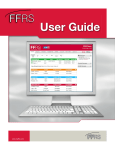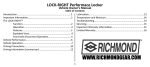Download SMtools User Manual Table of Contents
Transcript
SMtools User Manual
Table of Contents
SMtools –InternetSecMail Desktop Encryption/Decryption tools ..................................................... 2
Key Management Commands ................................................................................................................ 5
createkeys ............................................................................................................................................. 5
recreatekeys ......................................................................................................................................... 5
Sync commands ................................................................................................................................... 5
Show Key Commands ......................................................................................................................... 5
Lockmembers {MemberName1,MemberName2…} ........................................................................ 5
SMreader Interface Commands ............................................................................................................ 6
whatsin ................................................................................................................................................. 6
decrypt {InputFile PasswordFile} ..................................................................................................... 6
archivein {ArchiveName} ................................................................................................................... 6
SMwriter Interface Commands ............................................................................................................. 7
whatsout ............................................................................................................................................... 7
whatshout members ............................................................................................................................ 7
whatsout outbox .................................................................................................................................. 7
preparearchive ..................................................................................................................................... 7
SMmenu general notes.......................................................................................................................... 10
SMtools –InternetSecMail Desktop Encryption/Decryption tools
In order to provide InternetSecMail members ability to communicate with maximum privacy and
confidentiality, InternetSecMail offers simple command line interface for Desktop CYGWIN
environment called SMtools.
SMtools containg SMmenu – high level Menu Interface activated from CYGWIN terminal.
The SMmenu relays on 2 basic utilities SMwriter and SMreader which communicate with
OpenSSL to provide encryption/decryption services.
Using SMtools, the InternetSecMail Members can communicate with each other securely, while
the encryption and decryption of the messages is implemented completely on the User Desktop
and the InternetSecMail server is used as a Message/Key Repository intermediary Server:
The next diagram explains the architecture of SMtools in more details:
1. The User communicates with SMmenu. The SMmenu provides following functionality:
- Keys Management Services (will be explained in special section)
- Decrypt incoming messages.
- Encrypt (and send) outgoing messages.
2. The SMreader and SMwriter utilities are called by SMmenu. Those tools communicate with
low level OpenSSL functionality for all related functions (encrypt, decrypt, prepare Keys, sign,
verify signatures).
3. If the SMmenu needs to send request to InternetSecMail Server, it uses User Configured
SMTP communication channel. User can define this channel as SSL/TLS protected (S/MIME) if
his Email Provider allows such kind of communication.
4. The InternetSecMail scans incoming box ([email protected]) using SSL
protected channel for the new requests.
5. After request been processed, the results are sent using SSL protected channel from output
mailbox ([email protected]) to the Primary Email Address of the User.
6. The User receives the answers from InternetSecMail in his private Mailbox (Primary Email
Address).
To activate SMmenu, the user has to open his CYGWIN terminal (X-Terminal in UNIX/LINUX) and
to type SMmenu.
Then, the following prompt will be shown:
The “?” command displays the list of available commands as shown:
The first command env shows the SMtools Environment Variables as they defined during the
Installation Process (See SMtools Installation Manual for details).
The rest of commands in this section (Common Commands) are dealing with various Key
Management aspects as explained in the next section:
Key Management Commands
createkeys
The createkeys command creates Public/Private Keys pair in user directory pointed by
$SM_KEYDIR environment variable. The Private Key is protected by randomly generated
12 characters long passphrase stored in location pointed by $SM_PASSPHRASE
environment variable.
If the Public/Private Key files already exist, the command has no action.
If the passphrase file already exists, the command uses the passphrase from existent file.
recreatekeys
The recreatekeys command overwrites existent Public/Private key files with new values.
Note: It is highly recommended to update the Keys in internetSecMail Keys Repository either from
Web Interface or by sync commands as soon as they changed in your Private Environment.
Sync commands
syncpubkey, syncprvkey, syncall commands sends your Public, Private or ALL keys to
InternetSecMail Server for synchronization with central repository.
Note that your passphrase is NOT sent to InternetSecMail Server in any way. The
InternetSecMail also never stores your passphrase even if the passphrase is
generated by InternetSecMail Web Interface.
You have to protect your passphrase in the way which is most convenient for you
and not to disclose it to person. Without the passphrase you will not be able to
decrypt the encrypted incoming messages, even if your Private Key has been
disclosed.
Show Key Commands
The showpubkey, showprivkey and showpassphrase show the content of your Key
Files or your passphrase.
lockmembers {MemberName1,MemberName2…}
The lockmembers command send request to InternetSecMail to lock the Public Keys of
the specified Members. The purpose of this command is to prevent changing of Public Key
by Member while you prepare the confidential message to this Member using his current
Public Key.
This operation is equivalent to Lock Member from Contacts Management Web Interface
screen. Save the received Key Files into $SM_OUTDIR/members folder.
SMreader Interface Commands
The SMreader interface commands provide the wrapper to SMreader tool. Although you
can use SMreader tool from command line, it’s easier to have the Single point of Control
provided by SMmenu.
whatsin
The whatsin command shows files in the directory pointed by $SM_INDIR Environment
Variable.
When you receive the emails from different Members, the content arrives into your mailbox
as encrypted attachments. The $SM_INDIR location defines unique target location for all
encrypted attachments you receive from other members and save them using “save as”
command.
decrypt {InputFile PasswordFile}
When you receive encrypted emails from other Members, the emails can be prepared in 2
ways:
1. Sending encrypted email using InternetSecMail Web Interface
2. Sending encrypted email using SMtools.
If the email contains attachments the other member sent using InternetSecMail Web
Interface, the attachments will contain following files:
a. The Password File contains decryption password for Data Files. This Password File
is encrypted by your Public Key.
b. The Data Files encrypted by password that should be extracted from Password File.
The command decrypt calls SMreader by supplying Input Data File and Password File
as a parameters.
archivein {ArchiveName}
When the Member sends encrypted email using SMtools, the attachment file comes as selfcontained Archive having special format (see prepparearchive command for more
details). The archivein command forces SMreader to open the Archive using following
steps:
1. Open and extract the Archive into target directory (named same as Archive).
2. Decrypts the Password File using your Private Key (and passphrase).
3. Decrypts each Data File found in Archive by the password extracted from Password File.
4. Check signature for each decrypted Data File to verify that they are coming from the
claimed Member.
SMwriter Interface Commands
The SMwriter interface commands provide the wrapper to SMwriter tool. Although you
can use SMwriter tool from command line, it’s easier to have the Single point of Control
provided by SMmenu. In addition, SMmenu allows you to utilize additional options which
are not available from SMwriter tool.
whatsout
The whatsout command shows the content of location pointed by $SM_OUTDIR
Environment Variable. The following commands preparearchive, sendarchive and
prepareandsend using this directory as Top level location for subsequent folders.
whatshout members
The whatsout members command shows Public Keys of the Members you can send
emails to. The members is a sub directory under $SM_OUTDIR.
whatsout outbox
The whatsout outbox command shows the content of outbox – the location where you
store all your messages and attachments you want to encrypt and sent to target Member.
Note, that the Member Key must be present in members folder prior using
preparearchive, sendarchive and prepareandsend commands. To obtain Member’s
Public Keys, use lockmembers command and save the received Key Files into members
folder.
preparearchive {MemberName1,MemberName2… OR @ for all Memeber Keys}
The specially formed Archive File is created under $SM_OUTDIR. The following example
demonstrates the typical workflow of creating and sending confidential message:
1. Edit your confidential message and save it into $SM_OUTDIR/outbox folder.
2. Obtain the Public Key of the target Member and save it into $SM_OUTDIR/members
folder.
3. Invoke SMmenu and go through steps as in following pictures:
^ The command whatsout shows the content of $SM_OUTDIR directory
^The whatsout outbox shows content of outbox directory – your message you created.
^ The whatsout members shows the Publec Keys of the target Members (secmail in our case).
^ The preparearchive command creates archive named
deliver_to_<MemberName>_<TimeStamp>.tar.bz2
The content of the archive is as follow:
The sendarchive command will send the Archive to the [email protected] mailbox
and the InternetSecMail Server will fetch this message and redirect the attached Archive to the
email address of “secmail” Member.
Upon receiving, the “secmail” Member will save the attached Archive into $SM_INDIR incoming
messages folder and open it by archivein deliver_to_secmail_20140526131458.tar.bz2
command.
prepareandsend
The prepareandsend command is a shortcut to preparearchive and sendarchive
commands which are executed in this case in a chain.
SMmenu general notes
1. The SMmenu is based on GNU Readline library that provides line editing and
commands history capabilities. It allows users to move the text cursor, search
the command history and use tab command completion.
To move to previous/next command in History Buffer use UP and DOWN arrays.
To complete command you started to type use TAB.
2. If the SMmenu needs to send the email to [email protected], the User is
assumed to be registered in InternetSecMail Server. If during the command
processing the InternetSecMail Server detects that the User is not registered OR the
Member is not valid, the request will be ignored by the Server Side.
SMreader and SMwriter programs
If you want, you can activate SMreader and SMwriter programs from the command line
and see what the available run time options are. You also can refer to the source code for
reference and better understanding of the process.