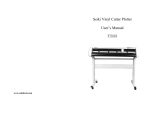Transcript
Seiki 4K Up-conversion HDMI Cable: 1. Please verify that you have an available HDMI port (HDMI 1.4 required for 4K upconversion) as well as a USB port on the television. 2. Plug the end of the cable (see Fig. 1) to your television. Plug the other end (see Fig. 2) to your HDMI source. Plug in the USB cable to the USB port on your television. If you do not have a USB port, you will need to get a USB AC adapter. Fig. 1 Fig. 2 3. To up-convert a 1080P signal to 4K, you will need to make sure you set your device to output either 24 or 30Hz. Most blu-ray player have the option in the video settings. 4. If your device is not capable of outputting the 1080p signal at 24/30Hz, the convertor will send out the signal at 1080p 60Hz. Please see table below for the support resolutions and refresh rate. 5. The converter will enhance the picture coming out of the device. In order to provide the best performance, reduce or turn off sharpness within the television menu. Change the picture mode to Movie within the television menu. For more inquires contact Seiki Customer Support: (855) 697-3454