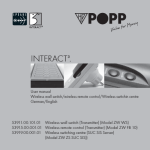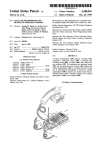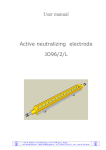Download PROTECT 1203
Transcript
PROTECT 1203 BUG DETECTOR WITH BARGRAPH AND VIBRATING INDICATOR USER MANUAL INTRODUCTION © 2003 PARTS DESCRIPTION Side view Battery compartment TERMS RF – radio field Bug, bugging device – radiotransmitter that broadcasts information to interested person(s) FM – frequency modulation AM – amplitude modulation Antenna INTRODUCTION Thank you for choosing the Protect 1203 bug detector! The Protect 1203 is a new device, which will detect different types of radiotransmitting equipment and inform you by way of a bargraph indicator or silently by a vibrating indicator. Currently there are a lot of commercially available surveillance devices that allow you to pick up different information from your office, apartment or car. These bugging devices work within different frequency ranges and have different modulation and scheme types. They may transmit using standard modulation as well as non-standard. According to the way of broadcasting, RF bugging devices can be divided as follows: • FM and AM devices • Very narrow or very wide AM/FM modulation • Video transmitters • Digital transmitters with continuous carrier • Digital transmitters with storage, compressing and short-time transmission • Spread-spectrum transmitters • Hopping transmitters (frequently changing frequency) According to the sort of transmitted information RF bugging devices can be divided into the following types • room or body-carried transmitters • telephone line transmitters, which start transmission when the receiver is picked up • universal room/phone line transmitters, which work depending on the phone’s receiver state (on/off-hook) and transmit both room acoustics and phone conversations • vehicle transmitters (often with high power) • tracking devices or “car beepers”, which do not transmit continuously Front panel The controls situated on the front panel of the Protect 1203 allow the power to be turned on and off, the sensitivity to be adjusted and to watch RF level. The battery compartment is on the bottom side of the Protect 1203. You may install any batteries of AAA size, including accumulators. Alkaline batteries provide maximum working time. The antenna on the rear panel receives the radio signals. Therefore the antenna has to be extended, especially the first segment which is the widest. Front panel Power ON/OFF Power ON indicator Sensitivity adjustment Bargraph indicator A blue LED on the left side indicates the working of the Protect 1203. The Power button is situated to the right of the LED. The bargraph indicator shows the total radio field strength at current sensitivity. The SENS is for tuning the sensitivity of the Protect 1203. HOW TO PERFORM SWEEPING The Protect 1203 can detect all of these bugging devices when in active mode. You can test premises, cars or any items at all including office equipment. You will also be able to check people for bodycarried transmitters. You may perform covert sweeping using the vibrating indicator. In such cases you can carry the Protect 1203 about your person and stand in close proximity. If vibration starts near a certain place, this indicates that the radio field is higher and there is a RF device. You will also detect if somebody uses a mobile phone. There are known cases, when people have left their mobile phone off-hook and all the conversation was transmitted to another phone or even recorded onto an answering machine. Preparation of the Protect 1203 for sweeping is very simple. First, you extend its antenna, switch the power on and tune the sensitivity to correct level. You then enter the room to be checked and begin to move the device in all directions and watch the indicator. You can also use the device in vibrator mode if secrecy is needed. The housing of the Protect 1203 is made of a durable duralumin material, which protects the device from being dropped, humidity and other unfavourable conditions. Nevertheless it is not recommended to store or use Protect 1203 in harmful conditions. The Protect 1203 is powered by 2 AAA batteries or accumulators. Alkaline batteries provide the device with 10 continuos working hours. After discharging they can be easily changed using the screw on the rear panel. Preparation Before starting sweeping, you should perform some preparations. Firstly, it is necessary to consider the time of the sweep and the situation. Since there are lots of devices that are remotely controlled, it is recommended to carry out a sweep during working hours in real situations, when the eavesdropper most wants to listen. It may be necessary to arrange a fictitious meeting. Nobody has to know about the pending search. It is also advisable to turn on a source of sound such as a stereo system or radio. This sound source has two very important functions: 1. Voice activated transmitters will turn on 2. Your actions will be masked Sweeping premises Close all drapes in the room. Turn on all the lights and activate any other devices to imitate normal conditions. Before entering the room turn on your Protect 1203 and extend the antenna to medium length. Be sure that the first, widest segment of antenna is out. Tune the sensitivity to the level when one segment on the bargraph is on or blinks. If you do not wish to watch the indicator during the search, you may tune the sensitivity to the level when every green segment is on. In that case the vibrator will turn automatically when the level reaches the first red segment of the indicator. Below is the algorithm of sweeping: (1) Enter the room holding the Protect 1203 vertically and watch its bargraph display. Turn on and off the lights and other equipment in the room. Watch for changes in the bargraph reading. (2) Walk around the room while watching the bargraph display. It will move up or down when your detector is closer or father to a transmitting device. (3) Locate the highest RF level in the room by moving the Protect 1203 in all the directions while watching the bargraph display. (4) Probe all objects, which may contain a hidden surveillance device. When you get close to a RF bugging device the bargraph of your Protect 1203 will rise. (5) Try to locate the exact position of the radio field source by decreasing the sensitivity of your detector. If you shorten the antenna, the level on the display will not depend on the relative angle of the antenna and transmitter and you will have constant reading near the RF device. The display may often show an increased level near wires or metal objects. This may not be a bug, but rather the metal acting as an antenna extension. (6) When you have found the exact location of a high field, start a physical search. Visually inspect and probe each object in the highlighted area. Disassemble, if necessary, lamps, desktop items, telephones, AC outlets, phone outlets. Inspect carefully all power and phone lines. Open books, wardrobes, etc. Remember, that a physical search is a fundamental operation during the sweep. (7) If you find a bugging device, do not stop! You should continue the search more carefully as eavesdroppers often install more than one device. They may install a so called “foolish bug” which may be easily detected and some other good hidden devices that may have remote control and non-standard modulation. Checking telephone lines Telephone bugs may be installed anywhere a phone line lays. It may be within the phone set, the phone outlet, connecting box or cable. Most telephone bugs activate only when the receiver is off-hook. Therefore sweeping of phone lines is carried out only when the receiver is in this state. Start checking from the phone set. Place the Protect 1203’s antenna near the set and lift the receiver. Watch for an increase of RF level. If you are testing a wireless phone, you will see a strong radio field on the display, as the phone uses radio communication between the receiver and its base. There is no sense in testing radiotelephones for bugs since the radiotelephone is a good bug itself ! Move the antenna along the phone line while keeping it off-hook. Check all the outlets and communication boxes. If you have an assistant, ask him to lift the receiver and then hang it up repeatedly. If you see that the RF level changes when the line is activated and deactivated, this is a sign of a bug’s presence. Try to locate the place where the RF level is highest and then perform a physical search. Testing people There are many types of body-carried transmitters. They may broadcast conversations and (or) video signals. To test a person, tune the sensitivity to the level when all green segments are on. Carry the Protect 1203 in a pocket or in the supplied case with the antenna’s first segment extended and power turned on. Approach the person while sensing the vibration of the detector. If it starts vibrating, it means that the person is carrying a transmitting device. Another way to test people is to place the Protect 1203 under a table and extend the antenna towards the person targeted. Watch the display carefully when the person approaches the table and sits down. Detection distance The detection range of the Protect 1203 depends on two major factors: 1) Output power of the bug 2) The surrounding RF environment, such as radio/TV and communication devices The level on the display of the Protect 1203 will increase as you approach a RF source. Either a surveillance transmitter or a safe signal such as TV or radio can cause it to increase. Successful location of a hidden bugging device is accomplished by finding the area which produces the highest level on the bargraph of the Protect 1203. SPECIFICATION Frequency response Power supply Power consumption with one green segment on with all the green segments on with active vibrator Continuous operation 10 – 3600 MHz 2 x AAA / LR3 / R3 65 mA 80 mA 145 mA Approximately 10 hours