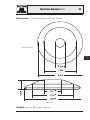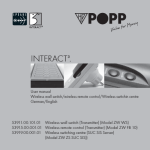Download V E CT R O N S Y S T E M S
Transcript
VECTRON SYSTEMS User manual Vectron ServiceCall 3 Your Vectron dealer Stamp Date: 15.02.2007 © 2007 by Vectron Systems AG Subject to error and modification Manufacturer Vectron Systems AG Willy-Brandt-Weg 41 D-48155 Münster www.vectron.de Vectron Leading in POS Technology Vectron ServiceCall Contents 1 2 3 4 Introduction.................................................................9 Notes on safety.........................................................11 Instructions for use.................................................12 Disposal........................................................................13 5 5.1 5.2 5.2.1 5.2.2 5.2.3 5.2.4 5.2.5 5.3 5.4 5.4.1 5.4.2 5.4.3 Vectron ServiceCall.................................................15 Shipment..............................................................................15 Components and mounting..........................................16 Table transceiver TS10...................................................16 Mini transceiver MS10....................................................19 Receiver RC10....................................................................21 Repeater RP10....................................................................22 Power supply PS20...........................................................23 Concept and working method of the system........24 Technical data...................................................................26 Receiver RC10....................................................................26 Table transceiver TS10 and mini transceiver MS10...........................................28 Repeater RP10....................................................................31 6 Set-up.......................................................................... 32 7 Putting into operation........................................... 33 8 8.1 8.2 8.3 8.3.1 8.3.2 8.4 8.5 Operation................................................................... 35 Operation of senders.......................................................35 Receiver signals................................................................36 ServiceCall..........................................................................36 Table map............................................................................38 Escalation steps................................................................38 Messages.............................................................................39 ServiceCall with Vectron POS MobilePro...............41 5 6 Vectron ServiceCall 9 9.1 9.2 Service and maintenance..................................... 43 Cleaning and protection of housings....................... 43 Battery exchange............................................................ 44 10 EU declaration of conformity............................. 47 Supplement................................................................................ 48 Important notes for the first use................................................ 48 Document revision.......................................................................... 50 Vectron ServiceCall 1 9 Introduction Thank you very much for having purchased the product Vectron ServiceCall. You decided in favour of an innovative system, which will support you and your employees in your daily work. Vectron ServiceCall has been designed to increase the efficiency of work in the catering trade and to improve customer satisfaction. You can install the system in no time and operate it immediately. Vectron ServiceCall requires hardly any technical abilities and knowledge; it distinguishes itself by its intuitive and unproblematic operation. Chapter 5 gives an overview on the system‘s components and functioning. Chapter 6 contains valuable hints for the mounting of components. Chapter 7 describes the starting of the system. Chapter 8 describes how to operate Vectron ServiceCall. Service and maintenance are described in chapter 9. Please follow the instructions for use and notes on safety on the following pages. ServiceCall US 10 Note Vectron ServiceCall This manual does not contain information about the programming of Vectron POS systems to operate Vectron ServiceCall. This requires detailed knowlegde and is therefore incumbent on specialised Vectron dealers. Please address all further questions to your Vectron dealer from whom you purchased this system. He will be glad to assist you. Vectron Systems AG Vectron ServiceCall 2 11 Notes on safety When operating the Vectron ServiceCall please follow these instructions: • Only by means of proper handling and maintenance, as well as proprietary operation according to the reference instructions, the safety and health of individuals and of animals and property, will not be endangered. • Improper installation, maintenance, or operation may result in injury to the user and damage to the devices. • Maintenance and repair of the Vectron ServiceCall is to be carried out only by trained personnel, certified by the manufacturer. ServiceCall • Vectron ServiceCall has been manufactured to the highest possible standards. However, we cannot guarantee that the delivered components, their constituent parts and the documentation are, and will remain, free of faults. • The manufacturer does not accept liability in case of improper handling and maintenance and improper operation of the Vectron ServiceCall. US 12 3 Vectron ServiceCall Instructions for use Please follow these instructions: • Only operate the devices with the dealer installed peripherals. • Do not insert any foreign objects into any openings on the devices. • The power supply Vectron PS20 must be plugged into a properly grounded outlet. • The devices may not be exposed to direct sunlight. Ensure there is sufficient airflow around the device to allow for adequate cooling. • Protect the device from dust and humidity. • Protect the device from improper voltages. • Clean only with a damp cloth using a mild cleanser. • Keep the packaging material for dispatch puposes. In case of service please contact your Vectron dealer. When sending the devices for repair always use the original packing. For damages due to improper packing the manufacturer does not accept liability. Vectron ServiceCall 4 13 Disposal The manufacturer assumes a unilateral obligation to take back waste electric and electronic equipment that has been used for commercial purposes, consistent with Art. 9 of European Union Directive 2002/96/EC, last changed by European Union Directive 2003/108/ EC. It applies: • The manufacturer takes back waste electric and electronic equipment that was produced by or on behalf of the company and guarantees a proper recycling of this equipment. • The legal obligation applies for devices, that will be put on the market after August 13, 2005. In addition, the manufacturer extends this obligation to all devices that have been put on the market as of January 1, 2004. ServiceCall • Please hand over any waste electric or electronic equipment and any accessories or peripherals that you do not require or that cannot be used anymore to your Vectron dealer. Or send it back to the manufacturer directly, prepaid and marked “Waste electric and electronic equipment”. WEEE-Reg.-No. DE 91733199 US Vectron ServiceCall 5 15 Vectron ServiceCall Vectron ServiceCall is an innovative waiter call system that distinguishes itself by high reliability and easy handling. Its main purpose is to inform waiters via radio and without delay that either a guest wants to be served or that a meal is ready for pickup. Furthermore text- or status information can be transferred to a POS system or a waiter. Vectron ServiceCall is easily extendable. You can easily connect up to 1.000 senders and additional devices can increase the radio range considerably. Vectron ServiceCall is the ideal completion to Vectron POS MobilePro. Incoming calls can be sent directly to the reponsible waiter, no matter where in the restaurant he is. 5.1 Shipment Vectron ServiceCall is available with different equipment. Please check the correct delivery on receipt. In case of incorrect delivery please contact your Vectron dealer. Your local dealer will supply the system and install it. You may then start working immediately. ServiceCall US 16 5.2 Vectron ServiceCall Components and mounting Vectron ServiceCall includes the receiver RC10 with power supply PS20, senders MS10 (mini transceiver) and TS10 (table transceiver) as well as the repeater RP10 with power supply PS20. 5.2.1 Table transceiver TS10 The table transceiver TS10 is a radio call sender that can be set up at any place. No installation is required and on demand you can combine it with an acryl display. The housing consists of three parts with a centred call button and an LED to signal the call. Power supply comes from an integrated Lithium-button cell, which allows min. 50.000 calls. The required electronics are also integrated in the housing. The TS10 is dust- and splashproof so that you can also use it in open space. Please see the notes in chapter 9.1. Radio range in open space is approx. 150 metres, indoor approx. 50 metres, depending on the surroundings (see chapter 6). At the bottom of the TS10 there is a Velcro® fastening for the attachment of an advertising display. In this display you can insert your own or already prepared info sheets, in order to increase attention for and acceptance of the Vectron ServiceCall. Vectron ServiceCall 17 ServiceCall US Fig. 1: Table transceiver TS10 18 Vectron ServiceCall Fig. 2: Table transceiver TS10 with advertising display Vectron ServiceCall 19 5.2.2 Mini transceiver MS10 The mini transceiver MS10 has the same functions as the table transceiver TS10, due to its small design it is meant for fixed mounting. It can be mounted into e.g. beer garden tables or armrests of sunchairs. ServiceCall US Fig. 3: Mini transceiver MS10 20 Vectron ServiceCall Mounting instructions To mount the mini transceiver MS10 you require: • one drill 30 mm diameter, • one drill 10 mm diameter, • silicone 1. Take the large drill and drill a hole of at least 15 mm depth. 2. Deburr the edge. 30 mm >15 mm 3. Take the small drill and drill a centred through hole in the large drill hole. This hole serves to push the mini transceiver from the bottom out of the large drill hole. 4. Put a drop of silicone on some dots of the large drill hole (see grey dots in the drawing). 5. Insert the mini transceiver from top into the drill hole. 10 mm Vectron ServiceCall 21 5.2.3 Receiver RC10 The receiver RC10 gets the radio calls of the senders and transmits them to the stationary Vectron POS system to which it is connected. Connection is made via a serial port directly at the POS system; an adapter is not required. The receiver is strictly meant for indoor use. For outdoor use we recommend to apply special, waterproof housings. For information please refer to the specialized trade. For power supply the PS20 is used (see chapter 5.2.5). ServiceCall US Fig. 4: Receiver RC10 22 Vectron ServiceCall 5.2.4 Repeater RP10 The repeater RP10 serves to amplify the radio signal. This becomes necessary if the radio range of the senders is not sufficient or impeded by obstacles. A cascade connection of max. four repeaters is possible. Use the internal rotary switch to adjust the distance between repeaters and receiver. Please contact your Vectron dealer. Otherwise the repeater only requires power supply from the delivered PS20 (see chapter 5.2.5). The repeater is strictly designed for indoor use. For outdoor use we recommend to apply special, waterproof housings. For information please refer to the specialized trade. Fig. 5: Repeater RP10 Vectron ServiceCall 23 5.2.5 Power supply PS20 Receiver RC10 and repeater RP10 are supplied via the PS20. ServiceCall US Fig. 6: Power supply PS20 Danger of destruction! Only use the delivered PS20 for the power supply of receiver RC10 and repeater RP10. Attention! Using other power supplies can damage or destroy the above-mentioned devices. 24 5.3 Vectron ServiceCall Concept and working method of the system Vectron ServiceCall is an easy to handle waiter call system, which you can integrate quickly and easily in an existing Vectron POS System installation. Vectron ServiceCall consists at least of one receiver RC10 and one or several mini transceivers MS10 or table transceivers TS10. For operation you require at least one stationary Vectron POS system with Vectron POS software 4.2.2.1 or higher. The receiver RC10 is connected to a serial port of the POS system and to the power supply via PS20. You can set up or mount the senders MS10 and TS10 just as you like. Power supply comes from an inserted lithium-button cell, which allows min. 50.000 calls. A call is released by pressing the centred button, received by the RC10 and transmitted to the stationary POS system. Each sender has an unambiguous, individual identification number. The POS system identifies the call and carries out the programmed function. This can be e.g. display or forwarding of a message or the opening of a guest check on confirmation. The receiver answers the call with a short radio signal so that the sender recognizes that its call has been received. In case it does not get the confirmation signal the sender tries twice again to reach the receiver via radio call. Sender and receiver radio in the frequency range of 869 MHz. If the receiver is not available for the connected Vectron POS system, e.g. in case of power failure, the VPOS shows the error message „ServiceCall-rec. not connected“. Vectron ServiceCall 25 You have a selection of various alarm profiles or escalation steps. They serve to signal the urgency of incoming calls. In particular when using Vectron POS MobilePro its signal devices (LED, loudspeaker, vibration motor) can be configured individually. Recipients of radio calls can be either waiters or POS systems or groups of recipients. Waiter calls can also be displayed in table maps. You can use Vectron ServiceCall not only for waiter call but also to send messages. In future it will be possible to send error messages and to release key functions and macros. ServiceCall US 26 5.4 Vectron ServiceCall Technical data 5.4.1 Receiver RC10 • Components: Antenna with connected serial cable (RS232) and plug RJ-45; power supply PS20 (230 Vac/24 Vdc), supplied via serial cable. • Serial connection to stationary Vectron POS systems or Vectron POS PC (with adapter). • Frequency range: 869 MHz • Wall mounting • Basically only suitable for indoor use. For outdoor use we recommend special water-proof housings. For information please refer to specialised trade. • Cable length: approx. 4,5 m • Dimesions: see drawings • Weight: approx. 100/180 g (without/with cable) • Colour: light grey (RAL 7035) Vectron ServiceCall 27 Dimensions (in inches) side view ServiceCall US bottom view front view 28 Vectron ServiceCall 5.4.2 Table transceiver TS10 and mini transceiver MS10 • Wireless, no installation required. • Call acknowledgement and automatic repetition. • Centred built-in call button in red (RAL 3020) with service symbol and LED. • UHF-sender; frequency range 869 MHz. • Transmitting power: approx. 6 mW effective emission (ERP). • Range: up to 150 m in open space. • Power supply: exchangeable 3V-Lithium battery CR2032 for min. 50.000 calls. • Dust- and splash proof (IP64). • Temperature range: -10 ... +50° C • Transparent acryl display (to be combined with TS10): • Double-walled, 2 x 2 mm. • Attachment of TS10 with Velcro® fastening, 40 mm • Dimensions: height 150 mm, width 100 mm • Weight: 94 g. • Colours of TS10: • Inner ring: pearl light grey (RAL 9022) • Outer ring: white (RAL 9010) • Colours of MS10: • Housing: pearl light grey (RAL 9022) Vectron ServiceCall 29 Dimensions - Table transceiver TS10 (in inches) view from top ServiceCall US side view Weight: approx. 83 g (incl. battery) 30 Vectron ServiceCall Dimensions - acryl display (in inches) side view front view view from top Vectron ServiceCall 31 Dimensions - Mini transceiver MS10 (in inches) side view view from top Weigth: approx. 9 g (incl. battery) ServiceCall US 5.4.3 Repeater RP10 • Components: Antenna with power supply PS20. • Frequency range: 869 MHz. • Wall mounting • Basically only suitable for indoor use (see RC10). • Cable length: approx. 118 in. • Dimensions: see Receiver RC10. • Colour: light grey (RAL 7035). • Weight: approx. 140 g (with cable). 32 6 Vectron ServiceCall Set-up Vectron ServiceCall requires permanent, undisturbed radio coverage. Therefore, when positioning senders and receiver, you should follow some recommendations in order to avoid interferences during your work with the system. • Set-up according to the local circumstances First of all the set-up of senders and receiver depends on the local circumstances. As a principle the receiver should always be positioned centrally and as high as possible (minimum 2 m). Senders and receiver should always have undisturbed eye contact. • Testing the set-up Before putting into operation Vectron ServiceCall you should test the device under real conditions. The restaurant should be filled with people and objects like columns, plants, partitions etc. should be set up. • Increase of radio range If you cannot get the required radio coverage or in case you want to include additional rooms you should consider to use a repeater. The device amplifies the radio signals and only requires power supply. Repeaters as well as receivers should be mounted as high as possible. Please ask your Vectron dealer to assist you with the installation of Vectron ServiceCall. Vectron ServiceCall 7 33 Putting into operation This chapter informs you on the first putting into operation of Vectron ServiceCall. Note Your Vectron dealer basically made all necessary preparations so that you have your Vectron ServiceCall immediately available. Please ask him to assist you with the first putting into operation. Discuss in particular the following aspects with your local dealer: 1. Make sure you received your system as per order. 2. Vectron ServiceCall always requires at least one stationary Vectron POS system or Vectron POS PC. Vectron ServiceCall is most efficient when using the Vectron POS MobilePro in an ECR network. 3. To use Vectron ServiceCall the connected POS system must run Vectron POS software 4.2.2.1 or higher. Make sure that at least this version is installed and that all VPOS in network run the same POS Software version. ServiceCall US 34 Vectron ServiceCall Proceed as follows to connect and operate Vectron ServiceCall: 1. Distribute table- and mini transceivers in the rooms of the restaurant. Mounting instructions for the mini transceivers can be found in chapter 5.2.2. 2. Attach the receiver in min. 2 m height on a wall near the POS system to which it is to be connected. 3. Put the serial plug of the receiver into a free serial port at the bottom of the POS system. Please note that it must be the port which in the programming of the POS system is entered as port for ServiceCall. If necessary ask your Vectron dealer. 4. At the serial cable of the receiver there is a black socket to which you have to connect the power supply PS20. For pull relief you should tie and fasten serial cable and power supply cable with a clip. Fig. 7: Pull relief 5. Connect the PS20 to the power supply. 6. Special case Repeater RP10 In case you want or have to use repeaters please note chapter 5.2.4 7. Switch on your POS systems. Vectron ServiceCall 8 35 Operation This chapter gives an overview on the functions of Vectron ServiceCall and an introduction into the basic operations. Basically, your Vectron dealer has programmed the system according to your demands. Some operations may therefore be completely different at your system as those described in this chapter. in this case please ask your local Vectron dealer who will explain the functions that were especially programmed for you. 8.1 Operation of senders A press of the red button in the centre of the sender releases the call. • LED-signal in case of received radio call When pressing the button the LED flashes up once. The sender thus signalizes that a call is released. Then the LED flashes up longer; this signal serves to confirm that the radio call has been received. • LED-signal in case of lost radio call If no receiver is available, the LED blinks up to three times. This means that the sender sends up to three radio calls. If after the third call no reception is acknowledged the sender stops the calls until the button is pressed again. ServiceCall US 36 8.2 Vectron ServiceCall Receiver signals The receiver has no own signals to display e.g. availability or error messages. However, the POS system checks once per minute whether a receiver is available. If this is not the case, it shows the error message „ServiceCall-recv. not connected.“ Then either the power supply of the receiver is interrupted or the receiver is not correctly connected to the POS system or the receiver is faulty. Remedy: 1. Check the power supply and if necessary connect the receiver. 2. Check the connection between receiver and POS system and if necesssary re-establish the connection (see chapter 7, „Putting into operation“). 3. Exchange the receiver. 8.3 ServiceCall Supposed in your restaurant you use one Vectron POS ColorTouch and one sender per table. Another sender is in the kitchen. Your system is programmed so that the radio calls are displayed in a status window, if necessary with table number. Vectron ServiceCall 37 Status windows can be programmed so that on touch either the displayed messaged is opened or accepted. In the first case you see a separate window which offers additional functions. Accept: The message is accepted and the linked function, e.g. Open GC, is carried out. Then the window closes and the message is stored or deleted depending on the programming. Later: The window is closed, the message is not deleted. Forward: You get a selection window with recipients, to which the message can be forwarded. The selection depends on the previous recipients of the message, since the recipient type cannot be changed or mixed. Exclusive later: The ServiceCall is deleted for all previous recipients. New recipient is exclusively the waiter who reserved the message. Afterwards the message is handled as described under „Later“. Reject: The ServiceCall-message for the current recipient or the current Vectron POS system is deleted. If the last recipient is deleted without having processed ServiceCall the ServiceCall gets lost. ServiceCall US 38 Vectron ServiceCall 8.3.1 Table map ServiceCalls can also be displayed in table map if programmed. The tables that sent the ServiceCall are blinking. A touch of the blinking table opens the guest check and the message is stored or deleted depending on programming. 8.3.2 Escalation steps You can determine various measures to be taken automatically in case a ServiceCall is not handled or not handled in time. You can define up to five so-called escalation steps. Escalation steps are defined in periods, which can be different for each step. Escalation steps cannot be skipped. Available excalation modes are „Cancel“, „Forward“ and „Change execution“. In „Forward“ mode you can select between recipient types, e.g. individual or grouped POS systems or waiters or GC ranges. Depending on the recipient type you can determine individual waiters, POS systems or groups of recipients. For each waiter you can determine a substitute, for a POS system a backup ECR. Vectron ServiceCall 8.4 39 Messages As already mentioned you can use Vectron ServiceCall not only for waiter calls but also to send other messages. At present only pre-defined texts can be sent, but, analogue to ServiceCalls to individual recipients (waiters or POS systems) or groups of recipients. A possible application could be that you want to inform your service stuff that the buffet has been opened, wedding guests have arrived or that an outdoor area has been opened or closed. For the sending of these messages you can configure a key function at the POS system. If this key is pressed then, you first get a selection window with predefined texts. ServiceCall US 40 Vectron ServiceCall After selecting the text to be sent you get a selection window with recipients or groups of recipients. The message is then transferred to the selected recipients or members of the selected group. The list of sendable message types will be completed step by step so that e.g. error messages can be sent or key functions or macros can be released. Vectron ServiceCall 8.5 41 ServiceCall with Vectron POS MobilePro Vectron POS MobilePro is the ideal platform to efficiently use the aforementioned functions in daily work. The central Vectron POS System can send all ServiceCalls and text messages via WirelessLAN to the respective POS MobilePro. If the operator of POS MobilePro accepts the ServiceCall the linked functions like Open GC can be carried out. ServiceCalls and text messages can be linked to so-called alarm profiles. In these profiles you determine the signal to be given when a call is received. Since POS MobilePro has three different signals (LED, sound and vibration), you can indicate the urgency of the radio call with various signals, which can be combined. ServiceCall The aforementioned escalation steps can also be combined with alarm profiles. Please ask your Vectron dealer to configure the alarm profiles and all other specific functions in POS MobilePro according to your demands. US Vectron ServiceCall 9 43 Service and maintenance Except from the battery exchange of the table transceiver and the cleaning of the housing the user may not maintain or repair the components of Vectron ServiceCall. Please leave all other maintenance and repair to your Vectron dealer. Danger! Danger! 9.1 Unauthorized manipulations at the power supply PS20 may be extremely dangerous and lead to a loss of guarantee and liability claims.. Cleaning and protection of housings To clean the housing please use a dry, fluff-free cloth. In case of strong contamination you can wipe the housing carefully with a damp cloth that is soaked with a mild cleaner. Danger of destruction! Attention! Do not use chemical cleansers or cleansers containing solvents or benzine! For permanent outdoor use of table- and mini transceivers we recommend to protect the housing with water-repellent wax. ServiceCall US 44 9.2 Vectron ServiceCall Battery exchange You can only exchange the battery of the table transceiver TS10. You require: • a Phillips screw driver, size PH 1, • a lithium-button cell CR 2032. Note! Do not touch the poles of the new button cell with bare hands. Adhering finger fat leads to transition resistance, which could reduce capacity and service life. Proceed as follows to exchange a battery: 1. At the bottom of the table transceiver you see four Philips screws. Remove them with the screw driver and make sure not to loose the gaskets. Fig. 8: Releasing the screws Vectron ServiceCall 45 2. Take off the grey, round plastic lid. Make sure not to remove the black foamed sealing. 3. Take off the white plastic ring. 4. The battery is on a green, round board and fixed with a metal clamp. Take the clamp with thumb and index finger and take out the battery with a blunt, soft, non-metallic lever (e.g. stylus). ServiceCall US Fig. 9: removing the battery 46 Vectron ServiceCall 5. Take the new battery and push it with the positive pole to the top under the metal clamp. Fig. 10: inserting the new battery 6. Put back the white plastic ring. 7. Turn round the table transceiver and turn the grey inner ring so that the symbol on the button and the logo are in one line (see fig. 1). 8. Put back the plastic lid and screw it. The table transceiver TS10 is now ready for operation. Battery exchange of mini transceiver MS10 You cannot exchange the batteries of the mini transceiver MS10 yourself. Please ask your Vectron dealer. Vectron ServiceCall 47 10 EU declaration of conformity Manufacturer.....................Vectron Systems AG Willy-Brandt-Weg 41 48155 Muenster / Germany Device types.......................Radiotransmitter and - receiver Type designation..............Vectron ServiceCall MS10, TS10, RC10, RP10 The manufacturer declares that the above designated products comply with the fundamental standards of Article 3 of the R&TTE Directive 1999/5/EC when used as directed. Applied standards: ServiceCall 1. Health (Art. 3.1.a R&TTE Directive) • EN 60950 (2001) 2. Safety (Art. 3.1.a R&TTE Directive) • EN 60950 (2001) 3. Electromagnetic compatibility (Art. 3.1.b R&TTE Directive) • ETS 301489-1 V1.4.1 (08/2002) • ETS 301489-3 V1.4.1 (08/2002) 4. Efficient use of the radio frequency spectrum (Art. 3.2 R&TTE Directive) • EN 300220-1 V1.3.1 (09/2002) • EN 300220-3 V1.1.1 (09/2002) Muenster, February 15th, 2007 Jens Reckendorf Mitglied des Vorstands Thomas Stümmler Mitglied des Vorstands US 48 Vectron ServiceCall Supplement Important notes for the first use Vectron ServiceCall System provides the restaurant chef with an ideal instrument to optimize service quality and thus to increase customer satisfaction, customer loyalty and finally the sales per guest. With the integration of Vectron ServiceCall into the Vectron-POS system – ideally also into the mobile Vectron-POS systems – a technically perfect solution has been reached. In order to also exhaust all positive effects of the Vectron ServiceCall integration into the operational procedures from the very beginning, the following hints should be heeded. 1. Instruction of guests Despite the information given on the back of the display the guests could get the impression that for each contact with the service staff the button of the ServiceCall should be pressed instead of signalizing an order by catching the waiter’s eye or by raising the hand. Should this happen in practice it would be helpful if the service staff could inform the guests about the system when taking the first order. For instance they could explain that the ServiceCall is only meant for those cases where guests consider the waiting time to be too long or their order has been forgotten. Vectron ServiceCall 49 2. Instruction of service staff In order to avoid that the service staff consider the introduction of VectronServiceCall as sort of „being led by the nose“ or as indirect criticism of their work, it is recommended to point out the positive aspects and advantages the system offers for the employees (in addition to their instructions concerning the information of guests as described under 1.): Possible tenor: • The introduction of the system is not meant as criticism of the waiters’ previous work. According to the motto „nobody is perfect“ it may happen that in hectic times an order is forgotten. Vectron ServiceCall releases this stress from the service staff. • Even in restaurants with already high service quality Vectron ServiceCall closes the gap to 100% customer satisfaction. • Experience has shown that the application of Vectron ServiceCall leads to an increased service quality and customer satisfaction and as a result to an increase in sales. On the one hand this safeguards employment and on the other hand service staff that have a share in turnover will earn more money. • Experience has also shown that the tip is increased. ServiceCall US 50 Vectron ServiceCall Document revision Date Modifications 15.02.2007 First creation and publication.