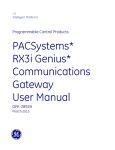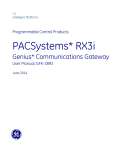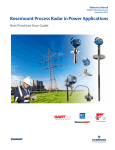Download 8500992E XT1123-000 User`s Manual
Transcript
BusWorks® XT Series 10/100MB Industrial Ethernet I/O Modules USB Programmable, Profinet IO Device Model XT1123-000, 16 Channel Sourcing Digital I/O 16 Digital Inputs & Tandem High-Side Switch Outputs USER’S MANUAL ACROMAG INCORPORATED 30765 South Wixom Road Wixom, MI 48393-7037 U.S.A. Copyright 2014, Acromag, Inc., Printed in the USA. Data and specifications are subject to change without notice. Tel: (248) 295-0880 Fax: (248) 624-9234 email: [email protected] 8500-992E BusWorks Model XT1123-000 16-Channel Sourcing DIO w/USB & Profinet Table of Contents GETTING STARTED DESCRIPTION ....................................................................................................... 4 Key Features ........................................................................................................................4 Application ..........................................................................................................................4 Mechanical Dimensions .......................................................................................................5 DIN Rail Mounting & Removal ..............................................................................................5 ELECTRICAL CONNECTIONS ............................................................................ 6 Power Connections ..............................................................................................................7 Excitation Connections.........................................................................................................9 USB Connection ................................................................................................................. 10 Digital Input Connections ................................................................................................... 11 Digital Output Connections ................................................................................................ 12 EMI Filter Installation......................................................................................................... 13 Earth Ground Connections ................................................................................................. 14 CONFIGURATION SOFTWARE ...................................................................... 15 Quick Overview ................................................................................................................. 15 TECHNICAL REFERENCE CONFIGURATION STEP-BY-STEP ................................................................ 17 Getting Connected ............................................................................................................. 17 Device/Communication Setup ............................................................................................ 18 I/O Configuration & Test Page ............................................................................................ 21 Network Home Page .......................................................................................................... 22 BLOCK DIAGRAM ............................................................................................. 24 How It Works ..................................................................................................................... 24 About Profinet IO .............................................................................................................. 25 Profinet GSDML File ........................................................................................................... 26 Profinet Mapping Table ..................................................................................................... 26 TROUBLESHOOTING ....................................................................................... 27 Diagnostics Table ............................................................................................................... 27 Service & Repair Assistance ............................................................................................... 29 Acromag, Inc. Tel: 248-295-0880 -2--2- http://www.acromag.com http://www.acromag.com BusWorks Model XT1123-000 16-Channel Sourcing DIO w/USB & Profinet ACCESSORIES .................................................................................................... 29 Software Interface Package................................................................................................ 29 USB Isolator ....................................................................................................................... 29 USB A-B Cable .................................................................................................................... 29 USB A-mini B Cable ............................................................................................................ 30 DIN Rail Bus Connector Kit ................................................................................................. 30 Low EMI Double-Shielded Patch Cable ............................................................................... 30 SPECIFICATIONS .............................................................................................. 31 Model Number .................................................................................................................. 31 Digital Inputs ..................................................................................................................... 31 Digital Outputs .................................................................................................................. 32 General ............................................................................................................................. 33 Power ................................................................................................................................ 33 USB Interface ..................................................................................................................... 34 Ethernet Interface.............................................................................................................. 35 Enclosure & Physical .......................................................................................................... 35 Environmental ................................................................................................................... 36 Agency Approvals .............................................................................................................. 37 Reliability Prediction .......................................................................................................... 37 Configuration Controls ....................................................................................................... 37 SPECIFICATIONS ............................................................................................ 318 All trademarks are the property of their respective owners. IMPORTANT SAFETY CONSIDERATIONS You must consider the possible negative effects of power, wiring, component, sensor, or software failure in the design of any type of control or monitoring system. This is very important where property loss or human life is involved. It is important that you perform satisfactory overall system design, and it is agreed between you and Acromag, that this is your responsibility. The information of this manual may change without notice. Acromag makes no warranty of any kind with regard to this material, including, but not limited to, the implied warranties of merchantability and fitness for a particular purpose. Further, Acromag assumes no responsibility for any errors that may appear in this manual and makes no commitment to update, or keep current, the information contained in this manual. No part of this manual may be copied, or reproduced in any form without the prior written consent of Acromag, Inc. Acromag, Inc. Tel: 248-295-0880 -3--3- http://www.acromag.com http://www.acromag.com BusWorks Model XT1123-000 16-Channel Sourcing DIO w/USB & Profinet GETTING STARTED DESCRIPTION Symbols on equipment: ! Means “Refer to User’s Manual (this manual) for additional information”. The XT1123-000 is a Profinet IO-Device for network interface with up to 16 channels of digital input/output for high-side (sourcing) applications. The unit’s I/O channels are setup and configured via a USB connection to any Windows-based PC (Windows XP and later versions only). Its network parameters are configured over the network using a Profinet IO-Controller or IO-Supervisor. The unit provides I/O channel isolation from network and power. Key Features CE Approved, UL/cUL Class I, Division 2 Approved. Designed and Manufactured with High Quality/High Reliability with AS9100 (Aerospace Quality)/ISO9001. Channel I/O is conveniently configured and pre-checked w/ Windows software via USB. High-Density 22.5mm wide package with pluggable, front-facing terminals. Dual Isolated 10/100Mbps Ethernet ports w/ Auto-Negotiation offers convenient “daisy chain” network connection which saves switch ports. Operation & Diagnostic LED indicators aide trouble-shooting. Bus Power Ready for wired or redundant power connected along the DIN Rail. High 1500VAC Isolation between I/O Channels (as a group), the network (including port-to-port), and power. I/O, power, excitation, network, & USB ports are all transient protected. Tandem Input/Output channels allow loop-back monitoring of outputs. Discrete open-source outputs switch up to 32V and 250mA each. Inputs use TTL thresholds and withstand up to 32V DC. I/O channels include 10K ohm pull-downs to Return (RTN). Outputs have built-in protection for transients, over-current, over/under voltage, loss of ground, reverse excitation, and thermal overload. Failsafe Mode support w/Watchdog Timeout Control. Wide-range DC power input from 12-32V. Wide ambient temperature operation from -40°C to +70°C. Thoroughly Tested and Hardened For Harsh Environments. Withstands High Shock (25G) and Vibration (4G). Application This module is a Profinet IO-Device designed for high-density mounting on T-type DIN rails, allowing units to be mounted side-by-side on 22.5mm centers. Units may also plug-together for modular expansion, optionally sharing connection to power along the DIN rail. This model will interface with any mix of up to 16 digital inputs and/or outputs controlled/monitored via a 10/100Mbps Ethernet interface using Profinet IO. Outputs are open-source high-side switches that switch excitation up to 32V to the load and source up to 250mA each. Inputs are TTL and accept up to 32V. Unit I/O is conveniently setup and its operation pre-checked via a USB connection to a host personal computer running Acromag configuration software. Communication parameters are setup over the network using a Profinet Configuration tool. Acromag, Inc. Tel: 248-295-0880 -4--4- http://www.acromag.com http://www.acromag.com BusWorks Model XT1123-000 16-Channel Sourcing DIO w/USB & Profinet Mechanical Dimensions 99.0 (3.90) Units may be mounted to 35mm “T” type DIN rail (35mm, type EN50022), and side-by-side on 22.5mm (0.9-inch) centers. WARNING: IEC Safety Standards may require that this device be mounted within an approved metal enclosure or sub-system, particularly for applications with exposure to voltages greater than or equal to 75VDC or 50VAC. 22.5 (0.89) 114.5 (4.51) DIMENSIONS ARE IN MILLIMETERS (INCHES) DIN Rail Mounting & Removal Refer to the following figure for attaching and removing a unit from the DIN rail. A spring loaded DIN clip is located on the bottom side. The opposite rounded edge at the bottom of the top side allows you to tilt the unit upward to lift it from the rail while prying the spring clip back with a screwdriver. To attach the module to T-type DIN rail, angle the top of the unit towards the rail and place the top groove of the module over the upper lip of the DIN rail. Firmly push the unit downward towards the rail until it snaps into place. To remove it from the DIN rail, first separate the input terminal blocks from the bottom side of the module to create a clearance to the DIN mounting area. You can use a screwdriver to pry the pluggable terminals out of their sockets. Next, while holding the module in place from above, insert a screwdriver along the bottom side path of the module to the DIN rail clip and use it as a lever to force the DIN rail spring clip down while pulling the bottom of the module outward until it disengages from the rail. Tilt it upward to lift it from the rail. Acromag, Inc. Tel: 248-295-0880 -5--5- http://www.acromag.com http://www.acromag.com BusWorks Model XT1123-000 16-Channel Sourcing DIO w/USB & Profinet SERIES XT MODULE DIN RAIL MOUNTING AND REMOVAL (POWER THIS SIDE) TOP TILT MODULE UPWARD TOWARDS RAIL AND HOOK ONTO UPPER LIP OF RAIL. ROTATE MODULE DOWNWARD TO ENGAGE SPRING CLIP ONTO LOWER LIP OF RAIL. RUN STAT BUSWORKS XT 35mm DIN Rail T-Rail USB SERIES XT MODULE SPRING CLIP BOTTOM SCREWDRIVER SLOT FOR REMOVAL FROM "T" TYPE DIN RAIL USE SCREWDRIVER TO REMOVE MODULE FROM RAIL AS SHOWN ELECTRICAL CONNECTIONS ! WARNING – EXPLOSION HAZARD – Do not disconnect equipment unless power has been removed or the area is known to be non-hazardous. WARNING – EXPLOSION HAZARD – Substitution of any components may impair suitability for Class I, Division 2. WARNING – EXPLOSION HAZARD – The area must be known to be non-hazardous before servicing/replacing the unit and before installing. Wire terminals can accommodate 14-26 AWG solid or stranded wire. I/O wiring may be shielded or unshielded type. Terminals are pluggable and can be removed from their sockets by prying outward from the top with a flat-head screwdriver blade. Strip back wire insulation 0.25-inch on each lead and insert the wire ends into the cage clamp connector of the terminal block. Use a screwdriver to tighten the screw by turning it in a clockwise direction to secure the wire (use 0.5-0.6nM torque). Since common mode voltages can exist on I/O wiring, adequate wire insulation should be used and proper wiring practices followed. As a rule, I/O wires are normally separated from power and network wiring for safety, as well as for low noise pickup. Acromag, Inc. Tel: 248-295-0880 -6--6- http://www.acromag.com http://www.acromag.com BusWorks Model XT1123-000 16-Channel Sourcing DIO w/USB & Profinet Power Connections Connect a DC power supply from 12-32V as shown in the drawing below. Observe proper polarity (input power is reverse-polarity protected). Optionally, the unit may be powered (or redundantly powered) via its DIN rail connector (optional terminal required, see below). For all supply connections, use 14 AWG wire rated for at least 80°C. Do not exceed 36V DC peak. Be sure to connect earth ground to the DCterminal, ideally closest to the module, as the other isolated circuits shunt their circuit commons to DC- via high-voltage isolation capacitors. MODEL XT1xxx-000 POWER WIRING UNIT IS DC-POWERED ONLY AT 12 TO 32VDC. ANY XT1xxx-000 RIGHT SIDE TB1 RIGHT EDGE VIEW POWERING INDIVIDUAL MODULES VIA SCREW TERMINALS ON UNIT TB4 TB4 OF TX4 (I/O) TB2 13 14 15 16 NOTE: IT IS RECOMMENDED THAT SUPPLIES CAPABLE OF DELIVERING MORE THAN 2.5A TO THE UNIT BE FUSED WITH A HIGH SURGE TOLERANT FUSE. TB5 TB5 OF TX5 (I/O) ANY XT MODEL TB3 17 18 19 20 TB6 OF TX6 (DC POWER) 21 22 23 24 + TB6 DC POWER TERMINALS 24 - 23 FUSE + - EARTH GROUND HERE CAUTION: DO NOT EXCEED 36VDC, OR DAMAGE TO THE UNIT MAY RESULT. DC SUPPLY (12-32V) + - EARTH GROUND HERE (GROUND ONE END, NOT BOTH) OR IT IS BEST TO APPLY EARTH GROUND CLOSEST TO THE MODULE, BUT NEVER AT BOTH ENDS OF THE CONNECTION. DIN RAIL SPRING CLIP POWER INPUT IS ISOLATED FROM I/O AND NETWORK CIRCUITS. OPTIONAL/REDUNDANT RAIL (BUS) POWER RUN STAT BUSWORKS XT LEFT DCDC+ + RIGHT FEMALE TERMINAL BLOCK ACROMAG 1005-220 (LEFT-SIDE CONNECTION) DIN RAIL BUS POWER - DC+ DC+ + USB 35mm DIN RAIL YOU CAN OPTIONALLY CONNECT POWER TO THE DIN RAIL BUS CONNECTOR ALONG THE DIN RAIL USING THE OPTIONAL TERMINALS AS SHOWN. + FUSE MALE TERMINAL BLOCK ACROMAG 1005-221 (RIGHT-SIDE CONNECTION) DC SUPPLY (12-32V) + EARTH GROUND IT IS BEST TO APPLY EARTH GROUND CLOSEST TO THE MODULE, BUT NEVER AT BOTH ENDS OF THE CONNECTION. CAUTION: DO NOT EXCEED 36VDC, OR DAMAGE TO THE UNIT MAY RESULT. NOTE: IT IS RECOMMENDED THAT SUPPLIES CAPABLE OF DELIVERING MORE THAN 2.5A TO THE BUS BE FUSED WITH A HIGH SURGE TOLERANT FUSE. Acromag, Inc. Tel: 248-295-0880 -7--7- http://www.acromag.com http://www.acromag.com BusWorks Model XT1123-000 Power Connections… 16-Channel Sourcing DIO w/USB & Profinet Note that you can use the bus power connector of the module to interconnect modules by plugging them together, and connecting them as a group to a suitable power supply using an optional left or right terminal block, 1005-220 or 1005-221, as shown below. BUSWORKS XT RUN RUN RUN STAT BUSWORKS XT STAT BUSWORKS XT STAT BUSWORKS XT STAT YOU CAN OPTIONALLY CONNECT POWER TO THE DIN RAIL BUS CONNECTOR ALONG THE DIN RAIL USING THE OPTIONAL TERMINALS AS SHOWN. MODULES MAY INTERCONNECT TO SHARE POWER BETWEEN MODULES. RUN XT MODEL OPTIONAL BUS POWER WIRING DIN Rail Bus Connector Acromag 1005-063 35mm DIN Rail MALE 1005-221 FEMALE 1005-220 + Acromag, Inc. Tel: 248-295-0880 -8--8- USB (SHIPS WITH MODULE) USB LEFT-SIDE CONNECTOR USB + USB DCDC+ RIGHT-SIDE CONNECTOR http://www.acromag.com http://www.acromag.com BusWorks Model XT1123-000 16-Channel Sourcing DIO w/USB & Profinet Excitation Connections You must connect excitation to operate the outputs of this model. Outputs are high-side, P-Channel Mosfet switches, with their drain leads connected in common to Excitation, and their source leads pulled-down to Return via 10KΩ resistors. Connect DC excitation from 6-32V as shown in the drawing below. Observe proper polarity (excitation is reverse-polarity protected). For excitation connections, use 14 AWG wire rated for at least 80°C. Do not exceed 36V DC peak. MODEL XT112x-000 EXCITATION WIRING I/O EXCITATION IS DC ONLY AT 6 TO 32V. XT112x-000 WIRING EXCITATION TO MODULES RIGHT SIDE TB1 RIGHT EDGE VIEW OUTPUTS ARE OPEN-SOURCE HIGH-SIDE SWITCHES AND THEIR SOURCE LEADS ARE PULLED DOWN TO RETURN VIA 10K OHM RESISTORS. YOU MUST CONNECT EXCITATION TO OPERATE THE OUTPUTS. TB4 TB4 OF TX4 (I/O) TB2 13 14 15 16 NOTE: IT IS RECOMMENDED THAT SUPPLIES CAPABLE OF DELIVERING MORE THAN 2.5A TO THE UNIT BE FUSED WITH A HIGH SURGE TOLERANT FUSE. TB5 TB5 OF TX5 (I/O) TB3 17 18 19 20 I/O EXCITATION TERMINALS FUSE + 22 TB6 OF TX6 (EXCITATION) 21 22 23 24 + TB6 - 21 - DC SUPPLY (6-32V) + - EARTH GROUND OR HERE EARTH GROUND HERE (GROUND ONE END, NOT BOTH) IT IS BEST TO APPLY EARTH GROUND CLOSEST TO THE MODULE, BUT NEVER AT BOTH ENDS OF THE CONNECTION. DIN RAIL SPRING CLIP Acromag, Inc. Tel: 248-295-0880 -9--9- http://www.acromag.com http://www.acromag.com BusWorks Model XT1123-000 16-Channel Sourcing DIO w/USB & Profinet USB Connection WARNING: The intent of mating USB with this unit is so that its I/O can be conveniently setup and checked in a safe area, then installed in the field which may be in a hazardous area. Do not attempt to connect a PC or laptop to this unit while installed in a hazardous area, as USB energy levels could ignite explosive gases or particles in the air. ! USB Signal Isolation is Recommended - You may use Acromag model USBISOLATOR to isolate your USB port, or you can optionally use another USB signal isolator that supports USB Full Speed operation (12Mbps). I/O Reconfiguration uses a USB connection. Network parameter configuration requires a Profinet Configuration tool. Connect Unit to Power Before USB. XT SERIES USB MODULE CONNECTIONS USED FOR CONFIGURATION ONLY IN A SAFE OR ORDINARY LOCATION RUN STAT BUSWORKS XT PERSONAL COMPUTER RUNNING WINDOWS OS HOST PC RUNNING ACROMAG CONFIGURATION SOFTWARE USB MiniB MALE CABLE Model 4001-113 USB USB MiniB Socket (Front-Panel of Module) ANY XT MODULE TO HOST USB PORT USB-ISOLATOR (RECOMMENDED) USB-A MALE Acromag 1 METER CABLE CABLE Model 4001-112 USB-B MALE Refer to Configuration Software Kit, Model XT-SIP, which includes: 1 ea, Model 4001-113 USB Cable 1 ea, Model 4001-112 USB Cable 1 ea, Model USB-ISOLATOR 1 ea, Model XT-CONFIG CDROM Software 1 ea, Model 5035-360 Ethernet Cable Acromag, Inc. Tel: 248-295-0880 R THE LEADER IN INDUSTRIAL I/O PC CONNECT HOST USB SERIAL PORT CONNECTOR AT BACK OF PC - 10 -- 10 - LED DEVICE CONNECT HOST USB POWER RESET CONNECTION USB-A MALE MODEL NO. - USB-ISOLATOR http://www.acromag.com http://www.acromag.com BusWorks Model XT1123-000 16-Channel Sourcing DIO w/USB & Profinet Digital Input Connections The sixteen active-high inputs of this model are already wired to accomplish loopback monitoring of the open-source, high-side switch outputs, but may alternately be used to monitor input levels from the field when their tandem outputs are switched OFF. Inputs of this model accept voltage signals up to 32V, are active-high, and use TTL thresholds for logic transfer. They additionally are pulled down to Return via 10K pull-down resistors installed on the board and will never float. Observe proper polarity when making I/O connections. Refer to the following figures to wire the inputs of this model. IMPORTANT: You must keep the tandem output turned off when using the input to sense voltage levels from the field to prevent contention between the field signal and the output channel, which may be turned ON. NOTE: You do not need to connect excitation if you are only using the input channels to monitor field inputs. Excitation is only required to operate the outputs. Acromag, Inc. Tel: 248-295-0880 - 11 -- 11 - http://www.acromag.com http://www.acromag.com BusWorks Model XT1123-000 16-Channel Sourcing DIO w/USB & Profinet Digital Output Connections The sixteen outputs of this model are open-source, high-side switches, between excitation and the load, with 10K pull-downs to Return (RTN). Outputs will source excitation to loads at up to 32V and 250mA each. You must connect Excitation to operate the outputs. Observe proper polarity when making I/O connections. Refer to the following figures to wire the outputs of this model. NOTE: You must connect EXC to a voltage source from 6 to 32VDC in order to operate the outputs, as the output drivers are powered from the excitation supply. IMPORTANT – Add Protection with Inductive Loads: Outputs do include internal reverse-bias shunt diodes to help protect the output switch from damage due to high reverse-bias voltages generated when switching inductive loads. But you should add external protection near the inductive load to prevent these transients from being sent along the connection wires. Place a diode (1N4006 or equivalent) across an inductive load with the cathode to (+) and the anode to (-). For greater drive capability or for switching AC loads, it is common to use an appropriately rated interposing relay. Add protection local to the relay as noted above when driving inductive relay coils. Per UL, when the outputs are used to drive interposing relays for switching AC or DC devices of higher voltage/current, the coil ratings for the interposing relay shall not exceed 24VDC, 100mA. Acromag, Inc. Tel: 248-295-0880 - 12 -- 12 - http://www.acromag.com http://www.acromag.com BusWorks Model XT1123-000 16-Channel Sourcing DIO w/USB & Profinet EMI Filter Installation For low CE-rated radiated emissions, the use of split/snap-on ferrite cores on all cables or harnesses to/from the device as shown in the drawing on the next page is helpful. Use Laird 28A2029-0A2 or similar for I/O, Ethernet, and Power (order Acromag 4001-135) and Laird 28A0350-0B2 or similar for USB cables (Acromag 4001-136). Locate this ferrite by clamping it outside of all input/output cables or wiring harnesses to/from the module (USB, Ethernet, I/O group, DC power), and as close to the module as possible. While the use of these ferrites is helpful to obtaining low CE-rated emissions, it may not be required for your application. Note also that cables may share a ferrite, but it is not good practice to combine isolated circuits inside the same ferrite. Separate isolated circuits for increased safety and greater noise immunity. Acromag, Inc. Tel: 248-295-0880 - 13 -- 13 - http://www.acromag.com http://www.acromag.com BusWorks Model XT1123-000 16-Channel Sourcing DIO w/USB & Profinet Earth Ground Connections The unit housing is plastic and does not require an earth ground connection. If the module is mounted in a metal housing, an earth ground wire connection to the metal housing’s ground terminal (green screw) is usually required using suitable wire per applicable codes. Circuits wired to power, I/O, and the network should be earth grounded as reflected in the connection diagrams. Note that for I/O, power, and excitation connections, it is always best to apply earth ground closest to the module, but never at both ends of a cable. Keeping this connection close to the module allows any destructive transient energy to be safely shunted to earth ground along a short and local low impedance path, helping to protect the circuit from damage. See the Electrical Connections Drawings for I/O, power, and network ground connections. Note: A USB isolator is recommended when connected to a grounded Personal Computer for configuration purposes. This will avoid a potential ground loop that can occur if your I/O signal is already earth grounded, as a PC commonly earth grounds its USB port and this makes contact with both the USB signal and shield ground which is held in common to the input circuit return of this module. Acromag, Inc. Tel: 248-295-0880 - 14 -- 14 - http://www.acromag.com http://www.acromag.com BusWorks Model XT1123-000 16-Channel Sourcing DIO w/USB & Profinet CONFIGURATION SOFTWARE While this is a Profinet I/O module, it can only be configured and calibrated via its Configuration Software over a USB connection to a Windows-based PC or laptop. USB saves you the trouble of having to already know its IP address setting, or having to change the address setting of your network interface card to match its domain, in order to communicate with it. USB software is contained in a zip file that can be downloaded free of charge from our web site at www.acromag.com. Look for the software zip file 9500462A.zip in the Documents and Downloads page for your XT product. Initially, you will have to answer a few questions to open a user account and download this file to your computer. This zip file will extract to an executable file 9500462a.exe, which installs modelconfig.exe executable files in an Acromag subdirectory off the Program Files directory of your PC. Note that you must have administrator rights to download and install this software onto your PC or laptop. Once you have installed the software, be sure to navigate to the Program Files\Acromag subdirectory and select the correct modelconfig.exe software for your particular module. This same software is also included on a CDROM bundled with the Configuration Kit XT-SIP (see Accessories), but downloaded from the web will ensure that the software is the most up-to-date. The software is compatible with XP or later versions of the Windows operating system. The particular modelconfig.exe software for this unit supports five other model variations—three models with 16 sinking outputs and active-low inputs, and three models with 16 sourcing outputs and active-high inputs. Quick Overview After booting the Configuration software for this model, the Device/ Communication Setup page will appear. Once you Select a device and click “Open” to connect to an XT1123000 model, your screen will look similar to the following: The initial configuration software screen for this model is shown at left. This screen is used to select and identify USB connected units, and setup the I/O channels (Ethernet network parameters are setup over a Profnet network using a Profinet Configuration tool). There is one other screen that can be selected by clicking its tab--I/O Config/Test. A short description of the controls of this page and the I/O Config/Test page follows: Device Select (First Connect to the Unit Here) Select from connected modules and Open communication with them. Display the Model, Serial Number, and Manufacturer of the connected module and report the status of the connection. Reboot a module to force a system reset to the power-up state. Restore a module to its initial programmed “out-ofbox” state. For a more detailed configuration procedure, see the Configuration Step-by-Step section of the Technical Reference on page 17 of this manual. IMPORTANT: Delay clicking [Open] immediately after power-up until it has established its Ethernet connection (wait ~30 seconds after power-up to give it time to initialize), otherwise data transfer or timeout errors may result. If this occurs, turn power off to the unit, close the software, then turn power back on and reboot the software after unit has powered up. Acromag, Inc. Tel: 248-295-0880 Ethernet Setup (Setup Network Parameters) (This section has no effect on Profinet Models) Retrieve the connected modules current network configuration. Set the Network IP address required for Ethernet communication on your network. Set the subnet mask, gateway, and/or domain name server addresses for your network. Write your parameters to the connected unit and read back the network communication status. - 15 -- 15 - http://www.acromag.com http://www.acromag.com BusWorks Model XT1123-000 16-Channel Sourcing DIO w/USB & Profinet Quick Overview… I/O Configure HELP – You can press F1 for Help on a selected or highlighted field or control. You can also click the [?] button in the upper-right hand corner of the screen and then click to point to a field or control to get a Help message pertaining to the item you pointed to. If you click on the I/O Config/Test Page tab, the following screen will appear: Retrieve the connected modules current channel configuration. Configure a watchdog timer for the output channel and a timeout state. Setup autorefresh for the output to combat digital upset or force a restart following thermal shutdown or watchdog timeout. You can even choose to invert the logic for the tandem input channel. Optionally invert the Input Logic. Apply a tag name to the I/O channel for reference purposes. Send your channel configuration to the connected unit. I/O Test After making I/O configuration changes, you can use the I/O Test controls to verify operation of your I/O. Start/Stop polling the input channels. Display the current state of the inputs. Turn tandem Outputs On/Off. For a more detailed configuration procedure, see the Configuration Step-by-Step section of the Technical Reference on page 17 of this manual. Acromag, Inc. Tel: 248-295-0880 - 16 -- 16 - http://www.acromag.com http://www.acromag.com BusWorks Model XT1123-000 16-Channel Sourcing DIO w/USB & Profinet TECHNICAL REFERENCE CONFIGURATION STEP-BY-STEP Getting Connected This section will walk you through the Connection-Configuration process step-by-step. But before you attempt to reconfigure this module, please make the following electrical connections. Connect I/O Connect Excitation Connect Power Connect PC/USB 1. Connect I/O: Refer to Input and Output Connections at the front of this manual and connect your I/O as required for your application. 2. Connect Excitation (Required for Outputs): You cannot operate the output channels of this model without connecting excitation across the EXC & RTN terminals on the unit. You do not need to provide excitation if you are only using the digital inputs to monitor field signals. Outputs of this model require excitation from 6-32V (52mA minimum). The actual required current capacity will depend on the loads you are driving and your voltage level, but at full rated load with 16 channels, your excitation supply must be able to deliver up to 4A (See Excitation Connections). 3. Connect Power: You need to connect power from 12-32V to power this module. You can choose to connect to Power via terminals on the unit, or via optional terminals that make a connection to the module’s bus connector along the DIN rail (See Power Connections). Current required will vary with voltage level (refer to Specifications). Your supply must be capable of providing at least twice the maximum rated current for your voltage level Configure 4. Connect to PC via USB: Refer to USB Connections of page 10 and connect the module to your PC or laptop using the USB isolator and cables provided in Configuration Kit XT-SIP. Now that you have made your connections and applied power, you can execute the XT11xxConfig.exe software to begin configuration of your unit (software is compatible with XP or later versions of the Windows operating system). Note that the same software is used for six DIO variations, XT111x000 (with 16 sinking outputs) and XT112x-000 (with 16 sourcing outputs). IMPORTANT: Allow the unit to fully power-up and establish its Ethernet connection before attempting to open USB communications with the unit using the XT11xxconfig.exe software (wait ~30 seconds after powering-it up to give it time to initialize). Note that you cannot configure the I/O channels of this module over your Ethernet network, only the network communication parameters (except for Profinet models). Its I/O is configured and pre-checked by initially connecting to USB and a host PC running model-specific configuration software under a Windows operating system. This has the advantage of not having to know the modules IP address setting, or having to change the address setting of your network card to match its subnet address, in order to talk to it. Acromag, Inc. Tel: 248-295-0880 - 17 -- 17 - http://www.acromag.com http://www.acromag.com BusWorks Model XT1123-000 16-Channel Sourcing DIO w/USB & Profinet Device/Communication Setup After executing the Acromag Configuration software for this model, the screen shown below will appear, if you have not already connected to your module via USB (note Device Select fields are blank under these conditions). Connect your PC to the unit via USB and its model-serial information will appear in the Device field as shown in the screen on the next page. Device Select If you are connected to more than one unit via a USB hub, you can use the Device scroll field to select another unit, using the serial information suffix of the Model noted to discern one unit from another. Be sure to close the connection with a previous unit before connecting to a new unit. Once you have selected a device, click the [Open] button to open communications with the unit. If you wish to Open communication with another device, be sure to first Close communication with the currently connected device. After clicking [Open], the selected unit’s Model, Serial Number, Manufacturer, and connection status will be displayed as shown on the next page. Acromag, Inc. Tel: 248-295-0880 - 18 -- 18 - http://www.acromag.com http://www.acromag.com BusWorks Model XT1123-000 16-Channel Sourcing DIO w/USB & Profinet Device/Communication Setup… Device Select You can use the [Reboot Module] button to force a reset of the unit, equivalent to a power-on reset. You can use the [Restore Module] button to restore a module to its initial “out-of-box” configuration. Ethernet Setup (Modbus TCP/IP & Profinet Models Only, Not Used for Profinet Models) You can use the [Get] button to retrieve the current Ethernet setup of the connected module (sometimes the Active Values fields will indicate zeros and you must click [Get] to retrieve the actual active values). IMPORTANT: For Profinet models, the information of the Ethernet Setup section cannot be sent to the module with this software. Profinet devices use Profinet Configurators that operate over the network. The information repeated here is merely for record keeping purposes with respect to Profinet models (this software is also used for Modbus TCP/IP and Profinet models, where this information can be sent to the module over USB). For Modbus TCP/IP and Profinet models, you use the Ethernet Setup portion of the screen shown above to specify the network communication parameters required to communicate with this module over Ethernet. You may have to consult with your network administrator to complete the contents of this page. The function of these parameters are defined below: Acromag, Inc. Tel: 248-295-0880 - 19 -- 19 - http://www.acromag.com http://www.acromag.com BusWorks Model XT1123-000 16-Channel Sourcing DIO w/USB & Profinet Device/Communication Setup… An IP Address is a unique identification number for any host (this module) on any TCP/IP network (including the internet). The IP address is made up of four octets (8 bits), each octet having a value between 0-255 (00H-FFH). It is expressed here in decimal form, with a period placed between octets. The Subnet Mask is used to subdivide the host portion of the IP address into two or more subnets. The subnet mask will flag the bits of the IP address that belong to the network address, and the remaining bits that correspond to the host/node portion of the address. The unique subnet to which an IP address refers to is recovered by performing a bitwise AND operation between the IP address and the mask itself, with the result being the sub-network address. Gateway Address refers to the IP Address of the gateway this module is to cross, if your local area network happens to be isolated or segmented by a gateway. Typically, it is assigned the first host address in the subnet address space. If a gateway is not present, then this field should contain an unused address within the host subnet address range. The DNS 1 Address refers to the IP address of the first Domain Name Server used on this network. A DNS server relates symbolic address names to actual numeric IP addresses, while the DHCP server is responsible for dynamically passing out IP addresses. The DNS 2 Address refers to the IP address of the secondary Domain Name Server used on this network. A DNS server relates symbolic address names to actual numeric IP addresses, while the DHCP server is responsible for dynamically passing out IP addresses. The Host Name is the name to be assigned to this host if its address happens to be assigned dynamically using DHCP. The Addressing Method refers to how this network module will obtain its IP address when connected to its network. Static addressing is exactly as the name implies—static, and represents a unique fixed IP Address that is generally assigned by your service provider or system administrator. The Default static IP address assigned to Modbus TCP/IP and Profinet models is 192.168.1.100. There is no default IP address setting for Profinet models. DHCP (Dynamic Host Configuration Protocol) refers to a protocol for assigning dynamic IP addresses to devices on a network. With dynamic addressing, a device can have a different IP address every time it connects to the network. In some systems, it can even change while it is still connected. The Protocol addressing method refers to allowing the particular application protocol specific to this model (Profinet) to set the IP address (Profinet generally requires this). By default, Modbus TCP/IP and Profinet models are setup to use Static IP Addressing and a default Static IP Address of 192.168.1.100. There is no default IP address setting for Profinet models, which require a Profinet Configuration tool to set the IP address. For Modbus TCP/IP and Profinet models, you can optionally choose to have the IP address assigned dynamically via DHCP, but this will additionally require that you specify a valid Host Name to retrieve the address from. Choosing Protocol gives the application protocol permission to assign the address (required for Profinet models). You can click the [Send] button to write your Ethernet Setup parameters to the unit once you are done making your selections (Modbus TCP/IP and Profinet models only). This completes any changes made on this page. The status field will indicate the status of your sent parameters over USB after clicking [Send]. The Network field will indicate the current network connection status as well as the protocol used for this network. The Configuration field will indicate whether the configuration is from an open device, or a default configuration. You can click the [Exit] button in the lower right hand part of this screen to exit the Configuration Software, or simply click on another tab to access another page before exiting this software. Acromag, Inc. Tel: 248-295-0880 - 20 -- 20 - http://www.acromag.com http://www.acromag.com BusWorks Model XT1123-000 16-Channel Sourcing DIO w/USB & Profinet I/O Configuration & Test Page Click the “I/O Config/Test Page” tab of the Configuration Software and the screen below will be displayed: This page allows you to configure each channel of the unit, and optionally Test your I/O operation to verify functionality, before connecting to a Profinet network. I/O Configure Get I/O Config Button: Click this button to retrieve the entire I/O configuration of the module. Channel: Use the channel scroll bar to select the DIO channel you wish to configure. This model has 16 discrete DIO channels and you can configure each individually. Watchdog Timeout: Specify a time from 1 to 65534 seconds. A time of 0 or 65535 will disable the channel’s watchdog timer. If no channel read or write activity occurs during this period, a watchdog timeout will be triggered and the channel will be written to the watchdog state (On or Off) you specify in the next field. Watchdog State: This is the state that you want the output to go to following a watchdog timeout (see above). Output Auto-Refresh: You can specify that outputs should be rewritten periodically to ensure they maintain their programmed state following a digital upset, perhaps by some extraordinary transient event. This is also useful to reset an output that may be in a latched thermal shutdown following overload conditions, or that has been set to a specific state by a watchdog timeout that has cleared. Acromag, Inc. Tel: 248-295-0880 - 21 -- 21 - http://www.acromag.com http://www.acromag.com BusWorks Model XT1123-000 16-Channel Sourcing DIO w/USB & Profinet I/O Configure…continued Invert Input Logic: Note that this model has active-high inputs, but you can choose to apply an inverter to your input channel by selecting “Yes” here. This only applies to the input logic of this model, not its output control logic, as setting an output to “1” always turns it ON for this model regardless of this option setting. Tag Name: You can give this I/O channel a name to document its purpose if desired. This is not used by the firmware and just serves as a convenient label for helping to discern its I/O function or application. Status: This field displays status messages relative to sending and receiving I/O parameters to the module. Send I/O Config Button: Click this button to send the entire I/O configuration to the device. You can choose to do this one time after you have setup all the I/O channels individually. Note: A watchdog timeout is triggered if an established client-server relationship to the module is severed by a cable break or power disruption at the client. A client-server network connection to the module is created for the exchange of data between devices, such as that between a Modbus Master and slave, or that between a networked PLC, HMI, or other client device and its target server module. Thus, a watchdog timeout can only be cleared at the server by first restoring the broken client-server relationship. Clearing a timeout by restoring the client-server connection to the module does not return output(s) to their initial “pre-timeout” state and they remain in their timeout states until otherwise written, or via Output Auto Refresh. I/O Test This portion of the screen allows you to selectively turn outputs on or off and read the current state of the tandem inputs. Each channel has a simulated LED lamp that flashes and displays “1” when the corresponding output is ON, and is solid dark red and displays “0” when it is OFF. LED state indication accurately reflects the actual state of the output drain as it utilizes the tandem input channel to read back the drain’s state. Optionally, for simple input monitoring of field inputs (with corresponding output OFF), you can click the [Start Polling] button to periodically read the digital input states. IMPORTANT: The open source outputs of this model include tandem input channels that monitor the state of the source lead. If your intent is to monitor inputs from the field, you must turn the corresponding output OFF, or you may generate contention between the field signal and the channel output when it is ON. Note that all DIO channels have 10KΩ pulldowns to Return and do not float. You must connect I/O Excitation to operate the outputs, as they are powered from Excitation. Channel Button (Toggle): Click this button to toggle the corresponding DIO channel output ON or OFF. Start Polling Button (Toggle): Click this button to Start/Stop periodic polling of the DIO input channels. Their states are indicated in the simulated lamp color and the contained “0” indication for OFF, or “1” indication for ON (assuming that the Invert Input Logic function is set to “No” or disabled). HELP – You can press [F1] for Help on a selected or highlighted field or control. Network Home Page After you have configured your unit for network communication via a Profinet Configuration tool, you can identify the unit on the Ethernet network using a web browser directed to its IP address (you set this address via your Profinet configuration tool, it does not have a default address setting). This will access the home page of the unit similar to the first screen shown on the following page. You can click the “Communication Parameters” link of the Home Page to access the Ethernet Connection Status page shown in the second screen, useful for verifying your network connection to the unit and its corresponding communication parameter settings. Acromag, Inc. Tel: 248-295-0880 - 22 -- 22 - http://www.acromag.com http://www.acromag.com BusWorks Model XT1123-000 Acromag, Inc. Tel: 248-295-0880 16-Channel Sourcing DIO w/USB & Profinet - 23 -- 23 - http://www.acromag.com http://www.acromag.com BusWorks Model XT1123-000 16-Channel Sourcing DIO w/USB & Profinet BLOCK DIAGRAM XT112x-000 SIMPLIFIED SCHEMATIC YOU MUST CONNECT EXCITATION TO OPERATE OUTPUTS, BUT THIS IS NOT REQUIRED FOR INPUT OPERATION. (FILTERING AND DETAIL OMITTED FOR CLARITY) EXC EXC+ USB PORT ISOLATED NETWORK PORTS +3.3V 48WV +3.3V RUN 3.0V ON (1) OFF (0) STATUS XT112x SIMPLIFIED I/O CHANNEL +3.3V +2.5V ON (1) 16 OFF (0) 100K I/O (1 OF 16) 4 MICROCONTROLLER DIN TTL 16 R 10K 48WV (ONE OF 16 I/O CHANNELS) RTN (1 OF 5) JTAG PGM BD-to-BD INTERFACE DOUT +3.3V NETWORK COMMUNICATION BOARD (PLUG-IN) RST GEN 16x XT112x-000 TOP VIEW I/O TERMINALS I/O TERMINALS TB4 OF TX4 TB1 OF TX1 2 3 4 5 6 7 8 1 2 3 4 13 14 15 16 13 14 15 16 17 18 19 20 17 18 19 20 I/O08 1 +5V I/O11 4 I/O09 ISOLATED POWER I/O03 + BOTTOM VIEW I/O02 2 NC NC 3 I/O01 - I/O00 1 NC I/O10 BUS CONN + TB4 - 5 ISOLATED POWER BUCK REG 21 22 23 24 PWR 21 22 23 24 TB6 OF TX6 DC+ RTN RTN RTN 9 10 11 12 RTN 9 10 11 12 I/O13 I/O12 I/O15 EXC TB3 OF TX3 DC- DC- 8 EXC 7 RTN 6 I/O07 12-32V 5 I/O14 TB5 OF TX5 TB2 OF TX2 I/O06 +2.5V I/O05 BUCK REG I/O04 FLYBACK CONVERTER DC+ +3.3V OUTPUT CHANNELS AND INPUT CHANNELS CONNECT IN TANDEM. OUTPUTS ARE OPEN-SOURCE P-CHANNEL MOSFET SWITCHES w/10K PULL-DOWNS TO RETURN. INPUTS ARE BUFFERED, NON-INVERTING, AND USE TTL THRESHOLDS. POWER AND NETWORK CONNECTIONS ARE ISOLATED. CONNECT EXCITATION TO OPERATE OUTPUTS. How It Works Key Points of Operation - Unit is DC Powered - I/O & USB are Isolated from the network and input power. - Outputs are connected in tandem with corresponding inputs. - Inputs use TTL Logic. - Outputs are Open-Source, Pchannel switches. - I/O channels are individually pulled down to Return. - I/O circuit return is common to USB ground. This model utilizes 16 smart high-side power switches under parallel digital control of a 32-bit microcontroller. These switches integrate a P-channel power mosfet at each channel to provide open-source switching of excitation (sourcing) to a load. Each source is pulled down to the I/O Return via 10KΩ pull-down resistors. Each source is also fed back to the controller through a 100KΩ series resistor which drives a non-inverting input buffer with its input diode clamped to its +3.3V rail, allowing input voltages well above the rail (up to 32V). Input transitions use TTL logic thresholds and will feed back the actual state of the tandem output source, or an input state from the field when its tandem output is turned OFF. Network communication specific to Profinet is handled by a separate controller on a mating communication board, serial-UART linked to the I/O board. Power for the I/O and network circuits is provided via an isolated flyback converter on the I/O board that operates from 12-32V. The unit functions as an IO Device on Profinet IO networks and is setup for network operati using a Profinet Configuration tool (an IOController or IO-Supervisor). I/O Configuration and pre-check is accomplished via a USB connection between a host PC and the microcontroller of this I/O board. The host PC runs model specific configuration software designed for the unit. Refer to the block diagram above to gain a better understanding of how this model works. Acromag, Inc. Tel: 248-295-0880 - 24 -- 24 - http://www.acromag.com http://www.acromag.com BusWorks Model XT1123-000 How it Works… 16-Channel Sourcing DIO w/USB & Profinet The I/O & USB, network, and input power circuits are isolated from each other. The USB port ground is common to the I/O circuit return. The USB port ground of most PC’s is also common to the USB cable shield and earth ground. I/O signals could be grounded or ungrounded. For this reason, it is recommended that USB signals be isolated when connected to a PC to prevent a ground loop from occurring between the PC earth ground and a grounded input signal, which could have the negative affect of driving a digital upset for severe ground loop currents. About Profinet IO You can obtain more information on Profinet at the Profibus & Profinet International (PI) web site www.profinet.com/pi or www.profibus.com. You can also learn more about Profinet at the All Things Profinet web site www.allthingsprofinet.com. Profinet is an open Ethernet standard for industrial communication, but with enhancements tailored for realtime communication and industrial automation applications. In particular, Profinet attempts to address the needs of factory and processs automation applications, safety applications, and drive technology for clocksynchronized motion control applications, providing good realtime performance, improved determinism, advanced configuration capability, diagnostic capability, and alarm handling features. Profinet is standardized in IEC 61158 and IEC 61784, and Profinet products are required to be certified by Profibus & Profinet International (PI), ensuring world-wide compatibility. Profinet IO is comprised of standard Ethernet mixed with IT protocols, including the transport and application layer protocol (TCP/IP), especially selected for industrial automation applications. In this way, Profinet offers scalable performance with protocols providing three different data channels: TCP/IP for non realtime application data, Real Time (RT) for realtime transfer of critical process data, and Isochronous Real Time (IRT) for motion control applications. Profinet IO follows a Provider/Consumer model for data exchange and operates similar to Profibus. This device operates as an IO-Device on Profinet IO networks. A plant Profinet system has at least one IO-Controller and one or more IO-Devices, and may optionally utilize an IO-Supervisor. Thus, Profinet IO networks recognize three device classes as follows: IO-Device (This Module): This is a distributed I/O field device that connects to 1 or more IO-Controllers via Profinet IO. It is comparable to the slave devices defined by Profibus. It functions as the provider of Input data and the consumer of Output data. IO-Controller (PLC): Several IO-Devices are connected to an IO-Controller. This IO Controller is typically the programmable logic controller (PLC) on which the automation program runs. Its function is comparable to a Class 1 Master in Profibus. The IO-Controller provides output data to the configured IO devices and is the consumer of the input data of I/O devices. IO Supervisor (PC or HMI): This can be a programming device, Personal Computer (PC) w/software, or a Human Machine Interface (HMI) device, and is used for commissioning or for diagnostic purposes. It is comparable to a Class 2 master in Profibus. IO-Supervisors are usually integrated only temporarily for commissioning or troubleshooting purposes on a Profinet network. You may also obtain a copy of the Profinet standard from the Profinet web site at www.profibus.com. You can get the GSDML file for this model from the CDROM shipped with your unit, or you may download it from our web site at www.acromag.com, or from the Profinet web site at www.profibus.com. Acromag, Inc. Tel: 248-295-0880 - 25 -- 25 - http://www.acromag.com http://www.acromag.com BusWorks Model XT1123-000 16-Channel Sourcing DIO w/USB & Profinet Profinet GSDML File SIMATIC is an acronym for SIemens and AutoMATIC, and is a registered trademark of Siemens Corporation. It refers to an automation system that they developed for machine control. Every automation system needs a program to control a machine. You need software to create a program. Step7 is one version of SIMATIC software used to create automation programs. Step7 runs on your PC and can be used to program Programmable Logic Controllers (PLC). For all Profinet devices, the process of configuration is based on electronic device datasheets (GSD files), required for each device, and provided by the device manufacturer. These files define the electronics of the device, as well as its relevant communication parameters. During the setup phase of a Profinet network, a Profinet IO Controller must be programmed with a special Profinet Configuration tool, such as Step7 from Siemens. Profinet IO devices (like this module) are also configured using a Profinet configuration tool which either acts as an IO Controller (like a Siemens PLC), or an IO Supervisor (a Profinet programming device, PC w/software, or an HMI). The IO Controller or Supervisor uses a type of GSD file similar to the GSD files of Profibus devices, but XML based and containing more information than Profibus GSD files. These files contain a complete electronic description of the device and all of its relevant communication parameters. GSDML (Generic Station Description Markup Language) refers to the file that describes the implementation of a Profinet device to another device on a Profinet network. It is a combinational acronym taken from its language XML (eXtensible Markup Language) and its function GSD (General Station Description). For this device, the file is GSDML-V2.25-Acromag-XT1123-xxxxxxxx.xml, where xxxxxxxx = YYYYMMDD of the revision (YearMonthDay). V2.25 deals with the version of the GSDML schematic that the file was based on. Profinet Mapping Table The XT1123-000 modules uses 4 WORD addresses for its Input and Output data with 4 digital I/O channels occupying each word address as follows: XT1123-000 INPUT INPUT INPUT INPUT XT1123-000 OUTPUT OUTPUT OUTPUT OUTPUT Acromag, Inc. Tel: 248-295-0880 NAME DI Channel 3..2..1..0 DI Channel 7..6..5..4 DI Channel 11..10..9..8 DI Channel 15..14..13..12 DATA TYPE Unsigned 16-bit NAME DO Channel 3..2..1..0 DO Channel 7..6..5..4 DO Channel 11..10..9..8 DOI Channel 15..14..13..12 DATA TYPE Unsigned 16-bit - 26 -- 26 - Unsigned 16-bit Unsigned 16-bit Unsigned 16-bit Unsigned 16-bit Unsigned 16-bit Unsigned 16-bit Data Format Bits [3…0] (Bits 15..4 Not Used) Bits [3…0] (Bits 15..4 Not Used) Bits [3…0] (Bits 15..4 Not Used) Bits [3…0] (Bits 15..4 Not Used) Data Format Bits [3…0] (Bits 15..4 Not Used) Bits [3…0] (Bits 15..4 Not Used) Bits [3…0] (Bits 15..4 Not Used) Bits [3…0] (Bits 15..4 Not Used) http://www.acromag.com http://www.acromag.com BusWorks Model XT1123-000 16-Channel Sourcing DIO w/USB & Profinet TROUBLESHOOTING Diagnostics Table Before attempting repair or replacement, be sure that all installation and configuration procedures have been followed and that the unit is wired properly. Verify that 12-32V power is applied to the unit. Verify that excitation is connected. If your problem still exists after checking your wiring and reviewing this information, or if other evidence points to another problem with the unit, an effective and convenient fault diagnosis method is to exchange the questionable unit with a known good unit. Acromag’s Application Engineers can provide further technical assistance if required. Repair services are also available from Acromag. Acromag, Inc. Tel: 248-295-0880 POSSIBLE CAUSE POSSIBLE FIX Green RUN LED does not light… Internal +3.3V rail has failed. Return module for repair. Green RUN LED flashes continuously… Internal Firmware Failure Return module for repair/reprogramming. Cannot Communicate With Module Over Network… Power ON at Module? Check power. Is Green Run LED ON? Using Wrong IP Address You must change either the IP address of the module or your host PC network card so that they match their subnet addresses. Cannot Communicate with Module via USB… A missing USB Isolator could Without a USB isolator, a ground loop is cause a ground loop between a created between a grounded input signal grounded I/O signal and earth source and earth ground of the PC USB port. ground at the connected For this reason, and for increased safety and Personal Computer’s USB port. noise immunity, it’s best to connect to USB via a USB isolator. Use an isolator like the Acromag USB-ISOLATOR. Otherwise, use a battery powered laptop which does not normally earth ground its USB port. Software Fails to Detect Module… Bad USB Connection Recheck USB Cable Connection USB has not enumerated the Use the reset button on the Acromag USB device. isolator to trigger renumeration of the module, or simply unplug and replug the USB cable to the module. Communication or power was Close the current connection with the lost while USB was connected software, then select and re-open the and the configuration software module for communication (or simply exit was running. the Configuration software and reboot it). I/O is Erratic, Not operational, or Intermittent When Connected to USB… Missing USB isolation with Even though the I/O is isolated from the grounded I/O signal source. network and power, if your input signal is already earth grounded, then connecting USB to the module may drive a ground loop between your input and earth ground at the PC. Use USB signal isolation, or alternatively, you can connect to a battery-powered laptop/PC, which does not earth ground its USB connection. Outputs Not Working… Outputs Not Working… Missing EXC connection to You must connect an excitation supply from power which powers the 6-32V to operate the outputs (not required output drivers. for input-only operation). - 27 -- 27 - http://www.acromag.com http://www.acromag.com BusWorks Model XT1123-000 Diagnostics Table… Acromag, Inc. Tel: 248-295-0880 16-Channel Sourcing DIO w/USB & Profinet POSSIBLE CAUSE POSSIBLE FIX Digital Inputs Register Incorrect State… There is contention between If you are monitoring a field digital input, you the field input signal and the must turn the channel’s corresponding output tandem open-source output OFF. Check the state of the Invert Input Logic which may be ON, or the function. Invert Input Logic function may be enabled. I/O Channels Change States when you connect USB… Indicative of a ground fault Only connect to the unit via isolated USB if between earth ground at the your I/O signal is already earth grounded. PC and earth ground applied You can connect without USB isolation if the at the I/O channels, when you I/O signal is not already grounded. have not isolated your USB signals. Many Communication Errors… Is Ethernet Cable segment The maximum distance between two nodes longer than 100M? on an Ethernet network is limited to 100 meters using approved cable. Correct Cable Type Shielded CAT-5/5E cable, equivalent or better, is recommended. Missing Earth Ground Connect earth ground to the power minus Connection? terminal at TB6-23. Status field of software screen indicates “Data Transfer Error”, “Unknown Protocol” or “Timeout Error”… USB connection was opened Wait ~30 seconds after powering-up unit before unit had completed its before opening a USB connection via the power-on initialization and configuration software. Turn power off to the established its network unit, close the USB configuration software, connection. repower the unit, then reboot the USB configuration software after unit has completed power-on initialization and established its network connection. Continuous blinking yellow status LED… Watchdog timer has timed In the absence of a client-server relationship out. over the network, such as that formed between a Modbus master/client and slave/server, a PLC or HMI and a server module, the watchdog will timeout when enabled. It can also timeout if a client-server relationship has been severed by a network cable break, or power disruption at the client. Enabled watchdog timer never times out, or only times out initially… There is an established clientThe timer will only time out if a client-server server connection (socket) connection has not been established, or has over the network with this been severed by a cable break. module. - 28 -- 28 - http://www.acromag.com http://www.acromag.com BusWorks Model XT1123-000 16-Channel Sourcing DIO w/USB & Profinet Service & Repair Assistance This unit contains solid-state components and requires no maintenance, except for periodic cleaning. The enclosure is not meant to be opened for access and can be damaged easily if snapped apart. Thus, it is highly recommended that a nonfunctioning module be returned to Acromag for repair or replacement. Acromag has automated test equipment that thoroughly checks the performance of each module, and can restore firmware. Please refer to Acromag’s Service Policy and Warranty Bulletins, or contact Acromag for complete details on how to obtain repair or replacement. ACCESSORIES Software Interface Package Software Interface Package/Configuration Kit – Order XT-SIP USB Signal Isolator USB A-B Cable 4001-112 USB A-mini B Cable 4001-113 Configuration Software CDROM 5041-094 Single-shielded Category 5e STP Ethernet Crossover Cable, Green, 5 feet long, with a drain wire and an RJ45 plug at each end. This kit contains all the essential elements for configuring XT network modules. Isolation is recommended for USB port connections to these models and will block potential ground loops between your PC and grounded I/O signals. A software CDROM is included that contains the Windows software used to program the unit. USB Isolator USB Isolator – Order USB-ISOLATOR USB Signal Isolator USB A-B Cable 4001-112 Instructions 8500-900 This kit contains a USB isolator and a 1M USB A-B cable for connection to a PC. This isolator and cable are also included in XT-SIP (see above). USB A-B Cable USB A-B Cable – Order 4001-112 USB A-B Cable 4001-112 This is a 1 meter, USB A-B replacement cable for connection between your PC and the USB isolator. It is normally included with the XT-SIP Software Interface Package and also with the isolator model USB-ISOLATOR. Note that software for all XT Series models is available free of charge, online at www.acromag.com. Acromag, Inc. Tel: 248-295-0880 - 29 -- 29 - http://www.acromag.com http://www.acromag.com BusWorks Model XT1123-000 16-Channel Sourcing DIO w/USB & Profinet USB A-mini B Cable USB A-mini B Cable – Order 4001-113 USB A-mini B Cable 4001-113 This is a 1 meter, USB A-miniB replacement cable for connection between the USB isolator and the TT/XT module. It is normally included in XT-SIP. DIN Rail Bus Connector Kit DIN RAIL BUS CONNECTOR 1005-070 FEMALE 1005-220 Bus Connector Kit for DIN Rail Bus Connection to Power, Model XTBUS-KIT MALE 1005-221 This kit contains one each of the following terminals LEFT-SIDE CONNECTOR RIGHT-SIDE CONNECTOR NORMALLY PROVIDED WITH XT MODULE DIN Rail Bus Connector 1005-070 for 22.5mm XT Modules (identical to the one already provided with your XT module). Left Side terminal block, female connector 1005-220. Right Side terminal block, male connector 1005-221. Your module was shipped with the first item included in this kit, the DIN Rail Bus Connector 1005-070, and this kit offers a spare. Left and right side terminal blocks that mate directly to the bus connector are included in this kit. These terminals are used to optionally (or redundantly) drive power to Series XT modules via their DIN rail bus connector. They are also used to optionally connect the I/O to Excitation along the DIN rail for some XT models (XT111x-000). This also allows modules to neatly and conveniently share connections to Power and/or Excitation. Low EMI Double-Shielded Patch Cable Ethernet Patch Cable, 3 feet long, Model 5035-369 Ethernet Patch Cable, 15 feet long, Model 5035-370 This cable is used to connect a module to your network switch (Acromag 900ENS005 or equivalent Ethernet switch), and is double-shielded for lower emissions and increased RFI resistance. It has a red, low-smoke, zero halogen jacket and bundles four pairs of 26AWG stranded cable. It uses a 100% foil shield beneath a 60% braided outer shield and includes an RJ45 plug at each end. It is electrically equivalent to L-Com TRD855DSZRD cable and can be obtained in other lengths directly from L-Com (http://www.l-com.com). Double-shielded CAT5e or better cable is recommended for very noisy environments or in the presence of strong electrical fields. You may obtain shielded CAT-5e cable in other lengths and colors as required for your application from other vendors including L-com Connectivity Products, www.L-com.com, Pro-Link, www.prolink-cables.com, Regal, www.regalusa.com, and Lumberg, www.lumbergusa.com. Acromag, Inc. Tel: 248-295-0880 - 30 -- 30 - http://www.acromag.com http://www.acromag.com BusWorks Model XT1123-000 16-Channel Sourcing DIO w/USB & Profinet SPECIFICATIONS Model Number Model XT1123-000 Digital I/O Module Profinet IO Network Support 16 Isolated DC I/O Channels DC Powered CE Approved Includes UL/cUL Class I, Division 2 approvals The XT1123-000 model denotes a sixteen channel digital I/O module with 16 sourcing (high-side) switch outputs, and 16 tandem digital inputs for DC voltage applications only. This model operates over Ethernet using Profinet IO. Its I/O is setup and configured using USB. It represents another member of the Acromag DINRail mounted, “Busworks” family, in the XT Series. Refer to Model XT1113-000 for a complimentary version with 16 sinking (low-side) switched outputs. The trailing “000” model suffix denotes DC powered w/ CE & UL/cUL Class I, Division 2 Approvals. Individual outputs of this model are open-source switches for sourcing excitation to loads up to 250mA and 32V DC each. Buffered inputs are TTL compatible and accept voltage levels from 0-32V DC. All I/O channels include 10KΩ resistor pull-downs to I/O return and do not float. Reconfiguration of any XT model will require use of the XT-SIP configuration kit, ordered separately (see Accessories section). Models are mounted on standard “T” Type DIN rail and include plug-in terminals. Power can be optionally (or redundantly) bussed along the DIN rail (see Power Connections). Digital Inputs This model has tandem input and output channels. Always turn outputs OFF if using inputs to monitor field signals. Sixteen active-high, buffered inputs, with a common return connection (RTN). For DC voltage applications only. Inputs are tied in tandem to the output source leads and provide loopback monitoring of the output state. With the tandem output turned off, they may be used to monitor voltage levels from the field. Inputs include transient suppression and series connected 100K resistors, plus diode over-voltage clamps to the internal +3.3V supply rail. Individual I/O channels are pulled down to the I/O return (RTN terminal) with 10KΩ resistors. External excitation (the source to the load) is required for output operation and is connected between the EXC and RTN terminals of TB6 (terminal numbers 22 and 21 respectively). Input Signal Voltage Range: 0 to +32VDC. Input Current: 280uA, typical at 32VDC. This is computed as the maximum applied input voltage minus 4V (3.3V rail and diode clamp), divided by the series 100K input resistance. Input Signal Threshold: TTL compatible w/ 100mV of hysteresis, typical. Low-toHigh threshold is 1.7V DC, typical, High-to-Low threshold is 1.6VDC, typical. Logic limits are TTL with 0.8VDC Max LOW level, and 2.0VDC Min HIGH level. Input Resistance: 10K, typical (inputs include 10KΩ pull-downs to return). Input Hysteresis: 100mVDC typical. Input Response Time: 10ms typical, not including network time. The actual input response time will vary with network traffic and interrupts. Input Transient Voltage Suppressor: Bipolar suppression installed at every I/O point, rated working limit is 38V, breakdown limit is 57V, and clamping level is 77V, typical. Acromag, Inc. Tel: 248-295-0880 - 31 -- 31 - http://www.acromag.com http://www.acromag.com BusWorks Model XT1123-000 16-Channel Sourcing DIO w/USB & Profinet Digital Outputs This model has tandem input and output channels. To control higher voltages and/or currents, or for controlling AC, an interposing relay may be used (see Note). Sixteen open-source, smart, p-channel mosfet switch outputs with a common drain connection to Excitation (EXC), and 16 tandem digital inputs. This model provides high-side switching between excitation and the load, and is intended for DC voltage sourcing applications only. The outputs will drive any rated load with one side connected to ground (return). Outputs have tandem inputs which provide true loopback monitoring of the output source state. Individual I/O channels are pulled down to I/O Return (connected at RTN terminal) with 10KΩ resistors and do not float. External excitation is required for output operation and is connected between the EXC and RTN terminals of TB6 (terminal numbers 22 and 21 respectively). Output “OFF” Voltage Range: 0 to 32V DC. Limit voltage to less than 36V peak, or damage to the unit may result. Use protection when switching inductive loads (for example, a reverse shunt diode at the inductive load). Active Current Limitation: The unit limits load current to a shorted load to 0.6A typical, 0.4A-0.9A range (EXC=13V and 0.01Ω load resistance). This limit works with the latched thermal shutdown to help protect the output channel from damage due to overload. Thermal Shutdown: Individual outputs will shutdown and latch off for thermal overload conditions that drive the junction temperature into the region from 150° to 200°C. In this case, the I/O pin is pulled low and the output must be recycled OFF/ON to reset the output. Under-voltage Shutdown: Outputs will shut-down if their excitation voltage is less than 6.0V (3V-6V threshold). Overvoltage Shutdown: Outputs will shut-down if their excitation voltage exceeds 36V minimum. Ground Loss Protection: The output automatically turns off if the ground lead is disconnected (RTN). Output “OFF” Leakage Current: 50uA maximum per channel (mosfet only). Does not include the input bias current for the tandem digital input (see Note below). Note: The 100K series input buffer resistors in combination with the +3.3V voltage diode clamps at the input buffer will tend to increase the off-state current with increasing output voltage (up to 3.5mA at 32V). This is a consequence of the input buffer circuitry being connected in tandem to the output mosfet source lead at every I/O channel, and the presence of a 10KΩ pull-down on the input. Output “ON” Current Range: 0 to 250mA DC, continuous (up to 4.8A total for all 16 channels combined). No deration is required at elevated ambient. Group one return (RTN) for each group of 4 outputs. Output Rds ON Resistance: 0.5 typical at 0.25A and 25°C, 1.0 Maximum. Output Response Time: 10ms typical. Does not include network time. The actual switch time will vary with network traffic, interrupts, and output load. Note: Per UL, when the outputs are used to control interposing relays for switching AC and DC devices of higher voltage/current, the coil ratings for the interposing relay shall not exceed 24VDC, 100mA. Acromag, Inc. Tel: 248-295-0880 - 32 -- 32 - http://www.acromag.com http://www.acromag.com BusWorks Model XT1123-000 16-Channel Sourcing DIO w/USB & Profinet General Note: You must connect EXC to operate outputs. Input only operation does not require Excitation. Excitation (Required for Output Operation): Excitation must be from 6-32V and 52mA minimum (at 32V). This external voltage is required between the I/O EXC and RTN terminals 22 and 21. Reverse voltage protection is included. The capacity of your excitation supply will depend on the loads and number of channels being loaded. For 16 channels at maximum rated load, your excitation supply must be able to source 4A. Outputs will source the excitation voltage to the load when turned ON, and are also powered from it. Outputs cannot operate without excitation. The EXC terminal is tied in common to the drains of each output channel switch. The source leads of each switch are pulled down to I/O return via 10KΩ pull-down resistors and drive the output load. You do not need excitation to operate the inputs of this model, only the outputs. I/O Pull-Downs: Individual I/O channels have 10KΩ pull-downs to I/O return and will never float. The installed resistor is one element of a four element isolated SIP resistor (8 pins) and rated to 0.3W per element up to 70°C (refer to Bourns 4308M102-103LF parts). If your application requires a stronger pull-down (lower resistance), you will have to wire it externally in parallel with your load, being careful that you never exceed 250mA of source current per output (load plus pull-down current). Power Power Supply (Connect at TB6 terminals 24 & 23, and/or via the DIN Rail Bus): 1232V DC SELV (Safety Extra Low Voltage). Observe proper polarity. Reverse voltage protection is included. Unit can be redundantly powered by connecting power to both the power terminals on the unit and DIN rail bus (these power inputs are diodecoupled to the same point in the circuit). Current draw varies with power voltage as follows (current indicated is with all outputs ON). SUPPLY 12V 15V 24V 32V XT112x-000 CURRENT 192mA Typ / 211mA Max 151mA Typ / 166mA Max 93mA Typ / 102mA Max 70mA Typ / 77mA Max CAUTION: Do not exceed 36VDC peak to avoid damage to the unit. Terminal voltage at or above 12V minimum must be maintained to the unit during operation. Power Supply Effect: Less than 0.001% of output span effect per volt DC change. Acromag, Inc. Tel: 248-295-0880 - 33 -- 33 - http://www.acromag.com http://www.acromag.com BusWorks Model XT1123-000 16-Channel Sourcing DIO w/USB & Profinet USB Interface ! Unit includes a USB socket for temporary connection to a PC or laptop for the purpose of I/O configuration and test. USB isolation is recommended when connecting to a unit that may also be connected to grounded I/O signals. The unit does not receive power from USB and must already have DC power connected to it when connecting to USB. CAUTION: Do not attempt to connect USB in a hazardous environment. Module should be setup and configured in a safe environment only. Data Rate: USB 2.0 compatible, up to full-speed at 12Mbps. Transient Protection: Unit adds transient voltage protection to USB power and data lines when connected, but the unit does not use USB power. Cable Length/Connection Distance: 5.0 meters maximum. Driver: No special drivers required. Uses the built-in USB Human Interface Device (HID) drivers of the Windows Operating System (Windows XP or later versions only). USB Connector: USB Mini B-type, 5-pin socket, Hirose UX60-MB-5S8. PIN DEFINITION 1 +5V Power (Transient Protected, but Not Used by Module) 2 Differential Data (+) 3 Differential Data (-) 4 NC – Not Connected 1 5 Power Ground (Connects to Signal Ground via ferrite bead) 1 SHLD Signal Ground (Connects directly to Signal Ground) 1 Note: Most Host Personal Computers (except battery powered laptops) will connect earth ground to the USB shield and signal ground. IMPORTANT – USB Isolation is recommended: The I/O of this module is isolated from each network port and DC power, but its I/O return is common to its USB connection. Most Personal computers (except DC powered laptops) connect their USB signal and shield ground to earth ground. Without a USB isolator, an earth grounded USB connection could drive a ground loop with any earth ground applied at its I/O, which might interfere with operation. For this reason, we recommend that you always use a USB isolator when making a USB connection to prevent a potential ground loop from affecting performance. Otherwise, in the absence of USB isolation, a battery powered laptop could be used to connect to the unit, as the laptop does not normally connect to earth ground. Acromag, Inc. Tel: 248-295-0880 - 34 -- 34 - http://www.acromag.com http://www.acromag.com BusWorks Model XT1123-000 Ethernet Interface 16-Channel Sourcing DIO w/USB & Profinet Network Interface: 2-Port, Class B, Net Load Class III. Network Connector: Dual, shielded RJ-45 sockets, 8-pin, 10BaseT/100BaseTX. Connections are auto-crossing (MDI or MDI-X wiring). The metal shield circuit of the network connectors are isolated and capacitively coupled to the input power minus terminal via an isolation capacitor. Data Transport: IEEE 802.3. Data Rate: Auto-sensed, 10Mbps or 100Mbps. Duplex: Auto-negotiated, Full or Half Duplex. Compliance: IEEE 802.3, 802.3u, 802.3x. IP Address: User-configured over the network using a Profinet Configuration tool. There is no default static IP address setting on Profinet models. Network Topology: Line, Bus, Star, or Tree topology. Network-to-Network Isolation: Network ports are additionally isolated from each other and will withstand HIPOT voltages up to 1500Vrms, or 2250V DC. Profinet Cycle Time: 1ms minimum. Profinet Cyclic Input Data & Output Data: Up to 1440 bytes each, per telegram frame. Communication Distance: The distance between two devices on an Ethernet network is generally limited to 100 meters using recommended copper cable. Distances may be extended using hubs, switches, or fiber optic transmission. However, the total round trip delay time must not exceed 512 bit times for collision detection to work properly. Port Status Indicator: Yellow LED of the network connector indicates network activity, Ethernet connection is busy and traffic is present. Enclosure & Physical General purpose plastic enclosure for mounting on 35mm “T-type” DIN rail. Dimensions: Width = 22.5mm (0.9 inches), Length = 114.5mm (4.51 inches), Depth = 99.0mm (3.90 inches). Refer to Mechanical Dimensions drawing. I/O Connectors: Removable plug-in type terminal blocks rated for 12A/250V; AWG #26-12, stranded or solid copper wire. Program Connector: USB Mini B-type, 5-pin socket, Hirose UX60-MB-5S8. Case Material: Self-extinguishing polyamide, UL94 V-0 rated, color light gray. General purpose NEMA Type 1 enclosure. Circuit Board: Military grade fire-retardant epoxy glass per IPC-4101/98 with humiseal conformal coating. DIN-Rail Mounting: Unit is normally mounted to 35x15mm, T-type DIN rails. Refer to the DIN Rail Mounting & Removal section for more details. Shipping Weight: 0.5 pounds (0.22 Kg) packed. Acromag, Inc. Tel: 248-295-0880 - 35 -- 35 - http://www.acromag.com http://www.acromag.com BusWorks Model XT1123-000 16-Channel Sourcing DIO w/USB & Profinet Environmental These limits represent the minimum requirements of the applicable standard, but this product has typically been tested to comply with higher standards in some cases. Operating Temperature: -40C to +70C (-40F to +158F). This data applies to the unit mounted upright on a DIN rail allowing free air flow from the bottom vent through the unit and out the top vent (necessary for operation above 60˚C). Storage Temperature: -40C to +85C (-40F to +185F). Relative Humidity: 5 to 95%, non-condensing. Isolation: Input/Output channels, Excitation, and USB (as a group), network (each port), and power circuits are all isolated from each other for common-mode voltages up to 250VAC, or 354V DC off DC power ground, on a continuous basis (will withstand 1500VAC dielectric strength test for one minute without breakdown). This complies with test requirements of ANSI/ISA-82.01-1988 for voltage rating specified. Installation Category: Suitable for installation in a Pollution Degree 2 environment with an Installation Category (Over-voltage Category) II rating per IEC 1010-1 (1990). Shock & Vibration Immunity: Conforms to: IEC 60068-2-6: 10-500 Hz, 4G, 2 Hours/axis, for sinusoidal vibration ; IEC 60068-2-64: 10-500 Hz, 4G-rms, 2 Hours/axis , for random vibration, and IEC 60068-2-27: 25G, 11ms half-sine, 18 shocks at 6 orientations, for mechanical shock. Electromagnetic Compatibility (EMC) Minimum Immunity per BS EN 61000-6-2: 1) Electrostatic Discharge Immunity (ESD), per IEC 61000-4-2. 2) Radiated Field Immunity (RFI), per IEC 61000-4-4. 3) Electrical Fast Transient Immunity (EFT), per IEC 61000-4-4. 4) Surge Immunity, per IEC 61000-4-5. 5) Conducted RF Immunity (CRFI), per IEC 61000-4-6. This is a Class A Product with Emissions per BS EN 61000-6-4: 1) Enclosure Port, per CISPR 16. 2) Low Voltage AC Mains Port, per CISPR 16. 3) Telecom / Network Port, per CISPR 22. WARNING: This is a Class A product. In a domestic environment, this product may cause radio interference in which the user may be required to take adequate measures. Refer to the EMI Filter Installation drawing in the Electrical Connections section of this manual to install ferrite cable clamps that help to reduce radiated emissions. The use of low EMI double-shielded Ethernet cable is also helpful in curbing emissions. Acromag, Inc. Tel: 248-295-0880 - 36 -- 36 - http://www.acromag.com http://www.acromag.com BusWorks Model XT1123-000 16-Channel Sourcing DIO w/USB & Profinet Agency Approvals Electromagnetic Compatibility (EMC): CE marked, per EMC Directive 2004/108/EC. Consult factory. Safety Approvals: UL Listed (USA & Canada). Hazardous Locations – Class I, Division 2, Groups A, B, C, D Hazardous Location or Nonhazardous Locations only. These devices are open-type devices that are to be installed in an enclosure suitable for the environment. Consult Factory. Reliability Prediction Reliability Prediction MTBF (Mean Time Between Failure): MTBF in hours using MIL-HDBK-217F, FN2. Per MIL-HDBK-217, Ground Benign, Controlled, GBGC Temperature 25°C 40°C MTBF (Hours) TBD hrs TBD hrs MTBF (Years) TBD years TBD years Failure Rate (FIT) TBD TBD Configuration Controls Software Configuration via USB Although this module normally operates over Ethernet using Profinet, and its communication parameters are set over the network with a Profinet Configuration tool, its I/O channels can only be configured via USB. Its behavior as a 16 channel digital input/output module for Profinet IO networks is determined via a temporary USB connection to a host computer or laptop running a Windows-compatible configuration software program specific to the model. This software provides the framework for digital control of all I/O configuration parameters (this information is stored in non-volatile memory inside the module). LED Indicators: RUN (Green) – Located at front panel. Constant ON if power is on, unit is OK, and Ethernet cable is properly plugged in. Flashes ON/OFF during initialization, or if it keeps flashing continuously, then it indicates the network board has not initialized, perhaps because the network cable is unplugged or defective. ST (Yellow) – Located at front panel. Blinks if a watchdog timeout has occurred. ACT (Yellow) – Located on RJ45 port connector. Indicates Ethernet activity, the Ethernet connection is busy and traffic is present. Refer to Configuration Step-by-Step in the Technical Reference section of this manual for detailed information on available software control of this model. Acromag, Inc. Tel: 248-295-0880 - 37 -- 37 - http://www.acromag.com http://www.acromag.com BusWorks Model XT1123-000 16-Channel Sourcing DIO w/USB & Profinet REVISION HISTORY The following table details the revision history for this document: Release Date Version EGR/DOC Description of Revision 21-AUG-2013 A BC/KLK Initial Acromag release. 17-OCT-2013 B BC/KLK Corrected typos, added troubleshooting information. 21-FEB-2014 C CAP/ARP Added cULus Mark to this model (removed pending). 31-JUL-2014 D CAP/ARP Added UL caution sym /statements. 18-SEP-2014 E BC/ARP Updated Digital Output drawing on page 12. NOTES: Acromag, Inc. Tel: 248-295-0880 - 38 -- 38 - http://www.acromag.com http://www.acromag.com