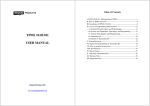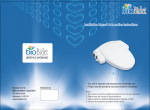Download tpms1209c02 user manual - Tire Pressure Monitoring System (TPMS)
Transcript
TPMS1209C02 User Manual TPMS1209C02 USER MANUAL Suzhou Sate Auto Electronic Co., Ltd www.sate.com.cn Page 1 of 39 Table of Contents I. S&T TPMS1209C02, Full-time Direct TPMS-----------------------------3 II. Parts of TPMS1209C02------------------------------------------------------4 III. Installation of TPMS1209C02---------------------------------------------6 Installation of Monitor------------------------------------------------------6 Installation of Transmitter------------------------------------------------- 8 Installation of Counterweight --------------------------------------------11 IV. Access of Programming Index Interface---------------------------------11 V. Standard Pressure Inquiry and Programming----------------------------12 VI. System Time Inquiry and Programming---------------------------------15 VII. System Functions----------------------------------------------------------17 VIII. Pressure and Temperature Unit Inquiry and Programming---------24 Pressure Unit Programming----------------------------------------------25 Temperature Unit Programming-----------------------------------------26 IX. Replacement of Transmitter ----------------------------------------------26 X. Trailer Mode Programming ------------------------------------------------31 XI. Spare Tire--------------------------------------------------------------------32 XII. Specifications --------------------------------------------------------------34 XIII. Special Annex-------------------------------------------------------------35 XIV. Frequently Asked Questions --------------------------------------------36 XV. Warranty Term -------------------------------------------------------------38 XVI. Important Notes-----------------------------------------------------------39 TPMS1209C02 User Manual I. S&T TPMS1209C02 Full-Time Direct TPMS TPMS1209C02 is a full-time direct tire pressure monitoring system which includes one Monitor and four screw-on Transmitters. The system can also support monitoring of the spare tire and an additional two-wheel or four-wheel trailer. But this requires purchase of extra replacement transmitter. The Transmitters can be screwed onto the tire valve to replace the original valve cap to sense the pressure inside the tire all the time, and transmit the pressure information data to the Monitor by RF technology. The Monitor receives the data and displays the pressure on the screen. The Monitor will issue different alarms if the tire pressure is over or under an improper state based on the standard pressure. S&T TPMS1209C02 will sense and display the tire pressure and temperature all the time and can issue an alarm when the tire pressure or temperature is at an improper level, so as to notify the driver to treat the problem. With the TPMS1209C02, the driver can monitor the pressure and temperature to avoid excess gasoline consumption and keep the vehicle at the proper pressure. Page 3 of 39 TPMS1209C02 User Manual II. Parts of S&T TPMS1209C02 1 Monitor 4 Transmitters 4 Security locks 1 Lighter plug 4 Counterweights (each 10g) 2 Wrenches 1 User Manual 1 Warranty Card Optional Parts Transmitter for spare tire Transmitter for trailer tire Page 4 of 39 TPMS1209C02 User Manual Monitor Screen Display Page 5 of 39 TPMS1209C02 User Manual No. ⑴ Meaning No. ⑻ Transmitter Transmitter trouble Trouble Icon ⑵ Tire Position Icon ⑶ Spare Tire Battery Meaning Power Battery Icon indication icon tire ⑼ Standard Pressure Standard Current information Icon Spare tire position ⑽ Tire position of ⑾ pressure value icon High Pressure High pressure alarm Alarm Icon ⑷ Trailer power Low indicate Pressure Low pressure alarm trailer Icon ⑸ Pressure Pressure value ⑿ Fast Leak Icon ⑹ Pressure Unit Pressure unit, ⒀ Temperature Fast leak alarm Temperature value bar/Kpa/ psi ⑺ Temperature Unit Temperature unit, ⒁ High Temperature High ℃/℉ Icon temperature alarm III. Installation of TPMS1209C02 Installation of Monitor 1. Take out the Monitor from the package. 2. Choose a suitable location on the dashboard to install the monitor. 3. Connect lighter plug with vehicle power supply as shown in below figure. Page 6 of 39 TPMS1209C02 User Manual Using batteries is another option for powering the Monitor, you need to put two AA batteries into the battery box. Note: 1. When use battery, please avoid the monitor being placed in the sun for long periods of time as it may cause battery leakage or damage. 2. If the vehicle is dormant for long periods of time, we suggest that the user pull out the lighter plug or turn off the monitor. 4. Turn on the monitor by switching to “ON”. Active the monitor for the first time and without installing transmitters, the screen will display different information according to different vehicle type. As shown below: Page 7 of 39 TPMS1209C02 User Manual Screen display for car only Screen display for car with a 2 wheel-trailer Screen display for car with a 4 wheel-trailer Screen display for 6-wheel vehicle Screen display for vehicle Screen display for vehicle with a 2 wheel-trailer with a 4 wheel-trailer Installation of Transmitter Transmitter installation position Note: User needs to check warranty card when install transmitter and ensure the transmitter installed onto the corresponding tire. Page 8 of 39 TPMS1209C02 User Manual Transmitter Installation steps: 1. Please ensure monitor has been powered on and works normally. You may refer to “Installation of Monitor”. 2. Remove the current tire valve cap. 3. Put the security lock on the valve, ensure the side with screw is at the direction which is easy for operating. 4. Install the transmitter onto the valve, please ensure install it according to the position marks on the top. Page 9 of 39 TPMS1209C02 User Manual 5. Connect the meshing parts of the Lock and the Transmitter to make them an integrated part. 6. Tighten the lock by wrench. 7. After transmitters are installed, they will start working and sending signals to the monitor. As showed below, the front left tire was installed with a transmitter and the monitor has received the information sent by it. The other transmitters can be installed in the same way as stated above. Page 10 of 39 TPMS1209C02 User Manual Installation of Counterweights In order to ensure that each tire remains balanced after installation of the transmitters and security locks, it is recommended that the user take their car to a qualified service station for re-balancing. Or the user can install the provided counterweights inside the package to keep tires balanced. To install the counterweight: 1. Clean the location where the counterweight will be installed. This location should be directly across the position of the Transmitter on the wheel. 2. Take out the counterweight from the accessory bag in the package and remove the liner material on its back. Then place it onto the cleaned location. IV. Access to Programming Index Interface After installed the transmitters, please check the standard pressure setting of each tire on monitor. If necessary, please follow below steps to adjust. Page 11 of 39 TPMS1209C02 User Manual Normal operation mode Press E key to access programming index interface Interfaces can be switched from 1 to 7 Press S key to switch menu index number Press S key to exit programming index interface Note: If there is no operation for a certain time, the system will return to the normal operating mode automatically. Below are the functions of each index interface. Index Function 1 Transmitter ID Inquiry and Programming 2 Standard Pressure Inquiry and Programming 3 Pressure and Temperature Unit Inquiry and Programming 4 System Time Inquiry and Programming 5 Alarm Record Inquiry 6 Transmitter ID Deletion 7 Trailer Programming V. Standard Pressure Inquiry and Programming The pressure alarm that issued by monitor is based on the programmed standard pressure. Page 12 of 39 TPMS1209C02 User Manual The system will issue the high pressure alarm when the tire pressure is 25% higher than the standard pressure. The system will issue the low pressure level 1 alarm when the tire pressure is 12.5% lower than the standard pressure. The system will issue the low pressure level 2 alarm when the tire pressure is 25% lower than the standard pressure. The system will issue the low pressure level 3 alarm when the tire pressure is 50% lower than the standard pressure. The default standard pressure is set to 32 psi in factory. User can adjust the standard pressure according as per actual needs. Take the 6-wheel tow vehicle with a 4-wheel trailer as an example, change the standard pressure of front right tire to 43 psi: Press S key to switch to the index interface 2. Press E key to enter the standard pressure inquiry interface, the screen displays the standard pressure for front left tire. Press S key to inquiry the standard pressure of other tires. Page 13 of 39 TPMS1209C02 User Manual Under the inquiring mode, press E key for 3 seconds to start programming, the first digit starts flash. Press E key to switch to next digit position. Press S key to adjust the value. After adjust the standard pressure to 43, press E key for 3 seconds to save with beep buzzes twice and screen flashes twice, then the screen will return to the standard pressure inquiry interface. Press S key for 3 seconds to return to programming index interface. During process of changing the setting, press and hold S key will give up the change and return to programming index interface. Note: In order to ensure system works properly, there is limit for setting of standard pressure value. For all tires, the maximum standard pressure setting is: 990 Kpa/9.9 Bar/144 Psi Page 14 of 39 TPMS1209C02 User Manual If you can not find the tire position which you need to program, please check whether you have selected the correct trailer programming mode. You may refer to “X. Trailer Programming” for more details. User can inquire and program standard pressure for any tire position of the 6-wheel tow vehicle (including spare wheel). User can inquire and program standard pressure for any tire position of the 6-wheel tow vehicle (including spare wheel) and 2-wheel trailer. User can inquire and program standard pressure for any tire position of the 6-wheel tow vehicle (including spare wheel) and 4-wheel trailer. VI. System Time Inquiry and Programming Set the time when use the product for first time. The monitor provides 24 hours time system inquiry and programming. Even though the monitor is powered off, the internal clock is still in operation. For example, change the time 05:08:08, May. 19th, 2009 to 06:09:08, Jun 19th,2010. Press S key to adjust the index interface to interface 4. Page 15 of 39 TPMS1209C02 User Manual Press E key to enter the time inquiry and programming interface. The “1” stands for first interface. The screen displays the year “09” and month “05”. Press S key to enter the second interface “2”. The screen displays the date “19th” and the hour AM “05”. The “3” stands for the third interface. The screen displays the minute “08” and second “08”. Press S key to return to the screen displays the year and month. Press E key for 3 seconds, the first digit flashes. Press S key to adjust the value. Page 16 of 39 TPMS1209C02 User Manual Press E key can switch to next digit which will flash. The year and month was adjusted to Jun 2010. When the last digit flashes in the year/month interface, press E key can switch to the date/hour interface, the first digit is flashing. After adjusted the value, press E key for 3 seconds to save with beep buzzes twice and screen flashes twice, then return to the time inquiry interface. Under the inquiry interface, press and hold S key can return to index interface 4. During programming, press and hold S key will give up the programming and return to index interface. VII. Functions Power Switch Automatically The Monitor can be powered by vehicle power through the lighter plug or the battery. Using vehicle power is strongly recommended. If the lighter Page 17 of 39 TPMS1209C02 User Manual plug is inserted into the power socket of the Monitor, even if the batteries are also inside the Monitor battery box, the Monitor will still draw power from vehicle power. If power is not available from the lighter socket when the vehicle power is off, the system will automatically switch to battery power. If the vehicle has no motion for more than 10 minutes when powered by batteries, the Monitor will switch to the power-saving mode, screen will be off. In the dormant state, once the monitor is vibrated, it will continue to work immediately. Information Shown on the Screen When the monitor is turned on, the screen displays the latest received information, as shown in below figure (for front left tire, the pressure is 32 psi and the temperature is 26℃). High Temperature Alarm Function: The system will issue a High Temperature Alarm when temperature around the transmitter exceeds 75℃. Alarm mode: The alarm light, LCD background light, high temperature Page 18 of 39 TPMS1209C02 User Manual warning icon and the audible alarm turn on together. Treatment: Press any key to stop the audible alarm or it will automatically stop 30 seconds later. The red alarm light remains on and the display reverts to the normal mode. The red alarm light goes off only when the tire pressure returns to the standard level. High Pressure Alarm Function: The system will issue a High Pressure Alarm when the tire pressure is 25% higher than the standard. Alarm mode: The alarm light, LCD background light, high pressure warning icon and the audible alarm turn on together. Treatment: Press any key to stop the audible alarm or it will automatically stop 30 seconds later. The red alarm light remains on and the display reverts to the normal mode. The red alarm light goes off only when the tire pressure returns to the standard level. Low Pressure Level 1 Alarm Function: The system will issue a Low Pressure Level 1 Alarm when the tire pressure is 12.5% lower than the standard. Alarm mode: The alarm light, LCD background light, low pressure level 1 warning icon and the audible alarm turn on together. Treatment: Press any key to stop the audible alarm or it will automatically Page 19 of 39 TPMS1209C02 User Manual stop 30 seconds later. The red alarm light remains on and the display reverts to the normal mode. The red alarm light will automatically turn off when the tire pressure returns to the standard level. Low Pressure Level 2 Alarm Function: The system will issue a Low Pressure Level 2 Alarm when the tire pressure is 25% lower than the standard. Alarm mode: The alarm light, LCD background light, low pressure level 2 warning icon and the audible alarm turn on together. Treatment: Press any key to stop the audible alarm or it will automatically stop 30 seconds later. The red alarm light remains on and the display reverts to the normal mode. The red alarm light will automatically turn off only when the tire pressure returns to the standard level. Low Pressure Level 3 Alarm Function: The system will issue a Low Pressure Level 3 Alarm when the tire pressure is 50% lower than the standard. Alarm mode: The alarm light, LCD background light, low pressure level 3 warning icon and the audible alarm turn on together. Treatment: Press any key to stop the audible alarm or it will automatically Page 20 of 39 TPMS1209C02 User Manual stop 30 seconds later. The red alarm light remains on and the display reverts to the normal mode. The red alarm light will automatically turn off when the tire pressure returns to the standard level. Fast Leak Alarm Function: The system will issue a fast leak alarm when the tire pressure changes more than 0.2 bar within 12 seconds. Alarm Mode: The alarm light, LCD background light, the fast leak icon and the audible alarm turn on together. Treatment: Press any key to stop the audible alarm. The system returns to display tire information in turn. Note: Once the system issues Fast Leak Alarm, please slow down immediately to check the tire. Transmitter Trouble Alarm Function: If one Transmitter fails to work, or the Monitor can't receive the data because of the RF interference for a certain time, the system will issue a transmitter trouble alarm. Alarm Mode: The red alarm light, LCD background light, the transmitter trouble alarm icon and the audible alarm turn on together. Treatment: Press any key to stop the audible alarm or the audible alarm Page 21 of 39 TPMS1209C02 User Manual will automatically stop 30 seconds later. The red alarm light will automatically turn off when the monitor can receive the signals from this tire position again. Warning of Low Battery Power Function: The system will issue a warning alarm when the battery power is too low to afford the monitor to work. Alarm mode: The beep buzzes twice shortly and stops,the battery icon flashes continually. Treatment: Replace the batteries or power the monitor through lighter plug. Alarm Record Inquiry The system will monitor the tire pressure all the time. The monitor will issue an alarm when the pressure is at improper level and will record the alarm. User can inquire alarm record in this mode. The system will record the latest 10 alarms. When there were 10 alarm records saved in monitor, the new alarm will be saved and the earliest alarm will be deleted automatically. Under the normal mode, press E key for 3 seconds to enter the monitor programming interface, the screen display the index interface 1. Page 22 of 39 TPMS1209C02 User Manual Press S key to switch to index interface 5, then press E key to enter the alarm record inquiry interface. If there is no alarm record, the screen will display “- -” Press E or S key to switch to index interface 5. Press E key, if there is alarm record, the screen will display alarm record index number. Press S key to switch the alarm record from 1 to 10. When it displays the alarm record number, press E key to check the alarm details. Press S key to check time year and month. Page 23 of 39 TPMS1209C02 User Manual Press S key to inquire the time date and hour. Press S key to inquiry time minute and second. Press E key to return to the alarm record index interface. Press S key for 3 seconds to return to the index interface 5. VIII. Pressure and Temperature Unit Inquiry and Programming The system provides 3 kinds of pressure units Psi, bar and Kpa and 2 kinds of temperature units ℃ and ℉. User can choose the desired unit as following: Under the normal mode, press E key for 3 seconds to enter the monitor programming interface, the screen displays the index interface 1. Press S key to switch to index interface 3. Page 24 of 39 TPMS1209C02 User Manual Press E key to enter the inquiry interface. The first interface displays pressure units. The current pressure unit is Psi. Press S key to switch to the temperature unit inquiry. The current temperature unit is ℃. Pressure Unit Programming Take changing the pressure unit psi to bar as an example: The current pressure unit is Psi. Press E key for 3 seconds to enter the programming interface. The current pressure unit flashes. Press S key to switch the unit. Press E key for 3 seconds to save the selected unit with beep buzzes twice and screen flashes twice, and then system returns to pressure unit inquiry interface. Page 25 of 39 TPMS1209C02 User Manual Under the inquiry interface, press S key for 3 seconds can return to programming index interface. During unit programming, press and hold S key for 3 seconds will return to index interface without saving the change. Temperature Unit Programming Take changing the temperature unit ℃ to ℉ as an example: The current temperature unit is ℃. Press E key for 3 seconds to enter the programming interface. The current unit flashes. Press S key to switch the unit. Press E key for 3 seconds to save the selected unit with beep buzzes twice and screen flashes twice, and then return to the temperature unit inquiry interface. Under the inquiry interface, press S key for 3 seconds can return to programming interface index. During programming, press and hold S key for 3 Page 26 of 39 TPMS1209C02 User Manual seconds will return to index interface without saving the change. IX. Replacement of Transmitter If one of the transmitters is broken or lost, you only need to replace this one, the others will work normally. Under the inquiry and programming of transmitter ID interface, program the new transmitter ID to the monitor. For new transmitter ID, please refer to warranty card. Inquiry and Programming of Transmitter ID For example, change the ID number from 001 002 003 002 to 001 002 003 004 for the 6-wheel vehicle towing a 4-wheel trailer: Under the normal mode, press E key for 3 seconds to enter the programming interface 1. Press E key to enter and it displays first 6 digits of the ID (the High Part) 001 002. Press S key to check another 6 digits (Low Part) 003 001. Press S key to check ID of next tire position. First it displays High Part of the ID. Page 27 of 39 TPMS1209C02 User Manual Press E key for 3 seconds to start programming and the first digit flashes. Press E key to confirm and switch to next digit and then it flashes. Press E key and switch to the digit that needs to be changed. Press S key to adjust the digit. When finish programming, press E key for 3 seconds to save the ID with beep buzzes twice and screen flashes twice, and then return to ID inquiry interface. During inquiry interface, press and hold S key to return to index interface. Press and hold S key during programming will give up change and will return to index interface. Page 28 of 39 TPMS1209C02 User Manual ID is not programmed at this tire position. Note: When finished programming of all 12 digits ID, but found desired change of ID is not saved and screen displays as above 2 figures, please check as below for possible wrong operation: 1. Programming of non-valid ID. The complete ID number of each transmitter has 12 digits, and is divided into 4 groups. For each group the digit should be in the range of 1 to 255. For example, digit such as 0 or 256 cannot be set into monitor. 2. One same ID was set into two tire positions on monitor. For transmitters inside each package, each of them has a different ID. Should above situation occurs, the system will not save the programming, and user needs to reprogram again. If you can not find the tire position which you want to program with ID, please refer to “X. Trailer Programming” and check if you have selected correct trailer programming mode. Installation of a New Transmitter After program transmitters ID to the corresponding tire position in the Page 29 of 39 TPMS1209C02 User Manual monitor, user can install the transmitter to the corresponding tires. For installation, please refer to “III. Installation of Transmitter”. When installed successfully, user should check the standard pressure and system time on the monitor. Please refer to “V. Standard Pressure Inquiry and Programming” and “VI. System Time Inquiry and Programming”. Deletion of Transmitter ID If you don’t want some tire position to be monitored, just delete the ID from the monitor. Then monitor will not display that tire’s pressure and temperature anymore. Press S key to switch to programming interface 6. Press E key to enter the transmitter ID deletion interface. Firstly it displays high part of the transmitter ID of front left tire. The letter “d” stands for transmitter ID deletion interface. Press S key to switch to low part of the transmitter ID of front left tire. At any tire position, press E key for 3 seconds will delete the ID number with beep buzzes twice and screen flashes twice, as shown left. Page 30 of 39 TPMS1209C02 User Manual Press and hold S key to return to index interface. X. Trailer Mode Programming Under the trailer mode programming interface, there are 3 options available: no trailer, two-wheel trailer and four-wheel trailer. User can select as per actual needs. The default trailer mode of the system is “no trailer” mode, screen will only show outline of the 6-wheel vehicle. Press E key to enter programming mode and press S key to switch to interface 7. Press E key, it show the default mode, which has no trailer wheels. Press and hold E key till the beep buzzes twice, switch to 2-wheel trailer mode, as shown in the figure. Press and hold E key again with beep buzzes twice, switch to the 4-wheel trailer mode, as shown in the figure. Page 31 of 39 TPMS1209C02 User Manual Press and hold E key again till the beep buzzes twice, it will switch to the default setting, “no trailer” mode. Then press and hold S key to return to interface 7. XI. Spare Tire Monitoring of Spare Tire The default setting of the system will not show spare tire, if you want to monitor also the spare tire, please program as following steps: 1. Program transmitter ID to spare tire position on monitor. Please refer to warranty card or the package for ID, refer to “Inquiry and programming of transmitter ID” for detailed operation steps. As above figures show, the spare tire position is set with an ID 001 002 003 004. Below figure shows that monitor returns to normal mode after set ID to spare tire. Because monitor is still waiting receive the signal, so both Page 32 of 39 TPMS1209C02 User Manual pressure and temperature show as “---”. 2. Please refer to “Installation of transmitter” to install the transmitter. 3. As below figure shows, the monitor receives signals from spare tire transmitter. Give up Monitoring Spare Tire If user doesn’t need to monitor spare tire, just delete transmitter ID of spare tire from monitor. Please refer to “Deletion of Transmitter ID”. As below figure shows, monitor returns to normal mode after deletions of spare tire transmitter ID. After delete the transmitter ID of spare tire, the screen will not display the spare tire icon. Page 33 of 39 TPMS1209C02 User Manual XII. Specifications Monitor Operating Temperature: -30℃~+70℃ Modulation Type: FSK Mid-frequency: 433.9 MHz Receiving Sensitivity: -105 dbm Input Voltage: 5V(Cigarette lighter plug) 1.5V×2 (AA batteries) Weight: 72±2 g Transmitter Operating Temperature: -30℃~+85℃ Pressure Monitoring Range: 0~13 bar / 0~188 psi Pressure Monitoring Precision: ± 0.1 bar / ± 1.5 psi Modulation Type: FSK Mid-frequency: 433.9 MHz Transmitting Power: -10 dbm Weight: 8±1 g Page 34 of 39 TPMS1209C02 User Manual XIII. Special Annex 1. LCD operating temperature For all of the LCD, the lowest limitation operating temperature is -30℃, the upper temperature limit for working mode is 70℃,for storage the temperature limit is 85℃. This is determined by the character of the LCD. If the LCD works under lower temperature (for example, -30℃) for a long time, the LCD may be destroyed. In order to use the LCD properly, we strongly recommend the user power off the display if the temperature inside the vehicle will be lower than -30 ℃ for a long time. 2. Checking and inflating the tire pressure regularly In order to ensure that your tires remain at optimum pressure levels, it is strongly recommended that the user check and adjust the pressure of each tire once a month. 3. Replace with a new Transmitter If one of the Transmitters is broken or the Transmitter fails to work, you should change a new Transmitter for the tire. The broken Transmitter will not influence the other Transmitters’ operation, only the broken one needs to be changed. Page 35 of 39 TPMS1209C02 User Manual XIV. Frequently Asked Questions 1.Q: Why is it necessary to do a periodic check on the pressure of a tire with TPMS? A: As you drive, tires can be damaged or become unbalanced over time. Checking your tire on a regular basis will ensure that it is functioning properly and safely. 2.Q: If change the batteries or reset the Monitor, when turn on again, will it show the real-time pressure and temperature immediately? A: No. after power off and then turn on again, it will show the information that was last received before monitor is powered off. 3.Q: Sometimes the LCD screen is not very clear. A: This usually happens when the temperature inside the car is too low. When the temperature returns to normal, the display will become clear again. 4.Q: Blurriness appears on the LCD screen, or there the LCD screen is blank. Sometimes the audible alarm also can be heard. A: This is usually caused by batteries of the Monitor Display being low on power. Change the batteries or connect the Monitor Display to the vehicle power through a 12V Lighter Plug immediately. 5. Q: Why does the pressure inside the tire rise after running for some time? A: This is because of the friction between the tires and the ground. Page 36 of 39 TPMS1209C02 User Manual Heat from the friction of a moving tire will cause pressure inside the tire to rise. The pressure inside a tire can fluctuate up or down approximately 2-4psi depending on the speed of the vehicle. This is normal for most vehicles. 6. Q: Why is the Monitor Display not turning on? A: If the Monitor Display is being powered by batteries, please check whether the batteries are installed in the correct polarity and if batteries have enough power. If the Monitor is powered by the 12V Lighter Plug, please check the connection between the Lighter Plug and your TPMS unit. Page 37 of 39 TPMS1209C02 User Manual XV. Warranty Terms Valid Warranty Card 1. The Warranty Card must be filled completely, signed by the user and the authorized distributors of S&T TPMS. 2. The Warranty Card is valid in the countries or regions where the purchase occurs. 3. The Warranty Service requires user to offer the Warranty Card. Warranty Condition, Responsibility and Limitation 1. The product warranty period is one year and is subject to the time marked on the invoice. 2. Any damage or faults due to improper use are not involved in the warranty commitment. 3. Users are not allowed to open, repair and refit the products by themselves, otherwise the warranty service will be invalid. 4. The warranty does not include replacement of the enclosure and display panel. 5. The warranty does not cover product damage due to abrasion and corrosion. Page 38 of 39 TPMS1209C02 User Manual XVI. Important Notes 1. The Warranty Card must be filled completely and its number shall be quoted whenever the user requires the service. 2. Please inform Sate in the case that the telephone number or address on the Warrant Card is changed. 3. The warranty responsibility is subject to the conditions and limitations specified in the User Manual. Page 39 of 39