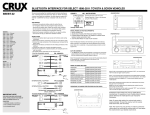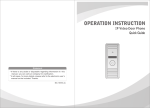Download User manual for 2-Port USB KM Switch RP-KVM02C is
Transcript
User manual for 2-Port USB KM Switch RP-KVM02C is designed for users who are in need for operating notebook and desk top PC simultaneously. It allows users to share a USB mouse and a USB keyboard between two computers. It offers an out-of-box solution with no additional cables needed, entirely plug-n-play and requires no software drivers. It is also powered through the USB bus and does not require a power supply. It is the ideal KM Switch to save your money, time, & space., let you access and control up to two USB-enabled multimedia computers using only one USB keyboard and mouse. Features: * One USB keyboard and USB mouse control two computers * Long molded-in cables 1.2M to simplify setup * Support Hot-Key swtching & Push button control * No software drivers required - simply connect the cables to the computers * Plug-n-Play monitor support * No power adapter required * Support Win2000/ME/XP/Vista/Win 7 /Linux ...etc Specification: PC Side Connector z 1 Set of Keyboard & Mouse to 2PCs (2 Display Screens) Console Side Connector z USB A-Type (F) Cable x 2 (10cm) Compatible USB Device z Standard Keyboard & Mouse z Push Button/Hot-key z PC1-1, PC2-2 z Plastic z Operating temperature : 0°C to 40°C z 60 * 42 * 25mm z 90g z FCC, CE Selection method LED Status Case design Environment Dimension Weight Certification Introduction Number 1 2 3 Model USB A- Type(F) USB A- Type(F) USB A- Type(M) Cable Funtion USB Mouse USB Keyboard USB Cable(120cm) Keyboard Hot Key: Scroll+Scroll+1 Hot Key Definiton Switch to PC1 Scroll+Scroll+2 Switch to PC2 Scroll+Scroll+ or Switch to Next PC Scroll+Scroll+ or Switch to Previous PC Scroll+Scroll+S Auto-scan mode every 10 second Remark: * After shot down each PC, please switch to the other one before the power shot down. *The right side port only for USB Keyboard. *The left side port only for USB Mouse. Application: