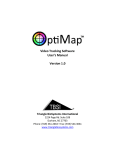Download Proto Quick Start
Transcript
Proto Quick Start Jacob Beal Last Revision: May 27, 2008 This is a quick-start guide for Proto, giving a quick tour of commonly used features of the language and simulator. For installation instructions, see the Proto Installation Guide. For a tutorial on the Proto language, see the document Thinking In Proto. For a reference to the Proto language, see the Proto Language Reference. For a usee manual for the simulator, see the Proto Simulator User Manual. For information on how to extend the functionality of the simulator, see the Proto Simulator Developer Reference. 1 Credits for Proto The Proto language was developed in partnership by Jonathan Bachrach and Jacob Beal. Jonathan Bachrach is the primary programmer for the Proto compiler, kernel, and 1st generation simulator. Jacob Beal is the primary programmer for the 2nd generation simulator. Additional programming by: Joshua Horowitz, Omari Stephens, Mark Tobenkin, Dan Vickery 2 Smoke Test Let us assume you have already successfully built Proto. Go to the directory resrc/ and type: ./proto -n 1000 -r 10 -l -c -T -v "(red (gradient (once (< (rnd 0 1) 0.01))))" You should see a green network with blue unreadable text at the intersections. Red dots will spread through the screen from several starting locations as a magenta number in the lower left counts upward. Drag with your left mouse button to rotate the display. You will see that the red dots form a mountainous landscape. Drag with your right mouse button to zoom and get a better view. Let’s break down this command: -n 1000 means use 1000 devices and -r 10 means connect devices within 10 meters of one another. The -c means show the network: it’s the green thing; hit ’c’ to turn it off. You’ll notice the magenta number in the lower right go up when you do that: it’s displaying how many frames per second the simulator is rendering, and the one in the lower left is displaying the number of simulated seconds that have elapsed. The timing display was invoked by -T; hit ’T’ (shift-t) to turn them off. Now you are looking at just the blue numbers and the red dots, and it’s time to delve into the Proto expression a little: it’s the big thing inside the quotes. The expression (rnd 0 1) means that all 1000 devices should pick random floating point numbers between 0 and 1. The comparison (< (rnd 0 1) 0.01) turns these into a field of boolean numbers which is true at approximately 10 devices. The once function wrapped around this says to do this once and remember the result. Then we feed this boolean field into the gradient function, which finds the distance from each device to the nearest device with a true value—that is, the nearest one that picked a random number less than 0.01. Finally, these distances are fed to the red LED actuator that produces those dots on the screen. If you zoom in one the blue numbers, you’ll see that the dots float above the number at a height equal to the number. The blue numbers are the output of the Proto expression, and are visible because of the -v: you can hit ’n’ to turn them on and off. The LEDs are visible because of the -l and you can use ’L’ to turn them on and off. 1 3 Proto Language Essentials Here are some essentials to the Proto language, along with the most frequently used functions. Evaluation Proto is a purely functional language. Proto is written using s-expressions in a manner very similar to Scheme. Evaluating a Proto expression produces a program: a dataflow graph that may be evaluated against a space to produce an evolving field of values at every point on the space. Data Types All Proto expressions produce fields that map every point in space to a value. The values produced are categorized into four basic types: fields, lambdas, tuples, and scalars. A number is a scalar or vector (tuple with scalar values), a local is anything but a field, and a boolean is a scalar interpreted as a logical value: false is 0, anything else is true. Namespaces and Bindings Proto is a lexically scoped language. Names are not case sensitive. Bindings contain values and are looked up by name. Lexical bindings are visible only within the scope in which they are bound, and shadow bindings of the same name from enclosing scopes. When the Proto compiler encounters an unknown identifier name, it searches its path for a file named name.proto. If it finds such a file, then it loads the contents of the file and looks up the identifier again. Definitions in subdirectories can be accessed with identifiers of the form dir/name. (def .name (.arg ...) ,@body): Define a function name in the current scope, with as many arguments as there are arg identifiers. The body is evaluated within an extended scope where the arg identifiers are bound to arguments to the function. fun, which omits name, creates anonymous functions. (let ((.var ,value) ...) ,@body): Extends scope, binding all var identifiers to their associated value in parallel. The body is evaluated in the extended scope. let* is like let, except that identifies are bound sequentially, so later ones can use earlier ones in their definition. Control Flow (all ,@forms): All forms are evaluated in parallel and the value of the last form returned. (mux ,test ,true ,false): Evaluates both true and false expressions. When test is true, returns the result of the true expression, otherwise returns the result of the false expression. The true and false expressions must return the same type. (if ,test ,true ,false): Restricts execution to subspaces based on test. Where test is true, the true expression is evaluated; where test is false, the false expression is evaluated. The true and false expressions must return the same type. State Because Proto is a purely functional language, we create state using feedback loops. A state variable is initialized at some value, then evolves that value forward in time. In regions where the feedback loop is not evaluated, the state variable is reinitialized, resuming evolution when the feedback loop begins to be evaluated again. For example, the expression: (rep t 0 (+ t (dt))) creates a timer that returns how long evaluation has been proceeding at each device. 2 (letfed ((.var ,init ,evolve) ...) ,@body): Creates a state variable for each var. var is initially bound to the value of expression init, and at each time step the state is evolved forward using expression evolve. The body is evaluated within an extended scope including the state variables. In the evolve expression, each var is bound to an old value and (dt) is set to the time since the last step. All init and evolve expressions are evaluated in parallel, so no variable can reference another value in its init, but variables can use one another’s old values in their evolve statements. Capable of violating the continuous space/time abstraction.. (rep .var ,init ,evolve): Create a single feedback variable and return its value. Equivalent to (letfed ((.var ,init ,evolve)) .var). Capable of violating the continuous space/time abstraction. (once ,expr): Evaluates expr once, then always returns that value. Logic and Arithmetic • Logical operators: and, or, not • Constants: (inf), (e), (pi) • Arithmetic: +, -, *, /, neg (negation) • Comparison: =, <, >, <=, >= • Functions: pow, min, max, sqrt, abs, sin, cos, atan2 • Random Numbers: (rnd ,min ,max) gives a floating point random number in the range [min, max]. • Vectors: (vdot ,a ,b), (normalize ,v), (polar-to-rect ,v), (rect-to-polar ,v) Tuples (tuple ,v ++): Creates a tuple with the set of v arguments as its elements. (elt ,tuple ,i): Returns the ith element of tuple, counting from zero. 1st, 2nd, and 3rd are functions for getting elements 0, 1, and 2. Neighborhoods There are two types of neighborhood functions: functions that create fields, and functions that summarize fields into local values. In between, any pointwise function can be applied to fields, producing a field whose values are the result of applying the pointwise operation to the values of the input fields. • (nbr ,expr): Returns a field mapping neighbors to their values of expr. • (nbr-range), (nbr-angle), (nbr-lag), (nbr-vec): return a field of distances, bearings, time lags, and vectors to neighbors, respectively. • min-hood, max-hood, all-hood, any-hood, int-hood: summarize a field into a scalar that is, respectively, minimum, maximum, for-all, existence, and integral over the values of the field. (fold-hood ,fold ,base ,value): Collects value from each of the neighbors, then folds these into a summary value, using fold to combine elements into base one at a time. Capable of violating the continuous space/time abstraction. 3 Sensor and Actuators Actuators reset themselves to a null value whenever they are not actively being invoked. Thus, for example, (if (sense 1) (swim (tup 2)) (red (tup 1))) will cause devices move to the right only when (sense 1) is true, and to turn on their red LED only when (sense 1) is false. (swim ,velocity): Attempt to move at velocity. The return echoes velocity. (red ,n): Set red LED to intensity n. Intensity ranges from 0 to 1, but overloading of display can show values outside this range. The return echoes n. green and blue are identical, but set the green and blue LEDs instead. (probe ,value ,i): Posts value to the ith probe (valid indices are 0 to 2). (sense ,i): Returns the ith user sensor value. (clone ,now): When now is true, the device attempts to reproduce. The return echoes now. (die ,now): When now is true, the device attempts to suicide. The return echoes now. (coord): Returns the device’s estimated coordinates. (radio-range): Returns the maximum expected range at which devices can communicate. Library Functions These are not primitive functions, but are frequently used building blocks which have been included in Proto’s distribution library, in the directory lib/. (distance-to ,source): Calculates the shortest-path distance from every device to the set of devices where source is true. The function gradient is an alias. (broadcast ,source ,value): Flow value outward from devices in the source to all other devices. Each device takes its value from the nearest source device. (dilate ,source ,d): Returns true for every device within distance d of the source. (distance ,region1 ,region2): Calculates the distance between region1 and region2 and broadcasts it everywhere. (disperse): Devices repel from one another using spring forces. (dither): Devices wander randomly in a 2D plane. (elect): Devices choose a leader by mutual exclusion and maintain precisely one leader within a given distance. (timer): Return the length that this device has been evaluating this expression (i.e. not going in different branches of an if) . 4 4 Simulator Essentials Key: q Quit the simulator. Argument: -v, Key: n Show value computed at each device. Toggled by key. Argument: -sv, Key: v When device outputs a 2- or 3-tuple, display it as a vector (toggled by key). Argument: -T, Key: T Display simulator time in lower left corner and frames-per-second in lower right corner. Toggled by key. Argument: -step, Key: s Use stepping mode, advancing one step on key s Key: x Execute freely (ending stepping mode). Argument: -s N Set simulated seconds per step, default 0.01/ratio Display: Argument: -f, Key: f Full screen display (toggled by key) Key: z Reset display to initial view. Key: ARROW KEYS Shift simulation display in the direction of the arrow, in the simulation’s coordinate system. Mouse: LEFT DRAG Rotate display. Mouse: RIGHT DRAG Zoom display; toward center zooms out, away zooms in. Selection: Mouse: LEFT CLICK Select the devices clicked on. Mouse: RIGHT CLICK Select, then print the state of the selected device(s) to standard out. Mouse: SHIFT LEFT DRAG Toggle the selection of all devices in a rectangular display region. Mouse: SHIFT RIGHT DRAG Move selected devices. 5 Device Distribution Simulations are created with n devices distributed through a bounded 2D or 3D volume according to one of several distribution rules. Argument: -n N Number of devices. Argument: -3d Use a 3D distribution; default is 2D. Argument: -grid Distributes devices in a grid, rathen than uniformly randomly. Unit Disc Radio Communication Argument: -r N Transmission range for radio, default 15. Argument: -ns N Set transmission range to get an expected neighborhood size of N. Overrides -r. Argument: -c, Key: c Display network connections (toggled by key). Dynamics There are two dynamics packages: “simple dynamics,” which does not handle collisions and allows instantaneous shifts in velocty, and “ODE dynamics,” which is based on the Open Dynamics Engine, a Newtonian physics simulator. Simple dynamics is the default. Argument: -ODE Use ODE dynamics for physics. Argument: -rad N p Radius of a device body, defaults from the initial distribution bounds: 0.087 ∗ (width ∗ height/n) Argument: -w, Key: w Use walls to keep devices inside the initial distribution bounds. Argument: -m, Key: m Enable movement (toggled by key). Sensors and Actuators Argument: -probes N, Key: p Display the first N of the three probes. The p key cycles through how many are shown. Argument: -l, Key: L Display LEDs (toggled by key). Key: t Toggle user sensor 1 on selected devices. Key: y Toggle user sensor 2 on selected devices. Key: u Toggle user sensor 3 on selected devices. Key: B Clone selected devices. Key: K Kill selected devices. 6