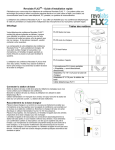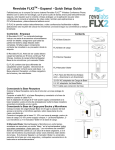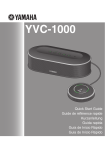Download Revolabs FLX2 – Quick Setup Guide
Transcript
Revolabs FLX2TM – Quick Setup Guide TM Congratulations on your purchase of the Revolabs FLX2 Wireless Conference Phone. This system utilizes state of the art technology providing high bandwidth audio and enabling clear, reliable, untethered communications with your telephone, PC, mobile device, and video conferencing system. The Revolabs FLX2 Conference Phone provides enhanced freedom for telephone and video conferences by allowing independent locations of the microphones and the speaker during the call. Unpacking Your Revolabs FLX2™ Conference Phone package contains the items listed in the table. When unpacking the system be sure to take inventory of all parts to ensure that nothing is missing. If parts are missing, please contact your retailer. Revolabs FLX2 Conference Phone components are partially charged. Please charge the Speaker, the Microphones, and the Dialer for at least 8 hours or overnight before using the system. The Revolabs FLX2 Conference Phone comes with two different power supplies. Please ensure that you use the correct power supply when connecting the Base Station and the Charger Base. Contents FLX2 Base Station FLX2 Charger Base FLX Speaker FLX Dialer 2 FLX Microphones (lapel – omni – directional microphone shown) 12-15V AC adapter for the Charger Base 5 V AC adapter for the Base Station RJ11 Telephone Cable Connecting the Base Station Place the Base Station close to the analog telephone outlet you want to use for the conference phone. Connect the Base Station to the telephone network using the provided RJ 11 Telephone cable. Use the 5 Volt power supply marked with a green ring to connect the Base Station to a power outlet. The Base Station will power up. Connecting the Charger Base Place the Charger Base at a location where you can easily access the Microphones and the Speaker for your conference calls, e.g. on a side board, a desk, or the conference table. Connect the Charger Base to the power outlet using the provided 12-15V power supply. Place the Speaker, the Microphones, and the Dialer in the respective openings of the Charger Base to charge them. The Dialer and Speaker will automatically connect to the Base Station after a short time if it is powered up. You will hear a confirmation chime from the Speaker once the system is ready for use. The Microphones only connect when taking out of the Charger Base, or if the multi-function button is pressed while in the Charger Base. If the Speaker or the Dialer are not powered up, take them out of the Charger Base for a few seconds and put them back in. This will switch on the component. Configuring the phone Before using the conference phone for the first time, the FLX2 will walk you through some configuration setup. First, it will ask which language to use. The six options are English, Español (Spanish), Français (French), Deutsch (German), Italiano (Italian), and Português (Portuguese). Highlight the language of your choice, and press either “Enter” or “Select” on the Dialer to select it. Once a language is select, the system will use that language for all screen contents. Please ensure that you select the right one. If you need to change the language at a later time, this can be done in the advanced setup menu on the dialer. Once the language is selected, the system will ask for the region or country in which the system is used. This setting is required to configure the telephone interface of the FLX for the specifics of that country or region. Highlight your country or region and press ‘Select’ or ‘Enter’ to select it. If your country or region is not in the list, please contact Revolabs support. Lastly, the system will ask for time and date settings. Please enter the current time and date. If need be, language, country / region, and time settings can be changed at any time in the menu on the dialer as described in the advanced system guide Making a Call To make a conference call, take at least one of the Microphones out of the Charger Base, and take the Dialer out of the Charger Base. You can remove all Microphones and the Speaker if you wish, but this is not required. Use the Dialer to enter the number you want to call, including any leading digits your telephone connection might require. The Speaker and any Microphone that is not in the Charger Base will be active during the call. To finish a conference call, either press the red hang-up button on the Dialer, or return all Microphones to the Charger Base. To make a call using the Dialer as a handset, do not remove any Microphone from the Charger Base before starting to dial the number. At this point, only the Dialer will be used for the call. To end the call, press the red hang-up button on the Dialer. To toggle between handset and speaker phone mode, remove a Microphone out of the Charger Tray and use the button on the Dialer. To answer a call in speaker phone mode, simply remove one or more Microphones from the Charger Base when the Speaker rings. If a microphone is already out of the charger base when an incoming call comes in, press the button on the microphone to answer the call in speaker phone mode. You can also use the Dialer to answer the call by pressing the green call button on the handset. If all microphones are in the charger at this time, the call will be answered using the handset mode. If at least one microphone is switched on and not in the charger base, this will answer the call in speaker phone mode. Safety Warnings • • • • • • • • • • Do not expose any of the FLX2 components to water, moisture, or high humidity. Do not expose any of the FL2X components to extreme high or low temperatures. Do not expose any of the FLX2 components to lit candles, cigarettes, cigars, or to open flames, etc. Do not drop, throw, or try to bend any of the components, as rough treatment could damage them. Do not open the casings of any of the components of the FLX2 Conference Phone. Do not use any other accessories than Revolabs’ originals intended for use with this product. Use of non-original accessories may result in loss of performance, damage to the product, fire, electric shock or injury. The warranty does not cover product failures which have been caused by use of non-original accessories. Only use the power adapters provided to connect the components to the power outlet. Please note the two different power supplies delivered with the Conference Phone. Ensure that you connect the correct power supply with the FLX2 Base Station and the FLX2 Charging Tray, respectively. Do not open or try to modify any of the batteries delivered with the FLX2 Conference Phone components. Replace batteries only with Revolabs approved batteries. Extreme heat, short circuits, or any attempt to open or modify the batteries might cause them to ignite or explode. Please download the full FLX documentation at http://www.revolabs.com/Documents/flx/FLX_asg.pdf. Revolabs HQ 144 North Rd Sudbury MA 01776 USA 800.326.1088 Release 2.1, April 2013 Revolabs EMEA +44 7970518430 Revolabs APAC +85 29229 7743 Revolabs India +91.124.4711630