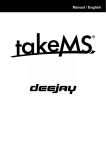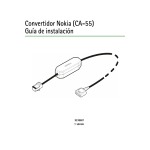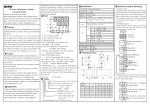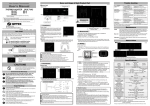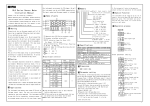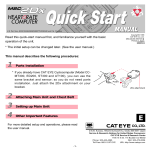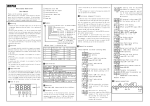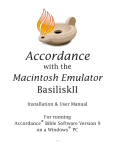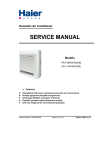Download E:\User Manual\FA\FA series.p65
Transcript
AL2 SV T h a n k s a l o t f o r s e l e c t i n g MYPIN p r o d u c t s ! Before operating this instrument, please carefully > > electrical shock, fire or malfunction Use this instrument in the scope of its specifications. Otherwise fire or malfunction may result. ! Caution The instruments should be installed to avoid strong noise resources.If the sign al c ab le i s t oo l on g, we w ou l d su gg es t yo u Rpm Lin ⑤ ④ ⑥ 67.5+0.5 67.5+0.5 95 95 72 72 12 100 91+0.5 43.5+0.5 65 ① Measured value 12 T: SCR R:RELAY S:SSR/LOGIC A L 1 :N :N o n T: SCR R:RELAY T: SCR S:SSR/LOGIC B l a n k :N o n or 4-20mA Display 4:4 digit 5:5 digit 4:48H × 96W 6:6 digit supply: FA Series Frequency/Line-speed and E:DC 24V ↑ A ment of dust or flalmable gass. + ↑ B D Measure range A c c ur ac y 0 . 0 1 HZ -1 0 KH Z 0 . 1 % F . S ± 2d ig i t Pulse, Input signals Insulation resistance Operation environment F ↑ ↑ ↑ H square wave,5V ≤ H ≤ 30V 0 ≤ L ≤ 2V,up edge contact Weight (B e t w e e n p o w e r t e r m i n a l and the housing) t e m p e r a t u r e :0 - 5 0 ℃ key for more Calibration setting setting ☆ Rate setting steps: A :P r e s s << / R s t k e y ,L E D f l a s h e s a n d y o u c a n B:Press / key to modify the numerals ☆ Notice: When the instrument is for measuring frequency, the rate should be set t o 1 .0 0 0 . W h e n i t i s f o r m e a s u r i n g t e c h o , the rate should be set according to concret applicaiton. When it is for measuring linespeed, the rate should be set according to the measuring unit/pulse.eg.10 pulse in perimeter of 1m.then you can setit 110=0.1m. ☆ Display convertion:In displaying state, press SET to convert.There are 3 data to display:Hz,Rpm,Lin.The relative lamp will o n w h e n i t ’s d i s p l a y e d i n t h e l o w L E D . Alarm parameter ↓ setting M e a s u r e d v al u e d i s p l a y Rate setting R E L A Y : n o r m a l o p e n 2 5 0 V A C 3 A / 3 0 V D C 3 A C O S ¢= 1 DC 2 4 V / 1 5V 30 m A m a x AC 1500V 1min and than 2 seconds Alarm ≥ 10K Ω Withstand voltage ≥ 1 0 0 M Ω (D C 5 0 0 V B e t w e e n p o w e r strength terminal and the housing) ↑ G 90-260VAC or 220V 50/60Hz consumption<5VA 0.1-9999,0.1-99999 depend on digits display 0 . 1 - 9 9 9 9 、0 . 1 - 9 9 9 9 9 Alarm Auxiliary power ↑ C Tachometer Display LED Display range Inputimpedance + 8:48H × 96W Specifications Power Mounting and Sizes 7:72H × 72W ↓ Press C:P r e s s S E T k e y t o c o n f i r m output: I :0 - 2 0 m A Measured value display Rate setting/Timing setting shift the digit Size: 6 、P o w e r f a i l p r o t e c t i o n f o r a t l e a s t 1 0 years ALL LED ON 4:RS485 B la nk :9 0- 2 60 V A C 5 0/ 6 0H z + ↓ ↓SET > 3S S:SSR/LOGIC Power + Power ON 100 power: 2:RS232 Analogue Unit indicator lamps. E Auxiliary R:RELAY Set value Shift key Up key Down key 3 、U s e h i g h q u a l i t y M I C R O C H I P c o n t r o l C P U 4 、I n p u t a n d o u t p u t i s o p t i c a l i s o l a t e d 48 Self-check A L 3 :N :N o n ON: Alarm OFF: No alarm F/T: on:Frequency,flash:Timer ③ Select/Confirm key ↑ 96 Parameter setting ↓ Blank:non ② Output indicator lamp for AL1 and AL2 ④ ⑤ ⑥ ⑦ ⑧ 115 A :1 2 V B :2 4 V Communication: ⑦ on: Indicate Line-speed, machine, 80 FA8 Lin/S lamp 7 、W i d e l y a p p l i e d i n c h e m i c a l , light industrial etc,, 8 A L 2 :N :N o n with the power. T o a vo i d u si n g t he in st r um e nt s i n e n vi r on - speed 2 、4 , 5 , 6 d i g i t L E D d i s p l a y 48 ↑ ↑ ↑ on: Indicate Hz, on: Indicate Rpm, 1 、C a n m e a s u r e f r e q u e n c y , t e c h o a n d l i n e - 48 << <</RST Hz/H lamp Rpm/M lamp ★ Features 65 ⑧ use shield cables. Please do not install the signal together ment of strong shock or concussion. T o av oi d us in g t he i ns tr um en t in e nv ir on - 65 FA □□ - □□□□□□□ Hz ↑ H << when cleaning this instrument. Do not disassemble, repair or modify the instrument. This may cause FA ② Do not wire when the power is on. Do not connect the unused terminals. Do not turn on the power supply G Ordering code << the wiring is completed. Otherwise electrical shock, fire or malfunction may result. Lin ↑ Please do not turn on the power supply until all of F 45+0.5 → → → → → AL2 →AL3 ③→ SET E 44.5+0.5 ① AL1 D << tributors whom you buy from. This manual is subject to change without prior notice. Warning Rpm Hz /RST C FA4 > > SET > > F/T read this manual and fully understand its contents. If have probroms, please contact our sales or dis- B << PV AL1 A << Tachometer I n s t r u c t i o n M a n u a l Model FA4 HH4 FA7 HH7 FA8 HH8 ↓ Sizes Name of parts FA Series Frequency/Line-speed / ↓ MYPIN humidity: 35-85%RH FA4(HH4):abt 250g FA7/FA8(HH7/HH8):atb 350g ↓ SET>3S A l a r m 1 s e t t i n g ,r a n g e L S P ≤A L 1 ≤U S P ↓ SET Low Bit setting, Low alarm ↓ value:Display value-Modified value,range= ± 50.0 Password setting. Range 0-200 LCK=000,Parameter can be LCK=010,Parameter can be ↓ measurement process 0:0.01-1Hz,will return 0 after 100sec. 1:>1 Hz,will return 0 SET 2-5:Average measuring display setting. Password setting: factory setting is read read for those models with alarm or analogue only. for Low : frequency/tacho/ accordingly display setting, press frequency point setting , << to Rate setting I n m e a s u r i n g estate, press SET key, Hz indicator ↓l a m p o n Measured value display Rate setting shift, press confirm SET ↓SET << SET key to confirm Alarm 2 hystersis value setting. ↓ SET ↓ 6 5 4 2 1 3 RXD TXD AL2 ★ Diagram for FA with alarms measurement process: with of roller and belt,circumfer- roller=0.5cm,sensoris rotary encoder with 10 impulses per rotation. 1.Request meter to display frequency of roller:modulus=0.1(1/10). 2.Request meter to display tacho of roller,modulus=impulse per rotation=10. Tacho=(measureing value+no.of pulse per rotation)*60=(measuring value*60)+10. 3.Request meter to display the speed of the unit meter/minute Modulus=(roller circumference+no.of press ↓ SET ↓ Device press SET key to confirm Decimal point setting. Press <</RST key to shift, press key to modify and 0 :0 . 0 1 t o 1 H z , w i l l r e t u r n “0 ” a f t e r 1 0 0 s e c o n d s 1 :> 1 H z , w i l l r e t u r n “0 ” i n 1 s e c o n d << << A l a r m 3 h y s t e r s is v a l u e s e t t i n g . SET Frequency << ↓ SET 7 ence SET key to confirm ↓ A l a rm 1 h y s te r s i s v al u e s e t ti n g . ↓ SET 8 key to modify and Decimal point setting. Press <</RST key to shift, press key to modify and press 10 9 will return Rate setting Input signal setting In measuring estate, ↓ Press and hold SET key, Lin indikey for ↓press cator lamp on more than 3 Measured value display ↓ seconds, press Rate setting <</RST k e y t o key to modify and press SET key to key to con firm 90-260V AC ★(If any changed, please refer to the << << P re s s << / R S T k e y t o s h i f t , P r e s s / key to modify and press SET ↓ ↓ 1 :> 1 H z , “0” in 1 second << shift, press High display setting for Max << ↓ SET ↓SET more than 3 ↓seconds, <</RST k e y ↓SET Decimal seconds ↓ setting Input signal setting ↓Press and hold key for AL1 GND Fin SET key to confirm << line-speed press Line-speed measurement << stands SET << Input signal selection ↓SET ↓ ↓ for more than 3 seconds 4~20mA pro duct sho wing .) << and hold ↓ SET setting << << ↓Press 1 220V AC 20 19 18 17 16 15 14 13 12 11 Frequency measurement setting << Rate 2 3 Decimal point setting. Press <</RST key to shift, press key to modify and 015 available for those models with alarm only. Measured value display 12/24V Frequency measurement process: 0 :0.01 to 1 Hz, will return “0” after 100 ★ Note: The parameters in black color are available 4 ↓SET in 1sec. value and write ★ Note: The parameters in black color are 5 ★ Diagram for FA without alarms Rate setting << value=Measured Measured value display to confirm SET F r e q u e n c y 6 Fin COM key to modify and press SET key to address, r an ge 0 0 0 -2 0 0 . alarm Modified shift, press communication setting press <</RST k e y 7 → High L: ↓seconds, Bit/S 8 → H: mode 9.6K 10 9 cator lamp on + 3 setting is ↓ → Alarm setting, ↓SET L S P ≤A L 3 ≤U S P ↓ SET rate factory range press SET key, RPM indi- more than 3 << 3 Rate setting In measuring estate, → ↓SET alarm Input signal setting ↓Press and hold key for → mode setting alarm setting, , → L: Alarm ↓ SET value << Alarm 2 H: High ↓ SET ↓ SET high 20 19 18 17 16 15 14 13 12 11 ↓ → Analogue range:LSP ≤ trL ≤ USP SET setting ↓SET range Terminal configurations Tacho measurement setting, → setting, L S P ≤A L 2 ≤U S P ↓ value → alarm 2 low range:LSP ≤ trL ≤ USP, << Low Alarm Analogue << L: ↓ setting alarm << ↓ SET mode << / 1 High << H: SET belt,eg.the pulse per Frequency measurement process: linespeed per minute, rotation)=0.0+10=0.05 L i n e s p e e d = m e a s u r i n g value*modulus*60s=measuring value*0. 05*60=3(Viz.modulus=3) User can modulus set and adjust the value of according to the real application. 0 :0.01 to 1 Hz, will return “0” after 100 seconds 1:More than 1 Hz, will return “0” in 1 second Press and hold key for more than 3 seconds, it will return to Press measuring estate. measuring estate. and hold << Alarm << ↓SET key for more than 3 seconds, it will return to 2