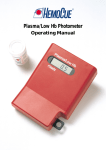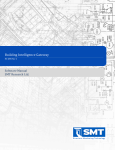Download Digital indicator model DI25 GB
Transcript
Operating instructions Digital indicator model DI25 14027536 • V1.6 • 09/2011 Digital indicator model DI25 GB GB Operating instructions model DI25 page 1 - 44 © 2010 WIKA Alexander Wiegand SE & Co. KG All rights reserved. WIKA® is a registered trademark in various countries. Prior to starting any work, read the operating instructions! Keep for later use! 2 WIKA operating instructions digital indicator DI25 Contents 1 2 General information ................................................................................5 Safety .......................................................................................................6 2.1 2.2 2.3 2.4 3 Intended use ........................................................................................6 Personnel qualification.........................................................................8 Special hazards ...................................................................................8 Labelling / Safety marks ......................................................................9 Specifications ........................................................................................10 3.1 Standard specifications......................................................................10 3.2 Specification of options ......................................................................12 3.3 Circuit isolation configuration .............................................................14 4 Design and function ..............................................................................18 4.1 Short description................................................................................18 4.2 Scope of delivery ...............................................................................18 5 Transport, packaging and storage .......................................................19 5.1 Transport ...........................................................................................19 5.2 Packaging..........................................................................................19 5.3 Storage ..............................................................................................19 6 Commissoning, operation ....................................................................20 6.1 6.2 6.3 6.4 Mounting............................................................................................20 Electrical connection ..........................................................................21 Funktions- und Bedienbeschreibung..................................................23 Parameterization/Setup .....................................................................24 6.4.1 Auxiliary function setting mode 2 ................................................. 24 6.4.2 Auxiliary function setting mode 1 ................................................. 25 6.4.3 Alarm setting mode ..................................................................... 25 6.4.4 Actual stored alarm values .......................................................... 26 6.5 Description of parameters ..................................................................26 6.5.1 6.5.2 6.5.3 6.5.4 Auxiliary function setting mode 2 ................................................. 26 Auxiliary function setting mode 2 ................................................. 31 Alarm setting mode ..................................................................... 32 Actual stored alarm values .......................................................... 33 6.6 Functional principle of the setpoints ...................................................34 6.7 Alarm action explanation ...................................................................35 7 Maintenance and cleaning ....................................................................37 7.1 Maintenance ......................................................................................37 WIKA operating instructions digital indicator model DI25 3 7.2 Cleaning............................................................................................ 37 8 9 Faults ..................................................................................................... 37 Dismounting, return and disposal ....................................................... 41 9.1 Dismounting ...................................................................................... 41 9.2 Return ............................................................................................... 41 9.3 Disposal ............................................................................................ 41 10 Appendix: Declaration of conformity .................................................. 42 Declarations of conformity can be found online at www.wika.com. 4 WIKA operating instructions digital indicator DI25 1 General information 1 General information The instrument described in the operating instructions has been designed and manufactured using state-of-the-art technology. All components are subject to stringent quality and environmental criteria during production. Our management systems are certified to ISO 9001 and ISO 14001. These operating instructions contain important information on handling the instrument. Working safely requires that all safety instructions and work instructions are observed. Observe the relevant local accident prevention regulations and general safety regulations for the instrument's range of use. The operating instructions are part of the instrument and must be kept in the immediate vicinity of the instrument and readily accessible to skilled personnel at any time. Skilled personnel must have carefully read and understood the operating instructions, prior to beginning any work. The manufacturer's liability is void in the case of any damage caused by using the product contrary to its intended use, non-compliance with these operating instructions, assignment of insufficiently qualified skilled personnel or unauthorised modifications to the instrument. The general terms and conditions, contained in the sales documentation, shall apply. Subject to technical modifications. Further information: - Internet address: - Relevant data sheet: - Application consultant: www.wika.de / www.wika.com AC 80.02 Tel.: (+49) 9372/132-0 Fax: (+49) 9372/132-406 E-Mail: [email protected] WIKA operating instructions digital indicator model DI25 5 2 Safety Explanation of symbols WARNING! ... indicates a potentially dangerous situation that can result in serious injury or death, if not avoided. Information ... points out useful tips, recommendations and information for efficient and trouble-free operation. DANGER! ...identifies hazards caused by electric power. Should the safety instructions not be observed, there is a risk of serious or fatal injury. 2 Safety WARNING! Before installation, commissioning and operation, ensure that the appropriate instrument has been selected in terms of measuring range, design and specific measuring conditions. Non-observance can result in serious injury and/or damage to equipment. Further important safety instructions can be found in the individual chapters of these operating instructions. 2.1 Intended use The device is designed for the evaluation and display of current loop signals. With the setpoints, it is possible to perform simple control tasks (only possible for devices with setpoints). The instrument has been designed and built solely for the intended use described here, and may only be used accordingly. 6 WIKA operating instructions digital indicator DI25 2 Safety Please read the following safety advice and the assembly before installation and keep it for future reference. If the instrument is transported from a cold into a warm environment, the formation of condensation may result in the instrument malfunctioning. Before putting it back into operation, wait for the instrument temperature and the room temperature to equalise. Notes on installation There must be no magnetic or electric fields in the vicinity of the device, e.g. due to transformers, mobile phones or electrostatic discharge. Do not install inductive consumers (relays, solenoid valves etc.) near the device and suppress any interference with the aid of RC spark extinguishing combinations or free-wheeling diodes. Keep input, output and supply lines separate from one another and do not lay them parallel with each other. Position “go” and “return lines” next to one another. Where possible use twisted pair. So, you receive best measuring results. Screen off and twist sensor lines. Do not lay current-carrying lines in the vicinity. Connect the screening on one side on a suitable potential equaliser (normally signal ground). The device is not suitable for installation in areas where there is a risk of explosion. Any electrical connection deviating from the connection diagram can endanger human life and/or can destroy the equipment. The terminal area of the devices is part of the service. Here electrostatic discharge needs to be avoided. Attention! High voltages can cause dangerous body currents. Galvanic insulated potentials within one complex need to be placed on a appropriate point (normally earth or machines ground). So, a lower disturbance sensibility against impacted energy can be reached and dangerous potentials, that can occur on long lines or due to faulty wiring, can be avoided. The manufacturer shall not be liable for claims of any type based on operation contrary to the intended use. WIKA operating instructions digital indicator model DI25 7 2 Safety 2.2 Personnel qualification WARNING! Risk of injury should qualification be insufficient! Improper handling can result in considerable injury and damage to equipment. The activities described in these operating instructions may only be carried out by skilled personnel who have the qualifications described below. Keep unqualified personnel away from hazardous areas. Skilled electrical personnel Skilled electrical personnel are understood to be personnel who, based on their technical training, knowledge of measurement and control technology and on their experience and knowledge of country-specific regulations, current standards and directives, are capable of carrying out work on electrical systems and independently recognising and avoiding potential hazards. The skilled electrical personnel have been specifically trained for the work environment they are working in and know the relevant standards and regulations. The skilled electrical personnel must comply with current legal accident prevention regulations. 2.3 Special hazards DANGER! Danger of death caused by electric current. Upon contact with live parts, there is a direct danger of death. Electrical instruments may only be installed and mounted by skilled electrical personnel. Operation using a defective power supply unit (e.g. short circuit from the mains voltage to the output voltage) can result in life-threatening voltages at the instrument! WARNING! Do NOT use this product as safety or emergency stopping device, or in any other application where failure of the product could result in personal injury or material damage. Failure to comply with these instructions could result in death or serious injury and material damage. 8 WIKA operating instructions digital indicator DI25 2 Safety 2.4 Labelling / Safety marks Product label Explanation of symbols Before mounting and commissioning the instrument, ensure you read the operating instructions! CE, Communauté Européenne Instruments bearing this mark comply with the relevant European directives. WIKA operating instructions digital indicator model DI25 9 3 Specifications 3 Specifications 3.1 Standard specifications Mounting method Control panel Setting method: Input system using membrane sheet key Display PV display: Red LED, 4 digits, character size 16 mm SV-Display: Green LED, 4 digits, character size 10 mm Accuracy (Setting and Indication) Thermocouple: Within ± 0.2 % of each input span ±1digit or within ± 2 °C (4 °F), whatever is greater. However R, S inputs 0 ... 200 °C (400 °F):within ± 6 °C (12 °F) B input 0 ... 300 °C (600 °F): accuracy is not guaranteed. K, J, E, T, N inputs less than 0 °C (32 °F):within ± 0.4 % of each input span ±1digit RTD: Within ±0.1 % of each input span ± 1digit, or within ± 1 °C (2 °F) whichever is greater DC current: Within ± 0.2 % of each input span ± 1digit DC voltage: Within ± 0.2 % of each input span ± 1digit Input sampling period: 0.25 seconds Input Thermocouple: K, J, R, S, B, E, T, N, PL- , C (W/Re5-26), external resistance 100 Ω or less (However B input: external resistance 40 Ω or less) RTD: Pt100, JPt100, 3-wire system Allowable input lead wire resistance 10 Ω or less per wire DC current: DC 0 ... 20 mA, DC 4 ... 20 mA Input impedance: external shunt resistor 50 Ω Allowable input current 50 mA or less DC voltage: DC 0 ... 1 V input impedance 1 MΩ or greater Allowable input voltage 5 V or less Allowable signal source resistance 2 kΩ or less DC 0 ... 5 V, DC 1 ... 5 V, DC 0 ... 10 V input impedance 100 kΩ or greater Allowable input voltage 15 V or less Allowable signal source resistance 100 Ω or less 10 WIKA operating instructions digital indicator DI25 3 Specifications Alarm output A1, A2 The alarm action can be of No alarm action, High limit alarm, Low limit selected out of: alarm, High limit alarm with standby and Low limit alarm with standby. Action: ON/OFF action Hysteresis: 0.1 ... 100.0 °C (°F) or 1 to 1000 (The placement of the decimal point follows the selection) Output: Relay contact 1a Control capacity 3 A, AC 250 V (resistive load) Electric life 100,000 times Alarm output A3 The alarm action can No alarm action, High limit alarm, Low limit alarm, be selected out of High limit alarm with standby, Low limit alarm with standby and High/Low limit range alarm. However High/Low limit range alarm can only be selected, when A1 High limit alarm (High limit alarm with standby) and A2 Low limit alarm (Low limit alarm with standby) are combined, or vice versa. Action: ON/OFF action Hysteresis: 0.1 ... 100.0 °C (°F) or 1 ... 1000 (The placement of the decimal point follows the selection) Output: Relay contact 1a Control capacity 3 A, AC 250 V (resistive load) Electric life 100,000 times Analogue signal output (transmission output) 4 ... 20 mA The input value is converted in analog every 0.25 seconds and is outputted in DC current. When using the transmission output as an input for other instruments, check that the input impedance of these instruments is smaller than the maximum load resistance of the transmission output. Resolution: 1/12000 DC current: DC 4 ... 20 mA (load resistance max. 500 Ω) Output accuracy: Within ± 0.3 % of output span Power supply AC 100 ... 240 V 50/60 Hz or AC/DC 24 V 50/60 Hz Allowable voltage for AC 100 ... 240V: AC 85 ... 264 V fluctuation range for AC/DC 24V: AC/DC 20 ... 28 V Power consumption: Approx. 10 VA Storage Configuration is stored in a nonvolatile storage WIKA operating instructions digital indicator model DI25 11 3 Specifications CE-Conformity 2004/108/EG (EMV) 2006/95/EG (LVD) EN 61326-1:2006 (Emission for group 1, class A, Immunity for industrial environments) EN 61010-1:2010 Permissible ambient conditions Ambient temperature: 0 ... 50 °C (32 ... 122 °F) Storage temperature: -20 … +50 °C (-4 ... 122 °F) Ambient humidity: 35 ... 85 % RH (non-condensing) Mass: approx. 300 g External dimensions: 96 x 48 x 100 mm (w x h x d) Dust-proof/Drip-proof: IP66 (front) Material: Flame resistant resin (case) 3.2 Specification of options Other analogue output signals The input value is converted in analog every 0.25 seconds, and it is outputted in DC current or DC voltage. DC current: DC 0 ... 20 mA (load resistance max. 500 Ω) DC voltage: DC 0 ... 1 V (load resistance min. 100 kΩ) DC 0 ... 5 V (load resistance min. 500 kΩ) DC 1 ... 5 V (load resistance min. 500 kΩ) DC 0 ... 10 V (load resistance min. 1 MΩ) Resolution: 1/12000 Output accuracy: Within ± 0.3 % of output span Digital interface: [C5] When this option is added, HOLD function is not available. The following operations can be carried out from the external computer. (1) Reading and setting of the various setting values (2) Reading of the input value and action status (3) Change of functions Communication interface: Communication method: Data transfer rate Parity: 12 Based on EIA RS-485 Half-duplex communication start stop synchronous 2400, 4800, 9600, 19200 bps Even, Odd and No parity WIKA operating instructions digital indicator DI25 3 Specifications Stop bit: Communication protocol: Connectable number of units: Communication error detection: Communication protocol Start bit Data bit Parity 1, 2 WIKA protocol, Modbus RTU, Modbus ASCII Maximum 31 units to 1 host computer Double detection by parity and checksum WIKA protocol Modbus ASCII Modbus RTU 1 7 even 1 7 Selectable (even) selectable (1) 1 8 Selectable (no) selectable (1) Stop bit 1 (x) Basic setting value Data bit is automatically selected upon selecting the communication protocol. Transmitter supply [P24] Output voltage 24 ± DC 3 V (when load current is 30 mA) Ripple voltage Within 200 mV (when load current is 30 mA) Maximum load current 30 mA Terminal cover [K] Electrical shock protecting terminal cover WIKA operating instructions digital indicator model DI25 13 3 Specifications 3.3 Circuit isolation configuration Ground terminal Isolated Power supply Isolated Isolated A1 output CPU Isolated Nonisolated A2 output or Isolated power output Isolated Isolated HOLD input Isolated Communication Transmission output Input Isolated A3 output Isolation resistance: Dielectric strength: Isolated 10 MΩ or greater at DC 500 V AC 1.5 kV for 1minute between input terminal and ground terminal AC 1.5 kV for 1minute between input terminal and power terminal AC 1.5 kV for 1minute between power terminal and ground terminal AC 1.5 kV for 1minute between output terminal and ground terminal AC 1.5 kV for 1minute between output terminal and power terminal Output terminal comprises A1, A2 and A3 output terminals, transmission output terminal and communication terminal. For further specifications see WIKA data sheet AC80.02 and the order documentation. 14 WIKA operating instructions digital indicator DI25 3 Specifications Model name and order code DI25 Input Power supply MM Multi-range (*1) AC 100...240 V, 50...60 Hz AC/DC 24 V 3 alarm outputs for process value monitoring H L Output configuration 3AS (*2) P24 Analogue signal output Digital interface Terminal cover Colour of the case Instrument configuration Additional text *1 *2 *3 A B V G K W ZZ C5 Transmitter power supply and 2 alarm outputs (*2) 4 ... 20 mA 0 ... 20 mA 0 ... 1 V 0 ... 5 V 1 ... 5 V 0 .... 10 V without RS-485 (*3) Z ohne K Electrical shock protecting cover B black B Factory adjustment K Customer specific configuration Z without T Additional text The input type can be selected out of thermocouple (10 types), RTD (2 types), DC current (2 types) and DC voltage (4 types) by key operation. Alarm actions (5 types and No alarm action) and Energized/ Deenergized can be selected by key operation. If the option digital interface is added, HOLD function is not available. WIKA operating instructions digital indicator model DI25 15 3 Specifications Dimensions Terminal cover 96 11.5 2 (1) 48 44.5 Gasket 98.5 104.5 (1) 106.2 Operating elements (10) (13) (12) (6) (7) (8) (9) (11) (1) (2) No. Name (1) PV Display for actual value (2) SV Display for setting valuess (3) A1 A1 indicator (4) A2 A2 indicator (5) A3 A3 indicator (6) HOLD HOLD indicator (7) A1 A1 setting indicator (8) A2 A2 setting indicator (9) A3 A3 setting indicator 16 (3) (4) (5) Description Indicates the input value with a red LED. Indicates the setting value with a green LED. When A1 output is ON, a red LED lights up. When A2 output is ON, a red LED lights up When A3 output is ON, a red LED lights up. When PV HOLD (Hold, Peak hold, Bottom hold) output is ON, a yellow LED lights up. When A1 setting is indicated, a green LED lights up When A2 setting is indicated, a green LED lights up. When A3 setting is indicated, a green WIKA operating instructions digital indicator DI25 3 Specifications (10) -key (11) (12) -key MODE key (13) FAST key LED lights up. Increases the numeric setting value Decreases the numeric setting value Selects the setting mode or registers the setting value. (To register the setting value or selected value, press the MODE key) Makes the setting value change faster while holding down Increase or Decrease key together WIKA operating instructions digital indicator model DI25 17 4 Design and function 4 Design and function 4.1 Short description The digital indicator DI25 is a competitively-priced, multifunction instrument for a wide variety of measuring tasks. The multi-function input has 18 different input configurations, which can be selected via the rear connections and also by selection the appropriate input signal with in the instrument configuration. In this way it is possible to connect transmitters with current or voltage signals, and both resistance thermometers or thermocouples to the same instrument. The measured value can be retransmitted for further processing via an analogue 4 ... 20 mA output (standard) or via an RS-485 Serial Interface (optional). Other analogue retransmission signals are also available as option. The basic version of the DI25 indicator features three alarm outputs. Instruments with the optional 24 V transmitter power supply have two alarm outputs available. With the high ingress protection of the fascia (IP66) the digital indicator DI25 can also be used under extreme operating conditions. All configuration and programming can be done using the front control keys. 4.2 Scope of delivery The scope of delivery is: Indicator 2 fixing elements Seal Operating instructions Cross-check scope of delivery with delivery note. 18 WIKA operating instructions digital indicator DI25 5 Transport, packaging and storage 5 Transport, packaging and storage 5.1 Transport Check instrument for any damage that may have been caused by transport. Obvious damage must be reported immediately. 5.2 Packaging Do not remove packaging until just before mounting. Keep the packaging as it will provide optimum protection during transport (e.g. change in installation site, sending for repair). 5.3 Storage Permissible conditions at the place of storage: Storage temperature: -20 ... +50 °C Humidity: 35 ... 80 % relative humidity (no condensation) Avoid exposure to the following factors: Direct sunlight or proximity to hot objects Mechanical vibration, mechanical shock (putting it down hard) Soot, vapour, dust and corrosive gases Potentially explosive environments, flammable atmospheres Store the instrument in its original packaging in a location that fulfils the conditions listed above. If the original packaging is not available, pack and store the instrument as described below: 1. Wrap the instrument in an antistatic plastic film. 2. Place the instrument, along with shock-absorbent material, in the packaging. 3. If stored for a prolonged period of time (more than 30 days), place a bag, containing a desiccant, inside the packaging. WARNING! Before storing the instrument (following operation), remove any residual media. This is of particular importance if the medium is hazardous to health, e.g. caustic, toxic, carcinogenic, radioactive, etc. WIKA operating instructions digital indicator model DI25 19 6 Commissoning, operation 6 Commissoning, operation Please read the safety instructions and installation instructions in chapter 2 before installation and keep this user manual for future reference. 6.1 Mounting Mount the instrument into a vertical panel to fulfill the Dust-proof/Drip-proof specification (IP66). 1. Insert the instrument from the front side of the panel. 2. Attach the screw type mounting brackets by the holes on the sides of the case and fix the instrument in place with the screws. Mountable panel thickness: within 1 to 15 mm WARNING: 20 As the case is made of resin, do not use excessive force while screwing in the mounting bracket, or the case or screw type mounting bracket could be damaged. The torque is approximately 0.12 Nm. WIKA operating instructions digital indicator DI25 6 Commissoning, operation 6.2 Electrical connection POWER SUPPLY 24 V AC/DC 24 V DC 30 mA P24 A2 3A 250 V AC 9 20 8 7 3A 250 V AC NO DC mA DC V RTD B TC TRANSMIT OUTPUT A1 10 5 4 3 2 1 (shunt resistor) A 19 6 GND NO 50 Ω B 3 2 POWER SUPPLY 100 to 240 V AC 18 SG 17 YB(+) HOLD 16 15 RS-485 14 Ya(-) A3 13 3A 250 V AC 12 11 NO WARNING! Turn the power supply to the instrument off before wiring or checking it. Working or touching the terminal with the power switched on may result in Electric Shock causing severe injury or death. Name A1, A2, A3 TRANSMIT OUTPUT P24 HOLD RS-485 TC RTD DC V DC mA Description Alarm output 1, 2, 3 Analogue signal output Transmitter supply HOLD function Serial communication (RS-485) Thermocouple Resistance temperature detector DC voltage DC current (Shunt resistor: 50 Ω, necessary for input signals DC current) (Dotted lines show options WIKA operating instructions digital indicator model DI25 21 6 Commissoning, operation Hint The terminal block of the DI25 is designed to be wired from the upper side. The lead wire must be inserted from the upper side of the terminal, and fastened by the terminal screw. Use a thermocouple and compensating lead wire according to the sensor input specification of this instrument. Use the 3-wire RTD which corresponds to the input specification of this instrument. This instrument does not have built-in power switch, circuit breaker or fuse. Therefore, it is necessary to install them in the circuit near the external instrument. (Recommended fuse: Time-lag fuse, rated voltage AC 250 V, rated current 2 A) When using a AC/DC 24 V for the power source, do not confuse the polarity when it is DC. When using a relay contact output type, externally use a relay according to the capacity of the load to protect the built-in relay contact. When wiring, keep input wires (thermocouple, RTD, etc.) away from AC sources or load wires to avoid external interference. Do not apply a commercial power source to the sensor connected to the input terminal nor allow the power source to come into contact with the sensor. y-Type Round type 22 Tightening torque 0,6 Nm Max. 1,0 Nm 3,2mm 5,8mm oder weniger terminal 5.8mm oder weniger Use a solderless terminal with isolation sleeve that fits in the M3 screw as shown below. 3,2mm WIKA operating instructions digital indicator DI25 6 Commissoning, operation 6.3 Funktions- und Bedienbeschreibung First wire the power terminals only. After the power is turned on, the sensor input characters and temperature unit are indicated on the PV display and the input range high limit value is indicated on the SV display for approx. 3 seconds. During this time, all outputs and the LED indicators are in OFF status. Indication will then start and the input value will be indicated on the PV display and alarm setting value will be indicated on the SV display. Chose the setting values, referring to chapter “Parameterization/Setup”. After this, turn off the power supply and connect sensor, TC or RTD. When finished wiring, turn on the power supply. Possible input configurations Sensorinput °C PV-Display SV-Display K °F PV-Display SV-Display J R S B E T N PLC (W/Re5-26) Pt100 JPt100 DC 4 ... 20mA DC 0 ... 20mA DC 0 ... 1V DC 0 ... 5V DC 1 ... 5V DC 0 ... 10V Scaling high limit value WIKA operating instructions digital indicator model DI25 23 6 Commissoning, operation Hint For input configuration DC 4 ... 20 mA or DC 0 ... 20 mA the 50 Ω shunt resistor has to be connected to terminals 18 and 19. 6.4 Parameterization/Setup The indicators configuration is done in four different menu levels: Auxiliary function setting mode 2 Configuration of input, of alarm settings and analog output signal Auxiliary function setting mode 1: Configuration of lock mode, sensor correction and serial interface Alarm setting mode: Configuration of alarm values Actual stored alarm values Indication of actual stored alarm values 6.4.1 Auxiliary function setting mode 2 To configure the auxiliary function setting mode 2, press first “ + then additionally the “MODE” key for 3 seconds. To reach the next parameter, press “MODE” key. Display Meaning [ ] Input type selection [ ] Scaling high limit setting [ ] Scaling low limit setting [ ] Decimal point place selection [ ] PV filter time constantsetting [ ] A1 action selection [ ] A2 action selection [ ] A3 action selection A1 Energized/Deenergized selection [ ] A2 Energized/Deenergized selection [ ] A3 Energized/Deenergized selection [ ] A1 hysteresis setting [ ] A2 hysteresis setting [ ] A3 hysteresis setting [ ] A1 action delayed timer setting [ ] A2 action delayed timer setting [ ] A3 action delayed timer setting [ ] Transmission output high limit setting [ ] Transmission output low limit setting [ 24 key” and * ] * * * WIKA operating instructions digital indicator DI25 6 Commissoning, operation Display Meaning [ ] HOLD function selection * After configuration of the last parameter you leave the menu with the „MODE“ key. *: Parameters marked with a “ * “ show options, which are effective only when the options are designated. If the option digital interface [C5] is applied, the setting item “HOLD function selection” is not indicated. 6.4.2 Auxiliary function setting mode 1 To configure the auxiliary function setting mode 1, press first “ key” and then additionally the “MODE” key for 3 seconds. To reach the next parameter, press “MODE” key. Display Meaning [ ] Setting value lock designation [ ] Sensor correction setting [ ] Communication protocol selection * [ ] Instrument number selection * [ ] Data transfer rate selection * [ ] Parity selection * [ ] Stop bit selection * After configuration of the last parameter you leave the menu with the „MODE“ key. *: Parameters marked with a “ * “ show options, which are effective only when the options are designated. 6.4.3 Alarm setting mode To configure the auxiliary function setting mode 1, press “MODE” key. To reach the next parameter, press “MODE” key. Display Meaning [ ] A1 alarm value setting [ ] A2 alarm value setting [ ] A3 alarm value setting After configuration of the last parameter you leave the menu with the „MODE“ key. WIKA operating instructions digital indicator model DI25 25 6 Commissoning, operation 6.4.4 Actual stored alarm values To display the actual stored alarm values during operation/process, “ and the “MODE” key. To reach the next parameter, press again “ key” and “MODE” key. Display Meaning * A1 setting value is indicated * A2 setting value is indicated * A3 setting value is indicated *: actual stored alarm value is indicated key” 6.5 Description of parameters 6.5.1 Auxiliary function setting mode 2 Symbol 26 Name, Function, Range Default value Input type selection Typ K The input type can be selected from thermocouple (–200 ... +1370°C) (10 types), RTD (2 types), DC current (2 types) and DC voltage (4 types), and the unit °C/°F can be selected as well. When changing the input from DC voltage to other inputs, remove the sensor connected to this instrument first, then change the input type. If the input is changed with the sensor connected, the input circuit may be broken. TCs & RTDs °C °F K –200 ... +1370 °C –320 ... +2500 °F –199.9 ... +400.0 °C –199.9...+750.0 °F J –200 ... +1000 °C –320 ... +1800 °F R 0 ... 1760 °C 0 ... 3200 °F S 0 ... 1760 °C 0 ... 3200 °F B 0 ... 1820 °C 0 ... 3300 °F E –200 ... +800 °C –320 ... +1500 °F T –199.9 ... +400.0 °C –199.9...+750.0 °F N –200 ... +1300 °C –320 ... +2300 °F PL-II 0 ... 1390 °C 0 ... 2500 °F C (W/Re5-26) 0 ... 2315 °C 0 ... 4200 °F Pt100 –199.9 ... +850.0 °C –199.9...+999.9 °F JPt100 –199.9 ... +500.0 °C –199.9...+900.0 °F Pt100 –200 ... +850 °C –300...+1500 °F JPt100 –200 ... +500 °C –300 ... +900 °F Current and voltage signals Notice: DC 4...20mA –1999 ... 9999 At input configuration 4 ... 20 DC 0...20mA –1999 ... 9999 mA or 0 ... 20 mA it’s DC 0 ... 1V –1999 ... 9999 essential to connect the DC 0 ... 5V –1999 ... 9999 provided 50Ω measuring DC 1 ... 5V –1999 ... 9999 shunt to the terminals 18 and DC 0 ... 10V –1999 ... 9999 19. WIKA operating instructions digital indicator DI25 6 Commissoning, operation Symbol Name, Function, Range Scaling high limit value Sets scaling high limit value. Setting range: Scaling low limit value to input range high limit value Available only for DC inputs Scaling lowh limit value Sets scaling low limit value. Setting range: Scaling low limit value to input range high limit value Available only for DC inputs Decimal point place selection Selects decimal point place No decimal point: 1 digit after decimal point: 2 digit after decimal point: 3 digit after decimal point: Available only for DC inputs PV filter time constant setting Sets PV filter time constant. (If the value is set too large, it affects alarm action due to the delay of response) Setting range: 0.0 to 10.0 seconds A1 action selection Selects an action for A1 no alarm action: high limit alarm: low limit alarm high limit alarm with standby: low limit alarm with standby: A2 action selection Selects an action for A1 no alarm action: high limit alarm: low limit alarm high limit alarm with standby: low limit alarm with standby: Not available if the option Transmitter supply [P24] is added A3 action selection Selects an action for A1 no alarm action: high limit alarm: low limit alarm high limit alarm with standby: low limit alarm with standby: high/low limit range alarm: High/Low limit range alarm is activated depending on A1 and A2 setting values. If both A1 and A2 are turned OFF, A3 is turned ON in combination with A1 High limit alarm (High limit alarm with standby) and A2 Low limit alarm (Low limit alarm with standby) or in combination with A1 Low limit alarm (Low limit alarm with standby) and A2 High limit alarm (High limit alarm with standby). WIKA operating instructions digital indicator model DI25 Default value 9999 –1999 No decimal point 0.0 seconds No alarm action No alarm action No alarm action 27 6 Commissoning, operation Symbol 28 Name, Function, Range If High/Low limit range alarm is selected, A3 related setting items (A3 setting, A3 action Energized / Deenergized selection, A3 hysteresis setting, A3 action delayed timer setting) are not available.) A1 action Energized / Deenergized selection Selects Energized / Deenergized for A1. Energized: Deenergized: Not available if No alarm action is selected in A1 action selection A2 action Energized / Deenergized selection Selects Energized / Deenergized for A2. Energized: Deenergized: Not available if No alarm action is selected in A1 action selection or if the option Transmitter supply [P24] is added. A3 action Energized / Deenergized selection Selects Energized / Deenergized for A3. Energized: Deenergized: Not available if No alarm action is selected in A1 action selection or if high/low limit range alarm action is selected in A3 action selection. A1 hysteresis setting Sets hysteresis for A1 Setting range: 0.1 to 100.0 °C (°F) or 1 to 1000 Not available if no alarm action is selected in A1 action selection A2 hysteresis setting Sets hysteresis for A2 Setting range: 0.1 to 100.0 °C (°F) or 1 to 1000 Not available if no alarm action is selected in A2 action selection selection or if the option Transmitter supply [P24] is added A3 hysteresis setting Sets hysteresis for A3 Setting range: 0.1 to 100.0 °C (°F) or 1 to 1000 Not available if no alarm action is selected in A3 action selection or if High/Low limit range alarm is selected A1 action delayed timer setting Sets action delayed timer for A1.When setting time has passed after the input enters the alarm output range, the alarm is activated Not available if No alarm action is selected in A1 action selection Setting range: 0 to 9999 seconds A2 action delayed timer setting Sets action delayed timer for A2.When setting time has passed after the input enters the alarm output range, the alarm is activated. Setting range: 0 to 9999 seconds Not available if the option Transmitter supply [P24] Default value Energized Energized Energized 1.0 °C 1.0 °C 1.0 °C 0 seconds 0 seconds WIKA operating instructions digital indicator DI25 6 Commissoning, operation Symbol Name, Function, Range is added or if No alarm action is selected in A2 action selection A3 action delayed timer setting Sets action delayed timer for A3.When setting time has passed after the input enters the alarm output range, the alarm is activated. Setting range: 0 to 9999 seconds Not available if No alarm action is selected in A3 action selection or if High/Low limit range alarm is selected. Transmission output high limit setting Sets the transmission output high limit value. The value to be set is that when DC 20 mA is outputted in standard specification. However, when the optional Transmission output is added, the value to be set is that when high limit value of the added option range is outputted. Setting range: Transmission output low limit value to input range high limit value Transmission output low limit setting Sets the transmission output low limit value. The value to be set is that when DC 4 mA is outputted in standard specification. However, when the optional Transmission output is added, the value to be set is that when low limit value of the added option range is outputted. Setting range: input range low limit value to transmission output high limit value HOLD function selection Not available if the option Serial communication is added 3 types of HOLD function can be selected. HOLD: (PV at that time is being held and indicated) Peak HOLD: (The renewed maximum PV is indicated) Bottom HOLD: (The renewed minimum PV is indicated) How to use HOLD function Connect terminals 14 and 17 to use HOLD function. If the terminals are disconnected, the hold value is deleted and the display shows the regular measured value. WIKA operating instructions digital indicator model DI25 Default value 0 seconds 1370 °C –200 °C HOLD 29 6 Commissoning, operation Indication range with DC current and voltage inputs [Scaling low limit value – Scaling span x 1 %] to [Scaling high limit value +Scaling span x 10 %] If the input value exceeds the range -1999 ... 9999, the PV display flashes also “ ” or “ ”, even if the real indication range according to the definition is not yet exceeded. [Automatic cold junction temperature compensation] (Only thermocouple input type) This detects the temperature at the connecting terminal between the thermocouple and the instrument and always keeps it set to the same status as when the reference junction is located at 0 °C (32 °F). [HOLD function] The following HOLD functions can be selected by the key operation. HOLD: By connecting terminals 14 and 17, PV at that time is being held and indicated. Peak HOLD: By connecting terminals 14 and 17, the renewed maximum PV is indicated. Bottom HOLD: By connecting terminals 14 and 17, the renewed minimum PV is indicated. Sensor correction function This corrects the input value from the sensor. When a sensor cannot be set at a location where control is desired, the sensor measuring temperature may deviate from the temperature in the controlled location. When controlling with plural indicators, sometimes the measured temperatures (input value) do not concur with the same setting value due to difference in sensor accuracy or dispersion of load capacities. In such a case, the control can be set at the desired temperature by adjusting the input value of sensors. 30 WIKA operating instructions digital indicator DI25 6 Commissoning, operation 6.5.2 Auxiliary function setting mode 2 Symbol Name, Function, Range Setting value lock designation Locks the setting values to prevent setting errors. The setting item to be locked depends on the designation. (Unlock): All setting values can be changed. (Lock 1): None of the setting values can be changed. (Lock 2): Only main setting value can be changed. (Lock 3): All setting values can be changed. However, do not change the setting items in the Auxiliary function setting mode 2. They return to their former value after power is turned off because they are not saved in the non-volatile memory. Sensor correction setting Sets the correction value for the sensor Setting range: –100,0 to 100,0 °C (°F) or –1000 to 1000 Communication protocol selection Selects the communication protocol WIKA-Protocoll: Modbus ASCII: Modbus RTU: Available only when the option digital interface [C5] is applied. Instrument number setting Sets the instrument number individually to each instrument when communicating by connecting plural instruments in serial communication. Setting range: 0 to 95 Available only when the option digital interface [C5] is applied Data transfer rate selection Selects a transfer rate to meet of the host computer. WIKA operating instructions digital indicator model DI25 Default value unlock 0.0 °C WIKA protocol 0 9600bps 31 6 Commissoning, operation Symbol Name, Function, Range 2400 bps: 4800 bps: 9600 bps: 19200 bps: Available only when the option digital interface [C5] is applied. Parity selection Selects the parity. No parity: even parity: odd parity: Not available when the option digital interface [C5] is not applied or when WIKA protocol is selected in the communication protocol selection. Stop bit selection Selects the stop bit. Setting rate: 1, 2 Not available when the option digital interface [C5] is not applied or when WIKA protocol is selected in the communication protocol selection. Default value even 1 6.5.3 Alarm setting mode Symbol [ ] [ ] [ ] 32 Name, Function, Range Alarm settings A1 Sets A1 output action point. Not available if No alarm action is selected in A1 action selection. Refer to table „setting range of alarm action types”. Alarm settings A2 Sets A2 output action point. Not available if No alarm action is selected in A2 action selection or if the option Transmitter supply [P24] is applied. Refer to table „setting range of alarm action types”. Alarm settings A3 Sets A3 output action point. Default value 0 °C 0 °C 0 °C WIKA operating instructions digital indicator DI25 6 Commissoning, operation Not available if No alarm action is selected in A3 action selection. Refer to table „setting range of alarm action types”. Setting range of alarm action types Alarm action type Setting range High limit alarm Input range low limit to input range high limit value Low limit alarm Input range low limit to input range high limit value High limit alarm with Input range low limit to input range high limit value standby Low limit alarm with Input range low limit to input range high limit value standby High/Low limit range none alarm *1 *1: High/Low limit range alarm is available only for A3. If High/Low limit range alarm is selected, the setting items which are related to A3 (A3 setting, A3 action Energized/Deenergized selection, A3 hysteresis setting, A3 action delayed timer setting) will not be indicated. 6.5.4 Actual stored alarm values Name, Function A1 setting value indication A1 setting value is indicated on the SV display and A1 setting indicator lights up. Not available if No alarm action is selected in A1 action selection. A2 setting value indication A2 setting value is indicated on the SV display and A2 setting indicator lights up. Not available if the option Transmitter supply [P24] is applied, or if No alarm action is selected in A2 action selection A3 setting value indication A3 setting value is indicated on the SV display and A3 setting indicator lights up. Not available if No alarm action is selected in A3 action selection, or if High/Low limit range alarm is selected. WIKA operating instructions digital indicator model DI25 Default value 0 °C 0 °C 0 °C 33 6 Commissoning, operation 6.6 Functional principle of the setpoints Alarm Energized When [alarm action energized] is selected, A1 (A2, A3) output (between terminals 7-8, 9-10, 12-13) is conducted (ON) while A1 (A2, A3) indicator is lit. A1 (A2, A3) output is not conducted (OFF) while A1 (A2, A3) indicator is not lit. Alarm Deenergized When [alarm action deenergized] is selected, A1 (A2, A3) output (between terminals 7-8, 9-10, 12-13) is not conducted (OFF) while A1 (A2, A3) indicator is lit. A1 (A2, A3) output is conducted (ON) while A1 (A2, A3) indicator is not lit. High limit alarm (energized) High limit alarm (deenergized) A1 hysteresis ON ON OFF OFF + A1 set point 34 A1 hysteresis + A1 set point WIKA operating instructions digital indicator DI25 6 Commissoning, operation 6.7 Alarm action explanation High limit alarm and low limit alarm actions High limit alarm Low limit alarm Alarm hysteresis Alarm action ON Alarm hysteresis ON OFF OFF Alarm set point Alarm set point Alarm output High limit alarm with standby Low limit alarm with standby Alarm hysteresis ON Alarm hysteresis ON Alarm action OFF OFF Alarm set point Alarm set point Alarm output Alarm output ON Alarm output ON or OFF Alarm output OFF Standby functions in this section The alarm output 1 is connected to the terminals 7 and 8, alarm output 2 to the terminals 9 and 10 and alarm output 3 to the terminals 12 and 13. WIKA operating instructions digital indicator model DI25 35 6 Commissoning, operation High/low limit range alarm action (only for A3) High/Low limit range alarm action [Low limit alarm action] A1 (A2) hysteresis [High limit alarm action] A2 (A1) hysteresis ON Alarm action ON OFF A1 (A2) set point OFF A1 (A2) hysteresis set point A2 (A1) hysteresis set point A2 (A1) set point [High/Low limit range alarm action] ON A3 action OFF Alarm output A3 High/low limit range alarm is activated depending on the status of A1 and A2 indicators (when both A1 and A2 are OFF, A3 is ON). So when using standby function, hysteresis and delayed timer for A1 and A2, be careful about the A3 action point. Note If A1 or A2 standby function is selected and while A1 or A2 standby functions, A3 is ON. When A1 or A2 hysteresis is increased, A3 ON span is decreased. When A1 or A2 delayed timer setting (time) is changed, also the A3 ON time is changing. If A1 or A2 delayed timer setting (time) is set and while A1 or A2 delayed timer is working, A3 is ON. Alarm outputs A1 and A2 are OFF, Alarm output A3 is ON Alarm outputs A1, A2 or A3 are ON or OFF Alarm outputs A1 and A2 are ON, Alarm output A3 is OFF 36 WIKA operating instructions digital indicator DI25 8 Faults 7 Maintenance and cleaning 7.1 Maintenance This instrument is maintenance-free. Repairs must only be carried out by the manufacturer. 7.2 Cleaning CAUTION! Before cleaning, correctly disconnect the instrument from the mains. Clean the instrument with a moist cloth. Electrical connections must not come into contact with moisture. For information on returning the instrument see chapter "9.2 Return". 8 Faults If any malfunctions occur, refer to the following items after checking the power supply to the indicator. Problem [ ] is flashing on the PV display. Presumed cause and solution Thermocouple, RTD or DC voltage (DC 0 ... 1 V) input sensor is burnt out. Change each sensor. How to check sensor burnout [Thermocouple] If the input terminal of the instrument is shorted and if nearby room temperature is indicated, the instrument should be normal and sensor may be burnt out. [RTD] If approx. 100 Ω of resistance is connected to the input terminals between A-B of the instrument and between B-B is shorted, then if nearby 0 °C (32 °F) is indicated, the instrument should be normal and sensor may be burnt out. WIKA operating instructions digital indicator model DI25 37 8 Faults Problem Presumed cause and solution [DC voltage (DC 0 ... 1V)] If the input terminal of the instrument is shorted and if scaling low limit value is indicated, the instrument should be normal and the signal wire may be disconnected. [ ] is flashing on the PV display. Check, whether the input terminal of thermocouple, RTD or DC voltage (DC 0 ... 1V) are securely mounted to the instrument input terminals. Connect the sensor terminals to the instrument input terminals securely. Check, whether the input signal source for DC voltage (DC 1 ... 5 V) or DC current (DC 4 ... 20 mA) is normal. How to check each signal wire [DC voltage (DC 1 ... 5 V)] If the input to the input terminals of the instrument is DC 1 V and scaling low limit value is indicated, the instrument should be normal and the signal wire may be disconnected. [DC current (DC 4 ... 20 mA)] If the input to the input terminals of the instrument is DC 4 mA and scaling low limit value is indicated, the instrument should be normal and the signal wire may be disconnected. Check, whether the input signal wire for DC voltage (DC 1 ... 5 V) or DC current (DC 4 ... 20 mA) is securely connected to the instrument input terminals. Connect the signal lead wire to the instrument input terminals securely. The PV display keeps indicating the value which was set in the Scaling low limit 38 Check, whether the polarity of thermocouple or compensating lead wire is correct. Check, whether codes (A, B, B) of the RTD agree with the instrument terminals. Wire them properly. Check whether the input signal source for DC voltage (DC 0 ... 5 V, DC 0 ... 10 V) and DC current (DC 0 ... 20 mA) is disconnected. How to check each signal wire WIKA operating instructions digital indicator DI25 8 Faults Problem setting. Presumed cause and solution [DC voltage (DC 0 ... 5 V, DC 0 ... 10 V)] If the input to the input terminals of the instrument is DC 1 V and the value corresponding to DC 1 V is indicated, the instrument should be normal and the signal wire may be disconnected. [DC current (DC 0 ... 20 mA)] If the input to the input terminals of the instrument is DC 1mA and the value corresponding to DC 1 mA is indicated, the instrument should be normal and the signal wire may be disconnected. The indication of the PV display is abnormal or unstable. Check, whether the input lead wire terminals for DC voltage (DC 0 ... 5 V, DC 0 ... 10 V) or DC current (DC 0 ... 20 mA) are securely mounted to the instrument input terminals. Check, whether the sensor input or temperature unit (°C or °F) settings are correct. Select the proper sensor input and temperature unit (°C or °F). Sensor correcting value is unsuitable. Set it to a suitable value. Check, whether the specification of the sensor is correct. The PV display is ]. indicating [ The value on the PV display does not change. The values do not change by or key. AC leaks into the sensor circuit. Use an ungrounded type sensor. There may be equipment that interferes with or makes noise near the indicator. Keep the equipment producing inductive interference or noise away from the indicator. Internal memory is defective. Contact our agency or us.. Check, whether the HOLD function is working. Release the HOLD function. Setting value lock (Lock 1 or Lock 2) is selected. Release the lock selection. WIKA operating instructions digital indicator model DI25 39 8 Faults Sensor burnout input thermocouples RTD DC 4 ... 20 mA DC 0 ... 20 mA DC 0 ... 1 V DC 0 ... 5 V DC 1 ... 5 V DC 0 ... 10 V Indication on the PV-display at sensor burnout flashes [ ] flashes [ ] flashes [ ] Scaled low limit setting flashes [ ] Scaled low limit setting flashes [ ] Scaled low limit setting Self-diagnosis The CPU is monitored by a watchdog timer and when any abnormal status occurs on the CPU, the indicator is switched to warm-up status. For all other malfunctions please contact our main office or a subsidiary. CAUTION! If faults cannot be eliminated by means of the measures listed above, the instrument must be shut down immediately, and it must be ensured that pressure and/or signal are no longer present, and it must be prevented from being inadvertently put back into service. In this case, contact the manufacturer. If a return is needed, please follow the instructions given in chapter "9.2 Return". 40 WIKA operating instructions digital indicator DI25 9 Dismounting, return and disposal 9 Dismounting, return and disposal WARNING! Residual media in dismounted instruments can result in a risk to persons, the environment and equipment. Take sufficient precautionary measures. 9.1 Dismounting To dismount the instrument, do the following steps: 1. Open the clamping screws and remove the fixing elements. 2. Remove the instrument and seal from panel cutout. 9.2 Return WARNING! Strictly observe when shipping the instrument: All instruments delivered to WIKA must be free from any kind of hazardous substances (acids, bases, solutions, etc.). When returning the instrument, use the original packaging or a suitable transport package. Enclose the completed return form with the instrument. The return form is available on the internet: www.wika.de / Service / Return 9.3 Disposal Incorrect disposal can put the environment at risk. Dispose of instrument components and packaging materials in an environmentally compatible way and in accordance with the country-specific waste disposal regulations. WIKA operating instructions digital indicator model DI25 41 10 Appendix: Declaration of conformity 10 Appendix: Declaration of conformity 42 WIKA operating instructions digital indicator DI25 10 Appendix: Declaration of conformity WIKA operating instructions digital indicator model DI25 43 WIKA global WIKA subsidiaries worldwide can be found online at www.wika.com. WIKA Alexander Wiegand SE & Co. KG Alexander-Wiegand-Straße 30 63911 Klingenberg • Germany Tel. (+49) 9372/132-0 Fax (+49) 9372/132-406 E-Mail [email protected] www.wika.de 44 WIKA operating instructions digital indicator DI25