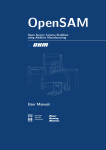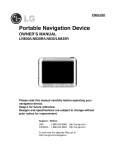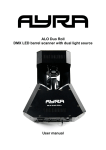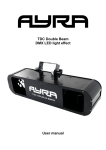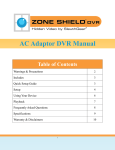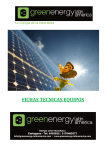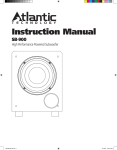Download User Manual
Transcript
Accento Rechargeable 2.0 Speaker User Manual User Manual CAUT I O N RISK OF ELECTRIC SHOCK DO NOT OPEN PLEASE READ FIRST CAUTION: To reduce the risk of electric shock, do not remove the cover. No user serviceable parts inside. Refer to qualified personnel. WARNING: To reduce the risk of fire or electric shock, do not expose this appliance to rain or moisture. The lightning flash with arrowhead, with in an equilateral triangle, is intended to alert the user to the presence of uninsu lated “dangerous voltage” within the product’s enclosure that maybe of suficient magnitude to constitute a risk of electrical shock to persons. The exclamation point within an equilateral triangle is intended to alert the user to the presence of important operating maintenance (servicing) instructions in the guide accompanying this device. Don’t throw away the battery with general house waste, dispose of it correctly as chemical waste. NL Disposal of Old Electrical & Electronic Equipment (Applicable in the European Union and other European counties with separate collection systems) This symbol on the product or on its packaging indicates that this product shall not be treated as household waste. Instead it shall be handed over to the applicable collection point for the recycling of electrical and electronic equipment. By ensuring this product is disposed of correctly, you will help prevent potential negative consequences for the environment and human health, which could otherwise be caused by inappropriate waste handling of this product. The recycling of materials will help to conserve natural resources. For more detailed information about recycling of this prodcut, please contact your local city office, your household waste disposal service or the shop where you purchased the product. CAUTION: Please read these important safety instructions carefully ■ Read Instructions–All the safety and operating instructions should be read before the unit is operated. ■ Retain Instructions–The safety and operating instructions should be retained for future reference. ■ Heed Warnings–All warnings on the unit and in the operating instructions should be adhered to. ■ Follow Instructions–All operating and use instructions should be followed. User Manual Cleaning–Unplug the unit from the wall outlet before cleaning. The unit should be cleaned only as recommended by the manufacturer. Attachments–Only use attachments recommended by the manufacturer as non-recommended attachments may cause hazards. Water and Moisture–Do not use the unit near water–for example, near a bath tub, wash bowl, kitchen sink, or laundry tub; in a wet basement; or near a swimming pool. Accessories–Do not place the unit on an unstable surface, stand, tripod, bracket, or table. The unit may fall, causing serious injury to yourself or others, and serious damage to the unit. Ventilation–Do not place in a location or position that will interfere with the unit’s ventilation. Do not operate on a bed, sofa, rug, or other similar surface. Power Sources–The unit should be operated only from the type of power source indicated on the marking label. If you are not sure of the type of power supplied to your home, consult your unit dealer or local power company. Power-Cord Protection–Power-supply cords should be routed so that they are not likely to be walked on or pinched by items placed upon or against them, paying particular attention to cords where they enter a plug, or exit from the unit. Lightning–For added protection for the unit during a lightning storm, or when it is left unattended and unused for long periods of time, unplug it from the wall outlet and disconnect from other devices. This will prevent damage to the unit due to lightning and power-line surges. Overloading–Do not overload wall outlets, extension cords, or integral convenience receptacles as this can result in a risk of fire or electric shock. Object and Liquid Entry–Never push objects of any kind into the unit through openings as they may touch dangerous voltage points or short-out parts that could result in a fire or electric shock. Never spill liquid of any kind on the unit. Servicing–Do not attempt to service the unit yourself as opening or removing covers may expose you to dangerous voltage or other hazards. Refer all servicing to qualified service personnel. Damage Requiring Service–Unplug the unit from the wall outlet and refer servicing to service qualified personnel under the following conditions: When the power-supply cord or plug is damaged, If liquid has been spilled, or objects have fallen into the unit, If the unit has been exposed to rain or water, If the unit does not operate normally by following the operating instructions, If the unit has been dropped or damaged in any way, and great care should be User Manual exercised in handling, and the unit should be examined by qualified service personnel. When the unit exhibits a distinct change in performance– this indicates a need for service. ■ Replacement Parts–When replacement parts are required, be sure the service technician has used replacement parts specified by the manufacturer or have the same characteristics as the original part. Unauthorized substitutions may result in fire, electric shock, or other hazards. ■ Heat–The unit should be situated away from heat sources such as radiators, heat registers, stoves, or other units (including amplifiers) that produce heat. User Manual OTONE Audio Accento Rechargeable 2.0 Speaker ● Introduction Thank you for purchasing Otone Audio’s Accento rechargeable 2.0 speaker. Your new portable speaker combines great audio performance and user-friendly operation with cutting edge style. Whether used with your mobile phone, MP3 player or other audio system, Otone’s rechargeable 2.0 speaker will enhance your listening experience. We are committed to creating innovative audio products to meet your home and desktop needs. To get the most from your new system, please be sure to read this User Manual completely. It contains all of the necessary information to connect and operate your speaker for maximum performance. ● Specifications Power Input: DC 5V 1A or USB Total RMS Power: 6W (2 x 3W) Frequency Response: 120Hz ~ 18KHz Signal to Noise Ratio: >50dB Drivers: 2x40mm Full range, 4 ohm Audio Input: 3.5mm stereo jack, Micro SD card Battery type: Integrated lithium ion rechargeable battery Battery play time: 6 hours Battery charge time: 1.5 hours Dimensions: 137 x 57 x 38mm Weight: 0.2kg User Manual ● Package Contents Remove all of the components and accessories from the carton. Make sure all of the items listed below are present: Speaker unit Mini USB power cable 3.5mm Stereo cable Wrist strap If for any reason any of the items are missing or damaged, please contact Otone Audio Ltd. Service & Support, details can be found at: www.otoneaudio.co.uk/service_and_support 2 1 3 5 4 6 User Manual 1. Speaker unit 2. Power Indication Light 3. Function button 4. Mini USB 5. 3.5mm stereo jack 6. Retractable Stand Getting Started ● Set Up 1. Connect the speaker to your PC, laptop or USB mains adaptor using the mini USB power cable provided. The lithium ion battery will take approximately 1.5 hours to charge fully (the status indicator light will shine red while charging then change to green once it is fully charged). During this time you can still use the speaker for playback but the USB cable must remain connected for the best sound. 2. The speaker also has a stand integrated into the rear housing, to use the stand to better angle the sound towards you, slide it downwards with your thumb. ● Stereo input mode 1. Press and hold the centre (power) button on the top of the speaker (2 seconds). This will turn the speaker on. When the speaker is powered on the status indicator light will shine green. 2. Connect the speaker to your Smartphone or other audio source using the 3.5mm stereo cable. Then press play to enjoy your music. 3. Pressing the centre (power) button again will mute playback. 4. Pressing and holding the centre (power) button (2 seconds) will turn off the speaker. 5. Press the + and – buttons to adjust volume, pressing + increases volume, pressing – decreases it. User Manual ● Micro SD card mode 1. Insert Micro SD card in to the slot on the bottom of the speaker unit. 2. If the 3.5mm stereo cable is still connected, remove it, as it will always take priority. 3. Press the centre (power/play) button to begin playback, The green light will change from solid to flashing mode to indicate it is in playback mode. Model: ACCENTO Total Power=2X3Wrms DC 5V (USB) Micro SD MADE IN CHINA 4. Pressing the centre (power/play button) again will mute playback. 5. Pressing and holding the centre (power) button (2 seconds) will turn off the speaker. 6. Press the +/>> and –/<< buttons to adjust volume and current track. Quickly pressing +/>> increases volume, quickly pressing –/<< decreases it. 7. Pressing and holding (2 seconds) +/>> moves the song on to the next track, pressing and holding (2 seconds) –/<< move the song to the previous track. ● USB Data Storage and Transfer 1. With the speaker in the ‘off’ mode, connect it to you PC or MacBook using the mini USB cable provided. The device should be recognized automatically and the light will flash alternately orange and blue to indicate connection. 2. When connected in this way it allows you to transfer music, documents and other digital files on to the Micro SD card. Please note the speaker will only play music files in .mp3 format, you may have to use a file converter if you wish to play music from other format sources. 3. This mode also allows you to perform firmware updates if required should enhancements be made available. 4. Note: The internal lithium ion battery will not charge when in this mode.To charge the internal battery the speaker must be connected, in the ‘on/play’ mode to a power source e.g. PC, MacBook, mains adaptor etc via the mini USB cable. ● Troubleshooting User Manual No sound 1 . Check the battery has sufficient power. Press and hold the centre (power) button on the top of the speaker, the green light should shine. If the light does not come on connect the speaker to a power source using the USB cable. 2 . Check all audio cables are connected properly. Background hiss or buzzing 1.Check that your audio source volume is not set at 100% as this can cause distortion. Set the volume to between 70-75% and use the volume control on your speaker as the master volume control. 2.The sound quality can also be affected by low battery power, always try to ensure the battery is fully charged before beginning playback, for optimum sound reproduction leave the speaker connected to a power source via the USB cable during playback. Speaker sound quality issues Otone rechargeable speakers will give you excellent sound quality, if you find any unusual sound, please check to see if the audio cable connectors are oxidized, or speaker cable terminals are loose. If you have any questions Please visit our website www.otoneaudio.co.uk/service_and_support Or contact our support team via email at [email protected] ● Note 1 . The system should not be placed in hot, humid environment should not be exposed to rain or subjected to strong impact. 2 . There are no customer-serviceable parts in this product, to prevent electric shock and other accidents do not try to service this product yourself. Refer all servicing to qualified service personnel. 3. If you are not going to use your speaker for an extended period of time always switch off the power at the main power socket. 4. When connecting the system to a source with a large signal volume, do not set the input on the source to maximum, it should be set to the level where no distortion can be detected. This product conforms to all the applicable requirements of the standards EN 60065 (safety), EN 55013 and EN 55020 and as defined by EU Directive 1999/5/EC and is CE-marked accordingly. All features and specifications are subject to change without notice or liability this may be done to upgrade or improve existing designs or features. 7