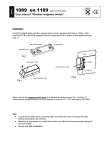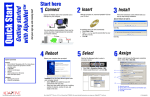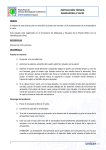Download Enterprise Messaging Software
Transcript
Enterprise Messaging Software Send Custom Alphanumeric Text Messages to Pagers from your Desktop PC “We Deliver Information at the Speed of Light” Visit Our Website at: www.WirelessMessaging.com P/N= 0212-0003 For Unlimited Clients P/N= 0212-0004 For 3 Concurrent Clients Please Contact your Software Dealer for more Information WaveWare Enterprise Messaging Software is a Server/Client Package that allows you to Enhance your Operational Productivity by allowing you to Deliver Messages from your Desktop PC to On-Site Pagers, Wide Area Service Pagers and Internet Email using Windows Client and / or Internet Browser. < Enterprise Messaging Main Server Screen: Features Include: Display Logging of Events in Real Time Configuring of Options and Features Configuring of Recipients and Groups Displays the IP Address of the Server Desktop Configure Server Options Screen: > Configurations Include: General: Logging, Recipient Address Books, Browser Client and Predefined Groups / Messages On-Site Paging: Setup the Paging System, Control Protocol, Local Paging Control and Supervise Paging Paging Services: Type (SNPP) and Host Name Mail Server: Configure / Test SMTP Host Schedule: Setup Times for Sending Messages Multi-Cast: Configure Device Servers The Email Output Capabilities of the Enterprise Messaging Software uses SMTP Protocol to Internet Mail Servers. Email Output can be Configured to Include the Message in the Subject Line or Body of the Email. You can Combine Paging Output with Email Output. The Wide Area Pager Output Capability uses the SNPP Protocol to Communicate to Paging Carriers. Enterprise Messaging Brochure Continues…Next Page Enterprise Messaging Software Send Custom Alphanumeric Text Messages to Pagers from your Desktop PC < Configure Recipients Screen: Configurations Include: Type: Text (Alphanumeric), Numeric, Email or Tone Service: On-Site or Wide Area Paging or Email Book Assignment PIN Number of Recipient Name of Recipient Priority Pager Pager Password Protection WaveWare Enterprise Messaging Software allows you to Configure a Pager Recipient List that can Contain Pagers or Internet Email Addresses. The Recipient Groups can be Pre-Configured in the Server or Configured at the Individual Client. Enterprise Messaging Main Client Screen: > Features Include: File: Send as Email or Exit Software Configure: Client Options, Recipient Groups and Mail Server View: Activity Log and Scheduled Events Edit: Find Text Help: About, View Version Number and User Manual WaveWare Enterprise Client Software Provides a Display of the Master Recipient List and Supports Recipient and Scheduled Message Delivery. < Configure Client Options Screen: Configuration Options Include: Signature: Use a Signature and Time Stamping Address Books: Filtering of Books Archival Logging: Choose to Log and Save Files Server Connection: Enter IP Address and Test General Options: o Clear Selected Recipients on Message Send o Clear Edit Window on Message Send o Limit Recipient List Selection to One Recipient o Use Predefined Messages from Server o Use Recipient List from Server o Start up in Simple Mode (Alt-M to Toggle) o Start up in Hospitality Mode (Alt-N) Address Books can be Configured to Provide a Filtered View of the Master Recipient List. Enterprise Messaging Brochure Continues…Next Page Enterprise Messaging Software Send Custom Alphanumeric Text Messages to Pagers from your Desktop PC WaveWare Enterprise Client Performs Supervised Messaging with the Enterprise Messaging Server using Internet Protocols and allowing Client users to be Informed of Server Failures and/or Paging System Failures. WaveWare Enterprise Messaging Server Application Requires a Registration/Activation Key to allow it to become Fully Functional. The Enterprise Client Application doesn’t Require a Key. To use the SMTP, Requires an Activation Key / Purchase. WaveWare Enterprise Client doesn’t Require a Logon. You can install as many Clients as the Operating System allows. Enterprise Main Client Screen: > Client Features Include: Create Messages to Send Save / Store Messages for Future Use Delete or Edit Existing Messages Insert the Date and or Time into a Message Add the Date or Time either Before or After the Message you Create Schedule Messages to be Sent at a Later Time Choose to use the Master Recipient List or Choose from a Recipient Group Choose One or More Recipients Using Hospitality Mode, Ability to Change Reference (Name) for any Pager ID Number (Hospitality Mode Screen Not Shown Here) < Web Browser Client Screen: Browser Features Include: Create Messages to Send Use Pre-Defined Messages from the Server Insert the Date and or Time into a Message Use the Pre-Defined Recipient List from the Server Use a Pre-Defined Recipient Group Choose One or More Recipients Send or Clear Messages Recipient Filtering using Address Books Log-in Security for Browser The WaveWare Enterprise Software also offers the use of a Web Browser Client Messaging Interface for sending Messages via your Web Browser. This allows you to Not have to Install a Client on every PC. The Desktop PC just needs a Web Browser. PC Minimum Requirements: Software Compatibility: Desktop PC ONLY with 1 GHz Processor, 10 GB HD and 1 GB Memory, 1 Serial RS-232 Com Port, 1 Ethernet Port and CD-ROM No USB Ports or Virtual Ports are Supported WaveWare ONLY Supports the Desktop PC Desktop PC ONLY using Windows XP Pro SP3 or Windows 7 Pro SP1 No Actual Server or Server OS, Virtual Machines or Terminals are Supported – Win 8 Not Supported Server Software Requires Admin Privileges WaveWare Technologies, Inc. 1.800.373.1466 [email protected] 4.13.2012